Page 1
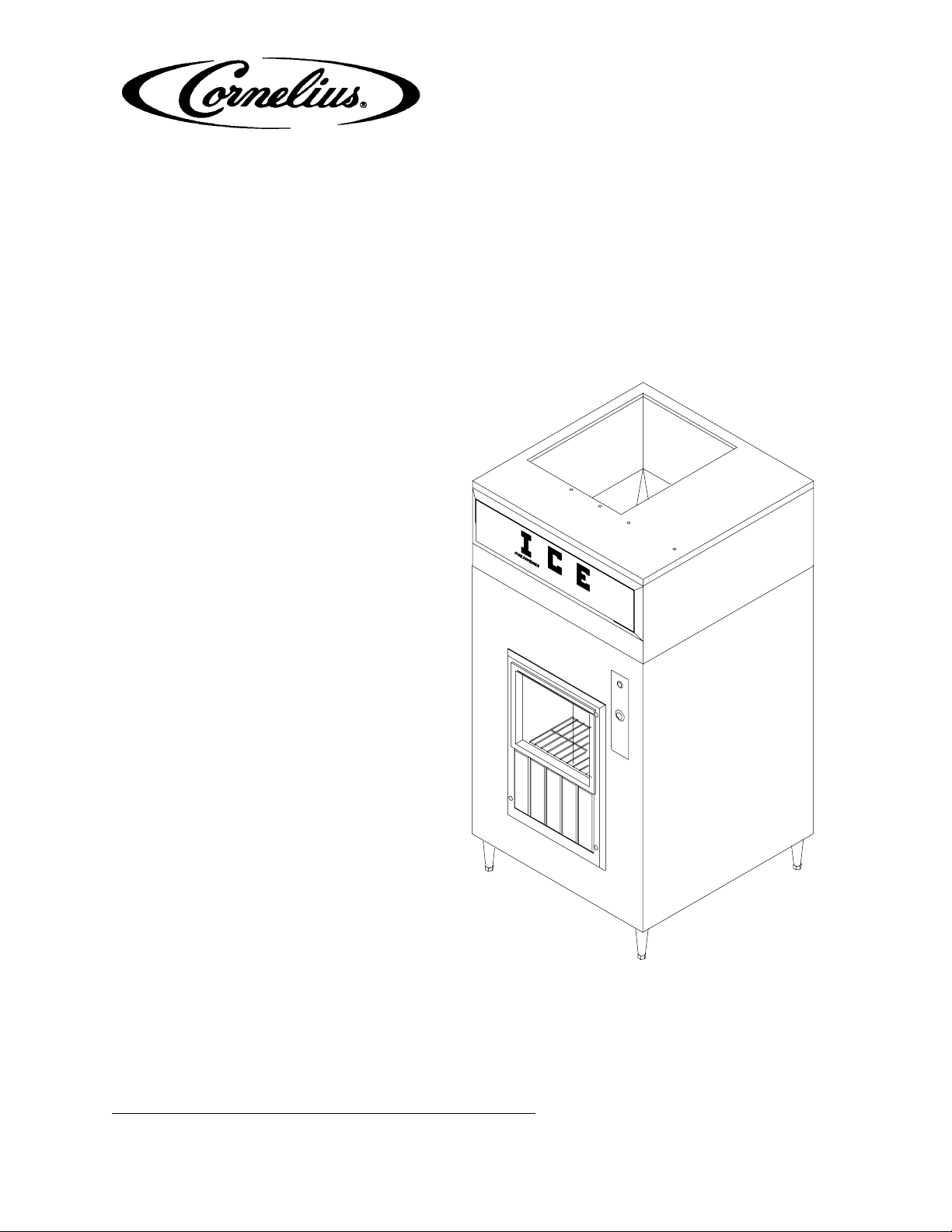
ICE DISPENSER
Installation/Service
Manual
DPP 230-Push-Button Operated
DPK 230-Key Operated (Optional)
DPC 230-Card Operated (Optional)
DPT 230-Token Operated (Optional)
Part No. 161952801INS
Release Date: May 30, 2006
Revision: A
THIS DOCUMENT CONTAINS IMPORTANT INFORMATION
This Manual must be read and understood before installing or operating this equipment
IMI CORNELIUS INC; 2006©
PRINTED IN U.S.A
Page 2

TABLE OF CONTENTS
SAFETY INFORMATION 1. . . . . . . . . . . . . . . . . . . . . . . . . . . . . . . . . . . . . . . . . . . . . . . . . . .
RECOGNIZE SAFETY INFORMATION 1. . . . . . . . . . . . . . . . . . . . . . . . . . . . . . .
UNDERSTAND SIGNAL WORDS 1. . . . . . . . . . . . . . . . . . . . . . . . . . . . . . . . . . .
FOLLOW SAFETY INSTRUCTIONS 1. . . . . . . . . . . . . . . . . . . . . . . . . . . . . . . . .
GENERAL INFORMATION 2. . . . . . . . . . . . . . . . . . . . . . . . . . . . . . . . . . . . . . . . . . . . . . . . . .
TO THE USER OF THIS MANUAL 2. . . . . . . . . . . . . . . . . . . . . . . . . . . . . . . . . . . . . . .
CLAIMS INSTRUCTIONS 2. . . . . . . . . . . . . . . . . . . . . . . . . . . . . . . . . . . . . . . . . . . . .
WARRANTY REFERENCE INFORMATION 2. . . . . . . . . . . . . . . . . . . . . . . . . . . . . . .
DESIGN DATA 2. . . . . . . . . . . . . . . . . . . . . . . . . . . . . . . . . . . . . . . . . . . . . . . . . . . . . . . .
INSTALLATION 4. . . . . . . . . . . . . . . . . . . . . . . . . . . . . . . . . . . . . . . . . . . . . . . . . . . . . . . . . . .
SELECTING LOCATION 4. . . . . . . . . . . . . . . . . . . . . . . . . . . . . . . . . . . . . . . . . . . . . . . .
ELECTRICAL REQUIREMENTS 4. . . . . . . . . . . . . . . . . . . . . . . . . . . . . . . . . . . . . . . . .
INSTALLATION 4. . . . . . . . . . . . . . . . . . . . . . . . . . . . . . . . . . . . . . . . . . . . . . . . . . . . . . . .
INSTALLING ICE DISPENSER 4. . . . . . . . . . . . . . . . . . . . . . . . . . . . . . . . . . . . . .
FILLING DISPENSER ICE BIN HOPPER WITH ICE 5. . . . . . . . . . . . . . . . . . .
ADJUSTMENTS 5. . . . . . . . . . . . . . . . . . . . . . . . . . . . . . . . . . . . . . . . . . . . . . . . . . .
OPERATION 7. . . . . . . . . . . . . . . . . . . . . . . . . . . . . . . . . . . . . . . . . . . . . . . . . . . . . .
MAINTENANCE 9. . . . . . . . . . . . . . . . . . . . . . . . . . . . . . . . . . . . . . . . . . . . . . . . . . . . . . . . . . .
Page
CLEANING AND SANITIZING 9. . . . . . . . . . . . . . . . . . . . . . . . . . . . . . . . . . . . . . . . . . .
DAILY CLEANING (SEE FIGURE 2) 9. . . . . . . . . . . . . . . . . . . . . . . . . . . . . . . . .
CLEANING AND SANITIZING ICE BIN INTERIOR 9. . . . . . . . . . . . . . . . . . . . .
ADJUSTMENTS 10. . . . . . . . . . . . . . . . . . . . . . . . . . . . . . . . . . . . . . . . . . . . . . . . . . . . . . .
FILLING DISPENSER ICE BIN HOPPER 10. . . . . . . . . . . . . . . . . . . . . . . . . . . . . . . . .
TROUBLESHOOTING 12. . . . . . . . . . . . . . . . . . . . . . . . . . . . . . . . . . . . . . . . . . . . . . . . . . . . .
NO ICE DISPENSED 12. . . . . . . . . . . . . . . . . . . . . . . . . . . . . . . . . . . . . . . . . . . . . .
WARRANTY 18. . . . . . . . . . . . . . . . . . . . . . . . . . . . . . . . . . . . . . . . . . . . . . . . . . . . . . . . . . . . . .
i 161952801
Page 3
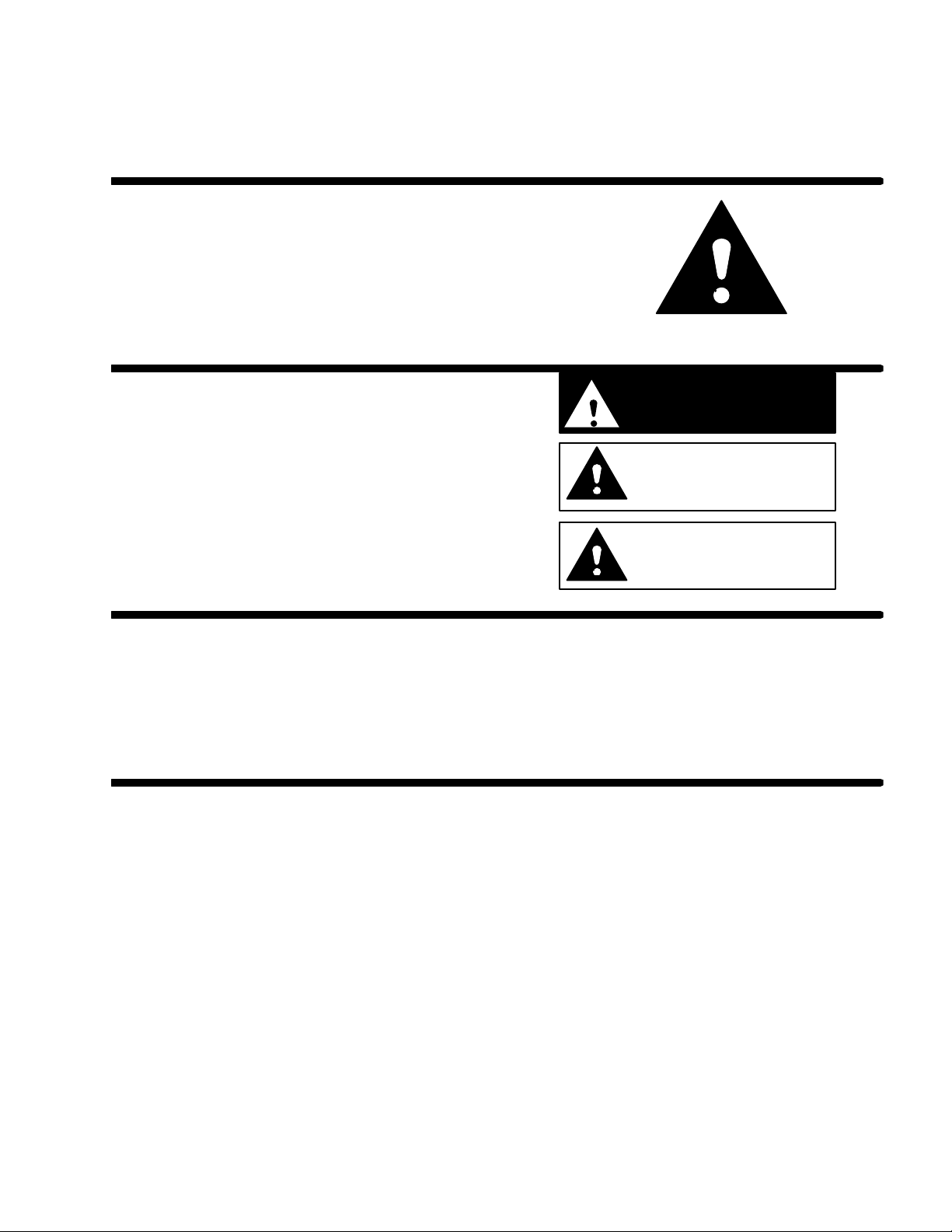
SAFETY INFORMATION
Recognize Safety Information
This is the safety-alert symbol. When you see this
symbol on our machine or in this manual, be alert to
the possibility of personal injury.
Follow recommended precautions and safe operating
practices.
Understand Signal Words
A signal word - DANGER, WARNING, OR CAUTION
is used with the safety-alert symbol. DANGER identi-
fies the most serious hazards.
DANGER
Safety signs with signal word DANGER or WARNING
are typically near specific hazards.
General precautions are listed on CAUTION safety
signs. CAUTION also calls attention to safety messages in this manual.
Follow Safety Instructions
Carefully read all safety messages in this manual and on your machine safety signs. Keep safety signs in
good condition. Replace missing or damaged safety signs. Learn how to operate the machine and how to
use the controls properly. Do not let anyone operate the machine without instructions. Keep your machine in
proper working condition. Unauthorized modifications to the machine may impair function and/or safety and
affect the machine life.
WARNING
CAUTION
1 161952801INS
Page 4
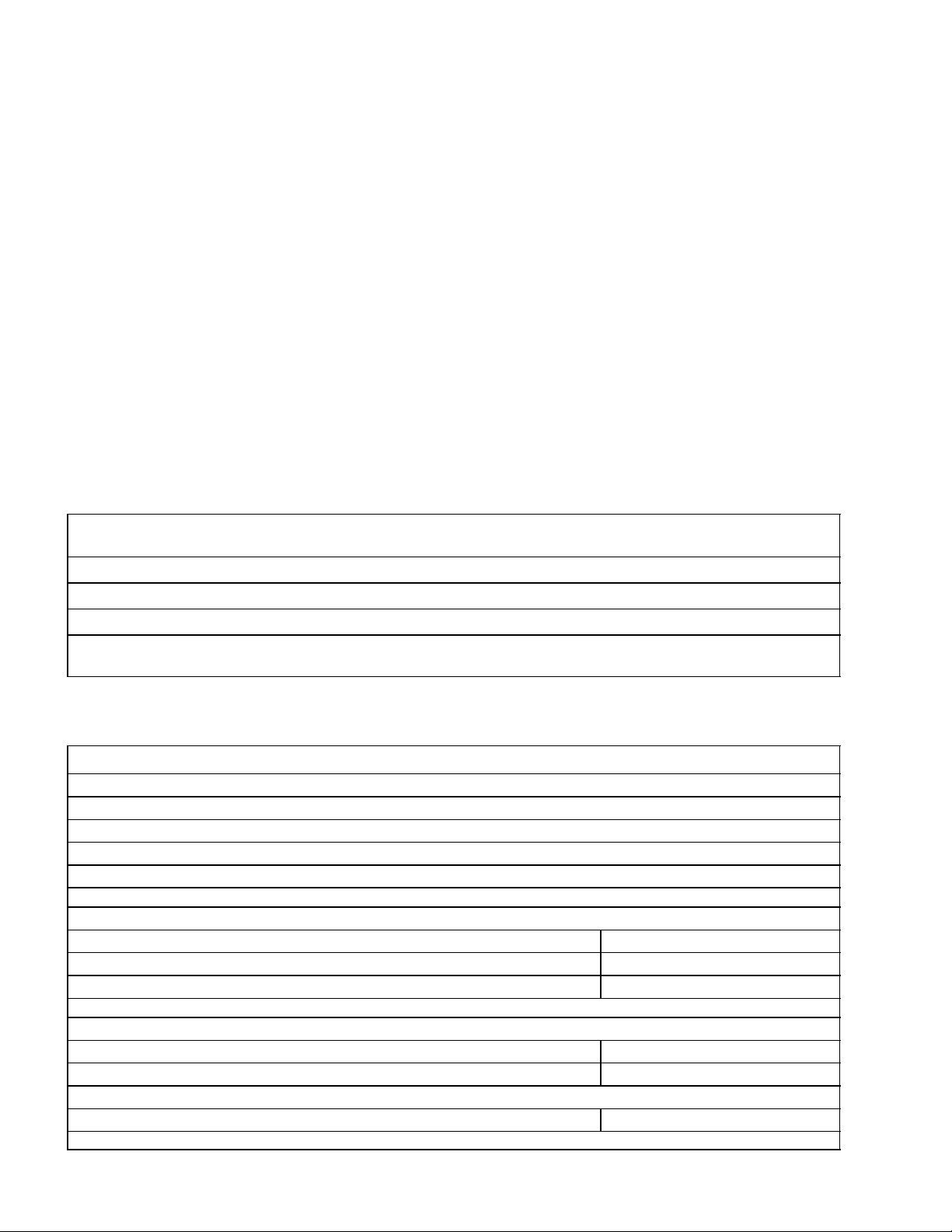
GENERAL INFORMATION
TO THE USER OF THIS MANUAL
This Manual is a guide for installing and operating this equipment. Refer to Table of Contents for page location
of detailed information pertaining to questions that may arise during installation or operation of this equipment.
CLAIMS INSTRUCTIONS
Claims: In the event of shortage, notify the carrier as well as IMI Cornelius immediately. In the event of dam-
age, notify the carrier. IMI Cornelius is not responsible for damage occurring in transit, but will gladly
render assistance necessary to pursue your claim. Merchandise must be inspected for concealed damage within 15 days of receipt.
WARRANTY REFERENCE INFORMATION
Warranty Registration Date
(to be filled out by customer)
Unit Part Number:
Serial Number:
Install Date:
Local Authorized
Service Center:
DESIGN DATA
Table 1. Design Data
Unit Model Numbers:
DPP 230 Push-Button Operated
DPK 230 Key-Operated (Optional), 161467-001
DPC 230 Card Operated (Optional), 161467-002
DPT 230 Token Operated (Optional), 1614671–000
Overall Dimensions:
Height 59-3/8 inches
Width 30 inches
Depth 30 inches
Weights:
Dry Weight (No ice in ice bin Bin) 170 pounds
Shipping Weight 200 pounds
Capacity:
Ice Bin Capacity 160 pounds
2161952801INS
Page 5
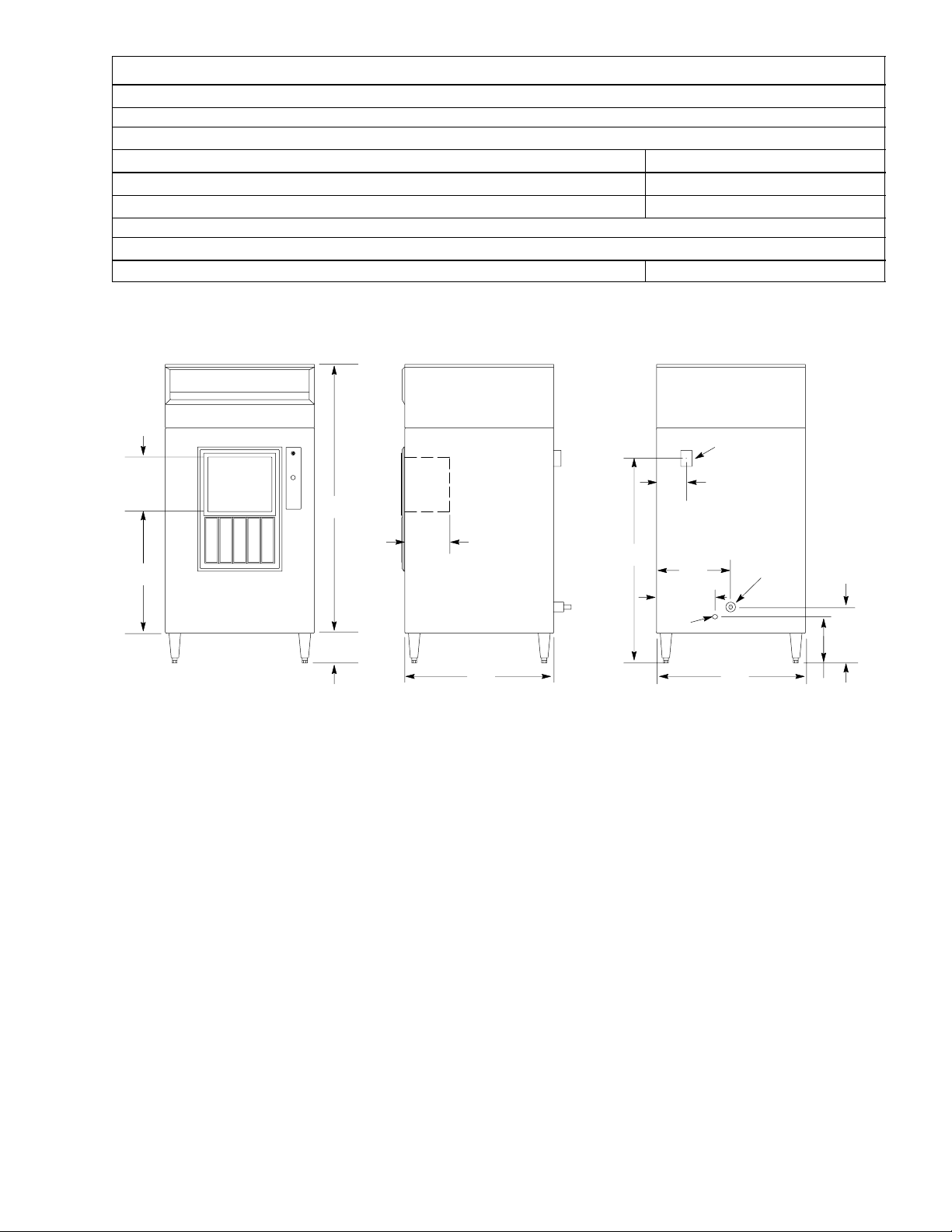
Table 1. Design Data (cont’d)
Ambient Operating Temperature 40° F to 100° F
Electrical:
Average Current Draw 2.5 Amps
Time Delay Fuse Rating 15 Amps
Power Supply (Single Phase) 120 VAC, 60 H
Plumbing Connections:
Bin Drain 1-inch O.D. Vinyl Tube
C
Z
11.06
54
9
24
6
FRONT VIEW SIDE VIEW REAR VIEW
A CONDENSATE DRAIN 1/2 F.P.T.
B BIN AND STATION DRAIN 1 IN. VINYL TUBE
C ELECTRICAL JUNCTION BOX
NOTE: REMOVABLE TOP OF UNIT CUT FOR MOUNTING
CORNELIUS 30” WIDE VERTICAL EVAPORATOR CUBER.
30
41.13
5
12
A
15
B
11.25
30
9.56
FIGURE 1. DIMENSIONS/DRAIN CONNECTIONS
3 161952801INS
Page 6
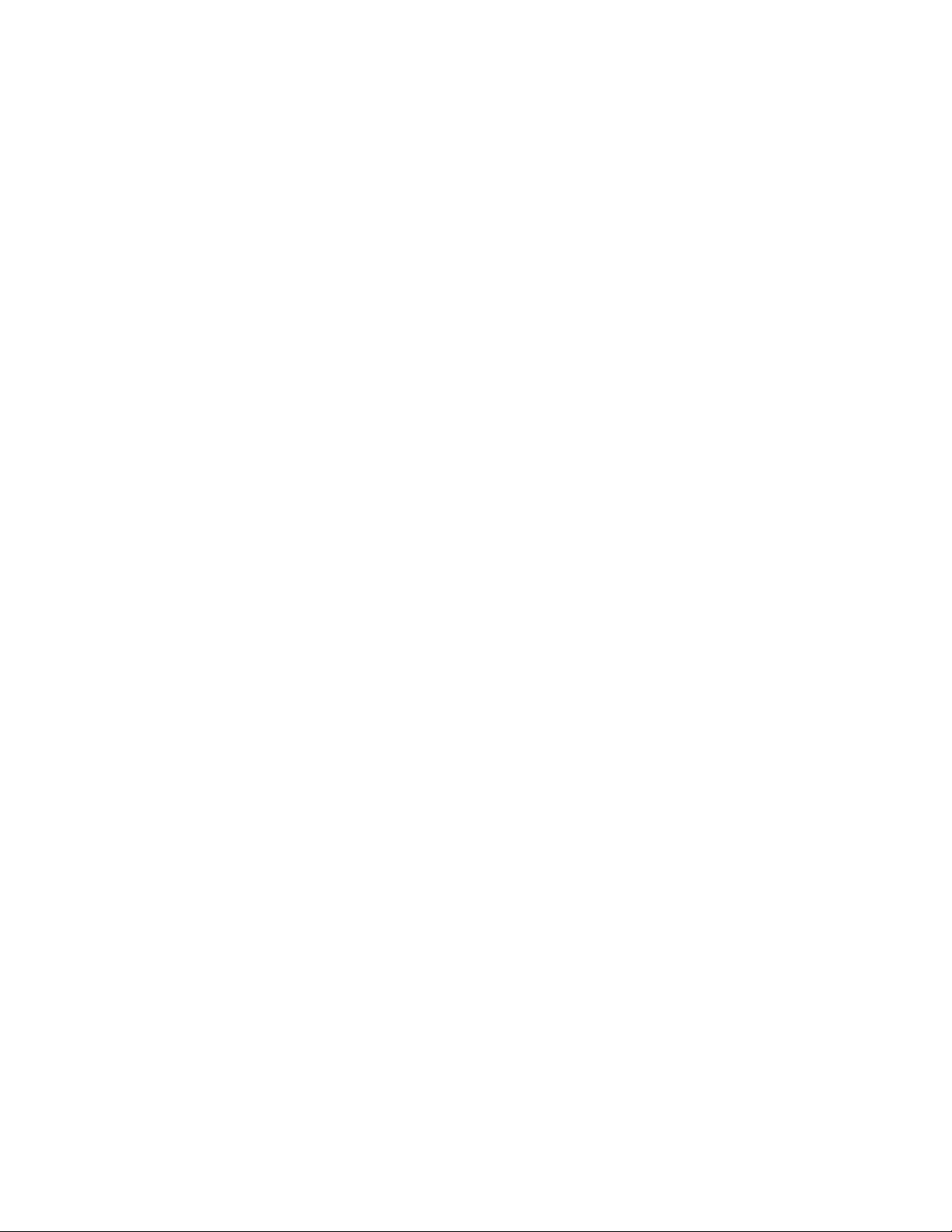
INSTALLATION
This section of the manual covers installing the dispenser, preparing the dispenser for operation, and operating
the dispenser.
SELECTING LOCATION
1. Locate the Ice Dispenser in a cool shaded area close to a properly grounded and fused electrical outlet
with proper electrical requirements (see Table 1 Design Data).
2. Provide a suitable trapped open drain as close as possible to the area where the Ice Dispenser will be
installed. This may be an existing floor drain or a 1 1/4-inch trapped open drain. All plumbing must be
installed according to National and local plumbing codes.
ELECTRICAL REQUIREMENTS
The electrical supply must be 120V 60 cycle, 1 phase and the unit must be properly grounded. ALL WIRING
MUST CONFORM TO NATIONAL AND LOCAL ELECTRICAL CODES. VOLTAGE MINIMUMS: 120V unit –
103 volts minimum. REFER TO SERIAL PLATE FOR MINIMUM CIRCUIT AMPACITY AND MAXIMUM TIME
DELAY FUSE SIZE.
INSTALLATION
INSTALLING ICE DISPENSER
1. To uncrate the Ice Dispenser, carefully remove the staples holding the crate to the bottom of the skid, then
lift the crate up off the Dispenser.
2. Very carefully tip the Ice Dispenser over on it’s side and remove the four bolts holding the skid to the bottom of the Dispenser, then remove the skid.
NOTE: The leg kit, loose-shipped and found inside the Ice Dispenser, must be installed at this time.
3. Install the four legs in four corners of the Ice Dispenser base as shown in Figure 2.
4. Very carefully set the Ice Dispenser in upright position on it’s legs in selected operating location. Make sure
the Ice Dispenser is leveled after placing in operating location.
5. Locate the ice storage bin drain hose (3/4-inch hose) located on back side of the Ice Dispenser
(see figure 1) and route it to to the open drain. The storage bin drains by gravity and the drain hose must
maintain a gradual slope to the drain for proper draining. The drain hose should be insulated to prevent
condensation from dripping from the hose. Condensation dripping from the drain hoses can cause serious
staining of carpeting or hardwood floors.
6. A separate drain line must be provided for the condensate drain (see figure 1). The parts bag inside the Ice
Dispenser contains a plastic 1/2- inch NPT to a 3/4-inch O.D. drain hose fitting that may be used to make
the condensate drain hose connection to the Ice Dispenser..
NOTE: Plumbing codes will not allow the ice storage bin drain hose and the condensate drain hose to
be tied together which could possibly cause water from the ice bin drain hose to “back up” into the
condensate drain hose.
7. Using the condensate drain hose fitting referred to in preceding step 6, Install the fitting in the Ice
Dispenser.
4161952801INS
Page 7
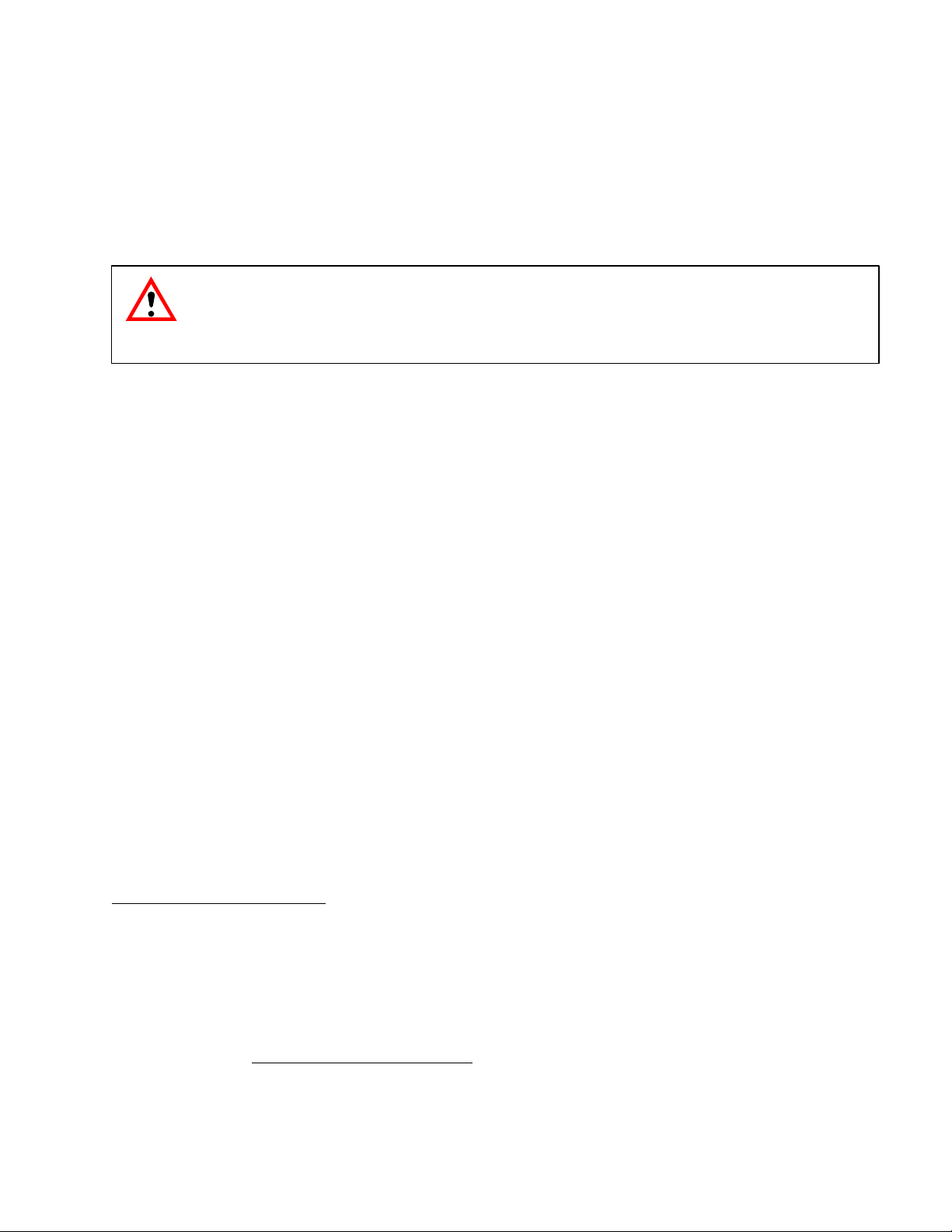
8. Connect drain hose to the condensate drain hose fitting , then route drain hose to the open drain. The drain
hose should be insulated to prevent condensation from dripping from the hose. Condensation dripping from
the drain hoses can cause serious staining of carpeting or hardwood floors.
9. The ice bin hopper interior must be thoroughly cleaned prior to filling the ice bin hopper with ice in preparation for dispenser operation. Refer to CLEANING INSTRUCTIONS and thoroughly clean the ice bin hopper
interior.
FILLING DISPENSER ICE BIN HOPPER WITH ICE
WARNING: The ice bin hopper contains hazardous moving parts. The ice rotator is
automatically timed to start and move a short distance to break up ice in the ice bin. Do not
remove the ice bin hopper top cover without first disconnecting electrical power from the
dispenser.
IMPORTANT: The use of bagged ice, which has frozen into large chunks, can void the factory warranty.
The dispenser ice rotator is not designed to be an ice crusher. Use of large chunks of ice which may
“jam up” inside the ice bin hopper, may cause failure of the agitator motor and and may result in
damage to the inside of the ice bin hopper. If bagged ice will be used, it must be completely broken up
into small cube-sized pieces before being placed in the ice bin hopper.
Do not use hard-frozen ice. After ice has been removed from the freezer, allow ice to sit at room
temperature for approximately 1/2-hour before placing ice in the ice bin hopper. Ice to be used to fill
the ice bin hopper must be in the form of small cubes, chunklets, or cracked ice (DO NOT USE FLAKE
OR CRUSHED ICE).
1. Make sure electrical power is disconnected from the dispenser.
2. Observing the preceding IMPORTANT note, fill ice bin hopper with small cubes, chunklets, or cracked ice.
3. Install ice bin hopper top cover.
ADJUSTMENTS
All adjustments require access to the inside of the electrical box assembly (see Figure 2). To gain entry to the
inside of the electrical box assembly, you must have the key to open the electrical box assembly front panel.
Unlock, then pull out and down on the electrical box assembly front panel to expose the MANUAL/PORTION
CONTROL SWITCH the ICE PORTION SIZE ADJUSTMENT KNOB, and the time delay between dispensed ice
portions TIME DELAY ADJUSTMENT SCREW inside the electrical box assembly. Perform the following instructions to make pre-operation adjustments.
Manual/Portion Control Switch.
Inside the electrical box assembly, you will find a MANUAL/PORTION CONTROL SWITCH. If it is
desired to dispense ice continuously when the dispenser is activated, place the MANUAL/PORTION CONTROL
SWITCH in the “MANUAL” position.
If the MANUAL/PORTION CONTROL SWITCH is placed in the “PORTION” position, a set time of
approximately 1/2 to 12-seconds (adjustable) will be established for dispensing a portion of ice when the dispenser is activated (see Ice Portion Size Adjustment).
Place the MANUAL/PORTION CONTROL SWITCH in the desired mode of operation.
5 161952801INS
Page 8

TOP COVER
STATION TUB
ELECTRICAL BOX
ASS’Y
FRONT PANEL
GRILLE
LEG (4)
FIGURE 2. DISPENSER COMPONENTS (PUSH-BUTTON MODEL SHOWN)
6161952801INS
Page 9

Ice Portion Size Adjustment.
Located in the rear of the electrical box assembly, you will find the ICE PORTION SIZE ADJUSTMENT
KNOB. Turn the ICE PORTION SIZE ADJUSTMENT KNOB to the left (counterclockwise) for less ice
dispensed or turn the knob to the right (clockwise) for more ice dispensed.
Adjust the ice portion size as instructed in this paragraph.
Time Delay Between Dispensed Ice Portions Adjustment.
Inside the electrical control box assembly, you will find a time delay between dispensed ice portions TIME
DELAY ADJUSTMENT SCREW (blue plastic square box with screw driver slot in center) on the portion control
board. The time delay between dispensed ice portions may be adjusted from between 0 and 60-seconds. Turn
the TIME DELAY ADJUSTMENT SCREW for more or less time between dispensed ice portions as indicated by
adjustment marks on the control board next to the blue plastic square box. This makes it inconvenient to fill the
ice chest from the dispenser.
Adjust the time delay between ice portions as instructed in this paragraph.
OPERATION
NOTE: If the dispenser has not vended ice for two hours, an automatic agitation cycle will be initiated
by the solid-state portion control and will last approximately two seconds to stir up the ice in the ice
bin hopper.
1. Referring to ELECTRICAL REQUIREMENTS, connect electrical power to the dispenser.
Manual Dispense Dispenser.
With the MANUAL/PORTION CONTROL SWITCH placed in the “MANUAL” position, pressing the Ice Dispense Switch on the electrical box assembly front panel will activate the dispenser and ice will be dispensed
continuously until the switch is released. If the MANUAL/PORTION CONTROL SWITCH is placed in the “PORTION” position, a set time of approximately 1/2 to 12-seconds (adjustable) will be established and pressing the
Ice Dispense Switch will dispense that pre-set portion of ice.
Key Operated Dispensers.
A special key must be used to activate the dispenser to dispense ice. With the MANUAL/PORTION CONTROL
SWITCH placed in the “MANUAL” position, activating the dispenser key switch on the electrical control box front
panel will dispense ice continuously until the key switch is released. If the MANUAL/PORTION CONTROL
SWITCH is placed in the “PORTION” position, a set time of approximately 1/2 to 12-seconds (adjustable) will
be established and activating the dispenser key switch will dispense that pre-set portion of ice.
Card Operated Dispenser.
A special plastic card must be used to activate the dispenser to dispense ice. With the MANUAL/PORTION
CONTROL SWITCH placed in the “MANUAL” position, activating the dispenser with the special plastic card will
dispense ice continuously until the card is removed. If the MANUAL/PORTION CONTROL SWITCH is placed
in the “PORTION” position, a set time of approximately 1/2 to 12-seconds (adjustable) will be established and
activating the dispenser with the special plastic card will dispense that pre-set portion of ice.
7 161952801INS
Page 10

Token Operated Dispenser.
A special token must be used to activate the dispenser to dispense ice. With the MANUAL/PORTION CONTROL SWITCH placed in the “MANUAL” position, activating the dispenser with the special token will dispense
ice. If the MANUAL/PORTION CONTROL SWITCH SWITCH is placed in the “PORTION” position, a set time
of approximately 1/2 to 12-seconds (adjustable) will be established and activating the dispenser with the special
token will dispense that pre-set portion of ice.
8161952801INS
Page 11

MAINTENANCE
This section of the manual describes maintenance procedures to be performed on the dispenser.
CLEANING AND SANITIZING
IMPORTANT: Only qualified Personnel should perform cleaning and sanitizing procedures.
DAILY CLEANING (see Figure 2)
1. Remove grille from the station tub.
2. Wash grille in a water/detergent soap solution, then rinse with warm water.
3. Wash inside of the station tub assembly with a water/detergent soap solution. Rinse inside of the station
tub assembly with warm water allowing water to run down the drain hose.
4. Place grille back inside the station tub.
5. Clean all external surfaces of the dispenser with a sponge and water/detergent soap solution. Rinse out
sponge with clean water, then wring excess water out of the sponge and wipe off all external surfaces of
the dispenser. Wipe dispenser dry with a clean soft cloth. DO NOT USE ABRASIVE-TYPE CLEANERS.
CLEANING AND SANITIZING ICE BIN INTERIOR
(see Figure 4)
The ice bin hopper interior should be cleaned and sanitized every 90-days following Sanitizer Manufacturer’s
recommendations. Use Chlor-Tergent (Oakite Products Inc.) or an equivalent sanitizer.
CAUTION: DO NOT USE CHLORINE CLEANSING POWDERS FOR CLEANING. Use of
chlorine cleaning powders will cause corrosive action on the ice bin hopper walls and
metal components inside the ice bin hopper.
WARNING: The ice bin hopper contains hazardous moving parts. The ice rotator is
automatically timed to start and move a short distance to break up ice inside the ice bin
hopper. Do not remove ice bin hopper top cover without first disconnecting electrical
power from the dispenser.
NOTE: Lime and scale deposits may be removed from the ice bin walls and metal components inside
the ice bin hopper by using a cleaner such as Calgon Liquid Ice Machine Cleaner.
1. Disconnect electrical power from the dispenser.
2. Remove ice bin hopper top cover. Dispense ice from ice bin until bin is basically empty.
3. Using warm water, melt remaining ice inside the ice bin hopper.
4. Remove four knurled screws securing the stainless steel breaker bar inside the ice bin hopper, then
remove the breaker bar.
5. Remove bolt and spacer washers securing the ice rotator, then remove rotator from inside the ice bin
hopper.
9 161952801INS
Page 12

6. Remove drain screen from inside the ice bin.
7. Remove two screws securing the sink top, then remove sink top from the station tub.
8. Remove three screws securing the ice chute and the ice chute back from the upper bin section.
9. Remove grille from the station tub.
10. Using three clean five gallon pails, fill the first pail with approximately three gallons of warm potable water.
Fill the second pail with approximately three gallons of a water/detergent soap solution. Using the third pail,
prepare three gallons of sanitizing solution by mixing 3 gallons of 70° F to 100° F (max) potable water with
.067ounce sanitizer/gallon water. This mixture will provide 200 ppm of chlorine.
11. Using a plastic bristle brush and the water/detergent soap solution, scrub all parts removed in preceding
steps 1 through 8 (ice bin hopper top cover, stainless steel breaker bar, ice rotator, sink top, ice chute, ice
chute back, grille, and all screws), then rinse all parts in clean water and allow to air dry.
12. Scrub ice bin hopper top rim, ice bin hopper interior, ice bin hopper discharge opening outer surfaces, and
sink with the water/detergent soap solution, then rinse with clean water.
13. Clean all external surfaces of the dispenser with a sponge and water/detergent soap solution. Rinse out
sponge with clean water, then wring excess water out of the sponge and wipe off all external surfaces of
the dispenser. Wipe dispenser dry with a clean soft cloth. DO NOT USE ABRASIVE-TYPE CLEANERS.
14. Place all small removed parts in the sanitizing solution and allow them to soak for ten to fifteen minutes
(ice bin hopper top cover, stainless steel breaker bar, ice rotator, sink top, ice chute, ice chute back, grille,
and all screws).
15. Using a plastic bristle brush and the sanitizing solution, scrub the ice bin hopper top cover, stainless steel
breaker bar, ice rotator, sink top, ice chute, ice chute back, grille, and all screws and allow to air dry.
16. Install drain screen, stainless steel breaker bar, ice rotator, ice chute and ice chute back, sink top, and
grille on the dispenser by reversing removal procedures.
17. Fill the ice bin hopper with ice as instructed in FILLING DISPENSER ICE BIN HOPPER in the
INSTALLATION section of this manual.
18. Install ice bin hopper top cover.
19. Restore electrical power to the dispenser.
20. Test dispense the dispenser for proper operation.
ADJUSTMENTS
Refer to ADJUSTMENTS in INSTALLATION section of this manual for all adjustment instructions that may be
performed on the dispenser.
FILLING DISPENSER ICE BIN HOPPER
Refer to FILLING DISPENSER ICE BIN HOPPER in INSTALLATION section of this manual for instructions to
fill the ice bin hopper with ice.
10161952801INS
Page 13

115V 15 AMP 60HZ
POWER SUPPLY
PROVIDED BY INSTALLER
BLACK
WHITE
MACHINE
OUTLET BOX
GREEN COLORED
GROUND SCREW
INSIDE BOX
BLACK
GROUND WIRE
WHITE
WHITE
BLACK
FIGURE 3. WIRING DIAGRAM
MACHINE
CONTROL BOX
11 161952801INS
Page 14

TROUBLESHOOTING
Trouble Probable Cause Remedy
NO ICE DISPENSED A. Insufficient ice supply in the
ice bin hopper.
B. Ice bridged over the ice
rotator.
C. No electrical power to the
dispenser.
D. Ice dispense switch
inoperative.
E. Inoperative ice rotator motor. E. Call a qualified Service Person.
F. Inoperative start capacitor or
start relay
G. Inoperative circuit board G. Call a qualified Service Person.
H. Loose or broken electrical
wire.
A. Replenish ice supply as
instructed.
B. Gently tap on the ice to break ice
loose.
C. Restore electrical power to the
dispenser.
D. Call a qualified Service Person.
F. Call a qualified Service Person.
H. Call a qualified Service Person.
12161952801INS
Page 15

17
25
18
38
10
11
12
13
20
35
8
1
10
11
9
31
30
32
31
32
19
26
30
43
2
34
15
36
42
40
41
7
27
22
14
5
28
6
39
21
23
24
4
37
33
29
37
33
3
16
FIGURE 4. ICE DISPENSER
13 161952801INS
Page 16

ICE DISPENSER ILLUSTRATED PARTS BREAKDOWN
Item
No.
1 164503-901 Ice Bin Ass’y, Lower and Upper
2 164874-022 Cover
3 163267-003 Electrical Box Ass’y, Push Button (See Figure 5)
4 161519-001 Panel, Front
5 44615 Tub, Station
6 164896-001 Grille
7 161270-002 Rotator
8 161265-003 Breaker
9 42569 Drain Hose Ass’y (Includes 10-13)
Part No. Name
163267-011 Electrical Box Ass’y, Key (See Figure 5)
163267-004 Electrical Box Ass’y, Card (See Figure 5)
163267-013 Electrical Box Ass’y, Token (See Figure 5)
10 169189-004 Tube, .75 I.D. By 8-In. Long
169189-004 Tube, .75 I.D. By 24-In. Long
169189-004 Tube, .75 I.D. By 40-In. Long
11 169225-017 Insulation, Tube, .88 I.D. By 6-In. Long
169225-017 Insulation, Tube, .88 I.D. By 22-In. Long
169225-017 Insulation, Tube, .88 I.D. By 36-In. Long
12 45830 Clamp, Hose
13 42365 Tee, 3/4-Barb
14 164501-001 Chute, Transition, Back
15 164500-001 Chute, Transition, Front
16 08660 Leg (Not Shown)
17 25872 Handy Box (Not Shown)
18 27602 Cover, Handy Box (Not Shown)
19 44614 Motor Ass’y, Gear
20 38006 Clamp, Hose
21 43708 Clamp, Grille Support
22 44604 Screen, Drain
23 43157 Nut, 1/4-20
24 166042-001 Machine Screw, 1/4-20 By 1 1/4-In. Long
25 41675 Fitting, Drain
26 42556 Plate, Support
27 165635-001 Bearing Shaft Ass’y
28 39610 Sheet Metal Screw, Phil truss Hd., No. 10 By 1 1/4-In. Long
14161952801INS
Page 17

ICE DISPENSER ILLUSTRATED PARTS BREAKDOWN
Item
No.
29 42553 Plate, Stop, Top
30 00239 Washer, Lock
31 164154 Washer, Flat
32 161189 Machine Screw, 1/4-20 By 5/8-In. Long
33 161176 Washer, Flat
34 161173 Machine Screw, Knurled, No. 8-32 By 1/2-In. Long
35 01470 Washer, Lock
36 161009 Machine Screw, Knurled, No. 10-32 By 1/2-In. Long
37 08387 Machine Screw, Phil Truss Hd., No. 10-32 By 1/2-In. Long
38 167305-001 Sheet Metal Screw, Sl Hex Hd., No. 14 By 5/8-In. Long
39 38220 Machine Srcew, Knurled, 1/4-20 By 3/4-In. Long
40 168833 Washer, Lock
Part No. Name
41 165073-001 Washer, Flat
42 27103 Machine Screw, Hex Hd., 1/4-20 By 1/2-In. long
43 43707 Hex Nut, No. 14
15 161952801INS
Page 18

BK
BR
AUX-
AUX+
AUX+
COM
MAIN
PORT.
SAFTY
SWITCH
GER.
MTR.
4
3
18
BR
12
6
BK
YL
BL
WH
WH
OR
7
BK
RD
22
4
3
BK
2
BR
18
BR
12
2
6
1
AUX-
AUX+
VEND
COM
MAIN
POT.
NET. LI
PORT.
SAFTY
SWITCH
BR
GER.
MTR.
YL
BK
OR
BK
YL
BL
RD
RD
OR
7
RD
29
28
27
26
1
VEND
OR
POT.
NET. LI
YL
17
11
1
19
14
2
OR
BK
VEND
POT.
NET. LI
WH
BK
GROR
card
BR
BL
RDYL
8
8
8
15
20
17
11
OR
GR
WH
BK
WH
9
10
13
4
3
18
BR
12
19
14
2
6
YL
coin
BK
BR
BL
RD
20
8
WH
8
9
10
15
13
4
3
18
BR
12
6
1
AUX-
AUX+
COM
MAIN
PORT.
SAFTY
SWITCH
GER.
MTR.
YL
BK
BL
RD
RD
OR
OR
7 7
RD
VEND
POT.
NET. LI
AUX-
AUX+
COM
MAIN
PORT.
SAFTY
SWITCH
BR
GER.
MTR.
BK
YL
BK
YL
BK
YL
23
21
5
OR
RD
RD
BL
RD
17
11
19
14
OR
WH
GR
BK
BL
YL RD
22
17
11
OR
WH
GR
BK
BL
YL
RD
8
20
8
20
8
19
8
15
14
9
10
key push button
13
8
9
10
13
15
FIGURE 5. ELECTRICAL BOX ASS’Y
16161952801INS
Page 19

ELECTRICAL BOX ILLUSTRATED PARTS BREAKDOWN
Item
No.
1 36078 Control Board, Portion Control
2 161080 Standoff
3 161297 Switch
4 167410 Thread Rolling Screw, Phil pan Hd., No. 6-32 By 3/8-In. long
5 161297-001 Push Button Kit
6 26128 Lock and Key
7 161627 Relay
8 07578 Thread Cutting Srcew, Phil Pan Hd., No. 8-32 By 3/8-In. long
9 161165 Capacitor
10 161164 Strap, Capacitor
11 28220 Potentiometer Ass’y
12 169071-002 Gasket (Push Button and Card)
Part No. Name
29698 Gasket (Key and Token)
13 42570 Conduit, Motor
14 42571 Conduit, Power
15 42572 Box, Electrical
16 42579 Cover, Electrical Box (Not Shown)
17 09939 Knob, Selector Switch
18 43454 Insulation, Barrier
19 01834 Button Plug (Push Button, Key and Card)
03611 Snap Bushing (Token)
20 161174 Washer, Star
21 161168-001 Machine Screw, Phil Truss Hd., No. 6-32 By 1/2-In. Long (Push Button)
22 161168-005 Machine Screw, Hex Washer Hd., No. 8-32 By 1/2-In. Long (Key and Token)
23 163296-001 Support, Push Button Kit (Push Button)
24 163545-002 Switch, Key (Not Shown; Key)
25 163267-009 Card (Not Shown; Card)
26 167570-001 Switch, Lockout (Card)
27 163267-008 Shield, Cover (Card)
28 21632 Machine Screw, Rd Hd, No. 4-40 By 3/4-In. Long (Card)
29 21633 Hex Nut, No. 4-40 (Card)
17 161952801INS
Page 20

WARRANTY
IMI Cornelius Inc. warrants that all equipment and parts are free from defects in material and workmanship under normal use and service. For a copy of the warranty applicable to your Cornelius product, in your country,
please write, fax or telephone the IMI Cornelius office nearest you. Please provide the equipment model number, serial number and the date of purchase.
Locate the office in your area on the Cornelius web site, www.cornelius.com, under the contacts tab.
18161952801INS
Page 21

19 161952801INS
Page 22

IMI CORNELIUS INC.
www.cornelius.com
(800) 238-3600
