Page 1
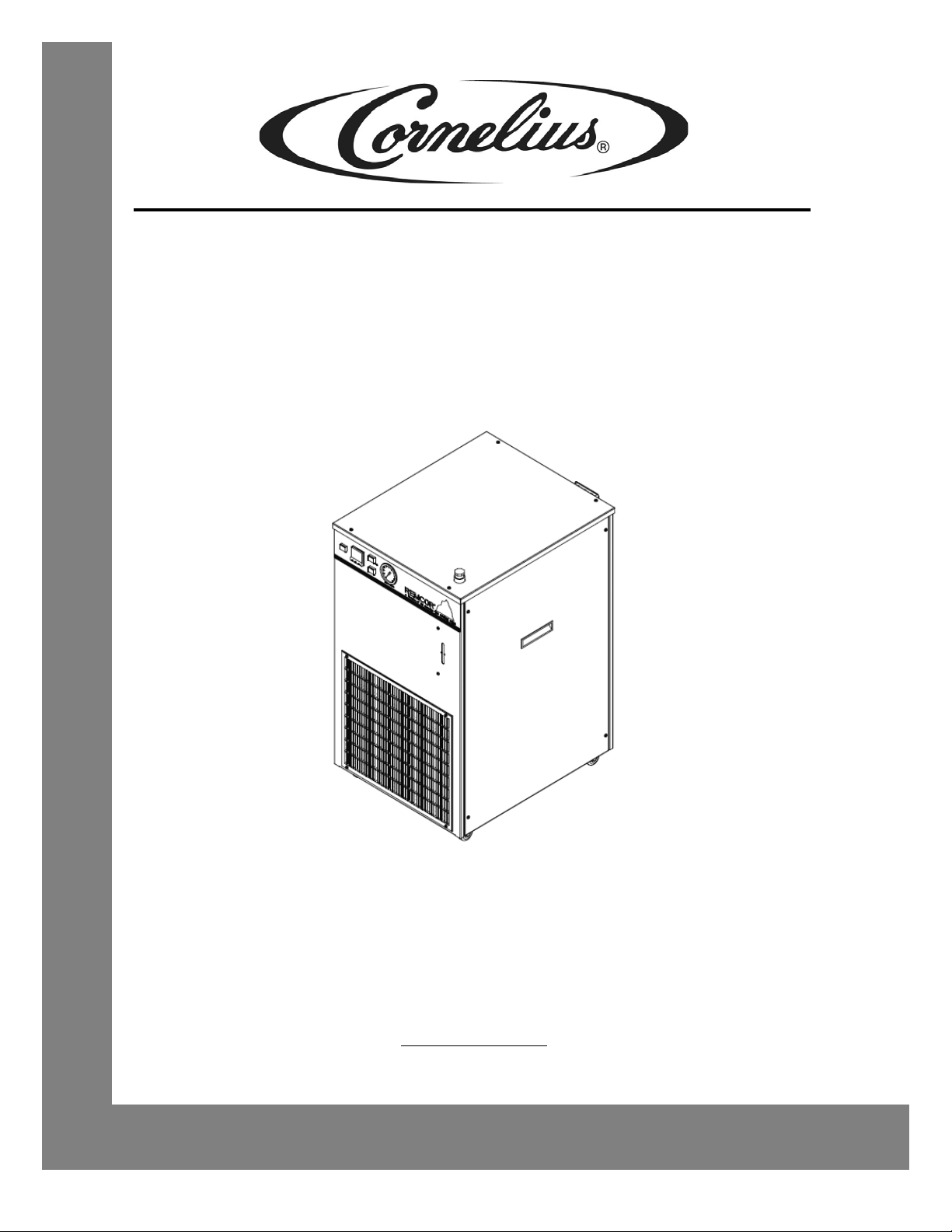
CHILLER
MODELS: CH1001-A
Operator’s & Installation Manual
Release Date: August 9, 2002
Publication Number: 620914301
Revision Date: May 6, 2010
Revision: E
Visit the IMI Cornelius web site at www.cornelius.com
for all your Literature needs.
Page 2

CH SERIES CHILLER
OPERATOR’S & INSTALLATION MANUAL
The products, technical information and instructions contained in this manual are subject
to change without notice. These instructions are not intended to cover all details or variations of the equipment, nor to provide for every possible contingency in the installation,
operation or maintenance of this equipment. This manual assumes that the person(s)
working on the equipment have been trained and are skilled in working with electrical,
plumbing, pneumatic and mechanical equipment. It is assumed that appropriate safety
precautions are taken and that all local safety and construction requirements are being
met, in addition to the information contained in this manual.
To inquire about current revisions of this and other documentation or for assistance with
any Cornelius product contact:
www.cornelius.com
1-800-551-4423
This document contains proprietary information and it may not be
reproduced in any way without permission from Cornelius.
Printed in U.S.A.
Copyright © 2002-2010, All Rights Reserved, IMI Cornelius Inc.
Page 3
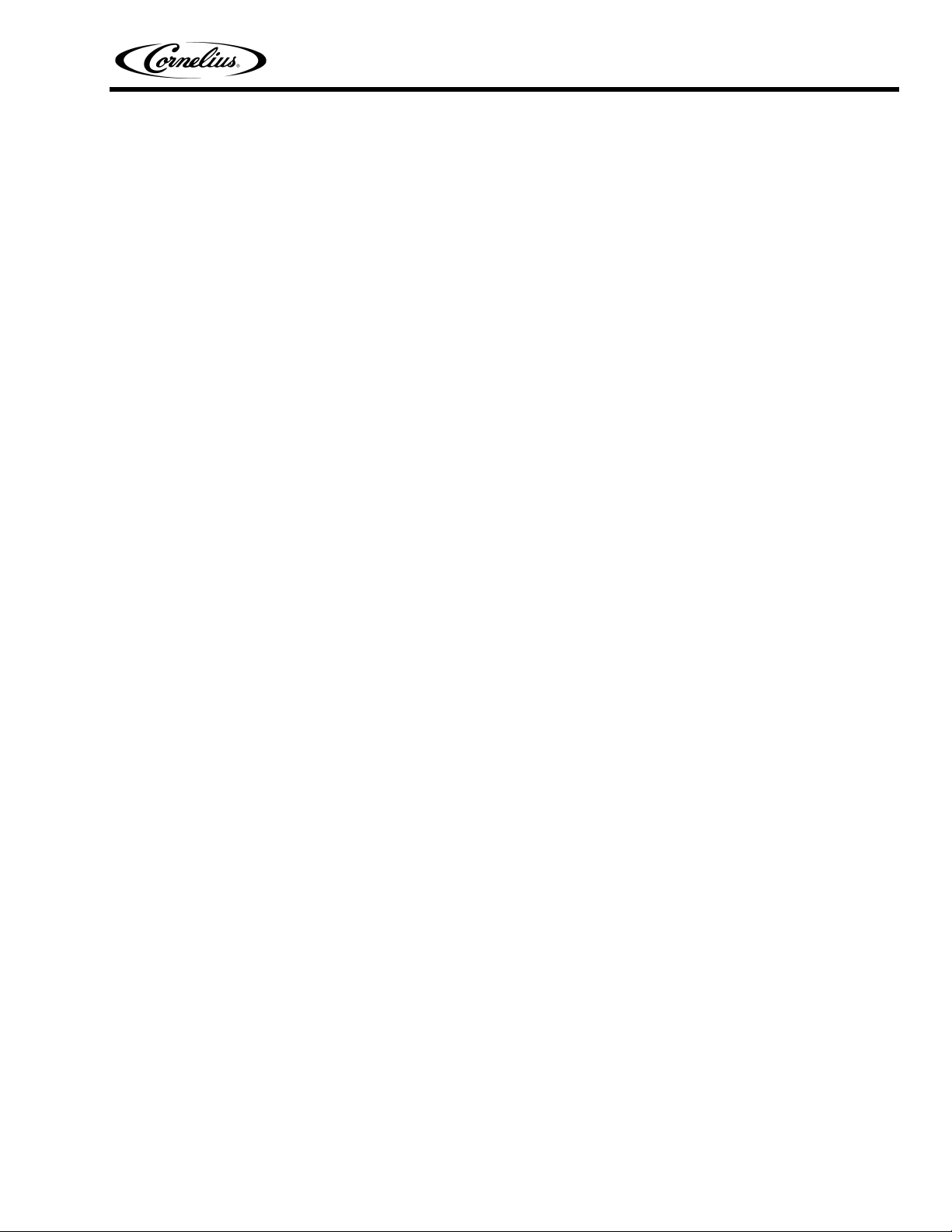
General Information. . . . . . . . . . . . . . . . . . . . . . . . . . . . . . . . . . . . . . . . . . . . . . . . . . . . . . . . . . . . . . . 1
Introduction . . . . . . . . . . . . . . . . . . . . . . . . . . . . . . . . . . . . . . . . . . . . . . . . . . . . . . . . . . . . . . . . . . . 1
Unpacking and Inspection . . . . . . . . . . . . . . . . . . . . . . . . . . . . . . . . . . . . . . . . . . . . . . . . . . . . . . . . 1
Design Data. . . . . . . . . . . . . . . . . . . . . . . . . . . . . . . . . . . . . . . . . . . . . . . . . . . . . . . . . . . . . . . . . . . 1
Data Plate Information. . . . . . . . . . . . . . . . . . . . . . . . . . . . . . . . . . . . . . . . . . . . . . . . . . . . . . . . . . . 1
Chiller Installation . . . . . . . . . . . . . . . . . . . . . . . . . . . . . . . . . . . . . . . . . . . . . . . . . . . . . . . . . . . . . . . . 2
Location of Chiller . . . . . . . . . . . . . . . . . . . . . . . . . . . . . . . . . . . . . . . . . . . . . . . . . . . . . . . . . . . . . . 2
Electrical Connections . . . . . . . . . . . . . . . . . . . . . . . . . . . . . . . . . . . . . . . . . . . . . . . . . . . . . . . . . . . 2
Chiller Operation . . . . . . . . . . . . . . . . . . . . . . . . . . . . . . . . . . . . . . . . . . . . . . . . . . . . . . . . . . . . . . . . . 3
Control Panel. . . . . . . . . . . . . . . . . . . . . . . . . . . . . . . . . . . . . . . . . . . . . . . . . . . . . . . . . . . . . . . . . . 3
Temperature Controller . . . . . . . . . . . . . . . . . . . . . . . . . . . . . . . . . . . . . . . . . . . . . . . . . . . . . . . 3
Control Power Switch/Light . . . . . . . . . . . . . . . . . . . . . . . . . . . . . . . . . . . . . . . . . . . . . . . . . . . . 4
Bypass Light (Blue) . . . . . . . . . . . . . . . . . . . . . . . . . . . . . . . . . . . . . . . . . . . . . . . . . . . . . . . . . . 4
Safety Light (Red) . . . . . . . . . . . . . . . . . . . . . . . . . . . . . . . . . . . . . . . . . . . . . . . . . . . . . . . . . . . 4
High-Pressure Safety. . . . . . . . . . . . . . . . . . . . . . . . . . . . . . . . . . . . . . . . . . . . . . . . . . . . . . . . . 4
Low-Temperature Safety . . . . . . . . . . . . . . . . . . . . . . . . . . . . . . . . . . . . . . . . . . . . . . . . . . . . . . 4
Start Up . . . . . . . . . . . . . . . . . . . . . . . . . . . . . . . . . . . . . . . . . . . . . . . . . . . . . . . . . . . . . . . . . . . . . . 4
Process Water Flow, Units with Pumpt and Tank (Standard) . . . . . . . . . . . . . . . . . . . . . . . . . . 4
Temperature Controller Operation . . . . . . . . . . . . . . . . . . . . . . . . . . . . . . . . . . . . . . . . . . . . . . . . . . . 5
Chiller MAintenance . . . . . . . . . . . . . . . . . . . . . . . . . . . . . . . . . . . . . . . . . . . . . . . . . . . . . . . . . . . . . . 5
Condenser . . . . . . . . . . . . . . . . . . . . . . . . . . . . . . . . . . . . . . . . . . . . . . . . . . . . . . . . . . . . . . . . . 5
Pump Motor . . . . . . . . . . . . . . . . . . . . . . . . . . . . . . . . . . . . . . . . . . . . . . . . . . . . . . . . . . . . . . . . 5
Circulation System. . . . . . . . . . . . . . . . . . . . . . . . . . . . . . . . . . . . . . . . . . . . . . . . . . . . . . . . . . . 5
Filters/Strainers . . . . . . . . . . . . . . . . . . . . . . . . . . . . . . . . . . . . . . . . . . . . . . . . . . . . . . . . . . . . . 5
Fluid Recommendations . . . . . . . . . . . . . . . . . . . . . . . . . . . . . . . . . . . . . . . . . . . . . . . . . . . . . . . . . . . 6
Troubleshooting. . . . . . . . . . . . . . . . . . . . . . . . . . . . . . . . . . . . . . . . . . . . . . . . . . . . . . . . . . . . . . . . . . 6
Warranty . . . . . . . . . . . . . . . . . . . . . . . . . . . . . . . . . . . . . . . . . . . . . . . . . . . . . . . . . . . . . . . . . . . . . . . 12
Page 4

Page 5

CH1001-A Chiller Operator’s & Installation Manual
GENERAL INFORMATION
INTRODUCTION
The Cornelius ”CH” Series Recirculating Water Chiller is designed to provide an accurate, reliable, and userfriendly system for cooling a continuous flow of pure liquid and keep that liquid at a constant temperature in
various closed loop or tank cooling applications.
The ”CH” Series Chiller consists of an air–cooled refrigeration system housed in a sturdy sheet metal frame and
cabinet. A standard pump and insulated water reservoir package provides a complete water cooling and
circulating system.
The ”CH” Series Chiller is designed to operate in a clean laboratory or industrial environment where ambient
temperatures range from 40 to100° F (5 to 38° C). With proper insta llation, operation, an d maintenance, the ”CH”
Series Chiller will provide years of trouble free service.
UNPACKING AND INSPECTION
This unit was thoroughly inspected before leaving the factory and the carrier has accepted and signed for it. Any
damage or irregularities should be noted at the time of delivery and immediately reported to the carrier. Request
a written inspection report from the Claims Inspector to substantiate any necessary claims. In the event that an
immediate replacement is necessary, please contact Cornelius Chiller Sales at 1–800–551–4423.
DESIGN DATA
Table 1. Design Data
CH1001-A
Cooling Capacity:
BTU/hr (W) at 80° F (27° C) and 70° F
(21° C)
Compressor Horse Power 1 (.746 kW)
Electrical Data:
Voltage/Phase/Hertz/Amperage
Refrigerant Type: R134a
Reservoir Capacity (Gal) 6.0 (22.7 liters)
Dimensions: Depth (inches)
Width (inches)
Height (inches)
Process Connections 3/4-inch FPT (S/S)
Optimum Process Liquid Flow GPM
(Liters/Min)
Condenser Air Flow (CFM) 712
12,000 (3,515)
230/1/60, 11 Amps
26-1/2 (67cm)
22 (56cm
38-1/4 (97cm)
2.4 (9.0)
DATA PLATE INFORMATION
Figure 1. Sample Data Plate
© 2002-2010, IMI Cornelius Inc. - 1 - Publication Number: 620914301
Page 6
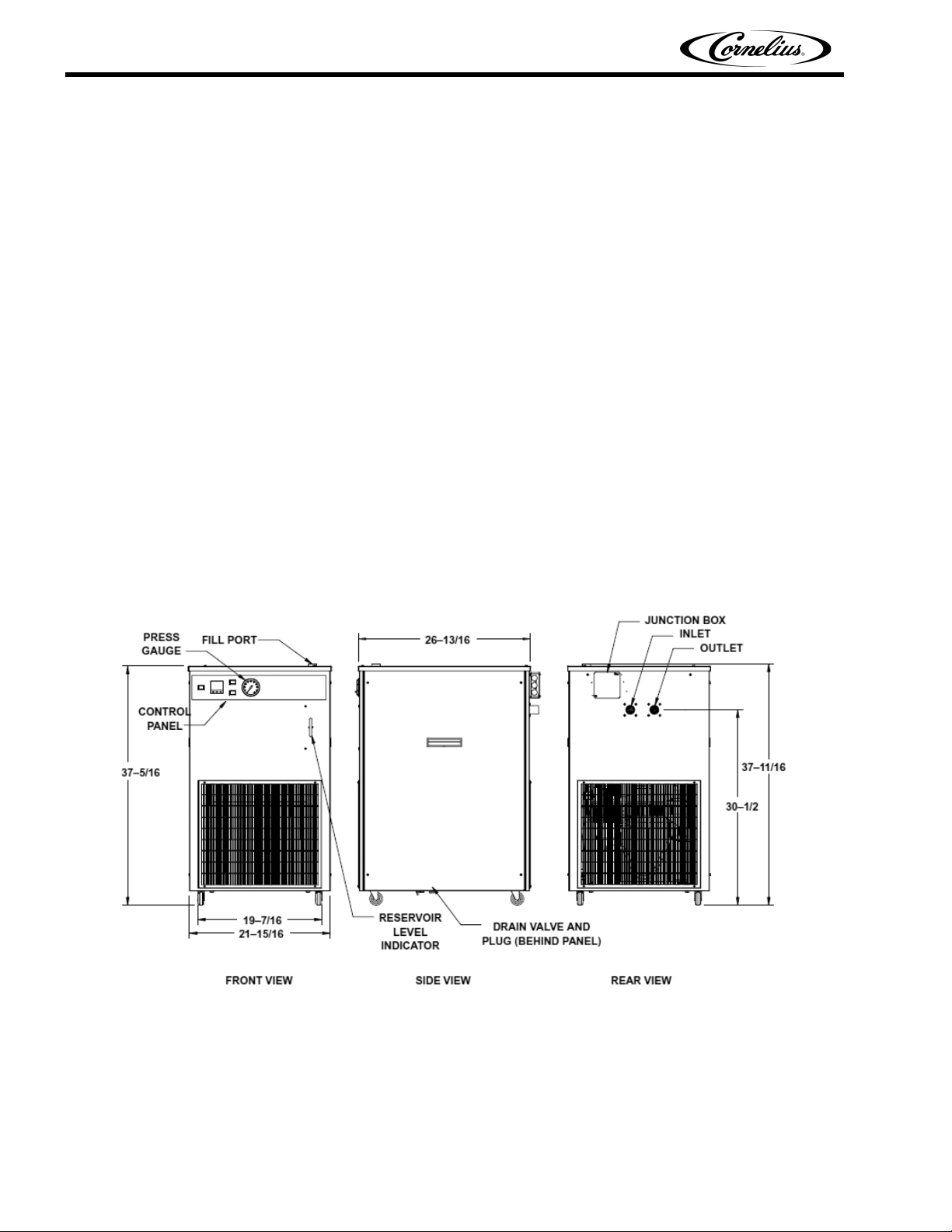
CH1001-A Chiller Operator’s & Installation Manual
When servicing a Cornelius Chiller, it is important to note the information contained on the data plate located in
the upper rear of the Unit.
If technical assistance is needed, the phone technician will need the Serial Number of your chiller. That information
is found on the Data Plate along with the model number, voltage requirement and refrigerant information.
The serial Number is also needed when replacement parts are being ordered or for warranty claims. See CHILLER
WARRANTY PAGE.
NOTE: Be sure to include the serial number on any documentation or billing information.
CHILLER INSTALLATION
LOCATION OF CHILLER
THE CHILLER MUST BE LOCATED NEAR A PROPERLY GROUNDED ELECTRICAL OUTLET. THE CIRCUIT
SHOULD BE FUSED AND NO OTHER ELECTRICAL APPLIANCE SHOULD BE CONNECTED TO THE
CIRCUIT. ALL ELECThe chiller must be located in a well ventilated, indoor area where ambient temperatures will
remain above 40° F (5° C) and never increase ab ov e 10 0° F (3 8° C). To obtain optimum cooling capacity, the
ambient temperature should be at or below 80° F (27° C).
It is very important that the air intake and discharge sides of the chiller are not obstructed by other free standing
objects. A minimum of two feet of space on all four sides of the chiller will be sufficient to prevent air flow obstructions.
It is also important to direct any hot air discharge from other equipment away from the air intake side of the chiller .
Condenser air entering the “CH” unit should be below 100° F (38° C).Condenser air temperatures above 100° F
(38° C) can cause the high pressure safety control to shut down the un it.
Figure 2. Installation
ELECTRICAL CONNECTIONS
All wiring must conform to the National Electric Code and an y applicable local codes. The chiller must be permanently
wired by means of electrical conduit to a properly fused disconnect of proper amperage or wired to a prop erly rated
power cord and plugged into an outlet with the appropriate disconnect and amperage rating. The electrica l junction
box, located on the back panel of the chiller, includes a four terminal strip for power supply connection, as shown in
Figure 2 and
Publication Number: 620914301 - 2 - © 2002-2010, IMI Cornelius Inc.
Page 7

CH1001-A Chiller Operator’s & Installation Manual
The data plate, located next to the junction box, includes the a ctual volt age , phase, and amerage of the chiller.
CAUTION: On three-phase applications, it is important that the rotation of the pump, when
supplied , is correct. Operating the pump in reverse for more than a few seconds will result
in permanent pump damage. When the pump is operating, the shaft rotation must match the
direction indicated on the pump housing. If the rotation is incorrect, reverse two of the three
incoming power leads.
CHILLER OPERATION
CONTROL PANEL
See Figure 3.
Figure 3. Control Panel
Temperature Controller
The Temperature Controller, shown in Figure 4, uses a PID control algorithm to precisely monitor and control the
process set point temperature. The Unit has a large LED readout that displays temperature. For adjusting set
point and programming options, see section on TEMPERATURE CONTROLLER OPERATION.
Figure 4. CH1001-A Temperature Controller
© 2002-2010, IMI Cornelius Inc. - 3 - Publication Number: 620914301
Page 8

CH1001-A Chiller Operator’s & Installation Manual
Control Power Switch/Light
A lighted ON/OFF pushbutton switch, shown in Figure 3, is used to switch power to the 24VAC contro l circuit. The
switch illuminates to indicate that the chiller power is present.
Bypass Light (Blue)
A blue light, shown in Figure 3, is used to indicate when the system is operating at a reduced capacity. The light
cycles on and off in response to the temperature controller when the system temporarily requires less cooling.
Safety Light (Red)
A red light, shown in Figure 3, is used to indicate that a fault has occurred in the chiller operation. The following
conditions illuminate the safety light.
A. High refrigerant pressure.
B. Low process water temperature.
C. Low process water flow (optional, see Optional Equipment section)
High-Pressure Safety
The high-pressure safety, shown in Figure 3, shuts down the comp ressor and pump when the refrigerant head
pressure reaches 240-PSIG for R-134A refrigerant units. The high pressure switch must be reset manually. The
switch is located in the electrical box which must be accessed by removing the chiller lid. The high-pressure
switch can be re-set by depressing the reset button through the opening in the electrical box cover. If the control
opens again, check the setting with a set of refrigeration gauges. If the setting is correct, contact the Cornelius
Technical Service Department.
Low-Temperature Safety
The low-temperature safety shuts down the compressor and the pump when the pro cess water temperature
drops below 35° F (1.7° C). The switch automatically resets when the water temperature is restored to 38° F (3.3°
C). The low temperature control is located in the electrical box.
START UP
WARNING: Never operate the chiller with it’s panels removed.
Always use the power switch to turn off the chiller when it is not being used (see Fluid
Recommendations page).
Always ensure that all air inlets and outlets are free from obstruction.
Be sure that the reservoir is filled with fluid prior to powering up the unit.
Process Water Flow, Units with Pumpt and Tank (Standard)
Follow standard plumbing practices and local codes in making water connections. The chiller inlet and outlet
connections are 3/4”. Flexible hose and fittings are recommended for plumbing the system. A No. 20 mesh
strainer should be installed on the chiller inlet to prevent foreign particles from entering the system and should be
cleaned monthly. Lines should be routed with as few bends as possible. Prevent lines from running near
radiators, hot water pipes, etc. Any lengths of tubing that are exposed to high ambient temperatures should be
insulated to prevent condensation and/or significant liquid heat loss.
After ensuring that the system is free from the obstruction, that all valves are open, and the reservoir when
available is full, push the Control Power switch to the “ON” posit ion . Th e pu m p shou ld no w be ope ratin g .
All chillers with pumps and tank are supplied with a pressure regulating valve on the pump discharge. This valve
is preset at the factory to ensure that system pressure does not exceed the capabilities of the pump motor and/or
piping. If this valve requires adjustment, please contact the Cornelius Service Group for the proper setting
procedure and pressures.
Publication Number: 620914301 - 4 - © 2002-2010, IMI Cornelius Inc.
Page 9

CH1001-A Chiller Operator’s & Installation Manual
Process water flow can be adjusted via a throttling valve and flow meter installed in the chiller outlet line.
Once the flow has been established, the thermostat can be pr ogrammed to the desired set-point.
TEMPERATURE CONTROLLER OPERATION
During normal operation, the process temperature is displayed on the Controller , as shown in Figure 4. Follow the
procedure below to adjust the Controller set point:
1. Push and hold the “ *” button located at the bottom left corner of the controller. The set point is
displayed.
2. While holding the “ *” button, press (“ UP” ) or (“ DOWN”) button to raise or lower the set
point until the desired value is displayed.
3. Release the “ *” button. The display again shows the system liquid temperature. The set point can
be viewed at any time by pressing the “ *” button.
The controller set point range has been preset at the factory. The range is 40° F (5° C) to 100° F (38° C). If
operation outside this range is required, contact the Cornelius Technical Services Department.
CHILLER MAINTENANCE
WARNING: Disconnect electrical power to the chiller to prevent personal injury before
attempting any internal maintenance. Only qualified personnel should service the internal
components or electrical wiring.
Condenser
On air-cooled chillers, the condenser fins should be cleaned by blowing compressed air through the condenser
from the fan side. Dirt and debris accumulate on the condenser fins over time and this build up can severely
reduce the performance of the chiller. Cleaning of the condenser coil fins should be done approximately every
three months, depending upon cleanliness of the operating enviro nment.
Pump Motor
The pump motor should be lubricated with thirty drops of SAE 10 oil once a year.
Circulation System
The circulation system should be drained and flushed periodi cally to avoid build up and a possible flow restriction
caused by contaminants.
Filters/Strainers
The “Y” strainer, loca ted inside the un it at the inlet of the pump, sh ould be cleane d per iodi ca lly dependin g on the
operating environment. If a reduction in flow or cavitation of the pump occurs, remove the strainer, flush it out with
water and replace it.
© 2002-2010, IMI Cornelius Inc. - 5 - Publication Number: 620914301
Page 10

CH1001-A Chiller Operator’s & Installation Manual
FLUID RECOMMENDATIONS
Cornelius chillers are designed to operate with water to provide maximum performance for temperatures of 40° F
(4.4° C) to 100° F (37.8° C).
Distilled Water Acceptable
De-Ionized Water
(1-5 Meg
De-Ionized Water
(5+ Meg
Propylene Glycol
(Lab & Industrial Grade)
Lab & Industrial Grade Ethylene Glycol
Mineral/Hydraulic Oils
(Commercial/Automotive Antifreeze)
Acidic/Basic Solutions
(Above 8 or below 6 PH)
Mineral/Hydraulic Oils
(Viscosity > 50 Centistrokes)
ohms)
ohms)
Acceptable
Acceptable with S tainless S tee l & PVC only (No Copper
or Brass)
Acceptable - 30% Glycol/70% Water
(For Applications with Temperatures below 40° F)
Acceptable - 30% Glycol/70% Water
(For Applications with Temperatures below 40° F)
NOT Acceptable
(Silicate Rust Inhibitors in Automotive/Commercial anti-
freeze damages pump seals and housing which lead to
failure.)
Not Acceptable
Not Acceptable
For questions regarding special or other fluids contact IMI Cornelius at 1-800-551-4423.
To purchase Lab or Industrial Glycol contact:
IMI Cornelius, 1-800-551-4423 - Part No. 111521000, 5 Gal.
TROUBLESHOOTING
WARNING: Disconnect electrical power to the chiller to prevent personal injury before
attempting any internal maintenance. Only qualified personnel should service the internal
components or electrical wiring.
If repairs to the chiller must be made, disconnect electrical power to the unit, then shut off
the water source.
Trouble Problem Cause Remedy
A. Check main disconnect fuses,
wiring and power lead to unit.
B. Replace Switch
C. Replace Transformer
D. Supplied voltage must be within
±10% of nameplate rating.
E.
F. Replace fuse (1 Amp).
Chiller does not operate, Power
Light “OFF”.
A. No Power to unit
B. Defective Control Power Switch
C. Defective Control Transformer
D. Wrong voltage supplied to unit.
E. Blown fuse.
Publication Number: 620914301 - 6 - © 2002-2010, IMI Cornelius Inc.
Page 11

CH1001-A Chiller Operator’s & Installation Manual
Trouble Problem Cause Remedy
A. Inspect lines and remove any
obstructions.
B. Remove and clean strainer,
then replace.
C. Replace contactor.
D. Replace pum p motor or impel-
ler.
A. Clean condenser.
B. Call service
C. Call service.
D. Call Cornelius chiller sales rep.
Pump does not operate, but Power
Light is “ON”.
Unit runs continuously, but is not
cooling process water enough.
A. Line to or from chiller is
restricted.
B. Internal or external filter is
blocked with debris.
C. Pump contactor is defective.
D. Da maged pump motor or impel-
ler.
A. Condenser is restricted.
B. Unit low on refrigerant.
C. Inefficient compressor.
D. Unit is undersized for applica-
tion.
E. Bypass gas valve stuck open.
A. Unit is operating under high
pressure conditions.
E. Replace solenoid valve.
A. Check for dirty condenser fins
or obstruction of chiller air
intake. Press high pressure
manual reset switch. If this
problem persist, contact Cornelius Service Department.
B. Unit is operating under low tem-
perature conditions.
Chiller does not operate, but power
light is “ON” and red safety light is
“ON”.
B. Low or now process water flow.
Ensure that there is adequate flow
through the system plumbing.
OR
Process water is too cold, below
35° F. Increase thermostat setting or bypass valve stuck open.
Replace solenoid valve. Check
for proper voltage.
OR
Defective thermostat, replace.
C. Unit has experienced low flow
condition.
C. Check for obstruction in process
water line plumbing.
NOTE: When servicing a Cornelius chiller, it is important to note all information provided on the
DATA PLATE located on the upper rear of the unit. If technical assistance is needed, the Cornelius
Service Technician will need this information along with any description of the problem(s) you are
encountering. The serial no. and other information will also be required when ordering replacement
parts and any other Warranty Claims.
© 2002-2010, IMI Cornelius Inc. - 7 - Publication Number: 620914301
Page 12

Ice Frost Operator’s Manual
Figure 5. Process Water Flow Schematic
Figure 6. Refrigeration Schematic
Publication Number: M620919596OPR - 8 - © 2004-2007, IMI Cornelius Inc.
Page 13

CH1001-A Chiller Operator’s & Installation Manual
Figure 7. Wiring Diagram
© 2002-2010, IMI Cornelius Inc. - 9 - Publication Number: 620914301
Page 14

CH1001-A Chiller Operator’s & Installation Manual
Figure 8. Cabinet Section Exploded View
Table 1. Cabinet Section
Item
No.
10 620306708 Electrical Box Assy
11 41331 Y-Strainer
12 61003 TXV
13 60686 Filter Dryer
Publication Number: 620914301 - 10 - © 2002-2010, IMI Cornelius Inc.
Part No. Name
1 620028005 Base, Pump/T ank
2 620028001 Panel, Front
3 620043210 Electrical Junction Box
4 620604501 Condensing Unit
5 620028003 Panel, Side
6 620028004 Lid, Chiller
7 620604302 Accumulator
32357 Pump
8
187483000 Clamp
32382 Motor
Item
No.
14 60687 Sight Glass
15 620602503 Evaporator Assy
16 620603201 Foamed Reservoir
17 22870 Fill Port (3/4-in. SS Coupling)
18 620313205 Switch, Power
19 620602701 Controller, Temperature
20 620701209 Gauge, Pressure
21 620028002 Panel, Rear
22
23 40646 Bypass Valve, Water
24 620315101 Indicator, Red
25 620315102 Indicator, Blue
26 620028007 Base, Refrigeration
Table 1. Cabinet Section
Part No. Name
620602703 Solenoid Valve, Hot Gas
620602704 Solenoid Coil, Hot Gas
Page 15

CH1001-A Chiller Operator’s & Installation Manual
Figure 9. Electrical Box Assemby, Exploded View
Table 2
Item
No.
1 620028012 Enclosure, Electric Box
2 32829R Transformer
3 31001 Safety, Low Temp
4 60501 Safety, High Pressure
5 33082 Pump/Relay
8 620305902 Compressor/Contactor
10 31407 Fuse Block
Part No. Name
© 2002-2010, IMI Cornelius Inc. - 11 - Publication Number: 620914301
Page 16

CH1001-A Chiller Operator’s & Installation Manual
WARRANTY
IMI Cornelius Inc. warrants that all equipment and p art s ar e free from defe cts in material and workmanship under
normal use and service. For a copy of the warranty applicable to your Cornelius or Wilshire product, in your
country, please write, fax or telephone the IMI Cornelius office nearest you. Please provide th e equ ipment mo de l
number, serial number and the date of purchase.
Publication Number: 620914301 - 12 - © 2002-2010, IMI Cornelius Inc.
Page 17

Page 18

IMI Cornelius Inc.
www.cornelius.com
