Corecess R1-SW24L2B User Manual

Edition : 00
Distribution : 2006, 06
Corecess Layer2 Ethernet Switch
R1-SW24L2B
User's Manual

| Copyright |
Copyright ©2006 by Corecess Inc. All rights reserved.
No Part of this book shall be reproduced, stored in a retrieval system, or
transmitted by any means, electronic, mechanical, photocopying,
recording, or otherwise, without written permission from the publisher.
The specifications and information regarding the products in this manual
are subject to changed without notice.
| Trademark Credit |
Corecess R1-SW24L2B is registered trademark of Corecess Inc.
Other product names or company names mentioned in this manual are
registered trademarks of the appropriate company.
Corecess Inc.
500-2, Sangdaewon-dong, Jungwon-ku, Sungnam-city, Kyungki-do, Korea, 462-120
TEL:+82-31-739-6600 FAX: :+82-31-739-6622
http://www.corecess.com
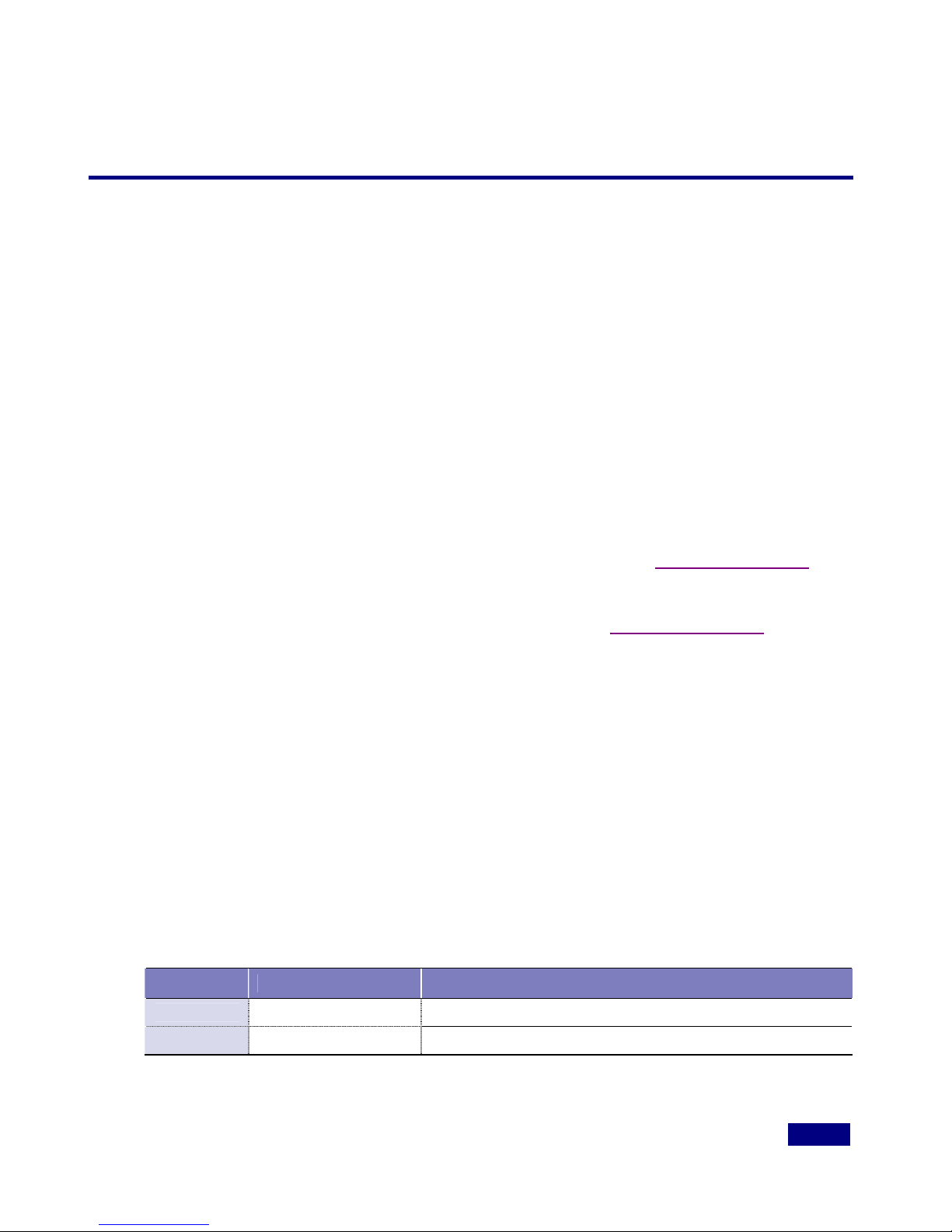
III
Manual Contents
This manual is organized as follows concerning the Corecess R1-SW24L2B:
y
Introduction to functions and features
y Name and function of each part
y How to install on a rack and connect cable to each port
y How to configure the Corecess R1-SW24L2B
Careful reading of this manual before using the Corecess R1-SW24L2B will alleviate the
complexity of manipulating the system. The user should read the chapters 1~3 to become
acquainted with the functions of the product, name and function of each part, and the
precautions before installation. Understanding chapters 1~3 will help a great deal for safety in
installing and using the product.
9 This manual can also be downloaded from Corecess website www.corecess.com
.
9 If you have any problems or questions during installation or while using the product,
contact your equipment provider or visit our website at www.corecess.com
and leave
a message in Q&A.
Audience
This manual is designed for the users with basic knowledge in Ethernet. Thus, this manual
assumes that the reader is knowledgeable of basic concepts and terminology about Ethernet and
FTTH and does not provide separate explanations for these topics. If you feel that the contents
of this manual are difficult and require more detailed explanations, refer to other network
related books.
Revison History
Edition Date Description
00 October, 2005 First Draft
01 June, 2006
Second Draft
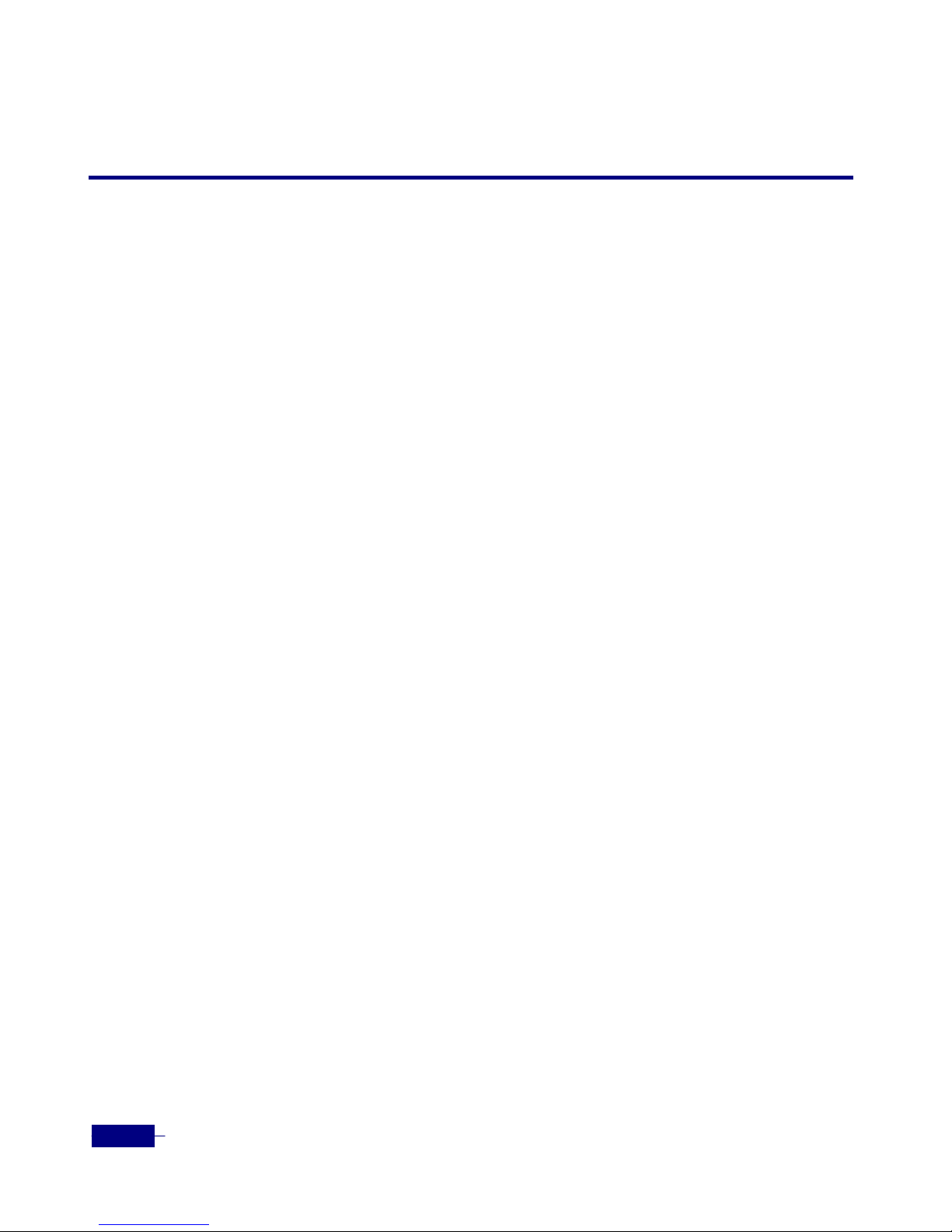
R1-SW24L2B User’s Manual
IV
Notations
This manual uses the notations explained below for assisting readers in understanding the
contents of this manual.
Notations in Console Screen
When indicating text displayed on the console screen, the following indications are used:
y Text displayed on console screen is shown in Courier New.
y Values entered by user are displayed in bold Courier New.
Notations in Command Syntax
In this manual, the following indications are used to explain the syntax of console commands:
y Console commands are indicated in bold Courier New.
y Parameters that need to be entered are indicated in Courier New.
y Parameters in [ ] are parameters that can be ignored.
y { A | B | C } means that one entry among A, B, and C must be selected and entered.
y [A | B | C] means that one entry among A, B, and C may or may not be selected and
entered.
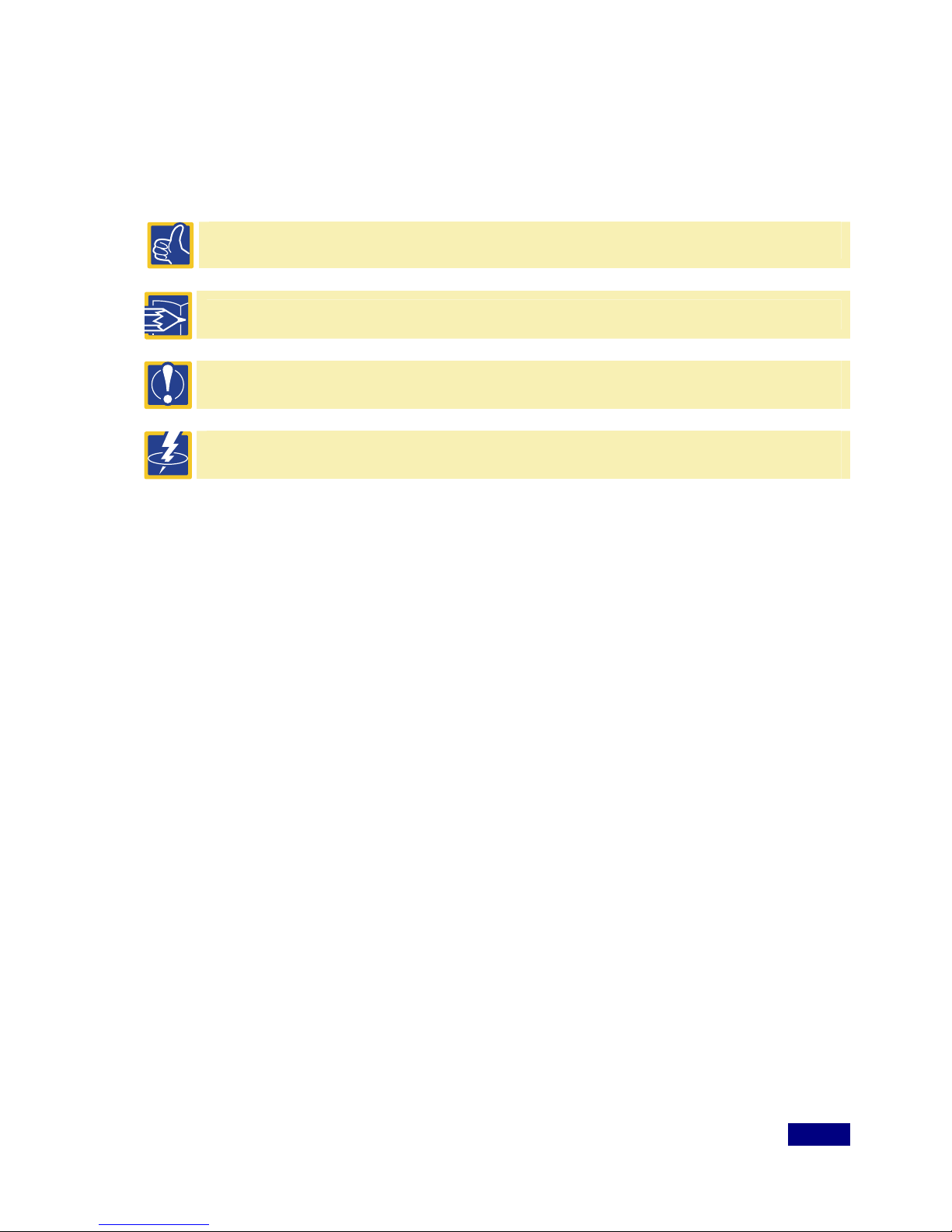
V
Conventions
This manual uses the following conventions:
Recommendation:
Introduces recommendatory item for the use of product..
Note:
Introduces useful item for the use of product, reference, and its related materials
Caution:
Explains possible situations or conditions of improper operation and possibility of losing data and
provides suggestions how to deal with those cases.
Warning
: Explains situtations in which product can be damaged or danger can be imposed to users physically,
and informs you how to respond to those situations.
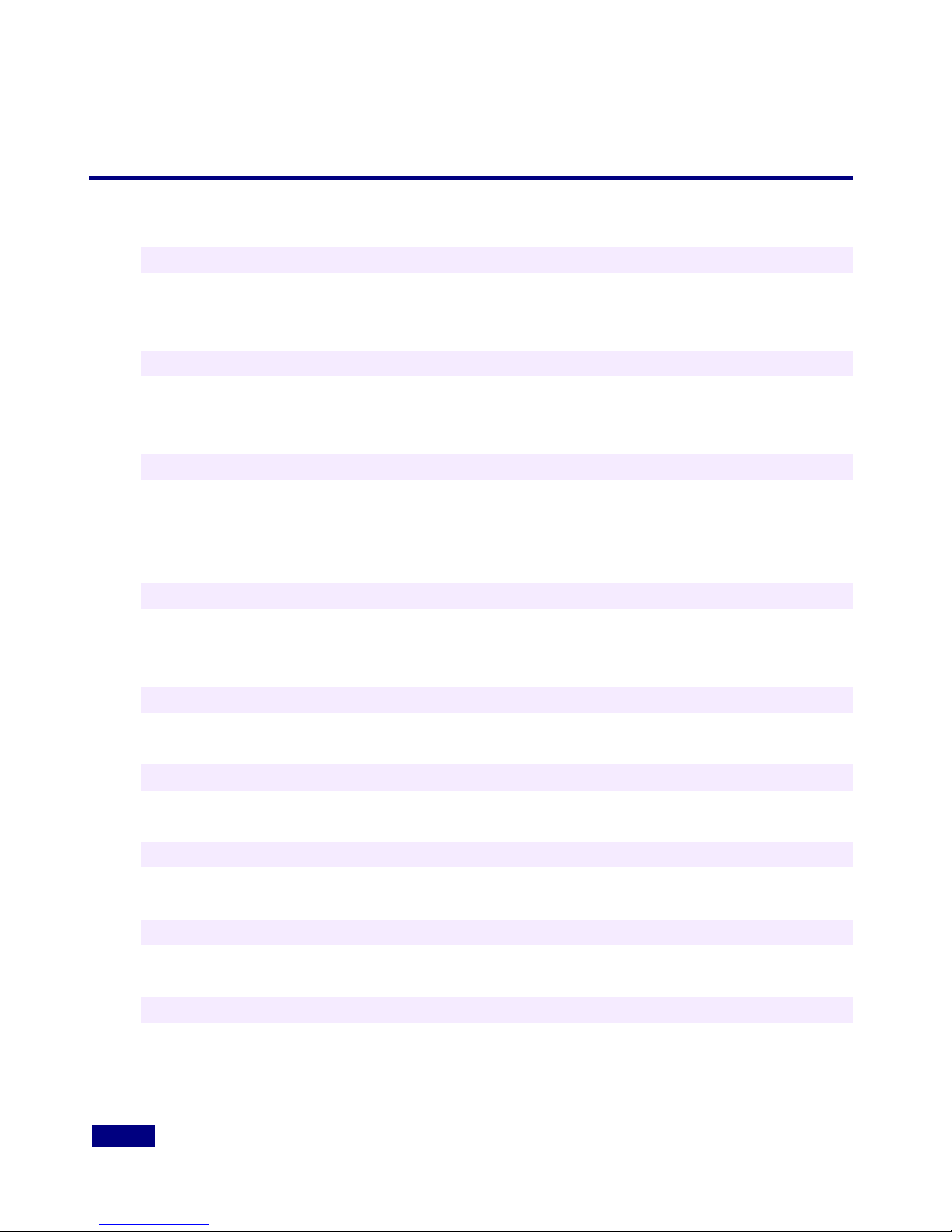
R1-SW24L2B User’s Manual
VI
Organization
The chapters of this manual are organized as follows:
Chapter 1 Overview
This chapter introduces the Corecess R1-SW24L2B functions and features and describes several kinds of
network examples configurable with the Corecess R1-SW24L2B.
Chapter 2 Hardware Description
This chapter introduces the structures of the front and rear side of the Corecess R1-SW24L2B and
describes the function and appearance of the modules provided for the Corecess R1-SW24L2B.
Chapter 3 Before Installation
This chapter describes the precautions for the Corecess R1-SW24L2B installation and installation
environment for the normal operation. It also describes the way to unpack the Corecess R1-SW24L2B box
and verify the contents.
Chapter 4 Installation
This chapter describes how to mount the Corecess R1-SW24L2B on a rack, connect the cables to the ports,
and connect the power.
Chapter 5 Basic Configuration
This chapter describes how to configure basic features to operate the Corecess R1-SW24L2B.
Chapter 6 Configuring Ports
This chapter describes how to configure the ports on the Corecess R1-SW24L2B.
Chapter 7 Configuring VLAN
This chapter describes how to configure the VLAN and VLAN interface on the Corecess R1-SW24L2B.
Chapter 8 Configuring SNMP and RMON
This chapter describes how to configure SNMP and RMON on the Corecess R1-SW24L2B.
Chapter 9 Configuring QoS
This chapter describes how to configure Quality of Service (QoS) features on the Corecess R1-SW24L2B.
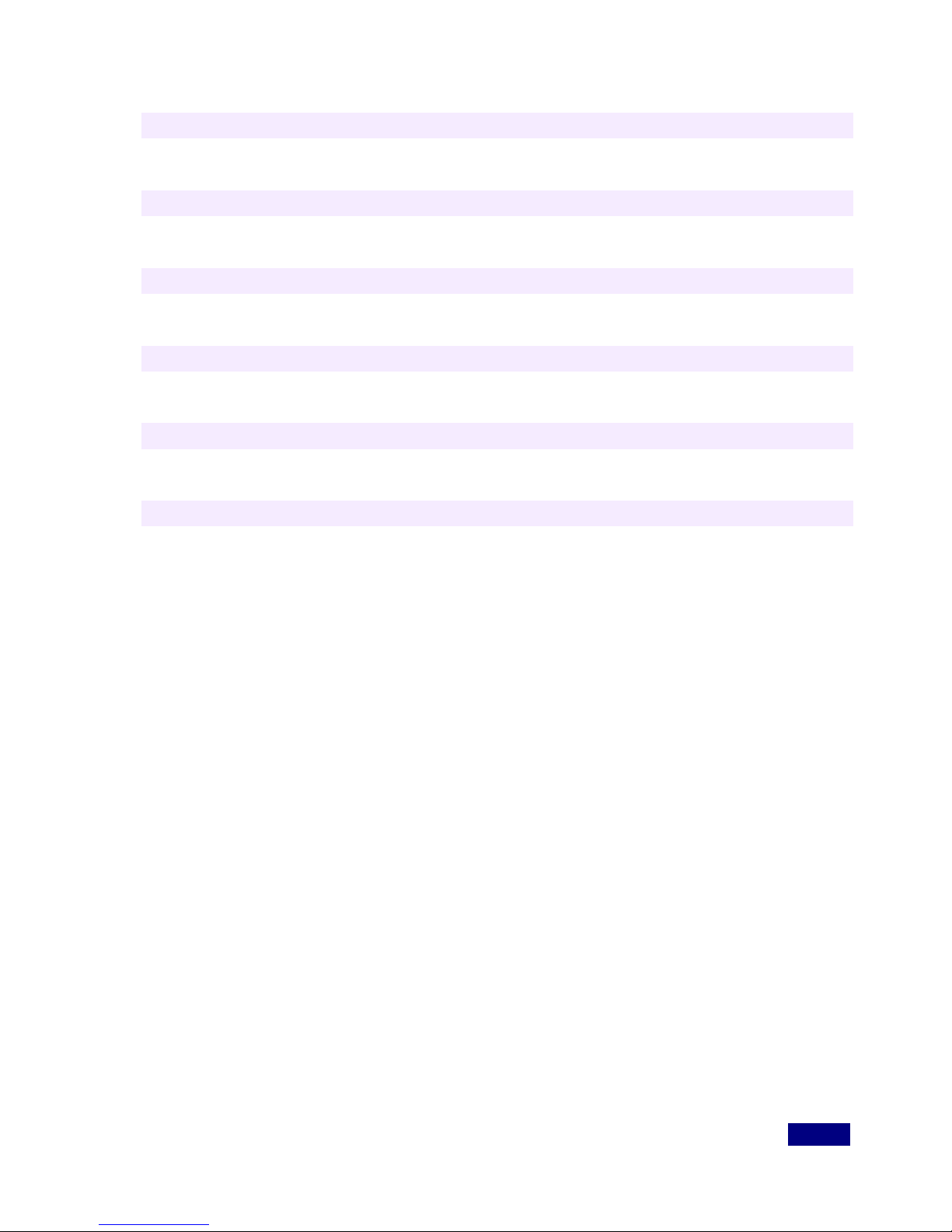
VII
Chapter 10 Configuring Security
This chapter describes how to configure security features on the Corecess R1-SW24L2B.
Chapter 11 Configuring IGMP Snooping
This chapter describes how to configure IGMP snooping on the Corecess R1-SW24L2B.
Chapter 12 Configuring LACP
This chapter describes how to configure a trunking group by using Link Aggregation Control Protocol(LACP).
Chapter 13 Configuring STP/RSTP
This chapter describes how to configure STP (Spanning Tree Protocol) on the Corecess R1-SW24L2B.
Appendix A Product Specifications
Appendix A describes on hardware and software specifications of the Corecess R1-SW24L2B.
Appendix B Connector and Cable Specifications
Appendix B describes the specifications of the ports on the Corecess R1-SW24L2B and various option
modules provided by the Corecess R1-SW24L2B. In addition, the kinds and specifications of cables needed
for the connection of each port.
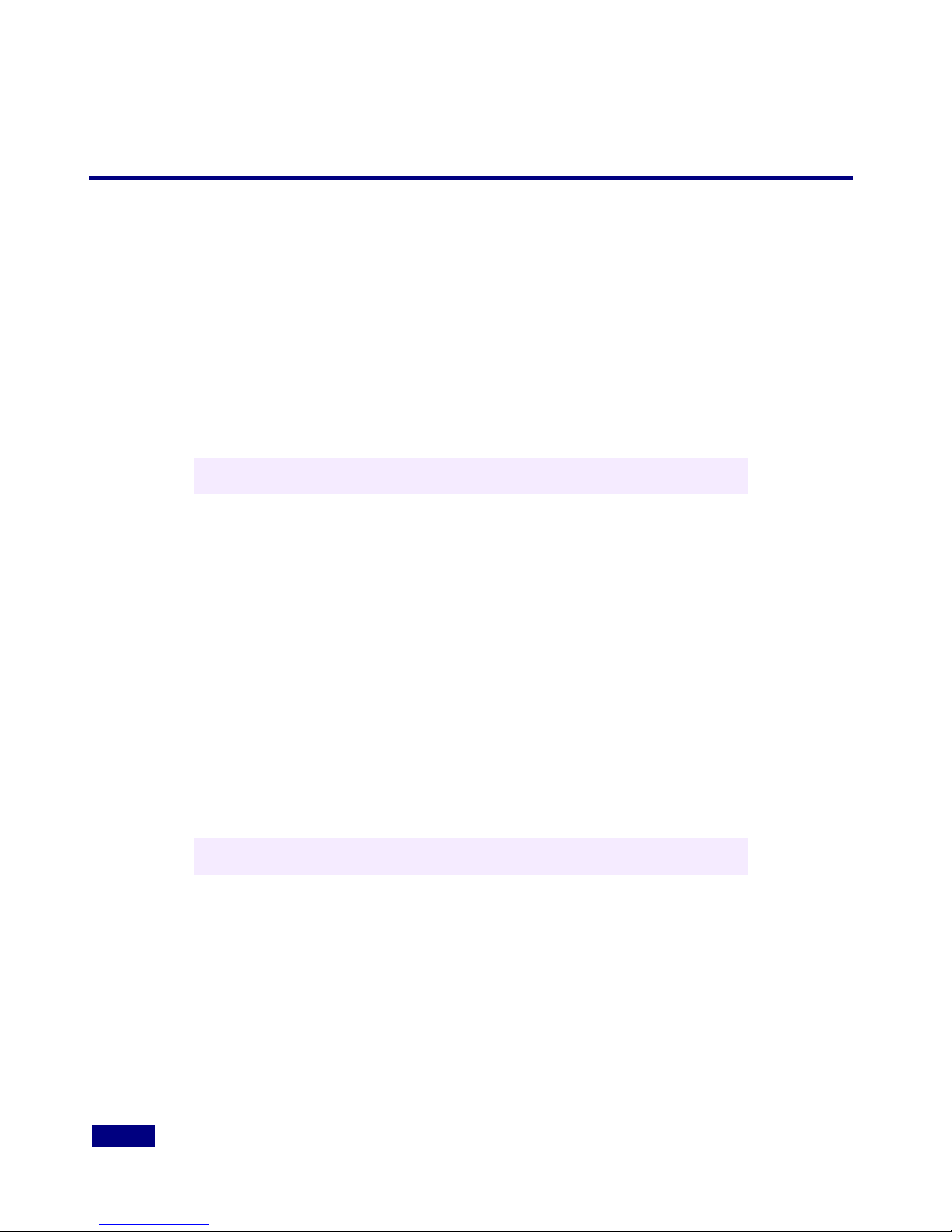
R1-SW24L2B User’s Manual
VIII
Table of Contents
Manual Contents............................................................................ III
Audience....................................................................................................... III
Revison History ........................................................................................... III
Notations........................................................................................IV
Notations in Console Screen ...................................................................... IV
Notations in Command Syntax ................................................................. IV
Conventions ...................................................................................................V
Organization...................................................................................VI
Table of Contents......................................................................... VIII
List of Tables................................................................................VIII
Chapter 1 Overview 1-8
Introduction .................................................................................. 1-8
Hardware Features..................................................................................... 1-8
Switching and Routing Performence.............................................................. 1-8
Memory............................................................................................................... 1-8
Interface ..............................................................................................................1-8
Two Option Slots ............................................................................................... 1-8
Software Features ....................................................................................... 1-8
Layer 2 Switching Function.............................................................................. 1-8
QoS (Quality of Service) ...................................................................................1-8
Security................................................................................................................ 1-8
Network Management......................................................................................1-8
Switching ............................................................................................................1-8
Network Configurations................................................................ 1-8
L2 Switch ..................................................................................................... 1-8
E-PON ONU................................................................................................ 1-8
Chapter 2 Hardware 2-8
System Chassis ...........................................................................2-8
Ground Connector............................................................................................. 2-8
Power Input........................................................................................................ 2-8
Power Switch...................................................................................................... 2-8
Option Slots ........................................................................................................ 2-8
Reset Switch........................................................................................................ 2-8
Console Port .......................................................................................................2-8
RUN LED............................................................................................................ 2-8
Fast Ethernet Port LEDs.................................................................................... 2-8
Fast Ethernet Port (1 ~ 24) ................................................................................2-8

IX
Option Modules............................................................................ 2-8
OPT-N1ES1CD............................................................................................ 2-8
Gigabit Ethernet PON Port LED (A)............................................................... 2-8
Gigabit Ethernet PON Port (A)........................................................................ 2-8
Gigabit Ethernet Combo Port (B) ....................................................................2-8
Gigabit Ethernet Port LED (B) .........................................................................2-8
OPT-N1EL1CD ........................................................................................... 2-8
Gigabit Ethernet PON Port LED (A)............................................................... 2-8
Gigabit Ethernet PON Port (A)........................................................................ 2-8
Gigabit Ethernet Combo Port (B) ....................................................................2-8
Gigabit Ethernet Port LED (B) .........................................................................2-8
OPT-N2CD .................................................................................................. 2-8
Gigabit Ethernet Combo Port (A, B) ...............................................................2-8
Gigabit Ethernet Port LED (A, B) ....................................................................2-8
OPT-N2CS ................................................................................................... 2-8
Gigabit Ethernet Combo Port (A, B) ...............................................................2-8
Gigabit Ethernet Port LED (A, B) ....................................................................2-8
Chapter 3 Before Installaion 3-8
Precautions .................................................................................. 3-8
General Precautions ................................................................................... 3-8
Power Considerations................................................................................ 3-8
AC Power............................................................................................................ 3-8
Preventing ESD........................................................................................... 3-8
Installing and Servicing the System......................................................... 3-8
Disconnecting Power ........................................................................................3-8
Grounding the System ...................................................................................... 3-8
Connecting Cables.............................................................................................3-8
Working with Lasers......................................................................................... 3-8
Preventing EMI .................................................................................................. 3-8
Covering Blank Slots......................................................................................... 3-8
Rack-Mounting the System....................................................................... 3-8
Lifting the System....................................................................................... 3-8
Disposing of the System ............................................................................ 3-8
Installation Place.......................................................................... 3-8
Environmental Requirements................................................................... 3-8
Power Supply.............................................................................................. 3-8
Unpacking .................................................................................... 3-8
Chapter 4 Installation 4-8
Installation Procedure ..................................................................4-8
Rack-Mounting............................................................................. 4-8
Checking the Rack-Mount Space ............................................................. 4-8
Mounting the System on a Rack............................................................... 4-8

R1-SW24L2B User’s Manual
X
Connecting Network Devices ....................................................... 4-8
10/100Base-TX Port.................................................................................... 4-8
1000Base-PX SFP Port ................................................................................4-8
100/1000Base-LX/SX Port ........................................................................ 4-8
10/100/1000Base-TX Port ......................................................................... 4-8
10/100/1000Base-TX Port ......................................................................... 4-8
Connecting a Console Terminal................................................... 4-8
Configuring a Console Terminal.............................................................. 4-8
Connecting a Console Terminal ............................................................... 4-8
Connecting Power to the System................................................. 4-8
Starting the System...................................................................... 4-8
Chapter 5 Basic Configuration 5-8
Before Configuration .................................................................... 5-8
Accessing the CLI ....................................................................................... 5-8
Command Modes ....................................................................................... 5-8
Entering Privileged Mode ................................................................................5-8
Entering Global Configuration Mode............................................................. 5-8
Returning to Previous Command Mode........................................................ 5-8
Logging out From CLI ......................................................................................5-8
Prompt.......................................................................................................... 5-8
Getting Help................................................................................................ 5-8
CLI Command Usage Basics..................................................................... 5-8
Entering CLI Commands.................................................................................. 5-8
Specifying Ports .................................................................................................5-8
Editing Commands ...........................................................................................5-8
Configuring Basic System Parameters......................................... 5-8
Setting the Management Ethernet Interface IP Address ...................... 5-8
User Management ......................................................................................5-8
Adding a New User .......................................................................................... 5-8
Changing a User Password .............................................................................. 5-8
Deleting a User................................................................................................... 5-8
Specifying System Name and Adjusting System Date and Time ....... 5-8
Changing System Name ................................................................................... 5-8
Adjusting System Time..................................................................................... 5-8
Setting NTP Mode .............................................................................................5-8
Setting the Time Zone ....................................................................................... 5-8
Configuration File Management ................................................... 5-8
Displaying the Current Running Configuration ................................... 5-8
Saving the Current Running Configuration........................................... 5-8
Restoring Default Configuration.............................................................. 5-8
Monitoring and Maintaining the System ....................................... 5-8
Displaying CPU Utilization ......................................................................5-8
Displaying Memory Usage .......................................................................5-8

XI
Displaying System Module Information................................................. 5-8
Displaying System Module Equipment Status ......................................5-8
Checking Network Connectivity ............................................................. 5-8
System Log Management ............................................................ 5-8
Specifying Event Level .............................................................................. 5-8
Specifying Screen to Display Log............................................................. 5-8
Configuring to Display Log Messages on the Console Screen.................... 5-8
Configuring to Display Log Messages to a Remote Host............................ 5-8
Configuring to Display Log Messages to a Telnet Sessions ........................5-8
Saving Log Message in Log File............................................................... 5-8
Clearing System Log .................................................................................. 5-8
Displaying Contents of Log File............................................................... 5-8
Upgrading Software .....................................................................5-8
Chapter 6 Configuring Ports 6-8
Default Port Configuration............................................................ 6-8
Configuring Ports .........................................................................6-8
Disabling or Enabling a Port..................................................................... 6-8
Changing the Transmission Mode........................................................... 6-8
Setting the Port Speed................................................................................ 6-8
Configuring Flow Control on a Port........................................................ 6-8
Setting the Port Name................................................................................ 6-8
Setting Trap ................................................................................................. 6-8
Displaying Port Information .......................................................... 6-8
Chapter 7 Configuring VLAN 7-8
VLAN Configuration .....................................................................7-8
Default Configuration................................................................................ 7-8
Basic VLAN Configuration ....................................................................... 7-8
Creating VLANs ................................................................................................7-8
Assigning Ports to a VLAN.............................................................................. 7-8
Assigning IP Address to a VLAN ...................................................................7-8
Assigning Secondary IP address to a VLAN................................................. 7-8
Saving VLAN Configuration ...........................................................................7-8
802.1Q Tunneling Feature Configuration ............................................... 7-8
Chapter 8 Configuring SNMP and RMON
8-8
Configuring SNMP .......................................................................8-8
SNMP(Simple Network Management Protocol) Overview................. 8-8
SNMP Basic Components................................................................................. 8-8
SNMP Messages ................................................................................................8-8
SNMP Community Strings............................................................................... 8-8

R1-SW24L2B User’s Manual
XII
Trap...................................................................................................................... 8-8
Configuring SNMP..................................................................................... 8-8
SNMP Default Configuration ..........................................................................8-8
Setting the System Contact and Location Information ................................ 8-8
Configuring Community Strings .................................................................... 8-8
Configuring Trap Type.....................................................................................8-8
Configuring Trap Host .....................................................................................8-8
Configuring SNMP Access Groups ................................................................ 8-8
Displaying SNMP Information................................................................. 8-8
Displying SNMP Configuration Information................................................ 8-8
Displaying SNMP Community Strings ..........................................................8-8
Displaying SNMP Statistics.............................................................................. 8-8
Displaying SNMP Trap Hosts .........................................................................8-8
Configuring RMON.......................................................................8-8
RMON (Remote MONitoring) Overview ............................................... 8-8
Configuring RMON ...................................................................................8-8
Enabling RMON ................................................................................................8-8
Configuring History Groups............................................................................ 8-8
Configuring Statistics Groups.......................................................................... 8-8
Configuring Event Groups............................................................................... 8-8
Configuring Alarm Groups.............................................................................. 8-8
Displaying RMON Information ...............................................................8-8
SNMP and RMON Configuration Commands .............................. 8-8
Chapter 9 Configuring QoS 9-8
QoS Overview.............................................................................. 9-8
QoS (Quality of Service) ............................................................................9-8
Classifier ...................................................................................................... 9-8
Classification Standard ..................................................................................... 9-8
Classification Table............................................................................................ 9-8
Packet Marker ............................................................................................. 9-8
Policer........................................................................................................... 9-8
Policer Variables ................................................................................................9-8
Token Bucket......................................................................................................9-8
Queue Scheduler......................................................................................... 9-8
SPQ (Strict Priority Queuing) ..........................................................................9-8
WRR (Weight Round Robin)............................................................................ 9-8
WFQ (Weight Fair Queuing)............................................................................ 9-8
DWRR (Deficit Weight Round Robin)............................................................9-8
Shaping ...............................................................................................................9-8
WC Scheduler and NWC Scheduler ............................................................... 9-8
Buffer Manager ........................................................................................... 9-8
Tail Drop............................................................................................................. 9-8
QoS on the Corecess R1-SW24L2B........................................................... 9-8
Packet Classification.......................................................................................... 9-8

XIII
Marking & Remarking...................................................................................... 9-8
Policing................................................................................................................ 9-8
Transmit Queue ................................................................................................. 9-8
Configuring QoS........................................................................... 9-8
Configuring QoS Service Policy ............................................................... 9-8
Configuring a Class Map........................................................................... 9-8
Configuring a Policy Map ......................................................................... 9-8
Creating a Policy-map....................................................................................... 9-8
Configuring Policy-Map Class Remarking.................................................... 9-8
Configuring Packet Filtering............................................................................ 9-8
Configuring Minimum Transmission Bandwidth........................................ 9-8
Configuring Policy-Map Class Priority.......................................................... 9-8
Configuring Policy-Map Class Policing (Rate-Limiting) ............................. 9-8
Configuring Service Policy........................................................................ 9-8
Configuring Non-Class-map QoS Features.................................. 9-8
Configuring CoS (Class of Service).......................................................... 9-8
Configuring Rate Limiting on a Port....................................................... 9-8
Specifying Precedence of Values for CoS Field...................................... 9-8
Specifying Priority for a Transmission Queue....................................... 9-8
Configuring Shaping.................................................................................. 9-8
Configuring Broadcast Suppression........................................................ 9-8
QoS Configuration Commands .................................................... 9-8
Chapter 10 Configuring Security 10-8
Configuring Password and Session Timeouts............................ 10-8
Configuring Password............................................................................. 10-8
Setting the Login Password............................................................................ 10-8
Setting the Privileged Mode Password ........................................................10-8
Password Encryption............................................................................... 10-8
Session Timeouts ...................................................................................... 10-8
Configuring Access Lists............................................................ 10-8
Access Lists................................................................................................ 10-8
Defining Access Lists ......................................................................................10-8
Applying the Access List to Terminal Line.................................................. 10-8
Applying the Access List to SNMP Access.................................................. 10-8
Configuring Packet Filtering ....................................................... 10-8
Packet Filtering .........................................................................................10-8
Type of Packet Filtering.................................................................................. 10-8
Filtering DHCP Offer Packets................................................................. 10-8
File and Resource Sharing Protocol Filtering....................................... 10-8
Default Traffic Filtering........................................................................... 10-8
CIFS (Cognitive Information Filtering System) ...................................10-8
Creating a Class Map ...................................................................................... 10-8
Creating a Policy Map..................................................................................... 10-8

R1-SW24L2B User’s Manual
XIV
Applying Service Policies to the System ......................................................10-8
Security Configuration Commands ............................................ 10-8
Chapter 11 Configuring IGMP Snooping
11-8
IGMP (Internet Group Management Protocol) ...........................11-8
Configuring IGMP Snooping ......................................................11-8
Enabling IGMP Snooping........................................................................ 11-8
Configuring a Multicast Router Port ..................................................... 11-8
Enabling IGMP Fast Leave...................................................................... 11-8
Configuring a Host Statically to Join a Group .....................................11-8
Changing the IGMP Group Membership Time ................................... 11-8
Specifying the Maximum Number of Multicast Groups.................... 11-8
Displaying IGMP Information .....................................................11-8
Displaying Multicast Group Information............................................. 11-8
Displaying Multicast Router Interface ..................................................11-8
Displaying the List of Interfaces IGMP Fast-leave is Enabled........... 11-8
Displaying IGMP Group Membership Time........................................ 11-8
IGMP Snooping Commands ......................................................11-8
Chapter 12 Configuring LACP 12-8
LACP (Link Aggregation Control Protocol)................................. 12-8
Notes for LACP Trunk Configuration..........................................................12-8
QoS of Trunk Group ................................................................................ 12-8
Configuring Link Aggregation..................................................... 12-8
Setting LACP Key and Operation Mode............................................... 12-8
Setting LACP Partner Key....................................................................... 12-8
LACP Configuration Example................................................................ 12-8
Switch A............................................................................................................12-8
Switch B............................................................................................................. 12-8
Chapter 13 Configuring STP/RSTP 13-8
Understanding STP....................................................................13-8
STP Overview ........................................................................................... 13-8
Introduction...................................................................................................... 13-8
BDPU(Bridge Data Protocol Unit)................................................................. 13-8
Spanning-Tree Port States ..............................................................................13-8
Selecting Path ................................................................................................... 13-8
RSTP (Rapid Spanning Tree Protocol) .................................................. 13-8
Port State of RSTP............................................................................................ 13-8
Configuring STP......................................................................... 13-8
Default STP Configuration...................................................................... 13-8
Enabling or Disabling STP on a VLAN ................................................. 13-8

XV
Enabling or Disabling STP on a Port .....................................................13-8
Setting the Bridge ID (Priority)............................................................... 13-8
Configuring the Path Cost....................................................................... 13-8
Configuring STP Encoding Mode.......................................................... 13-8
Configuring the Port Priority.................................................................. 13-8
Setting Spanning Tree Timers................................................................. 13-8
Configuring RSTP ...................................................................... 13-8
Configuration Procedure of RSTP.......................................................... 13-8
Enabling RSTP on a VLAN ..................................................................... 13-8
Configuring the Path Cost....................................................................... 13-8
Configuring RSTP Encoding................................................................... 13-8
Configuring Spanning Tree Protocol Type........................................... 13-8
Configuring an Edge Port .......................................................................13-8
STP Configuration Commands ..................................................13-8
Appendix A Product Specifications A-8
Hardware Specifications ..............................................................A-8
Software Specifications................................................................A-8
Appendix B Connector & Cable Specifications
B-8
Connector Specifications .............................................................B-8
RJ-45 Connector ..........................................................................................B-8
10/100/1000Base-T Port...................................................................................B-8
Console Port .......................................................................................................B-8
LC Connector ..............................................................................................B-8
1000Base-SX Port ...............................................................................................B-8
1000Base-LX Port ...............................................................................................B-8
SC/APC Connector....................................................................................B-8
1000Base-PX Port ...............................................................................................B-8
Cable Specifications.....................................................................B-8
Twisted Pair Cable .....................................................................................B-8
According to the speed of devices to be connected ......................................B-8
According to the kinds of devices to be connected: Straight-through, Crossover.....B-8
Fiber Optic Cable........................................................................................B-8
Duplex LC Fiber Optic Cable...........................................................................B-8
Simplex SC/APC Fiber Optic Cable ...............................................................B-8
Console Cable..............................................................................................B-8

R1-SW24L2B User’s Manual
XVI
List of Tables
Table 1-1 Types of Uplink module ............................................................... 1-8
Table 2-1 RUN LED descriptions ................................................................. 2-8
Table 2-2 LNK/ACT port status LED descriptions........................................ 2-8
Table 2-3 Fast Ethernet port specification ................................................... 2-8
Table 2-4 Types of option modules.............................................................. 2-8
Table 2-5 LED Functions of Gigabit Ethernet PON Port .............................. 2-8
Table 2-6 Specifications of Gigabit Ethernet PON Port ............................... 2-8
Table 2-7 Specifications of Gigabit Ethernet Port ........................................ 2-8
Table 2-8 LED Functions of Gigabit Ethernet Port....................................... 2-8
Table 2-9 LED Functions of Gigabit Ethernet PON Port .............................. 2-8
Table 2-10 Specifications of Gigabit Ethernet PON Port ............................. 2-8
Table 2-11 Specifications of Gigabit Ethernet Port ...................................... 2-8
Table 2-12 LED Functions of Gigabit Ethernet Port..................................... 2-8
Table 2-13 Specifications of Gigabit Ethernet Port ...................................... 2-8
Table 2-14 LED Functions of the OPT-N2CD Module ................................. 2-8
Table 2-15 Specifications of Gigabit Ethernet Port ...................................... 2-8
Table 2-16 LED Functions of the OPT-N2CS Module ................................. 2-8
Table 3-1 The Number of Required Person to Lift The System ................... 3-8
Table 3-2 Temperature and humidity condition............................................ 3-8
Table 3-3 Power condition ........................................................................... 3-8
Table 4-1 Configuring a console terminal .................................................... 4-8
Table 5-1 CLI modes.................................................................................... 5-8
Table 5-2 Command mode access method ................................................. 5-8
Table 5-3 Prompt of the main command modes .......................................... 5-8
Table 5-4 CLI line-editing commands .......................................................... 5-8
Table 5-5 Setting the IP address.................................................................. 5-8
Table 5-6 Adding a new user ....................................................................... 5-8
Table 5-7 Changing a user password .......................................................... 5-8
Table 5-8 Deleting a user............................................................................. 5-8
Table 5-9 Changing the system name ......................................................... 5-8
Table 5-10 Adjusting system time................................................................ 5-8
Table 5-11 Configuring NTP ........................................................................ 5-8
Table 5-12 Setting the time zone ................................................................. 5-8
Table 5-13 Commands for saving the current running configuration ........... 5-8
Table 5-14 Restoring default configuration .................................................. 5-8
Table 5-15 show cpuinfo field descriptions .................................................. 5-8
Table 5-16 show meminfo field descriptions................................................ 5-8
Table 5-17 show module field descriptions.................................................. 5-8

XVII
Table 5-18 show system field descriptions .................................................. 5-8
Table 5-19 Checking network connectivity................................................... 5-8
Table 5-20 PING field descriptions .............................................................. 5-8
Table 5-21 traceroute field descriptions....................................................... 5-8
Table 5-22 Configuring event level .............................................................. 5-8
Table 5-23 Configuring log messages to display on the console................. 5-8
Table 5-24 Configuring log messages to display on a remote server .......... 5-8
Table 5-25 Configuring log messages to display on a Telnet session ......... 5-8
Table 5-26 Saving log messages in a log file............................................... 5-8
Table 5-27 Displaying contents of log file .................................................... 5-8
Table 5-28 Downloading software from a remote TFTP server ................... 5-8
Table 6-1 Default port configuration............................................................. 6-8
Table 6-2 show port field descriptions.......................................................... 6-8
Table 6-3 show port with port argument field descriptions........................... 6-8
Table 7-1 Default VLAN configuration.......................................................... 7-8
Table 7-2 Creating a VLAN .......................................................................... 7-8
Table 7-3 Assigning ports to a VLAN ........................................................... 7-8
Table 7-4 Assigning IP address to a VLAN.................................................. 7-8
Table 7-5 Assigning secondary IP address to a VLAN ................................ 7-8
Table 7-6 Configuring trunk port .................................................................. 7-8
Table 8-1 Types of community strings ......................................................... 8-8
Table 8-2 Default SNMP configuration......................................................... 8-8
Table 8-3 Setting the system contact and location information ................... 8-8
Table 8-4 Configuring SNMP community strings ......................................... 8-8
Table 8-5 Types of trap supported by Corecess R1-SW24L2B ................... 8-8
Table 8-6 Enabling a trap type..................................................................... 8-8
Table 8-7 Configuring a trap host................................................................. 8-8
Table 8-8 Configuring SNMP access groups ............................................... 8-8
Table 8-9 show snmp-server field descriptions............................................ 8-8
Table 8-10 show snmp-server community-list field descriptions.................. 8-8
Table 8-11 show snmp-server statistics field descriptions........................... 8-8
Table 8-12 show snmp-server traphost field descriptions............................ 8-8
Table 8-13 RMON groups ............................................................................ 8-8
Table 8-14 Enabling RMON......................................................................... 8-8
Table 8-15 Configuring RMON history group............................................... 8-8
Table 8-16 Configuring RMON statistics group............................................ 8-8
Table 8-17 Configuring RMON event group................................................. 8-8
Table 8-18 Configuring RMON alarm group ................................................ 8-8
Table 8-19 show rmon field descriptions...................................................... 8-8
Table 8-20 SNMP & RMON Configuration Commands ............................... 8-8
Table 9-1 Criteria for packet classification ................................................... 9-8
Table 9-2 Creating a class map ................................................................... 9-8
Table 9-3 Creating a policy map .................................................................. 9-8

R1-SW24L2B User’s Manual
XVIII
Table 9-4 Changing CoS, IP Precedence, or DSCP value .......................... 9-8
Table 9-5 Configuring packet filtering of a traffic class in a policy map ....... 9-8
Table 9-6 Configuring a transmission queue for a traffic class .................... 9-8
Table 9-7 Specifying a priority of a traffic class in a policy map................... 9-8
Table 9-8 Configuring rate-limint of a traffic class in a policy map............... 9-8
Table 9-9 Applying QoS service policy ........................................................ 9-8
Table 9-10 Configuring CoS value ............................................................... 9-8
Table 9-11 Configuring rate limiting on a port .............................................. 9-8
Table 9-12 Configring the precedence of values for CoS field .................... 9-8
Table 9-13 Specifying priority for transmission queue ................................. 9-8
Table 9-14 Configuring Shaping .................................................................. 9-8
Table 9-15 Configuring broadcast suppression ........................................... 9-8
Table 9-16 QoS configuration commands.................................................... 9-8
Table 10-1 Changing timeout for an unattended telent session ................ 10-8
Table 10-2 Defining access lists ................................................................ 10-8
Table 10-3 Applying the access list to terminal line ................................... 10-8
Table 10-4 Applying the access list to SNMP access................................ 10-8
Table 10-5 Filtering DHCP offer................................................................. 10-8
Table 10-6 Filtering File and Resource Sharing Protocol .......................... 10-8
Table 10-7 Filtering Default Traffic............................................................. 10-8
Table 10-8 Creating a class map ............................................................... 10-8
Table 10-9 Creating a policy map for packet filtering................................. 10-8
Table 10-10 Applying service policies........................................................ 10-8
Table 10-11 Security configuration commands.......................................... 10-8
Table 11-1 show ip igmp snoop mrouter field descriptions ........................ 11-8
Table 11-2 IP Snooping commands........................................................... 11-8
Table 12-1 Configuring link aggregation .................................................... 12-8
Table 12-2 Configuring LACP partner key ................................................. 12-8
Table 13-1 STP Timers.............................................................................. 13-8
Table 13-2 Comparison of STP and RSTP port states .............................. 13-8
Table 13-3 Default STP configuration ........................................................ 13-8
Table 13-4 Enabling STP on a VLAN......................................................... 13-8
Table 13-5 Enabling STP on a port............................................................ 13-8
Table 13-6 Configuring the bridge ID for a VLAN ...................................... 13-8
Table 13-7 Configuring the path cost ......................................................... 13-8
Table 13-8 Configuring STP encoding mode ............................................. 13-8
Table 13-9 Configuring the port priority...................................................... 13-8
Table 13-10 Setting spanning tree timers .................................................. 13-8
Table 13-11 Enabling RSTP on a VLAN .................................................... 13-8
Table 13-12 Configuring the path cost ....................................................... 13-8
Table 13-13 Configuring RSTP encoding mode ........................................ 13-8
Table 13-14 Configuring Spanning Tree Protocol Type............................. 13-8
Table 13-15 Configuring an Edge Port....................................................... 13-8

XIX
Table 13-16 STP configuration commands................................................ 13-8
Table A-1 Corecess R1-SW24L2B hardware specifications........................ A-8
Table A-2 Corecess R1-SW24L2B software specifications ......................... A-8
Table B-1 Pin Configuration of 10/100/1000Base-T Port............................. B-8
Table B-2 Pin Configuration of Console Port ............................................... B-8
Table B-3 System Modules with Fiber Optic Ports....................................... B-8

R1-SW24L2B User’s Manual
XX

Chapter 1 Overview
This chapter introduces the Corecess R1-SW24L2B functions and features and describes several kinds of
network examples configurable with the Corecess R1-SW24L2B.
9 Introduction 1-2
9 Network Configurations 1-6
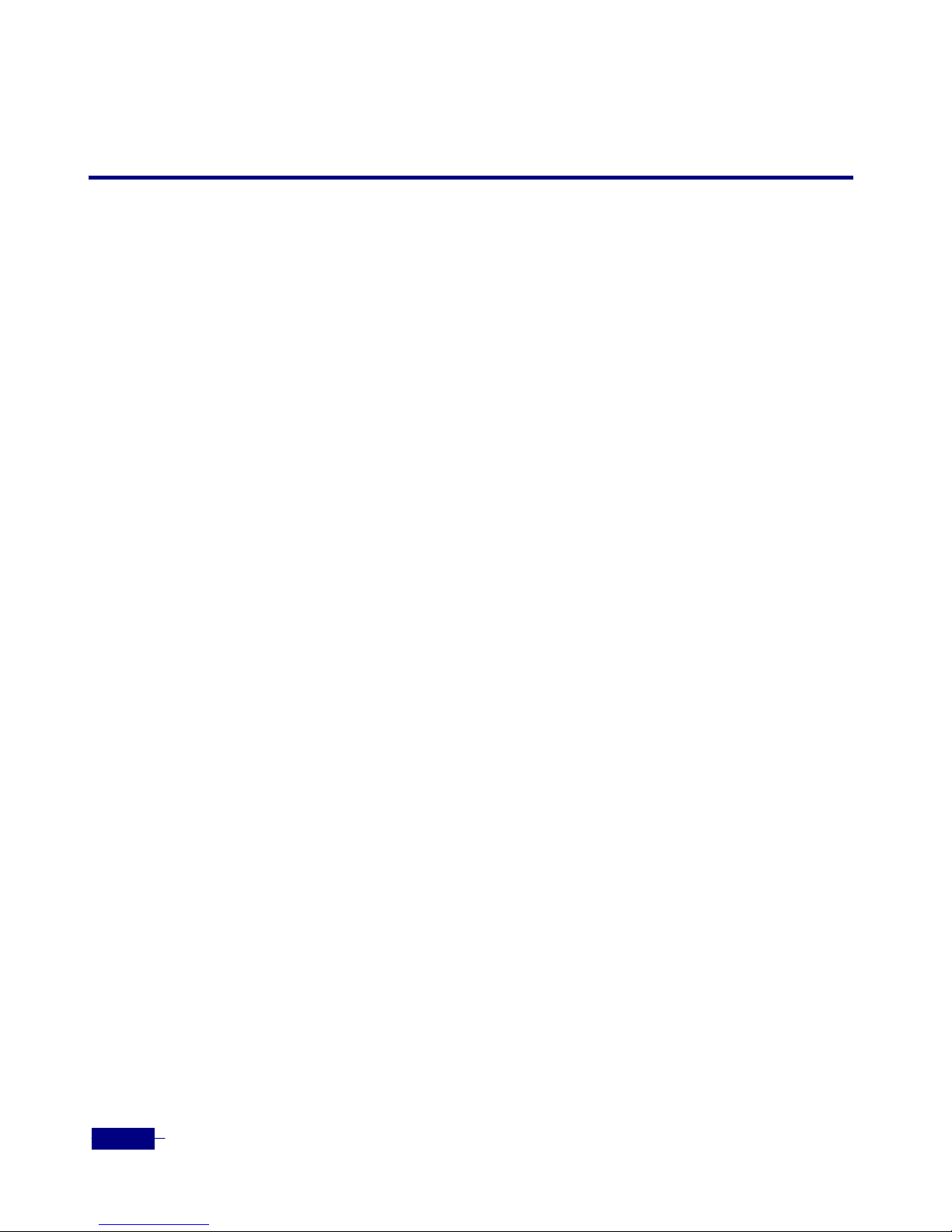
R1-SW24L2B User’s Manual
1-2
Introduction
The Corecess R1-SW24L2B is a Powerful Layer 2 Ethernet Switch that enables enhanced
functionalities at the access networks. With the help of the several features on offer by the
Corecess R1-SW24L2B commonly connected to users directly at the access network.
Since the Corecess R1-SW24L2B provides 24 auto-sensing 10/100Base-TX Fast Ethernet ports and
supports the switching speed of 8.8Gbps@full-duplex and the packet processing speed of
5.9Mpps@64bytes, the maximum wire speed assigned to each port can be guaranteed. The
Corecess R1-SWL2B can trunk the Gigabit Ethernet ports to extend uplink bandwidth using
IEEE 802.3ad LACP.
Since Gigabit Ethernet option modules can be installed in the option slot on the Corecess R1-
SW24L2B, it is easy to configure networks that can flexibly respond to a variety of
environmental needs. As it can connect to a remotely located large Gigabit Ethernet backbone
device by installing option module into the option slot of the Corecess R1-SW24L2B, it can be
used as an intermediate backbone network device of a large network as well as a mid-range
workgroup network.
The Corecess R1-SW24L2B supports high perfomance QoS (Quality of Service). Thus users can
control the various types of traffic (voice, video and other important data) easily. For example,
users can set priority of data to provide the serive without interrupt.
The Corecess R1-SW24L2B is easy to use and can be easily installed as well. Just like an Ethernet
hub, it can be used by connecting cables to the target device. And LEDs on the front panel of the
Corecess R1-SW24L2B make it easy to manage the product and networks through notifying the
operation status, port conditions and fault occurrence.
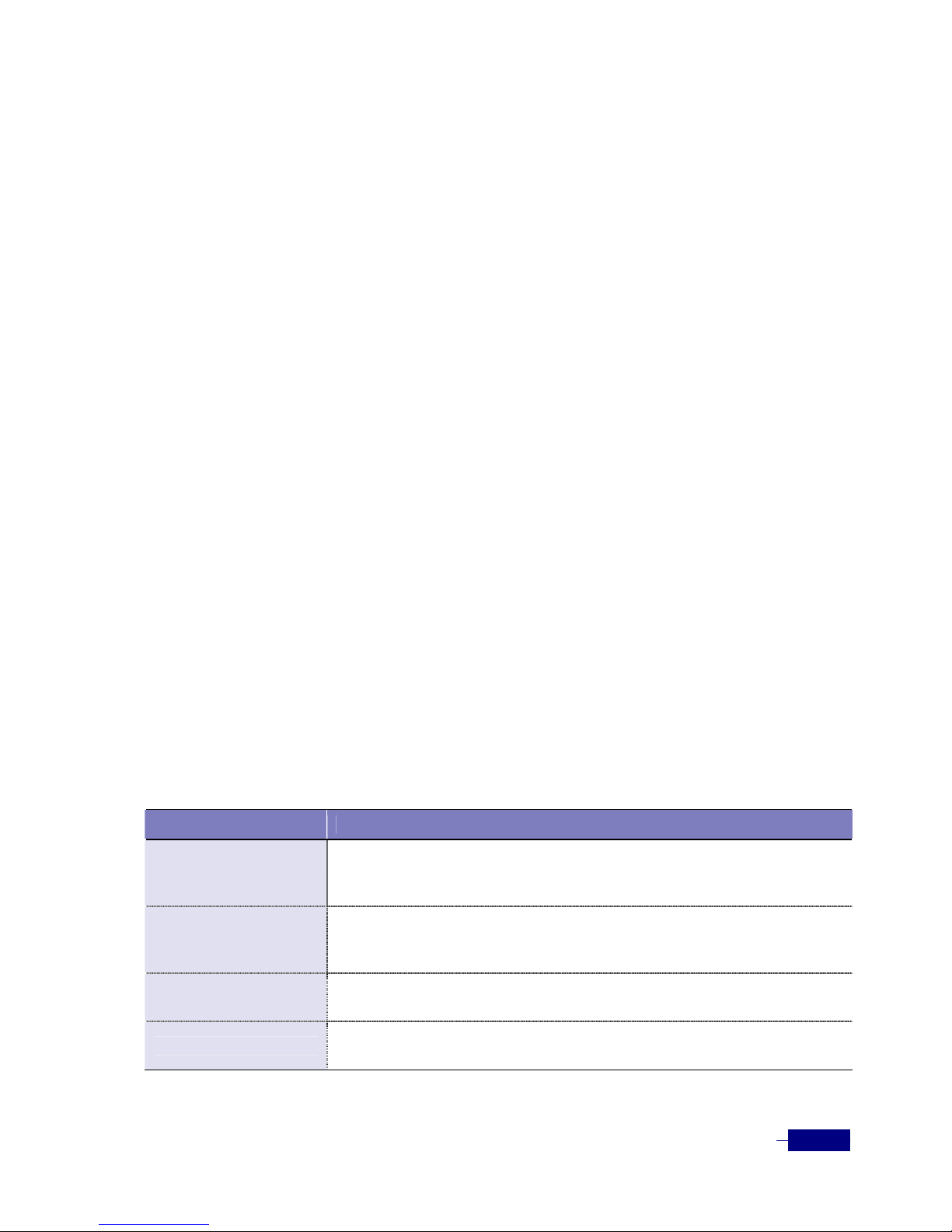
Overview
1-3
Hardware Features
Switching and Routing Performence
y Provides the high performance switching fabric of 8.8Gbps@Full-duplex.
y Provides the packet processing performance of 13Mpps@64byte.
Memory
y Main Memory (Protocol processing) : 64Mbytes
y Flash Memory : 64Mbytes
y Packet Buffer : 32Mbytes
Interface
The Corecess R1-SW24L2B supports the following interfaces:
y Various type of uplink interface
y Fast Ethernet downlink interface (10/100Base-TX)
y Local management interface (Console, RJ-45)
y Remote management interface (Ethernet, RJ-45)
Two Option Slots
The Corecess R1-SW24L2B provides one option slot in which a variety of option modules can be
installed as follows:
Table 1-1 Types of Uplink module
Uplink Module Specification
OPT-N1ES1CD
1 port of 10/100/1000Base-TX (RJ-45)
1 port of 100/1000Base-LX/SX SFP (Duplex LC)
1 port of 1000Base-PX SFP – Maximum cable length of 10Km
OPT-N1EL1CD
1 port of 10/100/1000Base-TX (RJ-45)
1 port of 100/1000Base-LX/SX SFP (Duplex LC)
1 port of 1000Base-PX SFP – Maximum cable length of 20Km
OPT-N2CD
2 port of 10/100/1000Base-TX (RJ-45)
2 port of 100/1000Base-LX/SX SFP (Duplex LC) supported 100M/1000M
OPT-N2CS
2 port of 10/100/1000Base-TX (RJ-45)
2 port of 1000Base-LX/SX SFP (Duplex LC) supported 1000M

R1-SW24L2B User’s Manual
1-4
Software Features
Layer 2 Switching Function
Corecess R1-SW24L2B provides the following Layer 2 switching functions.
y Supports IEEE 802.3x Flow control
y Supports IEEE 802.1p Traffic priority (8 priority queues)
y Supports Port based VLAN and IEEE 802.1q Tagged VLAN (Maximum: 254)
y Supports Link aggregation using Trunk and IEEE802.3ad
y Supports STP(Spanning Tree Protocol) and RSTP (Rapid STP)
QoS (Quality of Service)
The Corecess R1-SW24L2B supports the following QoS functions:
y Maximum 2048 of traffic flow
y Multi-Field Packet Classification
y 802.1p CoS Marking, Reclassification
y ToS Marking, Reclassification
y DSCP Marking, Reclassification
y SP (Strict Priority) and WRR (Weight Round Robin)
Security
The Corecess R1-SW24L2B supports the following security fuctions:
y System access control through Telnet or SNMP using access lists
y DHCP filtering to prevent operation of an unauthentic private DHCP server
y NetBIOS filtering to pervent file share between subscribers
y CIFS filtering using MAC address, IP address and TCP/UDP port number
Network Management
The Corecess R1-SW24L2B supports the SNMP and RMON for network management and port
mirroring feature for solving the network problem. You can monitor and control the Corecess
R1-SW24L2B network via the console port, Telnet session, or the Corecess NMS, ViewlinX.
The Corecess R1-SW24L2B supports the following network management tools:

Overview
1-5
y CLI (Command Line Interface) Commands
The Corecess R1-SW24L2B provides the in-band management using SNMP, Telnet and the out-of-band
management using the console based on CLI.
y ViewlinX Manager / EMS
The ViewlinX is a Corecess NMS (Network Management System).
y RMON
The Corecess R1-SW24L2B p
rovides four RMON groups (history, statistics, alarms, and events) in
each port as traffic management, monitoring and analysis tools.
y Port Mirroring
The Corecess R1-SW24L2B allows you to use the port mirroring feature without effecting the switching
performance.
y Software Maintenance
The Corecess R1-SW24L2B provides easy-to-upgrade using FTP and TFTP in a remote place.
Switching
y RSTP and STP (Spanning Tree Protocol)
The Corecess R1-SW24L2B provides RSTP (802.1W) or STP (802.1D) for each VLAN.
y MAC Address
The Corecess R1-SW24L2B saves 8,192 MAC adresses which may be changed using software.
y Port Trunking
The Corecess R1-SW24L2B provides port trunking functionality which combines the bandwidths of ports
to serve as much as a single port.
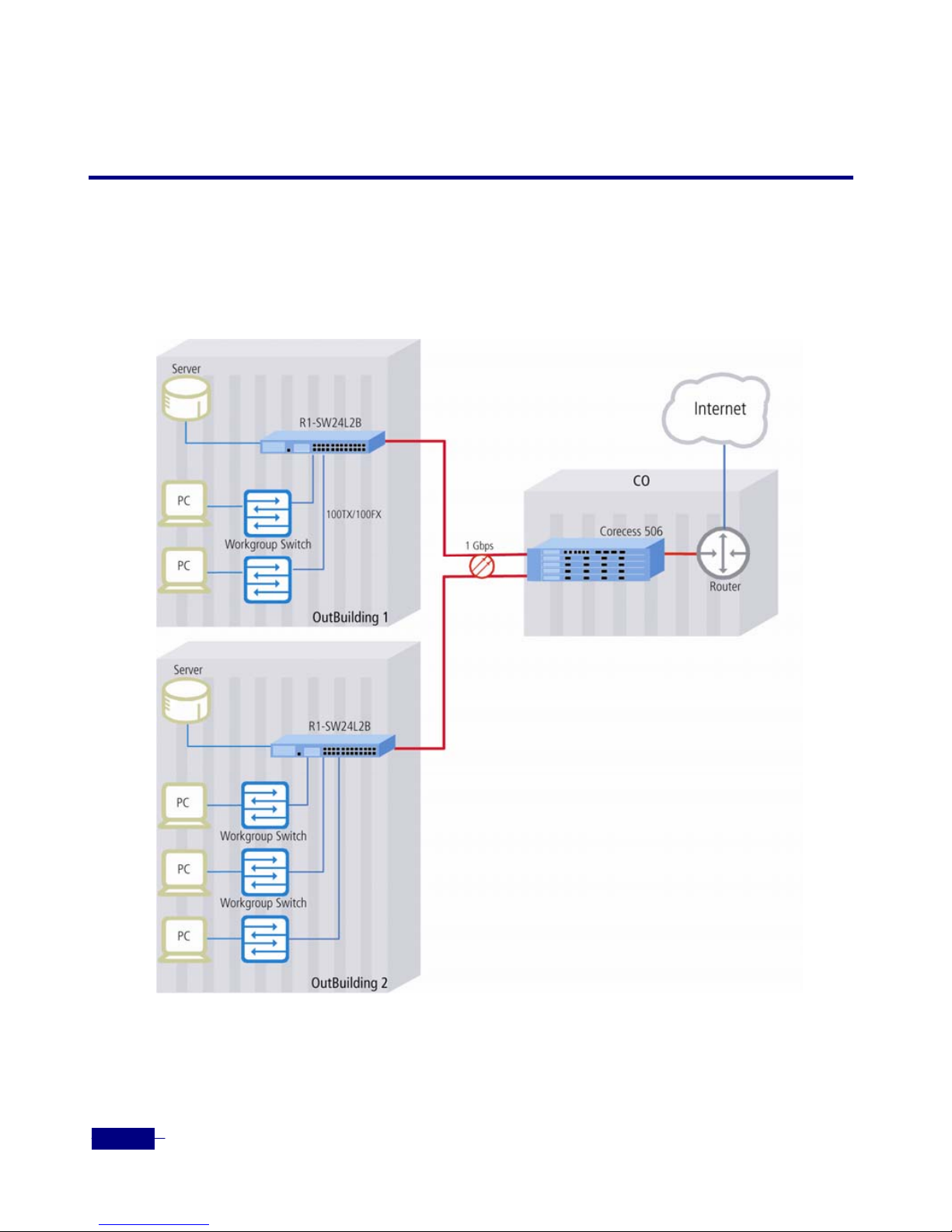
R1-SW24L2B User’s Manual
1-6
Network Configurations
This section describes example applications for the Corecess R1-SW24L2B.
L2 Switch
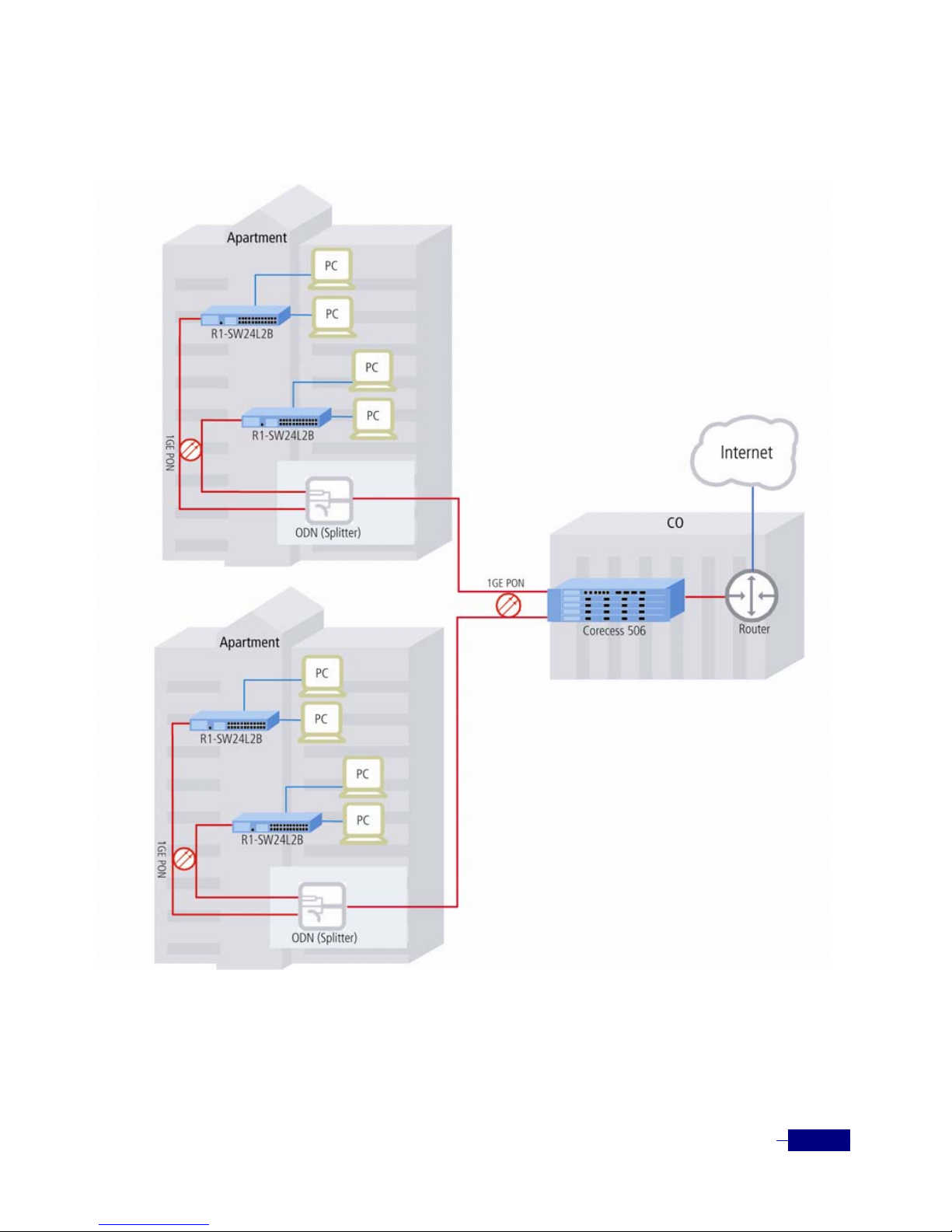
Overview
1-7
E-PON ONU

R1-SW24L2B User’s Manual
1-8
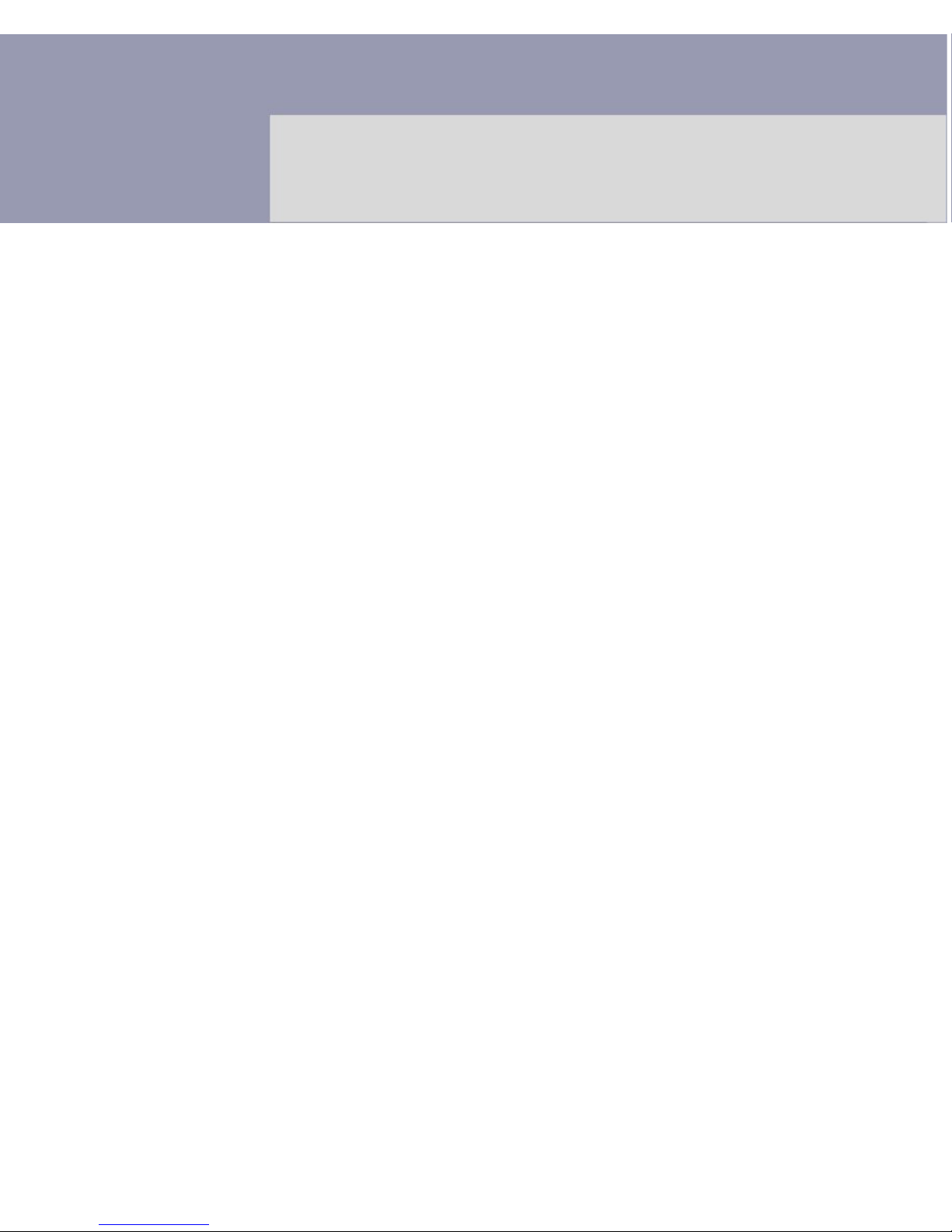
Chapter 2 Hardware
This chapter introduces the structures of the front and rear side of the Corecess R1-SW24L2B and
describes the function and appearance of the cards provided for the Corecess R1-SW24L2B.
9 System Chassis 2-2
9 Option Modules 2-5

R1-SW24L2B User’s Manual
2-2
System Chassis
This section describes the external features of the Corecess R1-SW24L2B chassis.
On the front panel of the Corecess R1-SW24L2B, there are LEDs, ports, an uplink slot and
power devices; thus users can monitor the switch status immediatly, and connect cables easily.
Ground Connector
Ground connector is used to ground the Corecess R1-SW24L2B for preventing damage from
electrostatic discharge or lightning. Before connecting power to the system, connect it according
to local site practice.
Power Input
The power input is a terminal that connects external AC power of 100 - 240VAC by using a
power cord.
Power Switch
The power switch is used when turning the Corecess R1-SW24L2B on and off.
Option Slots
On the left of the 10/100Base-TX port, there are an option slot in which an option module can
be installed. The Corecess R1-SW24L2B provides a variety of option modules that support
gigabit ports of various interfaces. The kinds of option modules that can be installed in the
option slots of the Corecess R1-SW24L2B are described in the
Option Modules section in this
chapter.
Ground Connector
Reset Switch
Console Port
RUN LED
Power Input
Power Switch
Option Module
Fast Ethernet Port LED
Fast Ethernet Port
