
| Copyright |
Copyrightⓒ Corecess All rights Reserved.
No part of this book shall be reproduced, stored in a
retrieval system, or transmitted by any means, electronic,
mechanical, photocopying, recording, or otherwise,
without written permission from the publisher.
The specifications and information regarding the products
in this manual are subject to changed without notice.
| Trademark Credit |
Corecess 3221 is registered trademark of Corecess Inc.
Windows is registered trademark of Microsoft Corp.
Corecess Inc.
500-2, Sangdaewon-dong, Jungwon-ku, Sungnam-city,
Kyungki-do, Korea, 462-120
TEL:+82-31-739-6600 FAX: :+82-31-739-6622
http://www.corecess.com
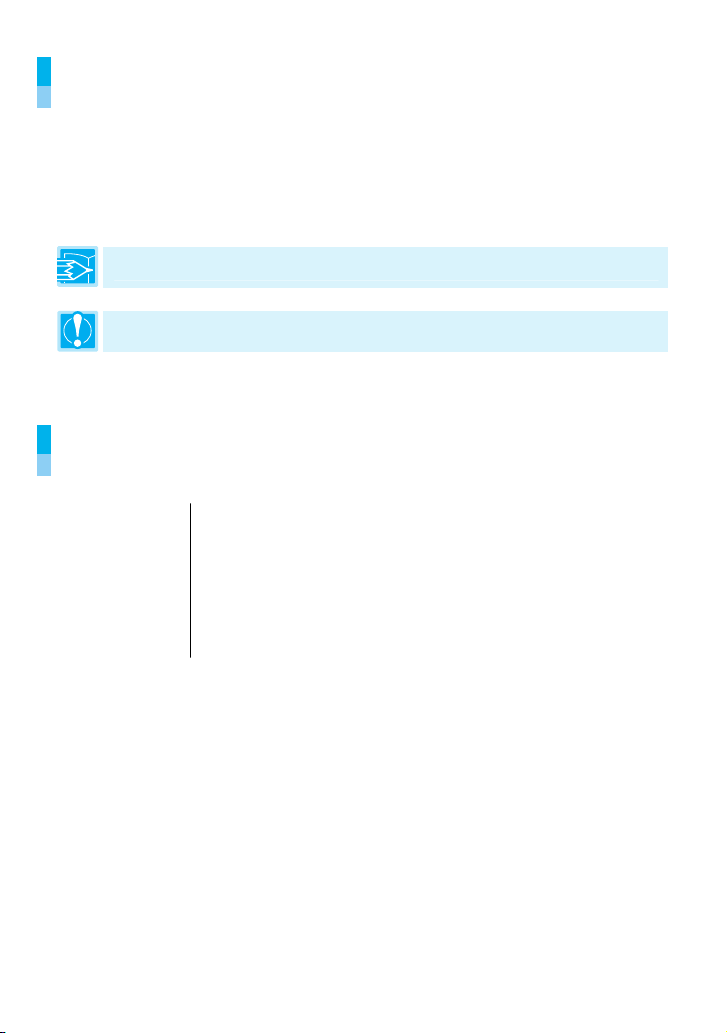
Using This Document
Thank you for using the product of Corecess. This manual will show you how to set up the
Corecess 3221 VDSL modem, and how to customize its configuration to get the most out of your
new product.
This user manual uses the following conventions:
Note: Introduces useful item for the use of product, reference, and its related materials.
Caution: Explains possible situations or conditions of improper operation and possibility of losing data
and provides suggestions how to deal with those cases.
Table of Contents
Unpacking the Box
Connecting Cables
LED Operations
Front and Rear Panels
Front Panel ................................................................. 7
Rear Panel ................................................................. 7
Technical Specifications
.........................................................
.......................................................
.............................................................
................................................
..............................................
5
4
6
7
8
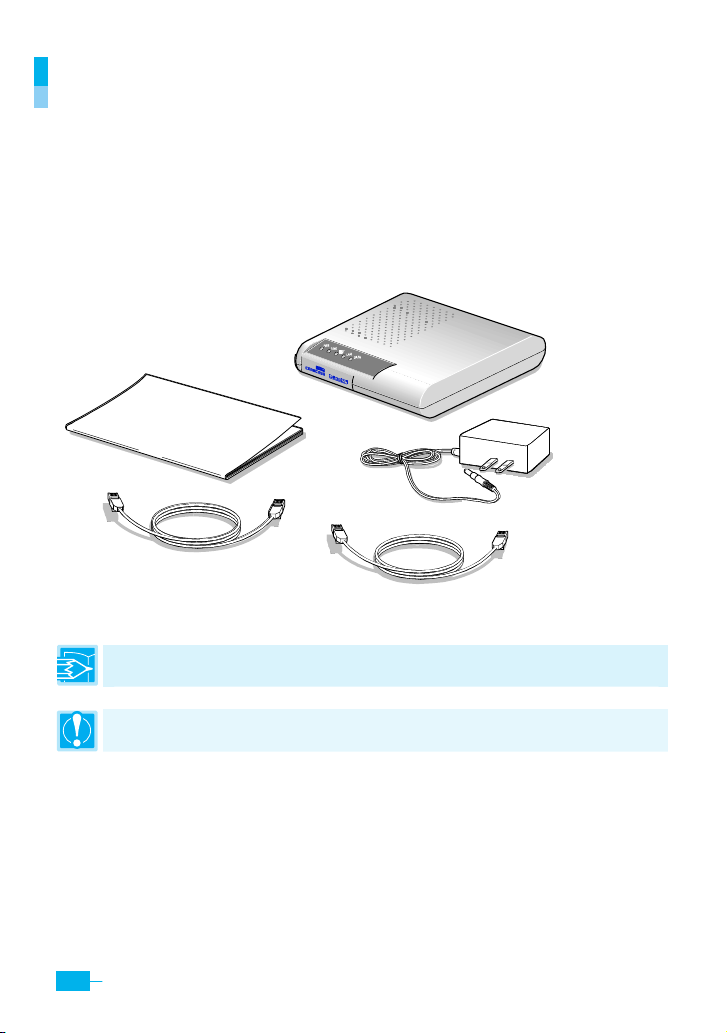
Unpacking the Box
Check the shipping carton carefully to ensure that the contents include the items you ordered.
y
Corecess 3221 VDSL modem
Power adapter and power cord
y
y Telephone cable
Ethernet cable (“straight-through” type)
y
Installation guide (this document)
y
Installation guide
Ethernet cable (straight-through type)
Telephone cable
Note: The PC with Ethernet port or adapter is not provided but neccssary to install and configure the
Corecess 3221. Before installing the Corecess 3221, prepare a PC.
Caution : To reduce the risk of fire, use only No. 26AWG or larger telecommunication line cord.
Corecess 3221
Power adpater
Power cord
4
Corecess 3221 Installation Guide

Connecting Cables
Caution : Before conneting cables to the Corecess 3221, please check the power switch on the Corecess
3221 is OFF.
n Connecting VDSL Line
Unplug the telephone line from the telephone and plug the line to the
3221.
o Connecting a Telephone
Connect a provided telephone cable to the
p Connecting a PC
Connect the provided Ethernet cable to the
other end of the cable to
q Connecting Power Adapter
Connect the provided power supply cable into the
r Connecting Power Cord
Connect the provided power cord to the power supply and connect the other end of the cord
to an appropriate electrical outlet.
Ethernet port on the NIC installed to your PC.
PHONE port of the Corecess 3221 and a telephone.
LAN port of the Corecess 3221 and then connect the
5V DC port of the Corecess 3221.
LINE port of the Corecess
5

LED Operations
When you have finished cabling, turn on the Corecess 3221 pressing the power switch on the back
panel of the Corecess 3221 to the ON position.
And then, check the status of the four LEDs on the front panel by the following table:
LED Color Status Description
PWR ON DC power is being supplied to the Corecess 3221.
LINK ON The Corecess 3221 is connected to VDSL network.
TEST OFF The loopback test is finished.
LAN ON The Corecess 3221 is connected to the PC normally.
DATA
Green
Blink
Data is being sent to or received from the Corecess 3221 through
the VDSL network.
6
Corecess 3221 Installation Guide

Front and Rear Panels
Front Panel
LINK
PWR
TEST
LAN
DATA
Label Color Function
PWR Green When the Corecess 3221 is powered on, the PWR LED is ON.
LINK Green
TEST
LAN
DATA
Green
Green
Green
During establishing VDSL link, the LINK LED is blinking.
When the VDSL link is established, the LINK LED is solid ON.
During the loopback test, the TEST LED is ON.
When the loopback test is finished, the TEST LED goes off.
When the Corecess 3221 is connected with your PC, the LAN is ON.
When data is sending/receiving between the Corecess 3221 and your PC, the
DATA LED is blinking.
Rear Panel
LINE LAN
PHONE
DC OFF5V ON
Earth grounding hole Connects to Frame Ground for earthing.
LINE port
PHONE port
Label Function
LINE Connects the device to a telephone jack for VDSL communication.
PHONE Connects to a telephone.
LAN Connects the device to your PC's Ethernet port using the cable provided.
5V DC Connects to the supplied power converter cable.
OFF/ON Switches the unit on or off.
LAN port
Earth grounding hole
Power switch
Power connector
7

Technical Specifications
Standard
Interface
VDSL
Description
Specification
VDSL Standard
y ETSI VDSL Standard
y ITU ITU-T G.993.1
IEEE Standard
y IEEE 802.3 10Base-TX
y IEEE 802.3u 100Base-TX
Ethernet Interface
y 10/100Base-TX (IEEE 802.3, Auto-negotiation)
y Connector: RJ-45
VDSL Interface
y Connector: RJ-11
Modulation
Quadrature Amplitude Modulation (QAM)
Transmission
Full-duplex, Frequency Division Multiplexing (FDD)
Data Rate
y Symmetrical : 1Mbps~26Mbps
y Asymmetrical: 50/30Mbps~1/1Mbps (Downstream/Upstream)
Rate & Reach
y 300m
- Symmetrical: 50/7Mbps over (Downstream/Upstream)
- Asymmetrical: 25Mbps over
y 1Km
- Asymmetrical: 25/3Mbps over (Downstream/Upstream)
- Symmetrical: 13Mbps over
y Cable : CPEV 0.5 mm
Band Plan
y Plan998 supported.
8
Corecess 3221 Installation Guide

(Continued)
Description Specification
PSD MASK
ETSI, ANSI, ITU-T(G.993.1) VDSL Standards
Upstream Power-back-off
Upstream Power-back-off supported
VDSL
Connectors
LED
Environmental Conditions
Physical Conditions
Power Requirements
Loopback
Local and remote loopback for the network connectivity test.
CPE Configuration
Auto configurable:
y VDSL line rate
y Port parameters (10/100Base-T Auto-Negotiation)
y Two RJ-11 connectors (LINE, PHONE)
y One RJ-45 connector (LAN)
y Power connector (5V DC)
y PWR : Indicates DC power status.
y LINK : Indicates connection status with VDSL network (physical link).
y TEST : Indicates the loopback test status.
y LAN : Indicates connection status with LAN card on the PC.
y DATA : Indicates data activity with the Corecess 3221 and PC.
y Temperature: 0°C ~ 50°C
y Humidity: 5% ~ 90%
y Dimension: 160(W) x 160(D) x 35(H) mm
y Weight: 300g
y Input: 100-240VAC, 50-60Hz, DC 5V/2A
y Power consumption: Max. 5 Watt
9

10
Corecess 3221 Installation Guide
