Page 1

NEDERLANDS
1
Conceptronic CLLSPK20
Snelstart Handleiding
Gefeliciteerd met de aankoop van uw
Conceptronic 2.0 speaker set
Deze meegeleverde snelstart handleiding geeft u een stap voor stap uitleg hoe u de 2.0
speaker set kunt aansluiten.
In geval van problemen adviseren wij u onze support-site te bezoeken (ga naar:
www.conceptronic.net en klik op ‘Support’). Hier vindt u een database met veelgestelde
vragen waar u hoogstwaarschijnlijk de oplossing voor uw probleem kunt vinden.
Heeft u andere vragen over uw product die u niet op de website kunt vinden, neem dan
contact met ons op via e-mail: support@conceptronic.net
Voor meer informatie over Conceptronic producten kunt u terecht op de Conceptronic
website: www.conceptronic.net
.
Page 2

NEDERLANDS
2
1. Inhoud van de verpakking
• 2x Luidspreker
• 1x Spannings-adapter (9v, 500mA)
• 1x Gebruikers handleiding
• 1x Line-in kabel (3,5mm plug naar 3,5mm plug)
2. Gebruik
Deze 2.0 speaker set kan gebruikt worden met een:
- Computer;
- Walkman / MP3 speler;
- Radio;
- TV, DVD, CD speler etc.
3. Kenmerken
De Conceptronic 2.0 speaker set heeft 2 luidsprekers die magnetisch afgeschermd zijn
en een actief gescheiden circuit hebben voor de frequenties.
4. Technische Specificaties
Luidspreker: 2 inch + 2 inch stereo luidspreker
Frequentie bereik: 120Hz – 20Khz, 2x 3 watt
Controle Paneel: Power / Volume / Line-In
Speaker grootte: 45mm(W) * 200mm(H) * 35mm(D)
Page 3
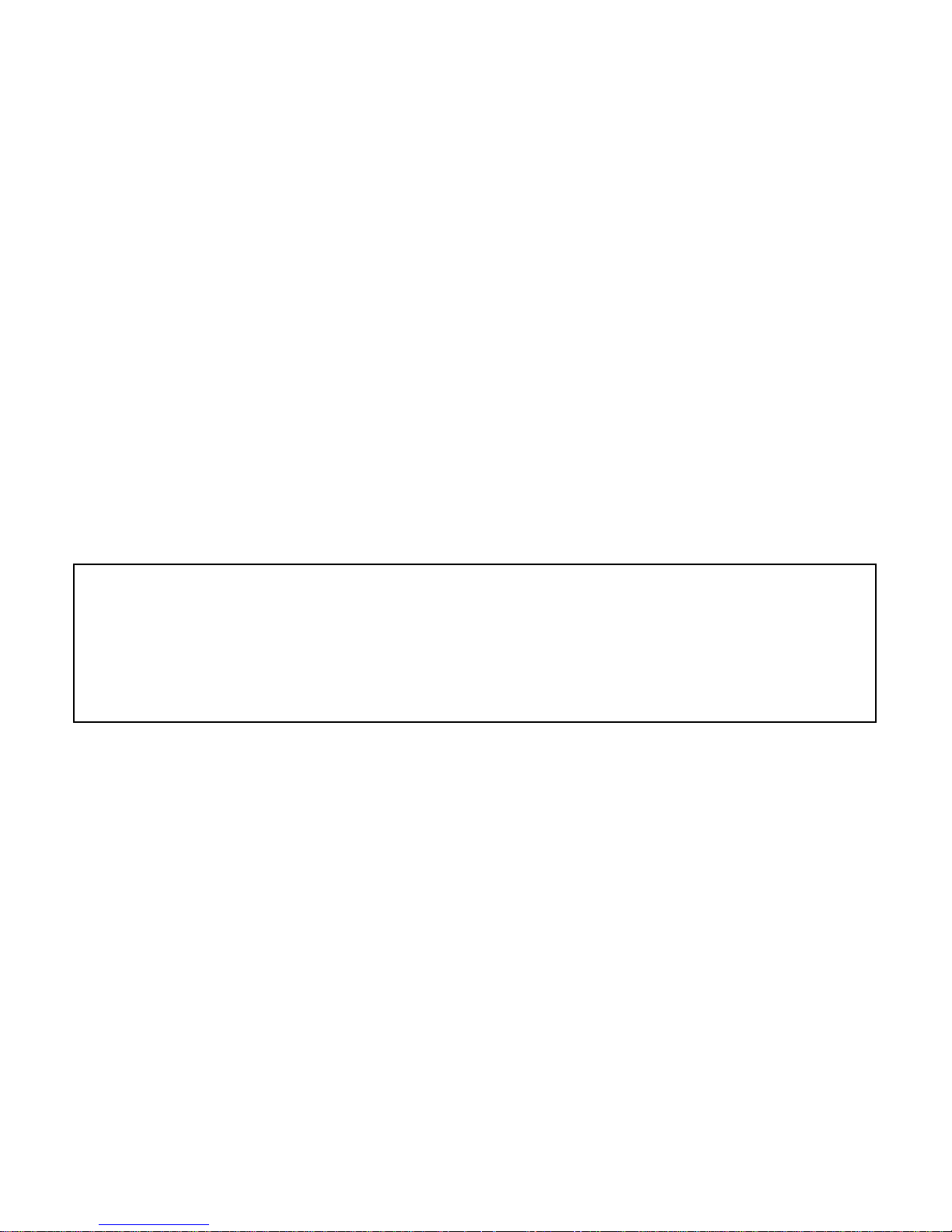
NEDERLANDS
3
5. Let op!
1. De luidsprekers moeten op een vaste & stevige plek neergezet worden.
2. Trek niet aan de kabels wanneer deze afgekoppeld worden. Als u de kabels wilt
afkoppelen dient u aan de connector te trekken.
3. Open de behuizing niet. Dit kan een elektrische schok of ander incident
veroorzaken.
4. Zet de volume schakelaar uit of beperk deze tot het minimum voordat u de
adapter in het stopcontact plaatst. U kunt het volume nadat de spanning op het
apparaat staat wijzigen.
5. Voorkom blootstelling aan direct zonlicht en zet de luidsprekers niet op een hete
plek.
6. Als u de luidsprekers te lang met een extreem harde volume beluistert dan kan dit
uw gehoor beschadigen.
Let op:
De luidsprekers zijn uitgerust met een geïntegreerde rotatiebal. U kunt de luidspreker
in de door u gewenste positie zetten. Wanneer de elasticiteit minder wordt (de
rotatiebal komt losser te zitten) dan kunt u de schroeven aan de onderkant weer
steviger vast schroeven.
Page 4
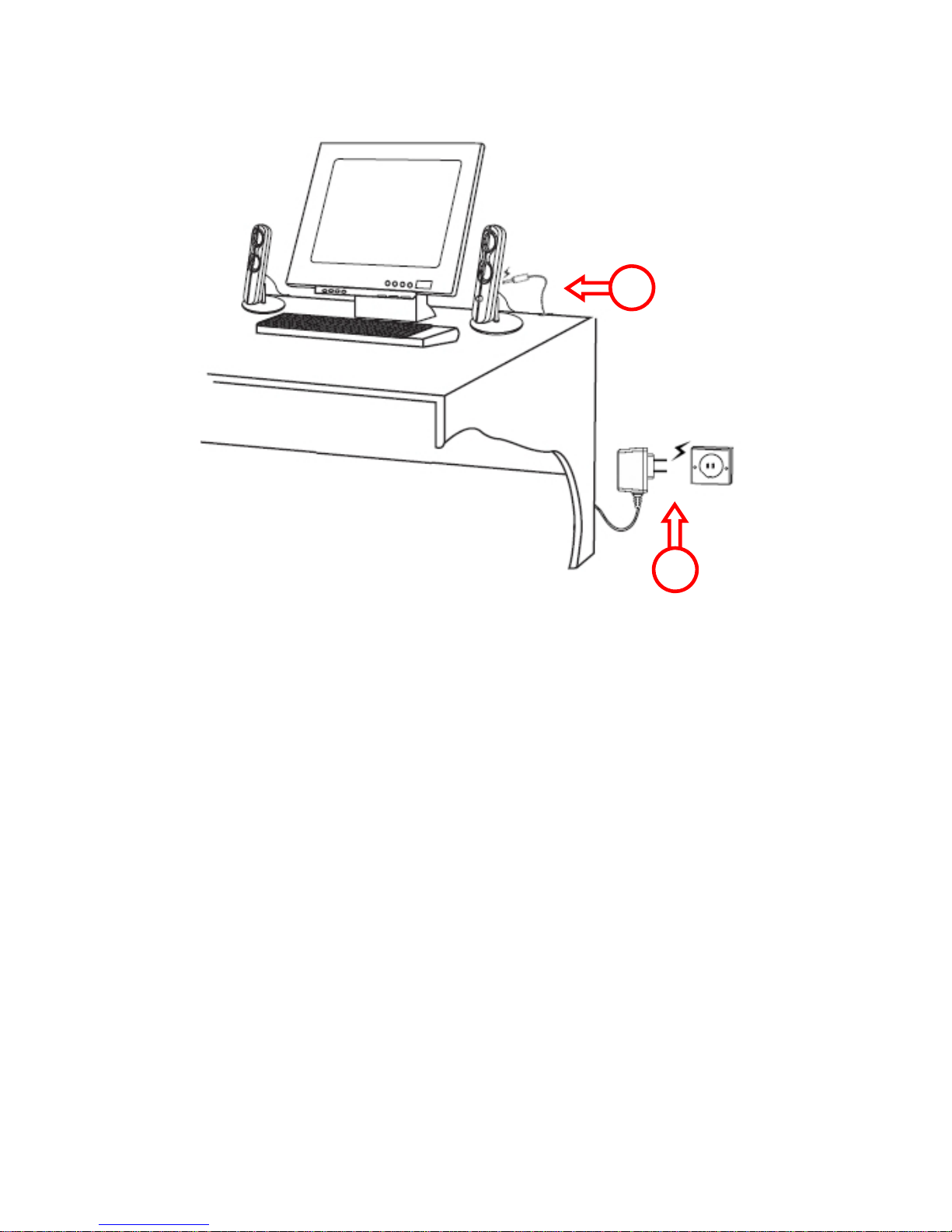
NEDERLANDS
4
6. Installatie en gebruik
A. Haal de luidsprekers en de spanningsadapter uit de doos.
B. Zet de luidsprekers bijvoorbeeld neer zoals getoond in het bovenstaande beeld.
• De luidspreker met de aan/uit/volume kop is de RECHTER luidspreker.
• De luidspreker zonder een knop is de LINKER luidspreker.
C. Verbind de 3,5mm plug van de luidsprekers met de 3,5mm audio uitgang van een
audio apparaat. (Computer, walkman, MP3 Player, DVD speler, etc.)
D. Verbind de spanningsadapter met de rechter luidspreker.
E. Plug de spanningsadapter in een wandcontactdoos.
F. Schakel de audio bron in waarmee de luidsprekers zijn verbonden.
G. Schakel de stroom in door de volumeknop op de rechter luidspreker open te
draaien. De LED aan de voorkant zal oplichten.
H. Zet het volume op uw eigen voorkeur.
D
E
Page 5
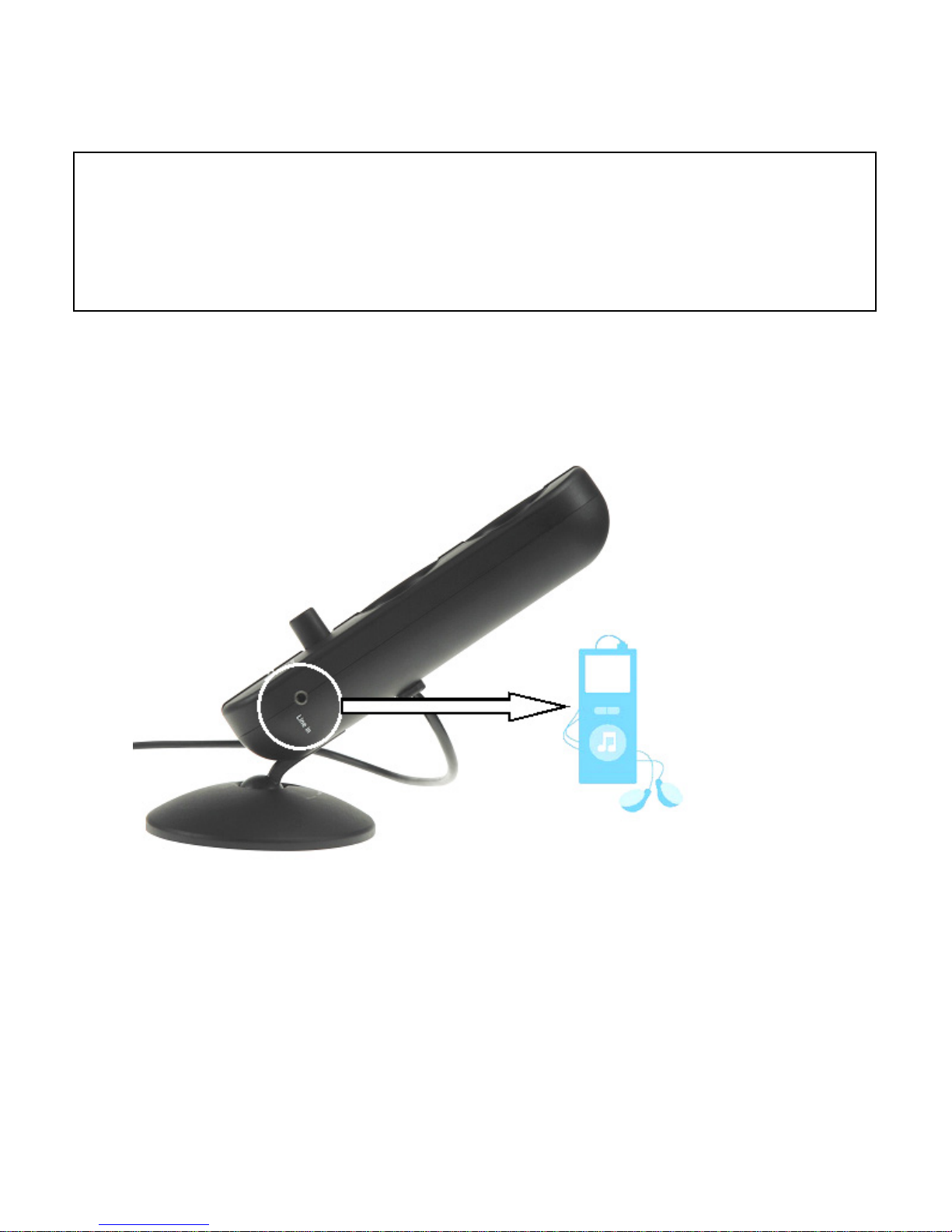
NEDERLANDS
5
Let op:
Op de rechter luidspreker bevind zich ook een Line-In ingang, deze dient ervoor om
een andere audio bron aan te sluiten. Het systeem zal automatisch omschakelen naar
deze audiobron wanneer deze Line-In ingang gebruikt wordt. Deze flexibele oplossing
maakt het mogelijk om bijvoorbeeld een MP3 speler makkelijk aan te sluiten.
Page 6

ENGLISH
6
Conceptronic CLLSPK20
Quick installation
Congratulations on the purchase of your
Conceptronic 2.0 speaker set
The enclosed Quick Installation Guide gives you a step-by-step explanation of how to connect
the 2.0 speaker set.
When problems occur, we advise you to go to our support-site (go to www.conceptronic.net
and click ‘Support’. Here you will find the Frequently Asked Questions Database.
When you have other questions about your product and you cannot find it at our website,
then contact us by e-mail: support@conceptronic.net
For more information about Conceptronic products, please visit the Conceptronic Web Site:
www.conceptronic.net
Page 7

ENGLISH
7
1. Package Content
• 2x Speaker
• 1x Power supply (9v, 500mA)
• 1x User’s Manual
• 1x Line-in cable (3,5mm jack to 3,5mm jack)
2. Usage
This 2.0 speaker set can be used together with a:
- Computer;
- Walkman / MP3-Player;
- Radio;
- TV, DVD, CD-Player etc.
3. Features
The Conceptronic 2.0 speaker set has 2 speakers that are magnetically shielded and
have an active separated circuit for the frequencies.
4. Technical Specification
Speaker: 1.5 inch + 1.5 inch stereo speaker
Frequency Response: 120Hz – 20Khz, 2x 3 watt
Control Panel: Power / Volume / Line-In
Size speaker: 45mm(W) * 200mm(H) * 35mm(D)
Page 8
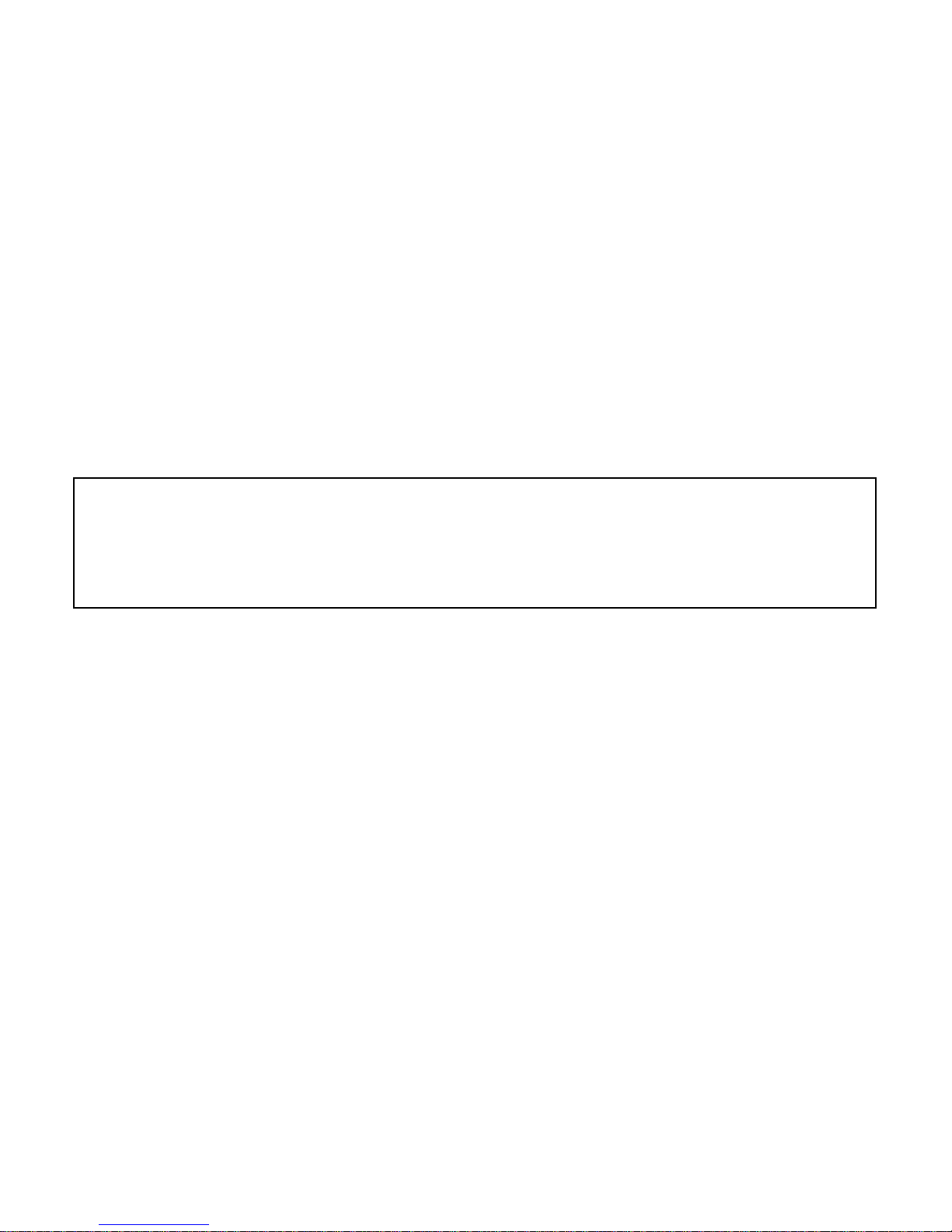
ENGLISH
8
5. Precautions
1. The loudspeakers should be placed on a flat and solid surface.
2. Do not pull the electric cord to unplug the connectors. You should hold the
connector to unplug it.
3. Do not open the housing to avoid electric shock or other accidents.
4. Turn the volume knob to the minimum position before connecting the power supply
to the wall outlet. You can adjust the volume after the power supply is connected.
5. Avoid direct sunlight and keep the speakers from a source what can become heat.
6. Do not use the loudspeaker system for long hours under maximum volume. This can
damage your ears.
Note:
The speakers are provided with an integrated rotation ball to make the aiming of the
music more flexible. When the elasticity is getting less, please fasten the screws on the
bottom of the satellite speaker.
Page 9
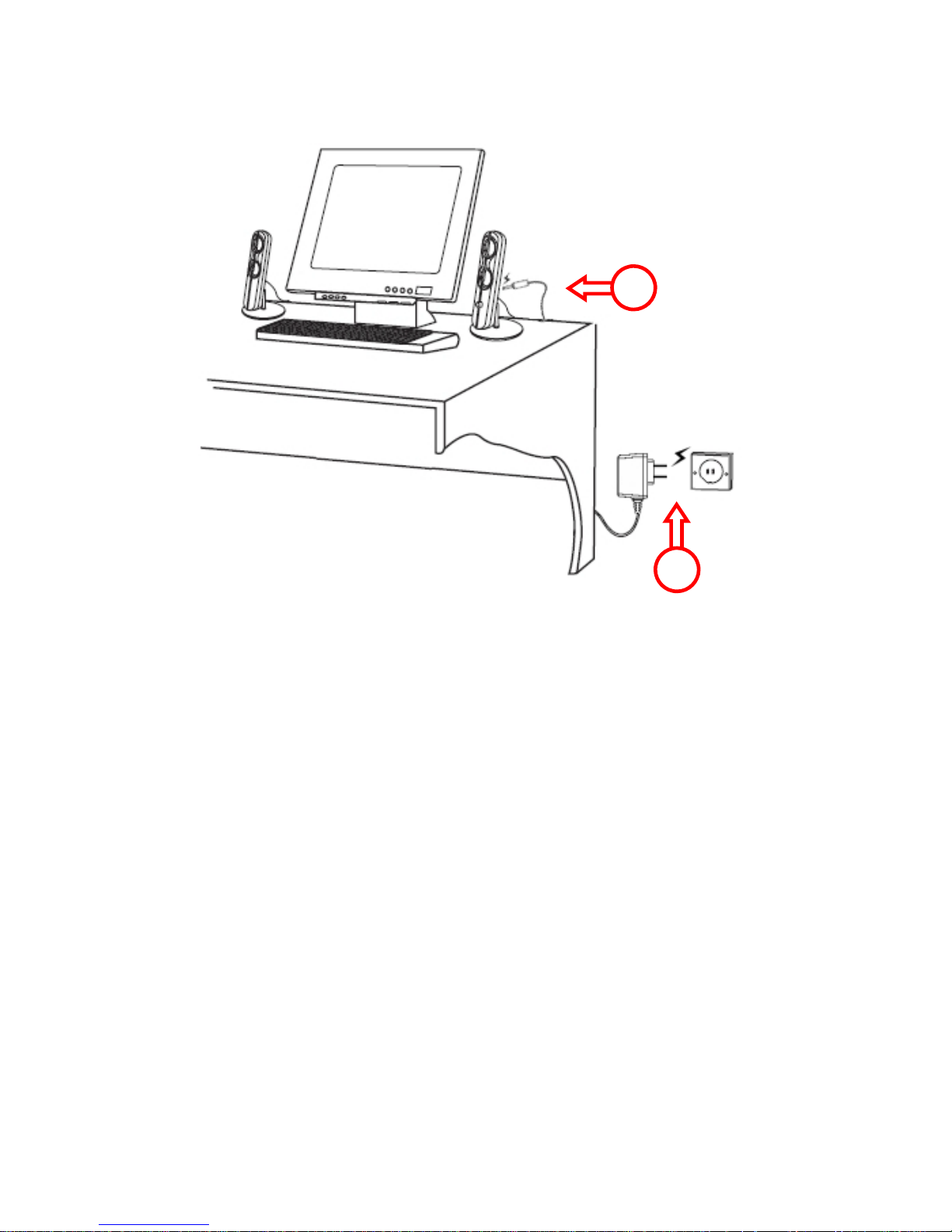
ENGLISH
9
6. Installation and operation guide
A. Unpack the speakers and the power supply.
B. Position the speakers as shown in the image or similar.
• The Speaker with the knob on it is: Speaker RIGHT.
• The Speaker without the knob is: Speaker LEFT.
C. Plug the 3,5mm jack of the signal input cable into the 3,5mm output port of a
audio source (Computer, walkman, MP3 Player, DVD Player, etc.)
D. Connect the power supply to the right speaker.
E. Plug the power supply to an AC outlet.
F. Switch on the audio source to which the speaker is connected.
G. Switch on the speaker system by rotating the power knob on the right speaker. The
LED at the front will light up.
H. Adjust the volume knob on the speaker.
D
E
Page 10

ENGLISH
10
Note:
At the right speaker you can also find a Line-In jack to provide an option for more than
one audio source. The system will automatically switch to the new source to play songs
for it when the line is inserted. This flexible solution allows you to connect an MP3
player to it without disconnecting your existing line out jack to the audio source.
Page 11

ESPAÑOL
11
CLLSPK20 de Conceptronic
Guía de instalación rápida
Felicidades por la compra de su
Juego de altavoces 2.0 de Conceptronic
Esta Guía de Instalación Rápida le orientará paso a paso sobre cómo conectar el Juego de
altavoces 2.0 de Conceptronic.
Si encuentra problemas, le aconsejamos que se dirija a nuestra página web
www.conceptronic.net
y haga clic en «Support». Aquí encontrará la base de datos de las
preguntas más frecuentes o FAQ.
Si tiene otras preguntas sobre su producto y no las encuentra en nuestro sitio web, póngase
en contacto con nuestro servicio técnico por correo electrónico:
support@conceptronic.net
Para obtener más información acerca de productos de Conceptronic por favor visite el lugar
Web de Conceptronic: www.conceptronic.net
Page 12

ESPAÑOL
12
1. Contenido del paquete
• 2 altavoces
• 1 alimentador de corriente (9 V, 500 mA)
• 1 manual de usuario
• 1 cable de entrada (clavija de 3,5 mm para clavija de 3,5 mm)
2. Uso
Este juego de altavoces 2.0 puede utilizarse en combinación con:
- ordenador,
- walkman / reproductor de MP3,
- radio, y
- TV, DVD, reproductor de CD, etc.
3. Características
El Juego de altavoces 2.0 de Conceptronic está compuesto por 2 altavoces provistos de
protección magnética y de un circuito activo separado para las frecuencias.
4. Especificaciones técnicas
Altavoz: 1,5 pulgadas + altavoz estéreo de 1,5 pulgadas
Respuesta de frecuencia: 120 Hz – 20 kHz, 2 x 3 vatios
Panel de control: Alimentación / Volumen / Entrada de línea
Tamaño Altavoz: 45 mm (ancho) * 200 mm (alto) * 35 mm (largo)
Page 13

ESPAÑOL
13
5. Precauciones
1. Los altavoces deben colocarse sobre una superficie plana y sólida.
2. No tire del cable eléctrico para desenchufar los conectores. Sujete el conector
para desenchufarlo.
3. No abra la caja, evitará choques eléctricos u otros accidentes.
4. Ajuste el botón del volumen a la posición mínima antes de conectar el alimentador
de corriente a la toma de la pared. Una vez conectado el alimentador, ya puede
regular el volumen.
5. Evite el contacto directo con la luz del sol y mantenga los altavoces alejados de
fuentes de calor.
6. No utilice el sistema de altavoces al máximo volumen durante un tiempo
prolongado, ya que puede dañar su oído.
Nota:
"Los altavoces llevan una bola integrada que gira y permite que la dirección de la
música sea más flexible". Cuando la flexibilidad se vaya reduciendo, apriete los tornillos
de la parte inferior del altavoz satélite.
Page 14
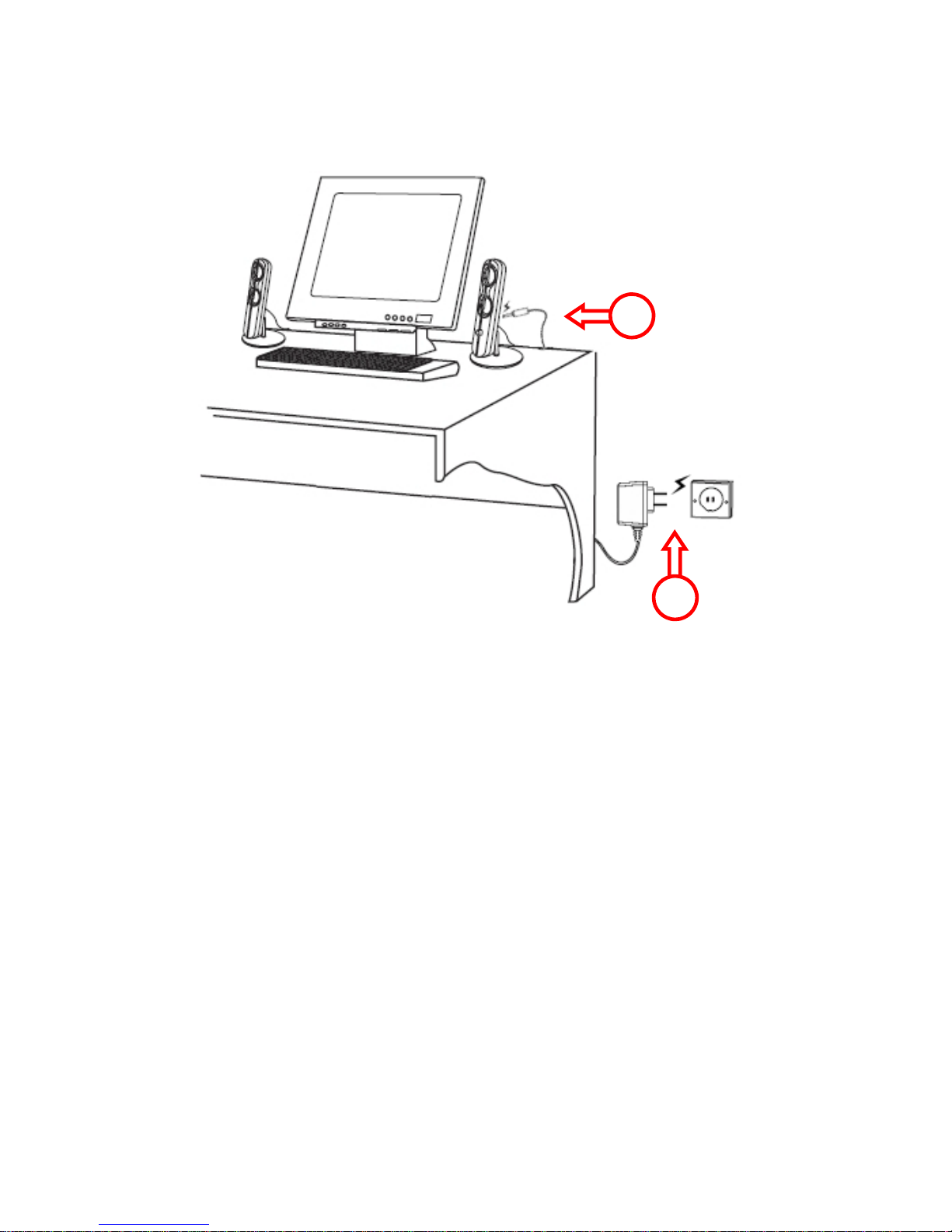
ESPAÑOL
14
6. Instalación y guía sobre el funcionamiento
A. Desempaquete los altavoces y el alimentador de corriente
B. Coloque los altavoces como se indica en la imagen o en una posición parecida
• El altavoz con el botón de control es el altavoz DERECHO
• El altavoz sin el botón de control es el altavoz IZQUIERDO
C. Enchufe la clavija de 3,5mm del cable de entrada de señal en el puerto de salida
de 3,5 mm de una fuente de audio (ordenador, walkman, reproductor MP3,
reproductor DVD, etc.)
D. Enchufe el cable de alimentación a el altavoz DERECHO
E. Enchufe el cable de alimentación a una toma de corriente
F. Encienda la fuente de audio a la que ha conectado los altavoces
G. Encienda el juego de altavoces girando el botón de encendido, que se encuentra
en el altavoz derecho, y a continuación el LED de la parte frontal se encenderá.
H. Ajuste el botón del volumen del altavoz.
D
E
Page 15

ESPAÑOL
15
Nota:
En el altavoz derecho también hay una toma de entrada de línea que permite conectar
más de una fuente de audio. El sistema se conectará automáticamente a la nueva
fuente para reproducir las canciones cuando se haya conectado la línea. Esta solución
flexible le permite conectar un reproductor MP3 sin desconectar la toma de salida de
línea actual de la fuente de audio.
Page 16

DEUTSCH
16
Conceptronic CLLSPK20
Schnellinstallationsanleitung
Wir gratulieren Ihnen zum Kauf Ihres
Conceptronic 2.0 Lautsprechersets
In beiliegender Schnellinstallationsanleitung wird Ihnen Schritt für Schritt gezeigt, wie das
2.0 Lautsprecherset angeschlossen werden muss.
Wenn Probleme auftreten sollten, besuchen Sie unsere Support-Seite (unter
www.conceptronic.net
) und klicken Sie auf ‚Support’. Dort steht Ihnen unsere FAQ-
Datenbank mit den häufig gestellten Fragen zur Verfügung.
Wenn Sie weitere Fragen zu Ihrem Produkt haben, die Sie auf unserer Webseite nicht
beantworten können, kontaktieren Sie uns per E-Mail: support@conceptronic.net
Detaillierte Informationen über Conceptronic Produkte finden Sie auf unserer Webseite:
www.conceptronic.net
Page 17

DEUTSCH
17
1. Packungsinhalt
• 2x Lautsprecher
• 1x Netzteil (9V, 500mA)
• 1x Benutzerhandbuch
• 1x Eingangskabel (3,5 mm-Stecker / 3,5mm-Stecker)
2. Anwendung
Dieses 2.0 Lautsprecherset kann in Verbindung mit folgenden Geräten verwendet
werden:
- Computer;
- Walkman / MP3-Player;
- Radio;
- TV, DVD, CD-Player usw.
3. Eigenschaften
Das Conceptronic 2.0 Lautsprecherset besteht aus 2 Lautsprechern mit magnetischer
Abschirmung und aktivem Schaltkreis zur Aufteilung der Frequenzen.
4. Technische Daten
Lautsprecher: 1,5 Zoll + 1,5 Zoll Stereo-Lautsprecher
Frequenzgang: 120Hz – 20Khz, 2x 3 Watt
Systemsteuerung: Power / Lautstärke / Eingang
Abmessung Lautsprecher: 45mm (B) * 200mm (H) * 35mm (T)
Page 18

DEUTSCH
18
5. Vorsichtsmaßnahmen
1. Die Lautsprecher sollten auf eine flache und feste Unterlage gestellt werden.
2. Ziehen Sie nicht am Kabel, um die Verbindung zu trennen. Halten Sie beim Trennen
der Verbindung den Stecker fest.
3. Das Gehäuse darf nicht geöffnet werden. Dies könnte Stromschläge oder andere
Unfälle zur Folge haben.
4. Drehen Sie den Knopf zur Lautstärkeregelung auf das Minimum, bevor Sie das
Netzteil an einer Steckdose anschließen. Stellen Sie erst dann die gewünschte
Lautstärke ein, wenn das Netzteil angeschlossen ist.
5. Vermeiden Sie direkte Sonneneinstrahlung und stellen Sie die Lautsprecher nicht in
der Nähe von potentiellen Wärmequellen auf.
6. Verwenden Sie das Lautsprecher-System nicht über lange Zeit mit voller
Lautstärke. Dies kann schädlich für Ihre Ohren sein.
Hinweis:
Die lautsprecher verfügen über eine integrierte Drehkugel, damit die Lautsprecher
flexibel in der Ausrichtung sind. Sollte die Elastizität nachlassen, ziehen Sie bitte die
Schrauben auf der Unterseite des Satellitenlautsprechers fest.
Page 19

DEUTSCH
19
6. Installations- und Betriebsanleitung
A. Packen Sie die Lautsprecher und das Netzteil aus.
B. Positionieren Sie die Lautsprecher, wie in der Abbildung gezeigt oder auf ähnliche
Weise.
• Der Lautsprecher mit dem Knopf ist der RECHTE Lautsprecher.
• Der Lautsprecher ohne Knopf ist der LINKE Lautsprecher.
C. Stecken Sie den 3,5mm-Stecker des Signaleingangskabels im 3,5mm-Ausgang einer
Audioquelle ein.
(Computer, Walkman, MP3-Player usw.)
D. Schließen Sie das Stromkabel an dem RECHTEN Lautsprecher an.
E. Schließen Sie das Stromkabel an der Stromversorgung an.
F. Schalten Sie die Audioquelle ein, an die der Lautsprecher angeschlossen ist.
G. Schalten Sie das Lautsprechersystem durch Drehen des Power-Knopfes am rechten
Lautsprecher ein. Daraufhin leuchtet die LED-Anzeige auf der Vorderseite auf.
H. Regeln Sie die Lautstärke mithilfe des Knopfes auf dem Lautsprecher.
D
E
Page 20

DEUTSCH
20
Hinweis:
Am rechten Lautsprecher befindet sich auch eine Eingangsbuchse für den Anschluss von
weiteren Audioquellen. Sobald dort ein Gerät angeschlossen wird, gibt das
Lautsprecher-System automatisch die Musik von der neuen Quelle wieder. Dank dieser
flexiblen Lösung können Sie einen MP3-Player anschließen, ohne die bestehende
Verbindung mit der anderen Audioquelle trennen zu müssen.
Page 21

FRANÇAIS
21
Conceptronic CLLSPK20
Guide d’installation rapide
Nous vous félicitons d'avoir acheté votre
ensemble de haut-parleurs 2.0 de Conceptronic
Ce Guide d'Installation Rapide vous indiquera de manière détaillée comment installer les
haut-parleurs 2.0 de Conceptronic.
En cas de problèmes, nous vous recommandons de vous adresser à notre service technique
(allez à www.conceptronic.net
et cliquez sur « support »). Vous trouverez dans cette section
la Base de Données des Foires Aux Questions.
Si vous avez d’autres questions concernant votre produit et que vous ne trouvez pas la
solution sur notre site web, contactez-nous par e-mail : support@conceptronic.net
Pour plus d'informations sur les produits de Conceptronic, visitez notre Site Internet
Conceptronic: www.conceptronic.net
Page 22

FRANÇAIS
22
1. Contenu de l’emballage
• 2 haut-parleurs
• 1 source d’alimentation électrique (9v, 500mA)
• 1 manuel d’utilisateur
• 1 câble d’entrée de ligne (prise 3,5 mm à prise 3,5 mm)
2. Utilisation
Ces haut-parleurs 2.0 peuvent être utilisés avec un :
- Ordinateur;
- Baladeur / Reproducteur MP3;
- Radio;
- TV, DVD, Reproducteur CD, etc.
3. Caractéristiques
L’ensemble de haut-parleurs 2.0 de Conceptronic est composé de deux haut-parleurs
protégés contre les interférences magnétiques et qui contiennent un circuit actif isolé
pour les fréquences.
4. Caractéristiques techniques
Haut-parleur: haut-parleur stéréo de 1.5 pouces + 1.5 pouces
Réponse en fréquence: 120Hz – 20Khz, 2x 3 watt
Panneau de contrôle: Alimentation / Volume / Fiche entrée
Taille Haut-parleur: 45mm(L) * 200mm(H) * 35mm(P)
Page 23

FRANÇAIS
23
5. Précautions
1. Les haut-parleurs doivent être placés sur une surface plane et solide
2. Ne tirez pas sur le câble pour débrancher, prenez-le par le connecteur.
3. N’ouvrez pas le boîtier afin d’éviter des chocs électriques ou d’autres accidents.
4. Faites tourner le bouton de réglage du volume vers la position de volume minimum
avant de brancher le câble d’alimentation électrique à la prise murale. Vous
pouvez régler le volume une fois l’alimentation électrique branchée.
5. Evitez le contact direct avec la lumière du soleil et maintenez les haut-parleurs
éloignés des sources de chaleur.
6. N’utilisez pas le système de haut-parleurs pendant plusieurs heures au volume
maximum, ceci pourrait entraîner des pertes d’audition.
Remarque:
Les haut-parleurs sont fournis avec une base rotative qui permet une meilleure
flexibilité pour orienter les haut-parleurs. Quand l’élasticité diminuera, resserrez les
vis de la partie inférieure du haut-parleur satellite.
Page 24

FRANÇAIS
24
6. Installation et guide de fonctionnement
A. Déballez les haut-parleurs et la source d’alimentation électrique
B. Placez les haut-parleurs dans une position semblable à celle que montre l’image
• Le haut-parleur qui a le bouton de contrôle du volume est le haut-parleur de
DROITE
• Le haut-parleur qui n’a pas de bouton est le haut-parleur de GAUCHE
C. Branchez la prise de 3,5 mm du câble d’entrée de signal sur le port de sortie 3,5
mm d’une source audio. (Ordinateur, baladeur, reproducteur MP3, reproducteur
DVD, etc.)
D. Branchez le câble d’alimentation au haut-parleur de DROITE
E. Branchez le câble d’alimentation à une prise de courant
F. Mettez en marche la source audio connectée aux haut-parleurs
G. Allumez les haut-parleurs en faisant tourner le bouton de marche du haut-parleur
droit. Le LED de la partie frontale s’allumera
H. Réglez le volume à l’aide du bouton situé sur le haut-parleur
D
E
Page 25

FRANÇAIS
25
Remarque:
Vous trouverez aussi sur le haut-parleur droit une fiche d’entrée qui permet plus d’une
source audio. Le système changera automatiquement à la nouvelle source aussitôt
qu’elle aura été branchée. Cette solution flexible vous permet de connecter un
reproducteur MP3 aux haut-parleurs sans avoir à déconnecter la ligne à la source audio
en usage.
Page 26

ITALIANO
26
CLLSPK20 Conceptronic
Guida d’installazione rapida
Vi ringraziamo per aver acquistato
Set di altoparlanti 2.0 di Conceptronic
La guida d’installazione rapida acclusa spiega passo a passo come collegare il Set di
altoparlanti 2.0.
Se dovessero esserci dei problemi, vi consigliamo di visitare il nostro sito di supporto (andate
su www.conceptronic.net
e cliccate ‘support’), dove potrete trovare il Database delle
Risposte alle Domande più Frequenti (FQA).
Se doveste avere altre domande riguardanti il prodotto che non trovate sul nostro sito Web vi
preghiamo di contattarci attraverso l’e-mail: support@conceptronic.net
Per ulteriori informazioni dei prodotti Conceptronic, la preghiamo di visitare il sito Web della
Conceptronic: www.conceptronic.net
Page 27

ITALIANO
27
1. Contenuto della confezione
• 2 altoparlanti
• 1 alimentatore di corrente (9v, 500mA)
• 1 manuale d’uso
• 1 cavo line-in (jack 3,5 mm / jack 3,5 mm)
2. Uso
Questo Set di altoparlanti 2.0 si può usare in combinazione con:
- Computer
- Walkman / lettore MP3
- Radio
- TV, lettore di DVD, di CD, ecc.
3. Caratteristiche
Il Set di altoparlanti 2.0 di Conceptronic è composto da due altoparlanti schermati
magneticamente che dispongono di un circuito attivo separato per le frequenze.
4. Specifiche tecniche
Altoparlanti: Altoparlante stereo 1,5 pollici + 1,5 pollici
Risposta in frequenza: 120Hz – 20Khz, 2 x 3 watt
Pannello di controllo: Power / Volume / Ingresso linea
Dimensioni Altoparlanti: 45 mm (Lungh) * 200 mm (Alt) * 35 mm (Largh)
Page 28
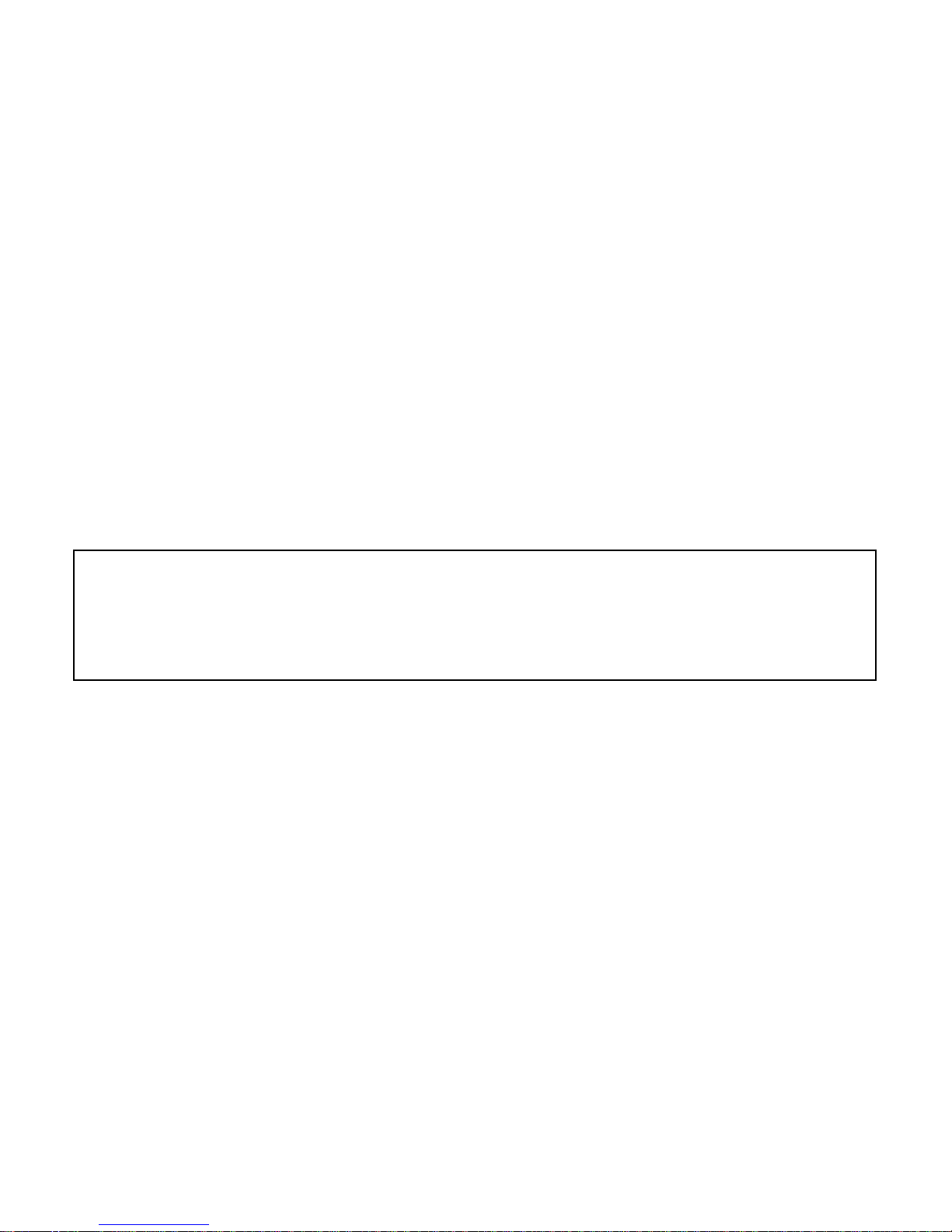
ITALIANO
28
5. Precauzioni
1. Gli altoparlanti si devono posizionare su una superficie piana e solida
2. Non tirare il cavo elettrico per scollegare i connettori. Si deve tirare direttamente
dal connettore per scollegarlo
3. Non aprire la struttura di protezione per evitare shock elettrici o altri incidenti
4. Portare la manopola del volume sulla posizione minima prima di collegare
l’alimentatore di corrente alla presa a muro. Si potrà regolare il volume dopo aver
collegato l’alimentatore di corrente.
5. Evitare un’esposizione diretta ai raggi solari e mantenere le casse acustiche
lontano da sorgenti di calore
6. Non usare le casse acustiche per molte ore al volume massimo, poiché potrebbero
causare danni alle orecchie
Nota:
Gli altoparlanti sono dotati di una sfera rotante integrata per rendere maggiormente
flessibile la direzione della musica. Quando l’elasticità diminuisce, stringere le viti
poste nella parte inferiore della cassa satellite.
Page 29
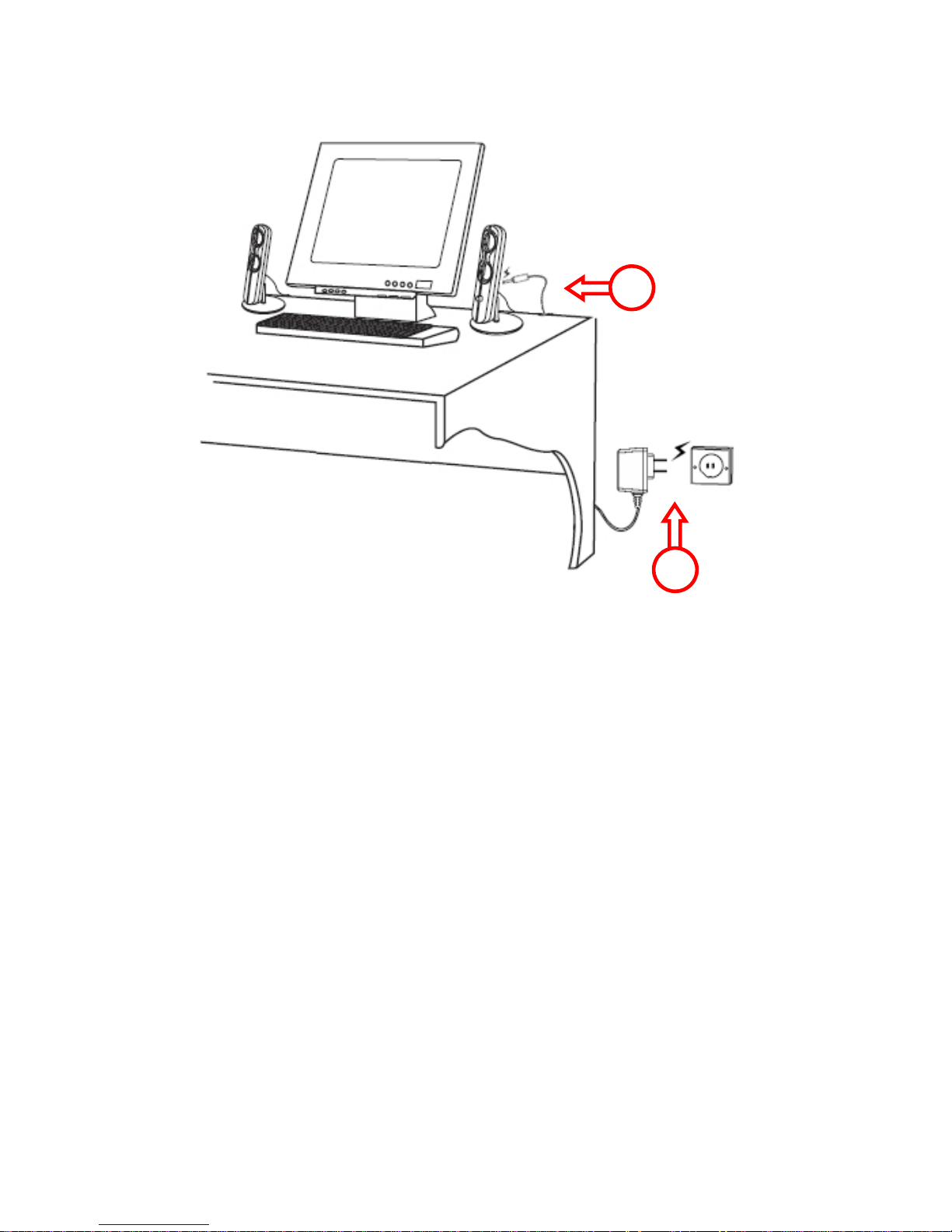
ITALIANO
29
6. Come installare e utilizzare il dispositivo
A. Togliere dalla confezione gli altoparlanti e l’alimentatore di corrente
B. Posizionare gli altoparlanti come da immagine o nel modo più simile ad essa
• L’altoparlante con la manopola è l’altoparlante DESTRO
• L’altoparlante senza la manopola è l’altoparlante SINISTRO
C. Inserire la presa jack da 3,5 mm del cavo d’ingresso segnale nella porta di uscita
da 3,5 mm di una sorgente audio. (computer, walkman, lettore MP3, lettore DVD,
ecc.)
D. Introdurre il cavo di alimentazione al altoparlante DESTRO
E. Introdurre il cavo di alimentazione a una presa AC
F. Accendere la sorgente audio a cui è collegato l’altoparlante
G. Accendere il set di altoparlanti ruotando la manopola di accensione
dell’altoparlante destro. Il LED posto nella parte frontale si accenderà
H. Regolare la manopola dell’altoparlante sul volume desiderato
D
E
Page 30

ITALIANO
30
Nota:
Nell’altoparlante destro c’è anche una presa d’ingresso di linea nel caso in cui si
desideri più di una sorgente audio. Il sistema passerà direttamente alla nuova sorgente
per riprodurre brani audio quando la linea è inserita. Si tratta di una soluzione flessibile
grazie alla quale è possibile collegare lettori MP3 senza scollegare dalla sorgente audio
la presa di uscita di linea già esistente.
Page 31

PORTUGUÊS
31
CLLSPK20 Conceptronic
Instalação rápida
Parabéns pela compra do
conjunto de colunas 2.0 da Conceptronic.
O Manual de Instalação Rápida incluído fornece-lhe uma explicação passo a passo sobre como
instalar o conjunto de colunas 2.0 da Conceptronic.
Se tiver algum problema, aconselhamos consultar o nosso site de assistência (vá a
www.conceptronic.net
e clique em ‘assistência’ Aqui pode encontrar a Base de Dados das
Perguntas Mais Frequentes.
Se tiver outras questões relativas ao nosso produto e não as conseguir encontrar no nosso
webiste, pode-nos contactar através do e-mail: support@conceptronic.net
Para mais informações sobre produtos de Conceptronic, por favor visite o Web Site da
Conceptronic: www.conceptronic.net
Page 32

PORTUGUÊS
32
1. Conteúdo da Embalagem
• 2 colunas
• 1 fonte de alimentação (9 V, 500 mA)
• 1 Manual do utilizador
• 1 cabo de entrada de linha (ficha de 3,5 mm para ficha de 3,5 mm)
2. Uso
O conjunto de colunas 2.0 pode ser usado em conjunto com um:
- computador;
- walkman / reprodutor de MP3;
- rádio;
- TV, DVD, reprodutor de CD, etc.
3. Características
O conjunto de colunas 2.0 da Conceptronic tem 2 colunas que têm protecção magnética
e um circuito activo separado para as frequências.
4. Especificações técnicas
Satélites: altifalantes estéreo de 1,5” + 1,5”
Frequência de resposta: 120 Hz – 20 kHz, 2 x 3 W
Painel de controlo: Ligar / Volume / Entrada (line-in)
Medidas Satélites: 45 mm (L) * 200 mm (A) * 35 mm (P)
Page 33

PORTUGUÊS
33
5. Precauções
1. Os altifalantes devem ser postos sobre uma superfície plana e sólida.
2. Não puxe o cabo eléctrico para desligar os conectores. Desligue-os puxando o
conector.
3. Não abra os altifalantes, a fim de evitar choques eléctricos ou outros acidentes.
4. Rode o botão do volume para o mínimo antes de ligar a fonte de alimentação à
tomada de parede. Pode ajustar o volume depois da fonte de alimentação estar
ligada.
5. Evite a exposição directa ao sol e mantenha os altifalantes longe de fontes de
calor.
6. Não utilize o sistema de altifalantes durante muitas horas com o volume máximo.
Isso pode causar danos aos ouvidos.
Nota:
Os altifalantes possuem uma esfera de rotação que permite dirigir a música de forma
mais flexível. Quando a elasticidade for diminuindo, devem ser apertados os parafusos
existentes na parte inferior dos altifalantes.
Page 34

PORTUGUÊS
34
6. Guia de instalação e uso
A. Retire as colunas e a fonte de alimentação da embalagem
B. Situe os altifalantes como indica a figura ou de forma semelhante
• O altifalante que tem o botão é o DIREITO
• O altifalante que não tem botão é o ESQUERDO
C. Ligue a ficha de 3,5 mm do cabo de entrada de sinal à porta de saída de 3,5 mm de
uma fonte de áudio (computador, walkman, reprodutor de MP3, reprodutor de
DVD, etc.)
D. Ligue o cabo de alimentação a altifalante DIREITO
E. Ligue o cabo de alimentação a uma tomada eléctrica CA
F. Ponha a funcionar a fonte de áudio à qual o sistema de altifalantes está ligado.
G. Ligue o sistema de som rodando o botão de alimentação da coluna direita. O LED
da parte da frente acende-se
H. Ajuste o botão do volume na coluna
D
E
Page 35

PORTUGUÊS
35
Nota:
No altifalante direito também há uma entrada (line-in) que permite a utilização de
outra fonte de áudio. O sistema seleccionará automaticamente a nova fonte quando a
ficha for introduzida nessa entrada. Esta solução flexível permite ligar um reprodutor
de MP3 ao sistema sem ter de desligar a ficha de saída da outra fonte de áudio.
Page 36

MAGYAR
36
Conceptronic CLLSPK20
Gyorstelepítés
Köszönjük, hogy a Conceptronic 2.0
hangszórókészletet választotta
A mellékelt gyorstelepítési útmutató lépésről-lépésre elmagyarázza, miként kell a 2.0
hangszórókészletet csatlakoztatnia.
Probléma esetén javasoljuk, hogy vegye igénybe a Support-site-en nyújtott segítséget
(menjen a www.conceptronic.net
-re és kattintson a ‘Support’-ra. Itt megtalálja a Gyakran
Ismételt Kérdések adatbázist.
Ha termékünkkel kapcsolatban további kérdése lenne, és weboldalunkon nem talál rá
választ, forduljon hozzánk e-mailben: support@conceptronic.net
A Conceptronic termékekkel kapcsolatos további információért kérjük tekintse meg a
Conceptronic weboldalát: www.conceptronic.net
Page 37

MAGYAR
37
1. A doboz tartalma
• 2x hangszóró
• 1x tápegység (9 V, 500 mA)
• 1x felhasználói kézikönyv
• 1x line-in kábel (3,5 mm-es dugaszhüvely és 3,5 mm-es dugaszhüvely között)
2. Alkalmazás
Ez a 2.0 hangszórókészlet az alábbiakkal együtt használható:
- Számítógép;
- Walkman/MP3-lejátszó;
- rádió;
- tévé-, DVD-, CD-lejátszó stb.
3. Jellemzők
A Conceptronic 2.0 hangszórókészlethez 2 hangszóró tartozik, amely mágnesesen
árnyékolt, és amelynek független aktív áramköre van a frekvenciákhoz.
4. Műszaki jellemzők
Hangszóró: 1,5-colos + 1,5-colos sztereohangszóró
Frekvencia jelleggörbe: 120 Hz – 20 kHz, 2 x 3 W
Vezérlőpult: Teljesítmény/hangerő/line-in
Hangszóró mérete: 45 mm (szélesség) * 200 mm (magasság) *
35 mm (mélység)
Page 38

MAGYAR
38
5. Óvintézkedések
1. A hangszórókat vízszintes és szilárd felületen helyezze el
2. A csatlakozók kihúzásakor ne húzza az elektromos kábelt. Annak kihúzására a
csatlakozót használja.
3. Ne nyissa ki a burkolatot, mert így az áramütés vagy az egyéb baleset elkerülhető.
4. A tápegységnek a falicsatlakozóhoz történő csatlakoztatása előtt forgassa el a
hangerő-szabályozó gombot. A hangerő a tápegység csatlakoztatása után
szabályozható.
5. Ne tegye közvetlenül a napra, egyszersmind tartsa távol a hangszórókat olyan
forrástól, amely felmelegedhet.
6. Ne használja a hangsugárzórendszert órákon át maximális hangerővel. Ez ugyanis
károsíthatja hallását.
Megjegyzés:
A hangszóróhoz integrált forgatógömb is tartozik, amellyel rugalmasabbá lehet tenni a
zene célzottságát. Ha a rugalmasság gyengül, húzza meg a csavarokat a
szatellithangszóró alján.
Page 39

MAGYAR
39
6. Telepítési és üzemeltetési útmutató
A. Csomagolja ki a hangszórókat és a tápegységet
B. A képen látható vagy ahhoz hasonló módon helyezze el a hangszórókat
• Az a hangszóró, amelyiken a gomb van: a JOBB OLDALI
• Az a hangszóró, amelyiken nincs gomb: a BAL OLDALI
C. Dugja be a jelbemeneti kábel 3,5 mm-es jack-dugóját az audioforrás 3,5 mm-es
kimenő portjába (számítógép, walkman, MP3-lejátszó, DVD-lejátszó stb.),
D. Dugja be a hálózati kábelt váltakozó áramú hangszóró a JOBB OLDALI
E. Dugja be a hálózati kábelt váltakozó áramú tápellátást biztosító dugaszolóaljzatba
F. Kapcsolja be azt az audioforrást, amelyhez a hangszóró csatlakozik
G. Kapcsolja be a hangszórórendszert a jobb oldali hangszórón lévő teljesítmény-
szabályozó gombbal. Az elöl lévő világító dióda kigyullad.
H. Állítsa be a hangerő-szabályozó gombot a hangszórón
D
E
Page 40

MAGYAR
40
Megjegyzés:
A jobb oldali hangszórón van még egy Line-In dugaszhüvely, amely egynél több
audioforrás alkalmazását teszi lehetővé. Amikor a vezetéket bedugja, a rendszer —
hogy az arról származó dalokat lejátszhassa — automatikusan átkapcsol az új forrásra.
Ez a rugalmas megoldás anélkül teszi lehetővé MP3-lejátszó csatlakoztatását, hogy a
meglévő, az audioforráshoz csatlakozó Line-Out dugaszhüvelyt ki kellene iktatni.
Page 41

Declaration of CE Conformity
41
The manufacturer Conceptronic
Address Databankweg 7
3821 AL Amersfoort, the Netherlands
Hereby declares that the product
Type SPEAKER SYSTEM 2.0
Product CLLSPK20
Complies with following directives:
89/336/EEC EMC directive:
Electromagnetic Compatibility
73/23/EEC Low Voltage Directive:
Electrical equipment designed for use within certain voltage limits
The following standards were consulted to assess conformity:
EN55022/9.98 Class B
EN55024/9.98
EN 50081-1/1994
EN 61000-3-2/3/4/1995
EN 50082-1/1994
EN 60950/1995
The symbol confirms that this product conforms to the above named standards and
regulations.
Place and date of issue: Amersfoort, Augustus 29, 2006
Herman Looijen, Product Marketing Manager
