Page 1
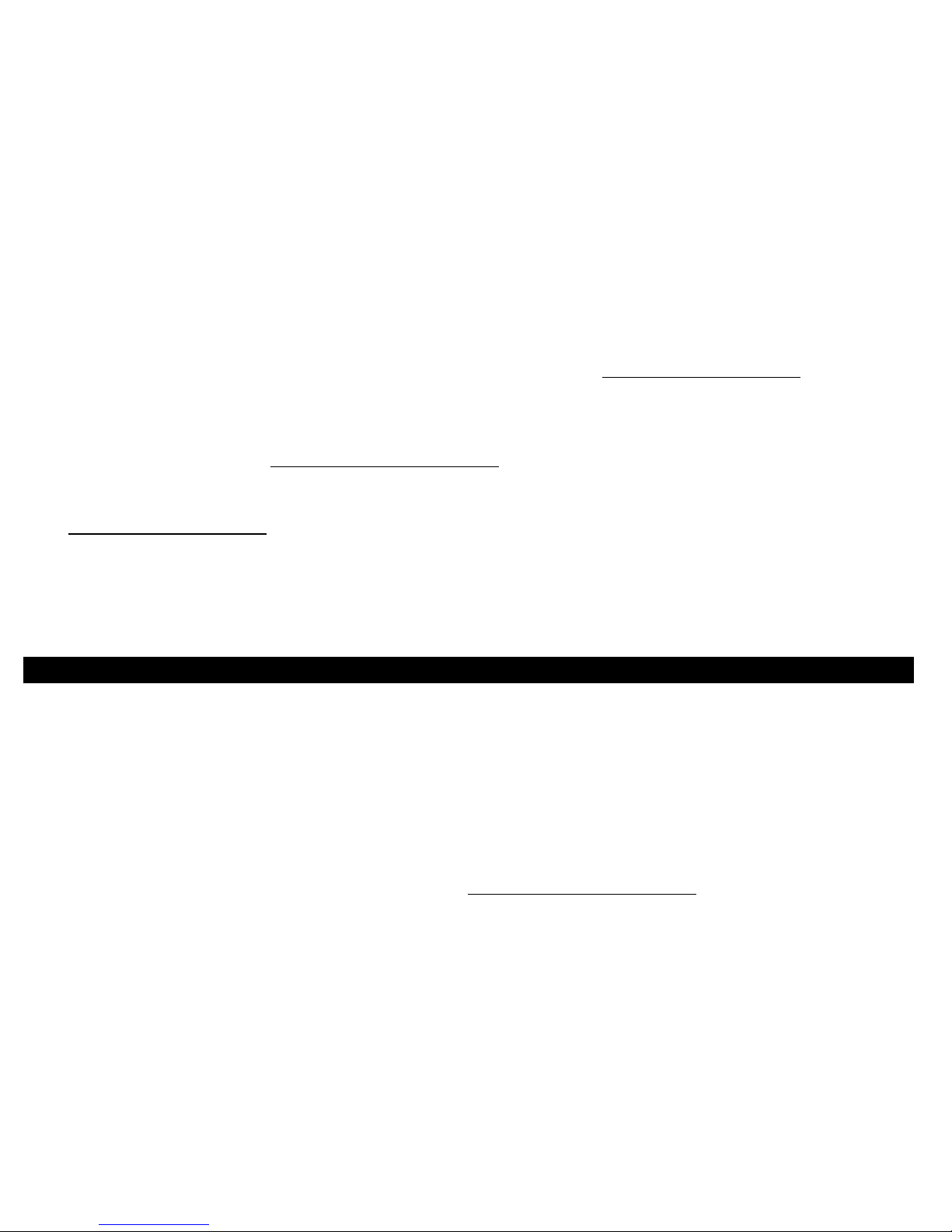
NEDERLANDS
1
Conceptronic C480i5 Versie 3.0
Snelstartgids
Gefeliciteerd met uw nieuwe
Conceptronic USB 2.0 PCI Kaart.
In deze snelstartgids vindt u stap-voor-stap instructies voor de installatie van de
Conceptronic USB 2.0 PCI kaart.
Bij problemen kunt u het beste naar onze support-site gaan (www.conceptronic.net
- klik op
'Support'). Daar vindt u een database met veel gestelde vragen (FAQ).
Als u een vraag over dit product heeft die niet op onze website wordt beantwoord, kunt u
ons gerust e-mailen op support@conceptronic.net
.
Ga voor meer informatie over Conceptronic producten naar de Conceptronic website:
www.conceptronic.net
.
De hieronder beschreven software-installatie kan enigszins afwijken, afhankelijk van uw
computer. Dit hangt samen met het gebruikte besturingssysteem.
1. Inhoud verpakking
U vindt de volgende items in de verpakking van de Conceptronic USB 2.0 PCI kaart:
• Conceptronic USB 2.0 PCI kaart
• Meertalige Snelstartgids
• Garantiekaart
NB: Mocht er een van de bovengenoemde items ontbreken, dan verzoeken wij u
contact met ons op te nemen via support@conceptronic.net
zodat wij u een
oplossing kunnen bieden.
Page 2
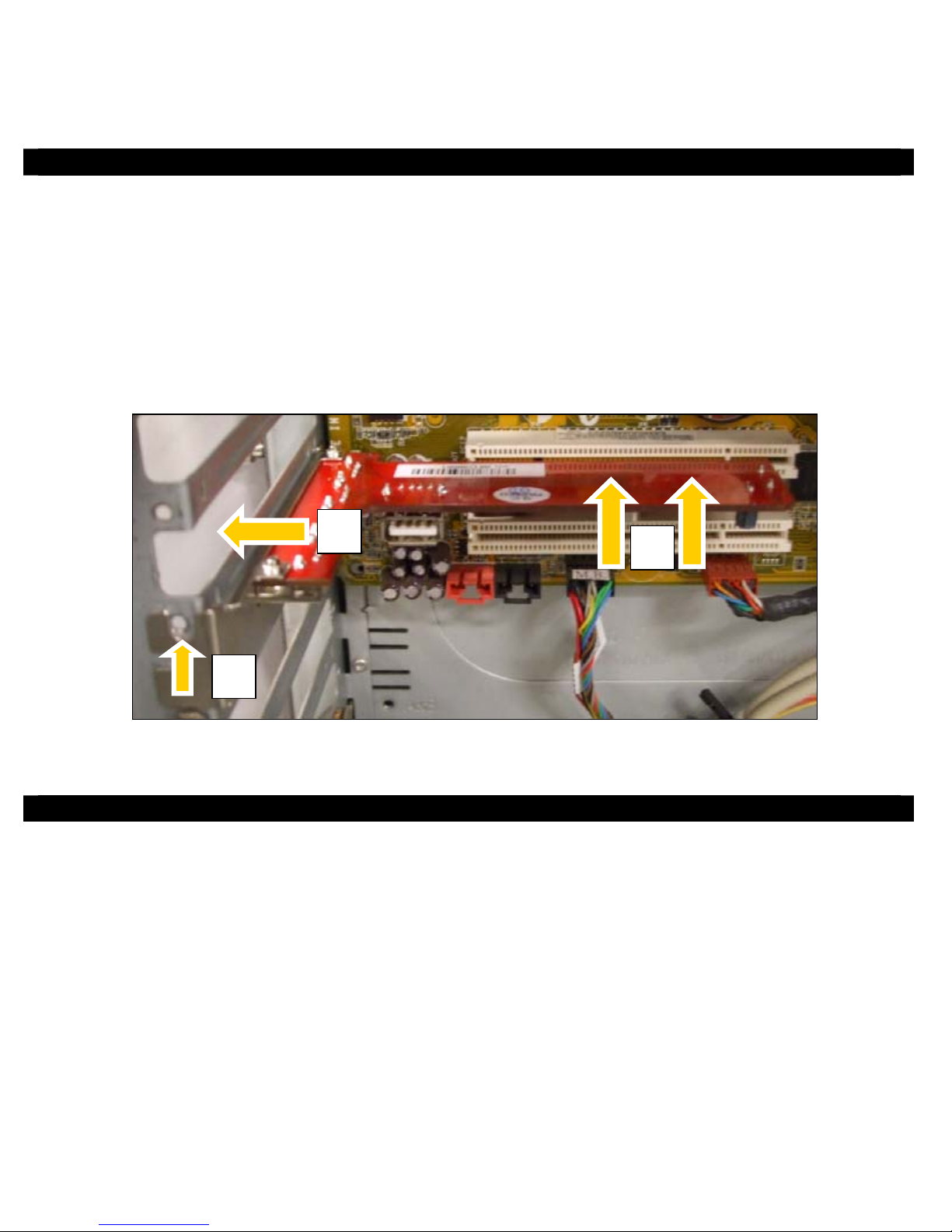
NEDERLANDS
2
2. Hardware installeren
A. Schakel uw computer uit en verwijder het netsnoer.
B. Open de zijkant van de computerbehuizing.
C. Verwijder aan de achterkant van de computerbehuizing zo nodig het
beschermplaatje van de PCI sleuf waarin u de USB 2.0 PCI kaart wilt plaatsen.
Als voorbeeld hebben we een PCI beschermplaatje verwijderd zoals te zien in de
onderstaande afbeelding (1).
D. Plaats de C480i5 stevig in de lege PCI sleuf (2).
E. Schroef de PCI kaart vast (3) (schroef niet meegeleverd).
3. Software installeren
3.1 Windows 2000, XP en Vista installatie
Windows 2000, XP en Vista detecteren de C480i5 automatisch en installeren zelf het
stuurprogramma; verdere stappen zijn niet nodig voor de installatie.
3.2 Linux installatie
Linux kernel 2.6.x of hoger detecteert de C480i5 automatisch en installeert zelf het
stuurprogramma; verdere stappen zijn niet nodig voor de installatie.
Uw Conceptronic USB 2.0 PCI kaart is nu klaar voor gebruik!
3
1
2
Page 3

ENGLISH
3
Conceptronic C480i5 Version 3.0
Quick Installation Guide
Congratulations on the purchase of your
Conceptronic USB 2.0 PCI Card.
This Quick Installation Guide gives you a step-by-step explanation of how to install the
Conceptronic USB 2.0 PCI Card.
When problems occur, we advise you to go to our support-site (go to www.conceptronic.net
and click ‘Support’). Here you will find the Frequently Asked Questions Database.
When you have other questions about your product and you cannot find it at our website,
please contact us by e-mail: support@conceptronic.net
For more information about Conceptronic products, please visit the Conceptronic Web Site:
www.conceptronic.net
The Software installation as described below may be slightly different from the installation
on your computer. This depends on the operating system you are using.
1. Package contents
The following items should be present in the package of the Conceptronic USB 2.0 PCI
Card:
• Conceptronic USB 2.0 PCI Card
• Multilanguage Quick Installation Guide
• Warranty Card
Note: When one of the above mentioned items is missing, please contact us at
support@conceptronic.net
so we can provide you with a solution.
Page 4
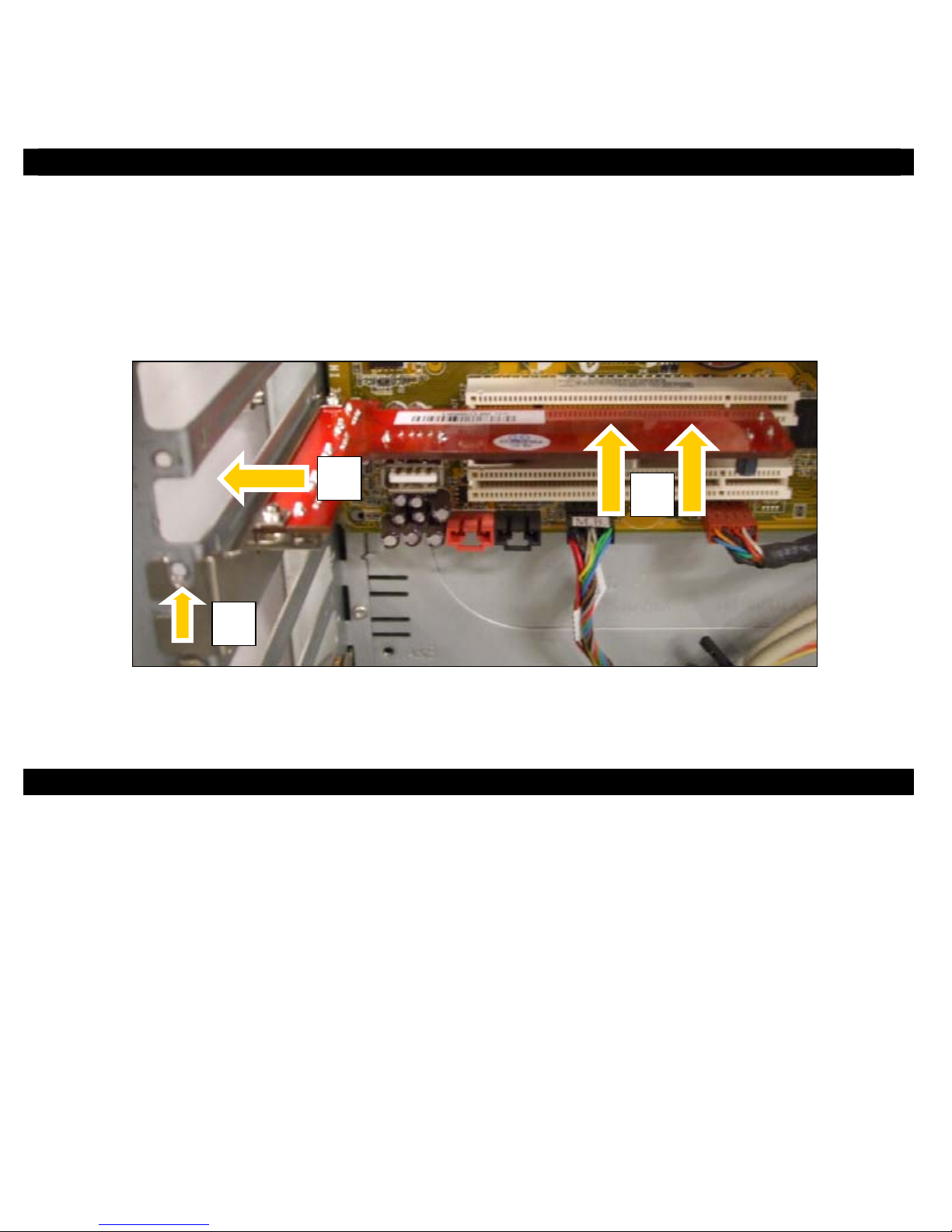
ENGLISH
4
2. Hardware installation
A. Turn off your computer and disconnect the power cable.
B. Open the computer case on one side.
C. Make sure there is no PCI panel blocking the placement of the USB 2.0 PCI Card.
As example we have removed a PCI panel as shown in the picture below (1).
D. Insert the C480i5 firmly into a free PCI slot (2) as shown in the picture below.
E. Fasten the PCI bracket with a screw (3) (not included).
3. Software installation
3.1 Windows 2000, XP and Vista installation
Windows 2000, XP and Vista will detect the C480i5 and install the driver
automatically; no additional steps are needed for installation.
3.2 Linux installation
Linux kernel 2.6.x and higher will detect the C480i5 and install the driver
automatically; no additional steps are needed for installation.
Your Conceptronic USB 2.0 PCI Card is now ready to use!
3
1
2
Page 5
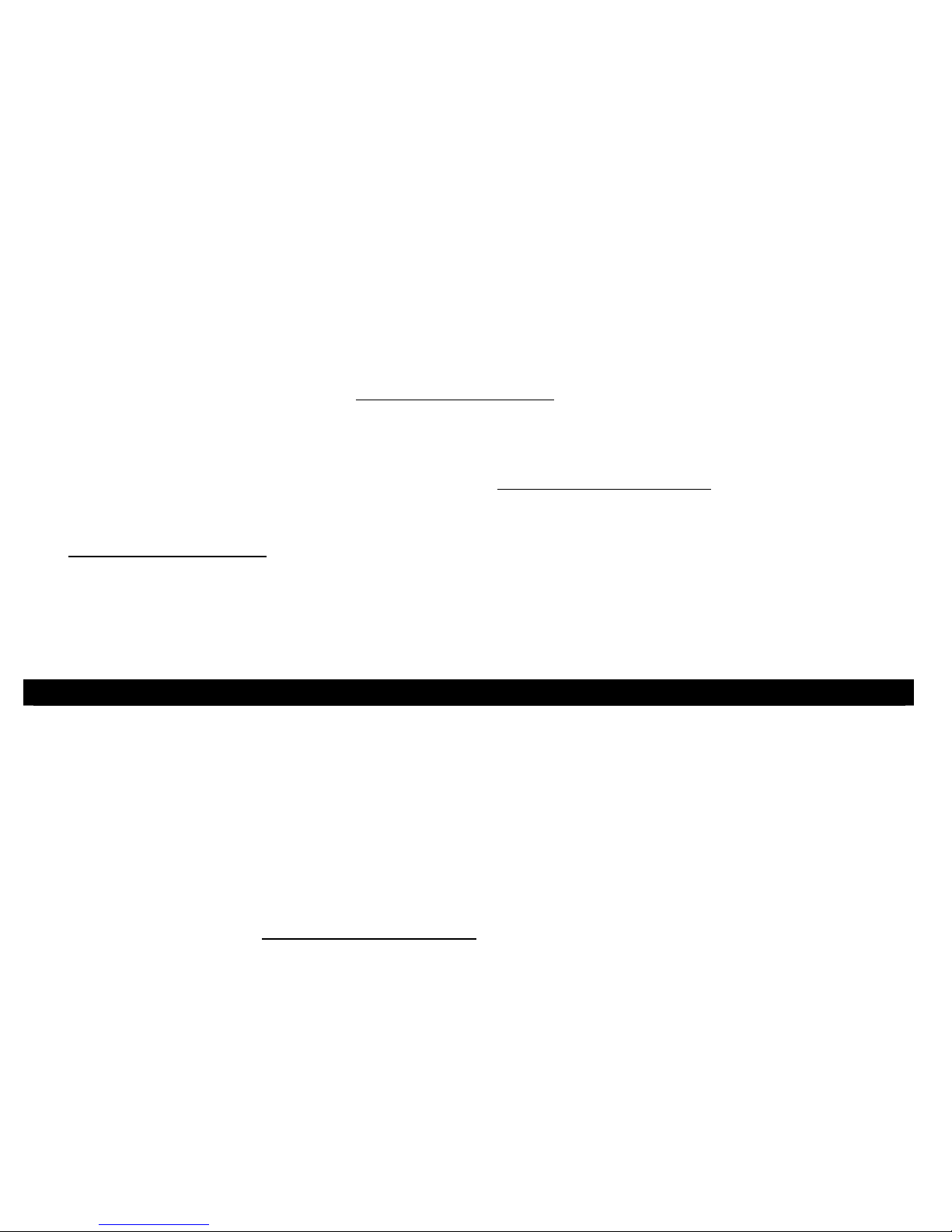
ESPAÑOL
5
C480i5 de Conceptronic Versión 3.0
Guía de instalación rápida
Felicidades por la compra de su
Tarjeta PCI USB 2.0 de Conceptronic.
Esta guía de instalación rápida le orientará paso a paso sobre cómo instalar la tarjeta PCI
USB 2.0 de Conceptronic.
En caso de surgir cualquier problema, visite nuestra página web de asistencia técnica (haga
clic en el apartado “Soporte” de www.conceptronic.net
). En esa sección podrá consultar la
base de datos de preguntas más recuentes (FAQ).
Si tiene otras preguntas sobre su producto y no las encuentra en nuestro sitio web, póngase
en contacto con nosotros por correo electrónico: apoyo@conceptronic.net
Si desea información adicional sobre los productos de Conceptronic, visite nuestro sitio web:
www.conceptronic.net
La instalación del software que se detalla a continuación puede diferir ligeramente de la
instalación en su ordenador. Ello dependerá del sistema operativo que utilice.
1. Contenido del paquete
El paquete de la tarjeta PCI USB 2.0 de Conceptronic debe contener los elementos
siguientes:
• Tarjeta PCI USB 2.0 de Conceptronic
• Guía de instalación rápida en varios idiomas
• Tarjeta de garantía
Nota: Si faltase alguno de los elementos mencionados, por favor escríbanos a la
dirección apoyo@conceptronic.net
para que podamos ofrecerle una solución.
Page 6
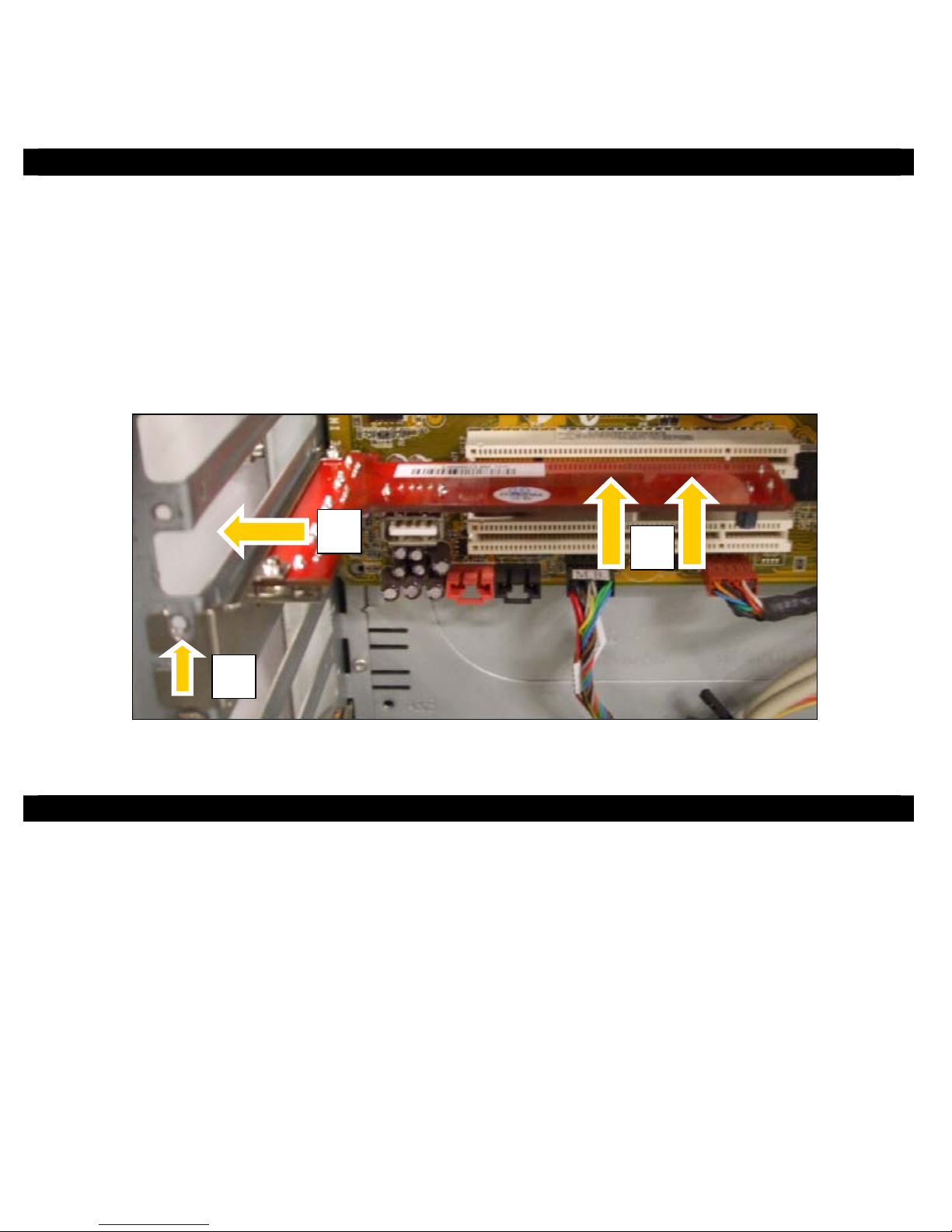
ESPAÑOL
6
2. Instalación del hardware
A. Apague el ordenador y desconecte el cable de alimentación.
B. Abra la carcasa del ordenador por un lateral.
C. Retire la placa metálica de una de las ranuras PCI de la parte trasera del
ordenador para poder instalar la tarjeta PCI USB 2.0. En el ejemplo hemos
retirado la placa metálica (1) tal como se muestra en la imagen de abajo.
D. Introduzca la tarjeta C480i5 en una ranura PCI libre (2) tal como se muestra en
la imagen de abajo.
E. Fije el soporte PCI con un tornillo (3) (no incluido).
3. Instalación del software
3.1 Instalación con Windows 2000, XP o Vista
Windows 2000, XP y Vista detectarán la C480i5 e instalarán su driver
automáticamente; no se requiere ningún otro paso para su instalación.
3.2 Instalación con Linux
Los sistemas Linux con kernel 2.6.x o superior detectarán la C480i5 e instalarán su
driver automáticamente; no se requiere ningún otro paso para su instalación.
¡Su tarjeta PCI USB 2.0 de Conceptronic ya está lista para
su utilización!
3
1
2
Page 7

DEUTSCH
7
Conceptronic C480i5 Version 3.0
Schnellinstallationsanleitung
Wir gratulieren Ihnen zum Kauf Ihrer
Conceptronic USB 2.0 PCI-Karte.
In beiliegender Schnellinstallationsanleitung wird Ihnen Schritt für Schritt gezeigt, wie die
Conceptronic USB 2.0 PCI-Karte installiert werden muss.
Wenn Probleme auftreten sollten, besuchen Sie unsere Support-Seite (unter
www.conceptronic.net
) und klicken Sie auf ‚Support’. Dort steht Ihnen unsere FAQ-
Datenbank mit den häufig gestellten Fragen zur Verfügung.
Wenn Sie weitere Fragen zu Ihrem Produkt haben, die Sie auf unserer Webseite nicht
beantworten können, kontaktieren Sie uns bitte per E-Mail: support@conceptronic.net
.
Detaillierte Informationen über Conceptronic Produkte finden Sie auf unserer Webseite:
www.conceptronic.net
Möglicherweise weicht die Softwareinstallation auf Ihrem Computer von der im Folgenden
beschriebenen etwas ab. Dies hängt vom Betriebssystem ab, das Sie verwenden.
1. Packungsinhalt
In der Verpackung der Conceptronic USB 2.0 PCI-Karte ist Folgendes enthalten:
• Conceptronic USB 2.0 PCI-Karte
• Mehrsprachige Schnellinstallationsanleitung
• Garantiekarte
Hinweis: Sollte etwas aus obiger Liste fehlen, kontaktieren Sie uns bitte über
support@conceptronic.net
, damit wir eine Lösung finden können.
Page 8

DEUTSCH
8
2. Installation der Hardware
A. Schalten Sie Ihren Computer aus und trennen Sie das Stromkabel von der
Stromversorgung.
B. Öffnen Sie das Computergehäuse auf einer Seite.
C. Stellen Sie sicher, dass keine PCI-Abdeckung die Positionierung der USB 2.0 PCI-
Karte behindert. Die Abbildung unten zeigt ein Beispiel einer entfernten PCIAbdeckung (1).
D. Stecken Sie die C480i5 so in einen freien PCI-Steckplatz (2), dass sie fest sitzt
(siehe Abbildung unten).
E. Befestigen Sie den PCI-Halter mit einer Schraube (3) (nicht im Lieferumfang
enthalten).
3. Installation der Software
3.1 Installation unter Windows 2000/XP und Vista
Windows 2000, XP und Vista erkennen die C480i5 und installieren automatisch den
Treiber; damit ist die Installation abgeschlossen.
3.2 Installation unter Linux
Linux Kernel 2.6x und höher erkennen die C480i5 und installieren automatisch den
Treiber; damit ist die Installation abgeschlossen.
Damit ist ihre Conceptronic USB 2.0 PCI-Karte
betriebsbereit!
3
1
2
Page 9

FRANÇAIS
9
C480i5 DE Conceptronic Version 3.0
Guide d'installation rapide
Nous vous félicitons d'avoir acheté votre
Carte PCI USB 2.0 de Conceptronic
Ce Guide d'Installation Rapide vous indiquera de manière détaillée comment installer la
Carte PCI USB 2.0 de Conceptronic.
En cas de problème, nous vous conseillons de vous rendre sur notre site de support
technique (rendez-vous sur le site de www.conceptronic.net
et cliquez sur "Support"). Vous
y trouverez la Base de données de la Foire aux Questions.
En cas de questions concernant votre produit et si vous n’obtenez pas de réponse sur notre
site Web, n’hésitez pas à nous contacter par e-mail : support@conceptronic.net
Pour plus d'informations concernant les produits Conceptronic, veuillez consulter notre site
Web : www.conceptronic.net
L’installation du Software décrite ci-après peut être légèrement différente de l’installation
sur votre ordinateur. Cela dépendra de la version du système d’exploitation que vous
utilisez.
1. Contenu du Coffret
Les éléments suivants sont fournis dans le paquet avec la Carte PCI USB 2.0 de
Conceptronic:
• Carte PCI USB 2.0 de Conceptronic
• Guide d'Installation Rapide en Plusieurs Langues
• Carte de garantie
Remarque: Si l'un des éléments ci-dessus est manquant, veuillez nous contacter à l'adresse
support@conceptronic.net
; nous trouverons une solution à votre problème.
Page 10

FRANÇAIS
10
2. Installation du hardware
A. Éteignez votre ordinateur et débranchez le câble d'alimentation.
B. Ouvrez le bâti de l'ordinateur sur un côté.
C. Vérifiez qu'aucun panneau PCI ne gêne la mise en place de la Carte PCI USB 2.0.
À titre d'exemple, nous avons démonté un panneau PCI comme illustré dans la
photographie ci-après (1).
D. Insérez fermement la C480i5 dans une encoche PCI libre (2) comme illustré dans
la photographie ci-après.
E. Fixez le support PCI avec une vis (3) (non fournie).
3. Installation du Software
3.1 Installation pour Windows 2000, XP et Vista
Windows 2000, XP et Vista détectent la C480i5 et installent automatiquement le
driver ; aucune action supplémentaire n'est nécessaire pour l'installer.
3.2 Installation sous Linux
Linux kernel 2.6.x et les versions ultérieures détectent la C480i5 et installent
automatiquement le driver ; aucune action supplémentaire n'est nécessaire pour
l'installer.
Vous pouvez dès à présent utiliser votre Carte PCI USB 2.0
de Conceptronic !
3
1
2
Page 11

ITALIANO
11
Conceptronic C480i5 Versione 3.0
Guida d’installazione rapida
Vi ringraziamo per aver acquistato la
Scheda PCI USB 2.0 di Conceptronic.
La presente Guida d’installazione rapida spiega passo a passo come installare e usare la
Scheda PCI USB 2.0 di Conceptronic.
In caso di problemi, vi consigliamo di visitare il nostro sito di supporto (collegandovi su
www.conceptronic.net
e facendo clic su “Support”), dove si trova il database delle FAQ
(Risposte alle domande più frequenti).
In caso di domande di altro tipo riguardanti il prodotto, che non appaiono nel nostro sito
web, vi preghiamo di mettervi in contatto con noi attraverso l”indirizzo di posta elettronica:
support@conceptronic.net
Per ulteriori informazioni sui prodotti Conceptronic, potete visitare il sito web Conceptronic:
www.conceptronic.net
L’installazione del software così come viene descritta qui di seguito potrebbe essere
leggermente diversa da quella del computer utilizzato, poiché ciò dipenderà dalla versione di
Windows in uso.
1. Contenuto della confezione
La confezione contenente la Scheda PCI USB 2.0 di Conceptronic è composta dai
seguenti elementi:
• Scheda PCI USB 2.0 di Conceptronic
• Guida d’installazione rapida multilingue
• Scheda di garanzia
Note: Nel caso in cui nella confezione manchi uno dei suddetti elementi, vi preghiamo
di mettervi in contatto con support@conceptronic.net
per poter risolvere il
problema.
Page 12

ITALIANO
12
2. Installazione dell’hardware
A. Spegnere il computer e scollegare il cavo di alimentazione.
B. Aprire il case del computer su un lato.
C. Assicurarsi che non vi sia nessun pannello PCI di riempimento che inibisca
l’introduzione della Scheda PCI USB 2.0. Come esempio nell’immagine riportata
qui in basso è stato estratto il pannello PCI (1).
D. Inserire con sicurezza la C480i5 in uno slot PCI (2) disponibile come da immagine.
E. Stringere il bracket PCI con una vite (3) (non inclusa).
3. Installazione del software
3.1 Installazione per Windows 2000, XP e Vista
Windows 2000, XP e Vista rileveranno e installeranno automaticamente la C480i5; non
sono necessarie ulteriori azioni per realizzare l’installazione.
3.2 Installazione per Linux
Linux kernel 2.6.x e superiori rileveranno la C480i5 e installeranno il driver
automaticamente; non sono necessarie ulteriori azioni per realizzare l’installazione.
La Scheda PCI USB 2.0 di Conceptronic è pronta per essere
usata!
3
1
2
Page 13

PORTUGUÊS
13
Conceptronic C480i5, Versão 3.0
Manual de Instalação Rápida
Parabéns pela compra da sua
placa PCI USB 2.0 da Conceptronic.
Este Manual de Instalação Rápida fornece-lhe uma explicação passo a passo sobre como
instalar a Placa PCI USB 2.0 da Conceptronic.
Quando tiver algum problema, aconselhamo-lo a consultar a nossa página de suporte (vá a
www.conceptronic.net
e clique em ‘Support’ (Suporte)). Aí vai encontrar a Base de Dados
das Perguntas Mais Frequentes.
Quando tiver outras questões sobre o seu produto e não encontrar resposta para elas na
nossa página, contacte-nos por e-mail: apoyo@conceptronic.net
Para mais informações sobre os produtos da Conceptronic, visite a página web da
Conceptronic em: www.conceptronic.net
A instalação do software tal como se descreve a seguir pode ser ligeiramente diferente da
instalação no seu computador. Depende do sistema operativo que estiver a usar.
1. Conteúdo da embalagem
Devem existir os seguintes elementos na embalagem da Placa PCI USB 2.0 da
Conceptronic:
• Placa PCI USB 2.0 da Conceptronic
• Manual multilingue de instalação rápida
• Certificado de garantia
Nota: Se faltar algum dos elementos supracitados, por favor, contacte-nos através do
endereço apoyo@conceptronic.net
, para que possamos arranjar uma solução.
Page 14

PORTUGUÊS
14
2. Instalação do hardware
A. Desligue o seu computador e retire o cabo de alimentação.
B. Abra a caixa do computador de um lado.
C. Confirme se não há nenhum painel PCI a bloquear a colocação da Placa PCI USB
2.0. Como exemplo, removemos um painel PCI, como se mostra na figura
seguinte (1).
D. Insira firmemente o C480i5 numa ranhura PCI livre (2), como se mostra na
fotografia em baixo.
E. Aperte a chapa PCI com um parafuso (3) (não incluído).
3. Instalação do software
3.1 Instalação no Windows 2000, XP e Vista
O Windows 2000, XP e Vista vão detectar o C480i5 e instalar o controlador
automaticamente; não são necessários passos adicionais para a instalação.
3.2 Instalação em Linux
O Linux kernel 2.6.x e superiores vão detectar o C480i5 e instalar o controlador
automaticamente; não são necessários passos adicionais para instalação.
A sua placa PCI USB 2.0. da Conceptronic já está pronta a
ser utilizada!
3
1
2
Page 15

MAGYAR
15
Conceptronic C480i5 3.0 verzió
Gyorstelepítési útmutató
Köszönjük, hogy a Conceptronic USB 2.0 PCI
kártyáját választotta.
Ez a gyorstelepítési útmutató lépésről lépésre elmagyarázza, miként kell a Conceptronic USB
2.0 PCI kártyát telepítenie.
Ha probléma jelentkezne, azt tanácsoljuk, hogy keresse fel terméktámogatást nyújtó
webhelyünket (látogasson el a www.conceptronic.net
honlapra, majd kattintson a
„Support”-ra). Ott található ugyanis a gyakran ismétlődő kérdések (GYIK) adatbázisa.
Ha a termékkel kapcsolatban további kérdése volna, és arra választ honlapunkon nem talál,
e-mailben is fordulhat hozzánk: support@conceptronic.net
A Conceptronic termékekkel kapcsolatos további tájékozódás végett látogasson el a
Conceptronic honlapjára: www.conceptronic.net
A szoftvernek az alábbiakban ismertetett telepítése kicsit eltérhet az adott számítógépre
történő telepítéstől. Mindez függ az éppen használt Windows-verziótól.
1. A csomag tartalma
A Conceptronic USB 2.0 PCI kártyát tartalmazó csomagban az alábbiak találhatók:
• Conceptronic USB 2.0 PCI kártya
• Többnyelvű gyorstelepítési útmutató
• Jótállási jegy
Megjegyzés: Ha a fent említettek bármelyike hiányzik, forduljon hozzánk a következő e-
mail címen: support@conceptronic.net
, mert így segíthetünk a problémán.
Page 16

MAGYAR
16
2. A hardver telepítése
A. Kapcsolja ki a számítógépet, majd húzza ki a hálózati kábelt.
B. Nyissa fel a számítógép készülékházát valamelyik oldalon.
C. Bizonyosodjon meg arról, hogy semmilyen PCI-panel nem akadályozza az USB 2.0
PCI-kártya behelyezését. Példaképpen az alábbi fotón (1) látható módon
eltávolítottunk egy PCI-panelt.
D. Határozott mozdulattal tolja be a C480i5-öt valamelyik szabad PCI-kártyatartó
helyre (2) az alábbi fotón látható módon.
E. Rögzítse a PCI konzolját csavar segítségével (3) (a csavar nem tartozék).
3. A szoftver telepítése
3.1 Windows 2000, XP, illetve Vista esetén
A Windows 2000, XP, illetve Vista érzékeli a C480i5-öt i és automatikusan telepíti az
illesztőprogramot; a telepítéshez nincs szükség semmilyen további lépésre.
3.2 Linux esetén
A Linux 2.6.x, illetve az ennél újabb kernel (az operációs rendszer központi része)
érzékeli a C480i5-öt, egyszersmind automatikusan telepíti az illesztőprogramot; a
telepítéshez nincs szükség semmilyen további lépésre.
Ezzel a Conceptronic USB 2.0 PCI-kártya használatkész!
3
1
2
Page 17

TÜRKÇE
17
Conceptronic C480i5 Sürüm 3.0
Hızlı Kurulum Kılavuzu
Conceptronic USB 2.0 PCI Kart
Satın Aldığınız İçin Tebrikler
Bu Hızlı Kurulum Kılavuzu, Conceptronic USB 2.0 PCI Kartı kurulumunun adım adım nasıl
yapılacağı konusunda bilgi içermektedir.
Problem ortaya çıkması halinde destek sitemize gitmenizi (www.conceptronic.net
adresine
gidin ve ‘Support’ sayfasına tıklayın) tavsiye ederiz. Burada Sıkça Sorulan Sorular Veritabanını
bulacaksınız.
Ürününüzle ilgili başka sorularınız varsa ve bunların yanıtlarını web sitemizde bulamıyorsanız,
lütfen bize e-posta ile ulaşın: support@conceptronic.net
Conceptronic ürünleri ile ilgili daha fazla bilgi için, lütfen Conceptronic Web Sitesini ziyaret
edin: www.conceptronic.net
Aşağıda açıklanan yazılım yüklemesi bilgisayarınızdaki yüklemeden biraz farklı olabilir. Bu
durum kullandığınız işletim sistemine bağlıdır.
1. Paket İçeriği
Conceptronic USB 2.0 PCI kartı paketinin içeriği aşağıdaki gibi olmalıdır:
• Conceptronic USB 2.0 PCI Kart
• Çok Dilli Hızlı Kurulum Kılavuzu
• Garanti Belgesi
Not: Yukarıda bahsedilen içerikten herhangi biri eksikse, lütfen
support@conceptronic.net
adresinden bizimle irtibata geçerek bir çözüm
bulmamızı sağlayın.
Page 18

TÜRKÇE
18
2. Donanım Kurulumu
A. Bilgisayarı kapatın ve güç kablosunu çıkarın.
B. Bilgisayar kasasının kapağını açın.
C. USB 2.0 PCI Kartın yerleştirilmesini engelleyen bir PCI panel olmadığından emin
olun. Örnek olarak aşağıdaki resimde gösterildiği gibi bir PCI panel sökülmüştür
(1).
D. Resimde gösterildiği gibi C480i5’i boş bir PCI yuvaya (2) sıkıca takın.
E. PCI bağlantı ayağını bir vida ile (3) (dahil edilmemiştir) kasaya tutturun.
3. Yazılım Kurulumu
3.1 Windows 2000, XP ve Vista kurulumu
Windows 2000, XP ve Vista C480i5’i algılar ve otomatik olarak sürücü kurulumunu
yapar; kurulum için ek adımlara gerek yoktur.
3.2 Linux kurulumu
Linux kernel 2.6.x ve üzeri C480i5’i algılar ve otomatik olarak sürücü kurulumunu
yapar; kurulum için ek adımlara gerek yoktur.
Conceptronic USB 2.0 PCI Kartınız artık kullanıma hazırdır!
3
1
2
