Page 1

QUICK START Linux DRIVER and
HARDWARE REFERENCE CARD
This Guide.
Comtrol GmbH Document Number COM226Linux
Release Rev K, 28/09/06
Page 2

1. Installing Your RocketPort 550 hardware........................... 3
2. Installing the RocketPort 550 Linux Device Driver
software................................................................................... 4
3. Viewing the RocketPort 550 Port Installation ....................9
4. Driver Removal................................................................. 10
5. Application Programming ................................................ 10
6. Port Names .......................................................................11
7. RocketPort 550 Linux driver (re)compilation................... 13
8. RocketPort 550 Cable Types............................................. 15
9. Technical Support............................................................. 20
10. Specifications .................................................................. 21
11. Copyright and Trademarks ............................................. 22
2
Page 3

The Linux RocketPort 550 Drivers allow application space programs to perform
asynchronous communications using boards from the Comtrol RocketPort 550 range.
When this document refers to RocketPort 550 it is relevant both the RocketPort 550
and the RocketPort 550 Universal controller. If the text is relevant to only one
controller type then the reference will be to the ‘RocketPort 550 Universal’ or
‘original RocketPort 550’
1. Installing Your RocketPort 550 hardware
Take care when you handle the RocketPort 550 PCI cards, like any electronic device,
they are sensitive to static electricity. Use normal static precautions such as wearing an
earth ground strap.
Power down the host PC and disconnect its mains input.
Follow the host PC instructions for access to the PC and the installation of additional
cards.
You may install up to 4 RocketPort 550 PCI cards in one PC.
Ensure the front panel retaining screws are fitted.
Follow the host PC instructions for re assembly of the host PC its cabling and re-fitting
of safety covers.
Re-connect the host PC mains input, power up the PC and login as root.
3
Page 4
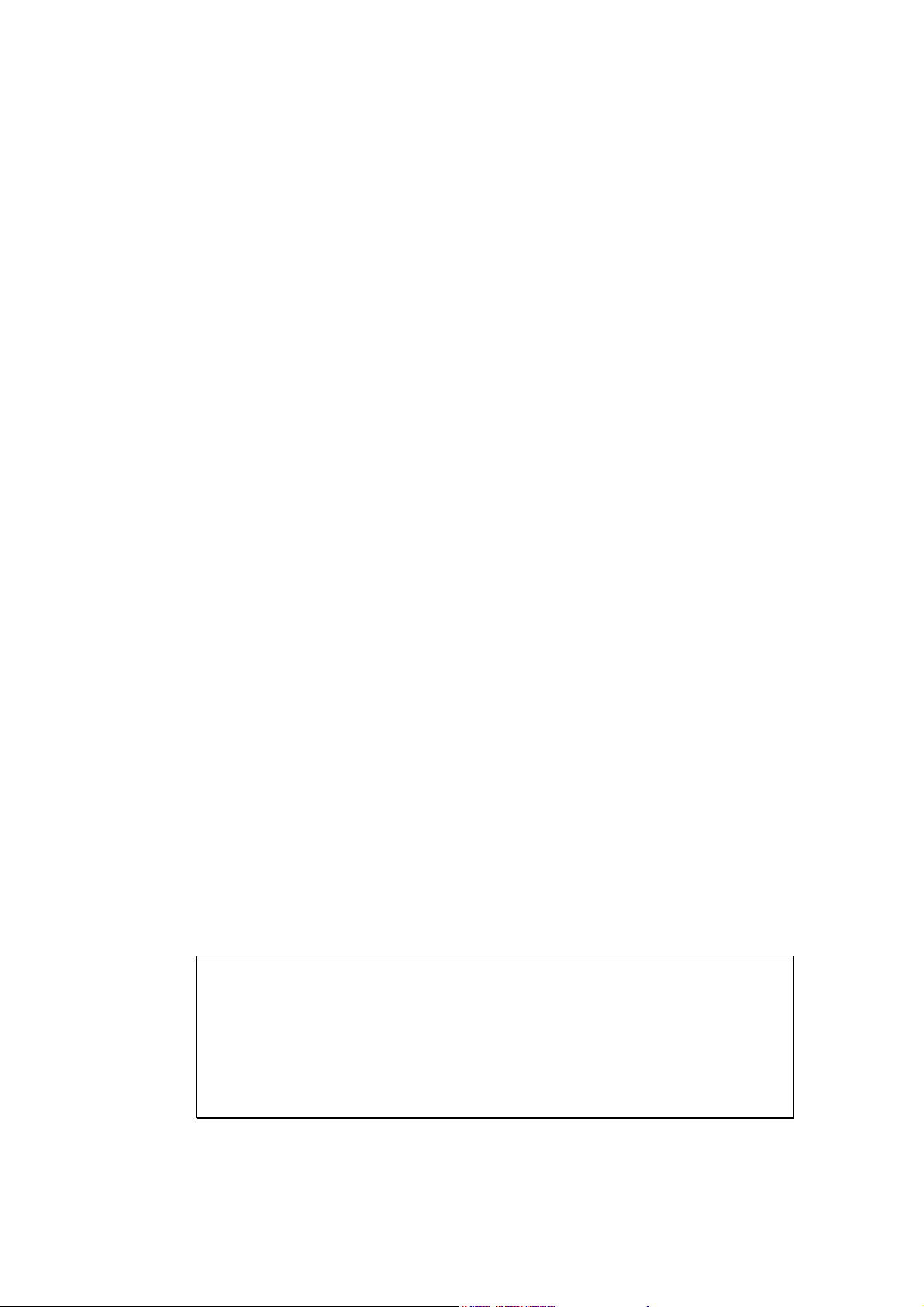
2. Installing the RocketPort 550 Linux Device Driver
software
NOTE
The Comtrol Linux driver release 2.02 was developed using the RED HAT 8.0
distribution with Kernel revision 2.4.18-14.
The driver source is provided should developers wish or need to modify the driver for
use with alternative Linux distributions and/or Kernels. For use with other 2.4.x kernels,
a simple re-compilation (on the target system) is all that may be necessary and a
‘Makefile’ is provided to automate this process. Before (re)compilation, the kernel
source must be installed.
For test purposes, the driver source was (re)compiled under Red Hat 7.3 kernel 2.4.18-3.
The driver module was installed and functioned correctly.
This driver source will not (re)compile under the obsolete 2.2.x kernels.
The installation media (i.e. what you are installing from) may be a CD ROM, 1.44Mb floppy
diskette or a CD-ROM. Alternatively, you may have downloaded the driver from
http://www.comtrol.com
There may be minor differences in the installation procedure depending on the
installation media.
If you have downloaded the driver from http://www.comtrol.com, then it is suggested
that you copy the ‘tar’ file to an MS-DOS formatted floppy diskette and follow the
floppy disk based installation procedure
Following download, you may need to unzip the downloaded file in order to obtain the tar file. The tar
file name will be of the format relXXX.tar where XXX is the release number. E.g. XXX = 202 =
release 2.02
The following assumes that you have booted Linux and logged in as root.
Step 1
Extract the files from the installation media. First insert the floppy diskette or
CD into the relevant drive and mount the media so that the file can be accessed.
DISKETTE
[root@localhost root]# mount -t msdos /dev/fd0 /mnt/floppy
CD ROM
[root@localhost root]# mount /dev/cdrom /mnt/cdrom
4
Page 5

Step 2.
Step 3.
Next, create a temporary directory into which the files can be extracted:
[root@localhost root]# cd /tmp
[root@localhost tmp]# mkdir inst_Comtrol
[root@localhost tmp]# cd inst_Comtrol
Then, extract the driver components from the tar file on the diskette or CD
ROM to the temporary directory: Note that the name of the tar file may be
different.
DISKETTE
[root@localhost inst_Comtrol]# tar xvf /mnt/floppy/rel202.tar
CD ROM
[root@localhost inst_comtrol]# tar xvf /mnt/cdrom/rel202.tar
Note:The path to rel202.tar may differ on the CD ROM.
Step 4
Run the installation script
Important Note
Two installation scripts are provided with driver V2.02. The install script is the
standard installation script for Red Hat Linux. The install.SuSE script is for SuSE
Linux.
If your Linux kernel is not version 2.4.18-14 or your kernel configuration differs
from our development system then you will need to (re)compile the RocketPort
550 driver source on your system, otherwise the Install script will display error
messages and the driver will not be installed. If this is the case then follow the
procedure in section 7 , ( Re)-compiling the RocketPort 550 Linux driver, before
proceeding with installation
Run the install script from the directory into which the files were extracted:
5
Page 6
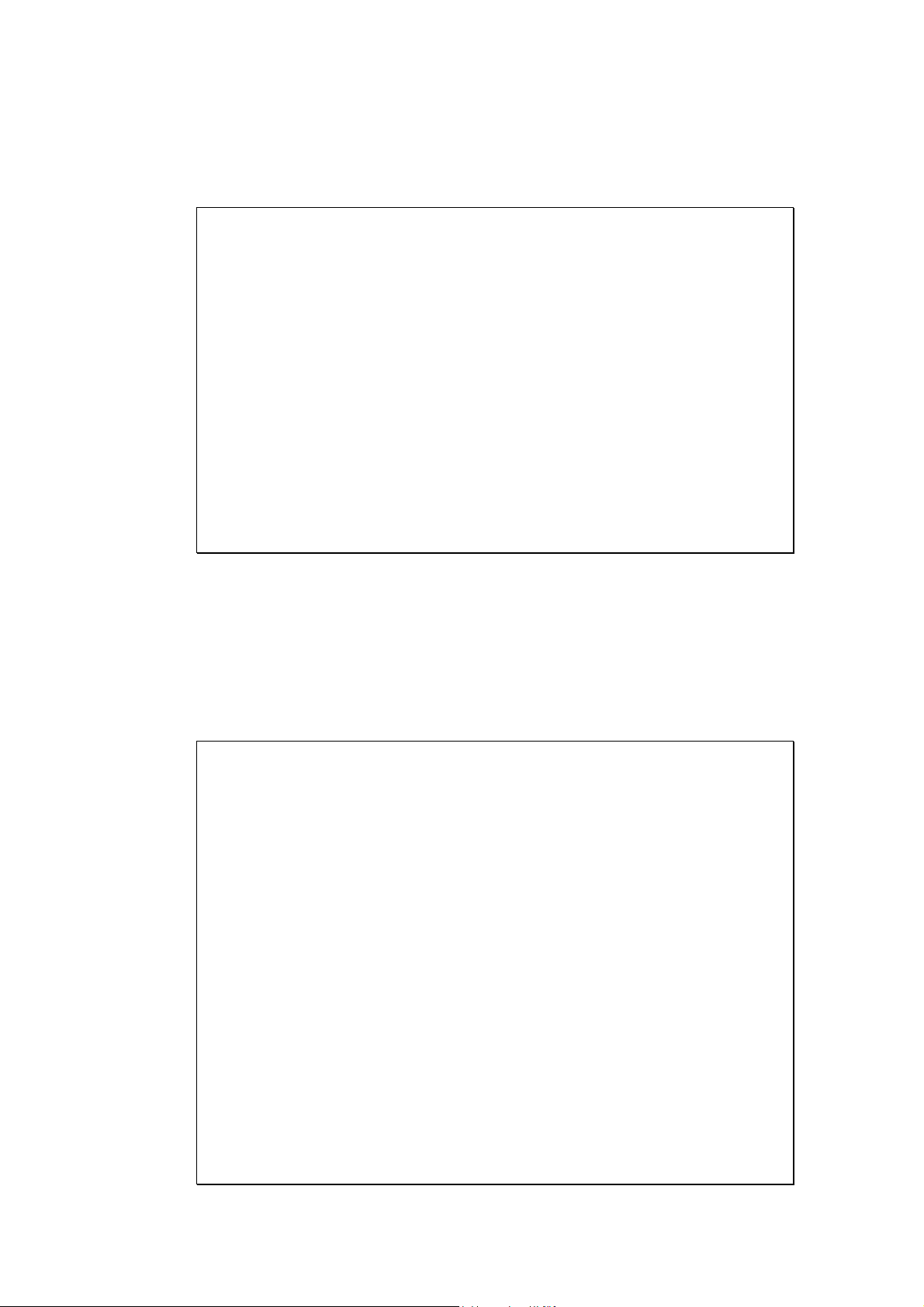
Important Note
If running SuSE Linux then use install.SuSE instead of install
[root@localhost inst_Comtrol]# ./install
===========================================================
Comtrol Europe RocketPort 550 Drivers installation
Version (x.yy)
(Month year)
===========================================================
Press Enter to begin installation
Where (x.yy) is the release ‘major.minor’ number, and ( month year ) is the release date.
Press enter to begin installation.
A screen of text is displayed. It contains information about the names you can
select for the RocketPort 550 ports and details how the driver assigns numbers to
individual ports.
Your system will connect to the RockPort 550 Ports through entries
in the /dev/ directory. You can choose any prefix for the names,
as long as it is different from names given to other devices.
For example, if you select a prefix of 'ttyA', then the RocketPort 550
Ports will be called /dev/ttyA00, /dev/ttyA01 and so on up to
/dev/ttyA63
You can install up to 4 RocketPort 550 cards in a system. The device names
for the first card starts with ttyA00, the second starts ttyA16, the third
ttyA32, and the fourth ttyA48. If the installed cards have less than
16 ports, then there will be gaps in the numbering corresponding to the
missing ports.
6
Page 7
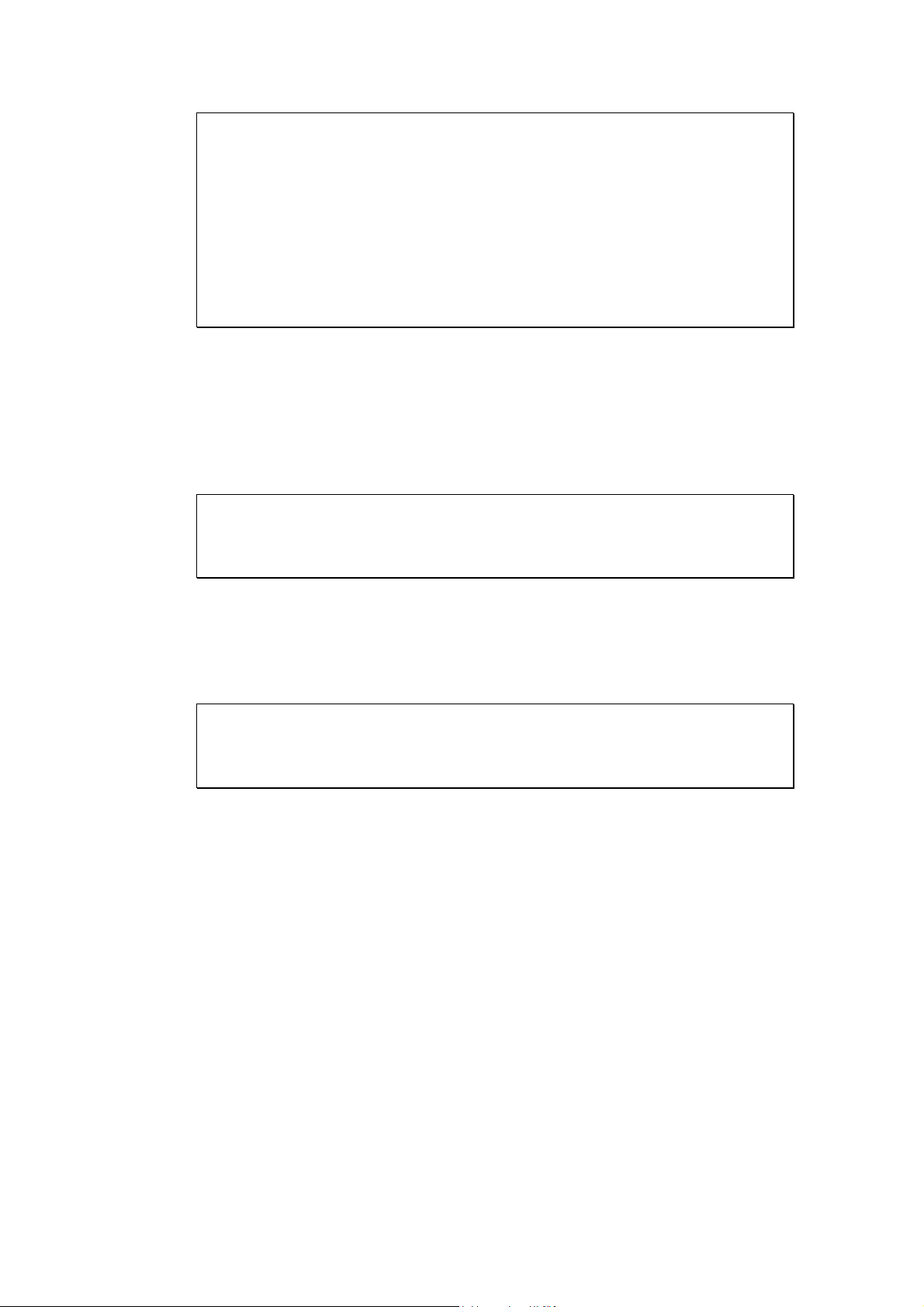
There are two names for each port, one is for communication with a
modem, the other is for communication with a terminal or computer
Usually the modem connection has a Device name like 'cuaa..' and
the terminal/computer connection has a name such as 'ttyA..'
See section 6 for more information about port naming.
You are prompted to enter the Special Device name prefix for terminal ports:
Please enter the Special Device name for terminals [....]
… and for modem ports:
Please enter the Special Device name for modems [....]
Important Note:
You may be receive prompts for RS422 and RS485 ports. These are for
special OEM versions of the RocketPort 550 controllers and unless you are
using a specially supplied OEM version you should answer ‘n’.
This also applies if you are using RocketPort 550 controllers with
RocketPort interface box or Universal Interface box that support multiple
serial interface standards.
The installation script now copies the driver file into the module directory and
adds a command to initialisation scripts so that the driver is loaded whenever
Linux is rebooted.
7
Page 8

Copying files ......Done
Adding insmod command to /etc/rc... directories...Done
Next, you are asked if you want to load the drivers now. If you have already fitted
the RocketPort 550 cards into the system (as we suggest you do), then you should
choose ‘Y’ here.
If you have not installed the cards yet, or have other administration tasks that will
need a reboot, you can say ‘N’ for no.
Do you want to install the RocketPort module now. If you don't do it
now, then you will have to reboot before the serial ports can be
used.
Please enter [Y]es or [N]o [.]
If you say Yes, and you’re running on the System Console (not in X-Windows),
then you’ll see messages from the RocketPort 550 driver confirming that it has
successfully loaded and listing any boards it detects. The MAJOR and callout
numbers may differ on your system.
Rckt550: Direct MAJOR is 253, callout is 252.
Comtrol Europe RocketPort 550 Linux Drivers installation Complete
Your RocketPort 550 Linux Drivers are now installed
Remove the driver distribution media from the drive
8
Page 9

3. Viewing the RocketPort 550 Port Installation
You can check that devices have been created in the /dev directory. The following is for a
RocketPort 550 four port controller
[root@localhost inst_Comtrol]# ls -l /dev/ttyA*
crwxrwxrwx 1 root root 254, 0 Jan 23 20:36 /dev/ttyA00
crwxrwxrwx 1 root root 254, 1 Jan 23 20:36 /dev/ttyA01
crwxrwxrwx 1 root root 254, 2 Jan 23 20:36 /dev/ttyA02
crwxrwxrwx 1 root root 254, 3 Jan 23 20:36 /dev/ttyA03
[root@localhost inst_Comtrol]# ls -l /dev/cuaa*
crwxrwxrwx 1 root root 254, 0 Jan 23 20:36 /dev/cuaa 00
crwxrwxrwx 1 root root 254, 1 Jan 23 20:36 /dev/cuaa 01
crwxrwxrwx 1 root root 254, 2 Jan 23 20:36 /dev/cuaa 02
crwxrwxrwx 1 root root 254, 3 Jan 23 20:36 /dev/cuaa 03
[root@localhost inst_Comtrol]#
. Changing Configurations
It is not necessary to re-install the driver if you change the number of
RocketPort 555 cards in the system. Each time the system is restarted, the
boards are re-scanned and the Special Device files re-created.
9
Page 10

4. Driver Removal
There is generally no need to remove the device driver from the system.
If a card is no longer required, simply shutdown and power off the computer,
remove the card and reboot the system. If there are no longer any installed cards
then the driver will detect this condition unload itself. However, the driver files will
remain installed on the system’s hard disk.
At a later time the RocketPort 550 card(s) can be re-installed and the computer
restarted. The drivers will detect and operate the card(s).
5. Application Programming
The Application Programming Interface pertaining to the RocketPort 550 Linux
device driver is described in the Linux documentation for serial (tty) ports.
10
Page 11

6. Port Names
The following tables show the port names given to each RocketPort 550 port if
you choose the ‘normal’ cuaa and ttyA naming.
Modem Devices
Port First Board Second Board Third Board Fourth Board
1
2
3
4
5
6
7
8
9
10
11
12
13
14
15
16
/dev/cuaa00 /dev/cuaa16 /dev/cuaa32 /dev/cuaa48
/dev/cuaa01 /dev/cuaa17 /dev/cuaa33 /dev/cuaa49
/dev/cuaa02 /dev/cuaa18 /dev/cuaa34 /dev/cuaa50
/dev/cuaa03 /dev/cuaa19 /dev/cuaa35 /dev/cuaa51
/dev/cuaa04 /dev/cuaa20 /dev/cuaa36 /dev/cuaa52
/dev/cuaa05 /dev/cuaa21 /dev/cuaa37 /dev/cuaa53
/dev/cuaa06 /dev/cuaa22 /dev/cuaa38 /dev/cuaa54
/dev/cuaa07 /dev/cuaa23 /dev/cuaa39 /dev/cuaa55
/dev/cuaa08 /dev/cuaa24 /dev/cuaa40 /dev/cuaa56
/dev/cuaa09 /dev/cuaa25 /dev/cuaa41 /dev/cuaa57
/dev/cuaa10 /dev/cuaa26 /dev/cuaa42 /dev/cuaa58
/dev/cuaa11 /dev/cuaa27 /dev/cuaa43 /dev/cuaa59
/dev/cuaa12 /dev/cuaa28 /dev/cuaa44 /dev/cuaa60
/dev/cuaa13 /dev/cuaa29 /dev/cuaa45 /dev/cuaa61
/dev/cuaa14 /dev/cuaa30 /dev/cuaa46 /dev/cuaa62
/dev/cuaa15 /dev/cuaa31 /dev/cuaa47 /dev/cuaa63
Terminal Devices
Port First Board Second Board Third Board Fourth Board
1
2
3
4
5
6
7
8
9
10
11
12
13
14
15
16
/dev/ttyA00 /dev/ttyA16 /dev/ttyA32 /dev/ttyA48
/dev/ttyA01 /dev/ttyA17 /dev/ttyA33 /dev/ttyA49
/dev/ttyA02 /dev/ttyA18 /dev/ttyA34 /dev/ttyA50
/dev/ttyA03 /dev/ttyA19 /dev/ttyA35 /dev/ttyA51
/dev/ttyA04 /dev/ttyA20 /dev/ttyA36 /dev/ttyA52
/dev/ttyA05 /dev/ttyA21 /dev/ttyA37 /dev/ttyA53
/dev/ttyA06 /dev/ttyA22 /dev/ttyA38 /dev/ttyA54
/dev/ttyA07 /dev/ttyA23 /dev/ttyA39 /dev/ttyA55
/dev/ttyA08 /dev/ttyA24 /dev/ttyA40 /dev/ttyA56
/dev/ttyA09 /dev/ttyA25 /dev/ttyA41 /dev/ttyA57
/dev/ttyA10 /dev/ttyA26 /dev/ttyA42 /dev/ttyA58
/dev/ttyA11 /dev/ttyA27 /dev/ttyA43 /dev/ttyA59
/dev/ttyA12 /dev/ttyA28 /dev/ttyA44 /dev/ttyA60
/dev/ttyA13 /dev/ttyA29 /dev/ttyA45 /dev/ttyA61
/dev/ttyA14 /dev/ttyA30 /dev/ttyA46 /dev/ttyA62
/dev/ttyA15 /dev/ttyA31 /dev/ttyA47 /dev/ttyA63
Note that the driver detects boards in a fixed order, as follows:
All 16-port boards, in order of PCI slot.
All 8-port RJ11 boards, in order of PCI slot.
All 8-port Octacable boards, in order of PCI slot.
All 8-port ‘Interface’ boards, in order of PCI slot.
All 4-port RJ45 boards, in order of PCI slot.
All 8-port Quadcable boards, in order of PCI slot.
11
Page 12

Also, note that the assigned special device names are fixed as shown in the above tables.
So, the first RocketPort will start at /dev/ttyA00, the second at /dev/ttyA16 and so on,
regardless of whether the RocketPorts are 4, 8 or 16 port examples.
For example, if installing, say, two 8 port RocketPorts then the first card will use device
names /dev/ttyA00 to /dev/ttyA07 and the second board will use /dev/ttyA16 to
/dev/ttyA23.
Of course two 16 port controllers will have sixteen contiguous device names from
/dev/ttyA00.
12
Page 13

7. RocketPort 550 Linux driver (re)compilation
Before compiling the RocketPort 550 driver, you must install the Linux kernel source
code. Consult Linux on-line documentation and/or web hosted Linux documentation
for the procedure. With the RED HAT Linux 8.0 boxed set distribution, the Linux
kernel source is provided in a format ready for installation using RPM.
Following successful installation of the kernel source code, the kernel source tree root
will be found at
/usr/src/linux2.4.xx.yy
where xx = sub level and yy=extra version
For example for the source distributed with the Red Hat 8.0 boxed distribution the path
would be:-
/usr/src/linux2.4.18-14
This will differ for other distributions and kernels and may even differ with localised RED HAT
Linux 8.0 distributions.
By way of another example, for Red Hat 7.3 boxed distribution the path would be:-
/usr/src/linux2.4.18-3
Compilation procedure
For the purposes of this example, it is assumed that the compilation is on a system with
kernel revision 2.4.18-14
Note that the symbolic link may already have been made, as is the case with the SuSE 8.0
distribution. The key point is that the ‘makefile’ expects the kernel source path to be
/usr/src/linux……….
The steps below are used with the Red Hat distribution.
1. Make the symbolic link
[root@localhost root] # cd /usr/src
[root@localhost src] # ln –s linux-2.4.18-14 linux
2. Navigate to the RocketPort 550 installaton directory because this contains the
Source, rckt550.c and the makefile (this document assumes that this is
/tmp/inst_comtrol.
[root@localhost src] # cd /tmp/inst_comtrol
3. Perform the compilation.
[root@localhost inst_comtrol] # make clean
[root@localhost inst_comtrol] # make
If the make is successful and error free then a new rckt550.o will be produced.
13
Page 14

The steps below are for the SuSE distribution
You can now use the ‘install’ script to install the driver, return to installation step 4.
1. Navigate to the RocketPort 550 installaton directory because this contains the
Source, rckt550.c and the makefile (this document assumes that this is
/tmp/inst_comtrol.
[root@localhost src] # cd /tmp/inst_comtrol
2. Perform the compilation.
[root@localhost inst_comtrol] # make makefile.SuSE clean
[root@localhost inst_comtrol] # make makefile.SuSE
If the make is successful and error free then a new rckt550.o will be produced.
14
Page 15

8. RocketPort 550 Cable Types
RocketPort 550 4 Quad
RocketPort 550 Universal 4 Mini
RocketPort 550 4 RJ45, RocketPort 550 Universal 4 RJ45
RocketPort 550 8 OCTA, RocketPort 550 Universal 8 OCTA
RocketPort 550 8 RJ11, RocketPort 550 Universal 8 RJ11
RocketPort 550 8 Port (with dedicated interface box)*
RocketPort 550 16 Port (with dedicated interface box)*
*Includes RocketPort 550 Universal 4, 8 & 16 Port
RocketPort 550 4 Quad Cable - 37 way D type fan out to 4 DB25 Male
DB37 pin DB25 pin RS232 Signal/Port DB37 pin DB25 pin RS232 Signal/Port
35 2 TxD Port 0 26 2 TxD Port 2
34 3 RxD Port 0 25 3 RxD Port 2
16 4 RTS Port 0 7 4 RTS Port 2
17 5 CTS Port 0 8 5 CTS Port 2
15 6 DSR Port 0 6 6 DSR Port 2
37 7 Signal Gnd Port 0 28 7 Signal Gnd Port 2
33 8 DCD Port 0 24 8 DCD Port 2
36 20 DTR Port 0 27 20 DTR Port 2
18 22 RI Port 0 9 22 RI Port 2
12 2 TxD Port 1 3 2 TxD Port 3
11 3 RxD Port 1 2 3 RxD Port 3
30 4 RTS Port 1 21 4 RTS Port 3
31 5 CTS Port 1 22 5 CTS Port 3
29 6 DSR Port 1 20 6 DSR Port 3
14 7 Signal Gnd Port 1 5 7 Signal Gnd Port 3
10 8 DCD Port 1 1 8 DCD Port 3
13 20 DTR Port 1 4 20 DTR Port 3
32 22 RI Port 1 23 22 RI Port 3
Pin 19 of the 37 way connector is not used
Pins 1, 9, 10, 11, 12, 13, 14, 15, 16, 17, 18, 19, 21, 23, 24 and 25 of each 25 way connector
are not used.
The cable shields and connector metal bodies should be connected.
19
37
1
20
15
Page 16

RocketPort 550 Universal 4 MINI Cable - 44 way HD type fan out to 4 DB9 Male
DB44 pin
DB9 pin RS232 Signal/Port DB44 pin DB9 pin RS232 Signal/Port
2 3 TxD Port 0 25 3 TxD Port 2
17 2 RxD Port 0 39 2 RxD Port 2
32 7 RTS Port 0 9 7 RTS Port 2
18 8 CTS Port 0 40 8 CTS Port 2
1 6 DSR Port 0 24 6 DSR Port 2
19 5 Signal Gnd Port 0 41 5 Signal Gnd Port 2
31 1 DCD Port 0 8 1 DCD Port 2
33 4 DTR Port 0 10 4 DTR Port 2
3 9 RI Port 0 26 9 RI Port 2
36 3 TxD Port 1 13 3 TxD Port 3
5 2 RxD Port 1 28 2 RxD Port 3
21 7 RTS Port 1 43 7 RTS Port 3
6 8 CTS Port 1 29 8 CTS Port 3
35 6 DSR Port 1 12 6 DSR Port 3
7 5 Signal Gnd Port 1 30 5 Signal Gnd Port 3
20 1 DCD Port 1 42 1 DCD Port 3
22 4 DTR Port 1 44 4 DTR Port 3
37 9 RI Port 1 14 9 RI Port 3
16
Page 17

RocketPort 550 8 OCTA Cable - 78 way D type fan out to 8 DB25 Male
DB78 Pin DB25 Pin RS232 Signal/Port DB78 Pin DB25 Pin RS232 Signal/Port
30 2 TxD Port 0 40 2 TxD Port 4
55 3 RxD Port 0 28 3 RxD Port 4
51 4 RTS Port 0 21 4 RTS Port 4
16 5 CTS Port 0 25 5 CTS Port 4
54 6 DSR Port 0 5 6 DSR Port 4
71 7 Signal Gnd Port 0 75 7 Signal Gnd Port 4
35 8 DCD Port 0 43 8 DCD Port 4
49 20 DTR Port 0 22 20 DTR Port 4
36 22 RI Port 0 44 22 RI Port 4
50 2 TxD Port 1 2 2 TxD Port 5
17 3 RxD Port 1 8 3 RxD Port 5
31 4 RTS Port 1 41 4 RTS Port 5
53 5 CTS Port 1 4 5 CTS Port 5
34 6 DSR Port 1 42 6 DSR Port 5
72 7 Signal Gnd Port 1 76 7 Signal Gnd Port 5
33 8 DCD Port 1 23 8 DCD Port 5
32 20 DTR Port 1 3 20 DTR Port 5
15 22 RI Port 1 24 22 RI Port 5
11 2 TxD Port 2 63 2 TxD Port 6
37 3 RxD Port 2 46 3 RxD Port 6
12 4 RTS Port 2 62 4 RTS Port 6
59 5 CTS Port 2 9 5 CTS Port 6
58 6 DSR Port 2 29 6 DSR Port 6
73 7 Signal Gnd Port 2 77 7 Signal Gnd Port 6
39 8 DCD Port 2 48 8 DCD Port 6
13 20 DTR Port 2 61 20 DTR Port 6
20 22 RI Port 2 47 22 RI Port 6
10 2 TxD Port 3 64 2 TxD Port 7
56 3 RxD Port 3 27 3 RxD Port 7
14 4 RTS Port 3 60 4 RTS Port 7
57 5 CTS Port 3 45 5 CTS Port 7
38 6 DSR Port 3 26 6 DSR Port 7
74 7 Signal Gnd Port 3 78 7 Signal Gnd Port 7
18 8 DCD Port 3 6 8 DCD Port 7
52 20 DTR Port 3 1 20 DTR Port 7
19 22 RI Port 3 7 22 RI Port 7
Pin 67of the 78 way connector is not used. Pins 65, 66, 68, 69 and 70 are Signal Ground.
Pins 1, 9, 10, 11, 12, 13, 14, 15, 16, 17, 18, 19, 21, 23, 24 and 25 of each 25 way connector
are not used.
The cable shields and connector metal bodies should be connected.
20
39
59
78
17
1
21
40
60
Page 18

RJ11 Plug front and side view
Pin 1
RJ45 Plug front and side view
Pin 1
RocketPort 550 8 RJ11 Cable Pin Out
RJ11 pin RS232 Signals
1 DTR
2 Signal Ground
3 TxD
4 RxD
5 DCD
6 CTS
RocketPort 550 4 RJ45 Cable Pin Out
RJ45 pin RS232 Signals
1 RTS
2 DTR
3 Signal Ground
4 TxD
5 RxD
6 DCD
7 DSR
8 CTS
RocketPort 550 8 Port - with 8 DB25 Female RS232 dedicated interface box
and
RocketPort 550 16 Port - with 16 DB25 Female RS232 dedicated interface box
13
25
1
14
DB25 Female Interface Box Connector
1
14
13
25
DB25 Male Connector
18
Page 19

Rocket Port Interface Box DB25 Signals
DB25 Pin RS232 Signal RS422 Signal
Universal Interface
(RocketPort
RS232/422
version only)
2 TxD *See note See UI manual
3 RxD *See note See UI manual
4 RTS *See note See UI manual
5 CTS *See note See UI manual
6 DSR *See note See UI manual
7 Signal Gnd *See note See UI manual
8 DCD *See note See UI manual
20 DTR *See note See UI manual
15 Not used RxD+ RxD(B) See UI manual
17 Not used RxD- RxD(A) See UI manual
19 Not used TxD+ TxD(B) See UI manual
25 Not used TxD- TxD(A) See UI manual
*Note : All RS232 signals are present in RS422 mode.
The RocketPort interface box can only be used with the RocketPort 550-8 and
RocketPort 550-16. These controllers have a single DB25F mounted on the backplate
which connects via the RocketPort cable to the interface box. Alternatively the
RocketPort 550-8 and 550-16 controllers may connect to the Comtrol Universal
Interface (UI). Refer to the UI manual for connector pin-outs.
The Quad, Octa, RJ11 and RJ45 RocketPort versions do not support RS422 mode.
Pins 1, 9, 10, 11, 12, 13, 14, 21, 22, 23 and 24 of each 25 way connector are not used.
19
Page 20

9. Technical Support
Comtrol has a staff of support technicians available. Telephone support is available daily,
Monday through Friday (except holidays) on the US (Central Time) or UK number listed
below. Before you call please have the following information available :
Item Your System Information
RocketPort 550 model number
RocketPort 550 serial number
RocketPort 550 device driver version
Interface type
Operating system type and release
PC make, Model and speed
Details of other cards configured in the PC
The Comtrol Corporation Headquarters are at
6655 Wedgwood Road
Suite 120
Minneapolis
MN 55311-3646
USA
Phone : +1 763 494 4100
Fax : +1 763 494 8992
Email : support@comtrol.com
Web site : http://www.comtrol.com
FTP site : ftp.comtrol.com
Comtrol GmbH
Unit 2, Staplehurst Business Park
Weston on the Green
Bicester
Oxfordshire
OX25 3QU
Great Britain
Phone : +44 (0) 1869 352740
Fax : +44 (0) 1869 351848
Email : support@comtrol.co.uk
Web site : http://www.comtrol.co.uk
20
Page 21

10. Specifications
RocketPort 550 & RocketPort 550 Universal Specification
Baud rate :
RS 232 (4 RJ45 and Quad) 50 to 460.8K baud
RS 232 (8 RJ11 and Octa) 50 to 115.2K baud
RS 232/422 (8 and 16 Port with interface box) 50 to 230.4K baud
RS232 (UNIVERSAL RJ45/RJ11/OCTA/MINI) 50 to 115.2K baud
RS232 /422 (UNIVERSAL 8 & 16 Port with I/F box) 50 to 230.4K baud
Note : Baud rate is dependant upon hardware and operating system configuration
Bus interface PCI
Control by device driver
Data bits 5,6, 7 or 8
Parity Odd, Even,Mark, Space or None
Stop bits 1, 1.5, or 2
Note: Certain combinations of data bits, parity or stop bits may not be allowed by some
operating systems.
Environmental Condition Specification
Air temperature :
System on 0 to 40ºC
System off -20 to 85ºC
Humidity (non-condensing)
System on 8 to 80%
System off 20 to 80%
Altitude 0 to 10,000 feet
MTBF Greater than 30 years
Product 5V Current +12V Current -12V Current
RocketPort 550 4 Quad 210 mA 20 mA 20 mA
RocketPort 550 4 RJ45 190 mA 20 mA 20 mA
Universal 550 4 Port 190mA N/A N/A
RocketPort 550 8 OCTA 140 mA 120 mA 120 mA
RocketPort 550 8 RJ11 250 mA 80 mA 80 mA
RocketPort 550 8 Port
See note*
RocketPort 550 16 Port
See note*
215 mA 0 mA 0 mA
300 mA 0 mA 0 mA
21
Page 22

Product 5V Current +12V Current -12V Current
RocketPort 550 Universal 4
260mA 200mA 200mA
RJ45
RocketPort 550 Universal 4
280mA 200mA 200mA
Mini
RocketPort 550 Universal 8
400mA 400mA 400mA
OCTA
RocketPort 550 Universal 8
315mA 260mA 260mA
RJ11
RocketPort 550 Universal 8
400mA 0 mA 0 mA
Port See note*
RocketPort 550 Universal
600mA 0 mA 0 mA
16 Port See note*
*Note the current figures are for the card only and do not include the attached interface box.
Refer to the manual for the RocketPort or Universal interface boxes for current consumption
figures and addto the above.
11. Copyright and Trademarks
Copyright
Copyright 2001 - 2006 Comtrol Europe Ltd & Comtrol GmbH
Trademarks
The Comtrol Europe logo and the RocketPort logo are trademarks of Comtrol
Corporation.
Product names mentioned in this document may be trademarks and/or registered
trademarks of their respective companies.
Red Hat is a trademark of Red Hat inc.
Microsoft, MS-DOS, MS, Windows, Windows NT, Windows 95, Windows 98, MSN,
MSDN and Visual C++ are registered trademarks of Microsoft Corporation.
“Acrobat®Reader Copyright © 1987-2001 Adobe Systems Incorporated. All rights
reserved. Adobe and Acrobat are trademarks of Adobe Systems Incorporated which
may be registered in certain jurisdictions”
Comtrol reserves the right to make product and user guide changes without notice
Comtrol makes no representations or warranties with regard to the contents of this
Quick Start Card or to the suitability of any Comtrol product for any particular purpose.
Specifications are subject to change without notice. Some software or features may not
be available at the time of publication. Contact your reseller for current product
information.
22
