Page 1

RSU-503
RSU-503
RSU-503RSU-503
Redundancy Switch Unit
Redundancy Switch Unit
Redundancy Switch UnitRedundancy Switch Unit
Installation and Operation Manual
Installation and Operation Manual
Installation and Operation ManualInstallation and Operation Manual
Part Number MN/RSU503.IOM
Revision 8
Page 2
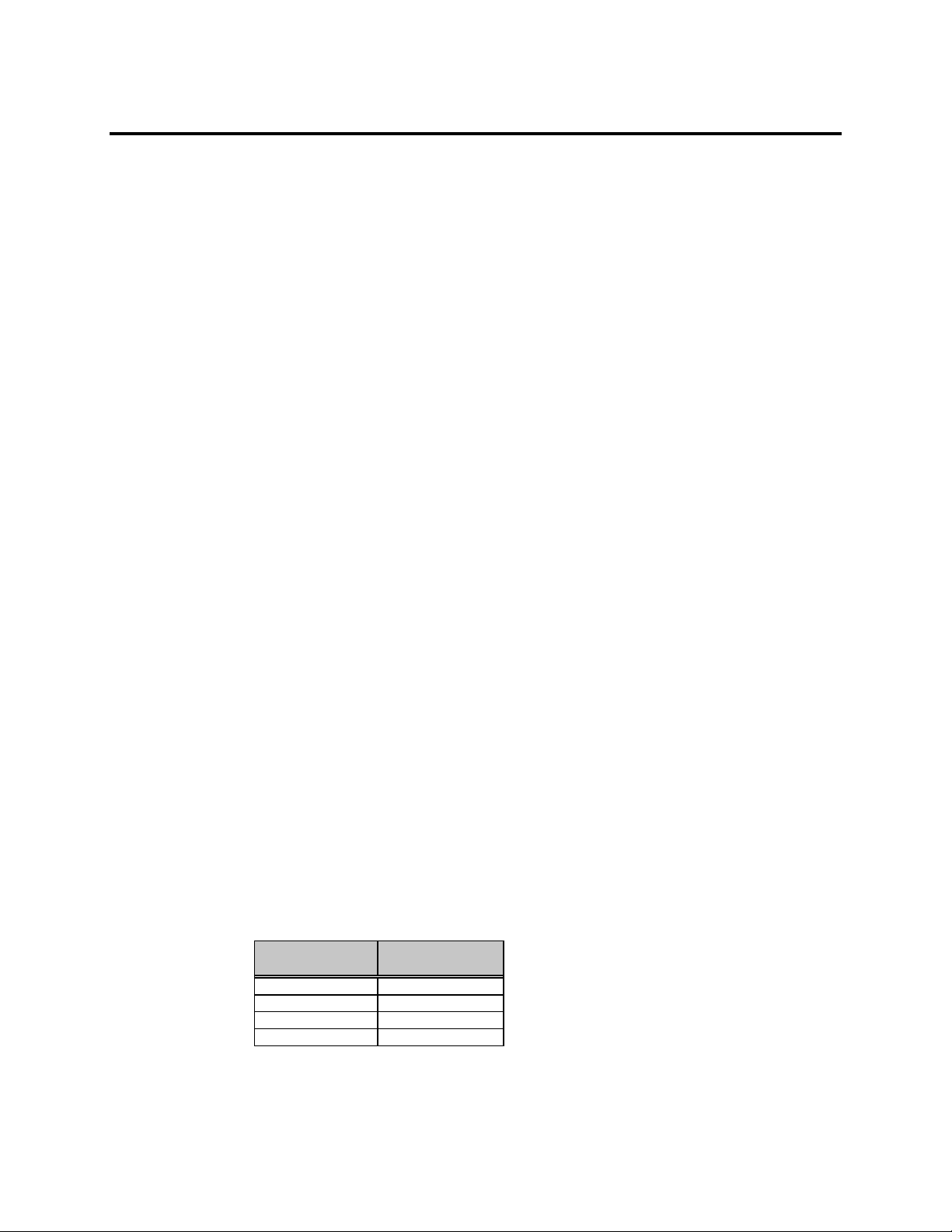
Errata A
Comtech EFData Documentation Update
Subject:
Date:
Document:
Part Number:
Collating Instructions:
Changes to Chapter 3 (Communications Link Jum per Setting)
July 28, 1997
RSU-503 Redundancy Switch Unit Installation and Operation
Manual, Rev. 8, dated April 4, 1997
MN/RSU503.EA8
Attach this page to page 3-1
Comments:
The following changes provide the correct information for jumper placement when choosing
between RS-232 or -485. This inform at ion will be incorporat ed into the next revision.
Change Specifics:
3.4.1 Communications Link
The terminal functions can be remotely controlled and monitored via an RS-485 or RS-232
communications link.
• The RS-485 interface makes it possible to operate 255 terminals on a common communications
link.
• The RS-232 interface is used to communicate with a single terminal.
The M&C module must be hardware configured on the M&C board to one of the two interfaces. Refer to
the following table for jumper placement at JP1:
RS-485
Configuration
1-2 9-10
3-4 11-12
5-6 13-14
7-8 15-16
Filename: T_ERRATA
RS-232
Configuration
1
Page 3

Comtech EFData is an ISO 9001 Registered Company
RSU-503
RSU-503
RSU-503RSU-503
Redundancy Switch Unit
Redundancy Switch Unit
Redundancy Switch UnitRedundancy Switch Unit
Installation and Operation Manual
Installation and Operation Manual
Installation and Operation ManualInstallation and Operation Manual
Part Number MN/RSU503.IOM
Revision 8
April 4, 1997
Special Instructions:
This is the ninth edition of the manual.
Change bars were not utilized. For an overview of changes made to Rev. 7, refer to the preface
(“Overview of Changes to Previous Edition”).
This revision supersedes part number MN/SDMRSU503 Rev. 7 dated January 22, 1996.
Copyright © Comtech EFData, 2000
All rights reserved.
Printed in the USA.
Comtech EFData, 2114 West 7th Street, Tempe, Arizona 85281 USA, (480) 333-2200, FAX: (480) 333-2161.
Page 4
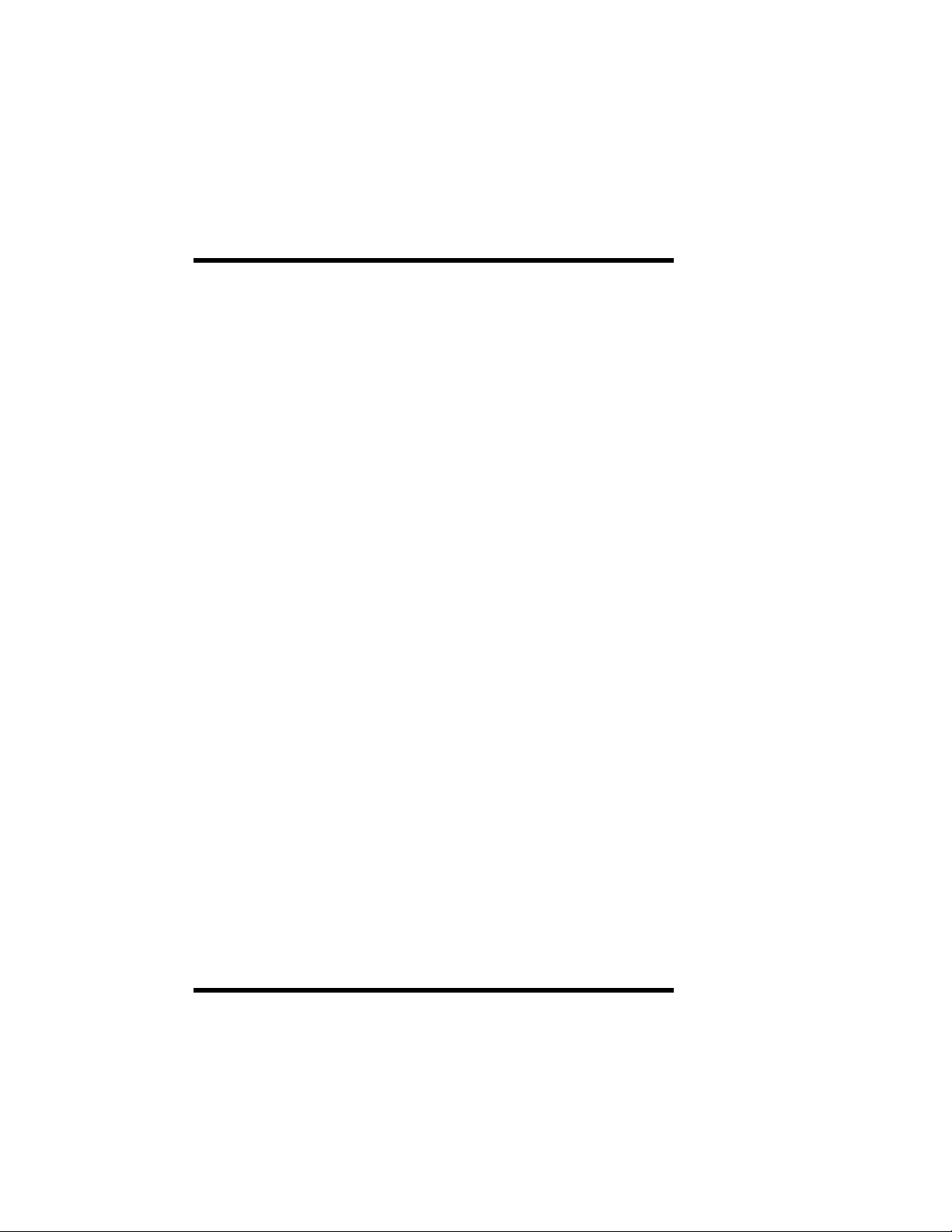
Warranty Policy
This EFData Corporation product is warranted against defects in material and
workmanship for a period of one year from the date of shipment. Duri ng the warranty
period, EFData will, at its option, repair or replace produc t s that prove to be defective.
For equipment under warranty, the customer is responsible for f rei ght to EFData and
all related custom, taxes, tariffs, ins urance, etc. EFData is responsible for the freight
charges
return the equipment by the same method (i.e., A i r, Express, Surface) as the
equipment was sent to EFDat a.
for return of the equipment f rom the factory to the c ustomer. EFData will
only
Limitations of Warranty
The foregoing warranty shall not apply to defects resulting from improper installation
or maintenance, abuse, unaut horized modification, or operati on outside of
environmental specifi cations for the product, or, for damages that occur due t o
improper repackaging of equipment for return to EFData.
No other warranty is expressed or implied. EFData Corporation specifically
disclaims the implied warranties of merchantability and fitness for particular
purpose.
Exclusive Remedies
The remedies provided herein are the buyer's sole and exclusive remedies. EFData
Corporation shall not be liable for any direct, indirect, spec i al , incidental, or
consequential damages, whether bas ed on contact, tort, or any other l egal theory.
Disclaimer
EFData has reviewed this manual thoroughly in order that it will be an easy-to-use
guide to your equipment. All statements, technical information, and recommendations
in this manual and in any guides or rel ated documents are believed reliable, but the
accuracy and completeness thereof are not guaranteed or warranted, and they are
not intended to be, nor should they be unders t ood to be, representations or warranties
concerning the products described. Further, EFData reserves t he ri ght to make
changes in the specifications of the products described in this manual at any time
without notice and without obligation to not i fy any person of such changes.
If you have any questions regarding your equipment or the information in this manual,
please contact the EFData Customer Support Department. (For more informat i on,
refer to the preface.)
Page 5
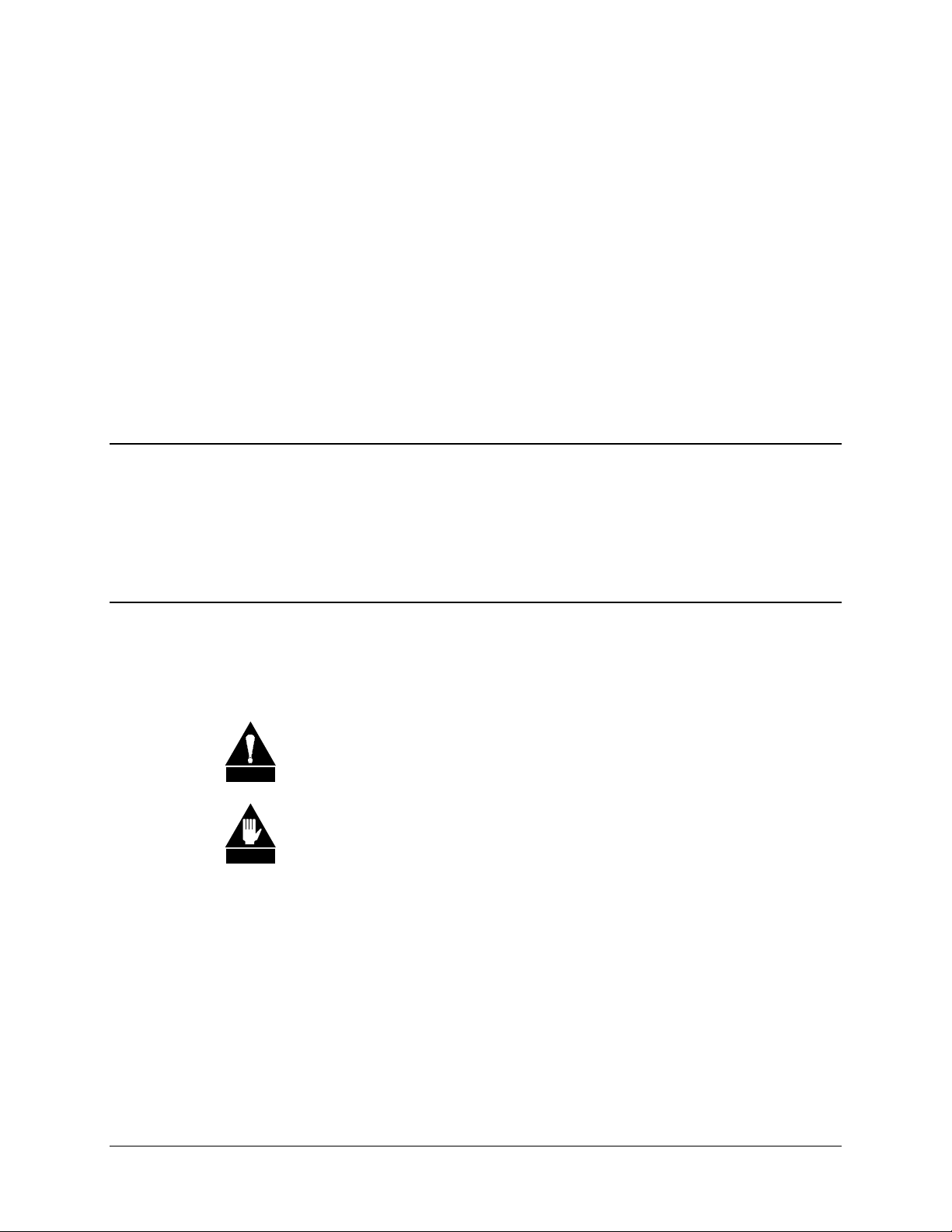
About this Manual
This manual provides installation and operation information for the EFData RSU-503
redundancy switch unit, referred to in this manual as “the switch.” This is a technical
document intended for earth station engineers, technicians, and operators responsible for
the operation and maintenance of the RSU-503 redundancy switch unit.
Conventions and References Used in this Manual
Cautions and Warnings
CAUTION indicates a hazardous situation that, if not avoided, may result in
minor or moderate injury. CAUTION may also be used to indicate other
CAUTION
unsafe practices or risks of property damage.
Preface
WARNING indicates a potentially hazardous situation that, if not avoided,
could result in death or serious injury.
WARNING
Rev. 8 i
Page 6
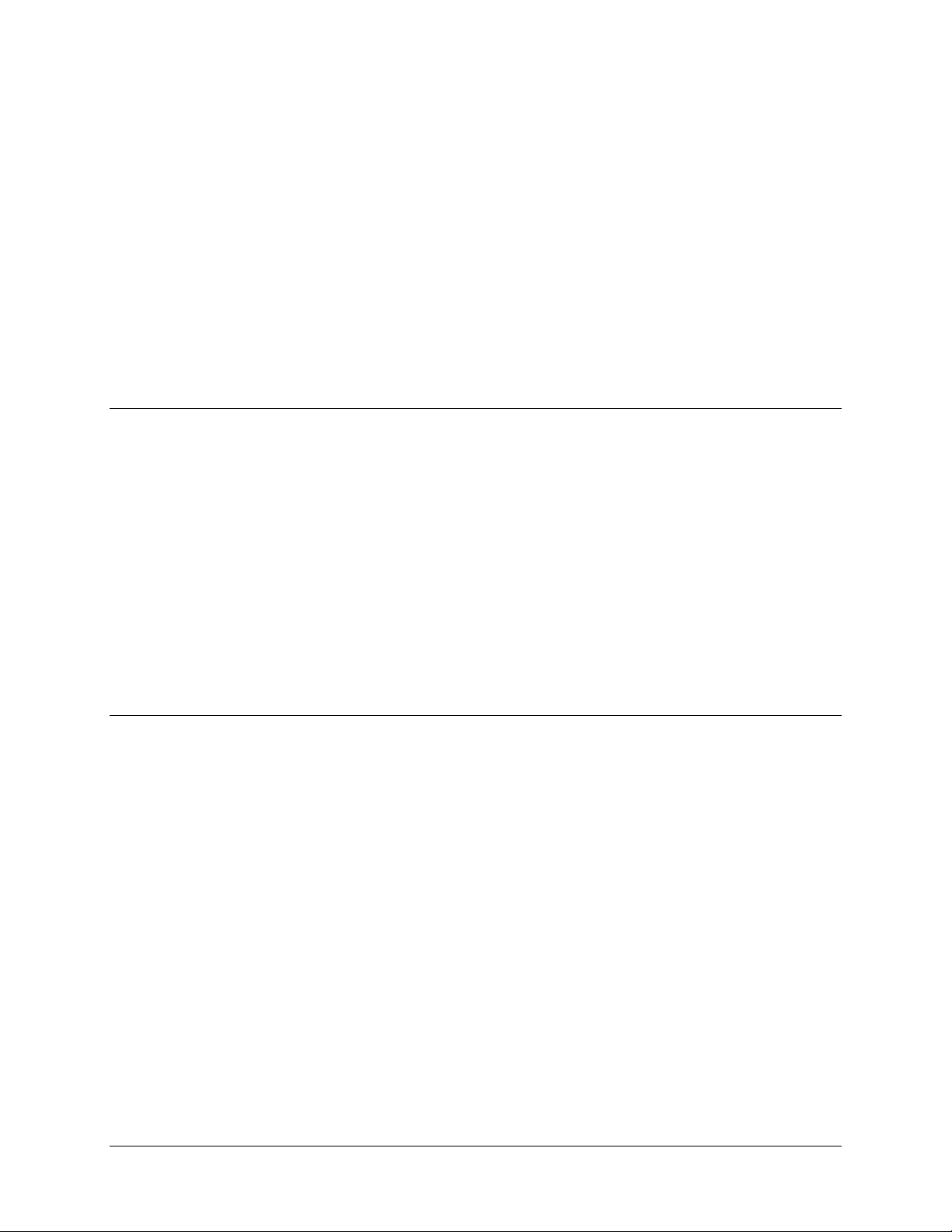
Preface RSU-503 Redundancy Switch Unit
Trademarks
Product names mentioned in this manual may be trademarks or registered trademarks of
their respective companies and are hereby acknowledged.
Related Documents
The following documents are referenced in this manual:
• EFData Specification SP/3000
• EFData KP-10 External Keypad Installation and Operation Manual
Overview of Changes to Previous Edition
A summary of the changes made to Rev. 7 includes:
• Incorporated various cosmetic (non-technical) changes (e.g., formatting,
spelling)
• Addition of RFT-705 and KST-2000 to Section 1.1
• Corrected part numbers in Section 1.2
• Addition of RSU-503 dimensional drawing in Chapter 2
• Corrected installation parts kit in Chapter 2
• Addition of an external connection locations photos in Chapter 2 and Appendix
A
• Updated firmware information in Appendix B
Reporting Comments or Suggestions Concerning this Manual
Comments and suggestions regarding the content and design of this manual will be
appreciated. To submit comments, please contact the EFData Customer Support
Department according to the following information.
ii Rev. 8
Page 7

RSU-503 Redundancy Switch Unit Preface
Customer Support
Contact the EFData Customer Support Department for:
• Product support
• Information on returning a product
• Information on upgrading a product
• Product training
• Reporting comments or suggestions concerning manuals
An EFData Customer Support representative may be reached at:
EFData Corporation
Attention: Customer Support Department
2105 West 5th Place
Tempe, Arizona 85281 USA
(602) 968-0447 (Main EFData Number)
(602) 517-2444 (Customer Support Desk)
(602) 921-9012 FAX
or, E-Mail can be sent to the Customer Support Department at:
service@efdata.com
To return an EFData product (in-warranty and out-of-warranty) for repair or
replacement:
1. Request a Return Material Authorization (RMA) number from the EFData
Customer Support Department.
Be prepared to supply the Customer Support representative with the model
number, serial number, and a description of the problem.
2. To ensure that the product is not damaged during shipping, pack the product in
its original shipping carton/packaging.
3. Ship the product back to EFData. (Shipping charges should be prepaid.)
For more information regarding the warranty policies, refer to the disclaimer page
located behind the title page.
Rev. 8 iii
Page 8

Preface RSU-503 Redundancy Switch Unit
This page is intentionally left blank.
iv Rev. 8
Page 9

Table of Contents
CHAPTER 1. INTRODUCTION..................................................................................1–1
1.1 Overview....................................................................................................................................................... 1–2
1.2 Assemblies.................................................................................................................................................... 1–4
1.3 Specifications................................................................................................................................................ 1–4
CHAPTER 2. INSTALLATION...................................................................................2–1
2.1 Unpacking..................................................................................................................................................... 2–1
2.2 Inspecting the Equipment........................................................................................................................... 2–2
2.2.1 Included Parts......................................................................................................................................... 2–2
2.3 Switch Installation....................................................................................................................................... 2–4
2.3.1 Tools Required....................................................................................................................................... 2–6
2.3.2 Vertical Pole Installation........................................................................................................................ 2–6
2.3.2.1 Round Pole...................................................................................................................................... 2–6
2.3.2.2 Square Pole................................................................................................................................... 2–11
2.3.3 Spar Installation.................................................................................................................................... 2–12
2.4 External Connections................................................................................................................................ 2–14
2.4.1 TX/IF Output (J1, J5)........................................................................................................................... 2–16
2.4.2 RX/IF Input (J2, J6) ............................................................................................................................. 2–16
2.4.3 TX/RF Input (J3, J7)............................................................................................................................ 2–16
2.4.4 M&C (J4, J8)........................................................................................................................................ 2–17
2.4.5 TX/RF Output (J9)............................................................................................................................... 2–18
2.4.6 Waveguide Switch (J10)....................................................................................................................... 2–18
2.4.6.1 Waveguide Switch Pinout (J10)......................................................................................... ........... 2–18
2.4.6.2 LNA Plate to Waveguide Switch.................................................................................................. 2–19
2.4.7 TX/RF Output (J11)............................................................................................................................. 2–19
2.4.8 TX/IF Input (J12)................................................................................................................................. 2–19
2.4.9 RX/IF Output (J13).............................................................................................................................. 2–19
2.4.10 TX/IF Input (J14)............................................................................................................................... 2–19
2.4.11 RX/IF Output (J15)............................................................................................................................ 2–19
Rev. 8 v
Page 10

Table of Contents RSU-503 Redundancy Switch Unit
2.4.12 Monitor & Control (J16).................................................................................................................... 2–20
2.4.13 GND (ERDE)..................................................................................................................................... 2–21
2.5 External Cables.......................................................................................................................................... 2–22
2.6 Addressing.................................................................................................................................................. 2–24
CHAPTER 3. THEORY OF OPERATION..................................................................3–1
3.1 Power............................................................................................................................................................ 3–1
3.2 Waveguide and Coax Switch Drivers......................................................................................................... 3–2
3.3 LNA............................................................................................................................................................... 3–2
3.4 M&C Operational Control......................................................................................................................... 3–2
3.4.1 Communications Link............................................................................................................................ 3–2
3.4.2 Switch Indicators.................................................................................................................................... 3–3
3.4.3 Auto/Manual Modes............................................................................................................................... 3–4
CHAPTER 4. MAINTENANCE...................................................................................4–1
4.1 Internal Switches ......................................................................................................................................... 4–1
4.2 Internal Indicators....................................................................................................................................... 4–2
4.3 Servicing with Power On ............................................................................................................................ 4–3
4.4 Troubleshooting........................................................................................................................................... 4–4
4.5 Internal Connections................................................................................................................................... 4–5
4.5.1 Serial Interfaces (J19, J20, J21) ............................................................................................................. 4–6
4.5.2 M&C Switch CMD and Indicators (J18)................................................................................................ 4–7
4.5.3 M&C Input/Output Signals (J17)........................................................................................................... 4–8
APPENDIX A. RSU-503L OPTION........................................................................... A–1
A.1 Description...................................................................................................................................................A–2
A.2 Assemblies....................................................................................................................................................A–2
A.3 External Connections .................................................................................................................................A–3
A.3.1 LNA Waveguide Switch Pinout (J10)...................................................................................................A–5
A.4 External Cables...........................................................................................................................................A–6
A.5 Addressing...................................................................................................................................................A–7
APPENDIX B. REMOTE CONTROL OPERATION................................................... B–1
vi Rev. 8
Page 11

RSU-503 Redundancy Switch Unit Table of Contents
B.1 General.........................................................................................................................................................B–2
B.2 Message Structure.......................................................................................................................................B–2
B.2.1 Start Character.......................................................................................................................................B–3
B.2.2 Device Address......................................................................................................................................B–3
B.2.3 Command/Response ..............................................................................................................................B–4
B.2.4 End Character........................................................................................................................................B–4
B.3 Switch Redundancy Commands/Responses..............................................................................................B–5
B.3.1 RFT Commands/Responses...................................................................................................................B–5
B.3.2 Configuration Commands/Responses....................................................................................................B–5
B.3.3 Status Commands/Responses.................................................................................................................B–7
GLOSSARY ................................................................................................................g–1
INDEX ..........................................................................................................................i–1
Rev. 8 vii
Page 12

Table of Contents RSU-503 Redundancy Switch Unit
Figures
Figure 1-1. RSU-503....................................................................................................................................... 1–1
Figure 1-2. RSU-503 Interconnect Block Diagram ......................................................................................... 1–3
Figure 2-1. RSU-503 Dimensions................................................................................................................... 2–5
Figure 2-2. RSU-503 External Connections.................................................................................................. 2–15
Figure 2-3. Adapter Cables............................................................................................................................2–20
Figure 2-4. RSU-503 M&C, J4 and J8 (to RFT)........................................................................................... 2–22
Figure 2-5. RSU-503, J10 to Waveguide Switch Plate.................................................................................. 2–23
Figure 4-1. LED and Switch Locations........................................................................................................... 4–2
Figure 4-2. Access Panel................................................................................................................................. 4–3
Figure 4-3. Internal Connections..................................................................................................................... 4–5
Figure A-1. RSU-503L Front Panel.................................................................................................................A–1
Figure A-2. RSU-503L Low Loss Block Diagram..........................................................................................A–2
Figure A-3. RSU-503L External Connections.................................................................................................A–4
Figure A-4. RSU-503L, J10 to Waveguide Switches......................................................................................A–6
Tables
Table 1-1. RSU-503 Specifications................................................................................................................. 1–4
Table 2-1. External Connections................................................................................................................... 2–14
Table A-1. RSU-503L External Connections ..................................................................................................A–3
Table A-2. Waveguide Switch Cable Dimensions...........................................................................................A–7
viii Rev. 8
Page 13

Chapter 1.
INTRODUCTION
1
This chapter provides an overview, included assemblies, and specifications for the
RSU-503 (Figure 1-1).
Note:
Refer to Appendix A for information on the RSU-503L, a low-loss version of the
RSU-503.
Figure 1-1. RSU-503
Rev. 8 1–1
Page 14
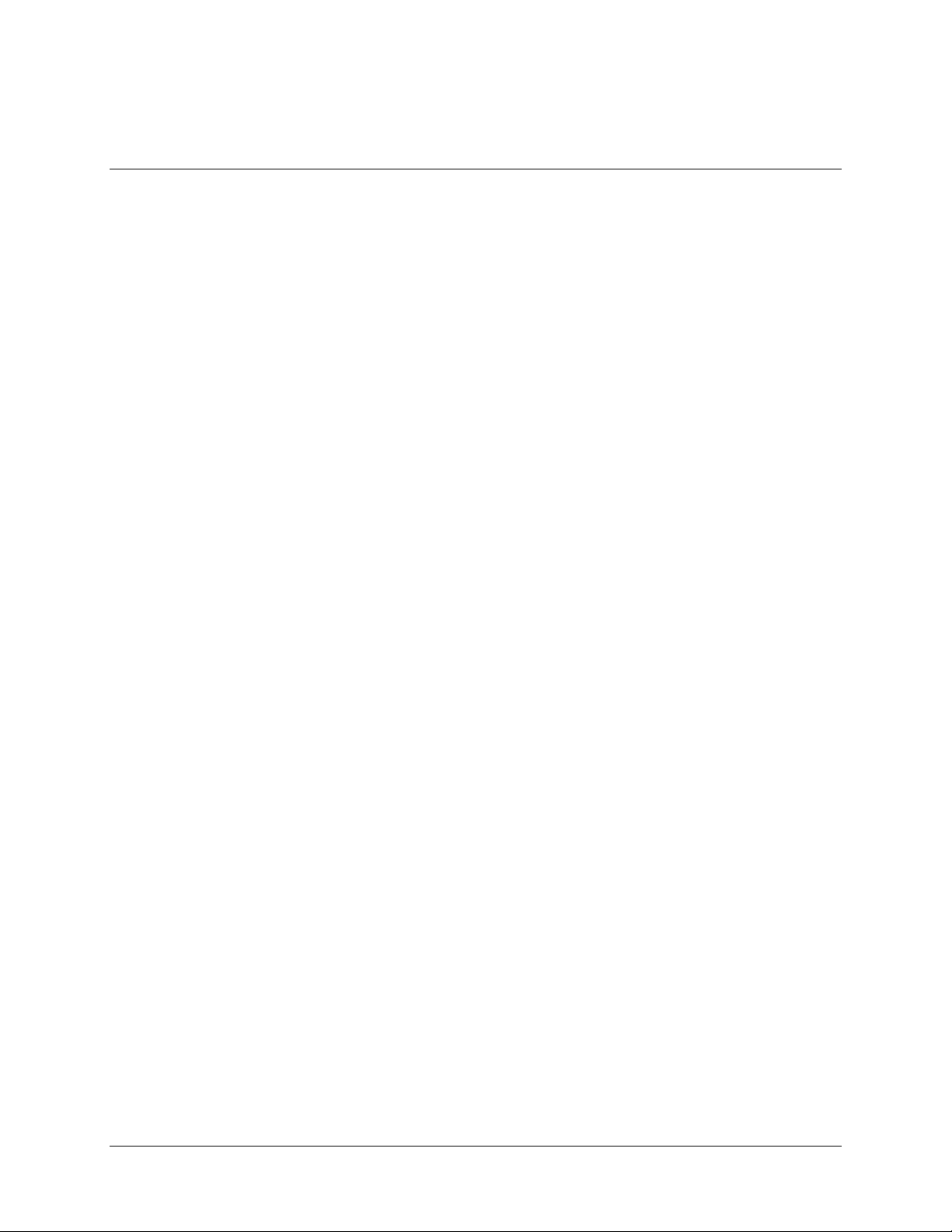
Introduction RSU-503 Redundancy Switch Unit
1.1 Overview
The switch is a fully automated 1:1 protection switch designed to work with the
following EFData Radio Frequency Terminals (and their amplifiers):
• RFT-500
• RFT-505
• RFT-700
• RFT-705
• RFT-1200 (for RSU-503L information, refer to Appendix A)
• RFT-1225 (for RSU-503L information, refer to Appendix A)
• KST-2000 (for RSU-503L information, refer to Appendix A)
Note:
All references in this document to “RFT” apply to all the models listed above.
The switch has a weather resistant enclosure which houses the indicators and controls to:
• Switch RFTs and LNAs
• Command the waveguide switch to toggle
Specifically, the switch performs the following functions:
Controls waveguide/coaxial switch positions
•
Provides independent uplink and downlink paths
•
Routes the IF input to the online RFT
•
Routes the IF output from the online RFT
•
Initiates a switch-over in Auto mode by monitoring RFT faults
•
Supplies test ports for testing the standby channel
•
Receives RS-232/485 serial commands, routing them to the appropriate RFTs,
•
and returns their responses
Receives its own RS-232/485 command set for Auto/Manual mode, A/B online,
•
and address select
• Provides FORM-C relay contacts for Summary Fault status
Power is supplied by one or both RFTs.
1–2 Rev. 8
Page 15
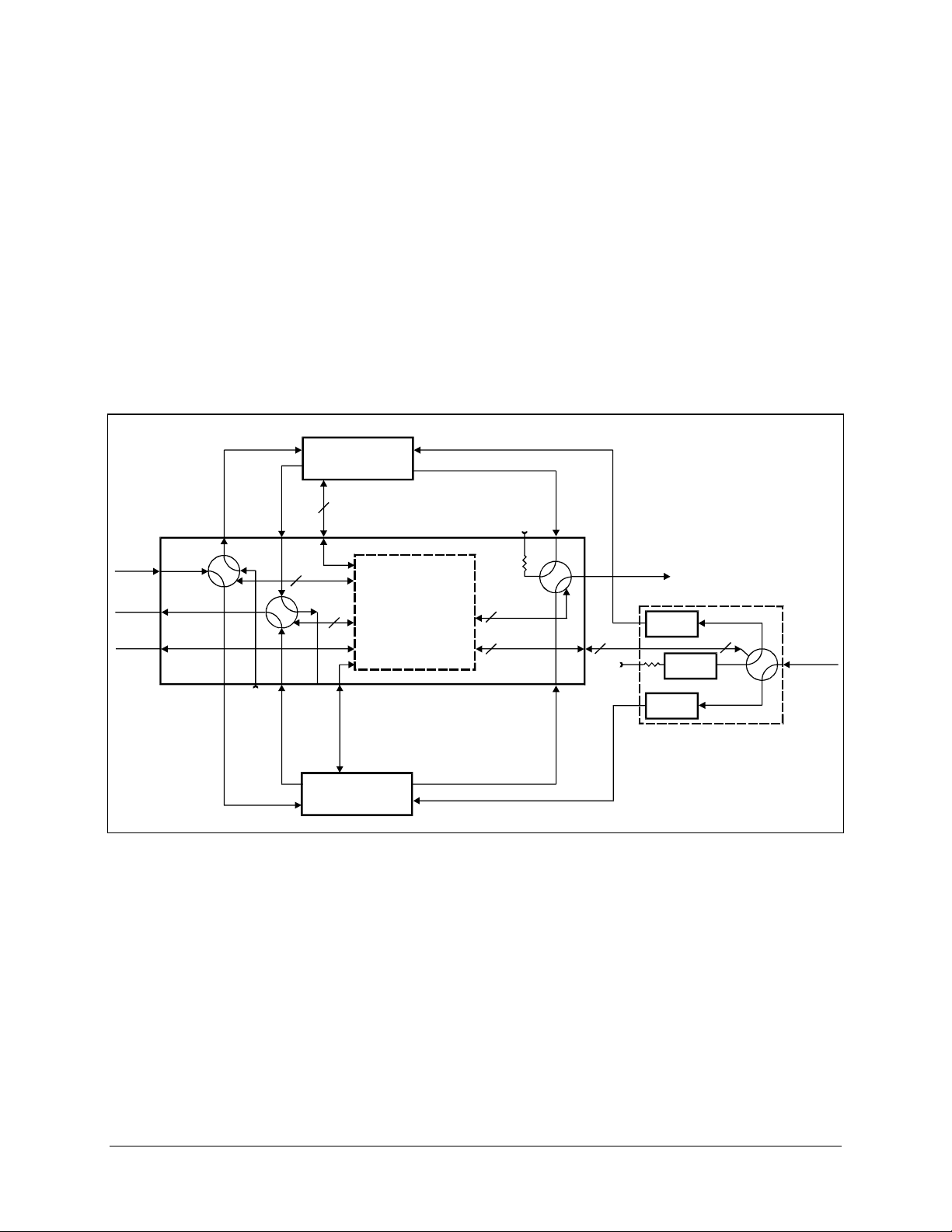
RSU-503 Redundancy Switch Unit Introduction
Although there are no external indicators or switches (due to the nature of the
weatherproof housing), there is an access panel that can be removed, allowing use of
internal switches and indicators (refer to Chapter 4 for more information).
Note:
The internal indicators and switches are only used for factory testing and
troubleshooting.
The system, during setup and while running, is intended to be controlled remotely.
Refer to Figure 1-2 for an interconnection block diagram of the switch.
TX/IF
70 MHz
TX/IF
INPUT
70 MHz
RX/IF
OUTPUT
RS-232
REMOTE
CONTROL
CA/3005
S1
J14
TNC
J15
TNC
J16
1
3
4
TNC TNC TNC TNC
TX/IF
B
RX/IF
CA/3005
TX/IF
A
J1
TNC
2
S2
J5 J6J12 J13
STANDBY
TX/IF
TEST
INPUT
CA/3005
1
3
RF/IF
TX/IF
RX/IF
A
J2
6
2
4
RF/IF
B
STANDBY
RF/IF
TEST
OUTPUT
26
RFT-xxx
#A
CA/3003
M&C - RS-232
A
J4TNC
P19
IND
IND
6
P21
P20
J8
LOW LOSS REDUNDANCY SWITCH UNIT
CA/3003
M&C - RS-232
B
26
RFT-xxx
#B
SHOWN WITH "B" ONLINE
TX/RF
AS/3000
M&C
AS/3002
RSU-503
RX/RF
TX/RF
RX/RF
CA/1530
CA/3004
N
J11
IND
6
IND
6
CA/3004
TX/RF
N
J3
S3
4
3
2
1
J10
N
J7
CA/1530
J9
6
LNA
TEST
INPUT
TO
ANTENNA
LNA
N
#A
CA/3004
WG TO N
ADAPTER
WAVEGUIDE
LNA
N
#B
REDUNDANT SWITCH PLATE
6
LNA
SWITCH
FROM
ANTENNA
Figure 1-2. RSU-503 Interconnect Block Diagram
Rev. 8 1–3
Page 16
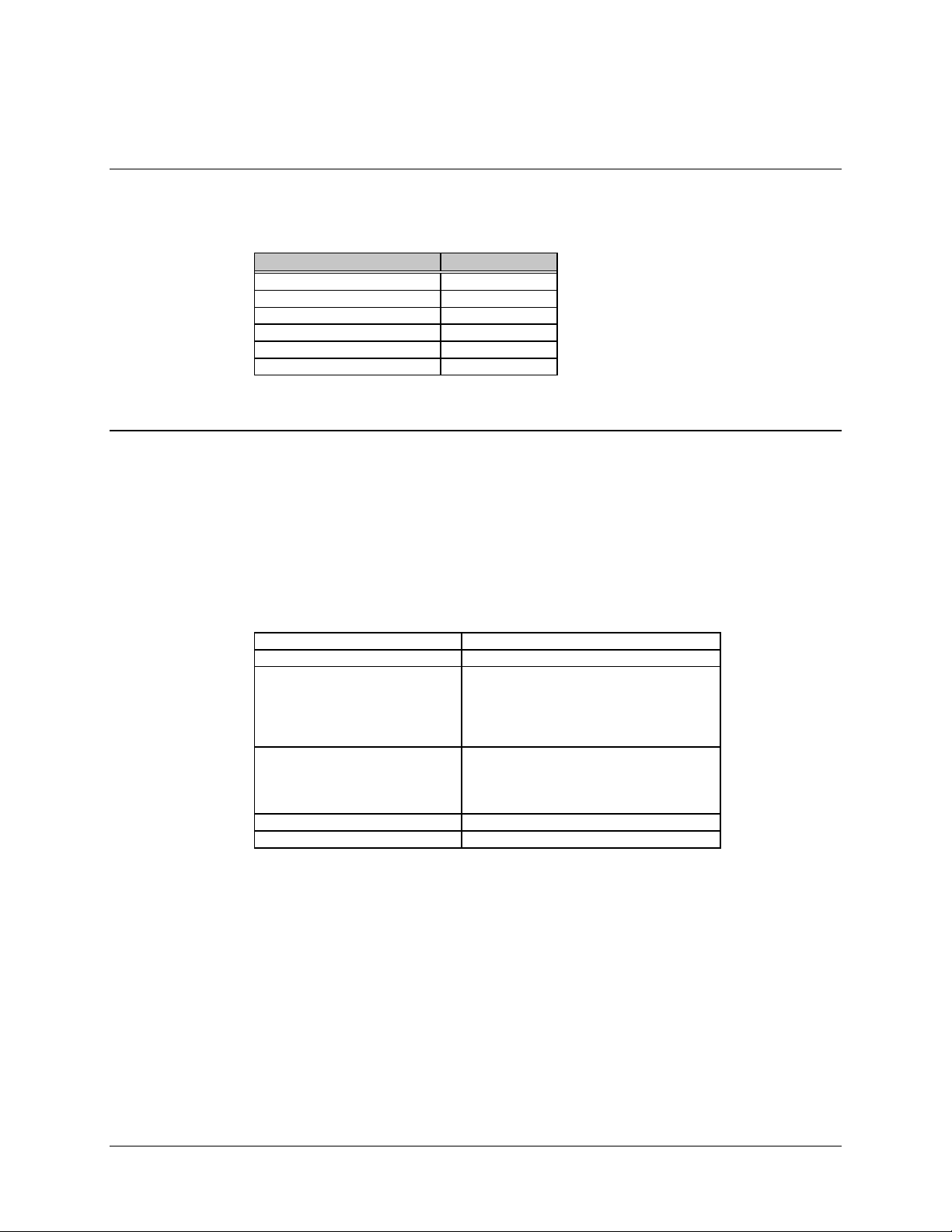
Introduction RSU-503 Redundancy Switch Unit
1.2 Assemblies
The switch consists of the following assemblies:
Assembly EFData Part #
Top Assembly PL/3000
RSU-503 Cable Harness PL/3001
Chassis Base FP/3802
Panel Divider FP/3139
M&C Assembly, RSU-503 PL/3002
M&C Firmware, RSU-503 FW/3080-1
1.3 Specifications
Table 1-1 lists the operating specifications for the switch.
Note:
For more information pertaining to RSU-503 specifications, refer to EFData
Specification SP/3000.
Table 1-1. RSU-503 Specifications
Input power 10.8V, 1A (from either RFT)
Power consumption 5W
Physical:
Depth
Height
Width
Weight
Environmental:
Operating Temperature
Storage Temperature
Humidity
Front Panel Controls none
External Indicators none
7.5”
8”
11”
7.4 lbs.
-40 to +55°C
-40 to +100°C
5 to 85%, noncondensing
1–4 Rev. 8
Page 17
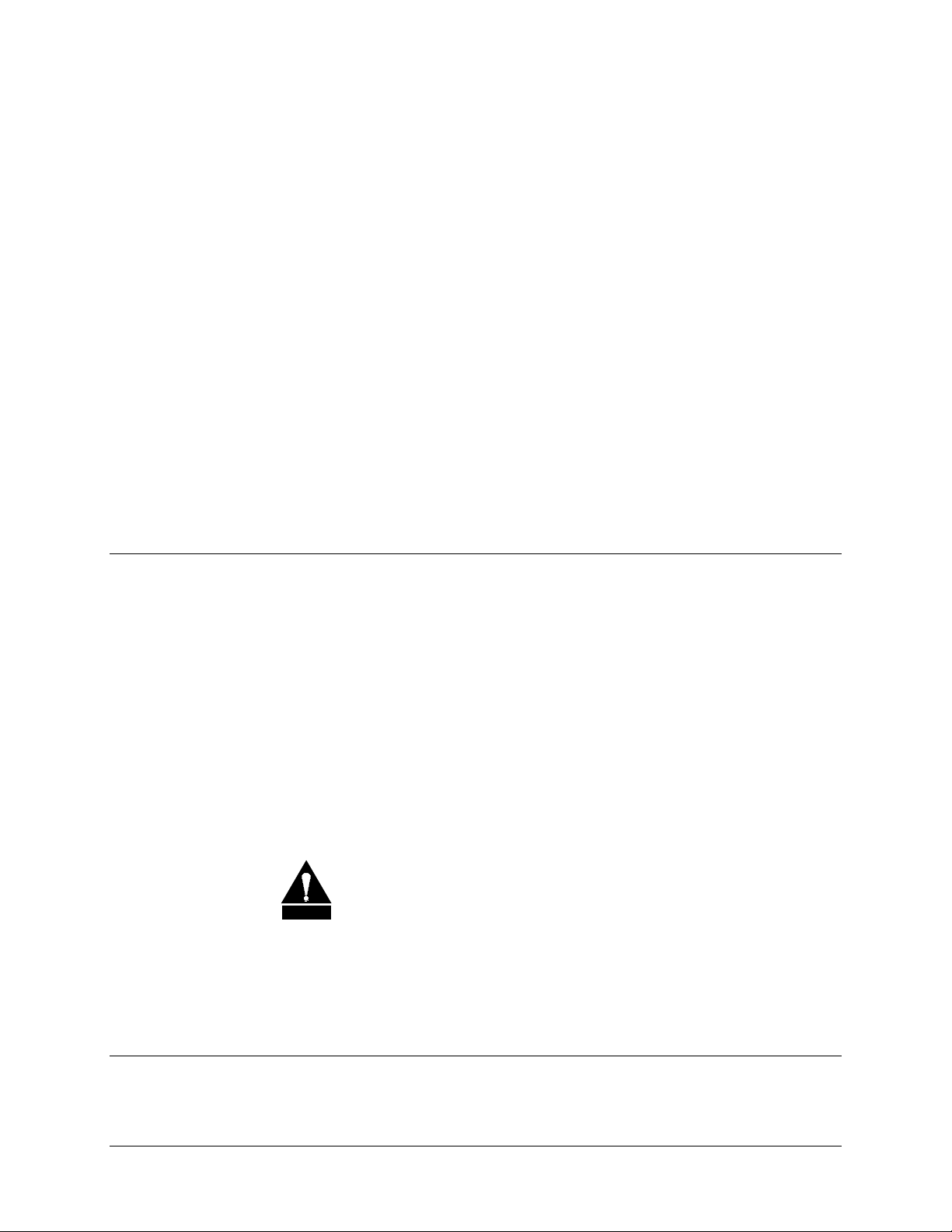
This chapter provides installation instructions and external connector information for the
switch.
2.1 Unpacking
Generally, the switch and manual are shipped as part of a redundant terminal system, and
are packaged in a wooden crate along with the redundant LNA plate and cables.
1. Remove the screws from the lid of the wooden crate, and remove the lid.
2. Remove the unit and manual from the cardboard and foam enclosure.
Chapter 2.
INSTALLATION
2
Save the packing material for reshipment.
Note:
If the switch and manual are shipped in a cardboard box:
1. Cut the tape at the top of the carton where it is indicated OPEN THIS END.
Do not use any cutting tool that will extend more than 1” into the
container and cause damage to the switch.
CAUTION
2. Lift the switch and manual out of the box, and remove the bubblepack and
plastic bag from the switch.
Save the packing material for reshipment.
Note:
Rev. 8 1
Page 18
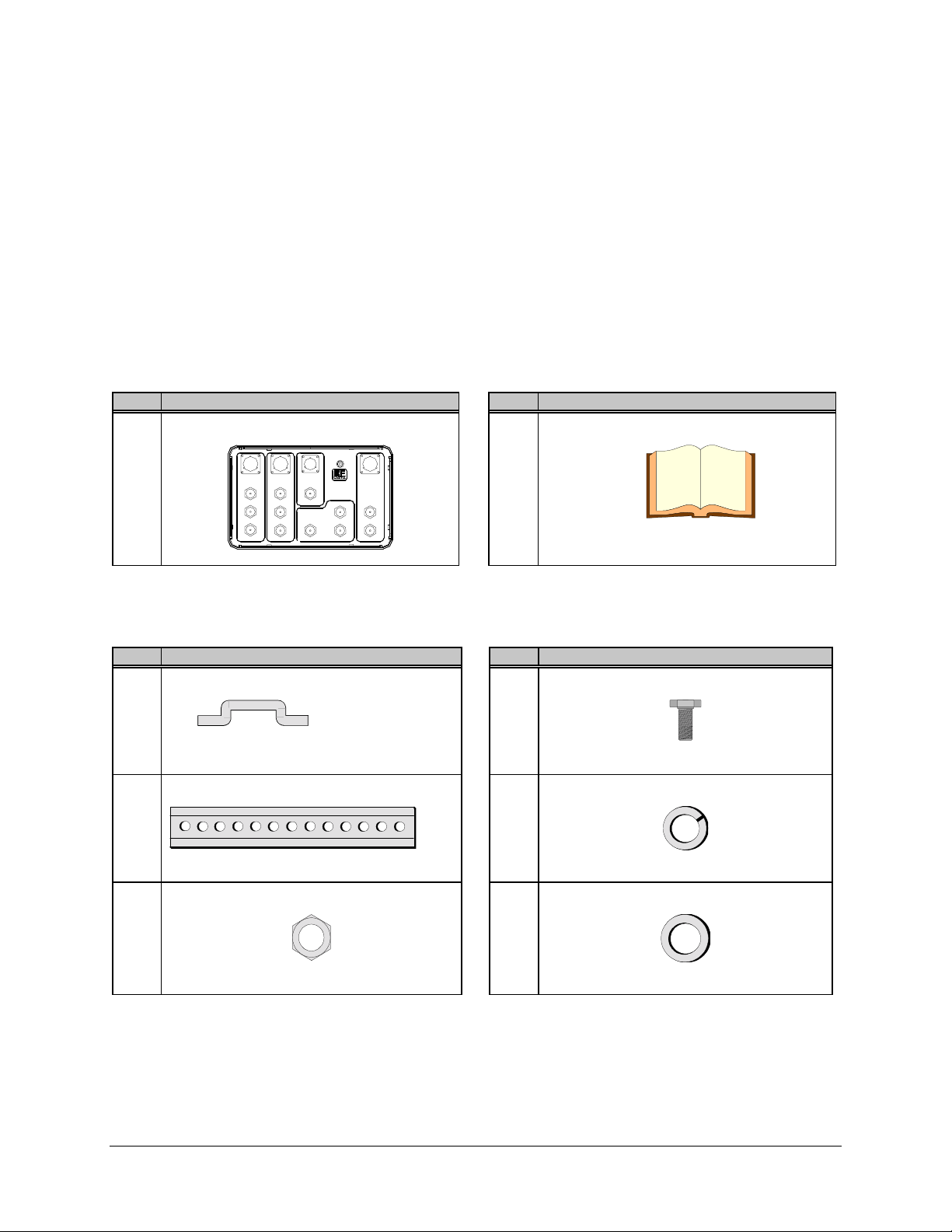
Installation RSU-503 Redundancy Switch Unit
2.2 Inspecting the Equipment
1. Carefully check the equipment for damage incurred during shipment.
2. Carefully check the equipment against the packing list shipped with the
equipment to ensure that the shipment is complete. Refer to the following
paragraphs.
2.2.1 Included Parts
Parts are not drawn to scale.
Note:
Qty. Description Qty. Description
1 RSU-503. 1 Installation and operation manual.
The installation hardware listed below is included in the redundant system
Note:
installation parts kit KT/3577.
Qty. Description Qty . Description
1 Spar support bracket.
EFData Part # FP/3175.
Used for spar mount only.
2 Unistrut — 14” long.
EFData Part # FP/3595.
6 5/16-18 hex nut.
EFData Part # HW/5/16-18HEXNT.
4 5/16-18 x 1” bolt.
EFData Part # HW/5/16-18X1BLT.
10 5/16” split lockwasher.
EFData Part # HW/5/16-SPLIT.
10 5/16” flat washer.
EFData Part # HW/5/16-FLT.
2 Rev. 8
Page 19
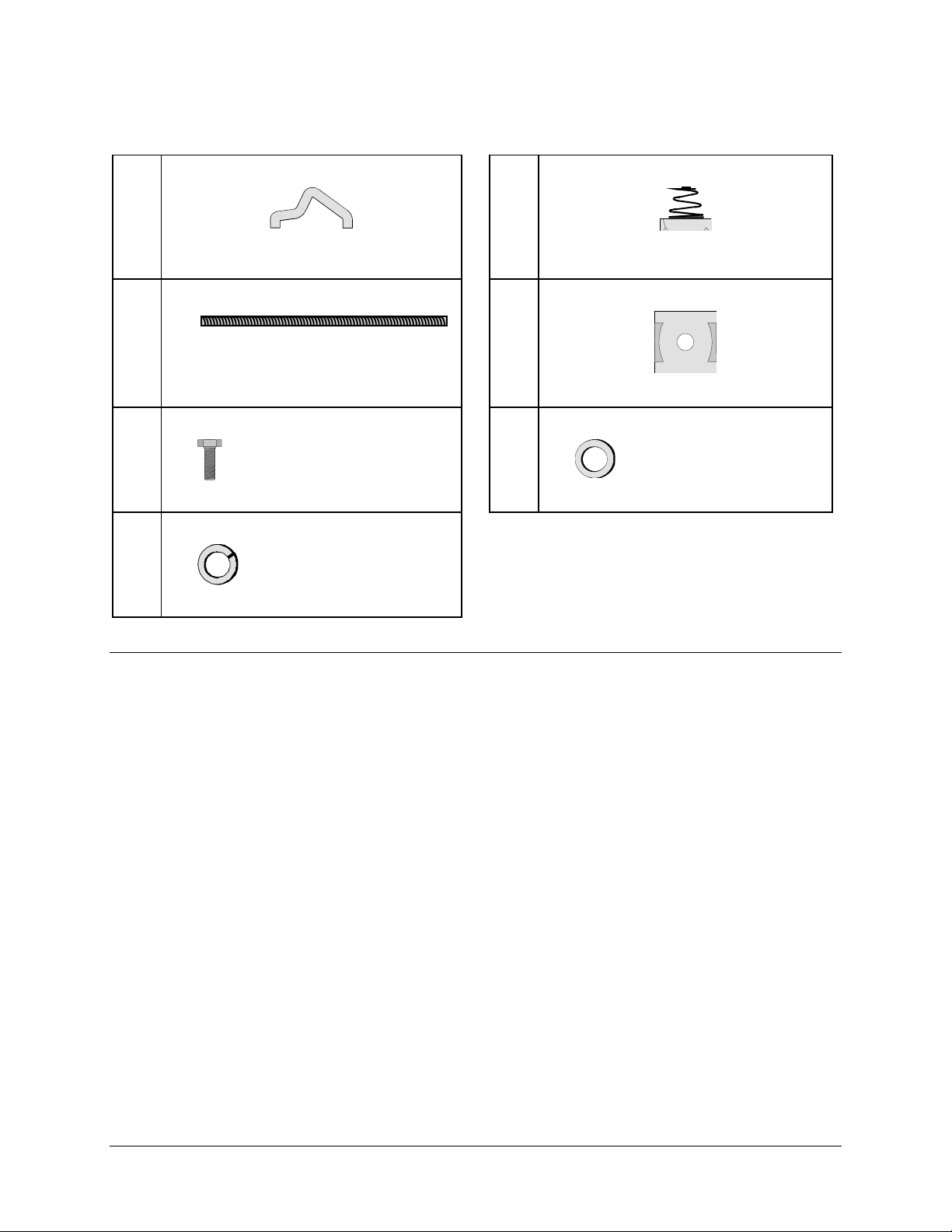
RSU-503 Redundancy Switch Unit Installation
4 Pipe block.
EFData Part # HW/BLK-PIPE2-8.
Used for round pole mount only.
2 Threaded rod, 5/16-18 x 14”.
EFData Part # HW/RD5/16-18X14.
Used for round and square pole mount only.
3 1/4-20 x 1” bolt.
EFData Part # 03P1079.
3 1/4” split lockwasher.
EFData Part # HW/1/4-SPLIT.
6 5/16-18 spring nut.
EFData Part # HW/5/16-18SPNUT.
4 Flat fitting plate, 5/16”.
EFData Part # HW/FIT-PLT-5/16.
3 1/4” flat washer.
EFData Part # O4P1022.
Rev. 8 3
Page 20
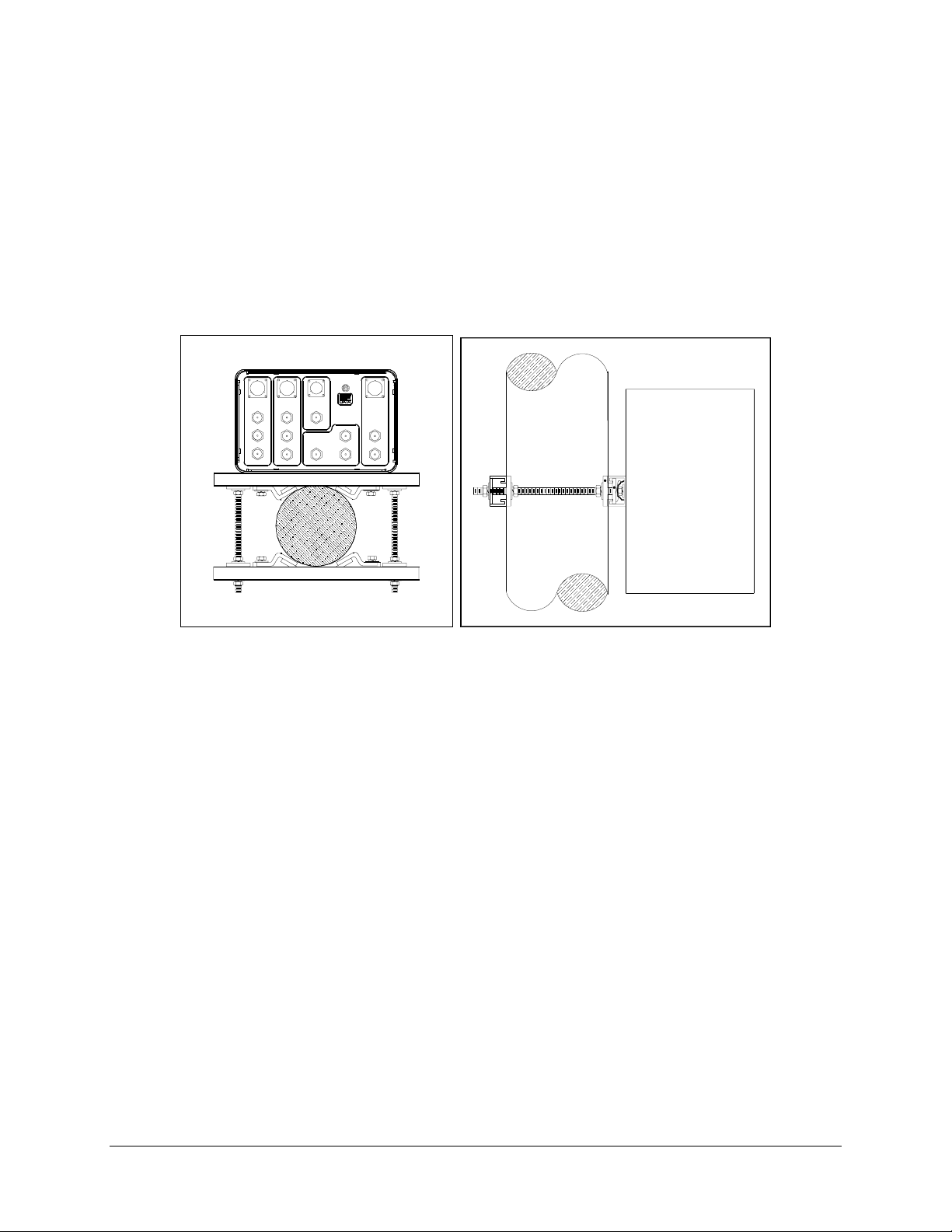
Installation RSU-503 Redundancy Switch Unit
2.3 Switch Installation
At the customer’s discretion, the switch can be installed anywhere on or near the
antenna. The supplied hardware allows the installer a wide range of installation
alternatives, including:
Vertical pole (e.g., mast) (either square or round). This is the most typical
•
installation.
Within the hub of a large antenna.
•
Spar (i.e., rectangular bar) on the antenna structure.
•
The switch is designed to be mounted with the interface connections facing the ground.
For custom installations, refer to Figure 2-1 for dimensions of the RSU-503.
Note:
4 Rev. 8
Page 21
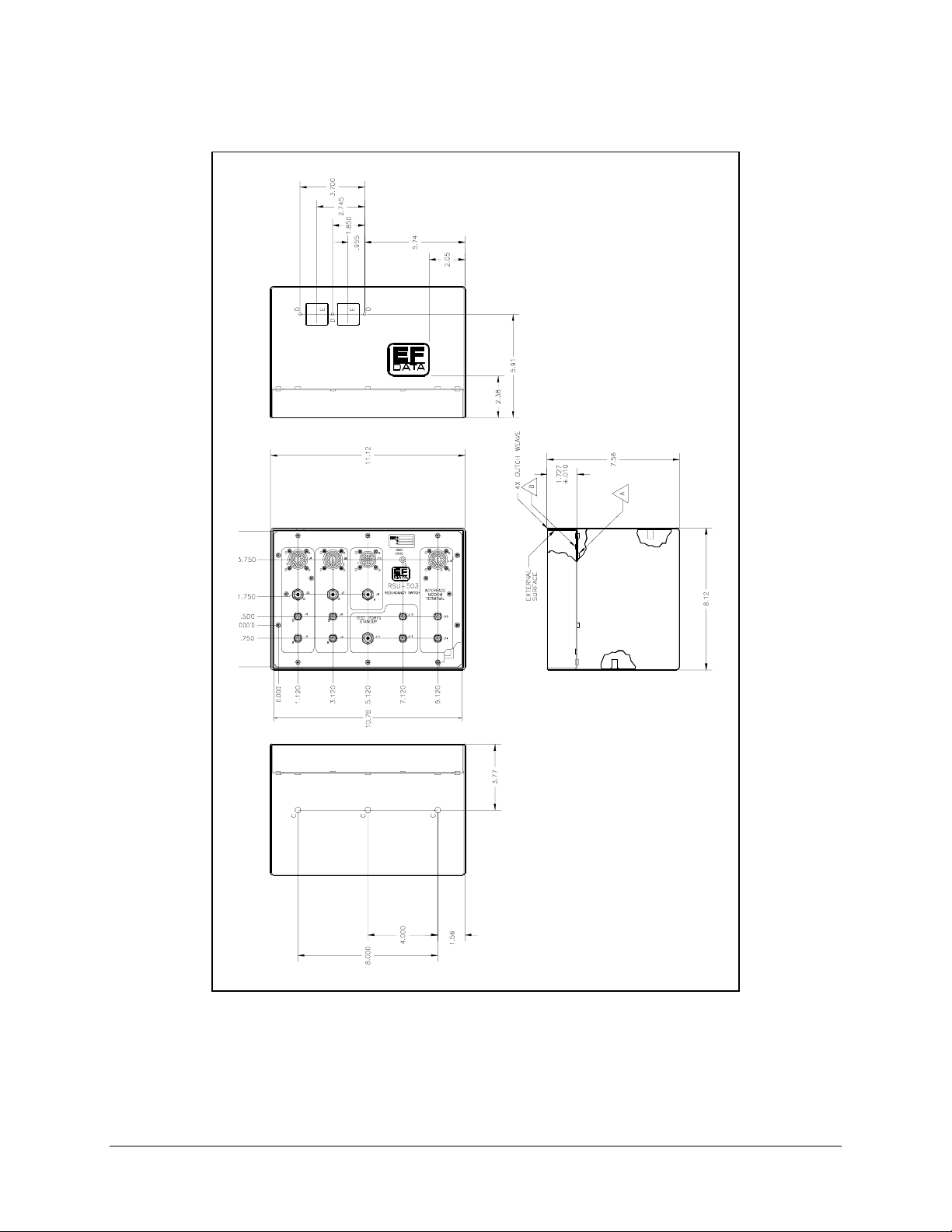
RSU-503 Redundancy Switch Unit Installation
Figure 2-1. RSU-503 Dimensions
All dimensions in inches.
Note:
Rev. 8 5
Page 22

Installation RSU-503 Redundancy Switch Unit
6 Rev. 8
Page 23
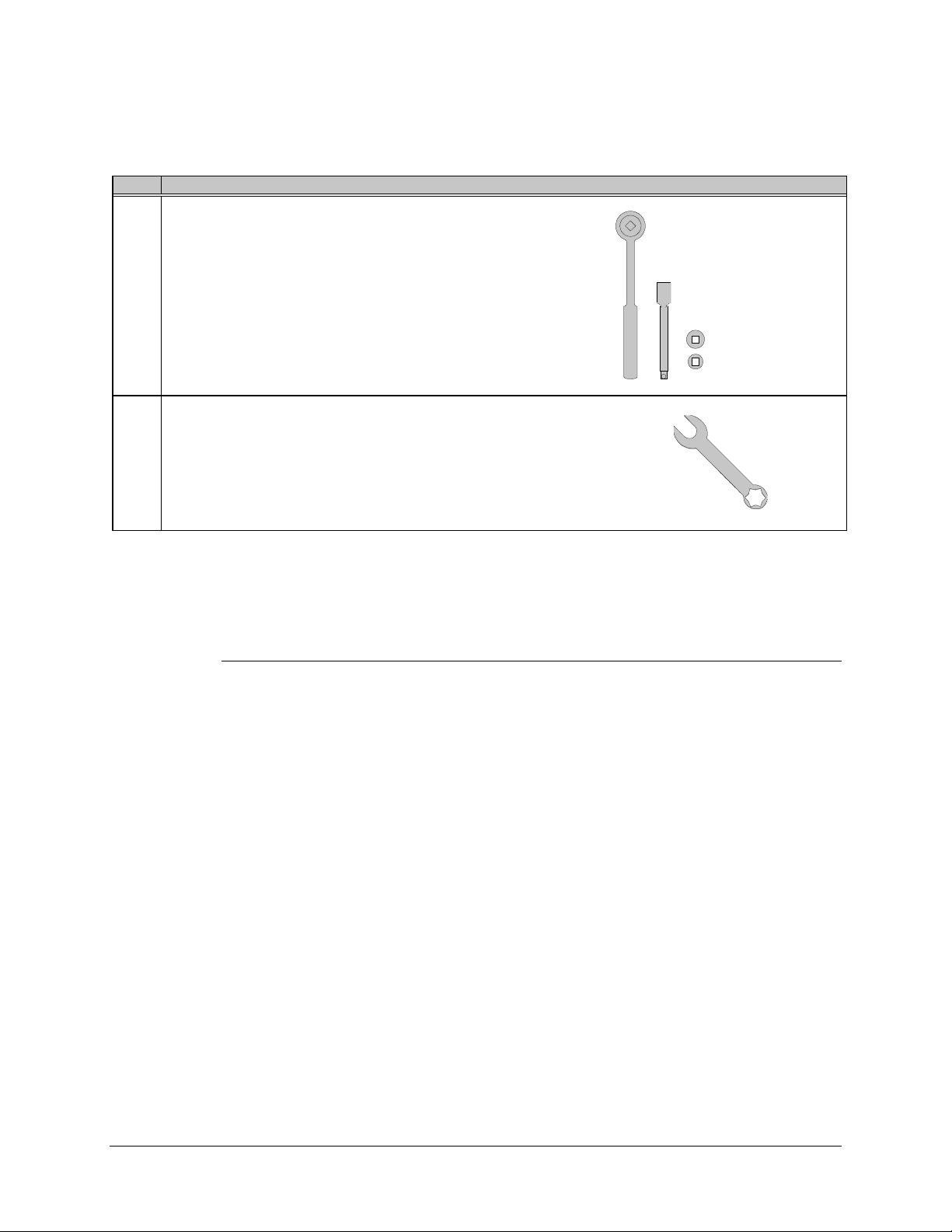
RSU-503 Redundancy Switch Unit Installation
2.3.1 Tools Required
Qty. Description
1
3/8” drive ratchet.
1
3” x 3/8” drive extension.
1
7/16” x 3/8” drive socket. (Metric equivalent: 11mm , 6 pt.)
1
1/2” x 3/8” drive socket. (Metric equivalent: 12mm , 6 pt.)
1 1/2” combination wrench. (Metric equivalent: 12mm combination
wrench with a 6 pt. box end.)
2.3.2 Vertical Pole Installation
2.3.2.1 Round Pole
The process described is for a typical installation. Custom kits may be ordered and are
beyond the scope of this manual.
Rev. 8 7
Page 24

Installation RSU-503 Redundancy Switch Unit
To install the switch to a round vertical pole:
1. Set the switch on its side, with the mounting holes facing up.
2. Install the 14” unistrut as follows:
a. Position a 14” long
unistrut (with the open
side facing up) over
the mounting holes on
the unit.
b. Using three 1/4-20 x
5/8” bolts, 1/4” split
lockwashers, and 1/4”
flat washers, attach the
unistrut to the switch.
c. Tighten the bolts
firmly.
3. Install the pipe blocks as follows:
a. Install two spring nuts in the 14” long unistrut which is mounted on the unit,
and in a second 14” long unistrut.
Be sure to center the spring nuts in the unistruts wide enough apart so that
when the pipe blocks are installed, they will clear the pole when the unit is
lifted into place for installation.
b. Install each spring nut as follows:
(1) Place the spring
nut in the unistrut
channel, spring
side down, with
its wide side
parallel with the
unistrut channel.
8 Rev. 8
Page 25

RSU-503 Redundancy Switch Unit Installation
(2) Press down on
the spring nut to
compress the
spring, and rotate
the nut 90
°
(perpendicular to
the unistrut).
(3) Release pressure on the spring nut.
(4) Repeat Steps 3.b.(1) through 3.b.(3) for each spring nut.
c. Using four 5/16-18 x
1” bolts, 5/16” split
lockwashers, and
5/16” flat washers,
loosely secure the pipe
blocks to the spring
nuts in each 14”
unistrut.
Ensure the pipe blocks
are installed with the
long angle facing
inward, toward the
pipe, as illustrated.
DO NOT tighten the
pipe block bolts until
after mounting the
switch on the vertical
pole (see Step 5.e.).
4. Install the threaded rods as follows:
a. Install two spring nuts in the 14” long unistruts mounted on the unit.
Ensure the spring nuts are positioned over the outer holes in the long
Note:
unistruts.
Rev. 8 9
Page 26

Installation RSU-503 Redundancy Switch Unit
b. To install each spring
nut:
(1) Place the spring
nut in the unistrut
channel, spring
side down, with
its wide side
parallel with the
unistrut channel.
(2) Press down on
the spring nut to
compress the
spring, and rotate
the nut 90
°
(perpendicular to
the unistrut).
(3) Release pressure on the spring nut.
(4) Repeat Steps 4.b.(1) through 4.b.(3) for each spring nut.
c. Thread a 5/16-18 nut approximately 1-1/2” onto each threaded rod. (This
will ensure that the threaded rods will extend beyond the spring nuts when
installed.)
d. Place a 5/16” split
lockwasher, 5/16” flat
washer, and flat fitting
plate over each
threaded rod.
e. One threaded rod at a
time, hold the washers
and plate in place on
the threaded rod and
screw it into a spring
nut, as illustrated.
10 Rev. 8
Page 27

RSU-503 Redundancy Switch Unit Installation
Notes:
1. Be sure to position the flanges of the fitting plates in the grooves of
the unistruts.
2. Before tightening the nuts on the threaded rods, ensure that the end
of each rod is screwed in until it is flush with the backside of the
unistrut. This ensures the rods are threaded completely through the
spring nuts.
Tighten each nut firmly.
f. Thread a 5/16-18 nut
about 2” onto the end
of each threaded rod.
g. Slip a 5/16” split
lockwasher, 5/16” flat
washer and flat fitting
plate (in that order)
onto each threaded
rod.
5. Mount the unit as follows:
a. Lift the unit into position on the vertical pole.
b Slip the 14” unistrut
over the threaded rods
(upper and lower).
Install the 14”
Note:
unistrut with its open
face toward the pole.
c. Install a 5/16” flat
washer, 5/16” split
lockwasher, and
5/16-18 nut on each
threaded rod.
d. Position the unit as desired, and tighten the 5/16-18 nuts installed in Step
5.c.
e. Slide the pipe blocks inward until they contact the vertical pole, then firmly
tighten the 5/16-18 bolts.
Rev. 8 11
Page 28

Installation RSU-503 Redundancy Switch Unit
2.3.2.2 Square Pole
For square vertical pole installation, follow the steps in Section 2.3.2.1, with the
following exceptions:
Do not perform Step 3.
•
Do not perform Step 5.e.
•
12 Rev. 8
Page 29

RSU-503 Redundancy Switch Unit Installation
2.3.3 Spar Installation
The process described is for a typical installation. Custom kits may be ordered and
Note:
are beyond the scope of this manual.
To install the switch to a spar:
1. Set the unit on its side, with the mounting holes facing up.
2. Install a 14” unistrut.
a. Position a 14” unistrut (with the open side facing up) over the mounting
holes on the switch.
b. Using three 1/4-20
bolts, 1/4” split
lockwashers, and 1/4”
flat washers, attach the
unistrut to the switch.
c. Tighten the bolts firmly.
3. Mount the switch as follows:
a. Install two spring nuts in the unistrut (centered on the unistrut, the width of
the spar bracket holes).
b. To install each spring nut:
(1) Place the spring
nut in the unistrut
channel, spring
side down, with
its wide side
parallel with the
unistrut channel.
(2) Press down on
the spring nut to
compress the
spring, and rotate
the nut 90° (i.e.,
perpendicular to
the unistrut).
Rev. 8 13
Page 30

Installation RSU-503 Redundancy Switch Unit
(3) Release pressure on the spring nut.
(4) Repeat Steps 3.b.(1) through 3.b.(3) for each spring nut.
c. Lift the switch into position.
d. Using two 5/16-18
bolts, 5/16” split
lockwashers, and
5/16” flat washers,
bolt the spar bracket in
place.
d. Tighten the bolts
firmly.
14 Rev. 8
Page 31

RSU-503 Redundancy Switch Unit Installation
2.4 External Connections
All connections between the switch and other equipment are made through front panel
connections, as shown in Table 2-1 (refer to Figure 2-2 for connector locations).
Failure to properly connect the units will result in loss of communications
between the switch and the RFTs.
CAUTION
Table 2-1. External Connections
Name Desig. Type Function
Switch to RFT #A (Primary)
TX/IF OUTPUT J1 TNC, 50
RX/IF INPUT J2 TNC, 50
TX/RF INPUT J3 N TX Uplink from Unit A
MONITOR &
CONTROL
TX/IF OUTPUT J5 TNC, 50
RX/IF INPUT J6 TNC, 50
TX/RF INPUT J7 N TX Uplink from Unit B
MONITOR &
CONTROL
TX/RF OUTPUT J9 N TX Uplink from online unit
WAVEGUIDE
SWITCH
TX/RF OUTPUT J11 N TX output test signal
TX/IF INPUT J12 TNC, 50
RX/IF OUTPUT J13 TNC, 50
TX/IF INPUT J14 TNC, 50
RX/IF OUTPUT J15 TNC, 50
MONITOR &
CONTROL
GND ERDE None #10-32 Stud Chassis Ground
J4 26-pin Circ. Monitor and control
Switch to RFT #B (Backup)
J8 26-pin Circ. Monitor and control
Switch to Antenna
J10 19-pin Circ. Waveguide switch control
Standby Unit Test Ports
Switch to Modem Terminal Interface
J16 26-pin Circ. Modem Terminal Interface (MTI)
IF Uplink to Unit A
Ω
IF Downlink from Unit A
Ω
See Section 2.4.4 for pinouts
IF Uplink to Unit B
Ω
IF Downlink from Unit B
Ω
See Section 2.4.4 for pinouts
See Section 2.4.6.1 for pinouts
IF input test signal
Ω
IF output test signal
Ω
IF Uplink
Ω
IF Downlink
Ω
See Section 2.4.12 for pinouts
Ground
(See note
(See note
)
)
Refer to Section 2.6 for addressing information.
Note:
Rev. 8 15
Page 32

Installation RSU-503 Redundancy Switch Unit
Figure 2-2. RSU-503 External Connections
16 Rev. 8
Page 33

RSU-503 Redundancy Switch Unit Installation
2.4.1 TX/IF Output (J1, J5)
The TX/IF Output connectors are TNC connectors, each with an impedance of 50Ω.
These
connectors carry the IF uplink signal to the online RFT (Unit A or B).
2.4.2 RX/IF Input (J2, J6)
The RX/IF Input connectors are TNC connectors, each with an impedance of 50Ω. These
connectors carry the IF downlink signal from the online RFT (Unit A or B).
2.4.3 TX/RF Input (J3, J7)
The TX/RF Input connectors are type N connectors, each with an impedance of 50Ω.
These connectors carry the transmit uplink signal from the online RFT (Unit A or B).
Rev. 8 17
Page 34

Installation RSU-503 Redundancy Switch Unit
2.4.4 M&C (J4, J8)
The M&C connectors are used to interface with Units A and B, respectively. Included on
these connectors are:
Nine RS-232/485 communication pins (A to J)
•
Switch power (L)
•
Fault reporting
•
The M&C connectors are 26-pin circular female connectors, with the following pinouts:
Pin # Name Function
RS-232 RS-485
AGND -RX/TX
B-RX/TX
C+RX/TX
D CTS +RX/TX Clear to Send
E TD/TX Transmit Data
F RTS Ready to Send
G RD/RX Receive Data
H DSR Data Set Ready
J GND Ground
K LNA POWER 10V to LNA
L EXT POWER Input Voltage, 11V, 1A max.
M EXT FLT IN Fault Input from TWT
N Reserved
PN/C
R GND Ground
S Chassis Ground Ground
T Reserved
U UL FLT NC Fault relay input, closes with Uplink fault
V UL FLT COM Fault relay input, COMMON
W UL FLT NO Fault relay input, opens with Uplink fault
X DL FLT NC Fault relay input, closes with Downlink fault
Y DL FLT COM Fault relay input, COMMON
Z DL FLT NO Fault relay input, opens with Downlink fault
a LNA RTN Ground return from LNA
b Reserved
c Reserved
Notes:
1. Clear to Send (CTS) is tied to Ready to Send (RTS) in RS-232 mode.
2. RD/RX and TD/TX are switched in the switch in order to communicate with
the RFTs.
18 Rev. 8
Page 35

RSU-503 Redundancy Switch Unit Installation
2.4.5 TX/RF Output (J9)
The TX/RF Output connector is a 50Ω type N connector that carries the transmit uplink
signal from the online RFT (Unit A or B) to the antenna.
2.4.6 Waveguide Switch (J10)
The Waveguide Switch connector connects the switch to the LNA plate using a 1:1
cable.
2.4.6.1 Waveguide Switch Pinout (J10)
The Waveguide Switch connector uses a 19-pin circular female connector with the
following pinouts:
Name Pin # Function
LNA Position 1 Command C +28V pulse for 500 milliseconds
LNA Command Common G Ground
LNA Position 2 Command D +28V pulse for 500 milliseconds
LNA Indicator, Position 1 H Connects to Common when in position 1
LNA Indicator, Common R Ground
LNA Indicator, Position 2 T Connects to Common when in position 2
RF Position 1 Command E +28V pulse for 500 milliseconds
RF Command Common L Ground
RF Position 2 Command F +28V pulse for 500 milliseconds
RF Indicator, Position 1 J Connects to Common when in position 1
RF Indicator, Common V Ground
RF Indicator, Position 2 K Connects to Common when in position 2
LNA PWR #A A
LNA RTN #A B
LNA PWR #B N
LNA RTN #B P
Rev. 8 19
Page 36

Installation RSU-503 Redundancy Switch Unit
2.4.6.2 LNA Plate to Waveguide Switch
The following table outlines the pinouts of the LNA plate to Waveguide Switch cable.
This cable is internal on the redundant LNA plate.
This pinout table may be helpful if an EFData Waveguide Switch is used.
Note:
Name Pin # Function
Command, Position 1 A +28V pulse for 500 milliseconds
Command Common B Ground
Command, Position 2 C +28V pulse for 500 milliseconds
Indicator, Position 1 D Connects to Common when in position 1
Indicator Common E Ground
Indicator, Position 2 F Connects to Common when in position 2
2.4.7 TX/RF Output (J11)
The TX/RF Output connector is a 50Ω type N connector used to monitor the transmit
output signal from the offline RFT. This connector is used to test the offline unit.
2.4.8 TX/IF Input (J12)
The TX/IF Input connector is a 50Ω TNC connector used to input the IF test signal to the
offline RFT. This connector is used to test the offline unit.
2.4.9 RX/IF Output (J13)
The RX/IF Output connector is a 50Ω TNC connector used to monitor the IF output
signal from the offline RFT. This connector is used to test the offline unit.
2.4.10 TX/IF Input (J14)
The TX/IF Input connector is a 50Ω TNC connector used to receive the IF uplink signal
from the modem. The switch routes the signal to the online RFT for transmission.
2.4.11 RX/IF Output (J15)
The RX/IF Output connector is a 50Ω TNC connector used to provide the IF downlink
signal to the modem (after the signal is picked up by the antenna and routed through the
online LNA and RFT).
20 Rev. 8
Page 37

RSU-503 Redundancy Switch Unit Installation
EFDAT
A:CN/STPG26M0
1
2.4.12 Monitor & Control (J16)
The Modem Terminal Interface (MTI) connector is the remote control interface
connector. Included on this connector are RS-232/485 communication lines and a
summary fault indication. For standard RS-232/485 applications, an adapter cable is
available to connect the 26-pin circular connector to a standard 9-pin D.
Refer to Figure 2-3 for an illustration of the adapter cable and its pinouts.
PT06E16-26P(SR)
P1
A
D
E
F
G
H
GND
CTS
RD/RX
RTS
TD/TX
DSR
5
9
4
8
3
7
2
6
1
26 PIN
EFDAT A: CN/STPG26M01
PT06E16-26P(SR)
A
B
C
D
J
26 PIN
-RX/TX
-RX/TX
+RX/TX
+RX/TX
GND
Figure 2-3. Adapter Cables
MALE
P1
5
9
4
8
3
7
2
6
1
MALE
Rev. 8 21
Page 38

Installation RSU-503 Redundancy Switch Unit
The MTI connector is a 26-pin circular female connector with the following pinouts:
Pin # Name Function
RS-232 RS-485
AGND -RX/TX
B-RX/TX
C+RX/TX
D CTS +RX/TX Clear to Send
E RD/RX Receive Data
F RTS Ready to Send
G TD/TX Transmit Data
H DSR Data Set Ready
J GND Ground
K Reserved
L EXT_PWR Output, 11V for KP-10
M
N EXT FLT1 #A TWT FLT input for primary channel
P EXT FLT1 #B TWT FLT input for secondary channel
RN/C
S Ground Chassis Ground
T Reserved
U Reserved
V Reserved
W Reserved
X FLT NC Summary fault relay, connects to COM with fault
Y FLT COM Summary fault relay, COMMON
Z FLT NO Summary fault relay, opens with fault
a Reserved
b Reserved
c Reserved
Clear to Send (CTS) is tied to Ready to Send (RTS) in RS-232 mode.
Note:
2.4.13 GND (ERDE)
GND is a #10-32 stud for the purpose of connecting all units to a common chassis
ground.
22 Rev. 8
Page 39

RSU-503 Redundancy Switch Unit Installation
2.5 External Cables
Refer to Figures 2-4 and 2-5 for diagrams of the two different external multi-conductor
cables used with the switch in a redundant system.
Figure 2-4. RSU-503 M&C, J4 and J8 (to RFT)
Rev. 8 23
Page 40
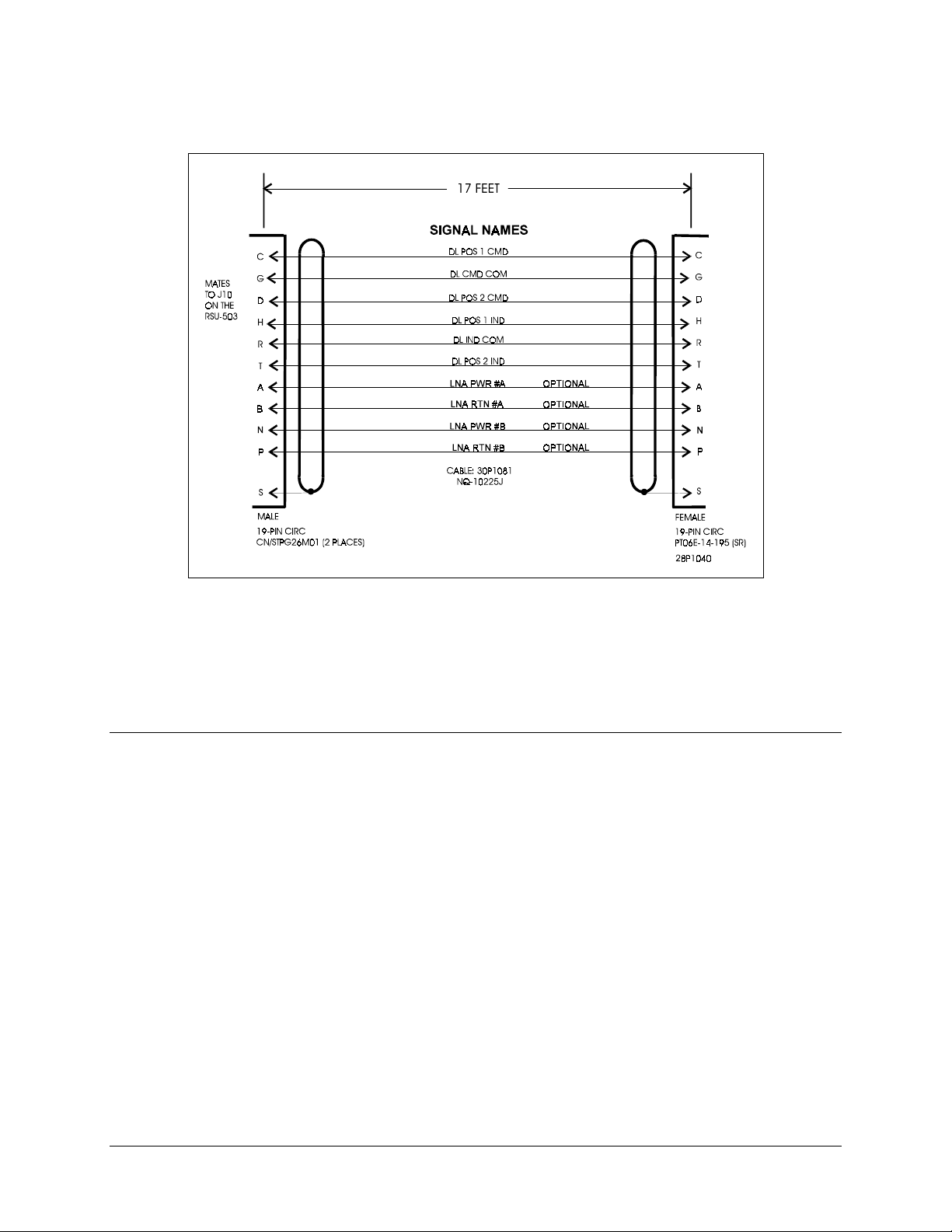
Installation RSU-503 Redundancy Switch Unit
Figure 2-5. RSU-503, J10 to Waveguide Switch Plate
Be sure to connect the primary RFT (A) to J4, and the backup RFT (B) to J8.
Note:
24 Rev. 8
Page 41

RSU-503 Redundancy Switch Unit Installation
2.6 Addressing
The following are the factory default addresses:
Switch is set to address 1
•
RFT A is set to address 2
•
RFT B is set to address 3
•
The proper M&C cable hook-up is critical:
RFT A must be connected to the switch Port A
•
RFT B must be connected to the switch Port B
•
If these connections are reversed, no communications will take place.
Note:
Rev. 8 25
Page 42

3.1 Power
Chapter 3.
THEORY OF OPERATION
3
This chapter provides the basic theory for the following:
• Switch power
• Waveguide and coax switch drivers
• LNA
• M&C operational control
In a redundant system, the switch is powered from either of the two RFT terminals via
the M&C interconnect cable. External DC power (approximately 10.8V) enters the M&C
on pins 1 and 2 of connector J17 (25-pin D), and is “ORed” through diodes CR1 and
CR2.
The switch is monitored by the analog-to-digital (A/D) converter U16, and is made
available as a maintenance status through the serial terminal.
A 3-terminal regulator, U1, converts and regulates the +5V to all the logic, including the
microcontroller U18.
PS1 converts the 10V input voltage to 30V, where it is stored by capacitors C6 through
C10 to supply the 500 millisecond pulses to the transfer switches.
Rev. 8 3–1
Page 43

Theory of Operation RSU-503 Redundancy Switch Unit
3.2 Waveguide and Coax Switch Drivers
The microcontroller creates the 500 millisecond pulses to control the positions of all four
transfer switches. Photovoltaic opto-isolated switches U8, U9, U10, and U11 transform
the +5V logic into 30V pulses to drive the latching coils of the switches.
Each microwave transfer switch contributes 0.3 dB of insertion loss, with a minimum of
70 dB of isolation.
3.3 LNA
The LNAs are powered directly from their respective RFTs through the RF coax cable.
The RFT performs a current sense on its LNA, and informs the switch by declaring a
downlink fault, if one is detected.
3.4 M&C Operational Control
3.4.1 Communications Link
The terminal functions can be remotely controlled and monitored via an RS-485 or
RS-232 communications link.
• The RS-485 interface makes it possible to operate 255 terminals on a common
communications link.
• The RS-232 interface is used to communicate with a single terminal.
The M&C module must be hardware configured on the M&C board to one of the two
interfaces. Refer to the following table for jumper placement at JP3:
RS-485
Configuration
1-2 9-10
3-4 11-12
5-6 13-14
7-8 15-16
RS-232
Configuration
3–2 Rev. 8
Page 44

RSU-503 Redundancy Switch Unit Theory of Operation
Although the switch M&C is considered to be the slave unit on the MTI RS-232 bus, it
becomes the master when communicating to each of the two RFTs.
When not servicing MTI requests, the M&C monitors indicators, faults, and voltages.
When applicable, it generates switch-over pulses.
When polled from the MTI, the switch M&C will perform the following functions:
1. Return a response acknowledging receipt of the command.
2. Decode the address in the message, compare it to the stored addresses, and route
it to its intended destination.
3. Return a block of status information when requested.
3.4.2 Switch Indicators
Address 9000 reads in the eight indicator bits representing the four uplink and four
downlink indicator positions. The following tables show how the four bits are decoded to
indicate whether the unit A or B is currently online.
Uplink
B0 B1 B2 B3 WR8000, B0 WR8000, B4
IF_A RF_A IF_B RF_B 1 = A ON LINE
0 = B ON LINE
0000 1 0
0001 1 0
0010 1 0
0 0 1 1 1 1 - Valid state, A online
0100 0 0
0101 0 0
0110 0 0
0111 0 0
1000 1 0
1001 1 0
1010 1 0
1011 1 0
1 1 0 0 0 1 - Valid state, B online
1101 0 0
1110 0 0
1111 0 0
1 = OKAY
0 = AMBIGUITY FAULT
Rev. 8 3–3
Page 45

Theory of Operation RSU-503 Redundancy Switch Unit
Downlink
B4 B5 B6 B7 WR8000, B2 WR8000, B5
IF_A RF_A IF_B RF_B 1= A ON LINE
0 = B ON LINE
0000 1 0
0001 1 0
0010 1 0
0 0 1 1 1 1 - Valid state, A online
0100 0 0
0101 0 0
0110 0 0
0111 0 0
1000 1 0
1001 1 0
1010 1 0
1011 1 0
1 1 0 0 0 1 - Valid state, B online
1101 0 0
1110 0 0
1111 0 0
1 = OKAY
0 = AMBIGUITY FAULT
3.4.3 Auto/Manual Modes
In Auto mode, switch-over can only occur as a result of a fault, as listed in the following
table:
B0 B1
UL FLT A UL FLT B Fault Description
0 0 No faults.
0 1 Fault on B uplink, switch to uplink A, WR8001 B0.
1 0 Fault on A uplink, switch to uplink B, WR8001 B1.
1 1 Fault on both, do nothing. Monitor, and switch to the first
B2 B3
DL FLT A DL FLT B Fault Description
0 0 No faults.
0 1 Fault on B downlink, switch to downlink A, WR8001 B2.
1 0 Fault on A downlink, switch to downlink B, WR8001 B3.
1 1 Fault on both, do nothing. Monitor, and switch to the first
In Manual mode, the switch initiates the online pulses from only two sources:
• Request from the MTI
• Onboard push-button switches
RD9001
unit to remote the fault.
unit to remote the fault.
In normal service with the cover secured, switch-over can occur only from an MTI
request.
3–4 Rev. 8
Page 46

Chapter 4.
MAINTENANCE
4
This chapter provides information on the following:
• Internal switches, indicators, and connections
• How to service the switch with the power on
• Troubleshooting
Note:
Under normal conditions, this switch does not require periodic or preventive
maintenance. Most problems, if any, will arise during the initial installation. These
problems will most often be due to improper cabling, waveguide wiring, or indicator
positions.
4.1 Internal Switches
The switch does not have any external switches or controls. The internal switches
(shown in Figure 4-1) are not normally used by the operator. However, if the switch must
be opened, descriptions of the four push-button switches are provided in the following
table.
Switch Description
UL AUTO/MAN Depress to alternate between Uplink Auto and Manual.
UL A/B ONLINE Depress to alternate between A and B uplink online.
DL AUTO/MAN Depress to alternate between downlink Auto and Manual.
DL A/B ONLINE Depress to alternate between A and B downlink online.
Rev. 8 4–1
Page 47

Maintenance RSU-503 Redundancy Switch Unit
4.2 Internal Indicators
The switch does not have any external indicators. The internal indicators (shown in
Figure 4-1) are not normally used by the operator. However, if the switch must be
opened, descriptions of the indicators are provided in the following table.
Indicator LED Cause
System Status
PWR A Green Illuminates if RFT A power is available.
PWR B Green Illuminates if RFT B power is available.
32V Green Illuminates when power av ailable to switches.
SUM FLT Red Illuminates an ambiguity failure, RFT fault, or power supply
fault.
Uplink
FLT A Red Illuminates with failure of unit A uplink.
FLT B Red Illuminates with failure of unit B uplink.
FLT AMB Red Illuminates if uplink switch indicators do not agree.
B OL Yellow Illuminates when unit B uplink is online.
MAN Yellow Illuminates when uplink is in manual mode.
Downlink
FLT A Red Illuminates with failure of unit A downlink.
FLT B Red Illuminates with failure of unit B downlink.
FLT AMB Red Illuminates if downlink sw itch indicators do not agree.
B OL Yellow Illuminates when unit B downlink is online.
MAN Yellow Illuminates when downlink is in manual mode.
Figure 4-1. LED and Switch Locations
4–2 Rev. 8
Page 48

RSU-503 Redundancy Switch Unit Maintenance
4.3 Servicing with Power On
If maintenance must be performed on the unit while the link remains on the air, proceed
as follows:
1. Loosen the access panel screws on the side of the switch case (refer to
Figure 4-2) to expose the internal M&C Logic Control PCB.
Figure 4-2. Access Panel
2. Observe the LEDs on the M&C board, which will indicate the following:
a. Receipt of power from RFT A
b. Receipt of power from RFT B
c. Transfer switch power (32V) available
d. Summary fault indicator, if any fault in the system
e. Uplink RFT, Unit A fault
f. Uplink RFT, Unit B fault
g. Uplink Indicator Ambiguity fault
h. Uplink unit A or B currently online
i. Uplink mode in Auto or Manual
j. Downlink RFT, Unit A fault
k. Downlink RFT, Unit B fault
l. Downlink Indicator Ambiguity fault
m. Downlink unit A or B currently online
n. Downlink mode in Auto or Manual
3. Refer to Section 4.4 for troubleshooting assistance.
Rev. 8 4–3
Page 49

Maintenance RSU-503 Redundancy Switch Unit
4.4 Troubleshooting
The following paragraphs may be used to diagnose problems within the system. Locate
the malfunction in the left column that most closely matches the situation. Then, read
across to the possible problem.
All conditions except the first can be observed only when the cover of the switch is
removed.
Refer to Figure 4-1 for LED locations.
Condition Possible Problem
Cannot initiate switch-over from A
to B, or vice versa
PWR A LED not lit Cable not connected from RFT A.
PWR B LED not lit Cable not connected from RFT B.
32V LED not lit DC/ DC module PS1 bad on M&C board.
UL or DL Unit A fault LED lit RFT A has a fault in either the UL or DL. Cable from
UL or DL Unit B fault LED lit RFT B has a fault in either the UL or DL. Cable from
UL or DL Ambiguity Fault LED lit IF and RF transfer switches (input/output) are not in
Summary fault LED lit Request Fault Status from remote terminal to ascertain
System could be in AUTO mode, where sw itch-ov ers
are automatic.
RFT A not powered up.
RFT B not powered up.
Short on output of module PS1.
RFT A disconnected, or RFT A turned off.
RFT B disconnected, or RFT B turned off.
sync. Use remote terminal, or M&C push-buttons to
alternate between A and B online. This will synchronize
the pair.
the specific fault from fault list.
4–4 Rev. 8
Page 50

RSU-503 Redundancy Switch Unit Maintenance
4.5 Internal Connections
The internal connections are not normally seen by the user, since the switch is designed
to prevent the weather from damaging the internal circuitry. However, if the switch must
be opened, pinouts of the three internal connectors have been provided.
Refer to Figure 4-3 for location of the internal connections.
Figure 4-3. Internal Connections
Rev. 8 4–5
Page 51

Maintenance RSU-503 Redundancy Switch Unit
4.5.1 Serial Interfaces (J19, J20, J21)
The internal Serial Interface connectors are 9-pin D with the following pinouts:
Pin # Name Function
RS-232 RS-485
1GND
2 TD/TX Transmit Data
3 RD/RX Receive Data
4+RX/TX
5GND
6 DSR Data Set Ready (Tied high)
7 RTS -RX/TX Ready to Send
8 CTS Clear to Send
9-RX/TX
Notes:
1. J19 and J20 do not use DSR on pin 6.
2. Clear to Send (CTS) is tied to Ready to Send (RTS) in RS-232 mode.
(see Note 1)
(see Note 2)
(see Note 2)
4–6 Rev. 8
Page 52

RSU-503 Redundancy Switch Unit Maintenance
4.5.2 M&C Switch CMD and Indicators (J18)
This connector is a 37-pin female D connector with the following pinouts:
Pin # Name Function
1 Terminal Power Output, 10V power for the KP-10
20 Spare
2 UL IF IND COM T ied to signal ground
21 DL IF IND COM Tied to signal ground
3 UL RF IND COM Tied to signal ground
22 DL RF IND COM Tied to signal ground
4 Spare
23 UL IF A IND 0V = Indicates uplink IF connected to unit A
5 UL IF B IND 0V = Indicates uplink IF connected to unit B
24 Spare
6 UL RF A IND 0V = Indicates uplink RF connected to unit A
25 UL RF B IND 0V = Indicates uplink RF connected to unit B
7 Spare
26 DL IF A IND 0V = Indicates downlink IF connected to unit A
8 DL IF B IND 0V = Indicates downlink IF connected to unit B
27 Spare
9 DL RF A IND 0V = Indicates downlink RF connected to unit A
28 DL RF B IND 0V = Indicates downlink RF connected to unit B
10 Spare
29 Spare
11 Spare
30 UL IF A CMD +28V pulse, commands UL IF switch to unit A
12 UL RF A CMD +28V pulse, commands UL RF switch to unit A
31 Spare
13 UL IF B CMD +28V pulse, commands UL IF switch to unit B
32 UL RF B CMD +28V pulse, commands UL RF switch to unit B
14 Spare
33 DL IF A CMD +28V pulse, commands DL IF switch to A
15 DL RF A CMD +28V pulse, commands DL RF switch to unit A
34 Spare
16 DL IF B CMD +28V pulse, commands DL IF switch to unit B
35 DL RF B CMD +28V pulse, commands DL RF switch to unit B
17 Spare
36 UL IF CMD COM Tied to signal ground
18 UL RF CMD COM Tied to signal ground
37 DL IF CMD COM Tied to signal ground
19 DL RF CMD COM Tied to signal ground
Rev. 8 4–7
Page 53

Maintenance RSU-503 Redundancy Switch Unit
4.5.3 M&C Input/Output Signals (J17)
The M&C I/O connector is a 25-pin male D connector with the following pinouts:
Pin # Name Function
13 DC GND A T ied to signal ground
25 DC GND B T ied to signal ground
12 UL FLT COM A Tied to signal ground
24 UL FLT COM B Tied to signal ground
11 DL FLT COM A Tied to signal ground
23 DL FLT COM B Tied to signal ground
10 Spare
22 UL FLT NO A Input, connected to ground when normal
9 UL FLT NC A Input, connected to ground when faulted
21 UL FLT NO B Input, connected to ground when normal
8 UL FLT NC B Input, connected to ground when faulted
20 Spare
7 DL FLT NO A Input, connected to ground when normal
19 DL FLT NC A Input, connected to ground when faulted
6 DL FLT NO B Input, connected to ground when normal
18 DL FLT NC B Input, connected to ground when faulted
5 Spare
17 Spare
4 SUM FLT NO Output, connected to COM when normal
16 SUM FLT COM Output common
3 SUM FLT NC Output, connected to COM with any fault
15 Spare
2 XVA Input, DC power from unit A (approx. 11V)
14 Spare
1 XVB Input, DC power from unit B (approx. 11V)
4–8 Rev. 8
Page 54

Appendix A.
RSU-503L OPTION
A
This appendix describes the RSU-503L (Figure A-1), a low-loss version of the RSU-503.
Note:
The RSU-503 and RSU-503L are similar units. As a result, only the primary
differences of the RSU-503L are provided in this appendix.
Figure A-1. RSU-503L Front Panel
Rev. 8 A–1
Page 55

RSU-503L Option RSU-503 Redundancy Switch Unit
X
/
A
/
X
/
A
/
WAV
WAV
X
/
X
/
W
W
A
A
A.1 Description
Refer to Figure A-2 for an interconnection block diagram of the RSU-503L in a typical
earth station application.
Using WR229 (C-band) or WR75 (Ku-band) waveguide, the RSU-503L routes the RF
outputs from both RFTs directly to a waveguide switch on the antenna plate.
In addition to the RSU-503 functions, the RSU-503L provides command pulses for the
external uplink waveguide switch (28V).
A.2 Assemblies
The RSU-503L consists of the following assemblies:
Assembly EFData Part #
Top Assembly PL/3000-1
Cable Harness PL/3001-1
Chassis Base FP/3802
Panel Divider FP/3139
M&C Assembly, RSU-503L PL/3002
M&C Firmware, RSU-503L FW/3080-1
70 MHz
TX /IF
IN P U T
70 M Hz
RX/IF
OUTPUT
RS232
REM OTE
CONTROL
J14
TN C
J15
TNC
J16
C
S1
TX /IF
3005
CA/3005
A
TN C
J1
TN C
3
1
4
2
TN C TN C TN C
J5
STAND BY
B
TX /IF
TES T
IN P U T
C/A3005
T
RX/IF
S2
3
1
J12
RF/IF
TX /IF
IF
TNC
TN C
26
RX/IFTX /IF
A
J2
6
4
2
TN C
J6
RF/IF
B
STAND BY
RF/IF
TES T
OUTPUT
TNC
TNC
RFT-XXX
#A
AS/2578
CA/3003
M&C-RS232
A
J4
P19
6
P21
P20
J13
26
SHO
AS/3000-1
IND
IND
AS/3002
J8
RSU-503L
LOW LOSS REDUNDANCY SWITCH UNIT
CA/3003
M&C-RS232
B
RFT-XXX
#B
AS/2578
N
ITH " B "
M&C
RF
R
TX/RF
T
R
ON
12
WG
RF
RF
LIN E
J10
IND
EG UID E
1530
C
CA/1530
Figure A-2. RSU-503L Low Loss Block Diagram
19
LNA
TEST
IN P U T
WAVEGUIDE
CA/3951
N
REDUND ANT
LNA
N
#A
WG TO N
ADAPTER
LN A
#B
WAVEGUIDE
S3
4
2
3
1
6
6
LNA
EGUIDE
SW ITC H
SW ITC H P LA TE
UPLINK
SW ITCH
NTENN
TO
FROM ANTENNA
A–2 Rev. 8
Page 56

RSU-503 Redundancy Switch Unit RSU-503L Option
A.3 External Connections
Note:
The following connections, available on the RSU-503, are not available with the
RSU-503L:
• TX/RF Input (J3, J7)
• TX/RF Output (J9)
• TX/RF Output (J11) (test output only)
Failure to properly connect the units will result in loss of communications
between the switch and the RFTs.
CAUTION
All connections between the switch and other equipment are made through front panel
connections, as shown in Table A-1 (refer to Figure A-3 for connector locations).
Table A-1. RSU-503L External Connections
Name Desig. Type Function
Switch to RFT #A (Primary)
TX/IF OUTPUT J1 TNC, 50
RX/IF INPUT J2 TNC, 50
MONITOR &
CONTROL
TX/IF OUTPUT J5 TNC, 50
RX/IF INPUT J6 TNC, 50
MONITOR &
CONTROL
WAVEGUIDE
SWITCH
TX/IF INPUT J12 TNC, 50
RX/IF OUTPUT J13 TNC, 50
TX/IF INPUT J14 TNC, 50
RX/IF OUTPUT J15 TNC, 50
MONITOR &
CONTROL
GND ERDE None #10-32 Stud Chassis Ground
Note:
Refer to Section A.5 for addressing information.
J4 26-pin Circ. Monitor and control
Switch to RFT #B (Backup)
J8 26-pin Circ. Monitor and control
Switch to Antenna
J10 19-pin Circ. Waveguide switch control
Standby Unit Test Ports
Switch to Modem Terminal Interface
J16 26-pin Circ. Modem Terminal Interface (MTI)
IF Uplink to Unit A
Ω
IF Downlink from Unit A
Ω
See Section 2.4.4 for pinouts
IF Uplink to Unit B
Ω
IF Downlink from Unit B
Ω
See Section 2.4.4 for pinouts
See Section 2.4.6.1 for pinouts
IF input test signal
Ω
IF output test signal
Ω
IF Uplink
Ω
IF Downlink
Ω
See Section 2.4.12 for pinouts
Ground
(See note)
(See note)
Rev. 8 A–3
Page 57

RSU-503L Option RSU-503 Redundancy Switch Unit
Figure A-3. RSU-503L External Connections
A–4 Rev. 8
Page 58

RSU-503 Redundancy Switch Unit RSU-503L Option
A.3.1 LNA Waveguide Switch Pinout (J10)
Name Pin # Function
Command, LNA Position 1 C +28V pulse for 500 milliseconds
LNA Command Common G Ground
Command, LNA Position 2 D +28V pulse for 500 milliseconds
LNA Indicator, Position 1 H Connects to Common when in position 1
LNA Indicator, Common R Ground
LNA Indicator, Position 2 T Connects to Common when in position 2
Command, RF Position 1 E +28V pulse for 500 milliseconds
RF Command Common L Ground
Command, RF Position 2 F +28V pulse for 500 milliseconds
RF Indicator, Position 1 J Connects to Common when in position 1
RF Indicator, Common V Ground
RF Indicator, Position 2 K Connects to Common when in position 2
LNA PWR #A A 10V power for LNA 1
LNA RTN #A B Ground Return for LNA 1
LNA PWR #B N 10V power for LNA 2
LNA RTN #B P Ground Return for LNA 2
Chassis Ground S Ground for Shields
Rev. 8 A–5
Page 59

RSU-503L Option RSU-503 Redundancy Switch Unit
A.4 External Cables
Refer to Figure A-4 for a diagram of the waveguide switch cable and Table A-2 for cable
dimensions.
DIMENSION "A"
SEE TABLE
28P1038
PTO6E-14-19P (SR)
A
M
B
N
U
P
C
G
D
H
R
T
S
GRN
CABLE: 30P1034
NQ-1922SJ
BLK-WHT
WHT
BRN-WHT
BRN
BLU
RED
RED-WHT
GRN-WHT
ORN-WHT
VIO-WHT
ORN
YEL
LNA1 PWR
SPARE1
LNA RTN
LNA2 PWR
SPARE2
LNA2 RTN
DLPOS1CMD
DLCMD COM
DLPOS2CMD
DLPOS1IND
DLINDCOM
DLPOS2IND
28P1040
PTO6E-14-19S (SR)
GRN
A
M
B
N
U
MATES TO
ANTENNA BULKHEAD
P
CONN. 28P1041
PT00E-14-19P (SR)
C
G
D
H
R
T
S
E
L
F
J
V
K
ULPOS1 CMD
ULCMD COM
ULPOS2 CMD
ULPOS1 IND
ULIND CO M
ULPOS2 IND
CABLE:30P1054
BELDON 9260
DIMENSION "B"
SEE TABLE
A
B
U/L W G SW
C
D
(CONNECTOR SUPPLIED
WITH WG SWITCH)
E
CN/STPG06F02
F
Figure A-4. RSU-503L, J10 to Waveguide Switches
A–6 Rev. 8
Page 60
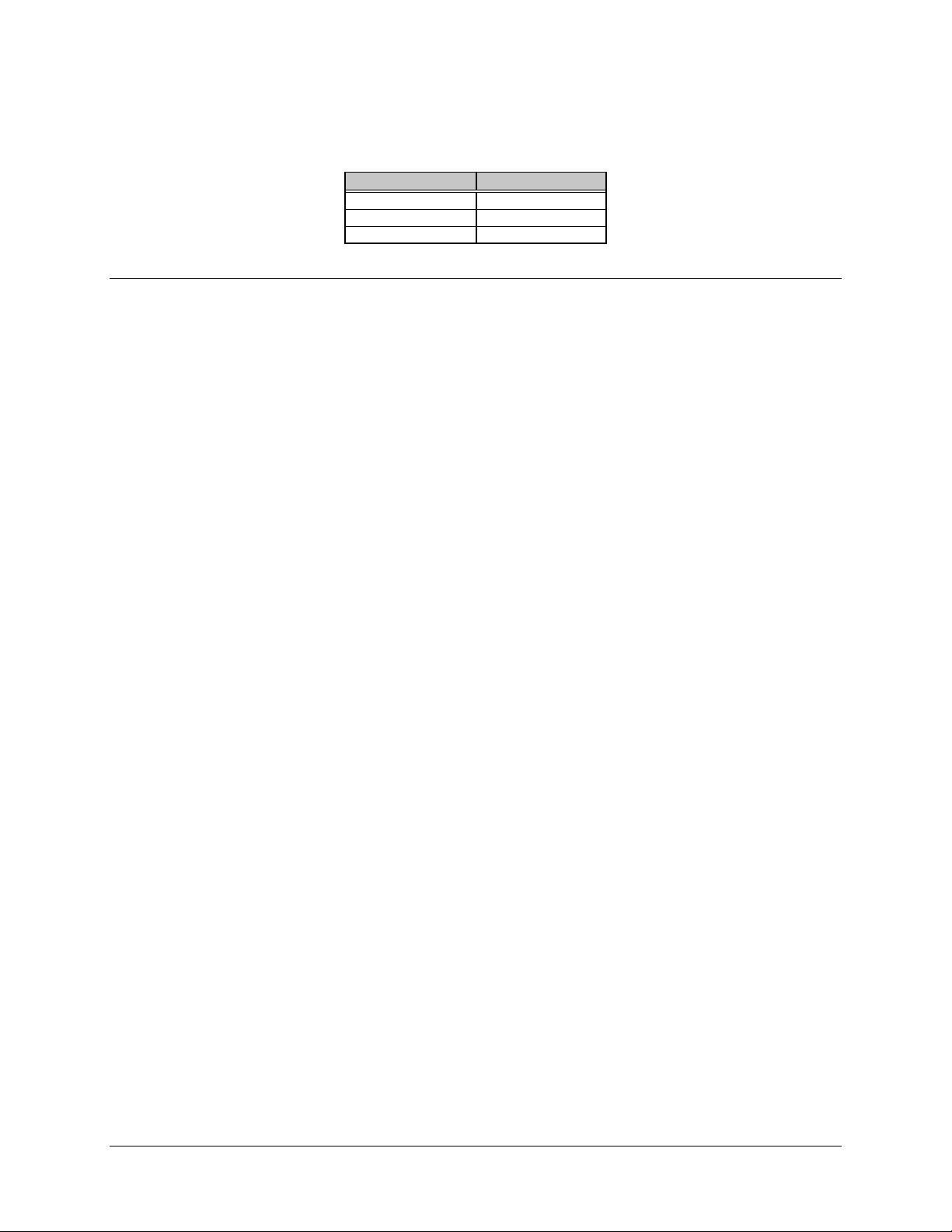
RSU-503 Redundancy Switch Unit RSU-503L Option
Table A-2. Waveguide Switch Cable Dimensions
Dimension “A” Dimension “B”
12 ft. 10 ft.
17 ft. 15 ft.
22 ft. 20 ft.
A.5 Addressing
The following are the factory default addresses:
• RSU-503 is set to address 1
• RFT A is set to address 2
• RFT B is set to address 3
The proper M&C cable hook-up is critical:
• RFT A must be connected to the RSU Port A
• RFT B must be connected to the RSU Port B
Note:
If these connections are reversed, no communications will take place
.
Rev. 8 A–7
Page 61

RSU-503L Option RSU-503 Redundancy Switch Unit
This page is intentionally left blank.
A–8 Rev. 8
Page 62

Appendix B.
REMOTE CONTROL OPERATION
B
This appendix describes the remote control operation of the RSU-503 and RSU-503L.
• Firmware number: FW/3080-1P
• Software version: 1.14
Notes:
1. Unless indicated otherwise, any references in this appendix to “the switch” apply
to both the RSU-503 and RSU-503L.
2. Before operating the system, ensure the installation is complete and the cable
connectors are tight, especially the connections from the waveguide switch
indicators. If not, no harm will come to the unit, but the online indicators might
read erroneously if the waveguide switch is not set to the same online position as
the coax switches in the switch.
Ambiguity between any of the RF switches can be corrected by commanding a
switchover from A to B, or B to A. This will then latch all switches on the same channel.
This natural ambiguity only occurs during installation, and would only reoccur if a
switch becomes faulty.
Note:
The firmware referenced in this manual may be an earlier version of the actual
firmware supplied with the unit.
Rev. 8 B–1
Page 63

Remote Control Operation RSU-503 Redundancy Switch Unit
B.1 General
Remote controls and status information are transferred via an RS- 485 (optional RS- 232)
serial communications link.
Commands and data are transferred on the remote control com munications link as
US ASCII-encoded character strings.
The remote communications link is operated in a half- duplex m ode.
Communications on the rem ote link are initiated by a rem o te controller or term inal. The
switch never transmits data on the link unless it is comm anded to do so.
Serial communications with either RFT through the switch remains the same as
communicating directly with the unit. Each individual RFT is assigned its own unique
address, and will respond when that address is polled. To the RFT, the interconnection is
transparent—it will not know whether the command came through the switch or directly
from the terminal.
The switch receives all commands from the interface, decodes the contained address,
compares it to its stored addresses, and routes the message to the intended destination.
When an RFT communication parameter (address, baud rate, and parity) is changed, the
switch will also store that information in its EEPROM.
Note:
All three units must have unique addresses.
B.2 Message Structure
The ASCII character form at used requires 11 bits/character:
• 1 start bit
• 7 information bits plus 1 parity bit
• 2 stop bits
or:
• 1 start bit
• 8 information bits with no parity bit
• 2 stop bits
Messages on the remote link fall into the categories of commands and responses.
Commands are m essag es w hich are transmitted to the switch, while responses are messages
returned by the switch in response to a command.
B–2 Rev. 8
Page 64

RSU-503 Redundancy Switch Unit Remote Control Operation
The general message structure is as follows:
• Start Character
• Device Address
• Command/Response
• End of Message Character
B.2.1 Start Character
A single character precedes all messages transmitted on the remote link. This character
flags the start of a message. This character is:
“<”
•
•
for commands
“>”
for responses
B.2.2 Device Address
The device address is the address of the switch which is designated to receive a transmitted
command, or which is responding to a command.
Valid device addresses are 1 to 3 characters long, and in the range of 1 to 255. Address 0 is
reserved as a global address which simultaneously addresses all dev ices on a g iv en
communications link. Devices do not acknowledge global commands.
Each switch and RFT connected to a common remote com munications link, must be
assigned its own unique address. Addresses are software selectable at the unit, and must be
in the range of 1 to 255.
Note:
Global address “*” is reserved for KP-10 (the external keypad) commands. Refer
to the KP-10 External Keypad Installation and Operation Manual.
Rev. 8 B–3
Page 65

Remote Control Operation RSU-503 Redundancy Switch Unit
B.2.3 Command/Response
The command/response portion of the messag e contains a v ariable-length character
sequence which conveys command and response data.
If the switch receives a messag e addressed to it w hich does not m atch the established
protocol or cannot be implemented, a negativ e acknowledg ment message is sent in
response. This message is:
>add/?ER1_parity error'cr''lf']
•
(Error message for received parity errors.)
>add/?ER2_invalid parameter'cr''lf ']
•
(Error message for a recognized command which cannot be implemented or has parameters
which are out of range.)
>add/?ER3_unrecognizable command'cr''lf ']
•
(Error message for unrecognizable command or bad command syntax.)
>add/?ER4_converter in lock mode'cr''lf']
•
>add/?ER5_not supported by hardware'cr''lf']
•
>add/?ER6_address in use'cr''lf']
•
>add/?ER7_RSU-503 in auto mode'cr''lf']
•
Note:
range between 1 and 255.
B.2.4 End Character
Each message is ended with a single character which sig n als the end of the m essag e:
“cr”
•
“]”
•
(Controller in Lock mode. Must go to Enable mode first.)
(Command is valid command, but it is not supported by the current hardware configuration.)
(Address specified in the ASA, ASB, or ASR command is alread y assigned.)
(Switch is in Auto mode. Must go to Manual mode first.)
“add” is used to indicate a valid 1 to 3 character device address in the
Carriage return character for commands
End bracket for responses
B–4 Rev. 8
Page 66

RSU-503 Redundancy Switch Unit Remote Control Operation
B.3 Switch Redundancy Commands/Responses
B.3.1 RFT Commands/Responses
For information on remote control operation of the two individual RFT units, refer to the
remote control operation specification in the RFT Radio Frequency Terminal Installation
and Operation Manual.
B.3.2 Configuration Commands/Responses
The following commands control the redundancy configuration and its operating modes.
Redundant
System
Address
Selection
RFT A Address Command
RFT B Address Command
RSU-503
Address
:
Response:
Status:
Response:
:
Response:
Status:
Response:
Command
:
Response:
Status:
Response:
<add/ASA_XXX'cr'
>add/ASA_XXX'cr''lf']
<add/ASA_'cr'
>add/ASA_XXX'cr''lf']
<add/ASB_XXX'cr'
>add/ASB_XXX'cr''lf']
<add/ASB_'cr'
>add/ASB_XXX'cr''lf']
<add/ASR_XXX'cr'
>add/ASR_XXX'cr''lf']
<add/ASR_'cr'
>add/ASR_XXX'cr''lf']
The following messages are address ed to the switch (or
corresponding redundant RFT) and, if applicable, will be
reformatted before the trans mission to the selec ted RFT.
These commands as sign the addresses to the three uni t s which
make up the redundancy syst em.
Where:
XXX = 1 to 255. Default = 2.
add = Current address of the switch.
XXX = New address for unit A.
This command selects the address of RFT, unit A (RFT_A ).
Where:
XXX = 1 to 255. Default = 3.
add = Current address of the switch.
XXX = New address for unit B.
This command selects the address of RFT, unit B (RFT_B ).
Where:
XXX = 1 to 255. Default = 1.
add = Current address of the switch.
XXX = New address for the switch.
This command sel ects the address of the switch.
If the desired address is current ly in use, the response will be:
>add/?ER_ADDRESS IN USE'cr''lf']
Rev. 8 B–5
Page 67

Remote Control Operation RSU-503 Redundancy Switch Unit
Redundant
System Comm
Poll
Command
:
Response:
Response:
<add/POLL_XXXX'cr'
>add/POLL_A'cr'
Address = XXX'cr'
Baud Rate = YYYYY'cr'
Parity = ZZ'cr''lf']
<add/POLL_B'cr'
Address = XXX'cr'
Baud Rate = YYYY'cr'
Parity = ZZ'cr''lf']
Where:
add = Switch address.
XXXX = A, B, or both.
XXX = 1 to 255.
YYYYY = 19200, 9600, 4800, 2400, 1200, 600, or 300.
ZZ = EV, OD, or NO (none, for 8 bit).
This command is used to retrieve address, baud rate, and pari ty
information for the three communication l i nks:
Terminal to switch
•
Switch to RFT Unit A
•
Switch to RFT Unit B
•
The user can specify the polling of either Unit A or Unit B, or both,
but must know the address of the switch.
Upon receipt of this comm and, the switch will commence a polling
sequence of the specifi ed uni t(s) at all possible combinations of
address, baud rate, and parity. The polling is completed when
polled unit responds, or all combinations have been exhausted.
The switch then transmit s the polled information back to the user
terminal.
If the switch does not recei ve a response from the polled unit, i t
will respond with the following message in place of the address,
baud rate, and parity informat i on:
<add/POLL_X'cr' X = A or B
Unable To Communicate'cr''lf']
Note: Approximately 24 minutes are required to poll all
combinations of address, baud rate, and parity per unit (A or B ).
The only way to abort this operation once it has been started is to
cycle power.
B–6 Rev. 8
Page 68

RSU-503 Redundancy Switch Unit Remote Control Operation
B.3.3 Status Commands/Responses
Lock Mode Command
Uplink Switch
Config
Uplink
Redundancy
Switch Mode
Downlink
Switch Config
Downlink
Redundancy
Switch Mode
:
Response:
Status:
Response:
Command
:
Response:
Status:
Response:
Command
:
Response:
Status:
Response:
Command
:
Response:
Status:
Response:
Command
:
Response:
Status:
Response:
<add/LM_XX'cr'
>add/LM_XX'cr''lf']
<add/LM_'cr'
>add/LM_XX'cr''lf']
<add/ULS_X'cr'
>add/ULS_X'cr''lf']
<add/ULS_'cr'
>add/ULS_X'cr''lf']
<add/ULM_X'cr'
>add/ULM_YYYY'cr''lf']
<add/ULM_'cr'
>add/ULM_YYYY'cr''lf']
<add/DLS_X'cr'
>add/DLS_X'cr''lf']
<add/DLS_'cr'
>add/DLS_X'cr''lf']
<add/DLM_X'cr'
>add/DLM_YYYY'cr''lf']
<add/DLM_'cr'
>add/DLM_YYYY'cr''lf']
Where: XX = LK (lock) or EN (enable). Defaul t = EN.
Lock mode prevents the c urrent settings from bei ng changed.
Where: X = A or B.
This command is only applicable for the RSU-503L.
This command sel ects the uplink switch c onfiguration, placing the
selected unit online, and t he ot her on standby.
Where:
X = M (Manual) or A (Auto).
YYYY = MAN or AUTO.
This command plac es the switch uplink in either Manual or Auto
mode. In Auto mode, t he s witch will acti vate a switchover upon a
fault of the online unit.
Where: X = A or B.
This command sel ects the downlink switch confi gurat i on, placing
the selected unit online, and t he other on standby.
Where:
X = M (Manual) or A (Auto).
YYYY = MAN or AUTO.
This command plac es the switch downlink in either Manual or Auto
mode.
Hardware Command
Switch
Initialization
Config
Redundancy
Operating
Status
:
Response:
Status:
Response:
Command
:
Response:
Status:
Response:
Command
:
Response:
<add/HWC_X'cr'
>add/HWC_X'cr''lf']
<add/HWC_'cr'
>add/HWC_X'cr''lf']
<add/SWI_X'cr'
>add/SWI_X'cr''lf']
<add/SWI_'cr'
>add/SWI_X'cr''lf']
<add/ROS_'cr'
>add/ROS_'cr'
ULS_X'cr'
ULM_X'cr'
DLS_X'cr'
DLM_X'cr'
ASA_nnn'cr'
ASB_nnn'cr''lf']
Where: X = A (both Uplink and Downlink ), B (Uplink only),
C (Downlink only), D (both Uplink and Downlink without LNA pl ate
- mask off DLA_FLT).
This command is used to configure the RSU for either "Uplink and
Downlink", "Uplink Only", or "Downlink Onl y" operat i on.
Where: X = A (UL/DL, last state on power-down) (default),
B (UL/DL A/A online), C (UL/DL B/B online), D (UL/DL A/B onl i ne),
E (UL/DL B/A online).
Note: Valid for all HWC configurations (s ee the HWC_ command).
This command is used to configure the switch online i ni t i al i zat i on
on power-up, and clears any ambiguity fault s.
Where:
X = A or B, uplink switches.
X = A (auto) or M (manual).
X = A or B, downlink switches.
X = A (auto) or M (manual).
nnn = 1 to 255, Unit A address.
nnn = 1 to 255, Unit B address.
This command returns a block of data from t he switch, reflecting
the status of the c urrent redundancy configuration.
Rev. 8 B–7
Page 69

Remote Control Operation RSU-503 Redundancy Switch Unit
Redundancy
Fault Status
Redundancy
Summary Fault
Redundancy
Maintenance
Status
Command
:
Response:
Command
:
Response:
Command
:
Response:
<add/RFS_'cr'
>add/RFS_'cr'
XVA_XXX'cr'
XVB_XXX'cr'
P05_XXX'cr'
P32_XXX'cr'
ULA_XXX'cr'
ULB_XXX'cr'
ULS_XXX'cr'
DLA_XXX'cr'
DLB_XXX'cr'
DLS_XXX'cr''lf']
<add/RSF_'cr'
>add/RSF_'XXX'cr''lf']
<add/RMS_'cr'
>add/RMS_'cr'
XVA_nn.n'cr'
XVB_nn.n'cr'
P05_nn.n'cr'
P32_nn.n'cr''lf']
Where:
XXX = OK or FLT. Input power from Unit A.
XXX = OK or FLT. Input power from Unit B.
XXX = OK or FLT. Internal +5V pow er.
XXX = OK or FLT. Internal +32V power.
XXX = OK or FLT. Uplink fault on Unit A.
XXX = OK or FLT. Uplink fault on Unit B.
XXX = OK or FLT. Uplink switch a mbiguity.
XXX = OK or FLT . Downlink faul t on Unit A .
XXX = OK or FLT . Downlink faul t on Unit B .
XXX = OK or FLT . Downlink switch ambiguity.
This command returns a block of data reflect i ng t he current and
logged faults in the switch. Logged faults will be reset when
receiving this command, while current faults c an be read on t he
second request.
Wh ere: XXX = OK o r FLT .
Returns status of c urrent faults only.
Where:
nn.n = Voltage of input power A.
nn.n = Voltage of input power B.
nn.n = Internal +5V power supply.
nn.n = Internal +32V power supply.
This command returns a block of data from t he switch, reflecting
the status of certai n i nternal parameters for the purpose of
troubleshooting.
RS232 Baud
Rate Select
RS232 Parity
Select
Equipment
Type Status
Command
:
Response:
Status:
Response:
Command
:
Response:
Status:
Response:
Command
:
Response:
<add/BR_XXXX'cr'
>add/BR_XXXX'cr''lf']
<add/BR_'cr'
>add/BR_XXXX'cr''lf']
<add/PS_XX'cr'
>add/PS_XX'cr''lf']
<add/PS_'cr'
>add/PS_XX'cr''lf']
<add/ET_'cr'
>add/ET_'cr'
R - RSU-503 SW_X.XX'cr'
A - RFT SW_X.XX'cr'
B - RFT SW_X.XX'cr''lf']
Wh ere: XXXX = 300 to 19200, in standard sett i ngs of 300, 600,
1200, 2400, 4800, 9600, and 19200. Default = 9600.
Where: XX = OD (odd), EV (even), or NO (none, for 8 bit ).
Default = EV.
Where: X.XX = software version.
This command returns the equipment type polled and software
version of each unit in the redundant system.
If unit A and/or B is not communicating with t he switch, the
following response(s) will be displayed:
A - NO COMMUNICATION'cr'
B - NO COMMUNICATION'cr''lf' ]
B–8 Rev. 8
Page 70

RSU-503 Redundancy Switch Unit Remote Control Operation
This page is intentionally left blank.
Rev. 8 B–9
Page 71

Glossary
G
The following is a list of acronyms and abbreviations that may be found in this manual.
Acronym/
Abbreviation
Ω
A Ampere
A/D Analog-to-Digital
C Celsius
CMD Commands
COM Common
CR Carriage Return
CTS Clear to Send
dB Decibels
DC Direct Current
DL Downlink
DSR Data Signal Rate
EEPROM Electrically-Erasable Programmable Read-Only Memory
EXT External Reference Clock
FLT Fault
GHz
GND Ground
IF Intermediate Frequency
IND Indicates
lbs Pounds
LED Light Emitting Diode
LNA Low Noise Amplifier
M&C Monitor and Control
MAN Manual
Max Maximum
MHz
MTI Modem Terminal Interface
NC No Connection or Normally Closed
NO Normally Open
PCB Printed Circuit Board
PWR Power
Ohms
Gigahertz (109 Hertz)
Megahertz (10
6
Hertz)
Definition
Rev. 8 g–1
Page 72

Glossary RSU-503 Redundancy Switch Unit
RD Receive Data
RF Radio Frequency
RFT Radio Frequency Terminal
RMA Return Material Authorization
RSU Redundancy Switch Unit
RTN Return
RTS Ready to Send
RX Receive
SP Specification
SUM Summary
SW Switch
TD Transmit Data
TWT Traveling Wave Tube
TX Transmit
UL Uplink
VVolts
W Watts
WG Waveguide
g–2 Rev. 8
Page 73

RSU-503 Redundancy Switch Unit Index
Index
I
Addressing, 2–24, A–7
Auto/Manual Modes, 3–4
Communications Link, 3–2
Device Address, B–3
End Character, B–4
External Cables, 2–22, A–6
GND (ERDE), 2–21
Included Parts, 2–2
Internal Connections, 4–5
Internal Indicators, 4–2
Internal Switches, 4–1
—A—
—C—
—D—
—E—
—G—
—I—
—M—
M&C (J4, J8), 2–17
M&C Input/Output Signals (J17), 4–8
M&C Operational Control, 3–2
M&C Switch CMD and Indicators (J18), 4–7
Message Structure, B–2
Monitor & Control (J16), 2–20
—P—
Power, 1–2, 1–4, 3–1, 4–3, 4–7
—R—
RFT Commands/Responses, B–5
RX/IF Input (J2, J6), 2–16
RX/IF Output (J13), 2–19
RX/IF Output (J15), 2–19
—S—
Serial Interfaces (J19, J20, J21), 4–6
Servicing with Power On, 4–3
Start Character, B–3
Status Commands/Responses, B–7
Switch Indicators, 3–3
Switch Redundancy Commands/Responses, B–5
—L—
LED and Switch Locations, 4–2
LNA Plate to Waveguide Switch, 2–19
LNA Waveguide Switch Pinout (J10), A–5
Rev. 8 i–1
Tools Required, 2–6
Troubleshooting, 4–1, 4–4
TX/IF Input (J12), 2–19
TX/IF Input (J14), 2–19
—T—
Page 74

Index RSU-503 Redundancy Switch Unit
TX/IF Output (J1, J5), 2–16
TX/RF Input (J3, J7), 2–16, A–3
TX/RF Output (J11), 2–19, A–3
TX/RF Output (J9), 2–18, A–3
—W—
Waveguide and Coax Switch Drivers, 3–2
Waveguide Switch (J10), 2–18
Waveguide Switch Cable Dimensions, A–7
Waveguide Switch Pinout (J10), 2–18, A–5
i–2 Rev. 8
