Computronic Controls Sentinel 300P User Manual

ci0042 issue 5, 2015-04-22
SNTL300P-PCSUITE interface suite
Configuration and Monitoring software for
Sentinel 300P automatic switch mode battery chargers
Installation and Operation Manual
41 – 46 Railway Terrace, Nechells, Birmingham, B7 5NG, United Kingdom Web: www.computroniccontrols.com
For sales & support, contact: |
|
|
ENOVATION CONTROLS LTD. |
|
ENOVATION CONTROLS |
|
||
Church Road, Laverstock, |
|
5311 S 122nd East Avenue, |
Salisbury, SP1 1QZ, United Kingdom |
|
Tulsa, OK 74146, USA |
Phone: +44 1722 410055 |
|
Phone: +1 918 317 4100 |
Fax: +44 1722 410088 |
|
Fax: +1 918 317 4266 |
E-mail: sales@enovationcontrols.eu |
|
E-mail: sales@fwmurphy.com |
Web: www.computroniccontrols.com |
|
Web: www.fwmurphy.com |
www.fwmurphy.eu/computronic |
|
|
SNTL300P-PCSUITE installation & operation |
ci0042 p1/22 issue 5 2015-04-22 |

In order to consistently bring you the highest quality, full featured products, we reserve the right to change our specifications and designs at any time.
Please read the following information before installing.
BEFORE BEGINNING INSTALLATION OF THIS PRODUCT:
Read and follow all product safety and installation instructions.
Please contact your Computronic Controls or F W Murphy representative immediately if you have any questions.
SNTL300P-PCSUITE installation & operation |
ci0042 p2/22 issue 5 2015-04-22 |

Table of Contents
Table of Contents |
3 |
System requirements |
5 |
Installation Guide |
6 |
Getting Started |
7 |
Environment settings |
7 |
Connecting To Charger |
8 |
Using the Interface Suite |
9 |
View Level Overview |
10 |
Active Charger Settings |
10 |
Remote Stored Profile |
10 |
Charger Hardware |
10 |
Charger DIP switch settings |
10 |
Global Charger Settings |
10 |
Battery Voltage Graph |
10 |
Charger Current Graph |
10 |
Engineer View Overview |
11 |
Settings of Real Time Clock |
11 |
Operator password |
11 |
Remote Profile Settings |
11 |
Global Charger Settings |
11 |
Manger View Overview |
12 |
Manager password |
12 |
Remote Profile Settings |
12 |
CAN Output |
12 |
SNTL300P Configurable Settings |
13 |
Charger Profiles |
13 |
Preset Charger Profiles |
13 |
Creating Custom Profiles |
14 |
Deleting Custom Profiles |
15 |
Applying Custom Profiles |
15 |
24V Auto-Detect Lock in |
16 |
Battery Check Routine |
16 |
Setting Charger Address |
17 |
Boost Drop Out Current |
17 |
Auto-Boost Period |
17 |
Factory Profile Boost Time |
17 |
Resolving Communication Errors |
19 |
Configuration of SNTL300-P via RS485 |
20 |
SNTL300P-PCSUITE installation & operation |
ci0042 p3/22 issue 5 2015-04-22 |

(THIS PAGE INTENTIONALLY LEFT BLANK)
SNTL300P-PCSUITE installation & operation |
ci0042 p4/22 issue 5 2015-04-22 |

System requirements
The SNTL300P-PCSUITE is a PC-based software program for configuring and monitoring Sentinel 300P series battery chargers. Communication between the PC and Sentinel 300P is via a USB and RS485 network.
Minimum system requirements:
1.Sentinel 300P series battery charger
2.Personal Computer (PC):
Processor: x86 (32 bit), 1GHz
RAM: 1Gb
USB port
Display: minimum resolution 1024 x 768
Operating System: Windows 7, Windows Vista, Windows XP Professional or Windows XP Home with .NET framework 3.5 or higher
3.SNTL300P-PCSUITE software
4.USB / RS485 converter recognised as COM port on Windows OS
5.RS485 lead (connecting Sentinel to USB/RS485 converter)
6.USB lead (connecting PC to USB/RS485 converter)
Item 3 above (SNTL300P-PCSUITE software) is available on request, part number 42.70.3898: the software is supplied by email attachment.
Item 3 is also available on CD-ROM, along with items 4 – 6, as a complete connection suite, model SNTL300P-PCCONN, part number 42.70.3899.
SNTL300P-PCSUITE installation & operation |
ci0042 p5/22 issue 5 2015-04-22 |

Installation Guide
1, Run the Sentinel 300-P Interface Suite.exe file to install software to PC
2, Select Next to continue through installation process.
3, After viewing license agreement, select YES to proceed
4, Select installation folder |
5, Select program folder |
6, Confirm installation by selecting Next |
7, Installation is complete, select Finish |
|
|
SNTL300P-PCSUITE installation & operation |
ci0042 p6/22 issue 5 2015-04-22 |
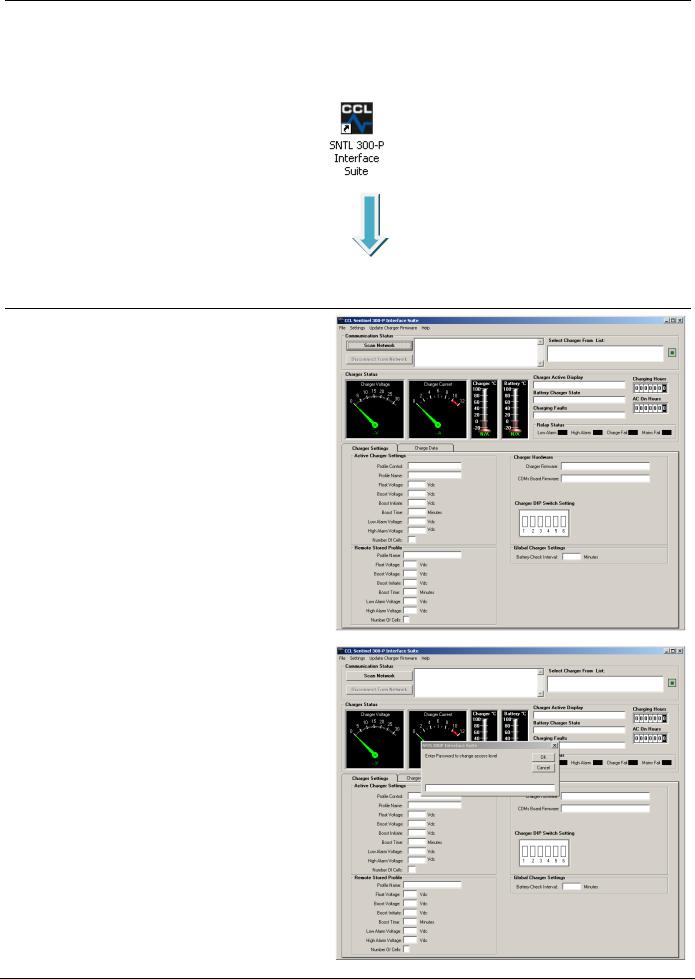
Getting Started
After installing SNTL300P interface suite on your PC, a desk top icon as shown below will be added. Select this to launch the SNTL300P interface suite
Environment settings
From home screen, select settings from Menu Bar and then environment
When asked for password, enter the supplied password to access the appropriate level.
SNTL300P-PCSUITE installation & operation |
ci0042 p7/22 issue 5 2015-04-22 |
