Page 1

9900558
99005588D
Prr
P
o
o
grr
g
a
a
m
m
m
m
8
D
err
e
M
M
a
a
n
n
u
u
all
a
Rev. 001
Page 2

Page 3

A. Commands
This appendix provides information about the commands supported
by your printer. The commands are organized by function groups.
Each command has both a brief and a det ailed description.
Introduction..........................................................................................2
General Overview ................................................................................2
Command Summary in Alphabetical Order.......................................2
EPSON/IBM Mode................................................................................6
Print and Line Feed Execution ...........................................................6
Format Control.....................................................................................8
Print Mode..........................................................................................22
Character Set .....................................................................................42
Download Character..........................................................................47
Bit-Image............................................................................................51
Data Input Control ............................................................................56
Miscellaneous.....................................................................................59
COMPUPRINT Mode.........................................................................65
Format Control...................................................................................65
Automatic Sheet Feeder ....................................................................67
Native Character Set.........................................................................69
Bar Codes ...........................................................................................71
Miscellaneous.....................................................................................87
A78408098-003 1
Page 4

Introduction
Introduction
General Overview
This appendix provides information about the commands supported
by your printer. The commands are organized by function groups.
Each command has both a brief and a det ailed description.
Each command has the following structure:
•
Name and function description. Information about protocol (IBM
Proprinter XL24E, IBM Personal 2391, EPSON ESC LQ 1050-
2550)
•
The hexadecimal and decimal codes for the command: n represents
variable parameters of the command. The functions of these
parameters are explained in its corresponding command
description.
Command Summary in Alphabetical Order
//n//
BEL
BS
CAN
CAN
CR
DC1
DC1
DC2
DC2
DC3
DC4
DC4 DC4 ESC !
DC4 DC4 ESC (GS
2
ASF and Bin selection. (Compuprint) 68
Buzzer. (EPSON) 59
Print and space back one position. (IBM, EPSON) 60
Cancels line. (EPSON) 56
Cancels data. (IBM) 56
Prints all received data and the c olum n c ounter i s s et t o the
left margin. (IBM)
Selects printer. (IBM) 57
Selects printer. (EPSON) 57
Sets 10 cpi printing. (I BM) 22
Cancels compressed printing. (EPSON) 23
Deselects printer. (EPSON) 57
Cancels double width printing. (IBM, EPSON) 23
Bar Code Selection. 73
Prints bar code symbols (Compuprint) 88
A78408098-003
6
Page 5

Introduction
DC4 DC4 ESC @
DC4 DC4 ESC 1
DC4 DC4 ESC 3 1
DC4 DC4 ESC 3 3
DC4 DC4 ESC 3 4
DC4 DC4 ESC 3 6
DC4 DC4 ESC 3 8
DC4 DC4 ESC 4
DC4 DC4 ESC 5
DC4 DC4 ESC 8
DC4 DC4 ESC 9
DC4 DC4 ESC A
DC4 DC4 ESC g
DC4 DC4 ESC J
DC4 DC4 ESC N
DC4 DC4 ESC p
DC4 DC4 ESC R
DC4 DC4 ESC r
DC4 DC4 ESC S
DC4 DC4 ESC T
DC4 DC4 ESC u
DC4 DC4 ESC Y
DC4 DC4 ESC Z
DEL
ESC ESC !
ESC #
ESC $
ESC %
ESC &
ESC ( ESC *
ESC / m
ESC :
ESC :
ESC ?
ESC @
ESC [ ESC [ @
ESC [ @
ESC [ \
ESC [ I
Re-initializes the printer. (Compuprint) 89
Sets vertical spac i ng n/180 inch. (Compuprint) 65
Sets vertical spac i ng 12 l i nes/30 mm. (Com pupri nt) 65
Sets vertical spac i ng to 3 lines/30 mm. (Compuprint) 65
Sets vertical spac i ng 4 l i nes/30 mm. (Com pupri nt) 66
Sets vertical spac i ng 6 l i nes/30 mm. (Com pupri nt) 66
Sets vertical spac i ng 8 l i nes/30 mm. (Com pupri nt) 66
Selects ASF Bi n 3 f or paper loading. (Compuprint) 67
Ejects cut sheet or FF. (Compuprint) 67
Selects ASF Bi n 1 f or paper loading. (Compuprint) 67
Selects ASF Bi n 2 f or paper loading. (Compuprint) 68
Sets the horizontal spacing to 15, 17, 20, 24 CPI.
(Compuprint)
Selects LQ fonts (Compuprint). 71
Sets amplification factor. (Compuprint) 89
Selects/loads or parks the fanfold from the upper path.
(Compuprint)
Sets quality printing. (Compuprint) 91
String rotation. (Compupri nt) 91
Digit rotation. (Compupri nt) 92
Selects character s et ISO Character Sets or Code Pages.
(Compuprint)
Selects/loads or parks the fanfold from the lower path.
(Compuprint)
Selects the user macros. (Compuprint) 93
Selects emulat i on. (Compuprint) 92
Makes AGA in column. (Compuprint) 93
Deletes the last character. (EPSON) 58
Sets or cancels underlined printing. (IBM, EPSON) 23
Mater Select. (EPSON) 24
Cancels MSB control. (EPSON) 58
Sets the absolute printing position. (EPSON) 8
Selects user-defined character set. (EPSON) 47
Defines user-defined characters. (EPSON) 47
Sets score line. (EPSON) 24
Sets dot graphics printing. (EPSON) 51
Selects the Vertical Format Unit (VFU) channel. (EPSON) 10
Sets 12 CPI. (IBM) 26
Copies characters from ROM to RAM. (EPSON) 48
Reassigns dot graphics mode. (EPSON) 53
Initializes the printer. (EPSON) 60
Selects the score line. (IBM 2391 only) 25
Selects the printi ng t ype style. (IBM 2391 only) 26
Sets double high printing and double line feed. (IBM) 27
Sets vertical units. (IBM) 9
Sets font and pitch of a character. (IBM 2391 only) 29
66
90
71
90
A78408098-003
3
Page 6

Introduction
ESC [ K
ESC [ T
ESC [d
ESC \
ESC \
ESC ]
ESC ^
ESC _
ESC +
ESC <
ESC =
ESC =
ESC >
ESC 0
ESC 1
ESC 2
ESC 2
ESC 3
ESC 3
ESC 4
ESC 4
ESC 5
ESC 5
ESC 6
ESC 7
ESC 7
ESC A
ESC A
ESC a
ESC B
ESC b
ESC b
ESC C
ESC c
ESC C 0
ESC D
ESC d
ESC e
ESC E
ESC EM
ESC F
ESC G
ESC g
ESC H
ESC I
ESC J
ESC j
ESC k
Sets initial conditions. (IBM 2391 only) 61
Selects a Code page. 42
Set the print quality. (IBM 2391 only) 28
Sets the relative horizontal print position. (EPSON) 9
Prints characters from all characters t abl e. (IBM) 43
Sets a reverse line feed. (I B M) 6
Prints a single character from the all charact ers table. (IBM) 44
Sets or cancels overscore printing. (IBM mode) 31
Sets n/360-inch line spacing. (EPSON) 10
Prints characters for one line from lef t to right. (EPSON) 26
Sets MSB to 0. (EPSON) 58
Defines downloaded characters. (IB M) 49
Sets MSB to 1. (EPSON) 59
Selects 1/8-inch line spacing. (IBM, EPSON) 11
Selects 7/72-inch li ne spacing. (IBM) 11
Selects 1/6-inch line spacing. (EPSON) 11
Enables the line spacing s et by ESC A command. (IBM) 11
Sets n/180-inch line spacing. (EPSON) 12
Sets graphics line spacing at n/216 inch. (IBM) 12
Sets top of form (first printable line). (IBM) 12
Sets italics printing mode. (EPSON) 31
Sets an automatic l ine feed after a carriage return. (IBM) 7
Cancels italics printing. (EPSON) 31
Enables Upper Control Codes. (EPSON) 44
Selects the Character Set 1. (IBM) 44
Enables Upper Control Codes. (EPSON) 45
Sets text line spacing at n/60 inch. (EPSON) 13
Sets text line spacing at n/72 inch. (IBM) 13
Sets Letter Quality justification printing. (EPSON) 32
Sets vertical tabs. (IBM, EPSON) 13
Sets vertical tabs in VFU channels. (EPSON) 14
Selects black ribbon band. (IBM) 32
Sets form length t o n lines. (IBM, EPSON)
Selects cyan ribbon band. (IBM) 32
Sets form length t o n inches. (IBM, EPSON)
Sets horizontal tabs. (IBM, EPSON) 15
Spaces forwards relative dot posi tion. (IBM) 15
Spaces backwards relative dot position. (IBM) 16
Sets emphasized printing. (IBM, EPSON) 33
Loading/ejection of paper. (EPSON) 16
Cancels emphasized printing. (IBM, EPSON) 33
Sets double strike printing. (IBM, EPSON) 33
Sets 15 CPI. (EPSON) 34
Cancels double strike printing. (IBM, EPSON) 34
Selects printing type f or resident and DLL characters. (IBM) 34
Advances paper n/180 inch. (EPSON) 7
Stops printing. (IBM) 63
Selects LQ fonts. (EPSON) 45
14
14
4
A78408098-003
Page 7

Introduction
ESC K
ESC l
ESC L
ESC M
ESC m
ESC N
ESC O
ESC P
ESC P
ESC p
ESC Q
ESC Q
ESC R
ESC r
ESC R
ESC S
ESC s
ESC SI
ESC SO
ESC SP
ESC T
ESC t
ESC U
ESC W
ESC w
ESC X
ESC x
ESC y
ESC Y
ESC Z
FF
HT
LF
SI
SO
VT
Normal density dot graphics printing (60 dpi). (IBM,
EPSON)
Sets left margin (10 cpi). (EPSON) 16
Double density dot graphics printing (120 dpi). (IBM,
EPSON)
Selects 10.5 point, 12 cpi. (EPSON) 35
Selects magenta ri bbon band. (IBM) 35
Sets the skipover perforation to n lines. (IBM, EPSON)
Disables the skipover perforation. (IBM, EPSON) 18
Selects 10.5 point, 10 cpi. (EPSON) 36
Sets or cancels proporti onal pri nting. (IBM) 36
Sets or cancels proportional printing. (EPSON) 36
Sets the right margin (10 cpi). (EPSON) 19
Deselects Printer. (IBM) 59
Sets all tabs to power-on sett i ngs. (IBM) 19
Selects print col or (if the color ribbon cart ridge is installed).
(EPSON)
Selects an international character set. (EPSON) 46
Sets subscript or superscript print i ng. (IBM, EPSON) 38
Sets and resets Quiet printing. (EPSON) 39
Selects condensed mode. (IBM, EPSON) 38
Sets double width printing (one line). (IBM, EPSON) 39
Sets intercharacter space. (EPSON) 20
Cancels subscript or superscript printing. (IBM, EPSON) 39
Selects characters table. (EPSON) 46
Sets printing direction. (IBM, EPSON) 64
Sets or cancels double width printing. (IBM, EPSON) 40
Sets or cancels double height printing. (EPSON) 40
Sets left and right margins. (IBM) 20
Selects Letter Quality or Draft. (EPSON) 41
Selects yellow ribbon band. (IBM) 41
Double density dot graphics printing at double-speed
graphics (120 virtual dpi). (IBM, EPSON)
Quadruple density dot graphics printing (240 virtual dpi).
(IBM, EPSON)
Advances paper to the top of the next page. (IBM, EPSON) 21
Horizontal Tab. (IBM, EPSON) 21
Line Feed. (IBM, EPSON) 7
Sets condensed printing. (IBM, EPSON) 41
Sets double width printing (one line). (IBM, EPSON) 42
Vertical Tab. (IBM, EPSON) 22
53
54
17
37
55
55
A78408098-003
5
Page 8
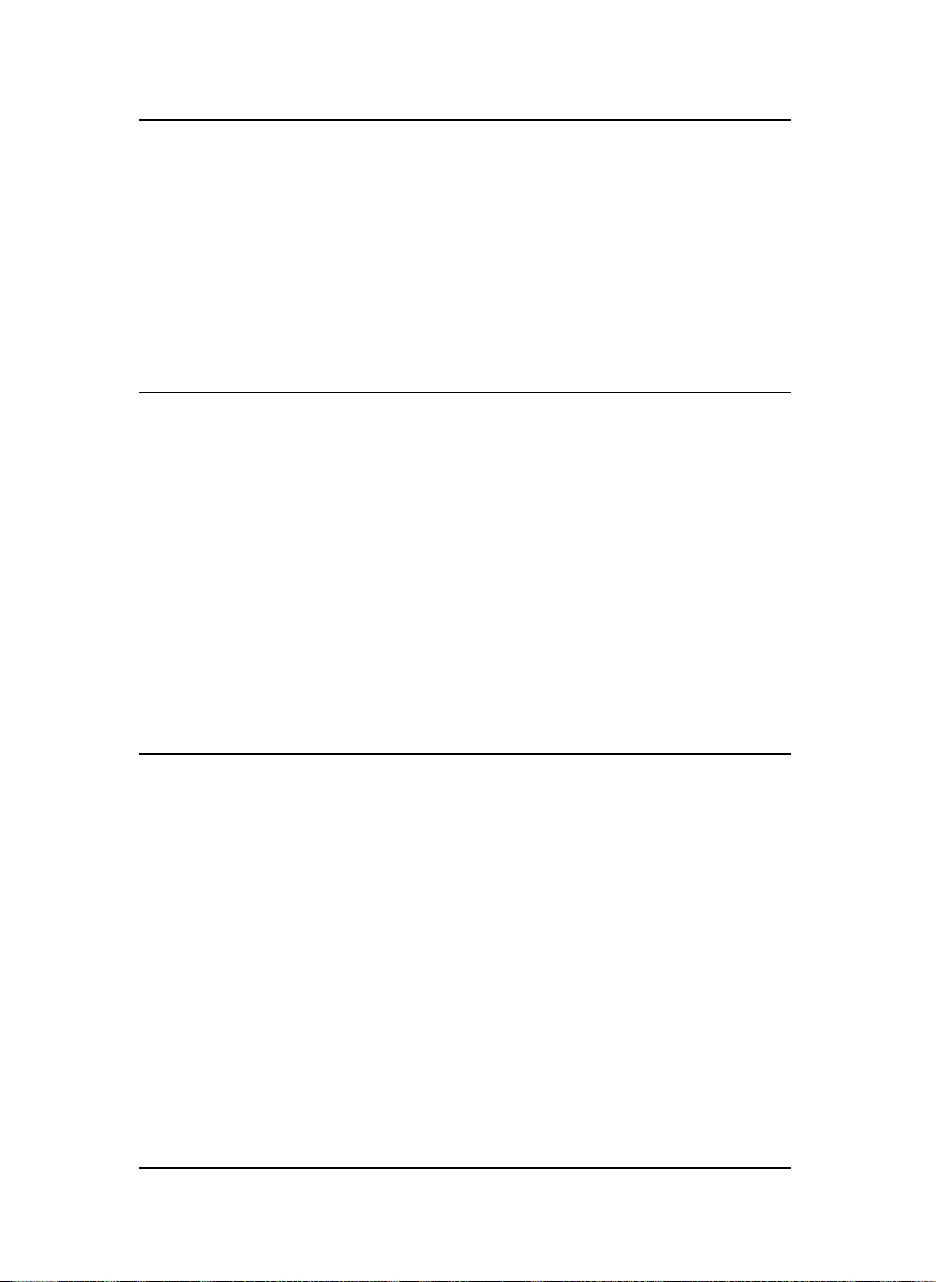
EPSON/IBM Mode
EPSON/IBM Mode
This printer according to the IBM Proprinter XL24E-XL24AGM, IBM
2391 and EPSON LQ 1050-2550 emulations support the following printer
commands.
Print and Line Feed Execution
CR
Prints all received da ta and the column counter is set to the
left margin. (IBM)
ASCII Code CR
Hexadecimal Value 0D
Decimal Value 13
This code is a terminator code; when received, it causes any data in
the buffer to be printed out. The print head then moves logically to
the left margin position. The column counter is set to the le ft margin
value and a line feed is inserted automatically after the carriage
return (see the automatic carriage return function in the printer
setup). The code resets the double width printing set by SO code.
ESC ]
Sets a reverse line feed. (IBM)
ASCII Code ESC ]
Hexadecimal Value 1B 5D
Decimal Value 27 93
This code is a terminator code; when received, it causes the current
contents of the print buffer to be printed out, be fore reve rsing the paper
by one line at the current vertical spacing. If no data precedes this
command or if the preceding data consists of spaces, the code causes only
a reverse line feed to be performed. When the line counter is equal to or
less than the top of the form value, the ESC ] is ignored.
6
A78408098-003
Page 9

EPSON/IBM Mode
ESC 5
Sets an automatic line feed after a carriage return. (IBM)
ASCII Code ESC 5
Hexadecimal Value 1B 35
Decimal Value 27 53
n
n
n
If n is equal to 1, this command sets an automatic line feed on
receiving of a CR code. If n is equal to 0, this command cance ls the
automatic line feed.
n Automatic line feed
0 Disabled
1 Enabled
ESC J
Advances paper n/180 inch. (EPSON)
ASCII Code ESC J
Hexadecimal Value 1B 4A
Decimal Value 27 74
Range 1 < n <
This is a terminator code; it therefore causes the current contents of
the print buffer to be printed out before performing a single line feed
of n/180 inch. This command is can celled afte r the line feed has been
performed. The printin g will restart af ter a line feed fro m th e co lumn
at which the command was sent.
n
n
n
255
LF
Line Feed. (IBM, EPSON)
ASCII Code LF
Hexadecimal Value 0A
Decimal Value
This is a terminator code; it therefore causes the current contents of the
print buffer to be printed out be fore advancing the pape r by one line at
A78408098-003
10
7
Page 10
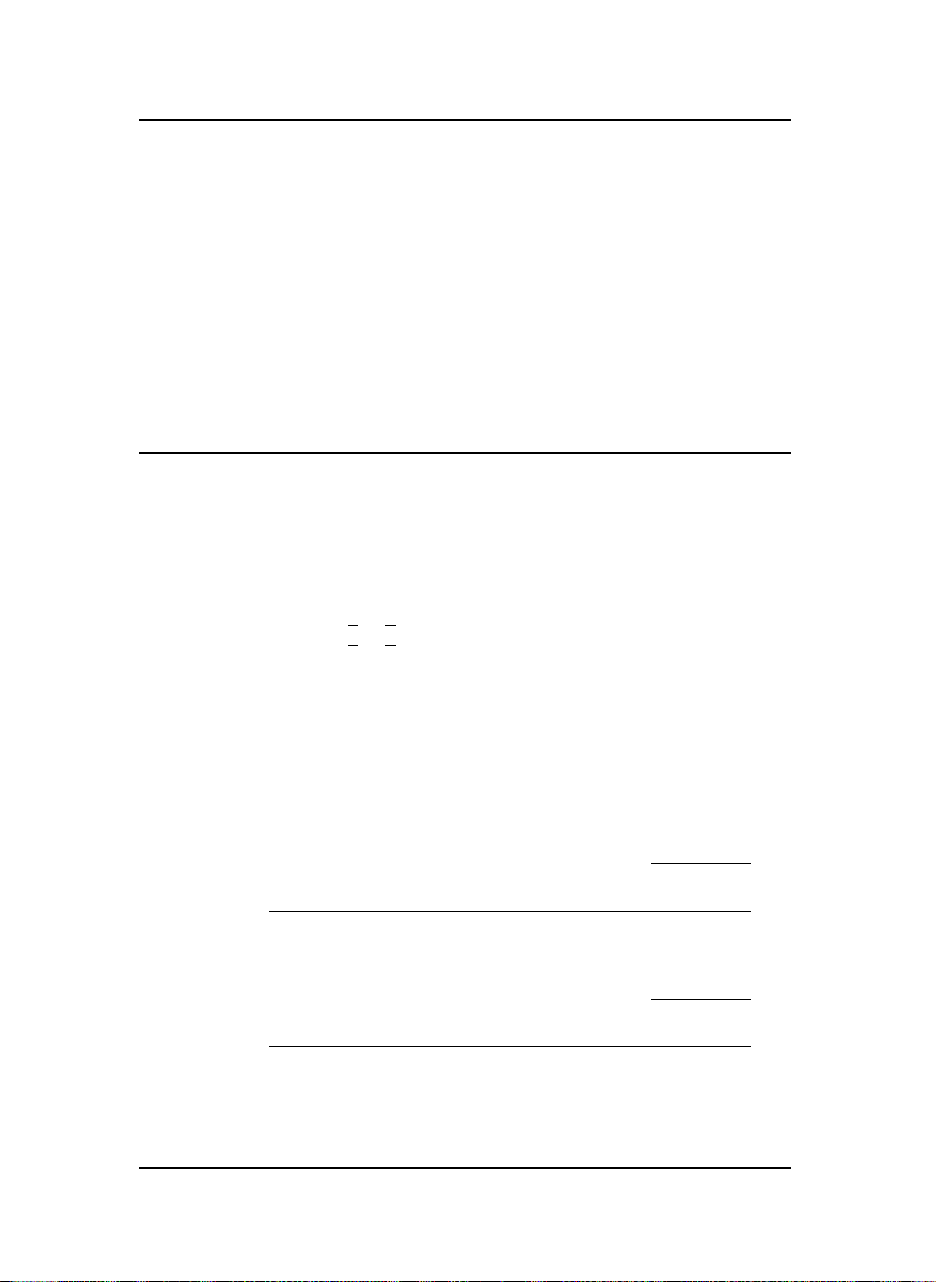
EPSON/IBM Mode
the current vertical spacing. If no data precedes the LF code, or if the
preceding data consists of spaces , the code ca uses onl y a lin e feed.
When the line counter reaches the last line of the form (defined by
software or function menu), the LF code causes a skip to the first line of
the next form or ejects a cut sheet , if loaded. This code cancels the double
width printing set by the SO code. In IB M mode, the column cou nter is
set to the first column if the automatic carriage return is selected. In
EPSON mode, the column is always set to the first column.
Format Control
ESC $
Sets the absolute printing position. (EPSON)
ASCII Code ESC & n1 n
Hexadecimal Value 1B 24 n1 n
Decimal Value 27 36 n1 n
Range 0 < n1 < 255
0 < n2 < 127
2
2
2
This command specifies the distance from the left margin where you
want to print subsequent characters. The default unit is 1/60 inch.
The distance is in number o f dots and must be calculated using the
following formula:
+ (n
Margin distance = n
Where n
is equal to:
2
[(horizontal position) – (left margin position)]
INIT
x 256) x 1/60” + (left margin)
1
2
256
x
defined unit
(
1
)
Where n1 is equal to:
1
defined unit
)
MOD
[(horizontal position) – (left margin position)]
256
x
(
8
A78408098-003
Page 11
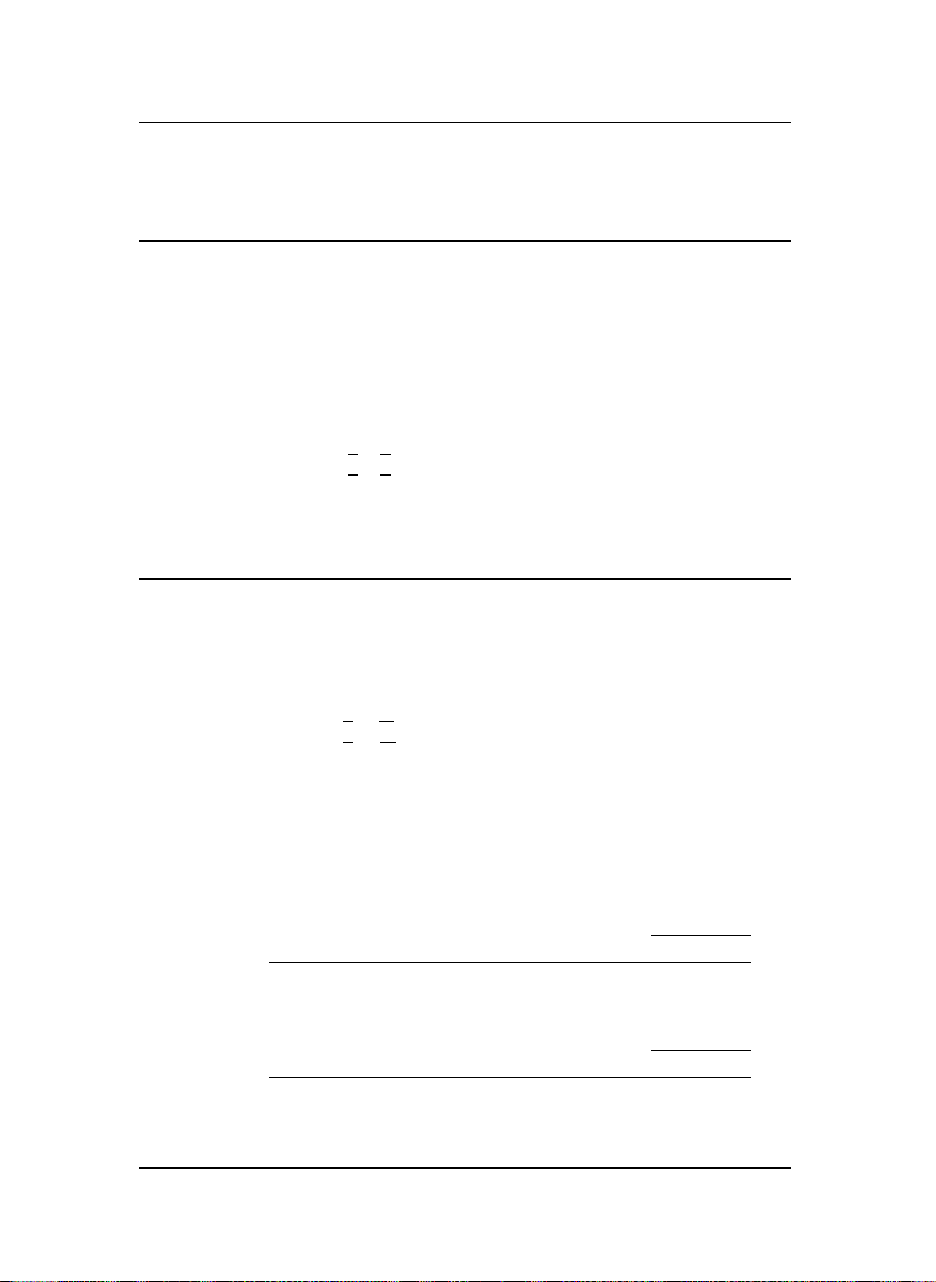
EPSON/IBM Mode
If the selected position is outside the current right margin, the
sequence will be ignored.
ESC [ \
Sets vertical units. (IBM)
ASCII Code ESC [ \
Hexadecimal Value 1B 5B 5C
Decimal Value 27 91 92
Range
m
m
0 <
0 <
t
3
t
4
m1 m2 t1 … t
m1 m2 t1 … t
m1 m2 t1 … t
= 4
1
= 0
2
< 255
t
1
< 255
t
2
= 0
= 180 or 216
4
4
4
This command changes the base units for the graphics line spacing
commands (ESC J, ESC 3). The default value is 1/216 or 1/180 inch.
ESC \
Sets the relative horizontal print position. (EPSON)
ASCII Code ESC \
Hexadecimal Value 1B 5C
Decimal Value 27 92
Range 0 <
This command mov es the horizontal print positio n left or righ t from
the current position as specified by the following formula:
Horizontal position =
For positive (right) movement:
Where
Where
n
is equal to:
2
INIT
n
is equal to:
1
MOD
[(horizontal position) – (current position)]
[(horizontal position) – (current position)]
0 <
(
n1 n
n1 n
n1 n
< 255
n
1
< 127
n
2
n
x 256) +
2
2
2
2
n
) x (defined unit) + (current position)
1
(
x
256
(
x
256
1
defined unit
1
defined unit
)
)
A78408098-003
9
Page 12
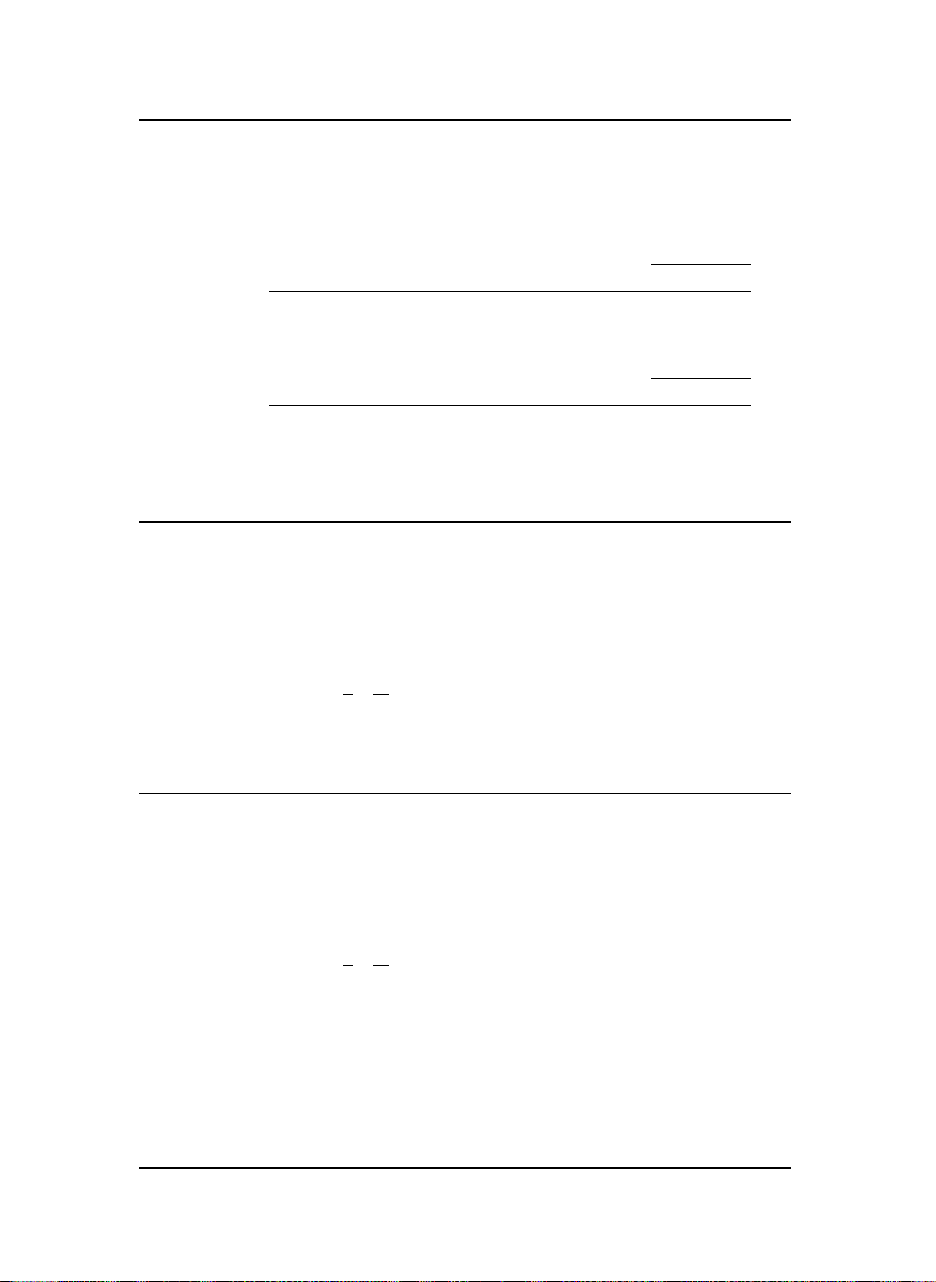
EPSON/IBM Mode
For negative (left) movement:
Where n
32768-INIT
is equal to:
2
[(current position) – (horizontal position)]
256
(
x
1
defined unit
)
Where n1 is equal to:
1
defined unit
)
32768-MOD
[(current position) – (horizontal position)]
256
(
x
The default unit is 1/120 inch in Draft mode and 1/180 inch in LQ
mode. If it would move th e print position outside the printing area,
the printer ignores this command.
ESC +
Sets n/360-inch line spacing. (EPSON)
ASCII Code ESC + n
Hexadecimal Value 1B 2B n
Decimal Value 27 43 n
Range 0 < n <
This command sets the line spacing to n/360 inch. If the line sp acing is
changed, it does not affect previous settings for vertical tabs or page
length.
255
ESC / m
Selects the Vertical Format Unit (VFU) channel. (EPSON)
ASCII Code ESC + n
Hexadecimal Value 1B 2F n
Decimal Value 27 47 n
Range 0 < n <
This command selects the vertical tab set m. The values for m specifies
the number of the tab set being changed . These sets of tabs are called
vertical format unit (VFU) channel s.
10
7
A78408098-003
Page 13
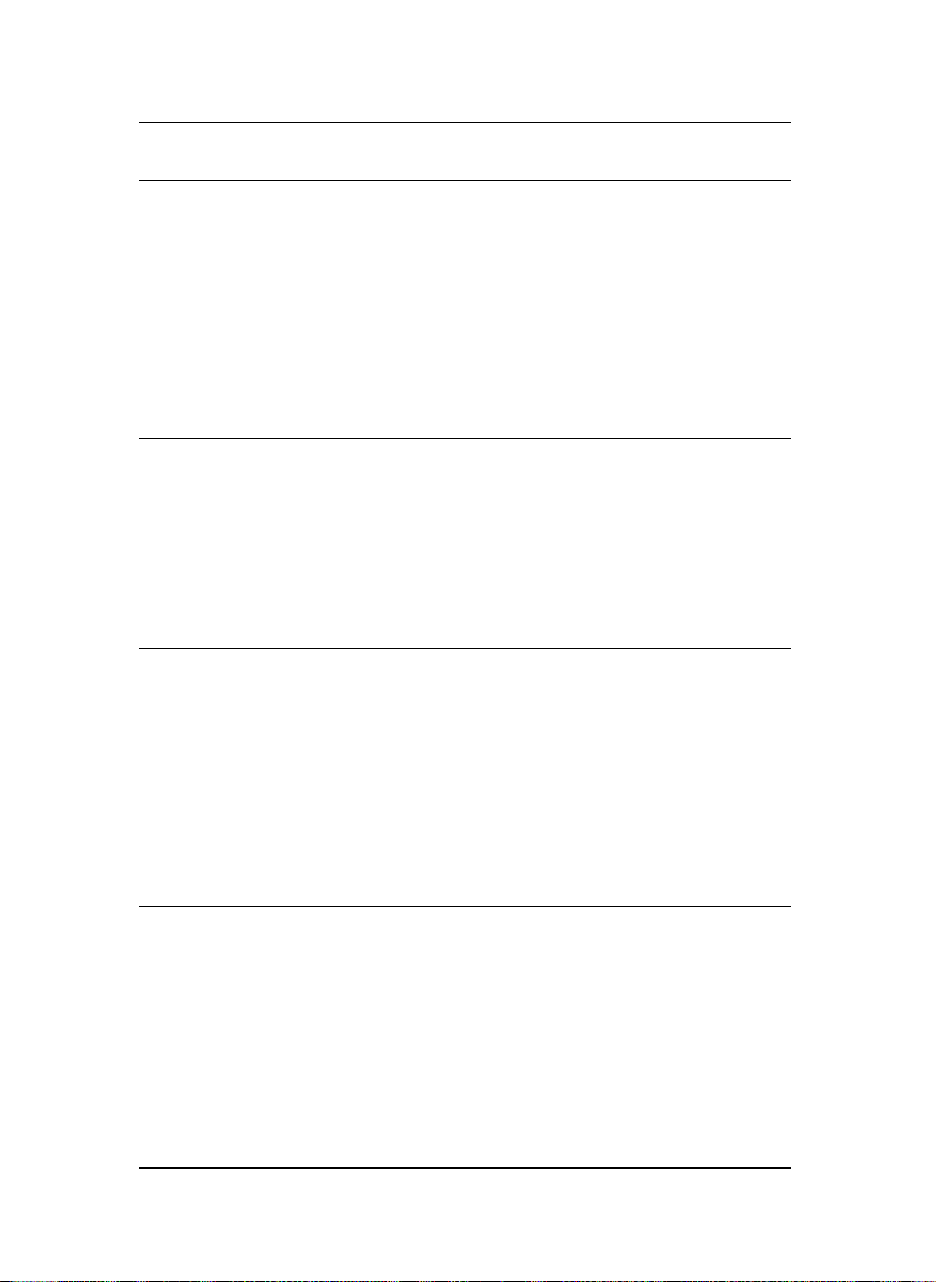
EPSON/IBM Mode
ESC 0
Selects 1/8-inch line spacing. (IBM, EPSON)
ASCII Code ESC 0
Hexadecimal Value 1B 30
Decimal Value 27 48
This command causes line spacing to be set to 1/8 inch. If the line spacing
is changed, it does not affect previous settings for vertical tabs or page
length.
ESC 1
Selects 7/72-inch line spacing. (IBM)
ASCII Code ESC 1
Hexadecimal Value 1B 31
Decimal Value 27 49
This command causes line spacing to be set to 7/72 inch.
ESC 2
Selects 1/6-inch line spacing. (EPSON)
ASCII Code ESC 2
Hexadecimal Value 1B 32
Decimal Value 27 50
This command causes the line spacin g to be set to 1/6 inch. If the line
spacing is changed, it does no t af fe ct p re vio u s settin gs f or v e rtical tabs o r
page length.
ESC 2
Enables the line spacing set by ESC A command. (IBM)
ASCII Code ESC 2
Hexadecimal Value 1B 32
Decimal Value 27 50
This command starts line spacing at a value that was set by ESC A..
A78408098-003
11
Page 14
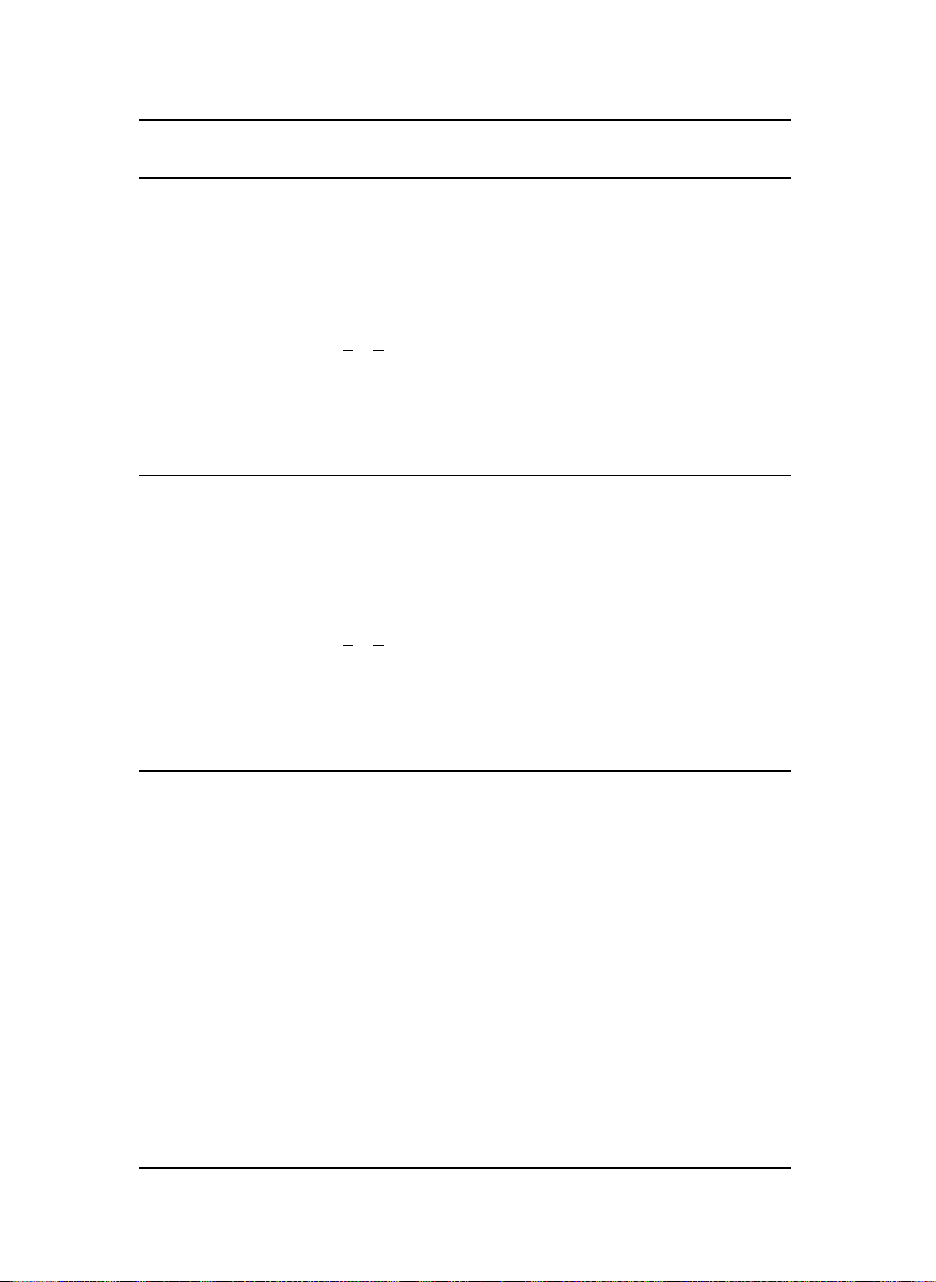
EPSON/IBM Mode
ESC 3
Sets n/180-inch line spacing. (EPSON)
ASCII Code ESC 3 n
Hexadecimal Value 1B 33 n
Decimal Value 27 51 n
Range 0 < n <
255
This command sets the line spacing to n/180 inch. If the line sp acing is
changed, it does not affect previous settings for vertical tabs or page
length.
ESC 3
Sets graphics line spacing at n/216 inch. (IBM)
ASCII Code ESC 3 n
Hexadecimal Value 1B 33 n
Decimal Value 27 51 n
Range 0 < n <
This command sets graphics line spacing at n default unit defined by the
ESC [ \ command. To move exactly n/216 inch, n must be an integer
multiple of 3.
255
ESC 4
Sets top of form (first printable line). (IBM)
ASCII Code ESC 4
Hexadecimal Value 1B 34
Decimal Value 27 52
This sequence sets t he first line of t he fanfold paper a s the current paper
position of the form.
12
A78408098-003
Page 15
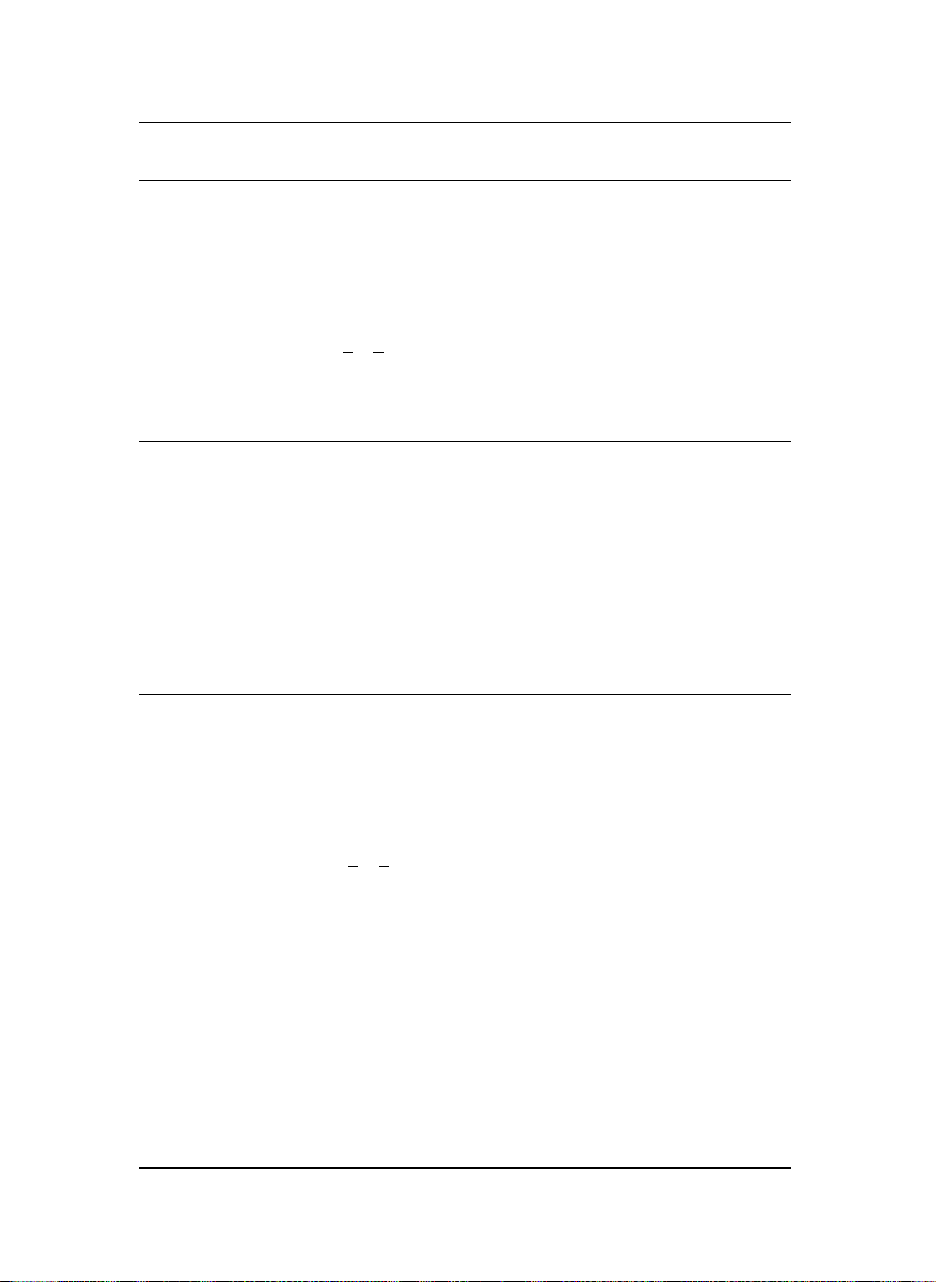
ESC A
Sets text line spacing at n/60 inch. (EPSON)
EPSON/IBM Mode
ASCII Code ESC A
Hexadecimal Value 1B 41
Decimal Value 27 65
Range 0 < n <
n
n
n
85
This command changes the default line spacing to n/60 inch. The new
line spacing value is immediately activated.
ESC A
Sets text line spacing at n/72 inch. (IBM)
ASCII Code ESC A
Hexadecimal Value 1B 41
Decimal Value 27 65
n
n
n
This command changes the line spacing to n/72 inch . The li ne spac ing
value is stored and activated only after the ESC 2 code is received.
ESC B
Sets vertical tabs. (IBM, EPSON)
ASCII Code ESC B
Hexadecimal Value 1B 42
Decimal Value 27 66
Range 1 < n <
n1 … n
... nx 00
n
1
... n
n
1
255
0
x
0
x
In EPSON mode, sets vertical tab stops in the 0 Vertical Fo rmat Unit
(VFU) channel. This code sets up to 16 v ertical tab stops at the line
, n
specified by n
and so on in the 0 VFU ch annel. The tab stops are
1
2
memorized as physical positions.
In IBM modes, this code sets u p to 64 vertical tab stops at the line
number specified by n
, n2 and so on in the 0 VFU chan nel. The line
1
at top of form is line 1. The tab stops are memorized as logical
positions.
A78408098-003
13
Page 16

EPSON/IBM Mode
ESC b
Sets vertical tabs in VFU channels. (EPSON)
ASCII Code ESC b m n1 … n
Hexadecimal Value 1B 62 m n1 … n
Decimal Value 27 98 m n1 … n
Range m = channel
8
8
8
This command sets vertical tabs in one of the 8 VFU channels
available. n
tab stops.
1-n8
ESC C 0
Sets form length to n inche s. (IBM, EPSON)
ASCII Code ESC C 0 n
Hexadecimal Value 1B 43 00 n
Decimal Value 27 67 0 n
Range 1 < n <
22
This command sets the form len gth to the n umber of in ches spe cified
by n. The current position of the paper is assumed as top of form.
Setting the paper length cancels the top and bottom-margin settings.
ESC C
Sets form length to n lines . (IBM, EPSON)
ASCII Code ESC C n
Hexadecimal Value 1B 43 n
Decimal Value 27 67 n
Range 1 < n <
127
This command sets the form length to the nu mber of lin es specifie d by n
at the current vertical spacing. The current position of the paper is
assumed as top of form.
14
A78408098-003
Page 17
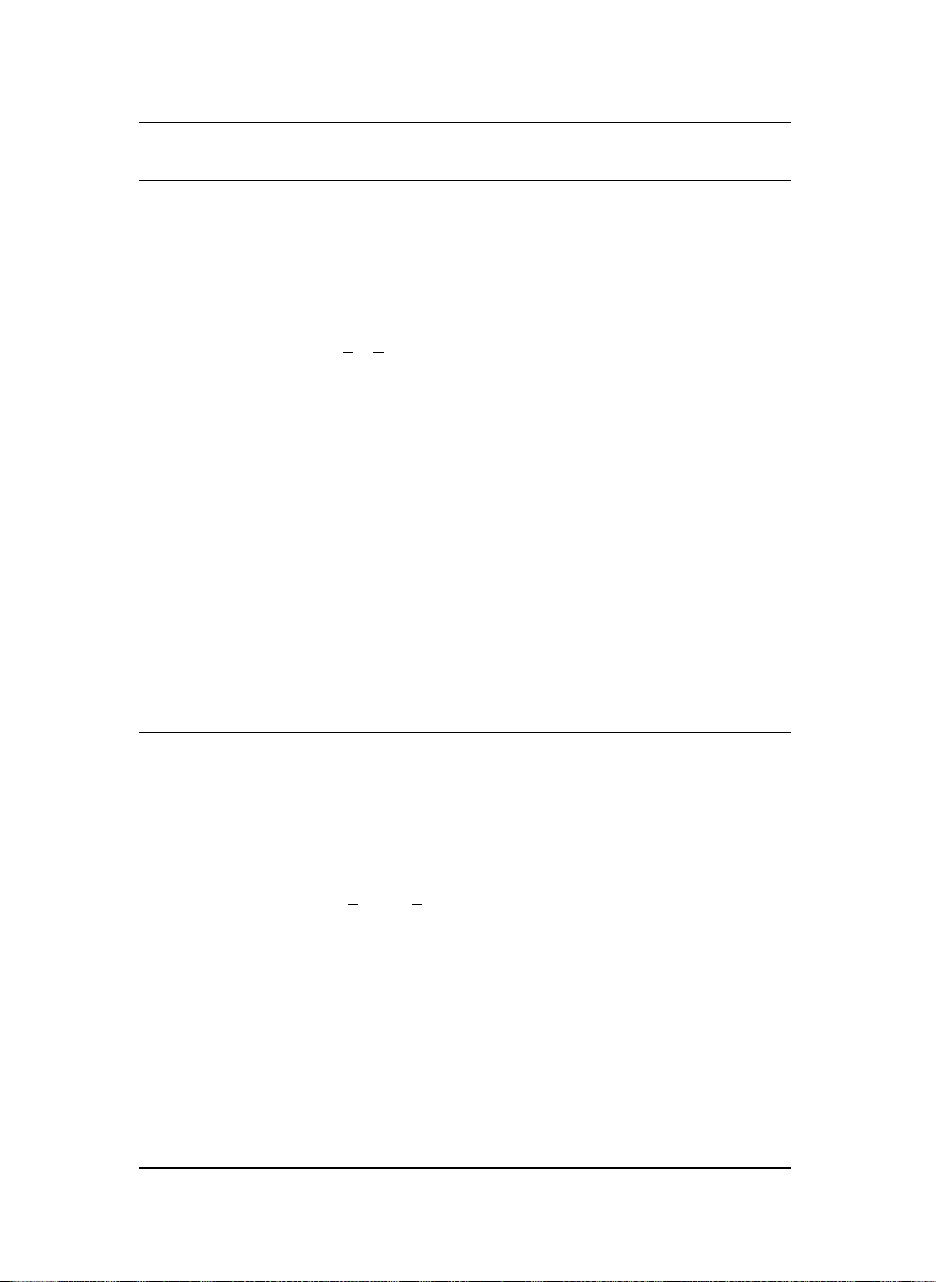
ESC D
Sets horizontal tabs. (IBM, EPSON)
EPSON/IBM Mode
ASCII Code ESC D
Hexadecimal Value 1B 44
Decimal Value 27 68
Range 1 < n <
n1 n2 … nx 0
… nx 00
n
1 n2
… nx 0
n
1 n2
255
This sequence sets up to 28 (IBM mode) or 32 (EPSON mode)
horizontal tab stops after canceling the current setting. The n
to n
1
parameters specify the number of columns at which horizontal tab
stops are required and must be entered in the sequence in ascending
numerical order. Any value outside this range will be ignored.
In IBM mode, the tab stop position is memorized as logical position in
the page so that it is affected by changin g the horizo ntal spacing . The
columns are numbered 1 through 136.
In EPSON mode, the tab sto p position se t by ESC D is memor ized as
physical position in the page and therefore it is not affected by
changing the horizontal spacing. The physical position of the tab stop
depends on the horizontal spacing in operation when ESC D is used.
The ESC D 0 cancels all active tab stops.
ESC d
Spaces forwards relative dot position. (IBM)
ASCII Code ESC d
Hexadecimal Value 1B 64
Decimal Value 27 100
Range 0 <
n1 n
2
n
1 n2
n1 n
2
< 255
, n
n
1
2
x
This command moves the print carriage of a (n1 + (n2*256))/120 inch
displacement on the right of its current dot position. If the selected
position is outside the current right margin, it is forced to the last
column.
A78408098-003
15
Page 18
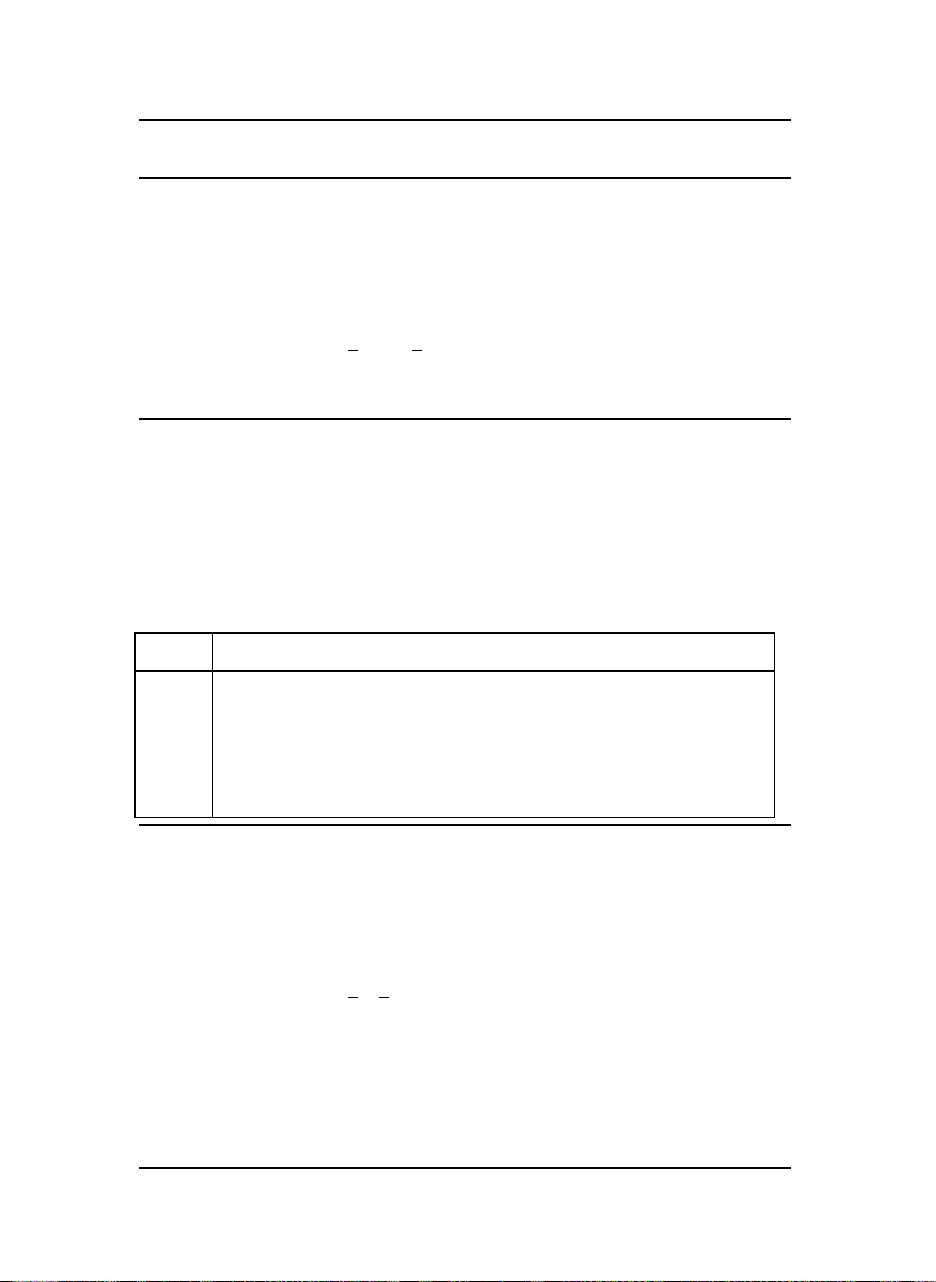
EPSON/IBM Mode
ESC e
Spaces backwards relative dot position . (IBM)
ASCII Code ESC e n1 n
Hexadecimal Value 1B 65 n
Decimal Value 27 101 n1 n
Range 0 < n1, n2 < 255
2
1 n2
2
This command moves the print carriage of a (n1 + (n2*256))/120 inch
displacement on the left of its current dot position.
ESC EM
Loading/ejection of paper. (EPSON)
ASCII Code ESC EM n
Hexadecimal Value 1B 19 n
Decimal Value 27 25 n
This command controls cut sheet feeding (ASF) according to the
parameters below:
n Description
0 Disables
1Bin 1
2Bin 2
3Bin 3
4 Last bin
R Ejects cut sheet
ESC l
Sets left margin (10 cpi). (EPSON)
ASCII Code ESC l n
Hexadecimal Value 1B 6C n
Decimal Value 27 108 n
Range 0 < n <
255
This code sets the left margin at the current horizontal spacing. It
must be sent at the beginning of the line. The n parameter specifies
the number of columns. For each type of horizontal spacing there is a
different range of possible va lues, as shown in th e following table.
16
A78408098-003
Page 19
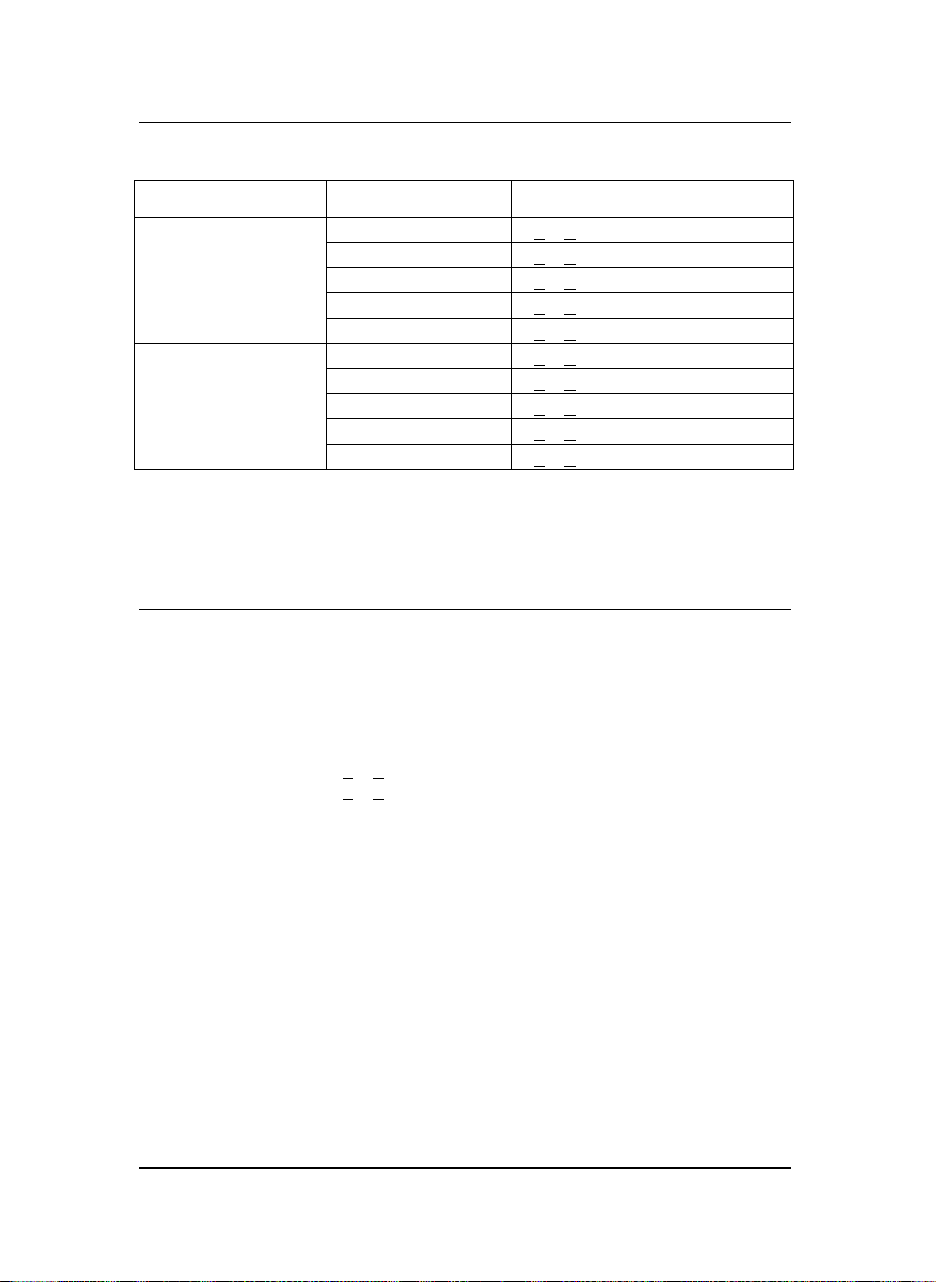
EPSON/IBM Mode
Character Width Horizontal Spacing Range of columns
Double Width
30 < n
< 67
6 cpi 0 < n < 80
7.5 cpi 0 < n < 100
8.5 cpi 0 < n < 114
Normal
10 cpi 0 < n
10 cpi 0 < n < 134
< 134
12 cpi 0 < n < 160
15 cpi 0 < n < 201
17 cpi 0 < n < 229
20 cpi 0 < n
< 255
Any value outside the accepted range is ignored and the previous
setting remains in effect. The left marg in must be smaller than the
right margin. The physical position set for the left margin does not
change if the horizontal spacing is modified. This command overrides
the menu setting.
ESC N
Sets the skipover perforation to n lines. (IBM, EPSON)
ASCII Code ESC N
Hexadecimal Value 1B 4E
Decimal Value 27 78
Range 1 < n <
n
n
n
127 (EPSON mode)
1 < n < 225 (IBM mode)
The skipover perforation is the sum of top and bottom margins values
at the selected vertical sp acing. The n p arameter must be less than
the current form length. The skipover is memorized as physical
position on the page. It is cancelled by ESC O or changing the form
length.
The skipover value, when accepted, will set the top and bottom
margins according to the operator panel setting (see User Manual):
A78408098-003
17
Page 20

EPSON/IBM Mode
If the top margin set via operator panel is greater than the skipover
value, then the following value of the margins will be set:
Top margin = skipover value
Bottom margin = 0
If the top margin set via operator panel is less or equal to the
skipover value, then the following value of the margins will be set:
Top margin = operator panel value
Bottom margin = the difference between skipover value and
top margin value
If the sum of the top and bottom margins values set via operator
panel is less than the skipover value, the following values for the
margins will be set:
Top margin = operator panel value
Bottom margin = the difference between skipover value and
top margin value
Changing the vertical spacing does not affect the skipover distance. This
can be changed by a further ESC N command or can be reset by the ESC
O command, which resets the skipover value to 0. The skipover
perforation will be executed whe n the end of the page is reache d with a
LF, VT or FF code and not with the ESC J or ESC C command, the
skipover perforation is cancell ed and must t herefore be set again.
ESC O
Disables the skipover perforation. (IBM, EPSON)
ASCII Code ESC 0
Hexadecimal Value 1B 4F
Decimal Value 27 79
This sequence sets the number of lines of the skipover perforation to
the value 0 and so any skip perforation set by ESC N is cancelled.
18
A78408098-003
Page 21

ESC Q
Sets the right margin (10 cpi). (EPSON)
EPSON/IBM Mode
ASCII Code ESC Q
Hexadecimal Value 1B 51
Decimal Value 27 81
Range 1 < n <
n
n
n
255
This code sets the line length at the current horizontal spacing. It
must be sent at the beginning of the line. The n parameter specifies
the number of columns and for each type of horizontal spacing there
is a range of values, a s shown in the following table:
Character Width Horizontal Spacing Range of columns
Double Width
5 cpi 0 < n < 67
6 cpi 0 < n < 81
7.5 cpi 0 < n < 102
8.5 cpi 0 < n < 116
Normal
10 cpi 0 < n
10 cpi 0 < n < 136
< 136
12 cpi 0 < n < 163
15 cpi 0 < n < 204
17 cpi 0 < n < 233
20 cpi 0 < n
< 255
Any value outside the accepted range is ignored and the previous
setting remains in effec t. The right margin mu st be greater than th e
left margin. The physical position set for the right margin does not
change if the horizontal spacing is modified.
ESC R
Sets all tabs to pow er-on settings. (IBM)
ASCII Code ESC R
Hexadecimal Value 1B 52
Decimal Value 27 82
This command sets h orizontal tab stops e very eigh t columns startin g
from column 9 and cancels all vertical tab stops.
A78408098-003
19
Page 22
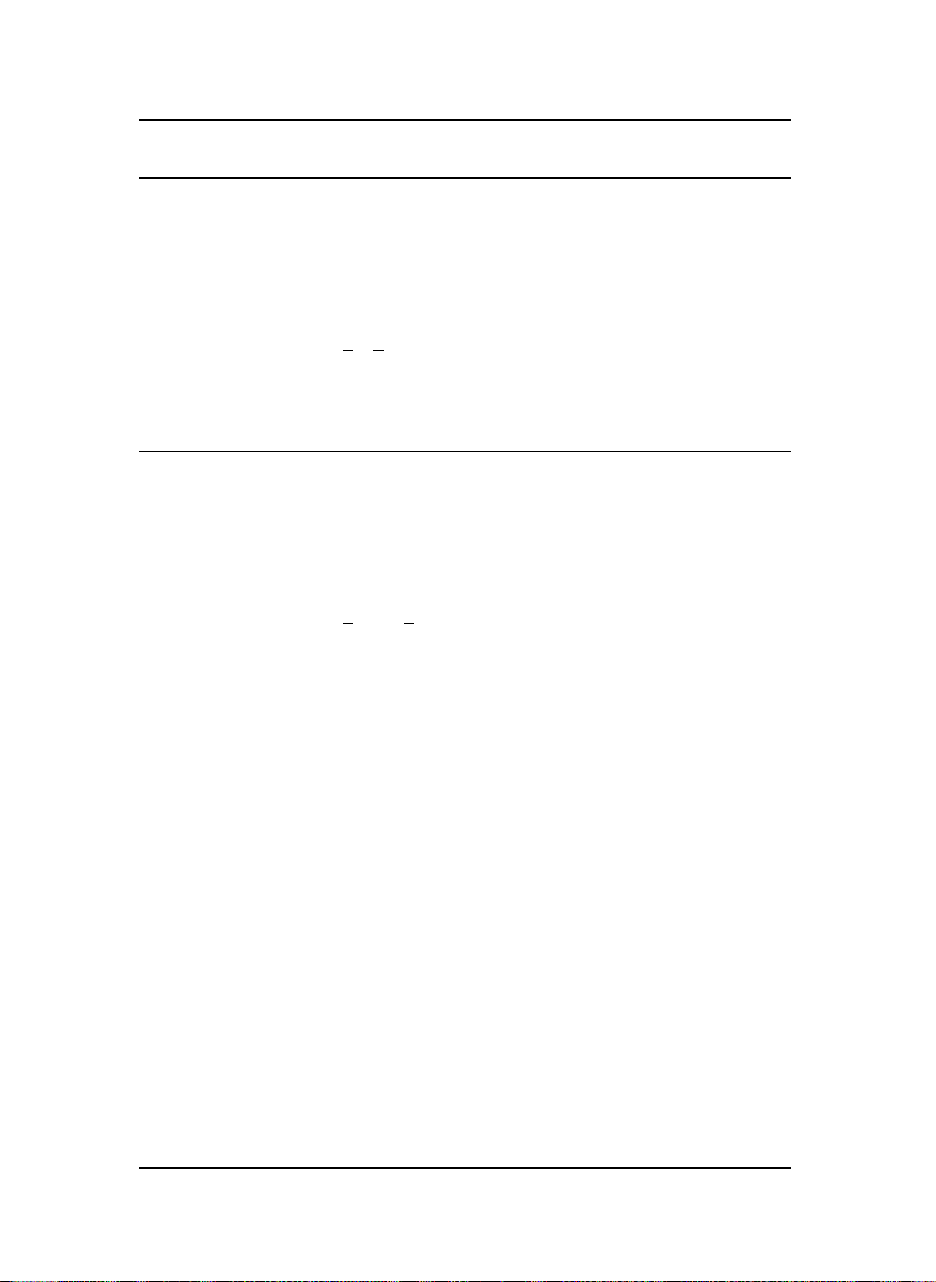
EPSON/IBM Mode
ESC SP
Sets intercharacter space. (EPSON)
ASCII Code ESC SP n
Hexadecimal Value 1B 20 n
Decimal Value 27 32 n
Range 0 < n <
255
This command sets the intercharacter space to n/120 inch in Draft
printing and n/180 inch in Quality printing.
ESC X
Sets left and right margins. (IBM)
ASCII Code ESC X n1 n
Hexadecimal Value 1B 58 n1 n
Decimal Value 27 88 n1 n
Range 0 < n
This command specifies lef t and right margin po sitions. The n
1, n2
2
2
2
< 255
and n
1
parameters indicate respectively the number of columns for the left
and right margins at the current spacing. These margins are
memorized in terms of absolute displacement from the physical left
edge of the page.
is equal to 0, the current left margin of the page is used. If n2 is equal
If n
1
to 0, the current right margin of the page is used. The left margin value
must be less than the right margin value. The right margin value must
not exceed the physical right edge of the paper; otherwise the maximum
acceptable value for the right margin will be set.
2
20
A78408098-003
Page 23
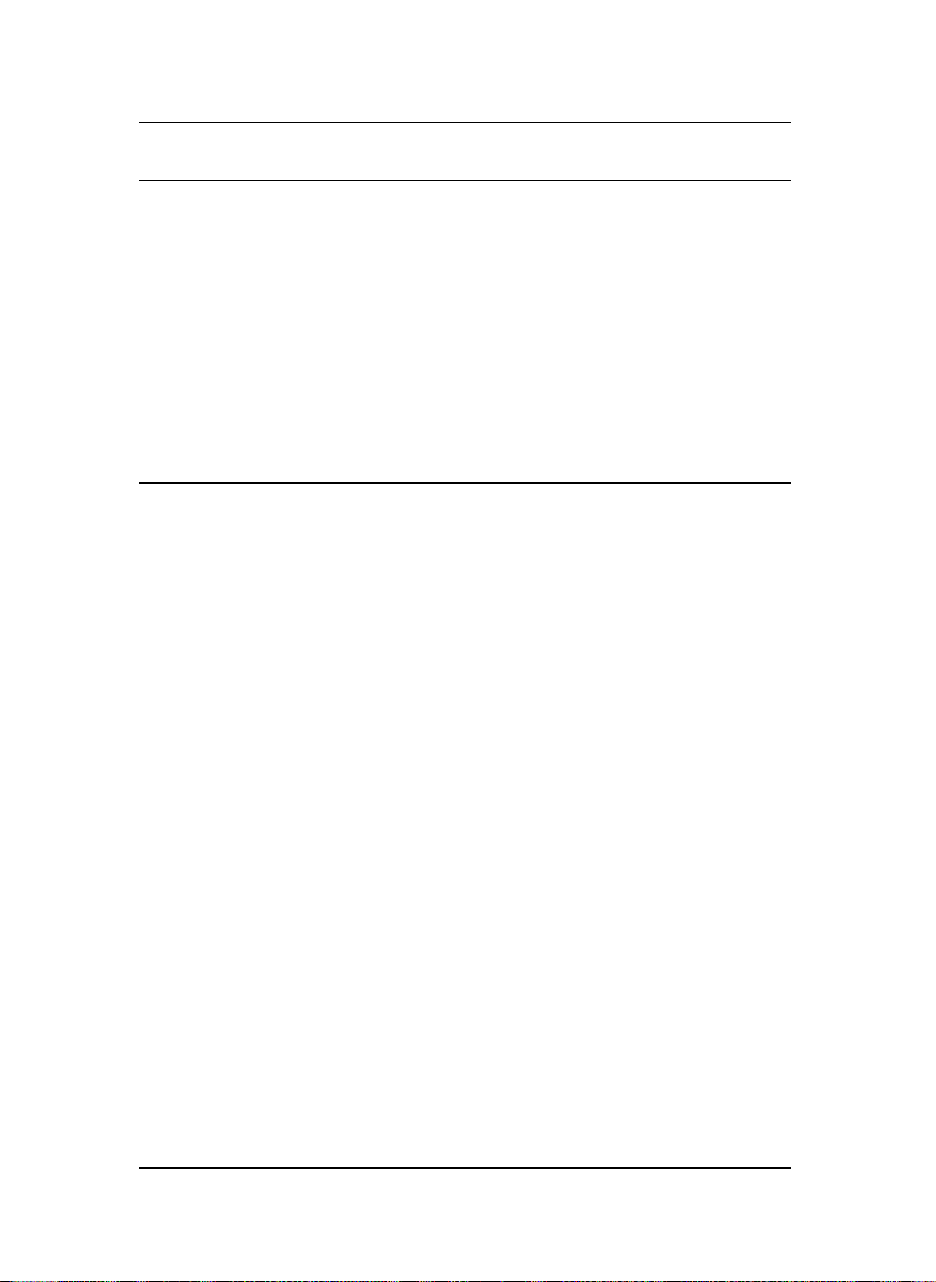
EPSON/IBM Mode
FF
Advances paper to the top of the next page. (IBM, EPSON)
ASCII Code FF
Hexadecimal Value 0C
Decimal Value 12
This code is a terminator code, when received, causes all data in the
print buffer to be printed ou t. Then it adv ances the paper to the first
printable line of the next form. The line counter is set to the first line
value and the column counter is set to the left margin value. This
code cancels the double width print ing set by SO code.
HT
Horizontal Tab. (IBM, EPSON)
ASCII Code HT
Hexadecimal Value 09
Decimal Value 9
This code moves logically the print carriage to the next horizontal tab
stop as defined by ESC D.
In IBM mode, up to 28 horizon tal tab stop s can be se t. The HT co de is
ignored if no tab stop has been set or if the current print carriage
position has moved past the last tab position or if the tab stop is on or
beyond the right margin. At power on, the tab stops are set every
eight columns (defau lt). The horizontal tab stops can be changed by
the ESC D command.
In EPSON mode, up to 32 horizontal tab stops can be se t. The de fault
tab stops are memorized as logical p osition in the page, so that are
affected by changing the horizontal spacing. The tab stop positions
set by ESC D are memorized as physical position in the page and
therefore they are not affected by changing the horizontal spacing.
When the double width printing is selected, the tab stop setting must
take account that each character occupies two columns. Character
scoring (underline, overscore and strikethrough) is not printed
between the current print position and the next tab when this
command is sent.
A78408098-003
21
Page 24
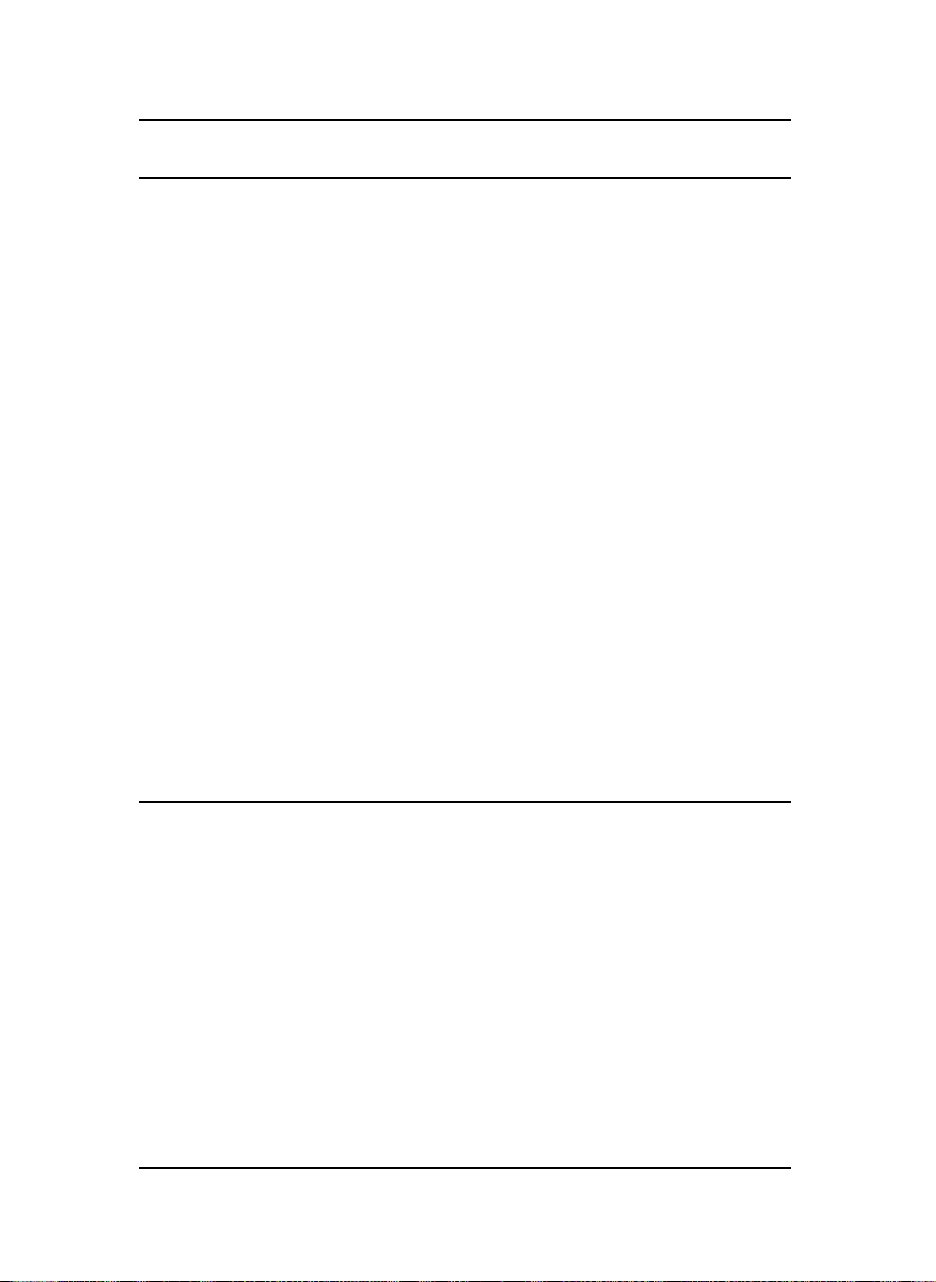
EPSON/IBM Mode
VT
Vertical Tab. (IBM, EPSON)
ASCII Code VT
Hexadecimal Value 0B
Decimal Value 11
This code is a terminator code and when received causes the contents of
the print buffer to be printed bef ore adv ancing pap er to the next ve rtical
tab stop set by the ESC B command.
This code will be executed normally, if vertical tab stops follow the
current print position. It will be e xecuted like a FF cod e (EPSON mode)
or like a L F code (IBM mode), if the vert ic al ta b s t ops fol low t he b ott om of
form position (which co rr e spo n ds to th e f o rm le ng th if th e bo ttom o f f o rm
has not been set) o r if the c urren t position is be yond the last v ertical tab
stop. It will be executed like an LF code if no vertical tab stops have been
set by the ESC B command. In EPSON mode, th e vertical tabulations
are referred to the VHF channel selected by the ESC / m. If no VFU
channels have been selected, the printer as sumes a s default channel 0.
This command resets the double width printing set by SO or ESC SO
command.
Print Mode
DC2
Sets 10 cpi printing. (IBM)
ASCII Code DC2
Hexadecimal Value 12
Decimal Value 18
This is a terminator code. It causes all data present in the print
buffer to be printed. This command is accepted at any position within
the line. The character that follows this command will be prin ted at
10 cpi. This command does not cancel doublewide printing.
22
A78408098-003
Page 25
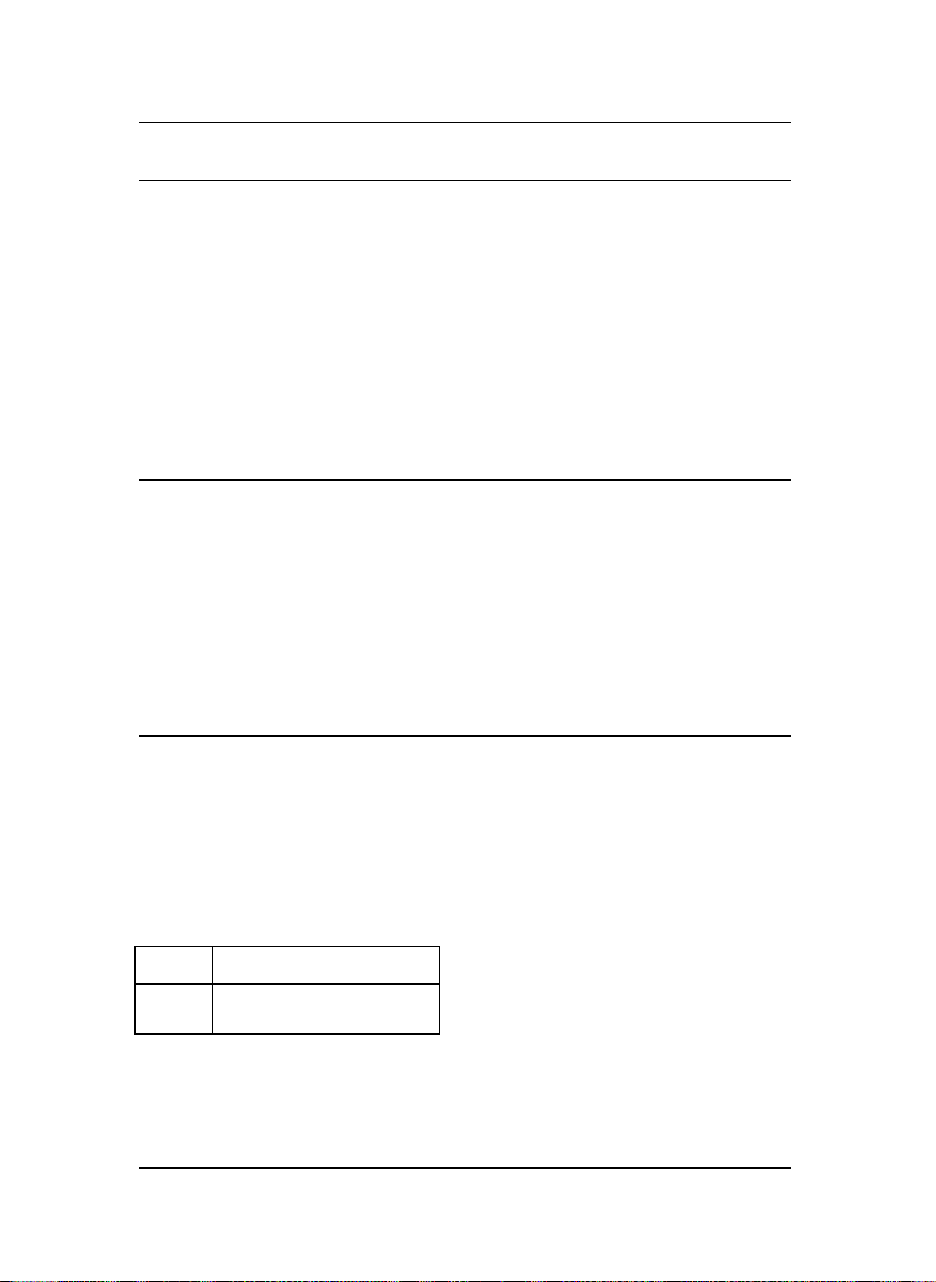
EPSON/IBM Mode
DC2
Cancels compresse d printing. (EPSON)
ASCII Code DC2
Hexadecimal Value 12
Decimal Value 18
This is a terminator code. It causes all data present in the print
buffer to be printed. It is accepted at any position within the line. The
character that follows this command will be printed as follows:
17 CPI
20 CPI
→
→
10 CPI
12 CPI
DC4
Cancels double wi dth printing. (IBM, EPSON)
ASCII Code DC 4
Hexadecimal Value 14
Decimal Value 20
This code cancels the double width printing set by SO or ESC SO code. It
has no effect if the ESC W or ESC has s et double widt h commands.
ESC -
Sets or cancels underlined printing. (IBM, EPSON)
ASCII Code ESC Hexadecimal Value 1B 2D
Decimal Value 27 45
Enables or disables the underlined printing. See the following table:
n Underlined Printing
1 enabled
0 disabled
A78408098-003
n
n
n
23
Page 26

EPSON/IBM Mode
ESC !
Mater Select. (EPSON)
ASCII Code ESC ! n
Hexadecimal Value 1B 21 n
Decimal Value 27 33 n
Range 0 < n <
This command selects any combination of several attributes. The
parameter n is the sum up of the printing style values to be used. See
the following table:
n Style
0 10 cpi
1 12 cpi
2 Proportional
4 Compressed
8Emphasized
16 Double Strike
32 Double Width
64 Italic
128 Underlined
To print the desiderated combination of printing attributes, calculate the
n parameter by adding up the values of ea ch att ribute.
255
ESC ( -
Sets score line. (EPSON)
ASCII Code ESC ( - n1 n2 m d1 d
Hexadecimal Value 1B 28 2D n1 n2 m d1 d
Decimal Value 27 40 45 n1 n2 m d1 d
Range n1 = 3
= 0
n
2
m = 1
< 3
1 < d
1
d2 = 1
This command enables/disables scoring of all characters and spaces
following this command according to the following parameters:
24
2
2
2
A78408098-003
Page 27

EPSON/IBM Mode
d
1
Line
1 Underline
2 Strikethrough
3 Overscore
d
2
Line
0 Cancel score line
1 Single continuous line
2 Double continuous line
5 Single broken line
6 Double broken line
Any combination of scoring may be set simultaneously. Each type is
independent of other types. Graphics cha racters are not s cored.
ESC [ -
Selects the score line. (IBM 2391 only)
ASCII Code ESC [ Hexadecimal Value 1B 5B 2D
Decimal Value 27 91 45
This command selects several forms of overscore, underscore and
strikethrough.
To select loc:
loc type
loc type
loc type
loc Selection
1 Underscore
2 Strikethrough
3 Overscore
To select type:
type Selection
0 Cancels line
1 Single line
2 Double line
255 Cancels line
A78408098-003
25
Page 28
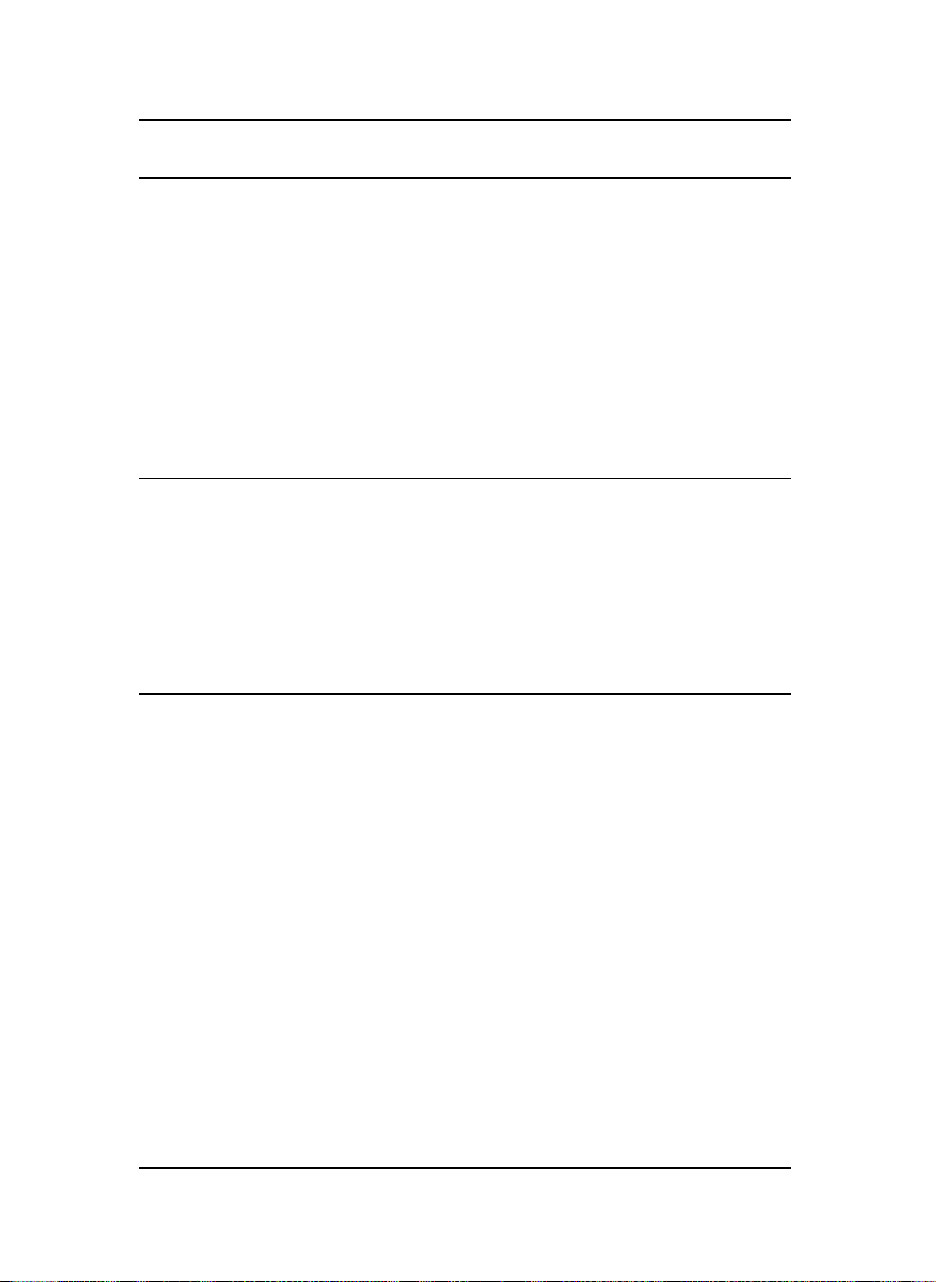
EPSON/IBM Mode
ESC :
Sets 12 CPI. (IBM)
ASCII Code ESC :
Hexadecimal Value 1B 3A
Decimal Value 27 58
This is a terminator code. It causes all data present in the print
buffer to be printed. Subsequent d ata will be printed at 12 cpi. This
command is accepted at any position within the line. The setting of
another horizontal spacing resets this command.
ESC <
Prints characters for one line from left to right. (EPSON)
ASCII Code ESC <
Hexadecimal Value 1B 3C
Decimal Value 27 60
This command causes the printing of one line from left to right.
ESC [ @
Selects the printing type style. (IBM 2391 only)
ASCII Code ESC [ @ 4 0 m1 0 m3 m
Hexadecimal Value 1B 5B 40 04* 00* m1 00* m3 m
Decimal Value 27 91 64 4 0 m1 0 m3 m
(*) These values are constant.
This command is used to modify the type style of the character and
the number of line spacing. Use this command for:
1. Italic printing
2. Single-high character
3. Double-high character
4. Single-wide character
5. Double-wide character
6. Single Line Feed
7. Double Line F eed
26
4
4
4
A78408098-003
Page 29
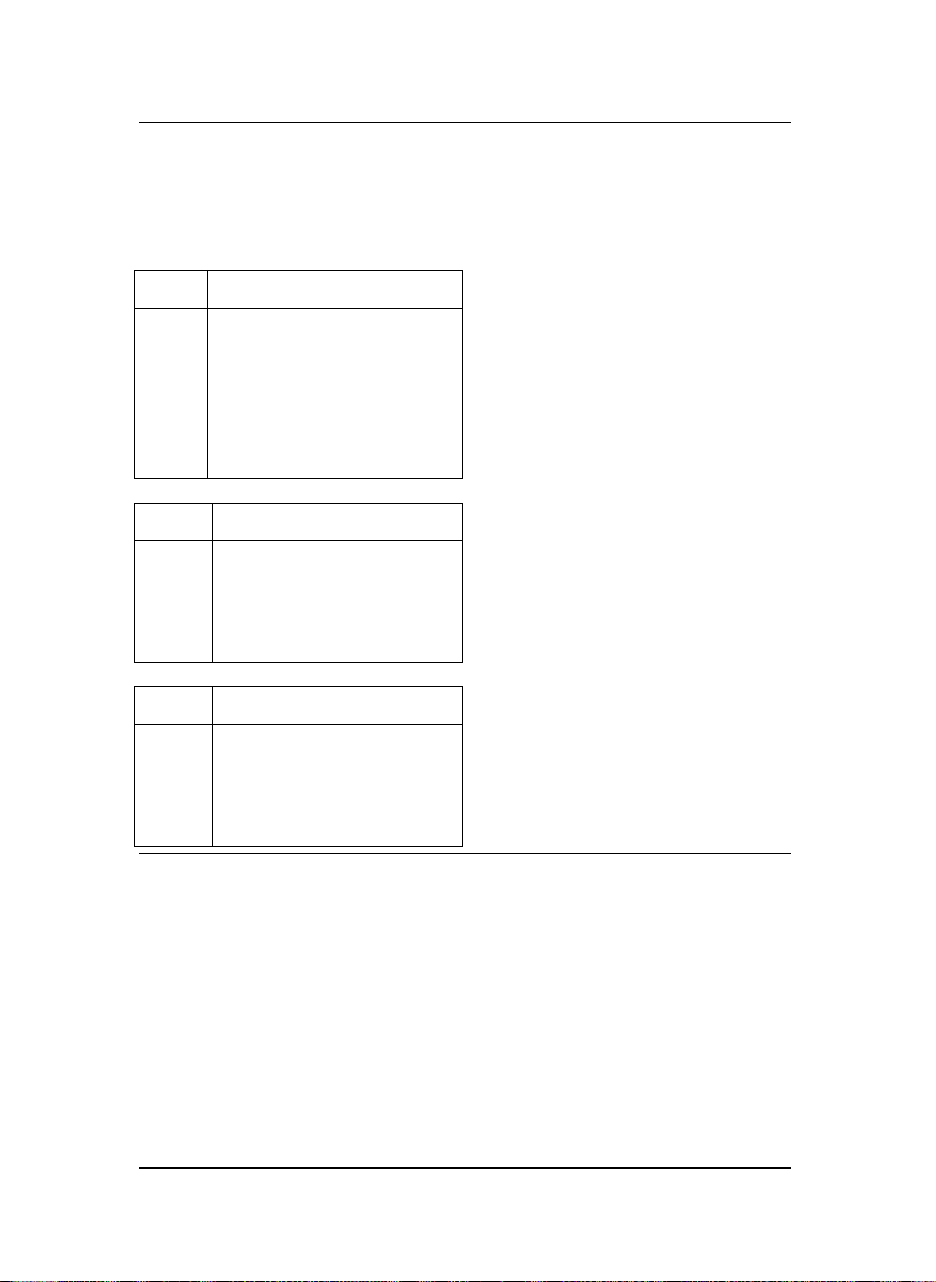
EPSON/IBM Mode
These selections may be combined: italic print with double height,
doublewide character and double line feed.
See the following tables for m
1
Selection
m
, m3 and m4 selections:
1
0No Change
1 Start Italic Printing
2 Stop Italic Printing
4 Start Outline
8 Stop Outline
16 Start Shadow
32 Stop Shadow
m
3
Selection
0No Change
1 Single-High Character
2 Double-High Character
16 Single Line Feed
32 Double Line Feed
m
4
Selection
0No Change
1 Single-Wide Character
2 Double-Wide Character
16 Single Line Feed
32 Double Line Feed
ESC [ @
Sets double high printing and double li ne feed. (IBM)
ASCII Code ESC [ @
Hexadecimal Value 1B 5B 40
Decimal Value 27 91 64
=normally 4
l
= normally 0
h
= 0
m
1
= 0
m
2
A78408098-003
l h m1 m2 m3 m
l h m1 m2 m3 m
l h m1 m2 m3 m
4
4
4
27
Page 30
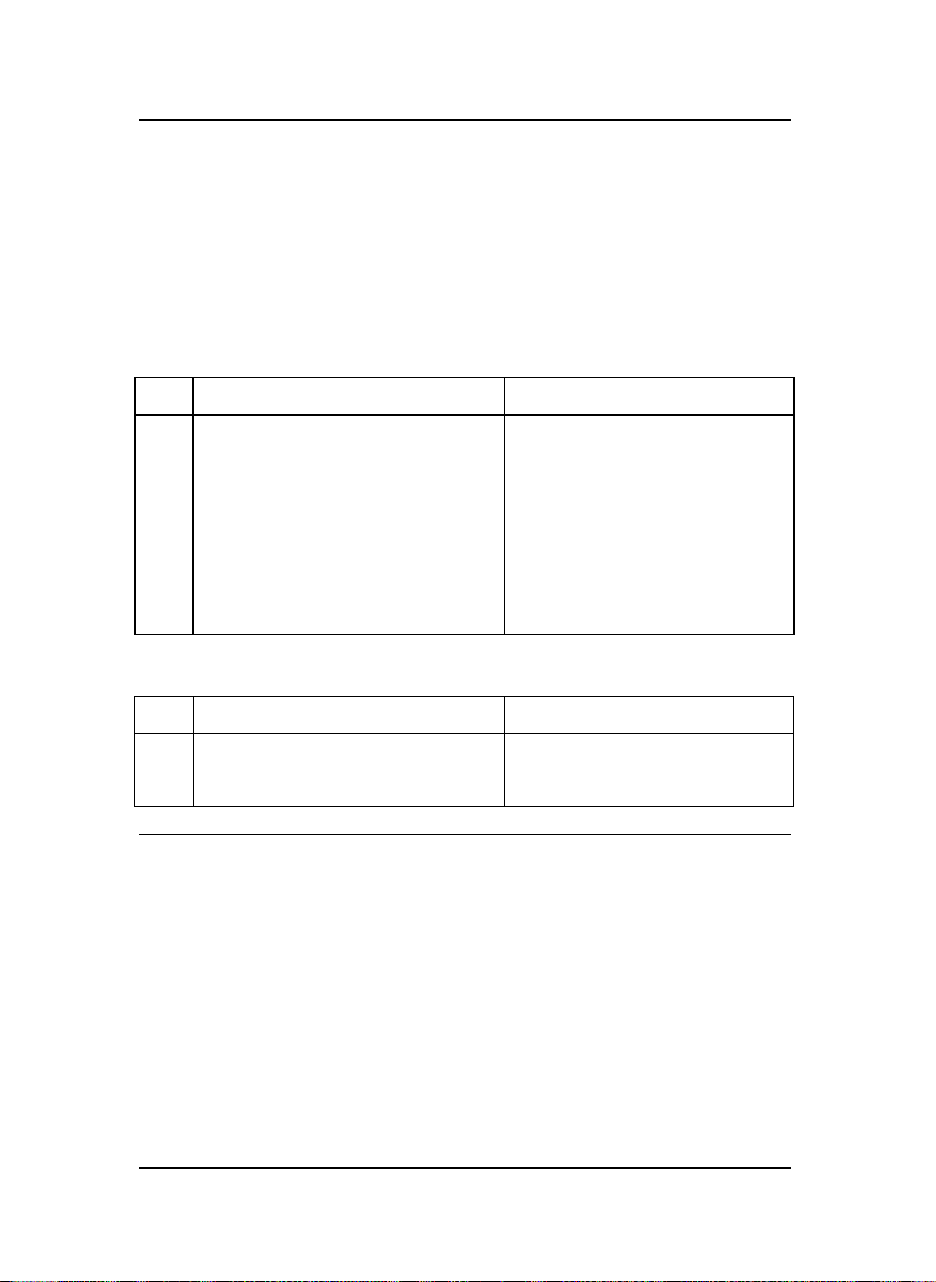
EPSON/IBM Mode
This command sets height, width and vertical spacing. The l and h
parameters specify the number of mode bytes m
sequence. The m
and m4 parameters specify the printing
3
contained in the
x
characteristics.
controls both the line spacin g an d th e ch aracter h e igh t. It has tw o
m
3
parts: a high-order half-byte of m
controls the line spacing an d the
3
low-order half-byte controls the character height.
Character Height Line Spacing
m
3
0 No change No change
1 Standard character height Line feeds unchanged
2 Double character height Line feeds unchanged
16 Character height unchanged Normal line feeds
17 Standard character height Normal line feeds
18 Double character height Normal line feeds
32 Character height unchanged Double line feeds
33 Standard character height Double line feeds
34 Double character height Double line feeds
m4 specifies the character width. Only the low-order half-byte is
significant in this mode byte. The high-order half-byte is ignored.
Character Width Line Spacing
m
4
0 No change No change
1 Standard width character No change
2 Double width character No change
ESC [d
Set the print quality. (IBM 2391 only)
ASCII Code ESC [ d 1 0 n
Hexadecimal Value 1B 5B 64 01 00 n
Decimal Value 27 91 100 1 0 n
This command sets the print quality to draft or LQ print. See the
following table:
28
A78408098-003
Page 31

EPSON/IBM Mode
n Types
0 No change
From 1 to 127 Draft
From 128 to 254 Letter Quality
255 Return to NVRAM values
ESC [ I
Sets font and pitch of a character. (IBM 2391 only)
ASCII Code ESC [ I
Hexadecimal Value 1B 5B 49
Decimal Value 27 91 73
2 0 m n
02 00 m n
2 0 m n
This command allows modifying the font and pitch type style of a
character.
The values 2 and 0 are constants. If font lock and pitch lock are
active, this command is ignored. To se lect the values f or the v ariables
m and n, which identif y the pi tch and the font typ e style to use, refe r
to the table below.
1. Identify the type style (pitch and font ) to use i n the left column (pitch).
2. For the hexadecimal values for m n, look across the row to the
second column (Hex m n).
3. For the decimal values for m n, look across the row to the third
column (Decimal m n).
4. Substitute these values for m n in the printer command syntax.
Pitch Hexadecimal Decimal Deci m a l V alu e
m n m n (m x 256 + n)
Courier
10 00 0B 0 11 11
12 01 EB 1 235 491
15 01 EC 1 236 492
17 01 ED 1 237 493
20 01 EE 1 238 494
24 01 1E 1 30 286
PS 00 AB 0 171 171
A78408098-003
29
Page 32

EPSON/IBM Mode
Prestige
10 00 0C 0 12 12
12 01 FE 1 239 495
15 01 OF 1 240 496
17 01 C9 1 201 457
20 01 CA 1 202 458
24 01 1F 1 31 287
PS 00 A4 0 164 164
Gothic
10 00 24 0 36 36
12 01 8F 1 143 399
15 01 8E 1 142 398
17 01 8D 1 141 397
20 01 8C 1 140 396
24 01 20 1 32 288
PS 01 AE 1 174 174
Presentor
10 00 19 0 25 25
12 01 D0 1 208 464
15 01 D1 1 209 465
17 01 D2 1 210 466
20 01 D3 1 211 467
24 01 23 1 35 291
PS 00 C7 0 199 199
Script
10 01 D4 1 212 468
12 01 D5 1 213 469
15 01 D6 1 214 470
17 01 D7 1 215 471
20 01 D8 1 216 472
24 01 24 1 36 292
PS 00 C8 0 200 200
30
A78408098-003
Page 33

ESC _
Sets or cancels overscore printing. (IBM mode)
EPSON/IBM Mode
ASCII Code ESC _
Hexadecimal Value 1B 5F
Decimal Value 27 95
n
n
n
Enables or disab les the overscore printing. See the following table:
n Overscore Printing
1 Enabled
(all spaces and characters that follow are overscored)
0 Disabled
ESC 4
Sets italics printing mode. (EPSON)
ASCII Code ESC 4
Hexadecimal Value 1B 34
Decimal Value 27 52
Sets the style attribute of th e font to italic. This command se lects italic
printing even if the italic character table is not selected.
ESC 5
Cancels italics printing. (EPSON)
ASCII Code ESC 5
Hexadecimal Value 1B 35
Decimal Value 27 53
Sets the style attribute of the font to normal (cancels the italic style
attribute previously selected with the ESC 4 command).
A78408098-003
31
Page 34

EPSON/IBM Mode
ESC a
Sets Letter Quality justification printing. (EPSON)
ASCII Code ESC a n
Hexadecimal Value 1B 61 n
Decimal Value 27 97 n
Range 0 < n <
3
Selects from four types of justification, as follows:
n Justification
0Left
1Centered
2Right
3 allows an uniform printing between the margins when the
buffer is full
ESC b
Selects black ribbon band. (IBM)
ASCII Code ESC b
Hexadecimal Value 1B 62
Decimal Value 27 98
ESC c
Selects cyan ribbon band. (IBM)
ASCII Code ESC c
Hexadecimal Value 1B 63
Decimal Value 27 99
32
A78408098-003
Page 35
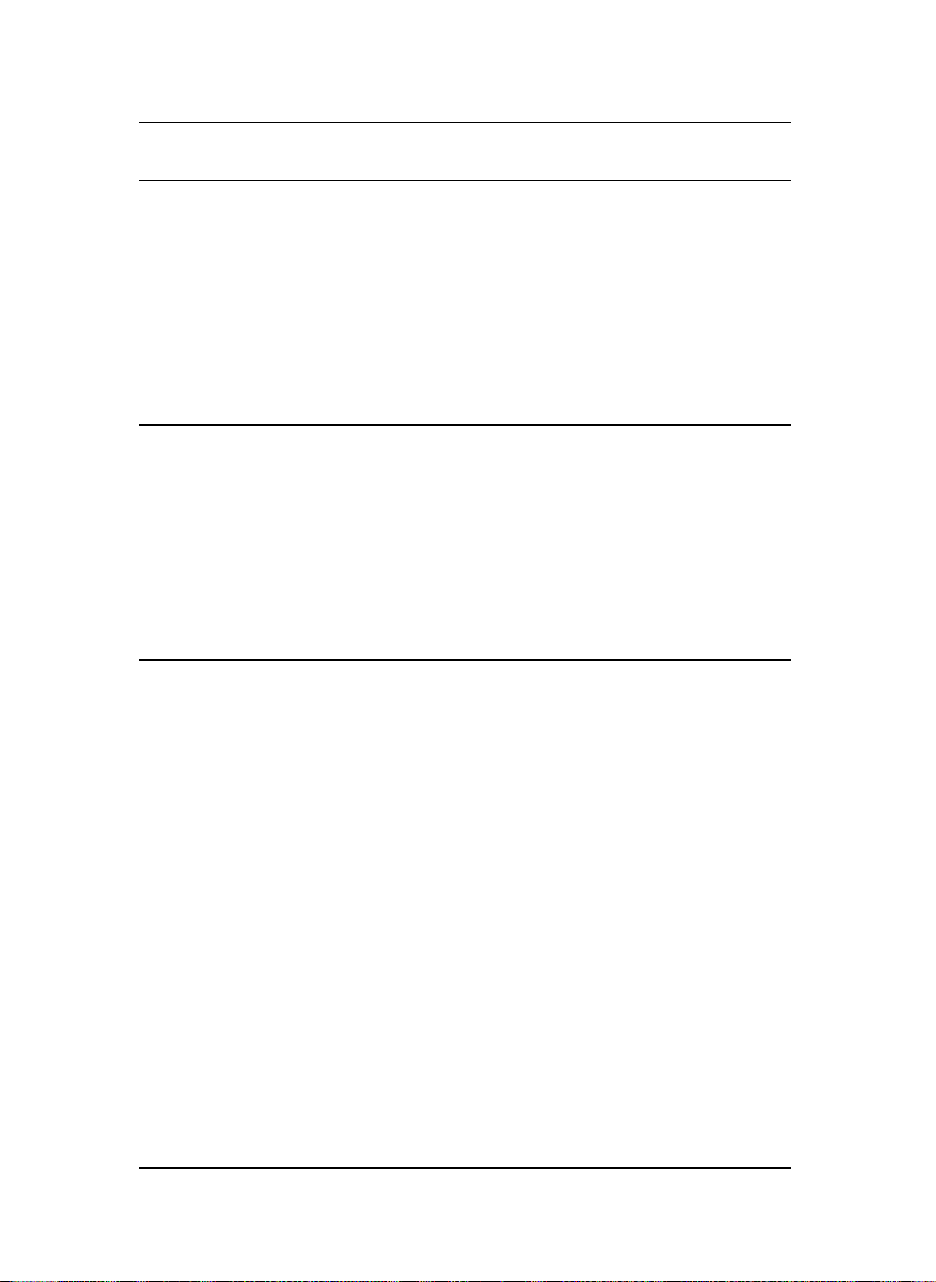
EPSON/IBM Mode
ESC E
Sets emphasized printing. (IBM, EPSON)
ASCII Code ESC E
Hexadecimal Value 1B 45
Decimal Value 27 69
This command starts emphasized printing. The print head strikes each
dot twice to produce a darker, bolder cha racter. The second strik e is offset
horizontally.
ESC F
Cancels emphasized printing. (IBM, EPSON)
ASCII Code ESC F
Hexadecimal Value 1B 46
Decimal Value 27 70
This command ends emphasized printing. This escape sequence cancels
emphasized printing that was set by ESC E.
ESC G
Sets double strike printing. (IBM, EPSON)
ASCII Code ESC G
Hexadecimal Value 1B 47
Decimal Value 27 71
This command starts double-strike prin ting. ESC G must be can celed by
ESC H.
A78408098-003
33
Page 36

EPSON/IBM Mode
ESC g
Sets 15 CPI. (EPSON)
ASCII Code ESC g
Hexadecimal Value 1B 67
Decimal Value 27 103
Subsequent data will be printe d at 15 cpi. This co mmand is accepted
at any position within the line. If you change the pitch during
proportional mode (selected with the ESC p command) the change
takes effect when the printer exits proportional mode.
ESC H
Cancels double stri ke printing. (IBM, EPSON)
ASCII Code ESC H
Hexadecimal Value 1B 48
Decimal Value 27 72
This command cancels double-st rike printi ng with the ES C G command.
ESC I
Selects printing type for resident and DLL characters. (IBM)
ASCII Code ESC I n
Hexadecimal Value 1B 49 n
Decimal Value 27 73 n
This command selects the resident or the dow nlo ad fo nt in Dr aft o LQ
printing mode. It is ignored if you select a font that has not been
downloaded or has been overwritten. See the following table:
n Resident font
0 Draft 10 cpi
2 LQ 10 cpi
3 Proportional
8 Draft 12 cpi
10 LQ 12 cpi
16 Draft 17 cpi
18 LQ 17 cpi
34
A78408098-003
Page 37

EPSON/IBM Mode
n Download font
4 Draft 10 cpi
6 LQ 10 cpi
7 Proportional
12 Draft 12 cpi
14 LQ 12 cpi
20 Draft 17 cpi
22 LQ 17 cpi
ESC M
Selects 10.5 point, 12 cpi. (EPSON)
ASCII Code ESC M
Hexadecimal Value 1B 4D
Decimal Value 27 77
This command selects 10.5-point, 12-cpi character printing. If you
change the pitch during proportional mode (selected with the ESC p
command) the change takes effect when the printer exits proportional
mode.
ESC m
Selects magenta ribbon band. (IBM)
ASCII Code ESC m
Hexadecimal Value 1B 6D
Decimal Value 27 109
A78408098-003
35
Page 38

EPSON/IBM Mode
ESC P
Selects 10.5 point, 10 cpi. (EPSON)
ASCII Code ESC P n
Hexadecimal Value 1B 50 n
Decimal Value 27 80 n
This command selects 10.5-point, 10-cpi character printing. If you change
the pitch during proportional mode (selected with the ESC p command)
the change takes effect when the prin ter exits proportional mode.
ESC P
Sets or cancels proportional printing. (IBM)
ASCII Code ESC P n
Hexadecimal Value 1B 50 n
Decimal Value 27 80 n
This code is a terminator code; when receive d it causes all data in the
print buffer to be printed out. Then if n parameter is equal to 1, the
subsequent data is printed in proportional mode. If n parameter is
equal to 0, proportional mode is reset.
If the any horizontal spacing command is sent to the printer when
the proportional p rinting is set, the command w ill be stored and will
be activated as soon as the proportional printing will be reset.
ESC p
Sets or cancels proportional printing. (EPSON)
ASCII Code ESC p n
Hexadecimal Value 1B 70 n
Decimal Value 27 112 n
This command selects the proportional or fixed spacing according to
the following values:
36
A78408098-003
Page 39

EPSON/IBM Mode
n Proportional Printing
0 Returns to current fixed
character pitch
1 Selects proportional
character spacing
The changes made to the fixed-pitch setting with ESC P, ESC M or
ESC g commands during proportional mode take effect when the
printer exits proportional mode. The printer automatically switches
to LQ mode when the printer exits proportional mode.
ESC r
Selects print color (if the color ribbon cartridge is installed).
(EPSON)
ASCII Code ESC r
Hexadecimal Value 1B 72
Decimal Value 27 144
Range 0 < n <
n
n
n
6
Sel ect s the co lor o f p rin ting . The printer ignores this command if color
pri n tin g i s no t ava i lab le. S ee the following table:
n Ribbon Color
0 Black
1 Magenta
2 Cyan
3 Violet (cyan on magenta)
4 Yellow
5 Red (magenta on yellow)
6 Green (cyan on yellow)
A78408098-003
37
Page 40

EPSON/IBM Mode
ESC S
Sets subscript or su perscript printing. (IBM, EPSON)
ASCII Code ESC S n
Hexadecimal Value 1B 53 n
Decimal Value 27 83 n
Selects the subscript or the superscript printing. See the following
table:
n Selection
1 Subscript Print enabled
0 Superscript Print enabled
The proportional printing of the subscript or superscript characters is
performed at 2/3 of the proportional character width. Use the ESC T
command to cancel super/subscript printing.
ESC SI
Selects condensed mode. (IBM, EPSON)
ASCII Code ESC SI
Hexadecimal Value 1B 0F
Decimal Value 27 15
This command selects the condensed mode in which character width
is reduced as follows:
10 CPI
12 CPI
Proportional
→
→
→
17.14 CPI
20 CPI
½ width
DC2 code cancels the condensed printing.
38
A78408098-003
Page 41

EPSON/IBM Mode
ESC SO
Sets double width printing (one line). (IBM, EPSON)
ASCII Code ESC S0
Hexadecimal Value 1B 0E
Decimal Value 27 14
This code causes subsequent data in the same line to be printed as double
width characters. It is canceled by the LF, VT, FF, DC4 and ESC W 0
commands or when the buffer is full.
ESC s
Sets and resets Quiet printing. (EPSON)
ASCII Code ESC s
Hexadecimal Value 1B 73
Decimal Value 27 115
n
n
n
This command controls printing speed as follows:
n Selection
0 Normal speed printing
1 Quiet speed printing
ESC T
Cancels subscript or superscript printing. (IBM, EPSON)
ASCII Code ESC T
Hexadecimal Value 1B 54
Decimal Value 27 84
This command cancels subscript or superscript printing s elected by ESC
S command.
A78408098-003
39
Page 42

EPSON/IBM Mode
ESC W
Sets or cancels doub le width printing. (IBM, EPSON)
ASCII Code ESC W n
Hexadecimal Value 1B 57 n
Decimal Value 27 87 n
Range 0 < n <
1
Enables or disabl es th e double widt h printi ng. See the fol lowing t able:
n Selection
1 Double Width Printing enabled
0 Double Width Printing disabled
ESC w
Sets or cancels double height printing. (EPSON)
ASCII Code ESC w n
Hexadecimal Value 1B 77 n
Decimal Value 27 119 n
Range 0 < n <
255
Enables or disables the double-height printing of all characters. The first
line of a page is not doubled if the ESC w co mmand is sent on the first
line; all following lines are printed at double-height. See the following
table:
n Selection
1 Double Height Printing enabled
0 Double Height Printing disabled
40
A78408098-003
Page 43

EPSON/IBM Mode
ESC x
Selects Letter Quality or Draft printing. (EPSON)
ASCII Code ESC x
Hexadecimal Value 1B 78
Decimal Value 27 120
n
n
n
This command selects either LQ or Draft printing according to the
following values:
n Selection
0 Draft printing
1 Letter Quality printing
If you select proportional spacing with the ESC p command during Draft
printing, the printer prints an LQ font instead. When you cancel
proportional spacing with the ESC p command, the printer returns to
Draft printing.
ESC y
Selects yellow ribbon band. (IBM)
ASCII Code ESC y
Hexadecimal Value 1B 79
Decimal Value 27 121
SI
Sets condensed printi ng. (IBM, EPSON)
ASCII Code SI
Hexadecimal Value OF
Decimal Value 15
This command selects the condensed mode in which character width
is reduced as follows:
10 CPI
12 CPI
Proportional
→
→
→
17.14 CPI
20 CPI
½ width
DC2 code cancels the condensed printing.
A78408098-003
41
Page 44
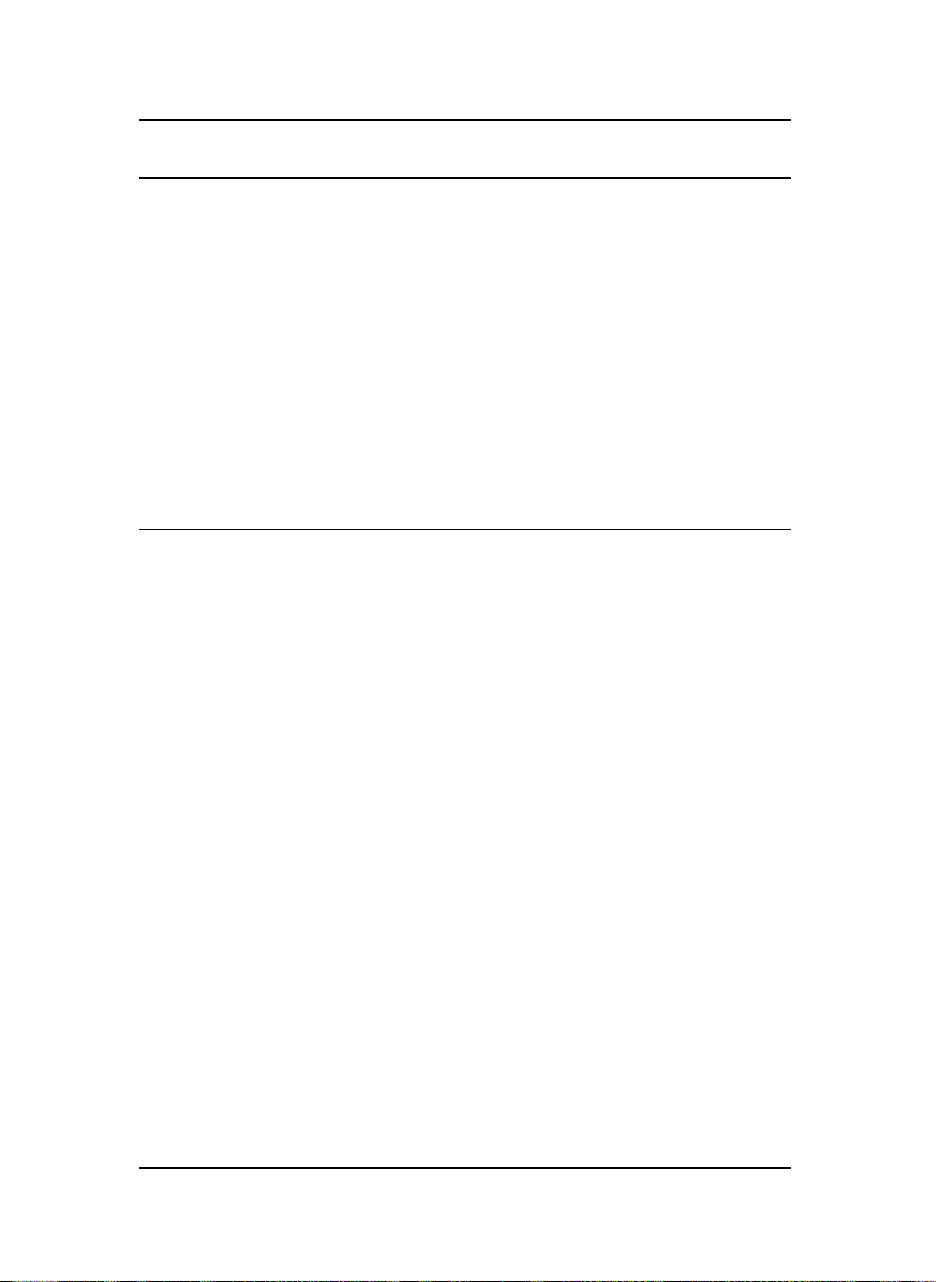
EPSON/IBM Mode
SO
Sets double width printing (one line). (IBM, EPSON)
ASCII Code SO
Hexadecimal Value 0E
Decimal Value 14
This code causes subsequent data in the same line to be printed as
double width characters. It is canceled by the LF, FF, VT, DC4, ESC
W codes o when the buffer is full. This command is not canceled by
the VT command when it functions the same as a CR command.
Character Set
ESC [ T
Selects a Code page.
ASCII Code ESC [ T 4 0 0 0 HC L.c
Hexadecimal Value 1B 5B 54 04 00 00 00 Hc Lc
Decimal Value 27 91 84 4 0 0 0 Hc Lc
This sequence allows changing the current code page. If an
unavailable code page is specified, this command is ignored.
The digits 04 00 00 00 (hexadecimal) and 4 0 0 0 (decimal) are
constant.
To calculate Hc Lc for a code page that is not shown.
Divide the code page number, such as 437, by 256.
The whole number result is the Hc value
-
The remainder is the Lc value.
-
If your code page has an alphabetic character, such as 437G, add
10,000 to the code page number, then divide by 256.
42
A78408098-003
Page 45

EPSON/IBM Mode
Hc Lc Hc Lc
1 181 CP437 3 108 CP 876
33 122 CP437G 3 109 CP877
3 82 CP850 33 124 GOST
3 83 CP851 33 125 TASS
3 84 CP852 33 143 8859/1
3 85 CP853 33 144 8859/2
3 87 CP855 33 145 8859/3
3 89 CP857 33 146 8859/4
3 90 CP858 33 147 8859/5
3 92 CP860 33 148 8859/6
3 94 CP862 33 149 8859/7
3 95 CP863 33 150 8859/8
3 96 CP864 33 151 8859/9
3 97 CP865 3 155 8859/15
3 98 CP866
3 99 CP867
ESC \
Prints characters from all characters table. (IBM)
ASCII Code ESC \
Hexadecimal Value 1B 5C
Decimal Value 27 92
Range 0 <
0 <
n1
n2
n1 n
n1 n
n1 n
< 255
< 255
2
2
2
This command prints the nex t n1 + n2 x 256 characters from the table
of all printable characters.
The total number of characte rs that will be printed fro m the table of
all printable characters is equal to n
print 300 characters from the table of all printable characters: n
= 1. The control codes are not recognized as long as this
44, n
2
+ (n2 x 256). For example, to
1
1
=
sequence is active. The sp ace character is printed as an unassigned
character.
A78408098-003
43
Page 46

EPSON/IBM Mode
ESC ^
Prints a single character from the all characters table. (IBM)
ASCII Code ESC ^ n
Hexadecimal Value 1B 5E n
Decimal Value 27 94 n
Range 0 < n <
255
This command prints the next character from the all characters table.
This sequence prints only one character from the all character table.
ESC 6
Enables Upper Control Co des. (EPSON)
ASCII Code ESC 6
Hexadecimal Value 1B 36
Decimal Value 27 54
This command enables the printin g of upper control codes ( from 128 to
159). These codes are treated as printable characters instead of control
codes. This command has no effect when the italic character table is
selected and remains in effect even if you change the character table.
ESC 7
Selects the Chara c ter Set 1. (IBM)
ASCII Code ESC 7
Hexadecimal Value 1B 37
Decimal Value 27 55
This command selects the character set 1.
44
A78408098-003
Page 47

EPSON/IBM Mode
ESC 7
Enables Upper Control Co des. (EPSON)
ASCII Code ESC 7
Hexadecimal Value 1B 37
Decimal Value 27 55
This command enables the printin g of upper control codes ( from 128 to
159). These codes are treated as control codes instead of printable
characters This command remains in effect even if you change the
character table.
ESC k
Selects LQ fonts. (EPSON)
ASCII Code ESC k
Hexadecimal Value 1B 6B
Decimal Value 27 107
n
n
n
Selects one of the available fonts in Letter Quality mode. See the
following table:
n Types
0 Courier
1Gothic
2 Courier
3Prestige
4 Script
5 OCR-B
6 OCR-A
7Presentor
11 Boldface
If the Draft mode is selected when this command is sent, the new LQ font
will be selected when the printer returns to LQ printing.
A78408098-003
45
Page 48

EPSON/IBM Mode
ESC R
Selects an international character set. (EPSON)
ASCII Code ESC R n
Hexadecimal Value 1B 52 n
Decimal Value 27 82 n
Range 0 < n <
This code causes the national character set to be selected according to
the parameter n. See the following table:
nn
0 USA 7 Spain-I
1 France 8 Japan
2 Germany 9 Norway
3 United Kingdom 10 Denmark-II
4 Denmark-I 11 Spain-II
5 Sweden 12 Latin America
6Italy
13
ESC t
Selects characters table. (EPSON)
ASCII Code ESC t n
Hexadecimal Value 1B 74 n
Decimal Value 27 116 n
Range 0 < n <
Selects the character table to be used for printing from among the
four character tables described below:
n Character Tables
0 Standard Italic Character Set
1 PC437
2 User-defined characters
46
3
A78408098-003
Page 49

Download Character
ESC %
Selects user-defined character set. (EPSON)
EPSON/IBM Mode
ASCII Code ESC %
Hexadecimal Value 1B 25
Decimal Value 27 37
n
n
n
This command switches b etween the normal (resident ) and user-defined
(downloaded) characters:
n Selection
1 Selects the use of down-loaded character set in RAM
0 Selects the use of resident character set in ROM
ESC &
Defines user-defined characters. (EPSON)
The format for this command depends on whether you a re defining draft
characters or LQ characters.
Draft mode
ASCII Code ESC &
Hexadecimal Value 1B 26 00
Decimal Value 27 38
Range 0 < n <
0 < m < 127
n
0 <
0 <
LQ mode
ASCII Code ESC &
Hexadecimal Value 1B 26 00
Decimal Value 27 38
Range 0 < n <
0 < m < 127
n
0 <
0 <
NUL n m [ a0 a1 a2 d
n m [ a
0 n m [ a
127
<
m
<
15
a
1
a0+a1+a
< 18
2
NUL n m [a0 a1 a2 d
n m [a
0 n m [a
127
<
m
< 37
a1
a0+a1+a
< 42
2
d
0 a1 a2
0 a1 a2
0 a1 a2 d 1 d 2
0 a1 a2 d 1 d 2
d
1 d 2
1 d 2
1 d 2
… d k ]
… d k ]
… d k ]
1 d 2
… d k ]
… d k ]
… d k ]
A78408098-003
47
Page 50

EPSON/IBM Mode
The data within brackets above is repeated for each character you define.
The parameters in the command have the following meaning:
n and m The n and m parameters are two decimal numbers that
define the first an d the last characte rs to be replac ed in
the character set in use.
a
0
It sets space to the left of each proportional userdefined character.
a
1
a
2
Actual width of user-defined characters.
It sets space to the right of each proportional user-
defined.
...d
d
1
n
They are the character data that is printed.
Maximum character width (height x width):
Print quality 10 cpi 12 cpi 15 cpi Proportional
Draft 24 x 12 24 x 10 24 x 8 Not available
Normal size 24 x 36 24 x 30 24 x 24 24 x 42LQ
Super/subscript 16 x 36 16 x 30 16 x 24 16 x 42
ESC :
Copies characters from ROM to RAM. (EPSON)
ASCII Code ESC : NUL n m
Hexadecimal Value 1B 3A 00 n m
Decimal Value 27 58 n m
Range 0 < n <
m = 0
127
This code copies the character generator in ROM into RAM area
dedicated to the user-defined characters. The n parameter represents
the LQ typestyle.
48
A78408098-003
Page 51

EPSON/IBM Mode
nn
1 Gothic 2 Courier
3 Prestige 4 Script
5 OCR-B 6 OCR-A
7 Presentor 11 Boldace
182 DLL
Before copying ROM characters to RAM, cancel italics with the ESC 5
command. After copying you can italicize characters by sending the
ESC 4 command.
ESC =
Defines downloaded characters. (IBM)
ASCII Code ESC = n
Hexadecimal Value 1B 3D n
Decimal Value 27 61 n
m id p t
m id p t
m id p t
This sequence allows yo u to design and then down -line load special
characters not pre sent in the character set in. Whenever you wou ld
like to start the DLL setting procedure, proceed as follows:
•
Copy the character generator in ROM into RAM
•
Select the DLL generator
There are 256 entries of 9 bytes that compose the look up table of a
character generator. One entry describes one character as follows:
Byte 1, 2 The absolute address of the character definition.
Byte 3 :
- Bit 7 1: indicates that the character is a graphic character
(connects at 6 lpi)
0: indicates that the character is an alp hanumerical
character
- Bit 6 0: indicates a DLL character
1: indicates a resident character
A78408098-003
49
Page 52

EPSON/IBM Mode
- Bit 5 to 0 These 6 bits indicate the effective number of dot
columns of the character shape stored in memory.
Byte 4:
- Bit 7, 6 Graphic character description:
- 0: shading character
- 1: line drawing character
- 10: underscored character
- 11: not supported
All graphics characters are 30 dot high. An
underscored character is defined as a blank graphic
(all zeros) and it is automatically generated by the
printer. A shading character rep eats dots 1-6 of each
column as dots 25 through 30 respectively. A line
drawing character repeats dots 23 and 24 as the pairs
25 and 26, 27 and 28, 29 and 30.
- Bit 5 to 0 The number of dot columns of the character shape
minus one. For example: the character width of Draft
generator is 10 dots and bit 5 to 0 must be set to 9.
- Bit 5 to 9 Compression mask description. It is used to optimize
the memory occupation and it is based on the concept
that a dot column on its left is not stored. You can
calculate the compression mask of a character only
after designing the entire character. Every bit is
associated with a dot c olumn with the bit 7 of byte 5
associated with the leftmo st column. The bit is set to
1 if the column is equal to the preceding one;
otherwise, it is set to 0. If the character is longer than
39 dot columns the remaining dot columns must be
stored without compression. The bit 40 (bit 0 of byte
9) must be 0. If no compression is present in the
character, byte 5 to 9 is composed by all zeros.
50
A78408098-003
Page 53

EPSON/IBM Mode
If you wish to copy an entry over another entry so that two characters
with the same characteristics and different code are present in the
same look up table, the DLL sequence ESC = n m id p t has the
following meaning:
n and m Indicate the byte number of the sequen ce n is the low
part and m is the high part.
id: Indicate the printer model. The id related to your
printer is 23H.
p and t Indicate the memory addr ess of the char acter that you
wish to replace. p is the low part and t is the high part.
data Is the entry 9 bytes of the character that yo u want to
position at address specified by p and t.
Bit-Image
ESC *
Sets dot graphics printing. (EPSON)
ASCII Code ESC *
Hexadecimal Value 1B 2A m
Decimal Value 27 42 m
= 0,1,2,3,4,6,32,33,38,39,40
m
< 255
0 <
n
1
0 <
< 12
n
2
m n1 n
2
n1 n2 d1.. d
n1 n2 d1.. d
d1.. d
x
x
x
This command prints dot-graphics in 8-dot columns or 24-dot
columns, depending on the following parameters:
m Specifies the dot density
, n
n
1
2
Specify the total number of columns of graphics data
according to the formula:
A78408098-003
51
Page 54

EPSON/IBM Mode
number of dot columns = (n1 + (n2 x 256))
(number of dot columns)
= INT
n
2
256
n
= MOD
d1 … d
1
x
Bytes of graphics data; x is determined by multiply ing
256
the total number of columns times th e number of by tes
required for each column. See the ta ble below:
8 bit graphics mode
(number of dot columns)
Parameter m in
ESC * command
0606060Yes81
1 120 60 60 Yes 8 1
2 120 60 60 No 8 1
3 240 60 60 No 8 1
4806060Yes81
6906060Yes81
Horizontal
density (dpi)
Vertical density
(dpi)
Adjacent
dot printing
24 bit graphics mode
Parameter m in
ESC * command
32 60 180 180 Yes 24 3
33 120 180 180 Yes 24 3
38 90 180 180 Yes 24 3
39 180 180 180 Yes 24 3
40 360 180 180 No 24 3
Horizontal
density (dpi)
Vertical density
(dpi)
Adjacent
dot printing
Dots per
column
Dots per
column
Bytes
per
column
Bytes
per
column
52
A78408098-003
Page 55

ESC ?
Reassigns dot graphics mode. (EPSON)
EPSON/IBM Mode
ASCII Code ESC ?
Hexadecimal Value 1B 3F n
Decimal Value 27 63 n
n m
m
m
Reassigns one of the dots graphics mode (described in the command
ESC *) to one of the following commands: ESC K, ESC L, ESC Y and
ESC Z. The parameter n specifie s a character (K, L, Y or Z) which is
reassigned to specific mode.
m = 0,1,2,3,4,6,32,33,38,39,40
m n
0 (K): ESC K graphic command
1 (L): ESC L graphic command
2 (Y): ESC Y graphic command
3 (Z): ESC Z graphic command
ESC K
Normal density dot gra ph ics printing (60 dpi). (IBM, EPSON)
ASCII Code ESC K
Hexadecimal Value 1B 4B
Decimal Value 27 75
Range 0 <
n1 n2 p1 p2... p
n1 n2 p1 p2... p
n1 n
< 255
n1
0 <
< 31
n
2
0 < p < 255
2 p 1 p2
... p
x
x
x
Terminator code. This command p rints dot graphics at 60 horizo ntal
dot per inch by 60 vertical dpi. The parameter values should be
calculated as follows:
n
n
p 1
1
2
Remainder of the number of column divided by 256.
Integer result of the previous division.
Sum of the value s corresponding to the dots th at should be
printed in the first column of the graphics pattern.
A78408098-003
53
Page 56

EPSON/IBM Mode
p
2
Sum of the value s corresponding to the dots th at should be
printed in the second column of the graphics pattern.
p
x
Sum of the value s corresponding to the dots th at should be
printed in the last column of the graphics pattern.
ESC L
Double density dot graphics printing (120 dpi). (IBM, EPSON)
ASCII Code ESC L n1 n2 p1 p2... p
Hexadecimal Value 1B 4C n1 n2 p1 p2... p
Decimal Value 27 76 n1 n
2 p 1 p2
Range 0 < n1 < 255
0 < n2 < 31
0 < p < 255
Terminator code. This command p rints do t graph ics at 120 ho rizontal
dot per inch by 60 vertical dpi. The parameter values should be
calculated as follows:
n
n
p 1
1
2
Remainder of the number of column divided by 256.
Integer result of the previous division.
Sum of the value s corresponding to the dots th at should be
printed in the first column of the graphics pattern.
... p
x
x
x
p
p
54
2
Sum of the value s corresponding to the dots th at should be
printed in the second column of the graphics pattern.
x
Sum of the value s corresponding to the dots th at should be
printed in the last column of the graphics pattern.
A78408098-003
Page 57

EPSON/IBM Mode
ESC Y
Double density dot graphics printing at double-speed
graphics (120 virtual dpi). (IBM, EPSON)
ASCII Code ESC Y
Hexadecimal Value 1B 59
Decimal Value 27 89
Range 0 <
0 <
n1
n
2
n1 n2 p1 p2... p
n1 n2 p1 p2... p
n1 n
2 p 1 p2
... p
< 255
< 31
x
x
x
0 < p < 255
Terminator code. This command p rints do t graph ics at 120 ho rizontal
dot per inch by 60 vertical dpi. The parameter values should be
calculated as follows:
n
n
p 1
1
2
Remainder of the number of column divided by 256.
Integer result of the previous division.
Sum of the value s corresponding to the dots th at should be
printed in the first column of the graphics pattern.
p
2
Sum of the value s corresponding to the dots th at should be
printed in the second column of the graphics pattern.
p
x
Sum of the value s corresponding to the dots th at should be
printed in the last column of the graphics pattern.
ESC Z
Quadruple density dot graphics printing (240 virtual dpi).
(IBM, EPSON)
ASCII Code ESC Z
Hexadecimal Value 1B 5A
Decimal Value 27 90
Range 0 <
0 <
n1
n
2
0 < p < 255
A78408098-003
n1 n2 p1 p2... p
n1 n2 p1 p2... p
n1 n
2 p 1 p2
... p
< 255
< 31
x
x
x
55
Page 58

EPSON/IBM Mode
Terminator code. This command p rints do t graph ics at 240 ho rizontal
dot per inch by 60 vertical dpi. The parameter values should be
calculated as follows:
n
n
p 1
Remainder of the number of column divided by 256.
1
Integer result of the previous division.
2
Sum of the values corresponding to the dots that should be
printed in the first column of the graphics pattern.
p
Sum of the values corresponding to the dots that should be
2
printed in the second column of the graphics pattern.
Data Input Control
CAN
Cancels line. (EPSON)
ASCII Code CAN
Hexadecimal Value 18
Decimal Value 24
This code clears all printable characters and bit-image graphics on the
current line. This code moves t he print posit ion to the left -margin posit ion.
CAN
Cancels data. (IBM)
ASCII Code CAN
Hexadecimal Value 18
Decimal Value 24
This code clears all data stored in the preceding print buffer but does
not change the current print position.
56
A78408098-003
Page 59

EPSON/IBM Mode
DC1
Selects printer. (IBM)
ASCII Code DC1
Hexadecimal Value 11
Decimal Value 17
This command causes the printer to be enabled after it has been
disabled by the ESC Q command.
DC1
Selects printer. (EPSON)
ASCII Code DC1
Hexadecimal Value 11
Decimal Value 17
This command causes the print er to be enab led after it has been di sab led
by the DC3 command.
DC3
Deselects printer. (EPSON)
ASCII Code DC3
Hexadecimal Value 13
Decimal Value 19
This code deselects the printer. The p rinter remains deselected until it
receives a DC1 command or power is turned off then on again. The
printer ignores the ESC @ command (initialize printer) when it is
deselected.
A78408098-003
57
Page 60

EPSON/IBM Mode
DEL
Deletes the last character. (EPSON)
ASCII Code DEL
Hexadecimal Value 7F
Decimal Value 127
This command causes the p rinter to delete the last printable ch aracter
sent to the printer. Printer control codes are not affected. The printer
ignores this command if it follows a command that mo ves the horizon tal
print position (ESC $, ESC \ or HT).
ESC #
Cancels MSB control. (EPSON)
ASCII Code ESC #
Hexadecimal Value 1B 23
Decimal Value 27 35
This command cancels any controls on the MSB (bit number 7) set by
ESC = or ESC > commands; printer then accepts all MSB data as is.
ESC =
Sets MSB to 0. (EPSON)
ASCII Code ESC =
Hexadecimal Value 1B 3D
Decimal Value 27 61
This command sets the Most Significant bit (bit number 7) of all
incoming data to 0. All data is affected including graphics data.
58
A78408098-003
Page 61

EPSON/IBM Mode
ESC >
Sets MSB to 1. (EPSON)
ASCII Code ESC >
Hexadecimal Value 1B 3E
Decimal Value 27 62
This command sets the Most Significant bit (bit number 7) of all
incoming data to 1. All data is affected including graphics data.
ESC Q
Deselects Printer. (IBM)
ASCII Code ESC Q
Hexadecimal Value 1B 51
Decimal Value 27 81
n
n
n
This sequence tells th e pr inte r no t to acc e pt d ata f ro m the h o st. The h o st
must reset the printe r or se lect th e pr inter by using DC1 (Se lect Pr inter )
to accept data. To deselect t he printer, use ES C Q35.
Miscellaneous
BEL
Buzzer. (EPSON)
ASCII Code BEL
Hexadecimal Value 07
Decimal Value 7
This code sounds the printer’s buzzer.
A78408098-003
59
Page 62

EPSON/IBM Mode
BS
Print and space back one position. (IBM, EPSON)
ASCII Code BS
Hexadecimal Value 08
Decimal Value 8
This code causes the printing to be continued from one column to the
left of the current carriage position.
The printer ignores th is command if it would move the print position
to the left of the left margin.
ESC @
Initializes the printer. (EPSON)
ASCII Code ESC @
Hexadecimal Value 1B 40
Decimal Value 27 64
This sequence causes the printer to be initialized. This command,
inserted in the input buffer, will be ex ecuted during data pr ocessing,
so that data preceding th is command will be printed according to the
previous setting.
It causes the printer:
•
To go back to the current printer setup settings
•
To cancel any print attributes selected
•
To initialize the printer carriage
•
To reset the column counter
•
To set the horizontal tabulations every 8 columns
•
To clear all vertical tabulations
Only the selection of Draft/Quality printing, DDL and the selected
character generator are maintained.
60
A78408098-003
Page 63

ESC [ K
Sets initial conditions. (IBM 2391 only)
EPSON/IBM Mode
ASCII Code ESC [ K
Hexadecimal Value 1B 5B 4B
Decimal Value 27 91 75
n1 n2 init id parm1 parm
n1n2 init id parm1 parm
n1n2 init id parm1 parm
2
2
2
This command causes the printer to reset to its initial status:
n and n The n and n parameters specify the number of bytes in
the escape sequence normally, n =1,3 o r 4 and n = always
0.
init The init parameter specifies to which co ndition the printer
should initialize, normally init = 0,1,4,5, 254,255:
0 Initializes printer to user-default settings. The
download font remains unchanged. If parameters
are specified, they will overwrite the default
settings. If the emulation mode is changed, the
download font will be initialized. This command
will only copy data from the selected macro, add
parameter changes, if any, and store in working
RAM; the data stored in the macro’s non-volatile
RAM will not be affected.
1 Initializes printer to user-default settings. The
download font is initialized. If parameters are
specified, they will overwrite the default settings.
This command will only copy data from the selecte d
macro, add parameter changes, if any, and store in
working RAM; the data stored in the macro’s nonvolatile RAM will not be affected.
A78408098-003
61
Page 64

EPSON/IBM Mode
4 Initializes printer to f actory settings. The download
font remains unchanged. If parameters are specified,
they will overwrite the default settings. If the
emulation mode is changed, the download font will
be initialized. This command will only copy the
default settings from ROM, add parameter changes,
if any, and store in working RAM; the data stored in
the macro’s non-volatile RAM will not be affected.
5 Initializes printer to f actory settings. The download
font is initialized. If parameters are specified, they
will overwrite the default settings. This command
will only copy the default settings from ROM, add
parameter changes, if any, and store in working
RAM; the data stored in the macro’s non-volatile
RAM will not be affected.
254 Initializes printer to user-default settings. The
download font is initialized. If parameters are
specified, they will overwrite the default settings.
This command will change data stored in the
selected macro. It will copy data from the selected
macro, add parameter changes, if any, and store in
working RAM and in the sele cted macro. It will also
change the default macro to the value of parm 3.
255 Initializes pr inter to default settings. The dow nload
font is initialized. If parameters are specified, they
overwrite the default settings. This command will
change data stored in the macro’s non-volatile RAM.
It will copy default settings from ROM, add
parameter changes, if any, and store in working
RAM and all macros. It will also set the default
macro to disable.
id The id parameter specifies the printer for which the
following parameter bytes are intended. If the ID does not
address your printer, the mode bytes that follow are
ignored. The ID values are Hex = B6, Dec = 182.
62
A78408098-003
Page 65

EPSON/IBM Mode
parm
Specifies the following functions:
1
Bit Not set Set
7 Discard byte Process this byte Ignore this byte
6 Reserved
5 Alarm Alarm enabled Alarm disabled
4 Automatic CR No CR on vertical
3 Automatic LF No LF after CR LF after CR
2 Page length 11 inches 12 inches
1 Slashed zero Zero without sl ash Zero with sla sh
0 Character set CS1 CS2
parm
Specifies the following functions:
2
Bit Not set Set
7 Discard byte Process this byte Ignore this byte
6 Pass over from
CP437-CP850
5 Reserved
4 Reserved
3 Reserved
2 Reserved
1 Line length 13.6 inch 8 inch
0 Reserved
ESC j
Stops printing. (IBM)
CR on vertical
movement
movement
CP437 CP850
ASCII Code ESC j
Hexadecimal Value 1B 6A
Decimal Value 27 106
n
n
n
This command stops the printer. The printer goes offline and a BUSY
signal is sent to the computer. To place the printer online, press the
Online/Offline key.
A78408098-003
63
Page 66

EPSON/IBM Mode
ESC U
Sets printing directio n. (IBM, EPSON)
ASCII Code ESC U n
Hexadecimal Value 1B 55 n
Decimal Value 27 85 n
Selects bidirectional or unidirectional printing, according to the
parameters below:
n Direction
0 Bidirectional printing
1 Unidirectional (left to right) printing
Unidirectional printing provides better alignment of vertical lines
while bidirectional printing is faster.
64
A78408098-003
Page 67

COMPUPRINT Mode
COMPUPRINT Mode
This printer according to the Native COMPUPRINT Mode supports the
following printer commands.
Format Control
DC4 DC4 ESC 1
Sets vertical spacing n/180 inch. (Compuprint)
ASCII Code DC4 DC4 ESC 1
Hexadecimal Value 14 14 1B 31
Decimal Value 20 20 27 49
Range 1 < n <
This command sets vertical spacing to n/180 inch for subsequent line
feeds.
255
n
n
n
DC4 DC4 ESC 3 1
Sets vertical spacing 12 lines/30 mm. (Compuprint)
ASCII Code DC4 DC4 ESC 3 1
Hexadecimal Value 14 14 1B 33 31
Decimal Value 20 20 27 51 49
This command sets vertical spacing to 12 lines per 30 mm.
DC4 DC4 ESC 3 3
Sets vertical spacing to 3 lines/30 mm. (Compuprint)
ASCII Code DC4 DC4 ESC 3 3
Hexadecimal Value 14 14 1B 33 33
Decimal Value 20 20 27 51 51
This command sets vertical spacing to 3 lines per 30 mm.
A78408098-003
65
Page 68

COMPUPRINT Mode
DC4 DC4 ESC 3 4
Sets vertical spacing 4 lines/30 mm. (Compuprint)
ASCII Code DC4 DC4 ESC 3 4
Hexadecimal Value 14 14 1B 33 34
Decimal Value 20 20 27 51 52
This command sets vertical spacing to 4 lines per 30 mm.
DC4 DC4 ESC 3 6
Sets vertical spacing 6 lines/30 mm. (Compuprint)
ASCII Code DC4 DC4 ESC 3 6
Hexadecimal Value 14 14 1B 33 36
Decimal Value 20 20 27 51 54
This command sets vertical spacing to 6 lines per 30 mm.
DC4 DC4 ESC 3 8
Sets vertical spacing 8 lines/30 mm. (Compuprint)
ASCII Code DC4 DC4 ESC 3 8
Hexadecimal Value 14 14 1B 33 38
Decimal Value 20 20 27 51 56
This command sets vertical spacing to 8 lines per 30 mm.
DC4 DC4 ESC A
Sets the horizontal spacing to 15, 17, 20, 24 CPI. (Compuprint)
ASCII Code DC4 DC4 ESC A n
Hexadecimal Value 14 14 1B 41 n
Decimal Value 20 20 27 65 n
This is terminator code and therefore causes the current contents of the
print buffer to be pr inted out. Then, the subsequent characters will be
printed at the horizontal spacing specified by the n parameter.
66
A78408098-003
Page 69

COMPUPRINT Mode
n Spacing
4 15 cpi
5 17 cpi
6 20 cpi
7 24 cpi
Automatic Sheet Feeder
DC4 DC4 ESC 4
Selects ASF Bin 3 for paper loading. (Compuprint)
ASCII Code DC4 DC4 ESC 4
Hexadecimal Value 14 14 1B 34
Decimal Value 20 20 27 52
This command loads a cut s heet from the b in 3 of the A utomati c Sheet
Feeder (ASF).
DC4 DC4 ESC 5
Ejects cut sheet or FF. (Compuprint)
ASCII Code DC4 DC4 ESC 5
Hexadecimal Value 14 14 1B 35
Decimal Value 20 20 27 53
This command causes a form feed on fanfold or ejects the cut sheet
previously inserted with the Automatic Sheet Feeder (ASF) from the
printer and no any cut sheet will be loaded from the ASF.
DC4 DC4 ESC 8
Selects ASF Bin 1 for paper loading. (Compuprint)
ASCII Code DC4 DC4 ESC 8
Hexadecimal Value 14 14 1B 38
Decimal Value 20 20 27 56
This command loads a cut s heet from the b in 1 of the A utomati c Sheet
Feeder.
A78408098-003
67
Page 70

COMPUPRINT Mode
DC4 DC4 ESC 9
Selects ASF Bin 2 for paper loading. (Compuprint)
ASCII Code DC4 DC4 ESC 9
Hexadecimal Value 14 14 1B 39
Decimal Value 20 20 27 57
This command loads a cut s heet from the b in 2 of the A utomati c Sheet
Feeder.
//n//
ASF and Bin selection. (Compuprint)
ASCII Code //n//
Hexadecimal Value 2F 2F n 2F 2F
Decimal Value 47 47 n 47 47
This command must start and finish with a CR, a LF or both; otherwise it
will be handled as if it were printable data.
n Effect
1 Selects bin 1
2 Selects bin 2
3 Selects bin 3
C Selec ts bin 1 once then bin 2. First she et fed from bin 1 and
following from bin 2.
R After ejecting the printed sheet from the ASF.
For printer models without the manual loading mode, the
LOAD ASF x
message is displayed, where x value is the
default ASF bin.
For printer models with manual loading mode, pressing
PATH
key disables/enables the manual path (
MANUAL FORM
message is displayed).
68
A78408098-003
Page 71

COMPUPRINT Mode
Native Character Set
DC4 DC4 ESC g
Selects LQ fonts (Compuprint).
ASCII Code DC4 DC4 ESC g n
Hexadecimal Value 14 14 1B 67
n Setting
1Gothic
2 Courier
3Prestige
4 Script
5 OCR-B
6 OCR-A
7Presentor
182 DLL
If the down-line loading is se lected, the command is stored and will
be activated as soon as the down-line loading will be canceled.
n
DC4 DC4 ESC S
Selects character set ISO Character Sets or Code Pages.
(Compuprint)
ASCII Code DC4 DC4 ESC S
Hexadecimal Value 14 14 1B 53
Decimal Value 20 20 27 83
n Character Set
1 ISO 8859/1 Latin 1
2 ISO 8859/2 Latin 2
3 ISO 8859/3 Latin 3
4 ISO 8859/4 Latin 4
5 ISO 8859/5 Latin/Cyrillic
6 ISO 8859/6 Latin/Arabic
A78408098-003
n
n
n
69
Page 72

COMPUPRINT Mode
n Character Set
7 ISO 8859/7 Latin/Greek
8 ISO 8859/8 Latin/Hebrew
9 ISO 8859/9 Latin 5
15 ISO 8859/15 Latin 9
128 CP 437 USA
129 CP 850 Multilingual
130 CP 860 Portugal
131 CP 863 Canada/France
132 CP 865 Denmark/Norway
133 CP 851 Greek
134 CP 862 Hebrew
135 CP 864 Arabic
136 TASS Cyrillic
137 CP 852 Eastern Europe
138 CP 876 OCR-A
139 CP 877 OCR-B
140 CP 855 Cyrillic
141 CP 866 Russian
142 GOST Cyrillic
145 CP 437G Greek
146 CP 853 Turkish
147 CP 857 Turkish
148 CP 867 Turkish
149 CP 858 Euro PC Multilingual
199 96 Greek
70
A78408098-003
Page 73

Bar Codes
DC4 DC4 ESC !
Bar Code Selection.
COMPUPRINT Mode
ASCII Code DC4 DC4 ESC !
Hexadecimal Value 14 14 1B 21
Decimal Value 20 20 27 33
= Bar Code Height at n/6”, 1 < h <
h
= Standard Bar Code to use
t
h t f F r o q b s B S i EM
h t f F r o q b s B S i EM
h t f F r o q b s B S i EM
30
tName
1 8-digits European Article Numbering EAN-8
2 13-digits European Article Numbering EAN-13
3 Universal Product Code Type A UPC-A
4 Universal Product Code Type E UPC-E
5 UPC/EAN 2 Digit Supplement UPC-EAN 2
6 UPC/EAN 5 Digit Supplement UPC-EAN 5
7, 8, 9 8-digits European Article Numbering EAN-8
10 General Purpose Bar Code Code GP
11 Code 2 of 5 3-BAR (Data Logic) C25-3BAR
12 Binary Coded Decimal CODE BCD
13 MSI-Plessey MSI
14 AIM-USD-8 / Code-11 Code 11
15 AIM-USD-7 / Code-93 Code 93
16 Code 2 of 5 Bidirectional C25-BID
17 Code 2 of 5 Interleaved C25-INT
18 Code 2 of 5 Industrial C25-IND
19 Code 2 of 5 Matrix C25-MTX
20 Code 3 of 9 Code-39
21 8-digits European Article Numbering EAN-8
22 Codabar (all types) CODABAR
23 Code 128 CODE-128
24 USPS-PostNet POSTNET
A78408098-003
71
Page 74

COMPUPRINT Mode
f = Readable character printing
f = 1 printing enabled
f = 0 printing disabled
F = Font selection for the printable characters
F Selection
0 Selected font by r val u e
1Default font for text
2 Special font for OCR-A o OCR-B bar codes according to the t value
3 Special font for OCR-A bar codes
4 Special font for OCR-B bar codes
r = Bar code rotation
r Selection
0 No rotation
1 Rotation at 0°
2 Rotation at 90°
3 Rotation at 180°
4 Rotation at 270°
o = Check digit inserted as last character of the received string
according to the bar code
q = Horizontal graphic density of the bar code
q Selection
01/60”
1 1/180”
b = Narrow bar width in n/180”, 3 < b < 18
s = Narrow space width in n/180”, 3 < s < 18
B = Wide bar width in n/180”, 6 < B < 72
S = Wide space width in n/180”, 6 < S < 72
i = Spacing between characters in n/180”, 3 < i < 72
EM = Check sequence terminator
72
A78408098-003
Page 75

Bar Code Description
COMPUPRINT Mode
EAN-8
EAN-13
DC4 DC4 ESC!
n 1 p EM
The EAN-8 bar code data field must only contain
numeric data, and must be eight bytes long, ch eck digit
included. The EAN-8 character repertoire provides 0 to
9 ASCII numeric figures. n indicates the bar code height
in units of 1/6 inch and must be in the range 1 to 12. p
must be NUL (hex. 00) if no Human Readable
Characters are to be printed, an d 1 (hex. 01) if they are
to be printed. The range of values for n and p
parameters can be increased of 32 dec.
DC4 DC4 ESC!
n 2 p EM
The EAN-13 bar code data field must only contain
numeric data, and must be 13 bytes long, check digit
included. The EAN-13 character repertoire provides 0 to
9 ASCII numeric figures. n indicates the bar code height
in units of 1/6 inch and must be in th e range 1 to 12. If
you want to print the Human Readable Characters, p
must have the value 1 (hex. 01); otherwise this value
must be NUL (hex. 00). The range of values for n and p
parameters can be increased of 32 dec.
UPC-A
A78408098-003
DC4 DC4 ESC!
n 3 p EM
The UPC-A bar code data field allows 10 numeric
characters plus one system number digit and one check
digit, at the leftmost and rightmost positions
respectively. The UPC-A character repertoire provides 0
to 9 ASCII numeric figures. n indicates the bar code
height in units of 1/6 inch an d mu st be in the rang e 1 to
12. p must be NUL (hex. 00) if no Human Readable
Characters are to be printed, an d 1 (hex. 01) if they are
to be printed. The range of values for n and p
parameters can be increased of 32 dec.
73
Page 76

COMPUPRINT Mode
UPC-E
DC4 DC4 ESC! n 4 p EM
UPC-E bar code data fields contain numeric data
only: question marks will be printed in p lace of HRC
string otherwise, if possible.
If 12-digit strings will be receiv e d w ithin a DC4 D C4
ESC (... EM control sequence and o check-digit
option field is missing or takes values 0 or 2, the
symbol is compressed as received to an 8-digit string
and encoded, even though this may affect its
readability; if o check digit option field takes values
1 or 3, the 12
th
digit is matched against the
internally generated check digit. The question
marks will be printed in place o f HRC string when
mismatch is found, if possible.
If 11-digit strings will be received and o check digit
field is missing or takes values 0 or 2, question
marks will be printed in place of HRC string, w hen
possible; if o field takes value 1, the 12
th
digit is
inserted by the printer as result of the internally
available algorithm applied to the received string.
If 10-digit strings will be receiv ed and o check-digit
is missing or takes NULL value, question marks will
be printed in place of HRC string, if possible; if o
field takes value 1, a default 0 System-D igit will be
automatically inserted by the printer and the 12
th
digit will also be inserted as result of he internally
available algorithm applied to the final string.
74
If the final UPC-A string cannot be compressed to
an 8-digits string or the received System-Digit is
different than 0 or 1, question marks will be printed
in place of HRC string, if possible.
A78408098-003
Page 77

COMPUPRINT Mode
LEFT and RIGHT delimiters, the System-Digit and
the Check-Digit will be printed as descen ding bars to
make a field to host a 6-digits HRC string and the
System-Digit HRC to the left of LEFT delimiter (at
about the middle of the symbol) when f field is missing
or set to 1; in this case, the Check- Digit will show in
HRC to the right of the RIGHT delimiter ( at abo ut th e
middle of the symbol), when o field takes values 2 or 3:
it will never show on HRC string otherwise.
UPC-EAN 2
DC4 DC4 ESC!
n 5 p EM
ADD ON-2 bar code data fields contain numeric data
only: question marks will be printed in place o f HRC
string otherwise, if pos sib le.
If 3-digit strings will be received within a DC4 DC4
ESC (... EM control sequence and o check-digit option
field is missing or takes NULL value, the symbol will
encode the f irst 2 digits and the 3
be used as check digit, even though this may affect its
readability; if o field takes 1 value, the 3
rd
received digit will
rd
digit is
matched versus the internally generated check-digit
an question marks will printed in p lace of HRC string
when mismatching, if possible.
If 2-digit strings will be received and o check digit field
is missing or takes NULL value, question marks will
be printed in place of HRC string, when possible; if o
field takes value 1, the check digit will be computed
applying the internally available algorithm to the
received string in order to properly encode the symbol .
If f field is missing or takes value 1, the 2-digits HRC
string will be printed above the Bar/Spaces symbol
and its height will be part of the overall symbol’s
height; the check-dig it will n ev e r sho w o n HRC string.
If f field takes value 0, the symbol’s encoding will print
at full height.
A78408098-003
75
Page 78

COMPUPRINT Mode
UPC-EAN 5
DC4 DC4 ESC ! n 6 p EM
ADD ON-5 bar code data fields contain numeric
data only: question marks will be p rin ted in p lace of
HRC string otherwise, if possible.
If 6-digit strings will be received within a DC4 D C4
ESC (... EM control sequence and o check-digit
option field is missing or takes NULL value, the
symbol will encode the first 5 digits and the 6
th
received digit will be used as check digit, even
though this may affect its readability; if o check
digit option takes 1 value, the 6
th
digit is matched
versus the internally generated check-digit an
question marks will printed in place of HRC string
when mismatching, if possible.
If 5-digit strings will be receiv ed and o check digit
field is missing or takes NULL value, question
marks will be printed in place of HRC string, if
possible; if o field takes value 1, the check digit will
be computed applying the internally available
algorithm to the received string in order to properly
encode the symbol.
If f field is missing or takes value 1, the 5-digits
HRC string will be printed above the Bar/Spaces
symbol and its height will be part of the overall
symbol’s height; th e check-digit will never show on
HRC string. If f field takes value 0, the symbol’s
encoding will print at full height.
76
A78408098-003
Page 79

COMPUPRINT Mode
CODE GP
C25-3BAR
DC4 DC4 ESC !
n 10 p EM
CODE-GP bar code allows bar codes to be
constructed from the two basic elements (BAR and
SPACE) by sending 0,1 digits: digit 0 produces a
BAR and digit 1 produces a SPACE.
These two elements may be combined in any
sequence, thus giving the possibility of producing
bars and spaces of any width that is a multiple of
the basic element width. Default bar/spaces width
is 1/60” (q = 0,1) but the se values may be set by the
user according to its specific needs. Data fields do
not have a defined format length and contain 0,1
data only; question marks will be p rin ted in p lace of
HRC string otherwise, if possible.
No Human Readable Interpretation is possible,
hence is the user task to provide a TEXT STRING
below or above the bar/space symbol: f field is
meaningless. No internal check digit algorithm is
available: o field is meaningless.
DC4 DC4 ESC !
n 11 p EM
C25-3BAR bar code data fields do not have a
defined format length and contain numeric data
only: question marks will be printed in place of
HRC string otherwise, if possible. If o check digit
option field takes 1 value, an internally generated
check digit complying with general 2/5 family
algorithm will be added to the encoded string:
however it will not show on the required HRC
string.
A78408098-003
77
Page 80

COMPUPRINT Mode
Code BCD
MSI Plessey
DC4 DC4 ESC ! n 12 p EM
CODE-BCD bar code data fields do not have a
defined format length and contain numeric data
only: question marks will be printed in place of
HRC string otherwise, if possible. No internal check
digit algorithm is available for this stan dard: o field
is meaningless.
DC4 DC4 ESC ! n 13 p EM
MSI bar code data fields do not have a defined
format length and must contain numeric data only:
question marks will be printed in place of HRC
string otherwise, if possible. To releaf the host from
calculating MSI check digits, internal algorithms
are provided that are accessible by the host
application program giving the proper supported
value to o check-digit option field, according to the
following options:
Print the bar code
0
symbol with no printergenerated check digits
Print the bar code
1
symbol with IBM
Modulus-10 check digit generated by the printer
and put at the end of the
numeric string: this will
be the 2nd check digit,
the 1st check digit is
IBM Modulus-10 also.
Print the bar code
5
symbol with both check
digits generated by the
printer and put at the
end of the data. The 2
check digit is IBM
Modulus-10, the 1
check digit is the
complement to 11 of
NCR Modulus-11
algorithm applied to the
received string: if the
modulus is 0 or 1 check
digit is 0.
nd
st
78
A78408098-003
Page 81

COMPUPRINT Mode
Print the bar code
2
symbol with both check
digits generated by the
printer and put at the
end of the data. The 2
check digit is IBM
Modulus-10; the 1
check digit is IBM
Modulus-10 also.
Print the bar code
3
symbol with both check
digits generated by the
printer and put at the
end of the data. The 2
check digit is IBM
Modulus-10, the 1
check digit is NCR
Modulus-11: if modulus
is 10, it is an error and
question marks will be
printed in place of HRC
string, if possible.
nd
st
nd
st
Print the bar code
6
symbol with both check
digits generated by the
printer and put at the
end of the data. The 2
check digit is IBM
Modulus-10, the 1
check digit is the
complement to 11 of
IBM Modulus-11
algorithm applied to the
received string: if the
modulus is 0 or 1 check
digit is 0.
Print the bar code
7
symbol with both check
digits generated by the
printer and put at the
end of the data. The 2
check digit is IBM
Modulus-10, the 1
check digit is the
complement to 11 of
NCR Modulus-11
algorithm applied to the
received string: if the
modulus is 0 or 1. It is
an error and question
marks will be printed in
place of HRC string, if
possible.
nd
st
nd
st
A78408098-003
79
Page 82

COMPUPRINT Mode
Print the bar code
4
symbol with both check
digits generated by the
printer and put at the
end of the data. The 2
check digit is IBM
Modulus-10, the 1
check digit is IBM
Modulus-11: if modulus
is 10, it is an error and
question marks will be
printed in place of HRC
string, if possible.
nd
Print the bar code
8
symbol with both check
digits generated by the
printer and put at the
end of the data. The 2
check digit is IBM
st
Modulus-10, the 1
check digit is the
complement to 11 of
IBM Modulus-11
algorithm applied to the
received string: if the
modulus is 0 or 1. it is
an error and question
marks will be printed in
place of HRC string, if
possible.
nd
st
The printer-generated second check digit does not
show on required HRC string.
80
A78408098-003
Page 83

COMPUPRINT Mode
Code 11
DC4 DC4 ESC !
n 14 p EM
CODE-11 bar code fields do not have a defined
format length and contain data belonging to the
character set listed below:
0 1 2 3 4 5 6 7 8 9 Question marks will be printed in place of HRC
string otherwise, if possible.
This bar-code type defines a variable
WIDE/NARROW ratio. This bar code is printed at
1/180” horizontal and vertical graphical printing
resolution, to ensure high readability rate. Each
digit encodation is separated from the next by a
1/90”-1/60 “, wide default InterCharacter Gap.
CODE-11 has unique START/STOP character; the
printer generate s the coup le re lated to each symbo l.
It is visually interpreted by an OPEN TRIANGLE
and will always appear on the HRC string, because
its size is usually varied to signify the number of
check digits being used in the particular symbol:
- SMALL open triangle means ONE check-digit
- LARGE open triangle means TWO check-digit
A78408098-003
Due to this, f field is meaningless and always
defaults to HRC string print.
81
Page 84

COMPUPRINT Mode
Code 93
DC4 DC4 ESC ! n 15 p EM
CODE-93 bar code fields do not have a defined
format length and contain data belonging to the
standard ASCII character set including control
codes.
Since GS and EM control codes used within
COMPUPRINT DC4 DC4 ESC (... EM “Print barcode” control sequence are part of the supported
character set, the host application must SET THE
HIGHER-ORDER BIT of the above control codes, to
allow the printer distinguish between encodable
data and string terminators.
The complete ASCII standard character set is
encoded by means of 47 combinatio ns o f 9 bar/space
narrow elements arranged into 3 variable width
bars with their adjacent variable wid th space s: each
of the bars in the supported combinations can be 1,
2 or 3 modules wide. The START/STOP character
has a 4-module wide bar. CODE-93 directly
implements the bas ic subset shown below:
0 1 2 3 4 5 6 7 8 9 A B C D E F G H I J K L M N O
P Q R S T U V W X Y Z- .SPACES $ / + %
82
($) (%) (/) (+) (as special control characters)
# (as unique START/STOP character)
The other STANDARD-ASCII codes not presented
above will be represented by means of a
combination of one control character in the above
set followed by a symbol in the alphabe tical se t. The
HRC string is printed BELOW the symbol when f
field is set to 1, without check digits: ASCII nonprintable characters are represented in the “control
code” format (e.g. CR is ^M, where ”control” is
represented as DARK-SQUARE symbol).
A78408098-003
Page 85

COMPUPRINT Mode
2 of 5
Bidirectional
2 of 5
Interleaved
2 of 5
Industrial
DC4 DC4 ESC!
n 16 p EM
BID-25 bar code data fields do not have a defined
format length and contain numeric data only:
question marks will be printed in place of HRC
string otherwise, if possible. If o check digit option
field takes 1 value an internally generated check
digit will be added to the encoded string, that
however will not show on the required HRC string.
DC4 DC4 ESC!
n 17 p EM
The 2/5-INTERLEAVED bar code does not have a
defined format length. However, the total sum of
the characters must be even. n indicates the bar
code height and must be in the range 1 to 12. p
must be NUL (hex. 00) if no Human Readable
Characters are to be printed, and 1 (hex. 01) if
they are to be printed.
DC4 DC4 ESC !
n 18 p EM
The 2/5 INDUSTRIAL bar code. Data format
length is variable and the supported character set
only provides ASCII numeric figures 0 to 9. N
indicates the bar code height in units of 1/6 inch
and must be in the range 1 to 12. The parameter p
must be NUL (hex. 00) if no Human Readable
Characters are to be printed, and 1 (hex. 01) if they
are to be printed.
A78408098-003
83
Page 86

COMPUPRINT Mode
2 of 5 Matrix
Code 39
DC4 DC4 ESC ! n 19 p EM
The 2/5 MATRIX bar code. Data format length is
variable and the supported character set only
provides ASCII numeric figures 0 to 9. N indicates
the bar code height in un its of 1/6 inch and must be
in the range 1 to 12. The parameter p must be NUL
(hex. 00) if no Human Readable Characters are to
be printed, and 1 (hex. 01) if they are to be printed.
DC4 DC4 ESC ! n 20 p EM
The CODE 39 bar code. Data format length is
variable and must always start and end with an
asterisk. It can contain the alphanumeric character
listed below:
0 1 2 3 4 5 6 7 8 9
A B C D E F G H I J K L M N O P Q R S T U V W X
Y Z -. SPACE $ / + % * ( as start / stop
character)
The parameter indicates the bar code height in
units of 1/6 inch and must be in the range 1 to 12.
The p parameter must be NUL (hex. 00) if no
Human Readable Characters are to be printe d, and
1 (hex. 01) if they are to be printed.
84
A78408098-003
Page 87

COMPUPRINT Mode
CODABAR
CODE 128
DC4 DC4 ESC!
n 22 p EM
The Codabar bar code data fields do not have a
defined format length and contain data belonging to
the character set listed hereafter:
0 1 2 3 4 5 6 7 8 9 - $: /. +
A B C D E N T * a b c d e n t (only as START/STOP
characters)
The printer allows any combination of
START/STOP characters. If the first and last
characters of the received string do not belong to
the START/STOP characters subset, question
marks will be printed in place of HRC string, if
possible.
DC4 DC4 ESC !
n 23 p EM
The CODE-128 bar code data fields do not have a
defined format length and contain data belonging to
the standard ASCII character set, including control
codes.
Since GS and EM control codes used within the
Compuprint DC4 DC4 ESC (...EM ”Print Bar Code”
control sequence are part of the supported character
set, the host application must SET THE HIGHERORDER BIT of the above control codes to allow the
printer distinguish between encodable data and
string terminators.
A78408098-003
85
Page 88

COMPUPRINT Mode
POSTNET
DC4 DC4 ESC! n 24 p EM
The POSTNET bar code data fields contain only
numeric data and do not have a defined format
length. POSTNET bar codes have no HRC string
printed and the LOW/TALL bars that encode the
symbol comply w ith th e U.S.P.S standard; whatev e r
will be p field value.
DC4 DC4 ESC (GS
Prints bar code symbols (Compuprint)
ASCII Code DC4 DC4 ESC (GS n1 data GS n2 data ... EM
Hexadecimal Value 14 14 1B 28 1D n
Decimal Value 20 20 27 40 29 n
Range 1 < n <
12
0 < p < 1
This sequence causes the bar code symbol to be printed according to
the previous selection. If you want to print more than one bar code
symbol of the same type and height, GS n defines the distance from
the beginning of the line or between two bar code symbols in
multiples of 1/72 inch. At the end of the line, EM must close this
command.
data ... 19
1
data... 25
1
86
A78408098-003
Page 89

COMPUPRINT Mode
Miscellaneous
DC4 DC4 ESC @
Re-initializes the printer. (Compuprint)
ASCII Code DC4 DC4 ESC @
Hexadecimal Value 14 14 1B 40
Decimal Value 20 20 27 64
This command resets the printer mode and clears the buffer of printable
data.
DC4 DC4 ESC J
Sets amplification factor. (Compuprint)
ASCII Code DC4 DC4 ESC J
Hexadecimal Value 14 14 1B 4A
Decimal Value 20 20 27 74
h v
h v
h v
This command sets the required amplification factor to be applied to the
current font.
h It is the horizontal amplification factor, the value range is 1 to 4.
It is applied to the basic symbols.
v It is the vertical amplification factor, the value range is 1 to 4.
0 values for either h and v parameters keep the related current
amplification factor unchanged.
The internally available symbol’s amplification algorithms support the
following character attributes, that may be selected by means of the
available control sequences within the cu rren tly activ e em ulatio n: d ou ble
width, double-height, emphasized, double strike, subscript, superscript,
italics, proportional , compress ed.
Doublewide and double-high attributes must be lower than 2.
A78408098-003
87
Page 90

COMPUPRINT Mode
DC4 DC4 ESC N
Selects/loads or parks the fanfold from the upper path.
(Compuprint)
ASCII Code DC4 DC4 ESC N n
Hexadecimal Value 14 14 1B 4E n
Decimal Value 20 20 27 78 n
Range 0 < n <
1
n Selection
0 Selects and loads the fanfold from the upper path. If the paper
is present, the printer automatically parks the fanfold that is
not requested before loading the new one (after having pressed
the
PARK
key in response to the
PARK SURE?
message).
1 Parks the fanfold loaded from the lower path to allow the tear
PARK
off function (after having pressed the
PARK SURE?
the
message).
key in response to
DC4 DC4 ESC T
Selects/loads or parks the fanfold from the lower path.
(Compuprint)
ASCII Code DC4 DC4 ESC T n
Hexadecimal Value 14 14 1B 54 n
Decimal Value 20 20 27 84 n
Range 0 < n <
1
n Selection
0 Selects and loads the fanfold from the lower path. If the paper
is present, the printer automatically parks the fanfold that is
not requested before loading the new one (after having pressed
the
PARK
key in response to the
PARK SURE?
message).
1 Parks the fanfold loaded from the upper path to allow the tear
PARK
off function (after having pressed the
PARK SURE?
the
88
message).
key in response to
A78408098-003
Page 91

DC4 DC4 ESC p
Sets quality printing. (Compuprint)
COMPUPRINT Mode
ASCII Code DC4 DC4 ESC p
Hexadecimal Value 14 14 1B 67
Decimal Value 20 20 27 103
n
n
n
n Selection
2Draft
3LQ
4NLQ
5DLL
DC4 DC4 ESC R
String rotation. (Compuprint)
ASCII Code DC4 DC4 ESC R
Hexadecimal Value 14 14 1B 52
Decimal Value 20 20 27 82
This command is used to set the string rotation.
n Selection
0 No rotation
1 Rotation at 0°
2 Rotation at 90°
3 Rotation at 180°
4 Rotation at 270°
n string EM
n string EM
n string EM
A78408098-003
89
Page 92

COMPUPRINT Mode
DC4 DC4 ESC r
Digit rotation. (Compuprint)
ASCII Code DC4 DC4 ESC r
Hexadecimal Value 14 14 1B 72
Decimal Value 20 20 27 144
This command is used to set the required character rotation to be applied
to the selected font.
n Selection
0 No rotation
1 Rotation at 0°
2 Rotation at 90°
3 Rotation at 180°
4 Rotation at 270°
DC4 DC4 ESC Y
Selects emulation. (Compuprint)
ASCII Code DC4 DC4 ESC Y n
Hexadecimal Value 14 14 1B 59 n
Decimal Value 20 20 27 89 n
Range
Selects the printer emulation type according to the n parameter value:
n Emulation
1 EPSON LQ 2550/1050
2 IBM Proprinter XL 24
4 IBM Proprinter XL 24AGM
5 IBM 2391
90
A78408098-003
Page 93

DC4 DC4 ESC Z
Makes AGA in column. (Compuprint)
COMPUPRINT Mode
ASCII Code DC4 DC4 ESC Z
Hexadecimal Value 14 14 1B 5A
Decimal Value 20 20 27 90
n
n
n
The parameter n is the column number at 10 cpi where the AGA
(Automatic Gap Adjustment) is made.
DC4 DC4 ESC u
Selects the user macros. (Compuprint)
ASCII Code DC4 DC4 ESC u
Hexadecimal Value 14 14 1B 75
Decimal Value 20 20 27 117
Range
0 < n < 4
n Selection
1 Selects User Macro 1
2 Selects User Macro 2
3 Selects User Macro 3
4 Selects User Macro 4
n
n
n
A78408098-003
91
Page 94

B. Tables
This appendix contains the selected character sets and the
hexadecimal to decimal conversion table.
Character Sets...................................................................................................................B.2
Character Set 1 (CS1)..................................................................................................... B.2
Character Set 2 (CS2)..................................................................................................... B.3
EPSON National Variations ..........................................................................................B.4
IBM National Variations ................................................................................................B.5
USA (CP 437)................................................................................................................... B.5
Greek (CP437-G)............................................................................................................. B.6
Multilingual (CP 850)...................................................................................................... B.7
Greek (CP 851)................................................................................................................B.8
Eastern Europe (CP 852)................................................................................................ B.9
Turkish (CP 853)...........................................................................................................B.10
Cyrillic (CP 855) ............................................................................................................B.11
Turkish (CP 857)...........................................................................................................B.12
Euro PC Multilingual (CP 858).................................................................................... B.13
Portugal (CP 860).......................................................................................................... B.14
Hebrew (CP 862) ........................................................................................................... B.15
France/Canada (CP 863)...............................................................................................B.16
Arabic (CP 864).............................................................................................................. B.17
Denmark/Norway (CP 865)..........................................................................................B.18
Russian (CP 866)...........................................................................................................B.19
Turkish 2 (CP 867)........................................................................................................B.20
OCR- A (CP 876)............................................................................................................ B.21
OCR- B (CP 877)............................................................................................................ B.22
GOST (Russian)............................................................................................................. B.23
TASS (Cyrillic)............................................................................................................... B.24
ISO 8859/1 (Latin 1)......................................................................................................B.25
ISO 8859/2 (Latin 2)......................................................................................................B.26
ISO 8859/3 (Latin 3)......................................................................................................B.27
ISO 8859/4 (Latin 4)......................................................................................................B.28
ISO 8859/5 (Latin/Cyrillic)............................................................................................B.29
ISO 8859/6 (Latin/Arabic).............................................................................................B.30
ISO 8859/7 (Latin/Greek) ............................................................................................. B.31
ISO 8859/8 (Latin/Hebrew)........................................................................................... B.32
ISO 8859/9 (Latin 5)......................................................................................................B.33
ISO 8859/15 (Latin 9)....................................................................................................B.34
96 Greek.........................................................................................................................B.35
Hexadecimal to Decimal Coversion Table...............................................................B.36
Tabelle
A78408098-001 B.1
Page 95

Character Sets
Character Sets
Character Set 1 (CS1)
00 10 20 30 40 50 60 70 80 90 A0 B0 C0 D0 E0 F0
NUL SP
00
01
02
03
04
0@P’ p
DC1
!1AQaq
DC2
“2BRbr
DC3
#3CScs
DC4
$4DTdt
NUL
DC1
DC2
DC3
DC4
05 % 5 E U e u Ñ
06 & 6 F V f v ª
07
08
09
0A
0B
0C
0D
0E
0F
BEL
BS CAN
HT
LF
VT ESC
FF
CR
SO
SI
‘7GWgw
(8HXhx
)9IYiy
*:JZjz
+;K[k{
,<L\l|
-=M]m}
.>N^n~
/?O_o
BEL
BS CAN
HT
LF
VT ESC
FF
CR
SO
DEL SI
°ÀÐàð
á
±ÁÑáñ
í
²ÂÒâò
ó
³ÃÓãó
ú
´ÄÔäô
ñ
µÅÕåõ
¶ÆÖæö
§·Ç×ç÷
¨¸ÈØèø
©¹ÉÙéù
ªºÊÚêú
«»ËÛëû
¬¼ÌÜìü
½ÍÝíý
®¾ÎÞîþ
¯¿Ïßï
SP
B.2 A78408098-001
Page 96

Character Sets
Character Set 2 (CS2)
00 10 20 30 40 50 60 70 80 90 A0 B0 C0 D0 E0 F0
NUL SP
00
01
02 `
♥
03
♦
04
♣
05
♠
06
BEL
07
BS CAN
08
HT
09
LF
0A
VT ESC
0B
FF
0C
CR
0D
SO
0E
SI
0F
0@P’ pÇÉá
DC1
!1AQaqüæí
DC2
“2BRbréÆó
DC3
#3CScsâôú
DC4
$4DTdtäöñ
§%5EUeuàòÑ
&6FVf våûª
‘7GWgwçù
(8HXhxêÿ
)9IYiyëö
*:JZjzèÜ
+;K[k{ï¢
,<L\l|î£
-=M]m}ì¥
.>N^n~Ä
/?O_o
DEL
®¾ÎÞîþ
¯¿Ïßï
Å
°ÀÐàð
±ÁÑáñ
²ÂÒâò
³ÃÓãó
´ÄÔäô
µÅÕåõ
¶ÆÖæö
§·Ç×ç÷
¨¸ÈØèø
©¹ÉÙéù
ªºÊÚêú
«»ËÛëû
¬¼ÌÜìü
½ÍÝíý
Tabelle
SP
A78408098-001 B.3
Page 97

EPSON National Variations
EPSON National Variations
35 36 60 62 64 91 92 93 94 96 105 123 124 125 126
USA # $ < > @ [ \ ] ^
FRANCE # $ < > à ° ç § ^
GERMANY # $ < > § Ä Ö Ü ^
U.K. £ $ < > @ [ \ ] ^
DENMARK 1 # $ < > @ Æ Ø Å ^
SWEDEN #
ITALY # $ < > @ ° \ é ^ ù i à ò è ì
SPAIN 1
JAPAN # $ < > @ [ ¥ ] ^
NORWAY #
DENMARK 2 # $ < > É Æ Ø Å Ü è i
SPAIN 2 # $ < > á ¡ Ñ ¿ è
LATIN
AMERICA
¤
<>ЙДЦЕЬиi дцвь
$<>@¡Ñ¿^`i“ñ}~
¤
<>ЙЖШЕЬиiøâü
#$<>á¡Ñ¿éüi íñóú
`
`
`
`
`
`
`
{
i
iéùè“
iäöüß
i
i
i
iíñóú
|}~
{
|}~
øâ~
{
|}~
øâü
B.4 A78408098-001
Page 98

IBM National Variations
IBM National Variations
USA (CP 437)
00 10 20 30 40 50 60 70 80 90 A0 B0 C0 D0 E0 F0
00 Ø
01
02
03
04
05
06
07
08
09 °
0A
0B
0C
0D
0E
0F
#
J$
↕
L
♥
!! # 3 C S c s â ô ú
♦
¶
♣
§
♠
↕
•
↑
C
↓
þ
→
←
À
↔
▲
Y
▼
0@P’ pÇÉá
!1AQaqüæí
“2BRbréÆó
$4DTdtäöñ
%5EUeuà òÑ
&6FVf våûª
‘7GWgwçù
(8HXhxêÿ
)9IYiyëö
*:JZjzèÜ
+;K[k{ï¢
,<L\l|î£
-=M]m}ì¥
.>N^n~Ä
/?O_o Å
®¾ÎÞîþ
¯¿Ïßï
°ÀÐàð
±ÁÑáñ
²ÂÒâò
³ÃÓãó
´ÄÔäô
µÅÕåõ
¶ÆÖæö
§·Ç×ç÷
¨¸ÈØèø
©¹ÉÙéù
ªºÊÚêú
«»ËÛëû
¬¼ÌÜìü
½ÍÝíý
Tabelle
A78408098-001 B.5
Page 99

IBM National Variations
Greek (CP437-G)
00 10 20 30 40 50 60 70 80 90 A0 B0 C0 D0 E0 F0
00 Ø
01
02
03
04
05
06
07
08
09 °
0A
0B
0C
0D
0E
0F
#
J$
↕
L
♥
!! # 3 C S c s
♦
¶
♣
§
♠
↕
•
↑
C
↓
þ
→
←
À
↔
▲
Y
▼
0@P’ p
!1AQaq
“2BRbr
$4DTdt
%5EUeu
&6FVf v
‘7GWgw
(8HXhx
)9IYiy
*:JZjz
+;K[k{
,<L\l|
-=M]m}
.>N^n~
/?O_o
ΑΡ ι
ΒΣκ
ΓΤλ
∆Υµ
Εφν
ΖΧξ
ΗΨο
ΘΩπ
Ιαρ
Κβσ
Λγς
Μδ τ
Νευ
Ξξ♥
Οηχ
Πθψ
°ÀÐ
±ÁÑαñ
²ÂÒεò
³ÃÓηó
´ÄÔιô
µÅÕιõ
¶ÆÖοö
·Ç×υ÷
¸ÈØυø
¹ÉÙ
ºÊÚ
»ËÛΕû
¼ÌÜΗü
½ÍÝΙý
¾ÎÞΟþ
¿Ïß
ω
ω
Α
γ
o
£
¥
B.6 A78408098-001
Page 100

IBM National Variations
Multilingual (CP 850)
00 10 20 30 40 50 60 70 80 90 A0 B0 C0 D0 E0 F0
00 Ø
01
02
03
04
05
06
07
08
09 °
0A
0B
0C
0D
0E
0F
#
J$
↕
L
♥
!!#3CScsâôú
♦
¶
♣
§
♠
↕
•
↑
C
↓
þ
→
←
À
↔
▲
Y
▼
0@P’ pÇÉá
!1AQaqüæí
“2BRbréÆó
$4DTdtäöñ
%5EUeuàòÑÁ
&6FVf våûªÂâ Í
‘7GWgwçù°ÀÃ Î þ ¸
(8HXhxêÿ¿©
)9IYiyëÖ®
*:JZjzèܬ
+;K[k{ïø½
,<L\l|
-=M]m}ìØ¡¢
.>N^n~Ä׫¥
/?O_o Ń»
°À
±Á
²Â
³Ã
´Ä
Å
È
¹ÉÙ
ºÊÚ
»ËÛ
¼ÌÜ
Í
Î
¿¤ß
ðÓ–
Ðß
ÊÔ_
ËÒ¾
Èõ¶
¹Õ§
ÏÞ
¦Ý
̯
ñ
ö
µ
ø
Ú¨
Û·
Ù¹
ý³
ý
þ
‘
Tabelle
A78408098-001 B.7
