Page 1

QuickSpecs
Cisco MDS 9216 Multilayer Fabric Switch
Cisco MDS 9216 Multilayer Fabric Switch
Cisco MDS 9216 Multilayer Fabric SwitchCisco MDS 9216 Multilayer Fabric Switch
Overview
The Cisco MDS 9216 Multilayer Fabric Switch shares a consistent architecture with the MDS 9509 Director and offers the same
multilayer intelligence in a modular fabric switch. Intelligent features include multi-protocol support (Fibre Channel, iSCSI, FCIP),
Virtual SANs (VSANs), embedded diagnostics and role-based security. With these innovations, companies can build highly scalable,
available storage networks with comprehensive security and unified management.
The MDS 9216 is fully populated out of the box with sixteen 1 and 2 Gb auto-sensing Fibre Channel ports. An expansion slot allows
for the addition of an MDS 9000 port card available in 16 or 32 ports, for up to 48 Fibre Channel ports or an MDS9000 IP Storage
Service Module for FC/iSCSI connectivity. MDS 9000 port cards and IP Storage Service Modules are interchangeable between the
MDS 9216 Fabric Switch and MDS 9500 series directors, providing smooth migration, common sparing and investment protection.
Layered, intelligent features also include integration with HP OpenView Storage Area Manager (SAM) and CiscoWorks RME,
delivering ease of administration, improved customer productivity, and infrastructure management through a single pane-of-glass.
This common software platform also ensures that the user's SAN environment will scale seamlessly as business grows.
Key Features and Benefits
Key Features and Benefits
Key Features and BenefitsKey Features and Benefits
Reduced Total Cost of Ownership (TCO) for SAN Infrastructure
Reduced Total Cost of Ownership (TCO) for SAN Infrastructure
Reduced Total Cost of Ownership (TCO) for SAN InfrastructureReduced Total Cost of Ownership (TCO) for SAN Infrastructure
Enables storage consolidation, simplified management of SAN environment
Integrates Fibre Channel, iSCSI, and FCIP in one system
High Port Density
High Port Density
High Port DensityHigh Port Density
16 48 Fibre Channel ports (auto-sensing 2/1 Gb) in single chassis
Up to 8 1 Gb Ethernet ports in a single switch (configurable for iSCSI or FCIP)
Scalable
Scalable
ScalableScalable
Supports throughput up to 32 Gb in a single PortChannel ISL
2 slots; 1 optional for MDS 9000 Series modules
Highly Available
Highly Available
Highly AvailableHighly Available
Redundant power supplies and fans for high availability - Hot-swappable SFP optical interface modules, fan modules,
and power modules
Interoperable
Interoperable
InteroperableInteroperable
Broad range of HP servers and operating systems
Disk and tape storage devices
Open platform for hosting 3rd party storage applications, such as virtualization
Integrated Management
Integrated Management
Integrated ManagementIntegrated Management
Embedded Fabric Manager
Integration with HP OpenView Storage Area Manager (SAM)
Integration with CiscoWorks Resource Manager Essentials (RME)
DA - 11670 Canada — Version 8 — February 3, 2006
Page 1
Page 2

QuickSpecs
Models
Cisco MDS 9216
Cisco MDS 9216
Cisco MDS 9216Cisco MDS 9216
Multilayer Fabric Switch
Multilayer Fabric Switch
Multilayer Fabric SwitchMultilayer Fabric Switch
Cisco MDS 9216
NOTE:
NOTE:
Chassis ships with one modular expansion slot; includes 16 Fibre Channel
NOTE:NOTE:
ports populated with short wave SFPs, RJ-45 10/100 Ethernet management port, RJ45 console port, and DB-9 COM port; also includes software image, dual power
supplies, power cords, fan modules, and 19-inch mounting rack kit.
Cisco MDS 9216 Multilayer Fabric Switch
Cisco MDS 9216 Multilayer Fabric Switch
Cisco MDS 9216 Multilayer Fabric SwitchCisco MDS 9216 Multilayer Fabric Switch
A7473A
DA - 11670 Canada — Version 8 — February 3, 2006
Page 2
Page 3
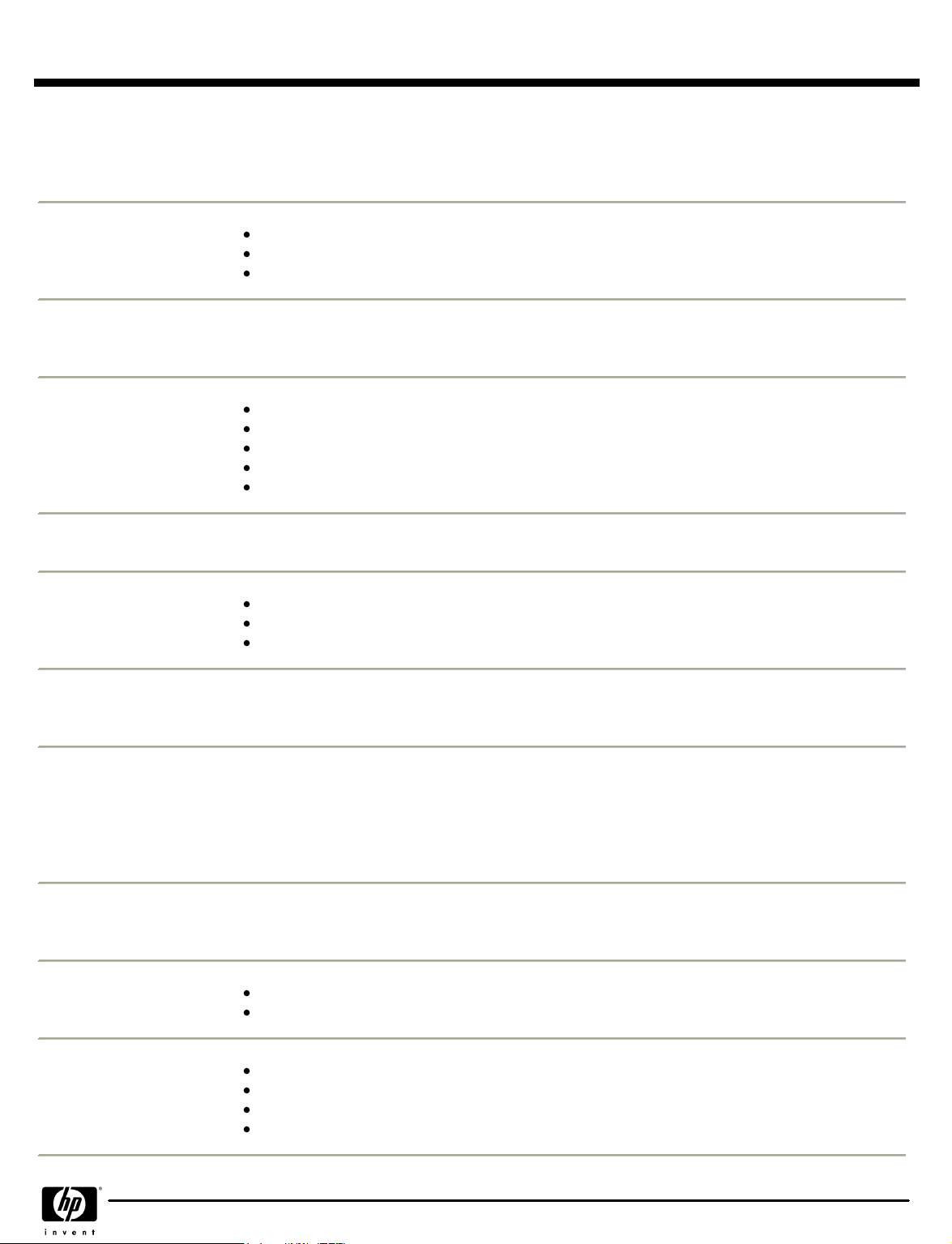
QuickSpecs
Product Highlights
Cisco MDS 9216
Cisco MDS 9216
Cisco MDS 9216Cisco MDS 9216
Multilayer Fabric Switch
Multilayer Fabric Switch
Multilayer Fabric SwitchMultilayer Fabric Switch
Network-based Intelligent
Network-based Intelligent
Network-based IntelligentNetwork-based Intelligent
Storage Applications
Storage Applications
Storage ApplicationsStorage Applications
Security
Security
SecuritySecurity
Intelligent network
Intelligent network
Intelligent networkIntelligent network
services
services
servicesservices
Supports from 16 to 48 Auto-Sensing 2 / 1-Gb Auto-Sensing Fibre Channel ports and up to 8 1-Gb
Ethernet ports (user configurable for iSCSI or FCIP) in a single switch.
Virtualization
Data replication
Back-up
Supports role-based access control, VSANs, hardware-enforced Zoning, FC-SP, ACLs,
RADIUS authentication, SNMPv3, SSH, and SFTP.
Virtual SANs (VSANs)
PortChannels
Quality of Service (QoS)
Security
Embedded Diagnostics
Cisco MDS 9216 Multilayer Fabric Switch
Cisco MDS 9216 Multilayer Fabric Switch
Cisco MDS 9216 Multilayer Fabric SwitchCisco MDS 9216 Multilayer Fabric Switch
High Availability
High Availability
High AvailabilityHigh Availability
Multiprotocol/
Multiprotocol/
Multiprotocol/Multiprotocol/
Multitransport
Multitransport
MultitransportMultitransport
Embedded Diagnostics
Embedded Diagnostics
Embedded DiagnosticsEmbedded Diagnostics
PortChannels
PortChannels
PortChannelsPortChannels
Access Control Lists
Access Control Lists
Access Control ListsAccess Control Lists
(ACLs)
(ACLs)
(ACLs)(ACLs)
Traffic management
Traffic management
Traffic managementTraffic management
Full redundancy of all major components for availability.
Enables a consistent feature set over a protocol agnostic switch fabric
Seamlessly integrates Fibre Channel, iSCSI, and FCIP in one system
Allows integration of future storage protocols with its flexible architecture
Provides industry-first intelligent diagnostics, including Fibre Channel ping and trace route, SPAN,
protocol analysis and decoding, Zone and VSAN merge analysis, and integrated Call Home capability.
Allows users to aggregate up to 16 physical links into one logical bundle. The bundle can consist of any
port in the chassis, ensuring that the bundle remains active in the event of a port, ASIC, or module
failure. The bundle can sustain the failure of any physical link without causing a reset. Additionally,
Fabric Shortest Path First (FSPF) multipathing provides the intelligence to load balance across up to 16
equal cost paths and, in the event of a switch failure, to dynamically reroute traffic.
Hardware-based intelligent frame processing.
Fibre Channel Congestion Control (FCC)
Fabric-wide QoS
Management modes
Management modes
Management modesManagement modes
Cisco MDS 9000 Family Command Line Interface (CLI)
Cisco Fabric Manager
Integration with HP OpenView Storage Area Manager (SAM)
Integration with Cisco Resource Manager Essentials (RME)
DA - 11670 Canada — Version 8 — February 3, 2006
Page 3
Page 4
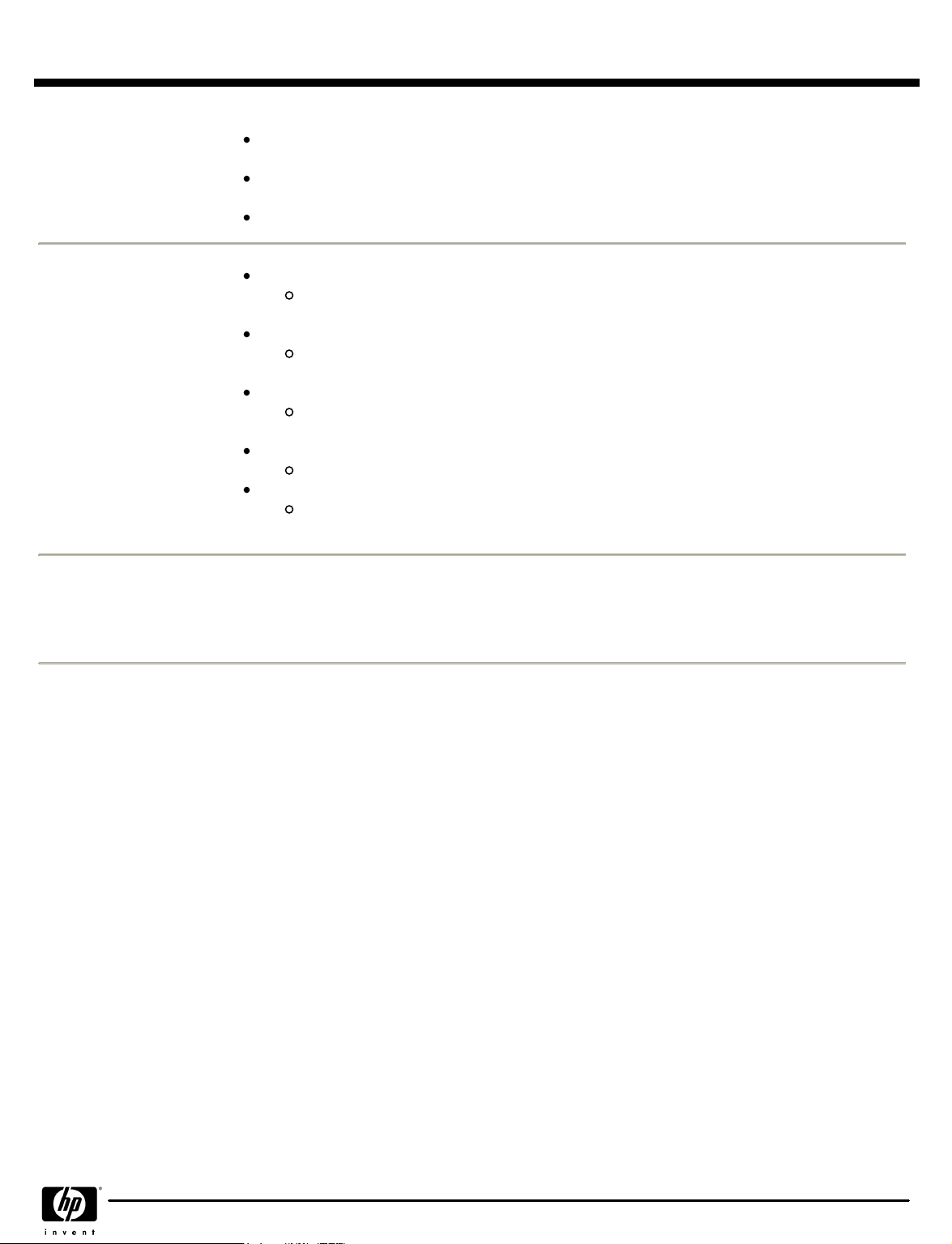
QuickSpecs
Product Highlights
Interoperability
Interoperability
InteroperabilityInteroperability
Product Family Models
Product Family Models
Product Family ModelsProduct Family Models
Offers compatibility with a broad range of HP servers and operating systems, as well as disk and
tape storage devices
Shares common architectural platform across all Cisco MDS 9500 Series Directors and Cisco
MDS 9216 Multilayer Fabric Switch
Interchangeable modules across Directors and Fabric Switches
Cisco MDS 9506 Multilayer Director
Cisco MDS 9509 Multilayer Director
Cisco MDS 9216 Multilayer Fabric Switch
Cisco MDS 9120 Multilayer Fabric Switch
Cisco MDS 9140 Multilayer Fabric Switch
Cisco MDS 9216 Multilayer Fabric Switch
Cisco MDS 9216 Multilayer Fabric Switch
Cisco MDS 9216 Multilayer Fabric SwitchCisco MDS 9216 Multilayer Fabric Switch
Intelligent, multi-protocol 6-slot Director with up to 128 Auto-Sensing 2/1 Gb Fibre
Channel ports
Intelligent, multi-protocol 9-slot Director with up to 224 Auto-Sensing 2/1 Gb Fibre
Channel ports
Intelligent, multi-protocol modular Fabric Switch with up to 48 Auto-Sensing 2/1 GbFibre
Channel ports
Intelligent, Fibre Channel Fabric Switch with 20 Auto-Sensing 2/1 Gb Fibre Channel ports
Intelligent, Fibre Channel Fabric Switch with 40 Auto-Sensing 2/1 Gb Fibre Channel
ports<
Software Components, Standard
Software Components, Standard
Software Components, StandardSoftware Components, Standard
SAN-OS
SAN-OS
SAN-OSSAN-OS
Cisco Fabric Manager
Cisco Fabric Manager
Cisco Fabric ManagerCisco Fabric Manager
Cisco MDS 9000 SAN-OS delivers numerous advanced storage networking capabilities for the Cisco
MDS 9000 Family of Multilayer Intelligent Directors and Fabric Switches.
Cisco Fabric Manager is a responsive, easy-to-use Java application that simplifies management across
multiple switches and fabrics. Cisco Fabric Manager enables administrators to perform vital tasks such
as topology discovery, fabric configuration and verification, LUN security, monitoring, and fault
resolution. All functions are available through a secure interface, which enables remote management
from any location. Cisco Fabric Manager may be used independently or in conjunction with third-party
management applications. Cisco provides an extensive API for integration with third-party and user
developed management tools.
DA - 11670 Canada — Version 8 — February 3, 2006
Page 4
Page 5

QuickSpecs
Cisco MDS 9216 Multilayer Fabric Switch
Cisco MDS 9216 Multilayer Fabric Switch
Cisco MDS 9216 Multilayer Fabric SwitchCisco MDS 9216 Multilayer Fabric Switch
Service and Support, HP Care Pack and Warranty Information
Warranty
Warranty
WarrantyWarranty
HP Service & Warranty
HP Service & Warranty
HP Service & WarrantyHP Service & Warranty
Support
Support
SupportSupport
(1-1-1) Hardware Warranty; 1-year parts; 1-year on-site (8x5, next business day
response) and 1-year labor.
NOTE:
NOTE:
NOTE: NOTE:
software. For additional hardware installation and hardware information, please refer
to the URLs listed below:
English:
English:
English:English:
French:
French: http://www.compaq.ca/Francais/service/ccs/carepaqf/carepaqf.htm
French:French:
NOTE:
NOTE:
NOTE:NOTE:
Hardware or Software product installation is not included in the warranty, but is
available and highly recommended.
HP Service & Warranty Support Additional Warranty protection and/or HP Installation packages can be
purchased.
NOTE:
NOTE:
NOTE:NOTE:
1-888-882-6672. HP provides a one-year, hardware limited warranty, fully supported by a worldwide
network of resellers and service providers.
In addition, available service offerings include a full range of HP Care Pack packaged hardware and
software services:
The hardware warranty covers firmware and embedded non-saleable
http://www.compaq.ca/English/service/cusserv/carepaq/carepaq.htm
For details, consult the Product Information Centre at 1-888-882-6672.
Certain restrictions and exclusions apply. For details, consult the Product Information Centre at
Software Product Services
Software Product Services
Software Product ServicesSoftware Product Services
Hardware Product
Hardware Product
Hardware ProductHardware Product
Services
Services
ServicesServices
Installation
Extended coverage hours and enhanced response times
System management and performance services
For more information on warranty and support options, please visit our Web site at:
http://www.hp.com/hps/tech/storage/supp/
Software Warranty - HP warrants only that the software media will be free of physical defects for a period
of ninety (90) days from delivery.
EXCLUSIVE REMEDY
EXCLUSIVE REMEDY
EXCLUSIVE REMEDYEXCLUSIVE REMEDY
that does not conform to this Limited Warranty shall be the repair or replacement of the defective media.
This warranty and remedy are subject to your returning the defective media during the warranty period to
HP in the country in which you obtained the software.
NOTE:
NOTE:
NOTE: NOTE:
1-888-882-6672.
Hardware or Software product installation is not included in the warranty, but is available and highly
recommended.
(1-1-1) Hardware Warranty; 1-year parts; 1-year on-site (8x5, next business day response) and 1-year
labor.
NOTE:
NOTE:
NOTE:NOTE:
hardware installation and hardware information, please refer to the URLs listed below:
English:
English: http://www.compaq.ca/English/service/cusserv/carepaq/carepaq.htm
English:English:
French:
French: http://www.compaq.ca/Francais/service/ccs/carepaqf/carepaqf.htm
French:French:
Certain restrictions and exclusions apply. For details, consult the Product Information Centre at
The hardware warranty covers firmware and embedded non-saleable software. For additional
-The entire liability of HP and its suppliers and your exclusive remedy for software
.
DA - 11670 Canada — Version 8 — February 3, 2006
Page 5
Page 6

QuickSpecs
Cisco MDS 9216 Multilayer Fabric Switch
Cisco MDS 9216 Multilayer Fabric Switch
Cisco MDS 9216 Multilayer Fabric SwitchCisco MDS 9216 Multilayer Fabric Switch
Service and Support, HP Care Pack and Warranty Information
HP Care Pack Services
HP Care Pack Services
HP Care Pack ServicesHP Care Pack Services
Warranty Upgrade
Warranty Upgrade
Warranty UpgradeWarranty Upgrade
Options
Options
OptionsOptions
HP Care Pack Information
HP Care Pack Information
HP Care Pack InformationHP Care Pack Information
Service offerings include a full range of Customer HP Care Pack services for both hardware and software
services:
Response - Upgrade on-site response from next business day to same day 4-hours
Coverage - Extend hours of coverage from 5 days x 9 hours to 7 days x 24 hours
Duration - Select duration of coverage for a period of 1, 3, or 5 years
Additional Warranty protection and/or HP Installation packages can be purchased.
NOTE:
NOTE:
NOTE: NOTE:
1-888-882-6672.
HP Care Pack is defined as an upgrade to the product warranty attribute, available for a specific
duration and hours of coverage.
Certain restrictions and exclusions apply.
HP Care Pack is not available for less than the product's warranty duration.
HP Care Pack is available for sale anytime during the warranty period for most products, but the
commencement date will be the same as the Warranty Start Date (delivery date to end user
customer). Proof of purchase may be required.
HP Care Pack services are prepaid.
For additional HP Care Pack (hardware & software) information, as well as orderable part
numbers, please refer to the URL listed below:
http://h18005.www1.hp.com/services/carepaq/index.html
For details, consult the Product Information Centre at
Additional Services
Additional Services
Additional ServicesAdditional Services
Installation service; SAN Solution service; SAN-Environmental Support service; SAN Architecture service;
Proactive 24
For more information on these and other service options, please contact any of our worldwide sales
offices or visit our Web site at:
http://www.hp.com/hps/support
DA - 11670 Canada — Version 8 — February 3, 2006
Page 6
Page 7

QuickSpecs
Family Information
Cisco MDS 9216 Multilayer Fabric Switch
Cisco MDS 9216 Multilayer Fabric Switch
Cisco MDS 9216 Multilayer Fabric SwitchCisco MDS 9216 Multilayer Fabric Switch
Introduction Date
Introduction Date
Introduction DateIntroduction Date
Switch Type
Switch Type
Switch TypeSwitch Type
Maximum ports
Maximum ports
Maximum portsMaximum ports
Number of slots per
Number of slots per
Number of slots perNumber of slots per
chassis
chassis
chassischassis
Cisco MDS 9216
Cisco MDS 9216 Cisco MDS 9509
Cisco MDS 9216Cisco MDS 9216
June 2003 June 2003
Multilayer Fabric Switch
48 Fibre Channel,
8 IP ports
Two
Cisco MDS 9509 Cisco MDS 9506
Cisco MDS 9509Cisco MDS 9509
Multilayer Director Multilayer Director
224 Fibre Channel,
48 IP ports
Nine
Cisco MDS 9506
Cisco MDS 9506Cisco MDS 9506
September 2003 September 2003
128 Fibre Channel,
24 IP ports
Six
Cisco MDS 9120 &
Cisco MDS 9120 &
Cisco MDS 9120 &Cisco MDS 9120 &
9140
9140
91409140
Multilayer Fabric Switch
20 or 40 Fibre Channel
ports
N/A, Fixed FRU
DA - 11670 Canada — Version 8 — February 3, 2006
Page 7
Page 8

QuickSpecs
Cisco MDS 9216 Multilayer Fabric Switch
Cisco MDS 9216 Multilayer Fabric Switch
Cisco MDS 9216 Multilayer Fabric SwitchCisco MDS 9216 Multilayer Fabric Switch
Configuration Information
Step 1 – Base Configuration
Step 1 – Base Configuration
Step 1 – Base ConfigurationStep 1 – Base Configuration
Select one:
Model
Model
ModelModel
Cisco MDS 9216
Cisco MDS 9216
Cisco MDS 9216Cisco MDS 9216
Multilayer Fabric Switch
Multilayer Fabric Switch
Multilayer Fabric SwitchMultilayer Fabric Switch
Step 2 – Options
Step 2 – Options
Step 2 – OptionsStep 2 – Options
Select each type of required options with quantities specified:
NOTES:
NOTES:
NOTES:NOTES:
optic transceivers but are shipped populated with short wave SFPs. ** Required for FCIP operation with MDS 9000 IP Storage
Service Module
* Fibre Channel ports on the MDS 9000 port cards may be configured to accept either Short Wave SFP or Long Wave SFP
Model Description
Model Description
Model DescriptionModel Description
Cisco MDS 9216
NOTE:
NOTE:
Chassis ships with one modular expansion slot. Includes 16 Fibre Channel
NOTE:NOTE:
ports populated with short wave SFPs, RJ-45 10/100 Ethernet management port, RJ45 console port, and DB-9 COM port; also includes software image, dual power
supplies, power cords, fan modules, and 19-inch mounting rack kit.
Model Description
Model Description
Model DescriptionModel Description
Cisco MDS 9000 Series 16-port card, 16 short wave SFPs
(A7428A) included
Cisco MDS 9000 Series 32-port card, 32 short wave SFPs
(A7428A) included
Optical Transceiver, Small Form Factor Pluggable, Short Wave
Optical Transceiver, Small Form Factor Pluggable, Long Wave
FCIP & iSCSI Solution
FCIP & iSCSI Solution
FCIP & iSCSI SolutionFCIP & iSCSI Solution
MDS 9000 IP Storage Services Module
MDS 9200 FCIP Services Software License
1 GB Ethernet & 1-2 GB short wave SFP, LC
1 GB Ethernet & 1-2 GB long wave SFP, LC
Course Wave Division Multiplexer Solution
Course Wave Division Multiplexer Solution
Course Wave Division Multiplexer SolutionCourse Wave Division Multiplexer Solution
4 Wavelength Add/Drop Mux, w/Chassis
8 Wavelength Mux/Demux, w/Chassis
1470 NM CWDM FC SFP
1490 NM CWDM FC SFP
1510 NM CWDM FC SFP
1530 NM CWDM FC SFP
1550 NM CWDM FC SFP
1570 NM CWDM FC SFP
1590 NM CWDM FC SFP
1610 NM CWDM FC SFP
Fibre Cable LC/SC 1 Meter
Fibre Cable LC/SC 5 Meter
*
*
**
Quantity
Quantity
QuantityQuantity
1 Max
1 Max
1 Max
Part Number
Part Number
Part NumberPart Number
A7473A
Part Number
Part Number
Part NumberPart Number
A7464A
A7465A
1
A7428A
A7429A
A7470A
A7474A
A7487A
A7488A
A7483A
A7484A
A7475A
A7476A
A7477A
A7478A
A7479A
A7480A
A7481A
A7482A
A7485A
A7486A
DA - 11670 Canada — Version 8 — February 3, 2006
Page 8
Page 9

QuickSpecs
Configuration Information
Step 3 – Additional Options
Step 3 – Additional Options
Step 3 – Additional OptionsStep 3 – Additional Options
Installation Service
Installation Service
Installation ServiceInstallation Service
Optical Cables
Optical Cables
Optical CablesOptical Cables
Cisco MDS 9216 Installation Service
Recommended Cables
Recommended Cables
Recommended CablesRecommended Cables
(LC-LC for between two 2 Gb devices)
(LC-LC for between two 2 Gb devices)
(LC-LC for between two 2 Gb devices)(LC-LC for between two 2 Gb devices)
2 m LC-LC Multi-Mode Fibre Channel Cable
5 m LC-LC Multi-Mode Fibre Channel Cable
15 m LC-LC Multi-Mode Fibre Channel Cable
30 m LC-LC Multi-Mode Fibre Channel Cable
50 m LC-LC Multi-Mode Fibre Channel Cable
(LC-SC for between a 1 Gb and a 2 Gb device)
(LC-SC for between a 1 Gb and a 2 Gb device)
(LC-SC for between a 1 Gb and a 2 Gb device)(LC-SC for between a 1 Gb and a 2 Gb device)
2 m LC-SC Multi-Mode Fibre Channel Cable
5 m LC-SC Multi-Mode Fibre Channel Cable
15 m LC-SC Multi-Mode Fibre Channel Cable
30 m LC-SC Multi-Mode Fibre Channel Cable
50 m LC-SC Multi-Mode Fibre Channel Cable
Cisco MDS 9216 Multilayer Fabric Switch
Cisco MDS 9216 Multilayer Fabric Switch
Cisco MDS 9216 Multilayer Fabric SwitchCisco MDS 9216 Multilayer Fabric Switch
Part Number
Part Number
Part NumberPart Number
HA113A1 #5D2
221692-B21
221692-B22
221692-B23
221692-B26
221692-B27
221691-B21
221691-B22
221691-B23
221691-B26
221691-B27
Fibre Channel standards
Fibre Channel standards
Fibre Channel standardsFibre Channel standards
and revisions
and revisions
and revisionsand revisions
Fibre Channel Protocols
(FC-PH, Revision 4.3, FCPH-2, Revision 7.4 FC-PH3, Revision 9.4, FC-SW-2,
Revision 5.3, FC-SB-2,
Revision 2.1,
FC-GS-2, Revision 5.3,
FC-GS-3, Revision 7.01,
FC-FLA, Revision 2.7, FCFG, Revision 3.5,
FC-AL, Revision 4.5, FCAL-2, Revision 7.0 , FCPLDA, Revision 2.1, FC-VI,
Revision 1.61, FCP,
Revision 12, FCP-2,
Revision 7a,
FC-BB, Revision 4.7,
FC-FS, Revision 1.7,
FC-PI, Revision 13 ,
FC-MI, Revision
1.99, FC-Tape,
Revision 1.17)
DA - 11670 Canada — Version 8 — February 3, 2006
Page 9
Page 10

QuickSpecs
Technical Specifications
Diagnostics
Diagnostics
DiagnosticsDiagnostics
Compatibility
Compatibility
CompatibilityCompatibility
Performance
Performance
PerformancePerformance
Connectors/Cables
Connectors/Cables
Connectors/CablesConnectors/Cables
Dimensions
Dimensions
DimensionsDimensions
Power-On Self Testing POST
Error detection, fault isolation, parity checking, illegal address check
Remote diagnostic through Call Home troubleshooting features
Displayed LEDs
Redundant Power Supply
Fibre Channel protocols
Fibre Channel protocols
Fibre Channel protocolsFibre Channel protocols
Classes of service
Classes of service
Classes of serviceClasses of service
Port types
Port types
Port typesPort types
Internet standards
Internet standards
Internet standardsInternet standards
IP over Fibre Channel
IP over Fibre Channel
IP over Fibre ChannelIP over Fibre Channel
O/S Support
O/S Support
O/S SupportO/S Support
Transfer Rate
Transfer Rate
Transfer RateTransfer Rate
Devices/Ports
Devices/Ports
Devices/PortsDevices/Ports
Interface
Interface
InterfaceInterface
Connectors
Connectors
ConnectorsConnectors
Cables
Cables
CablesCables
Cable Lengths
Cable Lengths
Cable LengthsCable Lengths
Height - Tower
Height - Tower
Height - TowerHeight - Tower
Width - Tower
Width - Tower
Width - TowerWidth - Tower
Depth - Tower
Depth - Tower
Depth - TowerDepth - Tower
Depth - Chassis
Depth - Chassis
Depth - ChassisDepth - Chassis
Shipping
Shipping
ShippingShipping
Weight
Weight
WeightWeight
Cisco MDS 9216 Multilayer Fabric Switch
Cisco MDS 9216 Multilayer Fabric Switch
Cisco MDS 9216 Multilayer Fabric SwitchCisco MDS 9216 Multilayer Fabric Switch
Fibre Channel Protocols (FC-PH, Revision 4.3, FC-PH-2, Revision 7.4 FCPH-3, Revision 9.4, FC-GS-2, Revision 5.3, FC-GS-3, Revision 7.01, FCFLA, Revision 2.7, FC-FG, Revision 3.5, FC-SW-2, Revision 5.3, FC-AL,
Revision 4.5, FC-AL-2, Revision 7.0 , FC-PLDA, Revision 2.1, FC-VI, Revision
1.61, FCP, Revision 12, FCP-2, Revision 7a, FC-SB-2, Revision 2.1, FC-BB,
Revision 4.7, FC-FS, Revision 1.7, FC-PI, Revision 13 , FC-MI, Revision
1.99, FC-Tape, Revision 1.17)
Class 2, Class 3, Class F
E, F, FL standard
SD, TE, TL enhanced
RFC 791 IPv4, RFC 793, 1323 TCP, RFC 894 IP/Ethernet, RFC 1041
IP/802, RFC 792, 950, 1256 ICMP, RFC 1323 TCP performance
enhancements, RFC 2338 VRRP
Extensive IETF-standards based TCP/IP, SNMPv3, and RMON MIBs
RFC 2625
MDS SAN-OS Release 1.0 (1)
2 Gb / FC port
48 FC ports
1 10/100 Mb Ethernet ports
1/2 Gb FC ports
10/100 Mb Ethernet port (management)
RS-232 RJ-45 console port
DB-9 COM port
RJ-45 Interface Cable Connector
LC-type-fiber optic SFP
RJ-45 to RJ-45 rollover cable
RJ-45 to DB-25 female DTE adapter (labeled "Terminal ")
RJ-45 to DB-9 female DTE adapter (labeled "Terminal ")
RJ-45 to DB-25 male DCE adapter (labeled "Modem")
LC-type cable
2 metres, 5 metres, 15 metres, 30 metres, 50 metres
5.25 in (64.8 cm)
17.25 in (43.1 cm)
22.75 in (46.0 cm)
21.64 in (55.0 cm), including cable guide
Requires 3 RU
11 x 23 x 29.5 in (27.94 x 58.42 x 74.93 cm)
Chassis with two 845W Power Supplies: 49 lb (22.2 kg)
Chassis fully configured with one supervisor module, one switching
module, and two power supplies: 65 lb (29.25 kg)
Include out-of-box weight and shipping weight
DA - 11670 Canada — Version 8 — February 3, 2006
Page 10
Page 11
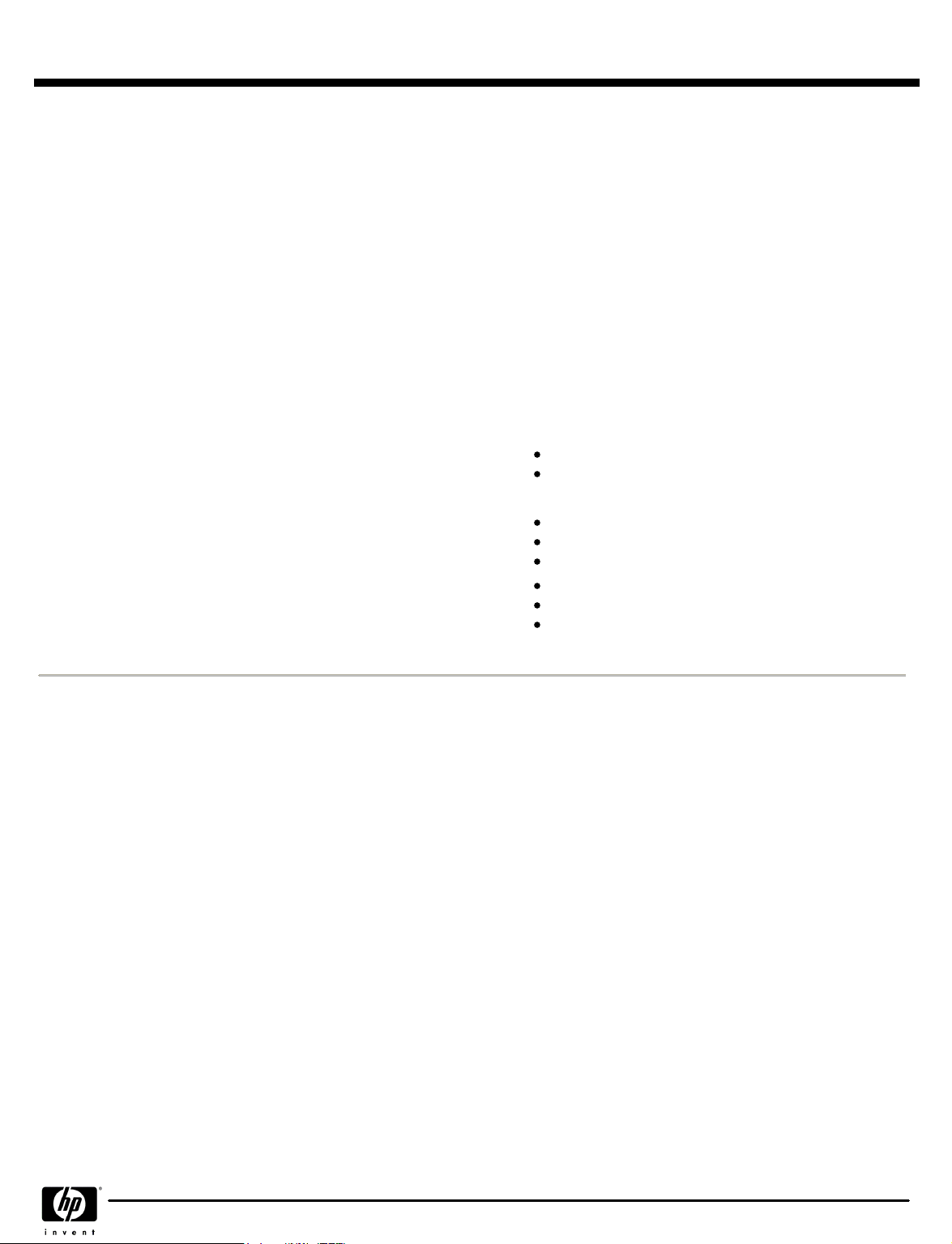
QuickSpecs
Technical Specifications
Environment
Environment
EnvironmentEnvironment
Non-operating
Non-operating
Non-operatingNon-operating
Temperature
Temperature
TemperatureTemperature
Cisco MDS 9216 Multilayer Fabric Switch
Cisco MDS 9216 Multilayer Fabric Switch
Cisco MDS 9216 Multilayer Fabric SwitchCisco MDS 9216 Multilayer Fabric Switch
-40 to 158°F (-40 to 70°C), ambient non-operating and storage
Electrical
Electrical
ElectricalElectrical
UPC Code
UPC Code
UPC CodeUPC Code
Non-operating Humidity
Non-operating Humidity
Non-operating HumidityNon-operating Humidity
Operating Temperature
Operating Temperature
Operating TemperatureOperating Temperature
Operating Humidity
Operating Humidity
Operating HumidityOperating Humidity
Nominal Line Voltage
Nominal Line Voltage
Nominal Line VoltageNominal Line Voltage
Range Line Voltage
Range Line Voltage
Range Line VoltageRange Line Voltage
Line Frequency
Line Frequency
Line FrequencyLine Frequency
Typical Input Current
Typical Input Current
Typical Input CurrentTypical Input Current
Power
Power
PowerPower
LED Indicators
LED Indicators
LED IndicatorsLED Indicators
(On front panel)
(On front panel)
(On front panel)(On front panel)
808736907835
5 to 95%, ambient (non-condensing) non-operating and storage
32° to 104° F (0° to 40° C), ambient operating
10 to 90%, ambient (non-condensing) operating
100 to 240 VAC
100 to 240 VAC (±10% for full range)
50 to 60 Hz (nominal) (±3% for full range)
12A @ 100VAC, 6A @ 240 VAC
845W AC; plug types: Argentina IRAM 2073 (10A), North America (1000W
power supply) NEMA 5-15P (15A), Australia, New Zealand SAA/3 AS/NZZS
3112-1993 (15A), Europe VIIG CEE (7)VII (16A), Italy 1/3/16 CEI 23-16
(16A), United Kingdom BS89/13 BS 1363/A (13A; replaceable fuse)
Generic
Generic
GenericGeneric
Fan
Fan
FanFan
Switching
Switching
SwitchingSwitching
Module
Module
ModuleModule
Power Supply
Power Supply
Power SupplyPower Supply
System
Ethernet (management)
Fan status
Status
Speed
Link
Input OK
Output OK
Output Fail
© Copyright 2006 Hewlett-Packard Development Company, L.P.
The information contained herein is subject to change without notice.
The only warranties for HP products and services are set forth in the express warranty statements accompanying such products and
services. Nothing herein should be construed as constituting an additional warranty. HP shall not be liable for technical or editorial
errors or omissions contained herein.
DA - 11670 Canada — Version 8 — February 3, 2006
Page 11
