Page 1
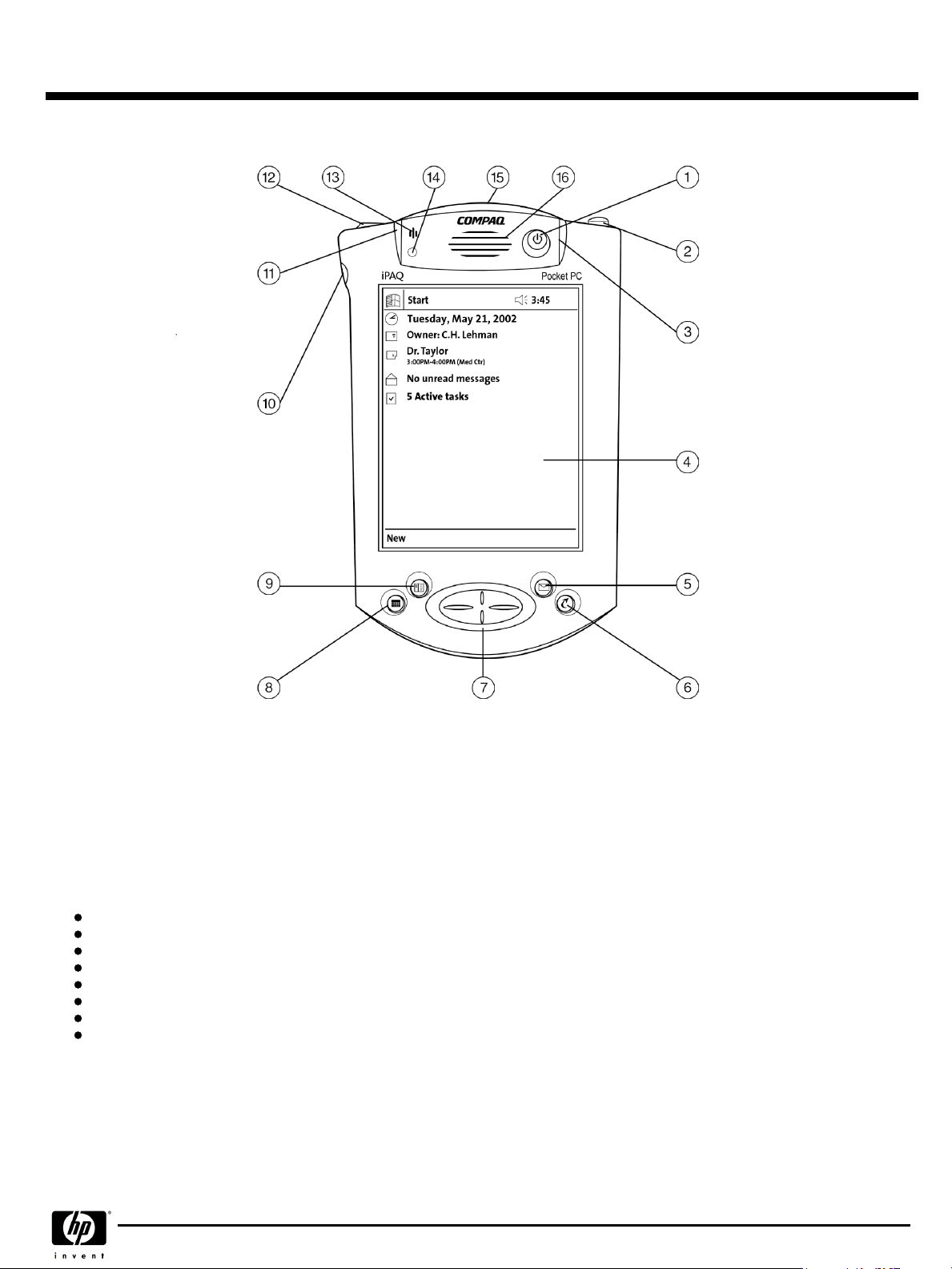
QuickSpecs
Overview
Compaq iPAQ Pocket PC H3900 Series
Compaq iPAQ Pocket PC H3900 Series
Compaq iPAQ Pocket PC H3900 SeriesCompaq iPAQ Pocket PC H3900 Series
1.
Power Button
2.
Stylus
3.
Charging/Notification Indicator
4.
Color Display w/Integrated Touch Panel
5.
Inbox Button
6.
iPAQ Task Manager Button
7.
Directional Pad
8.
Calendar Button
9.
Contacts Button
10.
Record Button
11.
Active Bluetooth Indicator (Bluetooth models only)
12.
Stereo Headphone Jack
13.
Microphone
14.
Ambient Light Sensor
15.
SD Slot
16.
Speaker
At A Glance
At A Glance
At A GlanceAt A Glance
Optimized Intel® X-Scale processor focuses on accelerating multimedia and security
SD expansion cards – Supports SD Memory cards and SDIO
Standby Settings – user adjustable standby settings to maximize usage time or battery standby period
iPAQ™ Backup: Comprehensive data preservation tool for backup and restore
Interactive Universal Remote control for home and office entertainment systems and other systems controllable via infrared
The most versatile and expandable handheld PC
Dazzling Transflective TFT color liquid crystal display
Microsoft® Pocket PC 2002
DA - 11346 Worldwide — Version 4 — September 18, 2003
Page 1
Page 2

QuickSpecs
Standard Features
Models
Models
ModelsModels
Compaq iPAQ Pocket PC H3970 – 48-MB ROM/64-MB RAM CIR/SD/BT
Compaq iPAQ Pocket PC H3970 – 48-MB ROM/64-MB RAM CIR/SD/BT
Compaq iPAQ Pocket PC H3970 – 48-MB ROM/64-MB RAM CIR/SD/BTCompaq iPAQ Pocket PC H3970 – 48-MB ROM/64-MB RAM CIR/SD/BT
269809-001 – U.S. Commercial
269809-011 – Australia/New Zealand
269809-021 – Europe (Norway, Denmark, Sweden, Finland, Netherlands)
269809-031 – UK, Singapore, Hong Kong
269809-041 – Germany
269809-051 – France
269809-061 – Italy
269809-071 – Spain
269809-161 – Latin America
269809-121 – French Canadian
269809-201 – Brazilian Portuguese
269809-291 – Japan
269809-AA1 – Simplified Chinese for Mainland China
269809-AB1 – Traditional Chinese for Taiwan
269809-AC1 – International English for Hong Kong
269809-AD1 – Korea
Compaq iPAQ Pocket PC H3975 – 48-MB ROM/64-MB RAM CIR/SD/BT
Compaq iPAQ Pocket PC H3975 – 48-MB ROM/64-MB RAM CIR/SD/BT
Compaq iPAQ Pocket PC H3975 – 48-MB ROM/64-MB RAM CIR/SD/BTCompaq iPAQ Pocket PC H3975 – 48-MB ROM/64-MB RAM CIR/SD/BT
269809-002 – U.S. Retail
Compaq iPAQ Pocket PC H3900 Series
Compaq iPAQ Pocket PC H3900 Series
Compaq iPAQ Pocket PC H3900 SeriesCompaq iPAQ Pocket PC H3900 Series
Compaq iPAQ Pocket PC H3950 – 32-MB ROM/64-MB RAM CIR/SD
Compaq iPAQ Pocket PC H3950 – 32-MB ROM/64-MB RAM CIR/SD
Compaq iPAQ Pocket PC H3950 – 32-MB ROM/64-MB RAM CIR/SDCompaq iPAQ Pocket PC H3950 – 32-MB ROM/64-MB RAM CIR/SD
269808-001 – U.S. Commercial
269808-011 – Australia/New Zealand
269808-021 – Europe (Norway, Denmark, Sweden, Finland, Netherlands)
269808-031 – UK, Singapore, Hong Kong
269808-041 – Germany
269808-051 – France
269808-061 – Italy
269808-071 – Spain
269808-161 – Latin America
269808- 121– French Canadian
269808-201 – Brazilian Portuguese
269808-291 – Japan
269808-AA1 – Simplified Chinese for Mainland China
269808-AB1 – Traditional Chinese for Taiwan
269808-AC1 – International English for Hong Kong
269808-AD1 – Korea
Compaq iPAQ Pocket PC H3955 – 32-MB ROM/64-MB RAM CIR/SD
Compaq iPAQ Pocket PC H3955 – 32-MB ROM/64-MB RAM CIR/SD
Compaq iPAQ Pocket PC H3955 – 32-MB ROM/64-MB RAM CIR/SDCompaq iPAQ Pocket PC H3955 – 32-MB ROM/64-MB RAM CIR/SD
269808-002 – U.S. Retail
Processor
Processor
ProcessorProcessor
Memory
Memory
MemoryMemory
400 MHz Intel PXA250 Application Processor
64-MB SDRAM, 48- or 32-MB Flash ROM Memory
Input Method
Input Method
Input MethodInput Method
Handwriting recognition, soft keyboard, character recognition, voice recorder, inking
DA - 11346 Worldwide — Version 4 — September 18, 2003
Page 2
Page 3
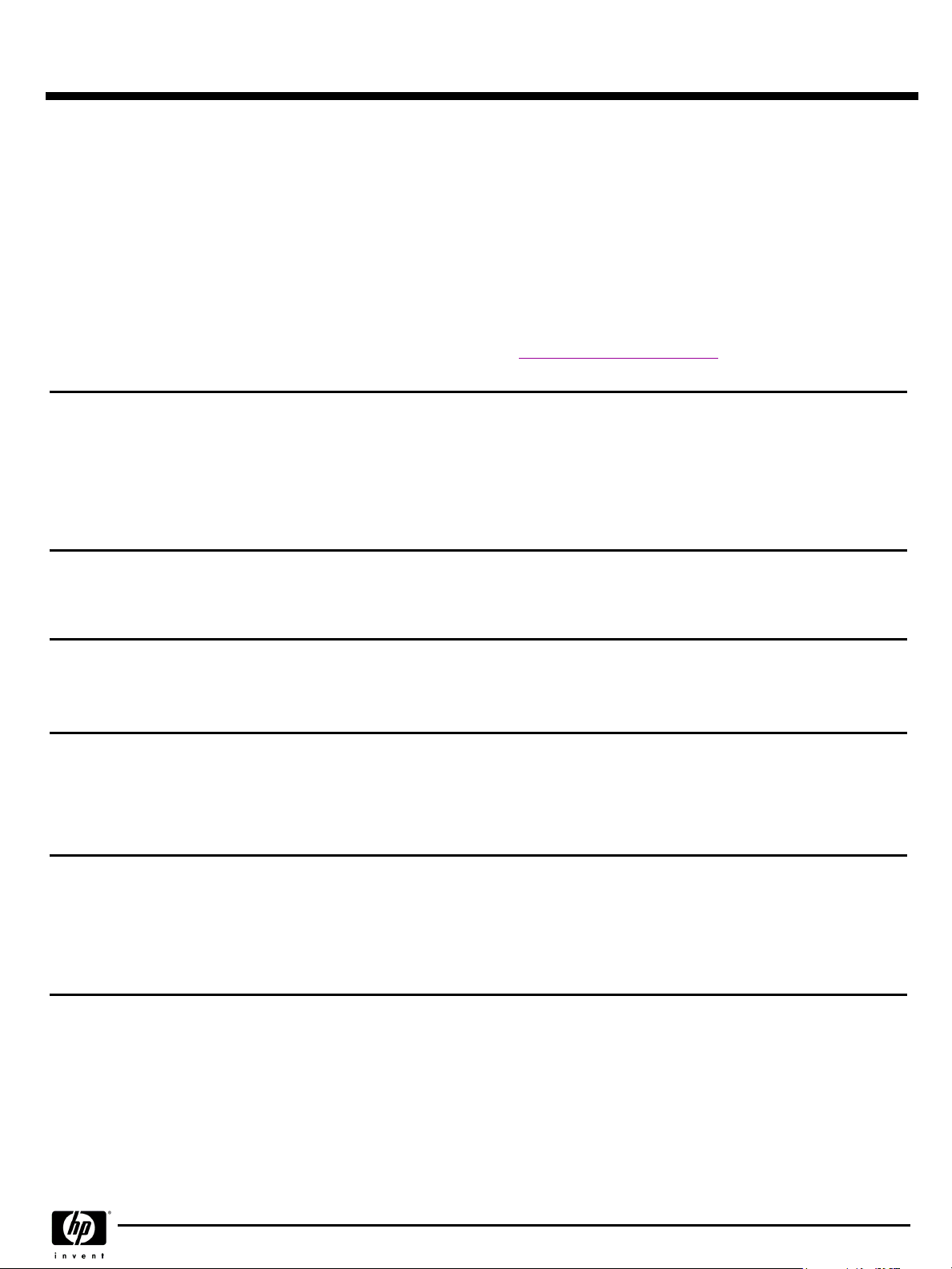
QuickSpecs
Standard Features
Interfaces
Interfaces
InterfacesInterfaces
Cradle Interfaces
Cradle Interfaces
Cradle InterfacesCradle Interfaces
Wireless
Internal Expansion
Front Panel
Side Panel
Communications Port
NOTE:
NOTE:
NOTE: NOTE:
installation of driver software to utilize the cards. See
NOTE:
NOTE:
NOTE: NOTE:
Connector
Cable
DC Jack connector for AC
Adapter
Stylus Holder
Stabilizing Tab Release Button
* = SD Expansion slot supports SD or MMC memory cards. Use of SDIO (SD Input/Output) cards will require
This web site is available in English only.
Compaq iPAQ Pocket PC H3900 Series
Compaq iPAQ Pocket PC H3900 Series
Compaq iPAQ Pocket PC H3900 SeriesCompaq iPAQ Pocket PC H3900 Series
Bluetooth™ (selected models) 1.1 compliant and class 2 radio
Consumer IR & IrDA (115 Kb per second)
Secure Digital (SD) expansion slot*
Button 1: On/Off and backlight button
Buttons 2-5: Customizable application buttons
Five-way joystick: up, down, left, right, and push
Voice recorder button
USB/serial connectivity for connecting to cradle or directly to PC via cable
http://www.compaq.com/handhelds
1
1 USB or Serial cable connects to PC
1
2 holes on left and right front
2 Tabs engages the sides of Pocket PC when no Expansion Pack is in use
for list of latest tested SD cards.
Display
Display
DisplayDisplay
Power Supply
Power Supply
Power SupplyPower Supply
Audio Capabilities
Audio Capabilities
Audio CapabilitiesAudio Capabilities
Communications
Communications
CommunicationsCommunications
Transflective TFT liquid crystal display
64K color (65,536 colors) 16-bit touch-sensitive transflective thin film transistor (TFT) liquid crystal display (LCD)
Viewable image size – 2.26 in wide x 3.02 in tall (57.6 mm wide x 76.8 mm tall), 3.8 in Diagonal (96 mm)
1400 mAh Lithium Polymer rechargeable (in docking cradle or with AC Adapter)
NOTE:
NOTE:
NOTE: NOTE:
computer and the usage pattern of the individual user. Use of some attachments may significantly decrease battery life.
Audio record and playback (play MP3 music or audio programs from the Web, as well as records and plays back voice
notes or meeting notes)
One-touch instant-record button
Integrated speaker, stereo headphone jack
Integrated microphone
Bluetooth enables users to communicate wirelessly with other cellular and computing devices using wireless personal area
networking (WPAN) technology (e.g. Bluetooth PC card). For the IT manager it enables connectivity with any Bluetoothenabled cellular phone without requiring support for multiple connections. Users have the ability to:
Exchange business cards, calendar appointments, documents and more with other Bluetooth devices.
Access your Internet and corporate via a mobile phone with Bluetooth wireless technology.
Synchronize data using ActiveSync® on your PC enabled with Bluetooth wireless technology.
Battery life will vary based on an estimated typical use pattern of an average user, the configuration of the
DA - 11346 Worldwide — Version 4 — September 18, 2003
Page 3
Page 4

QuickSpecs
Standard Features
Bluetooth Specifications*
Bluetooth Specifications*
Bluetooth Specifications*Bluetooth Specifications*
NOTE
NOTE
: Only applicable to
NOTENOTE
H3970 model.
Ergonomic Design
Ergonomic Design
Ergonomic DesignErgonomic Design
Features
Features
FeaturesFeatures
Technology
Bluetooth specification
User Interface
Operating system support
Device type
Power
Receiver sensitivity
Regulatory standards
Profile support
Instant-on/off and frontlight
5-way joystick
Touch-sensitive display for stylus or fingertip
5 customizable application launch buttons – Calendar, Contacts, Inbox, iPAQ Tasks, and Recorder buttons
4 alarm settings
Speaker on front-side of unit
Compaq iPAQ Pocket PC H3900 Series
Compaq iPAQ Pocket PC H3900 Series
Compaq iPAQ Pocket PC H3900 SeriesCompaq iPAQ Pocket PC H3900 Series
Bluetooth high-speed, low-power microwave wireless link
1.1 compliant (2.4-GHz Industrial Scientific Medical Band)
Bluetooth Manager
Microsoft Pocket PC
Class II device; up to 4 dB transmit, typical 10 meter range
3.3V ± 5% Peak current - typical TX current at approximately 140 mA
–78 dBm or greater
R&TT#-EN 300 328 and EN 300 826, UL 1950, CB Safety Scheme inclusive of EN 60950
and IEC 950, FCC Part 15 subpart C, Canadian, CE
Generic access Service discovery, Service Discovery Application, Serial port, LAN access,
Dial-up networking, General object exchange, Object Push (business cards, contacts,
calendar and tasks), File Transfer, Active Sync through serial port
Operating System
Operating System
Operating SystemOperating System
Applications
Applications
ApplicationsApplications
Compaq Exclusive
Compaq Exclusive
Compaq ExclusiveCompaq Exclusive
Applications
Applications
ApplicationsApplications
(On device)
Applications from
Applications from
Applications fromApplications from
Microsoft on Companion
Microsoft on Companion
Microsoft on CompanionMicrosoft on Companion
CD
CD
CDCD
Powered by Microsoft® Windows® for Pocket PC 2002
Calendar, Contacts, Tasks, Voice Recorder, Notes, Pocket Word (with Spellchecker), Pocket Excel, Pocket Internet Explorer*,
Windows Media Player 8 (MP3, audio and video streaming), Calculator, Solitaire, Inbox (with Spell Checker for email),
Microsoft Reader (eBooks), File Explorer, MSN Messenger*, Terminal Services Client, VPN Client, Infrared Beaming, Clock,
Align Screen, File Explorer, Memory, Volume control
These are the extras that Compaq put in ROM
iPAQ File Store: nonviolatile file storage in flash ROM; iPAQ Task Manager: access and launch programs easily, iPAQ
Backup: utility for Backup/Restore to Memory Card, iPAQ Image Viewer: view images and create slide shows, Nevo:
Universal Remote Control, Adjustable Standby Settings: Utility for adjusting power conservation modes , Utilities: Self Test,
Auto Run, Expansion pack, Compaq Audio, Power Status
Additional Software from Microsoft
Additional Software from Microsoft
Additional Software from MicrosoftAdditional Software from Microsoft
Outlook 2000*, Microsoft ActiveSync 3.5 (Desktop device synchronization), Microsoft Reader eBooks, Links to Microsoft
websites for additional downloadable applications (some programs may require purchase of additional desktop software to
utilize Pocket PC versions)
NOTE:
NOTE:
NOTE: NOTE:
airtime provider may be required for applicable wireless communication. Wireless Internet use requires a separately
purchased service contract. Check with service provider for availability and coverage in your area. Not all web content
available.
* = A standard WLAN infrastructure, other Bluetooth enabled devices, and a service contract with a wireless
DA - 11346 Worldwide — Version 4 — September 18, 2003
Page 4
Page 5
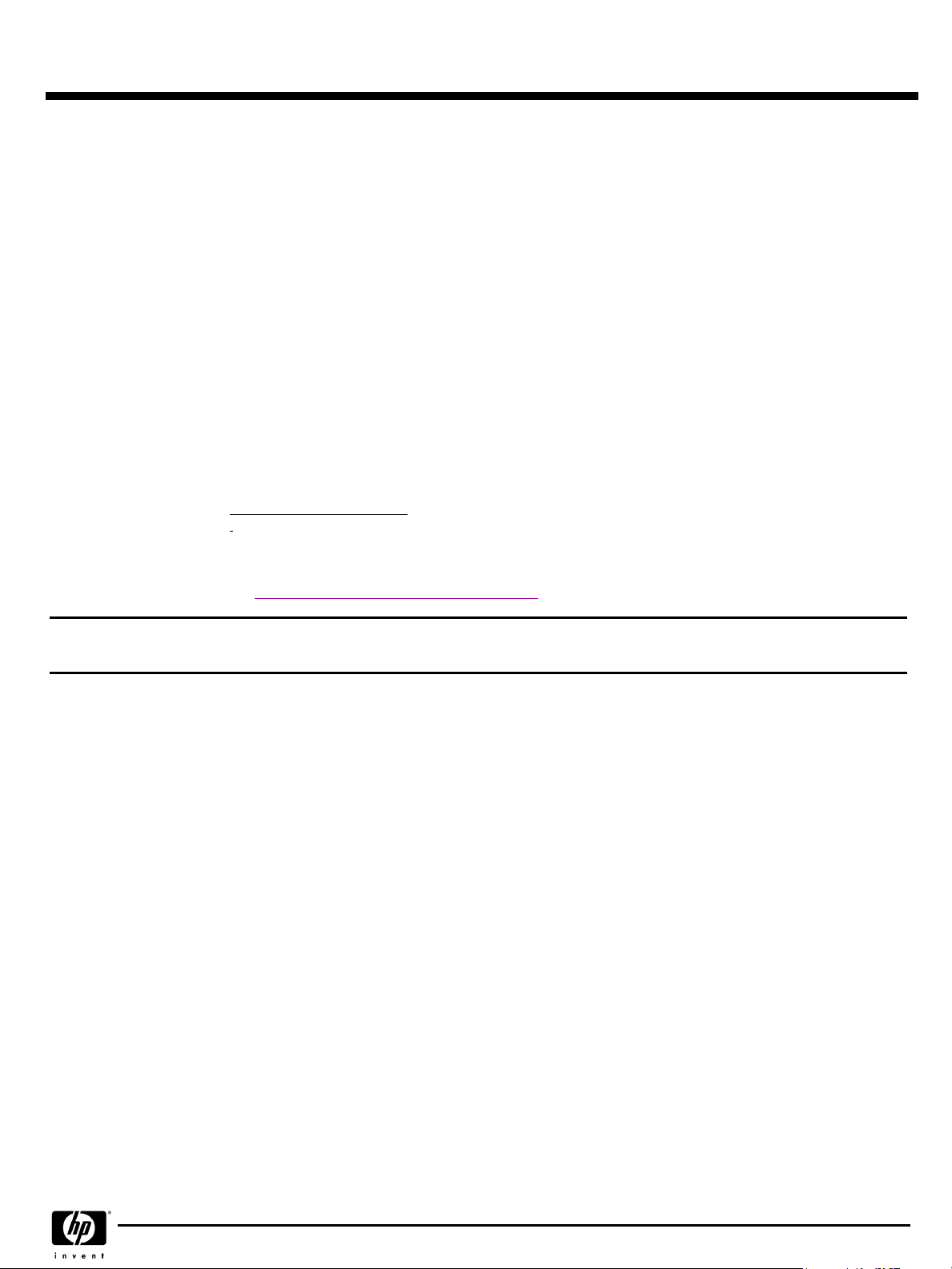
QuickSpecs
Standard Features
Companion CD from
Companion CD from
Companion CD fromCompanion CD from
Compaq
Compaq
CompaqCompaq
Applications
Applications
ApplicationsApplications
CD Links
CD Links
CD LinksCD Links
Additional Documentation
Additional Documentation
Additional DocumentationAdditional Documentation
iiii
PAQ Reference Guide on PDF , ebook, and Nevo reference guide
Compaq iPAQ Pocket PC H3900 Series
Compaq iPAQ Pocket PC H3900 Series
Compaq iPAQ Pocket PC H3900 SeriesCompaq iPAQ Pocket PC H3900 Series
Full Versions
Full Versions
Full VersionsFull Versions
Jeode Java Virtual Machine
Quick View Plus FileCrypto
Data Encryption
Bust'em game
Adobe PDF Viewer
RealOne Player for Pocket PC
iPresenter PowerPoint converter
Pocket Watch
Peacemaker Pro application on
SKUs 230297-002 and
230398-002 (NA Retail)
Vindigo
Macromedia® Flash™ Player
Audible Manager and Audible
Player (Service plan required to
download and play Audible
content – link)
iPAQNET
Trial Versions
Trial Versions
Trial VersionsTrial Versions
Xcellenet Device Management Agent
Wordlogic Predictive Keyboard
Eletel Messaging Software
Margi Presenter-to-Go (requires purchase of additional
hardware)
Ewallet
ListPro
IBM Via Voice Command and Control of PIM
applications (Calendar, Contacts, Inbox)
Operating System
Operating System
Operating SystemOperating System
Service and Support
Service and Support
Service and SupportService and Support
NOTE:
NOTE:
NOTE: NOTE:
NOTE:
NOTE:
NOTE: NOTE:
visit
Microsoft Pocket PC 2002
One-year parts and labor in most regions; two-year limited warranty in Europe (one-year limited warranty for rechargeable
battery pack) 90 days technical support for software in all regions. Optional HP Care Pack available in North America for
Next Business Day replacement (at additional charge)
Programs could vary based on SKU. Some programs are accessed through CD links to download web sites.
* = This product features the Macromedia Flash Player. For further information on the Macromedia Flash Player,
http://www.macromedia.com/software/flash/about/
.
DA - 11346 Worldwide — Version 4 — September 18, 2003
Page 5
Page 6

QuickSpecs
TechSpecs
System Unit
System Unit
System UnitSystem Unit
TFT Color Display
TFT Color Display
TFT Color DisplayTFT Color Display
Rechargeable Battery
Rechargeable Battery
Rechargeable BatteryRechargeable Battery
Dimensions
Dimensions
DimensionsDimensions
Weight
Weight
WeightWeight
Operating Temperature
Operating Temperature
Operating TemperatureOperating Temperature
Operating Humidity
Operating Humidity
Operating HumidityOperating Humidity
Regulatory Marks
Regulatory Marks
Regulatory MarksRegulatory Marks
RAM
RAM
RAMRAM
ROM
ROM
(Flash)
ROM ROM
Number of Colors
Number of Colors
Number of ColorsNumber of Colors
Resolution
Resolution
ResolutionResolution
Dot Pitch
Dot Pitch
Dot PitchDot Pitch
Viewable Image
Viewable Image
Viewable ImageViewable Image
Display Type
Display Type
Display TypeDisplay Type
Battery Life
Battery Life
Battery LifeBattery Life
(H x W x D)
(W x H)
(W x H)
Compaq iPAQ Pocket PC H3900 Series
Compaq iPAQ Pocket PC H3900 Series
Compaq iPAQ Pocket PC H3900 SeriesCompaq iPAQ Pocket PC H3900 Series
5.3 x 3.3 x 0.6 in (134 x 84 x 15.9 mm)
6.5 oz (184 g), including battery
32° to 104°F (0° to 40°C)
10% to 90%
Electrical
Safety
64 MB
48 or 32 MB (Flash ROM)
65,536 (64K 16-bit)
240 x 320
0.24 mm
2.26 x 3.02 in (57.6 x 76.8 mm), 3.8 in Diagonal (96 mm)
Color (65,536 colors (16 bit) transflective thin film transistor (TFT) liquid crystal display
(LCD))
64 MB up to 14 hours, 1400 mAh Lithium Polymer rechargeable battery
FCC Class B, VCCI, CE, C-Tick
CE Marking, C-UL, NOM
AC Adapter
AC Adapter
AC AdapterAC Adapter
Dimensions
Dimensions
DimensionsDimensions
Cord Length
Cord Length
Cord Length Cord Length
Power Supply Ratings
Power Supply Ratings
Power Supply RatingsPower Supply Ratings
(H x W x D)
(approximate)
3 x 1.9 x 1.8 in (76 x 48 x 44 mm) (including prongs)
6 ft (1.83 m)
Voltage Range
Input Current
Input Frequency
Output Voltage
Output Current
100 to 240 V Switching
0.3 A
50 to 60 Hz
5 VDC
2 Amp
DA - 11346 Worldwide — Version 4 — September 18, 2003
Page 6
Page 7

QuickSpecs
Options
Expansion Packs
Expansion Packs
Expansion PacksExpansion Packs
Style Packs
Style Packs
Style PacksStyle Packs
Memory/Storage
Memory/Storage
Memory/StorageMemory/Storage
CF Card Expansion Pack Plus
PC Card Expansion Pack Plus
CF Card Expansion Pack
Dual-Slot PC Card Expansion Pack
Bluetooth Wireless Pack with CF Card Slot
Wireless Pack for GSM/GPRS Networks
Symbol SPS 3000 Bar Code Scanner Expansion Pack
Symbol SPS 3000 Scanner and WLAN Expansion Pack
Cover Pack
IBM® Microdrive™ with PC Card Adapter
64-MB SD Memory Card
128-MB SD Memory Card
256-MB SD Memory Card
CompactFlash (CF) 32-MB Memory Card
CompactFlash (CF) 64-MB Memory Card
NOTE:
NOTE:
NOTE: NOTE:
Any CF Card Expansion Pack required.
Compaq iPAQ Pocket PC H3900 Series
Compaq iPAQ Pocket PC H3900 Series
Compaq iPAQ Pocket PC H3900 SeriesCompaq iPAQ Pocket PC H3900 Series
249709-B21
249708-B21
170339-B21
216198-B21
232568-B21
219926-B21
253880-B22
264084-B22
249707-B21
217390-B25
253478-B21
253479-B21
287464-B21
104703-004
104703-003
Power
Power
PowerPower
Synchronization
Synchronization
SynchronizationSynchronization
Communications
Communications
CommunicationsCommunications
Wireless Home
Wireless Home
Wireless HomeWireless Home
Networking
Networking
NetworkingNetworking
Cases
Cases
CasesCases
AC Adapter
Auto Adapter
Slim Battery for Expansion Pack Plus Products
Extended Battery for Expansion Pack Plus Products
Battery Charger for Expansion Pack Plus Batteries
Charger Adapter
NOTE:
NOTE:
NOTE: NOTE:
Universal AutoSync Cable
Universal Desktop Cradle
WL110 Wireless PC Card (requires PC Card Expansion Pack)
CompactFlash Modem 56K V.90 (requires CF Card Expansion Pack)
NOTE:
NOTE:
NOTE: NOTE:
Wireless PC Card
Wireless USB Adapter
CP-2W
Expandable Case
Premier Leather Case
Zippered Leather Case
Rugged Case
Three-Pack of screen protectors
Part numbers ending with xxx are specific to country.
Part numbers ending with xxx are specific to country.
253629-xxx
253508-B21
253512-B21
253514-B21
253516-xxx
274707-B21
250178-B21
250182-B21
191808-001
268927-xxx
243657-001
243658-001
241274-001
217883-B21
253504-B21
262207-B21
230465-B21
253517-B21
DA - 11346 Worldwide — Version 4 — September 18, 2003
Page 7
Page 8

QuickSpecs
Compaq iPAQ Pocket PC H3900 Series
Compaq iPAQ Pocket PC H3900 Series
Compaq iPAQ Pocket PC H3900 SeriesCompaq iPAQ Pocket PC H3900 Series
Options
Other
Other
OtherOther
HP iPAQ Pocket PC h3900 is a Microsoft® Windows® Powered Pocket PC
HP iPAQ Pocket PC h3900 is a Microsoft® Windows® Powered Pocket PC
HP iPAQ Pocket PC h3900 is a Microsoft® Windows® Powered Pocket PCHP iPAQ Pocket PC h3900 is a Microsoft® Windows® Powered Pocket PC
Stylus Three-Pack Replacement Kit
Micro Keyboard
Foldable Keyboard
NOTE:
NOTE:
NOTE: NOTE:
Part numbers ending with xxx are specific to country.
253510-B21
250111-xxx
249693-xxx
For more information on HP iPAQ Pocket PC, visit our website at
©2003 Hewlett-Packard Development Company, L.P.
The information in this document is subject to change without notice.
The only warranties for HP products and services are set forth in the express warranty statements accompanying such products and services. Nothing herein
should be construed as constituting an additional warranty. HP shall not be liable for technical or editorial errors or omissions contained herein. Microsoft,
Windows, and ActiveSync, are U.S. registered trademarks of Microsoft Corporation. Intel is a registered trademark of Intel Corporation in the U.S. and/or other
countries
http://www.hp.com/go/iPAQ
DA - 11346 Worldwide — Version 4 — September 18, 2003
Page 8
