Page 1
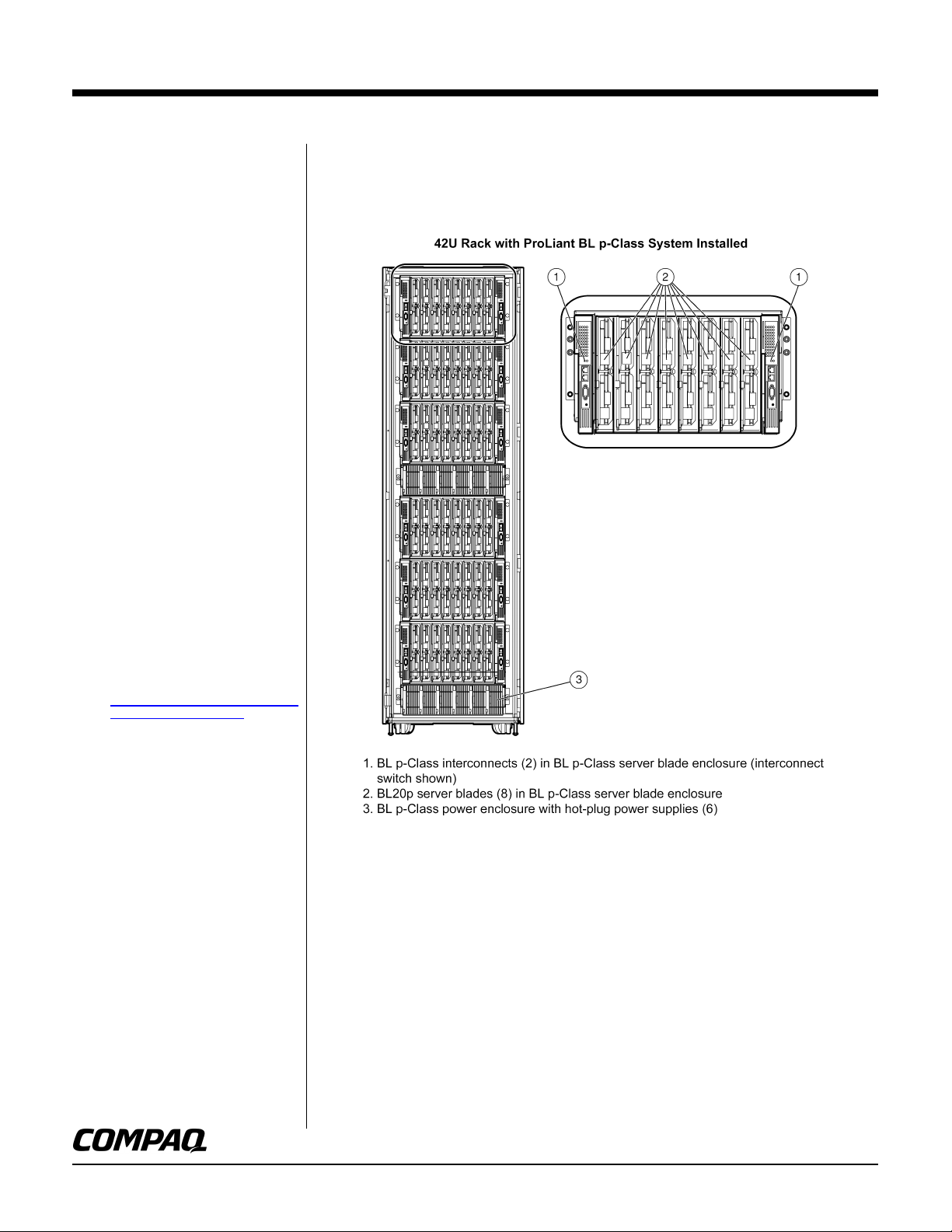
QuickSpecs
Overview
What's New
• Performance dual processor server blade
designed with enterprise availability
• ProLiant BL20p Server Blade includes:
• Intel
Pentium III FC-PGA
1.4 GHz processor (dual capability)
• ServerWorks HE- SuperLite Chipset
• 512-MB or 1024-MB PC133-MHz
Registered ECC SDRAM memory, (2 x 1
Interleaved Memory), expandable to 4 GB
• Three NC3163 Fast Ethernet Embedded
WOL (Wake On LAN) NICs standard
• Two NICs are upgradable to
10/100/1000T using the Dual Gigabit
Ethernet NC7780 NIC option kit
• One additional 10/100 port dedicated to
Integrated Lights-Out (iLO) Management
• Smart Array 5i Controller with optional
battery-backed write cache (integrated
on system board)
• Wide Ultra3 SCSI Drive Cage standard
supports up to two 1″ Wide Ultra3 hot
plug hard drives
• Integrated Lights-Out (iLO) Advanced
Management (ASIC on motherboard)
• Plugs vertically into 6U enclosure
• Up to 48 BL20p blades fit in 42U rack
• ProLiant BL p-Class Server Blade
Enclosure:
• Server blades and interconnects blind
mate into server blade enclosures for
network connection and power
• Server blade enclosure is 6U and holds
up to 8 ProLiant BL20p server blades
and 2 interconnects
• 2 types of interconnects available:
interconnect switches or patch panels
• ProLiant BL p-Class Power Enclosure:
• Use BL p-Class sizing tool to determine
power based on your configuration
http://activeanswers.compaq.com/aaconfi
gurator/PowerCalc/BL20p.xls
• BL p-Class power enclosure provides
shared, external, redundant power
• Power enclosure is 3U and holds up to 6
hot-plug power supplies
• Choose single-phase or three-phase
power
• BL p-Class power enclosure with power
supplies not needed if using facility
-48VDC ± 10% in this case purchase DC
option kit
• ProLiant BL p-Class Power Distribution:
• Distributes power from the power
enclosure to the server blade enclosures
• Three power distribution choices:
• BL p-Class scalable bus bar
• BL p-Class mini bus bar
• BL p-Class power bus box
• BL p-Class server blade, server blade
enclosure, interconnects and power
enclosure protected by a limited three year
warranty with optional service uplifts available
• Note: Power requirements for a ProLiant BL
p-Class system: 200V − 240V AC,
30 amp or facility DC -48V ± 10%.
ProLiant BL20p and p-Class system
DA-11411 World Wide — Version 4 — September 19, 2002 1
Page 2
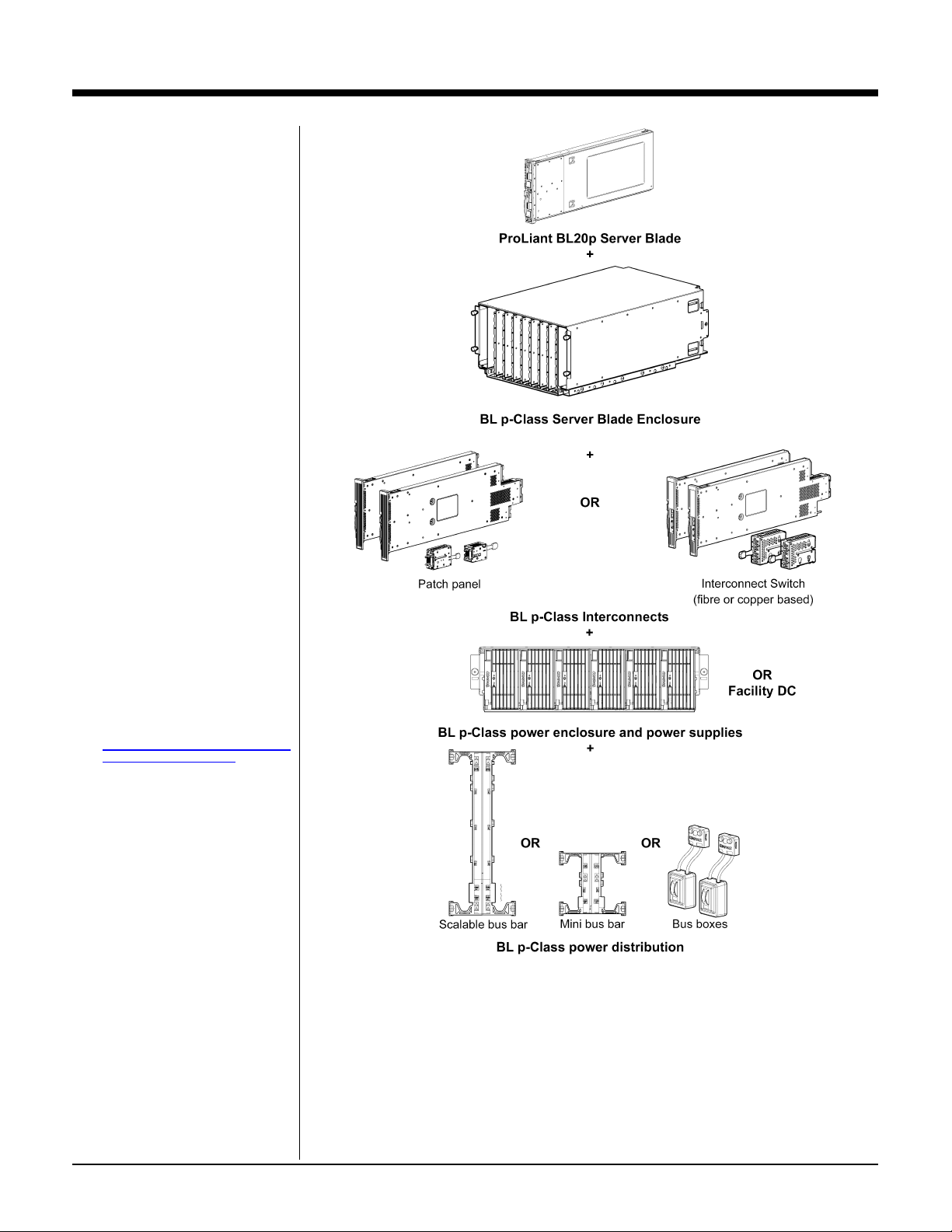
QuickSpecs
ProLiant BL20p and p-Class system
Overview
Configuration Steps
• For a complete configuration of the ProLiant
BL20p, do the following:
1. Select BL p-Class server blades:
Single Intel Pentium III 1.40-GHz
processor, 512-MB ECC SDRAM
(2 X 256MB) (230040-B21)
Two Intel Pentium III 1.40-GHz
processors, 1-GB ECC SDRAM (2 X
512MB) (257959-B21) (Not available in
NA)
(Note: Additional options include
2. Decide how many BL p-Class Server
Blade Enclosures to purchase (each
enclosure can hold up to 8 ProLiant
BL20p server blades):
BL p-Class server blade enclosure with 8
Rapid Deployment Pack licenses
(281404-B21)
BL p-Class server blade enclosure with
Rapid Deployment Pack trial (243564-B21)
3. Select an Interconnect. Interconnects are
sold in pairs. One pair of Interconnects is
required with each BL p-Class server
blade enclosure:
BL p-Class RJ-45 Patch panel
(with 32 RJ-45 connectors) (230766-B21)
ProLiant BL p-Class C-GbE Interconnect
Kit (with 4 RJ-45 10/100/1000 T/TX/T and
4 RJ-45 10/100 T/TX uplink connectors)
(249655-B21)
ProLiant BL p-Class F-GbE Interconnect
Kit (with 4 LC 1000 SX and 4 RJ-45
10/100 T/TX uplink connectors)
(279720-B21)
4. Select BL p-Class power enclosure and
power supplies based on configuration.
Use p-Class sizing tool to help determine
power configuration:
http://activeanswers.compaq.com/aaconfi
gurator/PowerCalc/BL20p.xls
Note: Power enclosures and supplies are
Single phase power enclosure with four
hot-plug power supplies
(NA/JPN- 239162-001) (Single-phase
power enclosure holds a max of four
power supplies; no need to order
additional power supplies with this option
kit) (INTL - 239162-421)
Three-phase power enclosure with six hotplug power supplies (NA/JPN- 230769-
001) (INTL - 230769-421) (Three-phase
power enclosure holds a max of six power
supplies no need to order additional power
supplies with this option kit)
(Power enclosures and power supplies can
also be purchased separately see options
list for part numbers)
5. Select power distribution:
Scalable bus bar - Supports up to 5 server
blade enclosures (240560-B21)
Mini bus bar – Supports up to 3 server
blade enclosures (240559-B21)
Power Bus Box - connects 1 power
enclosure to 1 server blade enclosure
(240562-B21)
DA-11411 World Wide — Version 4 — September 19, 2002 2
or
processors, memory, and Gb NIC)
PLUS
or
PLUS
or
or
PLUS
not needed if using facility DC
(-48V ± 10%).
or
PLUS
or
or
Page 3
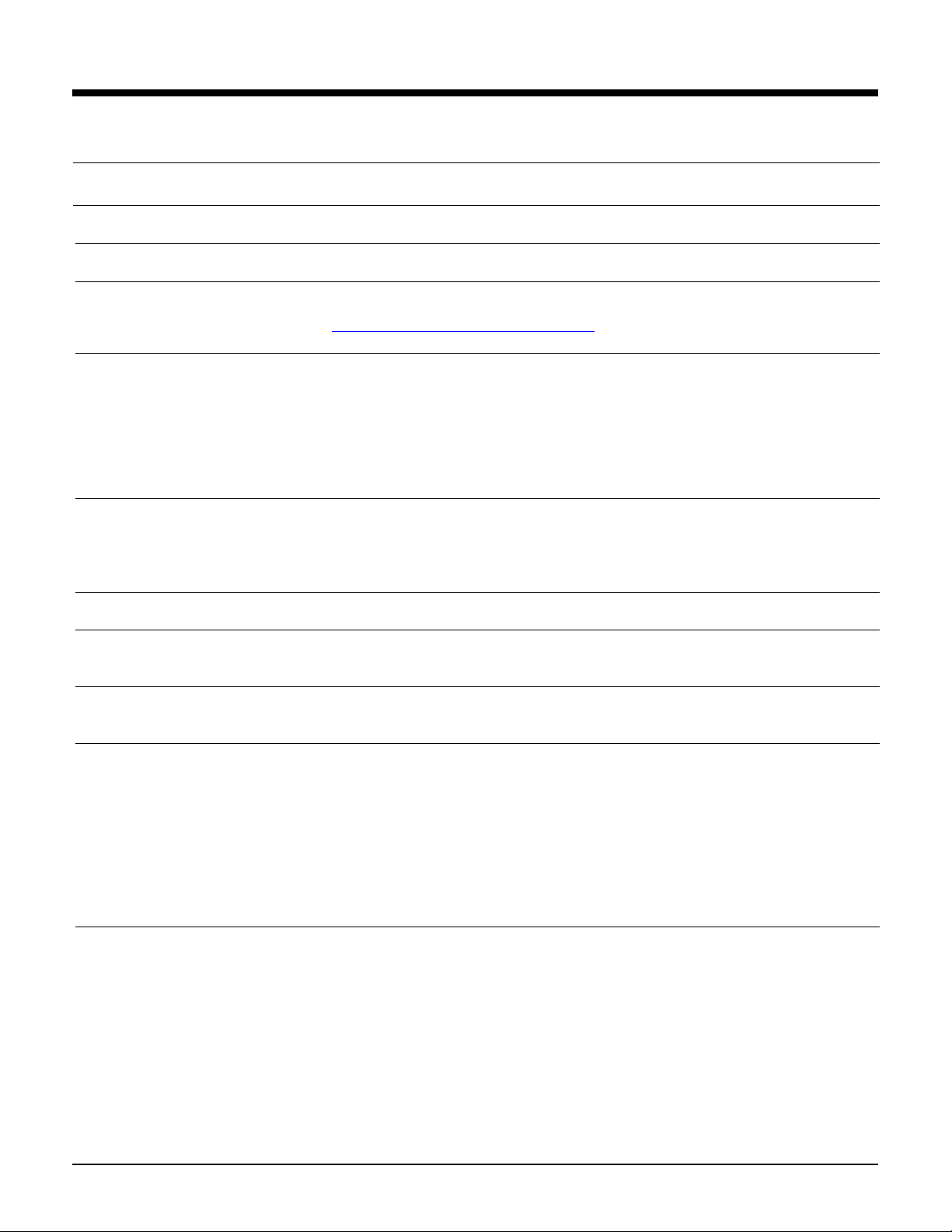
QuickSpecs
Standard Features (Server Blade)
ProLiant BL20p Server Blade
Processor
Upgradability
Cache Memory
Chipset
Memory
Network Controller
Manageability
Internal Storage
Expansion Slots
ProLiant BL p-Class Server Blade Enclosure and Interconnects
ProLiant BL p-Class Server
Blade Enclosure
ProLiant BL p-Class Power
Requirements
Intel Pentium III FC-PGA processor 1.40GHz
Upgradable to dual processing
512-KB Level 2 Cache
ServerWorks HE- SuperLite Chipset
Note: For more information regarding ServerWorks, please see the following URL:
http://www.serverworks.com/products/overview.html
Standard
Maximum 4096 MB
Standard
Maximum 4096 MB
Note: Memory must be installed in pairs.
Four NICs total:
Three Compaq NC3163 Fast Ethernet NIC PCI 10/100 with full WOL (Wake On LAN), one with PXE support
One 10/100 iLO NIC dedicated to management
Two NICs are upgradable to 10/100/1000T using the Dual Gigabit Ethernet NC7780 NIC option kit
Integrated Lights-Out (iLO) Management Advanced (ASIC on the System Board)
Hard Drives None ship standard
Maximum Internal Storage 145.6 GB (internal drive cage) (2 x 72.8 GB Wide Ultra3, 1″ drives)
No PCI slots all features are integrated
6U (10.5-inch), 19-inch wide
Holds up to 8 ProLiant BL20p servers blades
10 bays per server blade enclosure
8 bays for server blades
2 outside bays for interconnect modules (RJ-45 patch panels or GbE interconnect switches)
Server blades blind mate into the server blade enclosure backplane for power and data connections
Up to 6 BL p-Class 6U server blade enclosures fit in a 42U rack
Server blade management module attached to the back of each BL p-Class 6U server blade enclosure to report
events all servers and provide asset and inventory information
Redundant 200V − 240V AC, 30 amp single-phase for NA and International
Redundant 208V 30amp 3-phase 4 wire, NA
Redundant 380 − 415V 20A 3-phase 5 wire, Intl
Redundant -48VDC ± 10%
512MB PC133-MHz Registered ECC SDRAM DIMM Memory (2 X 256 MB)
(1 processor model)
1024MB PC133-MHz Registered ECC SDRAM DIMM Memory (2 x 512 MB)
(2 processor model – not available in NA)
ProLiant BL20p and p-Class system
.
DA-11411 World Wide — Version 4 — September 19, 2002 3
Page 4

QuickSpecs
ProLiant BL20p and p-Class system
Standard Features (Server Blade Enclosure & Interconnects)
ProLiant BL p-Class
Interconnect Switch Option
(Two switches per kit)
(Every BL p-Class server blade enclosure
requires two Interconnect switches OR two
RJ-45 patch panels)
ProLiant BL p-Class RJ-45
patch panel
(Two patch panels per kit)
(Every BL p-Class server blade enclosure
requires two Interconnect switches OR two
RJ-45 patch panels)
Required Network Cabling
Provides up to a 32 to 1 server networking cable reduction per server enclosure. Each interconnect switch (two
per enclosure) reduces sixteen 10/100 Base-T/Base-TX server network ports to four uplinks ports (eight uplinks
total). Only one to all eight uplinks may be used per enclosure.
The ProLiant BL p-Class F-GbE Interconnect Kit includes two GbE interconnect switches and two DualTSX
Interconnect Modules that provide four (4) LC 1000 SX and four (4) RJ-45 10/100 T/TX uplink ports per server
enclosure.
The ProLiant BL p-Class C-GbE Interconnect Kit includes two GbE interconnect switches and two QuadT
Interconnect Modules that provide four (4) RJ-45 10/100/1000 T/TX/T and four (4) RJ-45 10/100 T/TX uplink ports
per server enclosure.
Also included (per Interconnect Switch):
• Two (2) RJ-45 10/100 T/TX front panel ports for management or additional uplinks
• One (1) RS-232 DB-9 front panel out-of-band management port
• Redundant 10/100 cross links ports connecting the two Interconnect Switches
• Redundant power and cooling inputs
• Hot-plug and hot- remove with configuration retention capability
• Power ON, management, and per port status and speed LED indicators
• Reset/power momentary push-button switch
• Compaq ProLiant BL Interconnect Switch Management Utilities and User Documentation CD
• Fully pre-configured for rapid deployment and immediate operation
ProLiant BL Interconnect Switch Management System and Utilities:
Full featured web-based interface, menu-driven console interface, Telnet, SNMP-based scripting utility and
example scripts, SNMP and RMON MIBs, BootP and DHCP client, port mirroring, QoS packet prioritization, IGMP
multicasting, and TFTP server utilities for management of interconnect switch
6U (10.5-inch), Plugs into BL p-Class 6U server blade enclosures
Used to pass NIC signals from all server blades in server blade enclosure out as RJ-45 connections
Supports Gigabit Ethernet network controllers
16 RJ-45 connectors on the back of each BL p-Class 6U RJ-45 patch panel (32 RJ-45 connections per server
blade enclosure)
10Base-T Categories 3, 4 or 5 UTP (100 meters)
EIA/TIA-568 100-ohm STP (100 meters)
100Base-TX Category 5 UTP (100 meters)
EIA/TIA-568 100-ohm STP (100 meters)
1000Base-T Category 5 UTP (100 meters)
EIA/TIA-568 100-ohm STP (100 meters)
1000Base-SX 50/125 µm Multimode Fiber, 400 MHz/Km (500 meters)
50/125 µm Multimode Fiber, 500 MHz/Km (550 meters)
62.5/125 µm Multimode Fiber, 160 MHz/Km (220 meters)
62.5/125 µm Multimode Fiber, 200 MHz/Km (275 meters)
Note: For cabling information, refer to the Compaq Web site at: http://www.compaq.com/products/servers/.
Note: This Web site is available in English only.
DA-11411 World Wide — Version 4 — September 19, 2002 4
Page 5
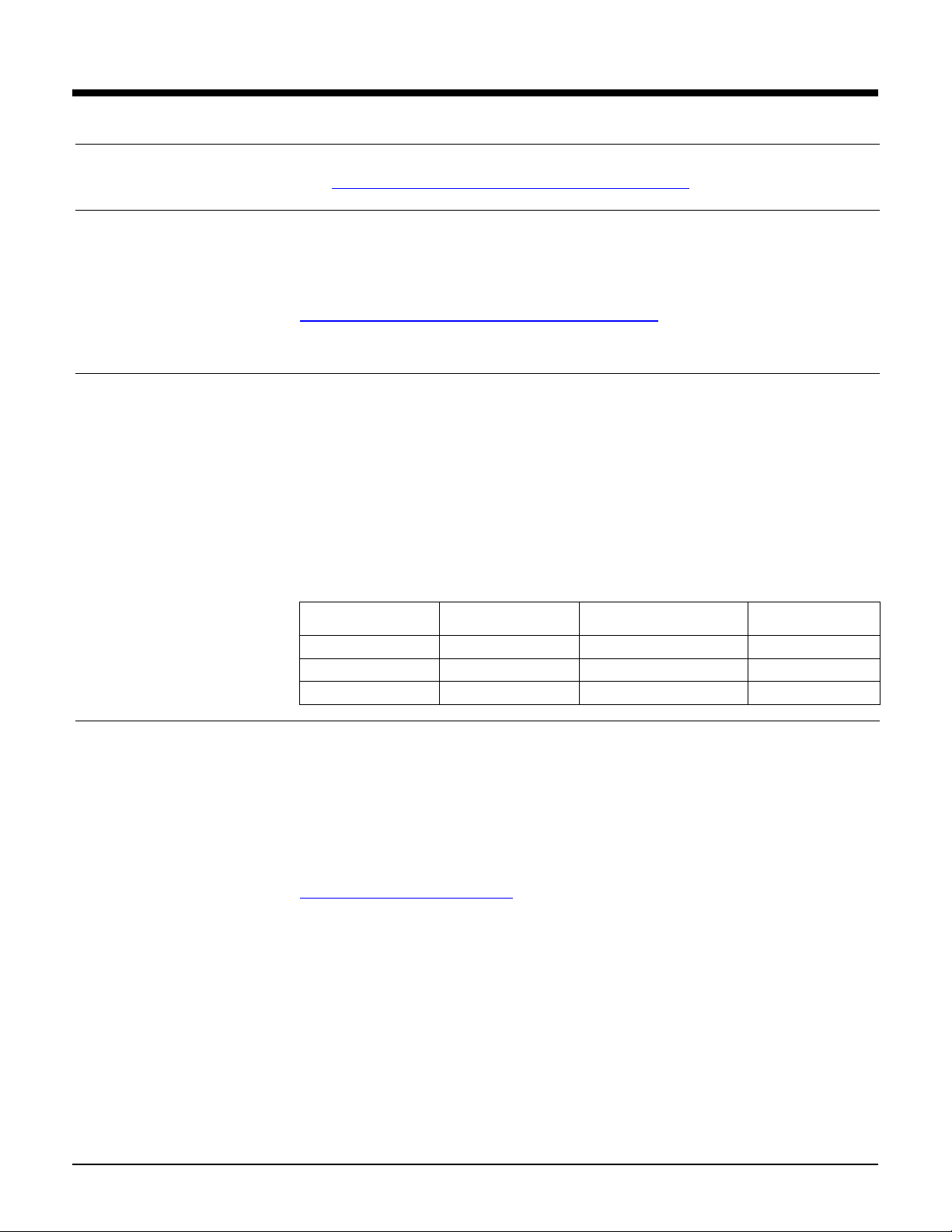
QuickSpecs
Standard Features (Power System and Rack Information)
ProLiant BL20p and p-Class system
Compaq ProLiant BL p -Class
Power System and Rack
Information
ProLiant BL p-Class Power
Enclosure
BL p-Class Power Distribution
Scalable Bus Bar 1 or 2 ≤ 5 36U
Mini Bus Bar 1 ≤ 3 21U
Power Bus Box 1 1 9U
Required Power Source
Note: To determine power configuration please refer to the ProLiant BL p-Class Overview and Planning
Whitepaper and sizing tool, please see the following URL:
http://www.compaq.com/products/servers/proliant-bl/p-class/index.html
3U (5.25-inch), 19-inch wide, 29-inch deep (0.48-meter wide, 0.74-meter deep), Dual input single phase and three
phase models available
BL p-Class power enclosure provides external, shared hot-plug power. Each three-phase power enclosure
houses up to six hot-plug power supplies each single-phase power enclosures hold up to four hot-plug power
supplies to power the BL p-Class server blades and interconnects
Please use the sizing utility to determine the power needed for each configuration.
http://activeanswers.compaq.com/aaconfigurator/PowerCalc/BL20p.xls
Power enclosures and power supplies are not needed if using facility DC (-48V DC ± 10%). If using facility DC,
only Facility DC Power Connection kit part number (240563-B21) is needed.
In the ProLiant BL p-Class infrastructure, redundant -48 VDC power (from the power enclosures or facility DC
power) is distributed from the power enclosures to the server blade enclosures through the Compaq bus bar
system. Hinges attach the ProLiant BL bus bars to the rails in a rack. The bus bars swing open from the center to
enable easy rear access to the server blades and network cables. Power is distributed redundantly through
independent A- and B-sided bus bars.
Three different power distribution solutions are available depending on the maximum number of server blade
enclosures planned for the rack:
• Compaq ProLiant BL p-Class scalable bus bar
• Compaq ProLiant BL p-Class mini bus bar
Note: To support a full 42U rack of BL20p server blades (6 server blade enclosures), two mini bus bars are
needed.
• Compaq ProLiant BL p-Class power bus box
Power Enclosures
Supported
Two 30amp redundant power feeds per power enclosure
Connectors
–NEMA receptacles (NA/Japan)
NA 1-phase L6-30, 250v, 30A 3-wire
NA 3-phase L15-30, 250V, 30A, 4-wire
–IEC 309 Pin & Sleeve connectors (International)
Intl 1-phase 250V, 32A, 3- pin (2 pole + ground)
Intl 3-phase 380-415V, 32A, 5--pin (4 pole + ground)
Optimized for power cabling from bottom and network cabling from top
For cabling information, refer to the Compaq Web site at
http://www.compaq.com/products/servers/
Note: This Web site is available in English only.
Server Blade Enclosures
Supported
Max. Rack Space
Occupied
DA-11411 World Wide — Version 4 — September 19, 2002 5
Page 6
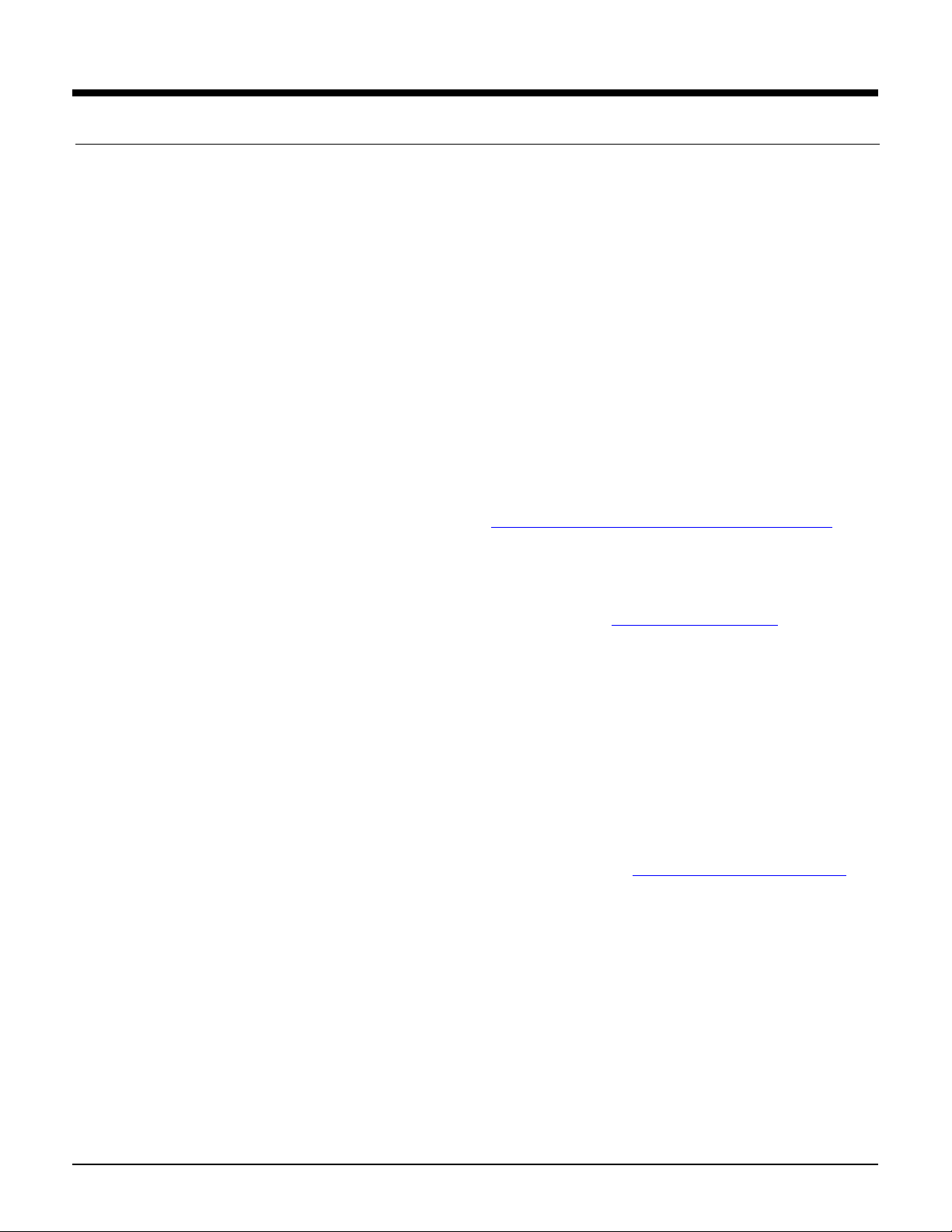
QuickSpecs
Standard Features
ProLiant BL20p and p-Class system
ProLiant Essentials Foundation
Pack Software
Optional ProLiant Essentials Value
Packs
Insight Manager™ 7
Management Agents
Compaq ActiveUpdate
Compaq ROMPaq, support
software, and configuration utilities
Compaq Survey Utility and
diagnostics utilities
Compaq Health Driver
Compaq iLO Management Interface
Driver
Optional software offerings that selectively extend the functionality of an
Adaptive Infrastructure to address specific business problems and needs:
• Rapid Deployment Pack – an automated solution for multi-server
deployment and provisioning, enabling companies to quickly and easily
adapt to changing business demands.
• Workload Management Pack – provides easier management of
complex environments, improving overall server utilization and enabling
Windows 2000 customers for the first time to confidently deploy multiple
applications on a single multiprocessor ProLiant Server.
• Integrated Lights-Out Advanced Pack - The BL20p includes the
advance version of the Integrated Lights-Out which includes graphical
console and virtual media.
Insight Manager 7 helps maximize system uptime and performance and
reduces the cost of maintaining the IT infrastructure by providing proactive
notification of problems before those problems result in costly downtime and
reduced productivity. Insight Manager 7 is easy to set up and provides rapid
access to detailed fault and performance information gathered by the
Management Agents. One-click-access to the Remote Insight Lights Out
Edition board allows systems administrators to take full graphical control of
ProLiant servers in remote locations or lights-out data centers. Finally,
Insight Manager 7 in concert with the Version Control Agents and Version
Control Repository Manager enables systems administrators to version
manage and update system software across groups of Compaq ProLiant
servers.
The Management Agents
(http://www.compaq.com/products/servers/management/agents.html
the foundation for Compaq's Intelligent Manageability strategy. They provide
direct, browser-based access to in-depth instrumentation built into ProLiant
servers, workstations, desktops, and portables, and send alerts to Insight
Manager 7 and other management consoles in case of subsystem or
environmental failures. For additional information about the Management
Agents and other management product from Compaq, please visit the
management website at http://www.compaq.com/manage.
Note: This Web site is available in English only.
ActiveUpdate is a web-based application that keep IT managers directly
connected to Compaq for proactive notification and delivery of the latest
software updates.
The latest software, drivers, and firmware fully optimized and tested for your
ProLiant server and options.
The most advanced configuration analysis, reporting and troubleshooting
utilities used by Compaq and at your fingertips.
Health Drivers interface with the Integrated Lights-Out ASIC to provide
system management support, including monitoring of server components,
event logging and support for the Compaq Insight Management Agents.
The iLO Management Interface Driver provides access to the iLO
management processor for Insight Management Agents. This interface is
used to provide SNMP alert forwarding and management agent integration.
Note: For more information regarding ProLiant Essentials Software, please
see the following URL: http://www.compaq.com/proliantessentials
Note: This Web site is available in English only.
) form
.
DA-11411 World Wide — Version 4 — September 19, 2002 6
Page 7
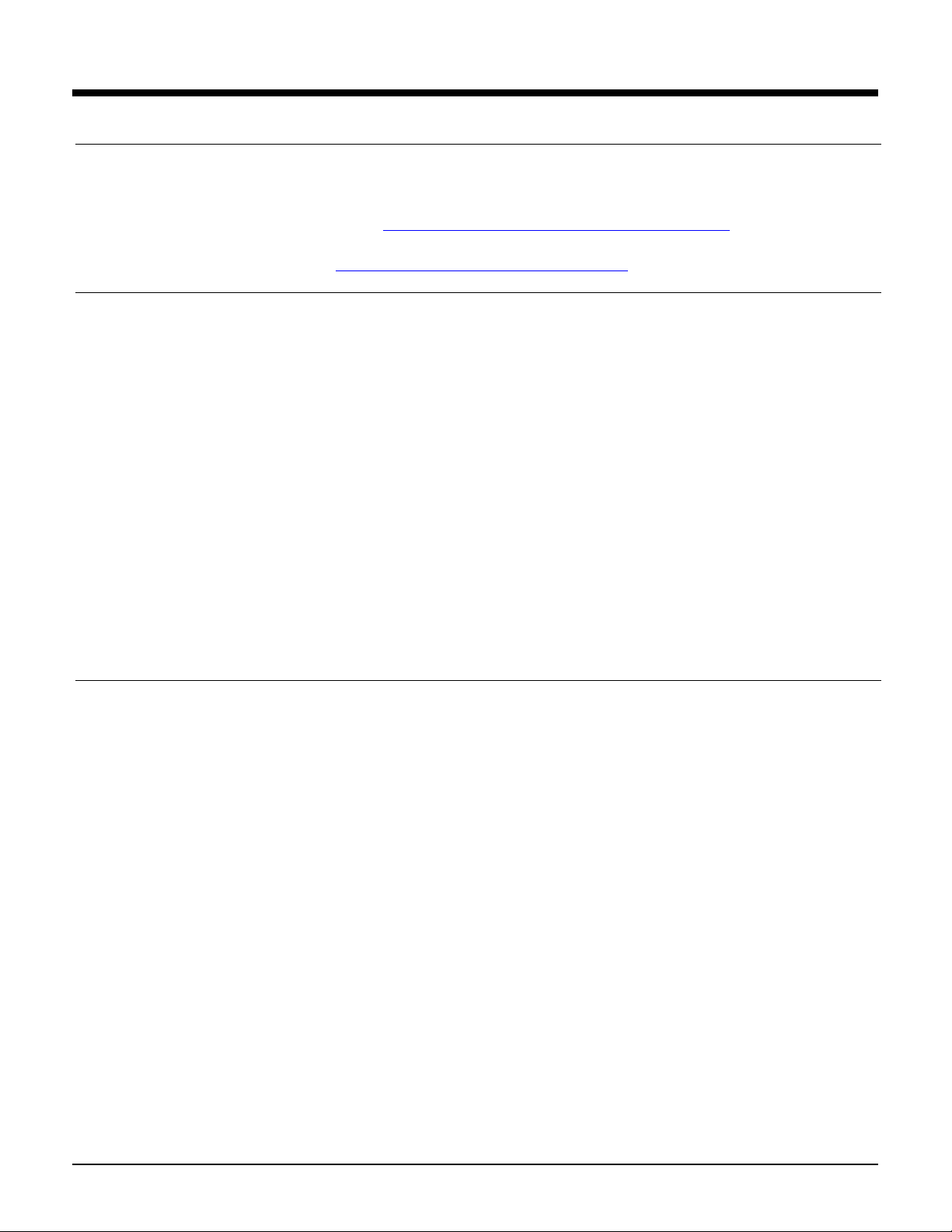
QuickSpecs
Standard Features
OS Support
Intelligent Manageability
Availability
ProLiant BL20p and p-Class system
Microsoft
LINUX
Microsoft .NET Server
Note: For a more complete and up-to-date listing of supported OS’s and versions, please visit our OS Support
Note: For an up-to-date listing of the latest drivers available for the Compaq ProLiant BL p-Class, please see:
Integrated Lights-Out Advanced (iLO)
Automatic Server Recovery-2 (ASR-2)
Compaq Insight Manager 7
Redundant ROM
Remote Flash ROM
ROM Based Setup Utility (RBSU)
Advanced Configuration and Power Interface Specification Ready (ACPI)
Server Health Logs
Compaq Redundant Power Supply Utility
Pre-Failure Warranty (covers processors, as well as hard drives and memory)
Compaq Interconnect Switch Management System and Utilities (interconnect switch option)
Integrated Management Log (IML)
Off-Line Backup Processor capability
Dynamic sector repairing and drive parameter tracking (with Smart Array controllers)
Redundant/adaptive load balancing NIC Support
* Advanced features such as Graphical Remote Console and Virtual Floppy are included with the BL p-Class
server.
Power redundancy: Redundant AC feeds into power enclosures, redundant DC feeds from power enclosure to
server blade enclosures, 1 + 1 redundant power supplies
Two hot-plug SCSI hard drive bays and integrated RAID (Smart Array 5i) on every server blade (Battery-backed
write cache is optional.)
Redundant ROM on each server blade
ECC Memory
Interconnects Switch Availability
Network adapter teaming (network fault tolerance, transmit load balancing, switch-assisted load balancing)
Windows 2000 Advanced Server
(Red Hat and SuSE)
Matrix at: ftp://ftp.compaq.com/pub/products/servers/os-support-matrix-310.pdf
http://www.compaq.com/support/files/server/us/index.html
Virtual Text and Graphical Remote Console *
Virtual Floppy *
Virtual Power Button Control
Dedicated LAN Connectivity
Automatic IP Configuration via DHCP/DNS/WINS
Industry Standard 128-bit Secure Sockets Layer (SSL) Security
IML and iLO Event Logging
Support for 12 user accounts with customizable access privileges
Hot-plug and hot- remove with configuration retention capability
Two network connections per server blade bay (four NICs total) routed to two redundant interconnect
switches
Redundant inter-switch communication with two sets of redundant uplink ports per each interconnect
switch
IEEE 802.1D Spanning tree protocol support for loop-free path redundancy
Static IEEE 802.3ad (EtherChannel compatible) trunking with automatic port load balancing
.
.
DA-11411 World Wide — Version 4 — September 19, 2002 7
Page 8
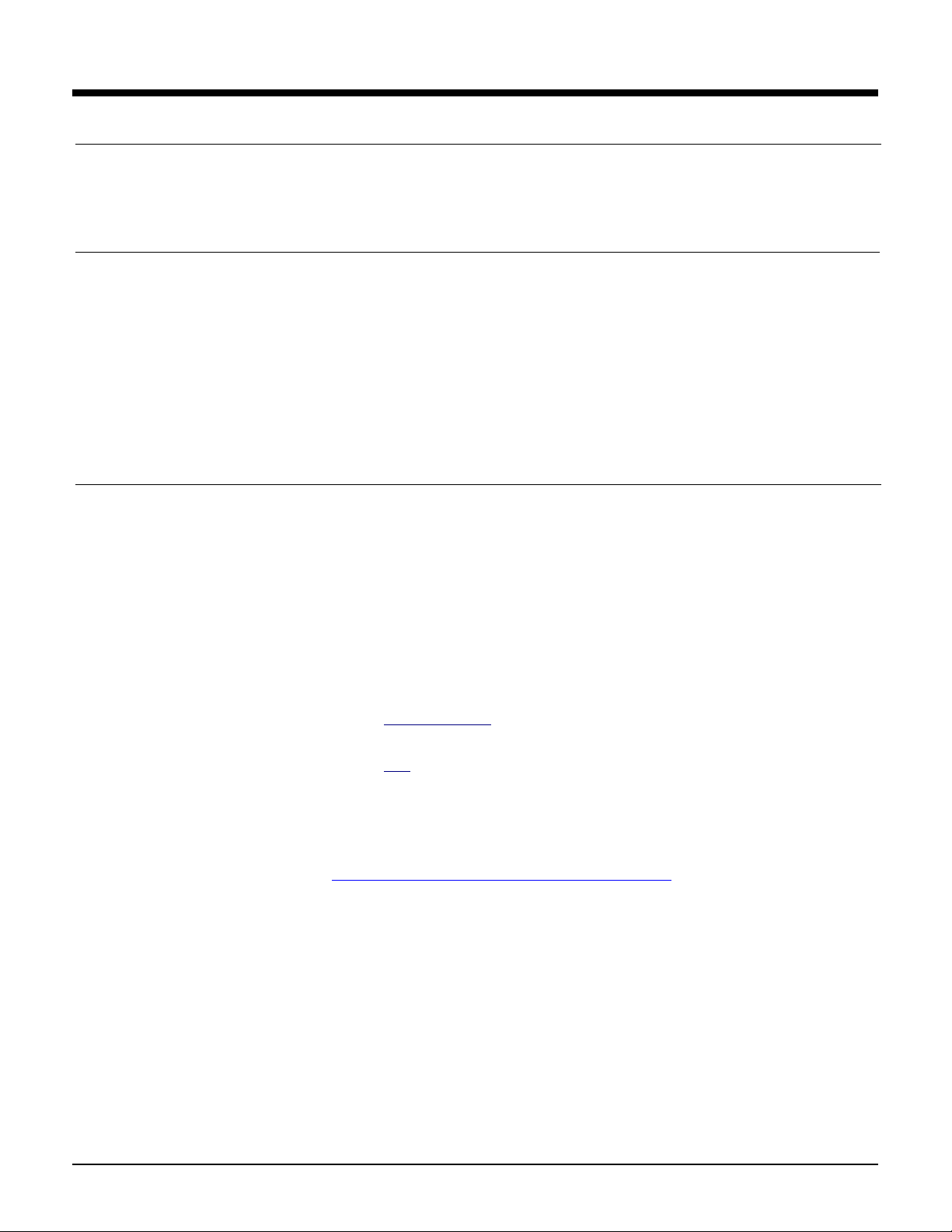
QuickSpecs
Standard Features
ProLiant BL20p and p-Class system
Security
Minimum Rack Requirements
Rack Airflow Requirements
Note: For additional information, refer to the Setup and Installation Guide or the Documentation CD provided with
Power-on password
Administrator's password
Integrated Lights-Out has 12 customizable user accounts and SSL encryption
Integrated Lights-Out can be disabled via a Global Setting
Interconnect Switch multilevel user names and passwords and management interface time out period setting
Up to 64 Port-based IEEE 802.1Q tagged VLANs per interconnect switch
Mounts in Compaq, and Telco racks and Third Party racks that meet the following criteria:
• Compatible with 19-inch Standard EIA rail sets
• EIA rail-to-rail depth is 29 − 30″
• Cabinet depth must be at least 36-inch deep overall (Additional min. 3.5-inch clearance from rear
RETMA rail to rear door, inclusive in the 36-inch overall depth)
• Ample room for top and bottom cable egress (approximately 8 square inches for full rack configuration
with patch panel)
• Must be capable of supporting 1600 lb (for full rack configuration)
• Perforated front and rear doors to accommodate front-to-back cooling
• Must have 65% open perforation on server blade enclosure doors to support airflow requirements
• Optimized for use with the Compaq 10000 Series racks
Note: If using Compaq 7000 Series rack, Compaq Rack Extension Kit and High Air Flow Rack Door options are
required.
• Rack 9000 and 10000 series Cabinets
The increasing power of new high-performance processor technology requires increased cooling
efficiency for rack-mounted servers. The Compaq 9000 Series Rack and the new 10000 Series Racks
provides enhanced airflow for maximum cooling, allowing these racks to be fully loaded with servers
using the latest processors.
• Rack 7000 series Cabinets
When installing a server with processors running at speeds of 550 MHz or greater in Compaq Rack
7000 series racks with glass doors (165753-001 (42U), and 163747-001 (22U)), the new processor
technology requires the installation of Compaq’s new High Airflow Rack Door Inserts (327281-B21
(42U), 327281-B22 (42U 6 pack), or 157847-B21 (22U)) to promote enhanced airflow for maximum
cooling.
CAUTION: If a third-party rack is used, observe the following additional requirements to ensure adequate airflow
CAUTION: Always use blanking panels to fill all remaining empty front panel U-spaces in the rack. This
and to prevent damage to the equipment:
o Front and rear doors:
allow 830 square inches (5,350 sq cm) of hole evenly distributed from top to bottom to permit
adequate airflow (equivalent to the required 64 percent open area for ventilation).
o Side:
arrangement ensures proper airflow. Using a rack without blanking panels results in improper cooling
that can lead to thermal damage.
the server, or to the server documentation located in the Support section at the following URL:
http://www5.compaq.com/products/servers/proliantdl380/index.html
The clearance between the installed rack component and the side panels of the rack must
be a minimum of 2.75 inches (7 cm).
If your 42U server rack includes closing front and rear doors, you must
.
DA-11411 World Wide — Version 4 — September 19, 2002 8
Page 9
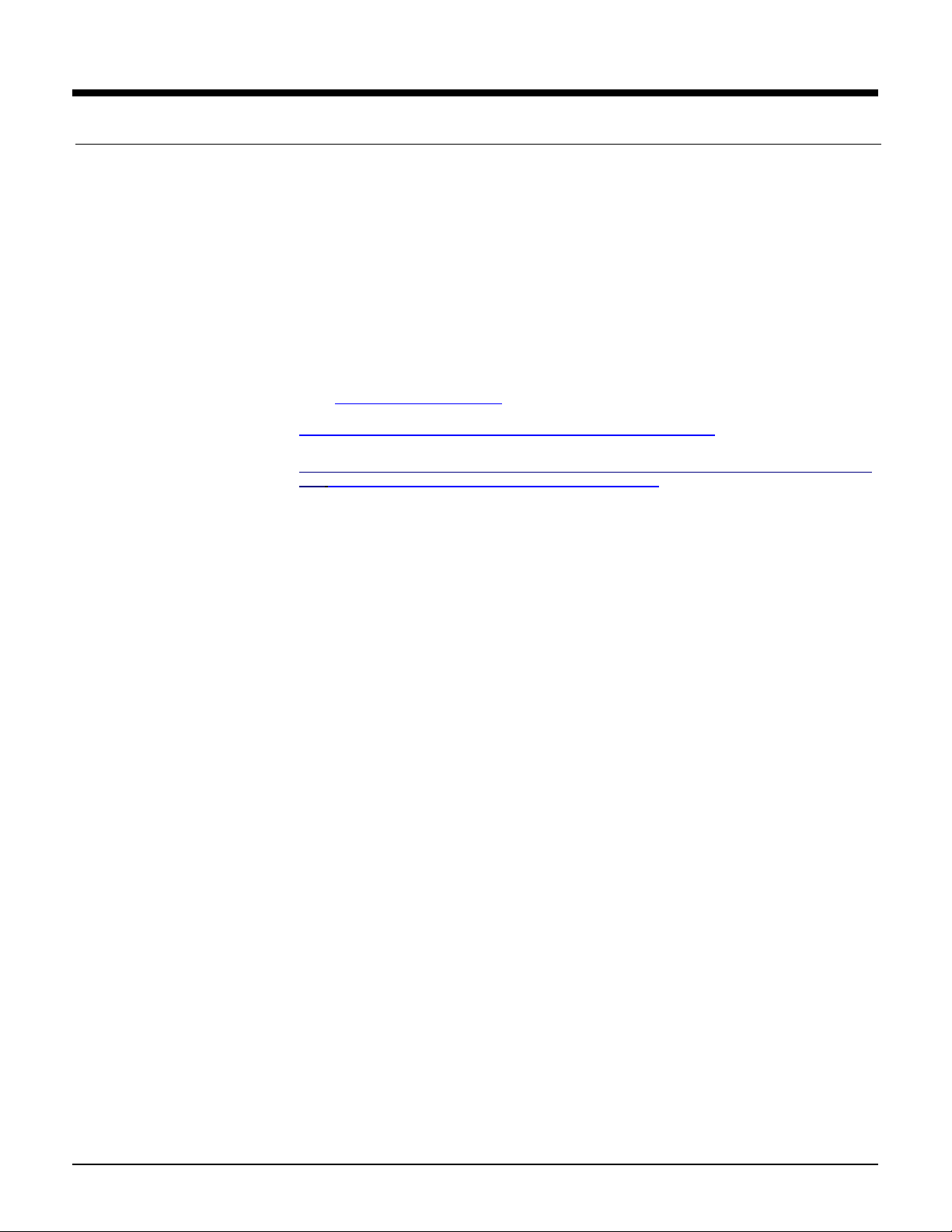
QuickSpecs
Standard Features
ProLiant BL20p and p-Class system
Service and Support
Compaq Services provides a three-year, limited warranty, including Pre-Failure Warranty (coverage of hard drives,
memory and processors) fully supported by a worldwide network of resellers and service providers. Compaq
technical assistance is available 7x24, toll free in the United States and Canada. Telephone support services may
be covered under warranty or available for an additional fee.
Note: Sever Blade Limited Warranty includes 3 year Parts, 3 year Labor, 3-year on-site support.
Note: Server Blade Enclosure and Interconnects Limited Warranty includes 3 year Parts, 3 year Labor, 3-year
on-site support.
A full range of CarePaq packaged hardware and software services:
• Installation and start up
• Extended coverage hours and enhanced response times
• System management and performance services
• Availability and recovery services
Note: For more information, customer/resellers can contact
http://www.compaq.com/services
Please see the following URL regarding Warranty Information For Your Compaq Products:
http://www.compaq.com/support/warranty_upgrades/web_statements/176738.html
For additional information regarding Worldwide Limited Warranty and Technical Support, please see the following
URL: ftp://ftp.compaq.com/pub/supportinformation/ejourney/176738.pdf.
Note: These Web sites are available in English only.
Note: Certain restrictions and exclusions apply. Consult the Compaq Customer Support Center at 1-800-345-1518
for details.
.
DA-11411 World Wide — Version 4 — September 19, 2002 9
Page 10

QuickSpecs
Models
ProLiant BL20p and p-Class system
ProLiant BL20p P1400-512KB,
512MB (1P)
230040-B21
Network Controller
Form Factor
ProLiant BL20p P1400-512KB,
1GB (2P)
257959-B21
*Not available in North America. Network Controller
Processor(s)
Cache Memory
Memory
Storage Controller
Hard Drives
Internal Storage
Optical Drive
Processor(s)
Cache Memory
Memory
Storage Controller
Hard Drives
Internal Storage
Optical Drive
Form Factor
(1) Intel Pentium III 1.40 GHz standard (up to 2 supported)
512-KB Level 2 writeback per processor
512 MB (Standard) (2 X 256MB) to 4096 MB PC133-MHz Registered ECC
SDRAM DIMM Memory
Three Compaq NC3163 Fast Ethernet NIC PCI 10/100 with full WOL (Wake On
LAN); one NIC has PXE support
One additional 10/100 port dedicated to iLO Management
Smart Array 5i Controller (integrated on system board)
None ship standard
Up to 145.6-GB maximum (with optional hard drives)
None
Plugs vertically into Compaq ProLiant BL p-Class Server Blade Enclosure
(2) Intel Pentium III 1.40 GHz standard (up to 2 supported)
512-KB Level 2 writeback per processor
1024 MB (Standard) (2 X 512MB) to 4096 MB PC133-MHz Registered ECC
SDRAM DIMM Memory
Three Compaq NC3163 Fast Ethernet NIC PCI 10/100 with full WOL (Wake On
LAN); one NIC has PXE support
One additional 10/100 port dedicated to iLO Management
Smart Array 5i Controller (integrated on system board)
None ship standard
Up to 145.6-GB maximum (with optional hard drives)
None
Plugs vertically into Compaq ProLiant BL p-Class Server Blade Enclosure
DA-11411 World Wide — Version 4 — September 19, 2002 10
Page 11

QuickSpecs
Options
ProLiant BL20p and p-Class system
ProLiant BL20p Unique Options
ProLiant BL p-Class Server Blade Enclosure (ProLiant Essentials Rapid Deployment
ProLiant BL p-Class RJ-45 Patch panel (pair)
ProLiant BL p-Class F-GbE Interconnect Kit (with pair of GbE Interconnect Switches
Single Phase Redundant Power Enclosure with 4 power supplies (NA/JPN)
ProLiant p-Class Scalable Bus Bar
Dual NC7780 Gigabit Upgrade Module for ProLiant BL20p
Note: The Dual NC7780 Gigabit Upgrade Module replaces two of the standard NC3163
Fast Ethernet Embedded WOL (Wake On LAN) NICs to two 10/10/1000T
NC7780 NICs.
Note: The GbE Interconnect Switch options support server NIC speeds to 100 Mbps. It
is recommended that the patch panel be used with the Dual NC7780 Gigabit
Upgrade Module if server NIC speeds to 1000 Mbps are required.
Pack Trial)
ProLiant BL p-Class Server Blade Enclosure (8 ProLiant Essentials Rapid Deployment
Pack Licenses)
Note: Only one interconnect kit required per server blade enclosure.
ProLiant BL p-Class C-GbE Interconnect Kit (with pair of GbE Interconnect Switches
and two QuadT Interconnect Modules)
Note: Only one interconnect kit required per server blade enclosure.
and two DualTSX Interconnect Modules)
Note: Only one interconnect kit required per server blade enclosure.
(Single Phase Power Enclosure holds a maximum of 4 power supplies; no need to
order additional power supplies with this option kit)
Single Phase Redundant Power Enclosure with 4 power supplies (Int'l)
(Single Phase Power Enclosure holds a maximum of 4 power supplies; no need to
order additional power supplies with this option kit)
3 Phase Redundant Power Enclosure with 6 power supplies (NA/JPN)
(3 Phase Power Enclosure holds a maximum of 4 power supplies; no need to order
additional power supplies with this option kit)
3 Phase Redundant Power Enclosure with 6 power supplies (Int'l)
(3 Phase Power Enclosure holds a maximum of 4 power supplies; no need to order
additional power supplies with this option kit)
Single Phase Power Enclosure (empty) (NA/JPN)
(Holds up to 4 power supplies; power supplies are not included in this kit)
Single Phase Power Enclosure (empty) (Int'l)
(Holds up to 4 power supplies; power supplies are not included in this kit)
3 Phase Power Enclosure (empty) (NA/JPN)
(Holds up to 6 power supplies; power supplies are not included in this kit)
3 Phase Power Enclosure (empty) (Int'l)
(Holds up to 6 power supplies; power supplies are not included in this kit)
Single Power Supply
Facility DC Power Connection
ProLiant p-Class Mini Bus Bar
ProLiant p-Class Bus Power Box
230255-B21
243564-B21
281404-B21
230766-B21
249655-B21
279720-B21
239162-001
239162-421
230769-001
230769-421
231710-001
231710-421
231709-001
231709-421
239161-B21
240563-B21
240560-B21
240559-B21
240562-B21
DA-11411 World Wide — Version 4 — September 19, 2002 11
Page 12

QuickSpecs
Options
ProLiant BL20p and p-Class system
ProLiant Essentials Value Pack
Software
Rapid Deployment Pack, 10 User, V1.x (Japan)
ProLiant Essentials Workload Management Pack (Featuring Resource Partitioning
Processor Pentium lll P1400-512KB Processor Option Kit 234277-B21
Memory (SDRAM DIMMs) 2048 MB PC133MHz Registered ECC SDRAM Memory Kit (2x1024 MB)
Hard Drives
Storage Controllers Battery Backed Write Cache Enabler Option Kit
Communications Dual NC7780 Gigabit Upgrade Module for ProLiant BL20p 230255-B21
Rapid Deployment Pack, 10 User, V1.x
Note: This license allows 10 servers to be managed and deployed via the Deployment
Server.
Note: Not necessary if you purchase the server blade enclosure with 8 Rapid
Deployment Pack licenses 281404-B21.
Note: This license allows 10 servers to be managed and deployed via the Deployment
Server.
Note: Not necessary if you purchase the server blade enclosure with 8 Rapid
Deployment Pack licenses 281404-B21.
Rapid Deployment Pack, 1 User, V1.x
Note: This license allows 1 server to be managed and deployed via the Deployment
Server.
Note: Not necessary if you purchase the server blade enclosure with 8 Rapid
Deployment Pack licenses 281404-B21.
Rapid Deployment Pack, 1 User, V1.x (Japan)
Note: This license allows 1 server to be managed and deployed via the Deployment
Server.
Note: Not necessary if you purchase the server blade enclosure with 8 Rapid
Deployment Pack licenses 281404-B21.
Manager version 2.0)
Note: For more information regarding ProLiant Essentials Software, please see the following URL:
http://www.compaq.com/proliantessentials.
Note: Flexible and volume quantity license kits are available for ProLiant Essentials Value Packs. Refer to URL
http://www.compaq.com/proliantessentials or the various ProLiant Essentials Value Pack product
QuickSpecs for more information.
Note: These Web sites are available in English only.
1024 MB PC133MHz Registered ECC SDRAM Memory Kit (2x512 MB)
512 MB PC133MHz Registered ECC SDRAM Memory Kit (2x256 MB)
256 MB PC133MHz Registered ECC SDRAM Memory Kit (2x128 MB)
Wide Ultra3 SCSI – Universal Hot Plug
72.8-GB Wide Ultra3 SCSI 10,000 rpm Drive (1″)
36.4-GB Wide Ultra3 SCSI 10,000 rpm Drive (1″)
18.2-GB Wide Ultra3 SCSI 10,000 rpm Drive (1″)
36.4-GB Wide Ultra3 SCSI 15,000 rpm Drive (1″)
18.2-GB Wide Ultra3 SCSI 15,000 rpm Drive (1″)
Battery Backed Write Cache Enabler Option Kit (Japan)
Note: The Dual NC7780 Gigabit Upgrade Module replaces two of the standard NC3163
Fast Ethernet Embedded WOL (Wake On LAN) NICs to two 10/10/1000T
NC7780 NICs.
Note: The GbE Interconnect Switch options support server NIC speeds to 100 Mbps. It
is recommended that the patch panel be used with the Dual NC7780 Gigabit
Upgrade Module if server NIC speeds to 1000 Mbps are required.
269817-B21
269817-291
267196-B21
267196-291
303284-B21
201695-B21
201694-B21
201693-B21
201692-B21
232432-B22
176496-B22
142673-B22
232916-B22
188122-B22
255514-B21
255514-291
DA-11411 World Wide — Version 4 — September 19, 2002 12
Page 13

QuickSpecs
Options
ProLiant BL20p and p-Class system
BL p-Class Server Blade
Enclosures
BL p-Class Interconnects ProLiant BL p-Class RJ-45 Patch panel (pair)
ProLiant BL p-Class F-GbE Interconnect Kit (with pair of GbE Interconnect Switches
BL p-Class Power options Note: Use p-Class sizing tool to help determine power configuration:
3 Phase Redundant Power Enclosure with 6 power supplies (NA/JPN)
3 Phase Redundant Power Enclosure with 6 power supplies (Int'l)
Single Phase Power Enclosure (empty) (NA/JPN)
Single Phase Power Enclosure (empty) (Int'l)
3 Phase Power Enclosure (empty) (NA/JPN)
3 Phase Power Enclosure (empty) (Int'l)
Single Power Supply
Facility DC Power Connection
Power Distribution ProLiant p-Class Scalable Bus Bar
ProLiant p-Class Bus Power Box
Diagnostic Options ProLiant p-Class Diagnostic Station
ProLiant BL p-Class Server Blade Enclosure (ProLiant Essentials Rapid Deployment
Pack Trial)
ProLiant BL p-Class Server Blade Enclosure (8 ProLiant Essentials Rapid Deployment
Pack Licenses)
Note: Only one interconnect kit required per server blade enclosure.
ProLiant BL p-Class C-GbE Interconnect Kit (with pair of GbE Interconnect Switches
and two QuadT Interconnect Modules)
Note: Only one interconnect kit required per server blade enclosure.
and two DualTSX Interconnect Modules)
Note: Only one interconnect kit required per server blade enclosure.
http://activeanswers.compaq.com/aaconfigurator/PowerCalc/BL20p.xls
Single Phase Redundant Power Enclosure with 4 power supplies (NA/JPN)
(Single Phase Power Enclosure holds a maximum of 4 power supplies; no need to
order additional power supplies with this option kit)
Single Phase Redundant Power Enclosure with 4 power supplies (Int'l)
(Single Phase Power Enclosure holds a maximum of 4 power supplies; no need to
order additional power supplies with this option kit)
(3 Phase Power Enclosure holds a maximum of 4 power supplies; no need to order
additional power supplies with this option kit)
(3 Phase Power Enclosure holds a maximum of 4 power supplies; no need to order
additional power supplies with this option kit)
(Holds up to 4 power supplies; power supplies are not included in this kit)
(Holds up to 4 power supplies; power supplies are not included in this kit)
(Holds up to 6 power supplies; power supplies are not included in this kit)
(Holds up to 6 power supplies; power supplies are not included in this kit)
ProLiant p-Class Mini Bus Bar
Note: The Diagnostic Station allows access to the ProLiant BL20p server blade and the
BL p-Class interconnect switch outside of the server enclosure. The option
provides power and a data interface so that "offline" upgrade and diagnostic
functions may be performed.
243564-B21
281404-B21
230766-B21
249655-B21
279720-B21
239162-001
239162-421
230769-001
230769-421
231710-001
231710-421
231709-001
231709-421
239161-B21
240563-B21
240560-B21
240559-B21
240562-B21
230743-B21
DA-11411 World Wide — Version 4 — September 19, 2002 13
Page 14

QuickSpecs
Options
ProLiant BL20p and p-Class system
Compaq Rack 10000 Series
(Graphite Metallic)
Compaq Rack 10647 (47U) – Pallet
Compaq Rack 10647 (47U) – Crated
Compaq Rack 10642 (42U) – Pallet
Compaq Rack 10642 (42U) – Shock Pallet
Compaq Rack 10642 (42U) – Crated
Compaq Rack 10636 (36U) – Pallet
Compaq Rack 10636 (36U) – Shock Pallet
Compaq Rack 10636 (36U) – Crate
Compaq Rack 10622 (22U) – Pallet
Compaq Rack 10622 (22U) – Shock Pallet
Compaq Rack 10622 (22U) – Crated
Compaq Rack 9000 Series (Opal)
Compaq Rack 9142 (42U) – Crated
Compaq Rack 9136 (36U) – Pallet
Compaq Rack 9136 (36U) – Shock Pallet
Compaq Rack 9136 (36U) – Crated
Compaq Rack 9122 (22U) – Pallet
Compaq Rack 9122 (22U) – Shock Pallet
Compaq Rack 9122 (22U) – Crated
Compaq Rack 9842 (800mm wide, 42U) - Pallet
Rack Options for Compaq Rack
10000 Series
Rack Blanking Panels – Graphite (2U)
Rack Blanking Panels – Graphite (3U)
Rack Blanking Panels – Graphite (4U)
Rack Blanking Panels – Graphite (5U)
800mm Stabilizer Option Kit (Graphite)
600mm Stabilizer Kit – Graphite
Baying Kit for Rack 10000 series (Carbon)
42U Side Panel – Graphite Metallic
110V Fan Kit (Graphite)
Compaq Rack 10842 (42U) – Pallet
Compaq Rack 10842 (42U) – Shock Pallet
Note: Not available in North America.
Note: -B21 (pallet) used to ship empty racks shipped on a truck
-B22 (shock pallet) used to ship racks with equipment installed (by custom systems, VARs and Channels)
-B23 (crated) used for air shipments of empty racks
Compaq Rack 9142 (42U) – Pallet
Compaq Rack 9142 (42U) – Shock Pallet
Note: -B21 (pallet) used to ship empty racks shipped on a truck
-B22 (shock pallet) used to ship racks with equipment installed (by custom systems, VARs and Channels)
-B23 (crated) used for air shipments of empty racks
Rack Blanking Panels – Graphite (Multi)
Note: Contains one each of 1U, 2U, 3U and 4U panel.
Rack Blanking Panels – Graphite (1U)
Note: The Rack Blanking Panels (PN 253214-B21) contains 10 each of (1U).
Note: The Rack Blanking Panels (PN 253214-B21) contains 10 each of (2U).
Note: The Rack Blanking Panels (PN 253214-B21) contains 10 each of (3U).
Note: The Rack Blanking Panels (PN 253214-B21) contains 10 each of (4U).
Note: The Rack Blanking Panels (PN 253214-B21) contains 10 each of (5U).
Note: The 800mm Stabilizer Kit (PN 255488-B21) supports the Rack 9842 only.
Note: Roof Mount Includes power cord with IEC320-C13 to NEMA 5-15P.
257415-B21
257415-B22
245160-B21
245160-B23
245161-B21
245161-B22
245161-B23
245162-B21
245162-B22
245162-B23
245163-B21
245163-B22
245163-B23
120663-B21
120663-B22
120663-B23
120664-B21
120664-B22
120664-B23
120665-B21
120665-B22
120665-B23
222192-B21
253214-B26
253214-B21
253214-B22
253214-B23
253214-B24
253214-B25
255488-B21
246107-B21
248929-B21
246099-B21
257413-B21
DA-11411 World Wide — Version 4 — September 19, 2002 14
Page 15

QuickSpecs
Options
ProLiant BL20p and p-Class system
Rack Options for Compaq Rack
10000 Series (continued)
36U Side Panel – Graphite Metallic 246102-B21
47U Side Panel – Graphite Metallic 255486-B21
Rack Options for Compaq Rack
9000 Series
36U Side Panel
600mm Stabilizer Option Kit
800mm Stabilizer Option Kit (Opal)
Grounding Rack Option Kit
Stabilizer Option Kit
Rack Blanking Panel (Multi)
9142 Extension Kit
Rack Blanking Panels (1U)
Rack Blanking Panels (2U)
Rack Blanking Panels (3U)
Rack Blanking Panels (4U)
Rack Blanking Panels (5U)
9136 Extension Kit
9142 Short Rear Door
Split Rear Door (Opal)
9136 Short Rear Door
9142 Split Rear Door 254045-B21
Rack Options for Compaq Rack
7000 Series and Telco racks
High Air Flow Rack Door Insert for 7142 (6-pack)
Compaq Networking Cable Management Kit
Compaq Networking Recessed Rail Management Kit
Compaq Rack Extension Kit for 7142
220V Fan Kit (Graphite)
Note: Roof Mount Includes power cord with IEC320-C13 to NEMA 6-15P.
9000/10000 Series Offset Baying Kit
Note: This kit can be used to connect 9000 and 10000 series racks in 42U height
together. Kit contents include hardware for connecting racks and a panel to cover
the 100mm gap at the rear of the two racks.
Baying/Coupling Kit
42U Side Panel
Note: The 42U Side Panel (PN 120670-B21) supports the Compaq Rack 9142 and
Compaq Rack 9842.
Note: The 36U Side Panel (PN 120671-B21) supports the Compaq Rack 9136.
Note: The 800mm Stabilizer Kit (PN 234493-B21) supports the Rack 9842 only
Note: Kit includes four panels in 1U, 2U, 4U, and 8U.
Note: The 9142 Extension Kit (PN 120679-B21) supports the Compaq Rack 9142 only.
Note: The Rack Blanking Panels (PN 189453-B21) contains 10 each of (1U).
Note: The Rack Blanking Panels (PN 189453-B21) contains 10 each of (2U).
Note: The Rack Blanking Panels (PN 189453-B21) contains 10 each of (3U).
Note: The Rack Blanking Panels (PN 189453-B21) contains 10 each of (4U).
Note: The Rack Blanking Panels (PN 189453-B21) contains 10 each of (5U)
Note: The 9142 Short Rear Door (PN 218217-B21) supports the Compaq Rack 9142
only.
Note: The Split Rear Door (PN 254045-B21) supports the 600 mm wide, 42U 9000
series rack.
9000/10000 Series Offset Baying Kit
Note: This kit can be used to connect 9000 and 10000 series racks in 42U height
together. Kit contents include hardware for connecting racks and a panel to cover
the 100mm gap at the rear of the two racks.
High Air Flow Rack Door Insert for 7122
High Air Flow Rack Door Insert for 7142 (single)
257414-B21
248931-B21
120669-B21
120670-B21
120671-B21
120673-B21
234493-B21
120682-B21
120673-B21
169940-B21
120679-B21
189453-B21
189453-B22
189453-B23
189453-B24
189453-B25
218216-B21
218217-B21
254045-B21
218218-B21
248931-B21
157847-B21
327281-B21
327281-B22
292407-B21
292406-B21
154392-B21
DA-11411 World Wide — Version 4 — September 19, 2002 15
Page 16

QuickSpecs
Options
ProLiant BL20p and p-Class system
Rack Options for Compaq Rack
10000, 9000 and 7000 Series
100kg Sliding Shelf 234672-B21
Rack Rail Adapter Kit (25″ depth)
Monitor/Utility Shelf - Graphite
Depth Adjustable Fixed Rail
Cable Management D-Rings Kit
Console Management Controller (CMC) Option Kit
Console Management Controller (CMC) Sensors Option Kit
Console Management Controller (CMC) Locking Option Kit
Console Management Controller (CMC) Smoke Sensor Option Kit
Rack Options for Telco Racks
Service and Support Offerings
(CarePaq Services)
3 yrs, 9x5, on-site hardware maintenance with a 4-hour response for a fully configured
3 yrs, 24x7, on-site hardware maintenance with a 4-hour response for a fully configured
3 yrs, 24x7, on-site hardware maintenance with a 4-hour response for a fully configured
3 yrs, 9x5, on-site hardware maintenance with a 6-hour repair time for a fully configured
3 yrs, 24x7, on-site hardware maintenance with a 6-hour repair time for a fully
3 yrs, 9x5, on-site hardware maintenance with a 4-hour response for a fully configured
3 yrs, 9x5, on-site hardware maintenance with a 4-hour response for a fully configured
3 yrs, 24x7, on-site hardware maintenance with a 4-hour response for a fully configured
Monitor Utility Shelf
Ballast Option Kit
Bus Bar Telco Rail Option Kit
Enclosure Telco Rail Option Kit
Hardware Services 4-Hour On-site Service
3 yrs, 9x5, on-site hardware maintenance with a 4-hour response for a fully configured
ProLiant BL p-Class server blade enclosure with interconnects and up to 8 server
blades, power enclosure with power supplies and power distribution. (6-3 part number
for US)
ProLiant BL p-Class server blade enclosure with interconnects and up to 8 server
blades, power enclosure with power supplies and power distribution. (6-3 part number
for EMEA)
ProLiant BL p-Class server blade enclosure with interconnects and up to 8 server
blades, power enclosure with power supplies and power distribution. (6-3 part number
for US)
ProLiant BL p-Class server blade enclosure with interconnects and up to 8 server
blades, power enclosure with power supplies and power distribution. (6-3 part number
for EMEA)
ProLiant BL p-Class server blade enclosure with interconnects and up to 8 server
blades, power enclosure with power supplies and power distribution. (6-3 part number
for EMEA)
configured ProLiant BL p-Class server blade enclosure with interconnects and up to 8
server blades, power enclosure with power supplies and power distribution. (6-3 part
number for EMEA)
ProLiant BL p-Class server blade enclosure with interconnects and up to 8 server
blades, power enclosure with power supplies and power distribution. Electronic
CarePaq service. (6-3 part number for US)
ProLiant BL p-Class server blade enclosure with interconnects and up to 8 server
blades, power enclosure with power supplies and power distribution. Electronic
CarePaq service. (6-3 part number for EMEA)
ProLiant BL p-Class server blade enclosure with interconnects and up to 8 server
blades, power enclosure with power supplies and power distribution. Electronic
CarePaq service. (6-3 part number for US)
303606-B21
120672-B21
120675-B21
253449-B21
332558-B21
168233-B21
203039-B21
203039-B22
203039-B23
203039-B24
245249-B21
266076-B21
274369-002
207266-022
274370-002
207267-022
207268-022
207269-022
302329-001
207266-021
302330-001
DA-11411 World Wide — Version 4 — September 19, 2002 16
Page 17

QuickSpecs
Options
ProLiant BL20p and p-Class system
Service and Support Offerings
(CarePaq Services) (continued)
3 yrs, 9x5, on-site hardware maintenance with a 6-hour repair time for a fully configured
3 yrs, 24x7, on-site hardware maintenance with a 6-hour repair time for a fully
Install ProLiant BL p-Class server blade enclosure including up to 8 ProLiant BL p-Class
Provides for the Installation and Start-up of Rapid Deployment Pack on a Customer
Provides for the Installation and Start-up of Rapid Deployment Pack on a Customer
Provides for the Installation and Start-up of Rapid Deployment Pack on a Customer
Note: For more information, customer/resellers can contact http://www.compaq.com/services.
Hardware Services 4-Hour On-site Service (continued)
3 yrs, 24x7, on-site hardware maintenance with a 4-hour response for a fully configured
ProLiant BL p-Class server blade enclosure with interconnects and up to 8 server
blades, power enclosure with power supplies and power distribution. Electronic
CarePaq service. (6-3 part number for EMEA)
ProLiant BL p-Class server blade enclosure with interconnects and up to 8 server
blades, power enclosure with power supplies and power distribution. Electronic
CarePaq service. (6-3 part number for EMEA)
configured ProLiant BL p-Class server blade enclosure with interconnects and up to 8
server blades, power enclosure with power supplies and power distribution. Electronic
CarePaq service. (6-3 part number for EMEA)
Installation & Start-up Services
Install ProLiant BL p-Class server blade enclosure including up to 8 ProLiant BL p-Class
server blades and interconnects, power enclosure with power supplies and power
distribution. (6-3 part number for US)
server blades and interconnects, power enclosure with power supplies and power
distribution. Electronic CarePaq service. (6-3 part number for US)
supplied server designated as a Deployment Server. Includes the deployment of a
single server. This new server will be deployed using either one of the pre-configured
scripts or an image. In addition, the service will provide for the capture and storage of
the configuration of the newly deployed server and orientation on product usage. To be
delivered during standard office ours, standard office days. (6-3 part number for US)
supplied server designated as a Deployment Server. Includes the deployment of a
single server. This new server will be deployed using either one of the pre-configured
scripts or an image. In addition, the service will provide for the capture and storage of
the configuration of the newly deployed server and orientation on product usage. To be
delivered during standard office ours, standard office days. (6-3 part number for
EMEA)
supplied server designated as a Deployment Server. Includes the deployment of a
single server. This new server will be deployed using either one of the pre-configured
scripts or an image. In addition, the service will provide for the capture and storage of
the configuration of the newly deployed server and orientation on product usage. To be
delivered during standard office ours, standard office days. Electronic CarePaq service.
(6-3 part number for EMEA)
Note: This Web site is available in English only.
207267-021
207268-021
207269-021
274371-002
302331-001
274545-002
204601-022
204601-021
DA-11411 World Wide — Version 4 — September 19, 2002 17
Page 18

QuickSpecs
ptyEmpty
ptyEmpty
ProLiant BL20p and p-Class system
Memory
ProLiant BL20p Server Blade (2P Model) (not available in NA)
STANDARD MEMORY
1024-MB PC133 MHz Registered ECC SDRAM DIMM installed (2 x 512-MB SDRAM DIMM)
STANDARD MEMORY PLUS OPTIONAL MEMORY
Up to 3072-MB of SDRAM DIMM memory is available with the installation of optional SDRAM DIMM memory expansion kits.
STANDARD MEMORY REPLACED WITH OPTIONAL MEMORY
Up to 4096-MB of SDRAM DIMM memory is available with the removal of standard memory and the installation of optional SDRAM DIMM memory expansion
kits.
Memory Slot
Standard 1024 MB 512 MB 512 MB Em
Optional 3072 MB 512 MB 512 MB 1024 MB 1024 MB
Maximum 4096 MB 1024 MB 1024 MB 1024 MB 1024 MB
Following are memory options available from Compaq:
• 2048-MB PC133MHz Registered ECC SDRAM Memory Kit (2 x 1024 MB)
• 1024-MB PC133MHz Registered ECC SDRAM Memory Kit (2 x 512 MB)
• 512-MB PC133MHz Registered ECC SDRAM Memory Kit (2 x 256 MB)
• 256-MB PC133MHz Registered ECC SDRAM Memory Kit (2 x 128 MB)
1 2 3 4
201695-B21
201694-B21
201693-B21
201692-B21
ProLiant BL20p Server Blade (1P Model)
STANDARD MEMORY
512-MB PC133 MHz Registered ECC SDRAM DIMM installed (2 x 256-MB SDRAM DIMM)
STANDARD MEMORY PLUS OPTIONAL MEMORY
Up to 2560-MB of SDRAM DIMM memory is available with the installation of optional SDRAM DIMM memory expansion kits.
STANDARD MEMORY REPLACED WITH OPTIONAL MEMORY
Up to 4096-MB of SDRAM DIMM memory is available with the removal of standard memory and the installation of optional SDRAM DIMM memory expansion
kits.
Memory Slot
Standard 512 MB 256 MB 256 MB Em
Optional 2560 MB 256 MB 256 MB 1024 MB 1024 MB
Maximum 4096 MB 1024 MB 1024 MB 1024 MB 1024 MB
Following are memory options available from Compaq:
• 2048-MB PC133MHz Registered ECC SDRAM Memory Kit (2 x 1024 MB)
• 1024-MB PC133MHz Registered ECC SDRAM Memory Kit (2 x 512 MB)
• 512-MB PC133MHz Registered ECC SDRAM Memory Kit (2 x 256 MB)
• 256-MB PC133MHz Registered ECC SDRAM Memory Kit (2 x 128 MB)
1 2 3 4
201695-B21
201694-B21
201693-B21
201692-B21
DA-11411 World Wide — Version 4 — September 19, 2002 18
Page 19

QuickSpecs
Technical Specifications
ProLiant BL20p and p-Class system
Compaq ProLiant BL p-Class
Server Blade Enclosure
Operating and Performance
Specifications for ProLiant BL20p Server
Blade
Dimensions Height 10.5 in /26.67 cm
Width 17.60 in/44.70 cm
Depth 28.86 in/73.30 cm
Input Specific ations
Individual server blade bay
ratings
Rated input Power 300 W
Temperature range Operating 50° to 95° F/10° to 35° C
Non-Operating -22° to 140° F/-30° to 60° C
Relative humidity
(non-condensing)
Wet bulb temperature Operating 82.4° F/28° C
Non-Operating 101.7° F/38.7° C
Note: Operating temperature has an altitude derating of 34° F/1° C per 1,000 ft/304.8 m. No direct sunlight.
Upper operating limit is 10,000 ft/3,048 m or 70Kpa/10.1 psia. Upper non-operating limit is 30,000 ft/ 9,144
m or 30.3 KPa/4.4 psia. Storage maximum humidity of 95% is based on a maximum temperature of
113° F/45° C. Altitude maximum for storage is 70 KPa.
Dimensions Height 1.69 in/4.29 cm
Width 10.29 in/26.14 cm
Depth 28.00 in/71.12 cm
Weight (maximum) 18.0 lb/8.17 kg
Temperature range Operating 50° to 95° F/10° to 35° C
Non-operating
Shipping -40° to 140° F/-40° to 60° C
Storage -4° to 140° F/-20° to 60° C
Relative humidity
(non-condensing)
Shipping 10% to 90%
Storage 10% to 95%
Maximum wet bulb
temperature
Note: Operating temperature has an altitude derating of 34° F/1° C per 1,000 ft/304.8 m. No direct sunlight.
Upper operating limit is 10,000 ft/3,048 m or 70Kpa/10.1 psia. Upper non-operating limit is 30,000 ft/ 9,144
m or 30.3 KPa/4.4 psia. Storage maximum humidity of 95% is based on a maximum temperature of
113° F/45° C. Altitude maximum for storage is 70 KPa.
Rated input voltage -43 VDC to -53 VDC Nominal -48 VDC
Rated input current 62.5 A at -48 VDC
Rated input Power 3000 W
Rated input voltage -43 VDC to -53 VDC Nominal -48 VDC
Rated input current 6.25 A at -48 VDC
Operating 20% to 80%
Non-Operating 5% to 95%
Operating 10% to 90%
Non-operating
82° F/28° C
DA-11411 World Wide — Version 4 — September 19, 2002 19
Page 20

QuickSpecs
Technical Specifications
ProLiant BL20p and p-Class system
Operating and Performance
Specifications for RJ-45 Patch Panel
Dimensions Height
Width
Depth
Capability IEEE 802.2, 802.3, 802.3u
Network transfer rate
Connector RJ-45
Cable support 10 Base-TX Categories 3, 4, or 5 UTP (2 or 4 pair); up to
Power requirements
Temperature range Operating 50° to 95° F/10° to 35° C
Non-operating
Relative humidity (non-
condensing)
Wet bulb temperature
Note: Operating temperature has an altitude derating of 34° F/1° C per 1,000 ft/304.8 m. No direct sunlight.
Upper operating limit is 10,000 ft/3,048 m or 70Kpa/10.1 psia. Upper non-operating limit is 30,000 ft/ 9,144
m or 30.3 KPa/4.4 psia. Storage maximum humidity of 95% is based on a maximum temperature of
113° F/45° C. Altitude maximum for storage is 70 KPa.
10 Base-T (half-duplex) 10 Mbps
10 Base-T (full-duplex) 20 Mbps
100 Base-TX (half-duplex) 100 Mbps
100 Base-TX (full-duplex) 200 Mbps
1000 Base-TX (full-duplex) 1000 Mbps
100 Base-TX Category 5 UTP (2 pair); up to 328 ft/100 m
1000 Base-TX Category 5E (4 pair); up to 328 ft/100 m
200 mA at +5V DC; 500 mA at -48V
Operating
Non-operating
Operating
Non-operating
10.405 in/26.43 cm
1.535 in/3.899 cm
27.697 in/70.35 cm
328 ft/100 m
-22° to 140° F/-30° to 60° C
20% to 80%
5% to 95%
82.4° F/28° C
101.7° F/38.7° C
DA-11411 World Wide — Version 4 — September 19, 2002 20
Page 21

QuickSpecs
Technical Specifications
ProLiant BL20p and p-Class system
Operating and Performance
Specifications for Interconnect
GbE Switch
ICES-003 Class A
AS/NZS 3548 Class A
VCCI Class A
Power requirements 48V: 1050 mA, 50 W maximum (per interconnect switch)
Temperature range
Operating 82.4° F/28° C
Dimensions
Weight
Performance
Forwarding mode
MAC Addresses
Forwarding table age time
Memory
Compliance
Network transfer rate
Connector
EMI
Safety UL/CUL Listed Accessory
Relative humidity
(non-condensing)
Wet bulb temperature
Note: Operating temperature has an altitude derating of 34° F/1° C per 1,000 ft/304.8 m. No direct sunlight. Upper
operating limit is 10,000 ft/3,048 m or 70Kpa/10.1 psia. Upper non-operating limit is 30,000 ft/ 9,144 m or
30.3 KPa/4.4 psia. Storage maximum humidity of 95% is based on a maximum temperature of
113° F/45° C. Altitude maximum for storage is 70 KPa.
Height 10.405 in/26.43 cm
Width 1.535 in/3.899 cm
Depth 27.697 in/70.35 cm
11.5 lb/5.2 kg per interconnect switch
3.2 Gbps Switching bandwidth per server enclosure
4.4 Gbps uplink bandwidth per server enclosure
9.6 Million pps aggregate throughput per server enclosure (64-byte packets)
Full-wire speed for all connections
Auto-negotiation and auto-sensing with full-duplex support
Store and forward
8,191 per interconnect switch; MAC address based filtering and MAC address
packet priority configuring
Maximum age: 10 to 9999 seconds; default: 3000 seconds
32MB Main, 6MB flash and 16MB packet buffer per interconnect switch
IEEE 802.3, 802.3u, 802.3ab, 802.3z, 802.1D, 802.1p, 802.3ac, 802.3ad
(Static), 802.1Q, and 802.3x
SNMP v1 (RFC 1157) and RMON v1 (RFC 1757) groups 1, 2, 3, and 9
MIB-II (RFC 1213), Bridge MIB (RFC 1493), Interface MIB (RFC 2233),
801.1Q MIB (RFC 2684), RMON1 MIB (RFC 1757) groups 1, 2, 3, and 9, and
Ethernet MIB (RFC1643)
10 Base-T (half-duplex) 10 Mbps
10 Base-T (full-duplex) 20 Mbps
100 Base-TX (half-duplex) 100 Mbps
100 Base-TX (full-duplex) 200 Mbps
1000 Base-TX (half-duplex) 1000 Mbps
1000 Base-TX (full-duplex) 2000 Mbps
1000 Base-SX (full-duplex) 2000 Mbps
RJ-45, DB-9 (C-GbE Interconnect Kit)
LC fiber, RJ-45, DB-9 (F-GbE Interconnect Kit)
FCC Class A
Operating 50° to 95° F/10° to 35° C
Non-operating
Operating 20% to 80%
Non-operating 5% to 95%
Non-operating 101.7° F/38.7° C
-22° to 140° F/-30° to 60° C
DA-11411 World Wide — Version 4 — September 19, 2002 21
Page 22

QuickSpecs
Technical Specifications
ProLiant BL20p and p-Class system
Operating and Performance
Specifications for Power
Enclosures (North America/Japan)
Dimensions Height
Width
Depth
Weights No hot-plug power supplies
All hot-plug power supplies
Input requirements Rated input voltage
Rated input frequency
Rated input current per side
Rated input power per side
Power cord
Output voltage
specifications
Rated output power
Nominal power
Ambient temperature
range (See note)
Relative humidity,
non-condensing
(See note)
Wet bulb temperature
Note: Operating temperature has an altitude derating of 34° F/1° C per 1,000 ft/304.8 m. No direct sunlight. Upper
operating limit is 10,000 ft/3,048 m or 70Kpa/10.1 psia. Upper non-operating limit is 30,000 ft/ 9,144 m or
30.3 KPa/4.4 psia. Storage maximum humidity of 95% is based on a maximum temperature of
113° F/45° C. Altitude maximum for storage is 70 KPa.
Single-Phase Model Three-Phase Model
5.25 in/13.34 cm 5.25 in/13.34 cm
27.15 in/68.96 cm 27.15 in/68.96 cm
17.60 in/44.7 cm 17.60 in/44.7 cm
47.5 lb/21.55 kg 47.5 lb/21.55 kg
99.5 lb/45.13 kg 125.5 lb/56.93 kg
200 VAC to 240 VAC 200 VAC to 240 VAC line
50 Hz to 60 Hz 50 Hz to 60 Hz
24A 24A per phase
5760 W 9976 W
1 NEMA L6-30P per side 1 NEMA L15-30 per side
Rated output voltage
Rated output current
Operating 50° to 95° F/10° to 35° C 50° to 95° F/10° to 35° C
Shipping -22° to 140°F/-30° to 60°C -22° to 140°F/-30° to 60°C
Operating
Non-operating
Operating
Non-operating
-48.8 VDC to -54 VDC -48.8 VDC to -54 VDC
99A 170A
4298 W 8310 W
4158 W at 208 VAC 7202 W at 208 VAC
20% to 80% 20% to 80%
5% to 95% 5% to 95%
82.4° F/28° C 82.4° F/28° C
101.7° F/38.7° C 101.7° F/38.7° C
to line
DA-11411 World Wide — Version 4 — September 19, 2002 22
Page 23

QuickSpecs
Technical Specifications
ProLiant BL20p and p-Class system
Operating and Performance
Specifications for Power
Enclosures (International)
Dimensions Height 5.25 in/13.34 cm 5.25 in/13.34 cm
Width
Depth
Weights No hot-plug power supplies
All hot-plug power supplies
Input requirements Rated input voltage
Rated input frequency
Rated input current per side
Rated input power per side
Power cord
Output voltage
specifications
Rated output power
Nominal power
Ambient temperature
range (See note)
Relative humidity,
non-condensing
(See note)
Wet bulb temperature
Note: Operating temperature has an altitude derating of 34° F/1° C per 1,000 ft/304.8 m. No direct sunlight. Upper
operating limit is 10,000 ft/3,048 m or 70Kpa/10.1 psia. Upper non-operating limit is 30,000 ft/ 9,144 m or
30.3 KPa/4.4 psia. Storage maximum humidity of 95% is based on a maximum temperature of
113° F/45° C. Altitude maximum for storage is 70 KPa.
Single-Phase Model Three-Phase Model
27.15 in/68.96 cm 27.15 in/68.96 cm
17.60 in/44.7 cm 17.60 in/44.7 cm
47.5 lb/21.55 kg 47.5 lb/21.55 kg
99.5 lb/45.13 kg 125.5 lb/56.93 kg
200 VAC to 240 VAC 6.25 A at -48 VDC
200 VAC to 240 VAC line
to neutral
50 Hz to 60 Hz 50 Hz to 60 Hz
24A 20A per phase
5760 W 10,552 W
1 IEC 309 3-pin, 32A per
side
Rated output voltage
Rated output current
Operating
Shipping
Operating
Non-operating
Operating 82.4° F/28° C 82.4° F/28° C
Non-operating
-48.8 VDC to -54 VDC -48.8 VDC to -54 VDC
99A 180A
4798 W 8790 W
4598 W at 208 VAC 8790 W at 230 VAC L-N
50° to 95° F/10° to 35° C 50° to 95° F/10° to 35° C
-22° to 140°F/-30° to 60°C -22° to 140°F/-30° to 60°C
20% to 80% 20% to 80%
5% to 95% 5% to 95%
101.7° F/38.7° C 101.7° F/38.7° C
1 IEC 309 5-pin, 32A per
side
DA-11411 World Wide — Version 4 — September 19, 2002 23
Page 24

QuickSpecs
Technical Specifications
ProLiant BL20p and p-Class system
Operating and Performance
Specifications for Power
Distribution Devices
Power Bus Box Mini Bus Bar Scalable Bus Bar
Power enclosures or facility
DC feeds supported
(3U each)
Server blade enclosures
supported (6U each)
Total rack height of supported
enclosures
Dimensions
Height
Width
Depth
Weight 3.62 lb/1.64 kg 13.2 lb/59.9 kg 26 lb/11.79 kg
Rated operating voltage -43.2 VDC to -54 VDC -43.2 VDC to -54 VDC -43.2 VDC to -54 VDC
Max total power supported 3000 W 9000 W 15,000 W
Total max input current at
minimum voltage
Total max input current at
nominal voltage
Max current per power feed 70A 210A 210A
Max local ambient
temperature
Note: All systems support redundant A & B feeds. Scalable bus bar supports dual A and dual B feeds.
5.1 in/12.95 cm 19.45 in/49.40 cm 48.57 in/123.37 cm
3.6 in/9.14 cm each 19.74 in/50.14 cm 19.74 in/50.14 cm
3.25 in/8.26 cm 2.2 in/5.59 cm 2.2 in/5.59 cm
69.44 A at -43.2VDC 208.32 A at -43.2 VDC 347.2 A at -43.2 VDC
62.5 A at -48VDC 187.5 A at -48 VDC 312.5 A at -48 VDC
149° F/65° C 149° F/65° C 149° F/65° C
1 1 2
1 3 5
9U 21U 36U
(equivalent of 175A per
feed)
(equivalent of 175A per
feed)
DA-11411 World Wide — Version 4 — September 19, 2002 24
Page 25

QuickSpecs
Technical Specifications
Specifications for Facility DC
ProLiant BL20p and p-Class system
Voltage Nominal input voltage -48 VDC Operating and Performance
Operating voltage range
Max Input voltage slew rate 0.5V/uS
Redundant feed voltages*
(A & B)
Ripple/Noise 480 mV PARD**
Overshoot Must remain within regulation limits on all feeds
Voltage transients Must not exceed -60 VDC
Current Max steady state input current 62.5A per server blade enclosure installed at
Max steady state current per
feed/total
Power bus boxes 70 A/70A
Mini bus bars 210 A/210A
Scalable bus bars 210 A/350A or equivalent of 175A per feed*
In-rush current Must support up to 2X the maximum operating current per server blade
enclosure (125 A) for up to 1.0 mS
-48VDC ± 10% or -43.2 VDC to -52.8 VDC
*A and B feeds must differ by no more than
5VDC during steady state operation
during startup or shutdown
-48VDC
Input over-current Customer provided fusing for facility DC feeds that protects the system from
catastrophic over-current within 20 uS. Fuse should sustain all in-rush and
operating currents.
Max Input Current Slew Rate 1A/uS
Max Rated Power 3000W per server blade enclosure
Connections and Cables
Note: *All systems support redundant A and B feeds. Scalable bus bars support dual A and dual B feeds.
** Periodic and random noise (PARD). Maximum allowable peak-to-peak ripple and noise (as measured at
the load on any output channel). The ripple and noise is measured over a 20 Hz to 100 MHz frequency
band. A resistive load (non-electronic) is used for this measurement. Each output is by-passed to return
by a 10uF tantalum capacitor with an ESR less than 100 milli-Ohms in parallel with a 0.47 uF ceramic
capacitor, at the point of load. The load cable is 12 feet of twisted wire capable of carrying the current.
The printed wiring board assembly is installed in its enclosure for this measurement, or the measurement
leads are properly shielded with Earth grounds applied to the insert.
Compaq provided facility DC cable connection kit:
• The facility DC connection kit supports the connection of up to four -
48VDC, RETURN pairs and ground.
The power cable assemblies consist of 1/0AWG, color-coded, flexible cable
rated at 105° C, terminated with bus mating connectors at one end and
unterminated at the other end. The cable length provided enables the customer
to route to a fuse panel within or adjacent to the rack.
DA-11411 World Wide — Version 4 — September 19, 2002 25
Page 26

QuickSpecs
Technical Specifications
ProLiant BL20p and p-Class system
Compaq Rack 10842
(42U)(optional)
Compaq Rack 10647
(47U)(optional)
Compaq Rack 10642
(42U)(optional)
Dimensions
Height
Depth 39.691 in/100.82 cm 48 in/121.92 cm Graphite Metallic – doors
Width 31.5 in/ 80.01cm 43.5 in/110.49 cm Carbon – frame
Weight 295 lb/133.8 kg 335lb/151.95 kg
Dimensions
Height
Depth 39.691 in/100.82 cm 48 in/121.92 cm Graphite Metallic – doors
Width 24 in/60.96 cm 32 in/81.28 cm Carbon – frame
Weight 245 lb/111 kg 284 lb/129 kg
Total Cabinet
78.7 in/199.9 cm
Total Cabinet
89.96 in/228.5 cm
Dimensions
Height
Depth 39.691 in/100.82 cm 48 in/121.92 cm Graphite Metallic – doors
Width 24 in/60.96 cm 32 in/81.28 cm Carbon – frame
Weight 253 lb/114.84 kg 325 lb/147.52 kg
Total Cabinet
78.7 in/199.90 cm
Compaq Rack 10636
(36U)(optional)
Compaq Rack 10622
(22U)(optional)
Dimensions
Height
Depth 39.691 in/100.82 cm 48 in/121.92 cm
Width 24 in/60.96 cm 32 in/81.28 cm Carbon – frame
Weight 220 lb/100 kg 272 lb/123 kg
Dimensions
Height
Depth 39.691 in/100.82 cm 48 in/121.92 cm Graphite Metallic – doors
Width 24 in/60.96 cm 32 in/81.28 cm Carbon – frame
Weight 176 lb/79.89 kg 225 lb/102.13 kg
Total Cabinet
68.6 in/174.24 cm
Total Cabinet
43 in/109.22 cm
(42U)(optional)
Compaq Rack 9142
(42U)(optional)
Dimensions
Height
Depth 35.8 in/90.932 cm 48 in/121.92 cm Opal
Width 31.5 in/80.01 cm 38.8 in/98.55 cm
Weight 374 lb/170 kg 440 lb/200 kg
Dimensions
Height
Depth 35.8 in/90.932 cm 48 in/121.92 cm Opal
Width 23.7 in/60.2 cm 32 in/81.28 cm
Weight 253 lb/114.84 kg 325 lb/147.52 kg
Total Cabinet
78.7 in/199.9 cm
Total Cabinet
78.7 in/199.9 cm
Shipping
85in/215.9 cm
Shipping
95.47 in/242.49 cm
Color
Color
Shipping
86.22 in/219 cm
Color
Shipping
75.25 in/191.14 cm
Shipping
52.25 in/132.72 cm
Color
Graphite Metallic – doors
Color
Shipping
86.22 in/219 cm
Shipping
83.38 in/211.79 cm
Color Compaq Rack 9842
Color
DA-11411 World Wide — Version 4 — September 19, 2002 26
Page 27

QuickSpecs
Technical Specifications
ProLiant BL20p and p-Class system
(36U)(optional)
(22U)(optional)
Dimensions
Height
Depth 35.8 in/90.932 cm 48 in/12.192 cm Opal
Width 23.7 in/60.2 cm 32 in/81.28 cm
Weight 165 lb/75 kg 234 lb/106 kg
Dimensions
Height
Depth 35.8 in/90.932 cm 48 in/121.92 cm Opal
Width 24 in/60.96 cm 32 in/81.28 cm
Weight 176 lb/79.89 kg 225 lb/102.13 kg
Total Cabinet
68.6 in/174.24 cm
Total Cabinet
43 in/109.22 cm
Shipping
75.25 in/191.14 cm
Shipping
52.25 in/132.72 cm
Color Compaq Rack 9136
Color Compaq Rack 9122
© 2002 Compaq Information Technologies Group, LP.
Compaq, the Compaq logo, ActiveUpdate, CarePaq, Insight Manager, ProLiant and ROMPaq are trademarks of Compaq Information Technologies Group,
L.P. in the U.S. and/or other countries. Microsoft, Microsoft.NET and Windows are registered trademarks or trademarks of Microsoft Corporation in the U.S.
and/or other countries. Intel and Pentium are registered trademarks or trademarks of Intel Corporation in the U.S. and/or other countries. Linux is a registered
trademark or trademark of Linus Torvalds in the U.S. and/or other countries. Red Hat is a registered trademark or trademark of Red Hat Inc., in the U.S., and
other countries. All other product names mentioned herein may be trademarks of their respective companies.
Compaq shall not be liable for technical or editorial errors or omissions contained herein. The information is provided “as is” without warranty of any kind and
is subject to change without notice. The warranties for Compaq products are set forth in the express limited warranty statements accompanying such
products. Nothing herein should be construed as constituting an additional warranty.
DA-11411 World Wide — Version 4 — September 19, 2002 27
