Page 1

INSTALLATION AND OPERATION MANUAL
EXP100
EXPANSION MODULE FOR USE
WITH FDW1000 WIEGAND MODULE
When used with the FDW1000 series of fiber optic Wiegand extender modules,
the ComNet™ EXP100 Expansion Module enables additional Wiegand control
panels, readers, and associated door/gate hardware to be added to the network.
The 2-wire RS-485 data interface between the expansion modules provides a secure
and completely supervised connection, with excellent immunity to electrical noise
and interference. Up to 8 EXP100s can be used in a drop-and-repeat/daisy-chain
topology, and each EXP100 may be set to a unique address (1 thru 15) via DIP-switch
selection.
An auxiliary I/O (input/output) interface is available for ascertaining door, gate, and
control panel status and signaling, and a relay interface provides the door strike or
gate activation functions. See Figures 10 and 11 beginning on Page 5 for a guide
to the I/Os and Relay Controls.
The EXP100 is supplied as a remote unit for door or gate locations or a central unit
for control panel installation. See Figures 3 through 5 on Page 3 for Central and
Remote Dip Switch Settings.
These extenders are designed for long-term, reliable operation in harsh industrial
environments, and a fault-specific LED indicator is provided for rapidly ascertaining
the operating status of the extender and the link. See Figure 17 on Page 12 for an
explanation of LED indicators.
Packaged in a rugged aluminum housing, the EXP100 is designed for shelf or
surface mounting. See Figure A on Page 12 for mounting instructions.
See Figures 1 – 17 for complete installation details.
Rev. 04.18.13
INS_EXP100_REV– 12/04/12 PAGE 1
Page 2
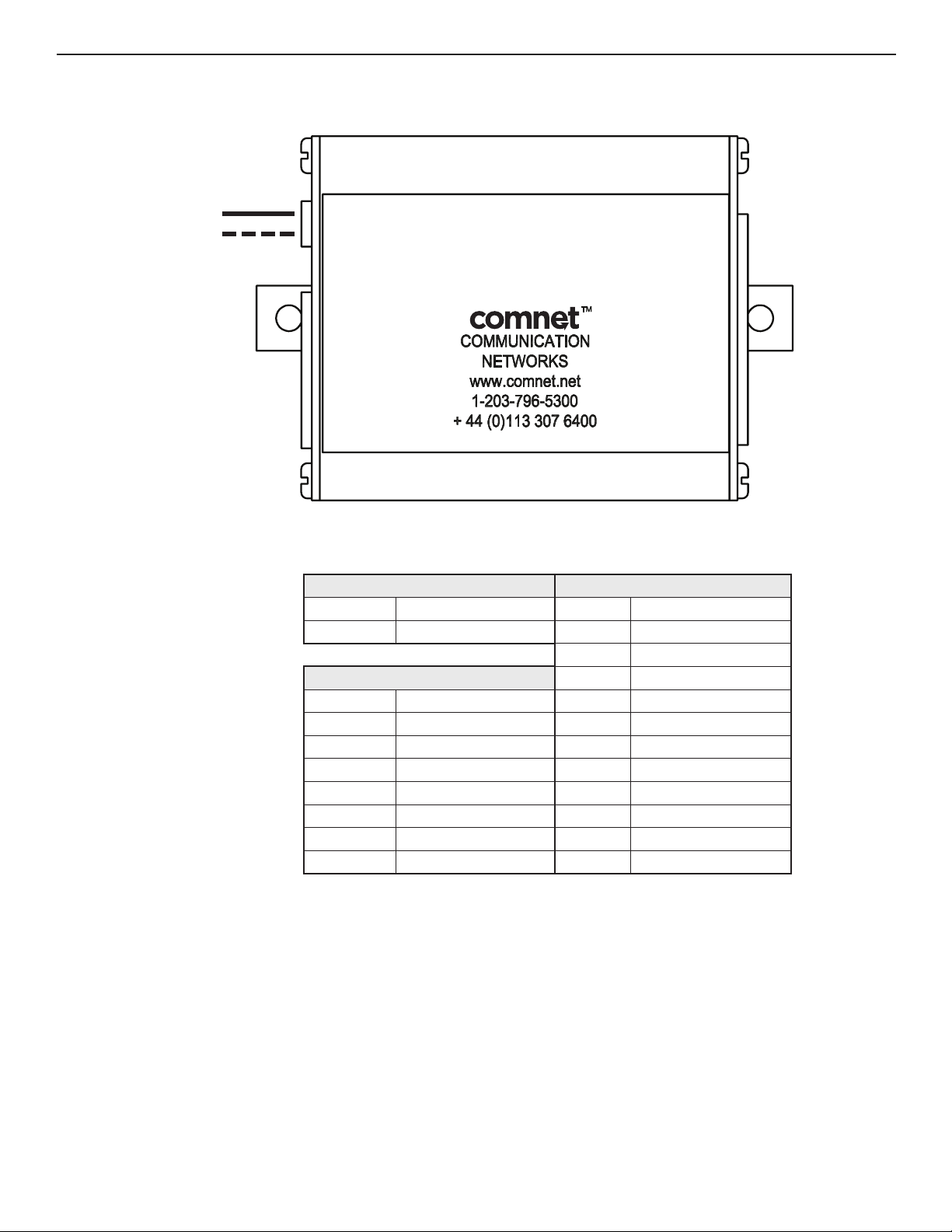
INSTALLATION AND OPERATION MANUAL EXP100
FIGURE 1 – EXP100/C CENTRAL DATA EXTENDER
BLACK
BLACK& WHITE/RED
Power Supply:
Input:
8–16 VDC @ 200mA Max
Output:
+5 VDC @ 100mA
18–16VDC
2GND
STATUS LED
EXP100/C
CENTRAL
EXPANSION
MODULE
1RS-485(+)
2RS-485(–)
3
4
5
6LED IN
7D1/DOUT
8D0/COUT
Power Connections Relay Connections
1 - 8 – 16VDC Power IN (+) 1 N.O. Contact
2 - GND Power IN (–) 2 Common
Data Connections 4 N.O. Contact
1 RS-485(+) RS-485 Input 5 Common
2 RS-485(–) RS-485 Input 6 N.C. Contact
3 +5 VDC OUT - 5V Power Out 7 RS232 Serial Data OUT
4 Analog Input #2 8 RS232 Serial Data IN
5 Analog Input #1 9 Wiegand/RS232 Ground
6 LED Signal Input/Output 10 Auxiliary Digital Output
7 D1/DOUT Wiegand Data 1 Output 11 Digital Input
8 D0/COUT Wiegand Data 0 Output RLY 1 IN 12 Digital Input
RLY 1IN12
3 N.C. Contact
1
2
3
4
5
6
7
8
9
10
11
INS_EXP100_REV– 12/04/12 PAGE 2TECH SUPPORT: 1.888.678.9427
Page 3
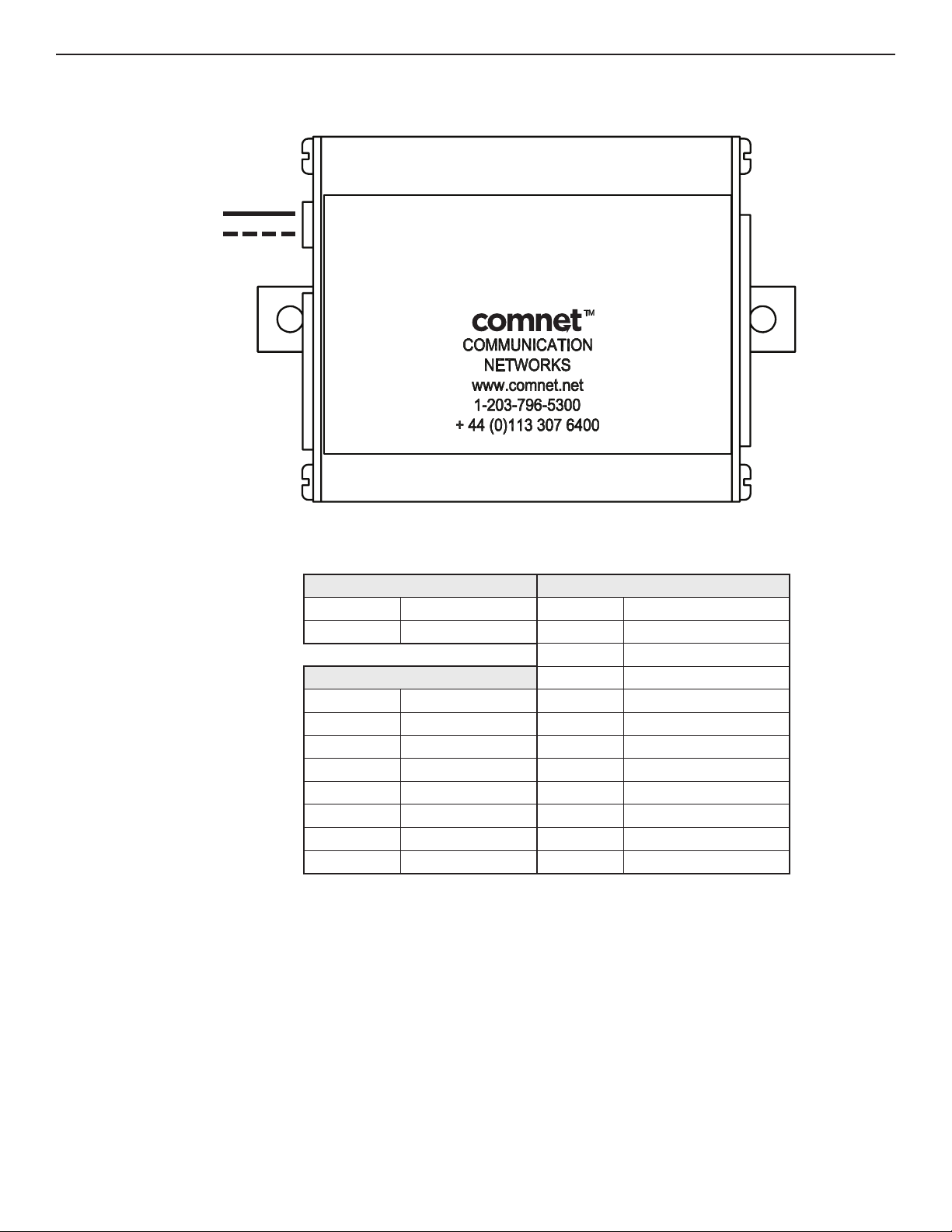
INSTALLATION AND OPERATION MANUAL EXP100
FIGURE 2 – EXP100/R REMOTE DATA EXTENDER
BLACK
BLACK& WHITE/RED
Power Supply:
Input:
8–16 VDC @ 200mA Max
Output:
+5 VDC @ 100mA
18–16VDC
2GND
STATUS LED
1RS-485(+)
2RS-485(–)
EXP100/R
REMOTE
EXPANSION
MODULE
RLY1N.O. 4
RLY1COM5
RLY1N.C. 6
3+5VDC OUT
4
5
6LED OUT
7D1/DIN
8D0/CIN
Power Connections Relay Connections
1 - 8 – 16VDC Power IN (+) 1 N.O. Contact
2 - GND Power IN (–) 2 Common
3 N.C. Contact
Data Connections RLY 1 N.O. 4 N.O. Contact
1 RS-485(+) RS-485 Input RLY 1 COM 5 Common
2 RS-485(–) RS-485 Input RLY 1 N.C. 6 N.C. Contact
3 +5 VDC OUT 5V Power Out 7 RS232 Serial Data OUT
4 Analog Input #4 8 RS232 Serial Data IN
5 Analog Input #3 9 Wiegand/RS232 Ground
6 LED OUT LED Signal Output 10 Auxiliary Digital Input
7 D1/DIN Wiegand Data 1 Input 11 Not Used
8 D0/CIN Wiegand Data 0 Input 12 Not Used
1
2
3
7
8
9
10
11
12
INS_EXP100_REV– 12/04/12 PAGE 3TECH SUPPORT: 1.888.678.9427
Page 4

INSTALLATION AND OPERATION MANUAL EXP100
1 2345678
FIGURE 3 – EXP-100/C DIP SWITCH ADDRESS SETTINGS
Dip Switch is located beneath the casing of each unit.
1. Initialize the EXP100 following these steps:
2. With the power off, set DIP switch #1 to ON, all other DIP switches to OFF.
3. Apply power to the EXP100. The STATUS LED should illuminate solid green.
4. Remove power and set all DIP switches to OFF.
5. Proceed with the following table to set DIP switches for address and Wiegand direction.
ON
Address
1
2
3
4
5
6
7
8
9
10
11
12
13
14
15
16
Switch
1 2 3 4 5 6 7 8
¡
¡
¡
¡
¡
¡
¡
¡
¡
¡
¡
¡
¡
¡
¡
¡
l
l
l
l
l
l
l
l
l
l
l
l
l
l
l
l
¡ ¡ ¡ ¡ ¡
¡ ¡ ¡ ¡
¡ ¡ ¡ ¡
¡ ¡ ¡
¡ ¡ ¡
¡ ¡ ¡
¡ ¡ ¡
¡ ¡
¡ ¡
¡ ¡
¡ ¡
¡ ¡
¡ ¡
¡ ¡
¡
¡
l
l
l
l
l l
l l
l l l
l l l l l
¡ ¡ ¡ ¡
l
l
l l
¡ ¡
l
¡
l
l l
l l l
¡ ¡ ¡
¡ ¡
¡
l
¡
l l
¡ ¡
¡
l
l
l
l
¡
¡
¡
¡
l = ON
¡ = OFF
Each EXP100 can be set to a unique address,
1 through 15.
When using the EXP100 units with a ComNet
gateway system, the addresses must be set
consecutively from 1 to the maximum address.
Most ComNet gateway systems will support a
maximum of eight (8) devices (refer to the ComNet
FDW100(M,S) Instruction Manual).
Example:
In a FDW1000 system set up with four (4) pairs of
EXP100 units, the addresses should be set: 1, 2, 3, 4
for the four pairs that will be used (not 2, 3, 4, 5 or 4,
6, 7, 8, etc.)
Note: To operate as a Wiegand Transmitter
(“Central”) unit, DIP switch #2 must be ON.
In a ComNet FDW1000 gateway system,
Dip switch #3 must be OFF.
INS_EXP100_REV– 12/04/12 PAGE 4TECH SUPPORT: 1.888.678.9427
Page 5

INSTALLATION AND OPERATION MANUAL EXP100
1 2345678
FIGURE 4 – EXP-100/R DIP SWITCH ADDRESS SETTINGS
Dip Switch is located beneath the casing of each unit.
1. Initialize the EXP100 following these steps:
2. With the power off, set DIP switch #1 to ON, all other DIP switches to OFF.
3. Apply power to the EXP100. The STATUS LED should illuminate solid green.
4. Remove power and set all DIP switches to OFF.
5. Proceed with the following table to set DIP switches for address and Wiegand direction.
ON
Address
1
2
3
4
5
6
7
8
9
10
11
12
13
14
15
16
Switch
1 2 3 4 5 6 7 8
¡ ¡ ¡ ¡ ¡ ¡ ¡
¡ ¡ ¡ ¡ ¡ ¡
¡ ¡ ¡ ¡ ¡ ¡
¡ ¡ ¡ ¡ ¡
¡ ¡ ¡ ¡ ¡
¡ ¡ ¡ ¡ ¡
¡ ¡ ¡ ¡ ¡
¡ ¡ ¡ ¡
¡ ¡ ¡ ¡
¡ ¡ ¡ ¡
¡ ¡ ¡ ¡
¡ ¡ ¡ ¡
¡ ¡ ¡ ¡
¡ ¡ ¡ ¡
¡ ¡ ¡
¡ ¡ ¡
l
l
l
l
l l
l l
l l l
l l l l l
¡ ¡ ¡ ¡
l
l
l l
¡ ¡
l
¡
l
l l
l l l
¡ ¡ ¡
¡ ¡
¡
l
¡
l l
¡ ¡
¡
l
l
l
l
¡
¡
¡
¡
l = ON
¡ = OFF
Each EXP100 can be set to a unique address,
1 through 15.
When using the EXP100 units with a ComNet
gateway system, the addresses must be set
consecutively from 1 to the maximum address.
Most ComNet gateway systems will support a
maximum of eight (8) devices (refer to the ComNet
FDW100(M,S) Instruction Manual).
Example:
In a FDW1000 system set up with four (4) pairs of
EXP100 units, the addresses should be set: 1, 2, 3, 4
for the four pairs that will be used (not 2, 3, 4, 5 or 4,
6, 7, 8, etc.)
Note: To operate as a Wiegand Receiver (“Remote”)
unit, DIP switch #2 must be OFF.
In a ComNet FDW1000 gateway system,
Dip switch #3 must be OFF.
INS_EXP100_REV– 12/04/12 PAGE 5TECH SUPPORT: 1.888.678.9427
Page 6

INSTALLATION AND OPERATION MANUAL EXP100
80
FIGURE 5 – LED INDICATORS
EXP100/C EXP100/R
GRN FLASH
RED N/A
RED/GRN FLASH
OFF Unit Powered Down / Electrical Problem
Unit is operating correctly and there is a valid communication channel between the Central
and Remote units.
Remote unit is not receiving communication
from the Central unit.
Central unit is not receiving communication
from the Remote unit.
N/A
FIGURE 6 – TEMPERATURE RATING vs. VOLTAGE DERATING CURVE
55
Ambient
Temperature
(º C)
35
-40
8
The EXP100 should be operated with a filtered 12 VDC power supply. Any voltage between 8 and 16 Voltes can be utilized by
following this curve. Voltage should not exceed 16 VDC under normal operating conditions.
10 12
Supply Voltage
14 16
INS_EXP100_REV– 12/04/12 PAGE 6TECH SUPPORT: 1.888.678.9427
Page 7

INSTALLATION AND OPERATION MANUAL EXP100
RLY4N.O. 1
RLY4COM 2
RLY4N.C. 3
RLY3N.O. 4
RLY3COM 5
RLY3N.C. 6
GND7
AUXOUT8
RLY 2 IN 9
RLY 1 IN 10
1 EXP(+)
2EXP(–)
3 +5V OUT
4 PROG RES 2
5PROG RES 1
6LED IN
7 D1/DOUT
8D0/COUT
STATUS LED
18–16VDC
2GND
FDW1000S M/C
CENTRAL
DATA
EXTENDER
RXTX
1
2
3
4
5
6
7
8
9
10
11
RLY 1IN12
1RS-4 85(+)
2RS-485(–)
3
4
5
6LED IN
7D1/DOUT
8D0/COUT
STATUS LED
18–16VDC
2GND
EXP100/C
CENTRAL
EXPANSION
MODULE
1
2
3
4
5
6
7
8
9
10
11
RLY 1IN12
EXP100/C
CENTRAL
EXPANSION
MODULE
RXTX
RLY4N.O. 1
RLY4COM 2
RLY4N.C. 3
RLY3N.O. 4
RLY3COM 5
RLY3N.C. 6
GND7
AUXOUT8
RLY 2 IN 9
RLY 1 IN 10
FDW1000S M/C
CENTRAL
DATA
EXTENDER
RXTX
FIGURE 7 – TYPICAL APPLICATION IN CONJUNCTION WITH FDW1000 GATEWAY SYSTEM
CENTRAL REMOTE
FDW1000S1/C
FDW1000S1/R
Access
Control
System
EXP100/C
EXP100/R
EXP100/C
EXP100/R
EXP100/C
Access
EXP100/R
Control
System
EXP100/C
EXP100/R
FIGURE 8 – EXP100 CENTRAL INTERFACE
Card
Reader
Card
Reader
Card
Reader
Card
Reader
Card
Reader
Wiegand Data
Optic Fiber
RS485 Link – Muti-drop
DC
Power
Supply
Access
Control
Panel
Additional EXP100/C
Modules
18–16VDC
2GND
STATUS LED
1 EXP(+)
2EXP(–)
3 +5V OUT
4 PROG RES 2
5PROG RES 1
6LED IN
7 D1/DOUT
8D0/COUT
RLY4N.O. 1
RLY4COM 2
RLY4N.C. 3
RLY3N.O. 4
RLY3COM 5
RLY3N.C. 6
GND7
AUXOUT8
RLY 2 IN 9
RLY 1 IN 10
RXTX
R1 Input
Controls Strike
on Remote
FDW1000/C
18–16VDC
2GND
STATUS LED
1RS-4 85(+)
2RS-485(–)
3
4
5
6LED IN
7D1/DOUT
8D0/COUT
RLY 1IN12
1
2
3
4
5
6
7
8
9
10
11
EXP100/C
INS_EXP100_REV– 12/04/12 PAGE 7TECH SUPPORT: 1.888.678.9427
Page 8

INSTALLATION AND OPERATION MANUAL EXP100
STATUSLED
RLY2N.O. 1
RLY 2COM 2
RLY2N.C. 3
RLY1N.O. 4
RLY 1COM5
RLY 1N.C. 6
GND7
AUX IN8
9
10
1 EXP(+)
2EXP(–)
3+5V OUT
4RLY 4 IN
5RLY 3IN
6LED OUT
7D1/DIN
8D0/CIN
18–16VDC
2GND
FDW1000 SM/R
REMOTE
DATA
EXTENDER
RXTX
1
2
3
4
5
6
7
8
9
10
11
RLY 1IN12
1RS-4 85(+)
2RS-485(–)
3
4
5
6LED IN
7D1/DOUT
8D0/COUT
STATUS LED
18–16VDC
2GND
EXP100/C
CENTRAL
EXPANSION
MODULE
1
2
3
4
5
6
7
8
9
10
11
RLY 1IN12
EXP100/C
CENTRAL
EXPANSION
MODULE
RXTX
RLY2N.O. 1
RLY 2COM 2
RLY2N.C. 3
RLY1N.O. 4
RLY 1COM5
RLY 1N.C. 6
GND7
AUX IN8
9
10
FDW1000 SM/R
REMOTE
DATA
EXTENDER
RXTX
FIGURE 9 – FDW1000 TO EXP100 REMOTE INTERFACE
DC
Power
Supply
Card
Reader
Additional EXP100/R
Modules
18–16VDC
2GND
STATUS LED
1RS-4 85(+)
2RS-485(–)
3
4
5
6LED IN
7D1/DOUT
8D0/COUT
18–16VDC
2GND
STATUSLED
1 EXP(+)
2EXP(–)
3+5V OUT
4RLY 4 IN
5RLY 3IN
6LED OUT
7D1/DIN
8D0/CIN
RLY2N.O. 1
RLY 2COM 2
RLY2N.C. 3
RLY1N.O. 4
RLY 1COM5
RLY 1N.C. 6
GND7
AUX IN8
9
10
RLY 1IN12
RXTX
Door Strike
Output
FDW1000/R
1
2
3
4
5
6
7
8
9
10
11
EXP100/R
INS_EXP100_REV– 12/04/12 PAGE 8TECH SUPPORT: 1.888.678.9427
Page 9

Page 10

MECHANICAL INSTALLATION INSTRUCTIONS
INSTALLATION CONSIDERATIONS
This fiber-optic link is supplied as a Standalone module. Units should be
installed in dry locations protected from extremes of temperature and
humidity.
CAUTION: Take care not to press on the LED.
WARNING: Unit is to be used with a Listed Class 2 or LPS power supply.
IMPORTANT SAFEGUARDS:
A) Elevated Operating Ambient - If installed in a closed or multi-unit rack
assembly, the operating ambient temperature of the rack environment may
be greater than room ambient. Therefore, consideration should be given to
installing the equipment in an environment compatible with the maximum
ambient temperature (Tma) specified by the manufacturer.
B) Reduced Air Flow - Installation of the equipment in a rack should be such
that the amount of air flow required for safe operation of the equipment is not
compromised.
FIGURE A
Dimensions are for a standard ComNet EXP100 module.
3.65"
[9.27 cm]
Unit Height
Ø0.15"
[0.38 cm]
0.75" [1.91 cm]
3.3"
[8.38 cm]
1.4" [3.56 cm]
2.8" [7.11 cm]
3 CORPORATE DRIVE | DANBURY, CT 06810 | USA
T: 203.796.5300 | F: 203.796.5303 | TECH SUPPORT: 1.888.678.9427 | INFO@COMNET.NET
8 TURNBERRY PARK ROAD | GILDERSOME | MORLEY | LEEDS, UK LS27 7LE
T: +44 (0)113 307 6400 | F: +44 (0)113 253 7462 | INFO-EUROPE@COMNET.NET
© 2013 Communications Ne tworks Cor poration. All Rights Re served. “ComNet” and the “ComNet Lo go” are registered trademark s of Communication Networks , LLC.
INS_EXP100_REV– 12/04/12 PAGE 10
Rev. 04.18.13
