Comnet CNFE4SMS User Manual
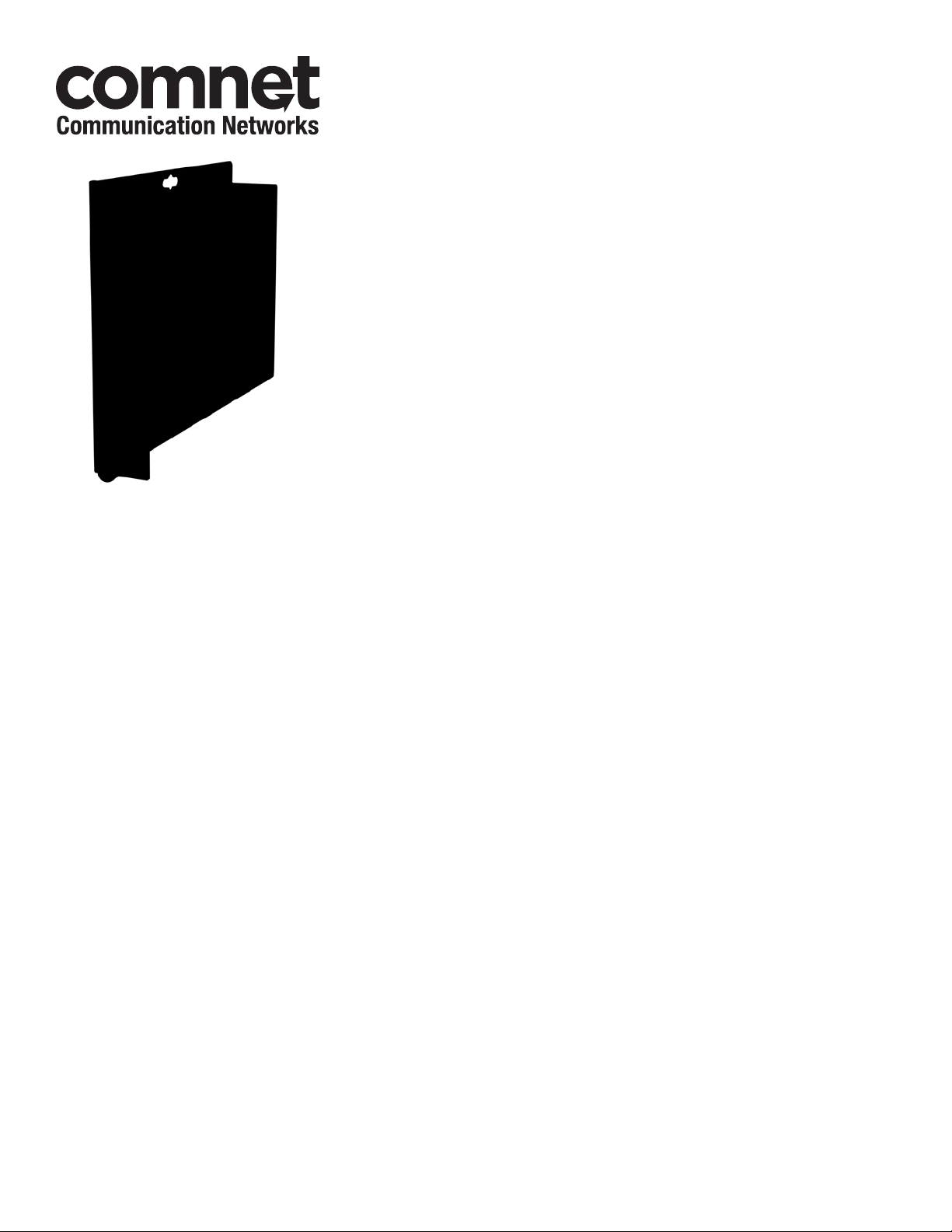
INSTALLATION AND OPERATION MANUAL
CNFE4SMS
FOUR PORT 10/100T(X) ETHERNET SELF-MANAGED SWITCH
The ComNet™ CNFE4SMS is a four-port switch with uplink management functionality
and provides 4 Ethernet ports operating at 10/100Mbps and is designed to combine
three electrical ports into an electrical port that forwards this data to the next
network device. There is no programming required to use this product. The ComNet
CNFE4SMS comes pre-programmed, preventing network video flooding with DIP
switch selection of port 4 as uplink or as an unmanaged switch. It is “Plug-and-Play”.
LED indicators confirm the operating status of this device. See Figure 4 on Page 3
for an explanation of the indicators.
The ComNet CNFE4SMS may be either wall mounted, rack mounted (“ComFit”
packaging) or DIN-rail mounted with the use of the ComNet DINBKT1 adapter. See
Figure A on Page 4 for mounting instructions.
See Figures 1 – 5 for complete installation details.
Rev. 9.20.12
INS_CNFE4SMS_REVA 07/08/11 PAGE 1
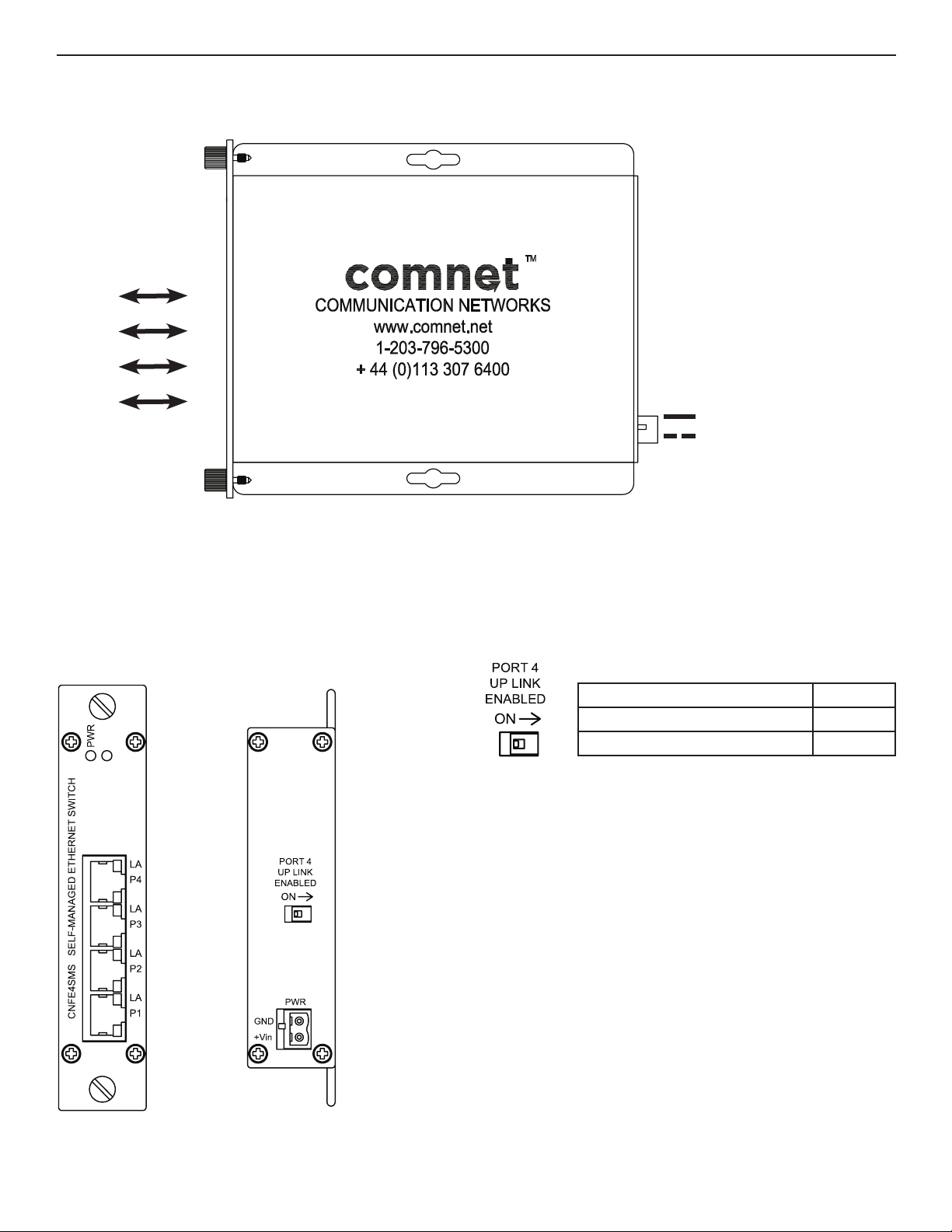
INSTALLATION AND OPERATION MANUAL CNFE4SMS
FIGURE 1 – CNFE4SMS
RJ-45
RJ-45
RJ-45
RJ-45
FIGURE 2 – CNFE4SMS
BLACK
BLACK WITH WHITE STRIPE
Power Supply:
Surface Mount: 9–24VDC@1A
Rack Mount: From Rack
NOTE: Remove Electrical
Connector for Rack
Mount Units
FIGURE 3 – UPLINK SWITCH SETTINGS
REAR PANELFRONT PANEL
EFFECT UPLINK
Uplink Enabled ON
Uplink Disabled OFF
Tech SupporT: 1.888.678.9427
INS_CNFE4SMS_REVA 07/08/11 PAGE 2
