Page 1
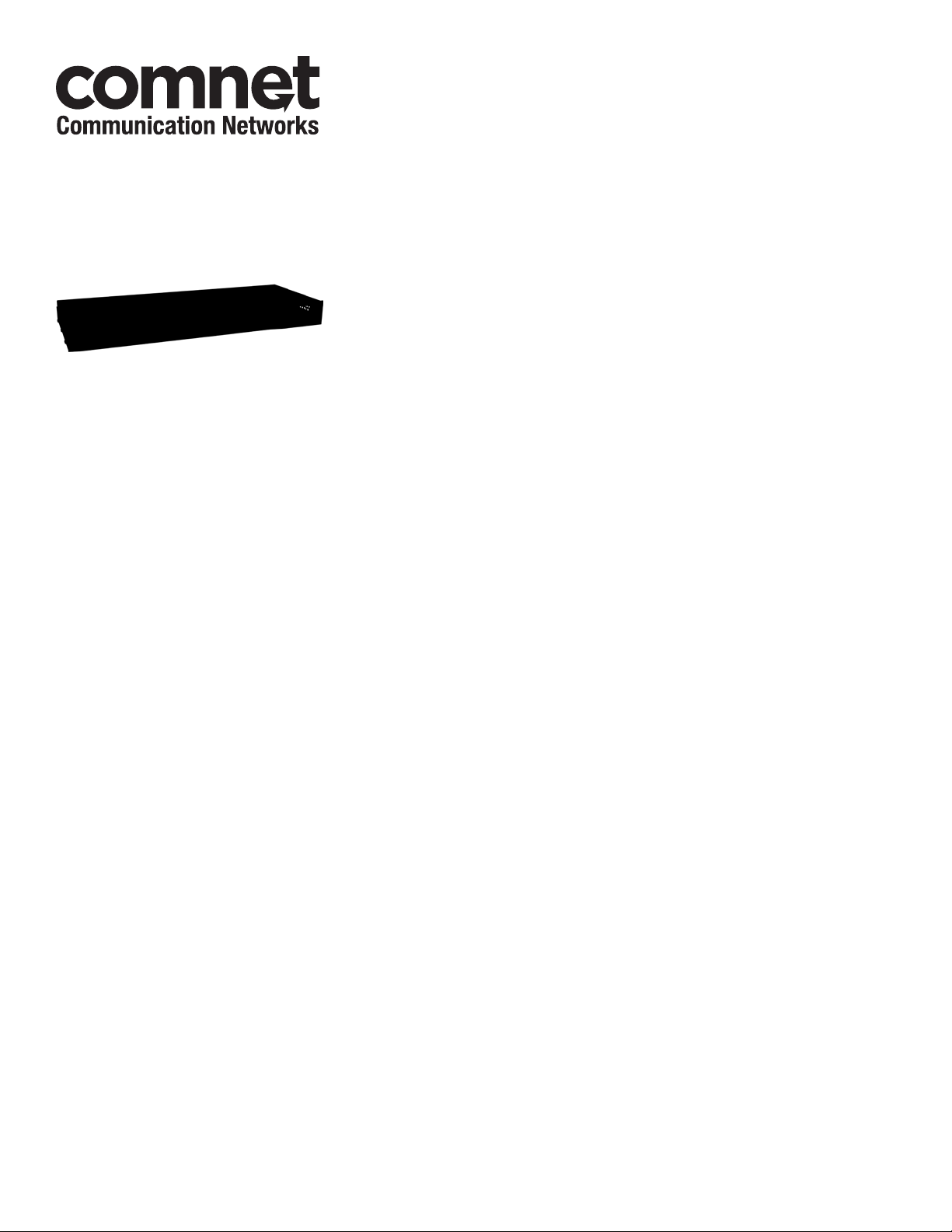
INSTALLATION AND OPERATION MANUAL
C3
1 RU HIGH 3 UNIT CARD CAGE WITH POWER SUPPLY
The C3 is a 1 RU (1.75”) high 19-inch rack-mountable card cage unit capable of
mounting up to three ComNet ComFit 1.0-inch wide modules.
The C3 is provided with one external 120-240 VAC power supply with a 12VDC at
2A output, and includes reverse polarity protection. Two separate isolated DC inputs
are provided for mission critical/high reliability applications where power supply
redundancy is required. ComNet ComFit PoE (Power over Ethernet) modules may
also be used, by replacing the power supply with a +48VDC unit, and connecting
the supply output to the DC power input of each PoE module. See Page 3 for wiring
instructions.
Any module may be hot-swapped without any impact to the operation of the other
modules within the card cage.
Ideally suited to those applications where rack space may be limited, the C3 may
be used in desk-top installations by the addition of user-installed rubber feet on the
bottom of the cage. It may also be installed as a rack by use of the two included rackmount adapter brackets. See Page 4 for installation instructions.
INS_C3_REV–
10/04/11
PAGE 1
Page 2

INSTALLATION AND OPERATION MANUAL C3
FIGURE 1 – C3 CARD CAGE
TOP COVER
REAR PANEL
FRONT PANEL
Optional Rack Mount
Adapter Bracket Kit
(Included)
TECH SUPPORT: 1.888.678.9427
Optional Rubber Feet
(Included)
INS_C3_REV–
10/04/11
PAGE 2
Page 3

INSTALLATION AND OPERATION MANUAL C3
FIGURE 2 – C3 WIRING INSTRUCTIONS
REAR PANEL – REDUNDANT POWER SUPPLY CONNECTORS
GND
+
Redundant Power Supply Connectors are located on the rear panel of the C3 Rack.
The lower pin on connector A and connector B is connected to the positive lead
from the power supply. The upper pin is connected to ground.
Most power supplies feature a legend that denotes the polarity of the supply wires.
Please confirm each wire’s polarity through that legend before connecting to C3 rack.
INClUDED PSU ElECTRICAl SPECIFICATIONS
Input Voltage: 90-264 VAC @ 70 W Maximum
Output Voltage: 12 VDC @ 2.0 Amps @ 75˚C
TECH SUPPORT: 1.888.678.9427
INS_C3_REV–
10/04/11
PAGE 3
Page 4

MECHANICAL INSTALLATION INSTRUCTIONS
INSTALLATION CONSIDERATIONS
This product is supplied as a standalone or rack mountable unit.
Units should be installed in dry locations protected from extremes of
temperature and humidity.
CAUTION: Before installing, be sure that the power supply is turned off
and that the rack power supply is disconnected from any power source.
IMPORTANT SAFEGUARDS:
A) Elevated Operating Ambient - If installed in a closed or multi-unit rack
assembly, the operating ambient temperature of the rack environment may
be greater than room ambient. Therefore, consideration should be given to
installing the equipment in an environment compatible with the maximum
ambient temperature (Tma) specified by the manufacturer.
B) Reduced Air Flow - Installation of the equipment in a rack should be such
that the amount of air flow required for safe operation of the equipment is not
compromised.
3 CORPORATE DRIVE | DANBURY, CT 06810 | USA
T: 83.796.5300 | F: 83.796.5303 | TECH SUPPORT: 1.888.678.9427 | INFO@COMNET.NET
8 TURNBERRY PARK ROAD | GILDERSOME | MORLEY | LEEDS, UK LS27 7LE
T: +44 (0)113 307 6400 | F: +44 (0)113 253 7462 | INFO-EUROPE@COMNET.NET
© 2012 Communications Ne tworks Cor poration. All Rights Reser ved. “ComNet ” and the “ComNet L ogo” are registered trademarks of C ommunication Networ ks, LLC.
INS_C3_REV–
10/04/11
PAGE 4
