Page 1

USER MANUAL
CDL-100WL(SMART KEY)
CDL-800WL(Fingerprint)
COMMAX Co.Ltd.,
Thank you for purchasing COMMAX products.
Please carefully read this User’s Manual(in particular, precautions for safety) before using a product and follow
instructions to use it correctly. The company is not responsible for any safety accidents caused by abnormal
operation of the product.
Due to non-key door lock, it may cause
destruction of digital door lock when it is in trouble.
Warning for Safety
These warnings are to secure user’s safety and prevent the possible loss of property.
Please read carefully below to use the product in a correct manner.
* Do not disassemble, repair or modify the device by any unauthorized person.
* This product is for indoor, we do not guarantee any operation at other environment.
* Please use the product after reading User
* Do not press the buttons with any tools(Ex. Awl, Pins..)
* Change your password from time to time for your safety.
* Do not impact on the device.
* Be careful that leakage or rupture may occur when inserting a battery in wrong direction.
* Be careful that water should not seep into the device.
* When replacing a battery, change all the batteries with new alkaline batteries.
* Please wipe the product with soft, dry towels.
* Do not use this product with other purposes except digital door lock function.
’
s Manual.
Page 2

Product Specifications
Division Contents
Applicable Normal wooden door Thickness 35mm~55mm
Access methods
Power Source DC 6V LR6 1.5V AA Alkaline batteries(4ea)
Emergency Power
emperature AlarmTemperature sensor 60‘C ± 10’C
Material
Type of product
Password 4~12digit nember(up to 4 password available)
Smart Key(CDL-100WL) Up to 30 smart keys available
Fingerprint
(CDL-800WL)
DC 9V Alkaline battery(optional)
Auxiliary battery MICRO USB 5PIN
Out body AL,ZN,ABS,PC
In body AL,ZN,ABS,PC
CDL-100WL(Smart Key, Anti-fir eproof type , Non-key type, Master k ey door lock)
CDL-800WL(Fingerprtint, Anti-fir eproof type , Non-key type, Master k ey door lock)
Up to 100 fingerprints available
Outbody
Installation Guide
Inbody Mortise
User Manual
Smart card
Striker Screw
Batteries
Outdoor Shaft
* Components of the product may be changed depending
on installation environment.
Main Parts and Functions (Outside)
No.
Name
Outdoor handle and number
1
plate
Input for smart ke y
(CDL-100WL)
2
Input for fingerprints
(CDL-800WL)
3 Door open indicator
4 [Start] button Make Led on nember plate to be turned on.
5 Emergency Power Teminal
6 Micro USB 5PIN
Feature
Able to enter numbers when registering/changing
acces s code.
Use to open/close the door from outside
Able to register smart keys and open the door
with the register smart keys
Able to register fingerprints and open the door
with the register fingerprints
Able to check whether the door i
800WL)
When the batt eries run out comlpetely, please
contact the 9v bat tery to emergency power
terminal and the power will be on
When the batt eries run out comlpetely, please
contact the auxilliary battery to emergency power
terminal and the power will be on
s opened(CDL-
Main Parts and Functions (Inside)
No. Name Feature
1 Battery Cover Cover to protect battery and [Registration] button
2 [Registration] Button
3 Double Lock Button
To register/change smart key, fingerprint or
access code
To lock the door and make it locked from the
ouside such as at night time
4 Inner Handle To open/close the door at inside
Page 3

How to Register Your Password
Be sure to register your password with the door open.
1.Press [Register] button. 2. Press [1] on the main parts
(Outside)
Beep
Open the battery cover inside of
the main part and press [Register] button.
3. Enter new password
0 1 2 3 4 5 *
1.You may repeat step 3. before the lamp on
Note
[number plate] goes out.
2.You can register up to 4 passwords.
Warning
1.By registering a new password, the existing
password will automatically deleted.
2. Do not use consecutive number for your
password.
0 1 2 3 4 5 *
After entering new password(4~12digits)
, press [*] button. You will hear beep
sound and registration is done.
Once you press the [*] button
again, registration will be terminated.
How to Register Your Smart Key(CDL-100WL)
When registering or re-registering a smart key, you must register
all your keys together. Other smart key or transportation card will
not be registered. Also, registered smart keys are for digital door
lock only. It may not operate to other products.
1. Press [Register] button. 2. Press [2] on the main parts
(Outside)
Beep
Open the battery cover inside
of the main part and press
[Register] button.
0 1 2 3 4 5 *
3. Tag smart key to smart key input section.
Each time you tag the smart keys, you will hear
a confirmation tone and be registered.
Press the [Register] button on the indoor body
to complete the registration.
1.You may repeat step 3. before the lamp on
Note
[number plate] goes out.
2.You can register up to 30 smart keys.
Warning
1.By registering a new password, the existing
password will automatically deleted.
Page 4

How to Delete Your Smart Key(CDL-100WL)
1. Press [Register] button 2. Press [5] on the main parts
(Outside)
Beep
Open the battery cover inside of
the main part and press [Register] button.
0 1 2 3 4 5 *
3. Press [*] on the main parts for 5 sec. (Outside)
0 1 2 3 4 5 *
All the registered smart keys will be deleted with confirmation
tone after you press [*] button for 5 seconds
How to Register Your Fingerprint(CDL-800WL)
1. Press [Register] button
Beep
Open the battery cover inside of
the main part and press [Register] button.
3. Register new
fingerprint
After tagging your registering fingerprint 4 times, press [Register] button
to complete registration.
1. You can register up to 100 fingerprints.
Note
2. During the registration, it will be terminated if
there are no any inputs for 20 seconds.
.
2. Press [2] on the main parts
(Outside)
0 1 2 3 4 5 *
How to Delete Your Fingerprint(CDL-800WL)
1. Press [Register] button. 2. Press [5] on the main parts
(Outside)
Beep
Open the battery cover inside of
the main part and press [Register] button.
0 1 2 3 4 5 *
3. Press [*] on the main parts for 5 sec. (Outside)
0 1 2 3 4 5 *
All the registered fingerprints will be deleted with confirmation tone after
you press [*] button for 5 seconds.
Page 5
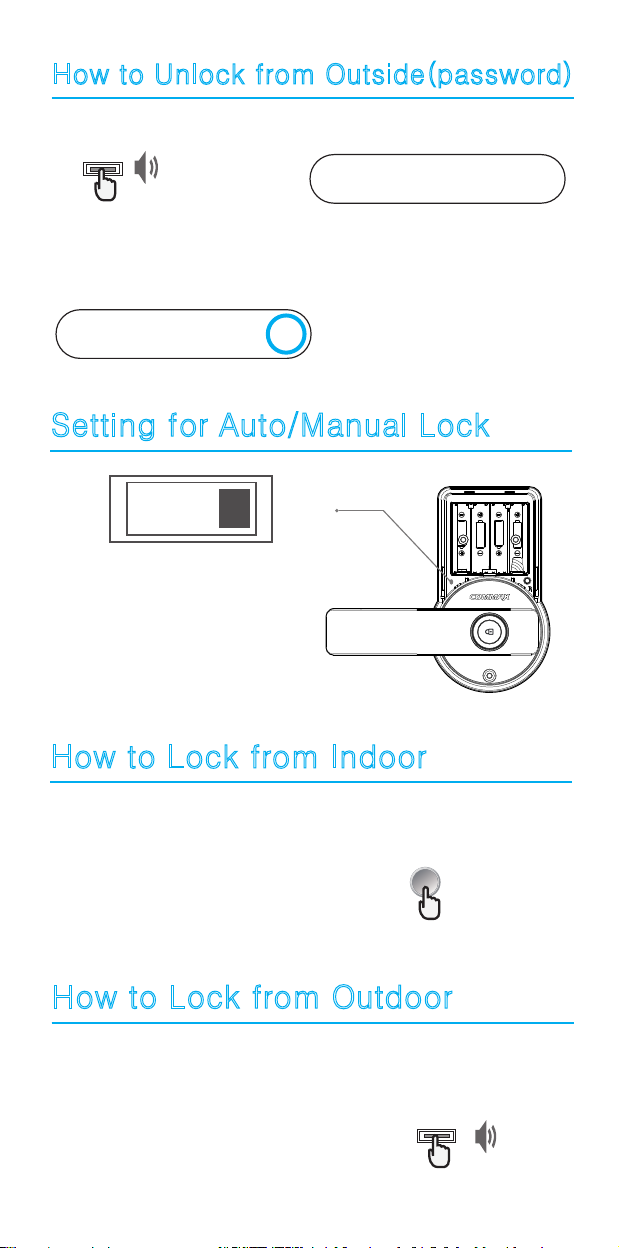
How to Unlock from Outside(password)
1. Press [Start] button. 2. Enter your password
Beep
Press [Start] button from
the outdoor handle.
3. Press [*] button.
0 1 2 3 4 5 *
Enter registered password when LED
light is on.
0 1 2 3 4 5 *
When you press the button, the door will be opened with confirmation tone.
Setting for Auto/Manual Lock
A
Set Auto/Manual mode by switching slide
inside of the indoor product.
A : Automation Lock
M : Manual Lock
M
How to Lock from Indoor
1. When Auto lock is set
The door will be locked after the door open state is maintained for 7 sec.
with password / fingerprint.
2. When Manual lock is set
The door will be locked after you press
[dual lock] button at indoor.
[Dual Lock]
How to Lock from Outdoor
1. When Auto lock is set
The door will be locked after the door open state is maintained for 7 sec.
with password / fingerprint.
2. When Manual lock is set
The door will be locked after you press
[Start] button 2seconds inside of the outdoor handle.
[Start]
Beep
Page 6

How to Set Dual Lock Function
This function is to prevent the door opening even with a password
or fingerprint from outside the door.
1. How to set dual lock function
Press [Dual Lock] button for 3 seconds from inside
while the door is locked. And setting is done with
the confirmation tone.
1. When dual lock is set,5 buttons on number
Note
plate will be illuminated.
Beep
[Dual Lock]
How to Delete Dual Lock Function
1. Deleting from inside door
Press [Dual Lock] button from inside door
to delete dual lock function.
2. Deleting from outside door
Beep
Press [Start] button from outside door.
Beep
Press [Start] button from outside door.
Press [0] to delete dual lock function.
0 1 2 3 4 5 *
Enter password
0 1 2 3 4 5 *
Beep
[Dual Lock]
Converting the directions of handle
1. Press [Register] button.
Beep
Open the battery cover inside of
the main part and press
[Register] button.
3. Press [Register] button.
Open the battery cover of the indoor main
Beep
Note
part and press [Register] button, and directions
of handle will be changed.
1. If the number plate on the outside handle is
turned upside down after installation,
change the setting as described above.
2. Press [Start] button.
Beep
Press [Start] button from the
outdoor handle.
Page 7

How to Register/Delete 3D Touch
1. Press [Start] button. 2. Enter password.
Beep
Press [Start] button from
the outdoor handle.
Enter registered password when LED light is on.
0 1 2 3 4 5 *
3.Press [Start] button.
Beep
Press [start] button 2 times
Press [Start] button twice in a row, press [0] and open the battery cover
of the indoor main part and press [Register] button, and 3D touch
setting/delete will be changed.
- Setting alarm : Beeeeeep
- Delete alarm : Beep
Note
0 1 2 3 4 5 *
[Register]
1. It is to strengthen the security of password.
When registering/ authentication a password,
pressing the number for a second or longer will
set the number to a virtual number instead of the
original number.
(Ex. When you press [1] for a long time : it indicates
virtual number, not 1.)
2. Combined with the imaginary function of this
product, password security will be much strengthened.
3. You can set each number and check by the blinking
of the lamp when you press the button more than a second.
4. 3D Touch mode is not set when it is in factory reset mode.
Beep
Note
Warning
* What is imaginary function?
Function to open a door even if random number is
entered with the actual password.
Ex) Password “1234”
* Enter imaginary and password
- 5231234, 1234253, 45123402
* Even entered as above, the door opens
1. When 3D touch mode is deleted, the password is
reset to ‘1234’.
2. Recognized as normal number mode in case of
master registration/deletion, fire/mischief.
Page 8

Alarm Alert for Battery Replacement
When warning light is on the number plate after
operation or if you hear ‘Beep, Beep, Beep’ sounds,
you need to change the battery. At this time,
you need to replace all the batteries for new one.
Warning
1. The battery life may vary depending on the
manufacturer, date of manufacture, and usage
environment.
(Wireless interlock module not used,AA type
alkaline batteries*4EA, 10 times a day basis of
use can be used more than 10 months.)
2. If battery leakage occurs, the product may be
damaged. Please check it regularly
(apporx. Every 6 months.)
To Register/Delete Multi-layered
1. Press [Start] button. 2. Enter password.
Press [Start] button from
the outdoor handle.
3.Press [Start] button 2 times
Beep
Beep
Press [Start] button twice in a row, press [4] and open the battery cover of
the indoor main part and press [Register] button, and multi-layered
authentication setting/delete will be changed.
- Setting alarm : Beeeeeep
- Delete alarm : Beep
Note
0 1 2 3 4 5 *
1. When Multi-layered Authentication mode is set,
you can open the door after password +
card / password + fingerprint authentication.
*Multi-layered authentication mode is not set
when it is in factory reset mode.
*Multi-layered authentication mode is deleted
when you set in same way of registration.
0 1 2 3 4 5 *
Enter registered password
when LED light is on.
Beep
[Register]Press [start] button 2 times
Page 9

Setting/Deleting Register Authentication
1. Press [Start] button. 2.Enter password.
Press [Start] button from
Beep
the outdoor handle.
0 1 2 3 4 5 *
Enter registered password
when LED light is on.
3. Press [Start] button.
0 1 2 3 4 5 *
Beep
Press [start] button 2 times
Press [Start] button twice in a row, press [5] and open the battery cover
of the indoor main part and press [Register] button, and 3D touch
setting/delete will be changed.
- Setting alarm : Beeeeeep
- Delete alarm : Beep
1. When Register Authentication mode is set, you
Note
need to authenticate with existing password to
use registration mode.
* Register Authentication mode not set when it is
in factory reset mode.
* Register authentication mode is deleted when
you set in same way of registration.
[Register]
Sounds Control
Beep
1. Press [Start] button. 2.Enter password.
Press [Start] button from
Beep
the outdoor handle.
0 1 2 3 4 5 *
Enter registered password
when LED light is on.
3.After you press [start] button, change the volume with
[1] and [3] buttons.
Beep
0 1 2 3 4 5 *
[Start]
Press [1] to decease the volume.
Press [3] to increase the volume
1. You can set the sound volume in 8 different stages.
Note
2. Under the temporary pause mode, the lamp on
keypad will keep blinking when you push the buttons.
[*]Button
Beep
Page 10

Setting the sound temporary pause
You can set the sound temporary pause at once whatever you
have set the sound volume.
Settings
1-1. Press [Start] button on outer body 2times
After pressing password, press [*] button
1-2. Press [Start] button on outer body 2times
Contact [fingerprint] or [smart key] to unlock the door
Note
This is for only once, you will hear the operating
sound afterwards.
High Temperature Detection
If the high-temperature (60℃±10℃) is detected,
it unlock the door automatically
with warning sounds for safety.
Emergency Power
If you can’t open the door when the batteries run out completely,
1. Contact 9V battery to terminal of outer body.
While contacting 9V battery to terminal of outer body, press
password + [*] and the door will be unlocked.
2. Connect auxiliary battery to terminal of outer body.(Micro USB 5 pin)
While contacting auxiliary battery(Micro USB 5 pin) to terminal of
outer body, press password + [*] and the door will be unlocked.
Page 11

Factory Reset Mode
1. Press [Register] button
for 5 sec.
2. When all the lamp on
[number plate] is on, enter
“01234543210”.
Beep
Open the battery cover inside
of the main part and press
[Register] button for 5 sec.
0 1 2 3 4 5 *
3. Press [Start] button on outer handle for 2 sec.
Factory reset mode is on with the
confirmation tone when you press
Beep
Warning
Note
1. All the setting goes default after the factory
reset mode.
Settings for Factory Reset Mode
- password : [1][2][3][4]
- Sound setting : High
- Multi-layered authentication mode : Off
- Register authentication mode : Off
- 3D Touch mode : Off
- Direction of handle(left/right) : Right
[start] button for 2 sec.
Self-checking list
You can see the status of the door lock by checking the flashing number
on the number plate.
Operation Self-Checking List
LED 1 ON FLASH
LED 2 ON FLASH
LED 3 ON FLASH
LED 4 ON FLASH Fire alarm
LED 5 ON FLASH Duplicate lock inside
LED 0 ON FLASH Trouble with fingerprint module
ALL NUMBERS ON FLASH Trouble with deadbolt
None
- Error on access code, fingerprint RF card registreation / delete (duplicate registration)
- Not registered password, fingerprint, RF card
Number of fingerprint/password registered
is full.
Page 12

Summary of how to use
Function Default
Password registration/change 1234 [Registration] ⇒ [1] ⇒ Password to register ⇒ [*] ⇒ [*]
Fingerprint registration(CDL-800WL)
Delete all fingerprints(CDL-800WL) [Registration] ⇒ [5] ⇒ [*] button More than 5 seconds
Smart key registration(CDL-100WL) [Registration] ⇒ [2] ⇒ Contact Smart key
Delete allSmart key(CDL-100WL)
Open the door indoors Interior side handle operation
Close the door indoors
Open the door outdoors Password : [Start] ⇒ LED ON ⇒ password ⇒ [*]
Close the door outdoors
Left/Right direction conversion function R
Internal force lock setting Press and hold the [Internal force lock] button for 3 seconds
Release internal force lock
[Registration] ⇒ [2] ⇒ Fingerprint registration 4 time ⇒ [Registration]
[Registration] ⇒ [5] ⇒ [*] button More than 5 seconds
Manual Locking: Press the [Internal Dual Locking] button
Auto lock: Auto lock will be after 7seconds
Auto lock: Auto lock will be after 7seconds
Manual lock : Push the [Start] button 2 seconds
ight [Registration] ⇒ [Start] ⇒ [Registration]
Indoors: manual opening and closing with door open and door
closing
Outdoors : [Start] ⇒ password ⇒ [Start] ⇒ [0]
password : [Start] 2times ⇒ password ⇒ [*]
quette mode function
Eti
Buzzer volume setting
Set dual authenitication mode Release [Start] ⇒ password ⇒ [Start] 2times ⇒ [4] ⇒ [Registration]
Set registration authenitication mode Release [Start] ⇒ password ⇒ [Start] 2times ⇒ [5] ⇒ [Registration]
3D touch enhanced Release [Start] ⇒ password ⇒ [Start] 2times ⇒ [0] ⇒ [Registration]
fingerprint, smart card : [Start] 2times ⇒ contact fingerprint,smart
key
Treble :[Start] ⇒ password ⇒ [Start] ⇒ [1] ⇒
Bass : [Start] ⇒ password ⇒ [Start] ⇒[3] ⇒ [*]
[*]
