Page 1

DDL 영문 사용설명서.indd 1 2016. 5. 2. 오후 3:43
Page 2
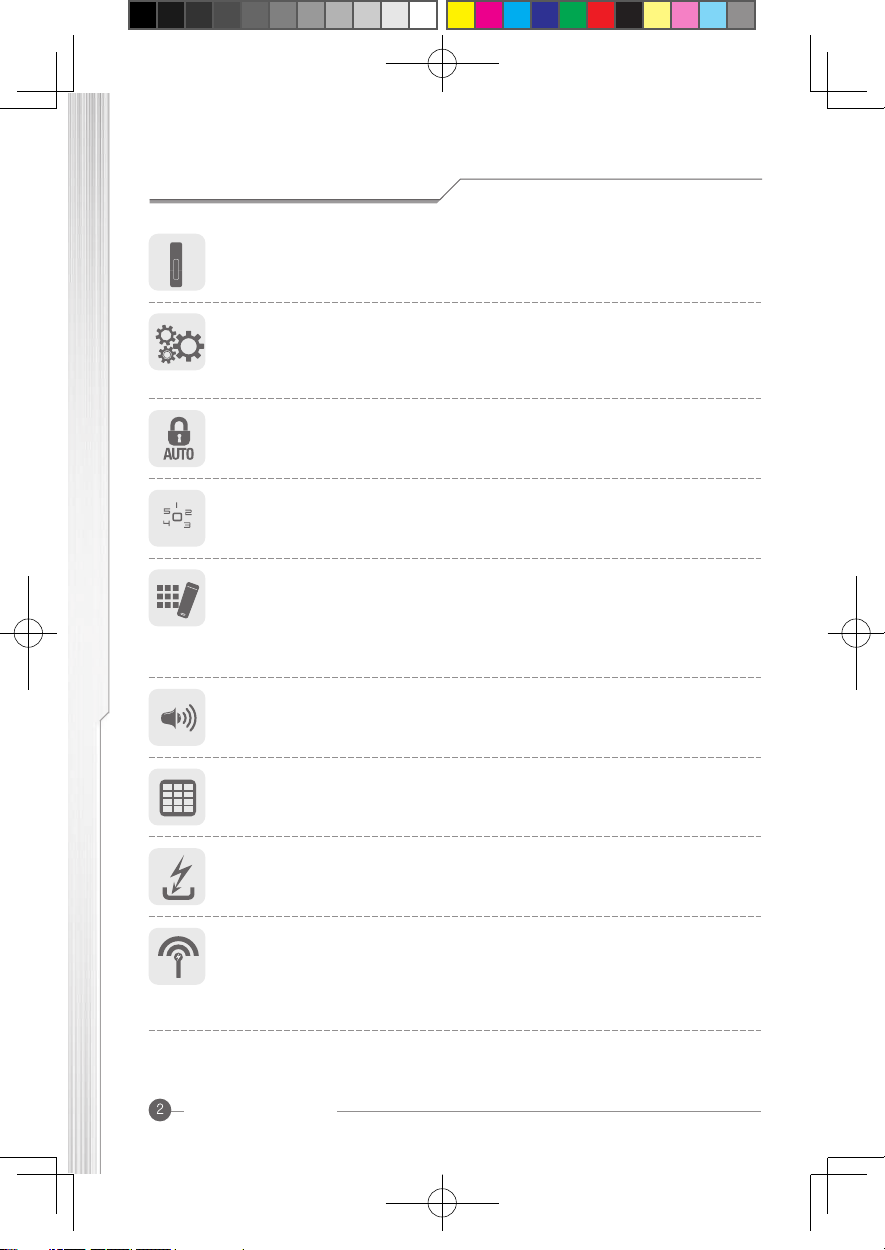
Overview
Robust Door Lock Body
KS & KC authentication give guaranted Quality and
insured Product Satisfaction.
Auto Lock/ Re Lock/Double Lock Function
User Friendly Function give Safety and easy usage.
Dummy Number Functions give high level safety.
Dummy Number & Real number combination give high level password.
Multi-level volume control / mute optional Function
User can easily select 7level Volumne Control.
Light Button indicate in the dark space
You can easy to use the device using light keypad buttons.
Emergency Power Function (9V square battery)
Emergency power working even if the batteries run out completely.
Anti high-voltage / anti fireproof / anti-hacking system
It is very safe for using anti high-voltage and anti-hacking system. Also
if the temperature is higher than certain temperature, the door will be
open automatically with warning sounds under the fire.
Digital Door Lock COMMAX
Multi-registrations for pin-number & electronic key
It is easy to register the pin-number(up to 4) and
you can also register the electronic key(up to 30 ea).
it available to Traffice card/credit Card,too.
Metalic Diecasting Design
Metal body is durable to fire and shock from outer side hazard
and damage.
Safety Cautions
Don’t install, repair or
disassemble the device
randomly.
Don’t push or insert
the button with drill
or pin.
Do not insert the
batteries reversely.
it will be cause some
burst or leakage from
batteries .
When you clean the
device, please use
the dry towel.
Change the pin-number
regularly for the safety.
Don’t put water into
the device.
Do not use any other
purpose for Door lock.
when change battery,
please use all
new alkaline battery.
Don't heavy damage
on door lock.
This device is suitable
for home safety level,
other condition will
not be guarante quality.
Please read operation
manual Carefully.
User Manual
www.commax.com
DDL 영문 사용설명서.indd 2 2016. 5. 2. 오후 3:43
Page 3

Safety Cautions
Don’t install, repair or
disassemble the device
randomly.
Don’t push or insert
the button with drill
or pin.
Do not insert the
batteries reversely.
it will be cause some
burst or leakage from
batteries .
This device is suitable
for home safety level,
other condition will
not be guarante quality.
Change the pin-number
regularly for the safety.
Don’t put water into
the device.
Please read operation
manual Carefully.
User Manual
Don't heavy damage
on door lock.
when change battery,
please use all
new alkaline battery.
DDL 영문 사용설명서.indd 3 2016. 5. 2. 오후 3:43
When you clean the
device, please use
the dry towel.
Do not use any other
purpose for Door lock.
www.commax.com
Page 4

CONTENTS
Specification
Parts Nmae
How to use
Easy Function
(option)
Emergency Alarm
Function
Breakdown Cause and Solution
Consumer Protection Rules
Product Warranty
Setting Pin Number
Setting Smart Key
Setting BLE(Smartphone)
Delete setting Smartkey
Delete setting BLE
Open the gate(Keypad)
Lock the gate(Outside)
Open the gate(Inside)
Lock the gate(inside)
Force Lock Status
Autolock Setting
Manual Setting
Sound Pause Function
Volume Control Function
Dual Authentication &Registration on/off
Built in Remocon Setting
Heat Warning
Intruder Alarm
Warning Mischef and 1min stop function
Deadbolt(mortise) Error Alarm
Battery Replacement Warning
Emergency Power
Emergency Key(key type)
Digital Door Lock COMMAX
Specifications
Product Standard
RF Standard
Features
Item
RFID
Wireless Devices
Outside Body
Battery 4pcs Warning Sticker
Screw Hole Paper Smartkey 2pcs
Outdoor shaft
Emergency 2keys
(key type only)
Inside Body Mortise Striker Screws
User manual
(Warranty)
Frequency
13.56Mhz
447.275Mhz
Channel
1ch
1ch
Modulation
ASK Under 93.5dBuV/m@10m
Under 10mWFSK
Antenna power (field strength)
Division Features
Install Condition Normal Fire Door Door thickness 40mm ~ 50mm
Usage and Pre installation
4~12 digit number combination(Up to 4 pin number)
Up to 30 keys
Option
Option
LR6 1.5V AA Size Alkaline Battery, 4 pcs
Alkaline battery(Optional)
Al, Zn, ABS
Al, Zn, ABS
72Ⳅ± 5Ⳅ (Lab Conditions)
62Ⳅ ± 5Ⳅ (Normal Conditions)
Pin Number
Smart key
Smarphone
Remocon
DC 6V
DC 9V
Temperature Sensor
External Enclosure
Internal Enclosure
Fireproof type, Temperature sensor type, Key type, Master key door lock(D-NF-T-K-M)
Access Methods
Rated Voltage
Emergency Power
Product Type
Temperature Alarm
Material
www.commax.com
DDL 영문 사용설명서.indd 4 2016. 5. 2. 오후 3:43
Page 5

Specifications
Product Standard
Division Features
Install Condition Normal Fire Door Door thickness 40mm ~ 50mm
4~12 digit number combination(Up to 4 pin number)
Up to 30 keys
Option
Option
LR6 1.5V AA Size Alkaline Battery, 4 pcs
Alkaline battery(Optional)
± 5 (Lab Conditions)
72
62
± 5 (Normal Conditions)
Al, Zn, ABS
Al, Zn, ABS
Access Methods
Rated Voltage
Emergency Power
Product Type
Temperature Alarm
Material
RF Standard
Pin Number
Smart key
Smarphone
Remocon
DC 6V
DC 9V
Fireproof type, Temperature sensor type, Key type, Master key door lock(D-NF-T-K-M)
Temperature Sensor
External Enclosure
Internal Enclosure
Usage and Pre installation
DDL 영문 사용설명서.indd 5 2016. 5. 2. 오후 3:43
Item
RFID
Wireless Devices
Features
Outside Body
Battery 4pcs
Frequency
13.56Mhz
447.275Mhz
Inside Body Mortise Striker Screws
Screw Hole Paper Smartkey 2pcs
Channel
1ch
1ch
Modulation
ASK Under 93.5dBuV/m@10m
Outdoor shaft
Antenna power (field strength)
Under 10mWFSK
User manual
(Warranty)
www.commax.com
Page 6

Parts Name
No
Outside Body Name & Function
9V Emergency Battery
(Sold Seperately)
DDL 영문 사용설명서.indd 6 2016. 5. 2. 오후 3:44
No Name
Key Buttons
Battery Alarm
Smartkey
Access Point
Outside Handle
Emergency Power
Supply Terminal
Digital Door Lock COMMAX
Features
Register or change the pin number.
Open the door with registered pin number.
Open/register the electronic key.
Smartkey access point for open gate. By Contracting smartkey
open the door or register smart key.
handle can open or close the door.
When battery fully discharged, contact 9V battery and
power on emergency power working.
Page 7

Inside Body Name & Function
Usage
DDL 영문 사용설명서.indd 7 2016. 5. 2. 오후 3:44
No Name
Battery Cover
Link Pack
Register Button
Mortise
Dead Bolts
Wrench Bolts
Sub Wrench Bolts
Alkaline AA Battery
Manual Lock
Button
Inner Handle
Features
Cover for battery and buttons for registration of pin number & electronic key.
Receiver (CDL-447RM, option)
Use registration or change the pin number or electronic key
Lock or close the door for installing side of door.
Lock the door to door frame.
Prevent to shake the door.
Check for Door open or Close.
Battery for main power
Lock the door under manual mode
Open or close the door from inside.
www.commax.com
Page 8

Add the other pin-number, you repeat , until turn off the lights
on keypad.(Pin number can be registered up to 4 pin numbers.
The registration will be canceled when you do not push any numbers for
10 seconds after push the registration button. If you register new pinnumbers,
old one will be deleted automatically.
How to use
Setting the Pin-number
Open the inside [battery cover],push
the[Register]Button and hear "Beep"
sound shortly.
Check outside light on [Keypad]
push the button NO .
Set the pin number 4 to 12 digits.
Push the [ ] button
make "Beep" Sound and succeed registration
One more push the [ ] button
and completed registration.
Please set the pin number while you
open the door.
Caution
Outside
Outside
Outside
Note
Caution
Digital Door Lock COMMAX
Caution
Setting Smart Key
Newly registered smart key or re-registred, please register
at a same time. other card not possible except provided card.
Caution
Open the battery cover,
Push the registration button once
then you can hear “Beep” sound.
[Smart key]close up on [smart key input]
when succeed registration, sound beeping
Push the [Register]button,
it completed Registration.
Check outside light on [Keypad]
push the on the Keypad, direction Dimming
Outside
Outside
Inside
Note
if you want to add smartkey, it available max 30keys. if you want more add up
smartkey please repeat no process before turn off [Keypad]light.
it canceled [Register]button if smartkey not attach smartkey input.
if new smartkey register (Process , , , ), previous register smart key
will be automatically deleted.
www.commax.com
Usage
DDL 영문 사용설명서.indd 8 2016. 5. 2. 오후 3:44
Page 9
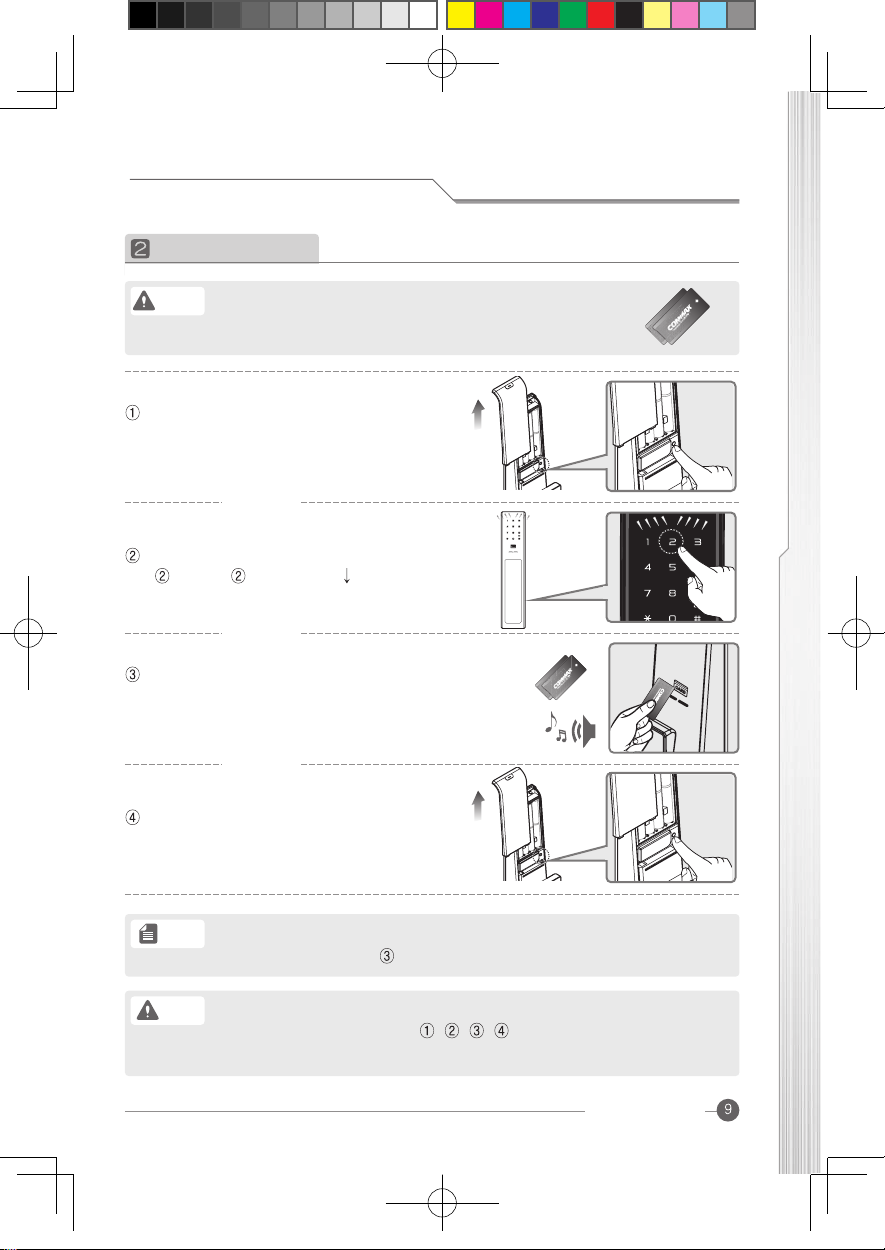
Setting Smart Key
Caution
Newly registered smart key or re-registred, please register
at a same time. other card not possible except provided card.
Open the battery cover,
Push the registration button once
then you can hear “Beep” sound.
Outside
Check outside light on [Keypad]
push the on the Keypad, direction Dimming
Outside
[Smart key]close up on [smart key input]
when succeed registration, sound beeping
Inside
Push the [Register]button,
it completed Registration.
Usage
DDL 영문 사용설명서.indd 9 2016. 5. 2. 오후 3:44
if you want to add smartkey, it available max 30keys. if you want more add up
Note
smartkey please repeat no process before turn off [Keypad]light.
Caution
it canceled [Register]button if smartkey not attach smartkey input.
if new smartkey register (Process , , , ), previous register smart key
will be automatically deleted.
www.commax.com
Page 10

Delete setting Smartkey
Open the inside [Battery cover]
push the[Register] Button
and hear "beep" sound shortly.
Push the [ ]during 5sec.
it makes 'Beep"sound and delete
entire smartkey information.
Chekc outside [Keypad] lightning on,
Push the Button, light on [ ]Button.
5sec
Usage
Outside
Outside
www.commax.com
DDL 영문 사용설명서.indd 10 2016. 5. 2. 오후 3:44
Page 11

Delete setting Smartkey
Open the inside [Battery cover]
push the[Register] Button
and hear "beep" sound shortly.
Outside
Chekc outside [Keypad] lightning on,
Push the Button, light on [ ]Button.
Outside
Push the [ ]during 5sec.
it makes 'Beep"sound and delete
entire smartkey information.
Usage
5sec
DDL 영문 사용설명서.indd 11 2016. 5. 2. 오후 3:44
www.commax.com
Page 12

Check outside light on [Keypad] push the button No
press No Button and LED Light on [ ]
Press button 5sec [ ]
Beep sound and delete whole BLE Regitstered key.
Dummy number function will be add up head or tail to original password.
dummy No+original password original password+dummy No
(for preventing from other person cheating password)
How to use
Delete Setting BLE
Method1
open the gate (Keypad)
(CDL - 3PBR Model Case)
Open the inside [Battery cover] push
the [Register] Button and hear
"Beep" sound shortly.
Key pad openning
Touch [Keypad],
input [Password].
Push the [ ]button and belling
beep sound Door will be released.
OutSide
OutSide
5sec
Note
Digital Door Lock COMMAX
Open the gate (Smart Key)
Usage
Method 2
Method 3
Method 4
Smartkey Opening
BLE(smartphone)Opening (CDL - 3PBR Model type)
Registered [Smart Key]close to
[Smart key] access point.
Beep sound and open the Gate.
Shake on [BLE (Smartphone)]
on the access point.
Remocon opening (option)
Push the [OP/CL]button on the Remocon
and open the gate.
Beep sound and open the oate.
Note
In case of Credit card/Traffic card, touch key first and then light on
[Keypad] and close to access point, it will be open the gate.
www.commax.com
DDL 영문 사용설명서.indd 12 2016. 5. 2. 오후 3:44
Page 13

Open the gate (Smart Key)
Method 2
Note
Method 3
Smartkey Opening
Registered [Smart Key]close to
[Smart key] access point.
Usage
Beep sound and open the Gate.
In case of Credit card/Traffic card, touch key first and then light on
[Keypad] and close to access point, it will be open the gate.
BLE(smartphone)Opening (CDL - 3PBR Model type)
Shake on [BLE (Smartphone)]
on the access point.
Beep sound and open the oate.
DDL 영문 사용설명서.indd 13 2016. 5. 2. 오후 3:44
Method 4
Remocon opening (option)
Push the [OP/CL]button on the Remocon
and open the gate.
www.commax.com
Page 14

How to use
Method
Method
Releasing
Force Locking - Impossible by password, Smarphone, Smartkey from outside.
Push the handle from inside, Force Locking will be
released.
Enther Lock Status
Push the [Double Lock] 3sec, beep souding
and enter Force Locking.
Method
Lock the gate (Outside)
Method 1
Method 2
Open the gate
Method 1
Cautio n
Auto Locking
Closing the door and lock the door
after 2second automatically.
Manual Locking
Touch the [Keypad], door will be lock.
Pull the inside handle
Just pull the handle,
open the door easily.
Do not use or install outside dragging type door.
2sec
DDL 영문 사용설명서.indd 14 2016. 5. 2. 오후 3:44
Digital Door Lock COMMAX
Page 15

Lock the gate (inside)
Method 1
Auto Locking
Closing the door and lock the door after
2 second automatically.
Method 2
Manual Locking
Push the inside
[double lock] button,
door will be manual locking.
Manual locking push the [double locking],gone to Locking status "beep"
Note
noise and entered Double locking status.
Force Lock Status
Force Locking - Impossible by password, Smarphone, Smartkey from outside.
Method
Enther Lock Status
Push the [Double Lock] 3sec, beep souding
and enter Force Locking.
2sec
Usage
3sec
DDL 영문 사용설명서.indd 15 2016. 5. 2. 오후 3:44
Releasing
Pull the handle from inside, Force Locking will be
released.
www.commax.com
Page 16

Easy Function
(option)
Autolock Setting
Manual Setting
This function is Autolock setting
This function is Manual Lock setting
Open the door status
Open the door status
Please check
beside mortise
Pop up.
Please check
beside mortise
Pop up.
Touch the ouside
[Keypad]
Input password
and push the[ ]
button twice.
Push the No[7] and
complete Beeping
and setting
Autolocking.
Touch the ouside
[Keypad]
Push the No[4] and
complete Beeping
and setting
Autolocking.
Input password
and push the[ ]
button twice.
Autolock Setting
Manual Lock setting
Note
Factory default is Auto lock setting.
Digital Door Lock COMMAX
push the keypad of No[3] button volume up.
No[6] button volume down.
when enter Stop volume function keypad Blink
Sound Pause Function
Volume Control Function
This function for 1time mute for preventing beeping.
This function for Volume Level control function. (closing door status available)
Touch outside [keypad]and push the [ ]
Volume coltrol by 7 level.
Password: input password and push the [ ]button
Card: Card access the sensor
BLE(Smartphone) : BLE access and open the gate.
Method
Method
Usage
Note
Note
This function is just 1time, next time back again beep sound status
Please check
beside mortise
Pop up.
Touch the ouside
[Keypad]
Push the No[3] or
No[6] button on
the [Keypad]
Input password
and push the [ ]
button twice.
www.commax.comwww.commax.com
DDL 영문 사용설명서.indd 16 2016. 5. 2. 오후 3:44
Page 17

Sound Pause Function
This function for 1time mute for preventing beeping.
Method
Touch outside [keypad]and push the [ ]
Password: input password and push the [ ]button
Card: Card access the sensor
BLE(Smartphone) : BLE access and open the gate.
This function is just 1time, next time back again beep sound status
Note
Volume Control Function
This function for Volume Level control function. (closing door status available)
Usage
DDL 영문 사용설명서.indd 17 2016. 5. 2. 오후 3:44
Method
Please check
beside mortise
Pop up.
Note
Volume coltrol by 7 level.
Touch the ouside
[Keypad]
Input password
and push the [ ]
button twice.
push the keypad of No[3] button volume up.
No[6] button volume down.
when enter Stop volume function keypad Blink
Push the No[3] or
No[6] button on
the [Keypad]
www.commax.comwww.commax.com
Page 18

Easy Function
(option)
Autolock Setting
This function is Dual authentication and registration on / off
Dual Authentication on/off
Registration on / off
Touch the ouside
[Keypad]
Touch the ouside
[Keypad]
Input password Push the No[8] and
complete Beeping
and setting
Autolocking.
Push the[ ]
button twice.
Input password Push the[ ]
button twice.
Push the No[1] and
complete Beeping
and setting
Autolocking.
Note
Dual authenfication mode can open Smart key and password together.
Regstration mode can open previouse password input.
each process will be off by same process (sound : bee~leek)
Factory default is Dual Authentication and Registrtion off status.
Digital Door Lock COMMAX
Usage
Built in Remocon Setting
This function is Built in remocon setting. (for only Built remocon included model)
Remocon on
Remocon off
Open the inside
[Battery cover] push
the[Register] Button
and hear "Beep"
sound shortly.
Open the inside
[Battery cover] push
the[Register] Button
and hear "Beep"
sound shortly.
Push the No[8] button Push the [#] button
5sec, "beep"sound
and remocon will be
off status.
Push the No[3]
button and
indicate Antenna
icon LED.
Push the [OP/CL]
button on the
Remocon.
Push the inside
[Register]button,
it completed
Remocon setting
Note
Caution
Add more remocon, please repeat no 2 process before light blink off
(max 5 remocon available)
Push the [Register]button and not link with Remocon, it will be canceled
remocon setting.
New remocon Setting before Remocon will be deleted.
www.commax.com
DDL 영문 사용설명서.indd 18 2016. 5. 2. 오후 3:44
Page 19

Built in Remocon Setting
This function is Built in remocon setting. (for only Built remocon included model)
Remocon on
Usage
Open the inside
[Battery cover] push
the[Register] Button
and hear "Beep"
sound shortly.
Note
Add more remocon, please repeat no 2 process before light blink off
(max 5 remocon available)
Caution
Push the [Register]button and not link with Remocon, it will be canceled
remocon setting.
New remocon Setting before Remocon will be deleted.
Remocon off
Open the inside
[Battery cover] push
the[Register] Button
and hear "Beep"
sound shortly.
Push the No[3]
button and
indicate Antenna
icon LED.
Push the No[8] button Push the [#] button
Push the [OP/CL]
button on the
Remocon.
Push the inside
[Register]button,
it completed
Remocon setting
5sec, "beep"sound
and remocon will be
off status.
DDL 영문 사용설명서.indd 19 2016. 5. 2. 오후 3:44
www.commax.com
Page 20

Emergency Alarm Function
Heat Warning
When a fire is detected, a high temperature of
about suspected (62Ⳅ ± 5Ⳅ), automatically
releases the locked state with strong beeps for
safety.
Heat Warning
Warning mischief and 1 minute stop function
Abnormally in the door is locked
(For example: forcely open the gate) occurs when
the door open condition is detected
Beep noise makes 80 db (db) beeper.
If input not registered [password] or [Smart Key repeatedly entered
five times l stop operating 1 minutes with alarm.
Remove battery or input [password] or attach [smart key] , it will be turn off warning and alarm.
When high temperrature status, it will be not turn off status. please cool down temperature.
In case of inside body recieve sunlight, it will be warning and alarm.
so, dual authentication will be turn off automatically
Turn off alarm
Mistake input
5 times??
Turn off heat warning & Intruder alarm
Caution
Digital Door Lock COMMAX
Usage
Deadbolt(mortise)error alarm
Battery Replacement Warning
Opened or locked, when the dead
bolt (square clamp) of the indoor
unit body is normally taken out, or
do not enter "beep, beep beep,
beep" warning sound occurs three
times.
Battery icon light on the Keypad or make sound "bleek bleek
bleek", please change battery. all battery change required.
Deadbolt
(Mortise)
“BBBB”
“Bleek
Bleek
Bleek.”
Caution
Caution
Caution
If sound alarm countinuos or not workging properly. it required reallocation door lock
position, please contact installer or door lock professional company.
Do not use mixed with used battery and New battery , Please change all battery
to new ones.
Wireless module use battery consumption, Battery recycle will be more
shorthen.
www.commax.com
DDL 영문 사용설명서.indd 20 2016. 5. 2. 오후 3:44
Page 21

Deadbolt(mortise)error alarm
Opened or locked, when the dead
bolt (square clamp) of the indoor
unit body is normally taken out, or
do not enter "beep, beep beep,
beep" warning sound occurs three
times.
If sound alarm countinuos or not workging properly. it required reallocation door lock
Caution
position, please contact installer or door lock professional company.
Battery Replacement Warning
Battery icon light on the Keypad or make sound "bleek bleek
bleek", please change battery. all battery change required.
Deadbolt
(Mortise)
“Bleek
Bleek
Bleek.”
“BBBB”
Usage
DDL 영문 사용설명서.indd 21 2016. 5. 2. 오후 3:44
Caution
Caution
Do not use mixed with used battery and New battery , Please change all battery
to new ones.
Wireless module use battery consumption, Battery recycle will be more
shorthen.
www.commax.com
Page 22

Emergency Alarm Function
If the product does not operate normally, check the following check point first.
No Power
No Change Password
Password / Smart key
authentication success
but no open the door
keep going alarm
“Beleek x3
warning sound.
No enter
Auto Locking
No open the door
though push the
[ ]button
Emergency Power
Batteyr gone, impossible open the door status.
Note
Buy
9V Battery.
9v battery
attach
Emergency
Power supply
terminal.
Press the
[ ]button.
Input
[Password].
Push the [ ]
Button again
and it beep and
unlock.
DDL 영문 사용설명서.indd 22 2016. 5. 2. 오후 3:44
Digital Door Lock COMMAX
Page 23

Break down cause and solution
If the product does not operate normally, check the following check point first.
Problem Solution Remarks
- Please check battery status bad or gone power and
No Power
No Change Password
No open the door
though push the
[ ]button
check battery input direction
- please change new 4 alkaline Battery.
- Please input password short “Beep”sound one by one.
- Again password register / repeat input.
- please check passwor input correctly
- When input password, keypad light off, it will be not
change password , presss the [ ]button and check
keypad light on, input password again.
(if didnot input password within 7sec, it will be canceled.)
Usage
8 Page
8 Page
DDL 영문 사용설명서.indd 23 2016. 5. 2. 오후 3:44
Password / Smart key
authentication success
but no open the door
keep going alarm
“Beleek x3 ”
warning sound.
No enter
Auto Locking
- Please try 9V emergency power(square type)
- Lock can may broken. please contact installer.
- Beep indicating the battery replaced.
if you heard this alarm, please replace all new
4pcs battery.
- Please reset automode.
- Sound occurs the batteries discharge and does
not work. please change all new battery
22 Page
21 Page
16 Page
www.commax.com
Page 24

Consumer Protection Rules
• COMMAX conducted a guarantee of the product as shown below each item,
depending on the consumer compensation regulations.
• Please install the product can not be installed by a professional installer or
authorized installer to install receive A / S if faulty.
If the product fails within the first year after purchase (the warranty period), you get the free service only.
Functional defects in normal use occurred in 10 days
Product
Exchange
Product
Exchange
Product
Exchange
Product
Exchange
Functional defects in normal use occurred in 1month
Serviceable
same fail 3times again Repair free Repair charge
Repair charge
Depreciation and
exchange
Depreciation and
exchange
Product exchangesame file 4times again
When repair parts for repair but impossible
(within the parts holding period))
When repair parts are not impossible to
repair (parts within the retention period)
• If it is not subject to failure, it will be service charge. Please read
the instruction manual.
• Installation issue on non-malfunction.
• Force damage on the device for lost password.
• User Handling of abuse or inappropriate repair, modification
and trouble occurs.
• Non official installer or non professional person installed and make trouble.
• Drop or make damage by cause of fault or error.
• If any trouble occurs due to natural disasters
(lightning, fire, salt damage, flood, etc.)
• If the end-life of the consumable parts (batteries, etc.)
• normal case consumer receive within 15month(including distribution period)
No Serviceable
1. For non-failure
3. etc
2. If the consumer
fails to negligence
If the warranty period will be shortened half period by commerical usage.
Emergency Power
Paid Service
Consumer Damage Type
Compensation
within Warranty after warranty
Digital Door Lock COMMAX
Product Warranty
Usage
Product Name
Product Number
Purchase (installed) Date
Installer Company
Telephone
Address
Installer's Name
20 year month days
Customer's Name
Telephone
Address
Please keep this document for full service must present this warranty.
1) Warranty for this product is the warranty benefits to the contents listed in the warranty.
2) The warranty period is calculated from the date of purchase, so please obtain
a base purchase date.
www.commax.com
DDL 영문 사용설명서.indd 24 2016. 5. 2. 오후 3:44
Page 25

Product Warranty
Product Name
Product Number
Purchase (installed) Date
Customer's Name
Telephone
Address
Installer Company
Telephone
Address
Installer's Name
Please keep this document for full service must present this warranty.
1) Warranty for this product is the warranty benefits to the contents listed in the warranty.
2) The warranty period is calculated from the date of purchase, so please obtain
a base purchase date.
20 year month days
Usage
DDL 영문 사용설명서.indd 25 2016. 5. 2. 오후 3:44
www.commax.com
Page 26

FCC Statement
15.19:
This device complies with part 15 of the FCC rules. Operation is subject to the following two
conditions: (1) This device may not cause harmful interference, and (2) This device must accept any
interference received, including interference that may cause undesired operation.
15.21:
Note: The grantee is not responsible for any changes or modifications not expressly approved by
the party responsible for compliance. Such modifications could void the user’s authority to operate
the equipment.
15.105(b):
Note: This equipment has been tested and found to comply with the limits for a Class B digital device,
pursuant to part 15 of the FCC Rules. These limits are designed to provide reasonable protection
against harmful interference in a residential installation. This equipment generates uses and can
radiate radio frequency energy and, if not installed and used in accordance with the instructions,
may cause harmful interference to radio communications. However, there is no guarantee that
interference will not occur in a particular installation. If this equipment does cause harmful interference
to radio or television reception, which can be determined by turning the equipment off and on,
the user is encouraged to try to correct the interference by one or more of the following measures:
- Reorient or relocate the receiving antenna.
- Increase the separation between the equipment and receiver.
- Connect the equipment into an outlet on a circuit different from that to which the receiver is connected.
- Consult the dealer or an experienced radio/TV technician for help.
Disclaimers
The manufacturer, importer, and distributor shall not be liable for damages including accidental and
personal injury due to the improper use or operation of this product. The information in this
user manual was written based on current product specifications. The manufacturer, iriver Limited,
is adding new complementary features and will continue to apply new technologies in the future.
Product specifications may be changed without prior notice.
iriver is not responsible for data loss due to product use.
Exposure statement
The transmitter must not be co-located or operated in conjunction with any other antenna or
transmitter. This equipment complies with the FCC RF radiation exposure limits set forth for an
uncontrolled environment. This equipment should be installed and operated with a minimum
distance of 20cm between the radiator and any part of your body.
DDL 영문 사용설명서.indd 27 2016. 5. 2. 오후 3:44
www.commax.com
Page 27

MEMO
Digital Door Lock COMMAX
MEMO
www.commax.com
MEMO
DDL 영문 사용설명서.indd 26 2016. 5. 2. 오후 3:44
Page 28

MEMO
MEMO
DDL 영문 사용설명서.indd 27 2016. 5. 2. 오후 3:44
www.commax.com
Page 29

DDL 영문 사용설명서.indd 28 2016. 5. 2. 오후 3:44
