Comica CVM-VM10-K3, CVM-VM10-K2, CVM-VM10-K1, CVM-VM10-K4 User Manual

CVM-VM10-K(1,2,3,4)
Mini & Flexible Smartphone Video Kit
User Manual
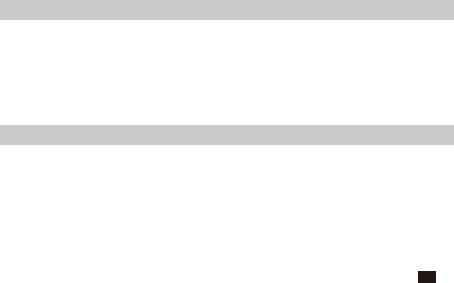
Foreword
Thanks for purchasing Comica Multi-functional Smartphone Video Kit, it's designed in many di erent combinations for your versatile use, and integrated into multi-functions like: 'Bluetooth One-touch Control' ‘Exiquisite Smartphone Clamp’ 'Extensible with Flexible Combinations' etc., which can make your shooting more professional.
To ensure the safety of the product, please carefully read the user manual for correct installation and operation.
Notice
1.Be careful to follow the assembly steps, otherwise, the parts cannot be paired, which will a ect the use.
2.This product has a variety of assembly methods, please assemble correctly according to the needs of users.
3.Bluetooth remote control is an electronic component. Do not use it in rain or humid environment.
4.This product has many small parts, please do not swallow it to avoid life-threatening
5.Do not throw away used batteries, so as to avoid environmental pollution.
6.This Bluetooth remote control is small in size, so please do not place it at will, causing loss and a ecting use.
7.Please read the user manual carefully before using.
1
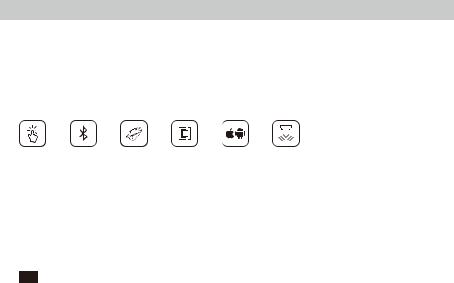
Main Features
. Detachable Electronic Bluetooth Remote Control for One-touch Video Shooting;
. Compatible with both IOS and Android System;
. Exquisite Smartphone Clamp, Easy to Install;
. Extensible with Flexible Combination;
. Fit for External Accessories like Microphones, LED lights, etc;
. All Metal Material with CNC Processing, Solid and Durable;
One-touch |
Detachable Bluetooth Easy to install |
Flexible |
Support |
CNC |
control |
remote control |
combination |
IOS and Android |
processing |
2

Package Contents
CVM-VM10-K1 Package Contents :
1.Microphone
2.Flexible Smartphone Clamp
3.Ordinary Handle Grip (1/4 screw)
4.TRS-TRRS Audio Output Cable for Smartphone
5.WindMu
6.Portable Case
7.User Manual
8.Warranty Card
|
|
1 |
2 |
3 |
|
|
|
CVM-VM10-K(1,2,3,4) |
|
|
|
|
Mini & Flexible Smartphone Video Kit |
|
|
|
|
User Manual |
|
4 |
5 |
6 |
7 |
8 |
|
|
|
|
3 |

CVM-VM10-K2 Package Contents :
1.Microphone
2.Flexible Smartphone Clamp
3.Tripod
4.TRS-TRRS Audio Output Cable for Smartphone
5.WindMu
6.Portable Case
7.User Manual
8.Warranty Card
|
|
1 |
2 |
3 |
|
|
|
CVM-VM10-K(1,2,3,4) |
|
|
|
|
Mini & Flexible Smartphone Video Kit |
|
|
|
|
User Manual |
|
4 |
5 |
6 |
7 |
8 |
4 |
|
|
|
|

CVM-VM10-K3 Package Contents :
1.Microphone
2.Flexible Smartphone Clamp
3.Electronic Handle Grip
4.Handle Grip Screw
5.TRS-TRRS Audio Output Cable for Smartphone
6.WindMu
7.Portable Case
8.User Manual
9.Warranty Card
|
1 |
2 |
3 |
4 |
|
|
|
CVM-VM10-K(1,2,3,4) |
|
|
|
|
Mini & Flexible Smartphone Video Kit |
|
|
|
|
User Manual |
|
5 |
6 |
7 |
8 |
9 |
|
|
|
|
5 |

CVM-VM10-K4 Package Contents :
1. |
Microphone |
|
|
|
|
|
2. |
Flexible Smartphone Clamp |
|
|
|
|
|
3. |
Ordinary Handle Grip(3/8 Screw Hole) |
|
|
|
|
|
4. |
Handle Grip Screw |
|
|
|
|
|
5. |
Connecting Rod |
|
|
|
|
|
6. |
Cold Shoe |
|
|
|
|
|
7. |
Connecting Screw |
1 |
2 |
3 |
4 |
|
8. |
TRS-TRRS Audio Output Cable for Smartphone |
|||||
|
|
|
|
9.Windmu
10.Portable Case
11.User Manual
12.Warranty Card
|
|
5 |
6 |
7 |
|
|
|
CVM-VM10-K(1,2,3,4) |
|
|
|
|
Mini & Flexible Smartphone Video Kit |
|
|
|
|
User Manual |
|
8 |
9 |
10 |
11 |
12 |
6 |
|
|
|
|
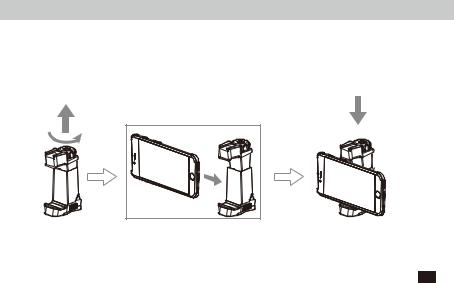
Installation Instructions
Flexible Smartphone Clamp:
1. Install your smartphone onto the flexible smartphone clamp
7
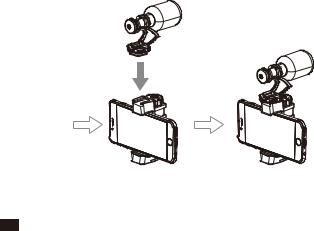
2. Connect the microphone to the Smartphone clamp
8
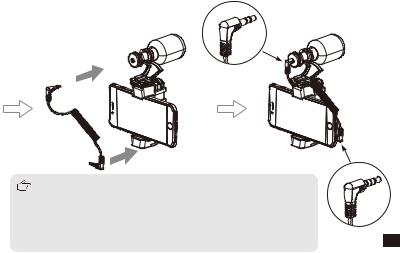
3. Connect the microphone to your smartphone with TRS-TRRS audio output cable
1. |
Please note that you should connect Cable's TRS end to the |
|
|
microphone, and Cable's TRRS end to the smartphone. |
|
|
Otherwise it'll not work. |
|
2. |
While you work with the smartphone with Lightning or Type-C |
|
|
interface, you should buy(3.5mm-Lightning, 3.5mm-Type-C) and |
9 |
|
connect the cable adapter separately. |
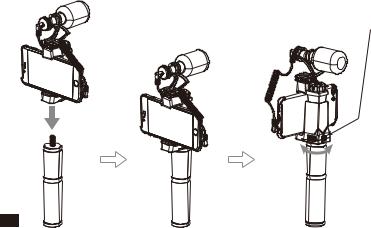
Handle Grip
CVM-VM10-K1 Kits :
Install the flexible smartphone clamp to the ordinary handle Grip (with 1/4 Screw ), then fixing them through smartphone clamp locking screw.
Smartphone Clamp Locking Screw
10
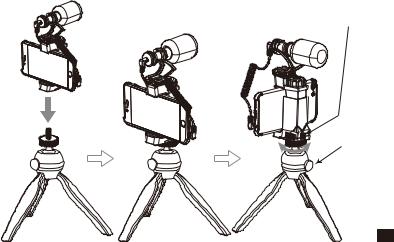
CVM-VM10-K2 Kits :
Install the flexible smartphone clamp to the tripod, then fixing them through smartphone clamp locking screw, and adjust to the suitable angle for shooting.
Smartphone Clamp Locking Screw
Tripod Adjusting
Screw
11
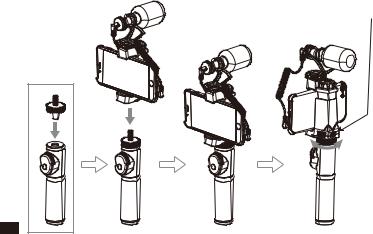
CVM-VM10-K3 Kits :
Install the smartphone clamp to the electronic handle grip, lock them through smartphone locking screw.
Smartphone Clamp Locking Screw
12
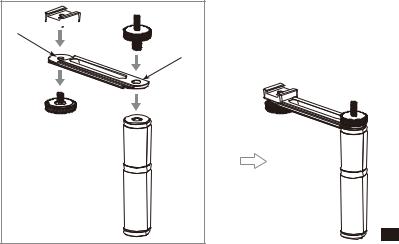
CVM-VM10-K4 Kits :
1. Install the cold shoe, connecting thread screw,ordinary thread screw and connecting rod to ordinary handle grip(with 3/8 Screw )
1/4 Screw


3/8 Screw
13
