Page 1
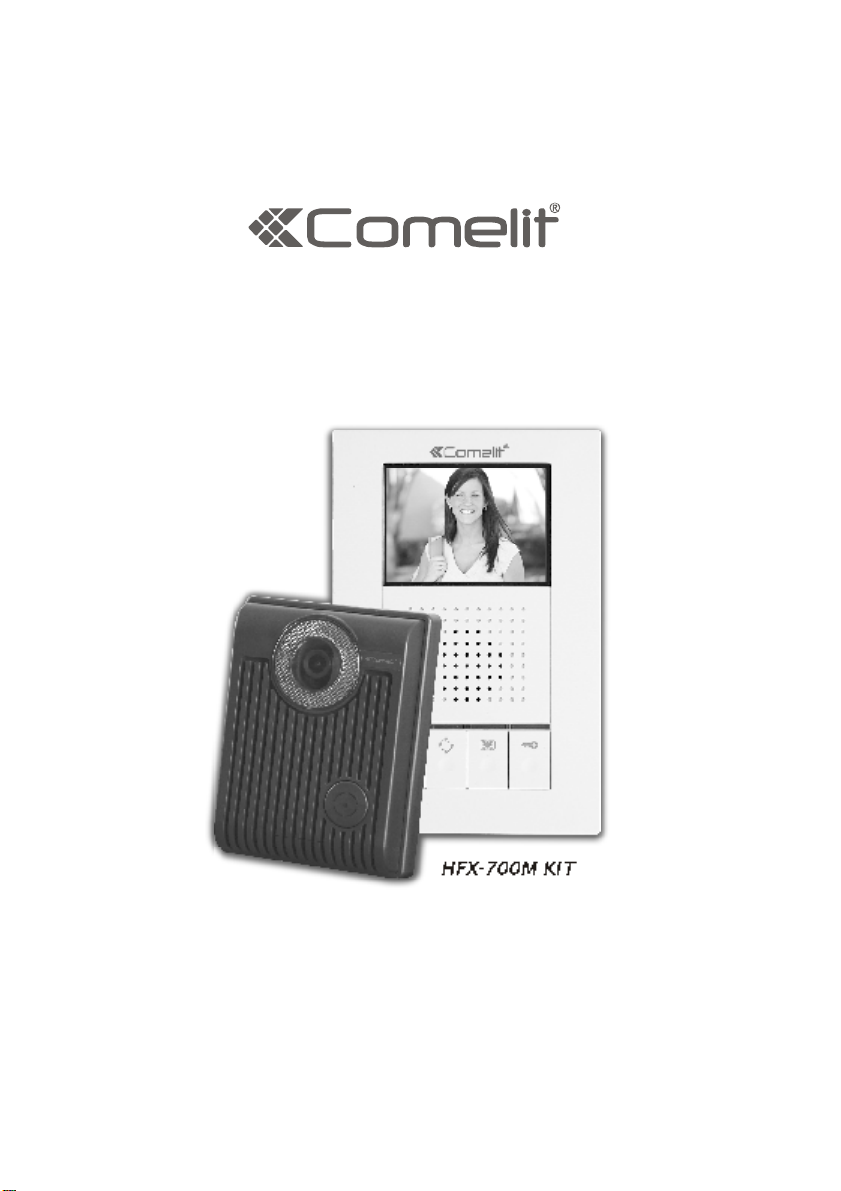
HANDS-FREE EXPANDABLE
VIDEO INTERCOM SYSTEM
HFX-700M KIT
OWNERS MANUAL
INSTALLATION AND OPERATION
,
Page 2

TABLE OF CONTENTS
Section 1: User Article
1.Introduction
2.HFX-700M KIT
2.1.HFX-700M KIT Parts Identification
2.1.1.HFX-700M Main monitor identification
2.1.2.HFX-700M or EX-700D door camera identification
2.2.HFX-700M KIT Operation
2.2.1.Visitor calls from door camera
2.2.2.Audio and video monitoring
2.2.3.
3.Expansion video monitor (EX-700H)
3.1.EX-700H Identification
3.2.EX-700H Operation
3.2.1.Broadcast and intercom function
.Expansion audio monitor (EX-700A)
4
4.1.EX-700A Identification
4.2.EX-700A Operation
4.2.1.Broadcast and intercom function
5.
Optional video input converter (EX-VIN)
5.1.EX-VIN Identification
5.2.EX-VIN Operation
Push to talk mode(similar to walky-talky)
1
2
2
2
3
4
4
4
4
5
5
6
6
7
7
8
8
9
9
9
Page 3

Section 2: Installation Article
1. System layout
2.
Read before installation
3. HFX-700M installation
3.1.Examine package contents
3.2.Install main monitor
3.3.Install door camera
3.4.HFX-700M wiring and setting
3.5.Jumper function on main monitor
3.5.1.JP1,
3.5.2.JP2,
3.5.3.JP3,
3.6.Jumper function on door camera
3.6.1.JP1,
CCD on/off during the output
3.6.2.JP2,
. Expansion video monitor(EX-700H) installation
4
4.1.Examine package contents
4.2.Install expansion video monitor
4.3.EX-700H wiring and setting
4.4.Jumper function on EX-700H
4.4.1.JP1,
4.4.2.JP2,
5. Expansion audio monitor(EX-700A) installation
5.1.Examine package contents
5.2.Install expansion audio monitor
5.3.EX-700A wiring and setting
5.4.Jumper function on EX-700A
5.4.1.JP2,
6. Expansion door camera (EX-700D) installation
6.1.Examine package contents
6.2.Install expansion door camera
6.3.EX-700D wiring and setting
7. Metal door camera housing (EX-700V) installation
7.1.Examine package contents
7.2.Assembly procedure
8.
Optional video input converter (EX-VIN) installation
8.1.
Install video input converters
EX-VIN wiring and setting
8.2.
9. Technical specifications
10.Trouble shooting
video display option during door release operation
door status report options
external doorbell trigger options
door control options and
light senor options
video display option during door release operation
door status report options
door status report options
10
13
14
14
14
15
15
16
16
16
16
17
17
17
18
18
19
19
19
19
19
20
20
20
21
21
21
22
22
22
22
23
23
24
25
25
25
26
28
Section 3: Appendix
Page 4
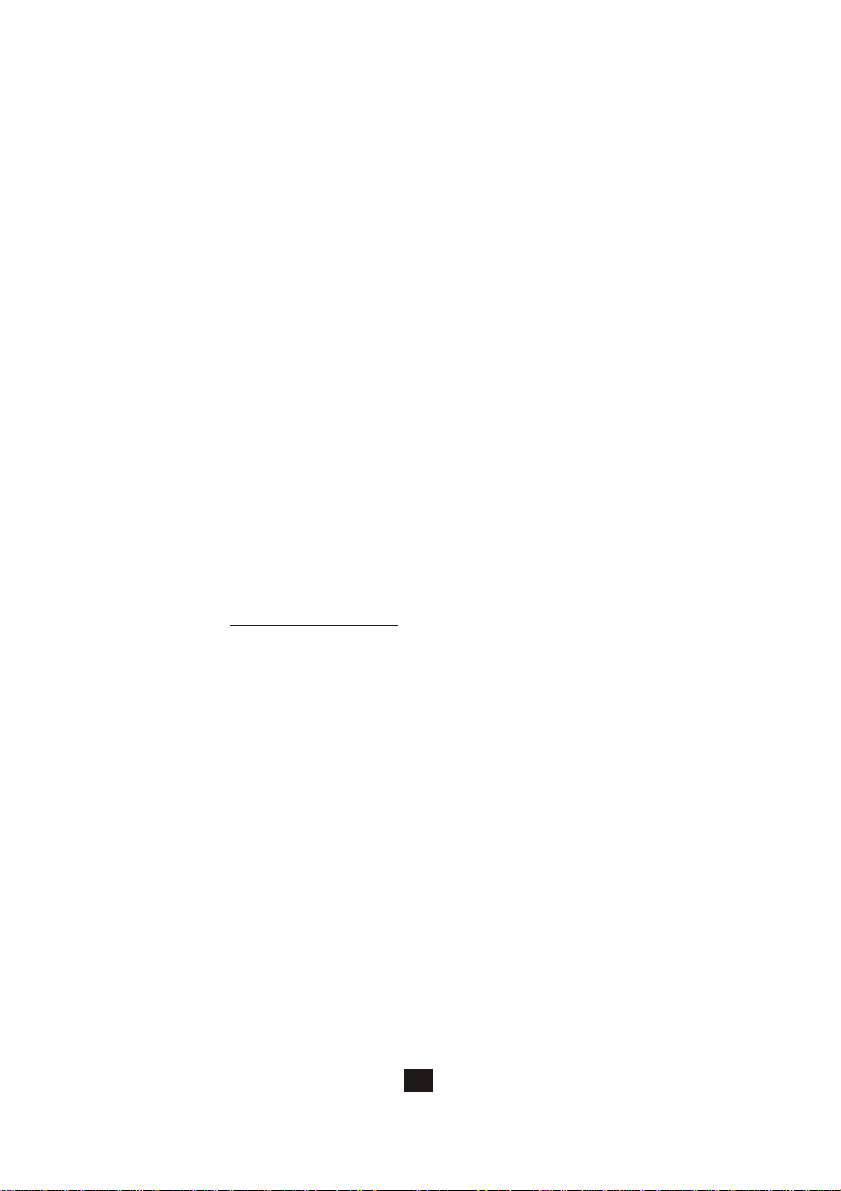
Section 1: User Article
1.Introduction
Thank you for purchasing the Hands-Free expandable Video Intercom
System HFX-700M.
This intercom system uses 2-wire installation and allows you to identify
and communicate with callers at the door, from the security and
convenience of any room in your home or office. Visitors activate the
system by pressing a call button on the outdoor camera, which sounds
a doorbell chime as well as turning on the inside video monitor.
A two-way intercom then lets you speak with visitors after first visually
identifying them.
It consists of a monitor station and an outdoor doorbell/camera unit.
This unit is capable of expanding up to a total of 4 indoor monitors and
2 door cameras. Expansion monitors available for this system come in
two models, video (EX-700H) or Audio only (EX-700A).
For more information regarding the complete line of our products,
please visit www.comelitusa.com
1
Page 5
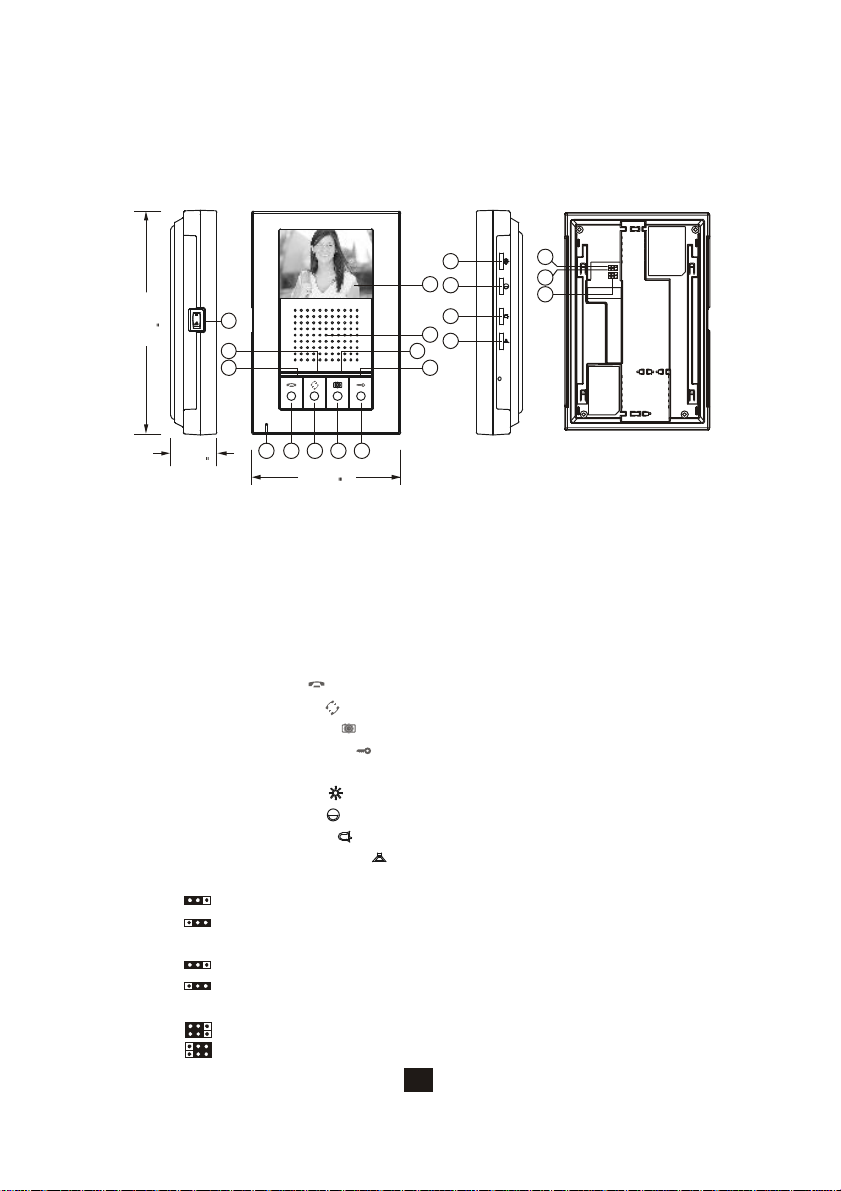
2. HFX-700M KIT
2.1.HFX-700M KIT Parts Identification
[Main monitor]
17
18
19
178mm
(7.0)
36mm
(1.42)
13
2
14
12
5
6
8 9 10117
118mm
(4.65)
15
2
16
4
3
2.1.1 HFX-700M Main monitor identification
1. 3.5" Color TFT Screen
2. Speaker
3. In use LED
4. Monitor LED
5. Intercom LED
6.
Communication LED
7. Microphone
8. Cut-off button( )
9. Intercom button( )
10. Monitoring button( )
11. Door release button( )
12. Power switch
13. Brightness tuner( )
14. Sharpness tuner( )
15. Bell Volume tuner( )
16. Speaker Volume tuner( )
17.
JP1, video display option during door release operation
Enable video display (JP1 left) (default)
Disable video display (JP1 right)
18.
JP2, door status report option
Bell tone indication (JP2 left) (default)
LED light on Door Open Button (JP2 right)
19.
JP3, external doorbell trigger option
N.O. dry contact (default) (allow bypass current of 24VDC/1A)
12VDC150mA current output
2
Page 6
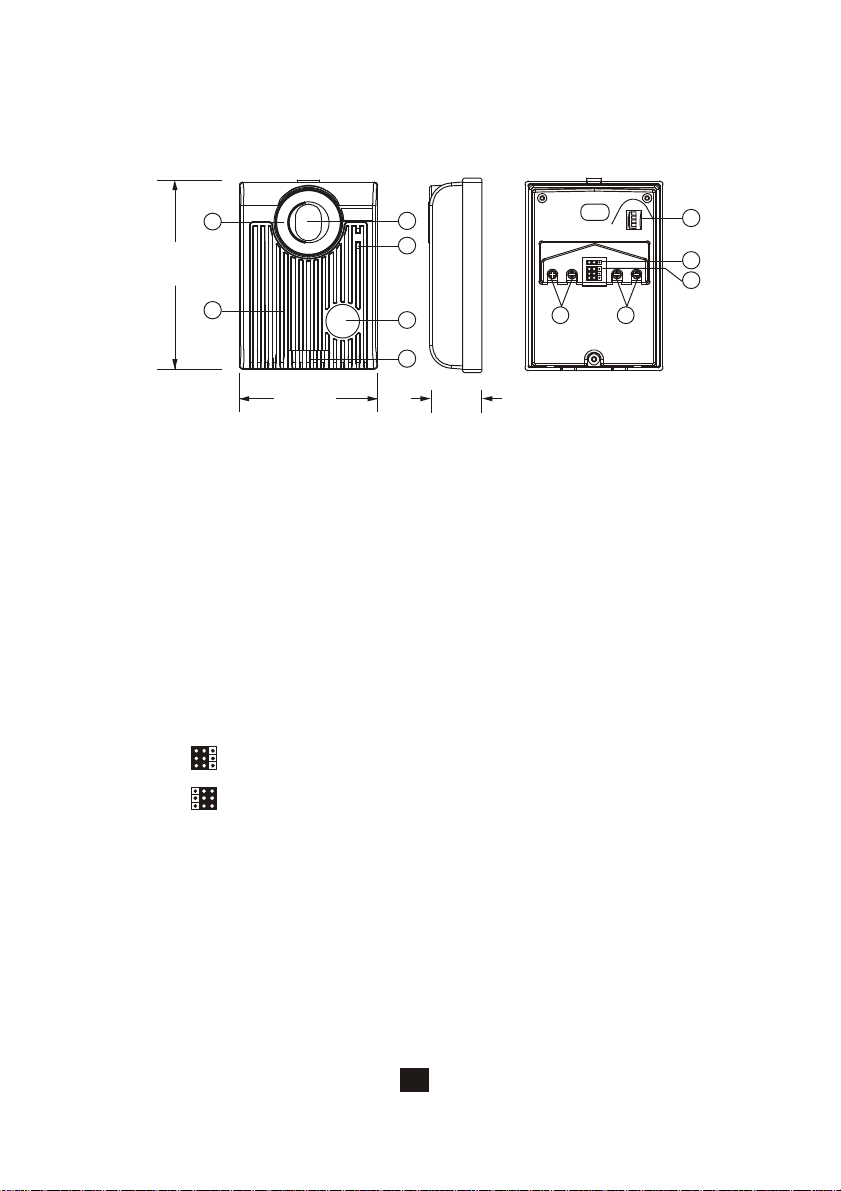
[Door Station]
2
3
5
6
36mm
(1.42)"
JP2
JP1
1 2 3 4
8 9
130mm
(5.12)"
1
4
98mm
(3.86)"
2.1.2. HFX-700M or EX-700D Door Camera identification
1. White LED Illumination
2. 1/3" Color CCD
3. Microphone
4. Speaker
5. Call button
6. Screw cover
7.
CCD vertical view angle adjustment dial
(-6 degrees, 0 degrees, 8 degrees, 16 degrees)
8. Wire to door strike
9. Wire to main Monitor
10.
JP 2 (automatic LED light supplement option)
11.
JP1, lock control output option and CCD on/off during the output
N.O. dry contact output; CCD on. (default) (24VDC/1A
bypass current)
12VDC/300mA current output; CCD off to. (to save power)
7
10
11
3
Page 7

2.2. HFX-700M KIT Operation
Operating the video intercom system consists of responding to visitor
calls from door camera, releasing a door strike from indoor monitor;
audio and video monitoring from any indoor monitor; voice broadcast
from one monitor to all others; engage intercom function after voice
broadcast.
2.2.1. Visitor Calls from Door Camera
A. When the Call button on the camera is pressed, All monitors on the
system will ring with a chime sound and all monitors will be activated.
B. After the call, if nothing on the monitor is pressed, the system will time
out after 30 seconds. If the monitor button is pressed, the system
will stay active for 90 seconds.
C. You are able to terminate the activity on the monitor at any time by
pressing the Cut-off button .
D. Press door release button from monitor can release remote door
strike at door camera.
2.2.2. Audio and Video monitoring
A. Pressing the monitor button will turn on the audio and video from
door camera.
B. If there is a second door camera on this system, pressing the Monitor
button again will scroll the image to the second expansion door
camera.
At anytime if you wish to terminate the monitoring, press the Cut-off
C.
button to terminate the system.
2.2.3. (similar to walky-talky)Push to talk mode
A. on means voice is free to go out from monitor to
Communication LED
door camera.
B. During the conversation, press the Monitor Button for 2 seconds to
switch to push-to-talk mode. In this mode, pressing the Monitor Button
(Communication LED will turn on) will activate the one-way voice
communication to the door camera; releasing the Monitor Button and
(Communication LED turns off )allow for one-way voice communication
to come in from the door camera to the monitor.
C. This function can be useful when the environment at door camera side
becomes too noisy.
4
Page 8

3. Expansion Video Monitor (EX-700H)
3.1. EX-700H Identification
[EX-700H]
178mm
(7.0)
13
14
1
15
2
16
4
3
36mm
(1.42)
12
5
6
8 9 10 117
118mm
(4.65)
1. 3.5" Color TFT Screen
2. Speaker
3. In use LED
4. Monitor LED
5. Intercom LED
6.
Communication LED
7. Microphone
8. Cut-off button( )
9. Intercom button( )
10. Monitoring button( )
11. Door release button( )
12. Power switch
13. Brightness tuner( )
14. Sharpness tuner( )
15. Bell Volume tuner( )
16. Speaker Volume tuner( )
17.
JP1, video display option during door release operation
Enable video display (JP1 left) (default)
Disable video display (JP1 right)
18.
JP2, door status report option
Bell tone indication (JP2 left) (default)
LED light on Door Open Button (JP2 right)
17
18
5
Page 9
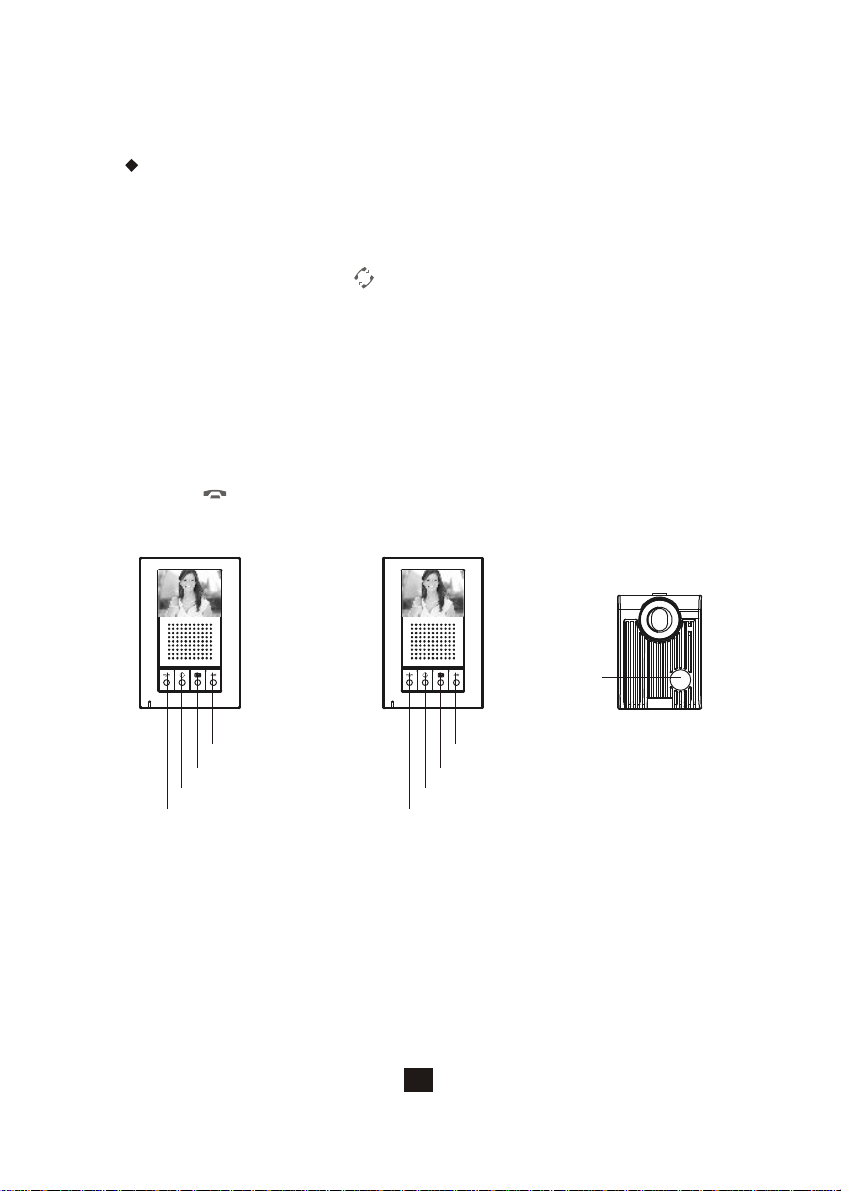
3.2. EX-700H Operation
Operates the same as the main monitor unit (Refer to page 4).
3.2.1.Broadcast and intercom function
A. When system consists of main monitor and expansion monitor and an
outdoor doorbell/camera unit, the system can provide intercom function.
B. Press the intercom button from any monitor, all other monitors will
react by making bell sound. At the same time, host can speak and
broadcast voice message to all other monitors.
C. The broadcast mode can last for 20 seconds. During the 20 seconds,
any other monitor can answer the call by having the intercom button
pressed in order to engage the intercom communication. Once the
intercom communication has been established, talk time is for a
maximum of 90 seconds. This function provides audio intercom
communication only, monitors will not show any video.
D. At anytime if you wish to terminate the monitoring, press the Cut-off
button to terminate the system.
Main monitor
Door release button
Monitoring button
Intercom button
Cut-off button
Expansion monitor
Door camera
Call button
Door release button
Monitoring button
Intercom button
Cut-off button
6
Page 10
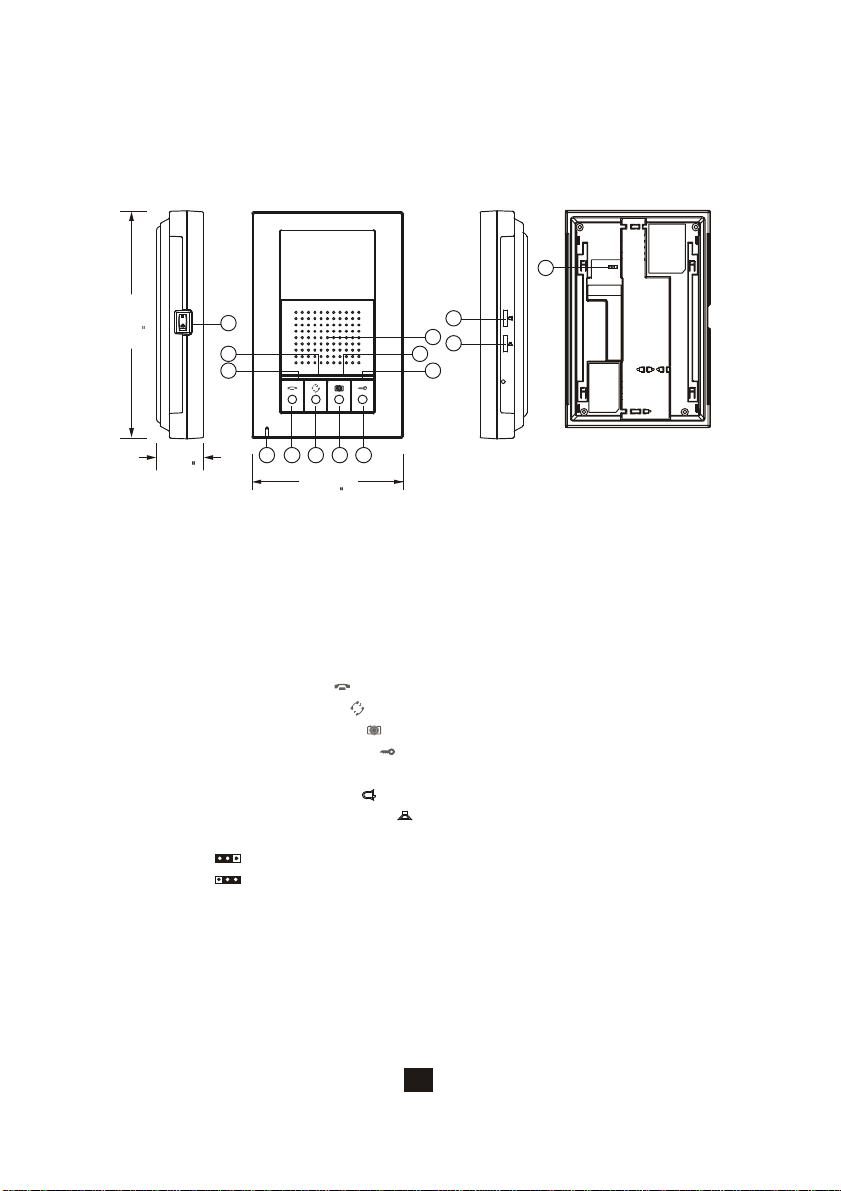
4. Expansion Audio Monitor (EX-700A)
4.1. EX-700A Identification
[EX-700A]
14
178mm
(7.0)
12
1
13
3
2
36mm
(1.42)
11
4
5
7 8 9 106
118mm
(4.65)
1. Speaker
2. In use LED
3. Monitor LED
4. Intercom LED
5.
Communication LED
6. Microphone
7. Cut-off button( )
8. Intercom button( )
9. Monitoring button( )
10. Door release button( )
11. Power switch
12. Bell Volume tuner( )
13. Speaker Volume tuner( )
14.
JP2, door status report option
Bell tone indication (JP2 left) (default)
LED light on Door Open Button (JP2 right)
7
Page 11
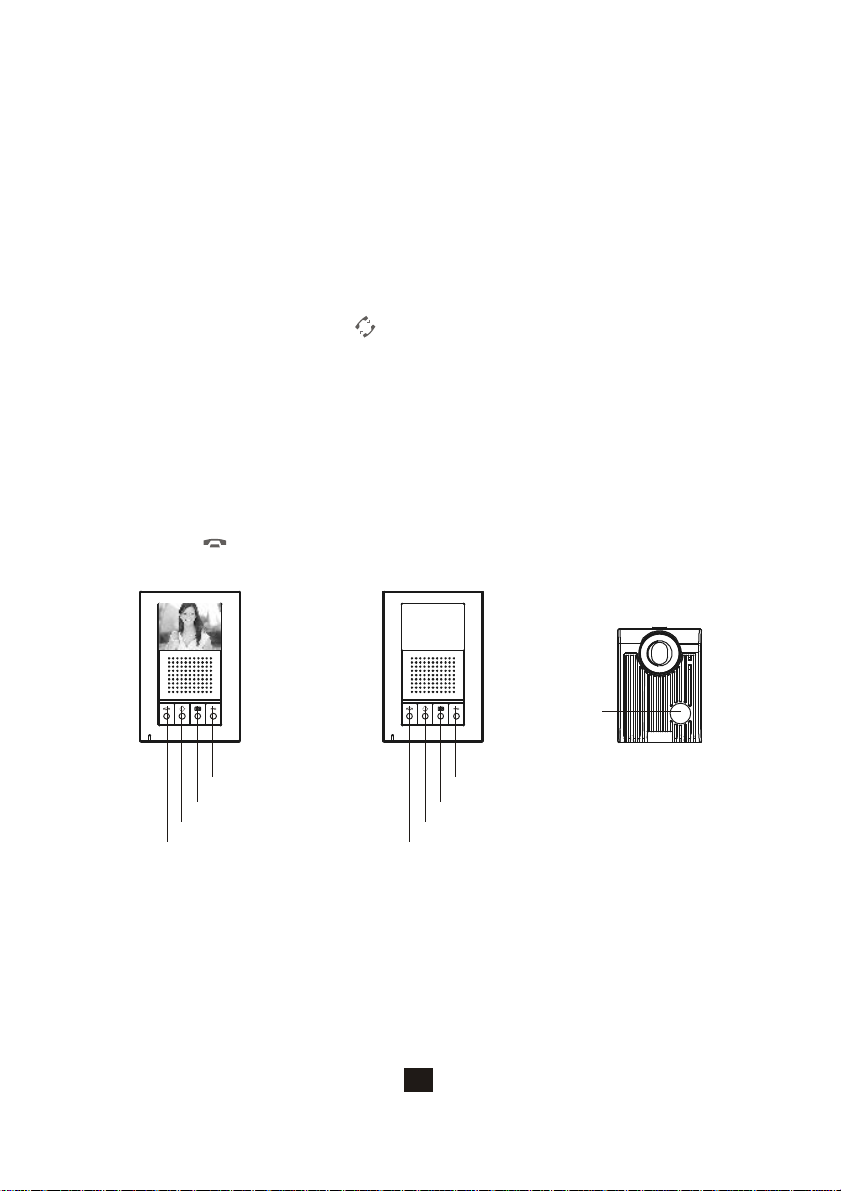
4.2. EX-700A Operation
A. Operates the same as the main monitor unit (Refer to page 13).
B. EX-700A only audio function, not video function.
4.2.1.Broadcast and intercom function
A. When system consists of main monitor and expansion audio monitor
and an outdoor doorbell/camera unit, the system can provide intercom
function.
B. Press the intercom button from any monitor, all other monitors will
react by making bell sound. At the same time, host can speak and
broadcast voice message to all other monitors.
C. The broadcast mode can last for 20 seconds. During the 20 seconds,
any other monitor can answer the call by having the intercom button
pressed in order to engage the intercom communication. Once the
intercom communication has been established, talk time is for a
maximum of 90 seconds. This function provides audio intercom
communication only.
D. At anytime if you wish to terminate the monitoring, press the Cut-off
button to terminate the system.
Main monitor
Door release button
Monitoring button
Intercom button
Cut-off button
Expansion non-video monitor
Door camera
Call button
Door release button
Monitoring button
Intercom button
Cut-off button
8
Page 12
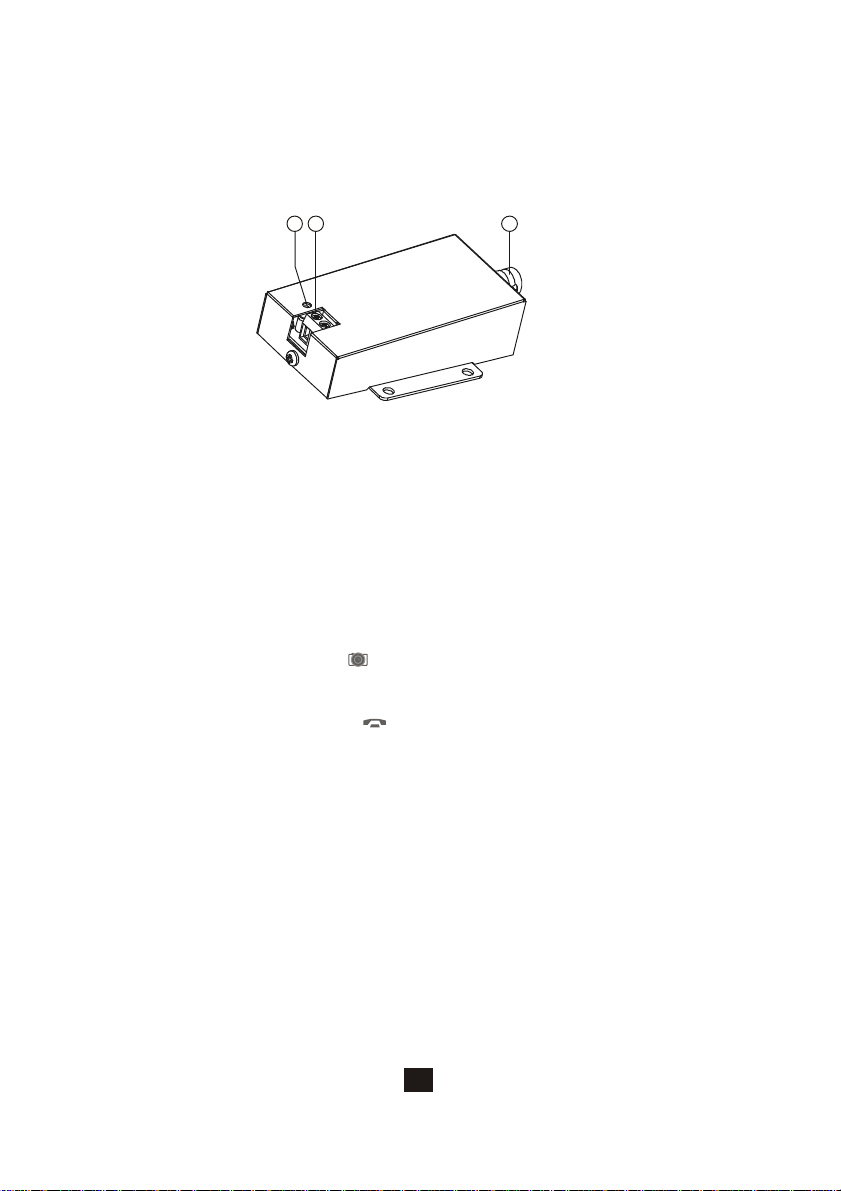
5.
Optional video input converter (EX-VIN)
5.1.
EX-VIN Identification
1
1.
Power LED
2.
The 2-wire terminals for connecting ot the main monitor
3.
BNC connector for external camera video input
32
5.2. EX-VIN Operation
AA. EX-VIN converts video signal on the 2-wire transmission format of the
system.
B. Press the monitor button from any monitor to see the camera from
the main door camera, press it again to scroll to the external camera
device connected to the EX-VIN.
C. Pressing the cut-off button to exit the monitoring mode.
* The EX-VIN does not provide power to the external CCTV Camera.
9
Page 13

Section 2: Installation Article
1. System layout
System layout 1:
NOTE: the system is capable of expanding up to a total of 4 monitors
(1 main video monitor + 3 expansion video monitors or 3 expansion audio
monitors (any mix of video or audio) and 2 door cameras.
Maximum wiring distance
(using dry contact lock control at doorbell camera)
Wire type
CAT-5
(AWG#24)
AWG#22
parallel wires
AWG#18
parallel wires
Maximum wiring distance
(using the 12VDC/300mA lock control at doorbell camera)
Wire type
AWG#22
parallel wires
AWG#18
parallel wires
NOTE : CAT-5 is not recommended for this type of installation.
Wire assignment
}
Signal wires
Signal wires
Signal wires
Wire assignment
Signal wires
Signal wires
A Max B Max
100m
(328 feet)
100m
(328 feet)
100m
(328 feet)
A Max B Max
50m
(164 feet)
100m
(328 feet)
(328 feet)
(328 feet)
(328 feet)
(164 feet)
(328 feet)
100m
100m
100m
50m
100m
EX-700D
A Max
A Max
HFX-700M KIT
B Max B Max B Max
EX-700H or EX-700A
10
Page 14

System layout 2:
NOTE 1: The wiring HUB can amplify and distribute the 2-wire signal
among the main monitor and sub-monitors.
NOTE 2: the system is capable of expanding up to a total of 5 monitors
with 1 EX-HUB or 8 total monitors with 2 EX-HUBs connected in one system.
Maximum wiring distance
(using dry contact lock control at doorbell camera)
Wire type
CAT-5
(AWG#24)
AWG#22
parallel wires
AWG#18
parallel wires
Maximum wiring distance
(using the 12VDC/300mA lock control at doorbell camera)
Wire type
AWG#22
parallel wires
AWG#18
parallel wires
NOTE : CAT-5 is not recommended for this type of installation.
Wire assignment
}
Signal wires
Signal wires
Signal wires
Wire assignment
Signal wires
Signal wires
A Max B Max C Max
100m
(328 feet)
100m
(328 feet)
100m
(328 feet)
A Max B Max C Max
50m
(164 feet)
100m
(328 feet)
100m
(328 feet)
100m
(328 feet)
100m
(328 feet)
50m
(164 feet)
100m
(328 feet)
(328 feet)
(328 feet)
(328 feet)
(328 feet)
(328 feet)
100m
100m
100m
100m
100m
11
Page 15

B Max
A Max
A Max
HFX-700M EX-700D
EX-700H or EX-700A
EX-HUB
IN
POWER
POWER LED
OUT1
OUT2
OUT3
OUT4
C Max
NOTE 1:OUT4 can also be
used to connect to a expansion
monitor.
NOTE 2:wiring distance<300ft.
EX-HUB
IN
POWER
POWER LED
OUT1
OUT2
OUT3
OUT4
C Max
C Max
EX-700H or EX-700A
EX-700H or EX-700A
12
Page 16

2.Read before installation
Main monitor
Door camera
View Angle:Proper height:
170cm
(66.9)"
70cm
(27.6)"
165cm
(64.9)"
50cm(19.7)" 50cm(19.7)"
100cm
(39.3)"
The proper height of monitor or door camera is 160~170cm(63"~67")
from the ground. This may vary on each installation. View range should
be actively tested before complete.
Viewing window of door camera is about 70cm up-n-down, and 100cm
left-n-right.
NOTE 1: Wiring distance
From main monitor to door camera:
Maximum of 328 feet with AWG18 normal 2-wire parallel wires or CAT-5
cable.
Maximum of 164 feet with AWG22 normal 2-wire parallel wires.
From monitor to monitor (every section):
Maximum of 328 feet with AWG22normal 2-wire parallel wires or CAT-5
cable.
NOTE 2: the installation environment
Please avoid installation in an enclosed
environment as this may cause feedback.
Please avoid installation in direct sunlight
as this can cause a blurry picture or dark
shadows on subjects facing the camera.
Please avoid wire installation near other
power or signal lines and avoid placing
units close to high power appliances as
this may cause audio/video interference.
13
Page 17

3. HFX-700M installation
3.1.Examine package contents
NOTE: Examine the following contents of the package.
PT1
PT2
DG1
DG2
OUT+
OUT-
DR2
DR1
<+>
POWER
<->
X1
Main monitor
Adaptor
Wall mount bracket
White wall
mount screws
X1
X4
Door camera
Flat head screws
X1X1
X4
Screws wrench
3.2. Install main monitor
A. Fasten the wall mount bracket using the provided hardware.
B.Fasten wires on terminals accordingly (Refer to 3.4).
C. Select jumpers for desired function (Refer to 3.5).
D. Plug-in pin wires and mount the monitor unit on bracket.
HANDS-FREEEXPANDABLE
VIDEOINTERCOMSYSTEM
,
OWNERSMANUAL
INSTALLATIONANDOPERATION
Manual
X1
X1
14
Do not plug in the
power at this stage.Wall mount bracketMonitor
Page 18

3.3. Install door camera
A. Open the hidden latch, and unscrew to remove door camera unit from
bracket.
B. Fasten wall mount bracket to the surface where the unit will be installed.
C. Fasten wires on terminals and select jumpers for desired function
(Refer to 3.6).
D. Mount door camera unit back on the bracket and secure the assembly
screw.
Screws wrench
Pull out screw cover
to access the screw
Door camera Bracket
3.4.HFX-700M wiring and setting
A. Wire the system from terminal to terminal accordingly.
door camera
Wiring terminal
8
9
1
JP2
2 3 4
JP1
1
2
7
3
4
PT1
PT2
DG1
DG2
OUT+
OUT-
DR2
DR1
<+>
POWER
<->
1
Connect to a N.C. magnetic switch sensor for
door status detection.
2
Trigger a N.O. external chime or strobe light which is synchronized
Wiring terminal
5
Red
Black
Main monitor
6
with door bell trigger.
3
Terminals for expansion monitor(w/polarity)
4
Terminals for the 2nd doorbell camera (EX-700D) or EX-VIN (no polarity)
5
Terminals for the 1st doorbell camera (EX-700D) or EX-VIN (no polarity)
6
Terminals for power adapter
7
Terminals to main monitor (no polarity)
8
Terminals for door strike
9
Electric Lock
15
Page 19

3.5. Jumper function on main monitor
JP1
JP2
JP3
3.5.1. JP1, video display option during door release operation
A.Enable video display (JP1 left ) (default) if door release is dry contact
output.
B.Disable video display (JP1 right ) if door release is 12VDC/300mA
direct current output
3.5.2. JP2, door status report options
A.PT1/PT2 connect a N.C. switch sensor to detect door status and react as
JP2 options
B. Bell tone indication (JP2 left ) (default)
C. LED light on Door Open Button (JP2 right )
3.5.3. JP3, external doorbell trigger options
A. DG1/DG2 trigger a N.O. device to synchronize with doorbell trigger
and react as JP3 options. Wrong setting may cause damage to the
equipment.
B. DG1(+) and DG2(-) have polarity.
C. JP3 on left( ) for N.O. dry contact (default) (allow bypass current of
24VDC/1A) (figure 1).
D. JP3 on right( ) for 12VDC150mA current output (figure 2).
POWER
AC24V or
DC24V 1A
External chime
[Figure 1]
DG1
DG2
16
External chime
DG1
DG2
[Figure 2]
Page 20

3.6. Jumper function on door camera
3.6.1. JP1, door control options and CCD on/off during the output
Each Door Camera on the system is able to operate and release one
electric lock. On a full system with 2 door cameras, the user is able to
release up to two electric locks. The system can only release one electric
lock at a time, depending on which door camera the call originated from.
There are two door release wiring options that work with the Video
Intercom System.
The system can either provide a normally open dry contact (figure 1), or
can be configured to give power (12V DC 300mA) straight to an electric
lock that is within the power requirements (figure 2). If you are using
power from the system (figure 2), It is necessary to use an electric lock
that requires less than 300mA of power to engage the strike.
Figure 1: Door Release Option 1 (Additional power supply)
NOTE 1: When jumper setting is on the left( ) (factory setting), the
DOOR RELEASE terminals provide as N.O. dry contact, with no polarity
allowing maximum by-pass current of AC24V or DC24V 1A.
NOTE 2: This option will keep the video on during the release of the strike.
Figure 2: Door Release Option 2 (Using power from the system)
NOTE 1: When jumper setting is on the right( ), the DOOR RELEASE
terminals provide current output of maximum 12VDC/300mA.
NOTE 2: This option will cut CCD power during the operation and there
will be a momentary loss of video upon release of the strike.
Door camera
Electric Lock
Power for Lock
12/24V DC
1 Amp Max
[Figure 1] [Figure 2]
2 3 4
1
Door camera
Electric Lock
JP2
JP1
JP2
JP1
3.6.2. JP2, light senor options
A. Factory setting is left( ) which enables automatic LED illumination at
in low lighting conditions.
B. Select and plug JP2 to its right( ) to disable LED illumination of the
doorbell camera at all times.
17
Page 21

4. Expansion video monitor(EX-700H) Installation
4.1. Examine package contents
NOTE: Examine the following contents of the package.
X2
White wall
mount screws
X2
Flat head screws
Expansion monitor
X1
Wall mount bracket
PT1
PT2
OUT+
OUTIN+
IN-
<+>
POWER
<->
X1
X1
Adaptor
4.2. Install expansion video monitor
A. Fasten the wall mount bracket using the provided hardware.
B.Fasten wires on terminals accordingly. (Refer to 4.3)
C. Select jumpers for desired function (Refer to 4.4).
D. Plug-in pin wires and mount the monitor unit on bracket.
Do not plug power
Wall mount bracketMonitor
at this stage.
18
Page 22

4.3. EX-700H wiring and setting
A.Wire the system from terminal to terminal accordingly.
Expansion monitor
wiring terminal
Wiring terminal
Main monitor
Magnetic
switch
4
To next
expansion monitor
1
Terminals for expansion monitor (w/polarity)
Connect to a N.C. magnetic switch sensor for door status detection.
2
Terminals from previous monitor (w/polarity)
3
Terminals for next monitor (w/polarity)
4
Terminals for power adapter
5
PT1
PT2
OUT+
OUTIN+
IN-
<+>
POWER
<->
2
3
Red
Black
5
PT1
PT2
DG1
DG2
OUT+
OUT-
DR2
DR1
<+>
POWER
<->
1
Red
Black
4.4. Jumper function on EX-700H
JP1
JP2
4.4.1. JP1, video display option during door release operation
A.Enable video display (JP1 left ) (default) if door release is dry contact
output.
B.Disable video display (JP1 right ) if door release is 12VDC/300mA
direct current output
4.4.2. JP2, door status report options
A.PT1/PT2 connect a N.C. switch sensor to detect door status and react as
JP2 options
B. Bell tone indication (JP2 left ) (default)
C. LED light on Door Open Button (JP2 right )
19
Page 23

5. Expansion audio monitor(EX-700A) Installation
5.1. Examine package contents
NOTE: Examine the following contents of the package.
X2
White wall
mount screws
X2
Flat head screws
Expansion
non-video monitor
X1
Wall mount bracket
PT1
PT2
OUT+
OUTIN+
IN-
<+>
POWER
<->
X1
X1
Adaptor
5.2. Install expansion audio monitor
A. Fasten the wall mount bracket using the provided hardware.
B.Fasten wires on terminals accordingly. (Refer to 5.3)
C. Select jumpers for desired function (Refer to 5.4).
D. Plug-in pin wires and mount the monitor unit on bracket.
Do not plug power
Wall mount bracketMonitor
at this stage.
20
Page 24

5.3. EX-700A wiring and setting
A.Wire the system from terminal to terminal accordingly.
Expansion monitor
wiring terminal
Wiring terminal
Main monitor
Magnetic
switch
4
To next
expansion monitor
1
Terminals for expansion monitor (w/polarity)
Connect to a N.C. magnetic switch sensor for door status detection.
2
Terminals from previous monitor (w/polarity)
3
Terminals for next monitor (w/polarity)
4
Terminals for power adapter
5
PT1
PT2
OUT+
OUTIN+
IN-
<+>
POWER
<->
2
3
Red
Black
5
PT1
PT2
DG1
DG2
OUT+
OUT-
DR2
DR1
<+>
POWER
<->
5.4. Jumper function on EX-700A
JP2
1
Red
Black
5.4.1. JP2, door status report options
A.PT1/PT2 connect a N.C. switch sensor to detect door status and react as
JP2 options
B. Bell tone indication (JP2 left ) (default)
C. LED light on Door Open Button (JP2 right )
21
Page 25

6. Expansion door camera (EX-700D) Installation
6.1. Examine package contents
NOTE: Examine the following contents of the package.
Door Camera
X1
X2
White wall
mount screws
Flat head screws
X2
X1
security
screw wrench
6.2. Install expansion door camera
A. Open the hidden latch, and unscrew to remove door camera unit from
bracket.
B. Fasten wall mount bracket to the surface where the unit will be installed.
C. Fasten wires on terminals and select jumpers for desired function.
( page 17)
D. Mount door camera unit back on the bracket and secure the assembly
screw.
Screws wrench
Pull out screw cover
to access the screw
Door camera Bracket
6.3. EX-700D wiring and setting
EX-700D wiring terminal
PT1
PT2
JP2
3
4
1 2 3 4
1
Terminals for EX-700D door camera
2
Terminals for main monitor DR2 terminals
3
Terminals for door strike
4
Electric Lock
2
JP1
22
DG1
DG2
OUT+
OUT-
DR2
DR1
<+>
POWER
<->
Main monitor
wiring terminal
1
Red
Black
Page 26

7.
Metal door camera housing (EX-700V) installation
7.1.
Examine package contents
A. Examine the following contents of the package.
B. EX-700V is an optional housing assembly kit to enclose EX-700D to
become flush mount metal doorbell camera.
C. C. Depending on different wall materials, please be careful to cut the
hole according to the measurements below to fit the flush mount
bracket for the EX-700V.
Measurements
Wooden wall (cut open size)
Cement or brick wall (cut open size)
Front panel (outlook)
x1
Front panel
Rubber seal
x1
Bracket 2 Embed box
Unit:mm Unit:inch
100x150x41
114x165x49
120x180x7
3.94x5.91x1.62
"""
4.49x6.50x1.93
"""
4.72
"x7.08"x0.28"
x1
Bracket 1
4.5 x10mm Screw
3.0 x6mm Screw
x1
Screw wrench
x1
x4
x6
x1
23
Page 27

7.2. Assembly Procedure
STEP 1-1 :
A. If on wooden wall, cut open space is 100x150x41mm.
B. Embed box may not necessary. Go to Step 2.
STEP 1-2 :
A. If on cement or brick wall, cut open a hole size of 114x165x49mm.
B. Make sure the stamp wire outlet on embed box been pried open.
C. Insert and secure embed box inside the hole.
STEP 2 :
A. Install bracket 2 on top of the embed box.
B. If without embed box, fasten bracket 2 directly on the wooden wall.
STEP 3 :
A. Install bracket 1 on top of bracket 2.
STEP 4 :
A. Remove doorbell camera unit from its plastic wall mount bracket.
B. Install the doorbell camera unit on top of bracket 1.
STEP 5 :
A. Place rubber seal and speaker cover on position of the front panel.
B. Fasten safety screws by using the attached wrench.
3.0 x6mm Screw
wooden wallBracket 2
Embed boxBracket 2
STEP 1-1 and SETP 2 STEP 1-2 and SETP 2
3.0 x6mm Screw
Bracket 1
STEP 3
doorbell
camera unit
STEP 4 STEP 5
4.5 x10mm Screw
front panel
24
Cement or
brick wall
Page 28

8. Optional video input converter (EX-VIN) Installation
8.1. Install video input converter
A. Package contains no accessories.
B. Wire EX-VIN to the video distribution box of the camera
C. Plug in BNC, no setting is necessary
8.2. EX-VIN wiring and setting
3
2
EX-VIN wiring terminal
CCD camera
1
2-wire terminals on EX-VIN
2
DR1 or DR2 terminals on main monitor
3
BNC for camera video
25
PT1
PT2
DG1
DG2
OUT+
OUT-
DR2
DR1
<+>
POWER
<->
Main monitor
wiring terminal
1
Red
Black
Page 29

9. Technical Specifications
9.1. HFX-700M(main monitor) specification
Display:
Resolution:
Auto Timer (visitor call):
Auto Timer (intercom):
Operating Temperature:
Dimensions (w/ bracket):
Power adaptor:
Power consumption:
3.5 digital TFT-LCD
"
320 x 240 pixels
30 seconds time out;
90 seconds for conversation
20 seconds time out;
90 seconds for conversation
14 F ~ 140 F, indoor
4.65(L) x 7.0(W) x 1.42(D)
"" "
input 100~240VAC 50/60Hz;
output 23VDC/1A(24W),
external
standby 2.1W, operating 7.8W
(maximum)
9.2. HFX-700M(door camera) or EX-700D specification
Image Sensor:
Resolution:
Camera Lens:
View Angle:
Auto Light Sensor:
Operating Temperature:
Dimensions (w/ bracket):
Power consumption:
Remote Control:
(dry contact bridge)
Remote Control:
(direct current output)
1/3 Sharp CCD
"
250,000 pixels (NTSC)
F/NO: 2.0 (120 degree)
-6 ,0 ,8 ,16 manually adjustable
enable/disable selectable (JP1)
-13 F ~ 140 F, outdoor
3.86(L) x 5.12(W) x 1.42(D)
"" "
powered by main monitor
for maximum by pass current
of 24V/1A
maximum of DC12V/300mA
9.3. EX-700V()specificationMetal Door Camera Housing
NOTE:EX-700V is an optional housing assembly kit to enclose EX-700D to
become flush mount metal doorbell camera.
Wooden wall (cut open size)
Cement or brick wall (cut open size):
Front panel (outlook):
Housing :
26
:
3.94x5.91x1.62
"""
4.49x6.50x1.93
"""
4.72
"x7.08"x0.28"
Aluminum
Page 30

9.4. EX-700H(optional video monitor) specification
Display:
Resolution:
Auto Timer (visitor call):
Auto Timer (intercom):
Operating Temperature:
Dimensions (w/ bracket):
Power adaptor:
Power consumption:
3.5 digital TFT-LCD
"
320 x 240 pixels
30 seconds time out;
90 seconds for conversation
20 seconds time out;
90 seconds for conversation
14 F ~ 140 F, indoor
4.65(L) x 7.0(W) x 1.42(D)
"" "
input 100~240VAC 50/60Hz;
output 23VDC/1A(24W), external
standby 1.4W, operating 3.0W
(maximum)
9.5. EX-700A(optional non-video monitor) specification
Auto Timer (visitor call):
Auto Timer (intercom):
Operating Temperature:
Dimensions (w/ bracket):
Power adaptor:
Power consumption:
30 seconds time out;
90 seconds for conversation
20 seconds time out;
90 seconds for conversation
14 F ~ 140 F, indoor
4.65(L) x 7.0(W) x 1.42(D)
"" "
input 100~240VAC 50/60Hz;
output 23VDC/1A(24W), external
standby 1.4W, operating 3.0W
(maximum)
9.6. EX-VIN () specificationvideo converter
Operating Temperature:
Dimensions (w/ bracket):
Power consumption:
-13 F ~ 140 F, outdoor
3.8(L) x 2.5(W) x 0.97(D)
"" "
powered by main monitor
9.7. EX-HUB(Home Run Configuration HUB) specification
Power Input :
Power consumption :
Operating Temperature:
Storage temperature :
Weight :
Dimensions :
Housing :
27
DC23V ~ DC24V
Standby 1.8W; Operating 2W
-4 ~140
-13 ~158
0.5 lbs
3.90"x3.19"x0.71"
Metal
Page 31

10. Trouble Shooting
Note: Before requesting service, check the troubleshooting quide to solve
the problem.
Problem Solution
Make sure AC plug is firmly inserted into the
No power
(no picture on monitor)
System is on but no
picture on the monitor
Sound is too low
Picture is too dark or
too white
NOTE: Be sure to use this product with the AC adapter supplied
by the manufacturer.
AC outlet. Make sure the power terminal is
firmly connected into the monitor unit. Check
to ensure polarity is correct.
(Red=positive, Black=negative).
Make sure the cable is cnnected securely
between the master monitor and the camera.
Adjust the brightness and sharpness controls.
Adjust the volume control.
Adjust the brightness and sharpness controls
28
Page 32

Section 3: Appendix
APPENDIX 1: WARNING
WARNING: TO REDUCE THE RISK OF FIRE OR ELECTRIC
SHOCK, DO NOT EXPOSE THE MONITOR OR POWER
ADAPTER TO WATER OR MOISTURE.
CAUTION: DO NOT OPEN. RISK OF ELECTRICAL SHOCK.
CAUTION! TO REDUCE RISK OF ELECTRICAL SHOCK, DO NOT
REMOVE COVER OR BACK, NO USER SERVICEABLE PARTS
INSIDE, REFER SERVICING TO QUALIFIED SERVICE PERSONNEL.
OTHER WARNINGS
Monitor is designed for indoor use only. Do not install outdoors.
Keep the equipment dry. If water should get in,wipe off immediately.
Water contains minerals that can erode electronic circuits.
Intercom system is not operational during a power failure .
Intercom system may be affected by radio frequency interference or
EMI(electrical magnetic interference) in areas where broadcasting
station antennas are close by.
Keep all wiring at least 1 foot away from fluorescent lighting, dimmer
switches and AC power.
EXPLANATION OF TWO SYMBOLS
The lighting flash with arrowhead symbol, within an equilateral
triangle, is intended to alert the user to the presence of
uninsulated "dangerous voltage" within the product's enclosure
that may be of sufficient magnitude to constitute risk of
electrical shock to persons.
The exclamation point within an equilateral triangle is intended
to alert the user to the presence of important operating and
maintenance (servicing) instructions in the literature
accompanying the appliance.
29
Page 33

APPENDIX 2: IMPORTANT SAFETY INSTRUCTIONS
WARING: TO REDUCE THE RISK OF FIRE OR ELECTRIC
SHOCK, DO NOT EXPOSE THE MONITOR OR POWER
ADAPTER TO WATER OR MOISTURE.
Read Instructions -All the safety and operating instructions should be
read before operating this equipment. These instructions should be
retained for future reference.
Heed Warnings - All warnings on the equipment and in the operating
instructions should be adhered to. All instructions regarding care and
operation of this equipment should be followed.
Power Sources - Equipment should only be connected to the power
supply specified in the operating instructions or as marked on the
equipment.
Power Cord Protection-Keep cable cords and plugs clear off other
objects, particularly at the point where they exit the equipment.
Cleaning - Clean the equipment by wiping with a soft cloth (do not use
any abrasive agents or water).
Non-use Periods - Power cords should be unplugged from the outlet
when left unused for a long period of time.
Object and Liquid Entry - Take care not to drop objects or liquids on
any part of the equipment.
Damage Requiring Service -The unit should be serviced by a qualified
service personnel when:
- The power supply cord or the plug has been damaged or
- Objects have fallen, or liquid has been spilled onto the equipment or
- The equipment has been exposed to rain or
- The equipment does not appear to operate normally or exhibits
a marked change in performance or
- The equipment has been dropped and/or the enclosure has been
damaged.
Servicing - Do not attempt to service the appliance beyond that
described in the operating instructions. All other servicing should be
referred to as Qualified Distributor's Service Personnel.
30
Page 34

APPENDIX 3: FCC CLASS B NOTICE
NOTE:
This equipment has been Certified and found to comply with the limits
regulated by FCC,and CE. Therefore, it is designed to provide reasonable
protection against interference and will not cause interference with other
appliance usage. However, it is imperative that the user follows this
manuals guidelines to avoid improper usage which may result in damage
to the unit, electrical shock, and fire hazard or injury. In order to improve
the feature functions and quality of the product, the specifications are
subject to change without notice from time to time.
NOTE:
This equipment has been tested and found to comply with the limits for a
Class B digital device, pursuant to Part 15 of the FCC rules. These limits
are designed to provide reasonable protection against harmful
interference in a residential installation. This equipment generates uses
and can radiate radio frequency energy and, if not installed and used in
accordance with the instructions, may cause harmful interference with
radio communications. However, there is no guarantee that interference
will not occur in a particular installation. If this equipment does cause
harmful interference to radio or televis ion reception, which can be
determined by turning the equipment off and on, the user is encouraged to
try to connect the interference by one or more of the following measures:
- Reorient or relocate the monitor unit
- Increase the separation between the monitor and camera
- Connect the equipment on a separate outlet
- Consult the dealer or an experienced radio or television technician
31
Page 35

APPENDIX 4: SERVICE AND WARRANTY
To receive after sales service, please provide the following
information when contact.
a. Name of the product
b. Model and serial number of the product
c. The stores name where you purchased
d. Date purchased
e. Idea and area of possible problems
Information Card
Product name
Model and serial number
The stores name
Date purchased (receipt)
The warrantystatements
a. This product is produced under strict internal quality control and
inspection procedures.
b. The warrantyis good for one year from the date purchased.If the product
reacts down under proper treatment during warranty,please contact our
after sales connection for free-of -charge repairs.
c. The following exceptional cases will be subject to charge,even during
warranty period.
Breakdown caused by transport,or through careless treatment by customer.
Breakdown caused by unauthorized repair or modification.
Breakdown caused by natural disaster or electric power disorder.
,
,
32
Page 36

http:// www.comelitusa.com
Info@comelitusa.com
