Comelit 3072S User Manual

EN
TECHNICAL
MANUAL
Digital directory module
Art. 3072S
Passion.Technology.Design.

Warning
Intended use
This Comelit product was designed for use in the creation of audio and video communication systems in residential,
commercial or industrial settings and in public buildings or buildings used by the public.
Installation
All activities connected to the installation of Comelit products must be carried out by qualified technical personnel, with
careful observation of the indications provided in the Manuals / Instruction sheets supplied with those products.
Wires
Cut o the power supply before carrying out any maintenance procedures.
Use wires with a cross-section suited to the distances involved, observing the instructions provided in the system
manual.
We advise against running the system wires through the same duct as the power cables (230V or higher).
Safe usage
To ensure Comelit products are used safely:
• carefully observe the indications provided in the Manuals / Instruction sheets
• make sure the system created using Comelit products has not been tampered with / damaged.
Maintenance
Comelit products do not require maintenance aside from routine cleaning, which should be carried out in accordance
with the indications provided in the Manuals / Instruction sheets.
Any repair work must be carried out
• for the products themselves, exclusively by Comelit Group S.p.A.,
• for systems, by qualified technical personnel.
Disclaimer
Comelit Group S.p.A. does not assume any responsibility for
• any usage other than the intended use
• non-observance of the indications and warnings contained in this Manual / Instruction sheet.
Comelit Group S.p.A. nonetheless reserves the right to change the information provided in this Manual / Instruction
sheet at any time and without prior notice.
Table of contents
Warning ............................................................................................ 2
Description ....................................................................................... 3
Technical features ........................................................................... 4
Connections ..................................................................................... 5
Connection to earth of 3072S .................................................................5
Connection to computer .........................................................................5
Connection in Building Kit and SB2 systems ........................................6
Connection in SBTOP and SB1 systems ...............................................6
Program and Operation .................................................................. 7
Navigation mode ......................................................................................7
Self-testing................................................................................................8
Call management testing ....................................................................8
Setting the language ...........................................................................8
Using the digital module ..........................................................................9
Calling a user ......................................................................................9
Ending a call/conversation................................................................10
Accessing/exiting the configuration stage ..........................................10
1. Settings ...............................................................................................11
1.1. System parameters ....................................................................11
1.1.1. Speaker Parameters ........................................................11
1.1.2. Download type [NOT VIP] ...............................................12
1.1.3. Call management .............................................................13
1.1.4. RS485 Address [NOT VIP] ..............................................14
1.2. Language ...................................................................................14
1.3. Default settings ..........................................................................15
2. Info .......................................................................................................16
DATA MANAGEMENT USING 1249B [NOT VIP] ...................................16
Entering a list (download)..................................................................16
Reading (upload) of the stored list ....................................................17
2. Navigation tree ...................................................................................18
System performance and layouts ................................................ 19
2
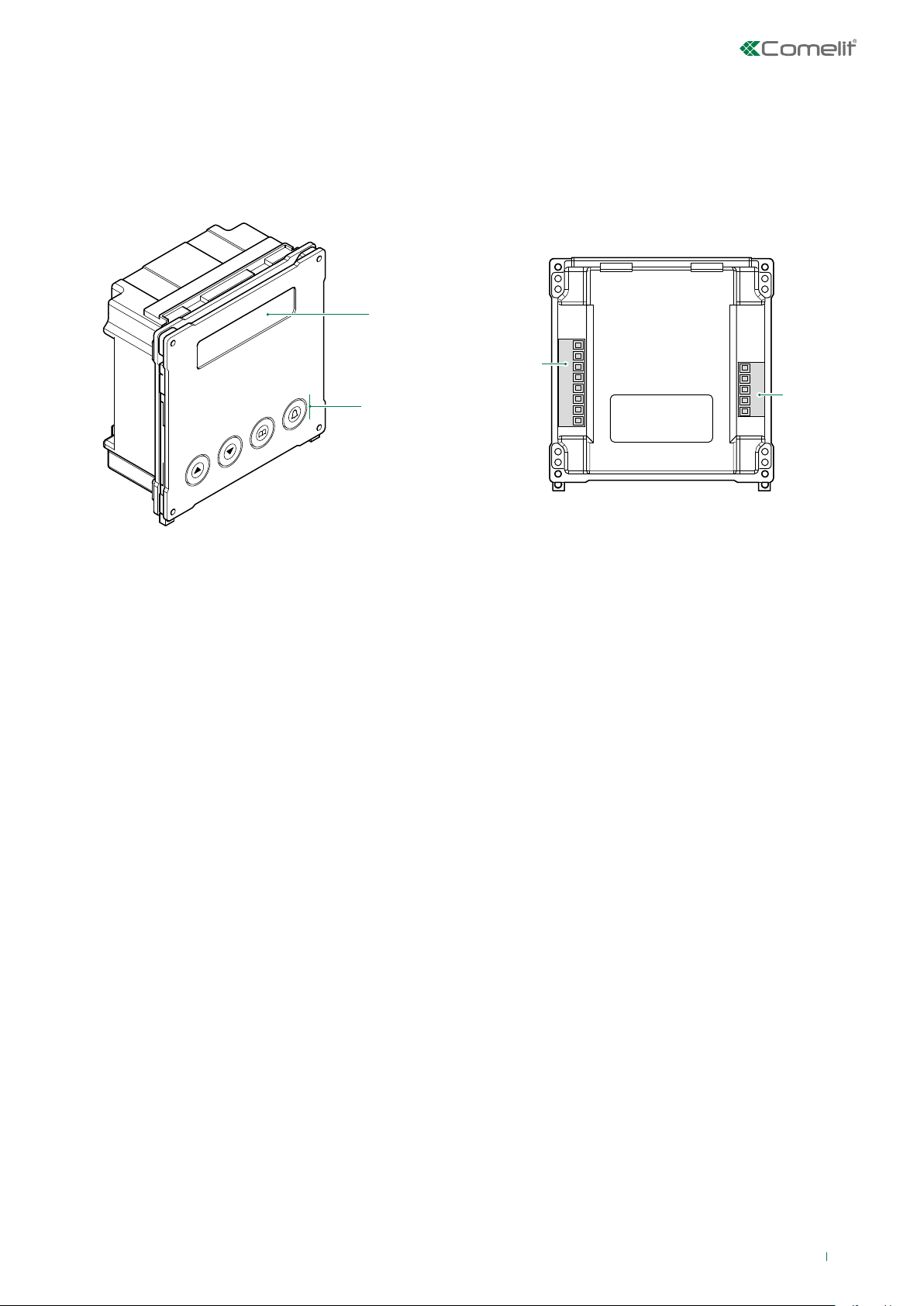
Description
Vandalcom series digital directory module made using double 2.5 mm 316 stainless steel plate, complete with 4 backlit buttons
and 32-character alphanumerical display. Stores up to 1000 user names. Name scrolling is carried out using 2 search buttons.
One the right name has been found, just press the call button.
For use in Building kit, SBTOP, SB1 audio, SB2 audio and ViP systems.
1.
MR1
1. LCD screen
2. Navigation and confirm buttons
Terminal block for MR1 connection
V+ DC power supply positive
V- DC power supply negative
12~ 12~ AC power supply
S serial port
- reference negative
PR programming input
- reference negative
Terminal block for MR2 connection
D+ RS485 connection
D- RS485 connection
- reference negative
RX RS232 connection
TX RS232 connection
2.
MR2
3
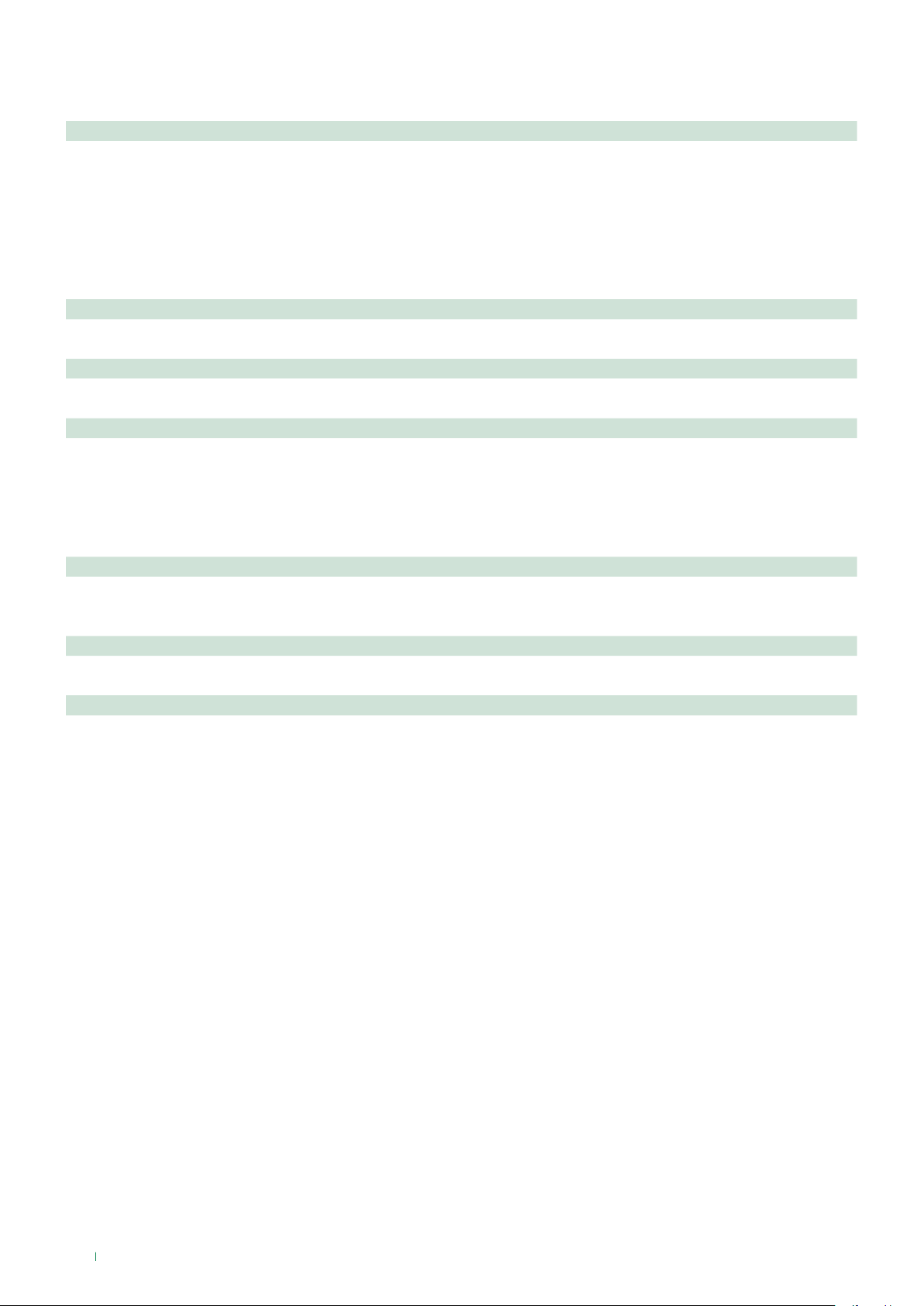
Technical features
Vandal Resistant rating (IK code) Yes
Operating temperature (°C) -25 ÷ 55
Maximum current absorption (mA) 100
SOFTWARE/FIRMWARE SPECIFICATIONS
HARDWARE SPECIFICATIONS
Simplebus Top audio/video system Ye s
Building Kit audio/video system Yes
Simplebus 2 audio system Yes
Simplebus 1 audio system Yes
MAIN FEATURES
Backlighting color Green led
Product height (mm) 106
Product width (mm) 106
Product depth (mm) 56
No. of storable users 1000
Total buttons 4
COMPATIBILITY
Vip system Yes
MOUNTING/INSTALLATION
Flush-mounted Yes
Wall-mounted Yes
AUDIO/VIDEO FEATURES
Display resolution (H x V) 16x2 characters
CONNECTIVITY
Type of connections/ports RS232, RS485, Infrared
Infrared port Yes
RS232 ports Yes
RS485 ports Yes
4
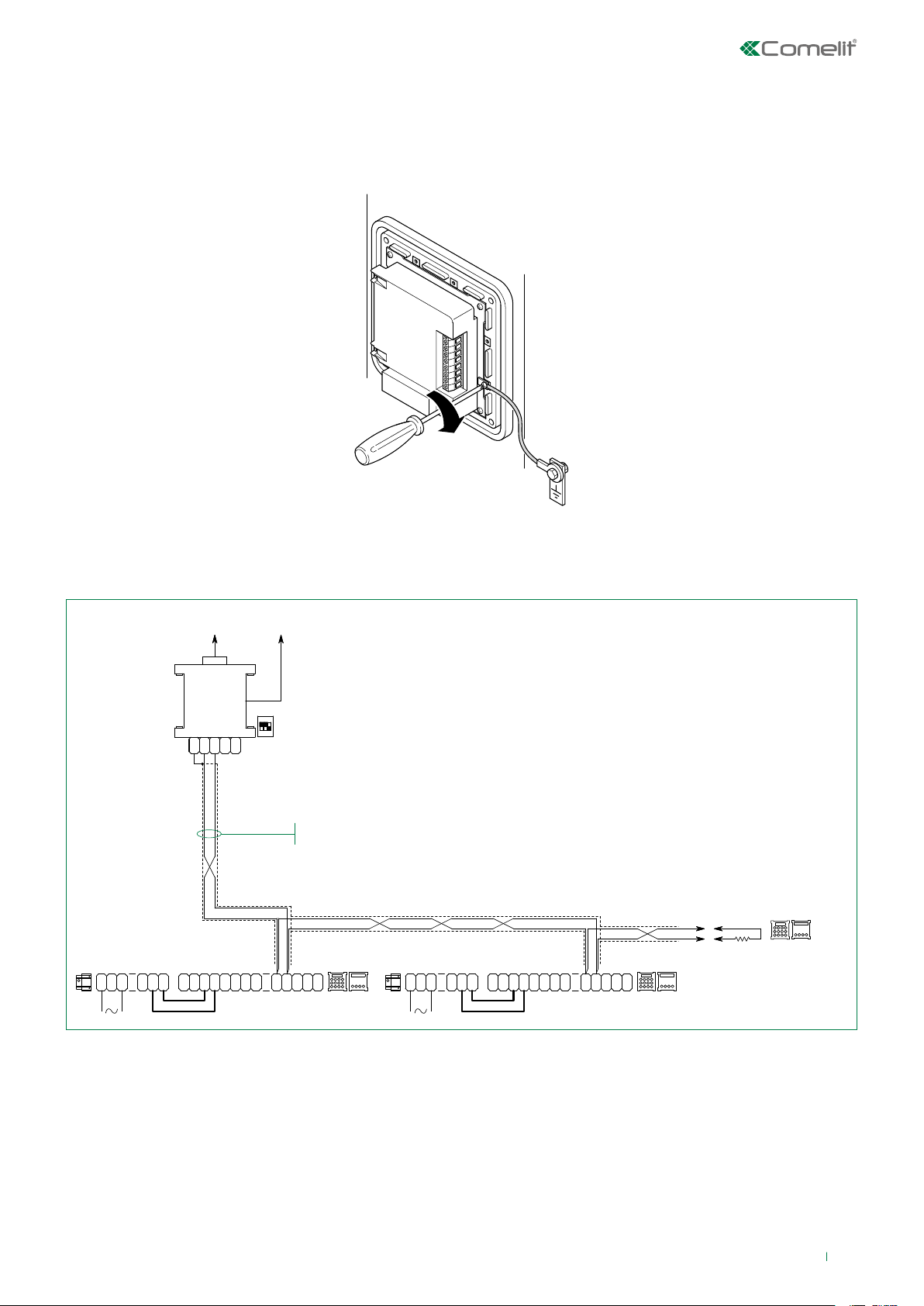
Connections
1195
3072S 3072S
3070S
3072S
COMPUTER
Connection to earth of 3072S
To prevent any interference caused by electrostatic discharges, it is advisable to screen the casing as shown in the diagram
Connection to computer
MOXA
TCC-80
2
241
3
0
2
0
0
20022618
G
D
N
-
D
12
VV
+
-
D
+
~12~
-
T T
S
ON
123
+
P
-
-
USB
ALIM.
5V
Braided, shielded telephone cable
1195
T
R
D
-
X
XR
+
3070S
2
3
0
0
D
-
D
120E
1/4W
2
VV
0
+
214
-
12~12
S
~
P
-
-
R X
R-T
D
DD
X
+
3070S
It is possible to use up to 5 terminals Art. 3070S-3072S
Maximum distance between Art. 20022618 and furthest terminal Art. 3070S-3072S: 100 m
5
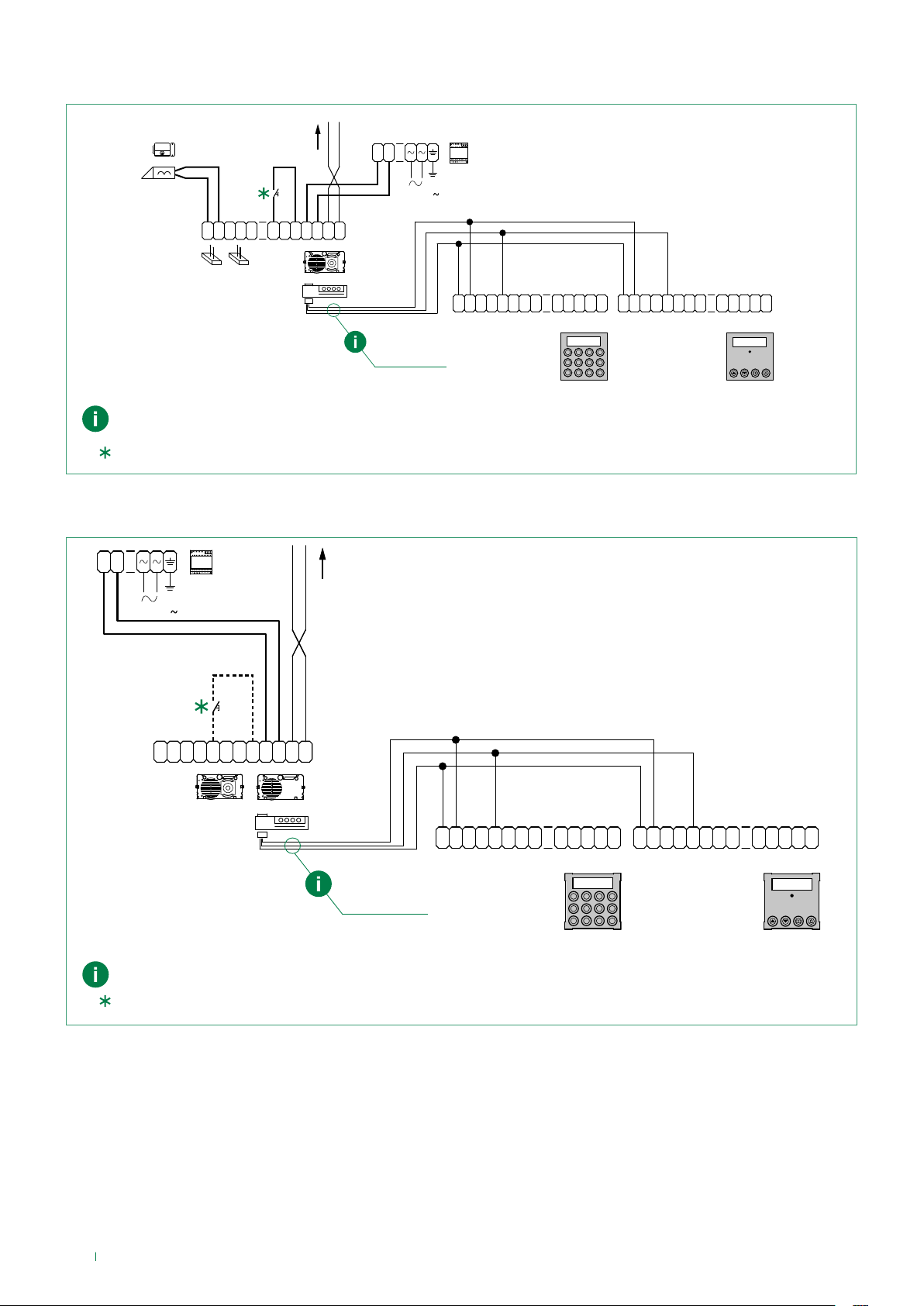
Connection in Building Kit and SB2 systems
1210
+
-
120-230 V
C
G
R
D
SE-SE
O
+
M
J9 J11
NC
NO
1621VC
N
D
4681
VV
T
O
LL
+
-
E
J1
J2
"V-" BLUE
"S" YELLOW
"V+" BROWN
2E7T000696
Use the cable 2E7T000696 supplied with Art. 3070S and Art. 3072S
20 m max. Local door-opener button.
Connection in SBTOP and SB1 systems
1595
T
P
12~12
VV
S
-
+
-
-
~
R
D
-
+ +
-
VV
X
XR
+
-
12~12
~
P
S
-
-
R X
3070S
R-T
D
DD
X
-
3072S
+
-
1595
VIDEO ENTRY SYSTEM RISER
120-230 V
C
S
O
NC
NO
E
M
R
G
D
VV
T
N
RPO
D
E
LL
+
-
4680C
1622VC
1622VCF
J1
12~12
J2
VV
S
+
-
-
~
"V-" BLUE
"S" YELLOW
"V+" BROWN
2E7T000696
Use the cable 2E7T000696 supplied with Art. 3070S and Art. 3072S.
20 m max. Local door-opener button.
T
P
-
R
D
-
X
XR
+ +
-
12~12
VV
+
-
3070S
S
-
~
P
R X
D
DD
-
-
3072S
R-T
X
6
