Page 1
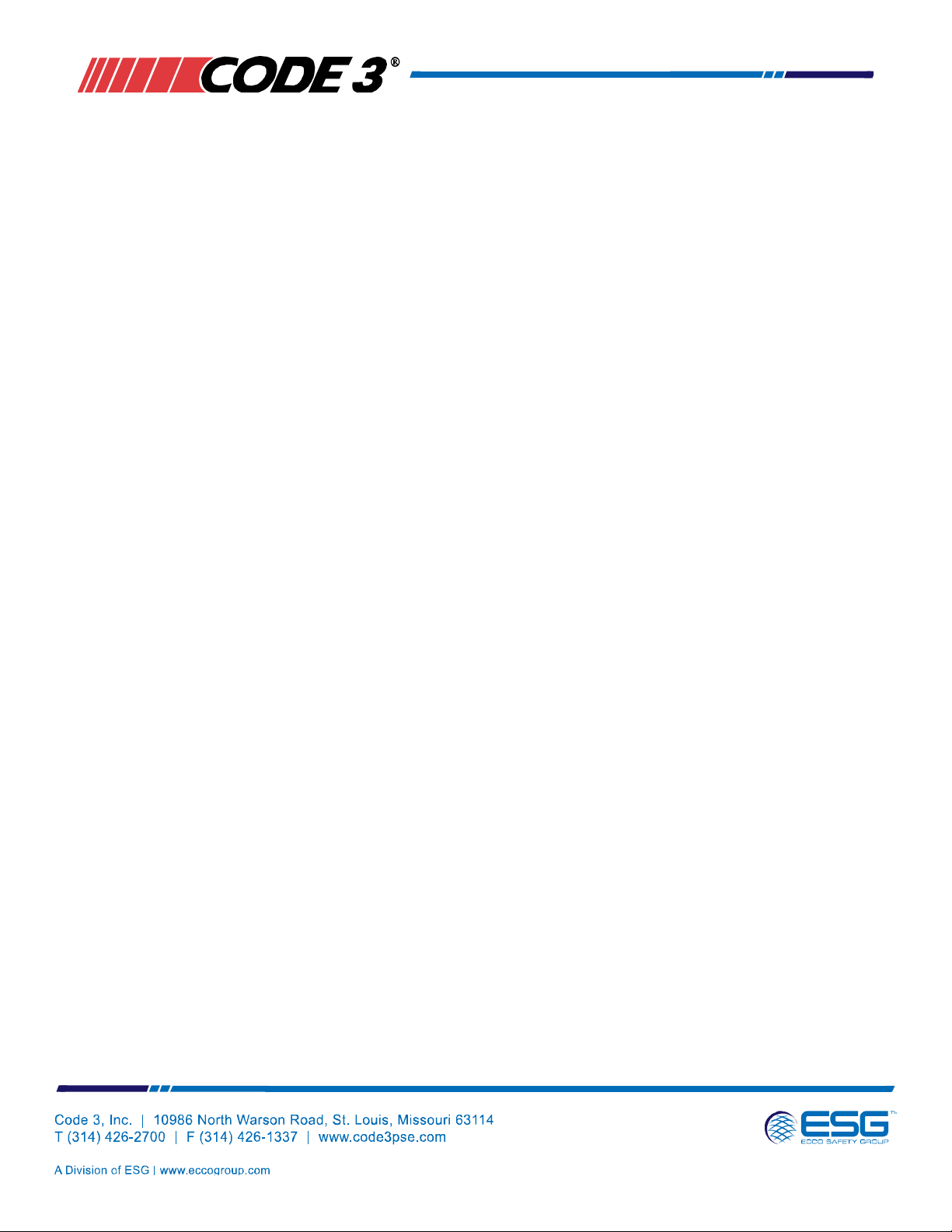
SmartPro
Configuration Interface Instructions
Setting up a Configuration
1. Select the lightbar series you wish to program.
2. In the Pattern Selection tab, setup the L1, L2, and L3 patterns you wish to use.
3. In the Takedown/Alley tab, setup the patterns you wish to use.
4. In the ArrowStik tab, setup the arrowstick configuration.
Saving Configuration to File
1. To save the configuration, go to File -> Save Configuration.
2. Enter in a file name
3. Press Save. (The resulting file will have the extension .c3c.)
Loading a Configuration File
1. Loading a configuration file can be done in two ways.
a. Double click the .c3c file you wish to load and the application will launch with the file loaded.
b. To manually load a file, go to File -> Load Configuration and select the file you wish to load.
Writing Configuration to the Handheld Unit
1. To write a configuration to the handheld unit, plug a USBA to micro usb cable into the computer and the
handheld unit, respectively.
2. In the application, go to File -> Write Device.
3. Follow the supplied instructions. (A popup box should come up; if an Error occurs, try again.)
Reading Configuration from the Handheld Unit
1. To read configuration from the handheld unit, plug a USBA to micro usb cable into the computer and the
handheld unit, respectively.
2. In the application, select the series of lightbar you wish to read configuration from.
3. Go to File -> Read Device.
4. Follow the supplied instructions. (A popup box should come up; if an Error occurs, try again.)
5. After closing the popup box, the configuration values will be populated with the information read from
the handheld unit.
Page 2
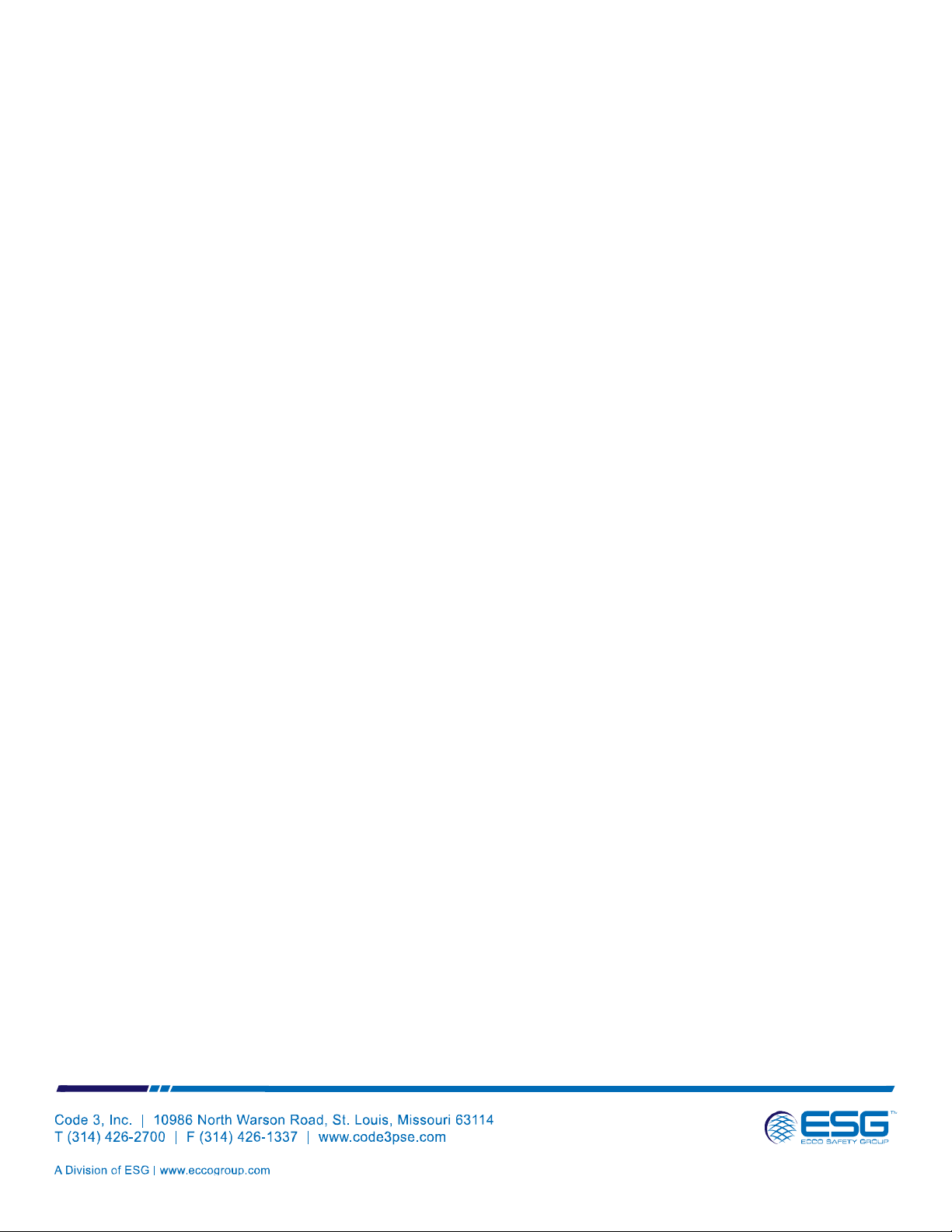
Programming a Lightbar
1. To program a lightbar, load a configuration into the handheld unit.
2. Next plug the programming cable into the lightbar.
3. Press the Write button for approx. 1 second.
4. The operation should take 4-5 seconds.
5. Once the unit power indicator has turned off it is safe to unplug the cable.
Reading a Lightbar
1. Plug the programming cable into the lightbar.
2. Press the Read button for approx. 1 second.
3. Once the unit power indicator has turned off, it is safe to unplug the cable.
