Page 1

INSTALLATION & OPERATION MANUAL
ALL-IN-ONE
Low Frequency,
Dual Amplier,
& Electronic Air Horn
Secondary Acoustical
Warning Device
Model 3450
WARNING
Sirens produce loud sounds that may damage hearing
• Wear hearing protection when testing
• Use siren only for emergency response
• Roll up windows when siren is operating
• Avoid exposure to the siren sound outside of vehicle
IMPORTANT:
BANSHEE
Contents:
Introduction.............................................................................2
Standard Features...................................................................2
Low Frequency Conguration.................................................3
Low Frequency Tone.....................................................3
Low Frequency Time-Out..............................................3
Dual Tone Conguration..........................................................4
Z3 Dual Tone Operation..................................................4
Z3 Dual Tone Operation (WAIL).................................4
Z3 Dual Tone Operation (YELP).................................4
Z3 Dual Tone Operation (ALT TONE).........................5
Universal Dual Tone (non-Z3 systems)..........................5
Electronic Air Horn Conguration...........................................5
Input Polarity Conguration....................................................6
Additional Z3 Functions...........................................................6
Z3 MANUAL Operation..................................................6
Z3 AIR HORN Operation.................................................6
Unpacking & Pre-installation...................................................7
Installation & Mounting............................................................7
Power Harness Connections...................................................8
Input/Output Harness Connections........................................8
Siren Wiring Diagram...............................................................9
Siren Specications..............................................................10
Troubleshooting....................................................................11
Warranty.................................................................................12
Read all instruction and warnings before installing and using.
INSTALLER: This manual must be delivered to the end user of this equipment.
1
Page 2
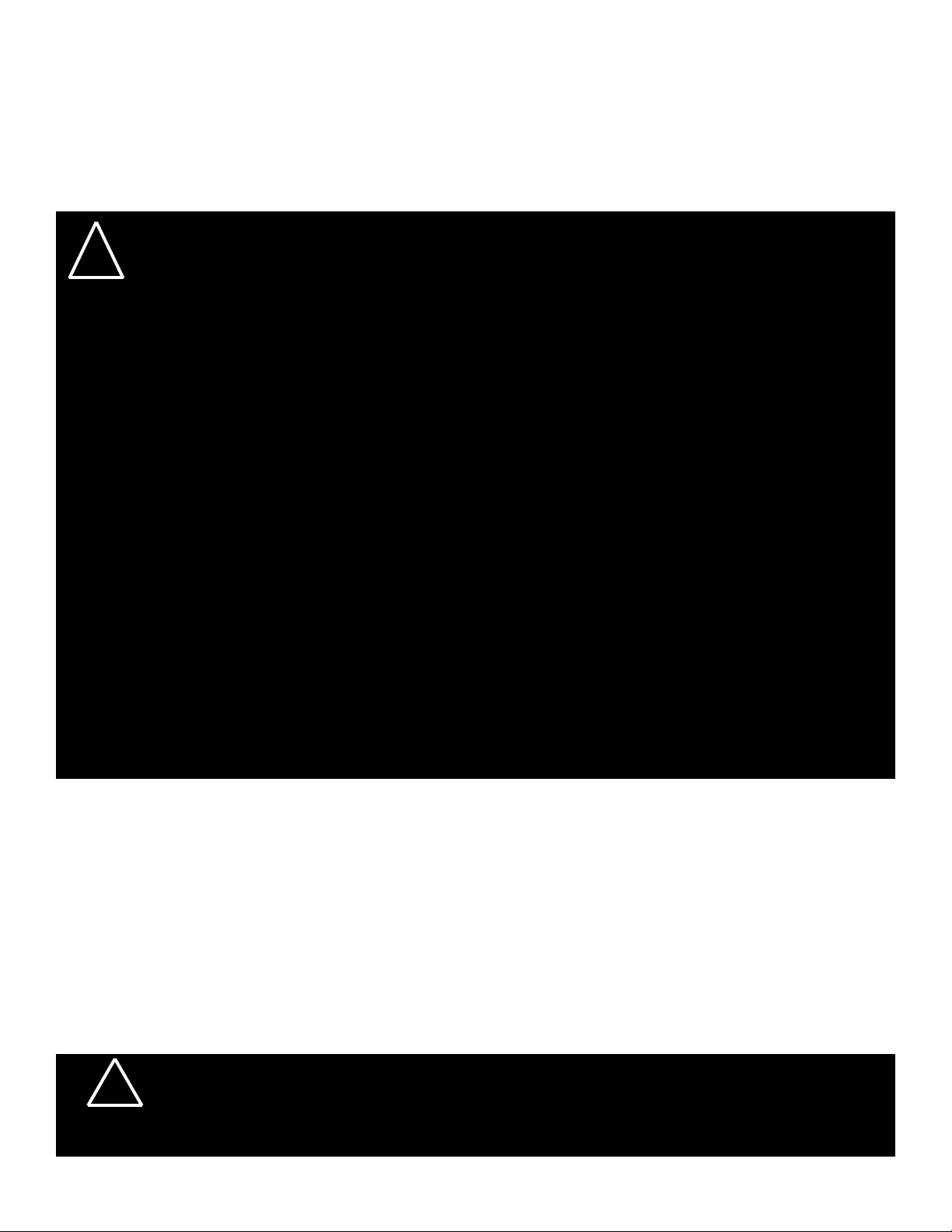
Introduction
The Banshee Siren is an electronic siren that has been designed as a secondary acoustical warning device to provide Low Frequency Tones,
Universal Dual Tones and Electronic Air Horn Tones all in one product. The Banshee Siren uses microprocessor based circuitry and MOSFET
technology providing a reliable siren for use in all types of emergency vehicles. It will work directly with the Z3 Siren system as a secondary amp. It
can also work with most industry standard sirens, allowing almost any siren system to become a Dual Tone system with Low Frequency capabilities
and an Electronic Air Horn. All features can be quickly congured by setting the easy to access DIP switches.
The Banshee Siren is designed to be used as a secondary acoustical warning device. It is not certied to meet SAE J1849 or
!
WARNING
California Title 13. The Banshee must be installed with a primary siren that is compliant to all state and local regulations. When
installed properly with a compliant primary siren system, the Banshee will provide additional warning effectiveness.
Sirens are an integral part of an effective audio/visual emergency warning system. However, sirens are only short range secondary
warning devices. The use of a siren does not insure that all drivers can or will observe or react to an emergency warning signal,
particularly at long distances or when either vehicle is traveling at a high rate of speed. Sirens should only be used in a combination with
effective warning lights and never relied upon as a sole warning signal. Never take the right of way for granted. It is your responsibility
to be sure you can proceed safely before entering an intersection driving against trafc, or responding at a high rate of speed.
The effectiveness of this warning device is highly dependent upon correct mounting and wiring. Read and follow the manufacturer’s
instructions before installing this device. The vehicle operator should check the equipment daily to insure that all features of the
device operate correctly.
To be effective, sirens must produce high sound levels that potentially can inict hearing damage. Installers should be warned to
wear hearing protection, clear bystanders from the area and not to operate the siren indoors during testing. Vehicle operators and
occupants should assess their exposure to siren noise and determine what steps, such as consultation with professionals or use
of hearing protection should be implemented to protect their hearing. Refer to federal, state and local guidelines to determine safe
practices. The Occupational Safety & Health Administration (www.osha.gov) provides information in OSHA Standard 1910.95.
This equipment is intended for use by authorized personnel only. It is the user’s responsibility to understand and obey all laws
regarding emergency warning devices. The user should check all applicable city, state and federal laws and regulations.
Code 3, Inc., assumes no liability for any loss resulting from the use of this warning device.
Proper installation is vital to the performance of the siren and the safe operation of the emergency vehicle. It is important to recognize
that the operator of the emergency vehicle is under psychological and physiological stress caused by the emergency situation. The
siren system should be installed in such a manner as to: A) Not reduce the acoustical performance of the system, B) Limit as much
as practical the noise level in the passenger compartment of the vehicle, C) Place the controls within convenient reach of the operator
so that he can operate the system without losing eye contact with the roadway.
Emergency warning devices often require high electrical voltages and/or currents. Properly protect and use caution around live
electrical connections. Grounding or shorting of electrical connections can cause high current arcing, which can cause personal injury
and/or severe vehicle damage, including re.
PROPER INSTALLATION COMBINED WITH OPERATOR TRAINING IN THE PROPER USE OF EMERGENCY WARNING DEVICES
IS ESSENTIAL TO INSURE THE SAFETY OF EMERGENCY PERSONNEL AND THE PUBLIC.
Standard Features
The Banshee Siren includes the following standard features:
- All inputs can be congured for positive or negative activation.
- Three Low Frequency Tones (Synchronized 1/2 Frequency, Low Frequency Yelp and Low Frequency Wail).
- Eight Low Frequency Time Out settings (7.5, 15, 22.5, 30, 37.5, 45, 52.5 and 60 seconds).
- Unique old fashion CommandAlert tone.
- Operates as secondary amp in a Z3 Siren system.
- Eight individual tones for each of the Z3 tone push-buttons (Wail, Yelp, Hyper-Yelp 1, Hyper-Yelp 2, Hi-Lo 1, Hi-Lo 2, Hyper-Lo 1, Hyper-Lo 2).
- Universal Dual Tone operation with most industry standard sirens.
- Eight Universal Dual Tones (Wail, Yelp, Hyper-Yelp 1, Hyper-Yelp 2, Hi-Lo 1, Hi-Lo 2, Hyper-Lo 1, Hyper-Lo 2).
- Electronic Air Horn Tone or Yelp Stop Tone.
IMPORTANT WARNINGS TO USERS OF SIRENS: “Wail” and “Yelp” tones are in some cases (such as the state of California)
!
WARNING
the only recognized siren tones for calling for the right of way. Ancillary tones such as “Air Horn”, “Hi-Lo”, “Hyper-Yelp”, and
“Hyper-Lo” in some cases do not provide as high a sound pressure level. It is recommended that these tones be used in a
secondary mode to alert motorists to the presence of multiple emergency vehicles or to the momentary shift from the primary
tone as an indication of the imminent presence of any emergency vehicle.
2
Page 3
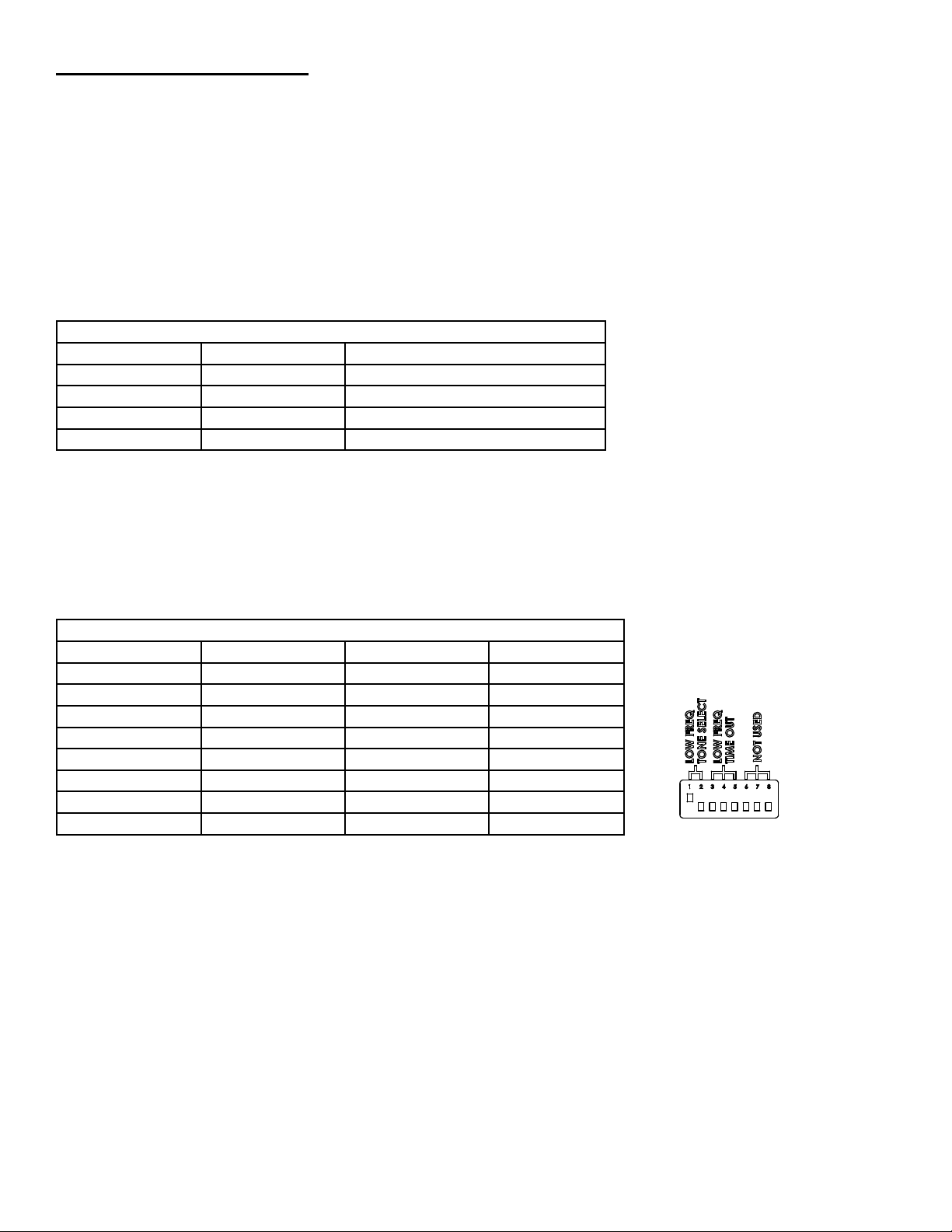
Low Frequency Conguration
Low Frequency Tone - The Low Frequency feature will only operate when the primary siren system is generating a tone. When there is a signal
from a primary siren and the Low Frequency input is activated, the Banshee can generate one of three Low Frequency tones. The Low Frequency
input can be activated with a momentary switch and the Banshee will generate the Low Frequency tone for 7.5 to 60 seconds based on the Time-Out
conguration settings (see Low Frequency Time-Out).
The available tones are:
- Synchronized 1/2 Frequency (generates a synchronized tone at 1/2 the frequency of the primary siren tone).
- Low Frequency Yelp (generates an unsynchronized Low Frequency Yelp).
- Low Frequency Wail (generates an unsynchronized Low Frequency Wail).
Note: see Specications for details of each tone.
The Low Frequency input can also be congured to generate the CommandAlert tone. This tone will operate as long as the Low Frequency input is
active and there is a signal from the primary siren. When congured for the CommandAlert tone, the Low Frequency Time-Out is disabled.
To congure the Low Frequency tone set the DIP switches according to Table 1 (reference Figure 1).
Table 1: Low Frequency Tone Conguration
Switch Position 1 Switch Position 2 Conguration
Down Down Synchronized 1/2 Frequency
Up Down *Low Frequency Yelp
Down Up Low Frequency Wail
Up Up CommandAlert (overrides Time-Out)
*Factory Default Setting.
Low Frequency Time-Out - A momentary switch, such as the vehicle horn ring, can be used to activate the Low Frequency tone. The Low
Frequency Time-Out can be congured to operate from 7.5 to 60 seconds. If the Low Frequency input is activated by a toggle On/Off switch the
Time-Out feature will shut off the Low Frequency tone after the congured time has expired. The Low Frequency input will have to be turned off
before it can be activated again. If the Low Frequency tone is congured for CommandAlert, then the Time-Out feature will be disabled. The
CommandAlert tone will be generated as long as there is a signal from the primary siren and the Low Frequency input is activated.
To congure the Low Frequency Time-Out set the DIP switches according to Table 2 (reference Figure 1).
Table 2: Low Frequency Time-Out Conguration
Switch Position 3 Switch Position 4 Switch Position 5 Conguration
Down Down Down *7.5 Seconds
Up Down Down 15 Seconds
Down Up Down 22.5 Seconds
Up Up Down 30 Seconds
Down Down Up 37.5 Seconds
Up Down Up 45 Seconds
Down Up Up 52.5 Seconds
Up Up Up 60 Seconds
*Factory Default Setting.
Figure 1
3
Page 4
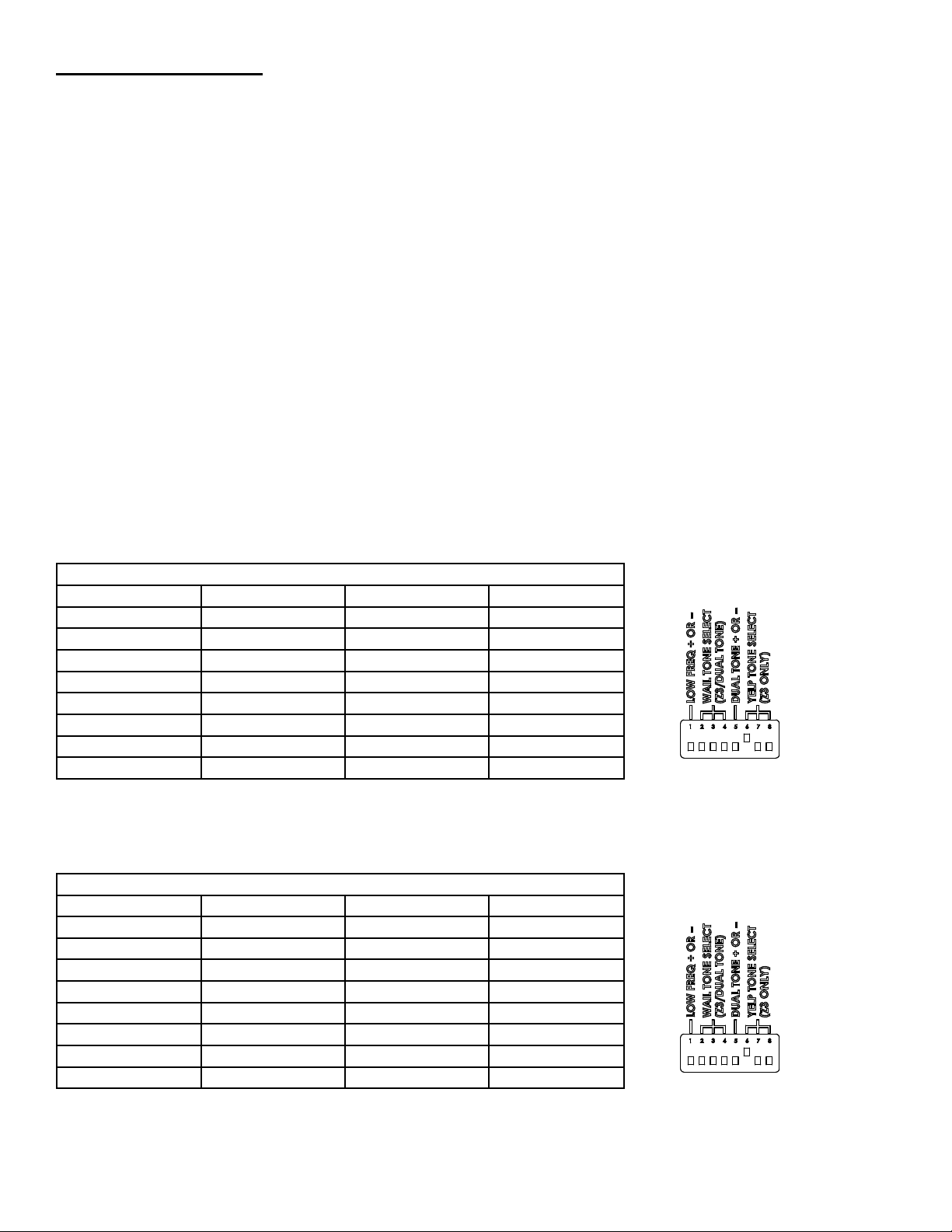
Dual Tone Conguration
The Dual Tone feature can be used with a Z3 Siren system or with most industry standard siren systems. If the primary siren is generating a tone,
the Banshee can generate an unsynchronized secondary tone. When used with a Z3, the Dual Tone feature will be activated automatically. When
used as a Universal Dual Tone, the Dual Tone input must be activated to turn on this feature. There is a 1 second delay when the Dual Tone feature
is activated. This allows the user to hear that the primary siren is operating properly, then to hear the Banshee turn on the Dual Tone. If the primary
stops generating a tone, the Banshee will immediately stop generating a tone and reset the 1 second delay. See the appropriate sections for
conguring the Banshee Dual Tone operation.
Z3 Dual Tone Operation - The Banshee can be connected with a CAT5 Cable to the AMP-2 port on the Z3 or to any port on the Z3 HUB. The Dual
Tone input does not need to be connected when the Banshee is used with a Z3. The Dual Tone feature will operate automatically when one of the
three siren tone buttons on the Z3 Control Head are active (WAIL, YELP, ALT TONE) and the Z3 is generating a tone. The Banshee can generate
one of eight tones for each of the three Z3 Control Head tone buttons. This allows the Banshee to generate a different tone for each Z3 Control
Head tone button. See the appropriate section to congure for the WAIL, YELP or ALT TONE buttons.
The available tones for each Z3 Control Head tone buttons are:
- Wail.
- Yelp.
- Hyper-Yelp 1.
- Hyper-Yelp 2.
- Hi-Lo 1.
- Hi-Lo 2.
- Hyper-Lo 1.
- Hyper-Lo 2.
Note: see Specications for details of each tone.
Z3 Dual Tone Operation (WAIL)
To congure the Dual Tone for the Z3 Control Head WAIL button, set the DIP switches according to Table 3 (reference Figure 2).
Table 3: Z3 Dual Tone WAIL Conguration
Switch Position 2 Switch Position 3 Switch Position 4 Conguration
Down Down Down *Wail
Up Down Down Yelp
Down Up Down Hyper-Yelp 1
Up Up Down Hyper-Yelp 2
Down Down Up Hi-Lo 1
Up Down Up Hi-Lo 2
Down Up Up Hyper-Lo 1
Up Up Up Hyper-Lo 2
*Factory Default Setting.
Z3 Dual Tone Operation (YELP)
To congure the Dual Tone for the Z3 Control Head YELP button, set the DIP switches according to Table 4 (reference Figure 3).
Table 4: Z3 Dual Tone YELP Conguration
Switch Position 6 Switch Position 7 Switch Position 8 Conguration
Down Down Down Wail
Up Down Down *Yelp
Down Up Down Hyper-Yelp 1
Up Up Down Hyper-Yelp 2
Down Down Up Hi-Lo 1
Up Down Up Hi-Lo 2
Down Up Up Hyper-Lo 1
Up Up Up Hyper-Lo 2
*Factory Default Setting.
Figure 2
Figure 3
4
Page 5

Z3 Dual Tone Operation (ALT TONE)
To congure the Dual Tone for the Z3 Control Head ALT TONE button, set the DIP switches according to Table 5 (reference Figure 4).
Table 5: Z3 Dual Tone ALT TONE Conguration
Switch Position 2 Switch Position 3 Switch Position 4 Conguration
Down Down Down Wail
Up Down Down Yelp
Down Up Down Hyper-Yelp 1
Up Up Down Hyper-Yelp 2
Down Down Up *Hi-Lo 1
Up Down Up Hi-Lo 2
Down Up Up Hyper-Lo 1
Up Up Up Hyper-Lo 2
Figure 4
*Factory Default Setting.
Universal Dual Tone (non-Z3 Systems) - The Dual Tone feature can be congured to operate with most industry standard siren systems, turning
a single tone siren system into a Dual Tone system. The Dual Tone feature will only operate when the primary siren system is generating a tone.
When there is a signal from a primary siren and the Dual Tone input is activated, the Banshee can generate one of eight tones.
To congure the Dual Tone, set the DIP switches according to Table 6 (reference Figure 5).
Table 6: Universal Dual Tone Conguration
Switch Position 2 Switch Position 3 Switch Position 4 Conguration
Down Down Down *Wail
Up Down Down Yelp
Down Up Down Hyper-Yelp 1
Up Up Down Hyper-Yelp 2
Down Down Up Hi-Lo 1
Up Down Up Hi-Lo 2
Down Up Up Hyper-Lo 1
Up Up Up Hyper-Lo 2
Figure 5
*Factory Default Setting.
Electronic Air Horn Conguration
The Electronic Air Horn can be used with a primary siren or as an independent Electronic Air Horn. The Banshee does not require a signal from a
primary siren to activate the Electronic Air Horn feature. The Banshee will generate the congured tone as long as the Air Horn input is activated.
There are two tones that can be congured to be used with the Air Horn input:
- Electronic Air Horn.
- Yelp Stop.
To congure the Electronic Air Horn, set the DIP switch according to Table 7 (reference Figure 6).
Table 7: Electronic Air Horn Tone Conguration
Switch Position 8 Conguration
Down *Electronic Air Horn
Up Yelp Stop
*Factory Default Setting.
Note: If the Electronic Air Horn is used in a vehicle that must be California Title 13 compliant, a relay (user supplied) must be installed so that the
Air Horn input is disabled in accordance with the regulation.
5
Figure 6
Page 6

Input Polarity Conguration
The Banshee has three congurable inputs (Low Frequency, Dual Tone, Air Horn). Each input can be congured for negative or positive activation.
This provides for easy installation into systems that provide a ground signal or a +12VDC signal. These inputs are designed for low current
activation of the Banshee features. The Banshee ships with all inputs set for positive activation. To change any input to negative activation, move
the appropriate DIP switch into the ‘UP’ position.
For each input see the following gures:
Low Frequency input - Figure 7, Position 1.
Dual Tone input - Figure 7, Position 5.
Air Horn input - Figure 8, Position 1.
Figure 7 Figure 8
Additional Z3 Functions
The Banshee can be congured to generate tones when the Z3 Control Head MANUAL or AIR HORN buttons are pressed. The MANUAL feature
can be enabled or disabled and congured to operate the Manual Wail or Wail Stop tones. The AIR HORN feature can be enabled or disabled.
When this feature is enabled, the Banshee will generate the Electronic Air Horn tone.
Z3 MANUAL Operation - To enable the MANUAL feature, move the appropriate DIP switch to the ‘Up’ position (see Figure 9, Position 5).
To congure the MANUAL tone, set the DIP switch according to Table 8 (reference Figure 9).
Table 8: Z3 MANUAL Tone Conguration
Switch Position 6 Conguration
Down *Manual Wail
Up Wail Stop
*Factory Default Setting.
Z3 AIR HORN Operation - To enable the AIR HORN feature, move the appropriate DIP switch to the ‘Up’ position (see Figure 9, Position 7). If this
feature is enabled, the Banshee will generate the Electronic Air Horn tone when the AIR HORN button on the Z3 Control Head is pressed.
Note: This feature should not be enabled for use in vehicles that must meet California Title 13 compliance. The Air Horn input can be used with a
relay (user supplied) that will disable it in compliance with California Title 13.
Figure 9
6
Page 7

Unpacking &
Pre-installation
After unpacking the Banshee, carefully inspect the
unit and associated parts for any damage that may
have been caused in transit. Report any damage to
the carrier immediately.
Verify all components have been delivered. The
box should contain the Banshee, the power/control
harness bag (power harness and input/output
harness) and the CAT5 cable.
Installation &
Mounting
The Banshee may be mounted in the trunk or a console near the primary siren. There are four mounting slots on the Banshee (mounting hardware
not included). All connections are made on one side of the siren (see Figure 10). Mount the siren to allow for easy access to this side. All
connections are made to the quick disconnect harnesses. See wiring diagram on page 9 for details.
Note: The safety of the vehicle occupants as well as the ease of operation and convenience to the operator should be the prime consideration
when mounting the siren and controls.
All devices should be mounted in accordance with the manufacturer’s instructions and securely fastened to vehicle elements
of sufcient strength to withstand the forces applied to the device. Ease of operation and convenience to the operator should
be the prime consideration when mounting the siren and controls. Adjust the mounting angle to allow maximum operator
!
WARNING
!
WARNING
visibility. Do not mount the Control Head Module in a location that will obstruct the drivers view. Mount the microphone clip in a
convenient location to allow the operator easy access. Devices should be mounted only in locations that conform to their SAE
identication code as described in SAE Standard J1849. For example, electronics designed for interior mounting should not be
placed under-hood, etc. Controls should be placed within convenient reach* of the driver or if intended for two person operation
the driver and/or passenger. In some vehicles, multiple control switches and/or using methods such as “horn ring transfer” which
utilizes the vehicle horn switch to toggle between siren tones may be necessary for convenient operation from two positions.
*Convenient reach is dened as the ability of the operator of the siren system to manipulate the controls from their normal driving/
riding position without excessive movement away from the seat back or loss of eye contact with the roadway.
Larger wires and tight connections will provide longer service life for components. For high current wires it is highly recommended
that terminal blocks or soldered connections be used with shrink tubing to protect the connections. Do not use insulation
displacement connectors (e.g. 3M® Scotchlock type connectors). Route wiring using grommets and sealant when passing
through compartment walls. Minimize the number of splices to reduce voltage drop. High ambient temperatures
(e.g. under-hood) will signicantly reduce the current carrying capacity of wires, fuses and circuit breakers. Use “SXL” type wire
in engine compartment. All wiring should conform to the minimum wire size and other recommendations of the manufacturer
and be protected from moving parts and hot surfaces. Looms, grommets, cable ties and similar installation hardware should
be used to anchor and protect all wiring.
Particular attention should be paid to the location and method of making electrical connections and splices to protect these
points from corrosion and loss of conductivity. Ground terminations should only be made to substantial chassis components,
preferably directly to the vehicle battery.
The user should install a fuse sized to approximately 125% of the maximum Amp capacity in the supply line and each switched
circuit to protect against short circuits. For example, a 30 Amp fuse should carry a maximum of 24 Amps. DO NOT USE 1/4”
DIAMETER GLASS FUSES AS THEY ARE NOT SUITABLE FOR CONTINUOUS DUTY IN SIZES ABOVE 15 AMPS. Circuit
breakers are very sensitive to high temperatures and will “false trip” when mounted in hot environments or operated close to
their capacity. Fuses or circuit breakers should be located as close to the power takeoff points as possible and properly sized
to protect the wiring and devices.
7
Figure 10
Page 8

Power Harness Connections
The Banshee is designed so that the main Power Harness can be connected to the vehicle battery at all times. The siren will enter into a low current
standby mode when none of the inputs are activated. Connect the BLACK ground wire to the negative terminal of the battery. Use the appropriate
wire gauge rated at 125% of the current required to operate the Banshee (see Specications for current draw). Connect the RED power wire through
a fuse to the positive terminal of the battery. Use the appropriate wire gauge and fuse rated at 125% of the current required to operate the Banshee
(see Specications for current draw). The fuse should be located as close as possible to the vehicle battery to protect the wiring.
See wiring diagram on page 9 for details.
Input/Output Harness Connections
Each wire in the Input/Output Harness is marked to identify the wire function.
• The Air Horn input will activate either the Electronic Air Horn tone or the Yelp Stop tone as long as the input is turned on. This input does not
require a signal from the primary siren in order to generate a tone.
• The Low Frequency input will activate one of the Low Frequency tones or the CommandAlert tone. The Low Frequency tones will operate for
the time congured by the Time-Out DIP switches. The CommandAlert tone will override the Time-Out conguration and operate as long as the
Low Frequency input is turned on.
• The Dual Tone input will activate the congured tone as long as the input is turned on.
• The Low Frequency and Dual Tone inputs require a signal from the primary siren in order to operate. If there is no signal from the primary siren
these inputs will not generate any tones.
• The three tone inputs work on a priority system. The Air Horn input has the rst priority and will override the other two inputs. The Low
Frequency has the second priority and will override the Dual Tone input. The Dual Tone input has the lowest priority.
IGN - Ignition wire. Connect to a +12VDC signal that is active when the vehicle ignition is on. This input will cause the Banshee to leave the low
current standby mode when connected to +12VDC. No other inputs will operate until this input is activated.
Note: If the Banshee is connected to a Z3 using the CAT5 cable, this wire does not have to be connected. The Banshee will get an ignition signal
from the Z3.
LOWFREQ - Low Frequency input. Connect to a momentary switch (e.g., Vehicle Horn Ring). Make sure the DIP switch is set to match the switch
polarity. This input will cause the Banshee to generate the congured Low Frequency tone. Connect to a toggle On/Off switch if the Low Frequency
input is congured for the CommandAlert tone.
D-TONE - Dual Tone input. Connect to a toggle On/Off switch. Make sure the DIP switch is set to match the switch polarity. This input will cause
the Banshee to generate the congured Dual Tone as long as the toggle switch is in the ‘On’ position.
Note: If the Banshee is connected to a Z3 using the CAT5 cable, this wire does not have to be connected. The Z3 will send commands to
automatically activate the Dual Tone mode.
AIRHORN - Electronic Air Horn input. Connect to a momentary switch (e.g., Remote Foot Switch). Make sure DIP switch is set to match the switch
polarity. This input will cause the Banshee to generate the congured Air Horn tone.
SPKTAP1 - Speaker Tap 1 input. Connect to terminal one of the primary siren speaker output.
SPKTAP2 - Speaker Tap 2 input. Connect to terminal two of the primary siren speaker output.
Note: The Speaker Tap wires are used to monitor the primary siren tone signal. Failure to connect these wires will disable the Low Frequency and
Dual Tone modes.
SPKR 1 - Speaker 1 output. Connect to terminal one on the Banshee speaker.
SPKR 2 - Speaker 2 output. Connect to terminal two on the Banshee speaker.
The Banshee is designed to operate a single 100W speaker or two 100W speakers connected in parallel.
Note: If the Banshee will be used to generate Low Frequency tones, a Code 3® approved speaker must be used. Using a non-approved speaker
may reduce performance or possibly damage the speaker.
See wiring diagram on page 9 for details.
8
Page 9

Banshee Siren Wiring Diagram
BASED ON WIRE GAUGE AND LOAD DEMAND)
T57555
CAT5 CABLE
Z3 AMP-2 OR Z3 HUB
SWITCH 1 SWITCH 2 SWITCH 3 CAT5
BANSHEE
AMPLIFIER
20 AMP
INPUT/OUTPUT HARNESS T16281
16GA
12GA
POWER HARNESS T56637
AMPLIFIER POWER
SPKR 2
SPKR 1
IGN
SPKTAP2
SPEAKER TAP
IGNITION
PRIMARY SIREN SPEAKER WIRE 2
VEHICLE IGNITION (NOT USED WITH Z3 SYSTEM)
LOW FREQUENCY
12V SIREN
AIR HORN
DUAL TONE
LOW FREQUENCY
AIR HORN
DUAL TONE
MOMENTARY SWITCH
MOMENTARY SWITCH
TOGGLE SWITCH (NOT USED WITH Z3 SYSTEM)
GND
SPEAKER
SPEAKER
FUSE*
* USER SUPPLIED FUSE (USE APPRPRIATE SIZE
NOTE: APPROVED SPEAKER MUST BE USED FOR LOW FREQUENCY OPERATION
100W
SPEAKER
INPUT/OUTPUT HARNESS T16281
16GA
SPKTAP1
SPEAKER TAP
PRIMARY SIREN SPEAKER WIRE 1
BATTERY
100W
SPEAKER 2
OPTIONAL SECOND
100W SPEAKER FOR
200W TOTAL
+
+12V
-
9
Page 10

Specications
Input Voltage 10 to 16 VDC, negative ground (earth)
Note: Operation of 12V units above 15 VDC for an extended period of time may result in speaker damage.
Operating Current 100W: 8 Amps @ 13.6V with 11-ohm load (100 Watt Speaker)
200W: 14 Amps @ 13.6V with 5.5-ohm load (2-100 Watt Speakers)
Standby Current Ignition On < 10mA (no other inputs activated)
Ignition Off < 1mA
Cycle Rate Wail - 12 cycles/minute (675 to 1700Hz)
Yelp - 194 cycles/minute (675 to 1700Hz)
Hyper-Yelp 1 - 390 cycles/minute (675 to 1700Hz)
Hyper-Yelp 2 - 260 cycles/minute (675 to 1700Hz)
Hi-Lo 1 - 48 cycles/minute (Alternating 833Hz and 1250Hz)
Hi-Lo 2 - 40 cycles/minute (Alternating 714Hz and 1000Hz)
Hyper-Lo 1 - 96 cycles/minute (Alternating 833Hz and 1250Hz)
Hyper-Lo 2 - 80 cycles/minute (Alternating 714Hz and 1000Hz)
CommandAlert - 118 cycles/minute (476 to 1000Hz)
Low Frequency Yelp - 157 cycles/minute (303 to 556Hz)
Low Frequency Wail - 12 cycles/minute (303 to 476Hz)
Note: The Synchronized 1/2 Frequency tone will operate at 1/2 of the frequency of the primary siren. It will clamp the
minimum frequency at 303Hz if the primary siren frequency is too low. When used with most industry standard sirens,
the Synchronized 1/2 Frequency should operate at approximately 350 to 850Hz.
Voltage Output ~ 66 Vpp
Weight: 3.2 lbs (1.4 Kg)
Size: 8.5”L x 5.7”W x 2.8”H
Temperature: -22F thru +149F (-30C thru +65C) SAE Equipment Type EVS1
Banshee Siren System - Parts List
Ref No. Description Part No. Qty.
1 Banshee Amplier T54124 1
2 Power Harness T56637 1
3 Input/Output Harness T16281 1
4 CAT5 Cable, 10FT T57555 1
5 Install Manual T16282 1
10
Page 11

Troubleshooting
(Refer to wiring diagram on page 9.)
PROBLEM PROBABLE CAUSE REMEDY
NO SIREN OUTPUT A. NO PRIMARY SIREN SIGNAL
B. BLOWN FUSE OR NO POWER
C. SHORTED SPEAKER OR SPEAKER
WIRES.
D. NO INPUT SIGNAL
E. LOW VOLTAGE TO SIREN AMPLIFIER
(< 10VDC AT BANSHEE POWER PORT)
EXTERNAL 20A FUSE BLOWS A. AMPLIFIER POWER WIRES REVERSED
POLARITY
NO OUTPUT FROM SPEAKER, BUT TONES
HEARD INSIDE AMPLIFIER
SIREN TONES VOLUME TOO LOW /
GARBLED
HIGH RATE OF SPEAKER FAILURE A. HIGH VOLTAGE TO SIREN
SIREN SOUNDS BY ITSELF A. INPUT SHORTING TO POSITIVE OR TO
SIREN RUNS PROPERLY BUT SHUTS
DOWN WHILE RUNNING, THEN STARTS
RUNNING AGAIN AFTER A FEW MINUTES
A. SPEAKER NOT CONNECTED / OPEN
CIRCUIT IN SPEAKER WIRING
B. DEFECTIVE SPEAKERS
A. HIGH RESISTANCE IN WIRING /
DEFECTIVE SPEAKER
B. SPEAKERS PHASED IMPROPERLY
(200W)
B. NON CODE 3 APPROVED SPEAKER
CONNECTED (LOW FREQUENCY)
C. NON 100 WATT SPEAKER CONNECTED
GROUND
A. VEHICLE CIRCUIT BREAKERS
NOT RATED PROPERLY AND ARE
OVERHEATING, OR ARE NOT
FUNCTIONING PROPERLY
A. CHECK WIRING AND VERIFY PRIMARY
SIREN OPERATION
B. CHECK FUSE AND POWER WIRING
C. CHECK SPEAKER AND WIRING
D. CHECK WIRING AND DIP SWITCH
SETTINGS
E. CHECK WIRING AND VERIFY VEHICLE
VOLTAGE
A. CHECK POLARITY
A. CHECK SPEAKER WIRING
B. REPLACE SPEAKER(S)
A. CHECK SPEAKER(S) WIRING / REPLACE
SPEAKER(S).
C. CHECK SPEAKER WIRING TO BOTH
SPEAKERS
A. CHECK VEHICLE CHARGING SYSTEM
B. USE CORRECT SPEAKER
C. USE CORRECT SPEAKER
A. CHECK WIRING FOR SHORTS
A. USE A BREAKER RATED AT 1.25 TIMES
THE AMPERAGE OF THE EXPECTED LOAD
CURRENT
11
Page 12

WARRANTY
Code 3®, Inc.’s emergency devices are tested and found to be operational at the time of manufacture. Provided they are installed and
operated in accordance with manufacturer’s recommendations, Code 3®, Inc. guarantees all parts and components except the lamps to a period
of 1 year, LED Lighthead modules to a period of 5 years (unless otherwise expressed) from the date of purchase or delivery, whichever is later.
Units demonstrated to be defective within the warranty period will be repaired or replaced at the factory service center at no cost.
Use of lamp or other electrical load of a wattage higher than installed or recommended by the factory, or use of inappropriate or
inadequate wiring or circuit protection causes this warranty to become void. Failure or destruction of the product resulting from abuse or unusual
use and/or accidents is not covered by this warranty. Code 3®, Inc. shall in no way be liable for other damages including consequential, indirect
or special damages whether loss is due to negligence or breach of warranty.
CODE 3®, INC. MAKES NO OTHER EXPRESS OR IMPLIED WARRANTY INCLUDING, WITHOUT LIMITATION, WARRANTIES OF
FITNESS OR MERCHANTABILITY, WITH RESPECT TO THIS PRODUCT.
PRODUCT RETURNS
If a product must be returned for repair or replacement*, please contact our factory to obtain a Return Goods Authorization
Number (RGA number) before you ship the product to Code 3®, Inc. Write the RGA number clearly on the package near
the mailing label. Be sure you use sufcient packing materials to avoid damage to the product being returned while in
transit.
*Code 3®, Inc. reserves the right to repair or replace at its discretion. Code 3®, Inc. assumes no responsibility or liability for expenses incurred for the removal and /or reinstallation of products requiring service and/or repair; nor for the
packaging, handling, and shipping: nor for the handling of products returned to sender after the service has been rendered.
Problems or Questions? Call The Technical Assistance HOTLINE - (314) 996-2800
Code 3, Inc.
www.code3pse.com
Code 3 is a registered trademark of
Code 3, Inc.
St. Louis, Missouri 63114-2029—USA
Ph. (314) 426-2700 Fax (314) 426-1337
Revision 0, 02/14 - Instruction Book Part No. T16282
©2014 Public Safety Equipment, Inc. Printed in USA
10986 N. Warson Road
Code 3,® Inc., a subsidiary of
Public Safety Equipment, Inc.
12
