Page 1

Please read through this user manual before using the product
and keep the manual for future reference. Product appearance
and/or specifications are subject to change without notice. Before
using this camera, please insert a micro SD card (class 10 card, no
larger than 32GB) into the Adventure HD 5200 camera. Camera
functions will not work without a micro SD card inserted into the
camera. Please note the camera does not include a micro SD card
inside the package, the micro SD card must be purchased
separately.
Adventure Series by Cobra
6500 W. Cortland St., Chicago, IL 60707
1 (773) 889-3087
Page 2

Adventure HD 5200 User Manual
01 August 2016 Page 2
Table of Contents
Preface .............................................................................3
Manual Disclaimer ..............................................................3
Safety Precautions ..............................................................3
System Requirements ..........................................................4
Features ............................................................................5
Camera Function Quick Guide Diagram ...................................6
Accessories ........................................................................8
Button Primary Functions .....................................................9
Basic Camera Functions...................................................... 10
Installing the Micro SD Card........................................... 10
Battery............................................................................ 10
Switching Camera On and Off .............................................. 11
Switching Modes & Changing Settings ................................... 11
Camera Modes ................................................................. 11
Video Rec ording Mode ................................................. 11
Photo Mode ............................................................... 12
Video Playback Mode ................................................... 12
Settings Menu............................................................. 13
Screen Icons..................................................................... 15
Video Mode Screen Icons .............................................. 15
Photo Mode Screen Icons.............................................. 16
Review Mode Screen Icons ............................................ 16
Connecting to External Devices............................................ 17
Playback on HD TV ....................................................... 17
View Files on PC / MAC ................................................. 17
Webcam – PC Only....................................................... 17
Technical Specifications...................................................... 18
Copyright......................................................................... 19
Page 3

Adventure HD 5200 User Manual
01 August 2016 Page 3
Preface
This product is an action-sports camera tailored to meet the demands
of today’s active lifestyles! This action camera is perfect for vehicle
data recording, photography, outdoor sports, home security, and
waters ports. It allows you to film anytime, anywhere.
Manual Disclaimer
Every effort has been made to ensure that the contents of this manual
are correct and up to date. However, no guarantee is made regarding
the accuracy of the contents. The manufacturer reserves the right to
change the manual contents and product specifications without notice.
Safety Precautions
Do not store the product in dus ty, dirty, or sandy areas, as its
internal components may be damaged.
Do not store the product in hot areas. High temperatures can
shorten the life of electronic devices, damage batteries and
warp or melt certain plastics.
Do not store the product in cold areas. When the product
warms up to its normal temperature, moisture can form inside,
which may damage the electronic circuits.
Do not attempt to open the casing or attempt your own repairs.
High-voltage internal components create the risk of electric
shock when exposed.
Do not drop or knock the product. Rough handling may
damage the internal components.
Do not use harsh chemicals, cleaning solvents or strong
detergents to clean the product. Wipe the product with
a slightly damp soft cloth.
Do not open the battery cover while an image is being
recorded. Doing so will not only make s torage of the current
image impossible, it can also corrupt other image data already
stored on the SD card.
Page 4

Adventure HD 5200 User Manual
01 August 2016 Page 4
If the product or any of its accessories are not working
properly, please contact Cobra Electronics at
(773) 889-3087. Our staff will assist you and if necessary,
arrange for the product to be repaired or replaced.
Test for proper operation before using the camera.
Cobra Electronics is not responsible for any collisions, damage or
personal injuries resulting from the use of the Adventure HD
Action Camera.
Cobra Electronics is not responsible for any legal repercuss ions
from use of the Adventure HD Action Camera or from the sharing
of footage.
Cobra Electronics is not responsible for any property damage or
lost/stolen Adventure HD Action Cameras.
System Requirements
The camera requires a computer with the following minimum
specifications for full HD video playback:
Windows® 7 / MAC OS X 10.8
Intel® Core Duo™ / AMD Dual-Core CPU
2 GB of RAM
DirectX 9 compatible graphics solution
Available hard disk space
Page 5

Adventure HD 5200 User Manual
01 August 2016 Page 5
The camera requires a computer with the following minimum
specifications for WVGA/VGA video playback:
Windows® Vista / MAC OS X 10.5
Intel® / AMD Dual-Core CPU
1 GB of RAM
DirectX 9 compatible graphics solution
Available hard disk space
Minimum requirements for connecting the camera to a PC or Mac:
Standard USB 2.0 port
Features
The camera and its included accessories offer a variety of features and
functions including:
A water-resistant case that allows you to film underwater up to 30
meters
High definition screen that displays and plays back recorded
videos
Removable battery that is easy to replace with a spare to prolong
the recording time of the camera
Video recording while charging
Video recording while battery powered
HD wide-angle lens
HDM I output
Web camera
Supports memory cards up to 32GB maximum storage space, class
10
Multiple video recording formats: 1080P (interpolated) / 720P /
WVGA
Records video in .AVI format
Multiple photo s hooting modes: Single shot, Burst, and
Continuous Shooting (Time-lapse)
Compact size
Page 6

Adventure HD 5200 User Manual
01 August 2016 Page 6
Camera Function Quick Guide Diagram
Page 7

Adventure HD 5200 User Manual
01 August 2016 Page 7
Page 8

Adventure HD 5200 User Manual
01 August 2016 Page 8
Accessories
The following items are included in the camera package. If any items are
missing or damaged, contact Cobra immediately.
Waterproof Camera Casing
Adventure HD Camera
Camera Holder
Straight Joint Mounts x3
J-Hook Buckle Mount
Tripod Mount
Basic Buckle Mount
Tripod Mount Adapter
Flat / Curved Adhesive Mounts
Velcro Straps x3
Micro USB Charging Cable
Cleaning Cloth
Adventure HD 5200 Instruction Manual
Zip Ties x4 / 3M Stickers x2
Page 9

Adventure HD 5200 User Manual
01 August 2016 Page 9
Button Primary Functions
Button
Function
Power / Mode Button
Turn the camera on & off.
Change between Video mode,
Photo mode, Playback mode,
and settings menu.
OK Button
OK
Enter and confirm settings in
the settings menu.
Up Button
Scroll up through the settings.
Scroll through videos/photos in
playback mode.
Down Button
Scroll down through the
settings.
Scroll through videos/photos in
playback mode.
Page 10

Adventure HD 5200 User Manual
01 August 2016 Page 10
Basic Camera Functions
Installing the Micro SD Card
To insert the SD card
Find the Micro SD card slot
Insert the card into the slot (make sure the card is facing the
correct way)
Push the card into the slot until it clicks
**Note – Please use a minimum spee d Class 10 card, maximum 32GB
storage capacity. Cobra recommends a name brand card such as
Lexar®, SanDisk®, Kingston® or Gigastone.
Follow these steps in reverse order to remove the SD card
**Note - Please ensure that the SD Card is inserted in the correct
direction or you may damage the SD card and/or SD card reader.
Battery
Use only the type of battery that came with the camera.
Using any other type of
battery may damage the equipment and invalidate the
warranty.
Do not short the battery terminals. The battery could overheat.
Do not attempt to split or peel the outer casing.
Remove the battery if the camera is not going to be used for
a long time. If the battery is left unused for more than 3
months, charge the battery before us e.
1. Installing and Removing Batteries
a. Press on battery cap to open it
b. Correctly install the battery into the camera as directed by
the +/- symbols
c. Remove Battery: Open the battery cap to take the battery
out
Page 11

Adventure HD 5200 User Manual
01 August 2016 Page 11
2. Charging
a. Charging can be done by either connecting the camera to
a computer or USB power adapter
b. Charge the camera in a vehicle by connecting it to a USB
car charger
c. The camera can record video while charging
d. The camera will charge even when it’s powered off
Switching Camera On and Off
Press and hold the Power / Mode button for 3 s econds to turn it
on/off
Switching Modes & Changing Settings
Switch between video recording, photo, & playback modes and the
settings menu by pressing the Power / M ode button. An icon in the
upper left of the screen will show the current mod e.
In the settings menu choose a setting with the Up/Down buttons and
select with the OK button. Press the Power / Mode button to exit the
settings menu.
Camera Modes
Video Recording Mode
Press OK to start recording. A record icon in the upper left
corner will start to flash. Press OK again to stop recording. The
record icon will disappear.
Video Recording Notes:
Resolution: Higher resolutions result in larger video files.
Loop Recording: When loop recording is turned on video files will be at
the specified length. When the SD card is full the oldest file(s) will be
deleted automatically s o new files can be recorded.
Exposure: In very bright environments set the Exposure Value (EV) as a
positive number. For very dark environments set the EV to a negative
Page 12

Adventure HD 5200 User Manual
01 August 2016 Page 12
number. The larger the value the greater the exposure value is
compensated.
Motion Detection: If motion detection is turned on, the camera will
only begin recording if it detects any movement. If the camera is
moved or if there is movement in the camera’s field of view, the
camera will record a short segment and stop recording once the
movement has stopped.
Photo Mode
Press OK to take photos .
Photo Notes:
Exposure: In very bright environments set the Exposure Value (EV) as a
positive number. For very dark environments set the EV to a negative
number. The larger the value the greater the exposure value is
compensated.
Quick Review: After taking a photo the photo will be displayed on the
screen for the selected number of seconds .
Date/Time: Sets the watermark for photos
Video Playback Mode
Press Up/Down to scroll through the files on the SD card
Press OK to playback a video file
During playback press Up/Down to adjust the volume
The Playback Mode menu allows files to be Deleted or Protected.
Protected files are not deleted from the SD card as a result of loop
recording or the Delete All function.
Page 13
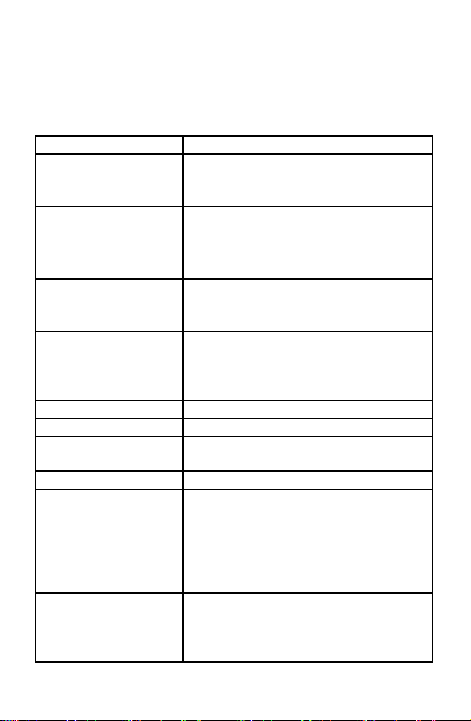
Adventure HD 5200 User Manual
01 August 2016 Page 13
Settings Menu
(default setting in bold)
Press Up/Down buttons to scroll through the settings and select with
the OK button. Press the Mode b utton to go back and to exit the
menu.
MENU OPTION
SETTINGS
Video Resolution
192 0x1080 (interpolated) / 144 0X1080
(interpolated) / 1 280X7 20 / 848X480 /
640 X480
Photo Resolution
12M 4082x3024 / 10M 36 48x2736 / 8M
326 4x2448 / 5M 25 92x194 4 / 3M
204 8x1586 / 2M HD 1920x1080 / 1.3M
128 0x960 / VGA 640x480
Burst
Off / 3 Pictures / 5 Pictures (camera will
take the selected number of pictures in
sequence)
Time-lapse
Off / 1 Second / 2 Seconds / 5 Seconds
/ 10 Seconds / 30 Seconds / 60 Seconds
(Takes a photo based on the selected
time increment.)
Photo Stamp
Off / On
Motion Detection
Off / On
Loop Recording
Off / 2 Minutes / 3 Minutes / 5 Minutes
/ 10 Minutes
Record Audio
Off / On
Exposure
+2.0 / +5/3 / +4/3 / +1.0 / +2/3 / +1/3 /
+0.0 / -1/3 / -2/3 / -1.0 / -4/3 / -5/3 / -
2.0 (used to adjust the amount of light
let into the camera sensor, use positive
setting in bright conditions and
negative setting in dark conditions)
Language
English, French, G erman, Dutch,
Portuguese, Spanish, Italian, Simplified
Chinese, Traditional Chinese, Japanese,
Russ ian, Korean
Page 14

Adventure HD 5200 User Manual
01 August 2016 Page 14
Volume
0 / 1 / 2 / 3 / 4 / 5 / 6 / 7 / 8
Auto Power Off
Off / 3 Minutes / 5 Minutes / 10
Minutes (turns camera off after
selected period of inactivity)
Screen Saver
Off / On (After a period of inactivity,
the camera’s LCD will turn off to
conserve power. Press OK to wake up
the LCD screen)
Default Setting
Cancel / OK (Resets all s ettings to the
default values)
Frequency
50H z / 60H z (Changing the frequency to
match with the electrical frequency of
your environment will prevent your
video from flickering)
Date/Time
Allows users to set the current date and
time
Image Rotation
Off / On (Rotates the image 180 °)
Delete
Delete Current (deletes most recent
file) / Delete All (deletes all files on the
microSD card)
Format SD Card
Cancel / OK (formats the SD card and
erases all data from the SD card)
Version
Displays camera’s current version
(YYYYMMDD VX.X)
Auto Power Off turns the camera off after a period of inactivity
Format will format the SD card and erase all data from the SD card
To view the videos/photos on a computer, attach a USB cable to
export the videos and photos onto a computer to play. Or you can take
the Micro SD card out and access the files with a card reader.
Page 15
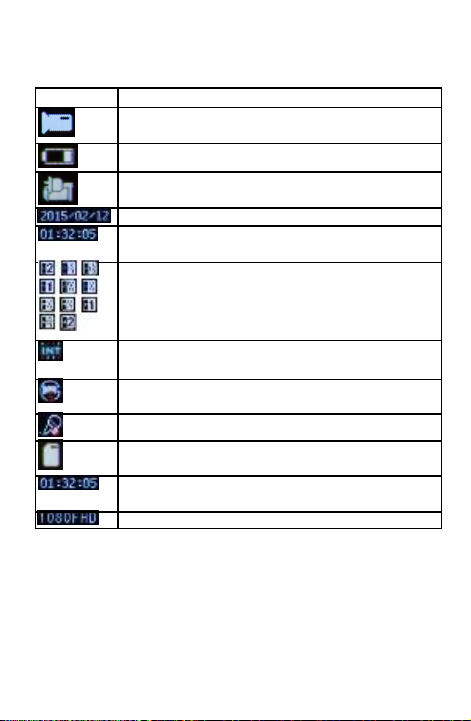
Adventure HD 5200 User Manual
01 August 2016 Page 15
Screen Icons
Video Mode Screen Icons
Icon
Des cription
Indicates that the camera is currently in video mode.
Displays current battery life.
Indicates that the camera is currently charging.
Displays the date stamp that appears on the footage.
Displays the time s tamp that will appear on the
footage.
Displays the current exposure value (EV) setting.
Indicates that a MicroSD card needs to be inserted
into the camera.
Indicates that loop recording is turned on. Also
indicates the video duration for each recording.
Indicates “Record Audio” is turned off.
Indicates that a MicroSD card has been ins erted into
the camera.
Displays the amount of recording time that is
available on the SD card.
Displays the video res olution the camera is filming in.
Page 16

Adventure HD 5200 User Manual
01 August 2016 Page 16
Photo Mode Screen Icons
Icon
Des cription
Indicates that the camera is currently in photo mode.
Displays current battery life.
Indicates that the camera is currently charging.
Displays the current exposure value (EV) setting.
Indicates that a MicroSD card needs to be inserted
into the camera.
Displays the photo resolution the camera is shooting
in.
Displays the total number of photos that can be
taken at the selected resolution.
Indicates that a MicroSD card has been inserted into
the camera.
Indicates that the camera is in burst mode.
Review Mode Screen Icons
Indicates that the camera is in review mode.
Displays current battery life.
Indicates that the camera is currently charging.
Date stamp on footage.
Date stamp on photos .
Page 17

Adventure HD 5200 User Manual
01 August 2016 Page 17
File name of video.
File name of photo.
Press OK button for video playback. Displayed
when reviewing a video file.
Displays the photo resolution the camera is
shooting in.
Indicates photo playback.
Time stamp on video footage.
Time stamp on photos.
Resolution of the video clip.
Connecting to External Devices
Playback on HD TV
Turn the camera on, connect the HDMI port in the camera to the TV
via an HD MI cable (not included) and choose HDMI mode on the TV.
The LCD screen on the camera will turn off automatically and now all
operations and functions can be seen on the TV.
View Files on PC / MAC
Connect the camera to the computer using the included USB cable.
The LCD Screen displays Mass Storage and PC Camera. Press the
left/right buttons to select Mass Storage and the OK button to confirm.
Click on the camera drive and the subfolder DCIM to view videos and
photos.
Webcam – PC Only
Connect the camera to the computer using the included USB cable and
select PC Camera. The camera will connect to your PC and can now be
setup and used as a webcam from the systems menu or from within
programs and applications that use a webcam.
Page 18
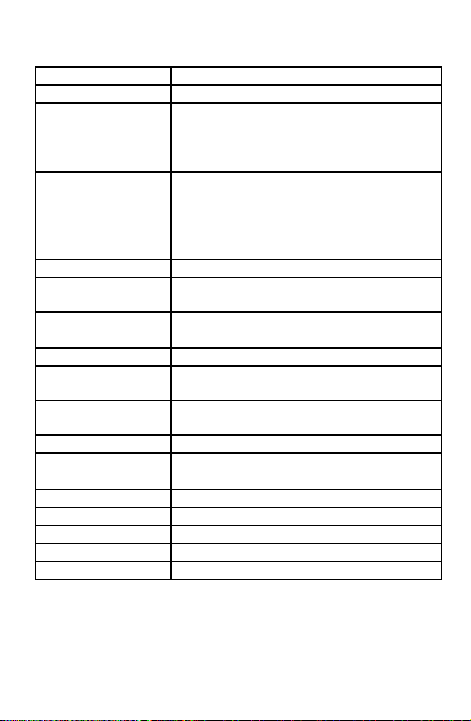
Adventure HD 5200 User Manual
01 August 2016 Page 18
Technical Specifications
Screen
1.5inch LCD Screen
Lens
120 °A + wide-angle lens
Language Options
English / German / French / Spanish /
Dutch / Korean / Italian / Portuguese /
Chinese Traditional / Chinese Simplified /
Japanese / Russian
Video Resolution
192 0*1080/30fps (interpolated)
144 0*1080/30fps (interpolated)
1280*72 0/30fps
848 *4 80/60fps
640 *4 80/60fps
Video Format
AVI
Compressed
Format of Videos
MJPEG
Resolution of
Photos
12M/10M/8M/5M/3M
Storage
MicroSD (Class 10 – max 32 GB)
Shooting Modes
Single Shot / Self-timer (2s / 5s / 10s )
Continuous shooting (Time-lapse)
Frequency
50H z / 60H z
USB Interface
USB 2.0
Power Source
Interface
5V
Battery Capacity
900 mAh
Power Dissipation
260 mA@4.2V
Recording Time
108 0P / About 70 minutes
Charging Time
About 3 hours
Dimensions
29.8x59.2x41mm
Page 19

Adventure HD 5200 User Manual
01 August 2016 Page 19
Copyright
© Copyright 2016.
All r ights reserved. No part of this publication may be reproduced, transmitted,
transcribed, stored in a r etrieval sy stem or translated into any language or
computer language, in any form or by any means, electronic, mechanical ,
magnetic, optical, manual or otherwise, without the pri or wri tten permission of
the Cobra Electronics.
© 2016 Cobra Electronics Corporation, 6500 W Cortland Str eet, Chicago, IL 60707
Cobra, the snake design, A dventure HD logo are propriet ary trademarks of Cobra
Electronics Corporati on. All other trademarks and trade names are those of their
respective owners.
Cobra Electronics
(773) 889-3087
Apple, the A pple logo, iPhone, and iPod touch are t rademarks of Apple Inc.,
register ed in the U.S. and other countries. A pp Store i s a service mark of Apple Inc.
Android, Google Play and the Google Play l ogo are t rademark s of Google Inc.
HDMI, the HDM I logo, and High-Definition Multimedia Interface are tr ademarks or
register ed trademark s of HDMI Licensing, LLC in t he United St ates and/or other
countries.
SanDisk, the SanDisk logo, Store Your World in Ours CompactFlash, Cruzer,
ImageMate RescuePR SanDisk Extreme and SanDisk Ultra are tr ademarks of
SanDisk Corporation. © 2006 SanDisk Corporation All r ights r eserved.
Lexar is a tra demark of Micron Technology, Inc.
Kingston is a tr ademark of Kingston Technology Corporation.
