Page 1
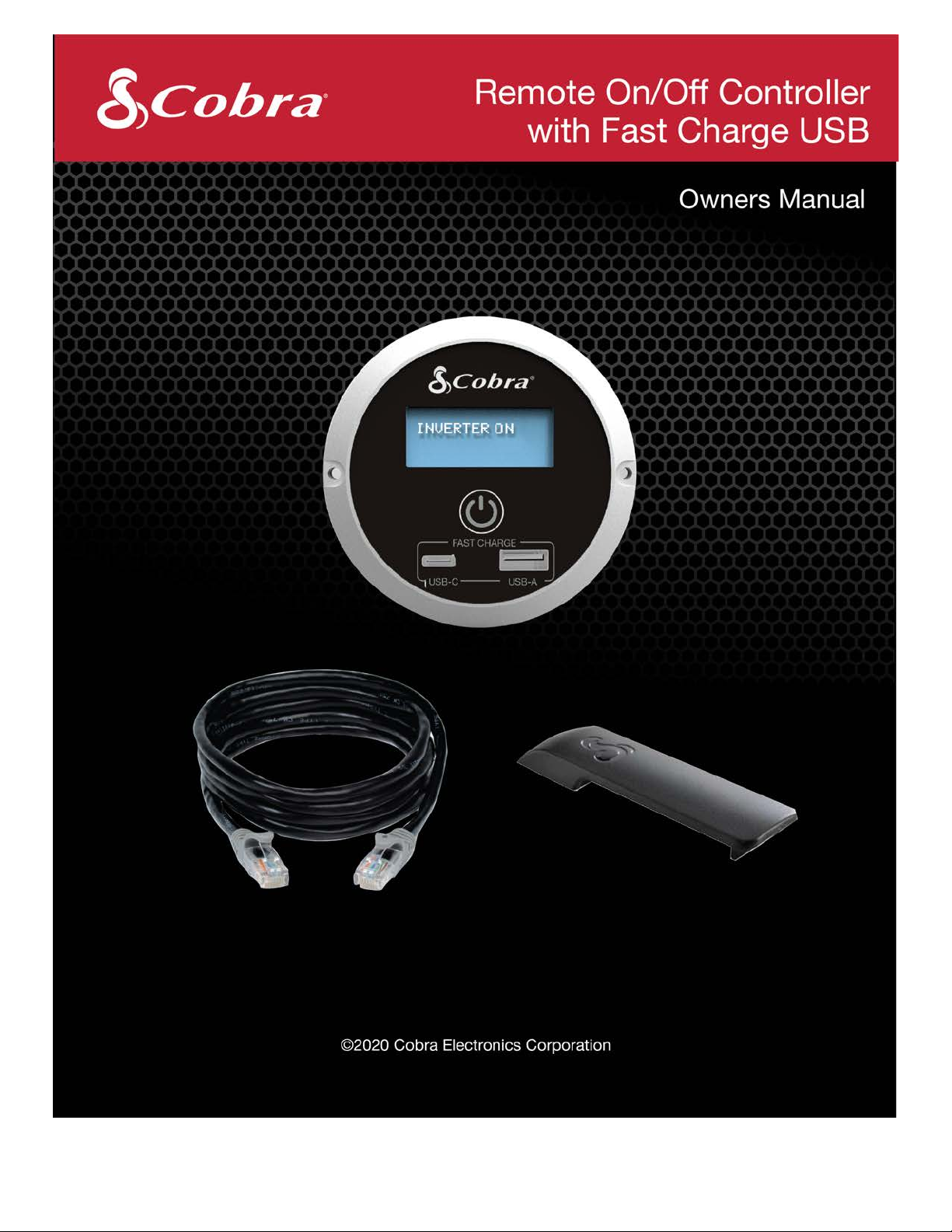
1 | Page
Page 2

Table of Contents
Table of Contents .................................................................................................................... 2
INTRODUCTION ....................................................................................................................... 2
HOW YOUR REMOTE CONTROLLER WORKS ............................................................................. 3
PRODUCT SERVICE AND SUPPORT ........................................................................................... 3
WHAT'S IN THE BOX ................................................................................................................ 3
REMOTE CONTROLLER FEATURES ............................................................................................ 4
4-POINT MOUNTING SYSTEM .................................................................................................. 5
CONNECTING THE REMOTE CONTROLLER TO YOUR POWER INVERTER .................................... 6
REMOTE DISPLAY MESSAGING ................................................................................................ 7
COBRA PRO SERIES REMOTE DISPLAY MESSAGING .................................................................. 8
COBRA PURE SINE OR POWER SERIES REMOTE DISPLAY MESSAGING ...................................... 9
TROUBLESHOOTING .............................................................................................................. 10
SPECIFICATIONS .................................................................................................................... 10
WARRANTY & TRADEMARK ACKNOWLEDGEMENT ............................................................... 11
MOUNTING TEMPLATE .......................................................................................................... 12
2 | Page
Page 3
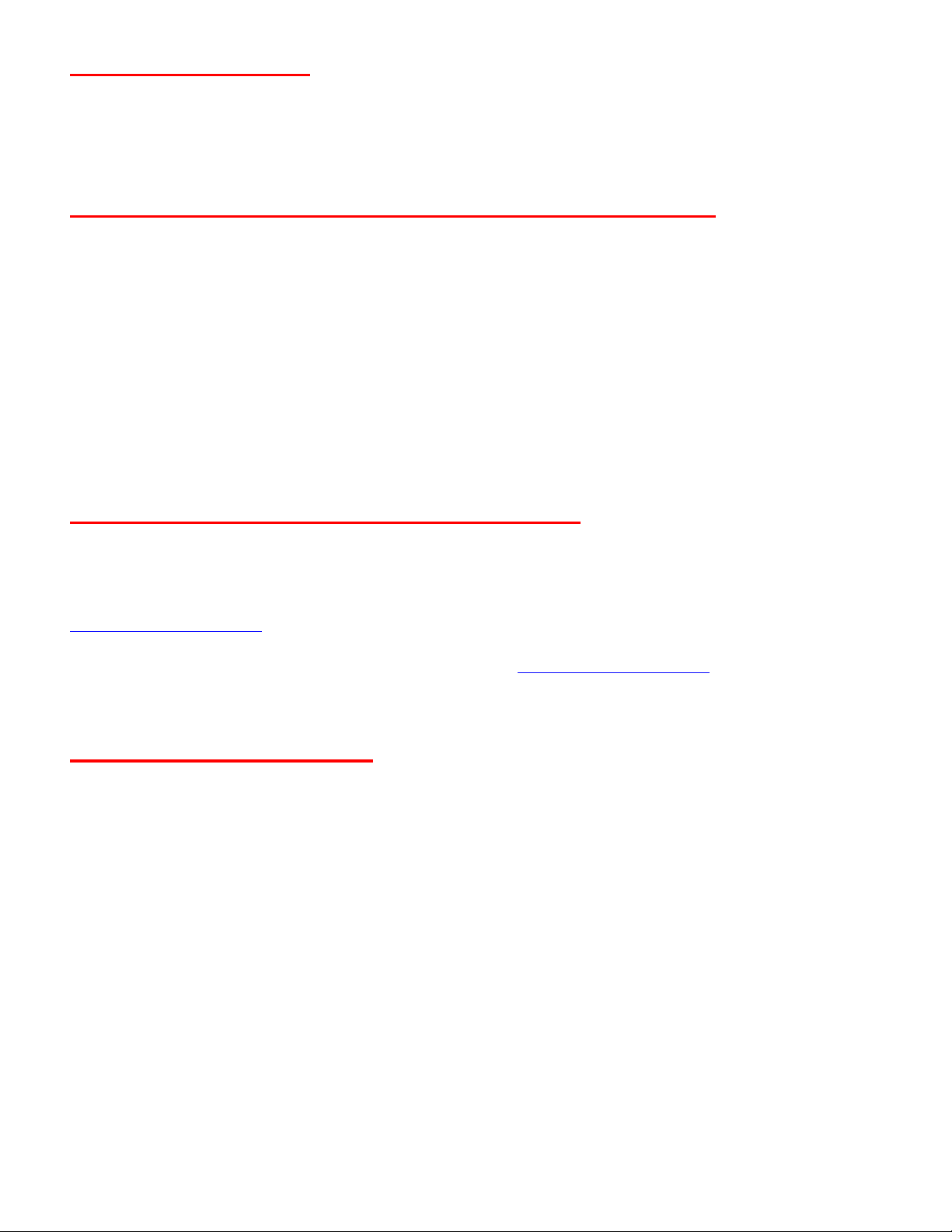
INTRODUCTION
Thank you for purchasing the Cobra Remote On/Off Controller with Fast Charge USB. When used properly,
this Cobra product will add convenience to your inverter experience and give you reliable power to keep
your devices powered and charged. Please read this manual thoroughly before you install and set up your
new power inverter.
HOW YOUR REMOTE CONTROLLER WORKS
The Cobra Remote On/Off Controller with Fast Charge USB is designed to remotely enable and monitor
your Cobra power inverter* while also acting as a hub to fast charge your smartphone and other devices.
Compatible with Cobra PRO, PURE SINE, and POWER inverters, your Remote On/Off Controller
conveniently connects to your inverter with a 15’ cable so you can access your inverter from anywhere
inside your vehicle. With a built-in audible alarm that sounds when voltage, temperature, or reverse
polarity issue occurs with the battery or inverter, you’ll be able to operate your devices and appliances
with confidence. Four mounting options allow you to install the remote controller anywhere you want - a
permanent or temporary installation inside your vehicle, in a cup holder while driving, or clipped onto a
back seat.
* Use only with a Cobra PRO, PURE SINE, or POWER series inverters.
PRODUCT SERVICE AND SUPPORT
For any questions about operating or installing this new Cobra product, PLEASE CONTACT COBRA FIRST…do
not return this product to the retail store. The contact information for Cobra will vary depending on the
country in which you purchased and utilize the product. For the latest contact information, please go to
www.cobra.com/support or call 1-800-543-1608.
If your product should require factory service, please go to www.cobra.com/support and follow the
instructions.
WHAT’S IN THE BOX
• Cobra CPIALCDG1 Remote Controller
• 15 Ft. RJ-45 Cable
• Clip Mount
• (2) M3.5 Screws for Flush or Keyhole Mounting
• Quick Start Guide
Works with Cobra Power Inverter Models:
CPI400PSW, CPI500W, CPI1500W, CPI2500W and CPI3000W.
3 | Page
Page 4
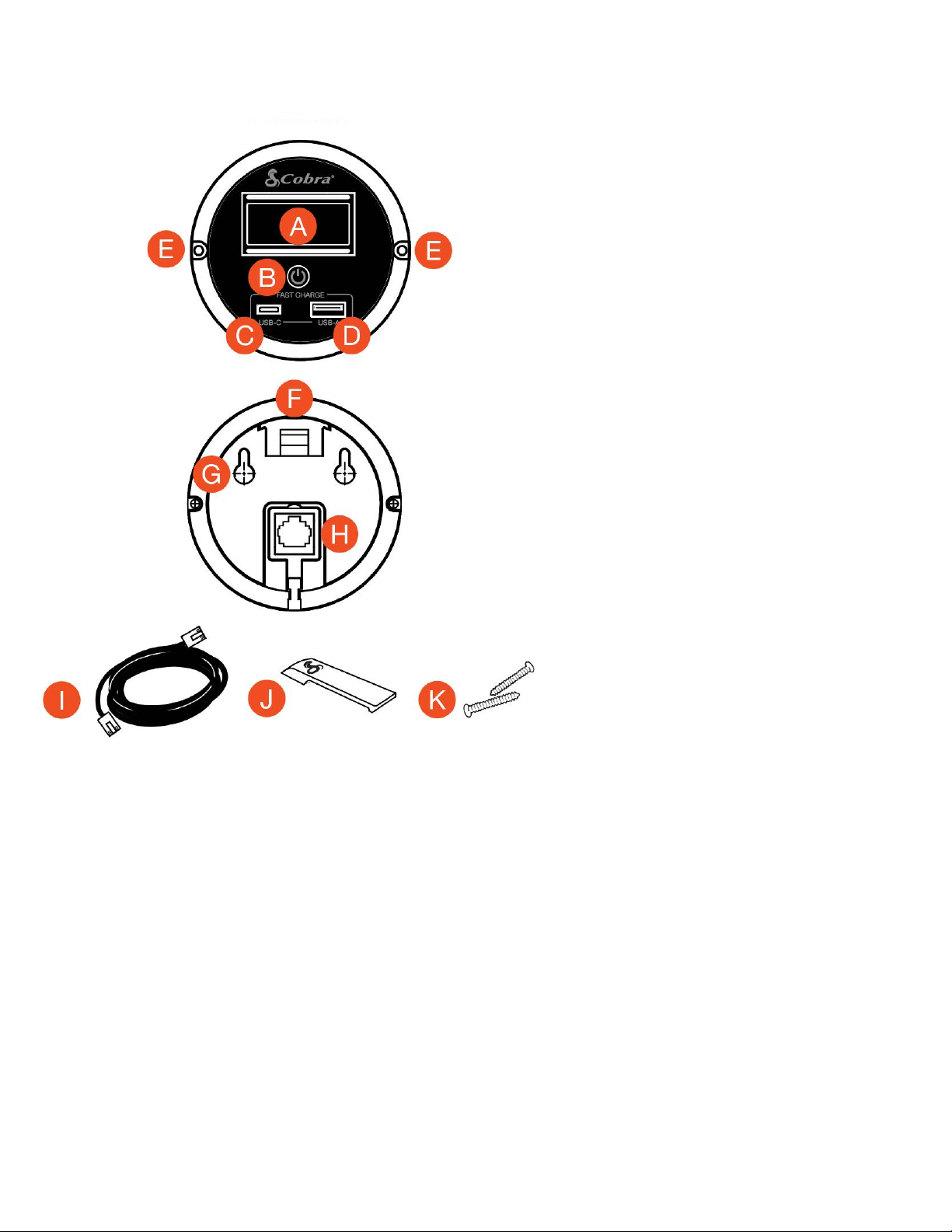
Remote Controller Features
A. LCD Display
B. Power Button
C. Fast Charge USB-C*
D. Fast Charge USB-A*
E. Flush Mounts
F. Clip Mount for Clip Mounting
Option
G. Keyhole Mount
H. RJ-45 Remote Control Cable Jack
I. RJ-45 Remote Control Cable
J. Clip Mont
K. M3.5 Screws
* = Fast Charge works only on devices capable of
supporting a charge up to 10W
4 | Page
Page 5

4-Point Mounting System
Whether you own a standard vehicle, RV, Professional Truck, or Camper, Cobra gives you (4) Mounting
options to remotely turn your inverter on and off as well as charge your devices from anywhere in your
vehicle:
+
See Mounting
Template on page 11
+
5 | Page
Page 6

Once the remote is connected, you can turn the power ON or OFF from both the inverter and the remote
controller. On smaller models having a push button ON/OFF switch, it does not matter whether the
power button is in the ON or OFF position when using the remote. The remote will function as your ON
or OFF switch when the power button is in either position.
6 | Page
Page 7

REMOTE DISPLAY MESSAGING
Your Cobra Remote On/Off Controller with Fast Charge USB is compatible with all Cobra PRO, PURE
SINE, and POWER Series power inverters. These inverters, when used with the Remote On/Off
Controller, will support the Remote's Fast Charge and audible alarm features as well as turn the inverter
ON when in OFF mode. Additionally, if you purchased a PRO Series Inverter, the LCD will display INPUT
and OUTPUT as well as fault messaging as shown below.
If you purchased a PURE SINE 400W or POWER 500W Inverter, see the COBRA PURE SINE OR POWER
SERIES REMOTE DISPLAY MESSAGING section on page 9 for details.
COBRA PRO SERIES REMOTE DISPLAY MESSAGING
Standby Mode
When you plug in the Remote On/Off Controller with Fast Charge USB and press the power button to
ON, the display will show AC Output (Watts being used) and the DC Input (Battery Volts). The images
below show the messaging on the LCD display when the remote is turned ON or OFF.
Inverter ON Inverter OFF
NOTE: Backlight automatically turns off 5 seconds after pressing the POWER button.
…………………………………………………………………………………………………………………………………………………………………..
Fault Messaging
Your inverter and remote are equipped to sound an alarm to alert you when power requirements or
battery voltage is not in range. This is considered a "fault". When this happens, both the inverter and
remote alarms will sound, and if the fault is not addressed, the inverter will shut down and the remote
will display a fault message. Below is a list of "faults" and the messaging that will appear on the LCD
display when these faults occur.
DC Input Low Voltage Alarm (Default Setting) DC Input Low Voltage Cutoff (Default Setting)
The alarm will sound when the battery is at 11.5V. The alarm will sound and the inverter will shut down
when the battery is at 10.5V.
……………………………………………………………………………………………………………………………………………………..
7 | Page
Page 8

DC Input Low Voltage Alarm (Alternate Setting) DC Input Low Voltage Cutoff (Alternate Setting)
The alarm will sound when the battery is at 10.5V. The alarm will sound and the inverter will shut
down when the battery is at 9.5V.
……………………………………………………………………………………………………………………………………………………………………
DC Input High Voltage Alarm AC Output Short
The alarm will sound when the battery is at 15.0V. The alarm will sound and the inverter will
shut down when the AC output is shorted.
…………………………………………………………………………………………………………………………………………………………………..
AC Output Overload Inverter Over Temperature
The alarm will sound and the inverter will shut down The alarm will sound and the inverter will
when the AC output exceeds the inverter limits. shut down when the inverter overheats.
…………………………………………………………………………………………………………………………………………………………………..
GFCI Trip
The alarm will sound and the inverter will shut down
when a Ground Fault is detected.
8 | Page
Page 9

COBRA PURE SINE OR POWER SERIES REMOTE
DISPLAY MESSAGING
If you purchased a Cobra POWER 500W or PURE SINE 400W inverter, the remote display will display the
operating status of your inverter when plugged in.
Inverter ON Inverter OFF
NOTE: Backlight turns off after 5 seconds from pressing the POWER
………………………………………………………………………………………………………………………………………………………………..
Fault Definitions
When the Remote On/Off Controller is plugged into a PURE SINE 400W or POWER 500W inverter and a
fault occurs due to Low Voltage, Over Voltage, Over Temperature or Battery Over Voltage, the remote
and the inverter will sound an alarm, and the remote will show "ERROR CHECK INVERTER" on the display
(as shown above). The alarm and "ERROR" message indicate an issue and the fault will need to be
addressed in order to use and operate your inverter properly. Below is a list of faults that will trigger the
alarm and "ERROR" message on the remote display.
• An alarm will sound on the remote and inverter when the following occurs:
- DC Input Low Voltage - battery reaches 10.5V signaling you to charge the vehicle battery
(this can be done by turning on the vehicle)
If an alarm occurs and your inverter continues to work with the above, this means the fault is occuring at
the battery and needs to be immediately addressed. If the alarm is ignored, the remote will continue to
display the ERROR message and the inverter will work until reaches its cutoff limit and shut down.
• An alarm will sound and the inverter will shutdown when the following faults occur:
- DC Input Low Voltage Cutoff - battery has reached 9.5V and needs to be recharged immediately
- DC Input High Voltage Cutoff - when battery reaches 15.5V (can occur when a momentary surge
spikes the battery Voltage)
- AC Output Short - AC output is shorted (short circuit)
- AC Output Overload - AC output load exceeds inverter AC output load limits
(try unplugging some of your devices)
- Inverter Over Temperature - the inverter is overheating (check for proper ventilation)
- GFCI Trip - a Ground Fault is detected
If the inverter shuts down, the "ERROR CHECK INVERTER" message will display on the remote.
9 | Page
Page 10

TROUBLESHOOTING GUIDE
Problem/Symptom
Possible Cause
Troubleshoot
Remote will not turn ON
Remote cable connection,
battery connection, or car
battery needs recharging
1. Check cable connection at remote and inverter
2. If these are secure and the remote will still not
turn on, check cable connection from the
inverter to the battery or the CLA
Remote will not turn
OFF
Power button not pushed hard
enough or poor cable
connection
1. Disconnect the remote from the inverter
2. Plug it back in again and Power ON
Inverter turns ON and
Remote LCD on remote
stays dark
Remote cable connection
1. Disconnect the remote from the inverter
2. Plug it back in again and Power ON
The inverter is sounding
an alarm but no Error
messages are showing
on the LCD
Remote is being used with
models that do not support
this function
Display Error messages are only supported by
PRO Series inverters. CPI500W and CPI400PSW
Models do not support error messages
USB port on remote is
not charging my device
Bad phone charging cable,
loose connection or car
battery charge is too low
1. Check cable connection from your device to
the USB port
2. If still not working, check cable connection
from the remote to the inverter
3. If 1. and 2. do not solve the problem, it is
possible you need to recharge your car battery
Specifications:
COBRA REMOTE ON/OFF CONTROLLER
Model
CPIALCDG1
USB-A Output Port
5V/2A/10W
USB-C Output Port
5V/2A/10W
Operating Temperature
-10°C/14°F - 40°C/104°F
Storage Temperature
-40°C/-40°F - 65°C/149°F
Power Cable Length:
15-feet #16 AWG
Dimensions
3.35" x 3.35" x 1.64"
Net Weight
.11 lbs
If none of these solutions fix the problem you are having, please contact Product Service and Support
online at www.cobra.com/support or call 1-800-543-1608
SPECIFICATIONS
10 | Page
Page 11

WARRANTY & TRADEMARK ACKNOWLEDGEMENT
Limited Two-Year Warranty
For Products Purchased in the U.S.A.
Cobra Electronics Corporation warrants that its Cobra power inverter, and the component parts thereof,
will be free of defects in workmanship and materials for a period of two years from the date of first
consumer purchase. This warranty may be enforced by the first consumer purchaser, provided that the
product is utilized within the U.S.A.
Cobra will, without charge, repair or replace, at its option, defective power inverters, products or
component parts upon delivery to the Cobra Factory Service department, accompanied by proof of the
date of first consumer purchase, such as a duplicated copy of a sales receipt.
You must pay any initial shipping charges required to ship the product for warranty service, but the return
charges will be at Cobra’s expense, if the product is repaired or replaced under warranty. This warranty
gives you specific legal rights, and you may also have other rights which may vary from state to state.
Exclusions: This limited warranty does not apply:
1. To any product damaged by accident.
2. In the event of misuse or abuse of the product or as a result of unauthorized alterations or repairs.
3. If the serial number has been altered, defaced, or removed.
4. If the owner of the product resides outside the U.S.A.
All implied warranties, including warranties of merchantability and fitness for a particular purpose are
limited in duration to the length of this warranty. Cobra shall not be liable for any incidental,
consequential or other damages; including, without limitation, to damages resulting from loss of use or
cost of installation.
Some states do not allow limitations on how long an implied warranty lasts and/or do not allow the
exclusion or limitation of incidental or consequential damages, so the above limitations may not apply to
you.
For Products Purchased outside the U.S.A.
Please contact your local dealer for warranty information.
Trademark Acknowledgement
Cobra®, Nothing Comes Close to a Cobra®, and the snake design are registered trademarks of Cobra
Electronics Corporation, USA.
Cobra Electronics Corporation™ is a trademark of Cobra Electronics Corporation, USA.
11 | Page
Page 12

This template should measure 3.35". Please ensure that this measurement is
checked on your print-out for accuracy before making your cuts and installing.
12 | Page
