Page 1
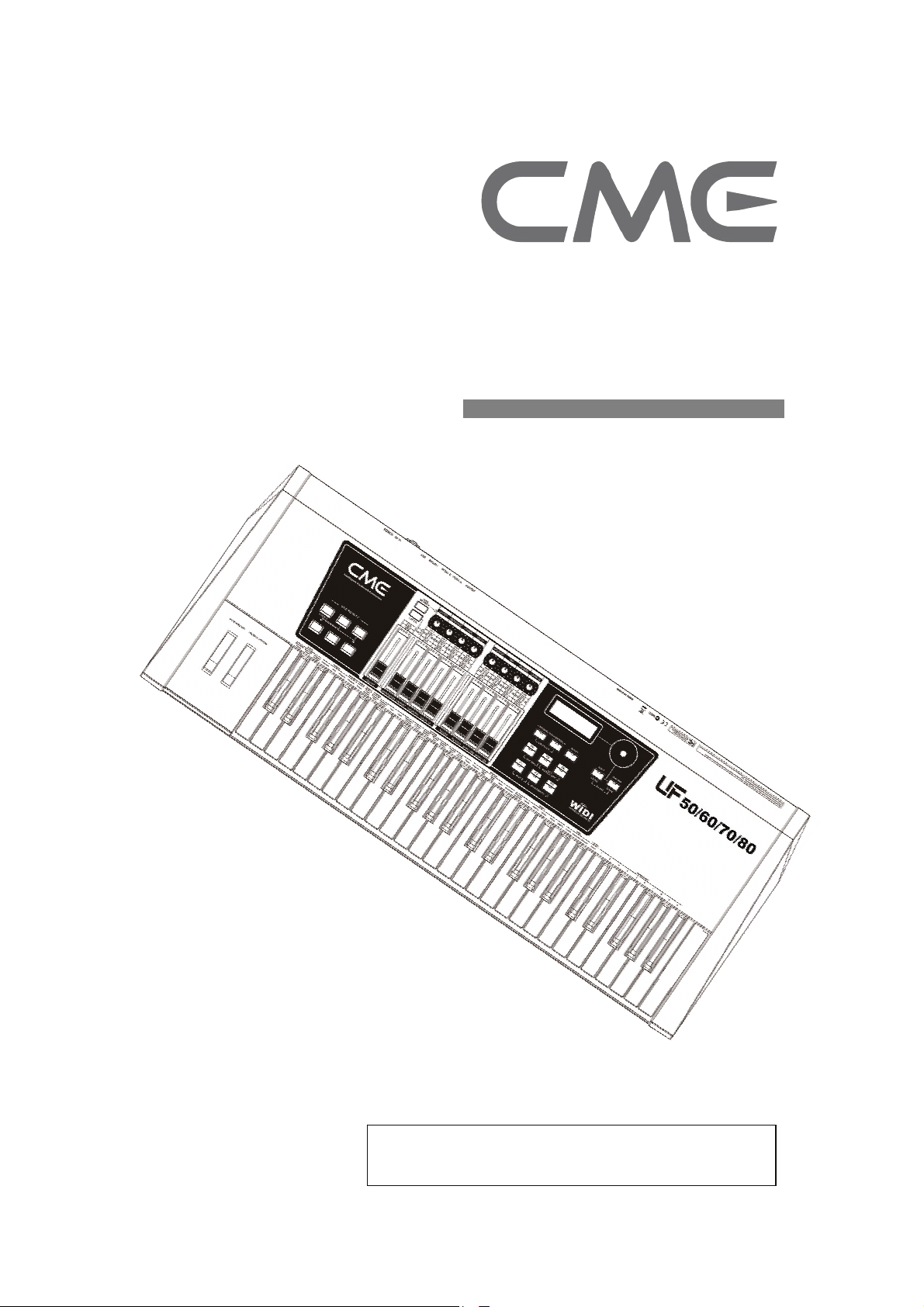
UF v2 Intelligent Keyborad Controller
User’s manual
—————————————————
Model: UF 50/60/70/80
Read “Precautions” on page 5 before use
Please read this manual carefully before use.
Please keep this manual for reference.
Page 2
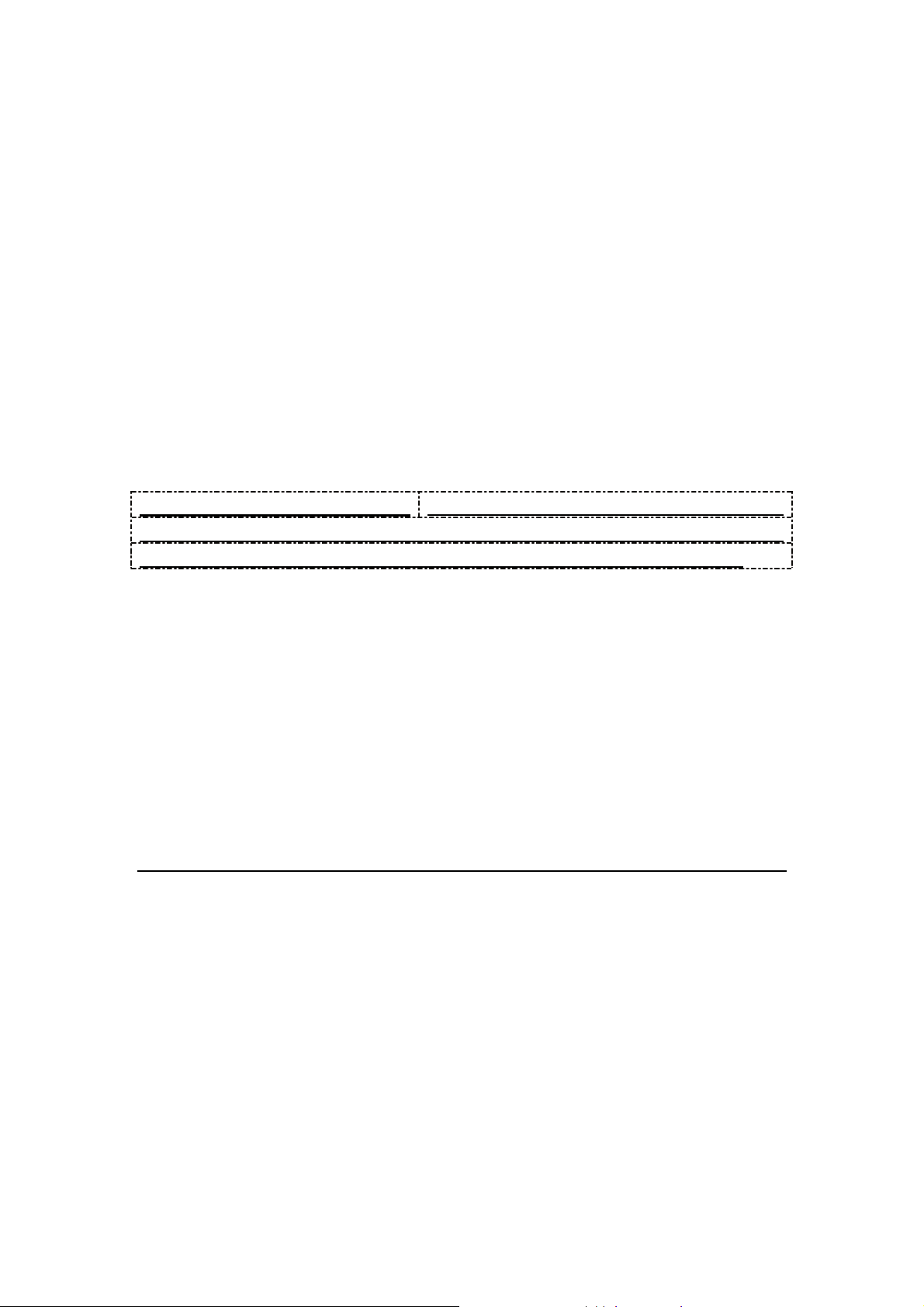
Thank you for choosing CME UF v2 — Intelligent Keyborad
Controller
Please keep all the important information here
Attach your invoice or receipt here
~~~~~~~~~~~~~~~~~~~~~~~
for reference
Purchase date
Serial(on the back of the keyboard)
Dealer’s name and addr.
Dealer’s tel.
Warning:
z Improper connection may cause damage to the device.
Copyright
z Copyright of the manual belongs to Central Music Co. Anyone
must get a written permission from Central Music Co. before
copying any part of the manual to any kind of media.
© Central Music Co. 2007
Package list
Please check all the items in your VX keyboard package:
z USB MIDI Master keyboard 1 pcs
z USB cable 1 pcs
z User’s manual 1 pcs
z WIDI-XU wireless MIDI transmitter/receiver 1ps
2
Page 3

Special Message Section
This product utilizes batteries or an external
power supply (adapter). Do NOT connect this
product to any power supply or adapter other
than one described in the manual, on the
product, or specifically recommended by CME.
WARNING: Do not place this product in a
position where anyone could walk on, trip over,
or roll anything over power or connecting cords
of any kind. The use of an extension cord is not
recommended! If you must use an extension
cord, make sure that the cord has the ability to
handle maximum current needed by this
product. Please consult a local electrician
when possible.
This product should be used only with the
components supplied or recommended by
CME. When used with any components,
please observe all safety markings and
instructions that accompany the accessory
product.
NOTICE:
Service charges incurred due to a lack of
knowledge relating to how a function or effect
works (when the unit is operating as designed)
are not covered by the manufacturer’s
warranty, and are therefore the owners
responsibility. Please study this manual
carefully and consult your dealer before
requesting service.
ENVIRONMENTAL ISSUES:
CME strives to produce products that are both
user safe and environmentally friendly. We
sincerely believe that our products and the
production methods used to produce them,
meet these goals. In keeping with both the
letter and the spirit of the law, we want you to
be aware of the following:
Battery Notice:
SPECIFICATIONS SUBJECT TO CHANGE:
The information contained in this manual is
believed to be correct at the time of printing.
However, CME reserves the right to change or
modify any of the specifications without notice
or obligation to update existing units.
This product, either alone or in combination
with an amplifier and headphones or
speaker(s), may be capable of producing
sound levels that could cause permanent
hearing loss. Do NOT operate for long periods
of time at a high volume level or at a level that
is uncomfortable. If you experience any
hearing loss or ringing in the ears, you should
consult an audiologist.
IMPORTANT: The louder the sound, the
shorter the time period before damage occurs.
Some CME products may have stands and/or
accessory mounting fixtures that are either
supplied with the product or as optional
accessories. Some of these items are
designed to be dealer assembled or installed.
Please make sure that stands are stable and
any optional fixtures (where applicable) are
well secured BEFORE using.
This product MAY contain a small
non-rechargeable battery which (if applicable)
is soldered in place. The average life span of
this type of battery is approximately five years.
When replacement becomes necessary,
contact a qualified service representative to
perform the replacement.
This product may also use “household” type
batteries. Some of these may be rechargeable.
Make sure that the battery being charged is a
rechargeable type and that the charger is
intended for the battery being charged.
When installing batteries, do not mix batteries
with new, or with batteries of different type.
Batteries MUST be installed correctly.
Mismatches of incorrect installation may result
in overheating and battery case rupture.
Warning:
Do not attempt to disassemble, or incinerate
any battery. Keep all batteries away from
children. Dispose of used batteries promptly
and as regulated by the laws in your area.
Note: Check with any retailer of household type
batteries in your area for battery disposal
information.
Stands supplied by CME are designed for the
respect products only. No other uses are
recommended.
3
Disposal Notice:
Should this product become damaged beyond
repair, or for some reason its useful life is
considered to be at an end, please observe all
local, state, and federal regulations that relate
to the disposal of products that contain lead,
batteries, plastics, etc. If your dealer is unable
to assist you, please contact CME directly.
Page 4

FCC INFORMATION (U.S.A)
1. IMPORTANT NOTICE: DO NOT MODIFY THIS UNIT!
This product, when installed as indicated in the instructions contained in this manual,
meets FCC requirements. Modifications not expressly approved by CME may void
your authority, granted by the FCC, to use the product.
2. IMPORTANT: When connecting this product to accessories and/or another product
use only high quality shielded cables. Cable(s) supplied with this product MUST be
used. Follow all installation instructions. Failure to follow instructions could void your
FCC authorization to use this product in the USA.
3. NOTE: This product has been tested and found to comply with the limits for a Class B
Digital device, pursuant to Part 15 of the FCC Rules. These limits are designed to
provide reasonable protection against harmful interference in a residential
environment. This equipment generates, uses and can radiate radio frequency
energy and, if not installed and used according to the instructions found in the users
manual, may cause interference harmful to the operation of other electronic devices.
Compliance with FCC regulations does not guarantee that interference will not occur
in all installations. If this product is found to be the source of interference, which can
be determined by turning the unit “OFF” and “ON”, please try to eliminate the
problems by using one of the following measures:
Relocate either this product or the device that is being affected by the interference.
Utilize power outlets that are on different branch (circuit breaker or fuse) circuits or
install AC line filter(s).
In the case of radio or TV interference, relocate/reorient the antenna. If the antenna
lead-in is 300 ohm ribbon lead, change the lead-in to co-axial type cable.
If these corrective measures do not produce satisfactory results, please contact the
local retailer authorized to distribute this type of product. If you cannot locate the
appropriate retailer, please contact CME.
The above statements apply ONLY to those products distributed in the USA.
4
Page 5

PRECAUTIONS
IMPORTANT
Always follow the basic precautions listed below to avoid the possibility of serious injury
or even death from electrical shock, damages, fire or other hazards. These precautions
include, but are not limited to, the follows:
1. Read and understand all the instructions.
2. Always follow the instructions on the instrument.
3. Before cleaning the instrument, always remove the electric plug from the outlet as
well as the USB cable. When cleaning, use a soft and dry cloth. Do not use gasoline,
alcohol, acetone, turps or any other organic solutions; do not use liquid cleaner, spray
cleaner or too wet cloth.
4. Do not use the instrument near water or moisture, such as bathtub, washbasin,
washing poor in the kitchen or similar places.
5. Do not place the instrument in an unstable position where it might accidentally fall
over.
6. Do not jam sinks or holes of the instrument; those sinks of holes are used for air
circulation to prevent the instrument from overheating. Do not place the instrument
near heat sink or any places with poor air circulation.
7. Do not place anything on the power cord. Make sure the power cord is set on a safe
place, so nobody will step on it and no body will trip over it.
8. Do not overload the outlet and the AC cable to avoid fire or electrical shock.
9. Do not insert anything in the instrument, which may cause fire or electrical shock. Do
not splash any kind of liquid to the instrument.
10. Do not disassemble the instrument in case of accidental electrical shock.
11. Always take the instrument to a qualified service center in need of repair. You will
cause yourself in danger if you open or remove the cover, and improper assembly
may cause electrical shock in the future use.
12. Unplug all the connectors and take the instrument to a qualified service center if
anything in the below listed happens:
A. The power cord or connector get hurt or worn out.
B. Any liquid get in the instrument.
C. The instrument gets rain or water splash.
D. The instrument does not work properly after following all the instructions
regarding to the trouble shootings.
E. The instrument falls down or gets broken.
F. The instrument functions poorly.
13. Do not use the instrument when thundering; otherwise the thundering may cause
long-distance electrical shock.
14. Do not use the instrument when there is a gas leak nearby.
15. Switch off the product when inside or near aircraft. The use of RF product in aircraft is
illegal. It may be dangerous to the operation of the aircraft
16. Do not use the product on the ground without the permission of the ground crew in
the airport.
17. Observe ‘Turn off the RF communication device such as Mobile Phone’ signs, such
as those near stores of fuel, chemicals or explosives
18. The operation of some medical electronic devices, such as hearing aids and
pacemakers, may be affected if the product is used next to them. Observe any
warning signs and manufacturer's recommendations.
19. Please do not use the product near any precision instrument, which may cause noise
or abnormal operation to the instrument.
20. Switch off the product at a refueling point, such as a petrol station, even if you are not
refueling your own car.
21. Do not store or carry flammable or explosive materials in the same compartment
where a radio transmitter, such as the product, is placed.
22. Electronic vehicle systems, such as anti-lock brakes, speed control and fuel injection
5
Page 6

systems are not normally affected by radio transmissions. The manufacturer of such
equipment can advise if it is adequately shielded from radio transmissions. If you
suspect vehicle problems caused by radio transmissions, consult your dealer and do
not switch on the product until it has been checked by qualified approved installers.
Efficient Use
For optimum performance with minimum power consumption, note the following:
The product has an internal antenna. Do not cover part of the internal antenna of
the product with your hands. This affects communication quality, may cause the
product to operate at a higher power level than needed and may shorten
communication and standby times.
Radio Frequency Energy
The product is a low-power radio transmitter and receiver. When it is turned on, it
intermittently receives and transmits radio frequency (RF) energy (radio waves).
The system that handles the communication controls the power level at which
the
product transmits.
Exposure to Radio Frequency Energy
The product is designed not to exceed the limits for exposure to RF energy set
by national authorities and international health agencies. * These limits are part
of comprehensive guidelines and establish permitted levels of radio wave
exposure for the general population. The guidelines were developed by
independent scientific organizations such as ICNIRP (International Commission
on Non-Ionizing Radiation Protection) through periodic and thorough evaluation
of scientific studies. The limits include a substantial safety margin designed to
assure the safety of all persons, regardless of age and health, and to account
for any variations in measurements.*Examples of radio frequency exposure
guidelines and standards that
ICNIRP, “Guidelines for limiting exposure to time-varying electric, magnetic,
and electromagnetic fields (up to 300 G Hz)-International Commission on
Non-Ionizing Radiation Protection (ICNIRP)”. Health Physics, vol. 74. pp,
494-522, April 1998.
99/519/EC Council Recommendation on the limitation of exposure to the
general public to electromagnetic fields 0 Hz-300 GHz, Official Journal of the
European Communities, July 12,1999.
ANSI/IEEE C95.1-1992. “Safety levels with respect to human exposure to radio
frequency electromagnetic fields, 3kHz to 300 GHz”. The Institute of Electrical
and Electronics Engineers Inc., New York, 1991.
FCC Report and Order, ET Docket 93-62, FCC 96-326, Federal
Communications Commission (FCC), August 1996.
Radio communications (Electromagnetic Radiation Human Exposure) Standard
2003, MediaAuthority.
Keep this manual in safe place
CAUTION:
Setting up
Do not connect the instrument when thundering.
Do not set up the cord or outlet to a moist place, except for that the outlet is specially
designed for moist places.
When the power cord is connected to the AC outlet, do not touch the naked part of
the cord or the connector.
Always follow the instructions carefully when setting up the product.
Avoid using any extending USB cable with poor quality or too long extending USB
cable.
Do not use USB HUB to connect the product.
the product is designed to conform to:
6
Page 7
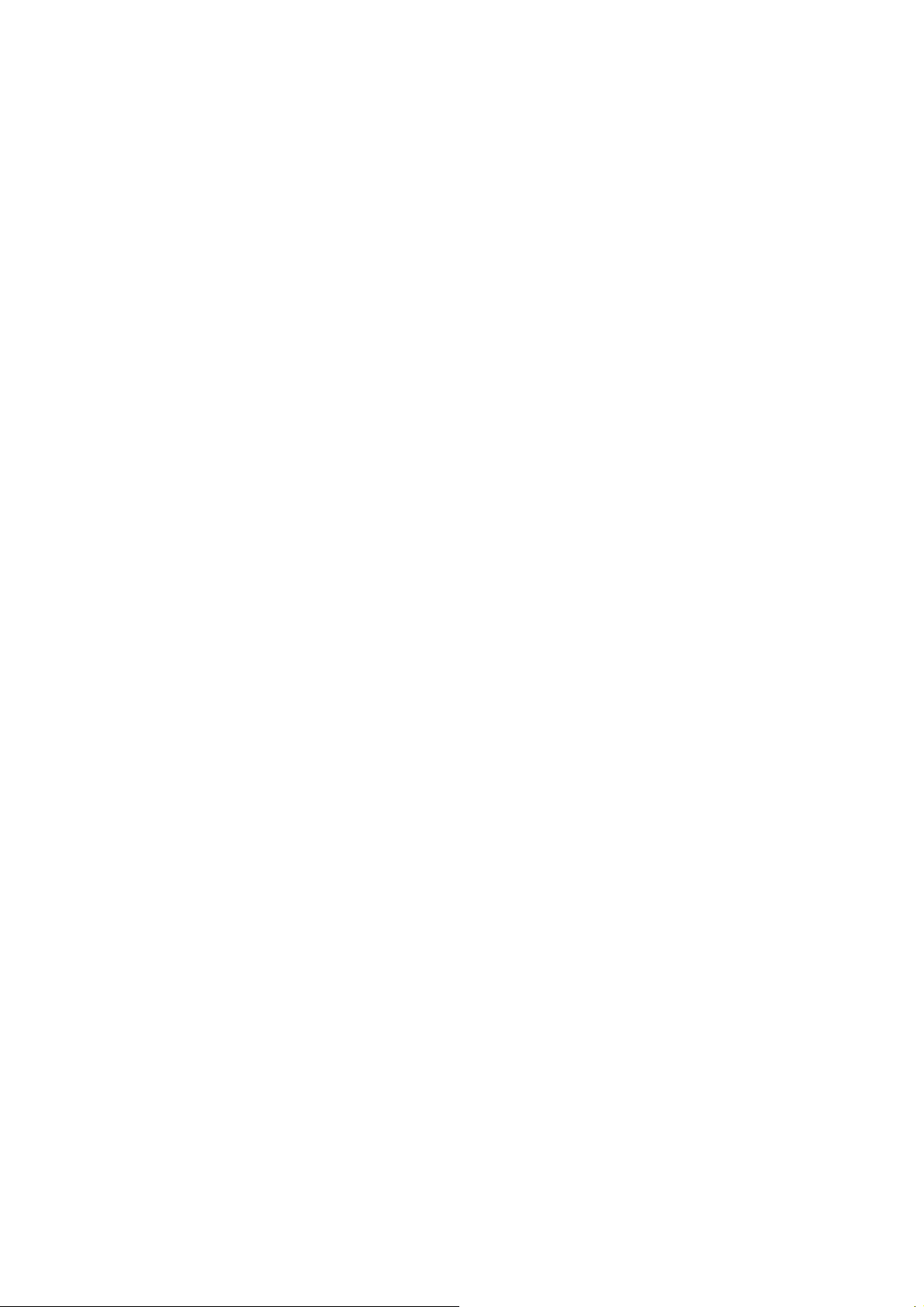
Make sure the computer USB port has adequate power supply, otherwise the
product does not work properly.
WARNING:
z Do not expose the instrument to rain or moisture, to avoid fire or electrical shock.
Other precautions:
z Keep the instrument away from electrical interface sources, such as fluorescent light
and electrical motors.
z Keep the instrument away from dust, heat and vibration.
z Do not expose the instrument to sunlight.
z Do not place heavy objects on the instrument; do not place containers with liquid on
the instrument.
z Do not touch the connectors with wet hands
z Central Music Co. is not responsible for any damage or data loss caused by
improper operation to the instrument.
z All the pictures and the LED display in the manual are used for demonstration; they
may be different from the real product.
Trade marks
CME, UF, WIDI are CME trade marks. Other brands and names belong to the
respective owners.
Features
UF 50/60/70/80 “UF v2” series
z Professional semi-weighted keyboard with aftertoun for UF 50/60/70
z Professional weighted Hammer Effect Keyboard with aftertoun for UF 80
z Multi-function expansion slot for firewire expansion, sound modue expandsion,etc.
z 9 faders
z 11 function buttons
z 8 multi-function knobs
z Built-in wireless MIDI interface
z Various temperaments and scales.
z U-CTRL function by CME, so you can press one key for the software remote control
z USB plug and play
z Firmware upgradable via USB
7
Page 8

Content
1 General view ............................................................................................................ 10
1.1 Front panel ................................................................................................ 10
1.2 Rear panel ................................................................................................. 12
2 Installation guide ...................................................................................................... 13
2.1 Power supply ............................................................................................. 13
2.2 Power on order .......................................................................................... 13
3 Connections ............................................................................................................. 14
4 Basic operation ........................................................................................................ 15
5 Turning on................................................................................................................ 17
5.1 Normally turning on.................................................................................... 17
5.2 Driver installation ....................................................................................... 17
5.3 Turning on with initilizaing.......................................................................... 17
6 Basic functions......................................................................................................... 18
6.1 Selecting a voice........................................................................................ 18
6.2 Transpose and octave shift........................................................................ 18
6.3 Using knobs and faders ............................................................................. 19
6.4 Using remote buttons................................................................................. 19
6.5 Using function shortcut buttons ................................................................. 19
6.6 Pitch wheel and modulation wheel............................................................. 19
6.7 Pedal ......................................................................................................... 19
6.8 Breath controller ........................................................................................ 20
6.9 Aftertouch .................................................................................................. 20
6.10 Bank seleting and program change(PATCH)............................................. 20
6.10.1 Bank MSB Select................................................................................ 20
6.10.2 Bank LSB Select................................................................................. 20
6.10.3 Program Change ................................................................................ 21
6.11 Keyboard Channel ..................................................................................... 21
7 Advanced functions.................................................................................................. 22
7.1 Dual mode ................................................................................................. 22
7.2 Split mode.................................................................................................. 22
7.3 Scale.......................................................................................................... 22
7.4 Temperament............................................................................................. 23
7.5 DRAWBAR ................................................................................................ 23
7.6 TEMPO...................................................................................................... 23
7.7 MIDI RESET message............................................................................... 23
8 ASSIGNING ............................................................................................................. 24
8.1 Assigning Controllers................................................................................. 24
8.2 Assigning Notes......................................................................................... 24
8.3 Assigning Program changes...................................................................... 24
9 SYSTEM settings..................................................................................................... 25
9.1 Keyboard V.Curve...................................................................................... 25
9.2 A.Touch V.Curve ....................................................................................... 25
9.3 Pedal Polarity ............................................................................................ 25
9.4 Pedal A Type.............................................................................................. 26
9.5 Pedal B Polarity ......................................................................................... 26
9.6 Pedal B Type ............................................................................................. 26
9.7 Local On/Off............................................................................................... 26
9.8 Data Dump ................................................................................................ 26
10 DISPLAY........................................................................................................... 27
10.1 Program display......................................................................................... 27
10.2 Bank MSB display...................................................................................... 27
10.3 Bank LSB display....................................................................................... 27
10.4 Note display............................................................................................... 27
8
Page 9

10.5 Controller display....................................................................................... 27
11 WIDI (wireless MIDI)......................................................................................... 28
11.1 Searching for a MIDI device ...................................................................... 28
11.2 WIDI On/Off ............................................................................................... 28
11.3 Setting Frequency...................................................................................... 28
11.4 Selecting Channel...................................................................................... 28
12 U-CTRL mode................................................................................................... 30
13 BANK access.................................................................................................... 31
14 Firmware UPDATE ........................................................................................... 31
15 EXPANSION ..................................................................................................... 31
16 Appendix........................................................................................................... 32
16.1 Initial status................................................................................................ 32
16.2 Assignable controllers list .......................................................................... 34
16.3 GM voice list .............................................................................................. 38
16.4 Scale list .................................................................................................... 39
16.5 Note list...................................................................................................... 44
16.6 Temperament list ....................................................................................... 45
16.7 Velocity curve list ....................................................................................... 46
16.8 After touch curve list .................................................................................. 47
16.9 MIDI route.................................................................................................. 48
17 Troubleshooting ................................................................................................ 49
18 Specifications.................................................................................................... 50
19 MIDI Implementation Chart ............................................................................... 52
9
Page 10
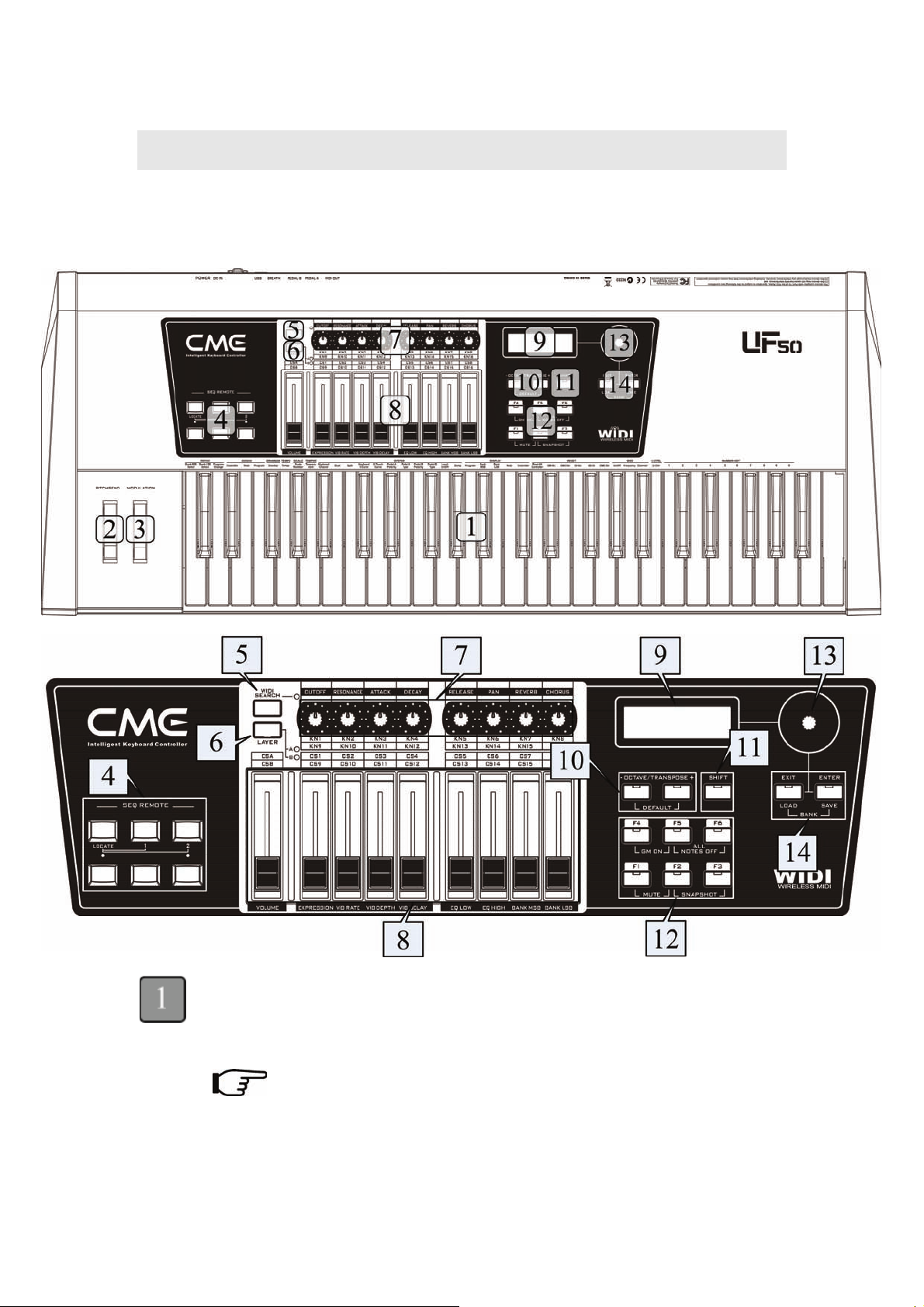
1.1 Front panel
1 General view
The keyaboard
There are four models for the UF v2 series, including UF 50(49 keys), UF 60(61
keys), UF 70(76 keys) and UF 80(88 keys). All the keyboards in the UF v2
series are equipped with velocity response and aftertouch.
Velocity response means when you play the keyboard, it will
respond to the initial force used to strike the keys.
Aftertouch means after you press and hold a key, it will continue
to respond to additional pressure applied to the keys.
10
Page 11
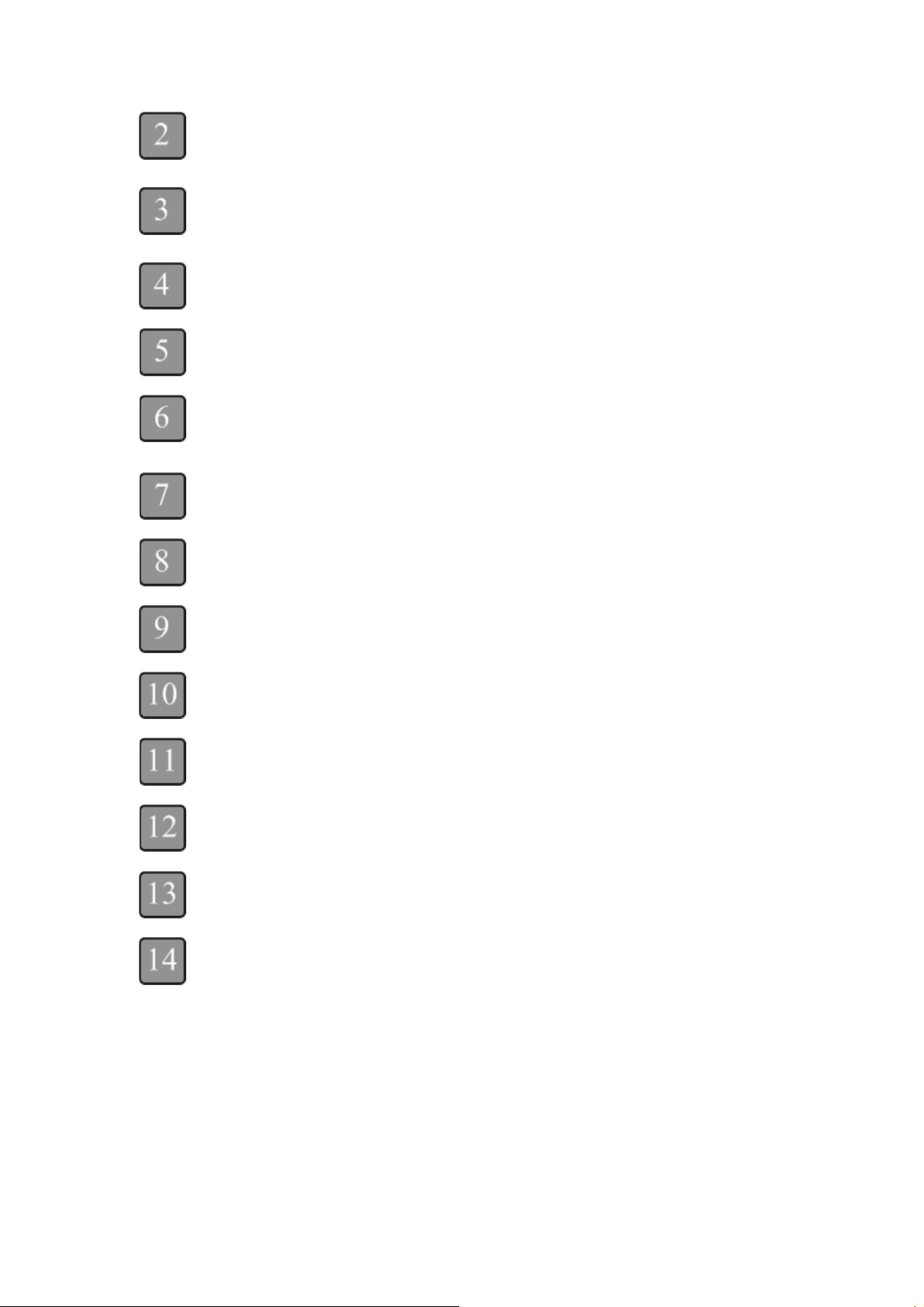
The pitchbend wheel:
It can change the pitch up and down, and when released it will automatically
return to the center position.
The modulation wheel:
It will make the sound vibrant, and when released it will be at the current
position.
SEQ TRANSPORT:
They are used for sequence control or remote control.
WIDI search:
Use this button to search for another WIDI (wireless MIDI) device.
The layer switch button:
This button will switch the function layers for faders and knobs, so you can
control many things convenienly.
The knobs(KN 1-8):
They are used to send continuous control chahge data.
The faders(CS 1-9):
They are used to send continuous control chahge data.
The DISPLAY:
You will see all the information here.
The OCTAVE/ TRANSPOSE buttons:
They are used to change the keyboard pitches.
The SHIFT button:
It is used with other control parts for more functions.
The function shortcut buttons (F1-F6):
They are used for fast function select or to send user-defined parameters.
The DATA dial:
Use it to change the value quickly.
The EXIT/ENTER buttons:
Use them to confirm or cancel data changes, and use them for bank operation.
11
Page 12
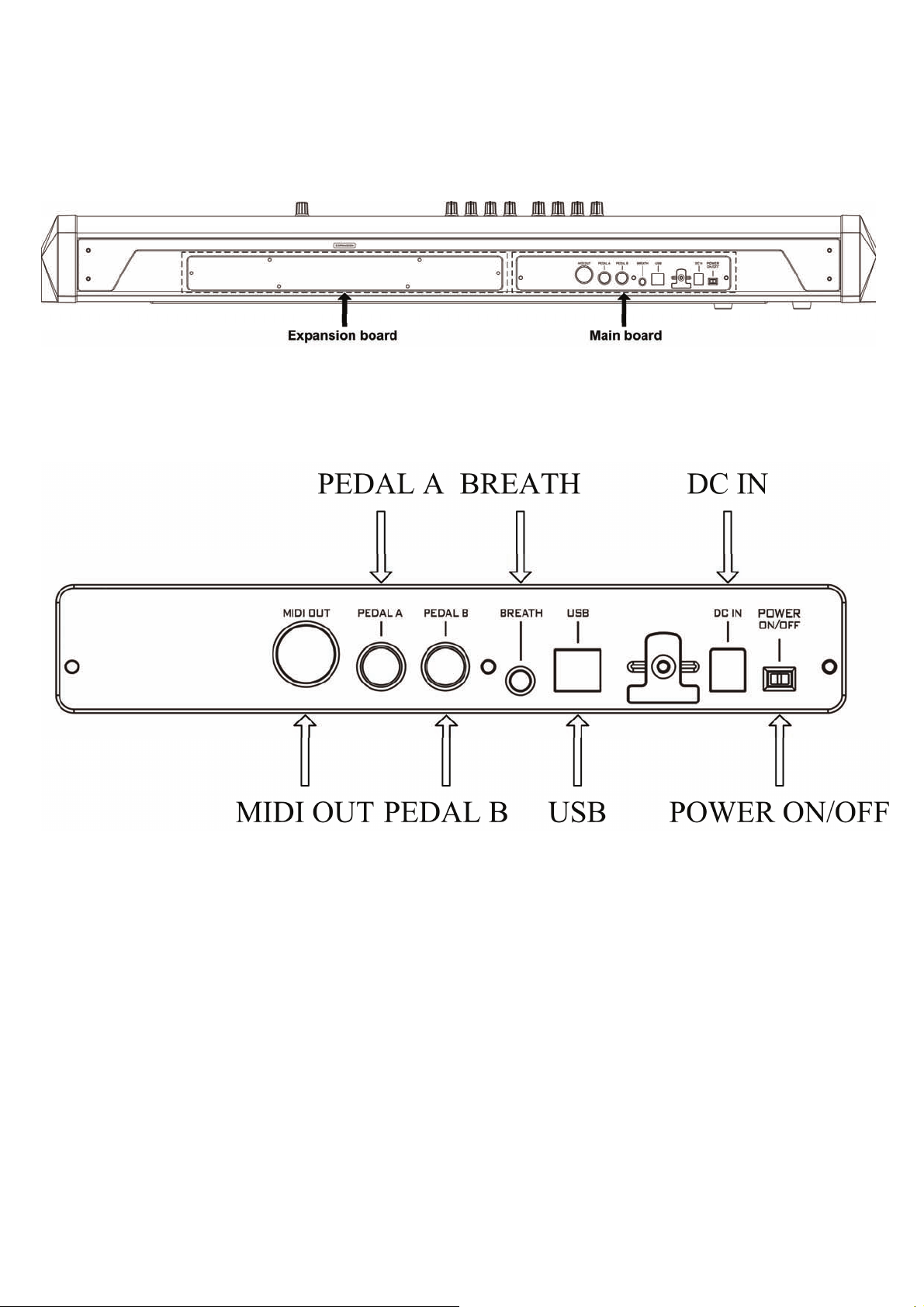
1.2 Rear panel
The expansion board slot: it is used for an expansion board, such as an firewire
z
expansion board or an sound module expansion board, etc.
The mainboard terminals: All the connector ports and switches are located here.
z
z MIDI OUT port x1
z PEDAL A jack:1/4" TRS x1, can be used for volume or sustain pedal.
z PEDAL B jack:1/4" TRS x1, can be used for volume or sustain pedal.
z BREATH (Breath control or BC) jack: 1/8" TRS x1, compatible with YAMAHA BC3.
z USB port: to make computer connection for MIDI data transfer and get the USB bus
power
z DC IN(AC adaptor power in port):connect the AC adaptor here
z POWER ON/OFF switch: Use it to turn the instrument on/off.
12
Page 13
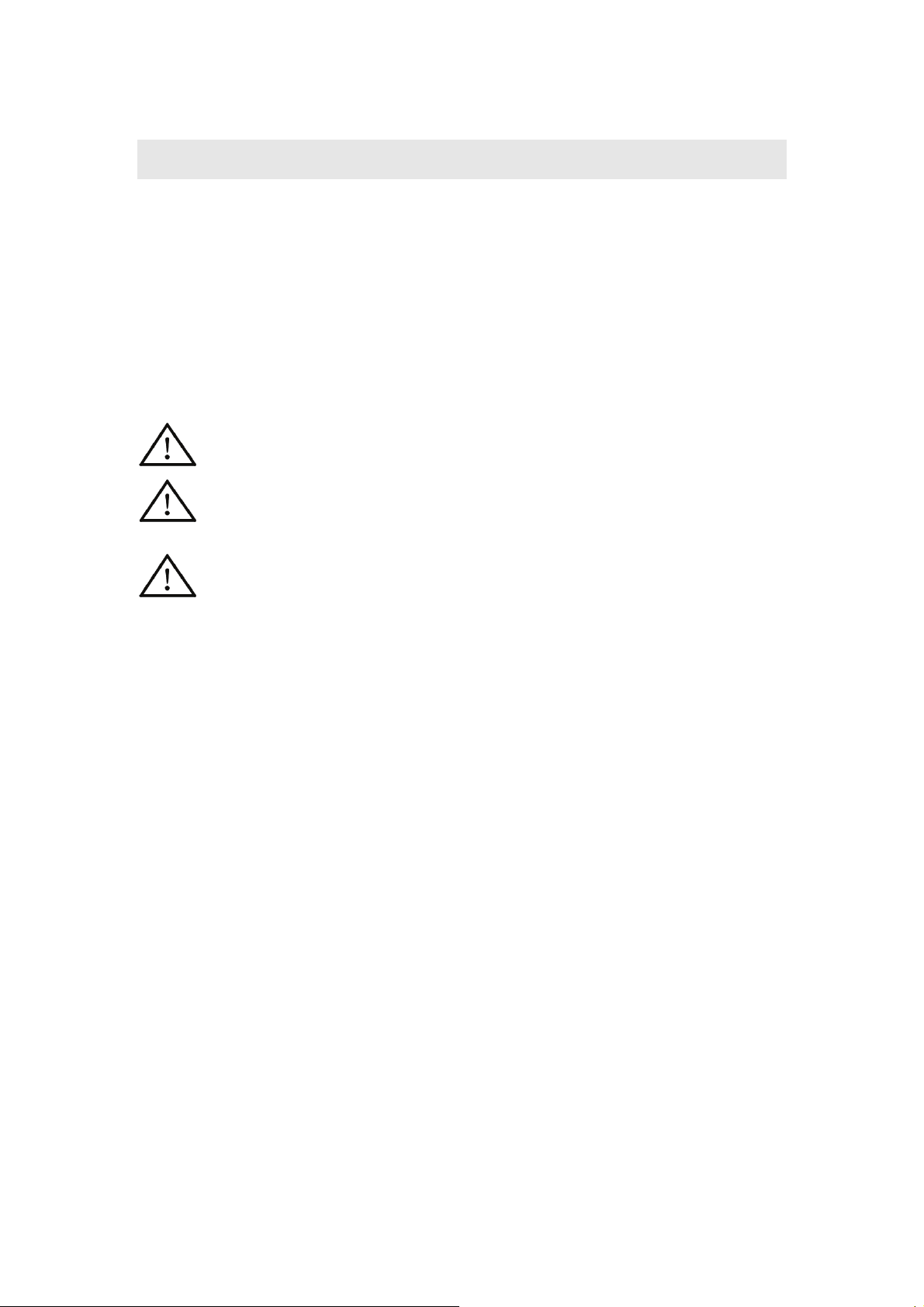
2 Installation guide
2.1 Power supply
1. Make sure the power switch is set to OFF.
2. Connect the AC adaptor to the POWER IN port in the rear panel.
3. Make sure the AC requirement of the AC adaptor is compliant with the local AC
supply, then connect the AC adaptor to the power supply outlet.
Make sure the AC requirement of the AC adaptor is compliant with the local
AC supply, otherwise it will cause severe damage to the AC adaptor or the
instrument, and it may cause electrical shock!
Only the AC adaptor designed for this product should be used. If you cannot
find the right adaptor or the adaptor does not work, please contact local CME
dealers. The usage of an improper adaptor may cause fire or electrical shock!
The AC adaptor varies from country to country. If you take the product from
one country to another, please make sure your AC adaptor compliant with the
local power supply. If you are not sure about the technical information for the
power supply or the adaptor, you can consult a qualified local electrical
engineer.
2.2 Power on order
When you have this product connected to a system, please set all the volume to
minimum then follow the proper order to turn all the devices on: master MIDI device
(which sends out MIDI data), slave MIDI device (which receives MIDI data), audio
devices (mixer, amplifier, speakers). When you follow this order, all the signals (MIDI and
audio) will go properly from the beginning to the end. If you will turn off the system,
please follow the reverse order (turn off audio devices first, then MIDI deivces).
13
Page 14
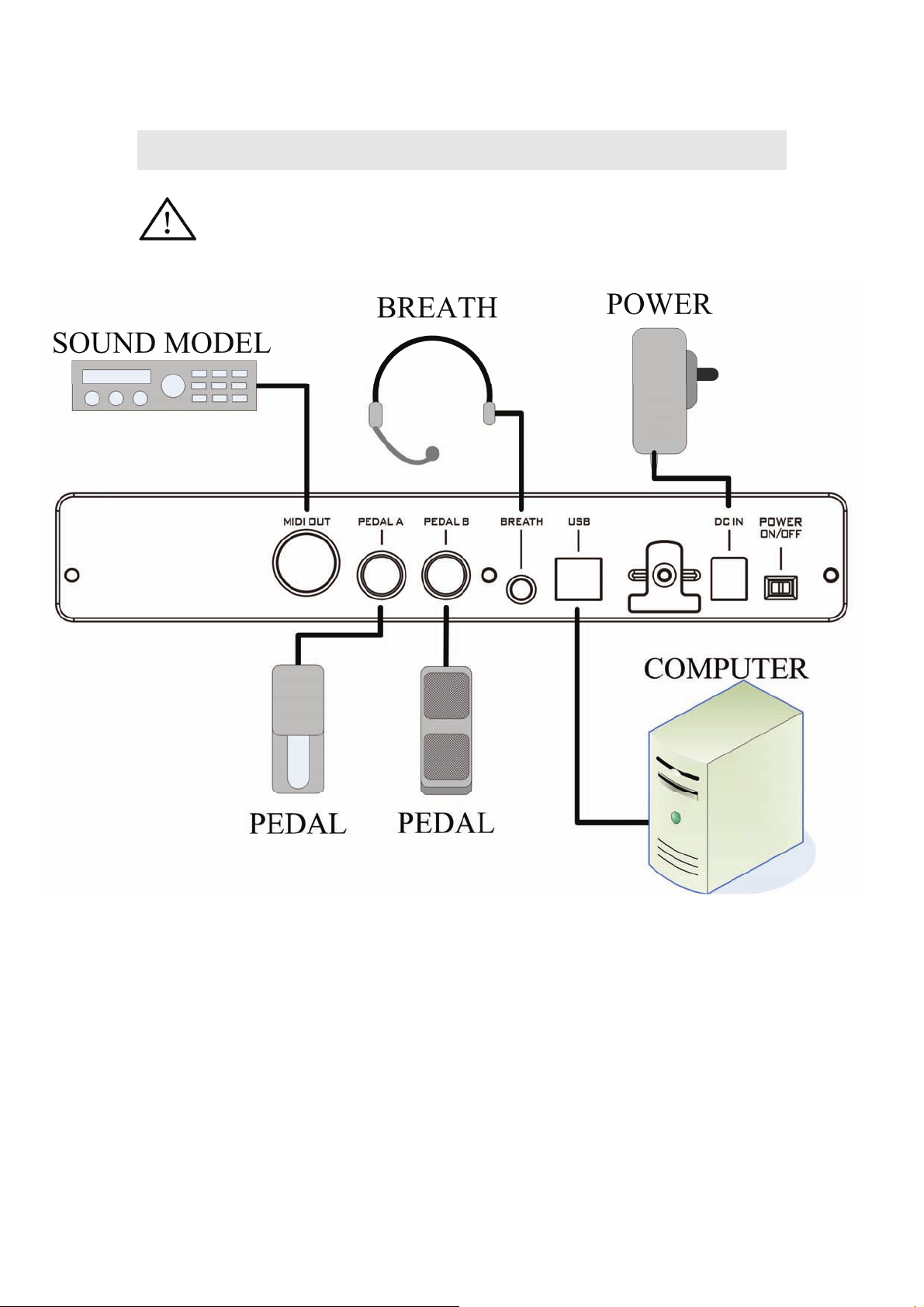
3 Connections
Before you make these connections, please turn off all devices to avoid
possible damage.
Please refer to the fig. below to make connections:
14
Page 15

4 Basic operation
The【SHIFT】button:
z Press and hold the【SHIFT】button then press the【OCTAVE/TRANSPOSE】
button for the transpose function.
z Press the【SHIFT】button to make it light on, the keyboard is switched to the
keyboard function mode.
【Data dial】and the【EXIT/ENTER】button:
z By default the data dial is used to change the voice#. When you reached the
desired voice#, press【ENTER】 to send the MIDI data. You can also press
【EXIT】 to cancel the voice# change.
z In the keyboard function mode, you can also use【Data dial】and【EXIT/ENTER】
to change the parameters.
The【LAYER】button:
15
Page 16
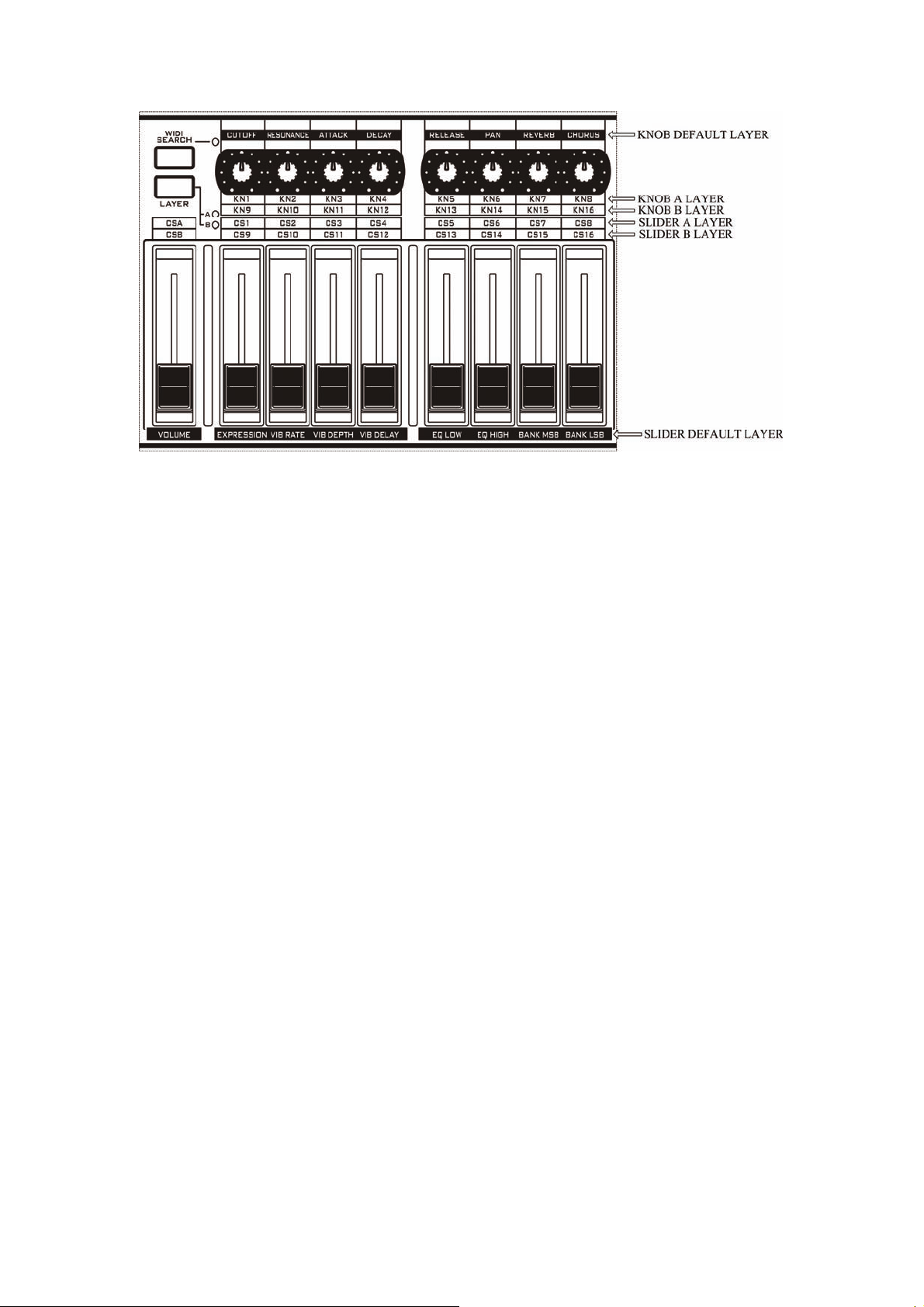
Use this button to swich to the function layers for knobs, faders and buttons. There
are three layers for knobs, faders and buttons, and you can see the current layer from the
right layer indicators: both indicator A and B off – the default layer; only indicator A on –
layer A; only indicator B on – layer B.
16
Page 17
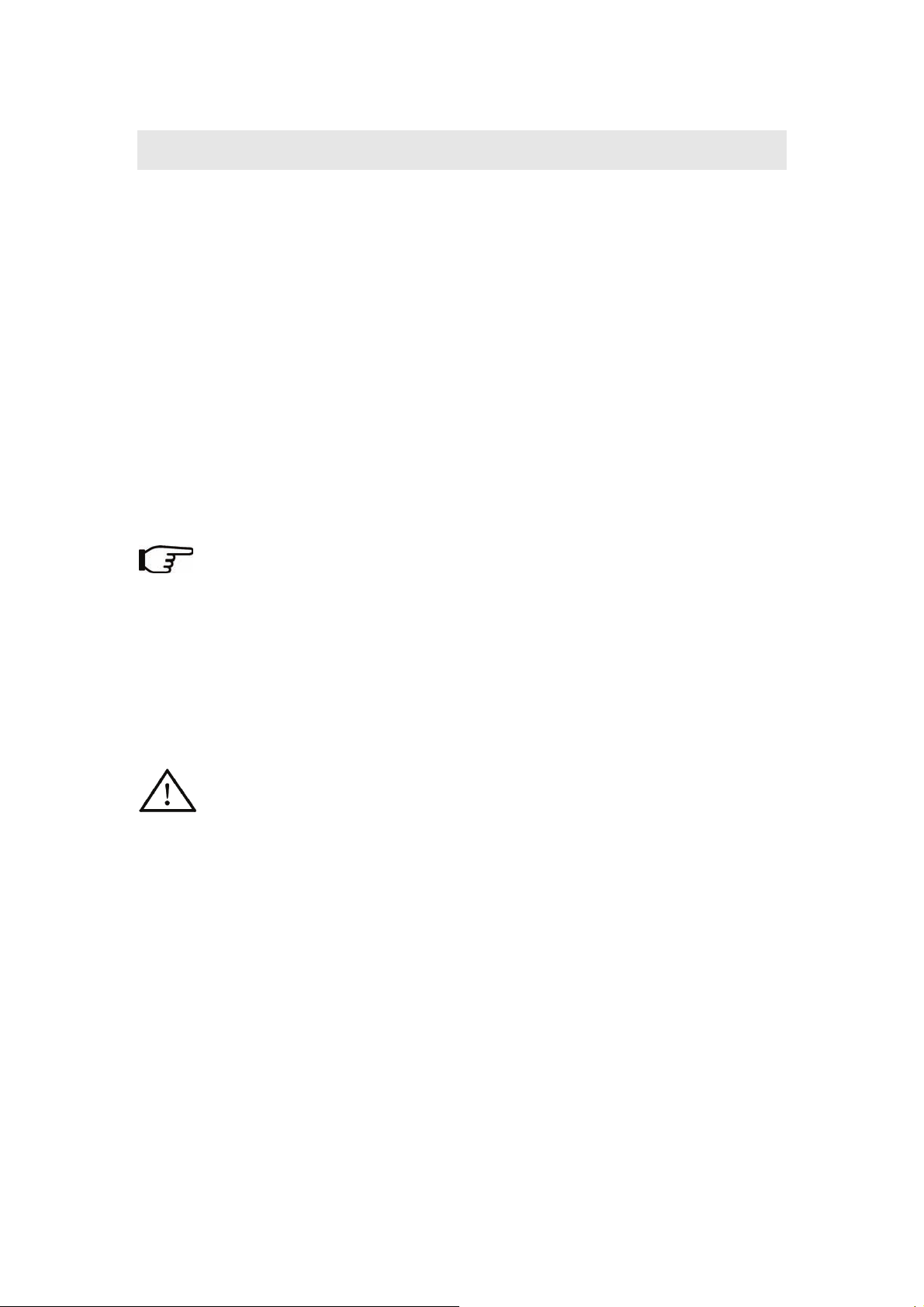
5 Turning on
5.1 Normally turning on
Set the power switch on the rear panel to ON to turn on this product.
5.2 Driver installation
After you connect this product to your computer via USB and turn the product on,
the computer will find it device and install the driver automatically.
You can plug and play this product on WINDOWS XP or Mac OSX.
When the driver installation is finished, this product will be recognized as
the ”USB Audio Device”.
The MIDI driver offers 2 USB INs and 2 USB OUTs.
Sometimes you may need to restart your computer during the driver
installation. Please follow the on-screen instructions.
5.3 Turning on with initilizaing
If you press and hold both 【OCTAVE-】and【OCTAVE+】 buttons while turning
on this product, it will enter the initialization process and return to the normal
mode after the initializing is finished.
The initializing operation will clear all the user settings, please be careful !
17
Page 18

6 Basic functions
6.1 Quickly selecting a voice
z Rotate the data dial to find the voice# them press the【ENTER】button the send the
MIDI data, or press the【EXIT】button to cancel the operation.
This operation will send the program change message to select the voice.
6.2 Transpose and octave
z Octave shift
z Transpose
z The default keyboard ranges of UF 50/60/70/80 are listed below:
Voice# range in some sound module is 0-127 instead of 1-128 in this product.
You can shift the keyboard pitch in octaves by using the Octave function.
When the octave is shifted, the related button indicator will be on.
The octave shift range is -03~00~03. Press the two octave buttons at the
same time will set the octave shift to 00, and the indicator will be off.
You can shift the keyboard pitch in semi-notes by using the Transpose function.
When the transpose value is changed, the related button indicator will flash
slowly.
The transpose range is -12~00~12 semi-notes. Press the two transpose
tuoons at the same time will set the transpose to 00, and the indicator will be off.
When both octave and transpose values are changed, the related buttons will
flash quickly.
The Pitch and key#(note#) list:
OCTAVE# C C# D D# E F F# G G# A A# B
-1 0 1 2 3 4 5 6 7 8 9 10 11
0 12 13 14 15 16 17 18 19 20 21 22 23
1 24 25 26 27 28 29 30 31 32 33 34 35
2 36 37 38 39 40 41 42 43 44 45 46 47
3 48 49 50 51 52 53 54 55 56 57 58 59
4
18
60
61 62 63 64 65 66 67 68 69 70 71
Page 19

5 72 73 74 75 76 77 78 79 80 81 82 83
6 84 85 86 87 88 89 90 91 92 93 94 95
7 96 97 98 99 100 101 102 103 104 105 106 107
8 108 109 110 111 112 113 114 115 116 117 118 119
9 120 121 122 123 124 125 126 127
6.3 Using knobs and faders
z When you adjust a knob or a fader, it will send specific MIDI data to change related
parameter.
z When you adjust a knob or a fader, you will see related information on the DISPLAY.
z Please refer to the appendix <Intial status> for more information.
You can customize the MIDI data to be sent using the 【ASSIGN】function (8.1).
6.4 Using SEQ control buttons
z Press the SEQ control buttons to send specific MIDI data.
z Please refer to the appendix <Intial status> for more information.
You can customize the MIDI data to be sent using the 【ASSIGN】function (8.1).
6.5 Using function shortcut buttons
z Press the function shortcut button F1~F6 to send specific MIDI data.
z Please refer to the appendix <Intial status> for more information.
You can customize the MIDI data to be sent using the 【ASSIGN】function
(8.1-8.3).
6.6 Pitch wheel and modulation wheel
z Use the pitch wheel to send the pitch bend data by default, and the pitch bend range
is up one semi-note and down one semi-note.
z Use the modulation wheel to send the modulation data.
You can customize the MIDI data to be sent using the 【ASSIGN】function (8.1).
6.7 Pedal
z For the two pedal jacks, each one can be used for continuouls pedal (e.g volume
pedal) or switch pedal (e.g sustain pedal).
z By default, PEDAL A is for sustain pedal and send CC#64 message, the data value
is either 0 or 127(switch data); PEDAL B is for volume pedal and send CC#11
message, the data range is 0-127(continulus data).
19
Page 20

z To change pedal type or polarity, please use the system settings function (9.3-9.6).
You can customize the MIDI data to be sent using the 【ASSIGN】function (8.1).
6.8 Breath controller
z Use the breath control jack for a breath controller such as YAMAHA BC3 and send
out the MIDI data.
You can customize the MIDI data to be sent using the 【ASSIGN】function (8.1).
By turning the gain and fine tune knobs in the breath controller, get a good
breath feeling and data range.
6.9 Aftertouch
z After pressing a key, you can continue applying force to send channel after touch
data.
z You can adjust the data sending rate or turn off those MIDI data (9.2).
z Please refer to the appendix <After touch curve list>.
You can customize the MIDI data to be sent using the 【ASSIGN】function (8.1).
6.10 Bank seleting and program change (PATCH)
6.10.1 Bank MSB Select
z Operation:【SHIFT】ÖC1【Bank MSB Select】Ö【Set value】Ö【ENTER】
z MIDI message sent:CC#0 + CC#32 + Program
z Default value:0
z Value range:0-127
6.10.2 Bank LSB Select
z Operation:【SHIFT】ÖC#1【Bank LSB Select】Ö【Set value】Ö【ENTER】
z MIDI message sent:CC#0 + CC#32 + Program
z Default value:0
z Value range:0-127
20
Page 21

6.10.3 Program Change
z Operation:【SHIFT】ÖD1【Program Change】Ö【Set value】Ö【ENTER】
z MIDI message sent:CC#0 + CC#32 + Program
z Default value:1
z Value range:1-128
You can finish setting all the three values then press【ENTER】to send the data.
6.11 Keyboard Channel
z Operation:【SHIFT】ÖA#1【Keyboard Channel】Ö【Set value】Ö【ENTER】
z Default value:1
z Value range:1-16
The keyboard channel settings only affect the keyboard, pitch wheel,
modulation wheel, BC and pedals. The channels of faders, knobs and buttons
will not be changed. To set the channels of faders, knobs or buttons, please
use the【ASSIGN】function (8.1).
21
Page 22

7 Advanced functions
7.1 Dual mode
z When the dual mode is enabled, all the notes played will be sent to two MIDI
channels, so the sound will be doubled.
z In the dual mode, Transpose, Octave, and keyboard channel will only work for the
second MIDI channel. However, the pitch wheel, modulation wheel, BC and pedals
work for both the two MIDI channels.
z Operation:【SHIFT】ÖB1
z Default value:
z Value range:Off、On
The dual and split functions can not be used at the same time.
Off
7.2 Split mode
z When the split mode is enabled, the keyboard is devided to two regons (the left
reigon and the right reigon). The two regons have idependent settings such as MIDI
channel, voice settings, transpose and octave. The original settings work for the left
reigon.
z In the split mode, transpose and octave settings only work for the right reigon.
However, the pitch wheel, modulation wheel, BC and pedals work for both the two
reigons.
z Operation:【SHIFT】ÖC2
z Default value:Off、54
z Value range:Off、36-84
The dual and split functions can not be used at the same time.
【Dual】Ö【ENTER】
【Split】Ö【Set value】Ö【ENTER】
7.3 Scale
z The default scale type is 12 equal tones. However, you can chage the scale type to
meet your music style.
z Operation:【SHIFT】ÖG#1
z Default value:000
z Value range:000-041
z Please refer to the appendix <scale list> for more information.
The Scale and Temperament functions can not be used at the same time.
22
If you set the scale other than the default one, the keyboard will be in the mono
mode.
【Scale】Ö【Set value】Ö【ENTER】
Page 23

7.4 Temperament
z You can change the temperament other than the defult equal one.
z Operation:【SHIFT】ÖA1
z Default value:000
z Value range:000-012
z Please refer to the appendix <Temperament list> for more information.
The Scale and Temperament functions can not be used at the same time.
When the temperament function is enabled, the keyboard will be in the mono
mode.
【Temperament】Ö【Set value】Ö【ENTER】
7.5 DRAWBAR
z While playing a organ voice, you can use the DRAWBAR function to make the 9
faders work as the organ drawbars (data value will be sent reversely), so you can
control the organ voice conveniently.
z Operation:【SHIFT】ÖF#1【Drawbar】Ö【Set value】Ö【ENTER】
z Default value:
z Value range:Off、On
Off
7.6 TEMPO
z By using the TEMPO function, you can send the TEMPO change data to control the
TEMPO of the external sequencer.
z Operation:【SHIFT】ÖG1
z Default value:Off
z Value range:Off, 30-250
If the external sequencer does not accept the Tempo change data, or it is not
properly configured, the TEMPO function will not work.
【Tem po】Ö【Set value】Ö【ENTER】
7.7 MIDI RESET message
z You can reset the external MIDI device by sending a MIDI reset message.
名称 键位
Reset All Control D3 CC#121
GM On D#3 F0 7E 7F 09 01 F7
GM2 On E3 F0 7E 7F 09 03 F7
GS On F3 F0 41 10 42 12 40 00 7F 00 41 F7
XG On F#3 F0 43 10 4C 00 00 7E 00 F7
CME On G3 F0 00 20 63 00 00 00 00 7F F7
Please make sure your MIDI device support the related MIDI reset message
before using this function.
MIDI message sent
23
Page 24

8 ASSIGNING
8.1 Assigning Controllers
z You can use the ASSIGN function to re-define a control parts by data type and MIDI
channel.
z Operation:【SHIFT】ÖD#1
value】Ö【ENTER】Ö【Assign Channel】 Ö【Set value】Ö【ENTER】
z In the above assigning operation, to【Locate a control part, please move a control
part. For example, you can move a fader or rotate a knob, etc.
z Controller value range:0-171
z Channel value range:1-16
z Please refer to the appendix <Assignable controller list> for more information.
There are two values for the cc#144 RPN and cc#145 NRPN in <Assignable
controller list>, which are MSB value and LSB value, so the keyboard will
instruct you to set the two values.
In <Assignable controller list>, the types from cc#149 to cc#171 are switch
controllers, so they can only be assined to buttons.
To assign the keyboard aftertouch to other controller, please use the below key
function assigning.
【SHIFT】ÖA#4
【Assign Controller】Ö【Locate a control part】Ö【Set
【Assign A.Touch】Ö【Set value】Ö【ENTER】
8.2 Assigning Notes
z You can assign the function shortcut button F1-F6 to note on/off message and set
the MIDI channel.
z Operation:【SHIFT】ÖE1
Ö【Assign Channel】 Ö【Set value】Ö【ENTER】
z In the above operation, please press a button from F1-F6 to【Locate a part】.
z The note velocity is fixed to 127.
z Note value range:0-127
z Channel value range:1-16
【Assign Note】Ö【Locate a part】Ö【Set value】Ö【ENTER】
8.3 Assigning Program changes
z You can assign the function shortcut button F1-F6 to program change message and
set the MIDI channel.
z Operation:【SHIFT】ÖF1
【ENTER】Ö【Assign Channel】 Ö【Set value】Ö【ENTER】
z In the above operation, please press a button from F1-F6 to【Locate a part】.
z Voice value range:1-128
z Channel value range:1-16
Refer to the appendix <Assignable controller list>, <Note list> and <GM voice
list>.
【Assign Program】Ö【Locate a part】Ö【Set value】Ö
24
Page 25

9 SYSTEM settings
9.1 Keyboard V.Curve
z You can try different velocity curves to find your favorite one and get the best touch
response for the voice being played.
z Please refer to the appendix <Velocity curve list> for more information.
z Operation:【SHIFT】ÖC#2
z Default value:01
z Value range:00-09
Curve#
00
01
02
03
04
05
06
07
08
09
Normal
Soft 1
Soft 2
Hard 1
Hard 2
Expand
Compress
Fixup 1
Fixup 2
Fixup 3
Name
【Keyboard V.Curve】Ö【Set value】Ö【ENTER】
Description
Straight line
Down curve
Down curve
Up curve
Up curve
Down then up
Up then down
Velocity value fixed at 64
Velocity value fixed at 100
Velocity value fixed at 127
9.2 A.Touch V.Curve
z Press and hold a key then change the pressure to send aftertouch data. You can try
different aftertouch types to find your favorite one.
z Please refer to the appendix <Aftertouch list> for more information.
z Operation:【SHIFT】ÖD2
【Keyboard V.Curve】Ö【Set value】Ö【ENTER】
z Default value:Off
z Value range:Off, 01-07
A.Touch Curve#
Off
01
02
03
04
05
06
07
None
Normal
Soft 1
Soft 2
Hard 1
Hard 2
Expand
Compress
Name
Description
Aftertouch disabled
Straignt line
Down curve
Down curve
Up curve
Up curve
Down then up
Up then down
9.3 Pedal A Polarity
z You can set the pedal A polarity to make it work properly.
z Operation:【SHIFT】ÖD#2
z Default value:1
z Value range:1-2
【Pedal Polarity】Ö【Set value】Ö【ENTER】
25
Page 26

9.4 Pedal A Type
z If you change pedal A type from switch to continuous or vice versa, please set the
proper pedal type.
z Operation:【SHIFT】ÖE2
z Default value:1(switch)
z Value range:1-2
【Pedal Polarity】Ö【Set value】Ö【ENTER】
9.5 Pedal B Polarity
z You can set the pedal B polarity to make it work properly.
z Operation:【SHIFT】ÖF2
z Default value:1
z Value range:1-2
【Pedal Polarity】Ö【Set value】Ö【ENTER】
9.6 Pedal B Type
z If you change pedal B type from switch to continuous or vice versa, please set the
proper pedal type.
z Operation:【SHIFT】ÖF#2
z Default value:2(continuous)
z Value range:1-2
【Pedal Polarity】Ö【Set value】Ö【ENTER】
9.7 Local On/Off
z The local control decides if the MIDI data will be sent to the expansion board.
z Please refer to the appendix <MIDI route>.
z Operation:【SHIFT】ÖG2
z Default value:On
z Value range:On, Off
【Local On/Off】Ö【Set value】Ö【ENTER】
9.8 Data Dump
z Use this function to dump the instrument settings by system exclusive messages, so
you can quickly save and restore the settings.
z Operation:【SHIFT】ÖG#2
z MIDI message sent:F0 00 20 63………F7
【Dump】Ö【ENTER】
26
Page 27

10 DISPLAY
z You can choose the contents to display, so you will see the information you want.
10.1 Program display
z To display the voice#:
z Operation:【SHIFT】ÖA2
z Value range:1-128
10.2 Bank MSB display
z To display the bank MSB:
z Operation:【SHIFT】ÖA#2
z Value range:0-127
10.3 Bank LSB display
【Program】Ö【ENTER】
【Bank MSB】Ö【ENTER】
z To display the bank LSB:
z Operation:【SHIFT】ÖB2
z Value range:0-127
【Bank LSB】Ö【ENTER】
10.4 Note display
z To display the note#:
z Operation:【SHIFT】ÖC3
z Value range:0-127
【Note】
10.5 Controller display
z To display the cc#:
z Operation:【SHIFT】ÖC#3
z Value range:0-127
By default, the cc# is displayed.
【Controller】
27
Page 28

11 WIDI (wireless MIDI)
z This product has a built-in bi-directional wireless MIDI system (WIDI-EK), and this
WIDI-EK work as a wireless MIDI interface to transmit or receive MIDI data with
another WIDI-compatible device, such as CME WIDI X8, CME WIDI XU, or another
UF v2 product, etc.
z The built-in WIDI-EK system will get MIDI data from the UF v2 product and convert
the data to radio signal to transmit, and will receive the radio signal then convert it to
MIDI data for the UF v2 product.
z Please refer to the appendix <MIDI Route>.
11.1 Searching for a MIDI device
z When the UF v2 product is turned on, the WIDI-EK will automatically find another
free WIDI device and establish the radio communication.
z To search another WIDI device again, please press the【WIDI SEARCH】button in the
front panel.
A “Free WIDI devce” is an available WIDI device that is not in use with another
one.
11.2 WIDI On/Off
z You can enable or disable the buit-in WIDI system.
z Operation:【SHIFT】ÖG#3
z Default value:On
z Value range:On(F0 00 20 63 00 07 01 02 10 6F F7), Off(F0 00 20 63 00 07 01 02 10
60 F7)
【WIDI On/Off】Ö【Set value】Ö【ENTER】
11.3 Setting Frequency
z Operation:【SHIFT】ÖA3【WIDI Frequency】Ö【Set value】Ö【ENTER】
z Default value:1
z Value range:0-1(F0 00 20 63 00 07 01 02 10 5F F7)
11.4 Selecting a radio Channel
z The WIDI-EK system supports 64 radio channels. You can use up to 32 pairs of WIDI
devices at the same place, and each pair use a exclusive channel.
z You can select the radio channel to make your UF v2 product work at the same radio
channel with another WIDI device.
z Operation:【SHIFT】ÖA#3
z Default value:1
z Value range:1-64(F0 00 20 63 00 07 01 02 10 nn F7)nn=00H-40H
Please make sure the same pair of WIDI devices use the same radio channel,
and different parts use different channels for proper communication.
【WIDI Channel】Ö【Set value】Ö【ENTER】
28
Page 29

Up to 32 pairs of WIDI devices can be use at the same place. When many pairs
of the WIDI devices are used at the same place, please keep the channel
settings within 1-32 for best communication quality.
Please try your best to avoid obstacles or interference.
In case of the following events, the WIDI-EK will automatically send “All Notes
Off” and “All Sound Off” to stop the sound module: poor signal with data loss;
the transmitter is switched off; radio channel is changed.
29
Page 30

12 U-CTRL mode
Notes for the U-CTRL mode:
z You can control popular computer software in the U-CTRL mode. In this mode,
knobs, faders and buttons will send out preset control data.
z Operation:
【SHIFT】ÖB3
the U shape to show the U-CTRL mode. Repeat the operation again to quit from
the U-CTRL mode.
Launch your computer software, and follow the software’s manual to load the
MackieControl template.
Set the remote control port in the template as “USB AUDIO DEVICE(2)”
(Device name for the instrument)
z Please refer to the list below regarding the MackieControl function map:
UF v2 part MCU part
Fader 1-9 Fader 1-9
Knob 1-8 Knob 1-8
Data dial Data dial
Button F1-F6 REC/RDY 1-6
Shift+Button F1-F6 Mute 1-6
Load Left
Save Right
Shift+Dec Add
Shift+Inc Next
Rtz Rtz
Rew Rew
Ff Ff
Stop Stop
Play Play
Rec Rec
【U-CTRL】, then the indicators around the data knobs will be in
30
Page 31

13 Registration BANK access
z You can save all the instrument settings to the registration BANK.
z There are about 10 registration BANKs in the instrument. If you need save more
registrations, you can use the data dump function to save the registration data to
your computer (9.8).
z Saving the settings to a registration BANK:
Press the 【LOAD】button and the【SAVE】button at the same time, and the
BANK# will flash.
Use the data dial to locate the needed BANK#, then press the【SAVE】button to
save.
z Loading the settings from a registration BANK:
Press the 【LOAD】button and the【SAVE】button at the same time, and the
BANK# will flash.
Use the data dial to locate the needed BANK#, then press the【LOAD】button to
load.
The loaded data will override the current settings without notification. If the
current settings are not saved, after the loading operation the original settings
will lost.
14 Firmware UPDATE
About the UPDATE function:
z With the UF Brain program, you can update the program and data of the instrument
via USB connection. To get the newest UF Brain program, please visit
www.cme-pro.com
15 EXPANSION
z You can use the expansion slot to connect an expansion board, such as a firewire
expansion board, a sound module expansion board, etc.
z Please read the expansion board user’s manual carefully and follow the instructions
to install and use the expansion board.
z Please visit www.cme-pro.com for more information.
31
Page 32

16 Appendix
16.1 Initial status
Status
all layers
all layers
all layers
all layers
all layers
all layers Return to zero (RTZ)
all layers Rewind (REW)
all layers Fast forward (FF)
all layers Record (REC)
all layers Stop (STOP)
all layers Play (PLAY)
all layers Locate 1 LOCATE1
all layers Locate 2 LOCATE2
all layers Button F1+F2 MUTE MUTE
all layers Button F2+F3 SNAPSHOT SNAPSHOT
all layers Button F4+F5 GM ON
all layers Button F5+F6 ALL NOTES OFF
default layer (indicator A+B off)
default layer (indicator A+B off)
default layer (indicator A+B off)
default layer (indicator A+B off)
default layer (indicator A+B off)
default layer (indicator A+B off)
default layer (indicator A+B off)
default layer (indicator A+B off)
default layer (indicator A+B off)
default layer (indicator A+B off)
default layer (indicator A+B off)
default layer (indicator A+B off)
default layer (indicator A+B off)
default layer (indicator A+B off)
default layer (indicator A+B off)
default layer (indicator A+B off)
default layer (indicator A+B off)
default layer (indicator A+B off) Button F1 F1
default layer (indicator A+B off) Button F2 F2
default layer (indicator A+B off) Button F3 F3
default layer (indicator A+B off) Button F4 F4
default layer (indicator A+B off) Button F5 F5
default layer (indicator A+B off) Button F6 F6
Contral part Panel text Function
Pitch wheel PITCHBEND Pitchbend
Modulation
Pedal A SUSTAIN CC#64-Sustain
Pedal B CONTROLLER CC#11-Expression
Breath control BREATH CC#2-Breath
Knob 1
Knob 2
Knob 3
Knob 4 DECAY
Knob 5
Knob 6
Knob 7
Knob 8
Fader 1 VOLUME CC#07-VOLUME
Fader 2
Fader 3 VIB RATE
Fader 4 VIB DEPTH
Fader 5 VIB DELAY
Fader 6 EQ LOW EQ Low
Fader 7 EQ HIGH
Fader 8
Fader 9 BANK LSB
MODULATION CC#1-Modulation
CC#115
CC#116
CC#117
CC#114
CC#118
CC#119
CC#112
CC#113
GM ON
CC#123
CUTOFF CC#74-CUTOFF
RESONANCE CC#71-RESONANCE
ATTACK CC#73-ATTACK
CC#75-DECAY
RELEASE CC#72-RELEASE
PAN CC#10-PAN
REVERB CC#91-REVERB
CHORUS CC#93-CHORUS
EXPRESSION
BANK MSB CC#00-BANK MSB
CC#11-EXPRESSION
CC#76-VIB RATE
CC#77-VIB DEPTH
CC#78-VIB DELAY
EQ High
CC#32-BANK LSB
Program#01
Program#06
Program#17
Program#26
Program#49
Program#62
32
Page 33

Layer A (indicator A on)
Layer A (indicator A on)
Layer A (indicator A on)
Layer A (indicator A on)
Layer A (indicator A on)
Layer A (indicator A on)
Layer A (indicator A on)
Layer A (indicator A on)
Layer A (indicator A on)
Layer A (indicator A on)
Layer A (indicator A on)
Layer A (indicator A on)
Layer A (indicator A on)
Layer A (indicator A on)
Layer A (indicator A on)
Layer A (indicator A on)
Layer A (indicator A on)
Knob 1 KN1 CC#10-PAN,CH1
Knob 2 KN2 CC#10-PAN,CH2
Knob 3 KN3 CC#10-PAN,CH3
Knob 4 KN4 CC#10-PAN,CH4
Knob 5 KN5 CC#10-PAN,CH5
Knob 6 KN6 CC#10-PAN,CH6
Knob 7 KN7 CC#10-PAN,CH7
Knob 8 KN8 CC#10-PAN,CH8
Fader 1 CSa MASTER VOLUME
Fader 2 CS1 CC#07-VOLUME,CH1
Fader 3 CS2 CC#07-VOLUME,CH2
Fader 4 CS3 CC#07-VOLUME,CH3
Fader 5 CS4 CC#07-VOLUME,CH4
Fader 6 CS5 CC#07-VOLUME,CH5
Fader 7 CS6 CC#07-VOLUME,CH6
Fader 8 CS7 CC#07-VOLUME,CH7
Fader 9 CS8 CC#07-VOLUME,CH8
Layer A (indicator A on) Button F1 F1
Layer A (indicator A on) Button F2 F2
Layer A (indicator A on) Button F3 F3
Layer A (indicator A on) Button F4 F4
Layer A (indicator A on) Button F5 F5
Layer A (indicator A on) Button F6 F6
Layer B (indicator B on)
Layer B (indicator B on)
Layer B (indicator B on)
Layer B (indicator B on)
Layer B (indicator B on)
Layer B (indicator B on)
Layer B (indicator B on)
Layer B (indicator B on)
Layer B (indicator B on)
Layer B (indicator B on)
Layer B (indicator B on)
Layer B (indicator B on)
Layer B (indicator B on)
Layer B (indicator B on)
Layer B (indicator B on)
Layer B (indicator B on)
Layer B (indicator B on)
Knob 1 KN1 CC#10-PAN,CH9
Knob 2 KN2 CC#10-PAN,CH10
Knob 3 KN3 CC#10-PAN,CH11
Knob 4 KN4 CC#10-PAN,CH12
Knob 5 KN5 CC#10-PAN,CH13
Knob 6 KN6 CC#10-PAN,CH14
Knob 7 KN7 CC#10-PAN,CH15
Knob 8 KN8 CC#10-PAN,CH16
Fader 1 CSb MASTER VOLUME
Fader 2 CS9 CC#07-VOLUME,CH9
Fader 3 CS10 CC#07-VOLUME,CH10
Fader 4 CS11 CC#07-VOLUME,CH11
Fader 5 CS12 CC#07-VOLUME,CH12
Fader 6 CS13 CC#07-VOLUME,CH13
Fader 7 CS14 CC#07-VOLUME,CH14
Fader 8 CS15 CC#07-VOLUME,CH15
Fader 9 CS16 CC#07-VOLUME,CH16
Layer B (indicator B on) Button F1 F1
Layer B (indicator B on) Button F2 F2
Layer B (indicator B on) Button F3 F3
Layer B (indicator B on) Button F4 F4
Layer B (indicator B on) Button F5 F5
Layer B (indicator B on) Button F6 F6
CC#50
CC#51
CC#52
CC#53
CC#54
CC#55
CC#56
CC#57
CC#58
CC#59
CC#60
CC#61
33
Page 34

16.2 Assignable controllers list
Controller# Name
000 Bank Select
001 Modulation wheel
002 Breath control
003 Undefined
004 Foot controller
005 Portamento time
006 Data Entry
007 Channel Volume
008 Balance
009 Undefined
010 Pan
011 Expression
012 Effect control 1
013 Effect control 2
014 Undefined
015 Undefined
016 General Purpose #1
017 General Purpose #2
018 General Purpose #3
019 General Purpose #4
020 Undefined
021 Undefined
022 Undefined
023 Undefined
024 Undefined
025 Undefined
026 Undefined
027 Undefined
028 Undefined
029 Undefined
030 Undefined
031 Undefined
032 Bank Select
033 Modulation wheel
034 Breath control
035 Undefined
036 Foot controller
037 Portamento time
038 Data entry
039 Channel Volume
040 Balance
041 Undefined
34
Page 35

042 Pan
043 Expression
044 Effect control 1
045 Effect control 2
046 Undefined
047 Undefined
048 General Purpose #1
049 General Purpose #2
050 General Purpose #3
051 General Purpose #4
052 Undefined
053 Undefined
054 Undefined
055 Undefined
056 Undefined
057 Undefined
058 Undefined
059 Undefined
060 Undefined
061 Undefined
062 Undefined
063 Undefined
064 Damper pedal
065 Portamento on/off
066 Sustenuto on/off
067 Soft pedal on/off
068 Legato Footswitch
069 Hold 2
070 Sound Variation
071 Timbre/Harmonic Intens.
072 Release Time
073 Attack Time
074 Brightness
075 Decay Time
076 Vibrato Rate)
077 Vibrato Depth
078 Vibrato Delay
079 Sound Cont.
080 General Purpose #5
081 General Purpose #6
082 General Purpose #7
083 General Purpose #8
084 Portamento Control
085 Undefined
086 Undefined
087 Undefined
35
Page 36

088 Undefined
089 Undefined
090 Undefined
091 Reverb Send Level
092 Tremolo Depth
093 Chorus Send Level
094 Celeste/Detune Depth
095 Phaser Depth
096 Data entry +1
097 Data entry -1
098 NRPN LSB
099 NRPN MSB
100 RPN LSB
101 RPN MSB
102 Undefined
103 Undefined
104 Undefined
105 Undefined
106 Undefined
107 Undefined
108 Undefined
109 Undefined
110 Undefined
111 Undefined
112 Undefined
113 Undefined
114 Undefined
115 Undefined
116 Undefined
117 Undefined
118 Undefined
119 Undefined
120 All Sound Off
121 Reset All Controllers
122 Local control on/off
123 All notes off
124 Omni mode off
125 Omni mode on
126 Poly mode off
127 Poly mode on
128 * Pitch Bend Sensitivity
129 * Fine Tuning
130 * Coarse Tuning
131 * Vibrato Rate
132 * Vibrato Depth
36
Page 37

133 * Vibrato Delay
134 *
135 *
136 *
137 *
138 *
139 *
140 *
141 *
142 *
143 *
144 * RPN
145 * NRPN
146 *
147 *
148 *
149 ** CME ON
150 ** GM ON
151 ** XG ON
152 ** GS ON
153 ** GM2 ON
154 * Tempo
155 ** Start
156 ** Continue
157 ** Stop
158 ** System Reset
159 ** Stop
160 ** PLAY
161 ** DEFERRED PLAY
162 ** FORWARD
163 ** REWIND
164 ** RECORD STROBE
165 ** RECORD EXIT
166 ** RECORD PAUSE
167 ** PAUSE
168 ** EJECT
169 ** CHASE
170 ** COMMAND ERROR RESET
171 ** MMC RESET
172* Pitch Bend
* Those controllers cannot be assigned to buttons, Seq or sustain pedal.
** Those controllers cannot be assigned to pitch wheel, modulation wheel, aftertouch, breath
control, faders or knobs.
Low Pass Filter Cutoff Frequency
Low Pass Filter Resonance
High Pass Filter Cutoff Frequency
EQ Low Gain
EQ High Gain
EQ Low Frequency
EQ High Frequency
EG Attack Time
EG Decay Time
EG Release Time
Channel Pressure
Master Volume
Master Balance
37
Page 38

16.3 GM voice list
Voice# Name Voice# Name Voice# Name Voice# Name
001 GrandPno 033 Aco.Bass 065 SprnoSax 097 Rain
002 BritePno 034 FngrBass 066 Alto Sax 098 SoundTrk
003 El.Grand 035 PickBass 067 TenorSax 099 Crystal
004 HnkyTonk 036 Fretless 068 Bari.Sax 100 Atmosphr
005 E.Piano1 037 SlapBas1 069 Oboe 101 Bright
006 E.Piano2 038 SlapBas2 070 Eng.Horn 102 Goblins
007 Harpsi. 039 SynBass1 071 Bassoon 103 Echoes
008 Clavi 040 SynBass2 072 Clarinet 104 Sci-Fi
009 Celesta 041 Violin 073 Piccolo 105 Sitar
010 Glocken 042 Viola 074 Flute 106 Banjo
011 MusicBox 043 Cello 075 Recorder 107 Shamisen
012 Vibes 044 Contrabs 076 PanFlute 108 Koto
013 Marimba 045 Trem.Str 077 Bottle 109 Kalimba
014 Xylophon 046 Pizz.Str 078 Shakhchi 110 Bagpipe
015 TubulBel 047 Harp 079 Whistle 111 Fiddle
016 Dulcimer 048 Timpani 080 Ocarina 112 Shanai
017 DrawOrgn 049 Strings1 081 SquareLd 113 TnklBell
018 PercOrgn 050 Strings2 082 Saw Lead 114 Agogo
019 RockOrgn 051 Syn Str1 083 CaliopLd 115 SteelDrm
020 ChrchOrg 052 Syn Str2 084 Chiff Ld 116 WoodBlok
021 ReedOrgn 053 ChiorAah 085 CharanLd 117 TaikoDrm
022 Acordion 054 VoiceOoh 086 Voice Ld 118 MelodTom
023 Harmnica 055 SynVoice 087 Fifth Ld 119 Syn Drum
024 TangoAcd 056 Orch.Hit 088 Bass&Ld 120 RevCymbl
025 NylonGtr 057 Trumpet 089 NewAgePad 121 FretNoiz
026 SteelGtr 058 Trombone 090 Warm Pad 122 BrthNoiz
027 Jazz Gtr 059 Tuba 091 PolySyPd 123 Seashore
028 CleanGtr 060 Mute Trp 092 ChoirPad 124 Tweet
029 Mute.Gtr 061 Fr. Horn 093 BowedPad 125 Telphone
030 Ovrdrive 062 BrasSect 094 MetalPad 126 Helicptr
031 Dist.Gtr 063 SynBrss1 095 Halo Pad 127 Applause
032 GtrHarmo 064 SynBrss2 096 SweepPad 128 Gunshot
38
Page 39

16.4 Scale list
Scale
No.
001 Major Scale
002 Pentatonic Major Scale
003 Blues Major Scale
004 Minor Scale
005 Melodic Minor Scale
006 Harmonic Minor Scale
007 Pentatonic Minor Scale
008 Blues Minor Scale
009 Augmented Scale
010 Be-Bop Scale
011 Whole-Half Scale
012 Half-Whole Scale
013 Whole Tone Scale
014 Augmented fifth Scale
015 Algerian Scale
016 Arabian Scale
017 Balinese Scale
018 Bartok Scale
019 Byzantine Scale
020 Egyptian Scale
021 Enigmatic Scale
022 Spanish Scale
023 Spanish 8 Tone Scale
024 Gypsy Scale
025 Hungarian Gypsy Scale
026 Hindu Scale
027 Iwato Scale
028 Japanese Scale
029 Javanese Scale
030 Hawaiian Scale
031 Hirajoshi Scale
032 Hungarian Minor Scale
033 Hungarian Major Scale
034 Leading Whole Tone Scale
035 Mohammedan Scale
036 Mongolian Scale
037 Neapolitan Minor Scale
038 Neapolitan Major Scale
039 Oriental Scale
040 Pelog Scale
041 Persian Scale
Pitch name C C# D D# E F F# G G# A A# B
Note number: 1 2 3 4 5 6 7 8 9 10 11 12
C
C
C
C
C
C
C
C
C
C
C
C
C
C
C
C
C
C
C
C
C
C
CC#
C
C
C
C
C
C
C
C
CC#
C
C
CC#
C
C
CC#
CC#
CC#
CC#
C
C
C
C
CC#
CC#
CC#
C
C
C
C
C
C
C
C
C
C
C
C
C
C
CC#
CC#
CC#
CC#
CC#
D
D
D
D
#
DD#
DD#
DD#
D
#
D
#
D
#
D
DD#
C#
D
D
DD#
D
C#
D
C#
D
C#
C#
C#
C#
DD#
D
C# C#
C# C#
C#
DD#
DD#
DD#
D
#
D
DD#
D
C#
C#
C#
C#
C#
EF
D
E
F
D#
D#
D#
D#
D#
D#
D#
D#
D# E
D
EF
D#
D# E
D
E
D
EF
D# F#
D
EFF#
D# D#
D#
D
E
E
EF
D F
E
E
E
EF
D# E F F#
E
EF
D# F#
D
EF
F
F
D#
D#
D#
D# D#
D# F#
D# E
D
E
D#
D
E
D#
D#
D#
D#
E
EFF#
D# D#
D#
E
EFF#
F
E E
FF#G
F
F
F
F
F
F
F
F
FF#G
E G
F
G
G
G
G
G
GG#
G
G
GG#
G
G
G
GG#
G
G
A
A
A
G#
A
A A
A#
A#
G#
A A# B
FF#F#G# A
E
F# G
E
F#
F
F# G G#
G
E
F# G
F
F
F
E
F#
F
F
F# G G#
F
FF#
F
F
F
F
F
F
G
F# G G#
E
F# G
E
F#
F
F
E G
F
F
F
F
G
G
A A#
F#
G#
G#
GG# A
G#
F#
GG#
GG#
G
F#
GG#
F#
G
GG#
F# F# A#
GG#
G
G
GG#
F#
GG#
G
GG#
G
F#
G
F#
G#
G#
G# G# G#
G
G#
G G
G#
G#
G#
G#
G#
G
G#
G#
G# G# G#
G
G
G# G# G#
G#
G
G#
G#
G#
G
A#
G#
G
A
G
A#
G#
G#
A A#
A A#
A A#
A
A A#
A
A A#
A
A A
A A
A#
A#
A
A#
A#
A#
A#
B
A
A#
A#
A#
A
B
A#
A#
A#
B
A#
A#
A# B
A#
A#
A#
A#
A#
A#
A#
A#
A#
A#
A#
A#
A
B
A#
A# B
B
A#
A#
B
A
A#
A#
A#
B
B
B
B
B
B
B
B
B
B
B
B
B
B
B
39
Page 40

40
Page 41

41
Page 42

42
Page 43

43
Page 44

16.5 Note list
Note # Name
000 C-2 032 G#0 064 E3 096 C6
001 C#-2 033 A0 065 F3 097 C#6
002 D-2 034 A#0 066 F#3 098 D6
003 D#-2 035 B0 067 G3 099 D#6
004 E-2 036 C1 068 G#3 100 E6
005 F-2 037 C#1 069 A3 101 F6
006 F#-2 038 D1 070 A#3 102 F#6
007 G-2 039 D#1 071 B3 103 G6
008 G#-2 040 E1 072 C4 104 G#6
009 A-2 041 F1 073 C#4 105 A6
010 A#-2 042 F#1 074 D4 106 A#6
011 B-2 043 G1 075 D#4 107 B6
012 C-1 044 G#1 076 E4 108 C7
013 C#-1 045 A1 077 F4 109 C#7
014 D-1 046 A#1 078 F#4 110 D7
015 D#-1 047 B1 079 G4 111 D#7
016 E-1 048 C2 080 G#4 112 E7
017 F-1 049 C#2 081 A4 113 F7
018 F#-1 050 D2 082 A#4 114 F#7
019 G-1 051 D#2 083 B4 115 G7
020 G#-1 052 E2 084 C5 116 G#7
021 A-1 053 F2 085 C#5 117 A7
022 A#-1 054 F#2 086 D5 118 A#7
023 B-1 055 G2 087 D#5 119 B7
024 C0 056 G#2 088 E5 120 C8
025 C#0 057 A2 089 F5 121 C#8
026 D0 058 A#2 090 F#5 122 D8
027 D#0 059 B2 091 G5 123 D#8
028 E0 060 C3 092 G#5 124 E8
029 F0 061 C#3 093 A5 125 F8
030 F#0 062 D3 094 A#5 126 F#8
031 G0 063 D#3 095 B5 127 G8
Note # Name
Note # Name
Note # Name
44
Page 45
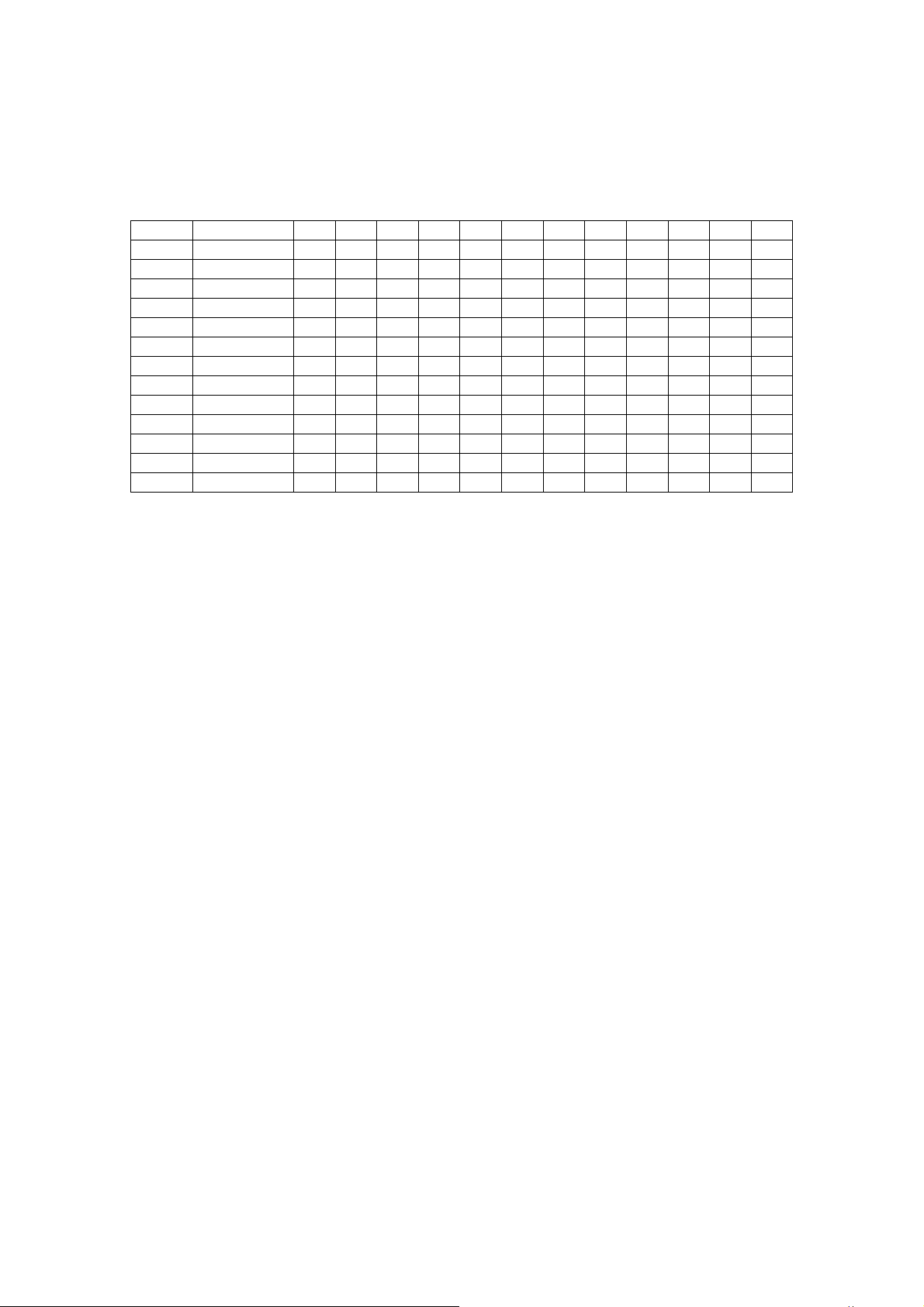
16.6 Temperament list
No. Type C C# D D# E F F# G G# A A# B
0 EQUAL △ △ △ △ △ △ △ △ △ △ △ △
1 ARABIC △ △ △ △ ▲ △ △ △ △ △ △ ▲
2 ARABIC △ ▲ △ △ △ △ △ △ △ △ △ △
3 ARABIC △ △ △ △ △ △ ▲ △ △ △ △ ▲
4 ARABIC △ ▲ △ △ △ △ ▲ △ △ △ △ △
5 ARABIC △ △ ▲ △ △ △ △ ▲ △ △ △ △
6 ARABIC △ △ ▲ △ △ △ △ △ △ ▲ △ △
7 ARABIC △ △ △ ▲ △ △ △ △ ▲ △ △ △
8 ARABIC △ ▲ △ △ △ △ △ △ ▲ △ △ △
9 ARABIC △ ▲ △ △ △ △ △ △ △ △ ▲ △
10 ARABIC △ △ △ △ ▲ △ △ △ △ △ △ △
11 ARABIC △ △ △ △ △ △ △ △ △ ▲ △ △
12 ARABIC △ △ △ △ △ △ △ △ △ △ △ ▲
Note: =Normal pitch, ▲=Changed pitch△
45
Page 46

16.7 Velocity curve list
Normal Soft 1 Soft 2
Hard 1 Hard 2 Expand
Compress Fixup 1 Fixup 2
Fixup 3
46
Page 47

16.8 After touch curve list
Off Normal Soft 1
None
Soft 2 Hard 1 Hard 2
Expand Compress
47
Page 48

16.9 MIDI route
MIDI route in the normal mode
MIDI route in the U-CTRL mode
48
Page 49

17 Troubleshooting
Trouble with possible reasons and solution
z After turning on the power switch, the instrument is not powered on:
1. Make sure the USB connection is made the the computer is on.
2. Make sure the power connector is firmly connected to the power outlet.
3. Check the power connectors.
z No sound when playing the instrument
1. Check the volume settings of the tone generator and speaker system
2. Check the MIDI connection and the audio cable
3. Check Master and Channel Volume faders
4. Check Channel Expression Knobs
5. Check the attack time of the filter
6. Make sure you have the right settings in you music software
7. Check the MIDI route settings
8. Check the Controller Pedal position
z Continuous long sound:
1. Check Sustain pedal (Damper pedal)
2. Check the release time of the filter
3. Use All notes off or Reset
z Improper voice
z Wrong pitch
1. Check the transpose or octave settings.
z Tempo knob does not work
Make sure your sequencer software supports this function with the right settings (Refer
z Some functions do not work
1. Check the parts assigning.
z You hear two sounds when playing one key:
Disable the dual function.
z Cannot select voice
Read the data list of your tone generator for voice select detail, and properly set the
1. Tone generator not set properly,please Initialize or Reset..
2. Improer MIDI routing, please check connections and settings.MIDI
2. MIDI pitch is tuned.
3. Pitch bend message not returned to default, please reset.
4. Check the scale or termperament settings.
to the Sync section of your software manual)
2. It is possible that your tone generator or music software does not support those
functions
tone BANK MSB and LSB
49
Page 50

18 Specifications
z Keyboard
UF50:49 keys(C1 - C5), (velocity sensitive and aftertouch)
UF60:61 keys(C1 - C6), (velocity sensitive and aftertouch)
UF70:76 keys(A-1 - C6), (velocity sensitive and aftertouch)
UF80:88 keys(A-1 - C7), (Professional Hammer Action Keyboard, velocity
sensitive and aftertouch)
z Functions
Basic functions: USB MIDI, Octave shift, Transpose, Pitch bend wheel,
Modulation wheel, Pedals, Breath control, MIDI OUT, Faders, Knobs
MIDI Data: Sequence control, MIDI clock, bank select, Program change, GM
System On, GS System on, XG System On, Control change, All Notes Off, etc.
Parameters: Transose, Octave, MIDI out channels, Velocity curve, Pitch bend,
Breath control, Moulation, Brightness, Aftertouch, Aftertouch curve, etc.
z Panel Controls and Indicators
Function shortcut buttons with light x 6
Potentiometer knobs x 8, Faders x 9
Data dial x 1, Switch button with light x 1, Exit/Enter button x2
Seq transport buttons x 6, (two with light)
Octave/Transpose buttons with light x 2
z Display
3 digs, 7-segment LED display
z Input/Output Terminals
POWER ON/OFF switch x 1
POWER IN connector x 1
USB port x1
PEDAL jack x 2
BREATH Control jack x 1
MIDI OUT port x 1
z Power Supply
USB bus power or AC Power Adaptor (Optional)
AC Power Adaptor requirement: 12V 1.5A DC
z Dimensions (W x D x H) and Weight:
UF 50:859 x 348 x 113 mm, 8.2 kg
UF 60:1022 x 348 x 113 mm, 9.8 kg
UF 70:1232 x 348 x 113 mm, 11.8 kg
UF 80:1408 x 372 x 150 mm, 23.5 kg
z Wireless MIDI system (WIDI):
The working band is 2.4GHz ISM.
Bi-directional MIDI data transfer.
64 radio channels for MIDI data transfer, with manual or automatic radio
channel setting mode.
50
Page 51

Manual switching for one-to-multi communication (auto finding and selecting).
Compatible with WIDI series product such as WIDI-XU
Low power consumption, high speed, powerful error correction with automatic
notes-off and on-line detection.
Maximum wireless transfer distance is 80m(262 feet) without obstacle.
* Specifications and appearance are subject to change without notice.
51
Page 52

19 MIDI Implementation Chart
CME UF v2(MIDI KEYBOARD)
Model: UF v2 MIDI Implementation chart Ver: 1.0
Function Transmitted Recognized
Basic
Channel
Mode
Note
Number:
Velocity
Aftertouch
Pitch Bend ○ X
Control Change 0~127 X
Prog
Change:
System Exclusive ○ ○
System
Real Time
System
command
Aux
Messages
○: Yes X: No
z CME is continually improving its products, and every attempt is made to ensure the
information in the user’s manual is current and accurate. However, CME will not be
responsible for possible discrepancies between the manual and the real product.
Default
Changed
Default
Messages
Altered
True voice
Note ON
Note OFF
Key’s
Ch’s
True #
Clock
Commands
Song position X X
Active Sense X X
1
1~16
X
***********
0~127
***********
○ v=0~127
○ v=0~127
X
○
○
***********
○
○
X
X
X
X
X
X
X
X
X
X
52
Page 53

Central Music Co.
Tel: +86-10-8580 1115
2007-04
Fax: +86-10-8580 1114
Web: www.cme-pro.com
E-mail for support: support@cme-pro.com
Page 54

