Page 1
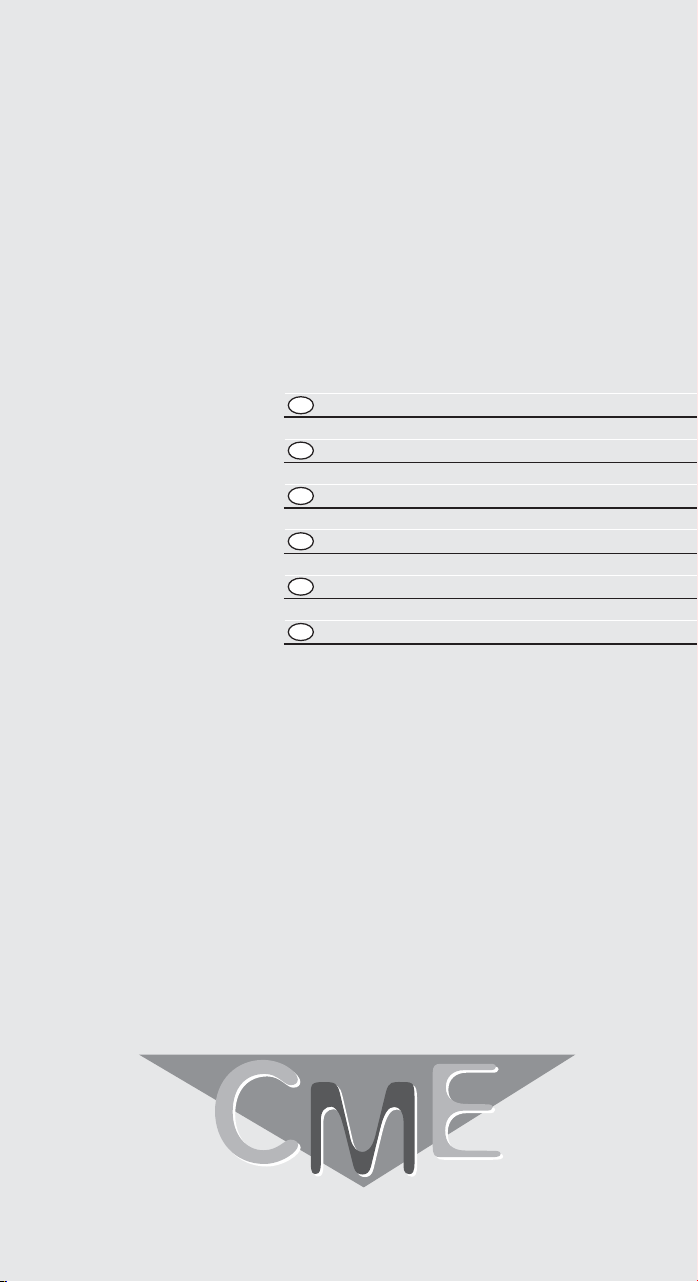
Remote
Control
I
Libretto Istruzioni e Codici
GB
Instructions and codes
D
Gebrauchsanleitung und Codes
F
Manuel d’instructions et codes
E
Manual de Instrucciones y Códigos
∂Б¯ВИЪ›‰ИФ √‰ЛБИТУ О·И ∫ˆ‰ИОТУ
GR
in
3 1
®
Page 2
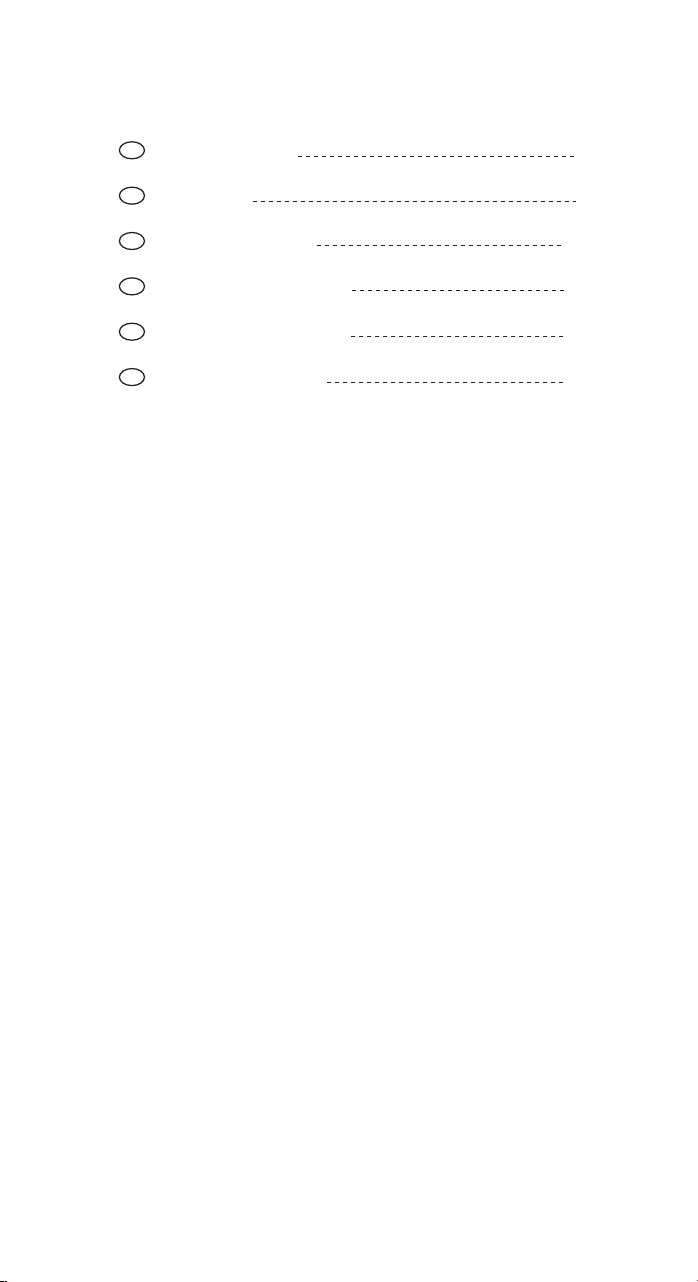
I
Libretto Istruzioni
GB
Instructions
D
Gebrauchsanleitung
F
Manuel d’instructions
E
Manual de Instrucciones
∂Б¯ВИЪ›‰ИФ √‰ЛБИТУ
GR
CODICI - CODES - CODIGOS
1
6
11
16
21
26
Page 3
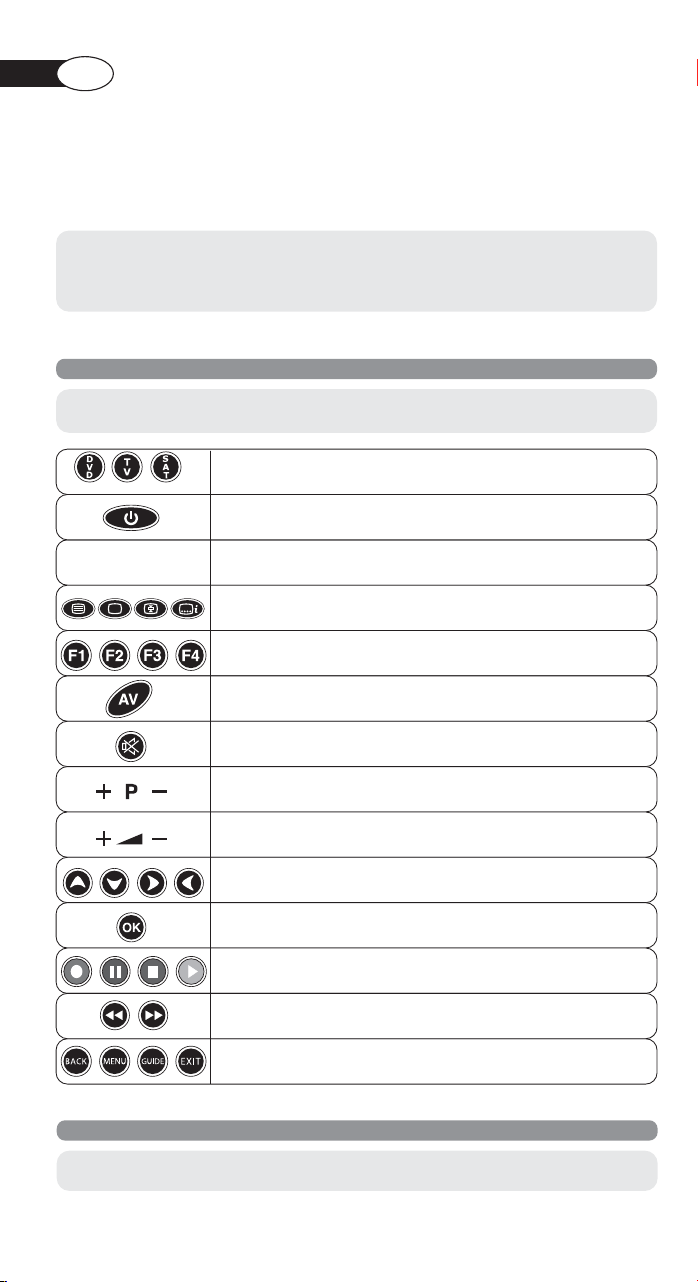
I
Vi ringraziamo per aver scelto
un telecomando CME.
Il telecomando 3 in 1 CME, grazie alla sua ampia banca dati e multifunzionalità, è ideale per sostituire fino a
3 telecomandi di qualsiasi marca per TV - DVD/VCR
Conservate il presente libretto nel caso in cui doveste avere necessità di consultarlo in futuro.
è ancor più facile e veloce trovare il codice con cui programmare il telecomando
VCR
1 - 2 - 3 - 4 - 5 - 6
7 - 8 - 9 - 0 - 1/--
Grazie alla guida on-line che trovate sul sito www.cme.it
e scoprire tutte le potenzialità che offre .
UTILIZZO TASTI E FUNZIONI
Le funzioni dei tasti sotto descritti sono disponibili
a patto che lo siano sul vostro apparecchio.
TER
Tasti per selezionare l’apparecchio che si vuole comandare.
ON/OFF per accendere e spegnere la TV
Tastiera numerica
Tasti di controllo del televideo
Tasti di personalizzazione utente dove è possibile memorizzare
e quindi accedere direttamente a comandi addizionali
Per selezionare un terminale di entrata esterno
MUTE interrompe e ripristina l’audio
(Videoregistratore)
- SAT/TER
(Digitale Terrestre)
.
Per selezionare il programma successivo P+ o precedente P-
Per controllare il volume dell’audio
Per muoversi all’interno del MENU oppure per il controllo LUMINOSITÀ/COLORE
Per confermare una scelta
Tasti funzione VCR/DVD: RECORD - PAUSA - STOP - PLAY
oppure funzioni di fastext
Funzioni AVANTI / INDIETRO per VCR e DVD
Funzioni AVANTI / INDIETRO per VCR e DVD
Area specifica per SET TOP BOX
PREDISPOSIZIONE PER L’USO
Prima di iniziare la programmazione del telecomando
leggete attentamente le istruzioni!
+
–
/
1
Page 4
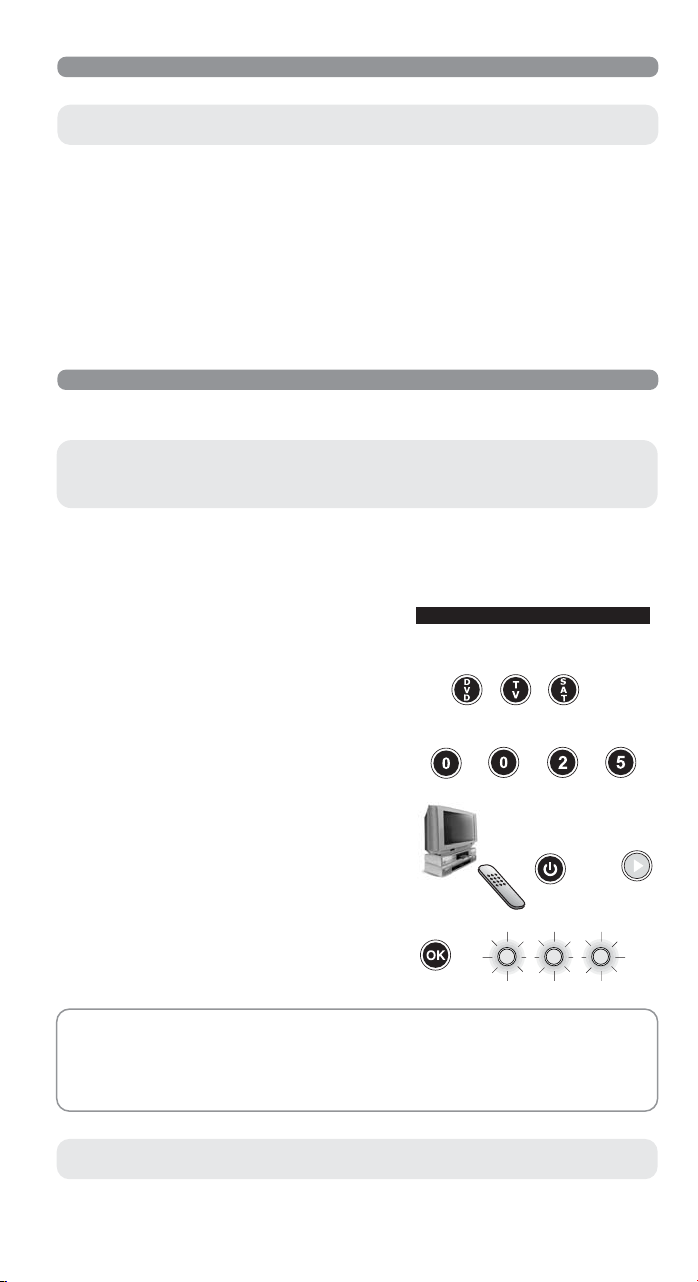
INSERIMENTO DELLE BATTERIE
Prima di utilizzare il telecomando,
inserite le batterie e programmatelo.
Il telecomando necessita di 2 batterie nuove AAA/LR03. Inseritele come illustrato:
• Sostituite le batterie se durante l’utilizzo del telecomando l’indicatore luminoso inizia a lampeggiare. Le
batterie stanno per esaurirsi.
• Nel caso in cui doveste riprogrammare il telecomando è utile aver annotato i codici relativi ai vostri apparecchi
sull’etichetta adesiva all’interno del coperchio batterie.
• Questo telecomando è dotato di memoria permanente, non perde l’impostazione dei codici né delle
funzioni anche se rimane senza batterie.
COME PROGRAMMARE IL TELECOMANDO
I tasti TV - DVD - SAT sono da programmare
secondo le vostre esigenze seguendo la procedura di seguito descritta.
Consultando il sito www.cme.it è possibile programmare il telecomando nel modo più
facile e rapido.
Avvertenza: programmate un apparecchio per volta!
1. Accendete l’apparecchio da programmare:
- se VCR inserite una cassetta
- se TV, SAT o TER selezionate un programma
- se DVD inserite un DVD.
2. Cercate nell’elenco dei codici la marca dell’apparecchio
PHILIPS 0025
che volete comandare e annotate il codice corrispondente
indicato a lato
(es. PHILIPS 0025)
3. Premete per 5 secondi il tasto di selezione corrispondente
all’apparecchio di cui si vuole cercare il codice.
4. Al rilascio, il tasto selezionato inizia a lampeggiare. Inserite
il codice della marca precedentemente identificato
0025).
Il tasto di selezione inizia a lampeggiare più
.
oo
VCR
5 SEC.
TER
(es.
+++
velocemente indicando che il telecomando è pronto per
la ricerca.
5. Puntate il telecomando verso l’apparecchio. Premete e
rilasciate lentamente e più volte il tasto ON/OFF oppure
PLAY per il VCR e DVD fermandovi quando l’apparecchio
oppure
risponde correttamente al comando inviato.
6. Quando l’apparecchio risponde correttamente premete
il tasto OK per confermare la scelta. Tre lampeggi indicano
che l’operazione di ricerca si è conclusa nel modo giusto.
VERIFICA
Controllate che anche qualche altro tasto, corrispondente a quello del vostro telecomando originale,
funzioni correttamente. Se i comandi agiscono parzialmente o in modo anomalo è molto probabile che il
codice trovato non sia quello giusto, ma di un telecomando simile. In questo caso ripetete la procedura
di ricerca partendo dal punto 3, inserendo il codice precedentemente usato (es. 0025).
Per conoscere ed annotare il codice memorizzato tramite la ricerca,
seguite quanto descritto nel paragrafo VISUALIZZAZIONE DEL CODICE IN USO.
2
Page 5
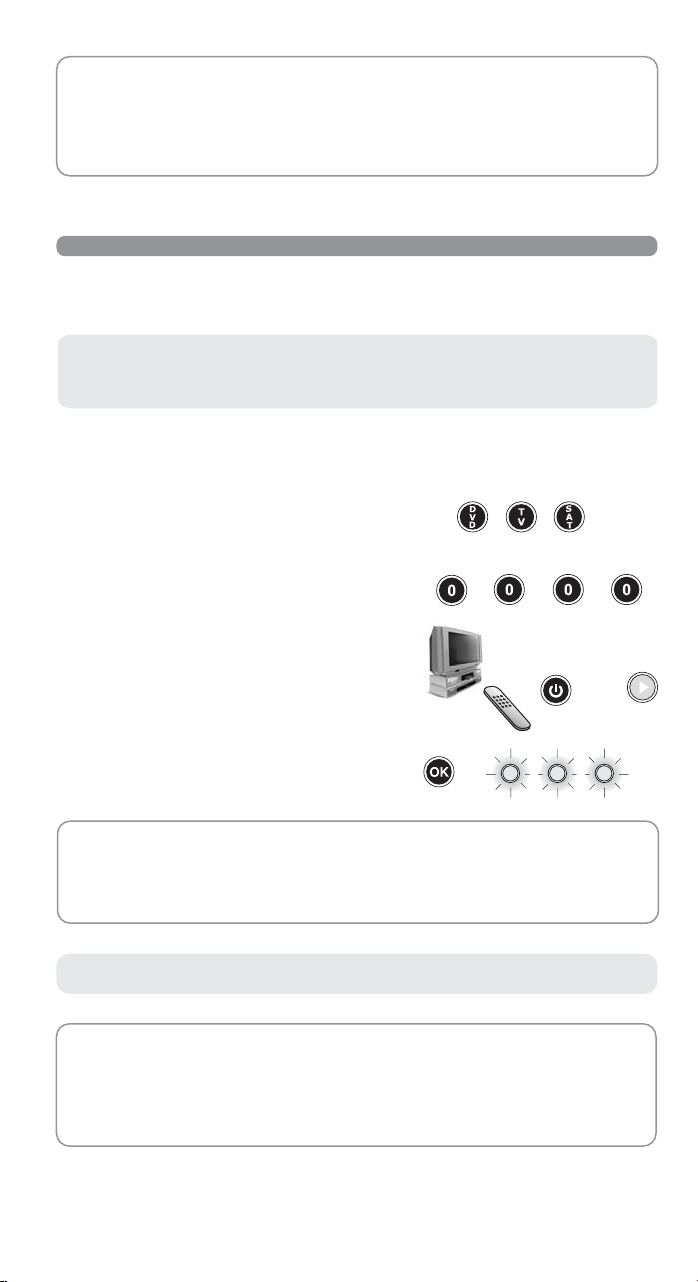
NOTA: L’INDICATORE LUMINOSO SMETTE DI LAMPEGGIARE.
Il telecomando esce dalla programmazione e l’indicatore luminoso smette di lampeggiare:
• se per 14 secondi non si preme nessun tasto
• se si inserisce un codice marca non valido
• se inavvertitamente si preme un tasto diverso da ON/OFF o da PLAY
• se la lista dei codici da ricercare è terminata. In questo caso consultate il sito www.cme.it
PROGRAMMAZIONE DEL TELECOMANDO TRAMITE RICERCA GLOBALE
Questa operazione può richiedere alcune decine di minuti e va seguita
se non siete riusciti a programmare il telecomando con il metodo descritto in precedenza.
Consultando il sito www.cme.it è possibile programmare
il telecomando nel modo più facile e rapido.
Avvertenza: programmate un apparecchio per volta!
1. Accendete l’apparecchio da programmare:
- se VCR inserite una cassetta
- se TV, SAT o TER selezionate un programma
- se DVD inserite un DVD.
2. Premete per 5 secondi il tasto di selezione corrispondente
all’apparecchio che volete comandare.
oo
VCR
3. Al rilascio, il tasto selezionato inizia a lampeggiare.
Inserite il codice 0000, il tasto di selezione inizia a
lampeggiare più velocemente indicando che il telecomando
+++
è pronto per la ricerca.
4. Puntate il telecomando verso l’apparecchio. Premete e
rilasciate lentamente e più volte il tasto ON/OFF oppure
PLAY per il VCR e DVD fermandovi quando l’apparecchio
risponde correttamente al comando inviato.
5. Quando l’apparecchio risponde correttamente premete
il tasto OK per confermare la scelta. Tre lampeggi indicano
che l’operazione di ricerca si è conclusa nel modo giusto.
5 SEC.
TER
oppure
Controllate che anche qualche altro tasto, corrispondente a quello del vostro telecomando originale,
VERIFICA
funzioni correttamente. Se i comandi agiscono parzialmente o in modo anomalo è molto probabile che il
codice trovato non sia quello giusto, ma di un telecomando simile. In questo caso ripetete la procedura
di ricerca partendo dal punto 2.
Per conoscere ed annotare il codice memorizzato tramite la ricerca,
seguite quanto descritto nel paragrafo VISUALIZZAZIONE DEL CODICE IN USO.
NOTA: L’INDICATORE LUMINOSO SMETTE DI LAMPEGGIARE.
Il telecomando esce dalla programmazione e l’indicatore luminoso smette di lampeggiare:
• se per 14 secondi non si preme nessun tasto
• se inavvertitamente si preme un tasto diverso da ON/OFF o da PLAY
• se la lista dei codici da ricercare è terminata. In questo caso, consultate il sito internet www.cme.it
3
Page 6
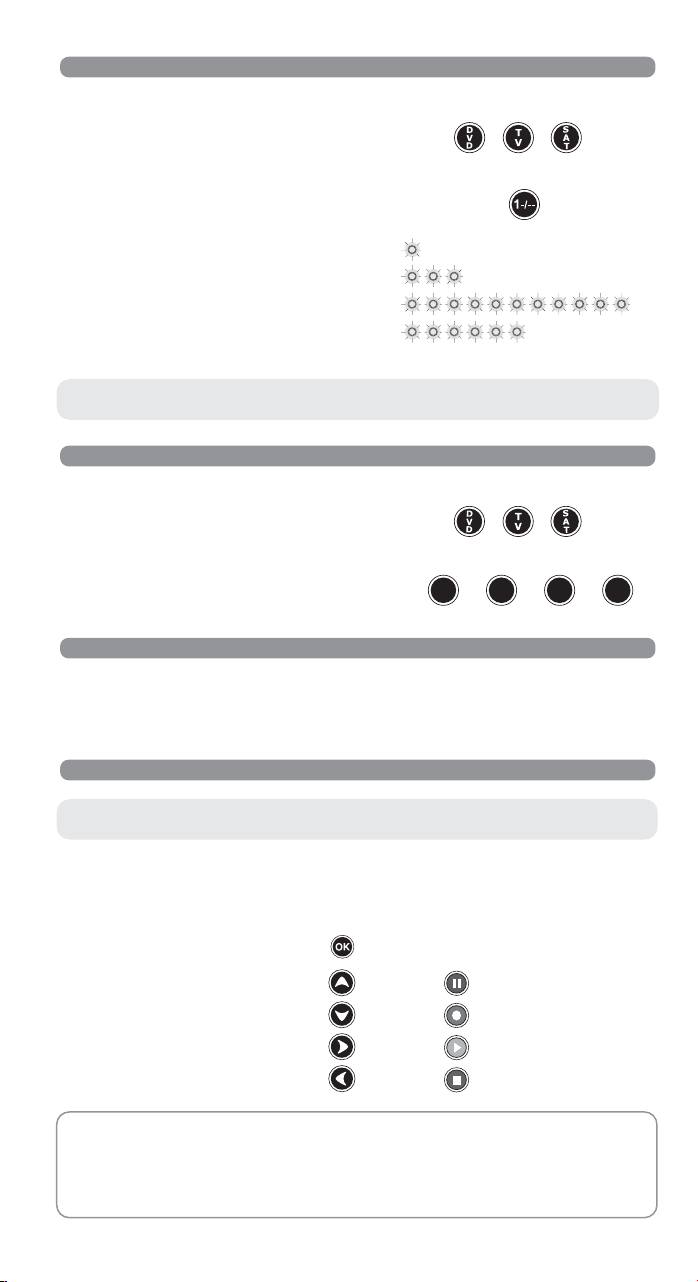
VISUALIZZAZIONE DEL CODICE IN USO
Per conoscere il codice del vostro telecomando seguite questa procedura:
1. Premete per 5 secondi il tasto di selezione di cui desiderate
conoscere il codice.
Al rilascio, il tasto selezionato inizia a lampeggiare;
2.
entro
oo
VCR
8 secondi, premete e rilasciate il tasto 1-/--.
3. Dopo una pausa di pochi secondi, l’indicatore luminoso
produce 4 serie di lampeggi, intervallati tra loro, corrispondenti al codice che state cercando. Contate il numero
di lampeggi, ad ogni serie di lampeggi corrisponde una
cifra del codice. A 10 lampeggi corrisponde lo 0.
4. Prendete nota del codice così trovato sull’etichetta
adesiva all’interno del coperchio batterie per un’eventuale
facile e veloce riprogrammazione.
......................................................... = 1
.............................................. = 3
= 0
............................ = 6
Codice ottenuto = 1306
NOTA: questa operazione non si può interrompere, non è pertanto possibile
usare il telecomando fino alla fine delle 4 sequenze di lampeggi.
INSERIMENTO DEL CODICE
Se conoscete il codice esatto con cui programmare il telecomando inseritelo come segue:
5 SEC.
TER
1. Premete per 5 secondi il tasto di selezione corrispondente
all’apparecchio di cui si vuole inserire il codice.
oo
VCR
5 SEC.
TER
2. Al rilascio, il tasto selezionato inizia a lampeggiare, inserite
il codice conosciuto
che l’operazione si è conclusa nel modo giusto.
(es: TV 1306)
. Tre lampeggi indicano
+++
1 306
1
FUNZIONI TV SEMPRE ATTIVE
Sui tasti
F1, F2, F3, F4
sono memorizzate le funzioni
Mute, Vol -, Vol +
e AV. Queste funzioni sono
utilizzabili anche se state controllando un apparecchio diverso dal TV. Per ulteriori informazioni consultate
la guida on-line sul sito www.cme.it
COME ATTIVARE I COMANDI ADDIZIONALI CHE NON COMPAIONO SULLA TASTIERA
Pur non essendo indicato sulla tastiera,
alcuni tasti sono in grado di trasmettere comandi addizionali.
Cercateli sul vostro telecomando
premendo i tasti uno ad uno per trovare eventuali altri comandi di vostro
interesse.
In particolare, le funzioni addizionali di uso più frequente quali NORMALIZZAZIONE, COLORE e LUMINOSITÀ
si possono trovare sui seguenti tasti:
Normalizzazione:
Luminosità (+): oppure
Luminosità (-): oppure
Colore (+): oppure
Colore (-): oppure
Per le funzioni meno utilizzate cercate i comandi addizionali sul sito www.cme.it . Consultando la guida
on-line oltre a trovare facilmente il codice con cui programmare il vostro telecomando, troverete la
corrispondenza tra i comandi addizionali di vostro interesse e i tasti del telecomando. Potete memorizzare
i comandi addizionali sui tasti funzione
F1 - F2 - F3 - F4
, al posto delle funzioni originali TV corrispondenti.
4
Page 7
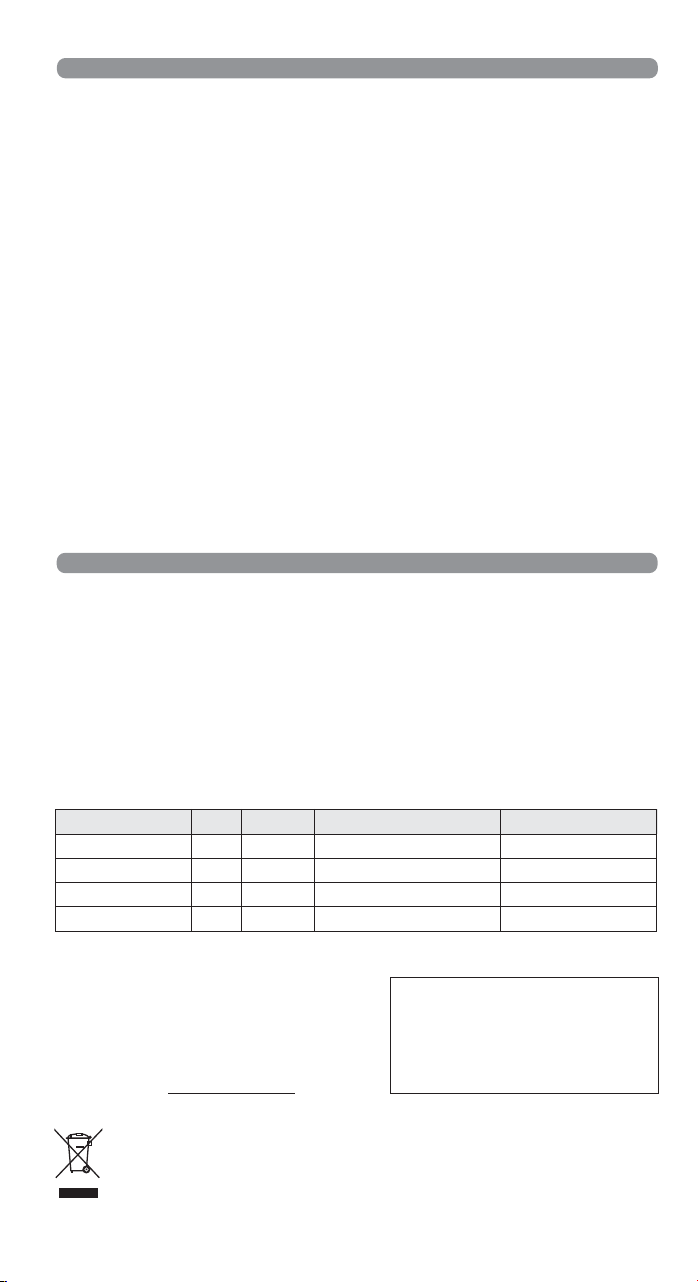
RISOLUZIONE DEI PROBLEMI
PROBLEMA
L’apparecchio non risponde e i tasti di selezione TV - DVD - SAT non si illuminano
quando si preme un tasto.
SOLUZIONE
Provate qualche altro tasto di uso frequente, se il
problema persiste, controllate che le batterie siano
inserite correttamente, altrimenti, sostituite le batterie
con 2 batterie nuove da 1.5 V tipo AAA/LR03.
L’apparecchio non risponde ma i tasti di
selezione si illuminano.
Accertatevi che le batterie siano nuove e che il telecomando sia puntato verso l’apparecchio senza che ci
siano ostacoli di mezzo. Eventualmente reimpostate
il codice del telecomando, ripetendo la procedura di
programmazione.
I tasti di selezione lampeggiano.
Il telecomando non esegue correttamente
tutti i comandi.
Sostituite le batterie, stanno per esaurirsi.
Forse state usando il codice sbagliato. Reimpostate il
telecomando ripetendo la procedura di programmazione.
La marca del vostro apparecchio non è compresa nella lista dei codici.
Per ricercare il codice con cui programmare il vostro
telecomando consultate la guida on-line su
www.cme.it
INFO-LINE
Se avete domande riguardanti il vostro telecomando:
• leggete attentamente il presente Libretto Istruzioni che vi consentirà di trovare una risposta alla maggior
parte delle vostre domande
• consultate il sito Internet www.cme.it dove troverete tutte le risposte di cui avete bisogno nel modo più facile
e rapido.
Per ogni evenienza potete scrivere all’assistenza clienti all’indirizzo telecomandi@cme.it oppure
chiamare il nostro CALL CENTER al numero 02 66012766. Per facilitare e velocizzare le operazioni di
assistenza, è importante che annotiate e ci comunichiate le informazioni essenziali riguardanti i vostri
apparecchi utilizzando la seguente tabella:
Modello di Telecomando CME : _______________ (vedere sul corpo del telecomando)
Marca apparecchio Tipo Modello Mod. telecomando originale Codice marca
es: THOMSON TV 25DU78M RCT 4000 1007
GARANZIA 2 anni
La garanzia decade se il prodotto viene
manomesso o usato impropriamente.
Data di acquisto / /
Il simbolo del cassonetto barrato riportato sull’apparecchiatura indica che il prodotto alla fine della propria vita utile deve essere raccolto
separatamente dagli altri rifiuti. L’utente dovrà, pertanto, conferire l’apparecchiatura giunta a fine vita agli idonei centri di raccolta differenziata
dei rifiuti elettronici ed elettrotecnici, oppure riconsegnarla al rivenditore al momento dell’acquisto di una nuova apparecchiatura di tipo
equivalente, in ragione di uno a uno. L’ adeguata raccolta differenziata per l’avvio successivo dell’apparecchiatura dismessa al riciclaggio,
al trattamento e allo smaltimento ambientale compatibile contribuisce ad evitare possibili effetti negativi sull’ambiente e sulla salute e
favorisce il riciclo dei materiali di cui è composta l’apparecchiatura. Lo smaltimento abusivo del prodotto da parte dell’utente comporta
l’applicazione delle sanzioni di cui al dlgs. n. 22/1997 (articolo 50 e seguenti del dlgs. n. 22/1997).
Timbro del rivenditore
5
Page 8
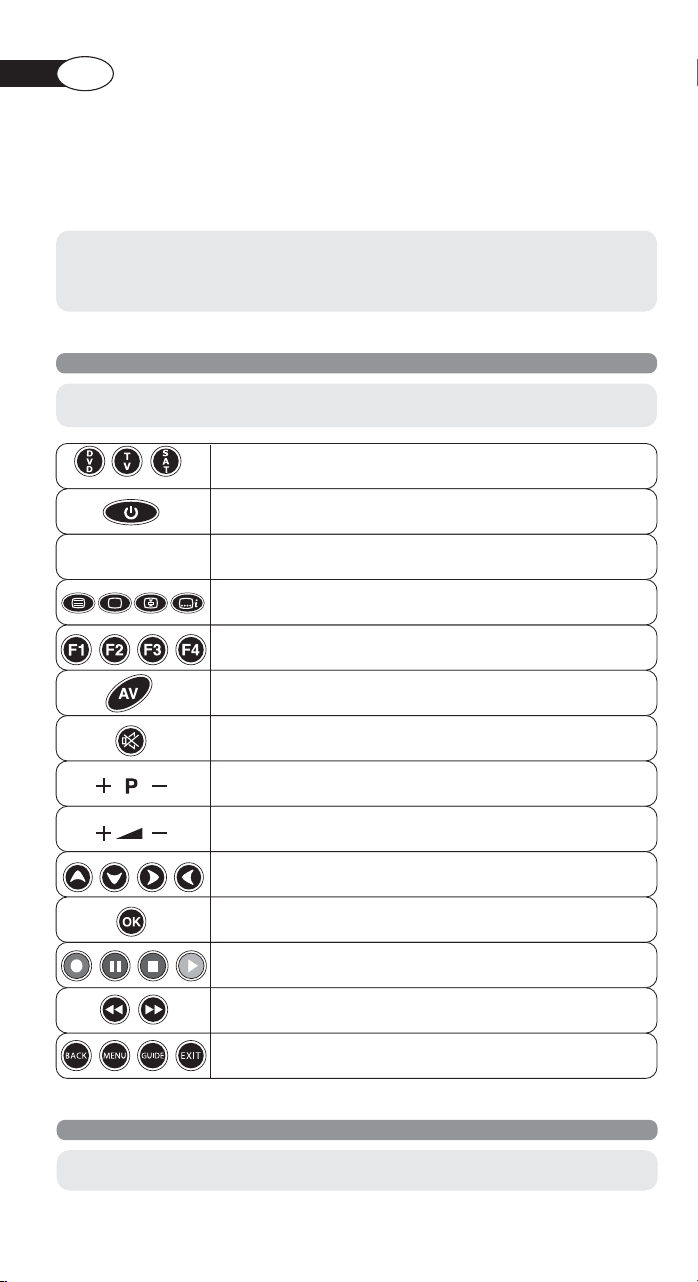
GB
Thank you for choosing
a CME remote control.
Thanks to its large database and numerous functions the CME 3 in 1 remote control is ideal for replacing up
to 3 remote controls of any brands for TV - DVD/VCR (
Keep this booklet in case you ever need to consult it in the future.
Thanks to the on-line guide on the site www.cme.it,
it is even easier and faster to programme the remote control
and discover all its potential.
USING THE KEYS AND FUNCTIONS
The functions described below are only available
if they are already foreseen by your appliance.
Video Recorder
) - SAT/TER (
Digital Terrestrial
).
VCR
TER
1 - 2 - 3 - 4 - 5 - 6
7 - 8 - 9 - 0 - 1/--
Keys for selecting which appliance you want to use.
TV ON/OFF key
Number keys
Teletext keys
Keys that the user can customize to memorize and
access additional commands.
To select an external input terminal
MUTE key turns the volume on and off
To select the next (P+) or previous ( P-) channel or programme
Control the volume using
To move around within the MENU or to control the BRIGHTNESS/COLOUR
Confirm key
VCR/DVD function keys: RECORD - PAUSE - STOP - PLAY
or fastext functions
FORWARD/REWIND functions for VCR and DVD
+
–
/
Specific area for SET TOP BOX
PREPARE FOR USE
Read these instructions carefully
before programming your remote control!
6
Page 9
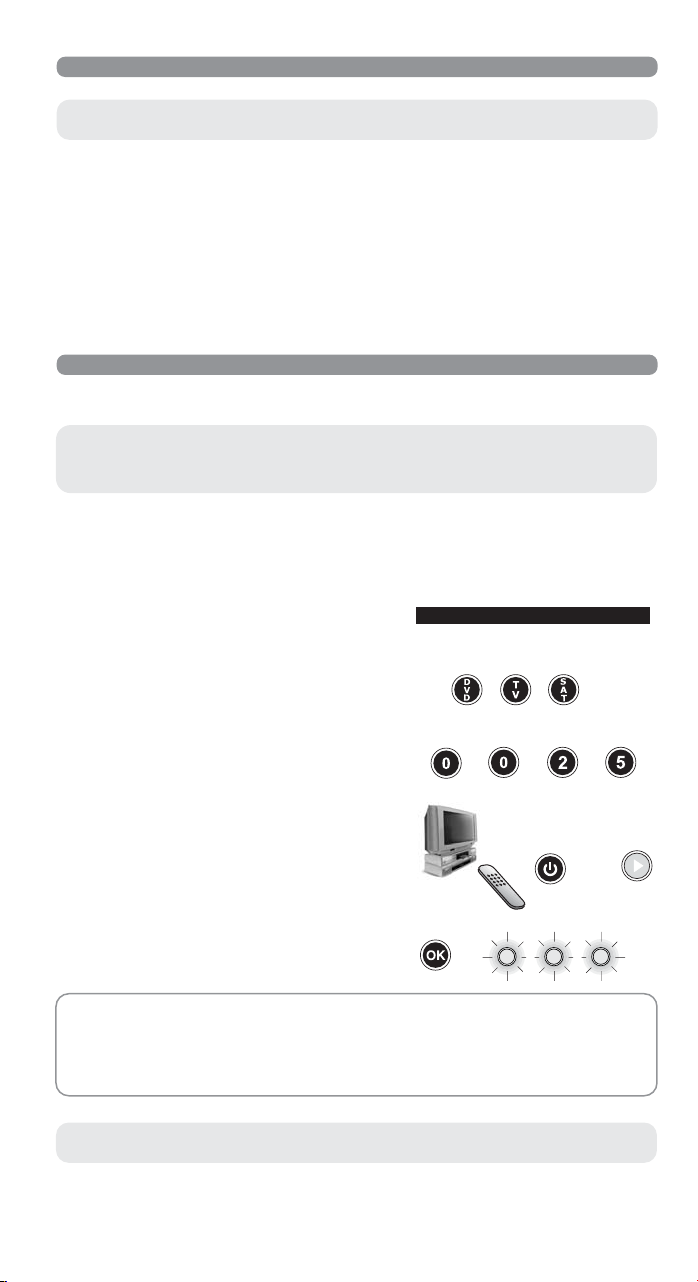
FITTING THE BATTERIES
Before programming and using the remote control,
fit the batteries.
The remote control requires 2 new AAA/LR03 batteries. Insert the batteries as shown:
• Change the batteries if the light indicator starts to flash during use. The batteries are low.
• Make a note of the codes for your appliances on the adhesive label inside the battery cover in case you
have to reprogramme your remote control.
• This remote control has a permanent memory and does not lose the programmed codes or functions
when the batteries are removed.
HOW TO PROGRAMME THE REMOTE CONTROL
The TV - DVD - SAT keys can be programmed according to your
requirements, following the procedure described below.
The quickest and easiest way to programme the remote control is
by consulting the website www.cme.it.
Warning: programme one appliance at a time!
1. Turn on the appliance to be programmed:
- if a VCR, insert a cassette
- if a TV, SAT or TER select a programme
- if a DVD insert a DVD.
2. Look for the brand of the appliance you want to programme
in the code list and make a note of the corresponding
code alongside
(e.g. PHILIPS 0025)
.
3. Hold down the selection key for the appliance to be
programmed for 5 seconds.
4. When the key is released, it will start to flash. Enter the
brand code previously identified
(e.g. 0025).
The selection
key flashes more quickly to indicate that the remote
control is ready for the search.
PHILIPS 0025
or
or
VCR
+++
5 SEC.
TER
5. Point the remote control towards the appliance. Press
and slowly release the ON/OFF key or PLAY for the VCR
and DVD several times, stopping when the appliance
responds correctly to the command.
or
6. When the appliance responds correctly, press the OK key
to confirm. Three flashes indicate that the search operation
has been completed correctly.
Check that some of the other keys, corresponding to those on your original remote control, work correctly.
ADDITIONAL CHECK
If the commands function incorrectly or erratically, you have probably entered a code for a similar remote
control but not the right one. In this case, repeat the search procedure starting from point 3, entering the
code previously used (e.g. 0025).
To display and make a note of the code memorized by means of the search,
follow the instructions described in the paragraph CURRENT CODE DISPLAY.
7
Page 10
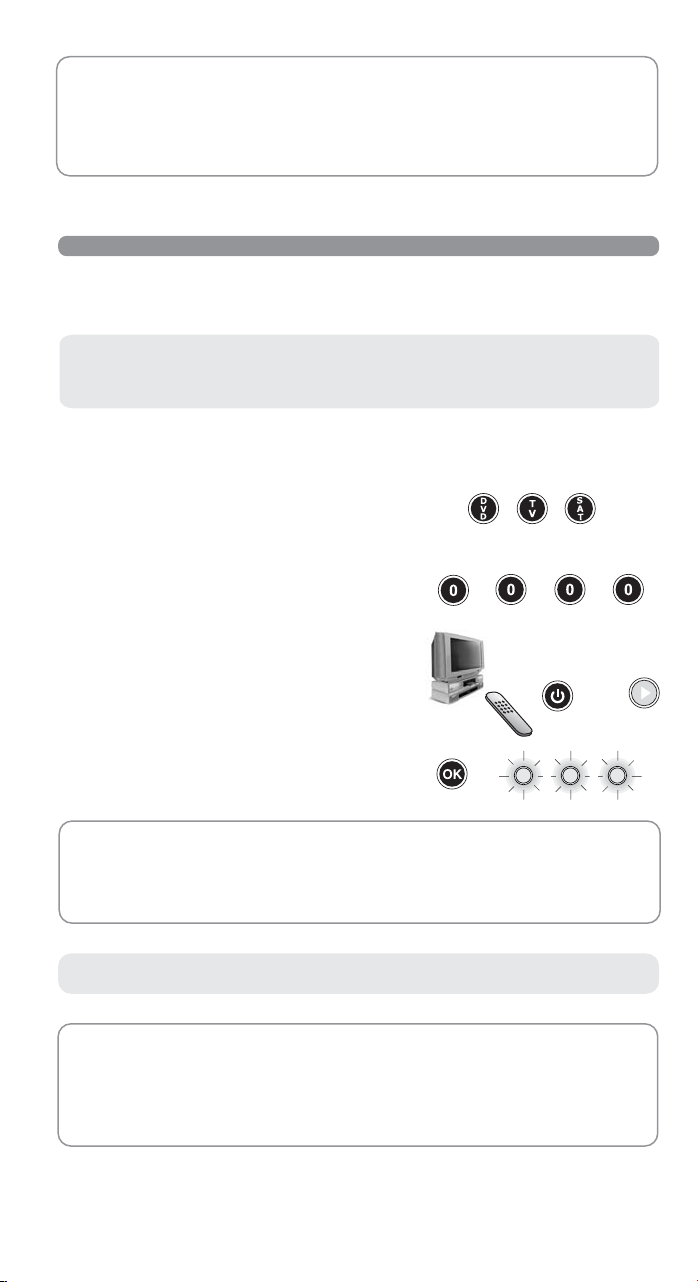
NB: THE LIGHT INDICATOR STOPS FLASHING
The remote control exits programming mode and the light indicator stops flashing:
• if no keys are pressed for 14 seconds
• if an invalid brand code is entered
• if a key other than ON/OFF or PLAY is accidentally pressed
• if the end of the code search list has been reached. In this case, consult the website www.cme.it
GLOBAL SEARCH REMOTE CONTROL PROGRAMMING
This operation can take up to 20 minutes and should be carried out if you have not succeeded
in programming the remote control by means of the method described above.
The quickest and easiest way to programme the remote control is
by consulting the website www.cme.it.
Warning: programme one appliance at a time!
1. Turn on the appliance to be programmed:
- if a VCR, insert a cassette
- if a TV, SAT or TER select a programme
- if a DVD insert a DVD.
2. Hold down the selection key for the appliance to be
programmed for 5 seconds.
VCR
or
or
5 SEC.
TER
3. When the key is released, it will start to flash. Enter the
code 0000; the selection key flashes more quickly to
indicate that the remote control is ready for the search.
+++
4. Point the remote control at the appliance. Press and slowly
release the ON/OFF key or PLAY for the VCR and DVD
several times, stopping when the appliance responds
correctly to the command.
or
5. When the appliance responds correctly, press OK to
confirm. Three flashes indicate that the search operation
has been completed correctly.
ADDITIONAL CHECK
Check that some of the other keys, corresponding to those on your original remote control, work correctly.
If the commands function incorrectly or erratically, you have probably entered a code for a similar remote
control but not the right one. In this case, repeat the search procedure starting from point 2.
To display and make a note of the code memorized by means of the search,
follow the instructions described in the paragraph CURRENT CODE DISPLAY.
NB: THE LIGHT INDICATOR STOPS FLASHING.
The remote control exits programming mode and the light indicator stops flashing:
• if no keys are pressed for 14 seconds
• if a key other than ON/OFF or PLAY is accidentally pressed
• if the code search list is completed. In this case consult the site www.cme.it
8
Page 11
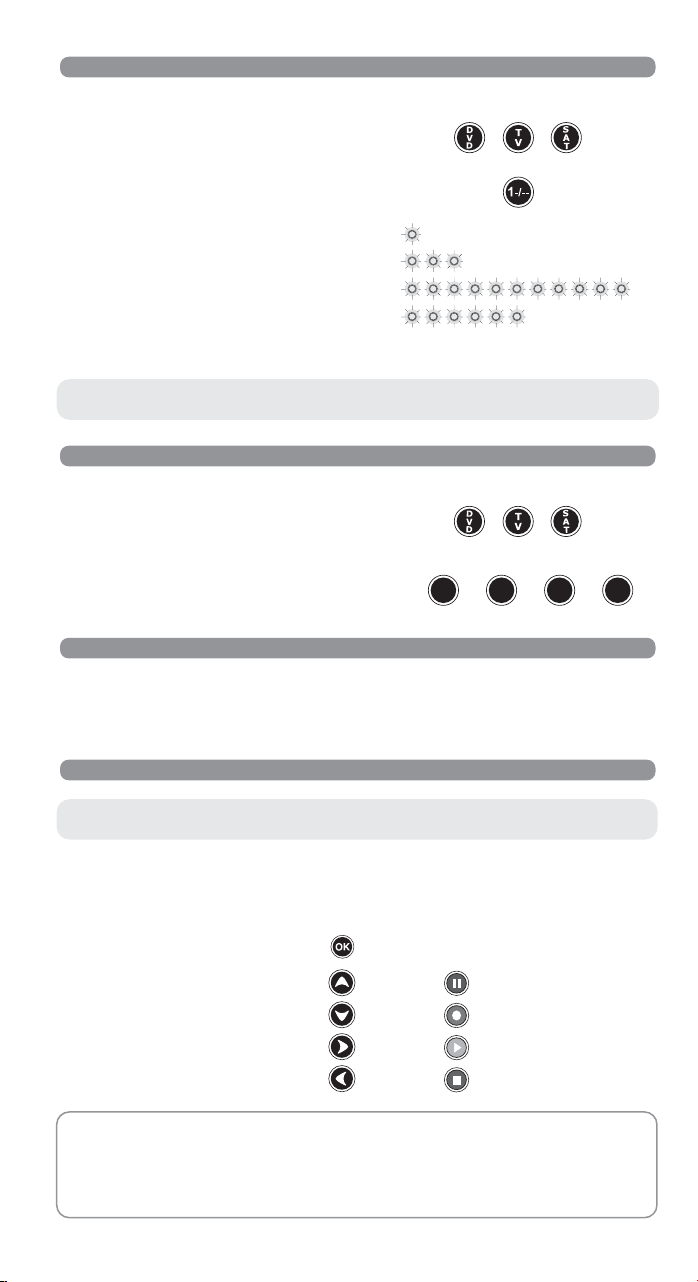
CURRENT CODE DISPLAY
To find out the code of your remote control, follow this procedure:
or
1. Press the select key for which you want to know the code
and hold down for 5 seconds.
2.
When the key is released it will start to flash; press and
VCR
or
release the 1-/-- key within 8 seconds.
3. After a pause of several seconds, the indicator light produces
four series of flashes with a space between them, corresponding to the code you are looking for. Count the number
of flashes; each series of flashes corresponds to one figure
in the code. 10 flashes correspond to 0.
4. Note the code on the adhesive label inside the battery cover
in case you have to reprogramme the remote control subsequently.
......................................................... = 1
.............................................. = 3
= 0
............................ = 6
Code obtained = 1306
NB: this operation cannot be interrupted and the remote control
cannot therefore be used until the end of the four series of flashes.
ENTERING THE CODE
If you know the exact code with which to programme the remote control, enter it as follows:
5 SEC.
TER
VCR
or or
5 SEC.
TER
1. Hold down the selection key for the appliance to be
programmed for 5 seconds.
2. When the key is released it will start to flash; enter the
code (
e.g. TV 1306
operation has been completed correctly.
). Three flashes indicate that the
+++
1 306
1
TV FUNCTIONS ALWAYS ACTIVE
The functions
Mute, Vol -, Vol +
and AV are memorized on the keys F1, F2, F3, F4. These functions
can be used to control appliances other than the TV. For further information consult the on-line guide
on the site www.cme.it
HOW TO USE THE ADDITIONAL COMMANDS WHICH DO NOT APPEAR ON THE KEYPAD
Although not indicated on the keypad,
some keys can be used for additional commands.
Find them on your remote control by pressing the keys one by one and discovering the commands that
interest you.
In particular, the additional functions most frequently used, such as NORMALIZATION, COLOUR and
BRIGHTNESS, can be found on the following keys:
Normalization:
Brightness (+): or
Brightness (-): or
Colour (+): or
Colour (-): or
For the functions used less frequently, look for the additional commands on the site www.cme.it. As well
as easily finding the code to programme your remote control, consulting the on-line guide will help you
to find which keys on the remote control correspond to the additional commands. You can memorise the
additional commands on the
F1 - F2 - F3 - F4
function keys in place of the corresponding original TV
functions.
9
Page 12
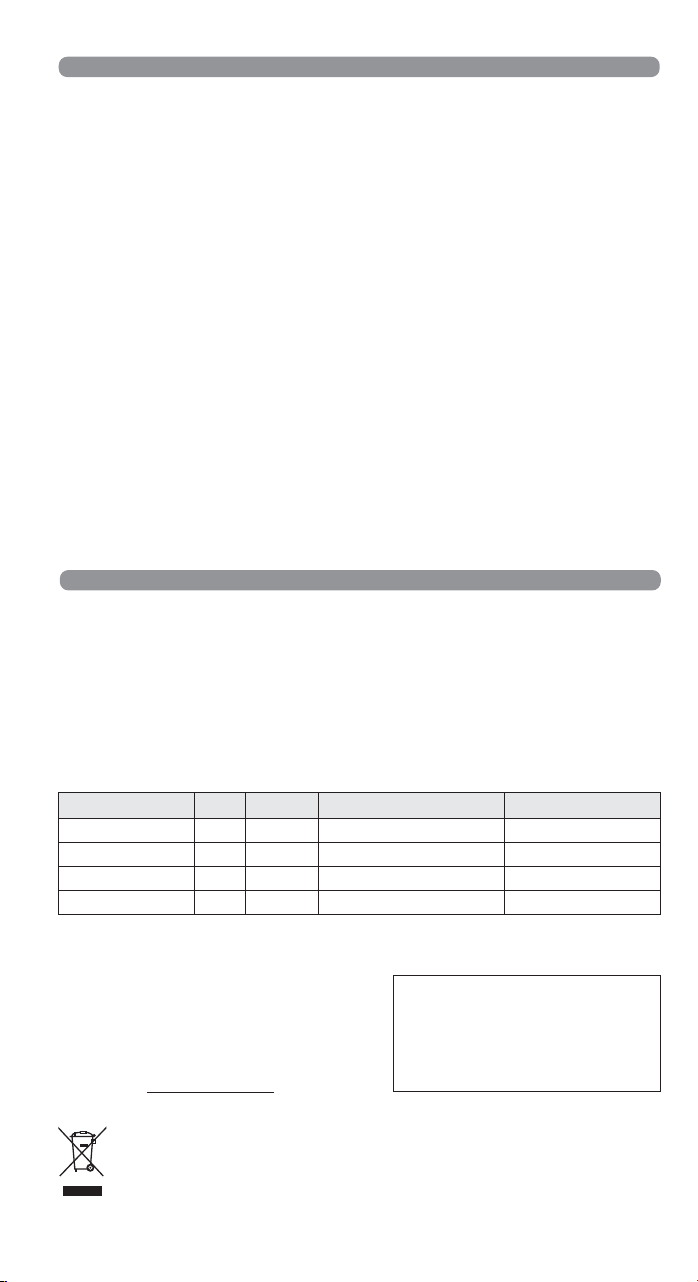
PROBLEM SOLVING
PROBLEM
The appliance does not respond and the TV DVD - SAT selection keys do not light up
when a key is pressed.
SOLUTION
Try some of the other frequently-used keys. If the
problem persists, check that the batteries are fitted
correctly. If necessary, replace them with 2 new
1.5 V AAA/LR03 batteries.
The appliance does not respond but the
selection keys do light up.
Check that the batteries are new and that the remote
control is pointing at the TV without any obstacles
in the way. If required, reset the remote control
code, following the programming procedure.
The selection keys flash.
The remote control commands are not all
working correcting.
The batteries are low. Change them.
You may have used the wrong code. Reset the
remote control code, following the programming
procedure.
The code for your appliance brand is not
listed.
To find the code with which to programme your
remote control consult the on-line guide at
www.cme.it.
INFO-LINE
If you have any queries about your remote control:
• read this Instruction Booklet carefully - you will find an answer to most of your questions
• consult our Internet site www.cme.it to answer all your queries more easily and quickly.
You can also write to customer service at telecomandi@cme.it. To facilitate and speed up customer
service operations, please provide the following essential information on your appliances:
Model of CME remote control: _______________ (see body of remote control)
Make of appliance Type Model Mod. original remote control Brand code
e.g.: THOMSON TV 25DU78M RCT 4000 1007
WARRANTY: 2 years
The warranty ceases to be valid if the product
is tampered with or used incorrectly.
Purchase date / /
The symbol of the crossed trash can shown on the remote control indicates that once the product has reached the end of its working life it
should be disposed of separately from other waste. The user should, therefore, take the remote control to a specialised collection centre
for electronic and electrical waste, or hand it over to the dealer when purchasing a new similar remote control, on a one to one basis. Correct
separated collection for subsequent recycling, processing and environmentally compatible disposal contributes in preventing possible
negative effects on the environment and on health and favours the recycling of the materials used in producing the remote control. Improper
disposal of the product by the user leads to application of the penalties as per legislative decree no. 22/1997 (article 50 and following of
decree no. 22/1997).
Dealer’s stamp
10
Page 13

D
Vielen Dank, dass Sie sich für eine CME-
Fernbedienung entschieden haben.
Dank der umfassenden Datenbank und der zahlreichen Funktionen ist die 3 in 1 Fernbedienung von CME der
ideale Ersatz für bis zu 3 Fernbedienungen aller Marken für TV - DVD/VCR (
Terrestrisches Fernsehen
Dank der Online-Hilfe auf unserer Website unter www.cme.it können Sie den Code zur
Programmierung Ihrer Fernbedienung noch einfacher und schneller finden und alle
).
Bewahren Sie die Gebrauchsanleitung sorgfältig für künftigen Bedarf auf.
Funktionsmöglichkeiten entdecken
GEBRAUCH DER TASTEN UND FUNKTIONEN
Die unten beschriebenen Tastenfunktionen sind nur
verfügbar, sofern sie an Ihrem Gerät vorgesehen sind.
Videorecorder
.
) - SAT/TER (
Digitales
VCR
TER
1 - 2 - 3 - 4 - 5 - 6
7 - 8 - 9 - 0 - 1/--
Tasten zur Auswahl des zu bedienenden Geräts
ON/OFF-Taste zum Ein- und Ausschalten des TV-Geräts
Zifferntasten
Steuertasten für Videotext
Tasten zur benutzerspezifischen Einstellung für das Speichern
und den Direktzugriff auf zusätzliche Funktionen
Zur Auswahl eines an den externen Eingang angeschlossenen Geräts
MUTE Abschalten und Wiedereinschalten des Tons
Zur Wahl einer höheren P+ bzw. niedrigeren P– Programmnummer
Tasten zur Lautstärkeänderung
Zum Bewegen im Menü oder zum Einstellen von HELLIGKEIT/FARBKONTRAST
Zur Bestätigung einer Auswahl
Funktionstasten VCR/DVD: RECORD - PAUSE - STOP - PLAY
oder Fastext-Funktionen
VORLAUF / RÜCKLAUF für VCR und DVD
+
–
/
Bereich für SET TOP BOX
VORBEREITUNG FÜR DEN GEBRAUCH
Lesen Sie vor der Programmierung der Fernbedienung
die Anleitung aufmerksam durch!
11
Page 14
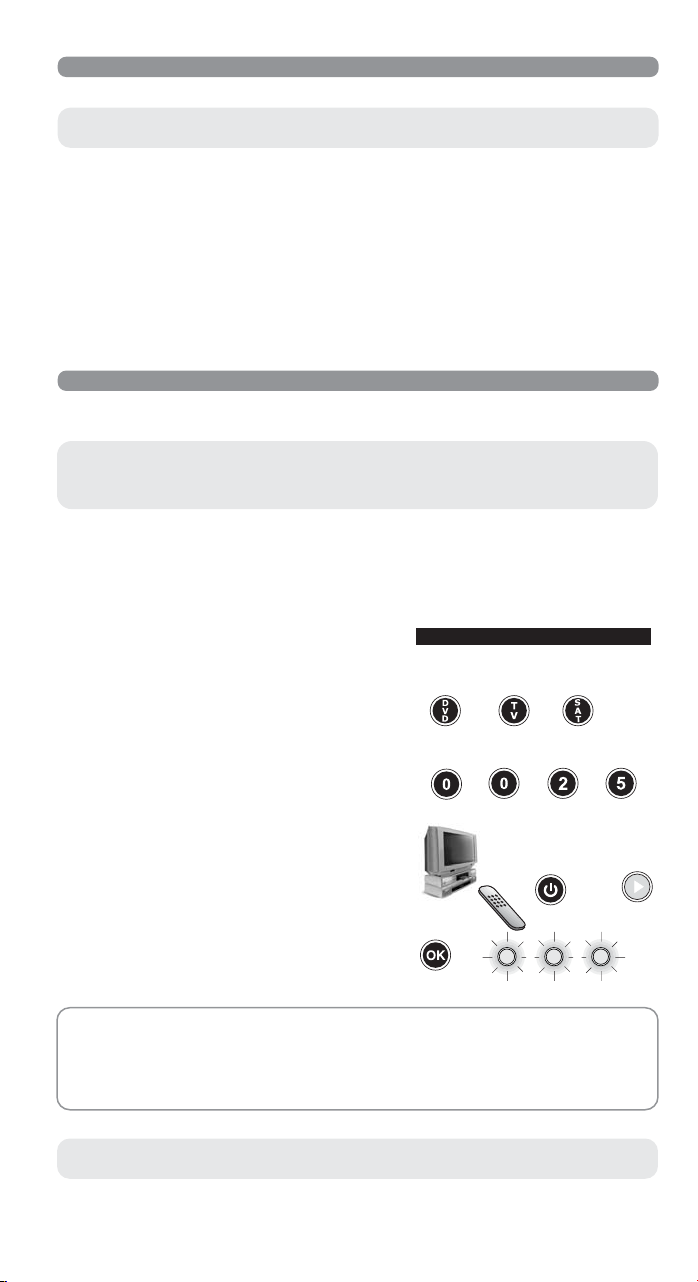
EINLEGEN DER BATTERIEN
Bevor Sie die Fernbedienung benutzen, müssen Sie die Batterien
einsetzen und die Programmierung vornehmen.
Für die Fernbedienung sind 2 neue AAA/LR03 Batterien erforderlich. Die Batterien wie abgebildet einlegen:
• Wechseln Sie die Batterien, wenn die Leuchtanzeige beim Gebrauch der Fernbedienung zu blinken beginnt.
Dies weist auf schwache Batterien hin.
• Für den Fall, dass Sie die Fernbedienung neu programmieren müssen, sollten Sie die Codes Ihrer Geräte
auf dem Aufkleber innen auf dem Batteriefachdeckel notieren.
• Diese Fernbedienung ist mit Permanentspeicher ausgestattet; die Einstellung der Codes und der Funktionen
geht daher nicht verloren, auch wenn das Gerät ohne Batterien bleibt.
PROGRAMMIEREN DER FERNBEDIENUNG
Die Tasten TV - DVD - SAT können nach individuellem Bedarf programmiert werden.
Befolgen Sie hierzu die nachfolgend beschriebenen Programmierverfahren.
Besuchen Sie unsere Website unter www.cme.it. So können Sie die Fernbedienung am
schnellsten und einfachsten programmieren.
Hinweis: Programmieren Sie jeweils nur ein Gerät.
1. Das Gerät einschalten:
- bei VCR eine Kassette einlegen
- bei TV, SAT oder TER ein Programm wählen
- bei DVD eine DVD einlegen.
2. Suchen Sie im Code-Verzeichnis die Marke des zu
bedienenden Geräts und notieren Sie den entsprechenden
(Z.B. PHILIPS 0025)
Code
.
3. Die Auswahltaste für das Gerät, nach dessen Code Sie
suchen, 5 Sekunden lang drücken.
4. Beim Loslassen beginnt die Auswahltaste zu blinken. Die
Codenummer der zuvor ermittelten Marke eintippen (
0025
). Die Auswahltaste blinkt jetzt schneller, um
z.B.
anzuzeigen, dass die Fernbedienung für die Suche bereit
PHILIPS 0025
oder
VCR
+++
oder
5 SEK.
TER
ist.
5. Die Fernbedienung auf das Gerät richten. Die EIN/AUS-
Taste oder die PLAY-Taste für VCR und DVD mehrmals
langsam drücken und loslassen und anhalten, sobald
das Gerät korrekt auf das Befehlssignal reagiert.
oder
6. Sobald das Gerät richtig anspricht, die Auswahl mit der
Taste OK bestätigen. Dreimaliges Blinken zeigt an, dass
die Suche korrekt zu Ende geführt wurde.
KONTROLLE
Kontrollieren Sie auch, ob einige anderen Tasten, die Ihrer Original-Fernbedienung entsprechen, korrekt
funktionieren. Bei nur teilweise oder anomal ausgeführter Funktion entspricht der gefundene Code
wahrscheinlich nicht Ihrer, sondern einer ähnlichen Original-Fernbedienung. In diesem Fall die Programmierung
ab Punkt 3 wiederholen und nochmals den zuvor verwendeten Code (z.B. 0025) eingeben.
Ermitteln und notieren Sie den Code, der dem Gerät entspricht, auf dem soeben die Suche vorgenommen
wurde. Befolgen Sie hierzu die Anleitung im Abschnitt NOTIEREN DES PROGRAMMIERTEN CODES.
12
Page 15

HINWEIS: DIE LEUCHTANZEIGE HÖRT AUF ZU BLINKEN.
Die Fernbedienung verlässt den Programmiermodus und die Leuchtanzeige hört auf zu blinken:
• wenn für 14 Sekunden keine Taste betätigt wird
• wenn ein ungültiger Marken-Code eingegeben wird
• wenn versehentlich eine andere als die EIN/AUS-Taste oder die PLAY-Taste gedrückt wird
• wenn die Liste der zu suchenden Codes zu Ende ist. Besuchen Sie in diesem Fall unsere Website unter
www.cme.it
PROGRAMMIEREN DER FERNBEDIENUNG DURCH GLOBALE SUCHE
Dieser Vorgang kann einige Dutzend Minuten erfordern und ist auszuführen, wenn es Ihnen nicht gelungen
ist, die Fernbedienung auf die zuvor beschriebene Weise zu programmieren.
Besuchen Sie unsere Website unter www.cme.it.
So können Sie die Fernbedienung am schnellsten und einfachsten programmieren.
Hinweis: Programmieren Sie jeweils nur ein Gerät!
1. Das Gerät einschalten:
- bei VCR eine Kassette einlegen
- bei TV, SAT oder TER ein Programm wählen
- bei DVD ein Programm wählen.
2. Die Auswahltaste für das zu bedienende Gerät 5 Sekunden
lang drücken.
3. Beim Loslassen beginnt die Auswahltaste zu blinken.
Den Code 0000 eingeben; die Auswahltaste blinkt jetzt
schneller, um anzuzeigen, dass die Fernbedienung für
oder
VCR
+++
oder
5 SEK.
TER
die Suche bereit ist.
4. Die Fernbedienung auf das Gerät richten. Die EIN/AUS-
Taste oder die PLAY-Taste für VCR und DVD mehrmals
langsam drücken und loslassen und anhalten, sobald
das Gerät korrekt auf das Befehlssignal reagiert.
oder
5. Sobald das Gerät richtig anspricht, die Auswahl mit der
Taste OK bestätigen. Dreimaliges Blinken zeigt an, dass
die Suche korrekt zu Ende geführt wurde.
KONTROLLE
Kontrollieren Sie auch, ob einige andere Tasten, die Ihrer Original-Fernbedienung entsprechen, korrekt
funktionieren. Bei nur teilweise oder anomal ausgeführter Funktion entspricht der gefundene Code
wahrscheinlich nicht Ihrer, sondern einer ähnlichen Original-Fernbedienung. In diesem Fall wiederholen
Sie den Suchvorgang ab Punkt 2.
Ermitteln und notieren Sie den Code, der dem Gerät entspricht, auf dem soeben die Suche vorgenommen
wurde. Befolgen Sie hierzu die Anleitung im Abschnitt NOTIEREN DES PROGRAMMIERTEN CODES.
HINWEIS: DIE LEUCHTANZEIGE HÖRT AUF ZU BLINKEN.
Die Fernbedienung verlässt den Programmiermodus und die Leuchtanzeige hört auf zu blinken:
• wenn für 14 Sekunden keine Taste betätigt wird
• wenn versehentlich eine andere als die EIN/AUS-Taste oder die PLAY-Taste gedrückt wird
• wenn die Liste der zu suchenden Codes zu Ende ist.
Besuchen Sie in diesem Fall unsere Website unter
www.cme.it
13
Page 16

NOTIEREN DES PROGRAMMIERTEN CODES
Sie können den Code Ihrer Fernbedienung wie folgt herausfinden:
1. Die Auswahltaste für das Gerät, dessen Code Sie suchen,
5 Sekunden lang drücken.
2.
Beim Loslassen beginnt die Auswahltaste zu blinken; innerhalb
VCR
oder
oder
5 SEK.
TER
von 8 Sekunden die Taste 1-/-- drücken und loslassen.
3. Nach wenigen Sekunden gibt die Leuchtanzeige 4 durch
kurze Pausen voneinander getrennte Blinklichtfolgen aus,
die dem gesuchten Code entsprechen. Zählen Sie jeweils,
wie oft die Anzeige blinkt. Jede Blinklichtfolge stellt eine
Ziffer des Codes dar. 10 Blinkzeichen entsprechen der
Ziffer 0.
4. Notieren Sie den ermittelten Code auf dem Aufkleber innen
auf dem Batteriefachdeckel, damit Sie ihn im Falle einer
......................................................... = 1
.............................................. = 3
= 0
............................ = 6
Erhaltener Code = 1306
Neuprogrammierung schnell zur Hand haben.
HINWEIS: Dieser Vorgang kann nicht unterbrochen werden; die Fernbedienung
kann daher erst nach Abschluss der 4 Blinklichtfolgen wieder verwendet werden.
EINGEBEN DES CODES
Falls Sie den genauen Code für die Programmierung Ihrer Fernbedienung kennen, gehen Sie zur Eingabe
auf folgende Weise vor:
1. Die Auswahltaste für das Gerät, für das Sie den Code
eingeben möchten, 5 Sekunden lang drücken.
oder
VCR
oder
5 SEK.
TER
2. Beim Loslassen beginnt die Auswahltaste zu blinken; den
+++
Code eingeben (
z.B. TV 1306
). Dreimaliges Blinken zeigt
1 306
1
an, dass der Vorgang korrekt zu Ende geführt wurde.
IMMER AKTIVE TV-FUNKTIONEN
Die Tasten F1,
F2, F3, F4
sind mit den Funktionen
Mute, Vol -, Vol +
und AV belegt. Diese Funktionen
können auch dann verwendet werden, wenn Sie ein anderes Gerät als das TV-Gerät steuern.
Für weitere Informationen rufen Sie die Online-Hilfe unter www.cme.it auf.
AKTIVIEREN DER NICHT AUF DEM TASTENFELD ANGEZEIGTEN SONDERFUNKTIONEN
Mit einigen Tasten können zusätzliche Befehlssignale erteilt werden,
auch wenn diese nicht auf dem Tastenfeld erscheinen.
Sie können auf Ihrer Fernbedienung nach evtl. benötigten Sonderfunktionen suchen, indem Sie die Tasten
einzeln ausprobieren.
Im Einzelnen können Sie die meistverwendeten Zusatzfunktionen wie z.B. GRUNDEINSTELLUNG,
FARBKONTRAST und HELLIGKEIT wie folgt finden:
Grundeinstellung:
Helligkeit (+): oder
Helligkeit (-): oder
Farbkontrast (+): oder
Farbkontrast (-): oder
Für die seltener benutzen Funktionen suchen Sie die Sonderfunktionen auf unserer Website unter
www.cme.it. Anhand der Online-Hilfe finden Sie nicht nur den Code zur Programmierung Ihrer
Fernbedienung, sondern auch die Gegenüberstellung zwischen den Sonderfunktionen und den Tasten der
Fernbedienung. Sie können die Sonderfunktionen den Funktionstasten
F1 - F2 - F3 - F4
anstelle der
entsprechenden TV-Originalfunktionen zuordnen.
14
Page 17
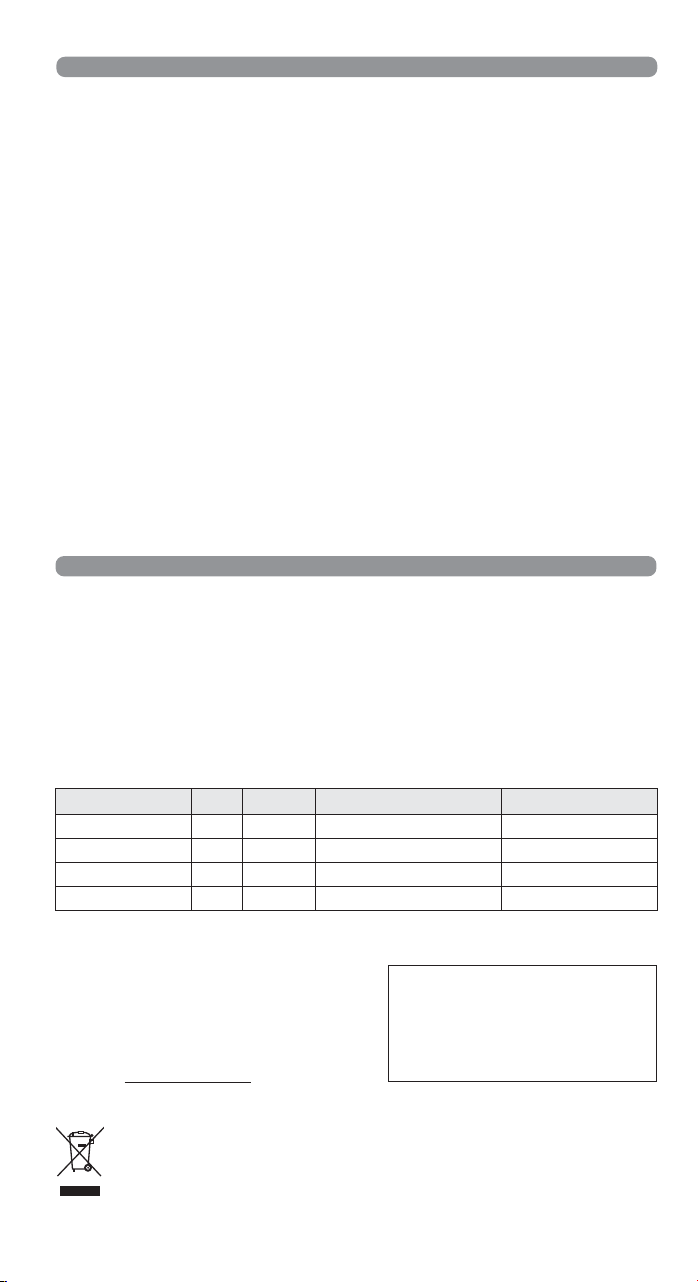
PROBLEMBEHEBUNG
PROBLEM
Das Gerät spricht nicht an und die Auswahltasten
TV - DVD - SAT leuchten bei Betätigen einer Taste
nicht auf.
LÖSUNG
Einige andere, häufig verwendete Tasten
ausprobieren. Besteht das Problem weiterhin, prüfen
Sie, ob die Batterien richtig eingesetzt sind.
Andernfalls die Batterien durch 2 neue ersetzen
(Typ AAA/LR03, 1,5 V).
Das Gerät spricht nicht an, aber die Auswahltasten
leuchten auf.
Sicherstellen, dass die Batterien neu sind, die
Fernbedienung auf das Gerät gerichtet und der
Signalweg nicht durch Hindernisse verstellt ist.
Wiederholen Sie ggf. zur erneuten Einstellung des
Fernbedienungscodes das Programmierverfahren.
Die Auswahltasten blinken.
Die Batterien sind fast leer und müssen gewechselt
werden.
Die Fernbedienung führt nicht alle Befehle korrekt
aus.
Vielleicht verwenden Sie einen falschen Code.
Wiederholen Sie zur erneuten Einstellung der
Fernbedienung das Programmierverfahren.
Die Marke Ihres Gerätes ist nicht im CodeVerzeichnis aufgeführt.
Um den Code zur Programmierung Ihrer Fernbedienung zu suchen, rufen Sie die Online-Hilfe
unter www.cme.it auf.
INFO-LINE
Falls Sie Fragen zur Ihrer Fernbedienung haben:
• Lesen Sie aufmerksam diese Gebrauchsanleitung durch, in der Sie eine Antwort auf den Großteil Ihrer
Fragen finden werden
• Besuchen Sie unsere Website unter www.cme.it, um schnell und einfach Antworten auf alle Ihre Fragen
zu finden.
Für alle weiteren Fragen schreiben Sie an unseren Kundendienst unter telecomandi@cme.it an. Für
eine gezielte und schnelle Abwicklung des Kundendienstes benötigen wir unbedingt die wesentlichen
Informationen zu Ihren Geräten, die Sie bitte in der folgenden Tabelle notieren:
Modell der CME Fernbedienung: _______________ (siehe das Gehäuse der Fernbedienung)
Marke Gerät Typ Modell Mod. Original-Fernbedienung Marken-Code
Bsp.: THOMSON TV 25DU78M RCT 4000 1007
2 Jahre GARANTIE
Der Garantieanspruch verfällt bei unerlaubten
Eingriffen oder unsachgemäßem Gebrauch des
Produktes.
Kaufdatum / /
Das auf dem Gerät abgebildete Symbol mit der durchgestrichenen Abfalltonne weist darauf hin, dass das Gerät am Ende seiner Lebensdauer
getrennt von anderen Abfällen gesammelt werden muss. Der Benutzer muss das alte Gerät daher bei entsprechenden Sammelstellen für
Elektro- und Elektronikgeräte abgeben oder beim Kauf eines neuen Geräts mit gleicher Funktion an den Händler zurückgeben. Eine
geeignete getrennte Sammlung mit fachgerechtem Recycling, Aufbereitung und umweltgerechter Entsorgung trägt dazu bei, mögliche
negative Auswirkungen auf Umwelt und Gesundheit zu vermeiden und begünstigt die Wiederverwendung der Rohstoffe, aus denen das
Gerät besteht. Die missbräuchliche Entsorgung des Produkts durch den Benutzer hat die Anwendung der Strafmaßnahmen gemäß
Gesetzesverordnung Nr. 22/1997 (Art. 50 und ff. der Gesetzesverordnung Nr. 22/1997) zur Folge.
Stempel des Händlers
15
Page 18
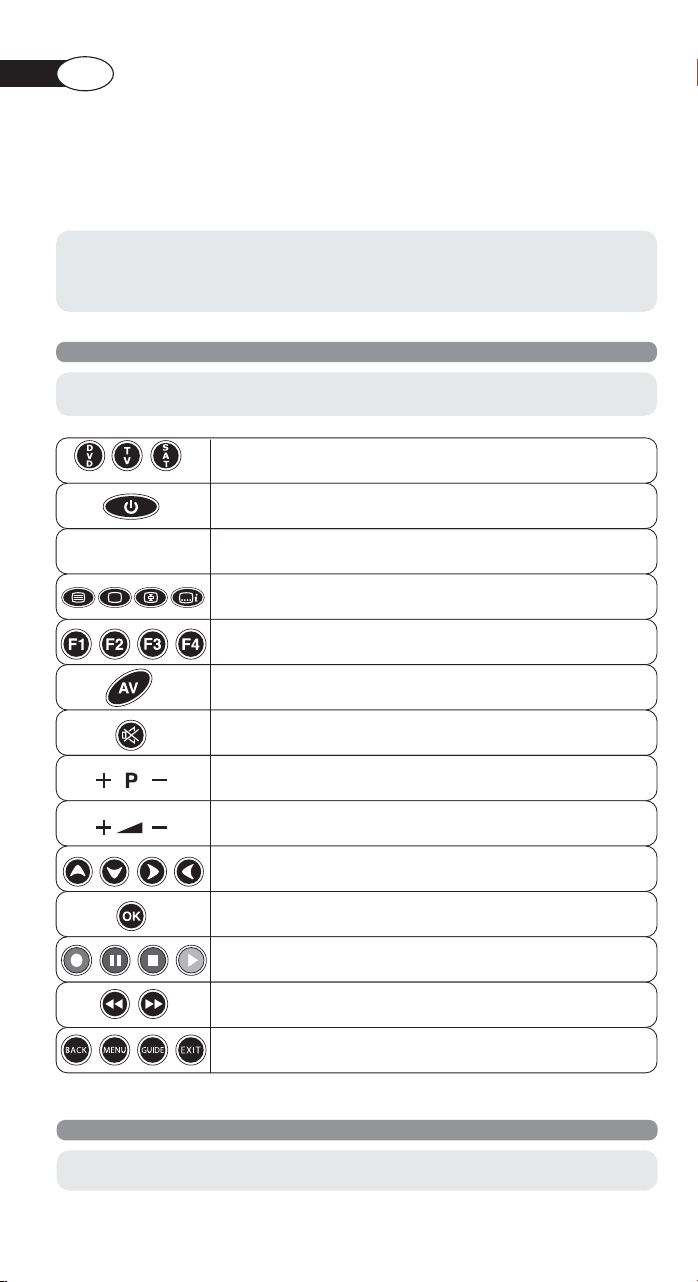
F
Nous vous remercions d’avoir choisi
une télécommande CME.
Grâce à sa vaste banque de données et à sa multifonctionnalité, la télécommande CME 3 en 1 est l’idéal pour
remplacer jusqu’à 3 télécommandes de n’importe quelle marque pour TV - DVD/VCR
SAT/TER
(Numérique Terrestre)
il est possible de trouver encore plus facilement et rapidement le code
de programmation et toutes les potentialités de la télécommande.
UTILISATION DES TOUCHES ET DES FONCTIONS
Les fonctions des touches décrites ci-dessous sont disponibles
.
Conservez le présent manuel pour toute autre consultation.
Grâce au guide en ligne du site www.cme.it,
à condition de l’être aussi sur votre appareil.
(Magnétoscope)
-
VCR
TER
1 - 2 - 3 - 4 - 5 - 6
7 - 8 - 9 - 0 - 1/--
Touches servant à sélectionner l’appareil que vous souhaitez commander
ON/OFF pour allumer et éteindre le poste de TV
Clavier numérique
Touches de contrôle du télétexte
Touches de personnalisation utilisateur où il est possible de mémoriser des commandes
additionnelles et donc d’accéder directement à celles-ci
Pour sélectionner un terminal d’entrée extérieur
MUTE coupe et rétablit le son
Pour sélectionner le programme suivant P+ ou précédent P-
Pour contrôler le volume du son
Pour se déplacer à l’intérieur du MENU ou pour le contrôle LUMINOSITÉ/COULEUR
Pour confirmer un choix
Touches de fonction VCR/DVD : ENREGISTRER - PAUSE - ARRÊT - LECTURE
ou bien fonctions fastext
Fonctions AVANCE / RETOUR pour VCR et DVD
+
–
/
Zone spéciale pour SET TOP BOX
OPÉRATIONS À EFFECTUER AVANT L’UTILISATION
Avant de commencer à programmer la télécommande, veuillez lire attentivement les instructions !
16
Page 19

INSERTION DES PILES
introduisez les piles et programmez la télécommande.
Avant d’utiliser la télécommande,
La télécommande a besoin de 2 piles neuves AAA/LR03. Introduisez-les comme illustré :
• Remplacez les piles si le voyant lumineux commence à clignoter pendant l’utilisation de la télécommande.
Les piles sont sur le point de s’épuiser.
• En prévision d’une reprogrammation de votre télécommande, il est pratique de noter les codes relatifs à
vos appareils sur l’étiquette autocollante située à l’intérieur du couvercle du logement des piles.
• Cette télécommande a une mémoire permanente : elle conserve toutes les fonctions et tous les codes
paramétrés, même si elle reste sans piles.
COMMENT PROGRAMMER LA TÉLÉCOMMANDE
Les touches TV - DVD - SAT doivent être programmées
selon vos besoins en suivant la procédure décrite ci-après.
Consultez notre site www.cme.it pour pouvoir programmer la télécommande rapidement
et facilement.
Avertissement : programmez un seul appareil à la fois !
1. Allumez l’appareil à programmer :
- si VCR, introduisez une cassette
- si TV, SAT ou TER, sélectionnez un programme
- si DVD, introduisez un DVD.
2. Recherchez dans la liste des codes la marque de l’appareil
à commander et inscrivez le code correspondant indiqué à
côté (ex.
PHILIPS 0025
).
3. Appuyez 5 secondes sur la touche de sélection correspondant
à l’appareil dont vous recherchez le code.
PHILIPS 0025
ou
VCR
ou
5 SEC.
TER
4. Après avoir été relâchée, la touche commence à clignoter.
Entrez le code de la marque préalablement identifié (
exemple, 0025
). La touche de sélection commence à clignoter
plus rapidement en signalant que la télécommande est prête
pour la recherche.
par
+++
5. Pointez la télécommande en direction de l’appareil. Appuyez
et relâchez lentement à plusieurs reprises la touche ON/OFF
ou la touche PLAY (lecture) pour le VCR et le DVD jusqu’à
ce que l’appareil réponde correctement à la commande
envoyée.
ou
6. Lorsque l’appareil répond correctement, appuyez sur la
touche OK pour confirmer votre choix. Trois clignotements
indiquent que la recherche s’est conclue correctement.
Contrôlez que d’autres touches correspondant à celles de votre télécommande originale marchent
CONTRÔLE
correctement. Si les commandes agissent partiellement ou de façon anormale, il est très probable que
le code trouvé soit celui d’une télécommande similaire. Dans ce cas, effectuez de nouveau la procédure
de recherche à partir du point 3, en entrant le code préalablement utilisé (par exemple, 0025).
Pour connaître et inscrire le code mémorisé lors de la recherche,
suivez les consignes données au paragraphe AFFICHAGE DU CODE UTILISE.
17
Page 20

REMARQUE : LE VOYANT LUMINEUX CESSE DE CLIGNOTER.
La télécommande sort du mode de programmation et le voyant lumineux cesse de clignoter :
• si l’on n’appuie sur aucune touche pendant 14 secondes
• si un code de marque invalide est entré
• si l’on appuie par inadvertance sur une touche différente de ON/OFF ou PLAY
• si la liste des codes à rechercher est terminée. Dans ce cas, consultez notre site internet www.cme.it
PROGRAMMATION DE LA TÉLÉCOMMANDE PAR RECHERCHE GLOBALE
Cette opération peut durer quelques dizaines de minutes et doit être effectuée s'il n’est pas possible de
programmer la télécommande selon la méthode décrite précédemment.
Consultez notre site www.cme.it pour pouvoir programmer la télécommande rapidement et
facilement.
Avertissement : programmez un seul appareil à la fois !
1. Allumez l'appareil à programmer :
- si VCR introduisez une cassette
- si TV, SAT ou TER sélectionnez un programme
- si DVD introduisez un DVD.
2. Appuyez pendant 5 secondes sur la touche de sélection
correspondant à l'appareil à commander.
VCR
ou
ou
5 SEC.
TER
3. Après avoir été relâchée, la touche commence à clignoter.
Entrez le code 0000, la touche de sélection commence à
clignoter plus rapidement pour signaler que la télécommande
+++
est prête pour la recherche.
4. Pointez la télécommande en direction de l'appareil. Appuyez
et relâchez lentement à plusieurs reprises la touche ON/OFF
ou la touche PLAY (lecture) pour le VCR et le DVD en vous
arrêtant lorsque l'appareil répond correctement à la
ou
commande envoyée.
5. Lorsque l'appareil répond correctement, appuyez sur la
touche OK pour confirmer votre choix. Trois clignotements
indiquent que la recherche s'est conclue correctement.
CONTRÔLE
Contrôlez que d'autres touches correspondant à celles de votre télécommande originale marchent
correctement. Si les commandes agissent partiellement ou de façon anormale, il est très probable que
le code trouvé soit celui d'une télécommande similaire. Dans ce cas, reprenez la procédure de recherche
à partir du point 2.
Pour connaître et inscrire le code mémorisé lors de la recherche, suivez les consignes
données au paragraphe AFFICHAGE DU CODE UTILISE.
REMARQUE : LE VOYANT LUMINEUX CESSE DE CLIGNOTER.
La télécommande sort du mode de programmation et le voyant lumineux cesse de clignoter :
• si l'on n'appuie sur aucune touche pendant 14 secondes
• si l'on appuie par inadvertance sur une touche différente de ON/OFF ou de PLAY
• si la liste des codes à rechercher est terminée.
Dans ce cas, consultez notre site internet www.cme.it
18
Page 21

AFFICHAGE DU CODE UTILISE
Pour connaître le code de votre télécommande, suivez la procédure suivante :
1. Appuyez 5 secondes sur la touche de sélection cor-
respondant à l’appareil dont vous souhaitez entrer le code.
2. Lorsqu’elle est relâchée, la touche sélectionnée commence
à clignoter ; appuyez et relâchez la touche 1-/-- dans les
ou
VCR
ou
5 SEC.
TER
8 secondes.
3. Après une pause de quelques secondes, le voyant lumineux
émet 4 séries de clignotements espacés les uns des autres
et correspondant au code que vous recherchez. Comptez
le nombre de clignotements ; à chaque série de clignotements correspond un chiffre du code. 0 correspond à 10
clignotements.
4. Inscrivez le code trouvé sur l’étiquette autocollante située
à l’intérieur du couvercle du logement des piles, pour
......................................................... = 1
.............................................. = 3
= 0
............................ = 6
Code obtenu = 1306
pouvoir effectuer facilement et rapidement une éventuelle
reprogrammation.
REMARQUE : cette opération ne peut pas être interrompue ; par conséquent, il n’est pas possible
d’utiliser la télécommande tant que les 4 séries de clignotements ne sont pas terminées.
ENTRÉE DU CODE
Si vous connaissez le code exact servant à programmer la télécommande, entrez-le de la façon suivante :
1. Appuyez 5 secondes sur la touche de sélection correspondant
à l’appareil dont vous souhaitez entrer le code.
2. Lorsqu’elle est relâchée, la touche sélectionnée commence
à clignoter ; entrez le code connu (
ex : TV 1306
). Trois
clignotements indiquent que l’opération s’est conclue
ou
VCR
+++
1 306
1
ou
5 SEC.
TER
correctement.
FONCTIONS TV TOUJOURS ACTIVES
Sur les touches F1, F2, F3, F4 sont mémorisées les fonctions
Mute, Vol -, Vol +
et AV. Il est possible
d’utiliser ces fonctions même si vous êtes en train de contrôler un appareil autre que le téléviseur. Pour
toute autre information, consultez le guide en ligne de notre site www.cme.it.
COMMENT ACTIVER LES COMMANDES ADDITIONNELLES N’APPARAISSANT PAS SUR LE CLAVIER
Bien que cela ne soit pas indiqué sur le clavier, certaines touches sont en mesure de
transmettre des commandes additionnelles.
Cherchez-les sur votre télécommande en appuyant tour à tour sur les touches pour trouver les autres
commandes vous intéressant.
Les fonctions additionnelles les plus souvent utilisées telles que NORMALISATION, COULEUR et LUMINOSITE
peuvent se trouver sur les touches suivantes :
Normalisation :
Luminosité (+) : ou
Luminosité (-) : ou
Couleur (+) : ou
Couleur (-) : ou
Pour les fonctions utilisées plus rarement, cherchez les commandes additionnelles sur notre site
www.cme.it. Le guide en ligne vous permettra de trouver facilement le code de programmation de votre
télécommande et la correspondance entre les commandes additionnelles vous intéressant et les touches
de la télécommande. Vous pouvez mémoriser les commandes additionnelles sur les touches de fonction
F1 - F2 - F3 - F4
, au lieu des fonctions TV d’origine correspondantes.
19
Page 22

RÉSOLUTION DES PROBLÈMES
PROBLÈME
L’appareil ne répond pas et les touches de
sélection TV - DVD - SAT ne s’allument pas
lorsque vous appuyez sur une touche.
SOLUTION
Essayez une autre touche utilisée fréquemment ; si
le problème persiste, assurez-vous que les piles
sont bien insérées, sinon remplacez-les par 2 piles
neuves de 1,5 V du type AAA/LR03.
L’appareil ne répond pas mais les touches de
sélection s’allument.
Assurez-vous que les piles sont neuves et que la
télécommande est bien pointée en direction de
l’appareil, sans obstacles entre les deux.
Reprogrammez éventuellement le code de la
télécommande en répétant la procédure de
programmation.
Les touches de sélection clignotent.
La télécommande n’exécute pas correctement
toutes les commandes.
Remplacez les piles qui sont sur le point de s’épuiser.
Vous utilisez peut-être un code incorrect.
Reprogrammez la télécommande en répétant la
procédure de programmation.
La marque de votre appareil ne figure pas dans
la liste des codes.
Consultez le guide en ligne sur www.cme.it pour
rechercher le code permettant de programmer votre
télécommande.
INFO-LINE
Si vous avez des questions sur votre télécommande :
• lisez attentivement ce manuel qui vous permettra de trouver une réponse à la plupart de vos questions
• consultez le site Internet www.cme.it où vous trouverez rapidement et facilement toutes les réponses
à vos questions.
Pour toute éventualité, vous pouvez contacter l’assistance clientèle à l’adresse telecomandi@cme.it.
Pour faciliter et accélérer l’intervention de l’assistance, il est important que vous notiez et communiquiez
au moyen du tableau ci-après les informations essentielles concernant vos appareils :
Modèle de télécommande CME : _______________ (voir sur corps de télécommande)
Marque appareil Type Modèle Mod. télécommande originale Code marque
ex.: THOMSON TV 25DU78M RCT 4000 1007
GARANTIE 2 ans
La garantie s’annule en cas de manipulation ou
d’utilisation incorrecte du produit.
Date d’achat / /
Le symbole de la poubelle barrée appliqué sur l’appareil indique que le produit doit être éliminé séparément des autres ordures en fin de
vie utile. L’utilisateur sera par conséquent tenu de remettre l’appareil en fin de vie utile à des centres de collecte sélective des déchets
électroniques et électrotechniques ou au revendeur lors de l’achat d’un nouvel appareil similaire, à raison d’un à un. La collecte sélective
pour le recyclage, le traitement et l’élimination écologique de l’appareil mis au rebut contribue à éviter tout impact nocif sur l’environnement
et la santé et favorise le recyclage des matériaux composant l’appareil. L’élimination abusive de l’appareil expose l’utilisateur aux sanctions
prévues par le décret législatif. 22/1997 (article 50 et suivants du décret législatif N. 22/1997).
Cachet du revendeur
20
Page 23

E
Gracias por haber elegido
un mando a distancia CME.
El mando a distancia “3 in 1” CME, gracias a su amplia base de datos y multifuncionalidad es ideal para
sustituir hasta 3 mandos a distancia de cualquier marca para TV - DVD/VCR (
(
Digital Terrestre
).
Guarde el presente manual para consultas futuras.
Gracias a la guía en línea disponible en el sitio internet www.cme.it,
es aún más fácil y rápido encontrar el código para programar el mando a distancia y
descubrir todas las potencialidades que ofrece.
USO DE LAS TECLAS Y FUNCIONES
Videograbadora
) - SAT/TER
Las funciones de las teclas descritas a continuación sólo están disponibles
VCR
TER
1 - 2 - 3 - 4 - 5 - 6
7 - 8 - 9 - 0 - 1/--
si están previstas en el aparato que posee.
Teclas para seleccionar el aparato que se desea controlar
ON/OFF para encender y apagar el TV
Teclado numérico
Teclas de control del teletexto
Teclas de personalización del usuario, para memorizar y tener acceso directo a
comandos adicionales
Para seleccionar un terminal de entrada externo
MUTE Interrumpe y restablece el audio
Para seleccionar el programa siguiente P+ o anterior P-
Para controlar el volumen del audio
Para desplazarse dentro del MENÚ o bien para tener acceso al control de BRILLO
y COLOR
Para confirmar una selección
Teclas de función VCR/DVD: RECORD - PAUSA - STOP - PLAY
o bien funciones de fastext
+
–
/
Funciones ADELANTE/ATRÁS para VCR y DVD
Área específica para el SET TOP BOX
PREPARACIÓN PARA EL USO
Antes de empezar a programar el mando a distancia
le recomendamos leer con atención las instrucciones.
21
Page 24

INTRODUCCIÓN DE LAS PILAS
Antes de utilizar el mando a distancia
es necesario introducir las pilas y programarlo.
El mando a distancia necesita 2 pilas nuevas AAA/LR03. Introdúzcalas del siguiente modo:
• Cambie las pilas si durante el uso del mando a distancia el indicador luminoso empieza a parpadear. Significa
que las pilas están a punto de agotarse.
• Si tiene que volver a programar el mando a distancia, le resultará útil haber tomado nota de los códigos
correspondientes a sus aparatos en la etiqueta adhesiva presente dentro de la tapa del compartimiento de
las pilas.
• Este mando a distancia está provisto de una memoria permanente, por tanto no pierde la configuración de
los códigos y de las funciones ni siquiera si se queda sin pilas.
CÓMO SE PROGRAMA EL MANDO A DISTANCIA
Las teclas TV - DVD - SAT se deben programar según las exigencias del usuario,
siguiendo el procedimiento que se describe a continuación.
Consultando nuestro sitio internet www.cme.it es posible programar el mando a distancia
de la forma más sencilla y rápida.
Advertencia: ¡programe un aparato a la vez!
1. Encienda el aparato que desea programar:
- si se trata de VCR introduzca un casete
- si se trata de TV, SAT o TER seleccione un programa
- si se trata de DVD introduzca un DVD.
2. Busque en el manual de los códigos la marca del aparato
PHILIPS 0025
que desea controlar y tome nota del código correspondiente
indicado al lado (
3. Presione durante 5 segundos la tecla de selección
correspondiente al aparato cuyo código desea buscar.
4. Al soltarla, la tecla seleccionada empieza a parpadear.
ej. PHILIPS 0025
).
o bien
VCR
o bien
TER
Introduzca el código de la marca anteriormente identificado
ej. 0025
). La tecla de selección empieza a parpadear más
(
rápidamente indicando que el mando a distancia está listo
+++
para empezar la búsqueda.
5. Apunte el mando a distancia hacia el aparato. Presione y
suelte despacio y varias veces la tecla ON/OFF, o bien PLAY
para VCR y DVD, deteniéndose cuando el aparato responda
correctamente al comando enviado.
o bien
6. Cuando el aparato responde correctamente, presione la tecla
OK para confirmar la selección. Tres parpadeos indican que
la operación de búsqueda ha llegado a buen fin.
COMPROBACIÓN
Compruebe que el mando a distancia funciona correctamente presionando también alguna otra tecla
correspondiente a la del mando a distancia original. Si los comandos funcionan parcialmente o de
manera anómala, es muy probable que el código identificado no sea correcto y que corresponda a otro
mando a distancia parecido. En este caso, repita el procedimiento de búsqueda a partir del punto 3,
introduciendo el código utilizado con anterioridad (ej. 0025).
5 SEG.
Para conocer y tomar nota del código memorizado mediante la búsqueda,
siga las instrucciones del párrafo VISUALIZACIÓN DEL CÓDIGO UTILIZADO.
22
Page 25
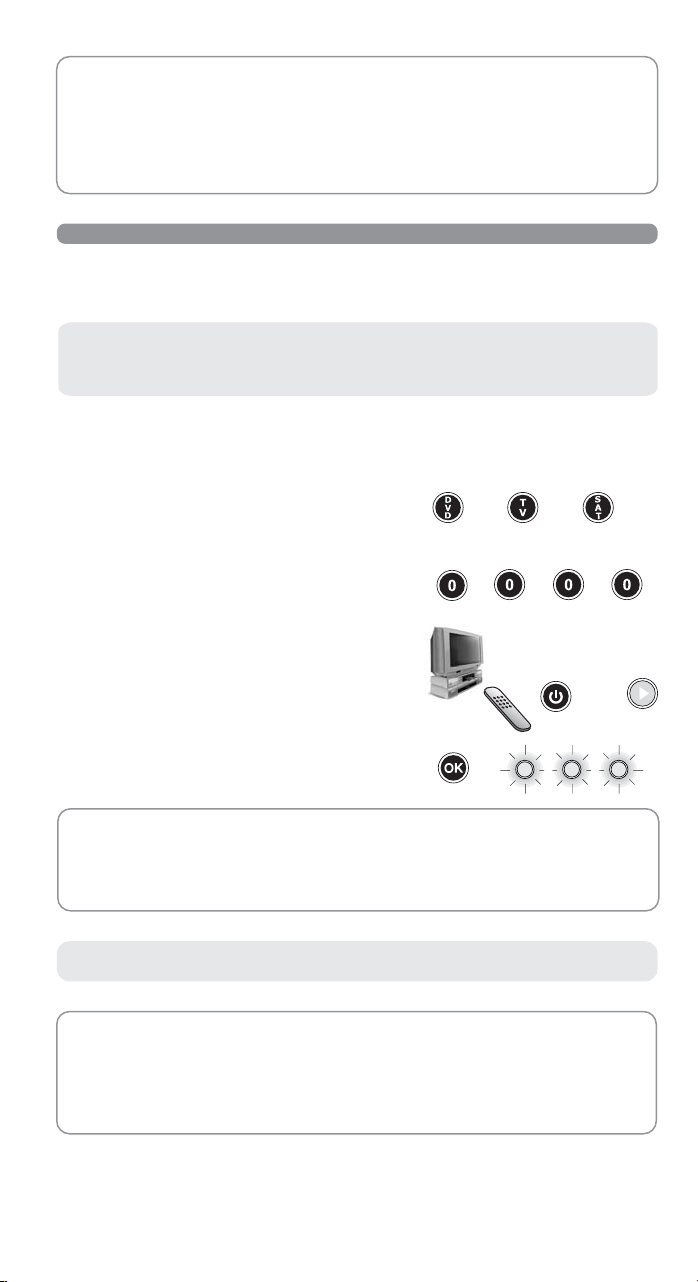
NOTA: EL INDICADOR LUMINOSO DEJA DE PARPADEAR.
El mando a distancia sale del modo de programación y el indicador luminoso deja de parpadear:
• si no se presiona ninguna tecla durante 14 segundos
• si se introduce un código de marca no válido
• si se presiona sin querer una tecla que no sea ON/OFF o PLAY
• si la lista de los códigos para la búsqueda se ha terminado. En este caso, consulte nuestro sitio internet
www.cme.it
PROGRAMACIÓN DEL MANDO A DISTANCIA MEDIANTE BÚSQUEDA GLOBAL
Esta operación puede tardar algunas decenas de minutos y hay que efectuarla si no se ha conseguido programar
el mando a distancia siguiendo el procedimiento descrito arriba.
Consultando nuestro sitio internet www.cme.it es posible programar el mando a distancia
de la forma más sencilla y rápida.
Advertencia: ¡programe un aparato a la vez!
1. Encienda el aparato que desea programar:
- si se trata de VCR introduzca un casete
- si se trata de TV, SAT o TER seleccione un programa
- si se trata de DVD introduzca un DVD.
2. Presione durante 5 segundos la tecla de selección correspondiente al aparato que desea controlar.
o bien
VCR
o bien
5 SEG.
TER
3. Al soltarla, la tecla seleccionada empieza a parpadear.
Introduzca el código 0000, la tecla de selección empieza
a parpadear más rápidamente indicando que el mando a
+++
distancia está listo para empezar la búsqueda.
4. Apunte el mando a distancia hacia el aparato. Presione y
suelte despacio y varias veces la tecla ON/OFF o bien PLAY
para VCR y DVD, deteniéndose cuando el aparato responda
correctamente al comando enviado.
o bien
5. Cuando el aparato responde correctamente, presione la
tecla OK para confirmar la selección. Tres parpadeos indican
que la operación de búsqueda ha llegado a buen fin.
COMPROBACIÓN
Compruebe que el mando a distancia funciona correctamente presionando también alguna otra tecla
correspondiente a la del mando a distancia original. Si los comandos funcionan parcialmente o de manera
anómala, es muy probable que el código identificado no sea correcto y que corresponda a otro mando a
distancia parecido. En este caso repita el procedimiento de búsqueda a partir del punto 2.
Para conocer y tomar nota del código memorizado mediante la búsqueda,
siga las instrucciones del párrafo VISUALIZACIÓN DEL CÓDIGO UTILIZADO.
NOTA: EL INDICADOR LUMINOSO DEJA DE PARPADEAR.
El mando a distancia sale del modo de programación y el indicador luminoso deja de parpadear:
• si no se presiona ninguna tecla durante 14 segundos
• si se presiona sin querer una tecla que no sea ON/OFF o PLAY
• si la lista de los códigos para la búsqueda se ha terminado. En este caso, consulte el sitio internet www.cme.it.
23
Page 26

VISUALIZACIÓN DEL CÓDIGO VISUALIZADO
Para conocer el código de su mando a distancia siga el procedimiento descrito a continuación:
1. Presione durante 5 segundos la tecla de selección cuyo
código desea conocer.
2. Al soltarla, la tecla seleccionada empieza a parpadear;
presione y suelte dentro de 8 segundos la tecla 1-/--.
VCR
o bien
o bien
3. Al cabo de una pausa de pocos segundos, el indicador
luminoso produce 4 secuencias de parpadeos, separados
entre sí, correspondientes al código que está buscando.
Cuente el número de parpadeos: a cada serie de parpadeos
corresponde un dígito del código. A 10 parpadeos
corresponde el 0.
4. Tome nota del código en la etiqueta adhesiva dentro de la
tapa del compartimiento de las pilas para volver a efectuar
la programación de manera fácil y rápida, cuando fuera
......................................................... = 1
.............................................. = 3
= 0
............................ = 6
Código obtenido = 1306
necesario.
5 SEG.
TER
NOTA: esta operación no se puede interrumpir, por tanto no se puede utilizar el mando a distancia
antes de que se terminen las 4 secuencias de parpadeos.
INTRODUCCIÓN DEL CÓDIGO
Si conoce el código exacto con el que se ha de programar el mando a distancia introdúzcalo del siguiente
modo:
1. Presione durante 5 segundos la tecla de selección
correspondiente al aparato cuyo código desea introducir.
2. Al soltarla, la tecla seleccionada empieza a parpadear,
introduzca el código conocido (
ej: TV 1306
). Tres parpadeos
indican que la operación ha llegado a buen fin.
o bien
VCR
+++
1 306
1
o bien
5 SEG.
TER
FUNCIONES TV SIEMPRE ACTIVAS
En las teclas F1, F2, F3 y F4 están memorizadas las funciones
Mute, Vol -, Vol +
y AV. Estas funciones
pueden utilizarse aunque se esté controlando un aparato que no sea el TV. Para más informaciones
consulte la guía en línea disponible en el sitio internet www.cme.it.
CÓMO ACTIVAR LOS COMANDOS ADICIONALES QUE NO ESTÁN PRESENTES EN EL TECLADO
Pese a que no se indica en el teclado,
algunas teclas pueden transmitir comandos adicionales.
Búsquelos en su mando a distancia presionando las teclas de una en una para encontrar otros comandos
de su interés.
Señaladamente, las funciones adicionales más utilizadas como NORMALIZACIÓN, COLOR y BRILLO se
pueden encontrar en las siguientes teclas:
Normalización:
Brillo (+): o bien
Brillo (-): o bien
Color (+): o bien
Color (-): o bien
Para las funciones menos utilizadas busque los comandos adicionales en el sitio internet www.cme.it.
Gracias a la guía en línea no sólo encontrará con facilidad el código para programar su mando a distancia,
sino también la correspondencia entre los comandos adicionales de su interés y las teclas del mando a
distancia. Puede memorizar los comandos adicionales en las teclas de función
F1 - F2 - F3 - F4
, en vez
de las correspondientes funciones originales TV.
24
Page 27
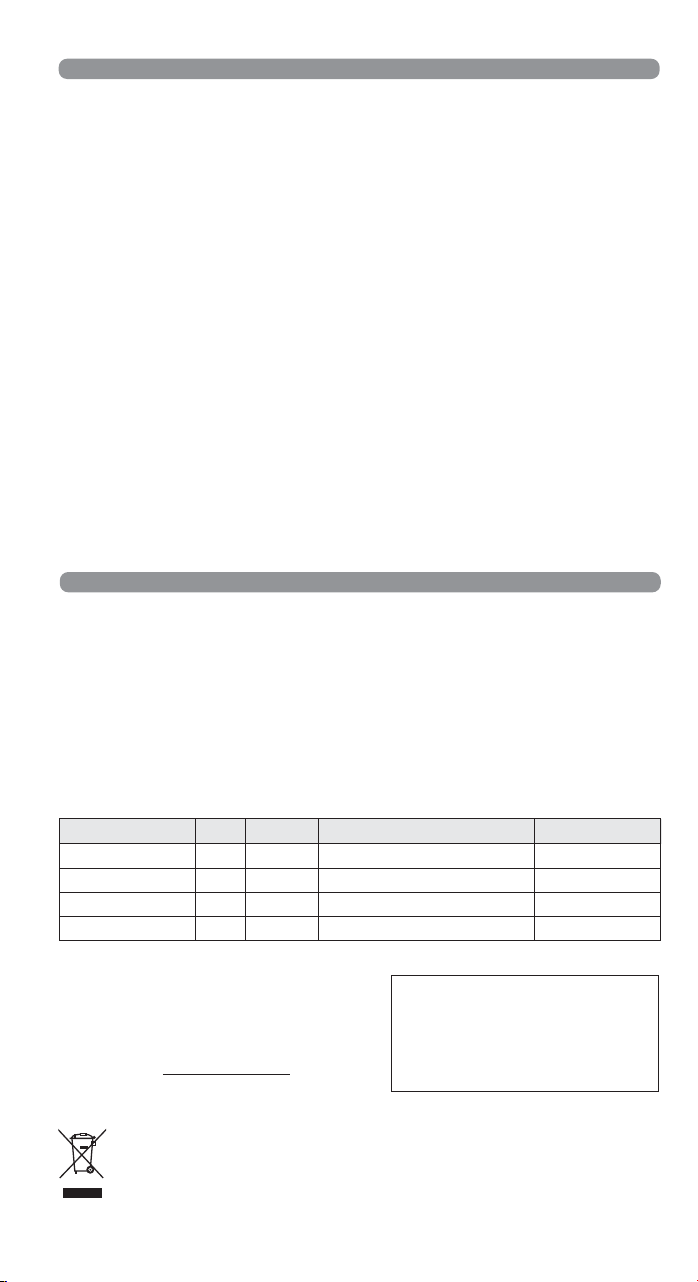
GUÍA PARA LA SOLUCIÓN DE AVERÍAS
PROBLEMA
El aparato no responde y las teclas de selección
TV - DVD - SAT no se iluminan al presionar una
tecla.
SOLUCIÓN
Intente presionar alguna otra tecla de uso frecuente,
si el problema persiste, compruebe que las pilas
están instaladas correctamente; o bien sustituya
las pilas por 2 pilas nuevas de 1.5 V tipo AAA/LR03.
El aparato no responde pero las teclas de
selección de iluminan.
Asegúrese de que las pilas sean nuevas, que el
mando a distancia esté dirigido hacia el aparato y
que no haya obstáculos de por medio. Si fuera
necesario, vuelva a introducir el código del mando
a distancia repitiendo el procedimiento de
programación.
Las teclas de selección parpadean.
El mando a distancia no ejecuta correctamente
todos los comandos.
Cambie las pilas porque están a punto de agotarse.
Puede que esté utilizando un código incorrecto.
Vuelva a introducir el código del mando a distancia
repitiendo el procedimiento de programación.
La marca de su aparato no está incluida en la
lista de los códigos.
Para buscar el código con el que programar su
mando a distancia, consulte la guía en línea en
www.cme.it.
INFO-LINE
Si tiene alguna pregunta sobre su mando a distancia:
• lea con atención este Manual de instrucciones que le permitirá encontrar una respuesta a la mayoría
de sus dudas
• consulte nuestro sitio internet www.cme.it donde encontrará rápida y fácilmente todas las respuestas
que necesita..
Ante cualquier eventualidad puede escribir a nuestro servicio de atención al cliente, a la siguiente dirección
telecomandi@cme.it. Para que las operaciones de asistencia sean más fáciles y rápidas, es importante
que anote y nos comunique las funciones básicas de sus aparatos utilizando la siguiente tabla:
Modelo de Mando a distancia CME : _______________ (ver el cuerpo del mando a distancia)
Marca del aparato Tipo Modelo Mod. mando a distancia original Código marca
ej: THOMSON TV 25DU78M RCT 4000 1007
GARANTÍA 2 años
La garantía pierde su validez si el producto es
manipulado o usado de modo impropio.
Fecha de compra / /
El símbolo del contenedor de la basura tachado presente en el aparato indica que el producto, al final de su vida útil, debe eliminarse
por separado de otros residuos. Por tanto, el usuario deberá entregar el aparato del que desee deshacerse a un centro de recogida
diferenciada de residuos electrónicos y electrotécnicos, o bien entregarlo al vendedor cuando compre un aparato nuevo de tipo equivalente,
pudiendo entregar un aparato viejo por cada aparato nuevo que compre. Una adecuada recogida diferenciada para el posterior envío del
aparato eliminado a un centro de reciclaje, tratamiento y desguace ambiental compatible contribuye a evitar posibles repercusiones
negativas en el medio ambiente y en la salud, además de favorecer la reutilización de los materiales de los que está hecho el aparato.
La eliminación abusiva del producto por parte del usuario conlleva la aplicación de las sanciones previstas por el dlgs. n. 22/1997 (artículo
50 y siguientes del dlgs. n. 22/1997).
Sello del revendedor
25
Page 28

GR
™·˜ В˘¯·ЪИЫЩФ‡МВ Ф˘ ВИП¤Н·ЩВ
¤У· ЩЛПВОФУЩЪfiП CME.
ΔФ ЩЛПВОФУЩЪfiП 3 ЫВ 1 CME, ¯¿ЪЛ ЫЩЛ МВБ¿ПЛ ЩЪ¿В˙· ‰В‰ФМ¤УˆУ О·И ЩИ˜ ФПП·П¤˜ ПВИЩФ˘ЪБ›В˜
ЩФ˘, В›У·И И‰·УИОfi БИ· ЩЛУ ·УЩИО·Щ¿ЫЩ·ЫЛ ¤ˆ˜ О·И 3 ЩЛПВОФУЩЪfiП ФФИ·Ы‰‹ФЩВ М¿ЪО·˜ БИ·
TV - DVD/VCR (μ›ÓÙÂÔ) - SAT/TER (æËÊȷ΋ ∂›ÁÂÈ· ΔËÏÂfiÚ·ÛË).
¢È·ÙËÚ‹ÛÙ ÙÔ ·ÚfiÓ ÂÁ¯ÂÈÚ›‰ÈÔ ÁÈ· ÙËÓ ÂÚ›ÙˆÛË ÛÙËÓ ÔÔ›· ÌÔÚ› Ó· ¯ÚÂÈ·ÛÙ›
У· ЩФ Ы˘М‚Ф˘ПВ˘ЩВ›ЩВ ЫЩФ М¤ППФУ. Г¿ЪЛ ЫЩФУ Ф‰ЛБfi on-line Ф˘ ‚Ъ›ЫОВЩВ ЫЩФ site
www.cme.it Â›Ó·È ·ÎfiÌ· ÈÔ Â‡ÎÔÏÔ Î·È ÁÚ‹ÁÔÚÔ Ó· ‚Ú›Ù ÙÔÓ Îˆ‰ÈÎfi
МВ ЩФУ ФФ›Ф ЪФБЪ·ММ·Щ›˙ВЩ·И ЩФ ЩЛПВОФУЩЪfiП О·И У· ·У·О·П‡„ВЩВ
√И ПВИЩФ˘ЪБ›В˜ ЩˆУ П‹ОЩЪˆУ Ф˘ ВЪИБЪ¿КФУЩ·И ·Ъ·О¿Щˆ В›У·И
‰È·ı¤ÛÈ̘ ˘fi ÙËÓ ÚÔ¸fiıÂÛË Ó· ˘¿Ú¯Ô˘Ó Î·È ÛÙË Û˘Û΢‹ Û·˜.
fiϘ ÙȘ ‰˘Ó·ÙfiÙËÙ˜ Ô˘ ÚÔÛʤÚÂÈ.
Ã∏™∏ ¶§∏∫Δƒø¡ ∫∞π §∂πΔ√Àƒ°π∂™
VCR
TER
1 - 2 - 3 - 4 - 5 - 6
7 - 8 - 9 - 0 - 1/--
¶П‹ОЩЪ· БИ· ВИПФБ‹ ЩЛ˜ Ы˘ЫОВ˘‹˜ Ф˘ ı¤ПВЩВ У· ВП¤БНВЩВ
ON/OFF ÁÈ· ¿Ó·ÌÌ· Î·È Û‚‹ÛÈÌÔ Ù˘ TV
∞ЪИıМЛЩИОfi ПЛОЩЪФПfiБИФ
¶П‹ОЩЪ· ВП¤Б¯Ф˘ ЩФ˘ ЩВПВЩ¤НЩ
¶Ï‹ÎÙÚ· ÚÔÛ·ÚÌÔÁ‹˜ ÛÙȘ ·Ó¿ÁΘ ÙÔ˘ ¯Ú‹ÛÙË fiÔ˘ Â›Ó·È ‰˘Ó·Ù‹ Ë
·Фı‹ОВ˘ЫЛ ЫЩЛ МУ‹МЛ О·И О·Щ’ В¤ОЩ·ЫЛ Л ¿МВЫЛ ЪfiЫ‚·ЫЛ ЫЩИ˜
Ы˘МПЛЪˆМ·ЩИО¤˜ ВУЩФП¤˜
°È· ÙËÓ ÂÈÏÔÁ‹ ÂÈÛfi‰Ô˘ AV
MUTE ‰È·ÎfiÙÂÈ ÎÈ Â·Ó·Ê¤ÚÂÈ ÙÔÓ ‹¯Ô
°È· ÙËÓ ÂÈÏÔÁ‹ ÙÔ˘ ÂfiÌÂÓÔ˘ ÚÔÁÚ¿ÌÌ·ÙÔ˜ P+ ‹ ЩФ˘ ЪФЛБФ‡МВУФ˘ P-
°È· ÙÔÓ ¤ÏÂÁ¯Ô Ù˘ ¤ÓÙ·Û˘ ÙÔ˘ ‹¯Ô˘ +/-
°È· Ó· ÎÈÓËı›Ù ̤۷ ÛÙÔ ª∂¡√À ‹ ÁÈ· ÙÔÓ ¤ÏÂÁ¯Ô
ºøΔ∂π¡√Δ∏Δ∞™/Ãøª∞Δ√™
°È· ÂȂ‚·›ˆÛË Ì›·˜ ÂÈÏÔÁ‹˜
¶П‹ОЩЪ· ПВИЩФ˘ЪБ›·˜ VCR/DVD: RECORD - ¶∞À™∏ - STOP - PLAY
‹ ПВИЩФ˘ЪБ›В˜ fastext
§ÂÈÙÔ˘ÚÁ›Â˜ ∂ª¶ƒ√™ / ¶π™ø ÁÈ· VCR Î·È DVD
∂ȉÈ΋ ÂÚÈÔ¯‹ ÁÈ· SET TOP BOX
¶ƒ√¢π∞£∂™∏ °π∞ Δ∏ Ã∏™∏
¶ÚÈÓ ·Ú¯›ÛÂÙ ÙÔÓ ÚÔÁÚ·ÌÌ·ÙÈÛÌfi
ЩФ˘ ЩЛПВОФУЩЪfiП ‰И·‚¿ЫЩВ ЪФЫВ¯ЩИО¿ ЩИ˜ Ф‰ЛБ›В˜!
26
Page 29
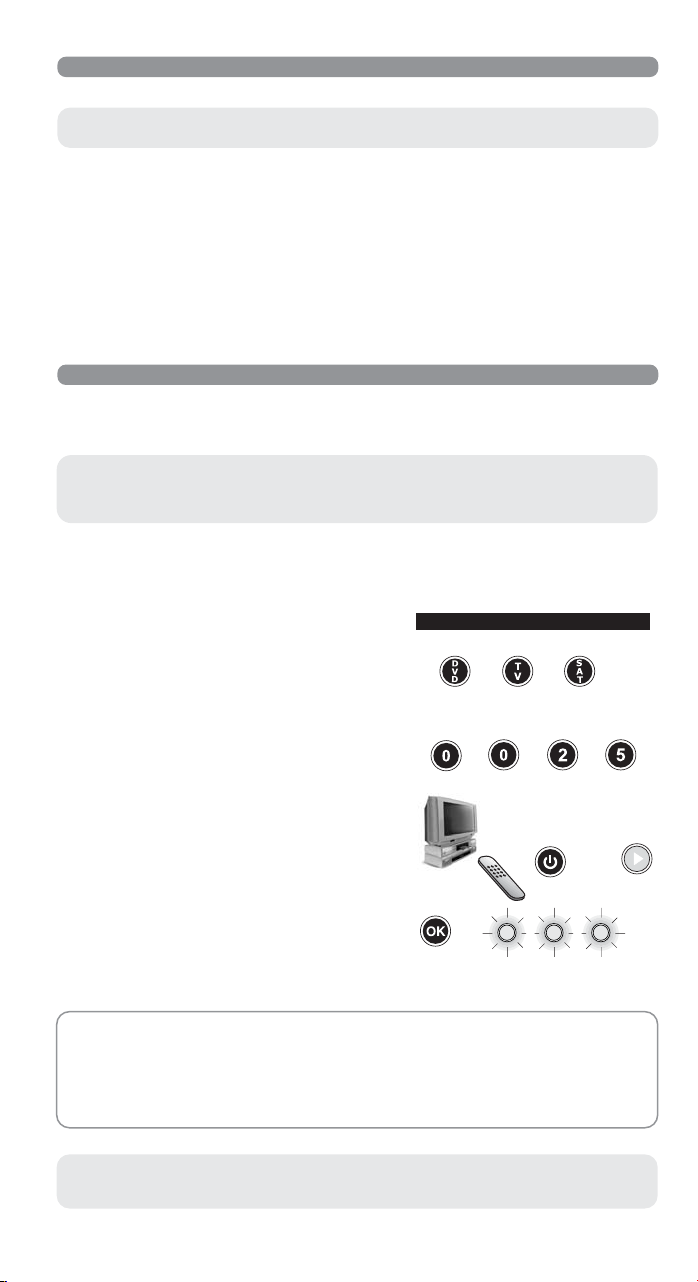
∂π™∞°ø°∏ Δø¡ ª¶∞Δ∞ƒπø¡
¶ЪИУ У· ¯ЪЛЫИМФФИ‹ЫВЩВ ЩФ ЩЛПВОФУЩЪfiП,
‚¿˙ÂÙ ÙȘ ̷ٷڛ˜ Î·È ÙÔ ÚÔÁÚ·ÌÌ·Ù›˙ÂÙÂ.
ΔФ ЩЛПВОФУЩЪfiП ¯ЪВИ¿˙ВЩ·И 2 О·ИУФ‡ЪИВ˜ М·Щ·Ъ›В˜ AAA/LR03. ΔИ˜ ВИЫ¿БВЩВ fiˆ˜ ·ВИОФУ›˙ВЩ·И:
• ∞ПП¿НЩВ ЩИ˜ М·Щ·Ъ›В˜ В¿У О·Щ¿ ЩЛ ¯Ъ‹ЫЛ ЩФ˘ ЩЛПВОФУЩЪfiП Ф КˆЩВИУfi˜ ‰В›ОЩЛ˜ ·Ъ¯›ЫВИ У·
·У·‚ФЫ‚‹УВИ. √И М·Щ·Ъ›В˜ ОФУЩВ‡Ф˘У У· ·‰ВИ¿ЫФ˘У.
• ™В ВЪ›ЩˆЫЛ Ф˘ Ъ¤ВИ У· ЪФБЪ·ММ·Щ›ЫВЩВ Н·У¿ ЩФ ЩЛПВОФУЩЪfiП В›У·И ¯Ъ‹ЫИМФ У· ¤¯ВЩВ
ЫЛМВИТЫВИ ЩФ˘˜ Ы¯ВЩИОФ‡˜ Оˆ‰ИОФ‡˜ ЩˆУ Ы˘ЫОВ˘ТУ Ы·˜ В¿Уˆ ЫЩЛУ ·˘ЩФОfiППЛЩЛ ВЩИО¤Щ· ВУЩfi˜
ЩФ˘ О··ОИФ‡ М·Щ·ЪИТУ.
• ∞˘Щfi ЩФ ЩЛПВОФУЩЪfiП ¤¯ВИ ВНФПИЫЩВ› МВ МfiУИМЛ МУ‹МЛ, ‰ВУ ¯¿УВИ ЩЛУ О·Щ·¯ТЪИЫЛ ЩˆУ Оˆ‰ИОТУ Ф‡ЩВ
ЩИ˜ ПВИЩФ˘ЪБ›В˜ ·ОfiМ· ОИ ·У МВ›УВИ ¯ˆЪ›˜ М·Щ·Ъ›В˜.
¶ø™ ¶ƒ√°ƒ∞ªª∞Δπ∑∂Δ∞π Δ√ Δ∏§∂∫√¡Δƒ√§
Δ· Ï‹ÎÙÚ· TV - DVD - SAT Ъ¤ВИ У· ЪФБЪ·ММ·ЩИЫЩФ‡У Ы‡МКˆУ·
МВ ЩИ˜ ·У¿БОВ˜ Ы·˜ ·ОФПФ˘ıТУЩ·˜ ЩЛ ‰И·‰ИО·Ы›· Ф˘ ВЪИБЪ¿КВЩ·И ЫЩЛ Ы˘У¤¯ВИ·.
™˘М‚Ф˘ПВ˘fiМВУФИ ЩФ site www.cme.it Â›Ó·È ‰˘Ó·Ùfi Ó· ÚÔÁÚ·ÌÌ·Ù›ÛÂÙ ÙÔ
1. ∞Ó¿„Ù ÙË Û˘Û΢‹ ÁÈ· ÚÔÁÚ·ÌÌ·ÙÈÛÌfi:
- Â¿Ó Â›Ó·È VCR ÂÈÛ¿ÁÂÙ ÌÈ· ηۤٷ
- Â¿Ó Â›Ó·È TV, SAT ‹ TER ÂÈϤÁÂÙ ¤Ó· ÚfiÁÚ·ÌÌ·
- Â¿Ó Â›Ó·È DVD ÂÈÛ¿ÁÂÙ ¤Ó· DVD.
2. æ¿ÍÙ ÛÙÔÓ Î·Ù¿ÏÔÁÔ ÙˆÓ Îˆ‰ÈÎÒÓ ÙË Ì¿Úη Ù˘
Ы˘ЫОВ˘‹˜ Ф˘ ı¤ПВЩВ У· ВП¤БНВЩВ О·И ЫЛМВИТЫЩВ ЩФУ
·ÓÙ›ÛÙÔÈ¯Ô Îˆ‰ÈÎfi Ô˘ ˘Ô‰ÂÈÎÓ‡ÂÙ·È ÛÙÔ Ï¿È (.¯.
Philips 0025).
3. ¶·Ù‹ÛÙ ÁÈ· 5 ‰Â˘ÙÂÚfiÏÂÙ· ÙÔ Ï‹ÎÙÚÔ ÂÈÏÔÁ‹˜ Ô˘
·УЩИЫЩФИ¯В› ЫЩЛ Ы˘ЫОВ˘‹ ЩЛ˜ ФФ›·˜ ı¤ПВЩВ У·
·Ó·˙ËÙ‹ÛÂÙ ÙÔÓ Îˆ‰ÈÎfi.
4. ∫·Щ¿ ЩЛУ ·ВПВ˘ı¤ЪˆЫЛ, ЩФ ВИПВБМ¤УФ П‹ОЩЪФ ·Ъ¯›˙ВИ
У· ·У·‚ФЫ‚‹УВИ. ∂ИЫ¿БВЩВ ЩФУ ЪФЛБФ‡МВУ· ВУЩФИЫМ¤УФ
Оˆ‰ИОfi ЩЛ˜ М¿ЪО·˜ (.¯. 0025). ΔÔ Ï‹ÎÙÚÔ ÂÈÏÔÁ‹˜
·Ъ¯›˙ВИ У· ·У·‚ФЫ‚‹УВИ ИФ БЪ‹БФЪ· ˘Ф‰ВИОУ‡ФУЩ·˜
ˆ˜ ЩФ ЩЛПВОФУЩЪfiП В›У·И ¤ЩФИМФ БИ· ЩЛУ ·У·˙‹ЩЛЫЛ.
5. ∫·ЩВ˘ı‡УВЩВ ЩФ ЩЛПВОФУЩЪfiП ЪФ˜ ЩЛ Ы˘ЫОВ˘‹. ¶·Щ‹ЫЩВ
ОИ ·ВПВ˘ıВЪТЫЩВ ·ЪБ¿ О·И ФПП¤˜ КФЪ¤˜ ЩФ П‹ОЩЪФ
ON/OFF ‹ PLAY ÁÈ· ÙÔ VCR Î·È DVD ÛÙ·Ì·ÙÒÓÙ·˜
fiЩ·У Л Ы˘ЫОВ˘‹ ·УЩ·ФОЪИıВ› ЫˆЫЩ¿ ЫЩЛУ ВУЩФП‹ Ф˘
ЩЛ˜ ‰ТЫ·ЩВ.
6. ŸÙ·Ó Ë Û˘Û΢‹ ·ÓÙ·ÔÎÚ›ÓÂÙ·È ÛˆÛÙ¿ ·Ù‹ÛÙ ÙÔ
Ï‹ÎÙÚÔ OK БИ· У· ВИ‚В‚·ИТЫВЩВ ЩЛУ ВИПФБ‹. ΔЪВИ˜
·У·П·М¤˜ ˘Ф‰ВИОУ‡Ф˘У fiЩИ Ф ¯ВИЪИЫМfi˜ ·У·˙‹ЩЛЫЛ˜
ФПФОПЛЪТıЛОВ МВ ЫˆЫЩfi ЩЪfiФ.
∂П¤БНЩВ В¿У О·И О¿ФИФ ¿ППФ П‹ОЩЪФ, ·УЩ›ЫЩФИ¯Ф МВ ·˘Щfi ЩФ˘ БУ‹ЫИФ˘ ЩЛПВОФУЩЪfiП Ы·˜,
ПВИЩФ˘ЪБВ› ЫˆЫЩ¿. ∂¿У ФИ ВУЩФП¤˜ ‰ЪФ˘У ВУ М¤ЪВИ ‹ МВ ·УТМ·ПФ ЩЪfiФ В›У·И ФП‡ Иı·Уfi Ф
Оˆ‰ИОfi˜ Ф˘ ‚Ъ¤ıЛОВ У· МЛУ В›У·И Ф ЫˆЫЩfi˜, ·ПП¿ ВУfi˜ ·ЪfiМФИФ˘ ЩЛПВОФУЩЪfiП. ™’·˘Щ‹У ЩЛУ
ВЪ›ЩˆЫЛ В·У·П·М‚¿УВЩВ ЩЛ ‰И·‰ИО·Ы›· ·У·˙‹ЩЛЫЛ˜ НВОИУТУЩ·˜ ·fi ЩФ ÛËÌÂ›Ô 3, ВИЫ¿БФУЩ·˜
ЩФУ ЪФЛБФ‡МВУ· ¯ЪЛЫИМФФИЛМ¤УФ Оˆ‰ИОfi (.¯. 0025).
ЩЛПВОФУЩЪfiП МВ ЩФУ ИФ В‡ОФПФ О·И БЪ‹БФЪФ ЩЪfiФ.
¶ÚÔÂȉÔÔ›ËÛË: ÚÔÁÚ·ÌÌ·Ù›ÛÙ ̛· Û˘Û΢‹ ÙË ÊÔÚ¿!
PHILIPS 0025
‹
VCR
+++
∂¶∞§∏£∂À™∏
‹
5 ¢∂ÀΔ.
TER
‹
°И· У· М¿ıВЩВ О·И ЫЛМВИТЫВЩВ ЩФУ ·ФıЛОВ˘М¤УФ М¤Ыˆ ЩЛ˜ ·У·˙‹ЩЛЫЛ˜ Оˆ‰ИОfi,
·ОФПФ˘ı‹ЫЩВ fiЫ· ВЪИБЪ¿КФУЩ·И ЫЩЛУ ·Ъ¿БЪ·КФ
¶ƒ√μ√§∏ Δ√А Гƒ∏™πª√¶√π√Аª∂¡√А ∫ш¢π∫√А.
27
Page 30

™∏ª∂πø™∏: √ ºøΔ∂π¡√™ ¢∂π∫Δ∏™ ¶∞À∂π ¡∞ ∞¡∞μ√™μ∏¡∂π.
ΔФ ЩЛПВОФУЩЪfiП ВН¤Ъ¯ВЩ·И ·fi ЩФУ ЩЪfiФ ЪФБЪ·ММ·ЩИЫМФ‡ ОИ Ф КˆЩВИУfi˜ ‰В›ОЩЛ˜ ·‡ВИ У·
·Ó·‚ÔÛ‚‹ÓÂÈ:
• Â¿Ó ÁÈ· 14 ‰Â˘ÙÂÚfiÏÂÙ· ‰ÂÓ ·ÙËı› ηӤӷ Ï‹ÎÙÚÔ
• Â¿Ó ÂÈÛ·¯ı› ¤Ó·˜ ÌË ¤Á΢ÚÔ˜ Έ‰ÈÎfi˜ Ì¿Úη˜
• В¿У ·ЪФЫ‰fiОЛЩ· ·ЩЛıВ› ¤У· ‰И·КФЪВЩИОfi П‹ОЩЪФ ·fi ЩФ ON/OFF ‹ ·fi ÙÔ PLAY
• В¿У Л П›ЫЩ· ЩˆУ Оˆ‰ИОТУ ЪФ˜ ·У·˙‹ЩЛЫЛ ¤¯ВИ ЩВПВИТЫВИ. ™’ ·˘Щ‹У ЩЛУ ВЪ›ЩˆЫЛ Ы˘М‚Ф˘ПВ˘ЩВ›ЩВ
ÙÔ site www.cme.it
¶ƒ√°ƒ∞ªª∞Δπ™ª√™ Δ√À Δ∏§∂∫√¡Δƒ√§ ª∂™ø ™À¡√§π∫∏™ ∞¡∞∑∏Δ∏™∏™
∞˘Щfi˜ Ф ¯ВИЪИЫМfi˜ МФЪВ› У· ··ИЩ‹ЫВИ МВЪИО¤˜ ‰ВО¿‰В˜ ПВЩТУ О·И Ъ¤ВИ У· ВОЩВПВ›Щ·И ·У ‰ВУ
О·Щ·К¤Ъ·ЩВ У· ЪФБЪ·ММ·Щ›ЫВЩВ ЩФ ЩЛПВОФУЩЪfiП МВ ЩЛ М¤ıФ‰Ф Ф˘ ВЪИБЪ¿КЛОВ ЪФЛБФ˘М¤Уˆ˜.
™˘М‚Ф˘ПВ˘fiМВУФИ ЩФ site www.cme.it Â›Ó·È ‰˘Ó·Ùfi Ó· ÚÔÁÚ·ÌÌ·Ù›ÛÂÙ ÙÔ
ЩЛПВОФУЩЪfiП МВ ЩФУ ИФ В‡ОФПФ О·И БЪ‹БФЪФ ЩЪfiФ.
¶ÚÔÂȉÔÔ›ËÛË: ÚÔÁÚ·ÌÌ·Ù›ÛÙ ̛· Û˘Û΢‹ ÙË ÊÔÚ¿!
1. ∞Ó¿„Ù ÙË Û˘Û΢‹ ÁÈ· ÚÔÁÚ·ÌÌ·ÙÈÛÌfi:
- Â¿Ó Â›Ó·È VCR ÂÈÛ¿ÁÂÙ ÌÈ· ηۤٷ
- Â¿Ó Â›Ó·È TV, SAT ‹ TER ÂÈϤÁÂÙ ¤Ó· ÚfiÁÚ·ÌÌ·
- Â¿Ó Â›Ó·È DVD ÂÈÛ¿ÁÂÙ ¤Ó· DVD.
2.¶·Ù‹ÛÙ ÁÈ· 5 ‰Â˘ÙÂÚfiÏÂÙ· ÙÔ Ï‹ÎÙÚÔ ÂÈÏÔÁ‹˜
Ф˘ ·УЩИЫЩФИ¯В› ЫЩЛ Ы˘ЫОВ˘‹ Ф˘ ı¤ПВЩВ У· ВП¤БНВЩВ.
3. ∫·Щ¿ ЩЛУ ·ВПВ˘ı¤ЪˆЫЛ, ЩФ ВИПВБМ¤УФ П‹ОЩЪФ
·Ú¯›˙ÂÈ Ó· ·Ó·‚ÔÛ‚‹ÓÂÈ. ∂ÈÛ¿ÁÂÙ ÙÔÓ Îˆ‰ÈÎfi 0000,
ЩФ П‹ОЩЪФ ВИПФБ‹˜ ·Ъ¯›˙ВИ У· ·У·‚ФЫ‚‹УВИ ИФ
БЪ‹БФЪ· ˘Ф‰ВИОУ‡ФУЩ·˜ ˆ˜ ЩФ ЩЛПВОФУЩЪfiП В›У·И
¤ЩФИМФ БИ· ЩЛУ ·У·˙‹ЩЛЫЛ.
4. ∫·ЩВ˘ı‡УВЩВ ЩФ ЩЛПВОФУЩЪfiП ЪФ˜ ЩЛ Ы˘ЫОВ˘‹.
¶·Щ‹ЫЩВ ОИ ·ВПВ˘ıВЪТЫЩВ ·ЪБ¿ О·И ФПП¤˜ КФЪ¤˜
ЩФ П‹ОЩЪФ ON/OFF ‹ PLAY ÁÈ· ÙÔ VCR Î·È DVD
ÛÙ·Ì·ÙÒÓÙ·˜ fiЩ·У Л Ы˘ЫОВ˘‹ ·УЩ·ФОЪИıВ› ЫˆЫЩ¿
ЫЩЛУ ВУЩФП‹ Ф˘ ЩЛ˜ ‰ТЫ·ЩВ.
5. ŸÙ·Ó Ë Û˘Û΢‹ ·ÓÙ·ÔÎÚ›ÓÂÙ·È ÛˆÛÙ¿ ·Ù‹ÛÙ ÙÔ
Ï‹ÎÙÚÔ OK БИ· У· ВИ‚В‚·ИТЫВЩВ ЩЛУ ВИПФБ‹. ΔЪВИ˜
·У·П·М¤˜ ˘Ф‰ВИОУ‡Ф˘У fiЩИ Ф ¯ВИЪИЫМfi˜ ·У·˙‹ЩЛЫЛ˜
ФПФОПЛЪТıЛОВ МВ ЫˆЫЩfi ЩЪfiФ.
∂П¤БНЩВ В¿У О·И О¿ФИФ ¿ППФ П‹ОЩЪФ, ·УЩ›ЫЩФИ¯Ф МВ ·˘Щfi ЩФ˘ БУ‹ЫИФ˘ ЩЛПВОФУЩЪfiП Ы·˜,
ПВИЩФ˘ЪБВ› ЫˆЫЩ¿. ∂¿У ФИ ВУЩФП¤˜ ‰ЪФ˘У ВУ М¤ЪВИ ‹ МВ ·УТМ·ПФ ЩЪfiФ В›У·И ФП‡ Иı·Уfi Ф
Оˆ‰ИОfi˜ Ф˘ ‚Ъ¤ıЛОВ У· МЛУ В›У·И Ф ЫˆЫЩfi˜, ·ПП¿ ВУfi˜ ·ЪfiМФИФ˘ ЩЛПВОФУЩЪfiП. ™’ ·˘Щ‹У ЩЛУ
ВЪ›ЩˆЫЛ В·У·П·М‚¿УВЩВ ЩЛ ‰И·‰ИО·Ы›· ·У·˙‹ЩЛЫЛ˜ НВОИУТУЩ·˜ ·fi ЩФ ÛËÌÂ›Ô 2.
∂¶∞§∏£∂À™∏
‹
VCR
‹
+++
5 ¢∂ÀΔ.
TER
‹
°И· У· М¿ıВЩВ О·И ЫЛМВИТЫВЩВ ЩФУ ·ФıЛОВ˘М¤УФ М¤Ыˆ ЩЛ˜ ·У·˙‹ЩЛЫЛ˜ Оˆ‰ИОfi,
™∏ª∂πø™∏: √ ºøΔ∂π¡√™ ¢∂π∫Δ∏™ ¶∞À∂π ¡∞ ∞¡∞μ√™μ∏¡∂π.
ΔФ ЩЛПВОФУЩЪfiП ВН¤Ъ¯ВЩ·И ·fi ЩФУ ЩЪfiФ ЪФБЪ·ММ·ЩИЫМФ‡ ОИ Ф КˆЩВИУfi˜ ‰В›ОЩЛ˜ ·‡ВИ У·
·Ó·‚ÔÛ‚‹ÓÂÈ:
• Â¿Ó ÁÈ· 14 ‰Â˘ÙÂÚfiÏÂÙ· ‰ÂÓ ·ÙËı› ηӤӷ Ï‹ÎÙÚÔ
• В¿У ·ЪФЫ‰fiОЛЩ· ·ЩЛıВ› ¤У· ‰И·КФЪВЩИОfi П‹ОЩЪФ ·fi ЩФ ON/OFF ‹ ·fi ÙÔ PLAY
• В¿У Л П›ЫЩ· ЩˆУ Оˆ‰ИОТУ ЪФ˜ ·У·˙‹ЩЛЫЛ ¤¯ВИ ЩВПВИТЫВИ. ™’ ·˘Щ‹У ЩЛУ ВЪ›ЩˆЫЛ Ы˘М‚Ф˘ПВ˘ЩВ›ЩВ
ÙÔ site www.cme.it
·ОФПФ˘ı‹ЫЩВ fiЫ· ВЪИБЪ¿КФУЩ·И ЫЩЛУ ·Ъ¿БЪ·КФ
¶ƒ√μ√§∏ Δ√А Гƒ∏™πª√¶√π√Аª∂¡√А ∫ш¢π∫√А.
28
Page 31

¶ƒ√μ√§∏ Δ√À Ã∏™πª√¶√π√Àª∂¡√À ∫ø¢π∫√À
°И· У· М¿ıВЩВ ЩФУ Оˆ‰ИОfi ЩФ˘ ЩЛПВОФУЩЪfiП Ы·˜ ·ОФПФ˘ıВ›ЩВ ·˘Щ‹ ЩЛ ‰И·‰ИО·Ы›·:
1. ¶·Ù‹ÛÙ ÁÈ· 5 ‰Â˘ÙÂÚfiÏÂÙ· ÙÔ Ï‹ÎÙÚÔ ÂÈÏÔÁ‹˜
ÙÔ˘ ÔÔ›Ô˘ ÂÈı˘Ì›Ù ӷ ÁÓˆÚ›ÛÂÙ ÙÔÓ Îˆ‰ÈÎfi.
2. ∫·Щ¿ ЩЛУ ·ВПВ˘ı¤ЪˆЫЛ, ЩФ ВИПВБМ¤УФ П‹ОЩЪФ
·Ъ¯›˙ВИ У· ·У·‚ФЫ‚‹УВИ, ·Щ‹ЫЩВ ОИ ·ВПВ˘ıВЪТЫЩВ,
ВУЩfi˜ 8 ‰В˘ЩВЪФП¤ЩˆУ, ÙÔ Ï‹ÎÙÚÔ 1-/--.
3. ªВЩ¿ ·fi М›· ·‡ЫЛ П›БˆУ ‰В˘ЩВЪФП¤ЩˆУ, Ф КˆЩВИУfi˜
‰В›ОЩЛ˜ ·Ъ¿БВИ 4 ЫВИЪ¤˜ ·У·П·МТУ, МВ ¤У·
‰И¿ПВИММ· МВЩ·Н‡ ЩФ˘˜, Ф˘ ·УЩИЫЩФИ¯Ф‡У ЫЩФУ Оˆ‰ИОfi
Ф˘ „¿¯УВЩВ. ªВЩЪ‹ЫЩВ ЩФУ ·ЪИıМfi ·У·П·МТУ, ЫВ
О¿ıВ ЫВИЪ¿ ·У·П·МТУ ·УЩИЫЩФИ¯В› ¤У· „ЛК›Ф ЩФ˘
Оˆ‰ИОФ‡. ™В 10 ·У·П·М¤˜ ·УЩИЫЩФИ¯В› ЩФ 0.
4. ™ЛМВИТЫЩВ ЩФУ Оˆ‰ИОfi Ф˘ ‚Ъ¤ıЛОВ ¤ЩЫИ ЫЩЛУ
·˘ЩФОfiППЛЩЛ ВЩИО¤Щ· ВУЩfi˜ ЩФ˘ О··ОИФ‡ М·Щ·ЪИТУ
БИ· ¤У·У ВУ‰В¯fiМВУФ В‡ОФПФ О·И БЪ‹БФЪФ
В·У·ЪФБЪ·ММ·ЩИЫМfi.
™∏ª∂πш™∏: ·˘Щfi˜ Ф ¯ВИЪИЫМfi˜ ‰ВУ МФЪВ› У· ‰И·ОФВ›, О·Щ’ В¤ОЩ·ЫЛ ‰ВУ В›У·И
‰˘У·Щfi У· ¯ЪЛЫИМФФИ‹ЫВЩВ ЩФ ЩЛПВОФУЩЪfiП М¤¯ЪИ ЩФ Щ¤ПФ˜ ЩˆУ 4 ЫВИЪТУ ·У·П·МТУ.
......................................................... = 1
.............................................. = 3
= 0
............................ = 6
‹
VCR
∂ÈÙ¢Á̤ÓÔ˜ Έ‰ÈÎfi˜ = 1306
‹
5 ¢∂ÀΔ.
TER
∂π™∞°ø°∏ Δ√À ∫ø¢π∫√À
∞У БУˆЪ›˙ВЩВ ЩФУ ·ОЪИ‚‹ Оˆ‰ИОfi МВ ЩФУ ФФ›Ф ЪФБЪ·ММ·Щ›˙ВЩ·И ЩФ ЩЛПВОФУЩЪfiП ЩФУ ВИЫ¿БВЩВ ˆ˜
ВН‹˜:
1. ¶·Ù‹ÛÙ ÁÈ· 5 ‰Â˘ÙÂÚfiÏÂÙ· ÙÔ Ï‹ÎÙÚÔ ÂÈÏÔÁ‹˜
Ф˘ ·УЩИЫЩФИ¯В› ЫЩЛ Ы˘ЫОВ˘‹ ЩЛ˜ ФФ›·˜ ı¤ПВЩВ У·
ВИЫ¿БВЩВ ЩФУ Оˆ‰ИОfi.
2. ∫·Щ¿ ЩЛУ ·ВПВ˘ı¤ЪˆЫЛ, ЩФ ВИПВБМ¤УФ П‹ОЩЪФ
·Ú¯›˙ÂÈ Ó· ·Ó·‚ÔÛ‚‹ÓÂÈ, ÂÈÛ¿ÁÂÙ ÙÔ ÁÓˆÛÙfi Έ‰ÈÎfi
(.¯.: TV 1306). ΔÚÂȘ ·Ó·Ï·Ì¤˜ ˘Ô‰ÂÈÎÓ‡Ô˘Ó fiÙÈ
Ф ¯ВИЪИЫМfi˜ ФПФОПЛЪТıЛОВ МВ ЫˆЫЩfi ЩЪfiФ.
‹
VCR
+++
1 306
1
‹
5 ¢∂ÀΔ.
TER
¶∞¡Δ∞ ∂¡∂ƒ°∂™ §∂πΔ√Àƒ°π∂™ TV
™Ù· Ï‹ÎÙÚ· F1, F2, F3, F4 ¤¯Ф˘У ·ФıЛОВ˘ЩВ› ФИ ПВИЩФ˘ЪБ›В˜ Mute, Vol -, Vol + Î·È AV. ∞˘Щ¤˜
ФИ ПВИЩФ˘ЪБ›В˜ МФЪФ‡У У· ¯ЪЛЫИМФФИЛıФ‡У ·ОfiМ· ОИ ·У ВП¤Б¯ВЩВ М›· Ы˘ЫОВ˘‹ ‰И·КФЪВЩИО‹
·fi ЩЛУ TV. °И· ВЪИЫЫfiЩВЪВ˜ ПЛЪФКФЪ›В˜ Ы˘М‚Ф˘ПВ˘ЩВ›ЩВ ЩФУ Ф‰ЛБfi on-line ЫЩФ www.cme.it.
¶ø™ ∂¡∂ƒ°√¶√π√À¡Δ∞π √π ™Àª¶§∏ƒøª∞Δπ∫∂™ ∂¡Δ√§∂™ ¶√À ¢∂¡
∂ªº∞¡π∑√¡Δ∞π ™Δ√ ¶§∏∫Δƒ√§√°π√
∞У О·И ‰ВУ ˘Ф‰ВИОУ‡ВЩ·И ЫЩФ ПЛОЩЪФПfiБИФ, МВЪИО¿ П‹ОЩЪ· В›У·И ЫВ ı¤ЫЛ У·
ΔИ˜ „¿¯УВЩВ ЫЩФ ЩЛПВОФУЩЪfiП Ы·˜ ·ЩТУЩ·˜ Щ· П‹ОЩЪ· ¤У· ЪФ˜ ¤У· БИ· У· ‚ЪВ›ЩВ ВУ‰В¯fiМВУВ˜
¿ППВ˜ ВУЩФП¤˜ Ф˘ Ы·˜ ВУ‰И·К¤ЪФ˘У.
π‰И·›ЩВЪ·, ФИ ИФ Ы˘¯У¿ ¯ЪЛЫИМФФИФ‡МВУВ˜ Ы˘МПЛЪˆМ·ЩИО¤˜ ПВИЩФ˘ЪБ›В˜ fiˆ˜ ΔÀ¶√¶√π∏™∏,
Ãøª∞ Î·È ºøΔ∂π¡√Δ∏Δ∞ ÌÔÚÔ‡Ó Ó· ‚ÚÂıÔ‡Ó ÛÙ· ·ÎfiÏÔ˘ı· Ï‹ÎÙÚ·:
МВЩ·‰ТЫФ˘У Ы˘МПЛЪˆМ·ЩИО¤˜ ВУЩФП¤˜.
Δ˘ÔÔ›ËÛË:
ºˆÙÂÈÓfiÙËÙ· (+): ‹
ºˆÙÂÈÓfiÙËÙ· (-): ‹
ÃÚÒÌ· (+): ‹
ÃÚÒÌ· (-): ‹
°И· ЩИ˜ ПИБfiЩВЪФ ¯ЪЛЫИМФФИФ‡МВУВ˜ ПВИЩФ˘ЪБ›В˜ „¿¯УВЩВ ЩИ˜ Ы˘МПЛЪˆМ·ЩИО¤˜ ВУЩФП¤˜ ЫЩФ
site www.cme.it. ™˘М‚Ф˘ПВ˘fiМВУФИ ЩФУ Ô‰ËÁfi on-line ¤Ъ· ·fi ЩФ fiЩИ ‚Ъ›ЫОВЩ·И В‡ОФП· Ф Оˆ‰ИОfi˜
МВ ЩФУ ФФ›Ф ЪФБЪ·ММ·Щ›˙ВЩ·И ЩФ ЩЛПВОФУЩЪfiП Ы·˜, ı· ‚ЪВ›ЩВ О·И ЩЛУ ·УЩИЫЩФИ¯›· МВЩ·Н‡ ЩˆУ
Ы˘МПЛЪˆМ·ЩИОТУ ВУЩФПТУ Ф˘ Ы·˜ ВУ‰И·К¤ЪФ˘У О·И ЩˆУ П‹ОЩЪˆУ ЩФ˘ ЩЛПВОФУЩЪfiП. ªФЪВ›ЩВ
У· ·ФıЛОВ‡ЫВЩВ ЩИ˜ Ы˘МПЛЪˆМ·ЩИО¤˜ ВУЩФП¤˜ ЫЩ· П‹ОЩЪ· ПВИЩФ˘ЪБ›·˜ F1 - F2 - F3 - F4, ЫЩЛ
ı¤ЫЛ ЩˆУ ·УЩ›ЫЩФИ¯ˆУ БУ‹ЫИˆУ ПВИЩФ˘ЪБИТУ TV.
29
Page 32

∂¶π§À™∏ Δø¡ ¶ƒ√μ§∏ª∞Δø¡
¶ƒ√μ§∏ª∞
∏ Û˘Û΢‹ ‰ÂÓ ·ÓÙ·ÔÎÚ›ÓÂÙ·È Î·È Ù·
Ï‹ÎÙÚ· ÂÈÏÔÁ‹˜ TV - DVD - SAT ‰ÂÓ
ʈٛ˙ÔÓÙ·È fiÙ·Ó ·ÙËı› ¤Ó· Ï‹ÎÙÚÔ.
∏ Û˘Û΢‹ ‰ÂÓ ·ÓÙ·ÔÎÚ›ÓÂÙ·È ·ÏÏ¿ Ù·
Ï‹ÎÙÚ· ÂÈÏÔÁ‹˜ ʈٛ˙ÔÓÙ·È.
Δ· Ï‹ÎÙÚ· ÂÈÏÔÁ‹˜ ·Ó·‚ÔÛ‚‹ÓÔ˘Ó.
ΔФ ЩЛПВОФУЩЪfiП ‰ВУ ВОЩВПВ› ЫˆЫЩ¿ fiПВ˜ ЩИ˜
ВУЩФП¤˜.
∏ Ì¿Úη Ù˘ Û˘Û΢‹˜ Û·˜ ‰ÂÓ Û˘ÌÂÚÈÏ·Ì‚¿ÓÂÙ·È ÛÙË Ï›ÛÙ· ÙˆÓ Îˆ‰ÈÎÒÓ.
§À™∏
¢ФОИМ¿ЫЩВ О¿ФИФ ¿ППФ П‹ОЩЪФ Ы˘¯У‹˜ ¯Ъ‹ЫЛ˜,
В¿У ЩФ Ъfi‚ПЛМ· ·Ъ·М¤УВИ, ВП¤БНЩВ В¿У ФИ
М·Щ·Ъ›В˜ ¤¯Ф˘У МВИ ЫˆЫЩ¿, ‰И·КФЪВЩИО¿
·ÏÏ¿ÍÙ ÙȘ ̷ٷڛ˜ Ì 2 ηÈÓÔ‡ÚȘ
̷ٷڛ˜ 1.5 V Ù‡Ô˘ AAA/LR03.
μВ‚·ИˆıВ›ЩВ fiЩИ ФИ М·Щ·Ъ›В˜ В›У·И О·ИУФ‡ЪИВ˜
ОИ fiЩИ ЩФ ЩЛПВОФУЩЪfiП В›У·И ЫЩЪ·ММ¤УФ ЪФ˜
ЩЛ Ы˘ЫОВ˘‹ ¯ˆЪ›˜ У· ˘¿Ъ¯Ф˘У ВМfi‰И· ЫЩЛ
М¤ЫЛ. ∂У‰В¯ФМ¤Уˆ˜ О·Щ·¯ˆЪВ›ЩВ ¿ПИ ЩФУ
Оˆ‰ИОfi ЩФ˘ ЩЛПВОФУЩЪfiП, В·У·П·М‚¿УФУЩ·˜
ЩЛ ‰И·‰ИО·Ы›· ЪФБЪ·ММ·ЩИЫМФ‡.
∞ПП¿НЩВ ЩИ˜ М·Щ·Ъ›В˜, ОФУЩВ‡Ф˘У У·
·‰ÂÈ¿ÛÔ˘Ó.
яЫˆ˜ ¯ЪЛЫИМФФИВ›ЩВ П·Уı·ЫМ¤УФ Оˆ‰ИОfi.
ƒ˘ıМ›˙ВЩВ Н·У¿ ЩФ ЩЛПВОФУЩЪfiП В·У·П·М‚¿УФУЩ·˜ ЩЛ ‰И·‰ИО·Ы›· ЪФБЪ·ММ·ЩИЫМФ‡.
°И· ЩЛУ ·У·˙‹ЩЛЫЛ ЩФ˘ Оˆ‰ИОФ‡ МВ ЩФУ ФФ›Ф
ЪФБЪ·ММ·Щ›˙ВЩ·И ЩФ ЩЛПВОФУЩЪfiП Ы·˜
Ы˘М‚Ф˘ПВ˘ЩВ›ЩВ ЩФУ Ô‰ËÁfi on-line ÛÙÔ
www.cme.it.
INFO-LINE
∂¿У ¤¯ВЩВ ВЪˆЩ‹ЫВИ˜ Ф˘ ·КФЪФ‡У ЩФ ЩЛПВОФУЩЪfiП Ы·˜:
•
‰И·‚¿ЫЩВ ЪФЫВ¯ЩИО¿ ЩФ ·ЪfiУ ∂Б¯ВИЪ›‰ИФ √‰ЛБИТУ Ф˘ ı· Ы·˜ ВИЩЪ¤„ВИ У· ‚ЪВ›ЩВ МИ·
·¿УЩЛЫЛ ЫЩФ МВБ·П‡ЩВЪФ М¤ЪФ˜ ЩˆУ ВЪˆЩ‹ЫВТУ Ы·˜
•
Û˘Ì‚Ô˘Ï¢Ù›Ù ÙÔ site Internet www.cme.it fiÔ˘ ı· ‚Ú›Ù fiϘ ÙȘ ··ÓÙ‹ÛÂȘ ÙȘ Ôԛ˜
¤¯ÂÙ ·Ó¿ÁÎË Ì ÙÔÓ ÈÔ Â‡ÎÔÏÔ Î·È ÁÚ‹ÁÔÚÔ ÙÚfiÔ.
°È· οı ÂӉ¯fiÌÂÓÔ ÌÔÚ›Ù ӷ ÁÚ¿„ÂÙ ÛÙÔ ÙÌ‹Ì· Â͢ËÚ¤ÙËÛ˘ ÂÏ·ÙÒÓ ÛÙË ‰È‡ı˘ÓÛË
telecomandi@cme.it. °И· У· ‰ИВ˘ОФП˘УıФ‡У О·И ВИЩ·¯˘УıФ‡У ФИ ВУ¤ЪБВИВ˜ ˘ФЫЩ‹ЪИНЛ˜, В›У·И
ЫЛМ·УЩИОfi У· ЫЛМВИТУВЩВ О·И У· М·˜ МВЩ·‰›‰ВЩВ ЩИ˜ ‚·ЫИО¤˜ ПЛЪФКФЪ›В˜ Ф˘ ·КФЪФ‡У ЩИ˜
Ы˘ЫОВ˘¤˜ Ы·˜ ¯ЪЛЫИМФФИТУЩ·˜ ЩФУ ·ОfiПФ˘ıФ ›У·О·:
ªФУЩ¤ПФ ΔЛПВОФУЩЪfiП CME : _______________ (‚П¤В ¿Уˆ ЫЩФ ЫТМ· ЩФ˘ ЩЛПВОФУЩЪfiП)
ª¿ЪО· Ы˘ЫОВ˘‹˜ Δ‡Ф ªФУЩ¤ПФ˘ ªФУЩ. БУ‹ЫИФ˘ ЩЛПВОФУЩЪfiП ∫ˆ‰ИОfi М¿ЪО·˜
.¯.: THOMSON TV 25DU78M RCT 4000 1007
∂°°À∏™∏ 2 ¯ÚfiÓÈ·
∏ ВББ‡ЛЫЛ ·У·ИЪВ›Щ·И В¿У ЩФ ЪФ˚fiУ
МВЩ·ЩЪ·В› ‹ ¯ЪЛЫИМФФИЛıВ› ·О·Щ¿ППЛП·.
∏МВЪФМЛУ›· ·БФЪ¿˜ / /
ΔФ Ы‡М‚ФПФ ЩФ˘ ‰И·БЪ·КfiМВУФ˘ О¿‰Ф˘ ·ФЪЪИММ¿ЩˆУ Ф˘ ·Ъ·Щ›ıВЩ·И ЫЩЛ Ы˘ЫОВ˘‹ ˘Ф‰ВИОУ‡ВИ fiЩИ ЩФ ЪФ˚fiУ ЫЩФ Щ¤ПФ˜ ЩЛ˜
ˆК¤ПИМЛ˜ ‰И¿ЪОВИ·˜ ˙ˆ‹˜ ЩФ˘ Ъ¤ВИ У· Ы˘ППВ¯ЩВ› ¯ˆЪИЫЩ¿ ·fi Щ· ¿ПП· ·ФЪЪ›ММ·Щ·. √ ¯Ъ‹ЫЩЛ˜ ı· Ъ¤ВИ, О·Щ' В¤ОЩ·ЫЛ, У·
·ФОФМ›ЫВИ ЩЛ Ы˘ЫОВ˘‹ Ф˘ КЩ¿УВИ ЫЩФ Щ¤ПФ˜ ЩЛ˜ ˙ˆ‹˜ ЩЛ˜ ЫВ ВУ‰В‰ВИБМ¤У· О¤УЩЪ· ВИПВОЩИО‹˜ Ы˘ППФБ‹˜ ЩˆУ ЛПВОЩЪФУИОТУ О·И
ЛПВОЩЪФЩВ¯УИОТУ ·ФЪЪИММ¿ЩˆУ, ‹ У· ЩЛУ ВИЫЩЪ¤„ВИ ЫЩФ О·Щ¿ЫЩЛМ· О·Щ¿ ЩЛУ ·БФЪ¿ М›·˜ У¤·˜ Ы˘ЫОВ˘‹˜ ·ЪВМКВЪФ‡˜ Щ‡Ф˘, МВ
ЩЛ ПФБИО‹ ЩФ˘ ¤У· ЪФ˜ ¤У·. ∏ О·Щ¿ППЛПЛ ВИПВОЩИО‹ Ы˘ППФБ‹ БИ· ЩЛУ ВfiМВУЛ ЪФТıЛЫЛ ЩЛ˜ ·ФЪЪИЩfiМВУЛ˜ Ы˘ЫОВ˘‹˜ ЪФ˜
·У·О‡ОПˆЫЛ, ВВНВЪБ·Ы›· О·И Ы˘М‚·Щ‹ ВЪИ‚·ППФУЩИО‹ ·ФОФМИ‰‹ Ы˘У‰Ъ¿МВИ ЫЩЛУ ·ФЩЪФ‹ Иı·УТУ ·ЪУЛЩИОТУ Ы˘УВВИТУ БИ· ЩФ
ВЪИ‚¿ППФУ О·И БИ· ЩЛУ ˘БВ›· ОИ В˘УФВ› ЩЛУ ·У·О‡ОПˆЫЛ ЩˆУ ˘ПИОТУ ·fi Щ· ФФ›· ·ФЩВПВ›Щ·И Л Ы˘ЫОВ˘‹. ∏ ·УВН¤ПВБОЩЛ ‰И¿ıВЫЛ
ЩФ˘ ЪФ˚fiУЩФ˜ ·fi ЩФ ¯Ъ‹ЫЩЛ ЪФ¸Фı¤ЩВИ ЩЛУ ВК·ЪМФБ‹ ЩˆУ О˘ЪТЫВˆУ ‰˘У¿МВИ ЩФ˘ УФМ.‰И·Щ. ·Ъ. 22/1997 (¿ЪıЪФ 50 О·И ВfiМВУ·
ЩФ˘ УФМ.‰И·Щ. ·Ъ. 22/1997).
™ÊÚ·Á›‰· ÙÔ˘ ηٷÛÙ‹Ì·ÙÔ˜
30
Page 33

@SAT 0040
@SKY 0055
A TREND 0030
A.R.S. 0048
ABSAT 0043
ACCENT 0046
ACCESS MEDIA 0050
ACER 0027
ACTION 0062
ADB 0007
ADMIRAL 0058
ADYSON 0014
AEG 0013
AEGIR 0040
AFREEY 0060
AGASHI 0045
AIKO 0036
AIM 0023
AIOSTAY 0026
AIRIS 0056
AIWA 0034
AKAI 0022
AKARI 0040
AKI 0021
AKIBA 0024
AKIRA 0040
AKURA 0052
ALBA 0016
ALBATRON 0019
ALBIRAL 0055
ALDES 0041
ALHORI 0063
ALICE 0030
ALL-TEL 0043
ALLORGAN 0016
ALLSAT 0001
ALLSONIC 0021
ALLSTAR 0019
ALTEK 0049
AMPLIVISION 0011
AMSTRAD 0012
AMWAY 0063
ANEX 0044
ANGLO 0049
ANITECH 0060
ANKARO 0060
ANSONIC 0011
ANTECNO 0008
ANTTRON 0038
APELSOUND 0043
AR SYSTEM 0024
ARC EN CIEL 0006
ARCAM 0036
ARCELIK 0059
ARCON 0051
ARDEM 0041
ARION 0057
ARISTONA 0033
ARNION 0007
CODICI - CODES - CODIGOS
ARS 0038
ART-TECH 0056
ARTHUR MARTIN 0001
ASA 0021
ASBERG 0052
ASHIN 0051
ASSCOM 0006
AST 0040
ASTHON 0013
ASTI 0049
ASTON 0005
ASTRA 0059
ASTREL 0011
ASTRO 0009
ASTROSOUND 0018
ASUKA 0053
ATLANTIC 0016
ATORI 0063
AUDIOLA 0063
AUDIOSONIC 0046
AUDIOSTAR 0044
AUDIOTON 0035
AURIGA 0057
AURORA 0010
AUTHENTIC 0037
AUTOVOX 0054
AVERMEDIA 0014
AWA 0025
AWATRON 0028
AXIL 0046
AXIS 0053
AXITRONIC 0049
AXOSAT 0016
AXXENT 0024
BAIRD 0034
BALMET 0053
BANG OLUFSEN 0020
BARCO 0039
BASIC LINE 0042
BAUER 0047
BAUMATIC 0006
BAUR 0042
BAZIN 0052
BEAULIEU 0012
BEC 0010
BEKNTEKNIK 0038
BEKO 0033
BELLAGIO 0063
BENSTEN 0015
BEON 0036
BEST 0046
BESTAR 0001
BIAZET 0063
BIFONIC 0058
BIGSTON 0022
BLACK PANTHER 0015
BLAUPUNKT 0054
BLAUSONIC 0032
BLOOM 0057
BLUE STAR 0002
BLUESKY 0031
BOMAN 0045
BONDSTEC 0018
BOSCH 0047
BOSE 0041
BOSTON 0021
BOTECH 0053
BOW.IT 0051
BRAIN WAVE 0063
BRANDT 0059
BRANDT
ELECTRONIQUE 0043
BRIGMTON 0034
BRIONVEGA 0029
BRITANNIA 0024
BRUNS 0010
BSR 0039
BUSH 0050
CALIFORNIA 0024
CAMBRIDGE 0062
CAMPER 0056
CANAL+ 0010
CANALSAT 0007
CANON 0047
CANTON 0003
CAPSONIC 0016
CARENA 0042
CASEMA 0042
CASIO 0047
CELINT 0063
CENTURY 0042
CGE 0015
CGM 0023
CGV 0032
CHAPARRAL 0014
CHEROKEE 0006
CIE 0017
CIHAN 0035
CIMLINE 0001
CINEMA 0045
CITIZEN 0022
CITYCOM 0024
CJ MULTIMEDIA 0024
CLARIVOX 0040
CLATRONIC 0031
CLAYTON 0026
CMR 0034
COBRA 0039
COFADEL 0046
COLOR MAT 0001
COLORADO 0019
COLUMBUS 0042
COM 0031
COMAG 0039
COMET 0056
COMPUTRON 0007
COMSAT 0007
COMWELL 0019
CONCORDE 0013
CONDOR 0005
CONNEXIONS 0004
CONTEC 0060
CONTI 0061
CONTINENTAL 0063
CONTINENTAL
EDISON 0033
CORVUS 0034
COSAT 0058
COSHIP 0006
COSMEL 0003
COSMOS 0020
CRAIG 0038
CROSLEY 0033
CROWN 0009
CRYSTAL 0034
CS
ELECTRONICS 0049
CTC CLATRONIC 0025
CURTIS 0026
CYBER HOME 0062
CYFRA PLUS 0025
CYMATIC 0010
CYV 0050
D-VISION 0009
DAEWOO 0063
DAICHI 0034
DAIMOND 0060
DAINICHI 0057
DANSAI 0048
DANTAX 0064
DAWA 0029
DAYTEK 0002
DAYTON 0015
DE GRAAF 0010
DECCA 0016
DELFA 0028
DELTASAT 0018
DEMACOLOR 0022
DENKO 0049
DENON 0052
DENTAL 0056
DENVER 0004
DESAY 0054
DESMET 0002
DEUTSCH 0016
DIADEM 0036
DIAMOND 0060
DIBOSS 0004
DIGIHOME 0006
DIGILINE 0005
DIGIQUEST 0047
DIGIT-ALL 0055
DIGITAL 0062
DIGITAL+ 0041
DIGITECH 0001
DIGITRONIC 0044
DINASTY 0028
DIPRO 0062
DISTRATEL 0044
Page 34

DIVIDO 0063
DK DIGITAL 0045
DMSIS 0064
DNT 0038
DOMEOS 0007
DOMLAND 0063
DOMOH 0055
DORIC 0049
DRAGON BOX 0004
DRAKE 0039
DREAM 0041
DUAL 0038
DUAL-TEC 0047
DUMONT 0023
DUNAI 0049
DUX 0049
DYNAMIC 0005
DYNASAT 0020
E-MAX 0024
E-MOTION 0008
EASY LIVING 0027
ECHOSTAR 0025
ECO LINE 0031
EDAN LINE 0032
EDISON 0002
EI 0014
ELAP 0034
ELBE 0024
ELCIT 0049
ELECTRO TECH 0018
ELEKTA 0054
ELEKTRONSKA 0003
ELEMIS 0063
ELIN 0040
ELITE 0051
ELIUM 0060
ELLEVISION 0058
ELMAN 0045
ELSAT 0057
ELSAY 0062
ELTA 0038
ELTA SAT 0046
EMANON 0062
EMERSON 0025
EMME ESSE 0052
EMTECH 0054
ENGEL 0043
EQUATOR 0033
ERRES 0001
ESP 0040
ESSELTE 0021
ETRON 0008
EUMIG 0055
EURIEULT 0047
EUROCOM 0026
EURODEC 0007
EUROLINE 0035
EUROMAN 0023
EUROPA 0012
EUROPHON 0048
EUROPLUS 0063
EUROSAT 0035
EUROSTAR 0053
EXCEL 0049
EXPERT 0024
FAGOR 0047
FAIR VIDEO 0057
FAIRCHILD 0006
FAIRMATE 0009
FAIRMOST 0037
FAIT 0036
FALCON 0051
FASTWEB 0012
FENNER 0062
FERGUSON 0041
FIDELIS 0064
FIDELITY 0026
FILMNET 0015
FILSAI 0056
FINLANDIA 0006
FINLUX 0022
FINLUX-DUMONT 0026
FIRST LINE 0016
FISHER 0001
FLINT 0061
FLORIDA 0001
FM 0019
FMD 0023
FORCE 0047
FORMENTI-
PHOENIX 0044
FORTEC STAR 0029
FORTRESS 0056
FRABA 0028
FRACARRO 0016
FRANCE
TELECOM 0024
FREE WAVE 0053
FREEBOX 0011
FREECOM 0001
FREESAT 0010
FRONTECH 0025
FTE MAXIMAL 0008
FUBA 0030
FUJI 0046
FUJI ONKYO 0030
FUJITECH 0018
FUJITSU 0042
FUMEO 0060
FUNAI 0051
FUTRONIC 0042
G-SAT 0028
GALACTEX 0009
GALAXI 0054
GALAXIS 0009
GALAXY 0006
GALERIA 0053
GBC 0012
GE 0012
GE.SER 0036
GEBER 0037
GEC 0015
GELOSO 0009
GEMSOUND 0034
GENERAL
TECHNIC 0028
GERICOM 0006
GIANT 0051
GITEM 0054
GLOBAL SPHERE 0024
GM 0020
GMG 0027
GOLD 0038
GOLD TOP 0057
GOLDBOX 0015
GOLDFUNK 0026
GOLDHAND 0001
GOLDLINE 0014
GOLDMEDAL 0009
GOLDSTAR 0032
GOLDTECH 0010
GOODING 0007
GOODMANS 0024
GORENJE 0010
GOWELL 0010
GPM 0036
GRADIENTE 0019
GRAETZ 0013
GRANADA 0046
GRANDEN 0063
GRANDIN 0003
GREAT WALL 0003
GRENADIER 0017
GRONIC 0002
GRUNDIG 0016
GTT 0047
GVG 0036
H-B 0055
HAMLET 0059
HAMMERSTEIN 0061
HAMPTON 0023
HANIMEX 0010
HANNOVER 0033
HANSEATIC 0016
HANTAREX 0027
HANTOR 0012
HARMAN
KARDON 0022
HARROW 0019
HCM 0024
HELECTRONIC 0048
HELIOCOM 0016
HEMMERMANN 0040
HIFIVOX 0029
HIGASHI 0061
HILINE 0057
HIMAGE 0043
HINARI 0059
HIRSCHMANN 0043
HISAWA 0061
HISENSE 0015
HISONIX 0034
HITACHI 0058
HITEKER 0012
HITSU 0013
HMV 0043
HOHER 0054
HOME
ELECTRONICS 0004
HOMECAST 0020
HOSHAI 0060
HOSPITALIERE 0009
HOUSTON 0048
HP 0024
HUMAX 0003
HUTH 0057
HYD 0037
HYPER 0008
HYPSON 0033
HYUNDAI 0018
IBERIA 0044
IBERVISAO 0036
ICE 0017
ID DIGITAL 0043
IEG 0021
IMC 0025
IMEX 0051
IMPERIAL 0019
INDESIT 0016
INGELEN 0002
INGERSOLL 0047
INNO HIT 0057
INT 0043
INTERBURG 0050
INTERBUY 0050
INTERDISCOUNT 0043
INTERFUNK 0054
INTERNAL 0029
INTERNATIONAL 0024
INTERVIDEO 0057
INTERVISION 0026
IRRADIO 0010
ISKRA 0058
ISUKAI 0006
ITALTEL 0015
ITC 0032
ITL 0041
ITS 0048
ITT-NOKIA 0016
ITV 0051
JASON 0059
JEEWON 0008
JEPSSEN 0024
JET POINT 0013
JINN SONIC 0011
JOHANSSON 0051
JOHNSON 0031
JOK 0036
JQ 0027
JSR 0047
JVC 0035
K.MART 0045
KAISER 0063
KAISUI 0006
KAMAR 0044
KAMBROOK 0022
KAMOSONIC 0036
Page 35

KANSAI 0055
KAONMEDIA 0009
KAPSCH 0058
KARCHER 0064
KATHREIN 0022
KAYA 0038
KENDO 0049
KENNEDY 0014
KENNEX 0009
KENWOOD 0023
KERION 0008
KEY 0041
KEYMAT 0011
KEYSMART 0048
KIC 0023
KIMAY 0059
KINGDHOME 0022
KIOSTAR 0029
KIOTA 0056
KIOWA 0059
KISS 0058
KITT 0060
KITTEN 0015
KLARMAX 0016
KNEISSEL 0030
KOBIC 0040
KODA 0031
KOENIG 0061
KOLSTER 0036
KONICHI 0005
KONKA 0052
KONTAKT 0028
KORTING 0030
KOSMOS 0028
KOSMOS SAT 0036
KOTRON 0029
KR 0029
KREISELMEYER 0017
KRIESLER 0033
KRONNE 0013
KTD 0035
KTV 0053
KUBA 0035
KUNYA 0008
KYOSTAR 0045
KYOTO 0022
LA SAT 0021
LAEM 0031
LANDPORT 0036
LAVA 0036
LAVIS 0063
LCE 0020
LEADER 0045
LEGEND 0047
LEMON 0059
LENCO 0049
LENG 0038
LENNOX 0020
LENOIR 0009
LENSON 0015
LEYCO 0060
LG-GOLDSTAR 0032
LIESENKOTTER 0025
LIFE 0032
LIFESAT 0008
LIFETEC 0060
LITE-ON 0056
LLOYD'S 0062
LOCATEL 0004
LOEWE OPTA 0016
LOGIK 0054
LOGISTIC 0030
LOVE 0054
LS ELEKTRONIK 0055
LUMA 0047
LUMATRON 0050
LUXMAN 0021
LUXON 0022
LUXOR 0026
LYONNAISE
CABLE 0041
M.D.C. 0030
MACAB 0020
MACROM 0063
MADISON 0011
MAESTRO 0027
MAGAVOX 0019
MAGIC SAT 0041
MAGIKE 0046
MAGNADYNE 0020
MAGNAFON 0007
MAGNASONIC 0032
MAGNAVOX 0033
MAGNEX 0064
MAGNUM 0005
MAJESTIC 0016
MANESTH 0016
MANHATTAN 0028
MARANTZ 0029
MARECH 0048
MARQUANT 0041
MARSHALL 0020
MARTA 0053
MARVEL LOUIS 0051
MASCOT 0007
MASPRO 0018
MASTER SAT 0020
MATAV 0057
MATCH ITALIA 0001
MATSUI 0019
MATSUKA 0022
MAXAM 0052
MAXELL 0003
MAXIMAL 0009
MAXON 0003
MAXWELL 0026
MC PERSON 0007
MCE 0021
MDC 0020
MECOA 0037
MECOTEK 0008
MEDIABOX 0009
MEDIASAT 0008
MEDION 0060
MELECTRONIC 0053
MEMOREX 0029
MEMPHIS 0019
MERCURY 0039
METEOR-
ELECTRONIC 0052
METRONIC 0033
METZ 0064
MGA 0021
MGAON 0050
MICRO
TECHNOLOGY 0022
MICRON 0008
MICRONIK 0028
MICROSOFT 0054
MICROSTAR 0052
MIGROS
ELECTRONIC 0025
MIKRO DIGITAL 0032
MINERVA 0018
MINOLTA 0020
MITSUBISHI 0001
MITSURI
GENERAL 0011
MIVAR 0063
MKC 0027
MOBILE TV 0002
MONEXE 0012
MONTEREY 0051
MORGANS 0023
MOSER 0006
MOTOROLA 0045
MTC 0036
MULTICHOICE 0054
MULTISTAR 0005
MULTITECH 0047
MURATO 0024
MURPHY 0037
MUSTEK 0025
MWC 0039
MXONDA 0007
MYSAT 0014
NAD 0019
NAGOYA 0063
NAKAMICHI 0005
NAKAMURA 0016
NAONIS 0008
NARITA 0063
NATIONAL 0022
NEAHAUSAT 0026
NEC 0022
NECKERMANN 0034
NECOLA 0050
NEI 0028
NEOTION 0028
NEOVIA 0002
NESCO 0056
NETA 0040
NETWORK 0042
NEU 0040
NEUF TELECOM 0023
NEUFUNK 0028
NEUSAT 0016
NEVELING 0024
NEW WAVE 0061
NEWELL 0007
NEWMAR 0010
NEWTECH 0014
NEWTRON 0045
NEXIUS 0028
NEXT WAVE 0018
NFREN 0057
NIKE 0039
NIKENNY 0028
NIKKAI 0055
NIKKEI 0059
NIKKO 0060
NIKOJ 0059
NOBLEX 0008
NOBLIKO 0014
NODA 0034
NOGAMATIC 0019
NOKIA 0050
NOOS 0063
NORDING 0017
NORDMENDE 0028
NORDWAY 0036
NORFOLK 0027
NORM N 0042
NORTEK 0019
NORTON 0032
NORWAY 0032
NOVA 0052
NOVATRONIC 0003
NTC 0037
NUMERI CABLE 0007
NYKOJ 0011
O GENERAL 0045
OCEANIC 0050
OCTAGON 0011
OCTAL 0051
OFFEL 0044
OKANO 0056
OLIDATA 0062
OLYMPIC 0029
OLYMPUS 0057
OMEGA 0041
ONCEAS 0057
ONDIAL 0055
ONIDA 0043
ONKYO 0016
ONWA 0053
OPEN TEL 0055
OPTEX 0016
ORANGE 0060
ORAVA 0057
ORBIT 0064
ORBITECH 0016
ORBITER 0023
ORDA 0038
ORIENT 0017
Page 36

ORION 0007
ORITRON 0045
ORMOND 0015
OSAKI 0055
OSAT 0055
OSIO 0058
OTF 0041
OTTO VERSAND 0057
OVP 0053
OXFORD 0018
PACE 0025
PACIFIC
SATELLITE 0054
PACKARD BELL 0053
PAEL 0034
PALCOM 0060
PALLADIUM 0025
PALSAT 0005
PALSONIK 0033
PANAMA 0046
PANASAT 0008
PANASHIBA 0007
PANASONIC 0028
PANAVISION 0056
PANAVOX 0029
PANORAMA 0015
PANORAMIC 0026
PATHE' CINEMA 0038
PATHE'
MARCONI 0002
PATRIOT 0035
PAUSA 0058
PCM 0032
PEEKTON 0022
PENTAX 0016
PERDIO 0003
PERSHIN 0025
PHANTOM 0023
PHILARMONIC 0054
PHILCO 0063
PHILIPS 0025
PHILO 0060
PHOENIX 0027
PHONOLA 0017
PHONOTREND 0001
PIONEER 0018
PIXX 0009
PLANET 0004
PLANTRON 0046
PLASMATECH 0034
PLAYSONIC 0050
PMB 0031
POPPY 0024
PORTLAND 0036
POWER SKY 0036
PRANDONI-
PRINCE 0009
PRAXIS 0023
PREISNER 0040
PREMIER 0020
PRIMA 0057
PRINCE 0001
PRINCESS 0039
PRINZ 0019
PRODX 0013
PROFESSOR 0003
PROFEX 0020
PROFITRONIC 0015
PROLINE 0025
PROSAT 0025
PROSCO 0022
PROSONIC 0045
PROTECH 0021
PROTEK 0021
PROVISION 0009
PYE 0046
PYXIS 0029
QONIX 0015
QUADRIGA 0014
QUADRO 0012
QUALCRAFT 0035
QUARTZ 0039
QUASAR 0013
QUELLE 0008
RADIALVA 0004
RADIOLA 0060
RADIOMARELLI 0053
RADIONETTE 0047
RADIOTONE 0037
RADIX 0056
RAITE 0053
RANK 0044
RBM 0033
REALISTIC 0032
REBOX 0064
REC 0026
RECOR 0059
RECORD 0063
RED STAR 0053
REDDER 0054
REDIFFUSION 0062
REDO 0042
REDPOINT 0037
REFLEX 0006
REGENTE 0010
RELISYS 0043
REVOX 0020
REVOY 0021
REX 0047
RFT 0044
RICHMOND 0020
RITAR 0002
RIZ 0053
RM2000 0033
ROADSTAR 0032
ROBERTS 0033
ROBOTRON 0053
ROCH 0044
ROSNER 0025
ROTEL 0006
ROWA 0057
ROWSONIC 0052
ROYAL 0007
RUNCO 0007
SABA 0023
SAGEM 0045
SAISHO 0007
SAKURA 0007
SALORA 0002
SAMBERS 0013
SAMSUNG 0030
SANDRA COLOR 0024
SANKYO 0021
SANSUI 0019
SANYO 0010
SAT+ 0019
SATCOM 0007
SATEC 0048
SATECO 0063
SATELLITE 0039
SATMASTER 0052
SATPARTNER 0004
SATRONIC 0035
SAVE 0047
SAVEMA 0061
SBR 0039
SCANMAGIC 0006
SCANSONIC 0033
SCHAUB LORENZ 0048
SCHNEIDER 0021
SCHNEIDER
FRANCE 0036
SCHWAIGER 0029
SCOTLAND 0024
SCOTT 0013
SEAWAY 0010
SECTOR 0016
SEDEA 0034
SEELVER 0022
SEEMANN 0007
SEG 0031
SEIKO 0059
SEITECH 0005
SELECO 0059
SELTEN 0011
SEMP 0053
SENDAY 0004
SENTRA 0013
SERINO 0016
SERVIMAT 0043
SETEC 0052
SETRON 0027
SHARP 0062
SHINKO 0012
SHINTOM 0034
SHINTOSHI 0057
SHIVAKI 0015
SHORAI 0006
SHOW 0001
SIAREM 0001
SICATEL 0005
SIDEC 0040
SIEMENS 0020
SIERA 0052
SIESTA 0009
SIGMATEK 0021
SILMA 0054
SILVA 0063
SILVER 0021
SIMKO 0003
SIMTEL 0014
SINGER 0008
SINUDYNE 0047
SKARDIN 0012
SKR 0048
SKY 0055
SKY BIRD 0056
SKY NET 0062
SKYLINE 0031
SKYMASTER 0003
SLAVA 0055
SLIDING 0010
SLIMLINE 0029
SM ELECTRONIC 0040
SMARAGD 0063
SMART 0007
SOLAVOX 0044
SONAMEC 0006
SONIKO 0019
SONITRON 0060
SONOKO 0025
SONOLOR 0044
SONTEC 0012
SONY 0009
SOUND COLOR 0040
SOUND VISION 0001
SOUND WAVE 0028
SOUNDMASTER 0021
SOUTHERN
CROSS 0034
SOWTECH 0029
SPARKLE 0018
SPECIAL 0001
SPORT GENEXXA 0008
STAB 0042
STANDARD 0017
STAR CLUSTERS 0015
STAR SAT 0002
STARK 0005
STARLAND 0025
STARLINE 0034
STARLITE 0040
STARLUX 0051
START 0014
STERLING 0040
STERN 0012
STREAM 0012
STRONG 0029
STV 0061
STVI 0006
STZ 0001
SUN MOONSTAR 0009
SUNKAI 0011
SUNSTAR 0048
SUNSTECH 0045
Page 37

SUNWATT 0054
SUNWOOD 0047
SUPERLA 0028
SUPERSONIC 0011
SUPERTECH 0051
SUPRA 0011
SUPREME 0033
SYC LINE 0055
SYLVANIA 0039
SYMPHONIC 0058
SYNCRO 0030
SYNTRACK 0047
SYSTEC 0027
TADISTAR 0028
TAHNON 0008
TAKARA 0052
TANAKI 0056
TANDBERG 0007
TANDY 0064
TANGENT 0017
TANTEC 0063
TARGA 0047
TASHIKO 0019
TATUNG 0019
TD DESIGN 0050
TEAC 0029
TEAK 0037
TEAM 0039
TEC 0028
TECCO 0046
TECHLINE 0012
TECHNIBOX 0036
TECHNICA 0063
TECHNICAL 0011
TECHNICS 0017
TECHNILAND 0026
TECHNIMAGEN 0035
TECHNISAT 0035
TECHNOL 0013
TECHNOMATE 0040
TECHNOSAT 0041
TECHWOOD 0029
TEDELEX 0011
TEF 0031
TEINEL 0001
TEKNANT 0021
TEKNIKA 0007
TELE+ 0021
TELEAVIA 0011
TELECIEL 0007
TELECO 0060
TELECOM 0009
TELEDEX 0011
TELEFAC 0052
TELEFUNKEN 0049
TELEGAZI 0021
TELEKA 0054
TELEKTRON 0056
TELEMANN 0020
TELEMASTER 0054
TELEMAX 0016
TELEOPTA 0030
TELERENT 0035
TELESERVICE 0059
TELESONIC 0038
TELESTAR 0036
TELESYSTEM 0015
TELETECH 0014
TELEVES 0024
TELEVIDEON 0047
TELEWIRE 0033
TELEXA 0003
TELKOM 0012
TEMPEST 0034
TENOSAL 0022
TENSAI 0004
TERMINAL
NUMERIQUE 0055
TESLA 0057
TETRAN 0014
TEVION 0021
THES 0052
THINK XTRA 0029
THOMSON 0040
THORENS 0035
THORN-
FERGUSON 0033
THUNDER MAX 0032
TMX 0057
TOBISHI 0018
TOBO 0052
TOGOSHI 0029
TOKAI 0056
TOKIWA 0015
TOKYO 0022
TOMITA 0014
TONBURY 0051
TONNA 0064
TOPFIELD 0023
TOPVISION 0011
TOSHIBA 0010
TOTEVISION 0020
TOWADA 0064
TOYOSI 0039
TPROGRESS 0009
TPS 0055
TRANS
CONTINENTS 0045
TRANSONIC 0049
TREVI 0010
TRIAD 0052
TRIAX 0008
TRILUX 0040
TRIUMPH 0041
TTR 0058
TV HOME 0051
TV STAR 0004
TWINNER 0039
TWINSAT 0042
UHER 0052
ULTRAVISION 0032
ULTRAVOX 0005
UNDERWOOD 0055
UNIC 0047
UNIDEN 0003
UNIMOR 0026
UNISAT 0020
UNITED 0009
UNITRONIC 0059
UNIVERS 0044
UNIVERSUM 0014
UNIVOX 0041
UNK 0046
UPC 0040
URANYA 0016
UTAX 0002
VANGUARD 0024
VASILINEC 0030
VECO 0045
VESTEL 0019
VEXA 0052
VIA DIGITAL 0062
VICEROY 0033
VICTOR 0023
VIDAR 0054
VIDEO ELECTRONIC
CLUB 0005
VIDEO TECHNIK 0029
VIDEOCON 0023
VIDEOLOGIC 0037
VIDEOMAC 0008
VIDEON 0005
VIDEOSYSTEM 0028
VIDEOTON 0040
VIDIKRON 0038
VIDION 0009
VIDITAL 0013
VISION 0024
VISIONIC 0036
VISIONREX 0007
VISIOSAT 0050
VISTAR 0025
VORTEC 0019
VOXSON 0045
VTECH 0058
VTREK 0012
WAITEC 0061
WALKIE 0061
WALKVISION 0007
WALTHAM 0014
WATSON 0028
WATT RADIO 0015
WEGA COLOR 0003
WEGAVOX 0033
WELA 0041
WELLINGTON 0003
WELLTECH 0024
WELTBLICK 0033
WESDER 0010
WESTA 0004
WESTINGHOUSE 0037
WESTON 0 0032
WESTWOOD 0060
WHITE
WESTINGHOUSE 0006
WILSON 0028
WINBOX 0023
WINDSOR 0038
WINERSAT 0045
WINSTON 0050
WINTERNITZ 0030
WISI 0060
WITTENBERG 0059
WMM
NETSTATION 0026
WORLDSAT 0048
WORLDTECH 0044
WORLDVIEW 0003
XCELLENT 0031
XCOM 0055
XENA 0044
XENON 0008
XONYCS 0036
XPLAYER 0037
XRYPTON 0004
XSAT 0064
XTREME 0021
YAMADA 0045
YAMAHA 0049
YAMAKAWA 0012
YAMISHI 0020
YOKO 0002
YORK 0005
YOSHITA 0033
YUKAI 0003
YUMATU 0037
ZAMPA 0057
ZANELA 0059
ZANUSSI 0045
ZEHNDER 0016
ZEPHYR 0034
ZINWELL 0037
ZODIAC 0058
ZOPPAS 0029
Page 38

NOTES
Page 39

Page 40

®
Via Minghetti 8/10
40057 Cadriano di Granarolo Emilia - Bologna - Italy
www.cme.it • e-mail: telecomandi@cme.it
cod. M9997467 - V2 - 05/07
