Page 1

Version 1.0
Matrix Y
Page 2

Page 3

www.cme-pro.com
Trademarks:
trademarks belong to their respective owners.
IMPORTANT NOTICE: DO NOT MODIFY THIS UNIT!
This product, when installed as indicated in the instructions contained in this manual,
meets FCC requirements. Modi cations not expressly approved by CME may void
your authority, granted by the FCC, to use the product.
2.
IMPORTANT: When connecting this product to accessories and/or another product
use only high quality shielded cables. Cable(s) supplied with this product MUST be
used. Follow all installation instructions. Failure to follow instructions could void your
FCC authorization to use this product in the USA.
NOTE: This product has been tested and found to comply with the limits for a Class
B Digital device, pursuant to Part 15 of the FCC Rules. These limits are designed
to provide reasonable p rotection against harm ful inter ference in a residen tial
manual, may cause interference harmful to the operation of other electronic devices.
in all installations. If this product is found to be the source of interference, which
problems by using one of the following measures:
Relocate either t his pro duc t or the device t hat is being affected by the
interference.
Utilize power outlets that are on different branch (circuit breaker or fuse)
In the case of radio or TV interference, relocate/reorient the antenna. If the
If these corrective measures do not produce satisfactory results, please contact
the local retailer authorized to distribute this type of product. If you cannot
The above statements apply ONLY to those products distributed in the USA.
Page 4

Using the Matrix Y as a stand-alone device........................................8
Signal Flow Chart (Block Diagram)...............................12
Page 5

The Matrix Y, a part of the Matrix series from CME, for headphone monitoring.
Four high quality headphone outputs with independent volume control knobs
make the Matrix Y perfect for a variety of different monitoring applications
Matrix Y also features a unique high sensitivity Talk Back Mic on the front
panel. This allows Matrix Y users to communicate with each other without
taking their headphones off or talking loudly.
Beside the four headphone outputs, there are balanced Stereo TRS Line In jacks.
Users can connect the outputs of mixers, recorders, computer I/Os or another
Matrix Y. In addition, the Matrix Y features not only Line Ins, but also balanced
recording devices through these Line Out jacks.
Because of the exibility of having both Line Ins and Outs, there are lots of
possibilities for creating different systems with the Matrix Y.
Page 6
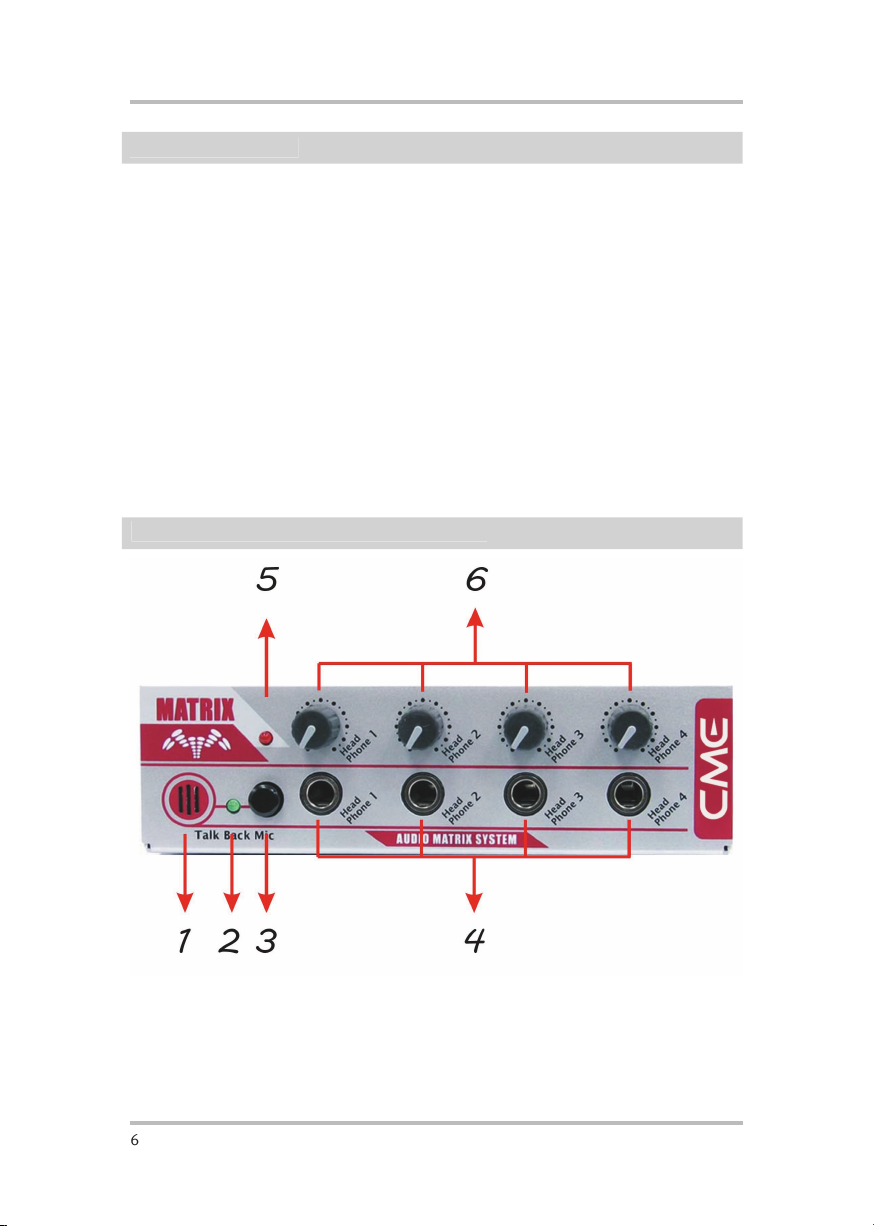
Specification
not to the Line Outputs)
Talk Back Mic
You can talk to any one who uses headphones connected to that Matrix Y
via this Mic. Talk Back signal will be sent to the headphones, but won’t
Page 7

7
Talk Back Mic LED
Talk Back Mic button
Press down this button to activate Talk Back Mic. Press again to release
Four headphone output jacks.
Power LED will light up when Matrix Y is turned on
Volume control knobs
headphone output
Plug the attached power adapter (15 VAC 1000mA) here for supplying
power to the Matrix Y.
Power switch.
Line level signal output, left channel.
Line level signal output, right channel.
Line level signal input, left channel.
Line level signal input, right channel.
Page 8

There are many different applications for the Matrix Y since it features
balanced inputs and outputs. Below you will nd some typical applications.
Page 9
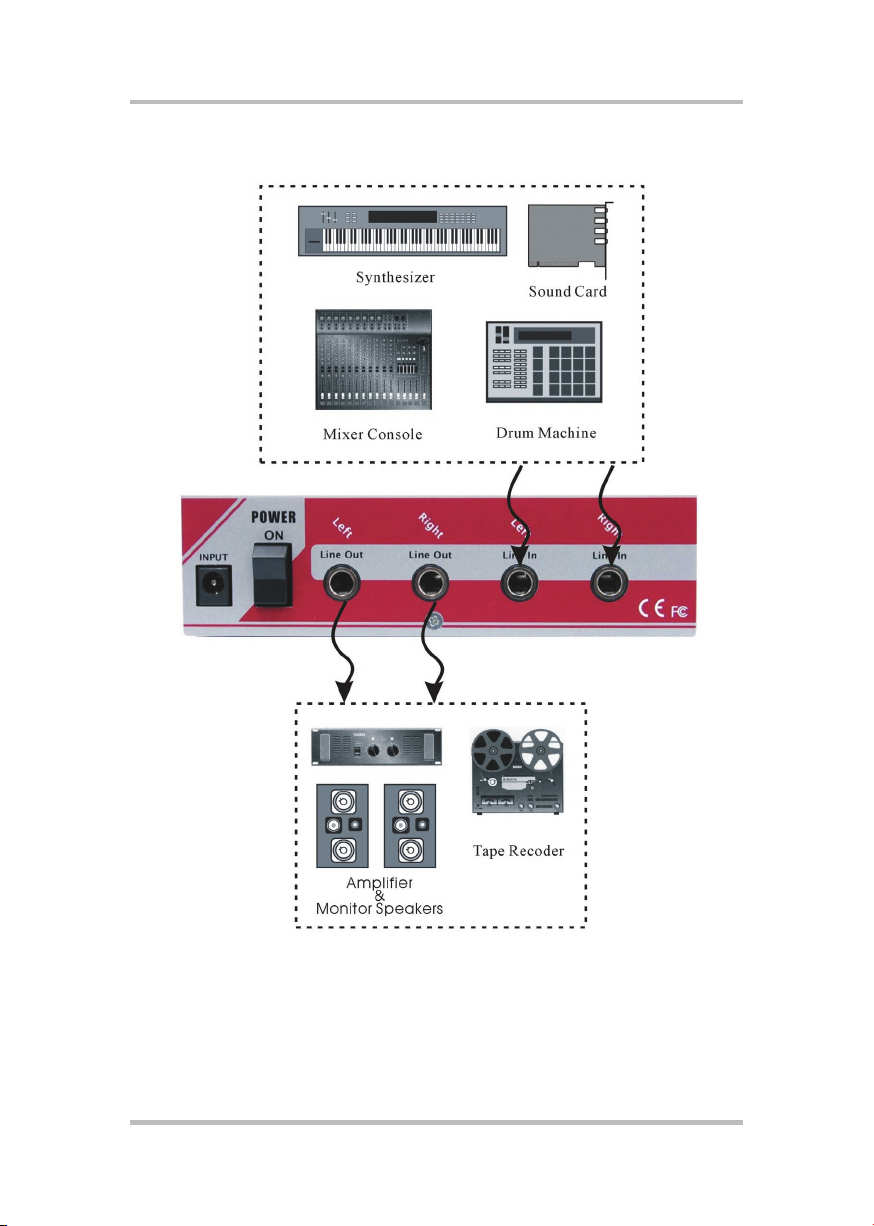
Page 10

Besides using the Matrix Y as a stand-alone device, you can also connect the
Matrix X and Matrix Y together to expand the monitoring capabilities of the
Matrix X. Please refer to the Matrix X manual and signal ow diagram.
Page 11
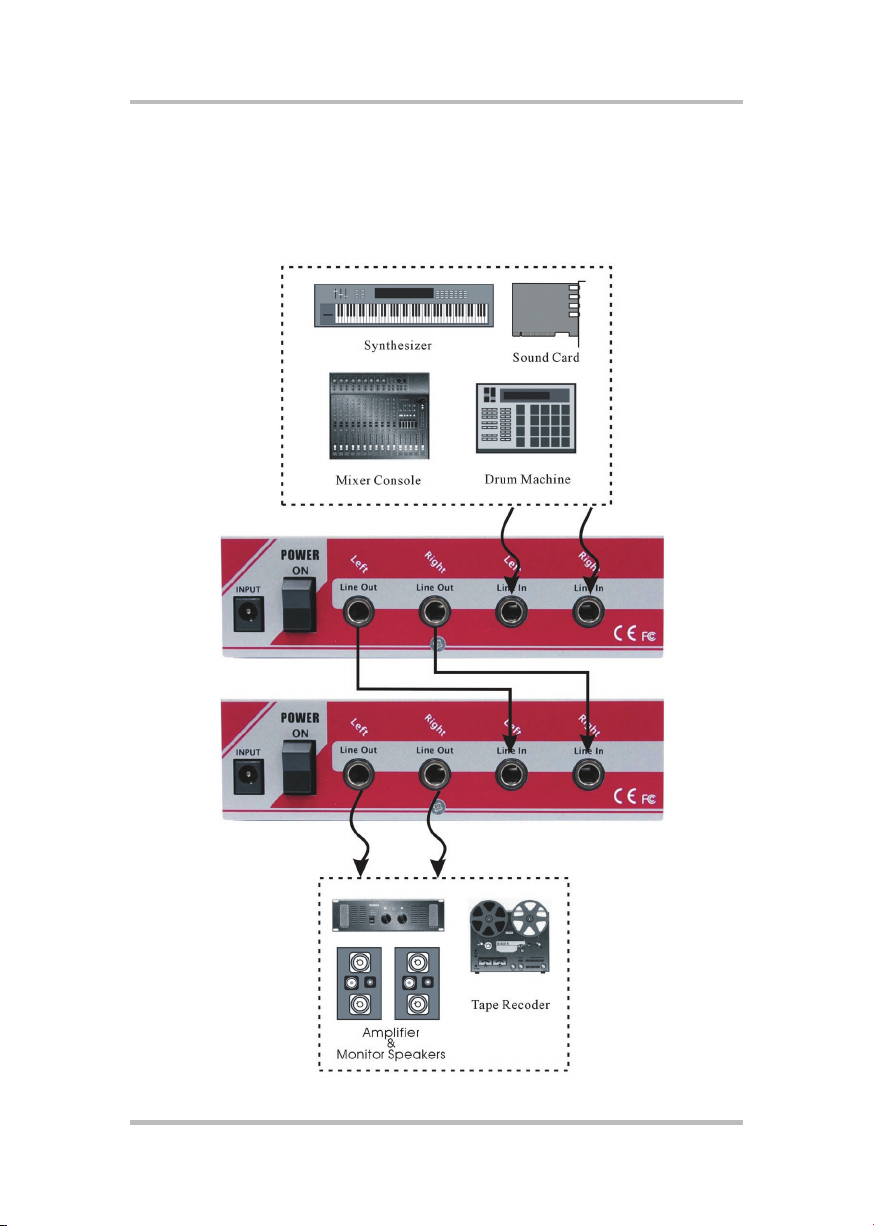
You can connect two Matrix Ys to expand the number of headphone outputs.
Please refer to the connection example below.
Page 12

Signal Flow Chart (Block Diagram)
The ow chart below shows how signals are routed through the Matrix Y, which
may help you better understand how to use it.
Page 13

Matrix Y Technical information
2
>10K Ohm
<32 Ohm
<32 Ohm
+8dB
Talk Back Mic switch
Linear supply
Page 14

Page 15

Page 16

