Page 1

Matrix X
Version 1.0
Version 1.0
Page 2

www.cme-pro.com
trademarks belong to their respective owners.
IMPORTANT NOTICE: DO NOT MODIFY THIS UNIT!
This product, when installed as indicated in the instructions contained in this manual,
meets FCC requirements. Modi cations not expressly approved by CME may void
your authority, granted by the FCC, to use the product.
2.
IMPORTANT: When connecting this product to accessories and/or another product
use only high quality shielded cables. Cable(s) supplied with this product MUST be
used. Follow all installation instructions. Failure to follow instructions could void your
FCC authorization to use this product in the USA.
NOTE: This product has been tested and found to comply with the limits for a Class
B Digital device, pursuant to Part 15 of the FCC Rules. These limits are designed
to provi de reasonab le protecti on against harmful i nterference in a residential
manual, may cause interference harmful to the operation of other electronic devices.
in all installations. If this product is found to be the source of interference, which
problems by using one of the following measures:
Relocate either this product or the de vice th at is being affected by the
interference.
Utilize power outlets that are on different branch (circuit breaker or fuse)
In the case of radio or TV interference, relocate/reorient the antenna. If the
If these corrective measures do not produce satisfactory results, please contact
the local retailer authorized to distribute this type of product. If you cannot
The above statements apply ONLY to those products distributed in the USA.
Page 3
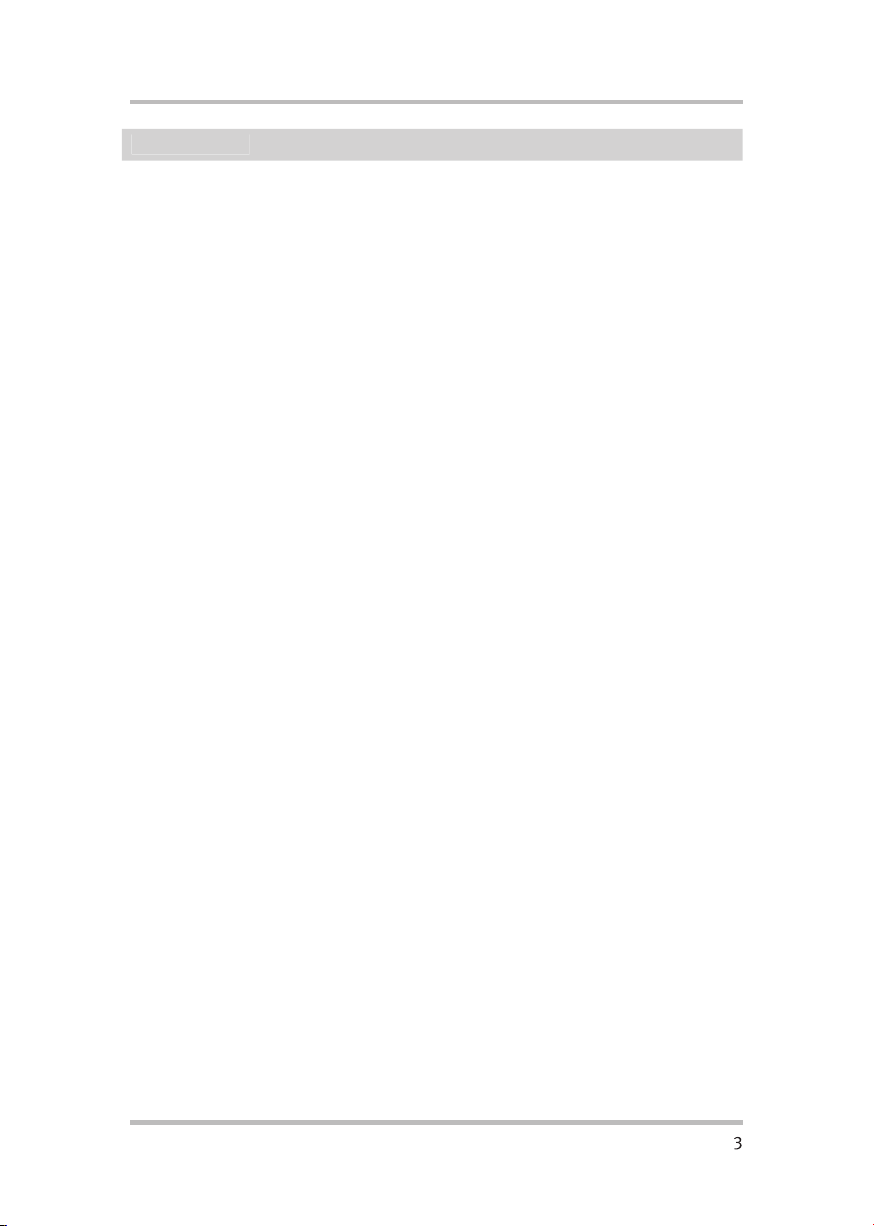
A. Connecting to a synthesizer or electric piano for live performance......10
B. Listen to music......................................................................................10
D. Vocal Practice and Karaoke..................................................................11
2. Working together with sound card..........................................................12
A. Recording from the Line In...................................................................12
B. Recording from a microphone..............................................................12
Page 4

The Matrix X is a small, multi-function, professional audio system, which
integrates a microphone pre-ampli er with +48V phantom power, a Direct
Box for connecting a guitar or bass, a 5-channel dual bus stereo mixer and dual
headphone ampli ers. The unique dual bus design makes Matrix X the best
want to add a microphone to a digital instrument with line in and line outs. For
vocals to a digital piano with line inputs and outputs.
Using the Matrix X with a Sound card or simple computer USB Audio I/O
After connecting Matrix X to your sound card or I/O, your new music-making
not only inputs and outputs for transmitting signal to/from sound card but also
two headphone outputs with independent volume control knobs for different
monitoring needs. Matrix X also features different connectors such as Line
In, Monitor Output, gain adjustable Mic In and Guitar In to satisfy all of your
music-making needs. In addition, the Line In of Matrix X can receive un-
balanced signals and convert into balanced signals. Furthermore, Matrix X
provides +48V phantom power to support professional microphones.
Hardware Direct Monitor is another advantage for Matrix X users. Signals from
the Line In, Mic In or Guitar In can be sent to the headphone outputs or monitor
will route those signals to the input of the sound card then out to the sound
processing and recording on the computer.
Besides working with a sound card, Matrix X can be used as a stand-alone
to a digital piano with speakers or increase in the number of headphone outputs.
Matrix X is a unique utility mixer that ts many different audio applications
because of its exible and powerful design. It’s especially useful in a small
Page 5
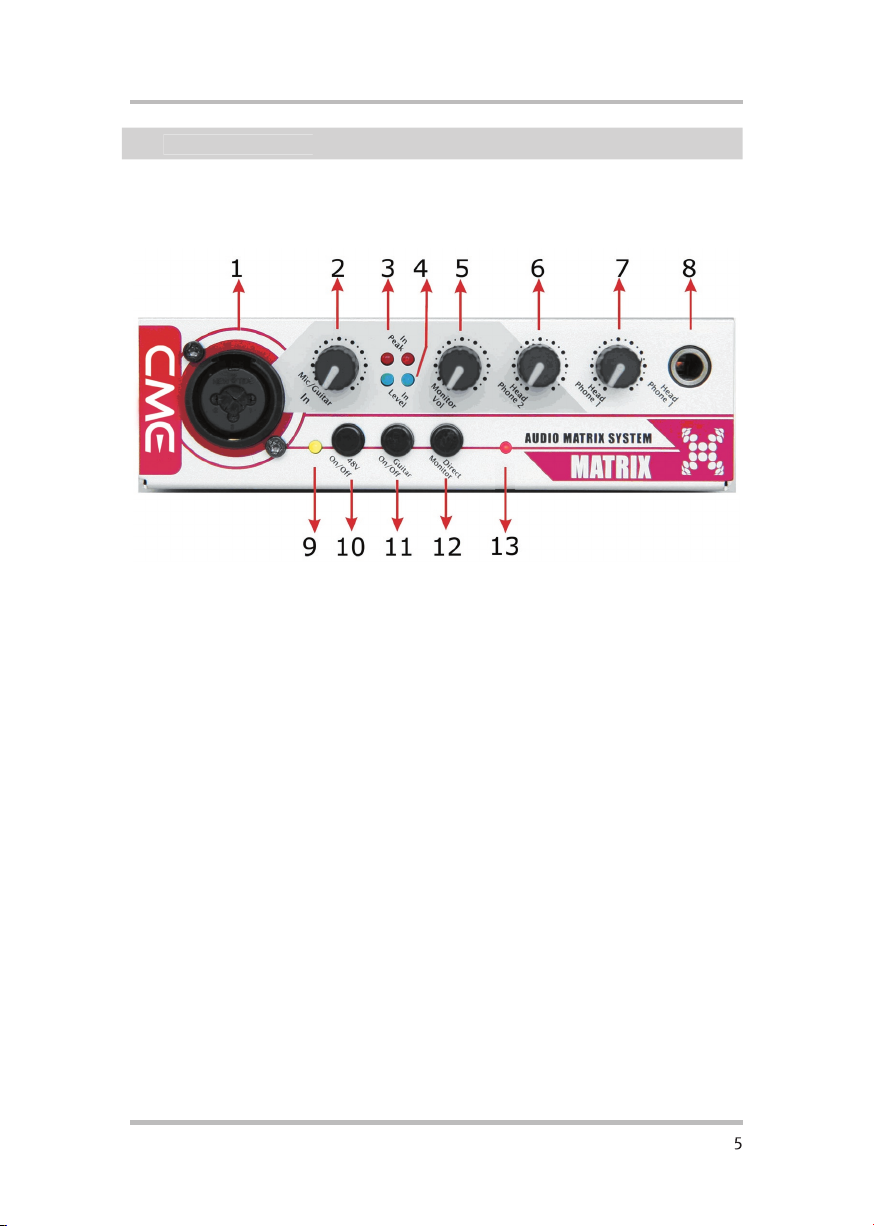
Matrix X front panel has all of the input gain and output volume control knobs,
the detail of Matrix X front panel.
XLR / TS combo connector
You can connect a microphone or electrical guitar here. The XLR input
2.
Mic / Guitar In
Adjusts the gain of the signal from the combo connector
3.
A red LED ashes when the input signal level is near distortion indicating it
would be better to lower the input gain.
4.
A blue LED will light up and ash if signal is available at the input channel
5.
Monitor Vol
Adjusts the volume level of the Monitor Output
Adjusts the volume level of Head Phone 2
7.
Adjusts the volume level of Head Phone 1
The rst headphone output connector (stereo)
Page 6

9.
This LED will light up when phantom power supply is turned on and is
providing power to XLR input
48V On / Off
the button.
Pressing this button will activate the TS connector of the combo connector
to receive external signals.
this button to avoid latency while monitoring.
This LED will light up when trun on the power of Matrix X.
The main input and output connectors are in rear panel of Matrix X.
Plug the bundled power adapter here for supplying power to the Matrix X .
use with Matrix X.
Power switch.
Page 7

Monitor Output
jacks.
Sound Card Output
be used as auxiliary outputs as well. The Left channel is on the top and the
Right channel is on the bottom. Both of the two connectors are balanced
Sound Card Input
jacks.
20.
External devices connect to these jacks to transmit analog signals into
Matrix X. The Left channel is on the top and the Right channel is on the
bottom. Both of the two connectors are balanced 1/4” TRS jack. The un-
balanced signals go into Matrix X from here can be converted into balanced
Page 8

The Matrix X is a very exible device that features many input and output
Note: You can only connect ONE device to the XLR / TS combo connector at
the same time, either an XLR microphone or TS E.guitar/bass. The g.
microphones, as well as TS E.guitar/bass, but you cannot connect XLR
Page 9

The ow chart below shows how signals are routed through the Matrix X, which
may help you better understand how to use the Maxtrix X.
Page 10

Matrix X features various input and output connectors to use either in stand-
your music making, practicing and listening needs. There are some examples of
Matrix X usage below to explain how to set up and connect Matrix X to your
In stand-alone mode, you can use the “Sound Card Input” and “Sound Card
You should connect “Monitor Output” to a set of active speakers to monitor
Phone 2 in the rear panel to monitor, and adjust the output volume via the
A. Connecti ng to a sy nthesizer or electr ic piano for live
performance
You can use the Matrix X to add high quality microphones with phantom
power to a synthesizer with sampling functions or vocal microphone
many digital pianos).
rear panel of Matrix X.
2.
the Audio In of the synthesizer.
Plug a microphone or electric guitar into the “Mic / Guitar In” on the
4.
Please press down “Direct Monitor” button for the synthesizer without
Please adjust the output volume from the sound source or the active
Vol.” knob.
Page 11

to the “Sound Card In” on the rear panel of the Matrix X.
2.
Press the“Direct Monitor” button down.
Please adjust the output volume from the sound source or active
knob.
Input” on the rear panel of the Matrix X.
2.
the “Mic / Guitar In” knob.
Press the “Guitar On / Off” button down.
4.
Press the “Direct Monitor” button down.
Please adjust music volume on external sound source. The gain of the
(a) Microphone with self-powered and XLR connector
2.
/ Guitar In” knob.
Press the “Direct Monitor” button down.
4.
Please adjust the music volume on the external sound source.
The gain of microphone can be adjusted via the “Mic / Guitar
In” knob. Use the “Monitor Vol.” knob to adjust the main output
volume.
2.
Page 12

Press the “48V On / Off” button down.
4.
Press the “Direct Monitor” button down.
Please adjust music volume on the external sound source. The gain
the “Monitor Vol.” knob to adjust the main output volume.
the “Line Input” on the rear panel of the Matrix X.
2.
the front panel of the Matrix X. Adjust the gain by turning the “Mic
/ Guitar In” knob.
Press the “48V On / Off” button down.
4.
Press the “Direct Monitor” button down..
Please adjust music volume on the external sound source. The
knob. Use the “Monitor Vol.” knob to adjust the main output
volume.
In Hard-disk Recording mode, “Sound Card In” and “Sound Card Out” in
the rear panel of Matrix X have to be connected to “Line Out” and “Line In”
ports of Sound card. All other connections are the same as stand-alone mode.
In this mode, we recommend not using “Direct Monitor” to avoid latency
problems. All of the input and output signal monitoring will be done by
hardware mixing of Matrix X.
A. Recording from the Line In
2.
Playback music and record using the software.
4.
Use the input gain slider bar on the sound card’s control panel to set
the input signal gain.
Page 13

2.
Pick-up the audio signal from the microphone and start recording
in the software.
4.
Use the input gain slider bar in the sound card’s control panel or
/ Guitar In” knob.
2.
Press the “48V On / Off” button down.
4.
Pick-up the audio signal from the microphone and start recording
in the software.
Use the input gain slider bar in the sound card’s control panel
microphone input signal gain.
the front panel of the Matrix X. Adjust the gain by turning the “Mic
/ Guitar In” knob.
2.
Press “Guitar On / Off” button down.
4.
Pick-up the audio signal from the microphone and start recording
in the software.
Use the input gain slider bar in the sound card’s control panel or
the “Mic / Guitar In” knob of the Matrix X to set the microphone
input signal gain.
the “Mic / Guitar In” knob.
2.
Press the “Guitar On / Off” button down.
Play the electric guitar (bass) and start recording in the software.
4.
The gain of the electric guitar (bass) can be adjusted not only on the guitar
thing using the input gain slider bar in the sound card’s control panel.
Page 14

Matrix X setting chart
X :Button released
Specifications
balanced, 1/4” TRS)
balanced, 1/4” TRS)
2 Stereo headphone outputs with independent volume control (1/4” stereo TRS)
XLR of combo connector is balanced, TS is un-balanced
2 input signal LEDs (blue, one for each channel), indicate if there is any signal
2 input peak LEDs (red, one for each channel), indicate if an input signal is near
Mode
Usage
48V
Direct
Monitor
Listen to music
Practice or play Electrical Guitar / Bass
X
Karaoke
M icro p h one w ith s elf-
powered and XLR connector
X
X
Micr o p hon e wi th XL R
powered
M i cr o p ho n e wi t h T S
X
With sound
Record from Line In
Record from
microphone
M icro p h one w ith s elf-
powered and XLR connector
XXX
Micr o p hon e wi th XL R
powered
M i cr o p ho n e wi t h T S
Record from Electrical guitar (bass)
X
X
Page 15

48V phantom power with switch (press button), provides power to XLR only
the input or the sound card output.
n in front panel
Matrix X Technical information
4
2
<10uVrms
XLR/TRS combo
<10 Ohm
+8dB
+8dB
Linear supply
Page 16

