ClonerAlliance HDML-Cloner Box User Manual

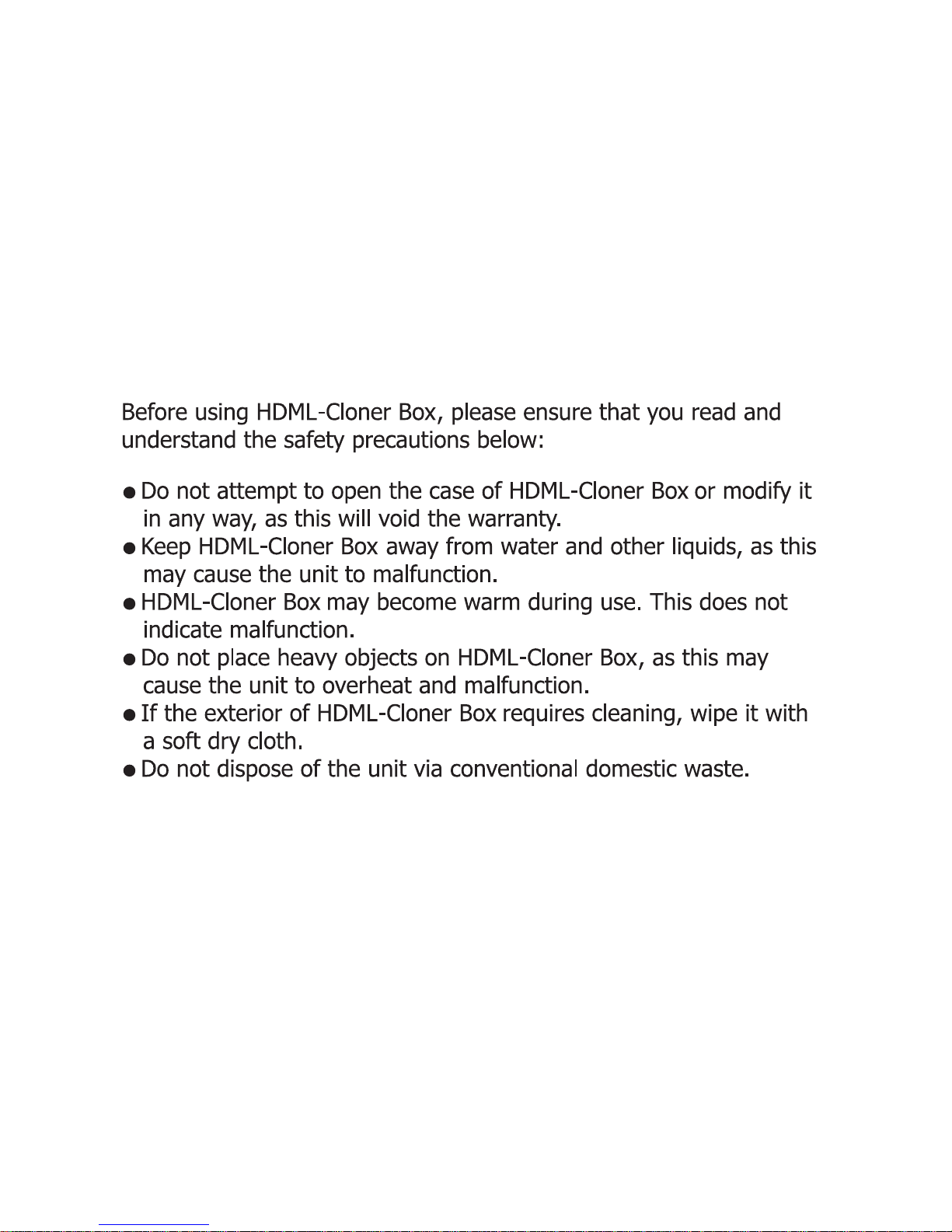
Safety Precautions

Product Diagram

1. ON/OFF: Press and hold this button to turn on/turn off the power.
2. 5V/2A: Plug the power adapter into this port and power on HDML-Cloner Box.
3. IN: Connect an HDMI cable between the source video player and HDML-Cloner Box.
4. OUT: Connect an HDMI cable between HDML-Cloner Box and TV.
5. Storage: Insert the USB flash drive or mobile hard disk and record videos to this
storage medium.
6. REC/STOP and 1080p/720p: Press this button to start or stop recording. If you press
and hold this button for a few seconds, it will work as a switch between 720p and 1080p.
7. MIC: Insert the microphone plug into this jack to input voice.
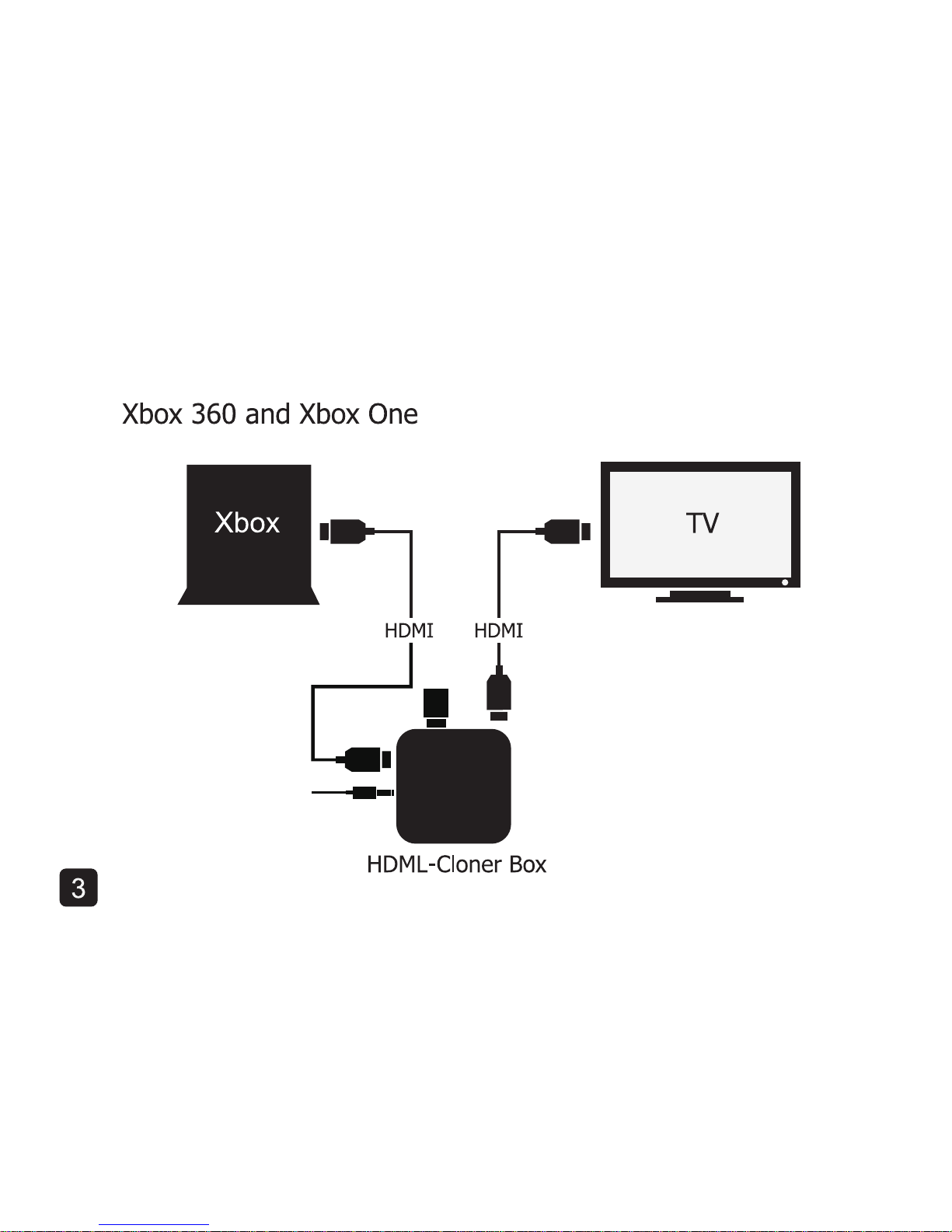
USB flash
drive
POWER
Connection Guide
NOTE: The USB flash drive is not included in the product box. You need to purchase it separately.

1.
Connect Xbox 360/Xbox One to IN on HDML-Cloner Box via an HDMI cable.
2.
Connect HDML-Cloner Box from OUT to TV via an HDMI cable.
3
.
Connect the HDD or USB stick to the USB port of HDML-Cloner Box.
4. Plug the power adapter into the power socket and plug the other end
into the 5V/2A port of HDML-Cloner Box.
