Cloner Alliance HDMI Cloner Box User Manual

SAFETY PRECAUTIONS
Before using
HDMI-Cloner Box,
please ensure that you read and understand the
safety precautions below.
Do
not attempt to open the case of
HDMI-Cloner Box
or modify it in any way, as
this will void the warranty.
Keep
HDMI-Cloner Box
away from water and other liquids, as this may
cause the unit to malfunction.
HDMI-Cloner Box
may become warm during use. This does not indicate
malfunction.
Do
not place heavy objects on
HDMI-Cloner Box
, as this may cause the unit to
overheat and malfunction.
If the exterior of
HDMI-Cloner Box
requires cleaning, wipe it with a soft
dry cloth.
Do
not dispose of the unit via conventional domestic waste.
14
1 2
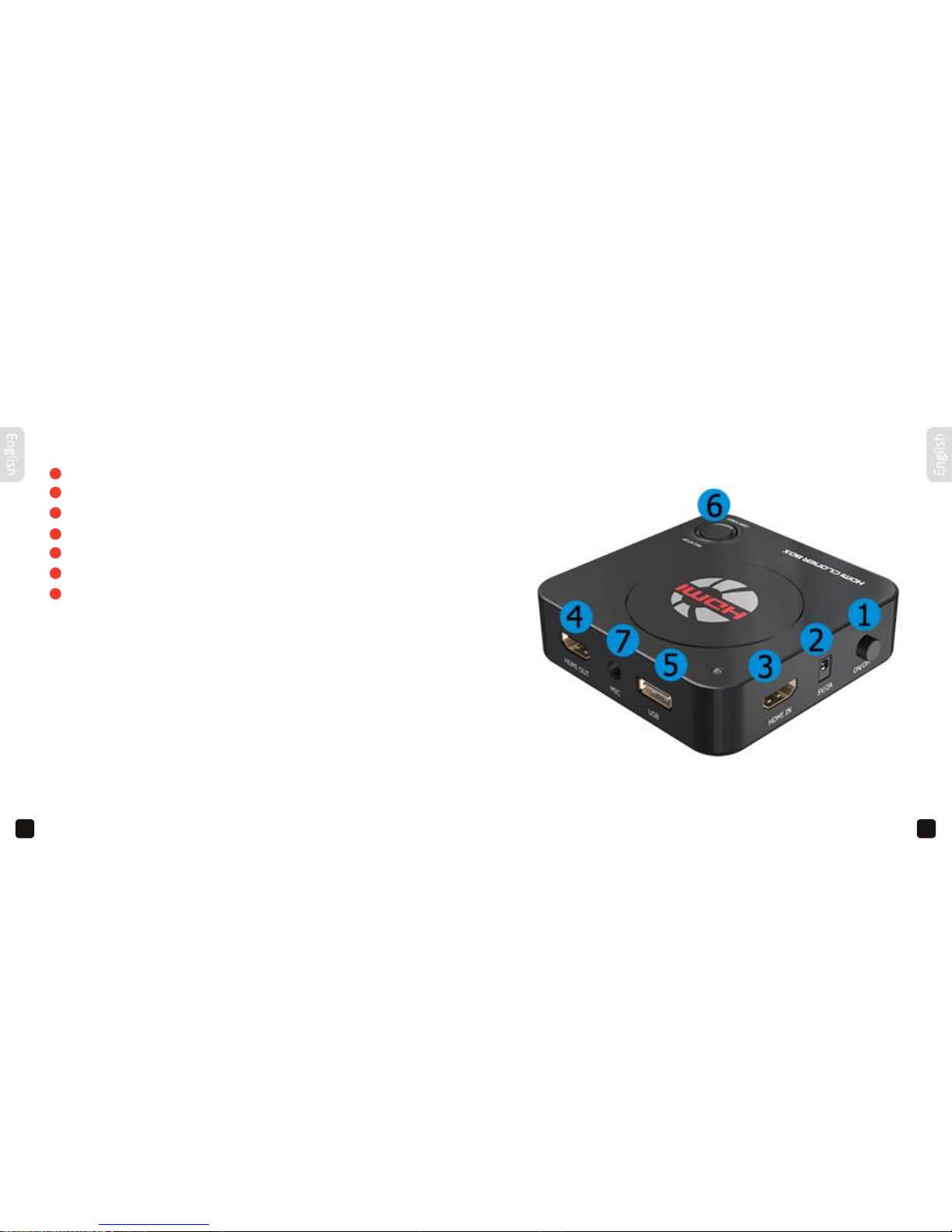
PRODUCT DIAGRAM PRODUCT DIAGRAM
1
2
3
4
5
6
7
Power ON/OFF
DC
input 5V/2A
HDMI
In*
HDMI
Out*
USB 2.0 port (compatible with USB 3.0)
REC/STOP and 720p/1080p button
MIC input
*Not all games are 1080p
3 4

CONNECTION GUIDES CONNECTION GUIDES
PlayStation 3 and PlayStation 4
PS3 PS4
HDMI
HDMI
TV
1.
2.
3.
4.
5.
Make
sure the PS3/PS4 video/audio output settings are set up correctly before you
begin.
Connect the other end of the
HDMI
cable into
HDMI-Cloner Box.
Connect
HDMI-Cloner Box
to TV via an
HDMI
cable.
Make
sure gameplay is visible on TV screen.
Connect the
HDD
or USB stick to the USB port on
HDMI-Cloner Box.
HDMI-Cloner Box
5 6
