Page 1

®
NetStreams
PANORAMA
PAN6400
Multi-Room Video System
RS-232 Integration Guide
Page 2

Title: PANORAMA PAN6400 RS-232 Integration Guide
Document Number: 020001
Original Publication Date: February 10, 2006
All rights reserved.
Copyright © 2006 by NetStreams.
All brand names, product names, and trademarks are properties of their
respective owners.
Copyright
3600 W. Parmer Lane, Suite 100
Austin, TX 78727
USA
Phone: +1 512.977.9393
Fax: +1 512.977.9398
Toll Free Technical Support 1-866-353-3496
Page 3
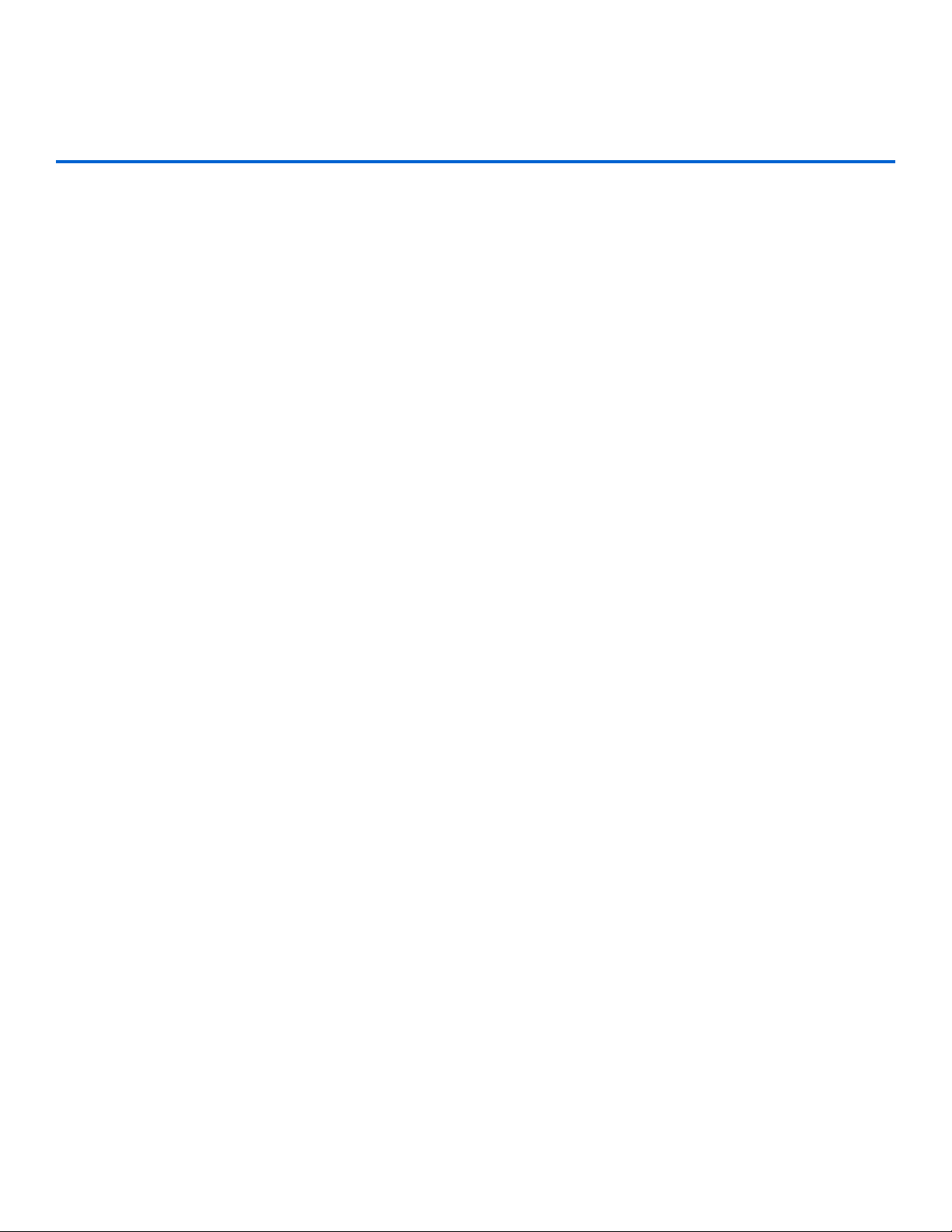
Contents
Chapter 1: Introduction ................................................................................................................1-1
NetStreams Documentation ...................................................................................................... 1-1
Contacting NetStreams ............................................................................................................. 1-1
Chapter 2: Serial Port Parameters and Pin-Outs ....................................................................... 2-1
Parameters ................................................................................................................................. 2-1
Pin-Outs ..................................................................................................................................... 2-2
Chapter 3: IR Codes ......................................................................................................................3-1
RS-232c Control ........................................................................................................................ 3-2
Chapter 4: Commands ..................................................................................................................4-1
Command Parameters .............................................................................................................. 4-1
PAN6400 Command Set ........................................................................................................... 4-2
Sample Commands ................................................................................................................... 4-2
Unsolicited Data Command Set ............................................................................................... 4-3
iii
Page 4

NetStreams Pan6400 RS-232 Integration Guide
iv
Page 5
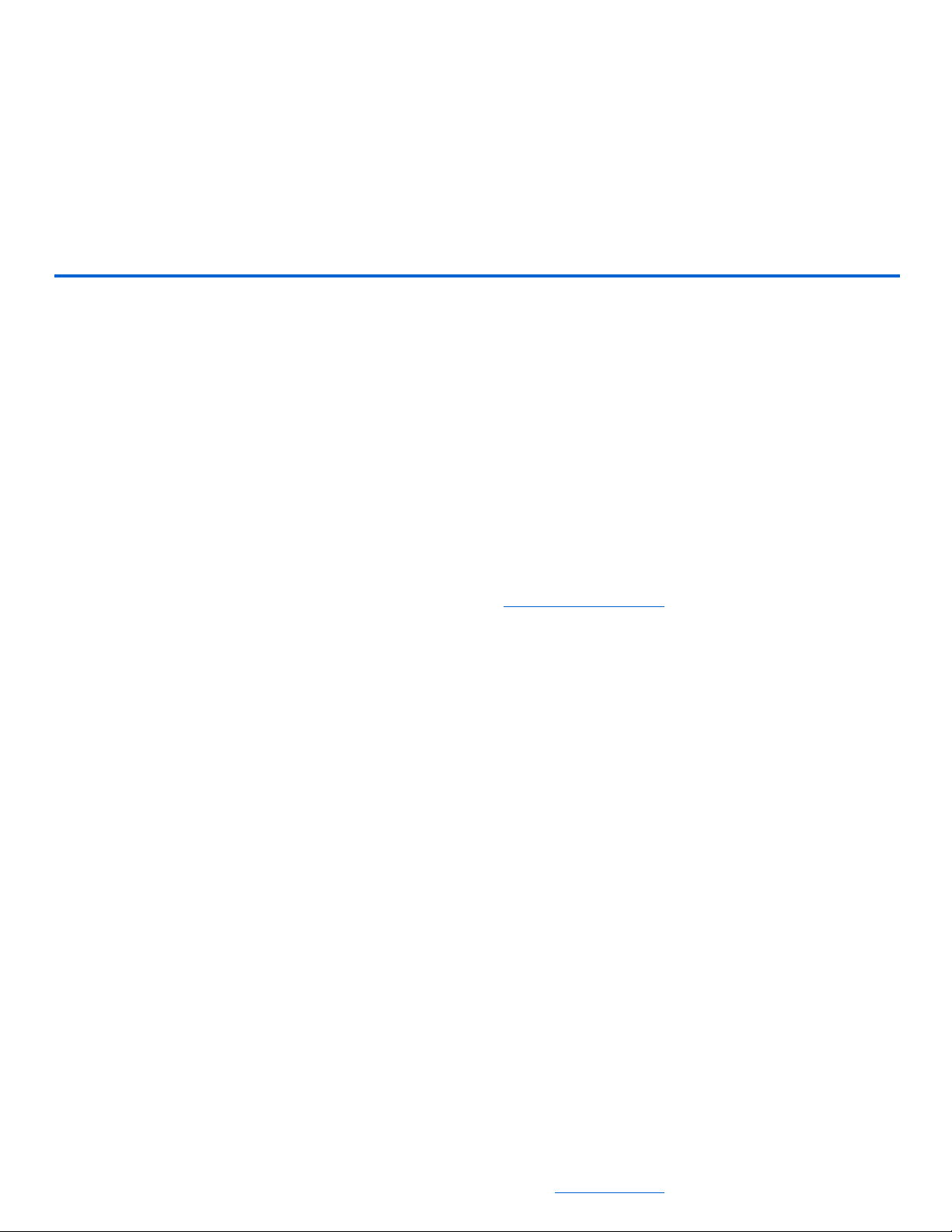
Chapter
1
Introduction
The NetStreams PAN6400 Multi-Room Video system is a point to multi-point,
balanced line level video system. The Pan6400 distributes HDTV quality (1080i)
video to six display locations and is expandable up to 18 locations. The system is easy
to install, easy to use, and easy to integrate with Multi-Room Audio and Control
systems, using IR or RS-232.
With the PAN6400, the applications are endless. This manual details basic connection
and control capbilities of the PAN6400.
NetStreams Documentation
To view or print NetStreams documentation:
1. From Internet Explorer, go to www.netstreams.com.
2. Click the Dealer Login button.
3. Log in with your dealer user name and password.
4. Select Documents.
Contacting NetStreams
If you have technical questions about the PAN6400 that are not covered in this
manual:
visit the dealer section of the NetStreams website (www.netstreams.com) for
application notes.
email support@netstreams.com.
call 1-866-353-3496 or 1-512-977-9393.
PN: 020001 1-1
All specifications subject to change without notification. All rights reserved. Copyright © 2006 NetStreams
Main +1 512.977-9393 / fax +1 512.977.9398 / Toll Free Technical Support +1 866-353-3496
3600 W. Parmer Lane, Suite 100; Austin, TX 78727 / www.netstreams.com.
Page 6

NetStreams PAN6400 RS-232 Integration Guide
1-2 PN: 020001
All specifications subject to change without notification. All rights reserved. Copyright © 2006 NetStreams
Main +1 512.977-9393 / fax +1 512.977.9398 / Toll Free Technical Support +1 866-353-3496
3600 W. Parmer Lane, Suite 100; Austin, TX 78727 / www.netstreams.com.
Page 7
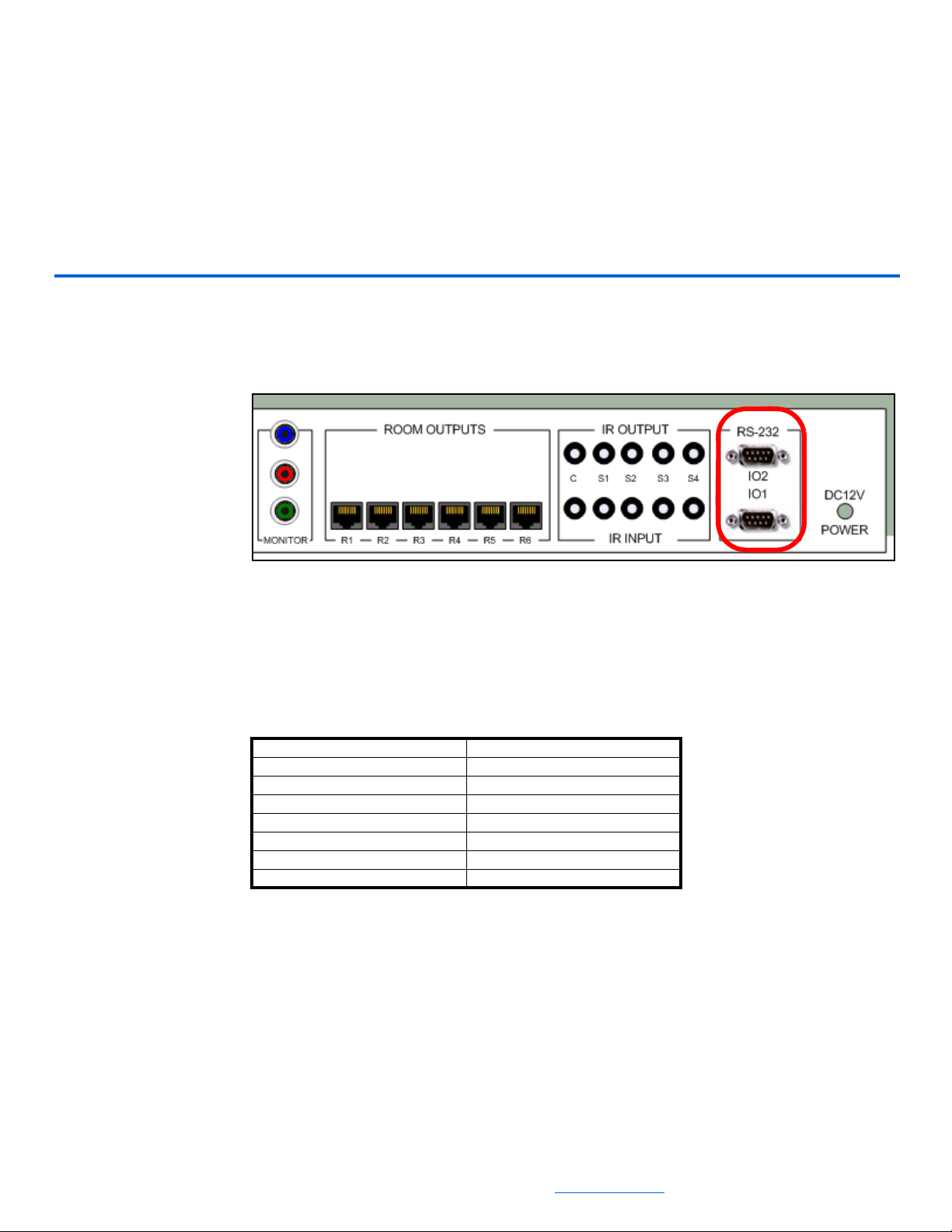
Chapter
2
Serial Port Parameters and Pin-Outs
There are two RS-232 connectors located on the back panel of the PAN6400 (see
Figure 2-1).
Figure 2-1 RS-232 connectors
IO1 is used to connect to the Musica™ MU5066ADC or another PAN6400. IO2 is
used to connect to a computer or other control device.
Parameters
The following parameters refer to both the IO1 and IO2 RS-232 connections:
Common Standard RS-232c
Baud Rate 9600
Data Bits 8
Stop Bits 1
Parity N
Pacing None
Hardware Handshaking None
Softwre Handshaking None
PN: 020001 2-1
All specifications subject to change without notification. All rights reserved. Copyright © 2006 NetStreams
Main +1 512.977-9393 / fax +1 512.977.9398 / Toll Free Technical Support +1 866-353-3496
3600 W. Parmer Lane, Suite 100; Austin, TX 78727 / www.netstreams.com.
Page 8

NetStreams PAN6400 RS-232 Integration Guide
Pin-Outs
The pin-outs for IO1 and IO2 are identical and are described in Table 2-1.
Pin Function Abbreviation
1 Not Used
2 Received Data RD/RX/RXD
3 Transmitted Data TD/TX/TXD
4 Not Used
5 Signal Ground GND
6 Not Used
7 Not Used
8 Not Used
8 Not Used
Table 2-1
Serial Port Pin-Out
2-2 PN: 020001
All specifications subject to change without notification. All rights reserved. Copyright © 2006 NetStreams
Main +1 512.977-9393 / fax +1 512.977.9398 / Toll Free Technical Support +1 866-353-3496
3600 W. Parmer Lane, Suite 100; Austin, TX 78727 / www.netstreams.com.
Page 9
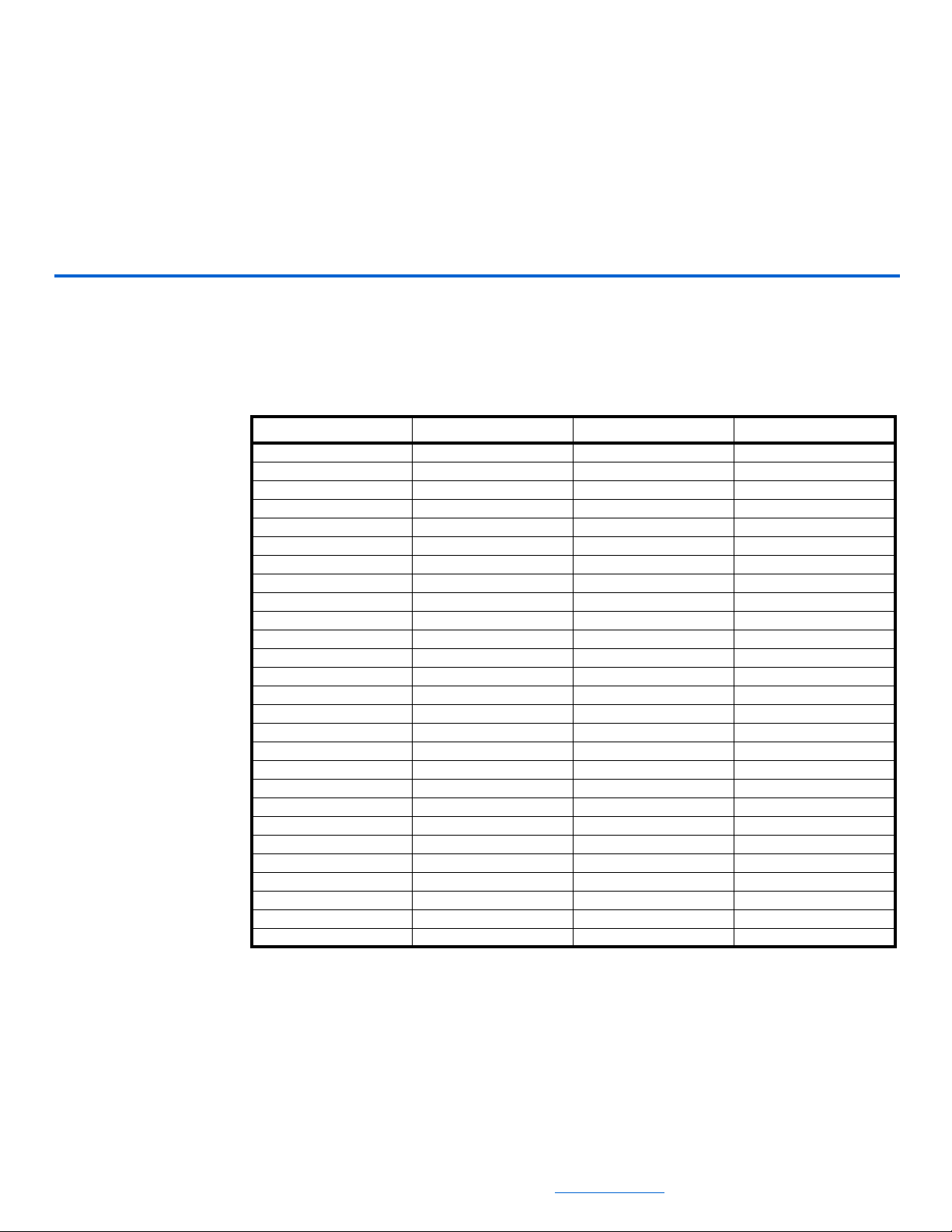
IR Codes
This chapter provides a list of IR codes for programming the PAN6400.
Table 3-1
IR Codes
Command Pan6400 KL100 DATA
On Power On 0FH
Off Power Off *(Power Off) ODH
Mute Toggle Mute 14H
Source Ring Source 05H
BacK Light C1 C1 OBH
Back Light C2 C2 17B
Menu Toggle Menu 07H
Pause #1 08H
Stop #9 04H
Play #2 Play/Stop (#2) 0CH
Rew #3 (Shuffle) 02H
Up Arrow 0AH
FFW #4 (Repeat) 06H
Left Arrow #7 0EH
Down Arrow “#” 01H
Right Arrow #8 09H
Prev #5 Transport Left (#5) 03H
Next #6 Transport Right (#6) 1DH
Source Power *(Mode) 00H
Volume (Menu) Up Up Up 1CH
Volume (Menu) DN Down Down 12H
Volume (Menu) L Macro 1 18H
Volume (Menu) R Macro 2 10H
Source 1 Switch S1 (On) 21H
Source 2 Switch S2 (On) 22H
Source 3 Switch S3 (On) 23H
Source 4 Switch S4 (On) 24H
Chapter
3
PN: 020001 3-1
All specifications subject to change without notification. All rights reserved. Copyright © 2006 NetStreams
Main +1 512.977-9393 / fax +1 512.977.9398 / Toll Free Technical Support +1 866-353-3496
3600 W. Parmer Lane, Suite 100; Austin, TX 78727 / www.netstreams.com.
Page 10

NetStreams PAN6400 RS-232 Integration Guide
RS-232c Control
The protocol described in this document provides the following commands:
Command Description
State Version, Source, IR Frequency
Chang Source, IR Frequency
Nudge Single adjustments in one direction, Source
AllOff All zones off commmand
AllOn All zones on command (turns all zones on to last known state. If you need to turn on all
Event These commands control the unsolicited data subscriptions; Source (Src)
Press These commands allow IR source and display control using RS-232.
The system sends unsolicited data after any changes in the system are made. Input lines
are to be terminated with a carriage return (CR) or a CR/line feed (LF) combination.
Table 3-2
RS-232c Control
zones to a known source, use the ChangeSrc command.
3-2 PN: 020001
All specifications subject to change without notification. All rights reserved. Copyright © 2006 NetStreams
Main +1 512.977-9393 / fax +1 512.977.9398 / Toll Free Technical Support +1 866-353-3496
3600 W. Parmer Lane, Suite 100; Austin, TX 78727 / www.netstreams.com.
Page 11

This chapter discusses:
command parameters,
command sets,
sample commands, and
the unsolicited data command set.
for the PAN6400.
Chapter
4
Commands
NOTE: If you are using a Musica MU5066ADC in conjunction with the PAN6400,
please refer to Musica IR commands in the Musica 5066 Integration and
Design Guide (located on the NetStreams Dealer web site).
Command Parameters
The following parameter types are used in the command table below. Parameters and
are entered and returned as ASCII strings.
Tab le 4-1
Command Parameters
Parameter Description
Z Zone number. Range is 0-6. The 0 parameter is for all zones.
S Source. 0=Off. 1 to 4 = source.
V Volume 0-35
X Logic Level Parameter. Values are 0=Off, and 1=On. (Loudness uses the X parameter in
D Direction to ramp. 0=down, 1=up.
P Page Group to enable/disable.
C Registered Source command
E Enable=1/Disable=0
2.0).
PN: 020001 4-1
All specifications subject to change without notification. All rights reserved. Copyright © 2006 NetStreams
Main +1 512.977-9393 / fax +1 512.977.9398 / Toll Free Technical Support +1 866-353-3496
3600 W. Parmer Lane, Suite 100; Austin, TX 78727 / www.netstreams.com.
Page 12
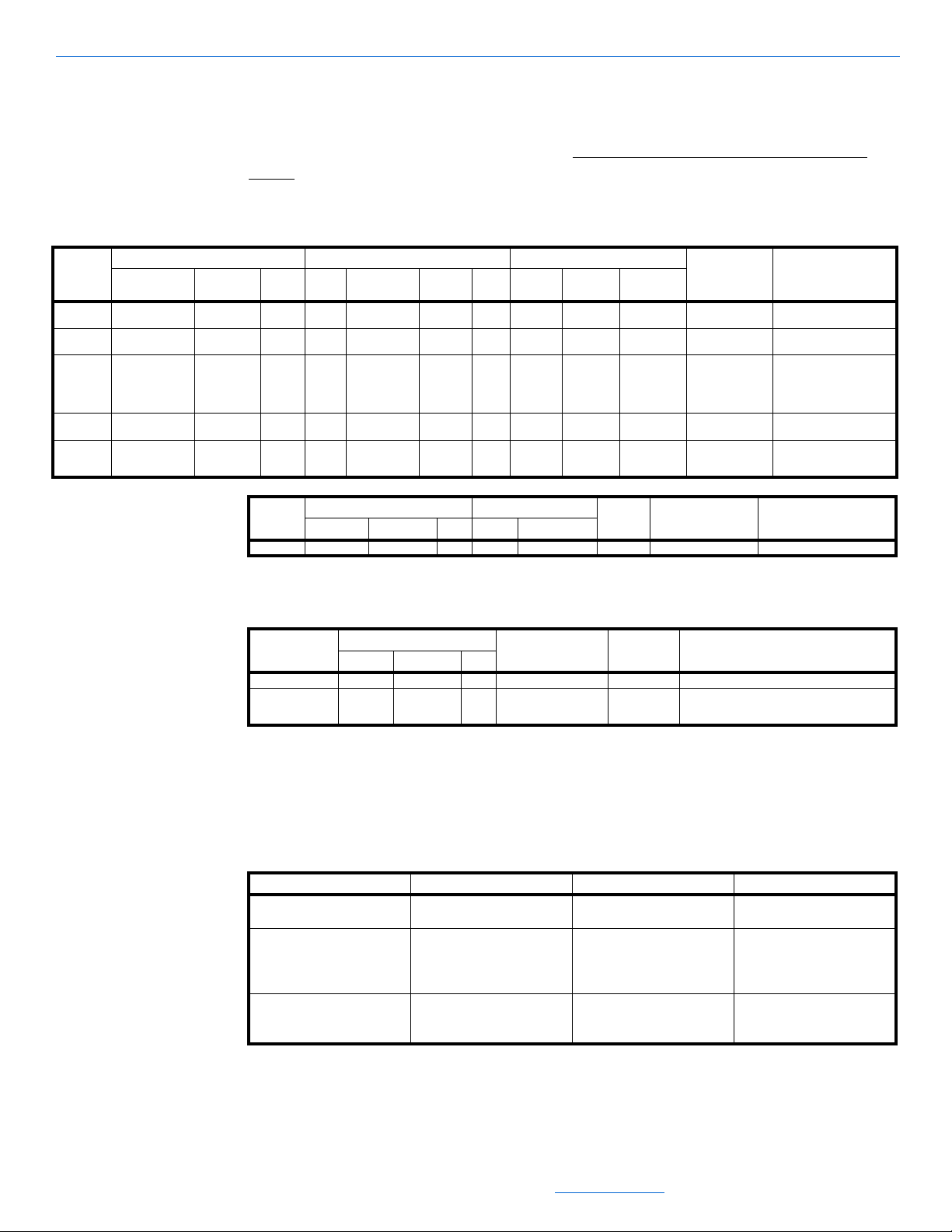
NetStreams PAN6400 RS-232 Integration Guide
PAN6400 Command Set
When programming IR for the PAN6400, use the following RS-232 commands. If
connected to an MU5066ADC, refer to the Musica MU5066 Integration & Design
Guide on the NetStreams web site for the MU5066 command set.
Table 4-2
Commands from PC
Sub_Command Parameters Send Command
Command
State Version Version(Ver) 51 0 --- 51 --- State/51/Z --- --- State/51/0/V50901 Zone: 0 (Main for version)
Chang Source(Src) Source(Src) 61 0-6 Source No. (S) 0,1-4,N 0,1 State/61/Z Chang/61/Z/S Nudge/61/Z/D State/61/Z/S Source: 0 (Off)
Nudge Status Front Panel
Press 51 --- S, K S (0~4,
Attribute Description Code Zone(Z)
IRFrequency (IRFreq) IRFrequency
(IRFreq)
(Panel)
62 --- Select Output. (O)
71 --- On/Off (O) 0,1 0,1 State/71 Chang/71/O Nudge/71/D State/71/O ---
Valu e nam e
(Initial)
Output No. (N)
IR Frequency
(KHz).(I)
Value Dir(D) State Chang Nudge
R,S
(0,1-6)(0,1-4)
0,1
10~16),
K (0~9)
0,1 State/62/O/N Chang/62/O/N/INudge/62/O/N/D State/62/O/N/38(56) Source: 0 (All)
Respond Note
Initialize Commands: State/51/V/I
N (No change, just power on)
R (Room IR), S (Source IR)
IR: 0 (38KHz), 1 (56 KHz)
S (0:all source, 1~4:S1~S4, 10: all
zone, 11~16:Z1~Z6)
K (0~9:Remote Button Number)
Command
Event Source Source Settings 51 --- 0 : disable, 1 : enable Event/51/E Event/51/Z1/Z2/Z3/Z4/Z5/Z6 Z1~6 : Source No. for each Zone
Sub_Command Parameters
Attribute Description Code Zone(Z)
Send
Command
Respond Note
Table 4-3
Commands from MU5066
Command
Event Source Source Settings 11 Event/11/Z1/Z2/Z3/Z4/Z5/Z6 --- Z1~6 : Source No. for each Zone, Source No. : 0(Off)
Event Press --- --- --- EventPress/S/K/Z --- S : Source Nu mber
Sub_Command
Attribute Description Code
Received Command Respond Note
K: Key Number
Z: Zone Number
Sample Commands
Table 4-4
Sample Commands
Command State Example Response from Pan6400
Zone Status State/61/Z
(Z=Zone) [0,1-6]
Change Source Chang/61/Z/S
(Z=Zone, S=Source) [0,1-4]
Nudge Source Nudge/61/Z/D
(Z=Zone, D=Direction)
[0,1-4/ 0 down -1 up]
State/61/2
(Status of Zone 2)
Chang/61/3/2
(Switch Source 2 to Zone 3)
Nudge/61/3/1
(Switch to next source in Zone 3)
State/61/2/3
State/61/3/2*
(*This command will follow
unsolicited data if enabled.)
State/61/3/3*
(* This command will follow
unsolicited data if enabled.)
4-2 PN: 020001
All specifications subject to change without notification. All rights reserved. Copyright © 2006 NetStreams
Main +1 512.977-9393 / fax +1 512.977.9398 / Toll Free Technical Support +1 866-353-3496
3600 W. Parmer Lane, Suite 100; Austin, TX 78727 / www.netstreams.com.
Page 13
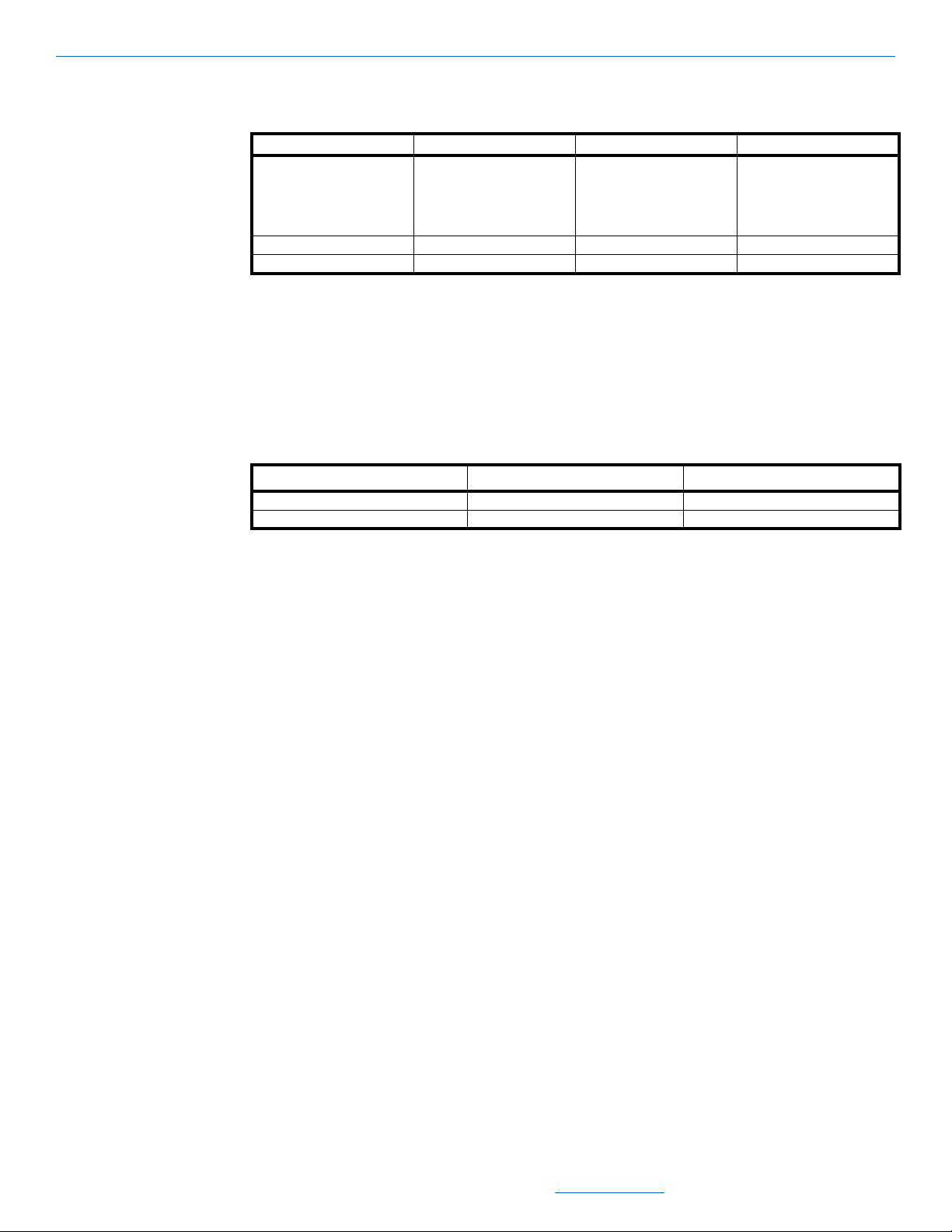
Commands
Table 4-4
Sample Commands
Command State Example Response from Pan6400
Change Front Panel Display Chang/71/0
Pause Source 1 Press/51/1/1
Power Zone 1 Display Press/51/11/2
Turn off front panel display
Chang/71/1
Turn on front panel display
Unsolicited Data Command Set
These commands render unsolicited data that can be used to update status feedback on
touch panels, software, or keypads.
Table 4-5
Unsolicited Data Command Set
Command Description Return String
Event/51/1 Turns on unsolicited data. Event/51/21/22/23/24/25/26
Event/51/O Turns off unsolicited data.
PN: 020001 4-3
All specifications subject to change without notification. All rights reserved. Copyright © 2006 NetStreams
Main +1 512.977-9393 / fax +1 512.977.9398 / Toll Free Technical Support +1 866-353-3496
3600 W. Parmer Lane, Suite 100; Austin, TX 78727 / www.netstreams.com.
Page 14

NetStreams PAN6400 RS-232 Integration Guide
4-4 PN: 020001
All specifications subject to change without notification. All rights reserved. Copyright © 2006 NetStreams
Main +1 512.977-9393 / fax +1 512.977.9398 / Toll Free Technical Support +1 866-353-3496
3600 W. Parmer Lane, Suite 100; Austin, TX 78727 / www.netstreams.com.
