Page 1
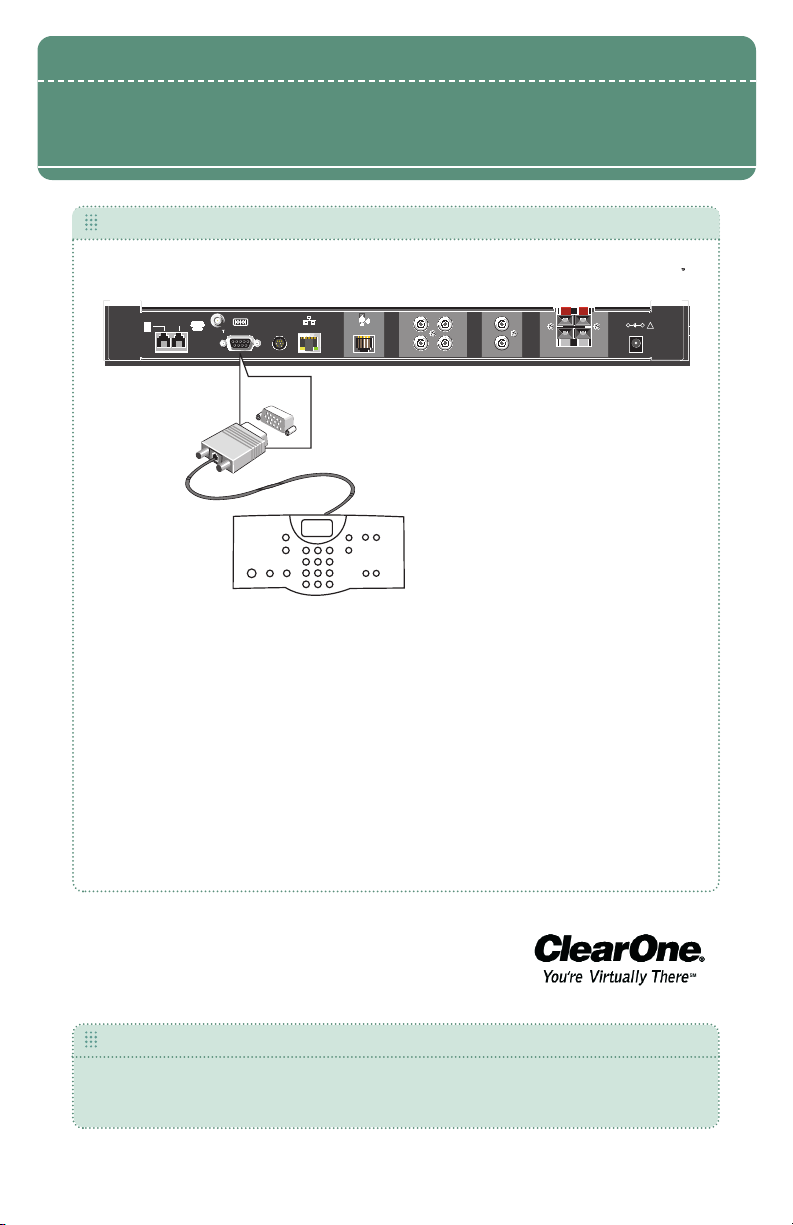
I-153-00001-1.0
MIC POD IN
RECORD / PLAYBACK
L
R
LRIN
OUT
L +
L -
R +
R -
SPEAKER
IN
OUT
LINE
CAMERA
CONTROL
LAN
RS-232
TELEPHONE
SETLINE
12VDC 2.5A
+
-
!
ANT
40'/12.2m
MUTE
CONFERENCE
ON/OFF
FLASH REDIAL
1 2 3
4 5
6
7
8 9
0
#
*
ABC DEF
GHI JKL MNO
PQRS TUV WXYZ
HELP
LINE
PAUSE
MENU
ENTER
DOWN
UP
PHONEBOOK
CLEAR
DOWN UP
VOLUME
RAV 600/900 Wired Controller
CONNECTING THE WIRED CONTROLLER
1. Connect the wired controller to the mixer’s RS-232 serial port using the supplied RJ-11 to DB-9 adapter.
NOTE: Since the wired controller uses the serial port, you must use the mixer’s USB port in
order to connect your computer to the mixer (see the
nection instructions).
RAV 600/900 Quick Start Guide
for con-
2. Using RAV Ware, configure the serial port to a baud rate of 57600 with flow
control OFF (see the
RAV 600/900 User’s Manual
NOTE: You can also set flow control to OFF via the controller’s menu system. To do this, press
the MENU button, navigate to the CONFIGURATION screen and press ENTER. Next, navigate
to the WIRED CONTROLLER screen and press ENTER. Finally, select ENABLED and press
ENTER.This turns flow control OFF.
for more information).
TECHNICAL SUPPORT
tel 1-800-283-5936
1-801-974-3760
© 2004 ClearOne Communications, Inc. All rights reserved. Information in this document subject to change without notice.
800-153-025 Rev 1.0
ClearOne Communications ~ 1825 Research Way, Salt Lake City, UT 84119 ~ 1-800-945-7730 ~ www.clearone.com
fax 1-801-974-3669
e-mail tech.support@clearone.com
Page 2
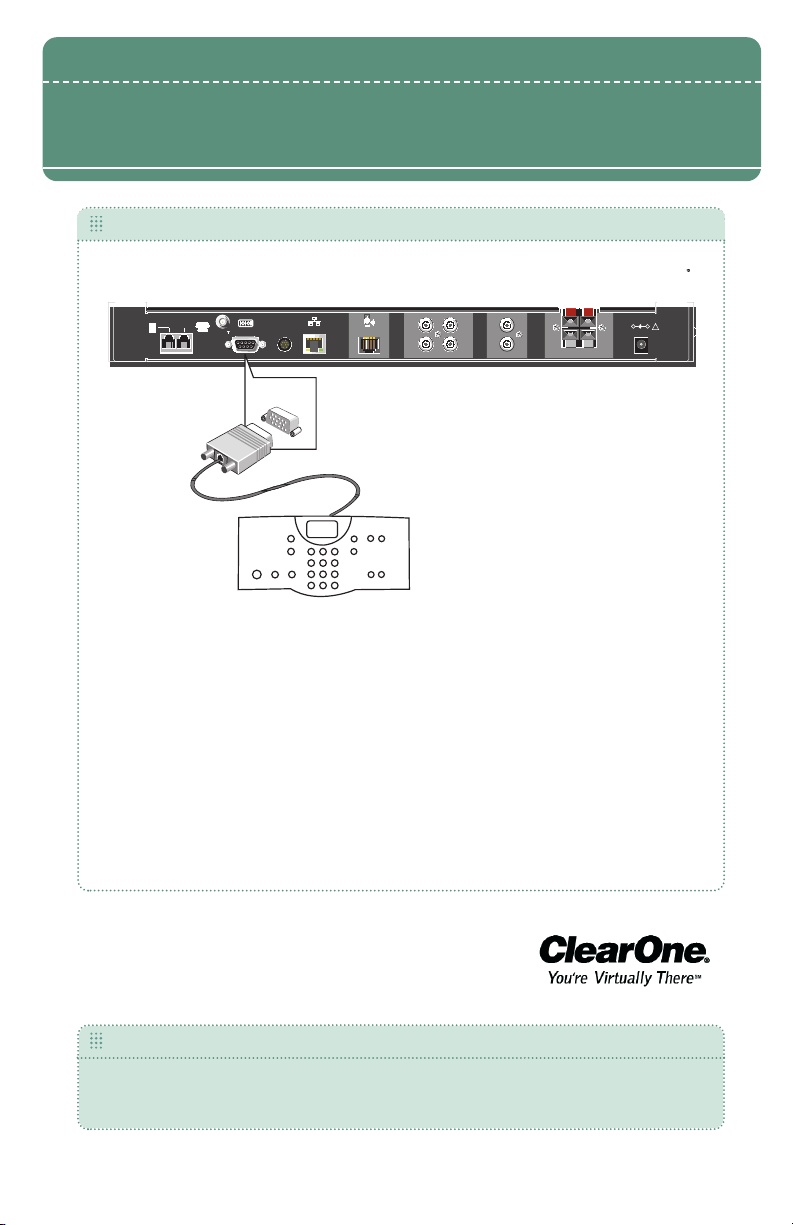
I-153-00001-1.0
MIC POD IN
RECORD / PLAYBACK
L
R
LRIN
OUT
L +
L -
R +
R -
SPEAKER
IN
OUT
LINE
CAMERA
CONTROL
LAN
RS-232
TELEPHONE
SETLINE
12VDC 2.5A
+
-
!
ANT
40'/12.2m
MUTE
CONFERENCE
ON/OFF
FLASH REDIAL
1 2 3
4 5
6
7
8 9
0
#
*
ABC DEF
GHI JKL MNO
PQRS TUV WXYZ
HELP
LINE
PAUSE
MENU
ENTER
DOWN
UP
PHONEBOOK
CLEAR
DOWN UP
VOLUME
RAV 600/900 Wired Controller
CONNECTING THE WIRED CONTROLLER
1. Connect the wired controller to the mixer’s RS-232 serial port using the supplied RJ-11 to DB-9 adapter.
NOTE: Since the wired controller uses the serial port, you must use the mixer’s USB port in
order to connect your computer to the mixer (see the
nection instructions).
RAV 600/900 Quick Start Guide
2. Using RAV Ware, configure the serial port to a baud rate of 57600 with flow
control OFF (see the
RAV 600/900 User’s Manual
NOTE: You can also set flow control to OFF via the controller’s menu system. To do this, press
the MENU button, navigate to the CONFIGURATION screen and press ENTER. Next, navigate
to the WIRED CONTROLLER screen and press ENTER. Finally, select ENABLED and press
ENTER.This turns flow control OFF.
for more information).
TECHNICAL SUPPORT
tel 1-800-283-5936
1-801-974-3760
© 2004 ClearOne Communications, Inc. All rights reserved. Information in this document subject to change without notice.
800-153-025 Rev 1.0
ClearOne Communications ~ 1825 Research Way, Salt Lake City, UT 84119 ~ 1-800-945-7730 ~ www.clearone.com
fax 1-801-977-0087
e-mail tech.support@clearone.com
for con-
