Page 1

ClearCube Technology, Inc. 3700 W Parmer Lane Austin, TX 78727 (512) 652-3500 www.clearcube.com
About the DVD Player Bundle
The Zero Client DVD Player Bundle includes a DVD player (reader/writer) and a ClearCube zero
client. Use the player to read and write DVDs and CDs when connected to a remote blade or VM.
Your zero client might look different than the one shown below.
Supplying Power
The DVD player is powered by a zero client USB port. As shown in the picture below, use the
included USB-to-mini-USB cable to connect the DVD player to the zero client. Your zero client
might look different than the one shown below.
Opening and Closing
To open: Press the Open button (shown above) on the front of DVD tray.
NOTE: To open the DVD player, the zero client must establish a PCoIP session with a remote host
(such as a blade or VM). When a PCoIP session is established, the zero client power button
is green, and the PCoIP session indicator is green. After a session is established with a
remote host, the zero client USB ports enumerate and the DVD player can open. See the
included zero client Quick Start Guide for information about establishing a PCoIP session.
The DVD tray does not open when the zero client is in standby mode (indicated by an
orange power button).
To close: Push the tray inward until it locks in place.
Manual eject: If the DVD tray does not open after pressing the button, gently insert a thin object
(such as a straightened paper clip) into the manual eject opening. This operation releases the tray.
Zero Client
DVD Player
Zero Client
Power Button
PCoIP Session
Indicator
Open Button
Manual Eject
Zero Client
USB Port
Mini USB
Port
Zero Client DVD Player Bundle Quick Start Guide
Continued on next page
Page 1 of 2 P/N G0200174 Rev A, 1.0.10.09.2015
Page 2
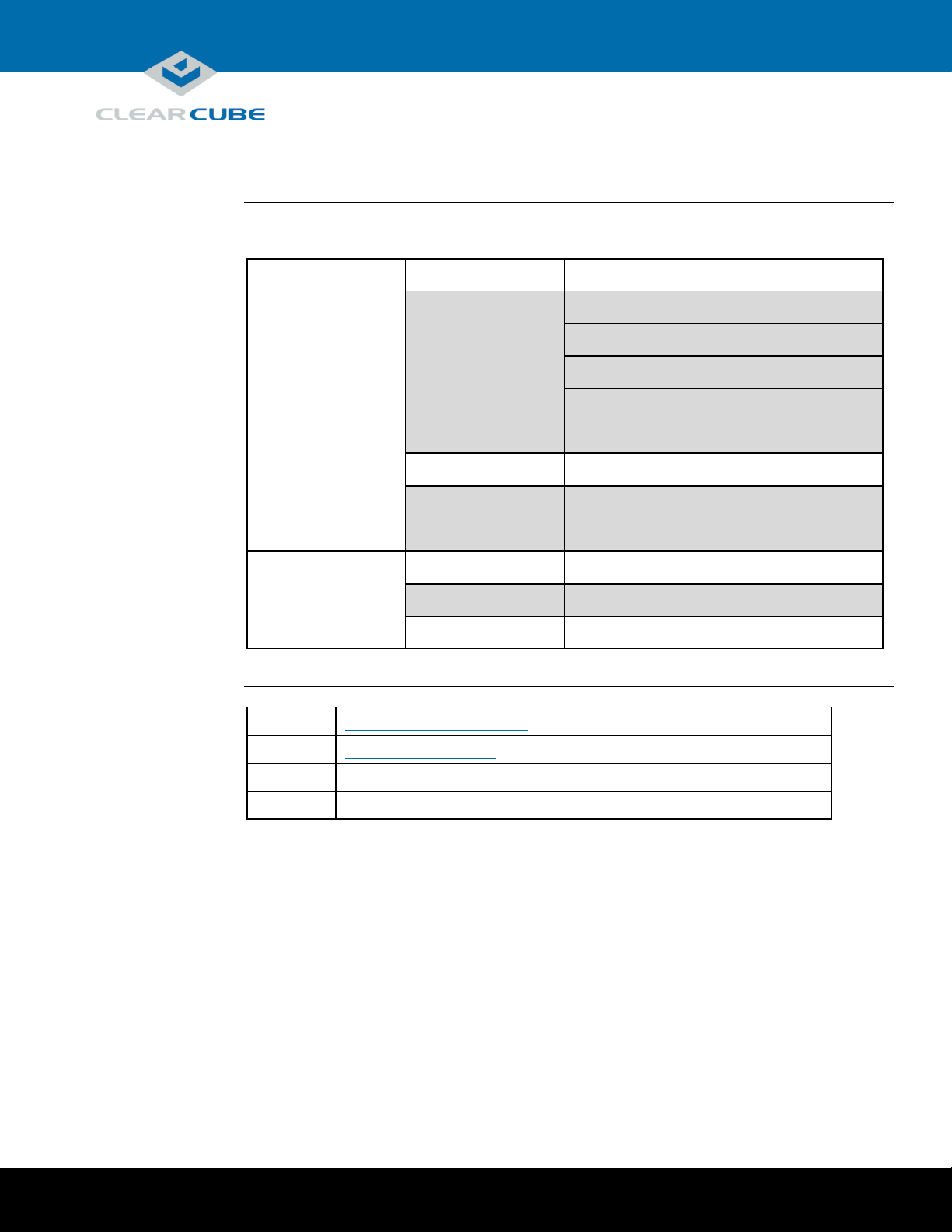
ClearCube Technology, Inc. 3700 W Parmer Lane Austin, TX 78727 (512) 652-3500 www.clearcube.com
Supported Media and Speeds
The table below shows the DVD player’s supported media types and maximum speeds for each operation.
Media Family
Operation
Media Type
Speed
DVD
Write
DVD+R
8× maximum
DVD-R
8× maximum
DVD+R DL
6× maximum
DVD-R DL
6× maximum
DVD-RAM
5× maximum
Read
DVD-ROM
8× maximum
Rewrite
DVD+RW
8× maximum
DVD-RW
6× maximum
CD
Write
CD-R
24× maximum
Read
CD-ROM
24× maximum
Rewrite
CD-RW
24× maximum
Contacting Support
Web
UUUwww.clearcube.com/support/UUU
Email
UUUsupport@clearcube.com
Toll-free
(866) 652-3400
Direct
(512) 652-3400
Zero Client DVD Player Bundle Quick Start Guide, Continued
Page 2 of 2 P/N G0200174 Rev A, 1.0.10.09.2015
