Page 1
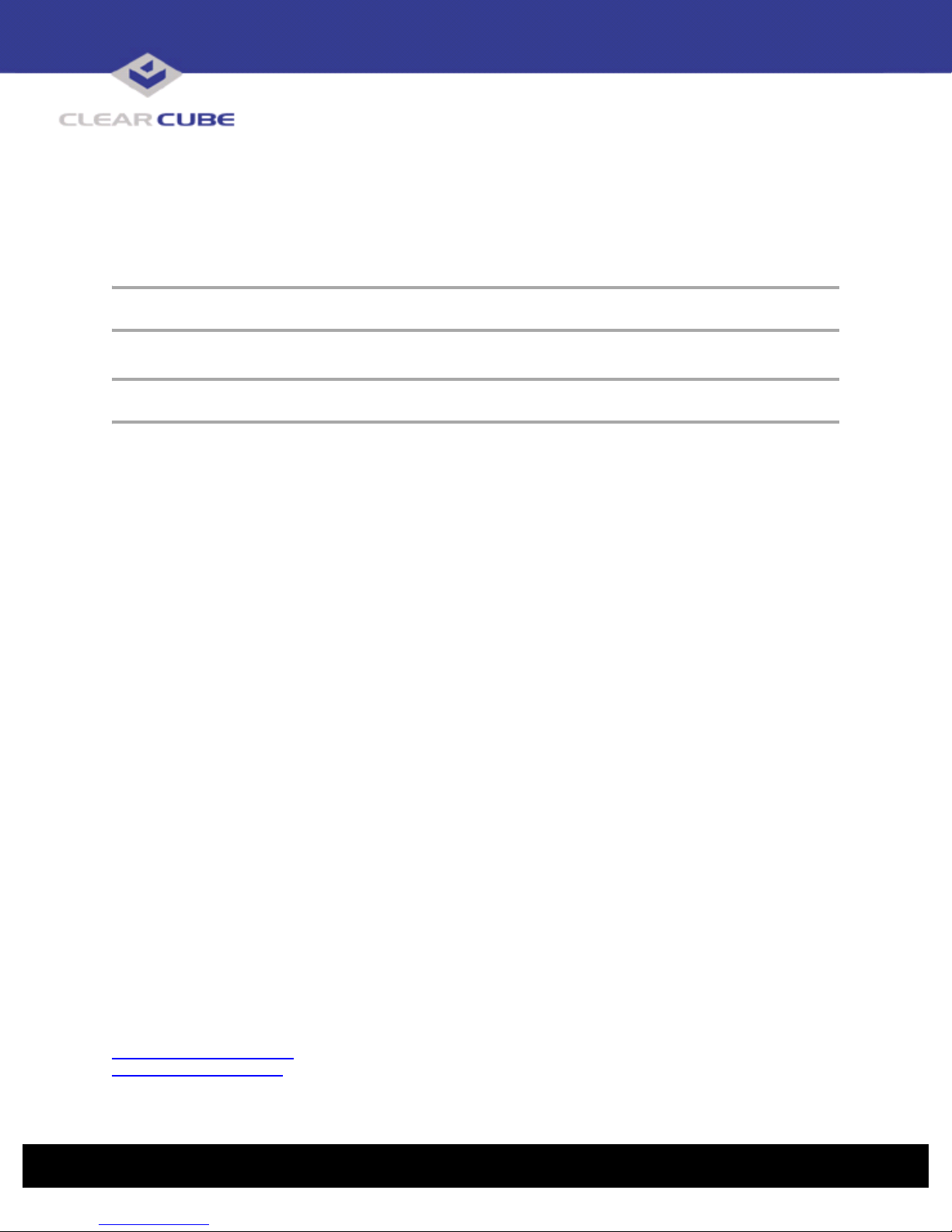
ClearCube Public Technical Document
Document Code: TB0182JS
Top ic:
Component(s) Affected:
Date:
TB0182.fm — R2100 BIOS Version 2.5 Shows Incorrect Version Number
R2100 BIOS Version 2.5 Shows Incorrect Version Number
R2100 Blade
February 8, 2005
OVERVIEW / ENVIRONMENT
The first BIOS splash screen for the R2100 BIOS version 2.5 shows an incorrect version number.
DETAILED DESCRIPTION
After version 2.5 of the R2100 BIOS is successfully installed (please see TB0116JS, R2100 BIOS Update
Version 2.5), the first BIOS splash screen after startup displays the following strings:
BIOS:Phoenix Technologies LTD 6.00(F2.1)
Press <F2> to enter SETUP <F10> for Boot Options
The BIOS version is incorrectly reported in this screen.
The next screen displays these strings:
Initializing Intel(R) Boot Agent GE v.1.2.16
PXE 2.1 Build 083 (WfM 2.0)
This represents the PXE version and not the BIOS version.
The next BIOS splash screen is titled
version number (2.5) and shows the correct BIOS date as
PhoenixBIOS Setup Utility R2100 F2.5 and displays the correct
12/12/05.
This reflects the correct version number and date.
When F2 is pressed to enter the BIOS utility, the BIOS setup utility screens display the title
Setup Utility R2100 F2.5
which bears the correct version number of 2.5.
PhoenixBIOS
Only the initial splash screen shows the incorrect version number. This version number should be disregarded. Use the version number on the actual setup utility screens.
For more information, please contact ClearCube technical support.
support@clearcube.com
Email address for ClearCube Technical Support
support.clearcube.com ClearCube Support Website
(866) 652-3400 Direct line in the US
+1 (512) 652-3400 Direct line from outside the US
ClearCube Technology 8834 Capital of Texas Hwy N Austin, Texas 78759 voice 512 652 3500 www.clearcube.com
TB0182 rev 2/08/2006
