Page 1

OWNER’S MANUAL
Omega Super Audio
Compact Disc Player
V1.0
Page 2

CONTENTS
Safety Precautions 3
Introduction 3
Congratulations 3
How to use this manual 3
Classé Omega SACD Player:
Design Overview 3
Transport 3
Digital Filtering Section 3
DAC Section 4
Power Supply 4
Unpacking and Positioning 4
Contents 4
Installing batteries in the remote control 4
Positioning the Omega SACD Player and
Power Supply 4
Connections 4
Connecting the Power Supply to the Main Unit 4
AC power 5
Digital inputs 5
Digital outputs 5
Selecting Analog outputs 5
Infra-red (IR) input and output 5
Controls and Operation 6
Turning on AC power 6
Standby mode 6
Top panel controls 6
STOP 6
PLAY 6
SKIP FORWARD/SKIP BACK 6
OPEN/CLOSE 6
SACD/CD 6
Front panel display 7
The remote control 7
Loading or unloading a disc 7
Playing a disc 8
Using the direct access keypad 9
Selecting inputs 9
SRC (Sample-Rate Converter) 9
Controlling the display 10
Programming 10
Creating your own Program 10
Using the Omega SACD remote control
with other Classé products 11
Specifications 11
CE Certification 11
Warranty and Service 12
2
Page 3

3
SAFETY PRECAUTIONS
WARNING: failure to comply with these safety
instructions can cause serious injury or death, or
cause your Classé Omega SACD Player to be
severely damaged or destroyed.
Do not operate the Classé Omega SACD Player
with any portion of the chassis removed or open.
Dangerous voltages and laser radiation may be
encountered.
Connecting this unit to AC voltages other than
that specified on the rear of the unit may cause
extensive damage and increase risk of shock.
Check to make sure your local AC voltage matches
the voltage specified on the rear of your Classé
Omega SACD Player power supply unit.
Do not operate this product near sources of
heat such as radiators, fireplaces, or heat registers.
Extreme heat may damage this unit.
To reduce the risk of electric shock or fire do
not expose this unit to water or moisture.
Use only the correct size fuse:
— 100-110 Volts
1.25 Amp, 3AG Slo-Blo
— 220-240 Volts
0.5 Amp, 5 mm x 20 mm Slo-Blo
Do not open this unit. There are no user-serviceable
parts inside. Please refer service to an authorised
service technician.
Unplug this unit when unused for long periods
or during lightning storms.
INTRODUCTION
Congratulations
Congratulations on your new purchase. From all
of us at Classé, we hope you enjoy many years of
musical satisfaction from your new Classé Omega
SACD Player.
How to use this manual
The symbol to the right of the page indicates a
section of the manual that is of particular
importance for safety or to prevent damage to
your Omega SACD Player.
Please make note of all safety precautions described
in the previous section of this manual.
It is highly recommended that you familiarize
yourself with all aspects of the operation of your
Omega SACD Player. However, if you want to begin
listening to your Omega SACD Player immediately,
skip to the section titled Controls and Operation.
Classé Omega SACD Player: Design Overview
The Classé Omega SACD is the result of many
years of digital-audio design expertise. It is an
exciting development, the first high-end audio
implementation of Sony’s new digital audio format.
Transport
The transport mechanism in the Omega SACD
Player is Sony’s new reference-level SCD-1 Super
Audio CD mechanism. This mechanism uses
Sony’s now familiar method of holding the laser
optics stationary while moving the spinning disc
as the data is retrieved. The stationary laser
assembly provides reduced error and jitter, and
greater stability while reading the disc.
In addition, this advanced mechanism uses
two laser assemblies, a long wavelength (780
nanometers) laser for CD playback, and a short
wavelength laser (680 nanometers) for Super
Audio playback.
Digital Filtering Section
The digital filter is a flexible and elegant design
that provides the optimum filter for all of the digital
audio formats the Omega SACD can process. The
Omega SACD automatically selects the optimum
filter for standard CD, HDCD and SACD. In
addition, the user can select a 96 kHz sample-rate
converter filter when processing PCM data.
!
Page 4
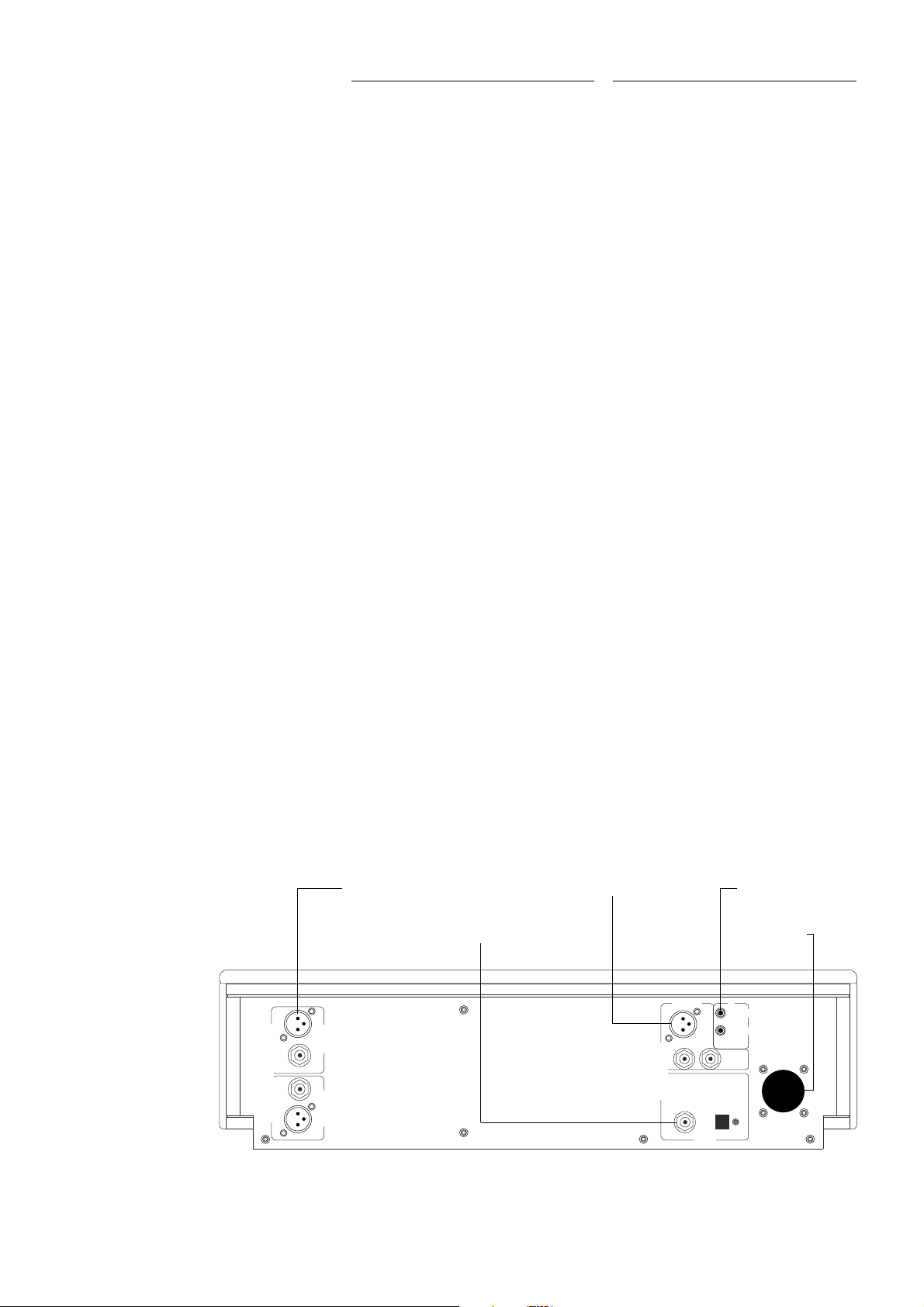
4
DAC Section
The digital to analog conversion circuitry is a
completely new design by Classé Audio. This unique
design utilizes six channels of the Crystal CS4397
delta-sigma converter. For each of the Omega
SACD balanced outputs, two channels of this DAC
are used, one for the positive signal and one for
the negative. For the single-ended outputs, the
remaining two channels are used, one for the
right and one for the left. This unique arrangement
allows for full balanced operation and
uncompromised single-ended operation as well.
In addition, it means that the balanced and singleended outputs produce the same output level.
Power Supply
Classé engineers have long recognized the
importance of pure power for high-performance
digital designs. The Classé Omega SACD player has
the most sophisticated power supply of any Classé
digital product. The Classé Omega SACD Player
uses a massive regulated outboard power supply.
This chassis houses two transformers, one for
digital circuitry, and one for analog, as well as
active pre-regulation. This arrangement assures
that the audio circuitry is provided with a power
source completely free of digital noise. In addition,
the power supplies for each section of circuitry
are double- or triple-regulated within the main
chassis. Again, this ensures not only complete
rejection of AC line noise, but prevents noise from
being transmitted between sections within the
main chassis.
UNPACKING AND POSITIONING
Unpack your Omega SACD Player carefully. If you
notice any shipping damage, contact your dealer
immediately. Saving the packaging material is
advised in case the unit needs to be shipped for
service. If you choose to dispose of the packaging,
please recycle.
Contents
Included in the carton should be the following
items:
1. Main unit
2. Power supply unit
3. Power supply umbilical cord
4. AC mains cord
5. Remote control and 2 AAA batteries
6. Disc stabilizer
7. Warranty card
8. This manual
If any of these items is missing, contact your
dealer immediately.
Installing batteries in the remote control
To install the batteries in the remote control,
remove the screws that hold the battery cover to
the back of the remote. Install the two AAA
batteries as indicated on the plastic battery holder
inside and replace the cover.
Positioning the Omega SACD Player and
Power Supply
For best performance, place your Omega SACD
Player on a solid, non-resonant surface. Do not
place the Omega SACD Player directly on top of
another component.
Place the Omega SACD Power Supply close enough
to the main unit so that the umbilical cord can be
connected to both units. Do not place the power
supply in direct contact with the main unit.
CONNECTIONS
Pictured here is the rear of the Omega SACD
main unit showing all input and output
connections. Refer to the page number indicated
for more information on these connections.
Connecting the Power Supply to the Main Unit
Before connecting the AC mains, you must connect
the power supply to the main unit. Using the
umbilical cord included in the carton, connect the
power supply to the main unit. Align the
connectors on either end of the umbilical and firmly
press them into the sockets labeled DC SUPPLY on
the power supply and main unit. Rotate the collar
on the umbilical connectors to secure the
connection.
Never disconnect the umbilical cord without first
disconnecting the AC mains from the wall outlet.
A
N
A
L
O
G
L
E
F
T
R
I
G
H
T
D
I
G
I
T
A
L
O
U
T
P
U
T
S
OUTPUTS IR
IN
DC
SUPPLY
SPDIF
INPUTS
TOSLINK
OUT
Analog outputs
See page 5.
Digital inputs
See page 5.
Digital outputs
See page 5.
Power supply input
See page 4.
IR input and output
See page 5.
Page 5

AC power
Check that the AC voltage for which this unit
is configured matches your local AC line voltage.
The correct operating voltage is indicated on the
rear of the power supply chassis, adjacent to the
AC power inlet. Operating this unit on AC voltage
other than that specified on the rear of the unit
can damage or destroy this unit and increase the
risk of electric shock.
Connect the AC power cord to the rear of the
power supply unit and directly to an AC outlet.
For best results, do not use extension cords or
multiple-outlet “power strips”. Also, do not
disable the ground pin as this can increase the
risk of electric shock.
Digital inputs
The Omega SACD Player is equipped with two
digital inputs, which accept any standard PCM
digital audio format from 32 kHz to 96 kHz
sampling rate. One input uses an SPDIF (RCA)
connector and the other uses TOSLINK.
Digital outputs
The Omega SACD Player is equipped with three
digital outputs: one AES/EBU (XLR connector),
one SPDIF (RCA connector) and glass optical fiber
(ST connector). These can be connected to a digital
recorder or other digital audio component.
The sampling rate of the digital outputs depends
on the source being fed to the output and on the
digital filter used. When using the internal transport
to play a standard CD, the digital output will be
44.1 kHz if the standard filter is selected, and 96
kHz if the sample-rate converter is selected.
When a digital input is selected, the digital outputs
will either pass the signal through at the same
sample rate if the standard filter is selected, or
produce a 96 kHz signal if the 96 kHz sample-rate
converter is selected.
The digital outputs are disabled when using the
internal transport to play a Super Audio CD.
Selecting Analog outputs
The Omega SACD Player has both balanced (XLR)
and single-ended (RCA) outputs. Both types of
outputs have been carefully optimized to give best
possible performance. However, the most realistic
and natural sonic quality is obtained by connecting
the balanced outputs to a balanced input on your
preamplifier.
The balanced output is derived from a balanced
digital signal, which is converted to analog using
two DACs per channel followed by differential
output circuitry. The unbalanced output is converted
by a separate DAC followed by dedicated singleended circuitry.
Both the balanced and single-ended outputs can
be used simultaneously, and both have the same
output voltage.
Infrared (IR) input and output
The Omega SACD Player is equipped with 1/8“
mini-plug connectors that allow the unit to directly
receive and transmit remote IR commands.
These connectors can be used with equipment
that receives IR commands and converts them for
transmission on copper wire. This is especially
useful for situations where the Omega SACD Player
is outside of the line-of-sight of your listening
location. Contact your Classé dealer for information
on installing and using remote IR repeating
equipment.
5
Page 6

6
CONTROLS AND OPERATION
This section describes all of the controls, front panel
display, and operation of the Omega SACD Player.
Turning on AC power
The Omega SACD is turned on by means of a
power switch located on the power supply unit.
Do not turn the AC power on until all connections
have been made.
Standby mode
If the Omega SACD Player is left idle for more than
five minutes, it will automatically enter Standby
mode. In this mode, the front panel display and
transport power supplies are turned off, saving
power. However, the low-level analog power
supplies remain on for maximum sonic performance
When the Omega SACD Player is in Standby mode,
a single LED indicator on the main-unit front panel
will illuminate. In addition, the power indicator on
the power supply will remain illuminated.
The Omega SACD Player will automatically return
to regular operation when any key on the front
panel or remote control is pressed.
Top panel controls
Below is an illustration of the Classé Omega
SACD Player and brief descriptions of the top
panel controls.
STOP
Pressing STOP will cause the Omega SACD to
stop playing.
PLAY
Pressing the PLAY key will begin playing.
If the drawer is open, PLAY will cause the drawer
to close.
SKIP FORWARD/SKIP BACK
Use these keys to select a track on a disc. You can
select a track while the Omega SACD is reading a
disc and searching for the Table of Contents.
OPEN/CLOSE
This key opens and closes the disc-loading door.
Pressing PLAY will also cause the door to close.
Note that the loading door will close automatically
if left open for over one minute.
SACD/CD
This key allows the user to select which layer of
a multi-layer hybrid SACD disc is played. Pressing
this key toggles back and forth between SACD and
CD playback. The switch setting is indicated by
the LEDs above the key on the top panel, and also
on the front panel display. Note that the SACD/CD
key only works when the unit is not playing.
When using a single layer disc – either SACD
or standard CD – the Omega SACD player
automatically selects the appropriate layer and
the SACD/CD key is disabled. In addition, the
Omega SACD automatically defaults to the
SACD layer when playing a dual-layer hybrid
SACD/CD disc. Thus, the only time the SACD/CD
key is used is to select the CD layer on a dual-layer
SACD/CD recording.
S
T
O
P
PLAY
O
PEN
C
LOSE
S
A
C
D
CD
SUPERAUDIO
CD
HDCD SACD/CD SPDIF TOSLINK SRC
PLAY
SKIP Back
SKIP Forward
STOP
OPEN/CLOSE
SACD/CD
Page 7

Front panel display
Below is an illustration of the Omega SACD front
panel display and a description of each indicator.
The remote control
The remote control provides access to all functions
available on the front panel. In addition, several
functions can only be accessed from the remote
control. For instructions on how to use keys that
are duplicated on the main-unit top panel, see the
instructions in the previous section. For other
functions, see complete descriptions on the page
number indicated.
Loading or unloading a disc
To load a disc, follow these steps:
1. Press the OPEN/CLOSE key on the top panel
to open the loading door.
2. Once the loading door is opened, remove the
disc stabilizer weight and place the disc (with
the label facing up) on the spindle.
3. Place the stabilizer weight on top of the disc
(felt side facing down).
4. Press the OPEN/CLOSE, PLAY, or SKIP keys
to close the loading door.
To unload a disc, press OPEN/CLOSE, then
remove stabilizer and disc. The loading door will
close automatically if left open for more than
one minute.
7
SRC
DISPLAY
CONT. SHUFFLE A-B
CLEARPROG.
>10 1
3456
7
<INDEX
PLAY
PAUSESTOP
MUTE VOL
RC MODEL 19
>><<
INDEX>
890
2
CHECK REPEAT
ON/OFF
TIME
INPUT SACD/CD
HDCD
SUPER AUDIO
CD
INTERNAL SPDIF TOSLINK SRC
Text display
HDCD filter
indicator
Track number and time
remaining
Input indicators:
Internal SACD/CD
SPDIF input
TOSLINK input
Keys used to:
Control playback
options. See page 9
Control the display.
See page 10
Keys used for
programming
Direct access keypad
See page 9
Keys to play a disc
Keys to control Classé
preamplifier or
integrated amplifier.
See page 11
Standby indicator
Sample-rate convertor
indicator
Page 8

8
Playing a disc
After the disc is loaded and the drawer closed,
the Omega SACD Player will begin to detect which
type of disc has been loaded and read the table
of contents.
Note that the Omega SACD player takes longer
to start playing after the disc is loaded compared
to conventional CD players. This is normal
operation. Unlike a conventional player, the Omega
SACD must identify the type of disc, activate the
appropriate laser, adjust the servo tracking system,
and verify the copyright information on the disc.
Here is a summary of all play functions:
TO PRESS KEY LOCATION
Begin playing Top panel and remote
Pause playing PAUSE Top panel and remote
Resume playing Top panel and remote
Resume playing PAUSE Remote
Stop playing STOP Top panel and remote
Skip to next track Top panel and remote
Skip to beginning of current track Top panel and remote
Skip to previous track (repeatedly) Top panel and remote
Move forward within current track Remote
Move back within current track Remote
Skip to next index INDEX Remote
Skip to previous index INDEX Remote
Page 9

Using the direct access keypad
The ten-digit keypad on the remote control can be
used to directly access any track on the disc. Press
the digits of the track you wish to access.
To access a track number greater than 11, press the
>10 key, and then enter the two digit track number.
Selecting inputs
Press the INPUT key on the remote control to select
between either of the digital inputs and the internal
transport. As shown in the illustration below, each
time the INPUT key on the remote control is pressed
the Omega SACD advances to the next input. The
front panel display shows the selected input by
illuminating INTERNAL, SPDIF, or TOSLINK indicators
on the front panel display.
When any external input is selected, the internal
SACD/CD mechanism will automatically power off
after approximately 60 seconds, saving power and
improving sound quality.
SRC (Sample-Rate Converter)
The Sample-rate converter will convert PCM (Pulse
Code Modulated) signals from the digital inputs or
from a CD playing on the internal transport, to 96
kHz sample rate. The signal is then processed by a
4-times over-sampling filter before it is fed to the
internal DAC section. In addition, the 96 kHz signal
is routed to all digital outputs.
Note that if the Sample-rate converter is selected,
the HDCD decoding filter will be disabled – even
if the signal being processed was recorded using
HDCD. Also, the Sample-rate converter works only
on PCM (Pulse Code Modulated) signals and will
therefore not operate when playing Super Audio
CDs on the internal transport. Lastly, note that the
Sample-rate converter will disable the de-emphasis
flag from the signal at the digital output. If an
emphasized signal is connected to an outboard
converter while using the Sample-rate converter,
the outboard unit will not recognize the emphasis
flag and will not engage de-emphasis filters. The
result will be slightly elevated high-frequency
response.
To select the 96 kHz Sample-rate converter, press
the SRC key on the remote control. To return to the
Standard filter, press the SRC key again. When the
Sample-rate converter is engaged, the display will
illuminate “SRC”.
9
Internal Transport: SACD/CD
Input 1: SPDIF
Input 2: TOSLINK
Press
INPUT
INPUT
INPUT
Page 10

10
Controlling the display
The Omega SACD Player display function can
be changed using keys on the remote control
as follows:
ON/OFF
Pressing the ON/OFF key will cause the display
toggle between ON mode and OFF mode.
In OFF mode, the display will remain off unless
a key on the top panel or the remote control
is pressed. In ON mode, the display remains
illuminated during operation.
TIME
The TIME key changes how the front panel
display indicates time. The display can show
elapsed time for the current track, time remaining
for the current track, or time remaining for the
entire disc. Pressing the TIME key scrolls through
the three options as shown below:
Programming
Several programming features allow you to listen
to tracks in a particular order or repeat tracks. All
keys for programming are on the remote control.
SHUFFLE
Press the SHUFFLE key to hear tracks in a
random order. Pressing CONTINUE will resume
normal playing.
REPEAT
Use the REPEAT key to hear a single track or the
entire disc repeated. Pressing REPEAT once will
cause the Omega SACD to repeat the entire disc.
This is indicated by the word “Repeat” illuminated
on the front panel display.
Pressing REPEAT a second time will cause the
Omega SACD to repeat the current track. This is
indicated by the word “Repeat1” illuminating on
the front panel display.
Pressing REPEAT a third time will revert to
normal play.
A – B Repeat
This function allows you to repeat one section of a
track or disc. Pressing the A – B key on the remote
sets the beginning of the section to be repeated.
Pressing the A – B key a second time will set the
end point for the repeating section. When the A –
B key is pressed the second time, the Omega SACD
Player will begin to repeat the selected portion of
the disc.
To resume normal play, press REPEAT or STOP.
Creating your own program
To program the Omega SACD to play tracks in
a specific order, follow these steps:
1. If the disc is playing, press STOP.
2. Press the PROGRAM key.
3. Use the 10-digit keypad to enter the track
number of the first track in the program.
For more information, see Using the Direct
Access Keypad.
If you entered the wrong track, press CLEAR.
4. Enter the next track number in the same
manner. Each time you enter a track number,
the total program time appears in the display.
5. When you are finished, press PLAY to hear
the program.
6. The program will be erased if you turn the
AC power off or press the OPEN/CLOSE key.
CHECK
To check the order of the program, use the
CHECK key. Each time you press CHECK, the
number of the next track in the program appears
on the display.
CLEAR
When the player is stopped, you can use the
CLEAR key to delete tracks from the program. Press
the CHECK key repeatedly until the track number
that you want to delete appears on the display,
then press CLEAR to delete that track.
Press
TIME
Press
TIME
Track number and elapsed time
Track number and remaining time
Time remaining on disc
of current track
of current track
Display:
Display:
Press
TIME
Page 11

Using the Omega SACD remote control
with other Classé products
The Omega SACD Player remote control can be
used to control all Classé pre-amplifiers and
integrated amplifiers.
VOLUME UP/DOWN
Pressing these keys will raise or lower the
pre-amplifier or integrated amplifier volume level.
MUTE
Pressing MUTE will cause the pre-amplifier or
amplifier output to mute. Pressing either VOLUME
UP or DOWN will cause the unit to un-mute.
See the owner’s manual for your Classé product for
more detailed information.
CE CERTIFICATION
As of July 18, 1996, Classé Audio has been
granted:
Certificate Number: C401CLA1.MGS
This indicates CE approval for all models of the
Classé product line.
This means that your Classé product has been
subjected to the most rigorous manufacturing
and safety tests in the world, and has proven to
meet or exceed all European Community CE
requirements.
SPECIFICATIONS
Main Unit Dimensions
Width: 19” 48.3cm
Height: 5-3/8” 13.7cm
Depth: 15” 38cm
Weight: 23kg 50.7lbs
Power Supply Dimensions
Width: 9.5” 24cm
Height: 3.75” 9.5cm
Depth: 15” 38.1cm
Weight: 4.5kg 10lbs
Analog Output Voltage (Full scale)
Balanced: 2.5Vrms
Un-balanced: 2.5Vrms
Digital Inputs: 1 – SPDIF
(RCA connector)
1 – TOSLINK
Inputs can accept any
standard digital audio
PCM signals from 32
to 96 kHz.
Digital Outputs: 1 – SPDIF
(RCA connector)
1 – AES/EBU
(XLR connector)
1 – Glass Fiber Optic
(ST connector)
Outputs can sample
rate convert to 96 kHz.
Outputs do not
function when playing
a Super Audio CD.
11
Page 12

WARRANTY AND SERVICE
For warranty service, contact your Classé dealer
or Classé Audio directly at:
Classé Audio
5070 Francois-Cusson
Lachine, Québec
Canada H8T 1B3
Telephone: +1 514 636 6384
Fax: +1 514 636 1428
email: cservice
@
classeaudio.com
Website: www.classeaudio.com
12
