
SANDER/POLISHER
MODEL NO: CON180
PART NO: 6462107
OPERATING & MAINTENANCE
INSTRUCTIONS
ORIGINAL INSTRUCTIONS
DL0922 - ISS 4
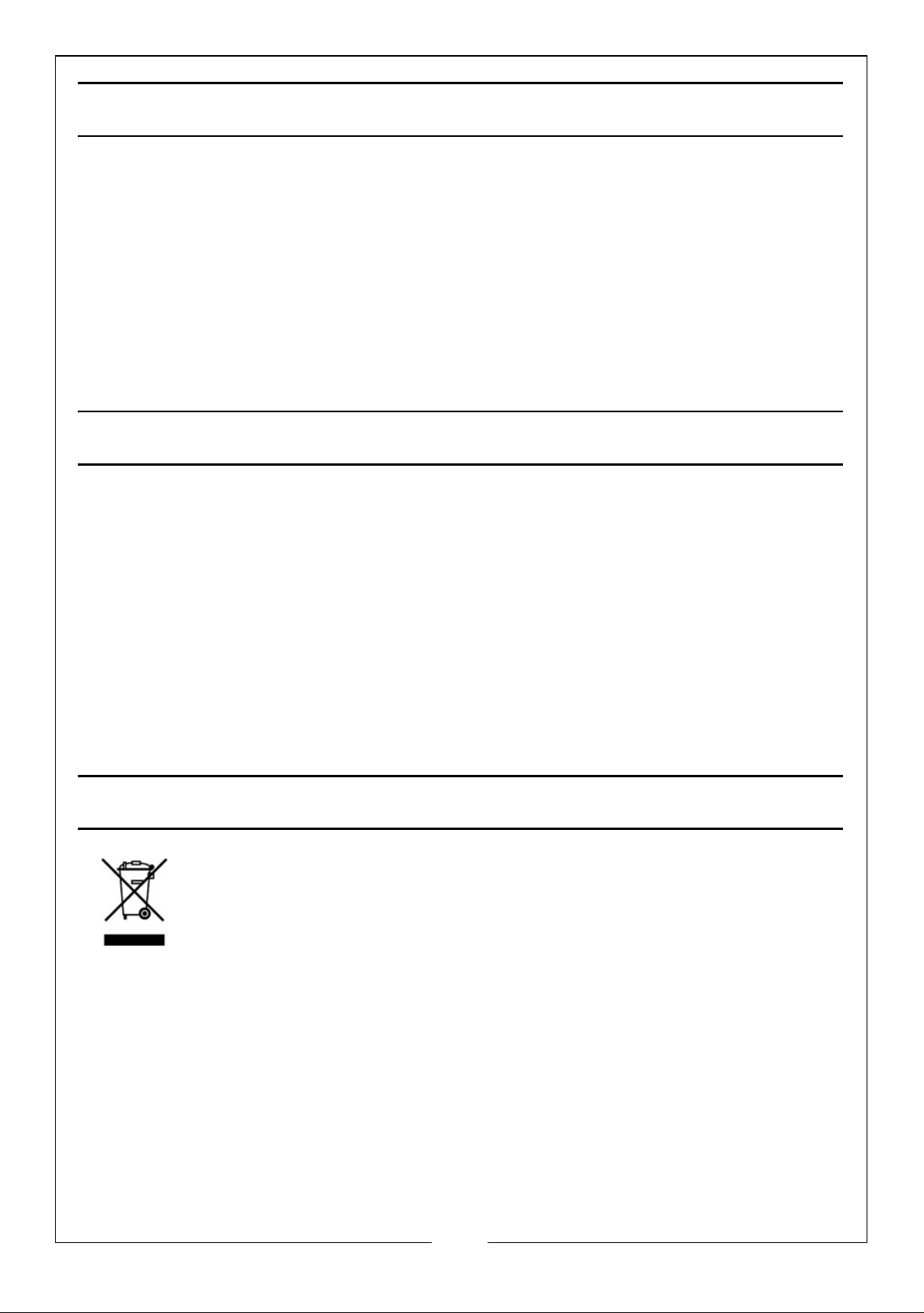
INTRODUCTION
Thank you for purchasing this CLARKE Sander/Polisher.
Before attempting to use this product, please read this manual thoroughly and
follow the instructions carefully. In doing so you will ensure the safety of yourself
and that of others around you, and you can look forward to your purchase
giving you long and satisfactory service.
Your Sander/Polisher has been designed to give long and trouble free service.
If, however, having followed the instructions in this booklet carefully, you
encounter problems, take the unit to your local CLARKE dealer.
GUARANTEE
This product is guaranteed against faulty manufacture for a period of 12
months from the date of purchase. Please keep your receipt which will be
required as proof of purchase.
This guarantee is invalid if the product is found to have been abused or
tampered with in any way, or not used for the purpose for which it was
intended.
Faulty goods should be returned to their place of purchase, no product can
be returned to us without prior permission.
This guarantee does not effect your statutory rights.
ENVIRONMENTAL RECYCLING POLICY
Through purchase of this product, the customer is taking on the
obligation to deal with the WEEE in accordance with the WEEE
regulations in relation to the treatment, recycling & recovery and
environmentally sound disposal of the WEEE.
In effect, this means that this product must not be disposed of with general
household waste. It must be disposed of according to the laws governing
Waste Electrical and Electronic Equipment (WEEE) at a recognised disposal
facility.
2
Parts & Service: 020 8988 7400 / E-mail: Parts@clarkeinternational.com or Service@clarkeinternational.com

TABLE OF CONTENTS
INTRODUCTION 2
GUARANTEE 2
ENVIRONMENTAL PROTECTION 2
TABLE OF CONTENTS 3
GENERAL SAFETY RULES 4
ELECTRICAL CONNECTIONS 6
OVERVIEW 7
BEFORE USE 8
OPERATION 9
MAINTENANCE 10
FAULT FINDING 11
SPECIFICATION 12
CONSUMABLE SPARE PARTS 12
COMPONENT PARTS 13
DECLARATION OF CONFORMITY 15
3
Parts & Service: 020 8988 7400 / E-mail: Parts@clarkeinternational.com or Service@clarkeinternational.com

GENERAL SAFETY RULES
CAUTION: FAILURE TO FOLLOW THESE PRECAUTIONS COULD RESULT IN
PERSONAL INJURY, AND/OR DAMAGE TO PROPERTY.
WORK ENVIRONMENT
1. Keep the work area clean and well lit. Cluttered and dark areas invite
accidents.
2. Do not operate power tools in explosive atmospheres such as in the
presence of flammable liquids, gasses or dust. Power tools create sparks
which may ignite dust or fumes.
3. Keep children and bystanders away while operating a power tool.
Distractions can cause you to lose control.
ELECTRICAL SAFETY
1. Power tools must match the power outlet. Never modify the plug in any
way. Do not use adaptor plugs with earthed (grounded) power tools.
Correct plugs and outlets will reduce the risk of electric shock.
2. Do not expose power tools to rain or wet conditions. Any water entering
power tools will increase the risk of electric shock.
3. Do not abuse the electrical cable. Never use the cord for pulling or
unplugging the power tool. Keep the cable away from sources of heat, oil,
sharp edges or moving parts. Damaged or tangled cables increase the risk
of electric shock.
4. When operating a power tool outdoors, use an extension cable suitable for
outdoor use. Using the correct cable reduces the risk of electric shock.
PERSONAL SAFETY
1. Stay alert, watch what you are doing and use common sense when you
are operating a power tool. Do not operate a power tool when you are
tired, ill or under the influence of alcohol, drugs or medication.
2. Wear personal protective equipment including eye protection. Safety
equipment such as a dust mask, non-skid shoes or hearing protection used
for appropriate conditions will reduce personal injuries. Use a face or dust
mask if operation is particularly dusty. Wear ear protectors/defenders as
the noise level of this machine can exceed 85dB (A). If working at floor
level, always wear knee pads.
4
Parts & Service: 020 8988 7400 / E-mail: Parts@clarkeinternational.com or Service@clarkeinternational.com
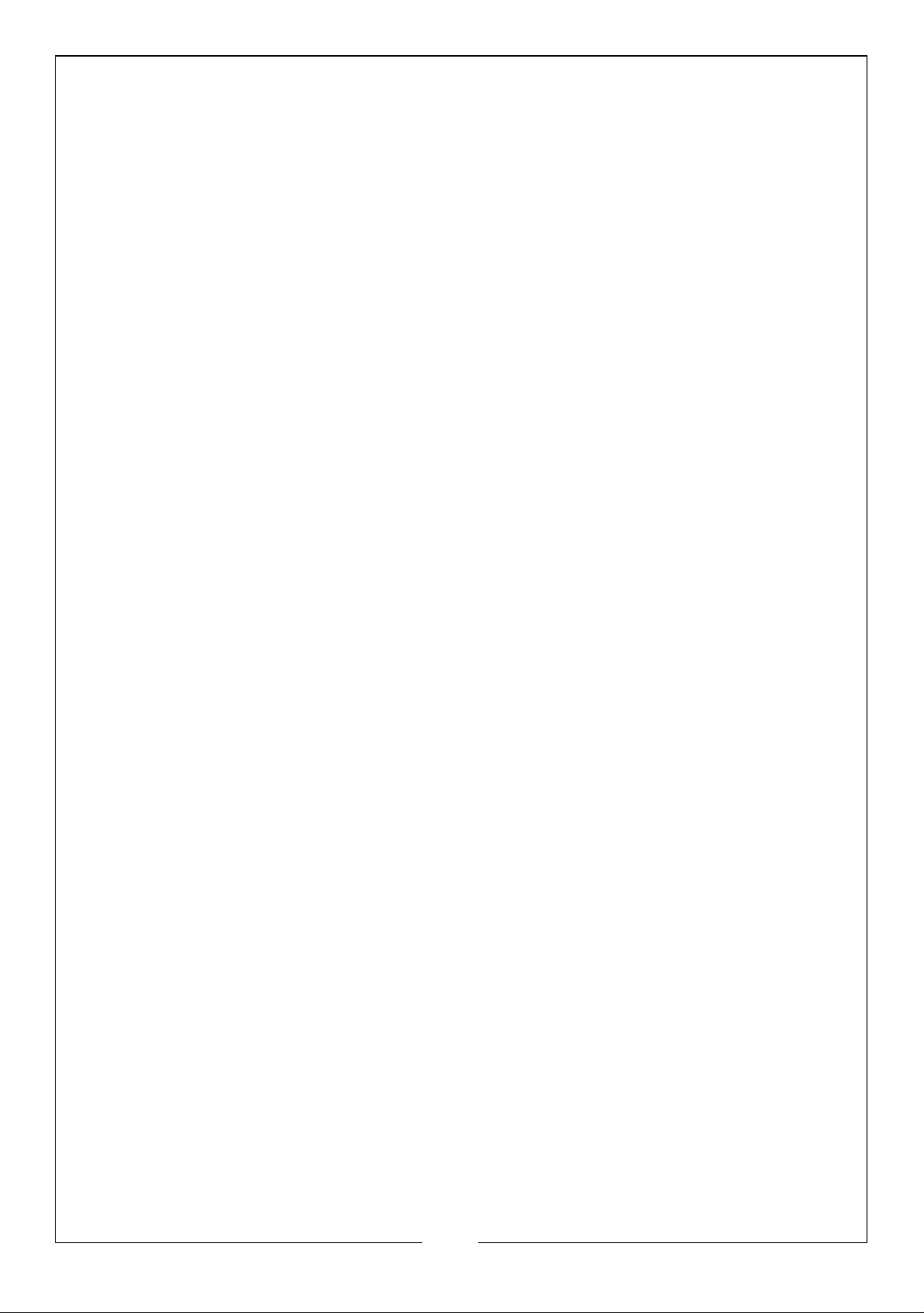
3. Do not over-reach. Keep your proper footing and balance at all times. This
enables better control of the power tool in unexpected situations.
4. Avoid accidental starting of the machine. Ensure the switch is in the off
position and the locking button disengaged before plugging the machine
in to the power supply. Carrying power tools around with your finger on the
trigger or plugging in power tools that are switched on invites accidents.
5. Dress properly. Do not wear loose clothing or jewellery which may get
caught in moving parts. Wear protective hair covering to contain long hair.
For best footing, wear rubber soled footwear. Keep floor clear of oil, scrap
wood, etc.
6. Concentrate on the job in hand, no matter how trivial it may seem. Be
aware that accidents are caused by carelessness due to familiarity.
7. Switch the machine OFF immediately after the task is completed.
POWER TOOL USE AND CARE
1. Do not force the machine. Use the correct power tool for your application.
It will do a better and safer job at the rate for which it was designed.
2. Do not use the power tool if the switch does not turn it on and off. Any
power tool that cannot be controlled with the switch is dangerous and
must be repaired.
3. Disconnect the power tool from the power supply before making any
adjustments, changing accessories, or storing the tool. These measures will
reduce the risk of the power tool starting accidentally.
4. Store power tools out of the reach of children and do not allow persons
unfamiliar with these instructions to operate the power tool. Power tools are
potentially dangerous in the hands of untrained users.
5. Maintain power tools in top condition. Keep tools/ machines clean for the
best and safest performance. Check for misalignment or binding of
moving parts, broken parts, or any condition that may affect the power
tool’s operation. If damaged, have the power tool repaired before use.
Many accidents are caused by poorly maintained power tools.
6. Use recommended accessories. The use of improper accessories could be
hazardous.
7. Machine cleanliness. Do not allow the ventilation slots in the machine to
become blocked with dust.
8. Check the power tool for damage before using the machine. Any
damaged part should be inspected to ensure that it will operate properly
and perform its intended function. Check for alignment of moving parts,
breakage of parts, mountings, and any other condition that may affect the
machine’s operation. Any damage should be properly repaired or the part
replaced. If in doubt, DO NOT use the machine. Consult your local dealer
5
Parts & Service: 020 8988 7400 / E-mail: Parts@clarkeinternational.com or Service@clarkeinternational.com

ELECTRICAL CONNECTIONS
Plug must be BS1363/A approved.
Always fit a 13 Amp fuse.
Ensure that the outer sheath of the cable is firmly held by the clamp
Neutral
(Blue)
Live
(Brown)
WARNING: READ THESE ELECTRICAL SAFETY INSTRUCTIONS THOROUGHLY
BEFORE CONNECTING THE PRODUCT TO THE MAINS SUPPLY.
Before switching the product on, make sure that the voltage of your electricity supply is
the same as that indicated on the rating plate. This product is designed to operate on
230VAC 50Hz. Connecting it to any other power source may cause damage.
This product may be fitted with a non-rewireable plug. If it is necessary to change the
fuse in the plug, the fuse cover must be refitted. If the fuse cover becomes lost or
damaged, the plug must not be used until a suitable replacement is obtained.
If the plug has to be changed because it is not suitable for your socket, or due to
damage, it should be cut off and a replacement fitted, following the wiring instructions
shown below. The old plug must be disposed of safely, as insertion into a mains socket
could cause an electrical hazard.
WARNING: THE WIRES IN THE POWER CABLE OF THIS PRODUCT ARE
COLOURED IN ACCORDANCE WITH THE FOLLOWING CODE: BLUE =
NEUTRAL BROWN = LIVE
If the colours of the wires in the power cable of this product do not correspond
with the markings on the terminals of your plug, proceed as follows.
•The wire which is coloured Blue must be connected to the terminal
which is marked N.
• The wire which is coloured Brown must be connected to the terminal
which is marked
L.
We strongly recommend that this machine is connected to the mains supply via a
Residual Current Device (RCD)
If in any doubt, consult a qualified electrician. DO NOT attempt any repairs yourself.
This symbol indicates that this is a Class II product, and does not
require an earth connection.
6
Parts & Service: 020 8988 7400 / E-mail: Parts@clarkeinternational.com or Service@clarkeinternational.com

OVERVIEW & CONTENTS
When unpacking, check for damage or shortages etc. Any found should be
reported to your CLARKE dealer where the product was originally purchased.
This CON180 sander/polisher is supplied with the following components:
• 1 x Handle
• 2 x Handle Fixing Bolts
•2 x Washers
• 1 x 8 mm Hexagon Key
• 1 x 180 mm ‘Hook & Loop’ Backing Pad
• 1 x ‘Hook & Loop’ Wool Polishing Bonnet
• 1 x spare carbon brush
NO DESCRIPTION NO DESCRIPTION
1 Handle 5 Air Vent
2 Spindle Lock Button 6 Trigger
3 Backing Pad 7 Trigger Lock Button
4 Brush Holder Cover 8 Speed Controller
7
Parts & Service: 020 8988 7400 / E-mail: Parts@clarkeinternational.com or Service@clarkeinternational.com
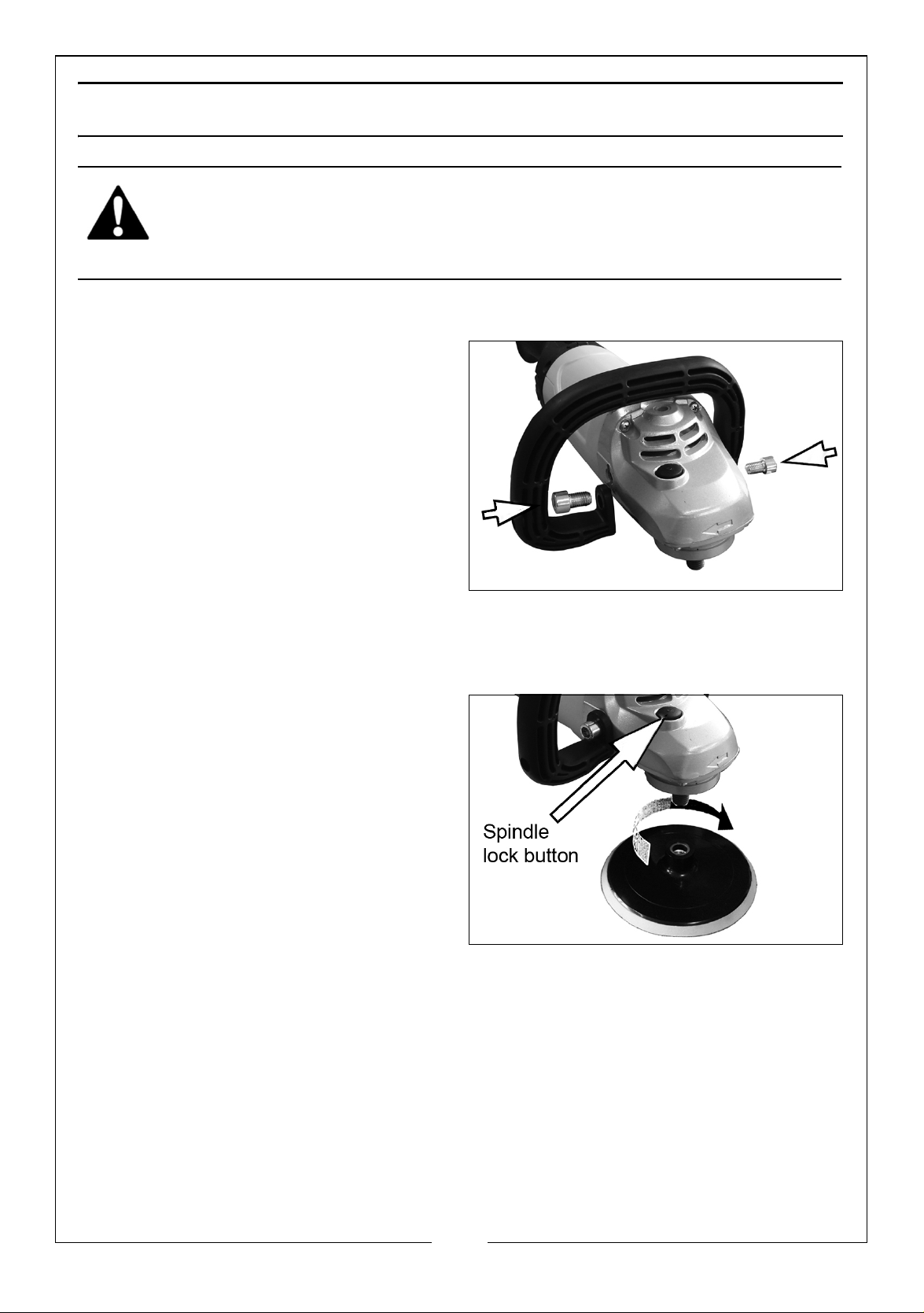
BEFORE USE
WARNING: MAKE SURE THAT THE TOOL IS SWITCHED OFF AND
UNPLUGGED FROM THE MAINS SUPPLY BEFORE FITTING OR REMOVING
THE HANDLE OR BACKING PAD.
FITTING THE HANDLE
The handle is recessed to fit onto the
machine is not adjustable, but can
be fitted for left or right handed use.
1. Slot the handle onto the body of
the machine, locating the lugs
into the recesses in the machine
body.
2. When the handle is in position,
secure in position with the two hex
screws supplied. Tighten using the
hex key supplied. DO NOT overtighten.
FITTING THE BACKING PAD
1. Screw the backing disc onto the
spindle.
2. Press and hold the spindle lock
button and tighten the pad hand
tight in a clockwise direction.
• Either the polishing bonnet or a
sanding disc can be fitted. See
below.
IMPORTANT: Never press the spindle
lock button while the motor is
running. Failure to observe this instruction can cause internal damage or
lead to personal injury.
ATTACHING BONNETS AND SANDING DISCS
Align the bonnet or sanding disc carefully with the appropriate backing pad,
pressing down to ensure a good grip.
Always ensure that the backing pad is clean as a build up of dust & debris can
result in damage to the hooks and loops.
8
Parts & Service: 020 8988 7400 / E-mail: Parts@clarkeinternational.com or Service@clarkeinternational.com

OPERATION
Whether polishing or sanding, always ensure a loose workpiece is securely
fixed, i.e. clamped to a workbench or secured in a vice.
When working on car bodywork, the vibration may cause any items left on the
car bonnet, boot or roof, to fall onto the rotating disc and be thrown, leading
to injury to yourself or others in the work vicinity. Always keep the work area
tidy.
1. Hold the sander/polisher firmly with both hands and switch on. The motor
will then run.
2. Push the trigger lock button
forward and squeeze the trigger.
3. Adjust the speed control to the
desired working speed.
4. Slowly apply the sander/polisher
to the workpiece and proceed to
sand or polish. Move the disc
across the work applying a light
even pressure.
WARNING: ENSURE THAT THE WORKING POSITION ADOPTED DOES NOT
CAUSE OPERATOR FATIGUE WHICH MAY LEAD TO LOSS OF CONTROL.
5. On completion, lift the sander/polisher from the work surface and release
the trigger.
WARNING: THE DISC WILL CONTINUE TO ROTATE FOR A FEW SECONDS
AFTER THE TRIGGER HAS BEEN RELEASED.
6. Ensure the motor has come to a complete stop before setting the machine
down on the workbench etc. Failure to do so can cause the machine to
be thrown, resulting in damage to the machine or personal injury.
9
Parts & Service: 020 8988 7400 / E-mail: Parts@clarkeinternational.com or Service@clarkeinternational.com
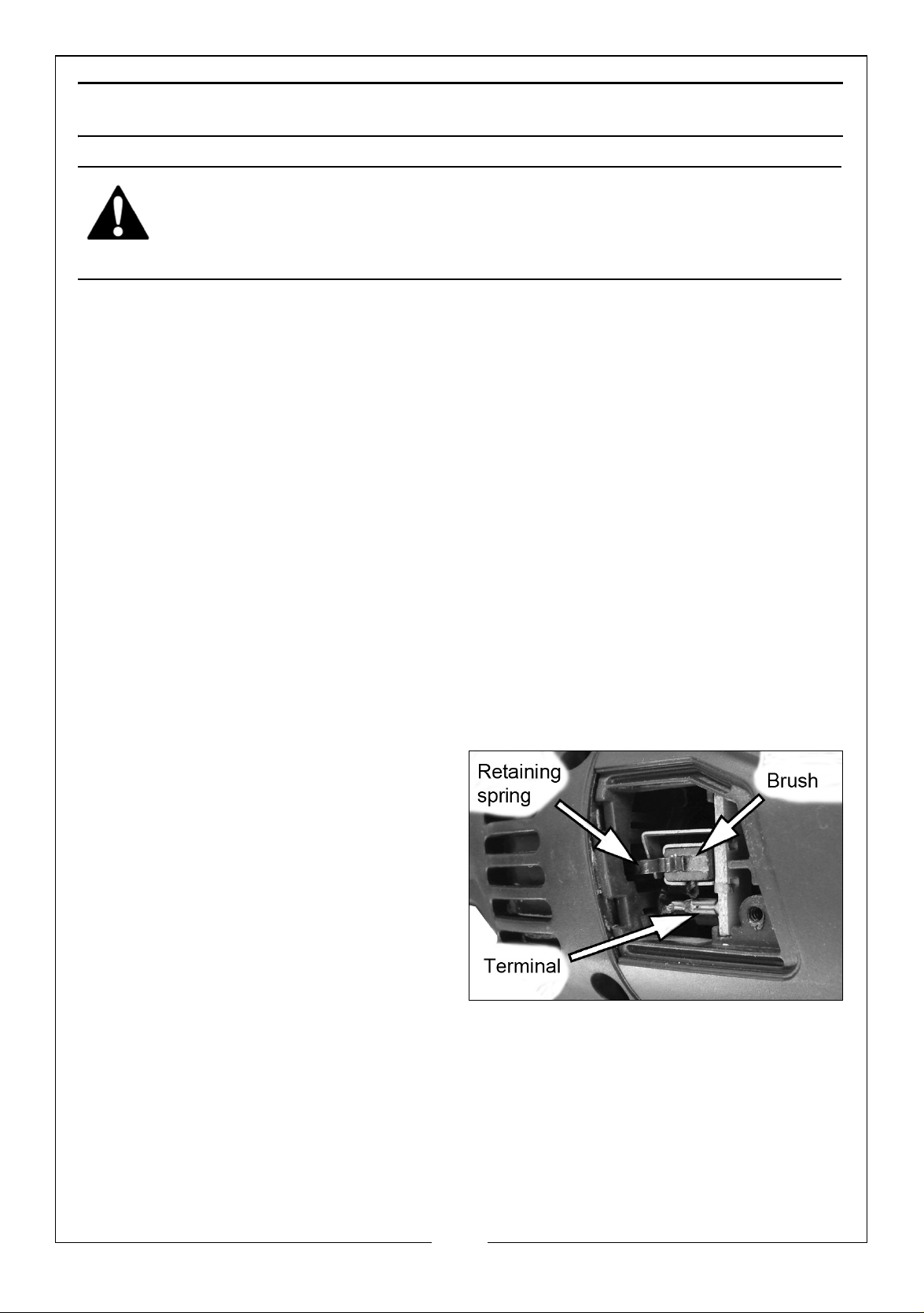
MAINTENANCE
WARNING: BEFORE COMMENCING ANY MAINTENANCE PROCEDURES,
ALWAYS ENSURE THE SANDER/POLISHER IS ISOLATED FROM THE
ELECTRICAL SUPPLY BY SWITCHING OFF AND REMOVING THE PLUG FROM
THE POWER SOCKET.
BEFORE USE
1. Always inspect the machine before use for any damage.
2. Ensure all fixing screws remain tight to ensure the tool is in safe working
condition.
3. Inspect the power cable to ensure it is free from cracks or bare wires etc.
CLEANING
1. Ensure all air ventilation slots are clear, (Use compressed air to clean the
tool if possible. Always wear protective goggles and a mask when
cleaning with compressed air).
2. Clean the exterior of the machine with a soft cleaning cloth. Never use any
chemicals or abrasives. Avoid using solvents when cleaning plastic parts,
which may be susceptible to damage from commercial solvents.
GENERAL MAINTENANCE
1. Occasionally inspect the motor
brushes and replace if necessary
after unscrewing the cover plate.
• When removing brushes, note
which way round they are. The
brushes must be returned
exactly as they are removed,
DO NOT swap over positions
etc.
2. A pair of long nosed electricians
pliers will be required to remove and replace the brushes. Pull the
connecting wire off the terminal. Lift up the retaining spring and carefully
rest the spring on one side of the brush holder while changing brushes.
• All bearings etc, in this tool are lubricated with sufficient high grade
lubricant for the machine lifetime under normal operating
conditions, therefore no further lubrication is necessary.
• Refer to your CLARKE dealer if internal maintenance is required.
10
Parts & Service: 020 8988 7400 / E-mail: Parts@clarkeinternational.com or Service@clarkeinternational.com
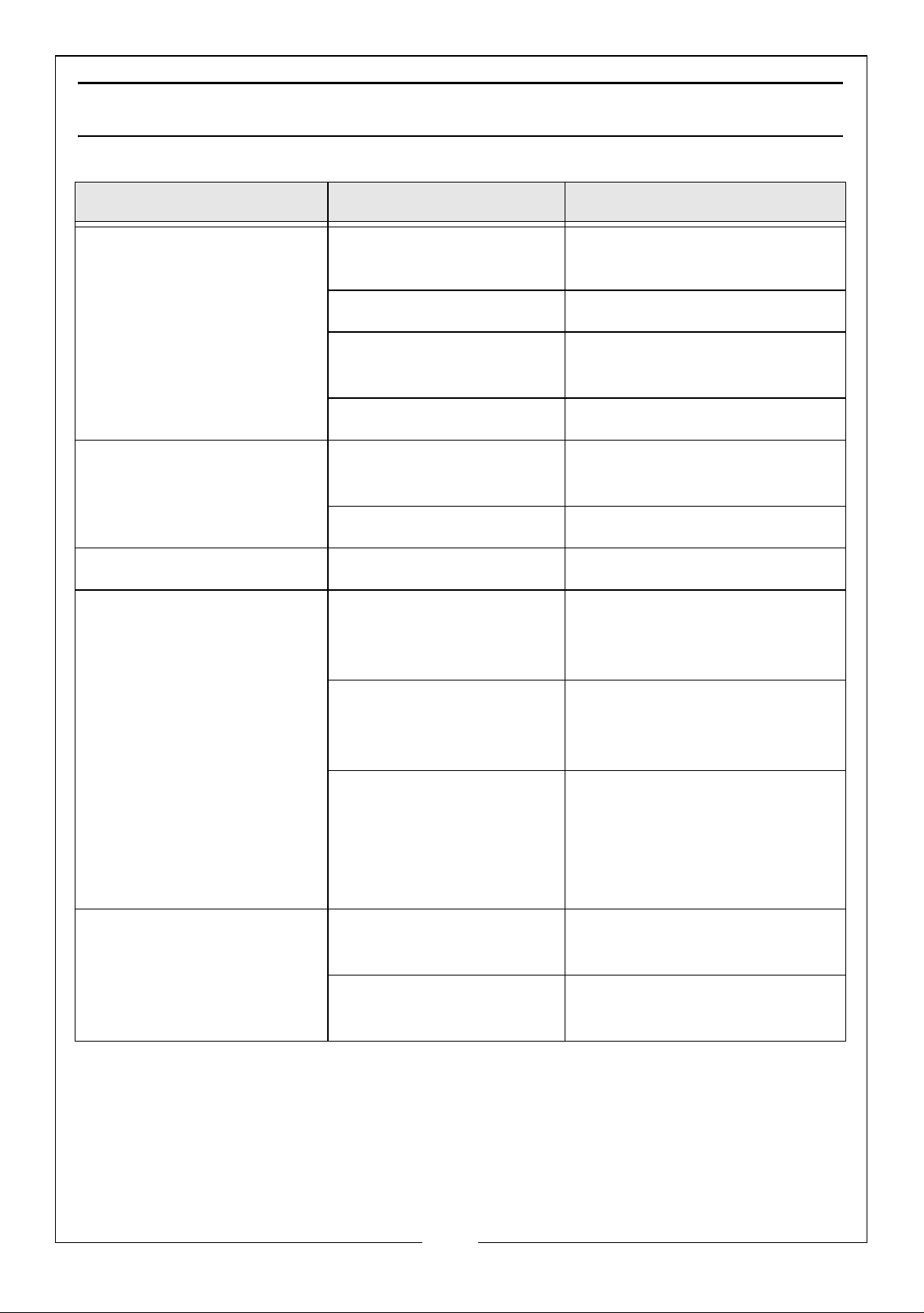
FAULTFINDING
Problem Possible Cause Remedy
Tool will not operate No power supply. Check supply and rectify
as necessary.
Faulty switch. Consult your Clarke dealer
Fuse blown. Consult your Clarke dealer
if necessary.
Faulty motor. Consult your Clarke dealer
Motor runs but pad
does not rotate
Heavy internal sparking Faulty motor. Consult your Clarke dealer
Motor becomes hot Unduly heavy use. Reduce the force applied
Pad fastening not
engaged.
Drive gear broken. Consult your Clarke dealer
Air vents have
become blocked.
Low supply voltage. Ensure supply voltage is
Press drive lock button
and tighten pad.
to the tool. Let the tool do
the work.
Clean out the air vents
using compressed air or
clean with a dry cloth.
correct. If an extension
cable is used, ensure it is of
the correct rating and is
fully unwound.
Excessive vibration Disc not mounted
correctly.
Machine bearings
worn.
11
Parts & Service: 020 8988 7400 / E-mail: Parts@clarkeinternational.com or Service@clarkeinternational.com
Check and rectify.
Consult your Clarke dealer
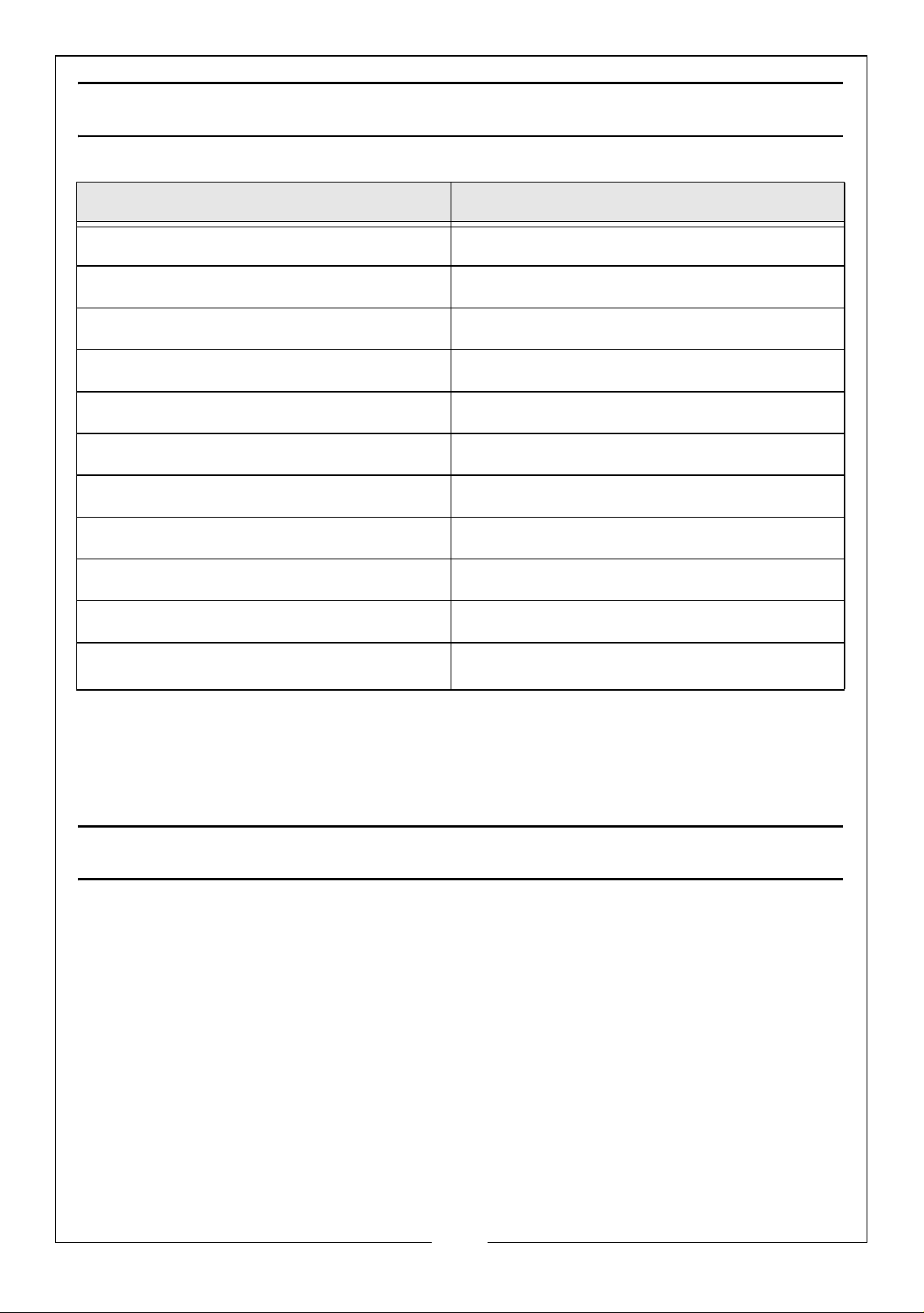
SPECIFICATIONS
Item Specification
Dimensions (L x W x H) 515 x 95 x 126 mm
Weight 3.7 kg
Backing pad type Polymer with ‘hook & loop’ system
Disc Diameter 180 mm
Operating voltage & Frequency 230 V 50 Hz
Fuse Rating 13 A
Motor Power 1300 W
No Load Speed 600-3300 rpm
Sound Pressure Level (LpA dB) LpA 86.0 dB(A)
Sound Power Level (LwA dB) LWA 97 db (A)
Vibration (front handle)
Please note that the details and specifications contained herein, are correct at
the time of going to print. However, CLARKE International reserve the right to
change specifications at any time without prior notice.
Less than 5.2 m
2
CONSUMABLE SPARE PARTS
Replacement bonnets and abrasive discs are available from your CLARKE
dealer.
The Sander/Polisher Accessory Kit - CPK180 (Part No 3051995) includes:
• 1 x Foam Polishing Sponge
• 1 x Foam Rubber Backing Pad
• 1 x Rubber Backing Pad
• 1 x Synthetic Fleece Polishing Bonnet
• 1 x Wool Fleece Polishing Bonnet
• 3 x Sanding Discs (Grit 40, 60, 80)
12
Parts & Service: 020 8988 7400 / E-mail: Parts@clarkeinternational.com or Service@clarkeinternational.com

PARTS LIST & DIAGRAM
13
Parts & Service: 020 8988 7400 / E-mail: Parts@clarkeinternational.com or Service@clarkeinternational.com

PARTS LIST & DIAGRAM
No Description No Description
1 Lambswool Pad 29 Fan Shield
2 180mm Backing Disc 30 Loop Handle
3 Dustproof Sealing Ring 31 ST Screw 4.2x75
4 Output Spindle 32 Stator
5 Woodruff Key 4 x 16 33 ST Screw 4.2x13
6 Screw M4 x 16 34 Brush Cover Panel
7 Washer 35 Carbon Brush
8 Washer 36 Open Brush Spring
9Front Cover 37Brush Holder
10 O-Ring 38 Makers Label
11 Bearing 6202-2RS 39 Main Housing
12 Bearing Plate 40 Magnetic Ring
13 Screw M4 x 8 41 Circlip 5mm
14 Drive Gear 42 Rating Label
15 Circlip14 43 ST Screw 4.2x45
16 Bearing 608-2Z 44 ST Screw 4.2x16
17 Self-Locking Pin 45 Right Handle/Casing
18 Front Housing 46 Cable Clamp
19 ST Screw 4.2x32 47 Cable Entry Protector
20 Coil Spring 48 Left handle/Casing
21 Drive Locking Button 49 Power Cable & Plug
22 Circlip 12 50 On/Off Switch
23 Oil Sealing Plate 51 Speed Control Switch
24 Sealed Bearing 6200DU 52 O-Ring 32x2.2
25 Pad 53 Inner Hex Screw
26 Armature 54 Dustproof Ring
27 Sealed Bearing 608DU 55 Hex Key 8mm
28 Bearing Sleeve
14
Parts & Service: 020 8988 7400 / E-mail: Parts@clarkeinternational.com or Service@clarkeinternational.com
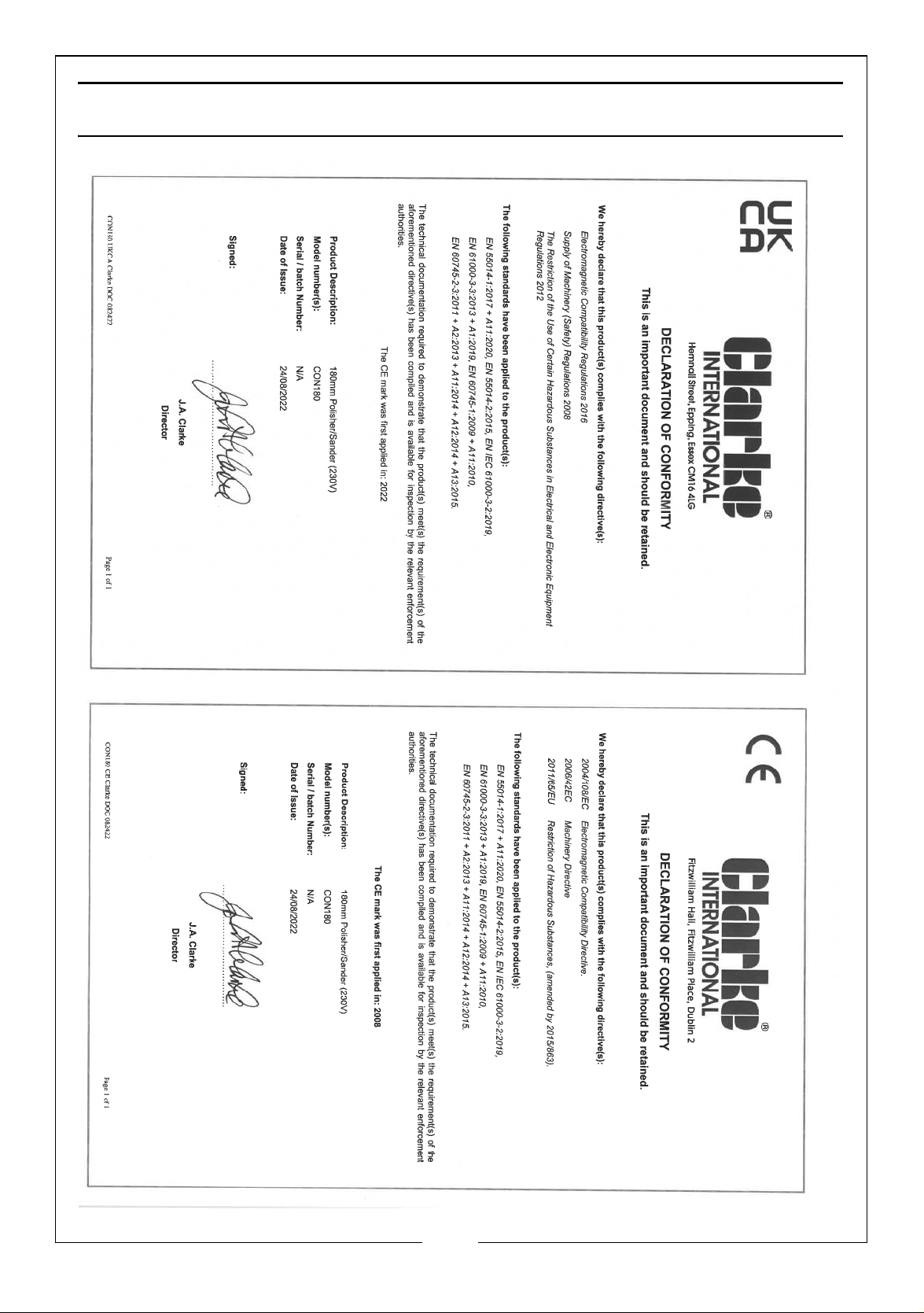
DECLARATION OF CONFORMITY
15
Parts & Service: 020 8988 7400 / E-mail: Parts@clarkeinternational.com or Service@clarkeinternational.com

