Page 1

Clarity Hardware
INT9 A/D converter
HW ENG
Code/Rev.: M105/30G
Date: 30.1.2013
Phone: +420 251 013 400 DataApex Ltd.
Fax: +420 251 013 401 Petrzilkova 2583/13
clarity@dataapex.com 158 00 Prague 5
www.dataapex.com The Czech Republic
Page 2
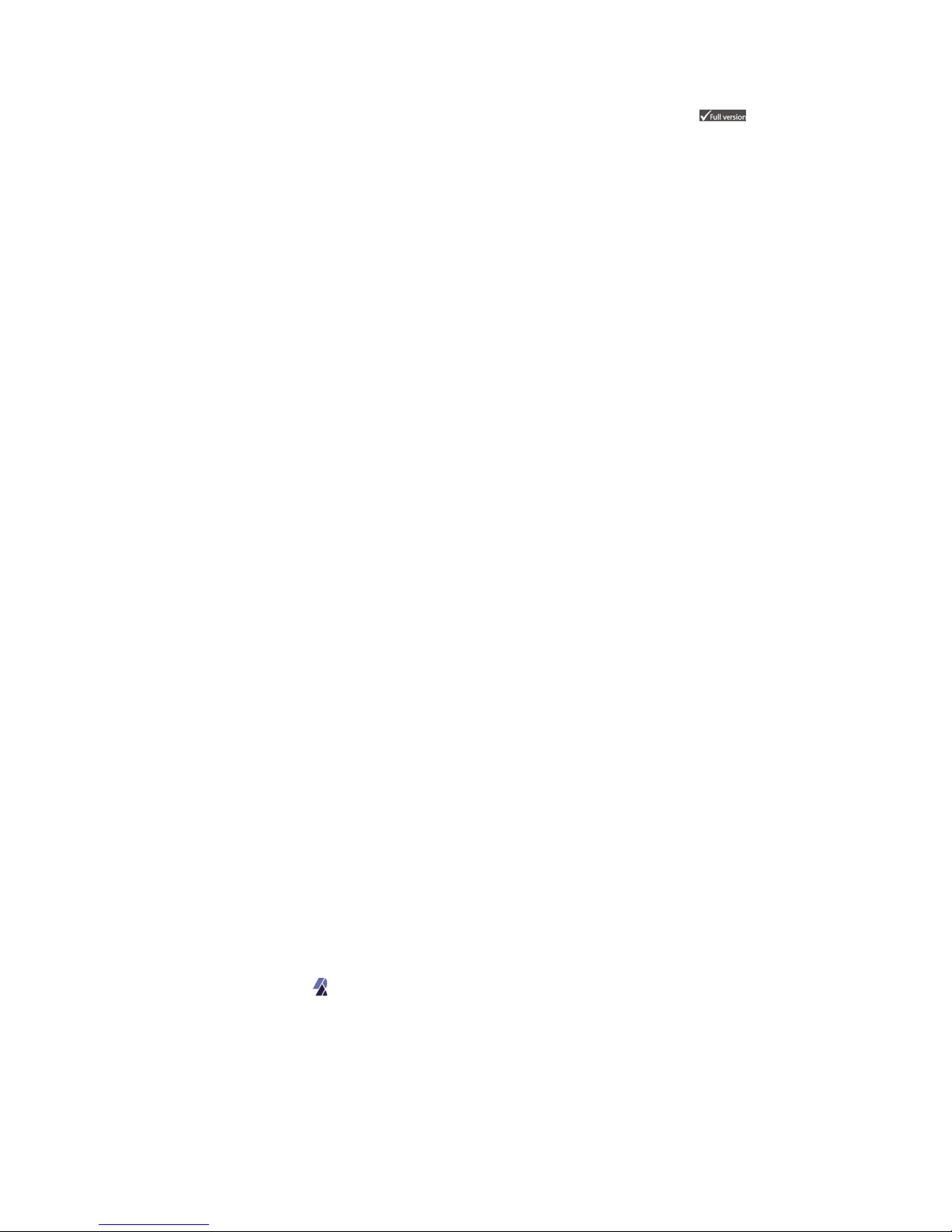
Sections of the manual connected only to the Clarity Full version are marked with the icon.
Clarity®, DataApex®and
®
are trademarks of DataApex Ltd. Microsoft®and Windows
TM
are
trademarks of Microsoft Corporation.
DataApex reserves the right to make changes to manuals without prior notice. Updated manuals can be
downloaded from www.dataapex.com.
Author: zte
Page 3
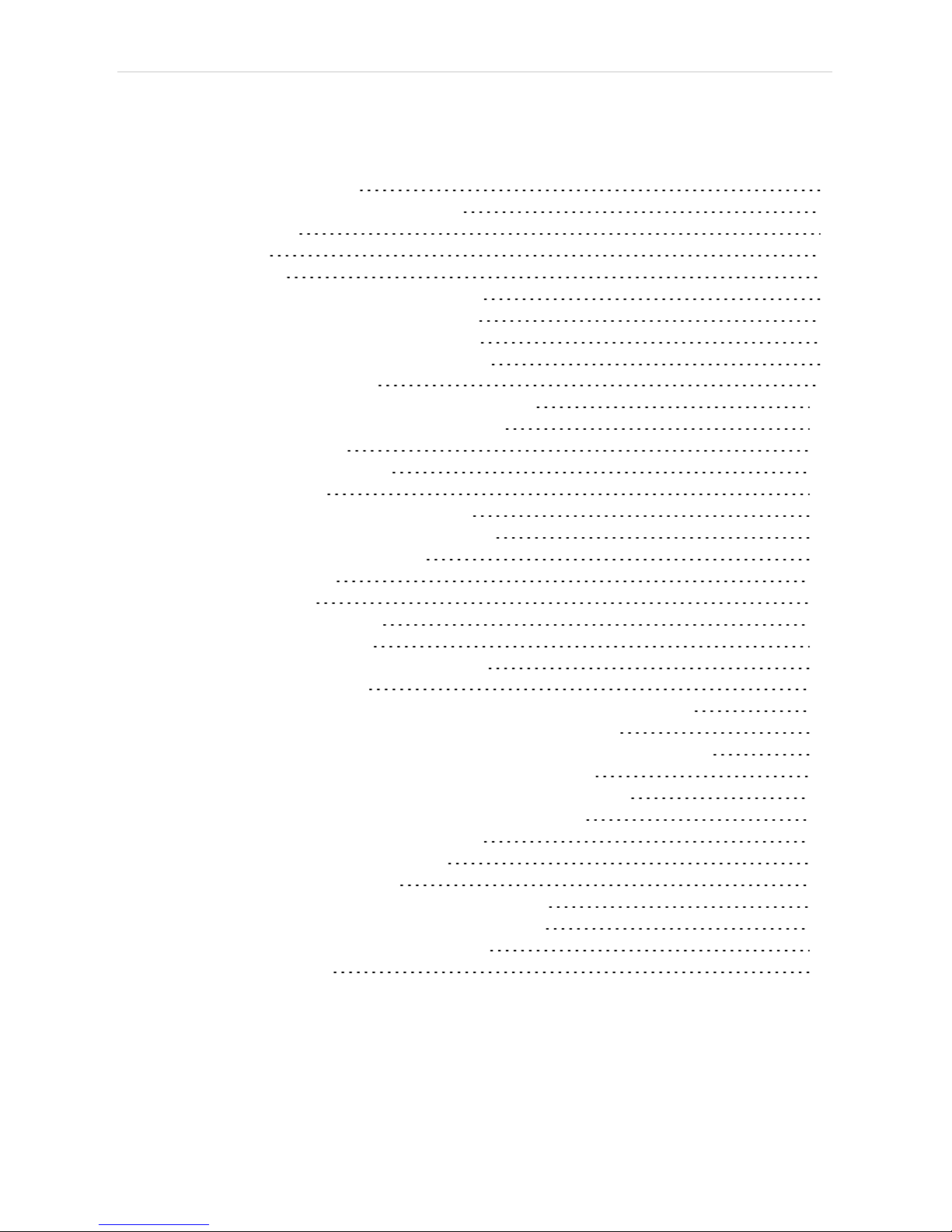
INT9 A/D converter Table of Contents
Contents
1 INT9 acquisition card 1
1.1 A/D converter types in general 1
2 Requirements 3
3 Installation 4
3.1 The INT9 4
3.2 Standard cable for Clarity station 4
3.3 Connection with chromatograph 6
3.3.1 Connection of signal cables 6
3.3.2 Connection of starting cables 7
3.4 ClarityConfiguration 8
3.4.1 Measuring on multiple Instruments 10
3.4.2 Using multiple INT9 converters 11
4 Using the INT9 card 13
4.1 DataApex INT9 Setup 13
4.2 Method Setup 17
4.2.1 Method Setup - Acquisition 17
4.2.2 Method Setup - Measurement 19
4.3 Digital Inputs and Outputs 20
4.4 Device Monitor 21
5 Troubleshooting 22
5.1 Locate your problem 22
5.2 Problems with INT9 23
5.2.1 How to check the INT9 driver 24
5.3 Manual Installation 26
5.3.1 Installation and reinstallation in Windows 8, 7 or Vista 26
5.3.2 Installation and reinstallation in Windows XP 28
5.3.3 Reinstallation of drivers using the System Restore Point 32
5.3.4 Reinstallation of drivers in Windows 2000 33
5.3.4.1 Deleting incorrect *.INF files in the system 33
5.3.4.2 Installing the correct driver manually 34
5.4 Data Acquisition - non-functional 37
5.5 Data Acquisition - Simulated 39
6 Tables and Specifications 40
6.1 Description of the INT7 connector (Male) 40
6.2 Parameters of digital Inputs and Outputs 41
6.3 INT9 - CE Conformity Declaration 42
6.4 Technical data 43
- i -
Page 4
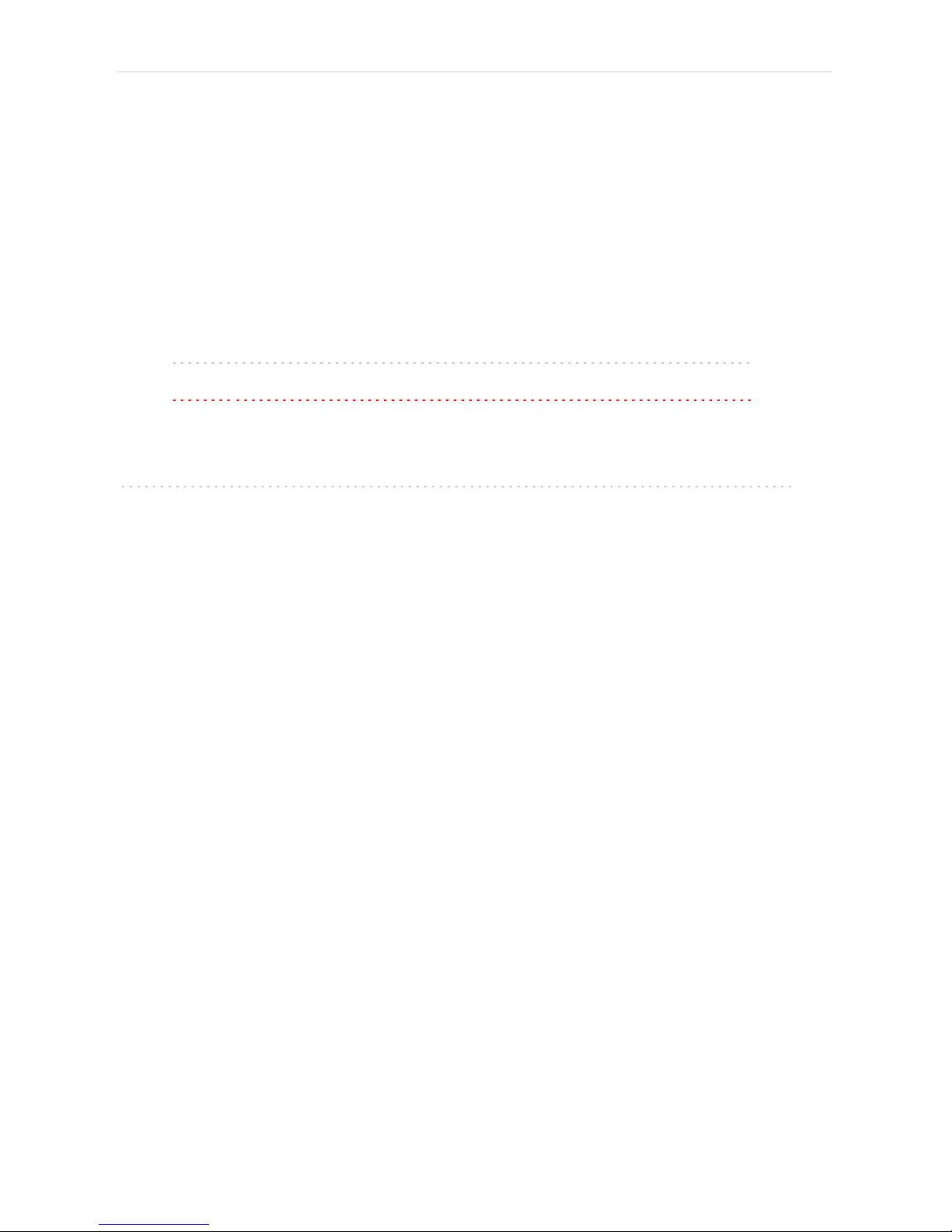
Table of Contents Clarity Hardware
To facilitate the orientation in the INT9 A/D converte r manual and Clar ity chromatography
station, different fonts are used throughout the manual. Meanings of these fonts are:
Instrument (blue text) marks the name of the window, to which the text refers.
OpenFile (italics) describesthe commands and names of fields in Clarity, parameters that can
be entered into them or a window or dialog name (when you already are in the topic describing
the window).
WORK1 (capitals) indicates the name of the file and/or directory.
ACTIVE (capital italics) marks the state of the station or its part.
The bold text is sometimes also used for important parts of the text and the name of the Clarity
station. Moreover, there are text sections written in format other than normaltext. Thesesections are
formatted as follows:
Note: Notifies the reader of possibly interesting information.
Caution: Warns the user of possiblydangerous or very important
information.
▌ Marks the problem statement or trouble question.
Description: Presents any closer information on the problem, describes its causes etc.
Solution: Marks the response to the question, presents a procedure how to remove it.
- ii -
Page 5
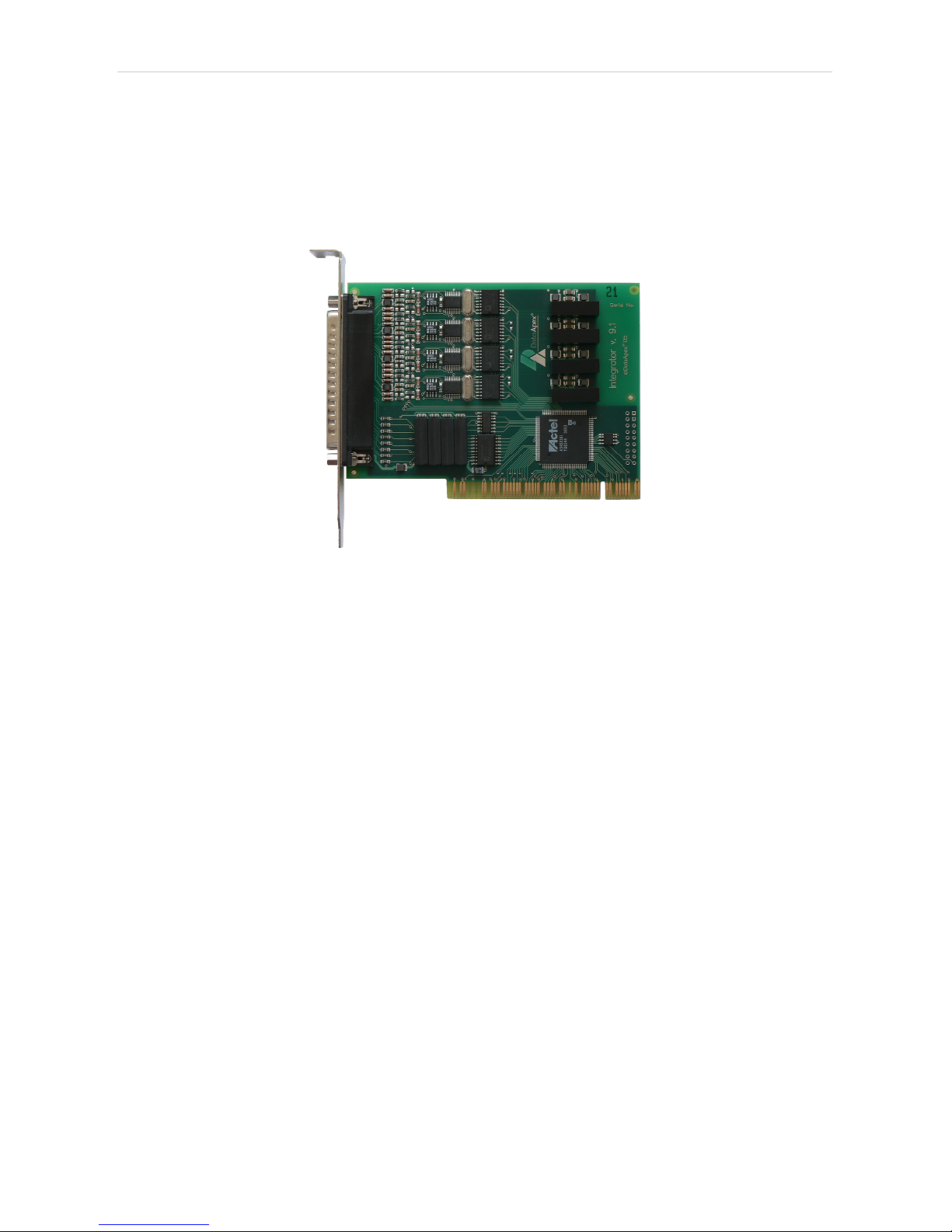
INT9 A/D converter 1 INT9 acquisition card
1 INT9 acquisition card
This manual describes the use of the INT9 A/D converter with the Clarity
software ver. 2.7 and later.
INT9 is an internal 24-bit A/D converter card that measures the voltages of
chromatographic and electrochemical detectors.
Fig 1: INT9
Brief technical overview
l Up to 4 dataacquisition channels on one card (one and two channel
versions are also available).
l The channels are completely independent sigma delta integrating A/D
converters, used for processing positive and negative voltages.
l 4 digital inputs.
l 8 digital outputs. The first four are also designed as relay contacts.
l PCI Slot.
l Excellent reliability and temperature stability.
The INT9 card of integration converters is a modernized successor of the
PCI card INT7.
1.1 A/D converter types in general
Prior to collecting and processing the chromatographic signal by a
computer, the analog signal of the detector must first be converted to
digital form using an analog/digital (A/D) converter.
In principle, there are three types of A/D converters – sampling,
integrating and δΣ (Delta-Sigma) - with continuous integration). The INT9
card uses Delta-Sigma integration.
- 1 -
Page 6

1 INT9 acquisition card Clarity Hardware
Advantages of the INT9 A/D converter
l No loss of input signal during integration. There are no time delays during
which the converter fails to integrate the input signal.
l No continuous servicing of the input analog switches, which would
otherwise cause errors (offset, noise).
l Substantially smaller amounts of data entering the computer due to
individual data items already representing partial integrals.
- 2 -
Page 7
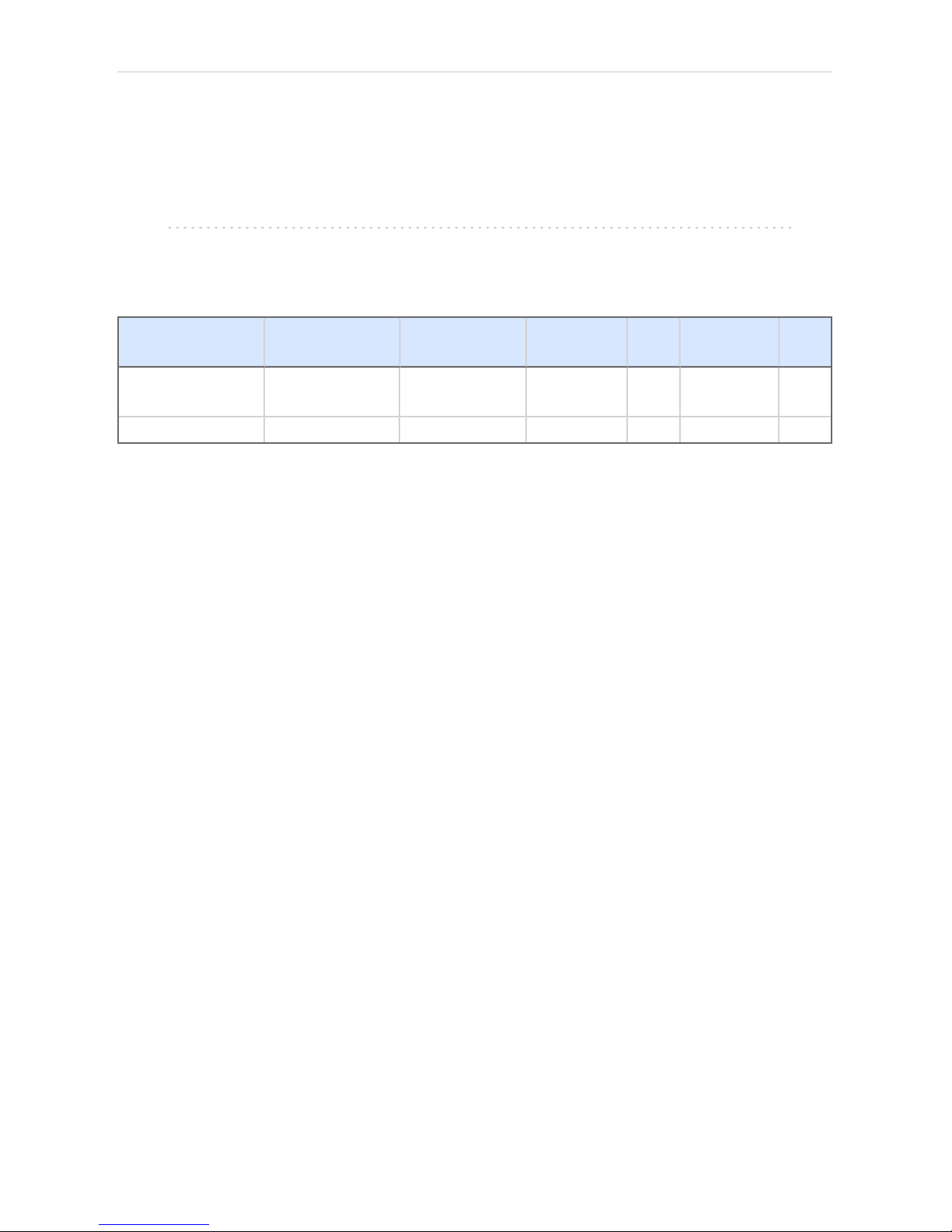
INT9 A/D converter 2 Requirements
2 Requirements
The INT9 internal PCI A/D Converter can be used with the Clarity
software on PC’s using OSdescribed in Tab 1 on pg 3.
The PC must have free PCI slot for your INT9 card.
Note: Full size PCI 2.0, 32 bit PCI slot for 5V 32 bitshalf-length extension card is
required. Low profile or PCI Express slots cannot be used.
Tab 1: Hardware and Software Compatibility:
Software \
Windows
8
(incl. 64-bit)
7, Vista
(both 64-bit)
7, Vista XP 2000
98,
Me
Clarity
Clarity Lite
Yes
(from 4.0.3)
Yes
(from 3.0)
Yes
(from 2.5)
Yes
Yes
(until 3.0)
No
CSW32 No No No No No No
- 3 -
Page 8

INT9 A/D converter 3 Installation
3 Installation
Ensure that you have Administrator access rights in your Windows OS
before you proceed with the installation.
3.1 The INT9
l Install Clarity software from the CDROM.
Caution: InstallClarity before inputting any devices.
The drivers were copied to your computer during the installation of the
Clarity software.
l Plug in the HW Key (described in the Getting Started manual).
l Turn off the PC.
l Plug the INT9 card into the PCI slot.
l Start the PC.
The drivers were installed automatically during the installation of the
Clarity software.
l The driver is now installed, proceed to setup and wiring.
Note: When installing multiple INT9 cards, a PC restart is recommended after
the installation in order to prevent the reassignment of INT9 acquisition
channels between Clarity Instruments.
3.2 Standard cable for Clarity station
Fig 2: Cables for the Clarity station package
The standard Clarity station package with INT9 card includes a cable
composed of signal and starting cables for connecting the Clarity station
via the INT9 card to the chromatograph. The number of signal wires,
starting wires and digital output wires present corresponds to the number
of signals the INT9 card has - each signal on the card is accompanied by
- 4 -
Page 9
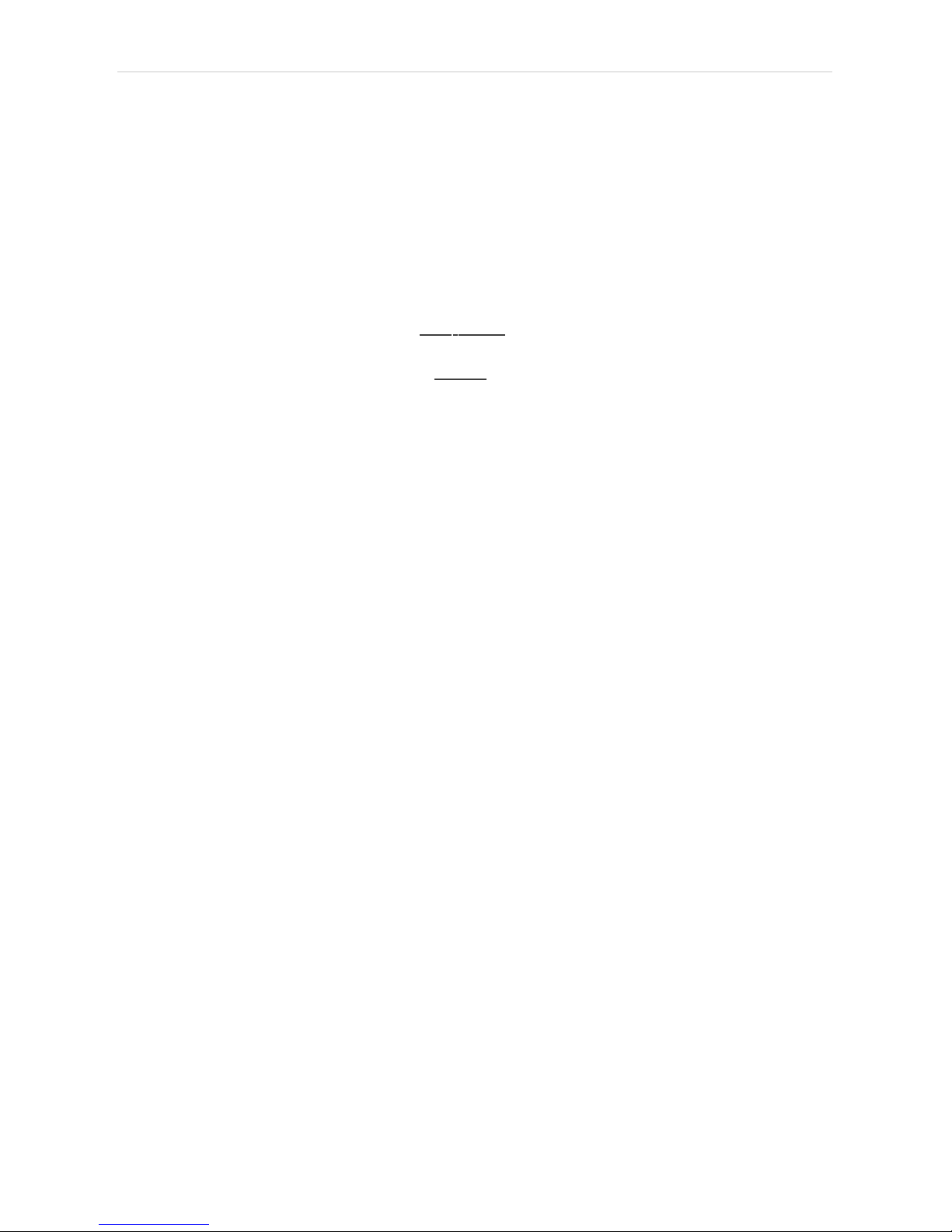
3 Installation Clarity Hardware
a set of one signal wire, one starting wire and one digital output wire. The
2-channel INT9 card would thus have the cable with following parts:
Signal cables
Labeled DET1 and DET2, the cables are supplied as standard without
connectors [bare stripped and tinned endings – red (+), white (-) and
shielding (analogue ground)].
Starting (marker) cables
Labeled IN1 and IN2 , ended with CINCH connector (female). The
following cables can be connected to this CINCH connector:
l A cable terminated with free leads [red (+), shielding (digital ground)] for
direct connection to the chromatograph.
l A cable terminated with a button for cases where a starting contact is not
available and it is necessary to perform a manual start.
Both types of cable are supplied for each starting cable.
Digital output cables
Relay contacts labeled OUT1R and OUT2R, terminated with free leads.
These are used for synchronizing autosamplers without an AS Control
module in the ACTIVE Sequence or for controlling other devices.
At the converter end the cable is always terminated with a DB- 37F
connector (37-pin female connector).
- 5 -
Page 10
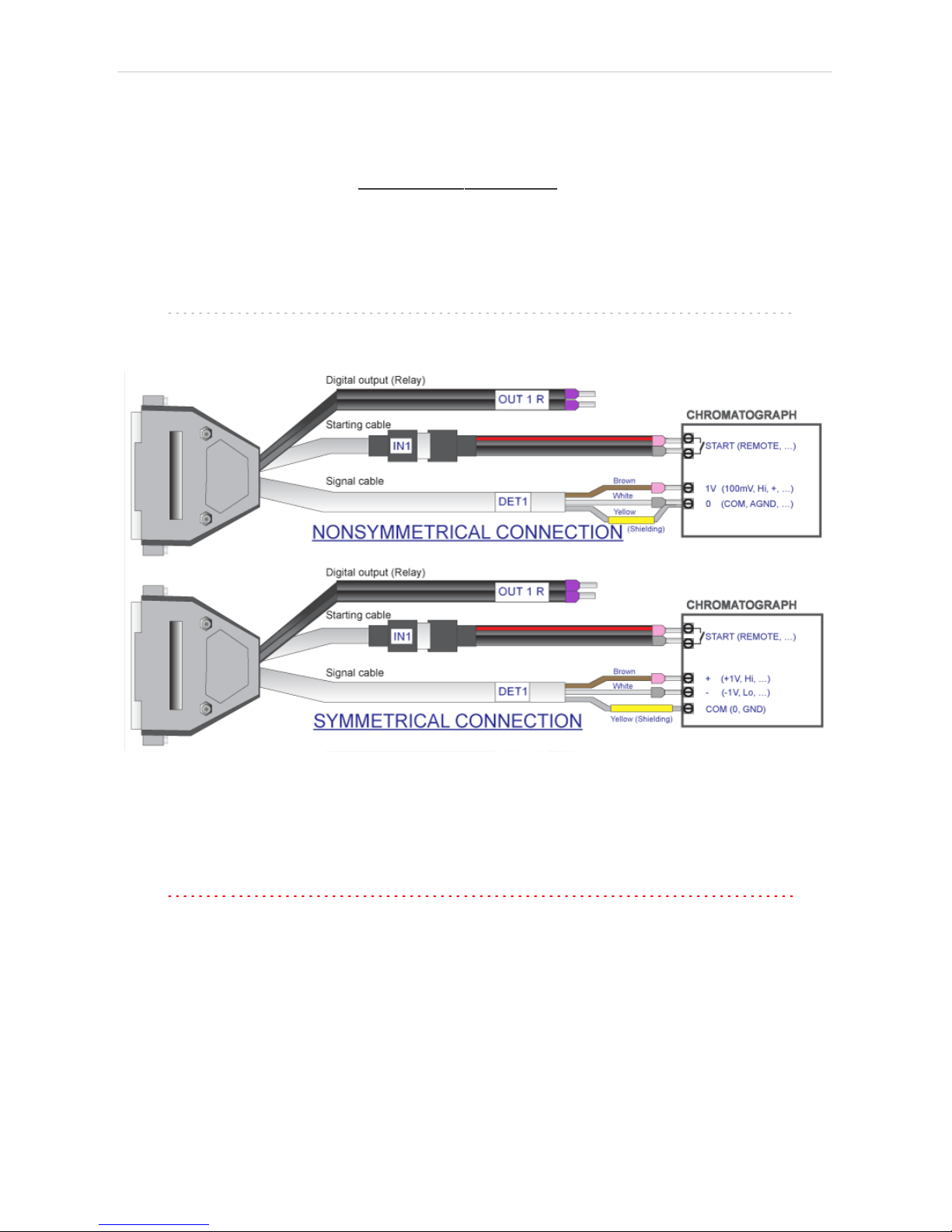
INT9 A/D converter 3 Installation
3.3 Connection with chromatograph
Connect the cables according to one of the following diagrams in the Fig 3
on pg 6. Use the symmetrical connection only when you are sure that the
chromatograph/detector is equipped with a symmetrical output – it is
necessary to read through the instructions for the corresponding
chromatograph.
All current DataApex A/D Converters INT7, INT9, U-PAD, U-PAD2 and
Net-PAD use the same standard INT7 Connector.
Note: A description of the INT7 connector can be found in the chapter
"Tables and Specifications" on pg 40.
Fig 3: Connecting Clarity to chromatograph
3.3.1 Connection of signal cables
Signal inputs of the A/D converters are symmetrical: + (red), - (white) and
analogue ground (copper braiding).
Caution: Shielding must be connected. It serves not only as the shielding but also as
the analogue earth against which the measurement takes place. In the
case of asymmetrical output of a detector (only two connectors) shielding
must be connected to the white lead! No lead of the signal cable may
remain unconnected.
Try to connect to the detector output of the chromatograph with the largest
possible signal level, usually indicated in the chromatograph as
INTEGRATOR (signal approx. 1 V). The level of the signal on the output
marked RECORDER is usually only approx. 10 mV. For easier alterations
- 6 -
Page 11

3 Installation Clarity Hardware
of the wiring, we supply a SV9 Terminal board with screw contacts for
INT7, INT9, U-PAD, U-PAD2 and Net PAD A/D converters.
Note: This SV9 Terminal Board is not suitable for applications with small
signals or with high electromagnetic interference. This is because the SV9
Terminal Board uses leads and screw contacts that are not shielded.
3.3.2 Connection of starting cables
Starting input reacts to a change of the TTL level (5 V / 0 V) or to a
connection by any contact (button, contact of relay).
The input implicitly reacts to a change from HIGH to LOW (or closing of a
contact). The input function may be altered by changing the Down option
to Up in the External Start/Stop section of the Method Setup -
Measurement dialog (accessible from the Instrument window using the
Method - Measurement command).
For schemes and hints describing the typical autosampler wiring, please
see the Connecting Autosamplers chapter of the Getting Started
Manual.
- 7 -
Page 12
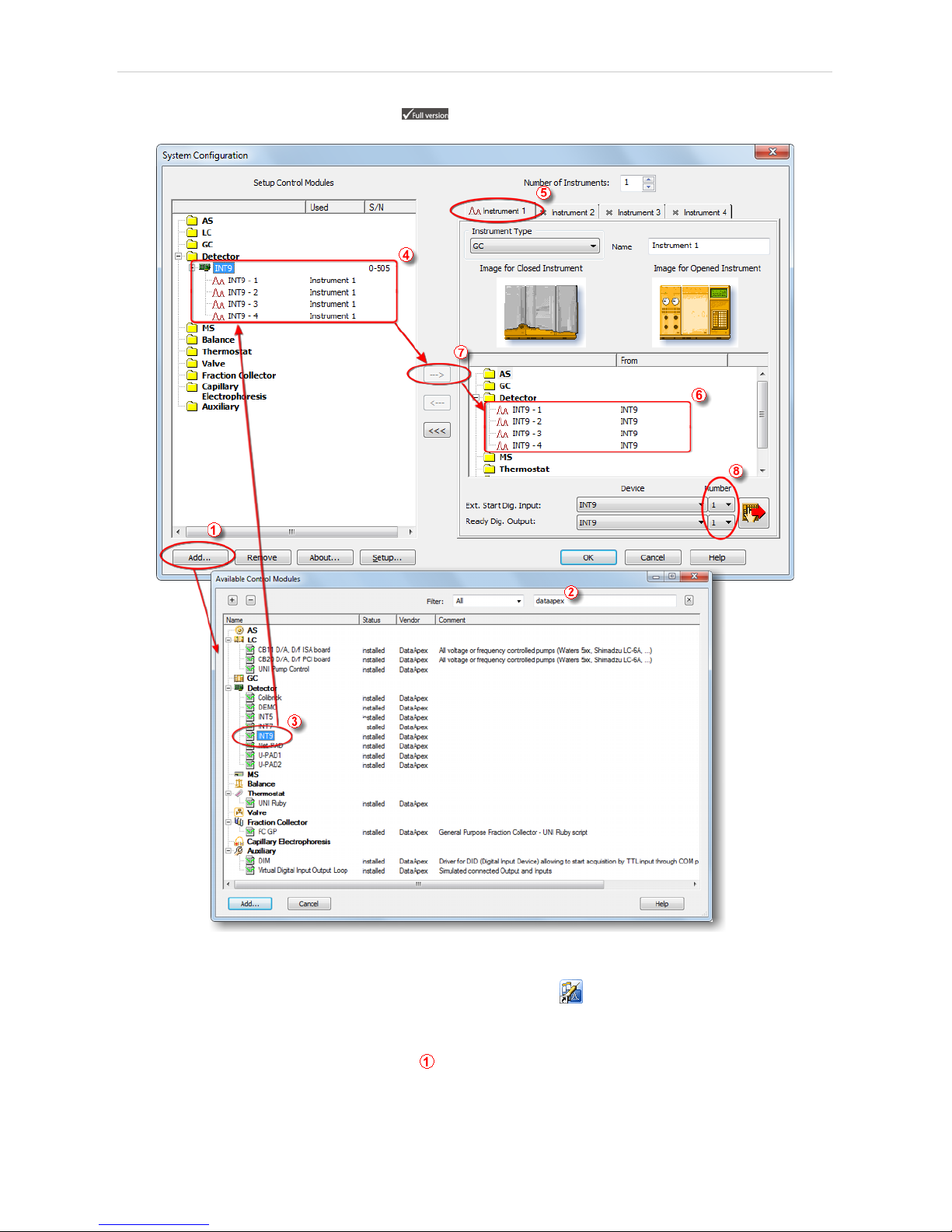
INT9 A/D converter 3 Installation
3.4 ClarityConfiguration
Fig 4: System Configuration
l
Start the Clarity station by clicking on the icon on the desktop.
l Invoke the System Configuration dialog accessible from the Clarity
window using the System – Configuration... command.
l Press the Add… button (See Fig 4 on pg 8.) to invoke the Available
- 8 -
Page 13
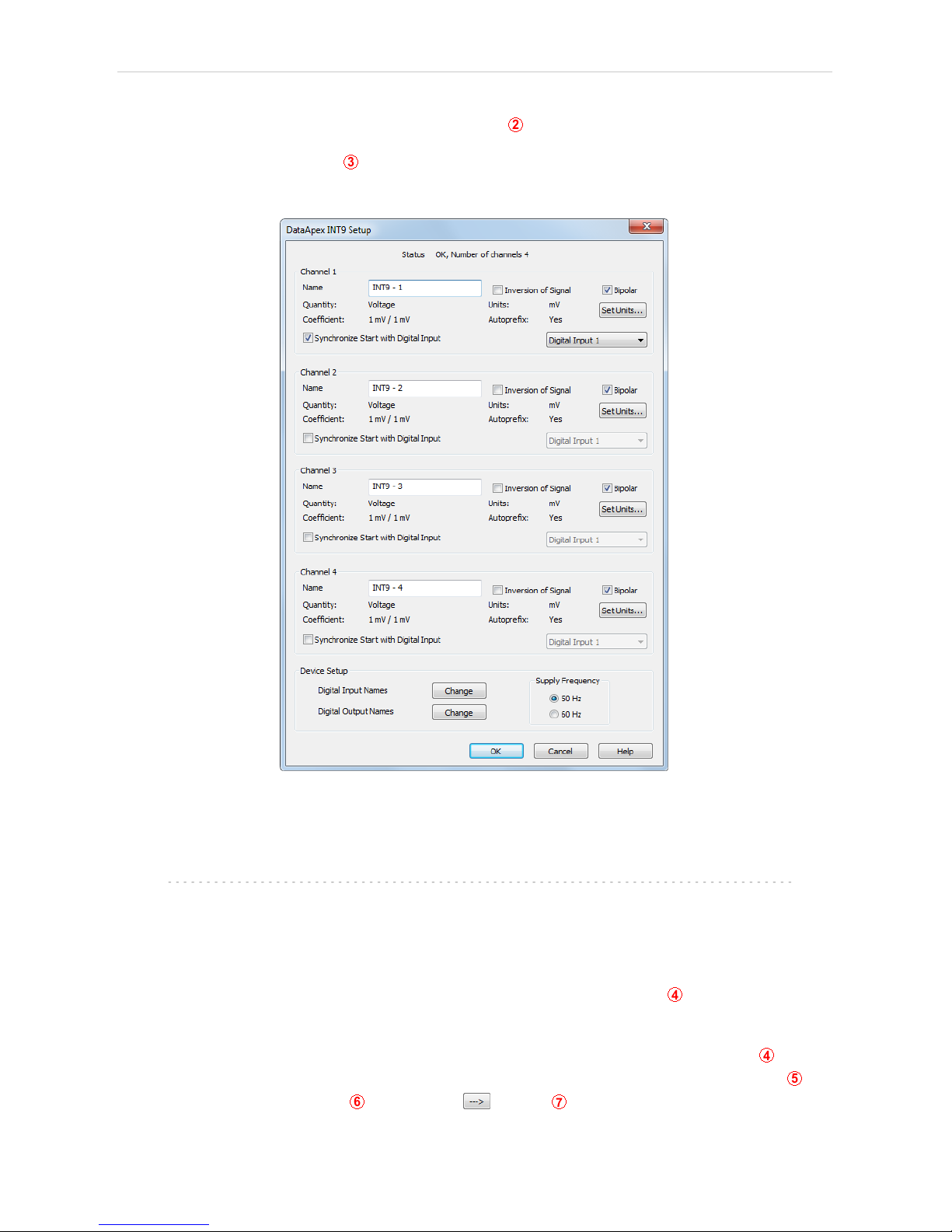
3 Installation Clarity Hardware
Control Modules dialog.
l You can specify the searching filter to simplify the finding of the driver.
l Select the INT9 and press the Add… button.
The DataApex INT9 Setup dialog will appear.
Fig 5: DataApex INT9 Setup
l Enter the detector names in Name fields for individual channels, set signal
units.
Note: A detailed description of this dialog can be found in the chapter
"DataApex INT9 Setup" on pg 13.
l Press the OK button.
The INT9 will appear in the Setup Control Modules list of the System
Configuration dialog.
l Drag and drop the INT9 icon from the Setup Control Modules list on the
left side of the System Configuration dialog to the desired Instrument tab
on the right side (or use the button to do so).
- 9 -
Page 14
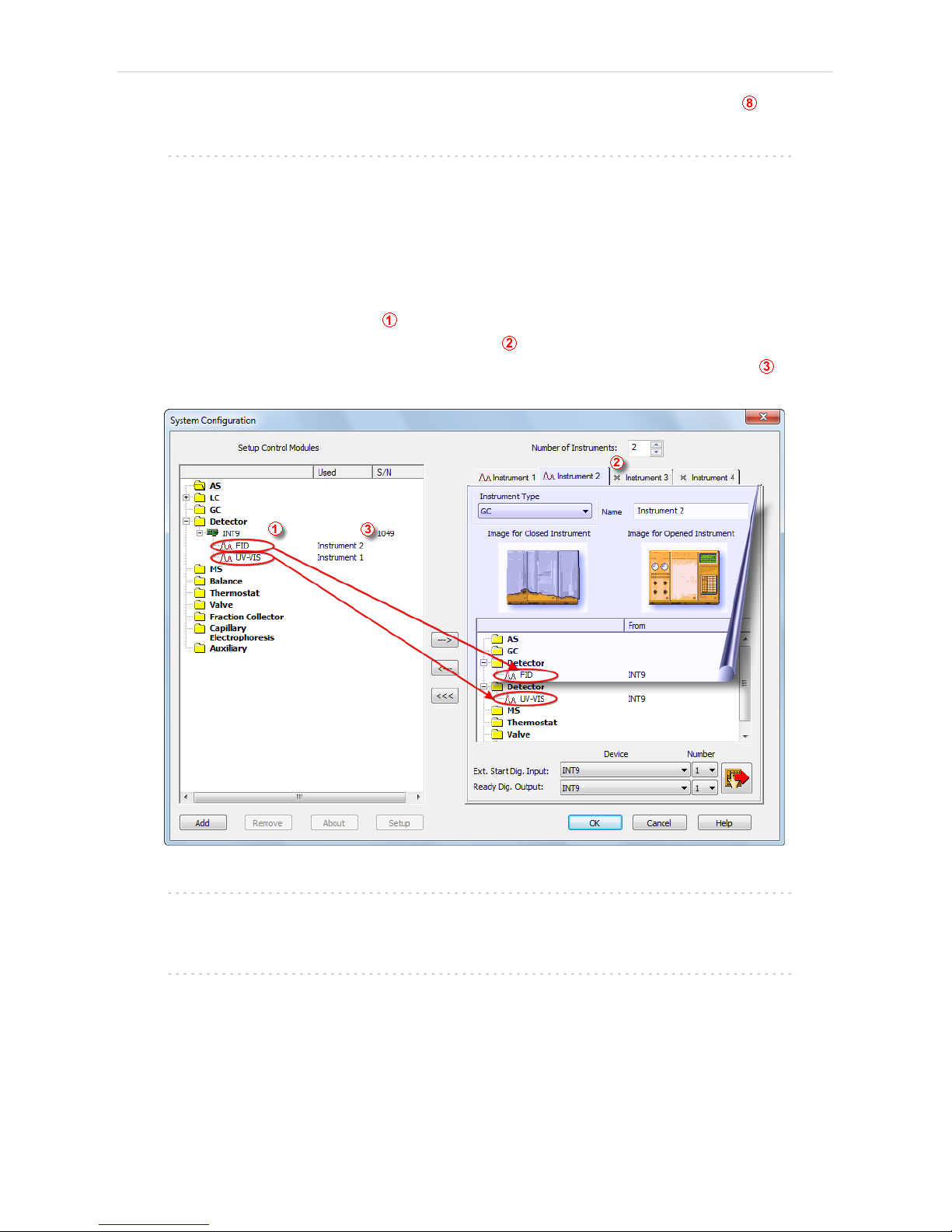
INT9 A/D converter 3 Installation
l Set the Ext. Start Dig. Input and Ready Dig. Output numbers for your
acquisition card according to the wires being used for synchronization.
Note: The configuration dialog of the INT9 card (DataApex INT9 Setup) can be
displayed any time by double-clicking on its icon or using the Setup button.
3.4.1 Measuring on multiple Instruments
When measuring on multiple instruments using only a single INT9 to
gather data, rather than dragging the entire INT9 icon from the Setup
Control Modules list , drag the individual detector signals (FID, UV-VIS in
this case) to separate Instruments . See Fig 6 on pg 10 . The Instrument
to which the particular signal is connected is listed to the right of the
detector name in the Setup Control Modules section.
Fig 6: System Configuration – multiple instruments
Note: Each independent Clarity Instrument must have separate Ext. Start
Dig. Input and Ready Dig. Output pins configured according to the actual
wiring.
Note: A larger number of Instruments can be set than the amount you have
purchased. You will not be able to measure on the surplus Instruments
(indicated by a blue symbolof the curve on the tab), but you may use them
e.g. for “offline” preparation of methods.
- 10 -
Page 15
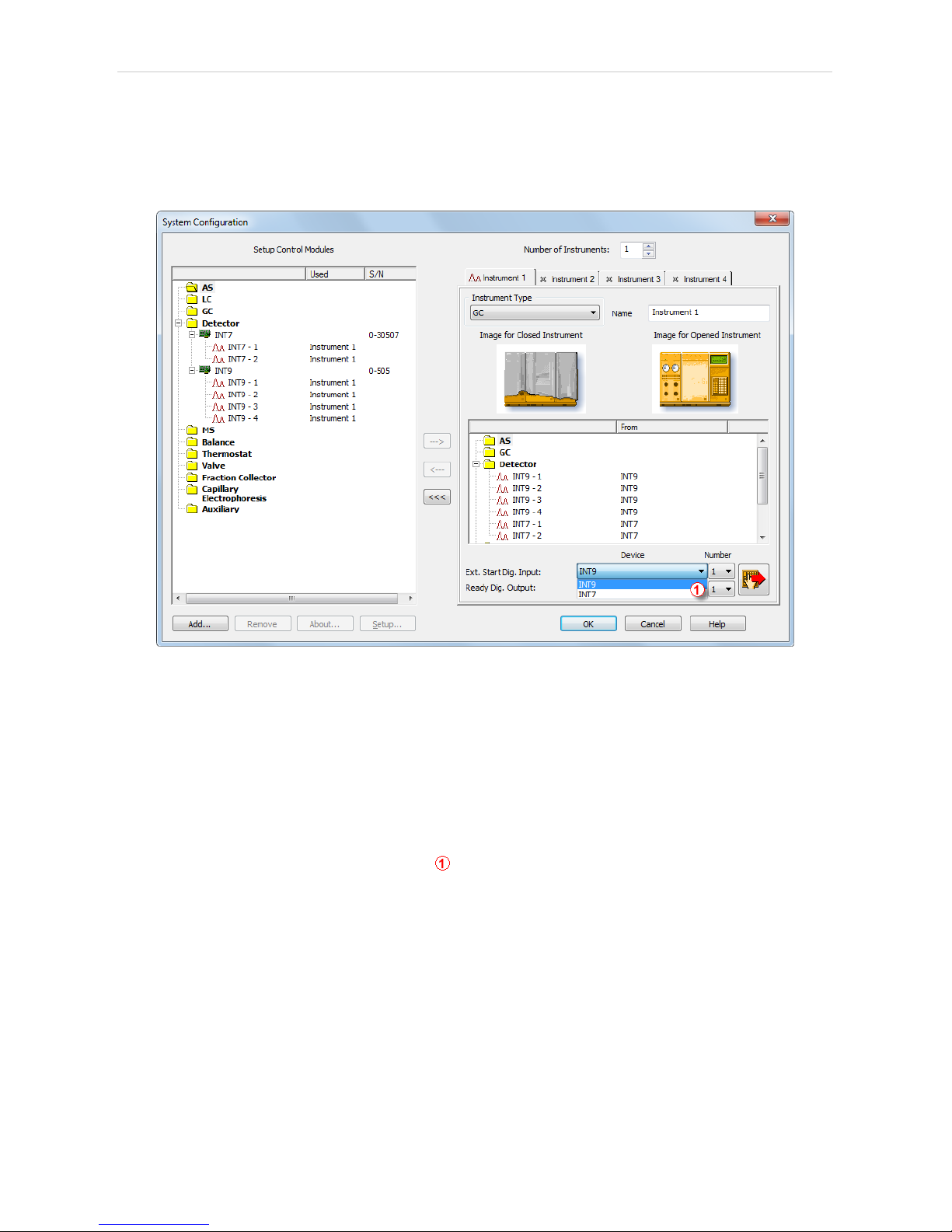
3 Installation Clarity Hardware
3.4.2 Using multiple INT9 converters
When using multiple A/D cards, it will be necessary to add the INT9 card
again, repeating the entire procedure described in the chapter
"ClarityConfiguration" on pg 8. from Step 3.
Fig 7: System Configuration – multiple INT9s
Individual detectors from all cards can be assigned to multiple instruments
and combined together arbitrarily. In this example, all signals from INT9
A/D Card 1, as well as all signals from INT9 A/D Card 2 and one signal
(Pressure ) from U- PAD2 are assigned to the Instrument 1 , while the
second signal (UV) from U-PAD2 is assigned to the Instrument 2 .
While there are several cards assigned to the same instrument, it is
necessary to select which card will be used for Ext. Start Dig. Input and
Ready Dig. Output signals .
All added A/D converters (e.g. INT9 ) must have their drivers properly
installed. There must be correct number of items in the Windows OS
Device Manager, otherwise you will not be able to add it in the System
Configuration dialog and configure its detectors to Instruments.
- 11 -
Page 16

INT9 A/D converter 3 Installation
Fig 8: Device Manager in Windows 7 - two INT9 cards
Note: A maximum of four INT9 converters can be configured and used in
Clarity simultaneously.
- 12 -
Page 17

INT9 A/D converter 4 Using the INT9 card
4 Using the INT9 card
There are generally two places for setting the parameters of the INT9 A/D
converter in Clarity:
l The DataApex INT9 Setup dialog for setting the parameters that are set
with respect to the type of connected signal.
l The Method Setup - Acquisition tab for setting the parameters related to
the type of analysis.
4.1 DataApex INT9 Setup
The DataApex INT9 Setup dialog sets the parameters of the INT9
converter and since it depends on the type of connected detector, it is not
going to be changed often.
Fig 9: DataApex INT9 Setup
Number of Channels
Indicates the number of data acquisition channels.
- 13 -
Page 18

4 Using the INT9 card Clarity Hardware
Channel 1 (to 4)
For each channel of the INT9 A/D Card the name of the signal can be
edited in the Name field and the Set Units... button can be used to change
other signal parameters. Effects of these changes can be seen in other
fields of the respective Channel 1 (to 4) section.
Name
This field will be used to describe the signal in the Chromatogram
window.
Inversion of Signal
Inverts the polarity of the signal from the detector. This function can
also be used for easy correction of inversely connected wires.
Bipolar
Both positive and negative voltages will be measured. Unchecking the
Bipolar option will improve the resolution of the signal by 1 bit. On the
other hand, it will also restrict the measuring of negative signals (i.e.
below zero).
Set Units...
Invokes the Detector Units dialog.
Fig 10: Detector Units
l Quantity – Field for entering a name of the y-axis in the graph of the
measured signal.
l Units – Field for entering the unit symbol, along with the prefix.
l Coefficient – Allows to enter the coefficient between the selected units
and mV (default).
l Autoprefix – Allows to enter the unit prefix. In graphs, units will be
scaled automatically, while in the tables, units with the prefix entered
will be used.
Synchronize Start with Digital Input
Maps the INT9 A/D converter channel to selected External Start
Digital Input. It enables faster and more accurate synchronization of
channels with the start signal. Especially for short analyses the
necessary time lags at the start of the acquisition are significant. When
measuring multi-detector chromatograms it will minimize the time shift
between detector signals and thus improve the detection of peaks.
- 14 -
Page 19

INT9 A/D converter 4 Using the INT9 card
Note: Synchronize Start with Digital Input reflects the settingsof the Contact
Closure/Opening of the External Start/Stop option in the Method Setup -
Measurement dialog.
Device Setup
This section allows to modify the naming of digital inputs and outputs and
change the mains Supply Frequency Suppression settings.
Digital Input Names
Allows to change the names of digital inputs.
Fig 11: Digital Input Names
Digital Output Names
Allows to change the names of digital outputs. These names will be
used in the Digital Output Control dialog in the chapter "Digital Inputs
and Outputs" on pg 20.
Fig 12: Digital Output Names
Supply Frequency
Allows to change the mains Supply Frequency Suppression. It is used
for suppressing the interference on the specified frequency level. This
setting influences the sampling frequency as well.
- 15 -
Page 20

4 Using the INT9 card Clarity Hardware
Note: In most parts of Americas, the 60 Hz mains frequency is usual, while the
rest of the world tends to use 50 Hz mains frequency(pre- set as default).
The 50 Hz frequency is common in countries using 230V power supply,
while the 60 Hz is connected to the 117V power supply.
- 16 -
Page 21

INT9 A/D converter 4 Using the INT9 card
4.2 Method Setup
Parameters of the Method Setup - Acquisition and Method Setup -
Measurement dialogs depend on the type of analysis (measurement
conditions), so they can be specific for various types of analysis. This is
the reason for them to be a part of the method.
Caution: The parameters can't be changed during analysis.
4.2.1 Method Setup - Acquisition
Fig 13: Method Setup - Acquisition (INT9)
Select Detector
Selects the detector whose parameters will be set. If there is only one
detector (channel) configured on the Clarity Instrument, this control will
not be accessible.
Range
Selects the input voltage range (in mV). The selected range corresponds
to the maximum output voltage of the detector that the A/D converter can
still process.
Available ranges for INT9 card are 156, 1 250 and 12 123 mV.
Sample Rate
Depending on Supply Frequency filter selected in the System
Configuration – DataApex INT9 Setup dialog, see the chapter "DataApex
INT9 Setup" on pg 13. The available sampling rates are 6.25, 12.5, 25,
50, 100 , 200 and 400 samples per second (for 50Hz supply frequency
- 17 -
Page 22

4 Using the INT9 card Clarity Hardware
filter) or 7.5, 15, 30, 60, 120 , 240 and 480 samples per second (for 60Hz
supply frequency filter).
Higher sampling rate allows for the measurement of narrower peaks, but it
also means a larger amount of data which will affect the size of the
resulting chromatogram and the speed of its processing.
Sample rate sufficient for successful peak detection is about 20 samples
per narrowest peak.
A higher sampling rate also increases the amount of noise and will need
setting the Peak Width parameter accordingly in the Integration Table on
the Method Setup - Integration tab.
Note: Range and Sampling Rate are set individuallyfor each detector.
- 18 -
Page 23

INT9 A/D converter 4 Using the INT9 card
4.2.2 Method Setup - Measurement
Fig 14: Method Setup - Measurement
External Start/Stop
Enables control from an external signal.
Note: The input used for an external start from a chromatograph can be set in
the System Configuration dialog, see Fig 4 on pg 8.
Start Only
The external signal only starts an analysis. Triggering the input will not
influence the acquisition in progress.
Start - Restart
The external signal terminates the analysis in progress and at the
same time starts a new one. The first signal starts the analysis; the
second signal terminates it and at the same time starts a new one - the
so-called continuous measurement.
Start - Stop
The external signal starts and stops an analysis. The first signal starts
the analysis; the second signal stops it, etc.
Down
The station reacts to changes in voltage in relevant controlling input
from high (> 3 V) to low (< 0.7 V), or to contacts closed in the relay.
Up
The station reacts to changes in voltage in relevant controlling input
from low (< 0.7 V) to high (> 3 V), or to contacts opened in the relay.
- 19 -
Page 24

4 Using the INT9 card Clarity Hardware
4.3 Digital Inputs and Outputs
The INT9 A/D converter contains eight digital TTL outputs, where the first
four are also designed as relay contacts.
Fig 15: Digital Outputs of INT9
These outputs can be controlled from the following places in Clarity:
l Standard assignment of external Ext. Start Dig. Input and Ready Dig.
Output can be changed in the System Configuration dialog - in the Fig 4
on pg 8.
Note: The assigned input and output is then automatically used in the ACTIVE
sequence for synchronization with the autosampler.
l Digital outputs of INT9 dialog.
l Device Monitor of the INT9.
l In the Method Setup - Event Table dialog.
- 20 -
Page 25

INT9 A/D converter 4 Using the INT9 card
4.4 Device Monitor
The Device Monitor window can be invoked by the Monitor - Device
Monitor command from the Instrument window or using the Device
Monitor icon. It displays the states of digital inputs and enables the
user to monitor and change the states of digital outputs.
Fig 16: Device Monitor
Input no.
Lists the numbers of individual inputs.
Current State
Indicates the current status of the particular input. Green light corresponds
to logical one (HIGH), light switched off (gray icon) to logical zero (LOW).
Descriptions
Shows the description indicating the meaning of individual input. The
names of all digital inputs can be set in the DataApex INT9 Setup dialog.
Output no.
Lists the serial numbers of individual outputs.
Current State
Indicates the current status of the particular output which also work as
relays. Green light corresponds to logical one (HIGH), light switched off
(gray icon) to logical zero (LOW). The state of any output can be changed
by clicking on the Current State button of the particular output.
Descriptions
Shows the description indicating the meaning of individual output. The
names of all digital outputs can be set in the DataApex INT9 Setup dialog.
- 21 -
Page 26

INT9 A/D converter 5 Troubleshooting
5 Troubleshooting
If you will not find your answers here, use the www.dataapex.com website
where the Support menu will navigate you to frequently asked questions
(FAQ), Clarity email conference archive or contact to DataApex helpdesk.
5.1 Locate your problem
When troubles occur, the fastest way to find a solution for it is to search for
it in the following index via the Dialog (window), in which the problem
occurred, Error Messages that appear or according to utilized Hardware.
The name of the window/dialog is visible in its header.
Note: Names of individualClarity Instruments appear in the header instead of
the common term “Instrument”.
Tab 2: List of windows and dialogs
Dialogs
Clarity pg 37.
Data Acquisition pg 39.
Instrument pg 37.
Method Setup pg 37.
Sequence pg 37.
Single Analysis pg 37.
System Configuration pg 23., pg 37., pg 39.
Tab 3: List of Error messages
Error Messages
Board malfunction pg 23.
Cannot create detector pg 23.
Cannot find driver file ... pg 23.
Cannot find first board pg 23.
Cannot find second board pg 23.
Disabled (in the status line) pg 37.
Error Occurred During Setup pg 23.
Simulated (in Data Acquisition) pg 39.
Note: To find solutions for error messages not listed above, check the Clarity
Getting Started Guide or visit our web pages www.dataapex.com.
- 22 -
Page 27

5 Troubleshooting Clarity Hardware
5.2 Problems with INT9
▌ “Board malfunction” error message appears.
Description: The card is probably incorrectly inserted or damaged.
Solution: Check whether the INT9 A/D card is correctly set in the PCI slot. The card should
be tucked fully and should not move in the slot. If this does not help, contact
technical support to replace the damaged card.
▌ Most problems with INT9 driver are generally indicated by following symptoms:
l INT9 cannot be added to Setup Control Modules in the System Configuration
dialog, showing the "Cannot create detector" error message.
l Double-clicking on the device will not invoke the DataApex INT9 Setup dialog.
l The Data Acquisition icon in the Instrument window is not active (this
problem may also have another cause. For more details see the chapter Data
Acquisition - non-functional on pg 37.
l When starting Clarity or trying to add more INT9 cards to configuration then is
present in the PC, the error message “ Cannot find first board ” appears.
Alternatively, “Cannot find second board” error message may appear.
l While trying to add the INT9 card in the System Configuration dialog or while
starting Clarity, "Cannot find driver file ..." error message with path to the
INT9 drivers in the system followed by "Error Occurred During Setup"
appeared.
Solution:
When one of these problems occur, check the INT9 driver (see the chapter "How
to check the INT9 driver" on pg 24. ) and then proceed according to the
suggested solutions.
- 23 -
Page 28

INT9 A/D converter 5 Troubleshooting
5.2.1 How to check the INT9 driver
Windows 7/Vista
In the lower left corner of the screen, in the Start menu, type "Device
Manager" in the search field and click on the found item.
Windows XP/2000
In the lower left corner of the screen, in the Start menu, select Settings -
Control Panel and the System icon, and under the Hardware tab click on
the Device Manager button.
Windows 8
Press the Windows key on the keyboard and start typing Device Manager,
in the search results, click on the desired item to displayt the Device
Manager window.
In the desired Device Manager window look up the resulting list for item
"Chromatography Devices - DataApex Acquisition Device, Model Int9".
In the following image, all drivers (except the Colibrick driver) are
installed correctly.
Fig 17: Device Manager in Windows 7
Error status of the driver may be one of the following:
▌ If the “Chromatography Devices – DataApex Acquisition Device Model 9.xx” - item
does not appear, then the driver has not been installed.
Solution: Reinstall the driver manually as described in the chapter "Installation and
reinstallation in Windows 8, 7 or Vista" on pg 26.
- 24 -
Page 29

5 Troubleshooting Clarity Hardware
▌ The driver is installed, but there is a yellow exclamation mark (the Colibrick item in the
Fig 17 on pg 24.) or a question mark over its icon, or it is not behaving as expected.
The driver is probably installed incorrectly.
Solution: Reinstall the driver manually as described in the chapter "Installation and
reinstallation in Windows 8, 7 or Vista" on pg 26.
▌ The item does appear, but is displayed with a cross symbol.
Solution: Double-click the item to invoke the General tab and activate the driver by clicking on
the Enable this device button.
▌ The item does appear and there are no error symbols around it. A driver for a different
type of Windows operating system was possibly installed thereby replacing the
correct driver.
Solution: Uninstallthe incorrect driver and installthe correct one as described in the chapter
"Installation and reinstallation in Windows 8, 7 or Vista" on pg 26.
- 25 -
Page 30

INT9 A/D converter 5 Troubleshooting
5.3 Manual Installation
5.3.1 Installation and reinstallation in Windows 8, 7 or Vista
l Insert the Int9 card to the PCI slot in the computer.
l Windows 8, 7 and Vista do not install the driver automatically. Use the
Control Panel - Device Manager.
Fig 18: Step 1 of Updating the driver
l Right- click on the PCIDataAcquisition and Signal Processing
Controlleritem and click the Update Driver Software… item..
- 26 -
Page 31

5 Troubleshooting Clarity Hardware
Fig 19: Step 1 of the Installation Wizard
l Click the Browse my computer for driver software button.
Fig 20: Browse for driver dialog
l Browse for Int9 driver location, in the example above, the Clarity
installation is located in the C:\CLARITY directory. Then click Next.
- 27 -
Page 32

INT9 A/D converter 5 Troubleshooting
Fig 21: Windows Security dialog
l Windows Security dialog may appear. Check the Always trust software
from "DataApex" option and click the Install button and wait until the driver
is installed.
Fig 22: Last window of the wizard
l Last window of the wizard informs you about the installation status and
you can see also name of the driver which will be displayed in the Device
Manager.
5.3.2 Installation and reinstallation in Windows XP
l During start-up, Windows should automatically recognize the new Plug
and Play device and start the Add Hardware Wizard.
Note: If the wizard does not occur, use the Start - Control Panel – Add
Hardware to invoke installation.
- 28 -
Page 33

5 Troubleshooting Clarity Hardware
Fig 23: Step 1 of Hardware Installation Wizard
l Click the Next button.
Fig 24: Step 2 of Hardware Installation Wizard
l Select No, not this time and click Next.
Fig 25: Step 3 of Hardware Installation Wizard
l Select the Install from a list or specific location (Advanced) option and
click Next.
- 29 -
Page 34

INT9 A/D converter 5 Troubleshooting
Fig 26: Step 4 of Hardware Installation Wizard
l Select Don't search. I Will choose the driver to install. and click the Next
button.
Fig 27: Step 5 of Hardware Installation Wizard
l To be sure that Windows install the correct driver, click the Have Disk...
button.
Fig 28: Step 6 of Hardware Installation Wizard
l Click the Browse... button and in the displayed Locate File dialog browse
to the main folder of the Clarity Station and HW_DRIVERS\INT9 subfolder
(C:\CLARITY\HW_DRIVERS\INT9 by default). Select the CSWINT9.INF file
and click the Open button. Now you are back in the Install From Disk
dialog displaying the correct path to the CSWINT9.INF file. Click the OK
button.
- 30 -
Page 35

5 Troubleshooting Clarity Hardware
Note: The driver is also located on the Clarity installation CD ROM in the
HW_DRIVERS\INT9 subfolder.
Fig 29: Step 7 of Hardware Installation Wizard
l Now the Hardware Update Wizard shows the correct driver to be installed
in Windows. Click the Next button and after completing the installation
click the Finish button in the following dialog.
- 31 -
Page 36

INT9 A/D converter 5 Troubleshooting
5.3.3 Reinstallation of drivers using the System Restore Point
Use the System Restore Point in MS Windows XP/Vista/7/8 to uninstall
the incorrect drivers.
l Go to Start – Programs – Accessories – System Tools – System Restore in
Windows XP or go to Start, type "System Restore" in the search field and
click on the found item in Windows 8, 7 or Vista.
l In the System Restore dialog use the Restore my computer to an earlier
time in Windows XP or Choose a different restore point in 8, 7 or Vista
option and press the Next button.
l In the next dialog select a restore point from a time before the incorrect
driver was installed.
Caution: Any software or hardware that was installed after the moment of the
selected restore point will be removed from your system.
l Reinstall Clarity and then restart the PC.
l Windows should now correctly identify and install the drivers.
- 32 -
Page 37

5 Troubleshooting Clarity Hardware
5.3.4 Reinstallation of drivers in Windows 2000
Note: Windows 2000 is supported untilClarity version 3.0 only.
After installing Clarity and the INT9 device, the Device Manager either
does not display the Chromatography Devices – DataApex Acquisition
device, Model 9.XX item at all or it displays a yellow exclamation mark
next to the item that indicates that the device is not working properly.
Fig 30: Device Manager in Windows 2000
If the " DataApex Acquisition device, model 9.XX" item is missing,
Windows has automatically installed incorrect driver.
If you are able to locate which device was mistakenly installed instead of
the INT9 driver, you can open its Properties and Update this driver. In the
manual installation process, select the correct drivers analogically to the
description in the chapter "Installing the correct driver manually" on pg
34.
If the correct driver cannot be determined, the last installed driver will have
to be removed.
Caution: This procedure can be used safely only if you did not install any other
hardware since the installation of the converter.
5.3.4.1 Deleting incorrect *.INF files in the system
Note: Be sure to have the Clarity software installed already.
l Open the C:\WINNT\INF (C:\WINDOWS\INF) folder in Windows Explorer.
Note: You may have to allow for the hidden system files to be displayed. In menu
select Tools - Folder Options - View tab then set the Hidden Filesand
Folders option to Show Hidden Files and Folders.
- 33 -
Page 38

INT9 A/D converter 5 Troubleshooting
l Sort the files according to Modified column and locate the last modified
*.PNF file .
l Also locate the corresponding *.INF file and delete both of them.
Fig 31: Windows Explorer
l Continue to install the correct driver manually (described in the chapter
"Installing the correct driver manually" on pg 34.) without restarting the
PC.
5.3.4.2 Installing the correct driver manually
The following procedure described step by step can be applied under any
circumstances.
l
Invoke the Start – Control Panel – Add/Remove Hardware
l In the first dialog click the Next button.
Fig 32: Step 1 of Add/Remove Hardware Wizard
l Select Add/Troubleshoot a device and click the Next button.
- 34 -
Page 39

5 Troubleshooting Clarity Hardware
Fig 33: Step 2 of Add/Remove Hardware Wizard
l In the Devices list select the Add a new device and click the Next button.
Fig 34: Step 3 of Add/Remove Hardware Wizard
l Select No, I want to select the hardware from a list and click the Next
button.
Fig 35: Step 4 of Add/Remove Hardware Wizard
l In the Hardware types list select the Other devices option and press the
Next button.
- 35 -
Page 40

INT9 A/D converter 5 Troubleshooting
Fig 36: Step 5 of Add/Remove Hardware Wizard
l Set the path to the correct drivers. These drivers can be found in the
directory where Clarity is installed (C:\CLARITY by default), in the HW_
DRIVERS\INT9 subfolder. Then click the OK button.
Fig 37: Step 6 of Add/Remove Hardware Wizard
l In the Models list select the "DataApex Acquisition device, Model 9.XX"
and click the Next button.
l In the remaining dialogs press the Next button.
l Restart the PC.
l Re-check the driver in the Device Manager as described in the chapter
"Reinstallation of drivers in Windows 2000" on pg 33.
- 36 -
Page 41

5 Troubleshooting Clarity Hardware
5.4 Data Acquisition - non-functional
▌ Gray icon with the heading DISABLED and non-functional Monitor - Data
Acquisition command.
Fig 38: Data Acquisition disabled
Other manifestations of this error are also: Method Setup - Acquisition tab missing,
Method - Acquisition command non-functional, Run, Stop, Abort and other similar
commands non- functional in the Single Analysis, Sequence or Device Monitor
windows. Possible causesare:
Description: a) You are using Clarity Offline or a Clarity DEMO version, which does not
enable the measurement of chromatograms.
Fig 39: Clarity Offline and Clarity DEMO
Solution:
Check whether there is a blue line with the title OFFLINE displayed in the main
Clarity window under the symbolsof the Instruments, or the title DEMO in
theClarity window header.
In case of Clarity DEMO, use the Windows Start menu to locate the Clarity
DEMO group in the All Programs section and select the Remove Clarity item there.
Then, use the correct Clarity installation CD to installthe full version.
In case of the Clarity Offline station, remove the hardware key with the Offline
license and insert the hardware key with the Clarity fulllicence.
Description: b) Detector is not allocated to the Clarity Instrument:
Fig 40: Detector not allocated to the Instrument
Solution:
Open the System Configuration dialog from the Clarity window using the System Configuration... command and check the tab of the corresponding Instrument -
Instrument X. If it has no allocated detectors, add them.
In the left-hand list Setup Control Modulesselect the correct detector connected to
the A/D card you are using and drag it to the corresponding instrument on the
right.
- 37 -
Page 42

INT9 A/D converter 5 Troubleshooting
If your A/D card is not in the left-hand list Setup Control Modules, add it using the
Add button and repeat the previous step.
Note: More information on the System Configuration dialog can be found in the
chapter "ClarityConfiguration" on pg 8.
Description:
c) You have a licence purchased for data collection from a smaller number of
Instruments:
Fig 41: Small number of Instruments purchased
Open the System Configuration dialog from the Clarity window using the System Configuration... command and check the tab of the corresponding Instrument -
Instrument X. Blue symbol of the curve in the tab header indicates that Instrument
is not usable for measuring.
Solution: Check your serial number S/N for example using the command Help - About...
from the main Clarity window.
- 38 -
Page 43

5 Troubleshooting Clarity Hardware
5.5 Data Acquisition - Simulated
▌ The title "Simulated" is displayed in the Data Acquisition window.
Fig 42: Data Acquisition Simulated
Description:
The corresponding Instrument only displays the simulated curve (from the file
CHANNX.DTA file) in the Data Acquisition window, or in other words has allocated
a DEMO detector on itself.
Solution: Open the System Configuration dialog from the Clarity window using the System -
Configuration... command and check the tab of the corresponding Instrument -
Instrument X . If it only has the detector signals from the DataApex DEMO
detector, it is necessary to reconfigure it. You can find more information how to add
a detector in the chapter "ClarityConfiguration" on pg 8..
If you have a proper detector configured on your Instrument, the Clarity may be in
the DEMOMODE due to improperly entered user code. This is indicated by the
DEMO- TRIAL EXPIRED red labelin the main window. If so, check the user code
using the Help - User Code menu in the Clarity main window.
- 39 -
Page 44

INT9 A/D converter 6 Tables and Specifications
6 Tables and Specifications
6.1 Description of the INT7 connector (Male)
Fig 43: Connector pins
Tab 4: Description of the connector pins:
Pin Description
1H + Input of the 1st channel
1L - Input of the 1st channel
AGND Ground of the analog channels
IN1
Digital input (of the 1st channel). Used as an External Start (marker) of
the 1st channel.
OUT1
1st Digital output. Digital outputs are controlled by Event Table, ACTIVE
sequence and Digital outputs of INT9 dialog.
DGND Ground of the digital inputs and outputs.
OUT1S1
OUT1S2
Digital outputs - 1st relay contact. Contact is closed when output is at a
LOW level.
- 40 -
Page 45

6 Tables and Specifications Clarity Hardware
Fig 44: Standard INT7-compatible cable for two detectors
6.2 Parameters of digital Inputs and Outputs
Digital Outputs
The card contains eight digital TTL outputs (OUT1-OUT8) with maximum
permissible current of 20 mA at both levels. The first four outputs are also
designed as relay contacts (OUT1S1/OUT1S2- OUT4S1/OUT4S2).
The maximum permissible current is 100 mA, the maximum- switched
voltage is 100 V and the contact resistance is 150 mΩ. The relay is
onstate (closed) at level LOW of a relevant digital output.
Digital Inputs
The board contains four digital TTL inputs IN1 to IN4.
To suppress the contact bouncing the digital inputs are equipped with
monostable toggles that prolong any change affecting the input to at least
200 ms (to ensure that the station is able to detect it).
A pulse with duration of at least 1 ms is necessary to excite the toggles.
- 41 -
Page 46

INT9 A/D converter 6 Tables and Specifications
6.3 INT9 - CE Conformity Declaration
Fig 45: CE Conformity declaration - INT9
- 42 -
Page 47

6 Tables and Specifications Clarity Hardware
6.4 Technical data
Tab 5: Technical data of the INT9 board:
Parameter Description
Converter type: 24-bit δΣ (delta – sigma)
Analog inputs: differential
Number of
channels:
1, 2 or 4 fully independent and isolated
Input range:
unipolar and bipolar, each channel independently 156, 1 250
or 12 123 mV
Input impedance: > 1 MΩ
Sample rate:
6.3, 12.5, 25, 50, 100, 200, 400 samples per second for 50Hz
mains frequency filter
7.5, 15, 30, 60, 120, 240, 480 samples per second for 60Hz
mains frequency filter
Non-linearity: < 0.003 %
Temperature
dependence:
< 10 ppm/°C
Digital inputs: 4 TTL (5 V)
Digital outputs:
8 TTL (5 V, maximum current load per output 20 mA,
maximum total current load 100 mA), the first four control
relays (switching contacts rating: max. switching current 0.5
ADC, max. contact resistance 150 mΩ, max. voltage 100 V)
Tab 6: Typical noise free resolution for various acquisition speeds and input ranges:
12 123 mV 1 250 mV 156 mV
6.3 Hz 21 bit 21 bit 20 bit
25 Hz 21 bit 21 bit 20 bit
100 Hz 19 bit 19 bit 19 bit
200 Hz 16 bit 16 bit 16 bit
400 Hz 16 bit 16 bit 16 bit
- 43 -
