Page 1
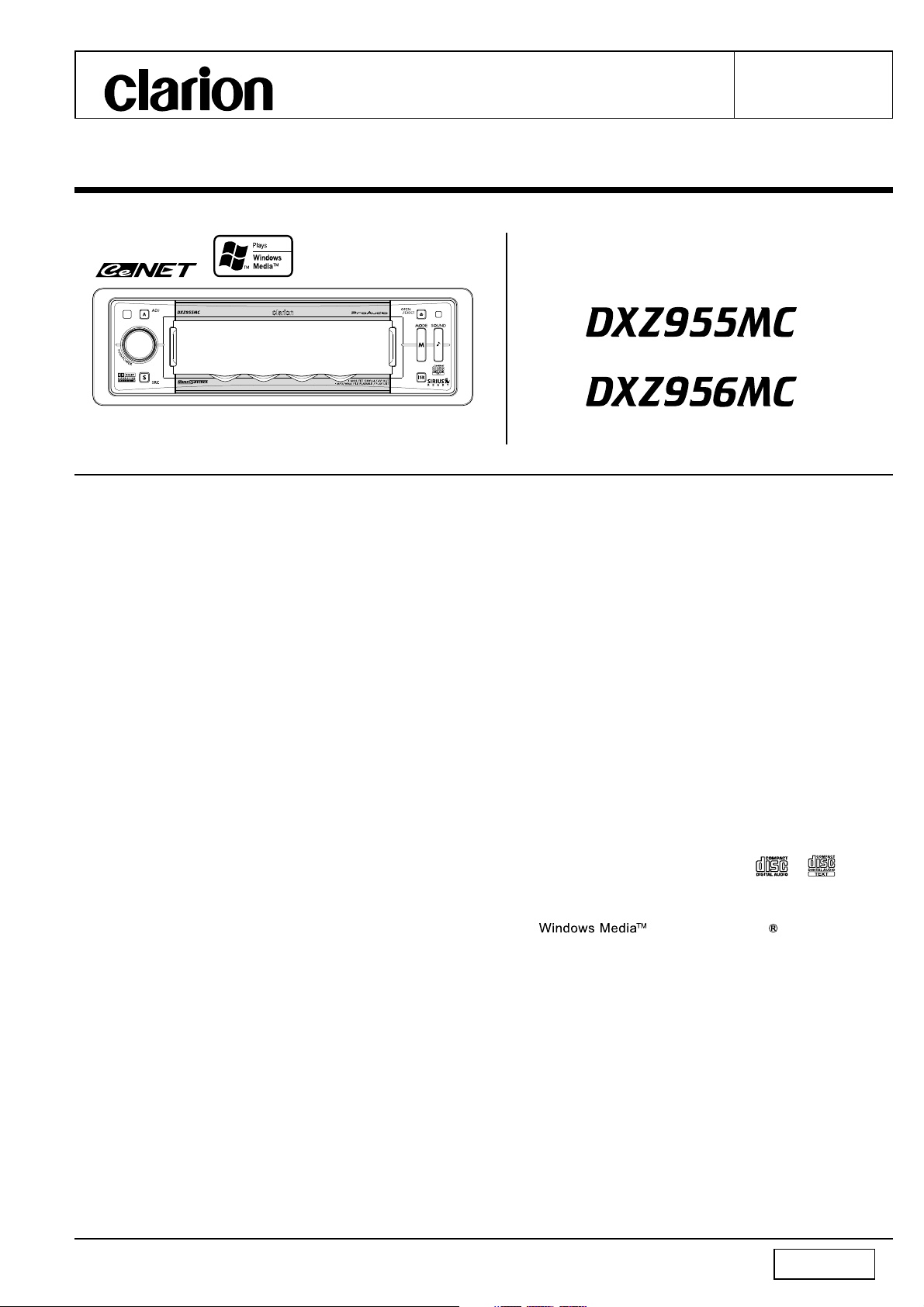
Clarion Co., Ltd.
50 Kamitoda, Toda-shi, Saitama 335-8511 Japan
Service Dept.: 5-66 Azuma , Kitamoto-shi, Saitama 364-0007 Japan
Tel: +81-48-541-2335 / 2432 FAX: +81-48-541-2703
(DXZ955MC)
Published by Service Dept.
298-6229-00
Printed in Japan
Mar.2005 X
Service Manual
CD/MP3/WMA Receiver
CeNET & Touch Panel Control
Music Catcher
Model
(PE-2747B-A / For U.S.A.)
Model
(PE-2747K-A / For other countries)
SPECIFICATIONS
FM tuner section
Frequency range: 87.9MHz to 107.9MHz(PE-2747B-A)
87.0MHz to 108.0MHz(PE-2747K-A)
Usable sensitivity: 9dBf
50dB quieting sensitivity: 15dBf
Alternate channel selectivity:
70dB
Stereo separation: 32dB (1kHz)
Frequency response: 30Hz to 15kHz (+3/-3dB)
AM tuner section
Frequency range: 530kHz to 1710kHz(PE-2747B-A)
531kHz to 1629kHz(PE-2747K-A)
Usable sensitivity: 25uV
CD player section
System: Compact disc digital audio system
Usable discs: Compact disc
Frequency response: 5Hz to 20kHz (+1/-1dB)
S/N ratio: 100dB (1kHz)
Dynamic range: 96dB (1kHz)
Distortion: 0.005%
MP3/WMA mode
MP3 sampling rate: 11.025kHz to 48kHz
MP3 bit rate: 8kbps to 320kbps/VBR
WMA bit rate: 48kbps to 192kbps
Logical format: ISO9660 level1,2
JOLIET or Romeo
Audio section
Maximum power output: 53Wx4
Continous average power output:
18Wx4, into 4ohm, 20Hz to 20kHz,
1%THD
Line output level: 4V/F 2ch+4V/R 2ch (CD 1kHz)
4V/SUB WOOFER 2ch (CD 1kHz)
Bass control action: +12/-12dB (50Hz)
Treble control action: +12/-12dB (12.5kHz)
Music Catcher mode
HQ: Approximately 266 minutes,66tracks
(4 minutes for each)
LP: Approximately 354 minutes,88tracks
(4 minutes for each)
General
Power supply voltage: 14.4V DC(10.8V to 15.6V allow-
able) negative ground
Current consumption: Less than 15A,3A
Speaker impedance: 4ohm(4ohm to 8ohm allowable)
Dimensions(mm):
Source unit; 178(W)x50(H)x160(D)
Remote control unit; 44(W)x113(H)x13(D)
Weight:
Source unit; 1.7kg
Remote control unit; 40g(including battery)
NOTES
* Use only compact discs bearing the or mark.
* Some CDs recorded in CD-R/CD-RW mode may not be
usable.
*
marks, or registerd trademarks of Microsoft Corporation
in the United States and/or other countries.
* This product includes technology owned by Microsoft Cor-
poration and cannot be used or distributed without a license from MSLGP.
* This product is manufactured under license from Dolby
Laboratories."Dolby","Pro Logic" and the double-D symbol are trademarks of Dolby Laboratories.
* We cannot supply PWB with component parts in principle.
When a circuit on PWB has failure, please repair it by
component parts base. Parts which are not mentioned in
service manual are not supplied.
* Specifications and design are subject to change without
notice for further improvement.
, and the Windows logo are trade-
-1-
DXZ955MC
DXZ956MC
Page 2
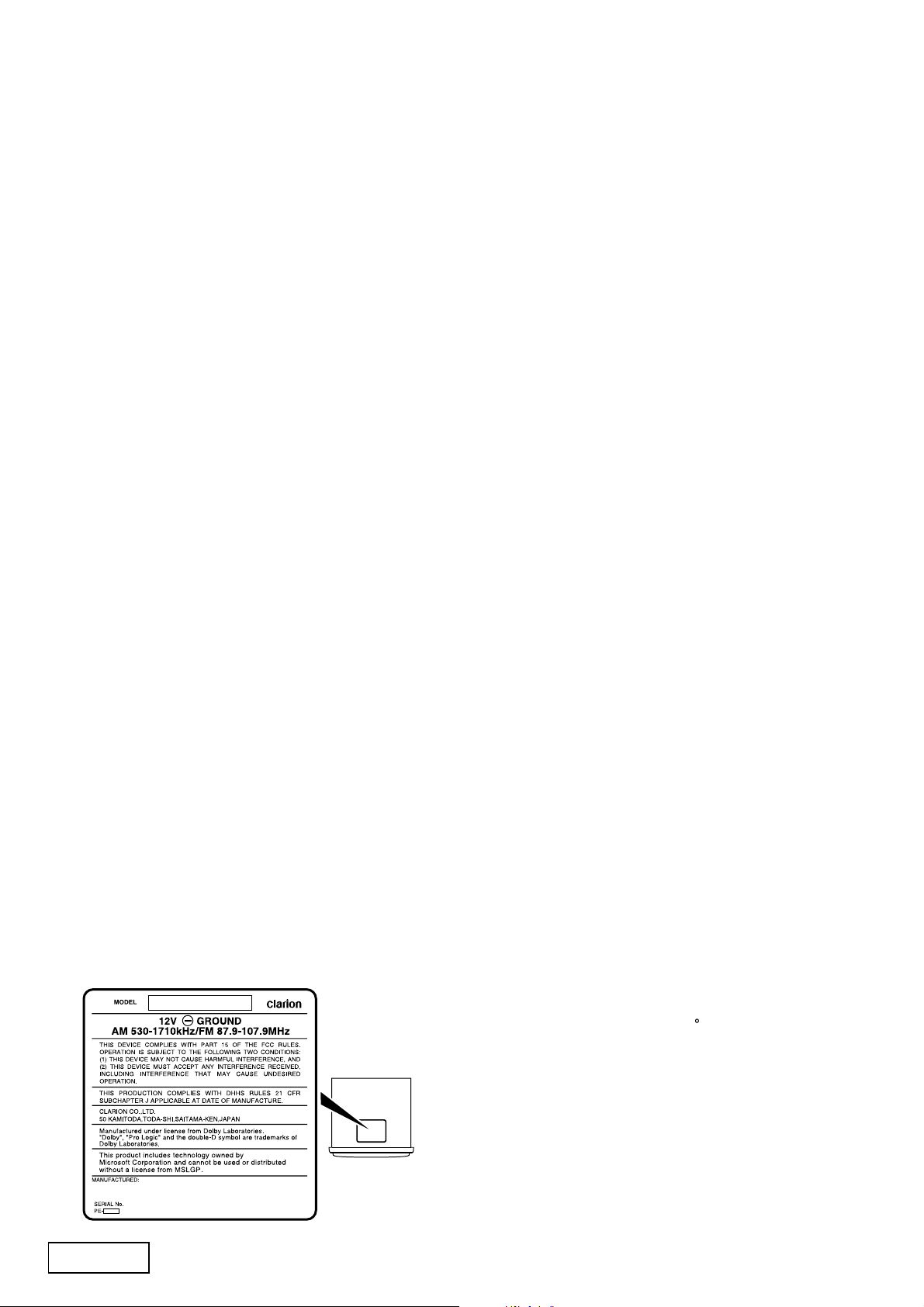
* This Main PWB adjustment is made to install the exclusive
software for adjustment in a personal computer, the CeNET
analyzer and a SSG with personal computer of
exclusive use required.
* This DSP IC SAF7730HV(051-6706-10) of main PWB is exposed
die soldering pad type. The middle of this IC package is soldered
with the main PWB, and it cannot remove in an ordinary
soldering iron. Please use special removal JIG at the time of IC
exchange.
* If you purchased a replacement DCP, an electrical adjustment is
necessary. Please refer to the adjustment of this service manual
for the V-COM-DC adjustment.
MUSIC CATCHER for recording CD-DA.
*
In the MUSIC CATCHER mode, the files recorded in the
built-in flash memory are played back.
Recordable media are CD-DAs only.
Discs(CD-R/CD-RW) created by copying on a music recorder
cannot be recorded.
MP3/WMA discs cannot be recorded.
To engineers in charge of repair or
inspection of our products.
Before repair or inspection, make sure to follow the
instructions so that customers and Engineers in
charge of repair or inspection can avoid suffering
any risk or injury.
1. Use specified parts.
The system uses parts with special safety features against
fire and voltage. Use only parts with equivalent characteristics when replacing them.
The use of unspecified parts shall be regarded as remodeling for which we shall not be liable. The onus of product
liability (PL) shall not be our responsibility in cases where
an accident or failure is as a result of unspecified parts
being used.
2. Place the parts and wiring back in their original positions
after replacement or re-wiring.
For proper circuit construction, use of insulation tubes,
bonding, gaps to PWB, etc, is involved. The wiring con-
COMPONENTS
PE-2747B-A,PE-2747K-A
1. Main unit ---------- - 1
2. Rmote controller unit RCB-172-600 1
3. Battery(CR2025) ----------- 1
4. Mounting bracket 300-4976-00 1
5. Universal MTG-bracket 300-7742-00 1
6. DCP case 335-5734-30 1
7. Outer escutcheon 370-6148-00 1
8. RCA PIN CORD 855-5519-51 1
9. Extension lead 854-6433-50 1
10-1. Removal key 331-2497-00 2
10-2. Screw(M5x8) 716-0496-01 1
10-3. Pad screw(M1.7x6)(*B-A) 716-0872-11 1
10-4. Rubber part 345-3799-20 8
*B-A: For DXZ955MC (PE-2747B-A)
CAUTIONS
Use of controls, adjustment or performance of procedures
other than those specified herein, may result in hazardous
radiation exposure.
The COMPACT DISC player should not be adjusted or repaired by anyone except properly qualified service personnel. (for PE-2747B-A)
Bottom view
nection and routing to the PWB are specially planned using
clamps to keep away from heated and high voltage parts.
Ensure that they are placed back in their original positions
after repair or inspection.
If extended damage is caused due to negligence during
repair, the legal responsibility shall be with the repairing
company.
3. Check for safety after repair.
Check that the screws, parts and wires are put back securely in their original position after repair. Ensure for safety
reasons there is no possibility of secondary ploblems
around the repaired spots.
110. Parts bag -----------
If extended damage is caused due to negligence of repair,
the legal responsibility shall be with the repairing company.
4. Caution in removal and making wiring connection to the
parts for the automobile.
Disconnect the battery terminal after turning the ignition
key off. If wrong wiring connections are made with the
battery connected, a short circuit and/or fire may occur. If
extensive damage is caused due to negligence of repair,
the legal responsibility shall be with the repairing company.
5. Cautions regarding chips.
Do not reuse removed chips even when no abnormality is
observed in their appearance. Always replace them with
new ones. (The chip parts include resistors, capacitors,
diodes, transistors, etc). The negative pole of tantalum
capacitors is highly susceptible to heat, so use special care
when replacing them and check the operation afterwards.
6. Cautions in handling flexible PWB
Before working with a soldering iron, make sure that the
iron tip temperature is around 270 C.
ply the iron tip repeatedly(more than three times)to the
same patterns. Also take care not to apply the tip with force.
7. Turn the unit OFF during disassembly and parts replacement. Recheck all work before you apply power to the unit.
8. Cautions in checking that the optical pickup lights up.
The laser is focused on the disc reflection surface through
the lens of the optical pickup. When checking that the laser optical diode lights up, keep your eyes more than 30cms
away from the lens. Prolonged viewing of the laser within
30cms may damage your eyesight.
Take care not to ap-
DXZ955MC
DXZ956MC
-2-
Page 3
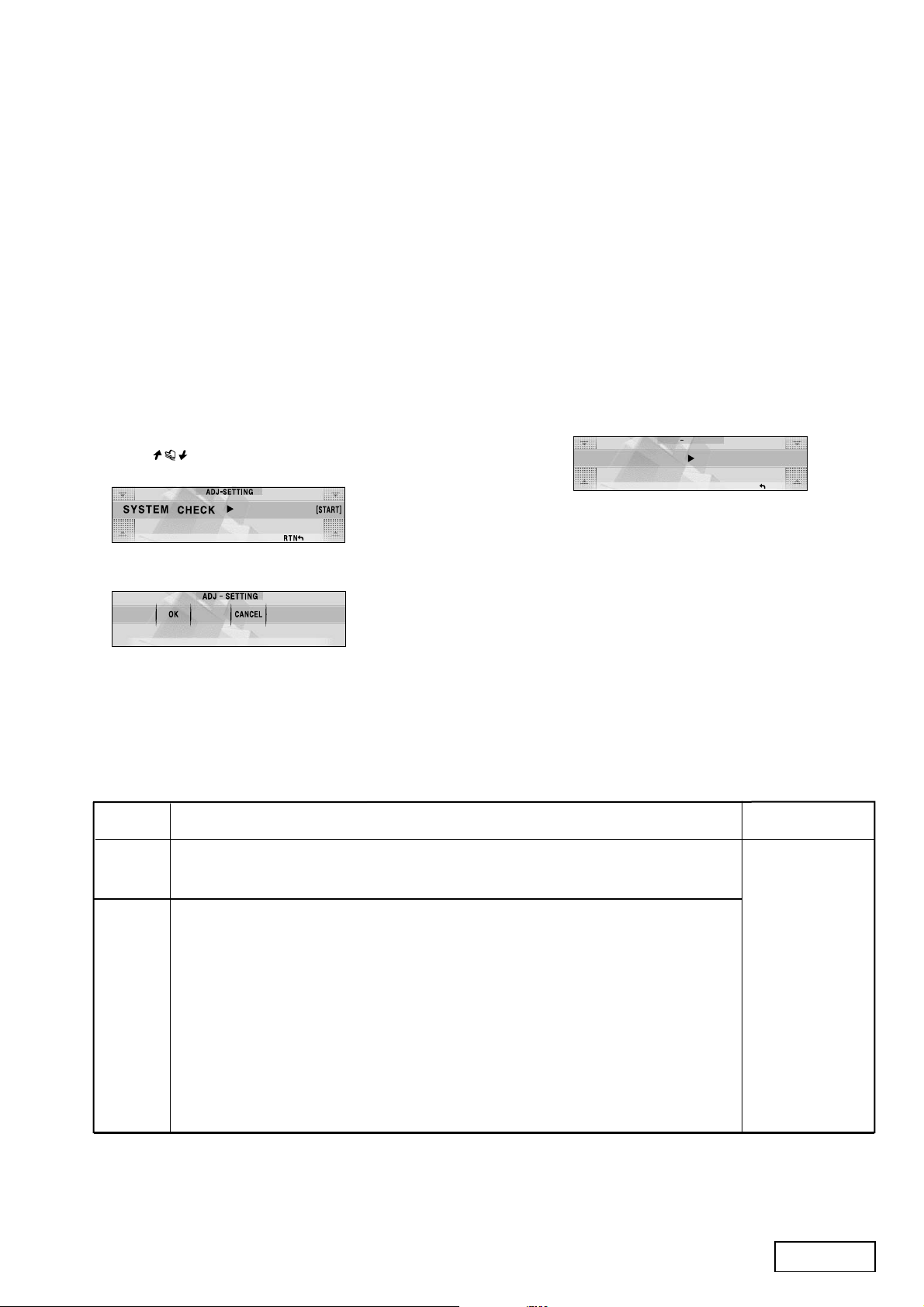
9. Cautions in handling the optical pickup
The laser diode of the optical pickup can be damaged by
electrostatic charge caused by your clothes and body. Make
sure to avoid electrostatic charges on your clothes or body,
or discharge static electricity before handling the optical
pickup.
9-1. Laser diode
The laser diode terminals are shorted for transportation in order to prevent electrostatic damage. After
replacement, open the shorted circuit. When removing the pickup from the mechanism, short the termi-
nals by soldering them to prevent this damage.
9-2. Actuator
The actuator has a powerful magnetic circuit. If a
magnetic material is put close to it. Its characteristics will change. Ensure that no foreign substances
enter through the ventilation slots in the cover.
9-3. Cleaning the lens
Dust on the optical lens affects performance. To
clean the lens, apply a small amount of isopropyl
alcohol to lens paper and wipe the lens gently.
SYSTEM CHECK
The function allows you to perform a system check when
an external equipment is connected to this unit or the"SPEAKER SELECT" is changed.
1.
Press the [ADJ] button to set to the adjust mode.
2.
Touch [SETTING].
3.
Touch
TEM CHECK".
4.
Touch [START]. The confirmation display appears.
5. Touch [OK].
When the system check is complete, "SPEAKER SELECT"
screen appears.Select the apeaker system. After this operation, the diaplay returns to the original mode.
ADJUSTMENT
Main section
on the left of the display to select "SYS-
CODEMATIC
This function prevents persons who do not know the touch
sequence from easily operating this unit. The Touch Code
display appears when DCP is attached and the power is
turned ON with "CODEMATIC" set to "ON".
ADJ SETTING
CODEMATIC OFF
RT N
If you touch the display in this screen in the preset order,
"SUCCESSFUL" is displayed and the power is turned OFF.
When the power is next turned ON, the Touch Code display
does not appear, and the main display in the radio mode or
CD mode is displayed.
Item
PRN file
read-in
BUS Tuner
adjustment
Procedure
File PRN (PE2747YADP0001) is write in EEP-ROM IC(IC602).
At this moment you must confirm that "OK"display when writing or reading.
When "CS ERROR" is displayed, it writes it in eeprom again and "OK" display.
1. FM IF adjust
Input 98.1MHz/60dBu and measure with CW, the adjustment value is written in EEP-ROM IC.
(adjustable tolerance +3/-3 KHz)
2. FM S-meter adjust
Input 98.1MHz/65dBu/35dBu and measure with modulation (1KHz/30%), the calculated offset
value and inclination are written in EEP-ROM IC. (adjustable tolerance +3/-3 KHz)
3. AM IF adjust
Input 1000kHz/60dBu and measure with CW, the adjustment value is written in EEP-ROM IC.
(adjustable tolerance +1/-1 KHz)
4. AM S-meter adjust
Input 1000kHz/70dBu/40dBu and measure with modulation (1KHz/30%), the calculated offset
value and inclination are written in EEP-ROM IC. (adjustable tolerance +3/-3 KHz)
-3-
Measuring
instrument
SG
CeNET analyzer
Personal computer
Exclusive software
PRN file
(PE2747YADP0001
or PRN File
used with QC6822B)
DXZ955MC
DXZ956MC
Page 4

DCP section
Item
V-COM-DC
Procedure
1. In the test mode, it makes it for V-COM-DC adjustment to the display of 16 step monochrome screen.
At this moment please select the ILLUMI side of DIMMER so that DIMMER can't be locked.
¡úThe method of display 16 step monochrome screen for adjustment.
Press the [ADJ] button and "SYSTEM CHECK" appears in the display, touch the second from the
left of the four touch buttons which under the display screen and it will change into the color belt and
adjust it from left to right or from up to down, it will display 16 step monochrome screen as following
A figure.
Screen for V-COM adjustment (A figure)
2. Press the [ ] button to open the control panel.
( Note: If the control panel is left open more than 30 seconds, it will close automatically.)
3. Through the hole in the rear cover of DCP (C figure) use adjust stick to adjust the half fixation
VR (VR701) on switch PWB and adjust the screen to the minimum flicker.
On the adjustment screen use the magnifier to show the 7th block to 9th block which account
from the left of upper part, do the same thing from 8th block to 10th block of below part and
adjustment can be done intelligibly.
In the screen you can see the wave screen from up to down or from down to up.
Adjust the adjust stick until the screen is stable. At this moment if you used magnifier you can enlarge
the dot maximal of LCD to visible status and adjustment can be done intelligibly.
Figure of adjustment point (B figure)
Adjustment
point
Measuring
instrument
Adjust stick
magnifier
Position of half fixation VR for adjustment (C figure)
Figure shows the other side of DCP
4. Next, you must confirm that there is no flicker in a right and left dot part of normal screen (D figure)
and a right and left adjustment screen of ADJ, SOUND etc. (E figure)
Also when there is big flicker, it returns to No.1 and it readjusts.
(D figure) (E figure)
Right and left dot part Right and left
5. If there is no problem, the hole for the adjustment of the rear cover of DCP is closed with the film
(347-7745-00).
Closed hole
DXZ955MC
DXZ956MC
-4-
Page 5
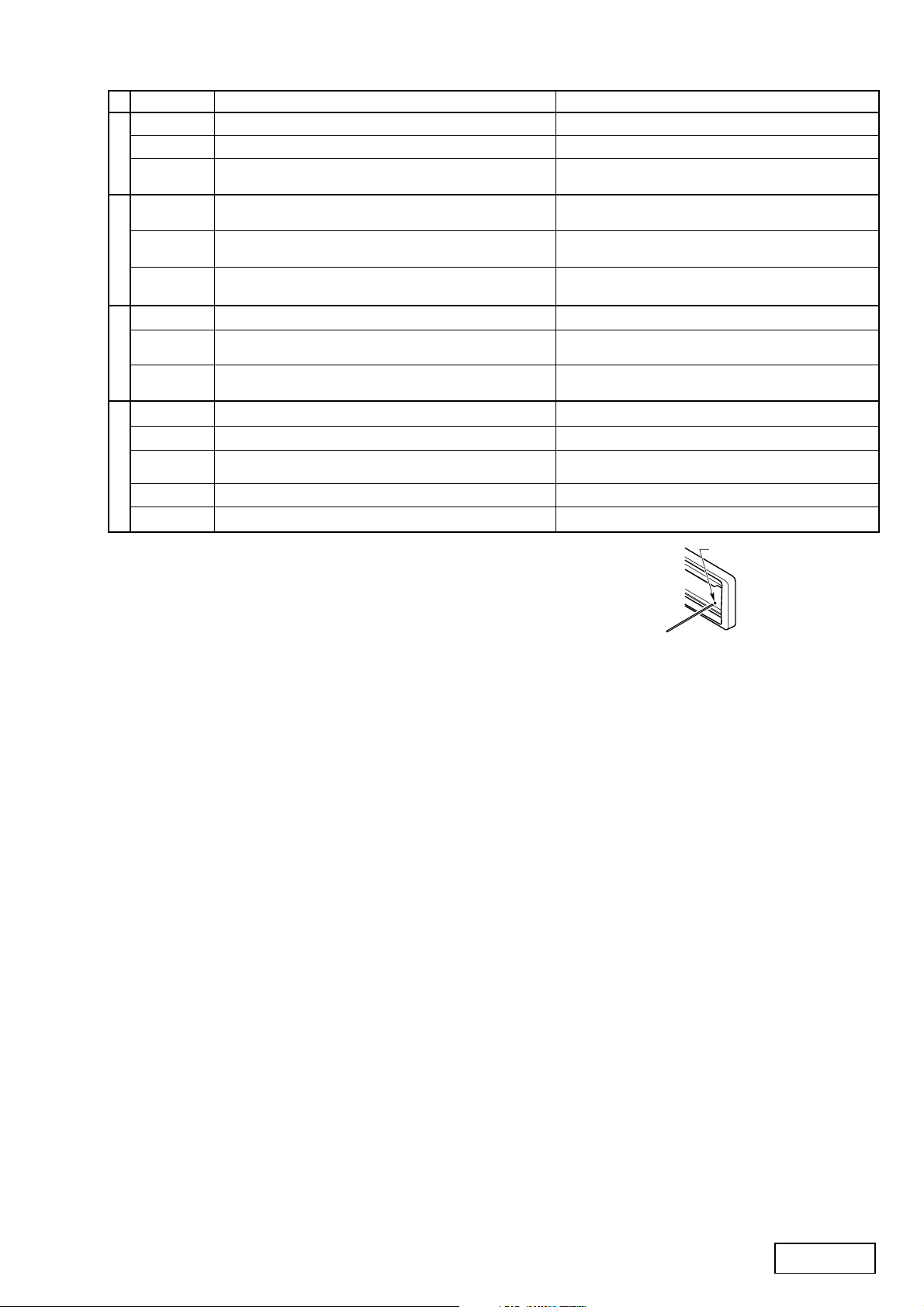
ERROR DISPLAYS
Error Display
ERROR 2
ERROR 3
ERROR 6
CD/MP3/WMA
ERROR 7
ERROR 8
ERROR 9
M.CATCHER
ERROR 2
ERROR 3
ERROR 6
CD changer
ERROR 2
ERROR 3
ERROR 6
ERROR P
DVD changer
ERROR R
A DISC is caught inside the CD deck and is not ejected.
A DISC cannot be played due to scratches,etc.
A DISC is loaded upside-down inside the CD deck and does not
play.
The format of the flash memory is damaged.
There is a failure with the flash memory.
An error during recording, scratch on the
disc, or error due to sound skips
A DISC inside the CD changer is not loaded.
A DISC inside the CD changer cannot be played due to scratches,
etc.
A DISC inside the CD changer cannot be played because it is
loaded upside-down.
A DISC inside the DVD changer cannot be played.
A DISC cannot be played due to scratches,etc.
A DISC inside the DVD changer cannot be played because it is
loaded upside-down.
Parental level error
Region code error
Cause
Measure
This is a failure of CD deck's mechanism.
Replace with a non-scratched,non-warped-disc.
Eject the disc then reload it properly.
Execute ALL ERASE on the flash memory,
and the problem is solved.
Turn POWER/ACC off and then turn it on
again, and the problem is solved.
Turn POWER/ACC off and then turn it on
again, or eject the CD.The problem is solved.
This is a failure of CD changer's mechanism.
Replace with a non-scratched, non-warped disc.
Eject the disc then reload it properly.
This is a failure of DVD mechanism.
Retry or replace with a non-scratched, non-warped-disc.
Eject the disc then reload it properly.
Set the correct Parental level.
Eject the disc and replace correct region code disc.
If an error display other than the ones described above appears, turn off the power,
then press the [ RELEASE ] button and remove the DCP.
And press the reset button for
about 2 seconds with a thin rod.
Reset button
-5-
DXZ955MC
DXZ956MC
Page 6
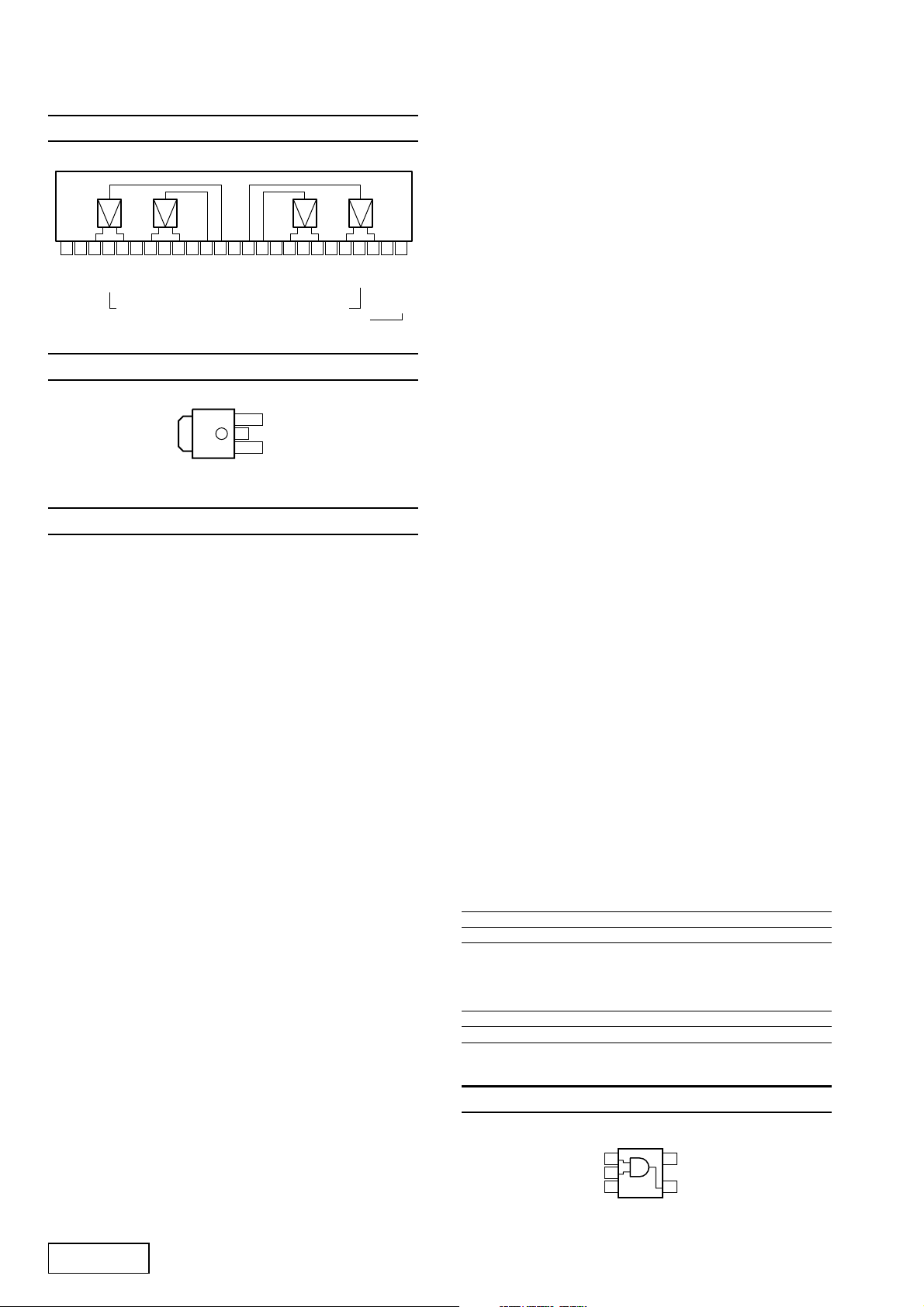
EXPLANATION OF IC
Main section
051-2056-00 TB2913HQ Quad Bridge Audio Amplifier
-
123456789
TAB
-OUT 2
STNBY
P-GND 2
051-3351-90 BA033CC0FP-E2 Positive Voltage Regurator (3.3V)
051-6080-00 LZ9FD51A TFT LCD Controller
Terminal Description
pin 1 : D CLK : IN : The data clock pulse input.
pin 2 : TEST : O : For the test.
pin 3 : RED 0 : O : The red signal input.
pin 4 : RED 1 : O : The red signal input.
pin 5 : RED 2 : O : The red signal input.
pin 6 : RED 3 : O : The red signal input.
pin 7 : RED 4 : O : The red signal input.
pin 8 : RE D 5 : O : Parallel Red data output.
pin 9: GND : - : Ground.
pin 10 : VDD : - : Positive voltage supply.
pin 11 : GREEN 0 : IN : The green signal input.
pin 12 : GREEN 1 : IN : The green signal input.
pin 13 : GREEN 2 : IN : The green signal input.
pin 14 : GREEN 3 : IN : The green signal input.
pin 15 : GREEN 4 : IN : The green signal input.
pin 16 : GREEN 5 : IN : The green signal input.
pin 17 : TEST : IN : For the test.
pin 18: BLUE 0 : IN : The blue signal input.
pin 19: BLUE 1 : IN : The blue signal input.
pin 20: BLUE 2 : IN : The blue signal input.
pin 21: BLUE 3 : IN : The blue signal input.
pin 22: BLUE 4 : IN : The blue signal input.
pin 23: BLUE 5 : IN : The blue signal input.
pin 24: TEST CK : IN : The clock pulse input for the test.
pin 25 : H RVE :IN : The horizontal reversing setting terminal.
pin 26 : ENAB : IN : The horizontal display beginning position
pin 27 : VDD : - : Positive voltage supply.
pin 28: GND : - : Ground.
pin 29 : TSTR : IN : The initial reset input.
pin 30 : REV 1 : O : The signal output terminal for the common
pin 31 : REV V 0 : O : The output terminal for the reference volt-
pin 32: GND : - : Ground.
pin 33: SPR : O : The start signal output terminal for the
pin 34 : LBR : O : The output terminal of signal that controls
pin 35: SPL : O : The starting signal output to the source
DXZ955MC
DXZ956MC
-
Vcc
-OUT 1
GROUND
+
101112131415161718192021222324
IN 1
IN 2
SVR
+OUT 1
P-GND 1
IN 4
S-GND
3
2
1
+
+OUT 2
H = Power ON L=Mute ON
IN 3
+OUT 3
AC GND
OUTPUT
N.C.
VCC
-
+
P-GND 3
L = Clipping
Vcc
-OUT 3
setting terminal.
electrode signal making.
age making.
source driver.
the horizontal reversing display.
driver.
+OUT 4
+
-
MUTE
-OUT 4
25
P-GND 4
Diagnostics
pin 36: LP : O : The output terminal of the data transmis-
sion signal for the source driver.
pin 37 : Clock Out : O : Clock Out.
pin 38: GND : - : Ground.
pin 39: O BLUE 5 : O : The blue signal output.
pin 40: O BLUE 4 : O : The blue signal output.
pin 41: O BLUE 3 : O : The blue signal output.
pin 42: O BLUE 2 : O : The blue signal output.
pin 43: O BLUE 1 : O : The blue signal output.
pin 44: O BLUE 0 : O : The blue signal output.
pin 45 : VDD : - : Positive voltage supply.
pin 46: GND : - : Ground.
pin 47 : O GREE N 5 : O : The green signal output.
pin 48 : O GREE N 4 : O : The green signal output.
pin 49 : O GREE N 3 : O : The green signal output.
pin 50 : O GREE N 2 : O : The green signal output.
pin 51 : O GREE N 1 : O : The green signal output.
pin 52 : O GREE N 0 : O : The green signal output.
pin 53: GND : - : Ground.
pin 54 : O RE D 5 : O : The red signal output.
pin 55 : O RE D 4 : O : The red signal output.
pin 56 : O RE D 3 : O : The red signal output.
pin 57 : O RE D 2 : O : The red signal output.
pin 58 : O RE D 1 : O : The red signal output.
pin 59 : O RE D 0 : O : The red signal output.
pin 60: GND : - : Ground.
pin 61: CLS : O : The clock pulse output for the gate driver.
pin 62 : SPS : O : The starting pulse output for the gate driv-
er.
pin 63 : VDD : - : Positive voltage supply.
pin 64: GND : - : Ground.
pin 65 : UBL : O : The output terminal of signal that controls
vertical reversing display for the gate driver.
pin 66 : V RVE :IN : The vertical reversing setting terminal.
pin 67 : MODE : O : The output terminal to set the gate driver's
output mode.
pin 68: NU : - : Not in use.
pin 69 : TEST : IN : For the test.
pin 70: REM :IN : The reset signal input terminal to make the
mode signal.
pin 71 : HS : IN : The horizontal sync counter.
pin 72 : VS : IN : The input terminal of the vertical synchro-
nizing signal.
Table 1. The horizontal scanning setting
H RVE input SPR output SPL output LBR output
( pin 25 ) ( pin 33 ) ( pin 35 ) ( pin 34 )
High voltage High-Z start pulse H
Low voltage start pulse High-Z L
Table 2. The vertical scanning setting
V RVE input UBL output
( pin 66 ) ( pin 65 )
High voltage H
Low voltage L
051-7107-90 TC4S81F-TE85L,F Single 2-inputs AND GATE
GND
1
2
3
54VDD
-6-
Page 7

051-7287-90 CD74HC4049PWR Hex Inverter
16
NC
VCC
1
15
14
13
NC
2
3
4
11
12
5
6
9
10
GND
7
8
052-3400-00 uPD703275YGJ-503-UEN System Controller
Terminal Description
pin 1: A Vref 0 : - : Reference voltage for the internal ADC.
pin 2: A VSS : - : Negative voltage supply for analog section.
pin 3 : SYS ACC : O : ACC detect signal output.
pin 4 : SYS MUTE : O : System muting signal output.
pin 5: A Vref 1 : - : Reference voltage for the internal ADC.
pin 6: RDS CLK : IN : RDS clock pulse input.
pin 7 : NU : IN : Not in use.
pin 8 : FLASH MD 0 : IN : H = The flash memory writing.
pin 9: VDD : - : Positive voltage supply.
pin 10 : REG C : - : The capacitor connection.
pin 11 : VSS : - : Negative voltage supply.
pin 12 : X 1 : - : The crystal connection.
pin 13 : X 2 : IN : The crystal connection.
pin 14: RESET : IN : Reset signal input.
pin 15 : XT 1 : - : Crystal connection.
pin 16 : XT 2 : - : Crystal connection.
pin 17: ILL DET : IN : Illumination ON signal input.
pin 18 : B/U DE T 2 : IN : The backup voltage detect pulse input.
pin 19 : B/U DET : IN : Backup voltage ON signal input.
pin 20: NU : IN : Not in use.
pin 21: ACC IN : IN : ACC ON flag input.
pin 22 : TUN SDA :I/O: I2BUS serial data input/output for the tun-
er pack.
pin 23: TUN SCL : O : I2BUS serial clock output for the tuner
pin 24: TP REQ : IN : The request signal from the touch panel
pin 25: FLASH TX : O : The serial data output for the flash mem-
pin 26 : FLASH RX :IN : The serial data input for the flash memo-
pack.
micro computer.
ory.
ry.
pin 27: TP RESET : O : The reset pulse output to the touch panel.
pin 28: NU : IN : Not in use.
pin 29 : SPEED PULSE :IN : The speed pulse input.
pin 30: NU : IN : Not in use.
pin 31 : IE BUS TX : O : IE Bus serial data output.
pin 32: IE BUS RX : IN : IE Bus serial data input.
pin 33: E VSS : - : Ground.
pin 34 : E VDD : - : The positive supply voltage.
pin 35 : T-DSP SDA :I/O: I2BUS serial data input/output for the Ra-
pin 36: T-DSP SCL : O : I2BUS serial clock output for the Radio-
dio-Audio-DSP.
Audio-DSP.
pin 37 : MOTOR+ : O : The control signal output to the motor.
pin 38: MOTOR- : O : The control signal output to the motor.
pin 39: LCD ILL REM : O : H = LCD back light ON.
pin 40 : DISP 5V : O : The power supply ON signal output for the
pin 41 : OFFSET DET : IN : The emergency signal input from the pow-
pin 42: OSD WAIT : IN : The wait signal input for the on screen dis-
LCD driver.
er IC.
play IC.
pin 43: OSD CD 0 :I/O: The parallel data input/output for the on
screen display.
pin 44: OSD CD 1 :I/O: The parallel data input/output for the on
screen display.
pin 45: OSD CD 2 :I/O: The parallel data input/output for the on
screen display.
-7-
pin 46: OSD CD 3 :I/O: The parallel data input/output for the on
screen display.
pin 47: OSD CD 4 :I/O: The parallel data input/output for the on
screen display.
pin 48: OSD CD 5 :I/O: The parallel data input/output for the on
screen display.
pin 49: OSD CD 6 :I/O: The parallel data input/output for the on
pin 50: OSD CD 7 :I/O: The parallel data input/output for the on
pin 51: OSD RD : O : The read command output for the on
pin 52: OSD WR : O : The write command output for the on
screen display.
screen display.
screen display IC.
screen display IC.
pin 53 : REMOCON IN : IN : The input terminal of the internal ADC for
the remote controller.
pin 54: OSD CS : O : The chip select signal output to the on
screen display IC.
pin 55 : OSD PS 2 : O : On screen display port select.
pin 56 : OSD PS 1 : O : On screen display port select.
pin 57 : OSD PS 0 : O : On screen display port select.
pin 58: OSD RST : O : The reset pulse output for the on screen
display IC.
pin 59 : TP RX : IN : The serial data input from the touch panel
micro computer.
pin 60: TP TX : O : The serial data output to the touch panel
micro computer.
pin 61: E VOL DATA : O : The serial data output to the volume IC.
pin 62: E VOL CLK : O : The clock pulse output to the volume IC.
pin 63: MP3 SRQ : IN : MP3 request signal input.
pin 64: MP3 CS : O : MP3 chip selection signal output.
pin 65 : MP3 WP : O : MP3 wakeup signal output.
pin 66: MP3 RESET : O : MP3 reset signal output.
pin 67: BEEP : O : Beep out.
pin 68 : MP3 SI : IN : MP3 serial data input.
pin 69: MP3 SO : O : MP3 serial data output.
pin 70 : MP3 SCK : O : MP3 clock output.
pin 71: EXT AMP REM : O : ON signal output to the external Amplifier.
pin 72 : INT AMP REM : O : ON signal output to the internal Amplifier.
pin 73: AMP MUTE : O : Muting signal output to the Audio Power
Amplifier.
pin 74 : KEY INT : IN : Key interrupting signal input.
pin 75 : OSD INT 0 : IN : The interrupt signal (vertical) input for the
on screen display.
pin 76: NU : IN : Not in use.
pin77:TFTDDFSW1 :O:
The DC-DC-converter-control-signal outputterminal for the TFT driving. When theswitching-frequency is out of the standard
frequency range, this terminal outputs L.
pin 78: DD F SW : O : The frequency control signal output for
pin 79: REM +5V : O : Power supply circuit control signal. "H"=
DC_DC_Converter.
ON.
pin 80 : MAIN 0 BIT : O : H = 0 bit muting active.
pin 81: NU : IN : Not in use.
pin 82: NU : IN : Not in use.
pin 83: NU : IN : Not in use.
pin 84: NU : IN : Not in use.
pin 85 : EEP DO : O : The serial data output to the EEP-ROM.
pin 86 : CLK out : O : Clock pulse output.
pin 87 : EEP SCK : O : The clock pulse output to the EEP-ROM.
pin 88: EEP CEO : O : The chip enable signal output to the EEP-
ROM.
pin 89 : EEP DI : IN : The serial data input from the EEP-ROM.
pin 90: NU : IN : Not in use.
pin 91 : DSP 2 Request : O : The request signal output to DSP-2.
pin 92: DSP 2 SCK : O : The clock pulse output to DSP-2.
pin 93 : DSP 2 SO : O : The serial data output to DSP-2.
pin 94: NU : IN : Not in use.
pin 95 : DSP 2 RDY : IN : The ready signal input to DSP-2.
pin 96: DSP 2 RESET : O : The reset pulse output to DSP-2.
pin 97 : DSP 2 INI RST : O : The initial reset signal output to DSP-2.
pin 98: NU : IN : Not in use.
DXZ955MC
DXZ956MC
Page 8

pin 99: NU : IN : Not in use.
pin100: NU : IN : Not in use.
pin101: NU : IN : Not in use.
pin102: NU : IN : Not in use.
pin103: B VSS : - : Ground for the bus interface section.
pin104: B VDD : - : Positive voltage supply for the bus interface
pin105: KEY ILL REM : O : Key illumination ON signal output.
pin106: CATS LED : O : CATS LED drive output.
pin107: NU : IN : Not in use.
pin108: NU : IN : Not in use.
pin109: NU : IN : Not in use.
pin110: NU : IN : Not in use.
pin111: NU : IN : Not in use.
pin112: DSP RESET : O : Reset signal output to the DSP IC.
pin113: DSP INIT : IN : The initial finished signal input from the
pin114: DSP SAMPLE : IN : SAMPLE input.
pin115: NU : O : Not in use.
pin116: FM/AM 8V : O : The 8V power supply ON signal output.
pin117: RDS DATA : IN : RDS serial data input.
pin118: FM/AM 5V : O : The 5V power supply ON signal output.
pin119: NU : IN : Not in use.
pin120: NU : IN : Not in use.
pin121: NU : IN : Not in use.
pin122: NU : IN : Not in use.
pin123: NU : IN : Not in use.
pin124: NU : IN : Not in use.
pin125: NU : IN : Not in use.
pin126: NU : IN : Not in use.
pin127: NU : IN : Not in use.
pin128: NU : IN : Not in use.
pin129: FA N +B : O : The power supply ON signal output for the
pin130: FAN TEMP DET : IN : The input terminal of the internal ADC to
pin131: OPEN POSI : IN : The open position detect signal input.
pin132: CLOSE POSI : IN : The close position detect signal input.
pin133:TFTDDFSW2 :O:
pin134: INIT 1 : IN : The destination setting input. Refer Table
pin135: INIT 2 : IN : The destination setting input. Refer Table
pin136: NU : IN : Not in use.
pin137: KEY A/D : IN : The input terminal of the internal ADC for
pin138: NU : IN : Not in use.
pin139: PHONE INT : IN : The telephone interrupt signal input.
pin140: NU : IN : Not in use.
pin141: AMP REM DT : IN : Remote controller wire short detection.
pin142: NU : IN : Not in use.
pin143: AUTO ANT : O : Motor antenna control signal output.
pin144: NU : IN : Not in use.
Table 1. The destination setting input
INIT 1 ( pin 134 ) L H H
INIT 2 ( pin 135 ) L H L
section.
Radio-Audio-DSP.
fan. H = ON.
detect the temperature.
The DC-DC-converter-control-signal outputterminal for the TFT driving. When theswitching-frequency is out of the standard
frequency range, this terminal outputs L.
1.
1.
key judgement.
USA Japan Asia
DXZ955MC
DXZ956MC
052-7066-10 M30102M2-597FP Touch Panel Controller
Terminal Description
pin 1 : MAIN REQ : O : REQ output to the main controller.
pin 2: MAIN RX :IN : Serial data input from the micro computer.
pin 3: CLR / BRT : O : When pin 13 is low voltage ( Audio ), this
pin 4 : CN VSS : IN : Connect to VSS.
pin 5 : MD2 / JOGCW :I/O: When pin 13 is low voltage ( Audio ), this
pin 6 : MD1 / JOGCCW:I/O: When pin 13 is low voltage ( Audio ), this
pin 7 : RESET : IN : Reset signal input.
pin 8: X ou t : O : Crystal connection.
pin 9: VSS : - : Negative voltage supply.
pin 10 : X IN : IN : Crystal connection.
pin 11 : VCC : - : Positive voltage supply.
pin 12 : CLAMP : O : Clamp control output.
pin 13: INTIAL : IN : The initial setting terminal.
pin 14: POWER KEY :IN : Power key input.
pin 15 : KO 3 : O : Key scan output terminal.
pin 16: KI 3 / A-dimmer : IN : When pin 13 is low voltage ( Audio ), this
pin 17 : KO 2 : O : Key scan output terminal.
pin 18: NU : - : Not in use.
pin 19 : KO 1 : O : Key scan output terminal.
pin 20 : KI 2 :IN : Key scan signal input.
pin 21 : KI 1 :IN : Key scan signal input.
pin 22 : KI 0 :IN : Key scan signal input.
pin 23 : KO 0 : O : Key scan output terminal.
pin 24: VIDEO / RGB : O : L = VIDEO , H = RGB.
pin 25: REMOCON : IN : Remote controller signal input terminal.
pin 26 : HUE / P-dimmer : O : When pin 13 is low voltage ( Audio ), this
pin 27: NU : - : Not in use.
pin 28: TPW : IN : Touch panel wake input.
pin 29: PA : O : When this IC perceives the touch panel
pin 30: CHK : O : When this IC checks the resistance, this
pin 31 : VCC : - : Positive voltage supply.
pin 32 : BRT : O : BRT level control. PWM output.
pin 33: GND : - : Ground.
pin 34: V MUTE : O : Image signal muting ON command output.
pin 35 : IVCC : - : Smoothing capacitor connection.
pin 36 : Y R IN : IN : Touch panel co-ordinates input.
pin 37 : X R IN : IN : Touch panel co-ordinates input.
pin 38 : Y G IN : IN : Touch panel co-ordinates input.
pin 39 : X G I N : IN : Touch panel co-ordinates input.
pin 40: Vref : - : Reference voltage.
terminal outputs the color adjustment signal.
And when pin 13 is high voltage ( AVN ),
this terminal outputs the brightness adjustment signal.
terminal is the pulse input from the rotary
encoder.
And when pin 13 is high voltage ( AVN ),
this terminal outputs the wide-mode-selection signal.
terminal is the pulse input from the rotary
encoder.
And when pin 13 is high voltage ( AVN ),
this terminal outputs the wide-mode-selection signal.
L = VTR/DVD, H = TV/RGB.
When you use this IC for Audio, set this
terminal to low voltage.
When you use this IC for AVN, set this
terminal to high voltage.
terminal is the input terminal of the internal ADC to detect the automatic dimmer
signal.
And when pin 13 is high voltage ( AVN ),
this terminal is the Key scan signal input.
terminal outputs PWM-signal for dimmer.
And when pin 13 is high voltage ( AVN ),
this terminal outputs PWM-signal for the
hue-adjustment.
operated, this terminal is made high impedance.
terminal outputs the low voltage.
-8-
Page 9
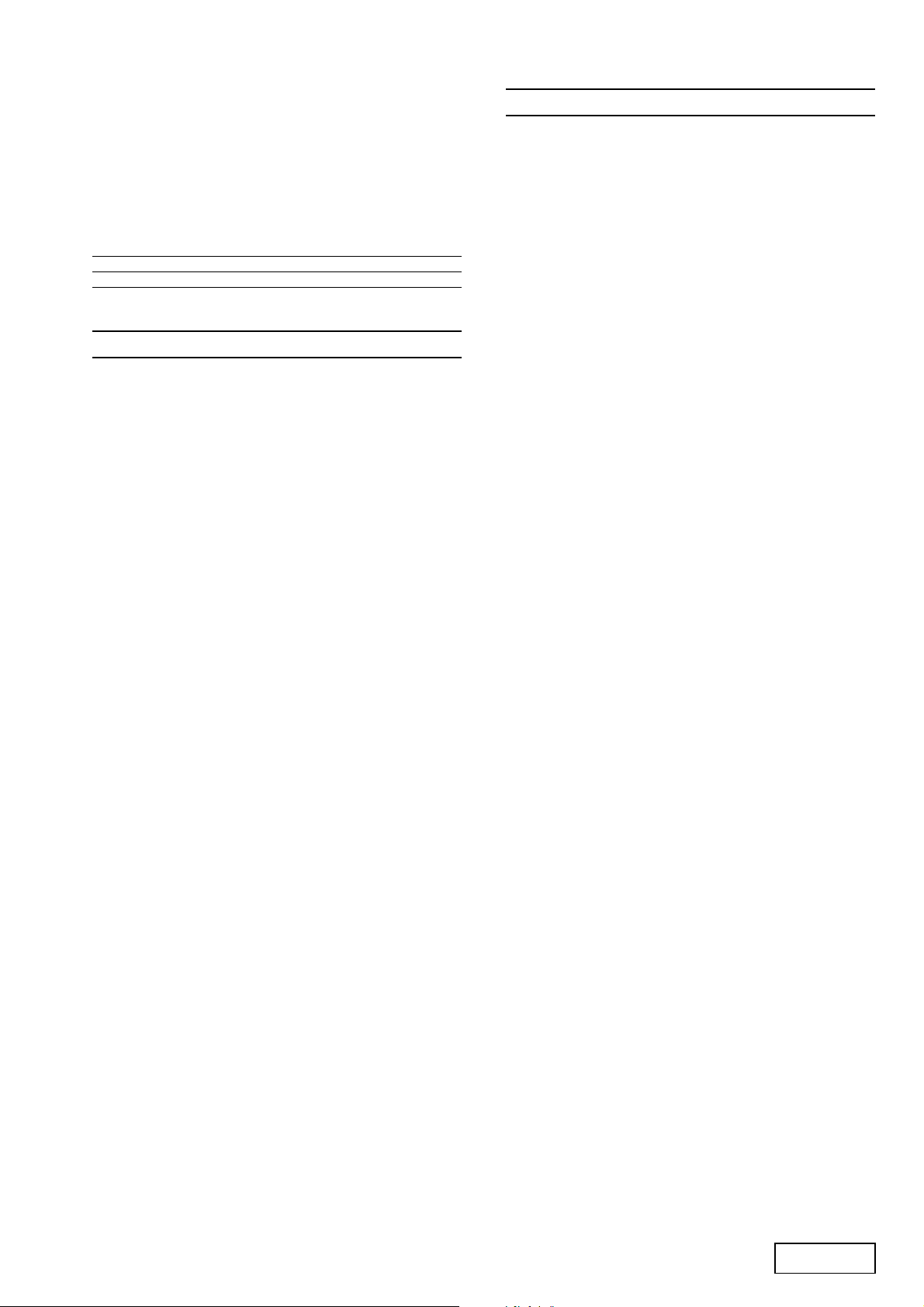
pin 41: NU : - : Not in use.
p
p
p
p
p
p
p
p
p
p
p
p
p
p
p
p
p
p
p
p
p
p
p
p
p
p
p
p
p
p
p
p
p
p
p
p
p
p
p
p
p
p
p
p
p
p
p
p
p
p
p
p
p
p
p
p
p
p
p
p
p
p
p
p
p
p
p
p
p
p
p
p
p
p
p
p
pin 42: NU : - : Not in use.
pin 43: NU : - : Not in use.
pin 44 : Y+ : O : Touch panel co-ordinates output.
pin 45 : X+ : O : Touch panel co-ordinates output.
pin 46 : Y- : O : Touch panel co-ordinates output.
pin 47 : X- : O : Touch panel co-ordinates output.
pin 48 : MAIN TX : O : Serial data output to the micro computer.
Table 1. The wide-mode-selection
Cinema Normal Wide Full wide
MD 2 ( pin 5 ) L H L H
MD 1 ( pin 6 ) L L H H
052-7076-00 MBM29F016A-90PFTN 16M bit Memory
Terminal Description
pin 1 : NU : - : Not in use.
pin 2 : NU : - : Not in use.
pin 3: A 19 : IN : Address input.
pin 4: A 18 : IN : Address input.
pin 5: A 17 : IN : Address input.
pin 6: A 16 : IN : Address input.
pin 7: A 15 : IN : Address input.
pin 8: A 14 : IN : Address input.
pin 9: A 13 : IN : Address input.
pin 10 : A 12 : IN : Address input.
pin 11: CE_ : IN : Chip enable signal input. Negative logic.
pin 12 : VCC : - : Positive supply voltage.
pin 13: NU : - : Not in use.
pin 14 : RESET_ : IN : Reset signal input. Negative logic.
pin 15 : A 11 : IN : Address input.
pin 16 : A 10 : IN : Address input.
pin 17 : A 9 : IN : Address input.
pin 18 : A 8 : IN : Address input.
pin 19 : A 7 : IN : Address input.
pin 20 : A 6 : IN : Address input.
pin 21 : A 5 : IN : Address input.
pin 22 : A 4 : IN : Address input.
pin 23: NU : - : Not in use.
pin 24: NU : - : Not in use.
pin 25: NU : - : Not in use.
pin 26: NU : - : Not in use.
pin 27 : A 3 : IN : Address input.
pin 28 : A 2 : IN : Address input.
pin 29 : A 1 : IN : Address input.
pin 30 : A 0 : IN : Address input.
pin 31 : DQ 0 :I/O: Data input / output.
pin 32 : DQ 1 :I/O: Data input / output.
pin 33 : DQ 2 :I/O: Data input / output.
pin 34 : DQ 3 :I/O: Data input / output.
pin 35 : VSS : - : Negative supply voltage.
pin 36 : VSS : - : Negative supply voltage.
pin 37 : VCC : - : Positive supply voltage.
pin 38 : DQ 4 :I/O: Data input / output.
pin 39 : DQ 5 :I/O: Data input / output.
pin 40 : DQ 6 :I/O: Data input / output.
pin 41 : DQ 7 :I/O: Data input / output.
pin 42 : RY/BY_ : O : Ready / Busy_
pin 43 : OE_ : IN : Output enable signal input. Negative logic.
pin 44 : WE _ : IN : Wright enable signal input terminal. Nega-
tive logic.
pin 45: NU : - : Not in use.
pin 46 : A 20 : IN : Address input.
pin 47: NU : - : Not in use.
pin 48: NU : - : Not in use.
CD mechanism section: 929-0601-81
052-5056-01 MN102H60KCK1 Mechanism Controller
1.Terminal Description
in 1 : MODE SEL : IN : Selection signal input V-Bus or Jig.
in 2 : OUT ENABLE : O : The output enable command output.
in 3 : BYTE : O : The strobepulse output for HPI.
in 4 : WRITE ENBL : O : The write enable signal output.
in 5 : CHIP SEL : O : The chipselect signal output.
in 6 : NU : - : Not in use.
in 7 : NU : - : Not in use.
in 8 : CS 3 : O : The chipselect signal output.
in 9 : TR A : IN : Photo sensor signal input from the CD
in 10 : TR B : IN : Photo sensor signal input from the CD
in 11 : LATCH : O : The latchpulse output.
in 12 : GND : - : Ground.
in 13 : NU : - : Not in use.
in 14 : M DR MUTE : O : The "mute" signal output to the motor driver.
in 15 : M DR CONT : O : The "control" signal output to the motor driver.
in 16 : M DR LD : O : The "load" signal output to the motor driver.
in 17 : VDD : - : Positive supplyvoltage.
in 18 : CK OUT : O : Clock output.
in 19 : VSS : - : Negative supplyvoltage.
in 20 : SB CLK In : IN : Sub clock.
in 21 : SB CLK Out : O : Sub clock.
in 22 : VDD : - : Positive supplyvoltage.
in 23 : OSC IN : IN : Oscillation input.
in 24 : OSC OUT : O : Oscillation output.
in 25 : CN VCC : IN : Connect to VCC.
in 26 : M CLK : O : The clockpuse output to the CD IC.
in 27 : M DATA : O : The command data output to the CD IC.
in 28 : M LD O : O : Load command output to CD-IC.
in 29 : M RESET : O : The resetpulse output to CD-IC.
in 30 : NU : - : Not in use.
in 31 : NU : - : Not in use.
in 32 : NU : - : Not in use.
in 33 : NU : - : Not in use.
in 34 : A VDD : - : Positive supplyvoltage for the Analogsection.
in 35 : NU : - : Not in use.
in 36 : NU : - : Not in use.
in 37 : NU : - : Not in use.
in 38 : NU : - : Not in use.
in 39 : Address 16 : O : Address output.
Address 17 : O : Address out
in 40 :
:
in 41 Address 18 : O : Address output.
:
in 42 Address 19 : O : Address output.
:
in 43 VREF- : - : Negative reference voltage.
:
in 44 H CNTL 0 : O : TI DSP H CNTL 0
:
in 45 H CNTL 1 : O : TI DSP H CNTL 1
:
in 46 NU : - : Not in use.
:
in 47 HRW : O : TI DSP HR/W
:
in 48 NU : - : Not in use.
:
in 49 NU : - : Not in use.
:
in 50 SBCK : O : CD DSP SBCK.
in 51 : SUBC : IN : CD DSP SUBC.
in 52 : HRDY : IN : TI DSP HRDY.
in 53 : SQCK : O : CD DSP SQCK.
in 54 : VREF+ : - : Positive reference voltage.
in 55 : SUB Q : IN : Sub Q data input from the CD IC.
in 56 : TRESET : O : TI DSP RESET.
in57 :SYSP1 : O:Systempower supplycontrol signal output.
in 58 : LIMIT : IN : Inside limit switch signal input for thepickup.
in 59 : LDRCTL : O : LDRCTL
in 60 : SENSE : IN : CD DSP SENSE
in 61 : A VSS : - : Analogground.
in62 :SYSP3 : O:Systempower supplycontrol signal output.
in 63 : CSRQ : O : VBUS SRQ
in 64 : 0BMUTE : O : 0BIT MUTE
in 65 : CHUCK : IN : CD MECHA CHUCK
in 66 : VDD : - : Positive supplyvoltage.
in 67 : CSCK : IN : VBUS SCK
in 68 : CMSI : IN : VBUS MSI
in 69 : CMSO : O : VBUS MSO
in 70 : STAT : IN : The status data input from the CD IC.
in 71 : RWSEL : O : RF RWSEL
in72 :SYSP2 : O:Systempower supplycontrol signal output.
in 73 : PUR1 : IN : For flash memory.
in 74 : PUR2 : IN : For flash memory.
in 75 : NMI : IN : Connect to VDD.
mechanism.
mechanism.
ut.
DXZ955MC
-9-
DXZ956MC
Page 10
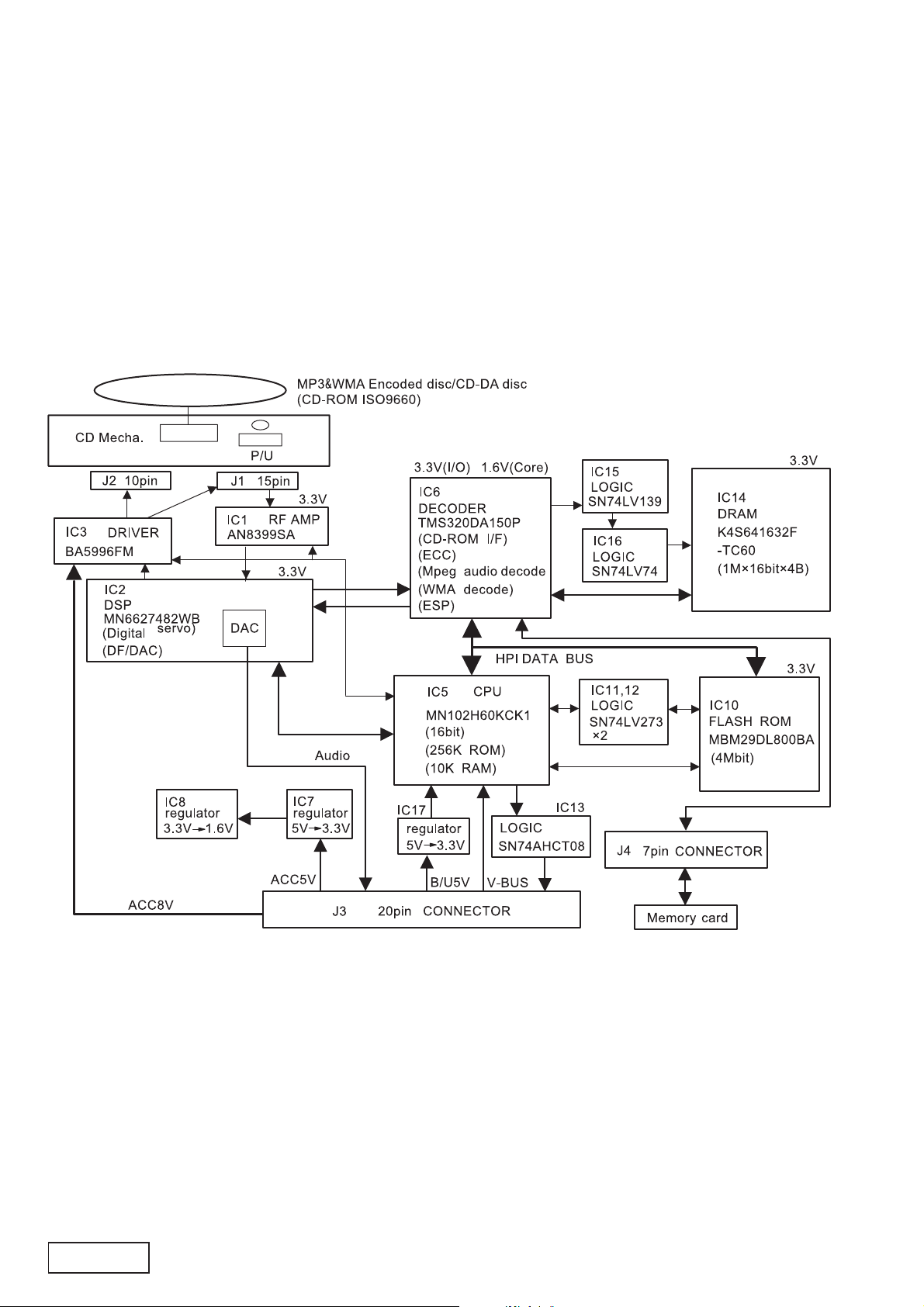
pin 76 : BLKCK : IN : The sub code block clock input.
p
pin 77 : CCS : IN : VBUC CS
pin 78 : DQSY : IN : CD DSP DQSY
pin 79 : WUP : IN : VBUS WUP
pin 80 : HINT : IN : TI DSP HINT
pin 81 : ADSEP : IN : GND
pin 82 : RESET : IN : Reset signal input.
pin 83 : VDD : - : Positive supply voltage.
pin 84 : Address/Data 0 : I/O : Address / Data bus.
pin 85 : Address/Data 1 : I/O : Address / Data bus.
pin 86 : Address/Data 2 : I/O : Address / Data bus.
pin 87 : Address/Data 3 : I/O : Address / Data bus.
in 88 : Address/Data 4 : I/O : Address / Data bus.
BLOCK DIAGRAM
CD mechanism section:929-0601-81
pin 89 : Address/Data 5 : I/O : Address / Data bus.
Address/Data 6 :I/O : Address / Data bus.
pin 90 :
pin 91 Address/Data 7 :I/O : Address / Data bus.
:
pin 92 VSS : - : Negative supply voltage.
:
pin 93 Address/Data 8 :I/O : Address / Data bus.
:
pin 94 Address/Data 9 :I/O Address / Data bus.
:
pin 95 Address/Data10 : I/O : Address / Data bus.
:
pin 96 Address/Data11 : I/O : Address / Data bus.
:
pin 97 Address/Data12 : I/O : Address / Data bus.
:
pin 98 Address/Data13 : I/O : Address / Data bus.
:
pin 99 Address/Data14 : I/O : Address / Data bus.
:
pin100 Address/Data15 : I/O : Address / Data bus.
:
DXZ955MC
DXZ956MC
-10-
Page 11
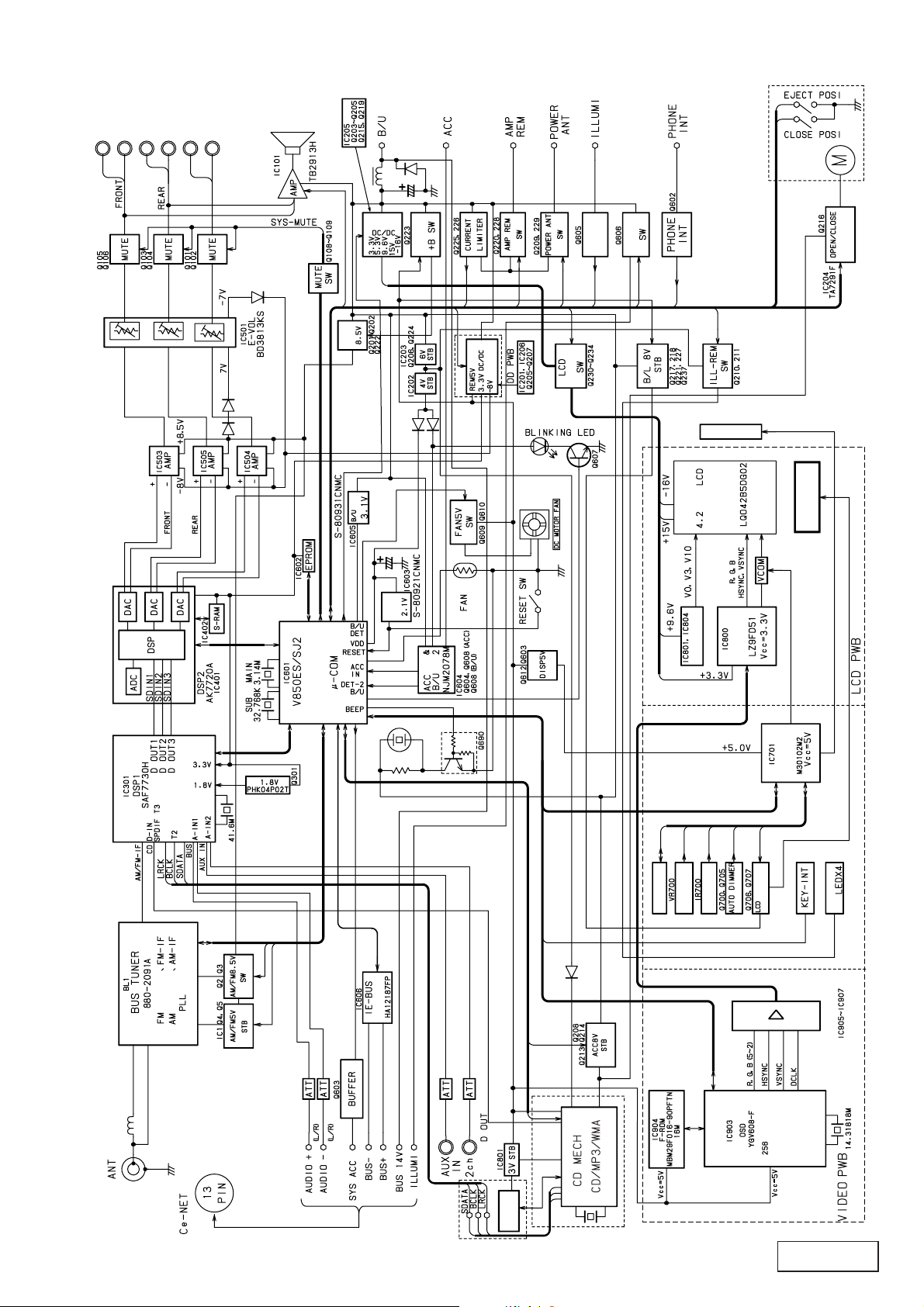
Main section
RC A
FRONT
RC A
REAR
RCA NON
FADE R
SP OUT
SLOPE MECH
CONVERTOR
AUDIO
DET
2
AUDIO
1
CONVERTOR
POWER
ILL
DET
ILL
TOUCH PANEL
TFT
INCH
LCD BACK LIGHT
MOTOR
DRIVER
BUILT-IN
RECEIVE
RECEIVE
MASTER
uPD703275YGJ-503-UEN
DRIVER
VOL
DET
DET
DET
TEMPERATURE
KEY MATRIX
ROTAR Y
VOL REGULATOR
VOLLUME
IR
RECEIVE
TFT
CONTROLLER
SENSOR
BACK LIGHT
CIRCUIT
TOUCH PANEL
U-COM
KEY-IILUME
WHT
Switch PWB
LEVEL
SHIFT & INVERSE
Slot PWB
-11-
CARD
MEMORY
COLOR
DXZ955MC
DXZ956MC
Page 12
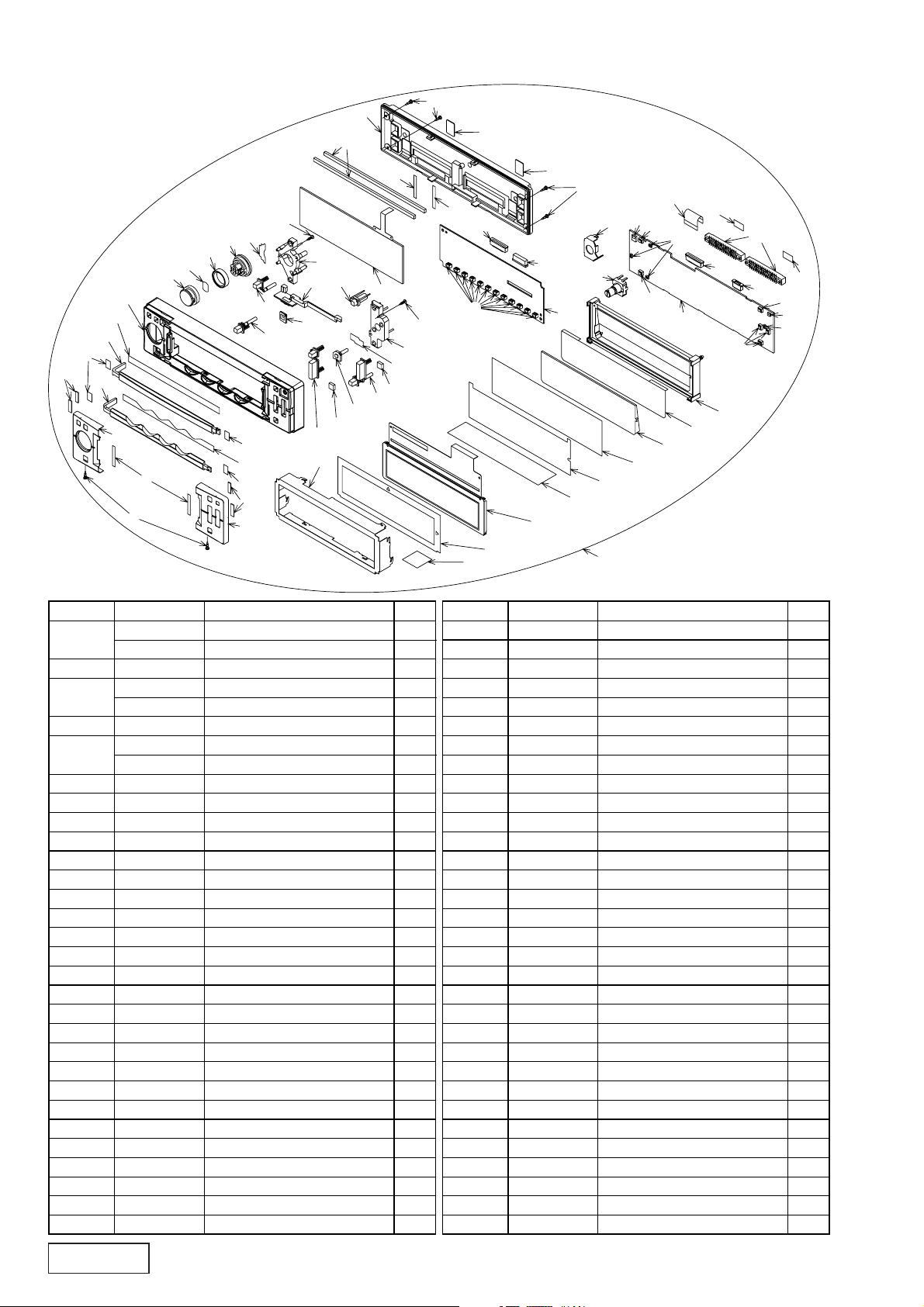
EXPLODED VIEW / PARTS LIST
DCP section
1-6
1-23
1-28
1-30
1-22
1-27
1-26
1-29
1-8
1-33
1-7
1-1
1-18
1-2
1-31
1-56
1-3
1-5
1-20
1-34
NO. PART NO. DESCRIPTION Q'TY NO. PART NO. DESCRIPTION Q'TY
DCP-517-600
1
DCP-538-800
1-1 370-6147-01 ESCUTCHEON 1 1-31 347-7558-00 SHADE 4
1-2 373-1052-01
373-1052-02
1-3 373-1053-00 DIAL-CVR(L) 1 1-34 778-6019-00 SPECIAL SCREW(M1.7x6) 2
1-4 371-5806-01
371-5806-00
1-5 371-5807-00 FACE PANEL(L) 1 1-37 013-9713-00 TOUCH PANEL 1
1-6 335-7405-00 REAR-CVR 1 1-38 347-7561-00 BLACK FILM 1
1-7 380-5617-00 KNOB 1 1-39 331-3947-00 LCD-CVR 1
1-8 345-5506-00 RUBBER RING 1 1-40 379-0466-00 TFT 1
1-9 335-7406-00 ILLUMI PLATE(R) 1 1-41 347-7559-00 LCD FILM 1
1-10 335-7407-00 ILLUMI PLATE(L) 1 1-42 335-7412-00 LCD ILLUMI 1
1-11 335-7408-00 ILLUMI PALTE 1 1-43 347-7560-00 REFLECTOR 1
1-12 382-7335-00 BUTTON(ADJ) 1 1-44 335-7411-00 LCD HOLDER 1
1-13 382-7336-00 BUTTON(SRC) 1 1-45 347-7563-00 PROTECT SHEET 1
1-14 382-7337-00 BUTTON(EJ/M) 1 1-46 347-7564-00 LCD FILM 1
1-15 382-7338-01 BUTTON(SND/ISR) 1 1-47 347-7562-00 PROTECT SHEET 1
1-16 335-7409-00 IR-FILTER 1 1-48 ------------- LCD PWB 1
1-17 335-7410-00 LENS 1 1-49 001-7078-90 DIODE 12
1-18 347-7550-00 DOUBLE FACE(DIAL-UP) 1 1-50 074-1239-80 OUTLET SOCKET(30P) 2
1-19 347-7551-00 DOUBLE FACE(DIAL-LW) 1 1-51 074-1189-00 OUTLET SOCKET(50P) 1
1-20 347-7552-00 DOUBLE FACE 2 1-52 345-5576-00 CUSHION 2
1-21 347-7556-01 SHADE 1 1-53 331-3948-00 VOL-HOLDER 1
1-22 347-7553-00 DOUBLE FACE 2 1-54 016-9900-96 VR W/SHAFT 1
1-23 347-7554-00 CUSHION 2 1-55 076-0647-00 PLUG(16P) 2
1-24 816-3005-50 FLAT WIRE(TO LCD PWB) 1 1-56 347-7624-00 DOUBLE FACE 4
1-25 060-4011-80 PHOTO-TR 1 1-57 ------------- SWITCH PWB 1
1-26 347-7557-00 SHADE 1 1-58 060-4017-90 IR-RECIEVER 1
1-27 716-0872-01 PAD SCREW(M1.7x6) 2 1-59 013-6302-50 SWITCH 6
1-28 716-0872-12 PAD SCREW(M1.7x8) 4 1-60 001-7040-91 DIODE 4
DXZ955MC
DXZ956MC
1-12
1-13
1-31
1-19
1-31
1-56
1-4
DCP-ASSY(PE-2747B-A) 1
DCP-ASSY(PE-2747K-A) 1-30 347-7572-00 COVER-FILM 2
DIAL-CVR(U)(PE-2747B-A)
DIAL-CVR(U)(PE-2747K-A)
FACE PANEL(R)(PE-2747B-A)
FACE PANEL(R)(PE-2747K-A)
1-10
1-32
1-11
1-14
1-39
1-16
1-17
1-52
1-37
1-52
1-15
1-22
1-50
1-49
1-27
1-9
1-21
1-38
1-45
1-29 380-5618-00 INNER KNOB 1
1
1
1
1 1-35 074-1158-54 OUTLET SOCKET(4P) 1
1
1-32 382-7384-00 RELEASE BUTTON 1
1-33 347-7200-00 DOUBLE FACE 1
1-36 347-7570-00 BLACK-FILM 2
- 12-
1-30
1-51
1-40
1-54
1-48
1-47
1-28
1-53
1-46
1
1-58
1-59
1-41
1-24
1-59
1-42
1-60
1-57
1-36
1-55
1-50
1-35
1-59
1-44
1-43
1-36
1-59
1-25
1-60
Page 13

Inner escutcheon section
NO. PART NO. DESCRIPTION Q'TY NO. PART NO. DESCRIPTION Q'TY
1 370-6146-00 INNER ESCUTCHEON 1 23 750-3304-20 SPRING(GEAR) 1
2 074-1278-01 OUTLET SOCKET(16P) 2 24 750-3303-20 SPRING(ARM) 1
3 347-7598-00 INSULATER 2 25 335-7400-00 ILLUMI PLATE 1
4 039-2683-00 INNER ES FPC 2 26 341-1740-00 ROLLER(ARM) 1
(WITHOUT COMPONENT) 27 309-0808-00 FRONT PLATE 1
5 331-3941-00 DCP HOLDER 1 28 716-0872-00 PAD SCREW(M1.7x5) 4
6 341-1818-00 ROLLER(STOPPER) 1 29 716-1468-20 SCREW(M2x2.5) 5
7 716-1872-00 SCREW(M2x0.4) 1 30 854-4380-01 EXTENSION LEAD 1
8 335-6499-00 CN-CVR 2 31 716-3555-00 SCREW(M2x0.4) 7
9 335-7397-00 STOPPER 1 32 613-0719-00 ARM GEAR 1
10 716-1694-00 SCREW(M1.7x0.35) 2 33 750-3432-00 SPRING(MOTOR) 1
11 346-0114-01 LEATHER SHEET 1 34 613-0733-00 HUS-GEAR 1
12 716-3444-00 SCREW(M1.7x0.35) 4 35 746-0768-20 WASHER(1.0x0.5) 4
13 335-7398-00 HOOK(R) 1 36 613-0717-00 INPUT-GEAR 1
14 750-6786-00 SPRING(R) 1 37 634-0024-00 MOTOR ASSY 1
15 341-1814-00 SHAFT 2 38 738-1722-17
PRECISION SCREW(1.7x2.2)
2
16 335-7399-00 HOOK(L) 1 39 347-6275-00 FILM 1
17 750-6787-00 SPRING(L) 1 40 341-1817-00 ROLLER 7
18 331-3942-00 LEVER-UP(R) 1 41 946-0079-01 GEAR BOX ASSY 1
19 331-3938-00 LEVER-LO(R) 1 42 345-5560-00 CUSHION 2
20 331-3939-00 LEVER-UP(L) 1 43 947-0513-02 T-LIM GEAR ASSY 1
21 331-3940-00 LEVER-LO(L) 1 44 345-5558-00 CUSHION 1
22 716-1758-00 PAD SCREW(pin2x5) 2 45 345-5559-00 CUSHION 1
12
A
35
43
35
22
31
40
20
Grease
application
17
16
15
42
8
31
40
45
4
3
2
12
D
38
10
3
2
1
9
5
44
4
Finished figure
26
application
D
40
31
Grease
29
40
24
38
29
21
35
31
34
Grease
application
B
A
D
25
11
8
42
14
28
D
40
13
15
39
32
27
40
31
31
23
Note: Grease uses FLOIL G-31SB
B
19
29
33
18
Grease
application
37
36
B
B
28
Grease
application
40
31
Grease
application
30
Grease
application
B
41
29
6
7
- 13-
DXZ955MC
DXZ956MC
Page 14

Main section
70
63
62
Inner escutcheon
66
69
It attaches in
the open position.
41
49
31
71
66
43
60
63
30
61
42
77
14
16
45
28
84
57
68
74
28
52
25
29
21
10
77
76
64
80
13
23
20
9
83
82
28
82
27
12
19
26
22
5
73
27
68
8
81
59
72
33
40
48
44
34
68
63
53
31
46
18
68
50
63
51
55
4
17
6
3
38
11
84
7
59
1
47
15
24
7
63
32
35
56
39
54
67
65
58
2
78
75
36
37
67
79
NO. PART NO. DESCRIPTION Q'TY NO. PART NO. DESCRIPTION Q'TY
1
347-7584-00 INSULATOR 2
2
347-7571-00 COVER-FILM(V) 1
3
013-7206-50 DETECTOR SWITCH 1
4
880-2091A TUNER 1
5
347-7587-00 PROTECT SHEET 1
6
013-7106-00 DETECTOR SWITCH 1
7
042-1596-00 DOUBLE-LAYER-C 2
8
013-6103-00 TACT SWITCH 1
9
074-1194-00 OUTLET SOCKET(CeNET) 1
10
074-1214-00 OUTLET SOCKET(PWR/16P) 1
11
076-0312-02 PLUG(2P) 1
12
076-0312-06 PLUG(6P) 1
13
076-0368-16 PLUG(16P) 1
14
076-0438-02 PLUG(2P) 1
15
347-7586-00 INSULATOR 1
16
------------- MAIN PWB 1
17
331-3378-00 SW-HOLDER 1
18
305-0336-00 SIDE-CVR(L) 1
19
305-0337-00 SIDE-CVR(R) 1
20
307-0708-00 REAR-CVR 1
21
331-3954-00 IC-HOLDER 1
22
313-1924-00 HEAT SINK 1
23
076-6003-18 PLUG(18P) 1 286-6629-00 SETPLATE(PE-2747-KA)
24
001-7048-91 DIODE 1
25
092-2215-50 ANT-RECEPT 1
26
335-3700-00 MINI-SADDLE 1
27
714-3005-81 MACHINE SCREW(M3x 5) 4
28
714-3006-81 MACHINE SCREW(M3x6) 2
29
731-3006-80 TAPTIGHT 1
30
076-3008-90 PLUG 1
31
345-5582-00 GASKET(PE2747BA) 2
32
------------- Slot PWB 1
33
347-7588-00 SPACER 1
34
074-8001-00 OUTLET SOCKET(SD) 1
35
073-0762-90 TERMINAL 2
36
074-1158-57 OUTLET SOCKET(7P) 1
37
076-0488-06 PLUG(6P) 1
38
345-8701-00 CUSHION 1
39
816-2639-00 FLAT WIRE(SLOT - CD) 1
40
854-4581-50 EXTENSION LEAD 1
41
304-0483-00 LOWER-CVR 1
42
303-0490-00 UPPER-CVR 1
43
331-3949-00 MECH-BRKT(F) 1
44
331-3950-00 MECH-BRKT(R) 1
45
313-1923-00 HEAT SINK 1
46
331-3953-00 FAN HOLDER 1
47
331-3955-00 SHIELD CASE(F) 1
48
286-6604-00 SETPLATE(PE-2747-BA) 1
49
347-7578-01 INSULATOR 1
50
347-7579-00 INSULATOR 1
51
020-3050-00 DC-MOTOR 1
1
DXZ955MC
DXZ956MC
- 14-
Page 15

NO. PART NO. DESCRIPTION Q'TY NO. PART NO. DESCRIPTION Q'TY
52
331-4073-00 STOPPER 1
53
331-3699-00 SD-LOW-CASE 1
54
331-3700-01 SD-UP-CASE 1
55
347-7582-00 CUSHION 1
56
347-7583-00 INSULATOR 1 948-0688-00 SD-CARD
57
290-8507-00 LABEL 1
58
347-7589-00 SPACER 1
59
347-6215-00 SPACER-FILM 2
60
347-6536-00 PROTECT SHEET 1
61
780-2612-00 SCREW(M2.6x1.2) 2
62
347-7017-00 DOUBLE FACE 1
63
714-2603-80 MACHINE SCREW(M2.6x3) 7
64
074-0898-16 OUTLET SOCKET(16P) 1
65
331-3952-00 SHIELD CASE(UP) 1
66
716-0717-10 STEEL SCREW(M2.3x3) 2
67
716-0878-00 IT-SCREW(M2.6x5) 4
68
731-3006-80 TAPTIGHT(M3x6) 7
69
780-2005-00 SCREW(M2x5) 2
70
816-2626-50 FLAT WIRE(MAIN - CD) 1
71
929-0601-81 CD MECHANISM 1
72
948-0688-01 SD-CARD 1
73
347-7580-00 SHADE 1
74
347-7581-00 CUSHION 2
75
074-3008-90 OUTLET SOCKET(40P) 1
76
------------- DD PWB 1
77
347-7590-00 DOUBLE FACE 2
78
------------- VIDEO PWB 1
79
331-3951-00 SHIELD CASE(LO) 1
80 051-2056-00 IC
81
074-1138-70 OUTLET SOCKET(CD) 1
82
125-4015-90 TRANSISTOR 3
83
101-0941-00 TRANSISTOR 1
84
074-1198-68 OUTLET SOCKET(18P) 2
CD mechanism section: 929-0601-81
the EXPLODED VIEW on the next page
NO. PART NO. DESCRIPTION Q'TY NO. PART NO. DESCRIPTION Q'TY
1 966-0595-26 DRIVE PLATE ASSY 1 38 621-0621-20 THREAD GEAR B
2 969-0071-31 PICK UP UNIT 1 39 621-1726-20 ROLLER SLEEVE
3 ----------- LED PWB 1 40 621-0623-23 LS-HOLDER
4 ----------- CD PWB 1 41 621-0624-22 GUIDE RAIL
SMA-182-100
5
SMA-183-100
6
7 620-1022-26 CLAMPER LINK 1 44 716-3473-00 IT SCREW (M2x3)
8 803-4906-60 VINYL COAT WIRE(ORG) 1 45 621-0709-20 SH-BASE
9 816-2591-00 LEAD WIRE(YEL) 1 46 621-0711-20 LOADING ROLLER
10 620-1025-22 ID-LOCK PLATE 1 47 345-5476-20 CUSHION RUBBER
11 620-1026-21 SPRING PLATE 1 48 622-1660-20 ROLLER SHAFT
12 620-1585-21 LOWER CHASSIS 1 49 624-0018-01 LEAD SCREW
13 620-1028-24 UPPER CHASSIS 1 50 629-0086-20 DAMPER F
14 966-1722-20 SH-RACK ASSY 1 51 629-0087-20 DAMPER R
15 621-0598-27 UPPER GUIDE 1 52 714-2003-81 MACHINE SCREW (M2x3)
16 621-0718-21 ROLLER GUIDE 1 53 716-1507-00 SCREW (M2x3)
17 621-0600-26 SHIFT LEVER 1 54 716-1733-00 SCREW (M1.7x2.3)
18 621-1735-20 RACK 1 55 716-3469-00 SPECIAL SCREW (3x4) 2
19 621-0602-22 LOCK ARM L 1 56 716-3446-00 SCREW (M1.4x2.5)
20 621-0603-25 LOCK ARM R 1 57 750-3465-21 ROLLER SPRING L
21 621-0724-21 GEAR BASE 1 58 750-3466-20 ROLLER SPRING R
22 621-0605-22 GEAR COVER 1 59 750-3467-21 SHIFT SPRING
23 621-1719-20 IDLE CASE 1 60 750-3468-20 RACK SPRING
24 816-2590-00 VINYL COAT WIRE(GRN) 1 61 750-3469-20 CLAMPER SPRING
25 621-0608-21 SECOND GEAR 1 62 750-3470-20 ID-LOCK SPRING
26 621-0609-20 BASE GEAR
27 621-0610-20 IDLE GEAR A
28 621-0611-20 IDLE GEAR B
29 621-0612-21 ROLLER GEAR A
30 621-0719-20 ROLLER GEAR B
31 621-0720-20 ROLLER GEAR C
32 621-0721-20 ROLLER GEAR D
33 621-0616-20 POWER GEAR A
34 621-0617-20 POWER GEAR B
35 621-0618-20 POWER GEAR C
36 621-0619-20 POWER GEAR D
37 621-0620-20 THREAD GEAR A
MOTOR ASSY(SPINDLE) 1 42 816-2593-00 LEAD WIRE (PUR)
MOTOR ASSY(SLED) 1 43 816-2624-50 FLAT WIRE (10P)
1
1
1
1
1
1
1
1
1
1
1
1
63 816-2592-00 LEAD WIRE (BLU)
64 750-3472-21 DR-SPRING F
65 750-3473-20 DR-SPRING RA
66 750-3474-20 DR-SPRING RB
67 750-3475-21 DR-SPRING C
68 716-1670-00 SCREW (M2x4)
69 620-1023-23 CLAMPER PLATE
70 620-1721-20 SENSOR ARM
71 621-0708-20 CLAMPER RING
72 621-0626-21 STOPPER LINK
73 621-0627-21 DISC STOPPER
74 750-3471-20 SENSOR SPRING
1
1
1
2
1
1
1
1
2
1
2
1
1
1
2
1
2
7
2
2
1
1
1
1
1
1
1
2
1
1
1
2
1
1
1
1
1
1
- 15-
DXZ955MC
DXZ956MC
Page 16

CD mechanism section:929-0601-81
44
52
A6
13
52
A4
A7
31
F1
A5
72
H3
19
44
H1
H2
3
15
B2
57
D1
G13
20
26
I2
27
71
74
E2
70
E1
7
61
G11
G4
17
60
M1
G8
G9
C5
59
18
55
45
14
G1
38
49
C2
2
16
32
B1
G12
D2
58
39
B2
63
9
H1
42
8
H6
H3
H2
H4
H5
48
46
46
24
H7
G6
39
B1
G13
67
A1
A8
5
H8
3
H6
I1
H7
53
50
A1
A4
A6
65
G2 A3
54
E2
1
G6
H5
H4
53
56
6
C6
C7
11
L2
56
25
51
G12
A2
G14
G16
G2
G15
41
54
G5
G14
G16
G15
G4
A3
C2
C6
C7
21
C3
37
29
30
64
D1
47
50
A2
A8
A5
64
D2
I2
4
G3
66
A7
F1
L1
12
C3
H8
53
M1
G5
G3
E1
G10
69
73
62
10
40
G1
G11
G7
G8
G9
G10
G7
53
35
36
34
33
28
C4
C1
22
53
23
68
43
I1
68
DXZ955MC
DXZ956MC
- 16-
Page 17

ELECTRICAL PARTS LIST
A
K
K
K
K
K
K
K
K
K
K
K
K
K
K
K
K
K
K
K
K
K
K
K
K
K
K
K
K
K
K
K
K
K
K
K
K
Main PWB (B1) section
REF No. PART No. DESCRIPTION REF No. PART No. DESCRIPTION REF No. PART No. DESCRIPTION
ANT1 092-2215-50 ANT-RECEPT C 221 163-2263-55 35V 22uF C 359 043-0551-90 6.3V 4.7uF M
BL1 880-2091
C 2 166-2201-50 22pF CH C 223 168-2232-55 0.022uF
C 3 042-1631-50 10V 100uF C 224 172-4731-15 0.047uF C 362 043-0551-90 6.3V 4.7uF M
C 4 168-1032-55 0.01uF
C 5 168-2232-55 0.022uF
C 6 166-1011-50 100pF CH C 227 172-4731-15 0.047uF C 366 166-1011-50 100pF CH
C 7 168-1022-55 1000pF
C 8 187-4763-15 6.3V 47uF C 229 166-1011-50 100pF CH C 368 168-1042-78 16V 0.1uF
C 9 168-1042-78 16V 0.1uF C 230 042-1631-50 10V 100uF C 369 043-0551-90 6.3V 4.7uF M
C 10 168-1042-78 16V 0.1uF C 231 168-1822-55 1800pF
C 11 166-1511-50 150pF CH C 232 166-1011-50 100pF CH C 372 043-0540-00 6.3V 10uF
C 12 166-1011-50 100pF CH C 241 163-1063-35 16V 10uF C 373 168-1042-78 16V 0.1uF
C 13 166-1011-50 100pF CH C 242 163-1063-35 16V 10uF C 374 043-0552-90 6.3V 47uF M
C 14 168-1022-55 1000pF
C 15 043-0552-90 6.3V 47uF M C 245 168-1042-78 16V 0.1uF C 382 168-3322-55 3300pF
C 101 042-1545-00 16V 2200uF C 247 042-1563-71 16V 100uF C 383 168-3322-55 3300pF
C 102 172-1041-15 0.1uF C 301 168-1032-55 0.01uF
C 103 043-0541-00 6.3V 22uF C 302 043-0540-00 6.3V 10uF C 385 168-3322-55 3300pF
C 104 178-4742-78 0.47uF C 303 168-1032-55 0.01uF
C 105 043-0541-00 6.3V 22uF C 304 166-1011-50 100pF CH C 387 168-3322-55 3300pF
C 106 043-0541-00 6.3V 22uF C 305 166-1011-50 100pF CH C 401 043-0540-00 6.3V 10uF
C 107 043-0541-00 6.3V 22uF C 306 043-0540-00 6.3V 10uF C 402 168-6822-55 6800pF
C 108 043-0541-00 6.3V 22uF C 307 043-0540-00 6.3V 10uF C 403 168-1042-78 16V 0.1uF
C 109 043-0541-00 6.3V 22uF C 308 043-0540-00 6.3V 10uF C 404 168-1042-78 16V 0.1uF
C 110 163-2253-65 50V 2.2uF C 309 043-0540-00 6.3V 10uF C 405 168-1042-78 16V 0.1uF
C 111 166-4711-50 470pF CH C 310 178-1052-78 1uF C 406 168-1042-78 16V 0.1uF
C 112 168-1032-55 0.01uF
C 113 168-1032-55 0.01uF
C 114 166-4711-50 470pF CH C 313 168-1022-55 1000pF
C 115 178-4742-78 0.47uF C 314 043-0540-01 10V 2.2uF C 410 043-0540-00 6.3V 10uF
C 116 178-4742-78 0.47uF C 315 166-1011-50 100pF CH C 411 168-1042-78 16V 0.1uF
C 117 166-4711-50 470pF CH C 316 166-1011-50 100pF CH C 412 168-1042-78 16V 0.1uF
C 118 166-4711-50 470pF CH C 317 166-1011-50 100pF CH C 413 043-0540-00 6.3V 10uF
C 119 163-1053-65 50V 1uF C 320 168-1042-78 16V 0.1uF C 414 168-1042-78 16V 0.1uF
C 120 163-1063-35 16V 10uF C 321 166-1011-50 100pF CH C 415 168-1042-78 16V 0.1uF
C 121 166-4711-50 470pF CH C 322 043-0540-00 6.3V 10uF C 416 168-1032-55 0.01uF
C 122 166-4711-50 470pF CH C 323 168-1042-78 16V 0.1uF C 501 043-0540-00 6.3V 10uF
C 123 166-4711-50 470pF CH C 324 168-1042-78 16V 0.1uF C 502 043-0540-00 6.3V 10uF
C 124 166-4711-50 470pF CH C 325 043-0552-90 6.3V 47uF M C 503 043-0540-00 6.3V 10uF
C 125 168-1042-78 16V 0.1uF C 326 042-1505-80 25V 1uF C 504 043-0540-00 6.3V 10uF
C 126 166-4711-50 470pF CH C 327 168-4732-78 0.047uF
C 127 166-4711-50 470pF CH C 329 043-0540-00 6.3V 10uF C 506 043-0540-00 6.3V 10uF
C 128 166-4711-50 470pF CH C 330 168-4732-78 0.047uF
C 129 166-4711-50 470pF CH C 331 043-0552-90 6.3V 47uF M C 509 166-5611-50 560pF CH
C 130 168-1032-55 0.01uF
C 133 168-1032-55 0.01uF
C 134 178-4742-78 0.47uF C 334 166-1007-50 10pF CH C 512 043-0264-63 0.01uF
C 201 043-0542-00 25V 4.7uF C 335 168-4732-78 0.047uF
C 202 043-0542-00 25V 4.7uF C 336 168-2232-55 0.022uF
C 203 042-1563-71 16V 100uF C 337 166-1011-50 100pF CH C 515 043-0264-63 0.01uF
C 204 042-0560-63 16V 22uF C 338 166-1011-50 100pF CH C 516 043-0540-00 6.3V 10uF
C 205 168-4732-78 0.047uF
C 206 168-1042-78 16V 0.1uF C 341 168-2232-55 0.022uF
C 207 043-0542-00 25V 4.7uF C 342 168-2232-55 0.022uF
C 208 043-0542-00 25V 4.7uF C 343 166-1007-50 10pF CH C 520 166-5611-50 560pF CH
C 209 043-0542-00 25V 4.7uF C 344 043-0540-02 16V 1uF C 521 166-5611-50 560pF CH
C 211 168-1042-78 16V 0.1uF C 345 166-4701-50 47pF CH C 522 043-0264-63 0.01uF
C 212 042-0643-51 16V 100uF C 346 168-2232-55 0.022uF
C 213 042-0643-55 35V 4.7uF C 347 166-4711-50 470pF CH C 524 043-0264-63 0.01uF
C 214 042-0643-50 35V 22uF C 349 166-1011-50 100pF CH C 525 043-0264-63 0.01uF
C 215 042-0560-58 16V 10uF C 350 043-0540-00 6.3V 10uF C 526 043-0540-00 6.3V 10uF
C 216 163-1073-35 16V 100uF C 351 166-4711-50 470pF CH C 527 043-0540-00 6.3V 10uF
C 217 166-3311-50 330pF CH C 355 168-1042-78 16V 0.1uF C 528 043-0540-00 6.3V 10uF
C 218 168-2222-55 2200pF
C 219 163-1073-35 16V 100uF C 357 166-1811-50 180pF CH C 530 043-0540-00 6.3V 10uF
C 220 163-2263-55 35V 22uF C 358 043-0551-90 6.3V 4.7uF M C 531 043-0540-00 6.3V 10uF
TUNER C 222 042-0560-84 16V 47uF C 360 166-2201-50 22pF CH
Note)Some parts depend on each model. The model name is specified in the description.
PE2747BA : PE-2747B-A , PE2747KA : PE-2747K-A
C 361 043-0540-00 6.3V 10uF
C 225 042-0560-84 16V 47uF C 364 168-3332-78 0.033uF
C 226 168-2232-55 0.022uF
C 228 163-2263-55 35V 22uF C 367 168-1032-55 0.01uF
C 244 042-1334-82 16V 100uF C 377 168-1042-78 16V 0.1uF
C 311 168-1022-55 1000pF
C 312 168-1022-55 1000pF
C 332 163-2273-25 10V 220uF C 510 166-5611-50 560pF CH
C 333 168-1042-78 16V 0.1uF C 511 043-0264-63 0.01uF
C 340 166-4711-50 470pF CH C 517 043-0540-00 6.3V 10uF
C 356 168-1022-55 1000pF
C 365 168-1042-78 16V 0.1uF
C 370 043-0540-00 6.3V 10uF
C 384 168-3322-55 3300pF
C 386 168-3322-55 3300pF
C 407 168-1042-78 16V 0.1uF
C 408 043-0540-00 6.3V 10uF
C 409 168-1042-78 16V 0.1uF
C 505 043-0540-00 6.3V 10uF
C 507 043-0540-00 6.3V 10uF
C 513 166-5611-50 560pF CH
C 514 166-5611-50 560pF CH
C 518 166-5611-50 560pF CH
C 519 166-5611-50 560pF CH
C 523 043-0264-63 0.01uF
C 529 043-0540-00 6.3V 10uF
DXZ955MC
-17-
DXZ956MC
Page 18

REF No. PART No. DESCRIPTION REF No. PART No. DESCRIPTION REF No. PART No. DESCRIPTION
C 532 043-0264-63 0.01uF C 801 163-2273-25 10V 220uF IC 606 051-6600-58 HA12187FP
C 533 043-0264-63 0.01uF C 802 187-2273-15 6.3V 220uF IC 801 051-3325-90 NJM2880U33
C 534 166-5611-50 560pF CH C 803 042-1631-50 10V 100uF J 101 074-1214-00 16P
C 535 166-5611-50 560pF CH C 808 168-1042-78 16V 0.1uF J 102 076-6003-18 18P
C 536 043-0264-63 0.01uF C 809 043-0505-50 6.3V 2.2uF K J 201 076-0312-02 2P
C 537 166-5611-50 560pF CH CCT101 050-0140-52
C 538 166-5611-50 560pF CH CCT102 050-0140-52
C 539 043-0264-63 0.01uF CCT103 050-0140-52
C 540 043-0264-63 0.01uF CCT104 050-0140-52
C 541 043-0540-00 6.3V 10uF CCT401 010-3042-54
C 542 043-0540-00 6.3V 10uF CCT402 010-3042-54
C 543 043-0540-00 6.3V 10uF CCT403 010-3042-54
C 547 043-0540-00 6.3V 10uF CCT404 010-3042-54
C 548 043-0540-00 6.3V 10uF CCT405 010-3042-54
C 549 043-0540-00 6.3V 10uF CCT406 010-3042-54
1/32W 100 ohm x4J
1/32W 100 ohm x4J J 602 074-1198-68 18P
1/32W 100 ohm x4J J 603 074-1198-68 18P
1/32W 100 ohm x4J J 604 076-3008-90 40P
BLA3216A601SG4T1
BLA3216A601SG4T1 J 801 076-0312-06 6P
BLA3216A601SG4T1 J 802 074-1138-70 20P
BLA3216A601SG4T1 L 1 010-2003-04 30uH
BLA3216A601SG4T1 L 2 010-2279-50 4.7uH
BLA3216A601SG4T1 L 3 010-2279-50 4.7uH
J 202 076-0368-16 16P
J 606 074-1194-00 13P
C 550 043-0540-00 6.3V 10uF D 1 001-1310-00 KDS160-RTK L 101 010-8038-00 COIL
C 551 043-0540-00 6.3V 10uF D 101 001-0592-61 1N5404 L 102 010-3103-64
1.5k ohm/100MHz
C 552 043-0540-00 6.3V 10uF D 102 001-0466-91 S5688G L 103 010-3103-64 1.5k ohm/100MHz
C 553 042-0560-84 16V 47uF D 103 001-1310-00 KDS160-RTK L 104 010-3103-64 1.5k ohm/100MHz
C 554 042-0560-84 16V 47uF D 104 001-1310-00 KDS160-RTK L 105 010-3103-64 1.5k ohm/100MHz
C 600 043-0552-90 6.3V 47uF M D 130 001-1310-00 KDS160-RTK L 106 010-3103-64 1.5k ohm/100MHz
C 601 168-1042-78 16V 0.1uF D 201 001-1310-00 KDS160-RTK L 107 010-3103-64 1.5k ohm/100MHz
C 602 168-1042-78 16V 0.1uF D 202 001-0504-45 HZS9B1L L 206 010-3406-74 NLV25 100uH J
C 603 043-0540-00 6.3V 10uF D 203 001-0504-47 HZS9B3L L 207 010-3406-74 NLV25 100uH J
C 604 168-1032-55 0.01uF K D 204 001-0422-39 MTZJ39 L 208 010-3406-74 NLV25 100uH J
C 605 166-2201-50 22pF CH D 205 001-0608-90 D1FS4 L 209 010-3057-90 100uH
C 606 168-1042-78 16V 0.1uF D 206 001-1310-00 KDS160-RTK L 210 010-3057-90 100uH
C 607 043-0551-90 6.3V 4.7uF M D 209 001-0504-45 HZS9B1L L 211 010-3057-90 100uH
C 608 163-3363-45 25V 33uF D 210 001-1310-00 KDS160-RTK L 303 010-3105-62 1k ohm/100MHz
C 609 043-0540-00 6.3V 10uF D 211 001-1310-00 KDS160-RTK L 305 010-3105-62 1k ohm/100MHz
C 610 178-1052-78 1uF D 212 001-1310-00 KDS160-RTK L 306 010-3105-62 1k ohm/100MHz
C 611 168-2232-55 0.022uF K D 213 001-1310-00 KDS160-RTK L 308 010-3103-64
1.5k ohm/100MHz
C 612 168-1032-55 0.01uF K D 214 001-1310-00 KDS160-RTK L 310 010-3103-64 1.5k ohm/100MHz
C 613 168-1032-55 0.01uF K D 215 001-0504-39 HZS7B2L L 312 010-3103-64 1.5k ohm/100MHz
C 614 168-1022-55 1000pF K D 218 001-0466-91 S5688G L 313 010-3103-64 1.5k ohm/100MHz
C 615 178-1052-78 1uF D 219 001-1310-00 KDS160-RTK L 401 010-3103-64 1.5k ohm/100MHz
C 616 163-4763-15 6.3V 47uF D 220 001-1310-00 KDS160-RTK L 402 010-3103-64 1.5k ohm/100MHz
C 617 168-1032-55 0.01uF K D 221 001-1310-00 KDS160-RTK L 403 010-3103-64 1.5k ohm/100MHz
C 618 168-1042-78 16V 0.1uF D 222 001-1310-00 KDS160-RTK L 404 010-3103-64 1.5k ohm/100MHz
C 619 042-1596-00 5.5V 0.33uF D 401 001-0584-16 MA8039 L 405 010-3103-64 1.5k ohm/100MHz
C 620 178-1052-78 1uF D 500 001-0627-90 U1BC44 L 407 010-3103-64 1.5k ohm/100MHz
C 621 166-2701-50 27pF CH D 501 001-0627-90 U1BC44 L 408 010-3103-64 1.5k ohm/100MHz
C 622 168-1042-78 16V 0.1uF D 502 001-0627-90 U1BC44 L 409 010-3103-64 1.5k ohm/100MHz
C 623 168-1042-78 16V 0.1uF D 601 001-7048-91
RFR1112H-22 RED
L 410 010-3103-64 1.5k ohm/100MHz
C 624 043-0540-00 6.3V 10uF D 602 001-1310-00 KDS160-RTK L 411 010-3103-64 1.5k ohm/100MHz
C 625 168-1032-55 0.01uF K D 603 001-2601-90 MA728-TX L 412 010-3103-64 1.5k ohm/100MHz
C 628 043-0540-00 6.3V 10uF D 604 001-0529-26 MA8047-M L 413 010-3103-64 1.5k ohm/100MHz
C 629 042-1596-00 5.5V 0.33uF D 607 001-1310-00 KDS160-RTK L 414 010-3103-64 1.5k ohm/100MHz
C 630 168-1042-78 16V 0.1uF D 608 001-0529-29 MA8051-M L 415 010-3103-64 1.5k ohm/100MHz
C 631 168-1042-78 16V 0.1uF D 801 001-0466-90 S5688B L 416 010-3103-64 1.5k ohm/100MHz
C 632 168-1042-78 16V 0.1uF FIL401 060-3115-51
C 633 166-2201-50 22pF CH FIL404 060-3115-51
CKD310JB1C224ST
CKD310JB1C224ST
L 417 010-3103-64 1.5k ohm/100MHz
L 421 010-3103-64 1.5k ohm/100MHz
C 634 166-2201-50 22pF CH IC 1 051-1905-91 AN77L05M L 422 010-3103-64 1.5k ohm/100MHz
C 635 166-2201-50 22pF CH IC 101 051-2056-00 TB2913H L 423 010-3103-64 1.5k ohm/100MHz
C 636 166-2201-50 22pF CH IC 202 051-3335-90 AN77L04M L 424 010-3103-64 1.5k ohm/100MHz
C 637 166-2201-50 22pF CH IC 203 051-1905-93 AN77L06M L 425 010-3103-64 1.5k ohm/100MHz
C 638 166-2201-50 22pF CH IC 204 051-1014-08 TA7291F L 428 010-3103-64 1.5k ohm/100MHz
C 639 166-2201-50 22pF CH IC 205 051-3913-90 NJM2368E L 429 010-3103-64 1.5k ohm/100MHz
C 640 166-2201-50 22pF CH IC 301 051-6706-10
SAF7730HV
L 432 010-3103-64 1.5k ohm/100MHz
C 641 166-2201-50 22pF CH IC 401 051-6705-00 AK7720A L 601 010-6009-80 47uH J
C 642 166-2201-50 22pF CH IC 402 051-9109-40 BS62LV256TI-70 L 602 010-2279-50 4.7uH
C 643 166-2201-50 22pF CH IC 501 051-5034-90 BD3813KS L 603 010-2279-50 4.7uH
C 644 166-2201-50 22pF CH IC 503 051-3026-90 NJM4580V L 801 010-3406-54 NLV25 2.2uH J
C 645 166-2201-50 22pF CH IC 504 051-3026-90 NJM4580V L 802 010-6009-69 5.6uH J
C 646 166-2201-50 22pF CH IC 505 051-3026-90 NJM4580V P 602 076-0438-02 2P
C 647 168-1032-55 0.01uF K IC 601 052-3400-00 uPD703275YGJ- Q 2 125-3007-90 KTA1298
C 648 043-0551-90 6.3V 4.7uF M 503-UEN Q 3 125-2199-96 KRC106S
C 649 168-1022-55 1000pF K IC 602 051-9402-68 BR93L56F-W Q 4 125-2199-96 KRC106S
C 650 168-1032-55 0.01uF K IC 603 051-5408-08 S-80921CNMC Q 5 125-3004-90 KTA1504S
C 651 168-1042-78 16V 0.1uF IC 604 051-3406-90 NJM2078M Q 101 125-4012-90 KTD1304
C 652 043-0552-90 6.3V 47uF M IC 605 051-5440-08 S-80931CNMC Q 102 125-4012-90 KTD1304
DXZ955MC
DXZ956MC
-18-
Page 19

REF No. PART No. DESCRIPTION REF No. PART No. DESCRIPTION REF No. PART No. DESCRIPTION
F
F
F
F
Q 103 125-4012-90 KTD1304 R 109 119-8221-15 1/10W 8.2k ohm R 266 119-1031-15 1/10W 10k ohm
Q 104 125-4012-90 KTD1304 R 110 119-1021-15 1/10W 1k ohm R 267 119-4731-15 1/10W 47k ohm
Q 105 125-4012-90 KTD1304 R 111 119-1021-15 1/10W 1k ohm R 301 119-0000-05 1/10W 0 ohm JW
Q 106 125-4012-90 KTD1304 R 112 119-1021-15 1/10W 1k ohm R 302 119-1031-15 1/10W 10k ohm
Q 108 125-2199-93 KRC103S R 113 119-3311-15 1/10W 330 ohm R 303 119-1011-15 1/10W 100 ohm
Q 109 125-0199-96 KRA106S R 114 119-3311-15 1/10W 330 ohm R 304 119-1031-15 1/10W 10k ohm
Q 201 125-4015-90 KTC2026 R 115 119-3311-15 1/10W 330 ohm R 306 119-3331-15 1/10W 33k ohm
Q 202 198-0302-50 2SK302 Y.GR R 116 119-3311-15 1/10W 330 ohm R 307 119-1831-15 1/10W 18k ohm
Q 203 192-2873-00 2SC2873 R 117 119-3311-15 1/10W 330 ohm R 309 119-0000-05 1/10W 0 ohm JW
Q 204 125-2199-93 KRC103S R 118 119-3311-15 1/10W 330 ohm R 310 119-1831-15 1/10W 18k ohm
Q 205 125-2199-93 KRC103S R 119 119-2231-15 1/10W 22k ohm R 311 119-1831-15 1/10W 18k ohm
Q 206 193-1863-50 2CD1863 Q,R R 120 119-2231-15 1/10W 22k ohm R 313 119-3331-15 1/10W 33k ohm
Q 208 125-4015-90 KTC2026 R 121 119-4711-15 1/10W 470 ohm R 314 119-4721-15 1/10W 4.7k ohm
Q 209 125-2199-93 KRC103S R 122 119-4711-15 1/10W 470 ohm R 315 119-1011-15 1/10W 100 ohm
Q 210 125-3007-90 KTA1298 R 123 119-4711-15 1/10W 470 ohm R 316 119-4721-15 1/10W 4.7k ohm
Q 211 125-2199-96 KRC106S R 124 119-4711-15 1/10W 470 ohm R 317 119-1011-15 1/10W 100 ohm
Q 212 125-2199-96 KRC106S R 125 119-2231-15 1/10W 22k ohm R 318 119-0000-05 1/10W 0 ohm JW
Q 213 125-2199-96 KRC106S R 126 119-2231-15 1/10W 22k ohm R 320 119-1011-15 1/10W 100 ohm
Q 214 125-3004-90 KTA1504S R 127 119-2231-15 1/10W 22k ohm R 322 119-1001-15 1/10W 10 ohm
Q 215 125-2199-96 KRC106S R 128 119-2231-15 1/10W 22k ohm R 323 119-3331-15 1/10W 33k ohm
Q 216 125-4014-90 KSD2020D R 135 032-0140-50
1/10W 10k ohm
R 324 119-4721-15 1/10W 4.7k ohm
Q 217 125-2199-93 KRC103S R 203 119-6841-15 1/10W 680k ohm R 325 119-1831-15 1/10W 18k ohm
Q 218 125-0199-92 KRA102S R 204 119-3311-15 1/10W 330 ohm R 326 119-0000-05 1/10W 0 ohm JW
Q 219 125-3007-90 KTA1298 R 205 119-2731-15 1/10W 27k ohm R 327 119-3331-15 1/10W 33k ohm
Q 220 131-1260-00 2SB1260 R 206 119-6841-15 1/10W 680k ohm R 328 119-1011-15 1/10W 100 ohm
Q 221 125-3007-90 KTA1298 R 207 119-1841-15 1/10W 180k ohm R 329 119-0000-05 1/10W 0 ohm JW
Q 222 125-3004-90 KTA1504S R 208 119-1001-15 1/10W 10 ohm R 330 119-0000-05 1/10W 0 ohm JW
Q 223 125-2199-93 KRC103S R 209 119-1021-15 1/10W 1k ohm R 331 119-1831-15 1/10W 18k ohm
Q 224 101-0941-00 2SB941 R 210 119-3921-15 1/10W 3.9k ohm R 332 119-0000-05 1/10W 0 ohm JW
Q 225 125-3004-90 KTA1504S R 211 119-0000-05 1/10W 0 ohm JW R 334 119-1031-15 1/10W 10k ohm
Q 226 125-4010-90 KTC3875S R 212 119-0000-05 1/10W 0 ohm JW R 335 119-1031-15 1/10W 10k ohm
Q 227 125-4015-90 KTC2026 R 213 119-1521-15 1/10W 1.5k ohm R 336 119-1011-15 1/10W 100 ohm
Q 228 125-2199-93 KRC103S R 214 032-0140-54
Q 229 131-1260-00 2SB1260 R 215 032-0140-55
Q 230 125-3004-90 KTA1504S R 216 032-0140-55
1/10W 22k ohm
1/10W 4.7k ohm
1/10W 4.7k ohm
R 337 119-1041-15 1/10W 100k ohm
R 338 119-1021-15 1/10W 1k ohm
R 339 119-0000-05 1/10W 0 ohm JW
Q 231 125-3004-90 KTA1504S R 219 119-1031-15 1/10W 10k ohm R 340 119-1031-15 1/10W 10k ohm
Q 232 125-3004-90 KTA1504S R 220 119-1031-15 1/10W 10k ohm R 341 119-1041-15 1/10W 100k ohm
Q 233 125-3004-90 KTA1504S R 221 119-3921-15 1/10W 3.9k ohm R 342 119-1831-15 1/10W 18k ohm
Q 234 125-4010-90 KTC3875S R 222 119-1031-15 1/10W 10k ohm R 343 119-1031-15 1/10W 10k ohm
Q 235 125-0199-93 KRA103S R 223 119-1031-15 1/10W 10k ohm R 344 119-1031-15 1/10W 10k ohm
Q 236 125-2199-93 KRC103S R 224 116-1591-15 1/4WS 1.5 ohm R 345 119-1031-15 1/10W 10k ohm
Q 237 125-2199-93 KRC103S R 225 116-1591-15 1/4WS 1.5 ohm R 346 119-1031-15 1/10W 10k ohm
Q 301 125-7005-90 PHK04P02T R 226 119-1801-15 1/10W 18 ohm R 347 119-0000-05 1/10W 0 ohm JW
Q 601 125-4010-90 KTC3875S R 227 119-3321-15 1/10W 3.3k ohm R 349 119-0000-05 1/10W 0 ohm JW
Q 602 125-3004-90 KTA1504S R 228 119-3321-15 1/10W 3.3k ohm R 350 119-0000-05 1/10W 0 ohm JW
Q 603 125-2199-93 KRC103S R 229 116-1591-15 1/4WS 1.5 ohm R 351 119-0000-05 1/10W 0 ohm JW
Q 604 125-4010-90 KTC3875S R 230 119-2231-15 1/10W 22k ohm R 353 119-0000-05 1/10W 0 ohm JW
Q 605 125-4010-90 KTC3875S R 231 116-1591-15 1/4WS 1.5 ohm R 354 119-0000-05 1/10W 0 ohm JW
Q 606 125-3004-90 KTA1504S R 232 116-1221-15 1/4WS 1.2k ohm R 355 119-1021-15 1/10W 1k ohm
Q 607 125-2199-93 KRC103S R 238 119-1031-15 1/10W 10k ohm R 357 119-0000-05 1/10W 0 ohm JW
Q 608 125-4010-90 KTC3875S R 241 116-4711-15 1/4WS 470 ohm R 358 119-0000-05 1/10W 0 ohm JW
Q 609 125-3007-90 KTA1298 R 242 116-4711-15 1/4WS 470 ohm R 359 119-0000-05 1/10W 0 ohm JW
Q 610 125-2199-93 KRC103S R 243 119-2231-15 1/10W 22k ohm R 360 119-0000-05 1/10W 0 ohm JW
Q 612 125-3007-90 KTA1298 R 244 116-4711-15 1/4WS 470 ohm R 361 119-1021-15 1/10W 1k ohm
Q 613 125-2199-93 KRC103S R 245 119-1031-15 1/10W 10k ohm R 362 119-0000-05 1/10W 0 ohm JW
Q 690 125-2199-92 KRC102S R 246 119-1031-15 1/10W 10k ohm R 363 119-1011-15 1/10W 100 ohm
R 3 119-1041-15 1/10W 100k ohm R 247 119-1011-15 1/10W 100 ohm R 365 119-1011-15 1/10W 100 ohm
R 4 119-0000-05 1/10W 0 ohm JW R 248 119-1031-15 1/10W 10k ohm R 366 119-0000-05 1/10W 0 ohm JW
R 5 119-0000-05 1/10W 0 ohm JW R 249 116-1221-15 1/4WS 1.2k ohm R 367 119-1011-15 1/10W 100 ohm
R 6 119-1031-15 1/10W 10k ohm R 250 119-1031-15 1/10W 10k ohm R 368 119-1011-15 1/10W 100 ohm
R 7 119-1031-15 1/10W 10k ohm R 251 116-1221-15 1/4WS 1.2k ohm R 369 119-1011-15 1/10W 100 ohm
R 8 119-1031-15 1/10W 10k ohm R 252 116-1521-15 1/4WS 1.5k ohm R 370 119-1011-15 1/10W 100 ohm
R 9 119-1021-15 1/10W 1k ohm R 254 116-4711-15 1/4WS 470 ohm R 371 119-0000-05 1/10W 0 ohm JW
R 10 119-1021-15 1/10W 1k ohm R 258 119-1031-15 1/10W 10k ohm R 372 119-0000-05 1/10W 0 ohm JW
R 11 119-1031-15 1/10W 10k ohm R 259 119-4731-15 1/10W 47k ohm R 373 119-0000-05 1/10W 0 ohm JW
R 101 119-1031-15 1/10W 10k ohm R 260 119-1031-15 1/10W 10k ohm R 374 119-0000-05 1/10W 0 ohm JW
R 102 119-4731-15 1/10W 47k ohm R 261 119-1031-15 1/10W 10k ohm R 375 119-0000-05 1/10W 0 ohm JW
R 103 119-1021-15 1/10W 1k ohm R 262 119-1031-15 1/10W 10k ohm R 402 119-4711-15 1/10W 470 ohm
R 106 119-0000-05 1/10W 0 ohm JW R 263 119-1021-15 1/10W 1k ohm R 403 119-5611-15 1/10W 560 ohm
R 107 119-0000-05 1/10W 0 ohm JW R 264 119-1031-15 1/10W 10k ohm R 404 119-0000-05 1/10W 0 ohm JW
R 108 119-4721-15 1/10W 4.7k ohm R 265 119-1021-15 1/10W 1k ohm R 405 119-0000-05 1/10W 0 ohm JW
DXZ955MC
-19-
DXZ956MC
Page 20

p
p
p
p
p
p
p
REF No. PART No. DESCRIPTION REF No. PART No. DESCRIPTION REF No. PART No. DESCRIPTION
F
F
F
F
F
F
F
F
F
F
F
F
F
F
F
F
F
F
F
F
F
F
F
F
F
F
F
F
F
F
F
F
F
F
R 406 119-0000-05 1/10W 0 ohm JW R 554 119-4731-15 1/10W 47k ohm R 651 119-0000-05 1/10W 0 ohm JW
R 407 119-0000-05 1/10W 0 ohm JW R 555 119-4731-15 1/10W 47k ohm R 652 119-0000-05 1/10W 0 ohm JW
R 409 119-5611-15 1/10W 560 ohm R 556 032-0140-56
1/10W 12k ohm
R 653 119-0000-05 1/10W 0 ohm JW
R 410 119-5621-15 1/10W 5.6k ohm R 601 119-1041-15 1/10W 100k ohm R 654 119-0000-05 1/10W 0 ohm JW
R 412 119-4711-15 1/10W 470 ohm R 602 119-1031-15 1/10W 10k ohm R 655 119-0000-05 1/10W 0 ohm JW
R 414 119-3311-15 1/10W 330 ohm R 603 119-0000-05 1/10W 0 ohm JW R 656 119-0000-05 1/10W 0 ohm JW
R 415 119-3311-15 1/10W 330 ohm R 604 119-0000-05 1/10W 0 ohm JW R 657 119-0000-05 1/10W 0 ohm JW
R 416 119-0000-05 1/10W 0 ohm JW R 605 119-0000-05 1/10W 0 ohm JW R 658 119-1031-15 1/10W 10k ohm
R 422 119-0000-05 1/10W 0 ohm JW R 606 119-1031-15 1/10W 10k ohm R 659 119-1031-15 1/10W 10k ohm
R 423 119-0000-05 1/10W 0 ohm JW R 607 119-1031-15 1/10W 10k ohm R 660 119-0000-05 1/10W 0 ohm JW
R 424 119-0000-05 1/10W 0 ohm JW R 608 119-1031-15 1/10W 10k ohm R 661 119-2231-15 1/10W 22k ohm
R 425 119-0000-05 1/10W 0 ohm JW R 609 119-0000-05 1/10W 0 ohm JW R 662 119-1031-15 1/10W 10k ohm
R 501 032-0140-56
R 502 032-0140-50
R 503 032-0140-50
R 504 032-0140-56
R 506 032-0140-56
R 507 032-0140-56
R 508 032-0140-50
R 509 032-0140-50
R 510 032-0140-56
R 511 032-0140-56
R 513 032-0140-98
R 514 032-0140-98
R 515 032-0140-98
R 516 032-0140-98
R 517 032-0140-98
R 518 032-0140-98
R 519 032-0140-50
R 520 032-0140-98
R 521 032-0140-50
R 522 032-0140-98
R 524 032-0140-50
R 525 032-0140-56
R 526 032-0140-56
R 527 032-0140-56
R 528 032-0140-50
R 529 032-0140-50
R 530 032-0140-56
R 533 032-0140-98
R 534 032-0140-98
R 536 032-0140-98
R 537 032-0140-50
1/10W 12k ohm
1/10W 10k ohm
1/10W 10k ohm
1/10W 12k ohm
1/10W 12k ohm
1/10W 12k ohm
1/10W 12k ohm
1/10W 12k ohm
1/10W 12k ohm
1/10W 12k ohm
1/10W 330 ohm
1/10W 330 ohm
1/10W 330 ohm
1/10W 330 ohm
1/10W 330 ohm
1/10W 330 ohm
1/10W 10k ohm
1/10W 330 ohm
1/10W 10k ohm
1/10W 330 ohm
1/10W 10k ohm
1/10W 12k ohm
1/10W 12k ohm
1/10W 12k ohm
1/10W 10k ohm
1/10W 10k ohm
1/10W 12k ohm
1/10W 330 ohm
1/10W 330 ohm
1/10W 330 ohm
1/10W 10k ohm
R 610 119-1031-15 1/10W 10k ohm (PE2747KA)
R 611 032-0140-03 1/10W 220k ohmFR 663 119-1031-15 1/10W 10k ohm
R 612 119-1031-15 1/10W 10k ohm (PE2747BA)
R 613 119-1031-15 1/10W 10k ohm R 665 119-1031-15 1/10W 10k ohm
R 614 119-4741-15 1/10W 470k ohm R 666 119-0000-05 1/10W 0 ohm JW
R 615 119-1051-15 1/10W 1M ohm R 667 119-0000-05 1/10W 0 ohm JW
R 616 119-4731-15 1/10W 47k ohm R 673 119-0000-05 1/10W 0 ohm JW
R 617 119-1031-15 1/10W 10k ohm R 675 119-1031-15 1/10W 10k ohm
R 618 119-1031-15 1/10W 10k ohm R 676 119-1021-15 1/10W 1k ohm
R 619 119-1031-15 1/10W 10k ohm R 677 119-1031-15 1/10W 10k ohm
R 620 119-1031-15 1/10W 10k ohm R 678 119-1531-15 1/10W 15k ohm
R 621 116-6801-15 1/4WS 68 ohm R 679 119-1011-15 1/10W 100 ohm
R 622 119-1041-15 1/10W 100k ohm R 680 119-1011-15 1/10W 100 ohm
R 623 119-1041-15 1/10W 100k ohm R 681 119-1011-15 1/10W 100 ohm
R 624 119-4721-15 1/10W 4.7k ohm R 682 119-1011-15 1/10W 100 ohm
R 625 032-0140-03 1/10W 220k ohmFR 683 119-0000-05 1/10W 0 ohm JW
R 626 032-0140-66 1/10W 220 ohmFR 684 119-4731-15 1/10W 47k ohm
R 627 119-1031-15 1/10W 10k ohm R 685 119-0000-05 1/10W 0 ohm JW
R 628 119-1031-15 1/10W 10k ohm R 686 119-0000-05 1/10W 0 ohm JW
R 629 119-1031-15 1/10W 10k ohm R 687 119-0000-05 1/10W 0 ohm JW
R 630 119-4711-15 1/10W 470 ohm R 688 119-0000-05 1/10W 0 ohm JW
R 631 119-4731-15 1/10W 47k ohm R 689 119-0000-05 1/10W 0 ohm JW
R 632 119-4721-15 1/10W 4.7k ohm R 690 116-1221-15 1/4WS 1.2k ohm
R 633 119-1031-15 1/10W 10k ohm R 691 119-0000-05 1/10W 0 ohm JW
R 634 032-0140-56 1/10W 12k ohmFR 692 119-0000-05 1/10W 0 ohm JW
R 635 032-0140-03 1/10W 220k ohmFR 693 119-1041-15 1/10W 100k ohm
R 636 032-0140-67 1/10W 3.3k ohmFR 694 119-0000-05 1/10W 0 ohm JW
R 637 119-1531-15 1/10W 15k ohm R 695 119-0000-05 1/10W 0 ohm JW
R 638 119-3321-15 1/10W 3.3k ohm R 801 119-1021-15 1/10W 1k ohm
R 639 119-0000-05 1/10W 0 ohm JW S 601 013-6103-00 SWITCH
R 640 119-1041-15 1/10W 100k ohm S 602 013-7106-00 TKR00120670MM
R 539 032-0140-50 1/10W 10k ohmFR 641 119-0000-05 1/10W 0 ohm JW S 603 013-7206-50 SPPB530701
R 544 032-0140-56
R 545 032-0140-98
1/10W 12k ohm
1/10W 330 ohm
R 642 119-1021-15 1/10W 1k ohm SUP1 060-8046-90 CSA30-141N-T
R 643 119-1041-15 1/10W 100k ohm T 202 007-1175-90 OUTPUT TRANS
R 546 032-0140-50 1/10W 10k ohmFR 644 032-0140-52 1/10W 33k ohmFTH601 002-0315-00 TN10-3U153JT
R 548 119-4721-15 1/10W 4.7k ohm R 645 119-1811-15 1/10W 180 ohm X 301 061-3537-90 41.6MHz
R 549 119-4721-15 1/10W 4.7k ohm R 646 119-1031-15 1/10W 10k ohm X 601 061-1056-00 32.768K
R 550 119-4731-15 1/10W 47k ohm R 647 119-0000-05 1/10W 0 ohm JW X 602 060-1541-90 3.14MHz
R 551 119-4731-15 1/10W 47k ohm R 648 119-1031-15 1/10W 10k ohm X 603 060-0100-51 BUZZER
R 552 119-4731-15 1/10W 47k ohm R 649 119-1031-15 1/10W 10k ohm PWB 039-2677-00 PWB(WITHOUT
R 553 119-4731-15 1/10W 47k ohm R 650 119-0000-05 1/10W 0 ohm JW COMPONENT)
Switch PWB (B2) section
REF No. PART No. DESCRIPTION REF No. PART No. DESCRIPTION REF No. PART No. DESCRIPTION
C 700
C 701
C 702
C 703
C 704
C 705
C 706
C 707
C 708
C 709
DXZ955MC
DXZ956MC
043-0540-00 6.3V 10uF
043-0541-00 6.3V 22uF
043-0541-00 6.3V 22uF
043-0540-00 6.3V 10uF
168-1032-55 0.01
168-1042-78 16V 0.1uF
168-1042-78 16V 0.1uF
168-1022-55 1000
168-1032-55 0.01
168-1032-55 0.01
C 710
C 711
C 712
C 713
F
C 714
C 715
C 716
F
F
F
C 717
C 718
C 719
168-1022-55 1000
168-1022-55 1000
168-1022-55 1000
F
F
F
168-1042-78 16V 0.1uF
043-0540-01 10V 2.2uF
043-0542-00 25V 4.7uF
043-0542-00 25V 4.7uF
043-0542-00 25V 4.7uF
043-0542-00 25V 4.7uF
043-0541-00 6.3V 22uF
-20-
C 720
C 721
C 722
D 700
D 701
D 702
D 703
D 704
D 705
D 706
043-0541-00 6.3V 22uF
043-0542-00 25V 4.7uF
168-1032-55 0.01pF
001-1310-00 KDS160
001-1310-00 KDS160
001-0367-91 1SS226
001-0367-91 1SS226
001-0367-91 1SS226
001-0367-91 1SS226
001-7040-91 NSCW100
Page 21

p
(
)
REF No. PART No. DESCRIPTION REF No. PART No. DESCRIPTION REF No. PART No. DESCRIPTION
k
(
)
D 707
D 708
D 709
D 716
D 717
D 718
D 719
D 720
D 721
D 722
D 723
D 724
D 725
D 726
D 727
D 728
D 729
D 730
D 731
D 732
D 733
D 734
IC 701
IR 700
J 701
J 702
J 703
001-7040-91 NSCW100
001-7040-91 NSCW100
001-7040-91 NSCW100
001-0529-30 MA8051H
001-0529-30 MA8051H
001-0529-30 MA8051H
001-0529-30 MA8051H
001-0529-30 MA8051H
001-0529-30 MA8051H
001-0529-30 MA8051H
001-0529-30 MA8051H
001-0529-30 MA8051H
001-0529-30 MA8051H
001-0529-30 MA8051H
001-0529-30 MA8051H
001-0529-30 MA8051H
001-0529-30 MA8051H
001-0529-30 MA8051H
001-0529-41 MA8075M
001-0529-41 MA8075M
001-0529-41 MA8075M
001-0529-41 MA8075M
052-7066-10
M30102M2-597FP
060-4017-90 RS-671
074-1158-54 4P
076-0647-00 16P
076-0647-00 16P
J 704
L 701
L 702
L 703
Q 700
Q 701
Q 702
Q 703
Q 704
Q 705
Q 706
Q 707
R 700
R 701
R 702
R 703
R 704
R 705
R 706
R 707
R 708
R 709
R 710
R 711
R 712
R 713
R 714
074-1239-80 30P
010-2275-50 33uH
010-2275-50 33uH
010-2275-57 10uH
060-4011-80 CPT-182S-C
125-2199-95 KRC105S
125-2199-95 KRC105S
125-0199-95 KRA105S
125-0199-95 KRA105S
125-4010-90 KTC3875S
125-2199-93 KRC103S
125-3007-90 KTA1298
119-1011-15 1/10W 100 ohm
119-3921-15 1/10W 3.9k ohm
119-1041-15 1/10W 100k ohm
119-6811-15 1/10W 680 ohm
119-1051-15 1/10W 1m ohm
119-4731-15 1/10W 47k ohm
119-4731-15 1/10W 47k ohm
119-4731-15 1/10W 47k ohm
119-2211-15 1/10W 220 ohm
119-1041-15 1/10W 100k ohm
119-4731-15 1/10W 47k ohm
119-3321-15 1/10W 3.3k ohm
119-1021-15 1/10W 1k ohm
R 715
R 716
R 717
R 718
R 719
R 720
R 721
R 723
R 724
R 725
R 726
R 727
R 728
R 731
R 732
S 701
S 702
S 703
S 704
S 705
S 706
VR 700
VR 701
X 701
PWB
119-1021-15 1/10W 1k ohm
119-4721-15 1/10W 4.7k ohm
119-4721-15 1/10W 4.7k ohm
119-2211-15 1/10W 220 ohm
119-2211-15 1/10W 220 ohm
119-2211-15 1/10W 220 ohm
119-2211-15 1/10W 220 ohm
119-1031-15 1/10W 10k ohm
119-1521-15 1/10W 1.5k ohm
119-1011-15 1/10W 100 ohm
119-1011-15 1/10W 100 ohm
119-1011-15 1/10W 100 ohm
119-1011-15 1/10W 100 ohm
119-1531-15 1/10W 15k ohm
119-4721-15 1/10W 4.7k ohm
013-6302-50 SWITCH
013-6302-50 SWITCH
013-6302-50 SWITCH
013-6302-50 SWITCH
013-6302-50 SWITCH
013-6302-50 SWITCH
016-9900-96 VR W/SHAFT
012-6009-56 10
060-1531-90 4.91MHz
039-2678-00 PWB
WITHOUT
119-1021-15 1/10W 1k ohm COMPONENT
119-1021-15 1/10W 1k ohm
LCD PWB (B3) section
REF No. PART No. DESCRIPTION REF No. PART No. DESCRIPTION REF No. PART No. DESCRIPTION
C 800
C 801
C 802
C 803
C 804
C 805
C 806
C 807
C 812
C 813
C 814
C 815
C 817
C 818
C 819
C 820
C 822
C 824
C 825
C 826
CCT802
CCT803
CCT804
CCT805
CCT806
CCT807
CCT808
CCT820
CCT821
CCT822
CCT823
CCT824
CCT825
D 800
D 801
D 802
D 803
D 804
168-1042-78 16V 0.1uF
168-1042-78 16V 0.1uF
168-1042-78 16V 0.1uF
168-1042-78 16V 0.1uF
168-1042-78 16V 0.1uF
168-1042-78 16V 0.1uF
043-0542-00 25V 4.7uF
168-1042-78 16V 0.1uF
166-4701-50 50V 47
FCH
043-0542-00 25V 4.7uF
168-1042-78 16V 0.1uF
043-0552-90 6.3V 47uF
043-0541-00 6.3V 22uF
043-0542-00 25V 4.7uF
043-0542-00 25V 4.7uF
043-0542-00 25V 4.7uF
043-0540-01 10V 2.2uF
043-0540-01 10V 2.2uF
043-0541-00 6.3V 22uF
168-1042-78 16V 0.1uF
010-3042-54
010-3042-54
010-3042-54
010-3042-54
010-3042-54
010-3042-54
010-3042-54
050-0140-70
050-0140-70
050-0140-70
050-0140-70
050-0140-70
050-0140-70
BLA3216A601SG4
BLA3216A601SG4
BLA3216A601SG4
BLA3216A601SG4
BLA3216A601SG4
BLA3216A601SG4
BLA3216A601SG4
1/32W 10 ohmx 4J
1/32W 10 ohmx 4J
1/32W 10 ohmx 4J
1/32W 10 ohmx 4J
1/32W 10 ohmx 4J
1/32W 10 ohmx 4J
001-7078-90 NSCW505T
001-7078-90 NSCW505T
001-7078-90 NSCW505T
001-7078-90 NSCW505T
001-7078-90 NSCW505T
D 805
D 806
D 807
D 808
D 809
D 810
D 811
D 812
IC 800
IC 801
IC 802
IC 803
IC 804
IC 807
J 800
J 801
L 800
L 801
Q 800
Q 801
R 800
R 801
R 802
R 803
R 804
R 805
R 806
R 807
R 808
R 809
R 810
R 811
R 812
R 813
R 815
R 817
R 821
R 822
001-7078-90 NSCW505T
001-7078-90 NSCW505T
001-7078-90 NSCW505T
001-7078-90 NSCW505T
001-7078-90 NSCW505T
001-7078-90 NSCW505T
001-7078-90 NSCW505T
001-0584-14 MA8033
051-6080-00 LZ9FD51A
051-3019-90 NJM2060V
051-7107-90 TC4S81F
125-9020-90 SI5504DC
051-7510-08
SN74LV4053APWR
051-3016-90 NJM2904V
074-1239-80 30P
074-1189-00 50P
010-3103-64
1.5k ohm 100MHz
010-2198-56 2.2uH
125-4010-90 KTC3875S
125-4010-90 KTC3875S
119-3901-15 1/10W 39 ohm
119-3901-15 1/10W 39 ohm
119-3901-15 1/10W 39 ohm
119-3901-15 1/10W 39 ohm
119-3901-15 1/10W 39 ohm
119-3901-15 1/10W 39 ohm
119-3901-15 1/10W 39 ohm
119-3901-15 1/10W 39 ohm
119-3901-15 1/10W 39 ohm
119-3901-15 1/10W 39 ohm
119-3901-15 1/10W 39 ohm
119-3901-15 1/10W 39 ohm
119-1811-15 1/10W 180 ohm
119-1041-15 1/10W 100k ohm
119-3321-15 1/10W 3.3k ohm
032-0140-50
1/10W 10k ohm F
R 823
R 841
R 842
R 851
R 852
R 853
R 854
R 855
R 856
R 857
R 858
R 859
R 860
R 861
R 862
R 863
R 864
R 865
R 866
R 869
R 870
R 874
R 875
R 876
R 877
R 878
R 879
R 880
R 881
R 882
R 883
R 884
R 885
R 886
R 887
R 888
119-1001-15 1/10W 10 ohm PWB 039-2679-00 PWB
032-0140-50 1/10W 10kohm F
119-1001-15 1/10W 10 ohm
119-1001-15 1/10W 10 ohm
119-3301-15 1/10W 33 ohm
119-3301-15 1/10W 33 ohm
119-3301-15 1/10W 33 ohm
119-3301-15 1/10W 33 ohm
119-3301-15 1/10W 33 ohm
119-3301-15 1/10W 33 ohm
119-3301-15 1/10W 33 ohm
119-3301-15 1/10W 33 ohm
119-3301-15 1/10W 33 ohm
119-3301-15 1/10W 33 ohm
119-3301-15 1/10W 33 ohm
119-3301-15 1/10W 33 ohm
119-3301-15 1/10W 33 ohm
119-3301-15 1/10W 33 ohm
119-1041-15 1/10W 100k ohm
119-6821-15 1/10W 6.8k ohm
119-6821-15 1/10W 6.8k ohm
119-9121-15 1/10W 9.1k ohm
032-0140-55
032-0140-89
032-0140-89
032-0140-79
032-0140-51
032-0140-52
032-0140-52
032-0140-51
032-0140-51
1/10W 4.7k ohm F
1/10W 47k ohm F
1/10W 47k ohm F
1/10W 2.7k ohm F
1/10W 15k ohm F
1/10W 33k ohm F
1/10W 33k ohm F
1/10W 15k ohm F
1/10W 15k ohm F
119-3931-15 1/10W 39k ohm
032-0140-50 1/10W 10kohm F
119-3931-15 1/10W 39k ohm
119-1021-15 1/10W 1k ohm
119-4791-15 1/10W 4.7 ohm
119-4791-15 1/10W 4.7 ohm
WITHOUT
119-1001-15 1/10W 10 ohm COMPONENT
DXZ955MC
-21-
DXZ956MC
Page 22

VIDEO PWB (B4) section
K
p
p
p
p
(
)
p
p
p
(
)
REF No. PART No. DESCRIPTION REF No. PART No. DESCRIPTION REF No. PART No. DESCRIPTION
C 290 168-1032-55 0.01uF R 292 119-4731-15 1/16W 47k ohm R 298 119-4701-15 1/16W 47 ohm
D 290 001-2601-90 MA728-TX R 293 119-4731-15 1/16W 47k ohm R 299 119-1011-15 1/16W 100 ohm
J 901 074-8001-00 9P R 294 119-4731-15 1/16W 47k ohm TM 901 073-0762-90 TERMINAL
J 902 074-1158-57 7P R 295 119-4731-15 1/16W 47k ohm TM 902 073-0762-90 TERMINAL
P 901 076-0488-06 6P R 296 119-4731-15 1/16W 47k ohm PWB 039-2681-00 PWB(WITHOUT
R 291 119-4731-15 1/16W 47k ohm R 297 119-1011-15 1/16W 100 ohm COMPONENT)
REF No. PART No. DESCRIPTION REF No. PART No. DESCRIPTION REF No. PART No. DESCRIPTION
C 901
C 902
C 903
C 910
C 911
C 912
C 913
C 914
C 915
C 916
C 917
C 920
C 921
C 922
C 923
C 924
C 925
C 926
CCT901
CCT902
CCT903
CCT904
CCT907
168-1042-78 16V 0.1uF
043-0540-00 6.3V 10uF
166-4701-50 50V 47
FCH
168-1042-78 16V 0.1uF
168-1042-78 16V 0.1uF
043-0540-00 6.3V 10uF
043-0552-90 6.3V 47uF
168-1042-78 16V 0.1uF
168-1042-78 16V 0.1uF
168-1042-78 16V 0.1uF
168-1042-78 16V 0.1uF
168-1042-78 16V 0.1uF
043-0540-00 6.3V 10uF
166-1201-50 50V 12
F
168-1042-78 16V 0.1uF
166-1201-50 50V 12
F
168-1042-78 16V 0.1uF
168-1042-78 16V 0.1uF
050-0140-63
050-0140-63
050-0140-58
050-0140-58
050-0140-58
1/32W 47k ohm x4J
1/32W 47k ohm x4J
1/32W 470 ohm x4J
1/32W 470 ohm x4J
1/32W 470 ohm x4J
CCT908
CCT909
CCT910
CCT911
CCT912
CCT913
CCT914
CCT915
CCT916
CCT917
CCT918
CCT919
CCT920
CCT921
CCT922
CCT923
CCT924
CCT925
CCT926
CCT927
CCT928
CCT929
050-0140-58
050-0140-58
050-0140-58
050-0140-58
050-0140-58
050-0140-58
050-0140-58
050-0140-58
050-0140-58
050-0140-58
050-0140-58
050-0140-58
050-0140-58
050-0140-58
050-0140-58
050-0140-58
010-3042-54
010-3042-54
010-3042-54
010-3042-54
010-3042-54
010-3042-54
1/32W 470 ohm x4J
1/32W 470 ohm x4J
1/32W 470 ohm x4J
1/32W 470 ohm x4J
1/32W 470 ohm x4J
1/32W 470 ohm x4J
1/32W 470 ohm x4J
1/32W 470 ohm x4J
1/32W 470 ohm x4J
1/32W 470 ohm x4J
1/32W 470 ohm x4J
1/32W 470 ohm x4J
1/32W 470 ohm x4J
1/32W 470 ohm x4J
1/32W 470 ohm x4J
1/32W 470 ohm x4J
BLA3216A601SG4
BLA3216A601SG4
BLA3216A601SG4
BLA3216A601SG4
BLA3216A601SG4
BLA3216A601SG4
CCT930
CCT931
IC 903
IC 904
IC 905
IC 906
IC 907
J 900
L 901
L 902
L 903
L 910
L 911
L 912
R 900
R 901
R 910
R 911
X 901
PWB
010-3042-54
010-3042-54
051-6437-00 YGV608-F
052-7076-00 MBM29F016-90
051-7285-08
051-7285-08
051-7287-90
074-3008-90 40P
010-3103-64
010-3103-64
010-3103-64
010-3103-64
010-2279-50 4.7uH
010-2279-50 4.7uH
119-4711-15 1/10W 470 ohm
119-1511-15 1/10W 150 ohm
119-4711-15 1/10W 470 ohm
119-1051-15 1/10W 1m ohm
061-3544-90 16.0MHz
039-2680-00 PWB
BLA3216A601SG4
BLA3216A601SG4
PFTN
CD74HC4050PWR
CD74HC4050PWR
CD74HC4049PWR
1.5k ohm 100MHz
1.5k ohm 100MHz
1.5k ohm 100MHz
1.5k ohm 100MHz
WITHOUT
COMPONENT
DD PWB (B5) section
REF No. PART No. DESCRIPTION REF No. PART No. DESCRIPTION REF No. PART No. DESCRIPTION
C 210
C 231
C 232
C 233
C 234
C 235
C 236
C 237
C 238
C 239
C 240
C 243
C 246
C 248
C 260
C 261
D 204
D 205
042-0560-84 16V 47uF
043-0510-51 25V 10uF
043-0510-51 25V 10uF
168-1042-78 16V 0.1uF
168-1032-55 0.01
F
168-2232-55 25V 0.022uF
166-1511-50 50V 150
168-1022-55 1000
F
F
168-1042-78 16V 0.1uF
168-4732-78 25V 0.047uF
168-1042-78 16V 0.1uF
168-1022-55 1000
F
042-0560-63 16V 22uF
042-1697-00 10V 680uF
172-3341-11 0.33uF
042-0671-02 10V 22uF
001-0529-45
001-0608-90
MA8082H Q 207
D1FS4 R 211
D 207
D 208
D 217
FIL 201
FIL 202
FIL 203
IC 201
IC 206
L 201
L 203
L 204
L 205
P 201
Q 204
Q 205
Q 206
001-0507-90
001-0608-90
001-0627-90
060-3116-55
060-3115-52
060-3115-52
051-3921-90
051-3351-90
010-2275-50
010-3109-65
010-3041-90
010-3108-53
074-0898-16
125-2199-93
125-2199-93
125-3004-90
125-3010-90
DAP202
D1FS4 R 213
U1BC44 R 214
CKD510JB1H102ST
CKD310JB1C474ST
CKD310JB1C474ST
MD1423N R 218
BA033CCOFP R 232
33uH R 233
2k ohm 100MHz R 236
10uH R 237
330 ohm 100MHz R 239
16P R 245
KRC103S R 246
KRC103S R 247
KTA1504S T 201
KTA1666
R 212
R 215
R 216
R 217
PWB 039-2682-00 PWB
119-5631-15 1/10W 56k ohm COMPONENT
119-1031-15 1/10W 10k ohm
119-1031-15 1/10W 10k ohm
119-2221-15 1/10W 2.2k ohm
119-1031-15 1/10W 10k ohm
119-1031-15 1/10W 10k ohm
119-1041-15 1/10W 100k ohm
119-1051-15 1/10W 1m ohm
119-3301-15 1/10W 33 ohm
032-0164-50 1/10W 0.1 ohm F
032-0164-50 1/10W 0.1 ohm F
119-1001-15 1/10W 10 ohm
032-0140-53
032-0140-85
1/10W 2.2k ohm F
1/10W 2.4k ohm F
119-1031-15 1/10W 10k ohm
119-1011-15 1/10W 100 ohm
007-1176-00 SRW13EPC
WITHOUT
Slot PWB(B6) section
INNER ES FPC(B7) section
REF No. PART No. DESCRIPTION
J 1000
J 1001
074-1278-01 SOCKET(16P)
074-1278-01 SOCKET(16P)
DXZ955MC
DXZ956MC
-22-
Page 23

CD PWB (B8) section: 929-0601-81
p
p
p
p
p
p
p
p
p
p
p
p
p
p
K
p
p
p
p
p
p
p
(
)
T
)
REF No. PART No. DESCRIPTION REF No. PART No. DESCRIPTION REF No. PART No. DESCRIPTION
C 1 168-4732-78 0.047uF C 78 168-1045-56 0.1uF R 1 033-3341-15 1/10W 330k ohm
C 2 046-3922-58 3900
C 3 046-3332-78 0.033uF C 81 168-1045-56 0.1uF R 3 033-1521-15 1/10W 1.5k ohm
C 4 045-2201-50 22
C 5 045-3901-50 39
C 6 168-4732-78 0.047uF C 84 178-1052-78 1uF R 6 117-1001-15 1/8W 10 ohm
C 7 045-2096-50 2
C 8 042-0416-52 10V10uF TAN C 86 168-1045-56 0.1uF R 8 033-6831-15 1/10W 68k ohm
C 9 042-0416-52 10V10uF TAN C 87 168-1045-56 0.1uF R 9 033-1021-15 1/10W 1k ohm
C 10 046-5622-58 5600
C 11 178-1052-78 1uF C 89 045-1011-50 100
C 12 163-1073-05 4V100uF C 90 046-1032-78 0.01uF R 12 033-1231-15 1/10W 12k ohm
C 13 178-1052-78 1uF C 91 046-1032-78 0.01uF R 14 033-6831-15 1/10W 68k ohm
C 14 168-1045-56 0.1uF C 92 168-1045-56 0.1uF R 17 033-1811-15 1/10W 180 ohm
C 15 046-6822-58 6800
C 16 046-3332-78 0.033uF C 95 168-1045-56 0.1uF R 31 033-6811-15 1/10W 680 ohm
C 17 178-2242-78 0.22uF C 96 163-4763-05 4V 47uF R 32 033-6811-15 1/10W 680 ohm
C 18 168-4732-78 0.047uF C 97 042-0416-52 10V 10uF TAN R 33 033-2211-15 1/10W 220 ohm
C 19 045-1511-50 150
C 20 046-2212-58 220
C 21 178-1052-78 1uF CCT1 050-0145-54 1/10W 47k ohm x4 R 37 033-8231-15 1/10W 82k ohm
C 22 046-4722-58 4700
C 23 163-1073-05 4V100uF CCT3 050-0146-53 1/10W 100k ohm x2 R 39 033-3331-15 1/10W 33k ohm
C 30 168-1045-56 0.1uF CCT4 050-0146-53 1/10W 100k ohm x2 R 40 033-8221-15 1/10W 8.2k ohm
C 31 163-1073-05 4V100uF CCT5 050-0146-55 1/10W 68k ohm x2 R 41 033-1031-15 1/10W 10k ohm
C 32 046-1032-78 0.01uF CCT6 050-0145-54 1/10W 47k ohm x4 R 42 033-2731-15 1/10W 27k ohm
C 33 046-1032-78 0.01uF CCT8 050-0146-53 1/10W 100k ohm x2 R 43 033-1031-15 1/10W 10k ohm
C 34 168-1045-56 0.1uF CCT9 050-0145-54 1/10W 47k ohm x4 R 44 033-1531-15 1/10W 15k ohm
C 35 168-1045-56 0.1uF D 1 001-2610-90 RB480KTL R 45 033-5621-15 1/10W 5.6k ohm
C 36 046-1022-58 1000
C 37 042-0416-52 10V10uF TAN D 3 001-0367-91 1SS226 R 47 033-1541-15 1/10W 150k ohm
C 38 046-4722-58 4700
C 39 178-2242-78 0.22uF IC 1 051-5709-90 AN8399SA-E1 R 50 117-6811-15 1/8W 680 ohm
C 40 168-1045-56 0.1uF IC 2 051-6393-00 MN6627482WB R 51 033-1031-15 1/10W 10k ohm
C 41 046-2232-78 0.022uF IC 3 051-6062-08 BA5996FM-E2 R 52 033-1031-15 1/10W 10k ohm
C 42 046-6812-58 680
C 43 046-1022-58 1000
C 50 168-1045-56 0.1uF IC 6 051-6372-00 TMS320DA150P R 55 033-8221-15 1/10W 8.2k ohm
C 51 045-1011-50 100
C 52 046-1522-58 1500
C 53 046-1522-58 1500
C 54 046-6812-58 680
C 55 163-1073-35 16V100uF IC 11 051-7519-08 SN74LV273APWR R 66 119-4741-15 1/10W 470k ohm
C 56 168-1045-56 0.1uF IC 12 051-7519-08 SN74LV273APWR R 71 033-0000-05 1/10W 0 ohm
C 57 046-1022-58 1000
C 60 045-1801-50 18
C 61 045-1801-50 18
C 62 046-1032-78 0.01uF IC 16 051-7203-48 SN74LV74APW R 83 033-1211-15 1/10W 120 ohm
C 63 168-1045-56 0.1uF IC 17 051-3263-90 NJU7200U33 R 84 033-0000-05 1/10W 0 ohm
C 64 168-1045-56 0.1uF IC 18 051-7222-48 SN74AHC1G08D R 94 033-1041-15 1/10W 100k ohm
C 65 168-1045-56 0.1uF J 1 074-1138-65 15P R 95 033-2231-15 1/10W 22k ohm
C 66 046-1032-78 0.01uF J 2 074-1138-60 10P R 96 033-1021-15 1/10W 1k ohm
C 67 168-1045-56 0.1uF J 3 074-1237-70 20P R 97 033-4721-15 1/10W 4.7k ohm
C 68 046-1032-78 0.01uF J 4 074-1138-57 7P TM 1 073-0768-90 TERMIMAL
C 70 168-1045-56 0.1uF Q 1 125-0002-92 RN2402 X 1 060-1535-90 16.934MHz
C 71 168-1045-56 0.1uF Q 2 125-2004-92 RN1402 X 2 060-1535-90 16.934MHz
C 72 168-1045-56 0.1uF Q 3 131-1188-50 2SB1188PQR PWB 039-2439-20 PWB
C 75 046-1032-78 0.01uF Q 4 190-1586-50 2SA1586Y,G COMPONENT
C 76 168-1045-56 0.1uF Q 5 125-2004-92 RN1402
C 77 163-2273-05 4V 220uF Q 50 125-2004-92 RN1402
F C 80 168-1045-56 0.1uF R 2 033-4741-15 1/10W 470k ohm
F C 82 178-1052-78 1uF R 4 033-3321-15 1/10W 3.3k ohm
F C 83 046-4722-58 4700pF R 5 033-4721-15 1/10W 4.7k ohm
F C 85 046-1032-78 0.01uF R 7 033-2251-15 1/10W 2.2M ohm
F C 88 045-1011-50 100pF R 10 033-3331-15 1/10W 33k ohm
F C 93 046-1032-78 0.01uF R 30 033-1011-15 1/10W 100 ohm
F C 98 168-1045-56 0.1uF R 35 033-3311-15 1/10W 330 ohm
F C 99 046-1032-78 0.01uF R 36 033-5631-15 1/10W 56k ohm
F CCT2 050-0145-54 1/10W 47k ohm x4 R 38 033-5631-15 1/10W 56k ohm
F D 2 001-2610-90 RB480KTL R 46 033-4741-15 1/10W 470k ohm
F D 4 001-2610-90 RB480KTL R 48 033-2241-15 1/10W 220k ohm
F IC 4 051-7221-58 SN74AHC1G04HD R 53 033-1031-15 1/10W 10k ohm
F IC 5 052-5056-00 MN102H60KC
F IC 7 051-3314-90 TA48S033F R 56 033-1041-15 1/10W 100k ohm
F IC 8 051-3315-90 TPS76316DBVR R 57 033-1011-15 1/10W 100 ohm
F IC 9 051-5442-08 BD4826G R 62 033-1041-15 1/10W 100k ohm
F IC 10 051-9814-00
F IC 13 051-7239-38 SN74AHCT08PWR R 72 033-0000-05 1/10W 0 ohm
F IC 14 051-9330-00 K4S641632F-TC60 R 73 033-0000-05 1/10W 0 ohm
F IC 15 051-7518-08 SN74LV139APWR R 82 033-0000-15 1/10W 0 ohm
F R 11 033-1231-15 1/10W 12k ohm
R 54 033-1031-15 1/10W 10k ohm
MBM29DL800BA-90PFTN
R 63 033-1041-15 1/10W 100k ohm
WITHOUT
LED PWB (B9) section: 929-0601-81
REF No. PART No. DESCRIPTION REF No. PART No. DESCRIPTION REF No. PART No. DESCRIPTION
D 1 001-7058-90 AN1105W-RR Q 1 060-4015-90 PS1192H S 2 013-7413-50 LIMI
D 2 001-7058-90 AN1105W-RR Q 2 060-4015-90 PS1192H PWB 039-1944-21 PWB(WITHOUT
J 1 074-1138-60 10P S 1 013-7414-50 CHUCKING COMPONENT
DXZ955MC
-23-
DXZ956MC
Page 24

PRINTED WIRING BOARD 1/6
Switch PWB (B2) section
QIC
QIC
To Touch panel
25
37
13
1
16
1
4
To J1000 of INNER ES FPC(B7) page 29
1
FLAT WIRE
816-3005-50
30
16
1
1
To J800 of LCD PWB(B3) page 25
To J1001 of INNER ES FPC(B7) page 29
COMPONENT SIDE
DXZ955MC
DXZ956MC
Caution:
COMPONENT SIDE: Parts on the component side seen
from the component side are indicated.
SOLDER SIDE: Parts on the solder side seen
from the solder side are indicated.
-24-
SOLDER SIDE
Page 25

PRINTED WIRING BOARD 2/6
LCD PWB (B3)\VIDEO PWB (B4) section
LCD PWB (B3)
QIC
To TFT
1
5
50
1
1
8
9
30
1
1
5
1
COMPONENT SIDE
1
To J604 of Main
PWB(B1) page 29
1
39
To J704 of Switch
PWB(B2) page 24
Caution:
COMPONENT SIDE: Parts on the
component side seen
from the
component side are indicated.
SOLDER SIDE: Parts on the solder side
seen
fromthesoldersideareindicated.
VIDEO PWB (B4)
QIC
25
QIC
FLAT WIRE
816-3005-50
37
19
1
55
SOLDER SIDE
21
51
1
71
9
2
40
1
1
9
9
1
DXZ955MC
-25-
DXZ956MC
Page 26

PRINTED WIRING BOARD 3/6
DD PWB(B5) /Slot PWB(B6) section
QIC
COMPONENT SIDE
17
1
1
10
5
6
DD PWB (B5)
1
2
SOLDER SIDE
To J202 of Main
15
16
PWB(B1) page 29
Caution:
COMPONENT SIDE: Parts on the component side seen
from the component side are indicated.
SOLDER SIDE: Parts on the solder side seen
fromthesoldersideareindicated.
COMPONENT SIDE SOLDER SIDE
Slot PWB (B6)
To J4 of
CD PWB(B8) page 28
3
2
5
678
4
1
9
7
1
FLAT WIRE
816-2639-00
7
1
9
1
2
4
3
5
6
78
DXZ955MC
DXZ956MC
6
EXTENSION LEAD
854-4581-50
1
Main PWB(B1) page 29
6
1
To J801 of
-26-
Page 27

CIRCUIT DIAGRAM 1/12
DD PWB(B5) section
Slot PWB(B6) section
DD PWB (B5)
Slot PWB (B6)
To MEMORY CARD
MEMORY CARD
SLOT
To J202 of Main PWB(B1) page 35
3.3V
3.2V or 0V at the AM mode
according to the frequency
To J4 of
CD PWB(B8) page 40
To J801
of Main PWB(B1) page 31
-27-
DXZ955MC
DXZ956MC
Page 28

PRINTED WIRING BOARD 4/6
CD PWB(B8) / LED PWB(B9) section CD MECHANISM
SOLDER SIDE
LED PWB-B(B9)
FLAT WIRE
816-2639-00
FLAT WIRE
816-2626-50
CD PWB(B8)
FLAT WIRE 816-2624-50
To J902 of Slot
PWB(B6) page 26
To J802 of Main PWB(B1)
PAGE 29
Caution:
SOLDER SIDE:Parts on the soider side seen
from the solder side are indicated.
COMPONENT SIDE
SOLDER SIDE
DXZ955MC
DXZ956MC
BLU
YEL
PUR
Caution:
COMPONENT SIDE:Part on the component side seen
from the component side are indicated.
SOLDER SIDE
LED PWB-A(B9)
-28-
Green
Orange
Blue
Red
Black
Purple
Yellow
Page 29

PRINTED WIRING BOARD 5/6
Main PWB(B1) section 1/2
INNER ES FPC(B7) section
Port No.
P
O
N
M
L
K
J
I
H
G
F
E
D
C
B
A
BLACK
YELLOW
PURPLE/BLACK
FUSE(15A) 120-0150-00
J101
NOTE
GND
BACK UP(BUS) YELLOW
ILLUMI
REMOTE
AUTOANT BLUE
ACC
PHONE INT BROWN
SP R/L
BACK UP
SP R/R
SP R/R
SP F/R
SP F/R
SP F/L
SP F/L
SP R/L
RED
YELLOW
PURPLE
FUSE(3A) 120-0030-00
ORANGE/WHITE
LINE COLOR
BLACK
ORANGE/WHITE
BLUE/WHITE
GREEN/BLACK
YELLOW
PURPLE/BLACK
PURPLE
GRAY/BLACK
GRAY
WHITE
WHITE/BLACK
GREEN
DC MOTOR FAN
BLK
ANT LEAD
BLUE
BLUE/WHITE
GRAY/BLACK
RED
GRAY
WHITE
BROWN
WHITE/BLACK
GREEN
GREEN/BLACK
J606
R-CH(-)
SYS-ACC
BUS(-)
L-CH(-)
ILLUMI
N.C
18P RCA connector
PONMLKJI
G
H
ABCDEF
16P OUTLET SOCKET
To P201 of DD
PWB(B5) page 26
1
2
(855-5519-51)
18P RCA connector
13P(Ce NET)
7
119
563
8
4
13
141210
15 17
1816
13
2
10
12
1
34
56
9
7
8
11
GND
BACK UP 14V
L-CH(+)
N.C
N.C
BUS(+)
R-CH(+)
(855-5519-51)
2
1
PONMLKJI
G
H
1
ABCDEF
108
109
144
1
24
25
73
72
37
36
16
15
1
4
100
1
25
26
2
1
1
4
1
4
8
5
76
75
51
50
1
218
4
8
5
8
5
1
14
56387
43
56
119
42
1
17
151613
141210
29
28
15
14
28
15
2
10 9
1
13
56
4
3
8
7
1112
3
1
RED
REAR/RIGHT
3
1
No.
1
2
3
4
5
6
BLK
WHT
RED
REAR/LEFT
J102
Description
N.C
N.C
GND
N.C
N.C
S-GND(L)
BLU/PUR
GRY
WHT
FRONT/RIGHT
RED
NON-FADER
/RIGHT
FRONT/REFT
Description
No.
S-GND
10
N-FAD(R)
11
N-FAD(L)
12
13
S-GND
FRONT-R
14
15
REAR-R
WHT
RED
NON-FADER
RED
AUX IN/RIGHT
/LEFT
WHT
AUX IN/LEFT
716S-GNDAUX-L
S-GND(R)
8
AUX-R
9
17
FRONT-L
18 REAR-L
G
H
PONMLKJI
Extension Lead
(854-6433-50)
ABCDEF
INNER ES FPC(B7)
J1000
To J703 of Switch PWB(B2) page 24
INNER ES FPC(B7)
J1001
To J702 of Switch PWB(B2) page 24
17
1
8
16
9
Inner escutcheon section
MOTOR ASSY
- 29-
8
5
14
1
1
2
To J900 of VIDEO
PWB(B4) page 25
18
39
40
72
73
108
109 144
DXZ955MC
DXZ956MC
8
5
1
4
4
5
6
3
1
1
EXTENSION LEAD
20
37
36
854-4581-50
To P901 of Slot PWB(B6) page 26
1
1
1
18
1
4
8
5
FLAT WIRE
816-2626-50
To J3 of CD PWB(B8)
page 28
Page 30

PRINTED WIRING BOARD 6/6
Main PWB(B1) section 2/2
1
3
11
2
13
5
6
4
10
8
9
7
12
17
18
1
2
2
1
16
15
K
I
J
AB
C
DE F
P
NML
O
G
H
SOLDER SIDE
Caution:
SOLDER SIDE: Parts on the solder side seen
from the solder side are indicated.
- 30-
(PE2747BA)
(PE2747KA)
DXZ955MC
DXZ956MC
5
8
4
1
Page 31

CIRCUIT DIAGRAM 2/12
Main PWB(B1) section 1/6
INNER ES FPC(B7) setion
To 2/6 page 32
To 3/6
page 33
To 4/6
page 33
To 5/6
page 34
To 2/6
page 32
To P901of Slot
PWB(B6) page 27
To J900 of VIDEO
PWB(B4) page 38
BACK UP 14V
NC.
NC.
NC.
To 2/6 page 32
To 6/6 page 35
To J3 of CD PWB(B8) page 40
To 6/6
page 35
To J702 of Switch PWB(B2) page 36
INNER ES FPC(B7) SOCKET J1001
(PE2747BA)
(PE2747KA)
To 5/6 page 34
To 6/6 page 35
To J703 of Switch PWB(B2) page 36
INNER ES FPC(B7) SOCKET J1000
To 5/6 page 34
To 6/6 page 35
DXZ955MC
-31-
DXZ956MC
Page 32

CIRCUIT DIAGRAM 3/12
Main PWB(B1) section 2/6
To 5/6 page 34
To3/6page33
To 5/6 page 34
To 1/6 page 31
To 1/6 page 31
To 6/6 page 35
To 5/6 page 34
To 1/6 page 31
-32-
DXZ955MC
DXZ956MC
Page 33

CIRCUIT DIAGRAM 4/12
CIRCUIT DIAGRAM 5/12
Main PWB(B1) section 3/6
To 2/6 page 32
To 1/6 page 31
Main PWB(B1) section 4/6
To 6/6 page 35
To 5/6 page 34
To 5/6 page 34
To 6/6 page 35
-33-
To 1/6 page 31
DXZ955MC
DXZ956MC
Page 34

CIRCUIT DIAGRAM 6/12
Main PWB(B1) section 5/6
To 4/6 page 33
To 2/6 page 32
To 3/6 page 33
FRONT-R
REAR-L
REAR-R
FRONT-L
To 2/6 page 32
To 6/6 page 35
I
A
J
B
To 1/6 page 31
To 6/6 page 35
M
N
O
To 1/6 page 31
P
C
K
D
L
E
F
G
H
To 2/6 page 32
To 3/6 page 33
To 6/6 page 35
DXZ955MC
-34-
DXZ956MC
Page 35

CIRCUIT DIAGRAM 7/12
Main PWB(B1) section 6/6
To 4/6
page 33
To 2/6
page 32
To 3/6
page 33
To 5/6
page 34
To P201 of DD PWB(B5) page 27
To 1/6 page 31
To 5/6 page 34
To 1/6 page 31
INNER ESCUTCHEON section
To 1/6 page 31
To 5/6 page 34
-35-
DXZ955MC
DXZ956MC
Page 36

CIRCUIT DIAGRAM 8/12
Switch PWB(B2) section
it changes the voltage by the bright adjustment
2.3V to 3.4V
To J800 of LCD
PWB(B3) page 37
To Touch panel
pulse output
in the VOL operation 5.0V or 0 V
usually 0V
pulse when
touching
usually 5V
pulse when
touching
usually 5V
pulse when
touching
usually 5V
pulse when
touching
To J1001 of Inner ES FPC(B7) page 31
-36-
in 1.4V or less
AUTO-DIMMER ON
in 2.4V or more
AUTO-DIMMER OFF
DXZ955MC
DXZ956MC
To J1000 of Inner ES FPC(B7) page 31
DIMMER ON: pulse
DIMMER Off: 5.0V
Page 37

CIRCUIT DIAGRAM 9/12
LCD PWB(B3) section
To J704 of Switch PWB(B2) page 36
To T F T
it changes by the bright setting
2.3V to 3.4V
it changes by the bright setting
4.7V to 6.8V
-37-
PULSE
DXZ955MC
DXZ956MC
Page 38

CIRCUIT DIAGRAM 10/12
VIDEO PWB(B4) section
To J604 of Main PWB(B1) page 31
-38-
DXZ955MC
DXZ956MC
Page 39

CIRCUIT DIAGRAM 11/12
CD PWB (B8) section 1/2
LED PWB(B9) section CD MECHANISM
LED PWB-B(B9)
LED PWB-A(B9)
FLAT WIRE
816-2624-50
OTHER
CD PWB (B8)
OTHER
To CD PWB(B8) 2/2 page 40
TO PICK UP UNIT
-39-
DXZ955MC
DXZ956MC
Page 40

CIRCUIT DIAGRAM 12/12
CD PWB(B8) section 2/2 CD MECHANISM
TO CD PWB(B8) 1/2
PAG E 3 9
D-OUT
LRCK
BCLK
To J902 of Slot
PWB(B6) page 27
To CD PWB(B8)
Page 39
To J802 of Main PWB(B1) 1/6 page 31
-40-
DXZ955MC
DXZ956MC
