Page 1
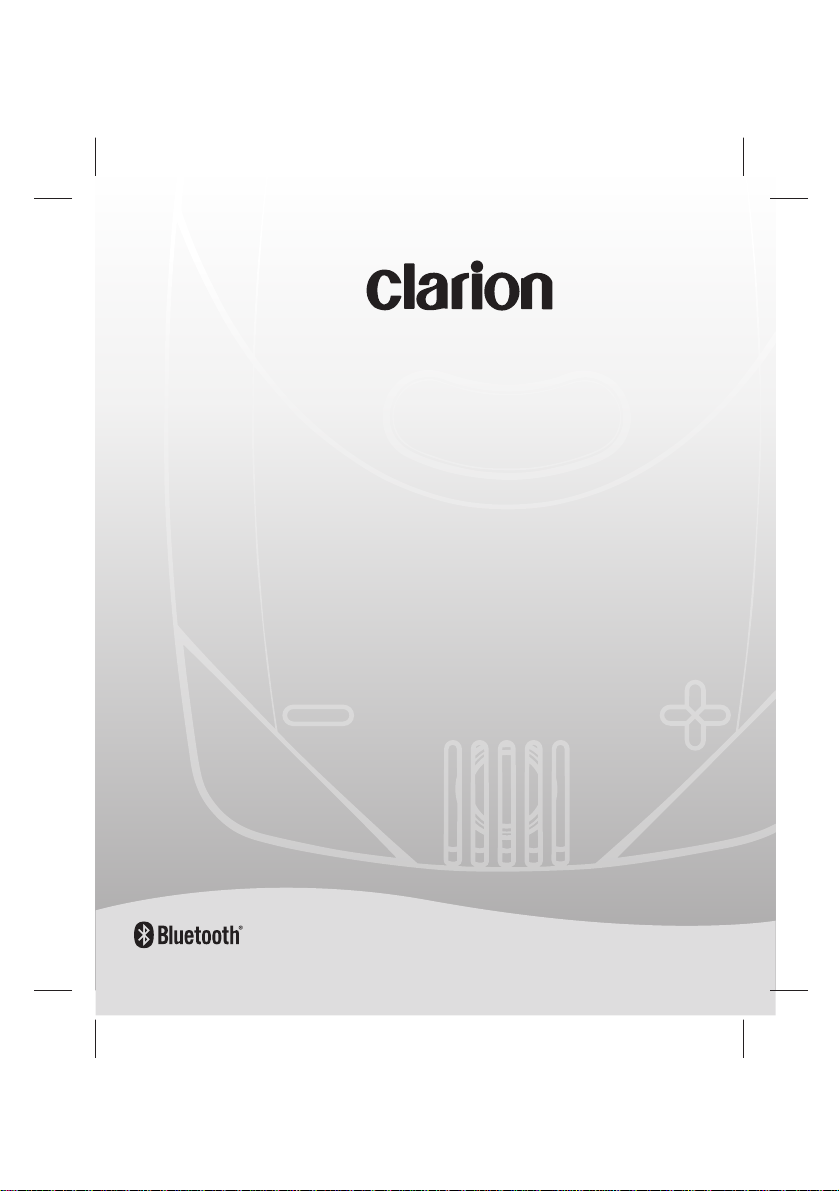
Owner’s Manual / Mode d’emploi
Benutzer-Handbuch / Manuale utente
Handboek / Manual de usuario
Ägarehandbok / Manual do Utilizador
BLT433
CM-HS1/TEL003
Page 2
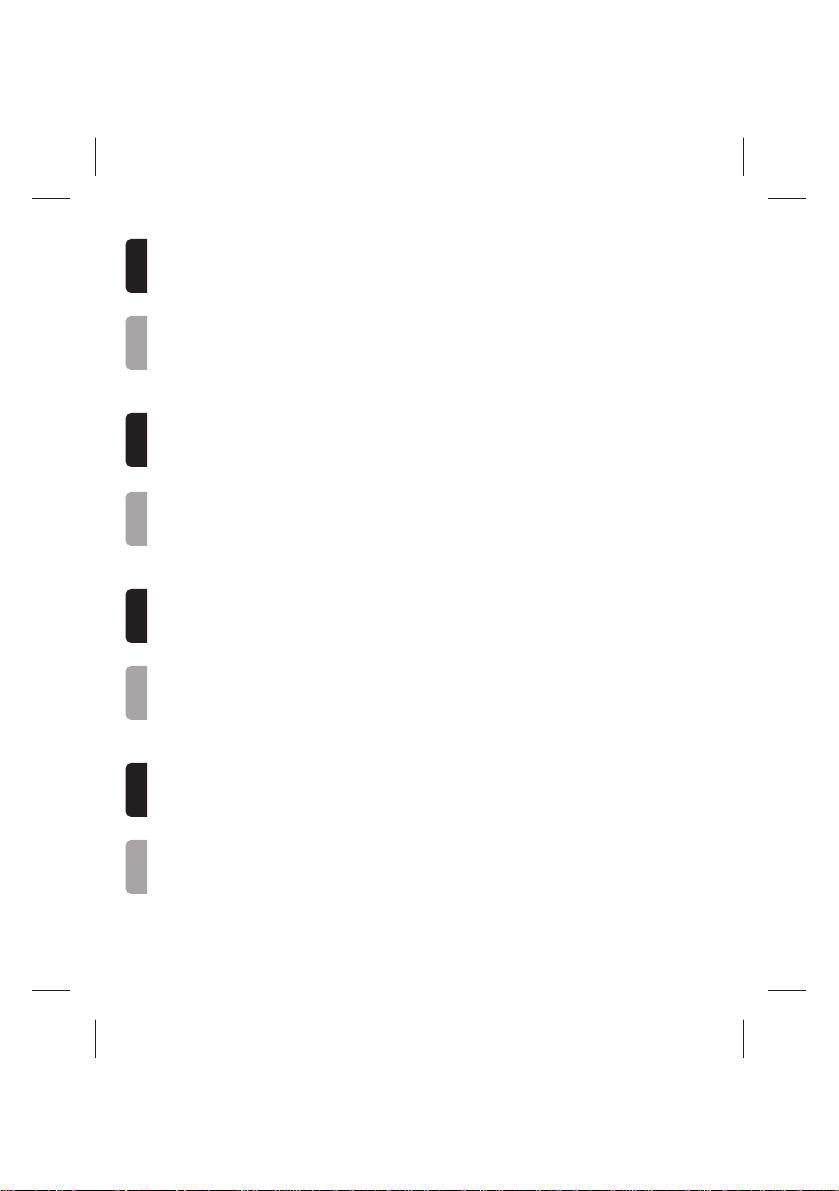
English Français Deutsch Italiano Nederlands Español Svenska Português
FCC Statement
This device complies with Part 15 of the FCC rules. Operation is subject to the following two conditions:
(1) This device may not cause harmful interference, and
(2) This device must accept any interference received, including interference that may cause undesired operation.
Déclaration FCC
Ce dispositif est conforme à la section 15 du règlement de la FCC. Son fonctionnement respecte les deux conditions suivantes:
(1) Ce dispositif ne devrait pas provoquer d’interférences nuisibles, et
(2) Ce dispositif doit accepter toutes les interférences reçues, y compris celles susceptibles de provoquer des dysfonctionnements
indésirables.
FCC-Erklärung
Dieses Gerät wurde in Übereinstimmung mit Teil 15 der FCC Regelung entwickelt. Der Betrieb unterliegt den folgenden beiden
Bedingungen:
(1) Dieses Gerät darf keine schädlichen Interferenzen auslösen und
(2) Dieses Gerät muss jede Art von Interferenzen akzeptieren, einschließlich solcher die während des Betriebs unerwünscht sind.
Dichiarazione FCC:
Questo dispositivo è conforme alle specifiche descritte nella Sezione 15 delle norme FCC. IL suo funzionamento è soggetto alle
due condizioni seguenti:
(1) Il dispositivo non deve causare interferenze dannose; et
(2) Il dispositivo deve accettare le interferenze ricevute, anche se possono essere causa di un funzionamento indesiderato.
FCC-Verklaring
Dit apparaat voldoet aan sectie 15 van de FCC-regels. Het gebruik is onderworpen aan de volgende twee voorwaarden:
(1) Dit apparaat mag geen schadelijke interferentie veroorzaken, en
(2) Dit apparaat moet elke interferentie accepteren, ook die interferentie, die een ongewenst effect kan veroorzaken.
Declaración de FCC
Este dispositivo cumple con la parte 15 de las reglas de FCC. El funcionamiento está sujeto a las dos condiciones siguientes:
(1) Este dispositivo no debe causar interferencia dañina y
(2) Este dispositivo debe aceptar cualquier interferencia que reciba, incluyendo interferencia que pueda causar un funcionamiento
indeseado.
FCC(Federala kommunikationskommissionen) instruktion
Denna anordning överensstämmer med del 15 av FCC-reglerna. Funktionen är underordnad följande två villkor:
(1) Denna anordning får inte orsaka skadliga störningar, och
(2) Denna anordning måste acceptera varje mottagen störning, inklusive störning som kan orsaka oönskad funktion.
Declaração FCC
Este dispositivo está conforme a secção 15 das regras daFCC (Federal Communications Comission). O seu funcionamento está
sujeito às duas seguintes condições:
(1) Este dispositivo não pode causar interferências nocivas, e
(2) Este dispositivo deve aceitar qualquer interferência recebida, incluindo interferências que podem causar funcionamentos
indesejáveis.
Page 3
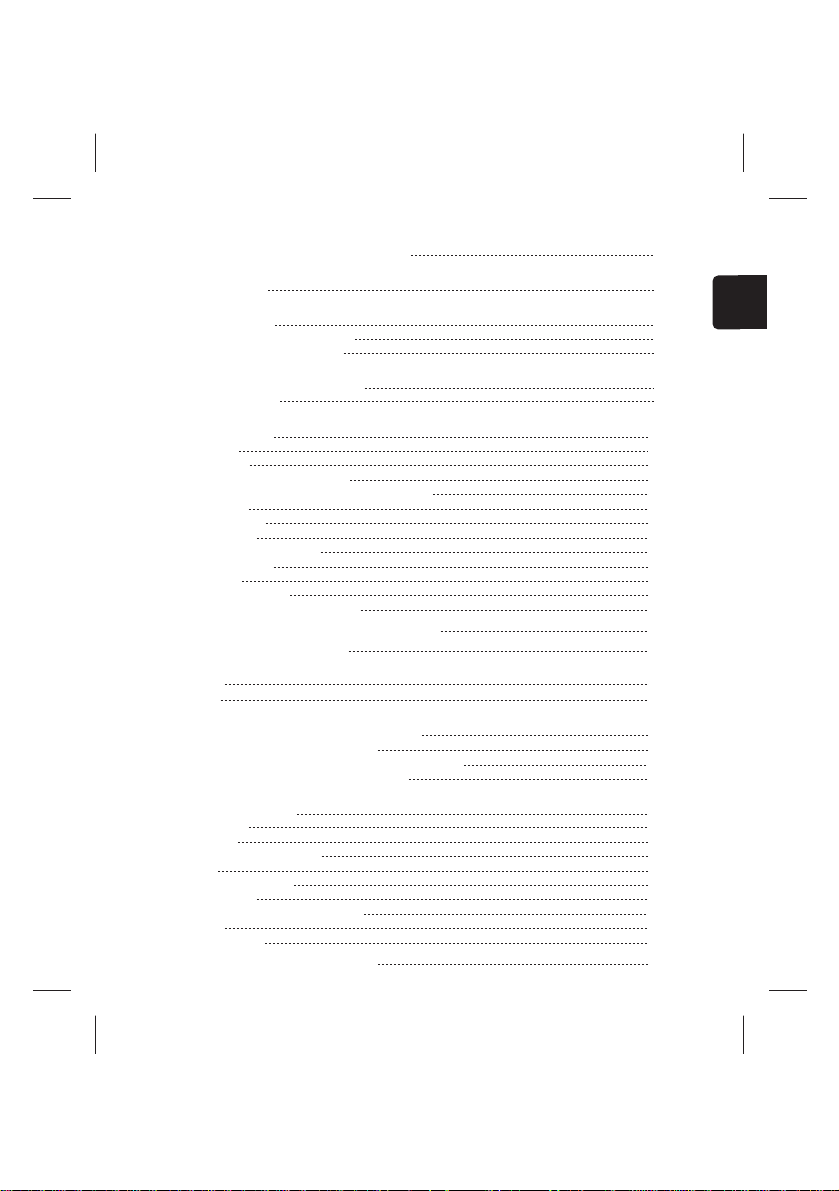
Contents
What is included in this package?
Getting to know your module
What is CM-HS1
Installation
Installing CM-HS1
Fix CM-HS1 to the car sun visor
Fix CM-HS1 to the dashboard
Pairing your CM-HS1
Introduction to Bluetooth
Pairing the module
Using your CM-HS1
Operating Modes
Connection
Making a call
Calling with the phone’s keypad
Calling with the module using voice commands
Ending a call
Answering a call
To reject a call
To turn off the microphone
Transferring a call
Call-waiting
Adjusting the volume
Using headset and car handsfree
Understanding the CM-HS1 indicators
Wiring Diagram (TEL003
Specifications
CM-HS1
TEL003
Troubleshooting
Cannot pair the car handsfree with the phone
Cannot connect to the car handsfree
No sound contact between car handsfree and phone
Some car handsfree functions do not work
Additional information
Safe and efficient use
Product care
Installation
Radio frequency exposure
Driving
Electronic equipment
Blasting areas
Potentially explosive atmospheres
Children
Emergency calls
EC Declaration of Conformity
®
“pairing”
)
10
10
10
10
11
11
12
12
12
12
13
13
13
14
17
18
19
20
20
20
20
21
21
22
22
22
23
23
23
23
24
179
4
5
6
7
7
8
8
English
Page 4
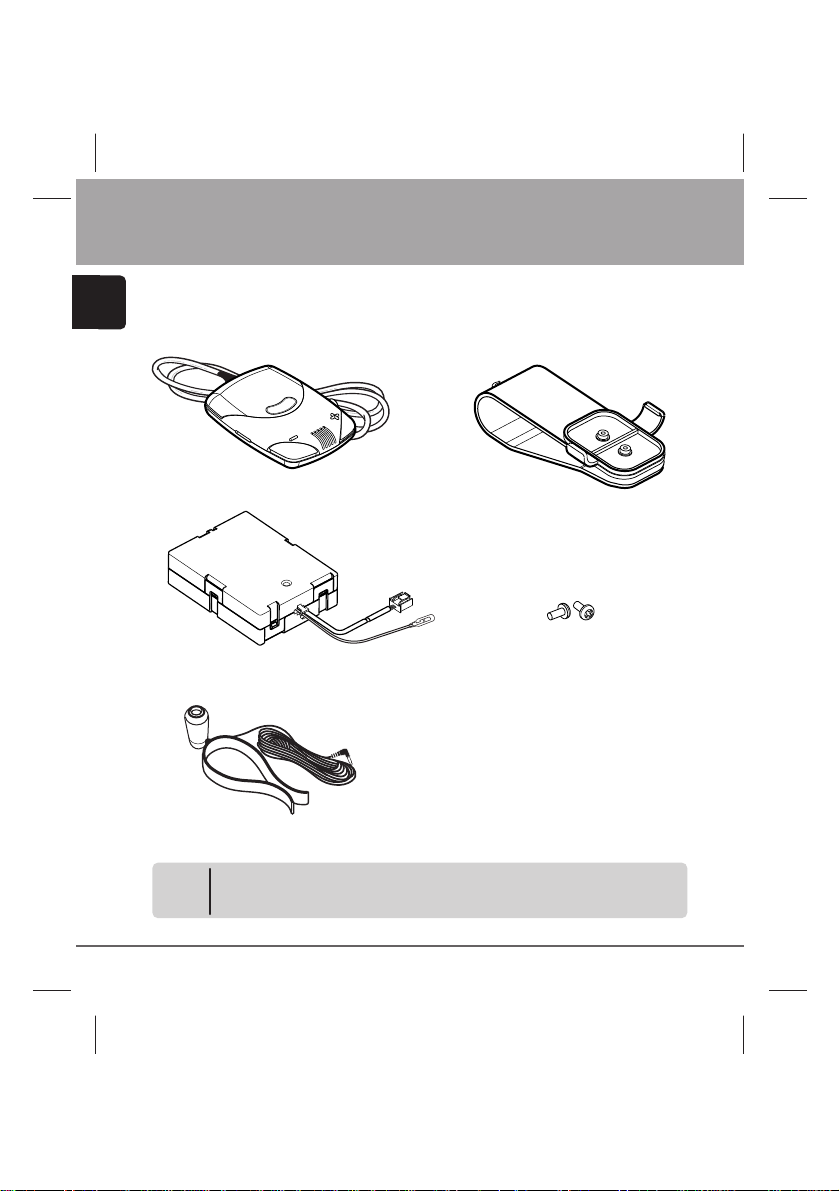
What is included in this package?
English
Your BLT433 Car Hands Free Kit includes:
CM-HS1 Module
CE-NET Convertor Box
(
TEL003
External Microphone
Please check for the correct accessories before attempting to install BLT433
Note
in your car, please refer to the Wiring & System Diagram (Page 17
section for more details.
4 BLT433
Visor Clip
)
Visor Clip Mounting
Screw
)
Page 5

Getting to know your module
What is CM-HS1?
The CM-HS1 is a Bluetooth® car kit that offers a high quality Bluetooth
wireless connection for in-car use and utilises your car’s built-in audio
system. This module works with any Bluetooth
the Bluetooth® Headset profile version 1.1 or Handsfree profile version
1.0.
After simple installation, a Bluetooth® connection is automatically forged
between your mobile-phone and the module when the ignition of your
vehicle is switched on. Incoming calls are accepted by pressing the
“Answer” button located on the module. The audio from your car stereo
will then muted whilst audio from the mobile phone is routed to either
of your car’s speakers while you can talk freely and wirelessly over the
internal microphone of the module.
Visor Clip Slot
®
mobile phone that supports
Answer
Button
LED Window
External
Microphone
Input
English
®
Volume
Control
Button
Internal Microphone Window
Volume
Control
Button
5BLT433
Page 6
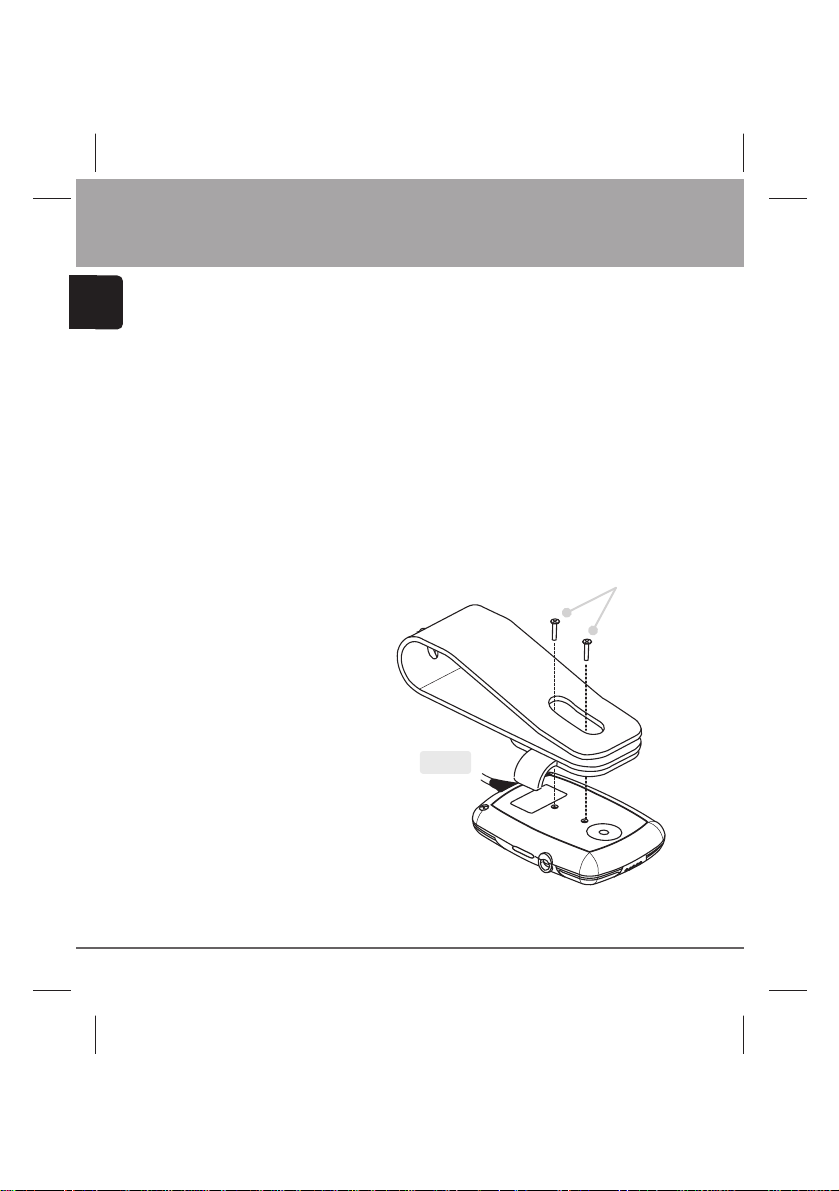
Installation
English
Installing CM-HS1
It is important that the module is installed with the internal microphone
facing towards the user.
Use the Visor Clip to fix the module to the car sun visor, and route the
main cable properly. (shown in Fig. 2
Use the given mounting screws to tighten the module (shown in Fig. 1
to the Visor Clip if necessary. If installing the module anywhere else, care
must be taken in order not to damage the connector of the unit. (shown
)
in Fig. 3
Check that the location of the microphone
is adequate to pick-up the car
driver voice.
)
Mounting Screw
Fig. 1
)
6 BLT433
Page 7
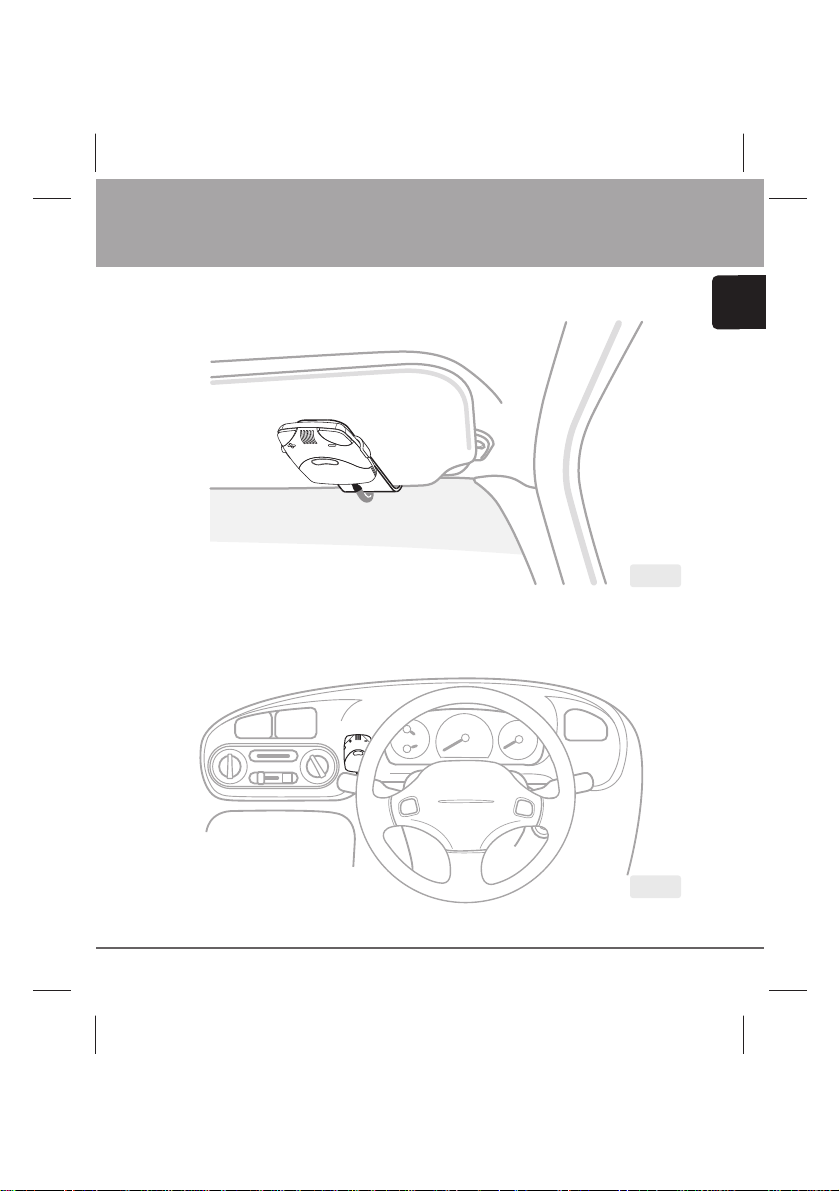
Fix CM-HS1 to the car sun visor
Fix CM-HS1 to the dashboard
Installation
English
Fig. 2
Fig. 3
7BLT433
Page 8

Pairing your CM-HS1
English
Introduction to Bluetooth® “pairing”
With a Bluetooth® mobile phone, you must ‘pair’ the module with the
phone before you use it for the first time.
‘Pairing’ creates a unique wireless link between the Bluetooth
and your module eliminating the need to repeat the pairing process during
future use.
The Bluetooth® function in your phone has to be turned on to establish
automatic connection.
Before connecting BLT433 handsfree kit make sure these adjustments
on head unit "ADJ mode" :
-"Cellular phone interrupt setting" is "on"
-"Selecting AUX / TEL" is on "AUX" (requested only for unit with AUX
input)
Pairing the module
This module supports both Headset profile & Handsfree profile, the profile
support may differ from phone to phone. Please refer to mobile phone
user documentation for profile information.
Details on mobile phone compatibility and optimum setting visit
www.clarion-eu.com Note that some mobile phones will not operate
correctly if paired in the wrong mode.
To pair a mobile phone follow the step below:
1. Turn on your module by powering up the car audio system, note
the Blue LED is lit to confirm that the power is on.
®
2. Switch on your handphone Bluetooth
function.
®
phone
8 BLT433
Page 9
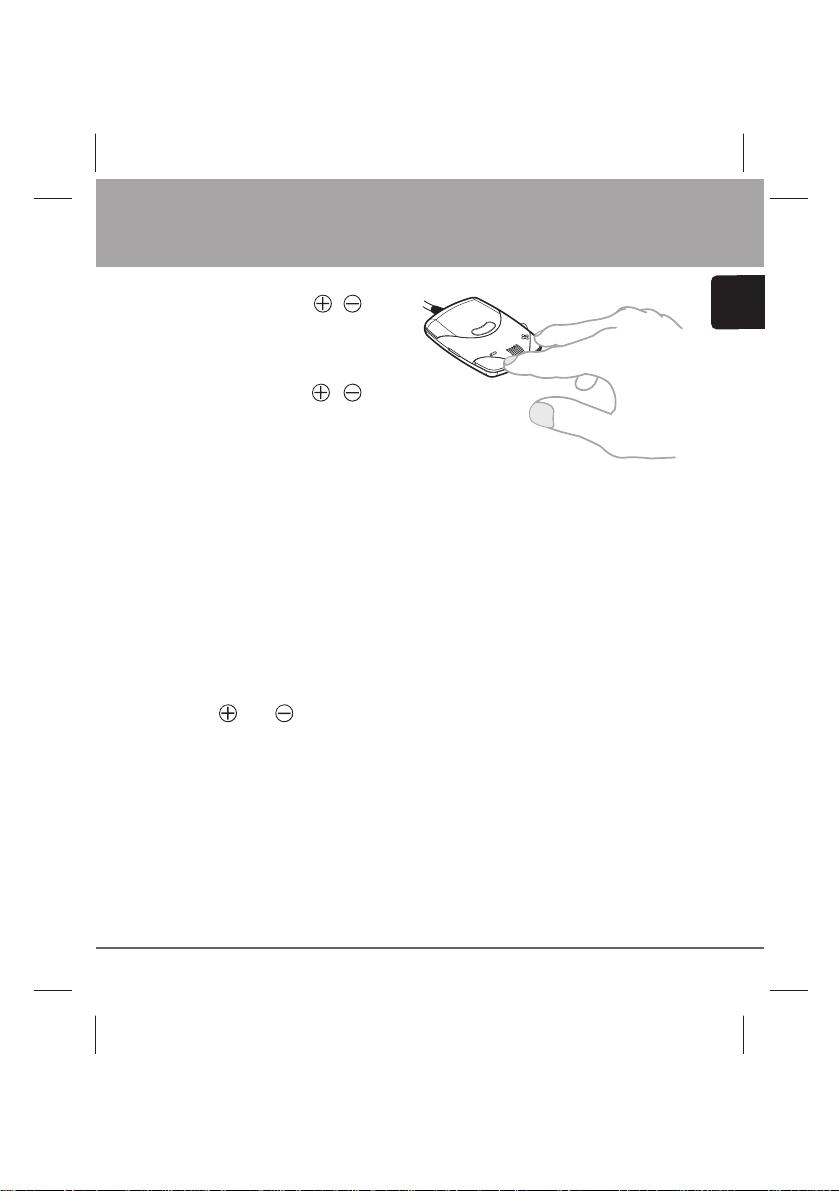
Pairing your CM-HS1
3. a) Press together ,
once if choose handsfree
profile. (Blue and Red
LED fast blinking alternately
b) Press together , twice if
choose headset profile. (Blue and Red
LED slow blinking alternately
4. Your mobile phone will display once it detects the device.
a) HF - CMHS1 - HF (Handsfree profile).
b) HS - CMHS1 - HF (Headset profile).
5. Confirm the pairing device and the passkey or PIN is ‘0000’ and you’re
successfully pair the module.
6. The constant Lit Blue LED will indicate your device has been paired
and it’s ready to used.
Note: CM-HS1 support up to 5 paired mobile phone, but only one phone
at a time with the car handsfree. To clear the paired device table just long
press and together.
Once you have paired the car handsfree with your phone, you can make
and receive calls using the control panel (CM-HS1 module) of the car
handsfree, as long as it is turned on and within range of the phone, with
no solid objects in between.
)
)
English
Always make sure the Bluetooth® operation mode in the phone is on when
using a Bluetooth® car handsfree.
Compatible with most Clarion CeNET units from 2001 lineup. For detail
please check compatibility chart on www.clarion-eu.com, or consult your
Clarion dealer.
9BLT433
Page 10

Using your CM-HS1
English
Operating Modes
Once the CM-HS1 has been paired to a phone, it will enter either Listening
or Connected mode.
In Listening mode the CM-HS1 will be available to establish a connection
to any of the paired devices in response to an incoming call. This is
typical of phones connected as a Headset.
In Connected mode, the CM-HS1 is connected to a particular phone and
communication to another paired phone is not possible. In this mode the
CM-HS1 will respond quicker however most phones have a timeout that
drops out of Connected Mode after a few minutes.
See your phone owner’s manual for details on the operation.
Connection
Basically, after pairing process, a Bluetooth connection is established
between your mobile-phone and the CM-HS1 module when the ignition
of your vehicle is switched on.
Some phone model may require to you activate this connection by
pressing a short time the CM-HS1 answering button.
Making a call
There are different ways to make a call.
Calling with the phone’s keypad
1. Using the phone keypad, dial the phone number.
2. Press the phone “send” key - the phone is now connected to the
module and your car stereo system will be mute. Talk normally to the
module, the person you’re talking to will be heard through your car
speaker.
10 BLT433
Page 11

Using your CM-HS1
Calling with the module using voice commands
If your phone support voice-activated dialing, you can use this feature
with your module. Note that voice-activated dialing on your phone must
be enabled and voice tags (name and commands) previously stored.
(
Please refer to the phone’s user documentation for instructions on storing
voice tags.
1. Briefly press the “Answer” button on the module.
2. After the tone, say the name of the person you wish to call.
3. The mobile phone automatically dials your selection, and you’ll see
4. When connected, you are free to communicate normally.
Ending a call
Use either of the following methods to end a call:
To end a call from the module,
short press the module’s
“Answer” button.
End a call from the
phone’s Keypad.
)
the details of the call on the phone screen (varies with phone model).
Note: The number of tones that you hear when voice dialing is dependent on
the type of the phone. With some phones, you may only hear one tone.
Say your voice command after the tone.
Press “Answer” button
to make or end a call
English
11BLT433
Page 12

Using your CM-HS1
English
Answering a call
Whenever your car stereo is operating, the hand free module is in
standby mode awaiting the next call with the Blue LED showing, when
an incoming call arrives the car stereo is mute automatically and the ring
tone is reproduced through your car’s speaker. To answer the call press
the “Answer” button on the module and speak normally.
Your may also answer the call by using your phone’s answer keypad.
In this case, you can transfer the call to the module by following the
instruction in the next section.
Note: The Clarion CE-NET car stereo must set to telephone interrupt mode
to able work with the BLT433, details setting of the CE-NET car stereo
please refer the owner’s manual of each model.
To reject a call
When the car handsfree rings, long press the answer button.
Note: This dependent on the type of phone.
To turn off the microphone
During a call, long press or button to turn off the microphone. The
Red LED will blinking when the microphone has been turned off. Long
press or button again to un-mute the microphone.
Transferring a call
To transfer the sound to the car handsfree. During a call, short press the
answer button or using transfer call function in the phone.
To transfer the sound to the phone. During a call, long press the answer
button.
12 BLT433
Page 13

Using your CM-HS1
Call-waiting
Some mobile phones allow you to accept another incoming call while
you are using your module. This feature varies, dependent on mobile
service provider and phone model. If you normally hear a beep on your
mobile phone, you will still hear this beep through your car speaker or
external speaker. If your phone’s service support this feature, you can
use either your phone’s keypad or your module. To use your phone’s
keypad (recommended), you can switch between calls using the standard
method as specified by your phone manufacturer. To use the module to
switch between calls, briefly press your module’s “Answer” button once.
As with your phone controls, you may then return to the initial call by
briefly pressing the “Answer” button once more.
Adjusting the volume
You can adjust the speaker volume in a call via your module.
To increase the volume, press the button.
To decrease the volume, press the button.
Note: Use the and controls to adjust the telephone call reception volume
and minimise any echo generated.
Using headset and car handsfree
Phones that support Connected Mode require the user to initiate the
connection. To do this, turn the ignition on and initiate the connection
from the phone or by press the Answer button.
Note: If you have an ongoing call in your Bluetooth
and wish to continue your conversation in the car handsfree, you must
transfer the sound to the car handsfree. See “Transferring a call”.
®
headset, and enter the car
English
13BLT433
Page 14

Understanding the CM-HS1 indicators
English
CM-HS1 provides indications of pairing and calling status as described
in the following table.
Mode Action Consequence
Name LEDs Control Duration
Idle Short On @6s Off
(Pairing Table Volume-Chord Short Start Handsfree
Empty) pairing
Call Short Start Handsfree
Pairing Alternating Flash on @
(Handsfree) pairing
Pairing Alternating Flash on @2s Volume-Chord Short Abort pairing
(Headset)
Listening Flash On @2s Off
Connecting Flash On @
s Volume-Chord Short Switch to Handset
Call Short Switch to Handset
Call Abort pairing
Volume-Chord Short Start Handsfree
Volume-Chord Long Claer pairing table
Call Short Start connecting
Call Long Start connecting with
s Off
Volume-Chord Short Start Hands-free
Volume-Chord Long Clear pairing table
Call Abort connection
pairing
pairing
pairing
Return to idle state
with most recently
used mobile
next most recently
used mobile
pairing
Return to idle state
14 BLT433
Page 15

Understanding the CM-HS1 indicators
Mode Action Consequence
Name LEDs Control Duration
Connected On Off
(Service)
Connected Flash off @2s Off
Ringing On Short
Voice Dailing On On
Call Active On On
(Microphone
Active)
on
@
Call Short Start voice
Call Long Return to Listening
Call Short Start voice
Call Long Return to Listening
s
Call Short Accept call
Call Long Reject call
Volume-Up Short Increase speaker
Volume-Down Short Reduce speaker
Call Abort voice dialing
Call Short Clear call
Call Long Transfer call to
Volume-Up Short Increase speaker
activated calling
mode
activated calling
mode
volume
volume
mobile
volume
English
15BLT433
Page 16

Understanding the CM-HS1 indicators
English
Mode Action Consequence
Name LEDs Control Duration
Volume-Down Short Reduce speaker
Volume-Up Long Mute microphone
Volume-Down Long Mute microphone
Call Active On On
(MIcrophone
Mute)
Call Short Clear call
Call Long Transfer call to
Volume-Up Short Increase speaker
Volume-Down Short Reduce speaker
Volume-Up Long Un-mute microphone
Volume-Down Long Un-mute microphone
Call Avtive on On Short
Phone on
Phone Audio On On
Note: Volume Chord = Volume + and Volume – keys at the same time.
This table is just for reference and informations status may vary from phone to phone.
@2s
Call Short Transfer call to
Call Long Clear call
Call Returned to
volume
mobile
volume
Volume
CM-HS1
Connected mode
16 BLT433
Page 17

Wiring Diagram (TEL003
)
English
To CM-HS1
CE-NET in
CE-NET out
To car stereo
telephone mute line
17BLT433
Page 18

Specifications (CM-HS1
English
Transfer standard
Frequency range
Radio channels
Range
Sensitivity
Profile
Interface
Operating temperature
Storage temperature
Telephone operation
Dimensions
Weight
Status display
System requirements
Approvals
)
Bluetooth® 1.0B/1.1, conforms to profile
2.402~2.495 GHz, ISM band, license-free
Fast frequency hopping, 79 channels,
1600 frequency changes/second
Sending performance 0 dBm (Class 3)
~approximately 10m
–80 dBm
Headset profile + Hands Free Profile
Shielded 5 core cable interface between
CM-HS1 and TEL003
-20C~80C
-40C~105C
Noise reduction, echo cancellation,
full duplex telephony
Approx. 67 x 51 x 13mm
Approx. 22 grams
LEDs for display of the connection mode
Mobile phone with Bluetooth® supporting
headset profile or Hands Free profile
In accordance with the technical requirements
of R&TTE for all EU countries and Switzerland
18 BLT433
Page 19

Specifications (TEL003
Power supply voltage
Max. Current
Speaker Impedence
Max Output Power
Max Switching Input
Distortion
S/N Ratio
Frequency Response
Dimensions
14.4V DC (10.8~15.6V allowable
negative ground
5A
4Ω (4Ω~8Ω allowable
6W
50W
Less than 0.05%
More than 85dB
30Hz ~ 15kHz (±3dB
Approx. 84 x 63 x 25mm
)
)
Please refer carefully to the system diagram before installing your
BLT433. Incorrect wiring method may cause damage to BLT433, your
car audio system or even your vehicle.
)
)
English
We strongly recommend that BLT433 is only installed by those fully
familiar with your vehicle’s electrical system, please consult with the
supply retailer if any doubt.
19BLT433
Page 20

Troubleshooting
English
This section lists some problems that you might encounter while using
your car handsfree. See your phone owner’s manual for configuration.
Cannot pair the car handsfree with the phone
The Bluetooth® function in your phone must be set to Automatic or On.
Your phone should be inside the car during the pairing procedure. The
car handsfree must be on.
Cannot connect to the car handsfree
The car handsfree may be connected to another Bluetooth® device or
your phone may be connected to another Bluetooth® device, such as a
headset. Disconnect the other Bluetooth® device.
You may have paired your phone with another handsfree device. Some
phones can only be paired with one handsfree device at a time. Please
check in the phone’s user documentation.
No sound contact between car handsfree and phone
The car handsfree and the phone you are using with it have to be paired
to recognize each other, and within range.
Some car handsfree functions do not work
If you notice that you cannot make use of all the features in the BLT433,
please check in your user documentation whether your phone supports
the function.
The phone may be paired in the wrong mode. Try clearing the pairing
and operating in the other mode.
NOTE :The compatibility and the connectability for all built-in Bluetooth
guaranteed. CM-HS1 works only when car stereo is switched on.
®
mobile is not
20 BLT433
Page 21

Additional information
Safe and efficient use
Note: Read this information before using your Bluetooth® car handsfree.
Changes or modifications to this Bluetooth® car handsfree not expressly
approved by Clarion may void the user’s authority to operate the equipment.
Please check for any exceptions, due to national requirements or limitations,
in usage of Bluetooth® equipment before using this product.
Product care
Do not expose your product to liquid or moisture or to humidity.
Do not expose your product to extreme high or low temperatures.
Do not expose your product to lit candles, cigarettes, or cigars, or to
open flames etc.
Do not drop, throw or try to bend the product as rough treatment
could damage it.
Do not use any other accessories than Clarion originals intended for
use with this product. Use of non-original accessories may result in
loss of performance, damage to the product, fire, electric shock or
injury. The warranty does not cover product failures which have been
caused by use of non-original accessories.
Do not attempt to disassemble your product. The product does not
contain consumer serviceable or replaceable components. Only Clarion
service partners should perform service.
Do not keep the product in an area prone to dust and dirt. Only
use a soft damp cloth to clean your product.
If you will not be using the product for a while, store it in a place
that is dry, free from damp, dust and extreme temperatures.
To reduce risk of electric shock, unplug the unit from any power
source before attempting to clean it.
English
21BLT433
Page 22

Additional information
English
Installation
Please note that only authorised personnel should install the Bluetooth
car handsfree. Please check with your car dealer for recommendations
on professional installation engineers. Check with your car manufacturer’s
representative to be sure that all equipment for the Bluetooth® car
handsfree, including additional accessories, is placed in a safe location.
If your car is equipped with an air bag, check that the handsfree equipment
does not interfere with its function.
The Bluetooth® car handsfree equipment is made for use in cars with a
12 volt electrical system. Other supply voltages may cause damage to
the equipment.
Radio frequency exposure
Your Bluetooth® car handsfree is a radio transmitter and receiver. When
in operation, it communicates with a Bluetooth® equipped mobile device
by receiving and transmitting radio frequency (RF) electromagnetic fields
(
microwaves) in the frequency range 2400 to 2500 MHz. The output
power of the radio transmitter is low, 0.001 watt.
Your Bluetooth® car handsfree is designed to operate in compliance with
the RF exposure guidelines and limits set by national authorities and
international health agencies when used with any compatible Bluetooth
enable mobile phone.
Driving
Check the laws and regulations on the use of mobile phones and
handsfree equipment in the areas where you drive.
Always give full attention to driving and pull off the road and park before
making or answering a call if driving conditions so require.
®
®
22 BLT433
Page 23

Additional information
RF energy may affect some electronic systems in motor vehicles such
as car stereo, safety equipment etc. Check with your vehicle manufacturer’s
representative to be sure that your mobile phone or Bluetooth® car
handsfree will not affect the electronic systems in your vehicle.
Electronic equipment
Most modern electronic equipment is shielded from RF energy. However,
certain electronic equipment is not, therefore:
Do not use your Bluetooth® car handsfree near medical equipment without
requesting permission. If you are using any personal medical devices,
e.g. a pacemaker or a hearing aid, please read in your mobile phone’s
User’s Guide for further information.
Blasting areas
Turn off all your electronic devices when in a blasting area or in areas
posted turn off two-way radio to avoid interfering with blasting operations.
Construction crews often use remote control RF devices to set off
explosives.
Potentially explosive atmospheres
Turn off your electronic device when in any area with a potentially
explosive atmosphere. It is rare, but your electronic device could generate
sparks. Sparks in such areas could cause an explosion or fire resulting
in bodily injury or even death.
Areas with a potentially explosive atmosphere are often, but not always,
clearly marked.
English
Children
Do not allow children to play with your Bluetooth® car handsfree since
it contains small parts that could become detached and create a choking
hazard.
23BLT433
Page 24

Additional information
English
Emergency calls
IMPORTANT!
This Bluetooth® car handsfree and the electronic device connected to the handsfree
operate using radio signals, cellular and landline networks as well as userprogrammed functions, which cannot guarantee connection under all conditions.
Therefore you should never rely solely upon any electronic device for essential
communications (e.g. medical emergencies).
Remember, in order to make or receive calls, the handsfree and the electronic
device connected to the handsfree must be switched on and in a service area with
adequate cellular signal strength. Emergency calls may not be possible on all
cellular phone networks or when certain network services and/or phone features
are in use. Check with your local service provider.
24 BLT433
Page 25

EC Declaration of Conformity
We :
Clarion Europa GmbH
Hessenring 19-21, 64546 Mörfelden-Walldorf, Germany.
declare under our sole responsibility that the following Product(s
Model
Part No(s)
is (are) in conformity with the following relevent harmonised standards:
EN300328-2 (2001-12) - Electromagnetic compatibility and radio spectrum
matters (ERM); Wideband Transmission systems operation in the 2.4GHz
ISM band. Part 2 Essential requirements under Article 3.2 of the RTTE directive.
EN301489-1 V1.3.1 (2001-9) - EMC standard for radio equipment and services.
Part 1: Common technical requirements.
EN301489-17 V1.1.1 (2001-9) - EMC standard for radio equipment and services.
Part 17: Specific conditions for Wideband and HIPERLAN equipment.
EN60950: 2000 - Information technology equipment Safety Part 1 General
requirements.
Following the provisions of Council Directive 1999/5/EC on radio equipment and
telecommunications terminal equipment and the mutual recognition of their
conformity.
Mörfelden-Walldorf, Germany.
Date : 16 March 2005
On behalf of Clarion Europa GmbH
: Bluetooth® Car Hands free Kit
: CM-HS1
S. Yamakawa: President
)
Page 26

Clarion BLT433
English Français Deutsch Italiano Nederlands Español Svenska Português
This manualispublished by Clarion, withoutanywarranty. Improvements and changesto this manual necessitated
by typographical errors, inaccuracies of current information, or improvements to programs and/or equipment, may
be made by Clarion at any time and without notice. Such changes will, however, be incorporated into new editions
of this manual.
The Bluetooth word mark and logos are owned by the Bluetooth SIG, Inc.
Ce manuel est publié par Clarion sans aucune garantie. Clarion se réserve le droit d’y apporter des améliorations
et des modifi cations nécessitées par deserreurs typographiques, des imprécisions concernantl’information, ou
par l’amélioration des programmes et/ou deséquipements, cecià tout moment et sans préavis. De telles modifi
cations seront cependant intégrées aux nouvelles éditions de ce manuel.
La marque et les logos Bluetooth sont détenus par Bluetooth SIG, Inc.
Dieses Benutzer-Handbuch wird von Clarion ohne Garantie herausgegeben. Eventuelle Korrekturen und
Änderungen aufgrund typografischer Fehler, Ungenauigkeiten oder Verbesserungen von Programmen und/oder
Geräten können jederzeit und ohne Vorankündigung von Clarion durchgeführt werden. Diese Änderungen werden
jedoch in neue Auflagen dieses Benutzer-Handbuchs mit aufgenommen.
Das Bluetooth Markenzeichen und Logo ist Eigentum der Bluetooth SIG, Inc.
Questo manuale è pubblicato da Clarion, senza alcuna garanzia. Clarion è autorizzata ad apportare in
qualsiasi momento e senza preavviso miglioramenti e modifiche al presente, resi necessari da errori tipografici,
inaccuratezza nelle informazioni contenute, o modifiche ai programmi e/o apparecchiature. Tuttavia, tali
modifiche saranno inserite nelle edizioni successive del presente.
Il marchio e loghi Bluetooth sono di proprietà della Bluetooth SIG. Inc.
Dithandboek isgepubliceerd door Clarion, zonder enige garantie. Verbeteringenen veranderingenin dithandboek,
die door typografische fouten, onnauwkeurigheid van de huidige informatie, of verbeteringen aan programma’s
en/of apparatuur noodzakelijk zijn, kunnen door Clarion op elk ogenblik en onaangekondigd worden aangebracht.
Dergelijke veranderingen, zullen echter opgenomen worden in de nieuwe uitgaven van dit handboek.
Het Bluetooth-woordteken en de logo’ s zijn het eigendom van Bluetooth SIG, Inc.
Este manual está publicado por Clarion, sin ninguna garantía. Clarion puede realizar en cualquier momento y sin
aviso previo, mejoras y cambios en este manual debido a errores tipográficos, inexactitudes de la información
actual, o mejoras en programas y/o equipamiento. Dichos cambios, sin embargo, serán incorporados en las
nuevas ediciones de este manual.
La marca Bluetooth y su logotipo son propiedad de Bluetooth SIG, Inc.
Denna manual har publicerats av, utan någon som helst garanti. Förbättringar och ändringar till den här manualen
som är nödvändiga p.g.a. typografiska fel,felaktigheter avnuvarande information, eller förbättringar av program
och/eller utrustning, kan genomföras av Clarion när som helst utan förhandsbesked. Sådana ändringar kommer
emellertid att, upptas i nya utgåvor av denna manual.
Bluetooth ordmärke och logo ägs av Bluetooth SIG, Inc.
Este manual é publicado pela Clarion, sem qualquer garantia. As melhorias ou alterações a este manual
necessárias devido a erros tipográficos, falta de exactidão das informações presentes, ou as melhorias de
programas e/ou equipamento, poderãoser efectuados pela Clarion em qualquer alturae sem aviso prévio. Tais
alterações serão, no entanto, incluídas nas novas edições deste manual.
A marca e o logótipo Bluetooth são propriedade da Bluetooth SIG, Inc.
inner back cover
Page 27

back cover
280-8282-01
