Page 1

INSTRUCTION MANUAL OF UGZZ8-X02
1. BLUETOOTH MODULE SPECIFICATION
1-1. PRODUCT NAME
Bluetooth
Specification V2.0+EDR support
-6 to +4 [dBm]
AF216M245001
AXK620347Y
ALPS ELECTRIC
UGZZ8-X02
1-2. MANUFACTURER
ALPS ELECTRIC
1-3. FEATURES
™
Complete type of Bluetooth module, built-in various profile
Built-in Link controller, Link Manager Protocol
Output Power class2 compliant
Type with a chip antenna
Full custom package with pwb can be fit to only navigation products made by Clarion
Built-in Flash memory(16Mbit), system clock 26MHz(OSC)
B to B connector interface
1-4. SPECIFICATION
1-4-1. MECHANICAL SPECIFICATION
1-4-1-1. EXTERNAL DIMENSIONS
Refer to the following page.
Clarion Co., Ltd.
Confiden tial
Chip Antenna
TAIYO YUDEN
1-4-1-2. MASS
4.86 [g]
Coaxial Connectors with Switch
Murata Manufacturing
MM8430-2610
BtoB Connector
Matsushita Electric
BLUETOOTH MODULE
UGZZ8-752A
1-4-2. ELECTRIC SPECIFICATION
1-4-2-1. POWER-SUPPLY-VOLTAGE
1-4-2-2. TEMPERATURE RANGE
1-4-3. RF SPECIFICATION
1-4-3-1. NORMAL TRANSMIT POWER(AVERAGED POWER)
1-4-3-2. REFERENCE SENSITIVITY LEVEL(BER=0.001%)
DC +3.1 to +3.6 [V]
-40 to +85 [degree C]
MAX. -70 [dBm]
INSTRUCTION MANUAL OF UGZZ8-X02 - 1 / 5 -
Page 2
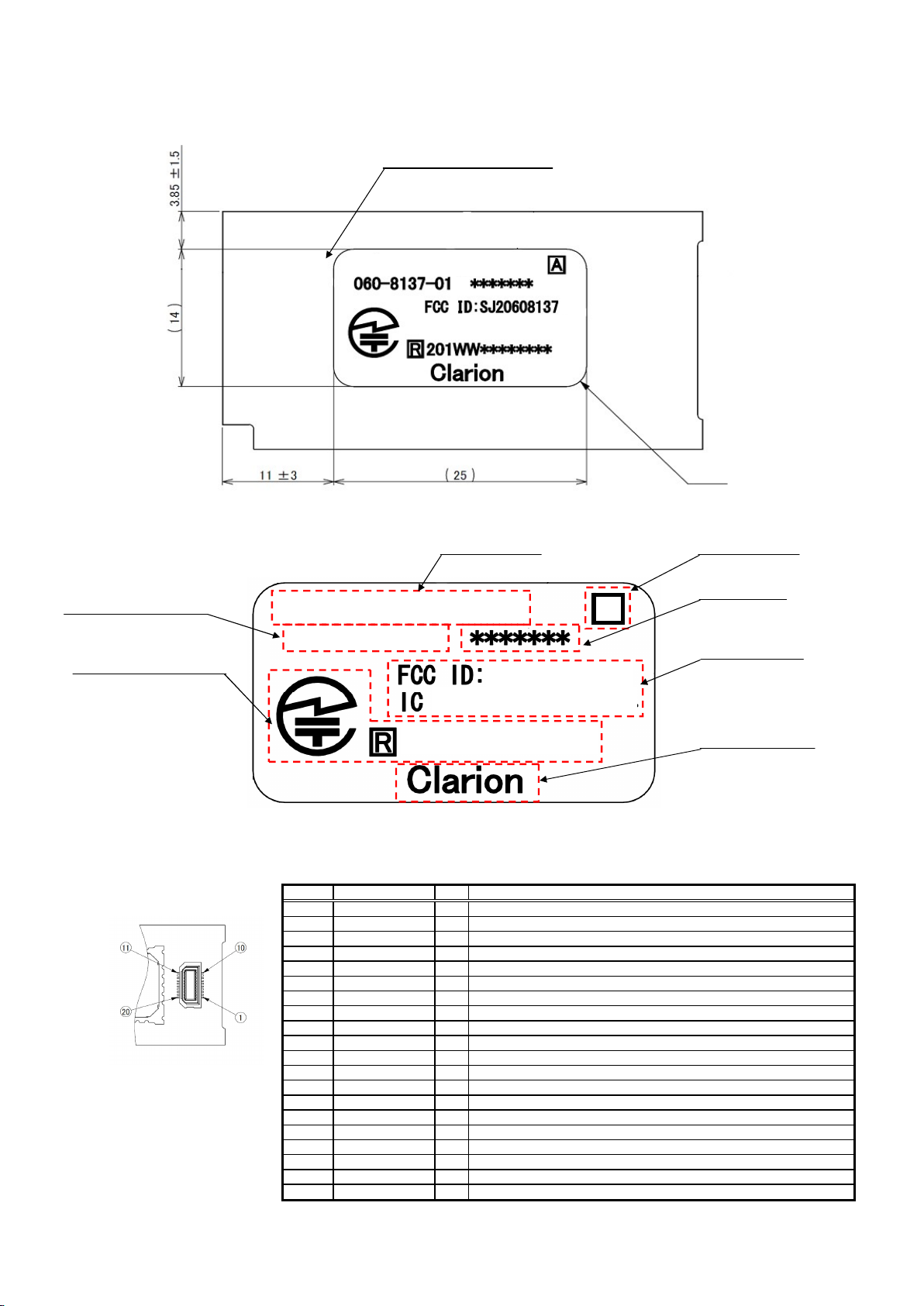
1-5. LABEL INFORMATION
1-5-1. LABEL LAYOUT
NO.
PIN NAME
NO.
2
GND
-
1
VCC
I
4
PIO[1] (PTE0)
O
3
PIO[0] (PTB1)
O
6
PCM_SYNC
O
5
PDNO8
GND-7
PCM_OUT
O10UART_CTS
I
9
UART_RTS
O
12
UART_TX
O
11
UART_RX
I
14
PCM_IN
I13PCM_CLK
O
16NCI
15NCI18PIO[2] (PTE5)
O
17NCI
20
VCC
I
19
RST#
I
DESCRIPTION
Power Supply 3.3V
Ground
AV Master Clock Select(44.1kHz=Low, 48kHz=High)
PCM_Reset(Active Low), DAC PwrDown(PwrDown Enable=Low)
HF/AV Status signal
Audio Frame signal
AV/HF Output
Ground
UART_RTS
UART_CTS
UART_RX
UART_TX
Audio Clock
AV/HF Input
NC
Power Supply 3.3V
NC
NC
PCM_Mute
Reset(Active Low)
TELEC Mark & ID
Company Name
FCC ID & IC ID
UGZZ8-X02A (Back View)
UGZZ5-X02(Back View)
Model: UGZZ8-X02
IC: 419C-0608137
Clarion Co., Ltd.
Confiden tial
1-5-2. CONTENTS OF LABEL
Clarion Parts Number
1-6. CONNECTOR PIN ASSIGNMENT
BtoB Connector terminal NO.
Model Number Rev. Number
Model: UGZZ8-X02
060-8137-01
SJ20608137
: 419C-0608137
001WWDA1606
Lot Number
A
INSTRUCTION MANUAL OF UGZZ8-X02 - 2 / 5 -
Page 3

1-7. BLOCK DIAGRAM
SLIDE
UGZZ8-X02
BT-CAP
FRONT PCB
B to B connection
BOARD-GUIDE
Clarion Co., Ltd.
Confiden tial
2. PROCEDURE TO BUILD IN
2-1. PROCEDURE FOR UGZZ5-XO2
(1)Install UGZZ8-X02 to BT-CAP
(2)Connect BT-MODULE-AS to FRONT PCB by BtoB connection
Tighten up a screw in order of one to two. After Connect BT-MODULE-AS to FRONT PCB
After install UGZZ5-X02 to BT-CAP
(BT-MODULE-AS)
Slide to 4 points of Board-guide, and sandwich the module.
by BtoB connection (FRONT-PCB-AS)
INSTRUCTION MANUAL OF UGZZ8-X02 - 3 / 5 -
Page 4

(3)Install FRONT-PCB-AS to Navigation-unit
(5)Install UPPER-COVER to Navigation-unit
(6)Install FRONT-COVER to Navigation-unit
B to B connection
CONDUCTIVE SHEET
Chip Antenna position
UGZZ8-X02 installation position
Tighten up a screw in order of one to four.
Clarion Co., Ltd.
Confiden tial
Connect FRONT-PCB-AS to Navi-board
by FCC cable connection.
(4)Install DVD-AS to Navigation-unit
(7)Install REAR-COVER to Navigation-unit
INSTRUCTION MANUAL OF UGZZ8-X02 - 4 / 5 -
Page 5

Clarion Co., Ltd.
-Please note that this users manual should not be provided to end-users.
-The following sentence has to be displayed on the outside of the device in which the module is installed:
Confiden tial
3. NOITCE
-Operation is subject to the following two conditions:
(1) this device may not cause interference, and
(2) this device must accept any interference, including interference that may cause undesired operation of the device.
-Any changes or modifications not expressly approved by the party responsible for compliance could void
the user's authority to operate the equipment.
"Contains Transmitter Module FCC ID: SJ20608137", or "Contains FCC ID: SJ20608137"
-This equipment complies with FCC RF radiation exposure limits set for an controlled enviornment.
-The antenna used for this transmitter must not be co-located or operating in conjunction
with any other antenna or transmitter.
INSTRUCTION MANUAL OF UGZZ8-X02 - 5 / 5 -
