Page 1
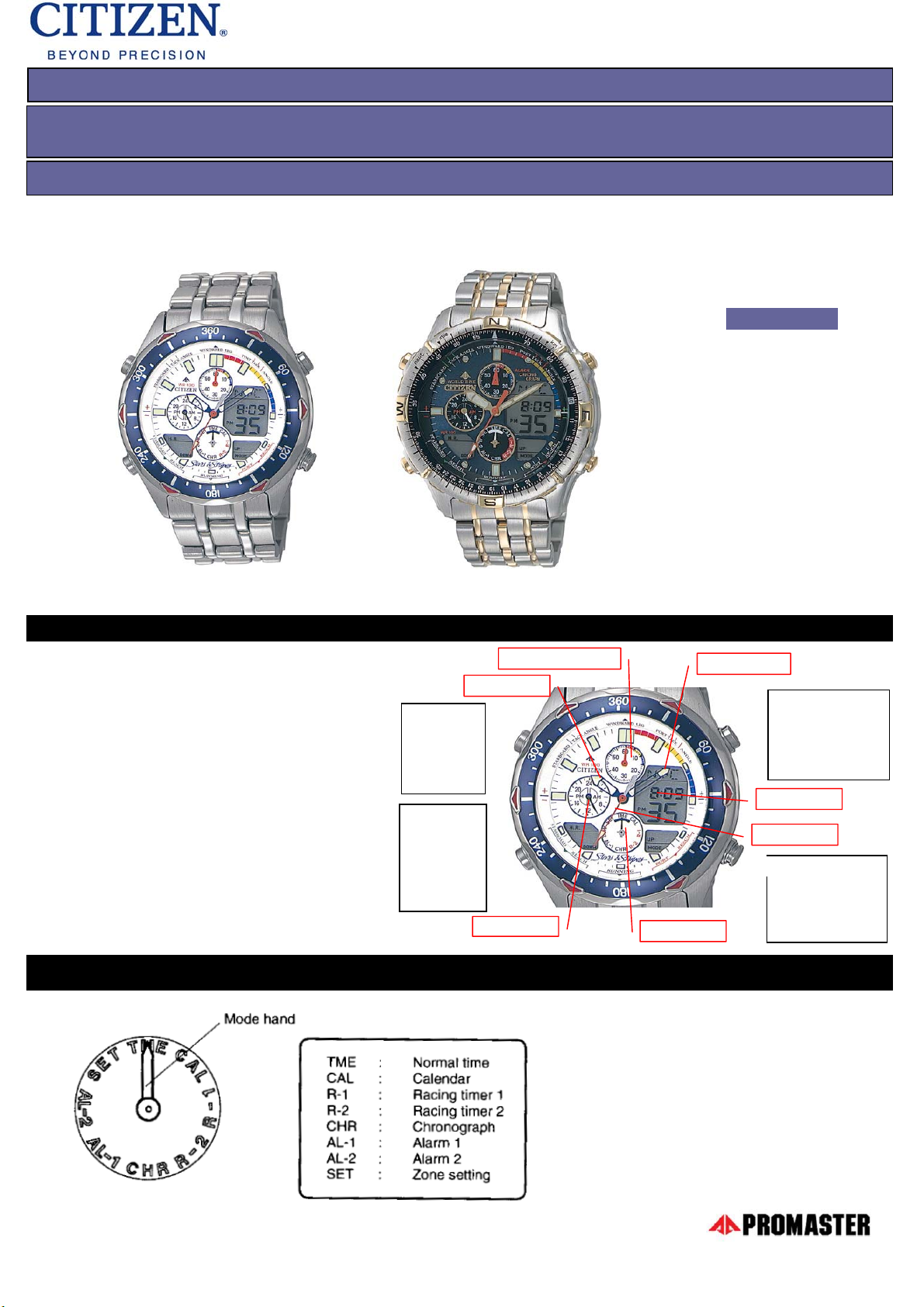
PRODUCT INFORMATION
T
T
g
CITIZEN PROMASTER
Cal.C320 / Model No. JN20*
Other Model
JN2000
JN2010
JN2014
JN2020
JN2031
JN2039
JN2030-51A
Specifications & Names of Components
• Type: Combination crystal Watch
• Timekeeping accuracy: Within ±20 seconds
per month on average
• Main Functions:
1. Displaying the Time in 23 Cities of the World
2. Displaying the Calendar in 23 Cities of the
World
3. Two Alarms
4. Chronograph
5. Racing timer
6. Zone Setting
Life of power cell:
Approx. 2 years after installing a new power cell
Changing Modes
JN2006-55E
Used to
retract
hands,corre
ct zone
setting, etc.
Used to
display
cities, reset
timer and
chronograph
, etc.
Function hand
Hour hand
B
C
24-hour hand
Minute hand
Display city
names, start and
A
stop racing and
chronograph
Digital display
Second hand
M
Used to switching
mode and
changing to
Mode hand
he mode changes each time the M
button is pressed. The current mode
during operation can be confirmed with
the mode hand.
he modes change in the followin
sequence:
[TME] [CAL] [R-1] [R-2] ➡➡➡ ➡
[CHR] [AL-1] [AL-2] [SET]➡➡➡
setting state
Page 2
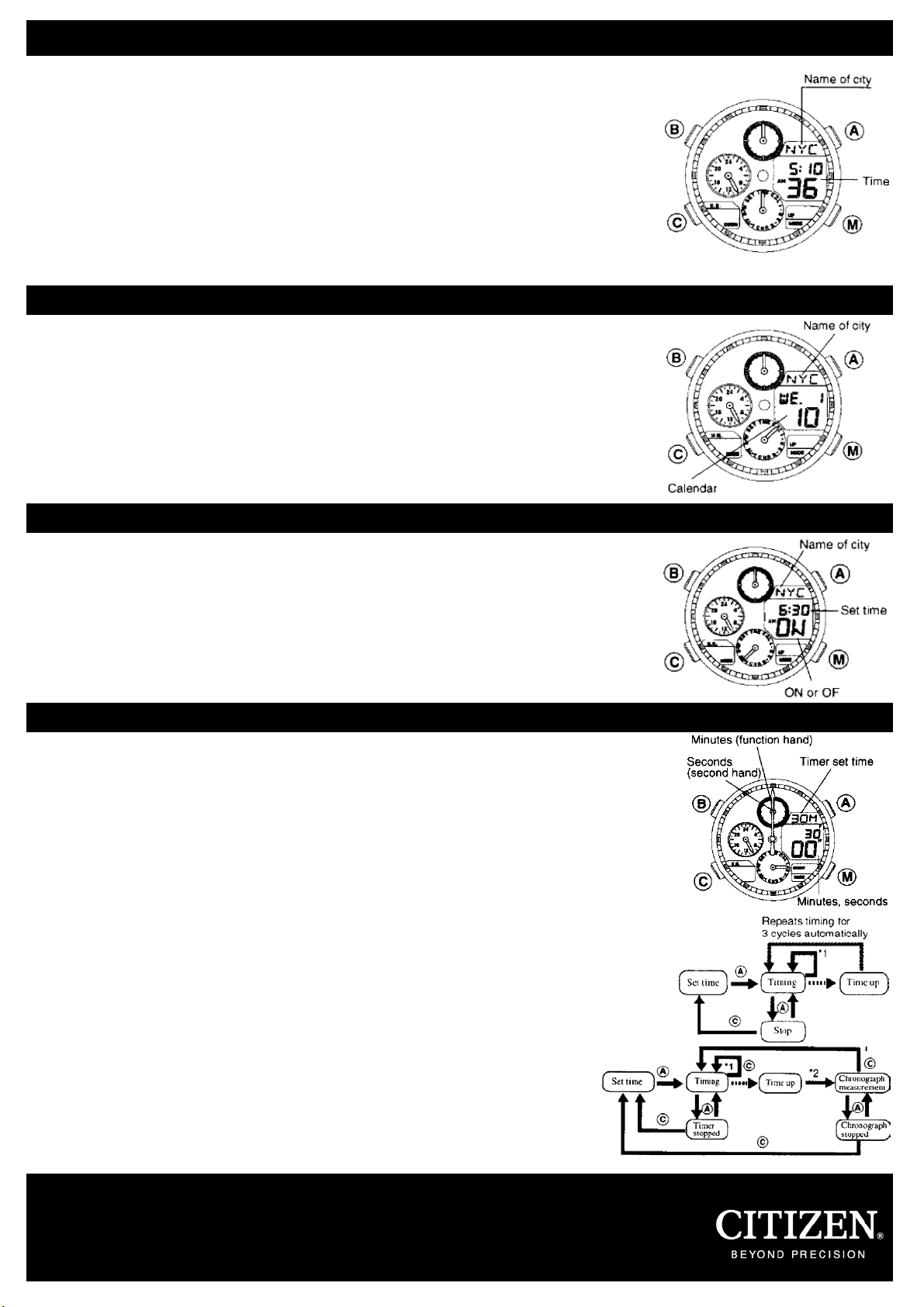
Adjusting the Time
1. Press button M and set the watch to TME mode.
2. Press button A or C , and display the name of the city for which the time is to be set.
3. Pull out button M the digital display will start to flash. * The time can be switched to
Daylight Saving Time as this time. Press button C to switch to Daylight Saving Time
(“SUMMER” will be displayed) for that city.
4. Each time button A is pressed, the display will change in the order of SUMMER,
seconds, minutes, hours and 12H/24H display.
5. Press button C to set the flashing digit of the display (continuously pressing button C
will cause the number displayed to advance rapidly). • When setting to a 12 hour display,
make sure the display for AM/PM is correct.
6. Push button A back into the normal position, completing the digital time setting.
Adjusting the Calendar
1. Press button M and set the watch to the CAL mode.
2. Press button A or button C to display the city for which you want to set the
calendar.
3. Pull out the M button. The “month” of the digital display will start to flash.
4. Since the flashing digit of the display will change each time button A is pressed in
the order of month, date, day and year, press button A until the digit of the display
you want to correct flashes.
5. Press button C to correct the flashing digit of the display.
6. Push button M back into the normal position, completing the calendar setting.
Alarm setting
1. Press button M and switch the watch to the “AL-1” or “AL-2” mode.
2. Press button A or C to display the name of the city for which you want to set the alarm.
3. Pull out button M . The mark “ON” or ”OFF” will flash on the digital display. At this time,
press button C to select either ON or OFF.
4. Press button A until the digit of the display you want to set flashes.
5. Press button C to set to the correct setting.
6. Push in button M to the normal position.
(Turning Off the Alarm) Pressing any of button A , B or C will turn off the alarm sound.
Setting and use of racing timer (R-1/R-2)
1. Race Timer 1 (R-1) : It has no auto-repeat function which repeats timing from the set
time to time up three times automatically.
2. Race Timer 2 (R-2) : It has an auto-chrono function which after time up, chronograph
timing starts automatically, and you can measure the passed time since time up.
<Setting Procedure> (Same for R-1 and R-2)
• It can be set from 60 min to 10 min in 5 min intervals, and set to 6, 5, 3, 1 min.
1. Press button M and set the watch to either R-1 or R-2 mode.
2. Pull out button M . The minutes digit will start to flash. At this time, press button C until
the time you want to set is flashing on the display.
3. Push in button M to the normal position to complete the setting procedure.
<Use of Racing Timer 1 (R-1)>
1. When button A is pressed, the timer will start to measure time from the set time.
2. The timer is stopped by pressing button A during timing. • Press button A again to restart.
3. When the timer is stopped, pressing button C returns the timer to the set time
<Use of Racing Timer 2 (R-2)>
1. Pressed button A, the timer will start to measure time from the set time.
2. The timer timing or auto-chronograph measurement is stopped by pressing (A).
3. When the timer or auto-chronograph is stopped, pressing button C returns the
timer to the set time.
* For the details of others features, please refer to your detailed
owners manual or our web site.
CITIZEN WATCHES (H.K.) LTD.
http://www.citizen.com.hk/
