Page 1
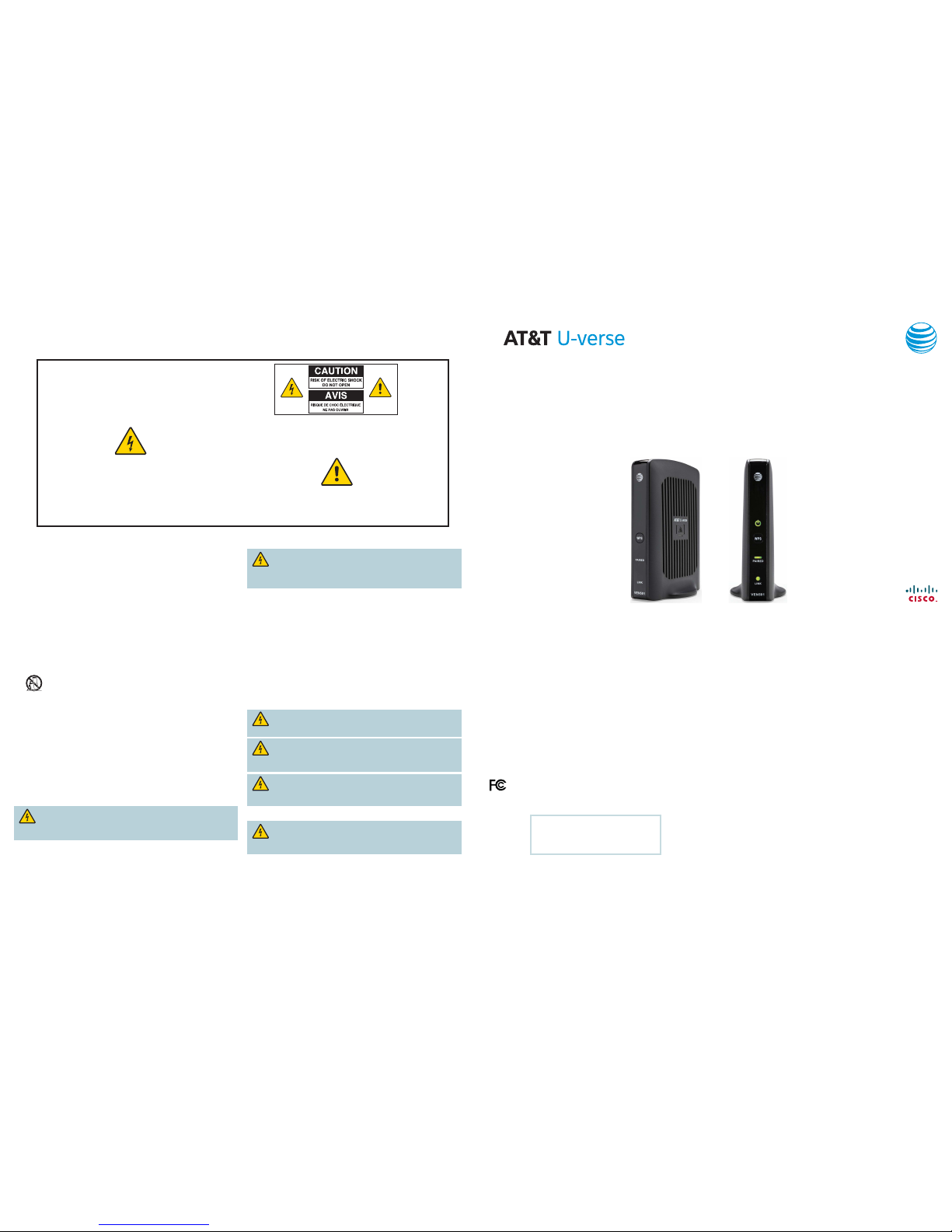
Cisco Wireless Access Point
Quick Reference Guide
Cisco and the Cisco logo are trademarks or registered trademarks of Cisco and/or its a liates in the U.S. and
other countries. To view a list of Cisco trademarks, go to this URL: www.cisco.com/go/trademarks. Third-party
trademarks mentioned are the property of their respective owners. The use of the word partner does not imply a
partnership relationship between Cisco and any other company. (1110R)
The Wi-Fi Protected Setup mark is a mark of the Wi-Fi Alliance. Wi-Fi Protected Setup is a trademark of the
Wi-Fi Alliance.
© 2013 Cisco and/or its a liates. All rights reserved.
Last Updated: August 2013 Part Number 78-100141-01B0
Printed in China
IMPORTANT SAFETY INSTRUCTIONS
Notice to Installers
The servicing instructions in this notice are for use by quali ed service personnel only. To reduce the risk of electric shock, do not perform any servicing other than that contained in the operating
instructions, unless you are quali ed to do so.
20080814_Installer800
Note to System Installer
For this apparatus, the cable shield/screen shall be grounded as
close as practical to the point of entry of the cable into the building.
For products sold in the US and Canada, this reminder is provided to
call the system installer's attention to Article 800-93 and Article
800-100 of the NEC (or Canadian Electrical Code Part 1), which
provides guidelines for proper grounding of the cable shield.
This symbol is intended to alert you that uninsulated voltage within
this product may have sufficient magnitude to cause electric shock.
Therefore, it is dangerous to make any kind of contact with any
inside part of this product.
Ce symbole a pour but d’alerter toute personne qu’un contact avec
une pièce interne de ce produit, sous tension et non isolée, pourrait
être suffisant pour provoquer un choc électrique. Il est donc
dangereux d’être en contact avec toute pièce interne de ce produit.
This symbol is intended to alert you of the presence of important operating and
maintenance (servicing) instructions in the literature accompanying this product.
Ce symbole a pour but de vous avertir qu’une documentation importante sur le
fonctionnement et l’entretien accompagne ce produit.
CAUTION: To reduce the risk of electric shock, do not remove cover (or back).
No user-serviceable parts inside. Refer servicing to qualified service personnel.
WARNING
TO PREVENT FIRE OR ELECTRIC SHOCK, DO NOT EXPOSE THIS UNIT TO
RAIN OR MOISTURE.
1) Read these instructions.
2) Keep these instructions.
3) Heed all warnings.
4) Follow all instructions.
5) Do not use this apparatus near water.
6) Clean only with dry cloth.
7) Do not block any ventilation openings. Install in accordance with the manufacturer’s
instructions.
8) Do not install near any heat sources such as radiators, heat registers, stoves, or
other apparatus (including amplifiers) that produce heat.
9) Do not defeat the safety purpose of the polarized or grounding-type plug. A polarized
plug has two blades with one wider than the other. A grounding-type plug has two
blades and a third grounding prong. The wide blade or the third prong are provided
for your safety. If the provided plug does not fit into your outlet, consult an electrician
for replacement of the obsolete outlet.
10) Protect the power cord from being walked on or pinched particularly at plugs,
convenience receptacles, and the point where they exit from the apparatus.
11) Only use attachments/accessories specified by the manufacturer.
12)
Use only with the cart, stand, tripod, bracket, or table specified by the
manufacturer, or sold with the apparatus. When a cart is used, use caution
when moving the cart/apparatus combination to avoid injury from tip-over.
13) Unplug this apparatus during lightning storms or when unused for long periods of
time.
14) Refer all servicing to qualified service personnel. Servicing is required when the
apparatus has been damaged in any way, such as a power-supply cord or plug
is damaged, liquid has been spilled or objects have fallen into the apparatus, the
apparatus has been exposed to rain or moisture, does not operate normally, or has
been dropped.
Power Source Warning
A label on this product indicates the correct power source for this product. Operate this product
only from an electrical outlet with the voltage and frequency indicated on the product label. If you
are uncertain of the type of power supply to your home or business, consult your service provider
or your local power company.
The AC inlet on the unit must remain accessible and operable at all times.
Ground the Product
WARNING: Avoid electric shock and re hazard! If this product connects to
coaxial cable wiring, be sure the cable system is grounded (earthed). Grounding provides
some protection against voltage surges and built-up static charges.
Protect the Product from Lightning
In addition to disconnecting the AC power from the wall outlet, disconnect the signal inputs.
Verify the Power Source from the On/O Power Light
When the on/o power light is not illuminated, the apparatus may still be connected to the power
source. The light may go out when the apparatus is turned o , regardless of whether it is still
plugged into an AC power source.
Eliminate AC Power/Mains Overloads
WARNING: Avoid electric shock and re hazard! Do not overload AC
power/mains, outlets, extension cords, or integral convenience receptacles. For
products that require battery power or other power sources to operate them,
refer to the operating instructions for those products.
Provide Ventilation and Select a Location
• Remove all packaging material before applying power to the product.
• Do not place this apparatus on a bed, sofa, rug, or similar surface.
• Do not place this apparatus on an unstable surface.
• Do not install this apparatus in an enclosure, such as a bookcase or rack, unless the installation
provides proper ventilation.
• Do not place entertainment devices (such as VCRs or DVDs), lamps, books, vases with
liquids, or other objects on top of this product.
• Do not block ventilation openings.
Operating Environment
This product is designed for operation indoors with a temperature range from 32° to 104° F
(0° to 40°C). Each product should have adequate spacing on all sides so that the cooling
air vents on the chassis are not blocked.
Protect from Exposure to Moisture and Foreign Objects
WARNING: Avoid electric shock and re hazard! Do not expose this
product to liquids, rain, or moisture.
WARNING: Avoid electric shock and re hazard! Unplug this product
before cleaning. Do not use a liquid cleaner or an aerosol cleaner. Do not use a
magnetic/static cleaning device (dust remover) to clean this product.
WARNING: Avoid electric shock and re hazard! Never push objects
through the openings in this product. Foreign objects can cause electrical shorts
that can result in electric shock or re.
Service Warnings
WARNING: Avoid electric shock! Do not open the cover of this product.
Opening or removing the cover may expose you to dangerous voltages. If you open
the cover, your warranty will be void. This product contains no user-serviceable parts.
Check Product Safety
Upon completion of any service or repairs to this product, the service technician must
perform safety checks to determine that this product is in proper operating condition.
Protect the Product When Moving It
Always disconnect the power source when moving the apparatus or connecting or
disconnecting cables.
20110316_UL60065 for Cable_US/Canada
FCC Compliance
United States FCC Compliance
This device has been tested and found to comply with the limits for a Class B digital device, pursuant
to part 15 of the FCC Rules. These limits are designed to provide reasonable protection against
such interference in a residential installation. This equipment generates, uses, and can radiate
radio frequency energy. If not installed and used in accordance with the instructions, it may cause
harmful interference to radio communications. However, there is no guarantee that interference
will not occur in a particular installation. If this equipment does cause harmful interference to radio
or television reception, which can be determined by turning the equipment OFF and ON, the
user is encouraged to try to correct the interference by one or more of the following measures:
• Reorient or relocate the receiving antenna.
• Increase the separation between the equipment and receiver.
• Connect the equipment into an outlet on a circuit di erent from that to which the receiver
is connected.
• Consult the cable company or an experienced radio/television technician for help.
Any changes or modi cations not expressly approved by Cisco Systems, Inc., could void
the user’s authority to operate the equipment.
The information shown in the FCC Declaration of Conformity paragraph below is a requirement
of the FCC and is intended to supply you with information regarding the FCC approval of this
device. The phone numbers listed are for FCC-related questions only and not intended for
questions regarding the connection or operation for this device. Please contact your service
provider for any questions you may have regarding the operation or installation of this device.
Declaration of Conformity
This device complies with Part 15 of FCC Rules. Operation is subject to the following two
conditions: 1) the device may not cause harmful interference, and 2) the device must accept
any interference received, including interference that may cause undesired operation.
Cisco Model VEN501 Video Over Wireless Solution
Model: VEN501
Manufactured by: Cisco Systems, Inc.
5030 Sugarloaf Parkway
Lawrenceville, Georgia 30044 USA
Open Source GNU GPL Statement
Cisco Model VEN501 contain(s), in part, certain free/open source software (“Free Software”)
under licenses which generally make the source code available for free copy, modi cation, and
redistribution. Examples of such licenses include all the licenses sponsored by the Free Software
Foundation (e.g. GNU General Public License (GPL), GNU Lesser General Public License (LGPL),
Berkeley Software Distribution (BSD), the MIT licenses and di erent versions of the Mozilla and
Apache licenses). To nd additional information regarding the Free Software, including a copy of the
applicable license and related information, please go to: (i) for North America http://www.cisco.
com/web/consumer/support/open_source.html, or (ii) for outside North America http://www.
cisco.com/web/consumer/support/open_source.html#~international. Once at the site, search
for the product listing and click on the related items identi ed. If you have any questions or problems
accessing any of the links, please contact: spvtg-external-opensource-requests@cisco.com.
Dynamic Frequency Selection (DFS) Dual Band Frequencies
Some con gurations of this product may operate in the 5150-5250 MHz and 5470-5725
MHz bands. If you select any channel in these frequency ranges, the product is restricted to
indoor operation only per FCC guidance. The use of this product on the a ected frequencies
when outside is in non compliance of the FCC regulations and guidelines.
RF Exposure Statements
Note: This transmitter must not be co-located or operated in conjunction with any other
antenna or transmitter. This equipment should be installed and operated with a minimum
distance of 7.9 inches (20 cm) between the radiator and your body.
US
This system has been evaluated for RF exposure for humans in reference to ANSI C 95.1
(American National Standards Institute) limits. The evaluation was based in accordance
with FCC OET Bulletin 65C rev 01.01 in compliance with Part 2.1091 and Part 15.27. The
minimum separation distance from the antenna to general bystander is 7.9 inches (20 cm)
to maintain compliance.
VEN501
For use with your AT&T U-verse TV service
Page 2

1
Power Green = Power is on
O = Power is disconnected from its power source
2
WPS
WPS WPS button
3
Paired Blinking Orange = WPS button has been pushed and pairing is in
progress
Solid Green = At least one wireless receiver has been paired
Flashing Green = At least one wireless receiver is paired and
wireless activity is detected
O = No wireless association
4
Link Solid Green = Ethernet link is detected
Blinking Green = Ethernet link is detected and wired activity is
present
O = Ethernet link is not detected
Front Panel
Installing Your Wireless Access Point and Wireless Receiver
Follow the instructions below to install your Wireless Access Point and Wireless Receiver.
1. Before you connect the Access Point, ensure the Gateway is powered on. Connect one VEN501 unit to
your Residential Gateway using the provided yellow Ethernet cable.
Note: This illustration may vary from the actual product.
Rear Panel
Note: This illustration may vary from the actual product.
2. Connect the power adapter to the Access Point and plug it into a wall outlet. You will see the unit’s
Power and Ethernet LEDs go on.
3. Connect the cord from the DC Power Adapter to the POWER connector on the rear of the Receiver, and
plug the adapter into an AC wall outlet, and then connect the Receiver to your TV. (For more details on
connecting your Receiver to your TV, refer to your TV user manual.)
4. When power is applied to the Receiver; the Power button lights green. Ensure that your TV is
powered on.
5. Once the Receiver powers on, wait until a prompt appears on your TV screen asking if you wish to
connect.
6. On the front panel of the Receiver, press and release the OK button. Go to the Access Point and press
and hold the WPS button for two seconds then release to activate the WPS process. The WPS LED will
blink orange.
7. An icon appears on the TV screen, indicating that the connection sequence is in process. When three
horizontal dots appear, the connection has been successful. On the front panel of the Receiver, two or
more LEDs on the Signal Strength indicator will light green. You have now established a secure wireless
connection between the Access Point and the Receiver and can begin enjoying U-verse service.
Installing Additional Wireless Receivers
To connect additional Wireless Receivers repeat steps 3-7 above.
Installation
The VEN501 enables you to transmit multiple standard- and high-de nition video streams throughout your
home wirelessly. You can enjoy a full range of video services and applications without having to run wires, lay
cables, or drill holes.
The U-verse Wireless Access Point operates only with authorized U-verse Wireless Receiver(s).
POWER
PAIRE D
LINK
VEN501
WPS
T15919
1
2
3
4
Reset
Ethernet
12VDC
T15920
1
2
3
1
Reset
Reset Button Resets the VEN501 to its default settings
2
Ethernet
Ethernet Port Connects to the Ethernet-equipped U-verse Residential
Gateway
3
12VDC
Power Connector
T16075
VEN501Residential Gateway
POWER
PAIRED
LINK
VEN501
WPS
POWER
LINK HD REC
OK
MENU
ISB7105
U-verse Wireless Receiver
