Cisco SR520W-FE-K9, SR520-FE-K9, SR520-ADSL-K9, SR520-ADSLI-K9, SR520W-ADSL-K9 Datasheet
...
Data Sheet
Cisco 520 Secure Router for
Cisco Smart Business Communications System
A Flexible, Easy-to-Manage Router to Secure Your Small Business
More than ever, you need to secure your network to keep you business assets safe from threats.
You depend on your network to keep you connected to the people you do business with every day,
from customers to suppliers and business partners. Yet when you have a small networking staff, it
can be difficult to manage your network and make sure it is well protected from security breaches.
To be successful, you need a complete network solution that delivers the security and rich features
you need, yet is affordable and easy to use.
The Cisco® 520 Secure Router combines Internet access, advanced security, virtual private
network (VPN) access, and optional wireless networking, all in a single easy-to-use device.
Designed for seamless integration with the Cisco Smart Business Communications System—a
complete set of advanced voice, data, security, and wireless networking products designed
specifically for small businesses—the Cisco 520 Secure Router brings together multiple
technologies to help you improve network security and simplify network management.
Product Overview
The Cisco 500 Series Secure Routers deliver:
●
High performance broadband access for small offices and teleworkers
●
Highly secure remote access and site-to-site connectivity with IP Security (IPsec) VPN,
Secure Sockets Layer (SSL) VPN, and dynamic multipoint VPN (DMVPN)
●
Built-in threat defense, including:
◦
Stateful packet inspection (SPI) firewall to help minimize web and email threats
◦
Intrusion prevention system (IPS), providing protection from attacks, worms, and viruses
by detecting and stopping these threats before they can affect the network
◦
Cisco IOS
against malware and phishing attacks
●
Highly secure 802.11b/g wireless networking option to connect mobile employees in the
workplace
●
Support for static routing and dynamic routing protocols to easily adapt to diverse network
environments
●
Quality of service (QoS) for crisp voice and video communications
●
4-port 10/100 managed switch with VLAN support to interconnect workplace devices such
as computers, servers, and printers
●
Simple deployment, management, and troubleshooting with Cisco Configuration Assistant
®
Content Filtering to restrict access to undesirable websites and help guard
© 2008-2009 Cisco Systems, Inc. All rights reserved. This document is Cisco Public Information. Page 1 of 10
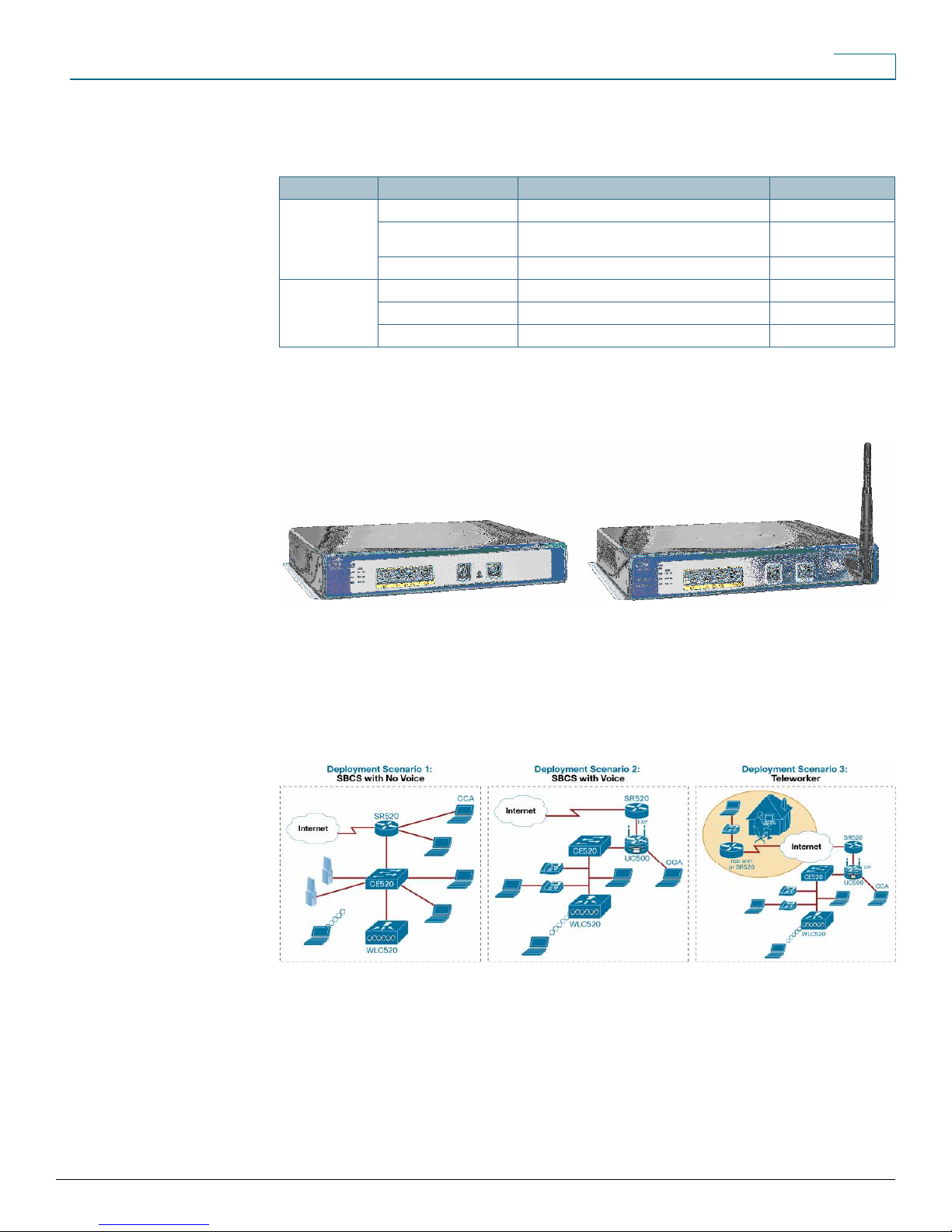
Data Sheet
Table 1 lists the current Cisco 500 Series Secure Router models.
Table 1. Cisco 500 Series Secure Router Models
Model Number Part Number WAN Interface 802.11b/g Wireless
Cisco SR520
Cisco SR520W
SR520-FE-K9 10/100 Mbps Fast Ethernet No
SR520-ADSL-K9 Asymmetric DSL (ADSL) over basic telephone
service
SR520-ADSLI-K9 ADSL over ISDN (Annex B) No
SR520W-FE-K9 10/100 Mbps Fast Ethernet Yes
SR520W-ADSL-K9 ADSL over basic telephone service Yes
SR520W-ADSLI-K9 ADSL over ISDN (Annex B) Yes
No
Figure 1 shows a Cisco 520 Secure Router with and without wireless connectivity.
Figure 1. Cisco 520 Secure Routers
Applications
Part of the Cisco Smart Business Communications System, the Cisco 520 Secure Router is ideal
for securely connecting small offices to the Internet or to other company offices. Figure 2 illustrates
several different deployment scenarios.
Figure 2. Deployment Scenarios for the Cisco 520 Secure Router
This solution can help you accomplish the following:
●
Securely connect your small office: The Cisco 520 Secure Router is ideal for securely
connecting your employees with customers, business partners, and suppliers. Built-in
advanced security and encryption lets you do business over the Internet with confidence
and peace of mind. For example, online stores can safely perform transactions with credit
cards and debit cards.
© 2008-2009 Cisco Systems, Inc. All rights reserved. This document is Cisco Public Information. Page 2 of 10

●
Move beyond your traditional phone system: The Cisco 520 Secure Router works hand
in hand with other Cisco Smart Business Communications System products, such as the
Cisco Unified Communications 500 Series, to transform your business by securely bringing
together all of your communications—phone calls, messaging, data, and wireless
networking—onto a single network. Your employees can be more productive, and you can
save money by managing and paying for just one network.
●
Upgrade your business communications: If your business is already using the Cisco
Smart Business Communications System, you can strengthen security by adding the Cisco
520 Secure Router. Intrusion prevention and Cisco IOS Content Filtering can add to your
peace of mind, and intelligent network QoS lets you prioritize voice and data network traffic
to improve network performance.
●
Safely connect traveling employees or teleworkers: The Cisco 520 Secure Router is
perfect for travelers or teleworkers who need secure VPN access to office applications and
files. QoS features in the Cisco 520 Secure Router help maintain the integrity of voice
communications from home offices.
Features and Benefits
Data Sheet
The Cisco 520 Secure Router provides:
●
Built-in advanced security: The Cisco 520 Secure Router includes advanced security
features to help protect your business, including a firewall that inspects traffic at the
application layer to help protect the network from unauthorized users, an inline intrusion
prevention system that provides deep-packet inspection to effectively prevent a wide range
of network attacks; built-in encryption using Triple Data Encryption Standard (3DES) and
Advanced Encryption Standard (AES) that lets remote employees connect to the network
securely using IPsec VPN, SSL VPN, or DMVPN; and Cisco IOS Content Filtering to add
another layer of defense against malware and phishing attacks.
●
Increased performance to run concurrent services: The Cisco 520 Secure Router
delivers broadband performance while simultaneously running services such as firewall,
intrusion prevention, VPN encryption, and wireless networking. Managing a single, all-inone router is easier and less expensive than managing multiple network devices.
© 2008-2009 Cisco Systems, Inc. All rights reserved. This document is Cisco Public Information. Page 3 of 10
