Page 1
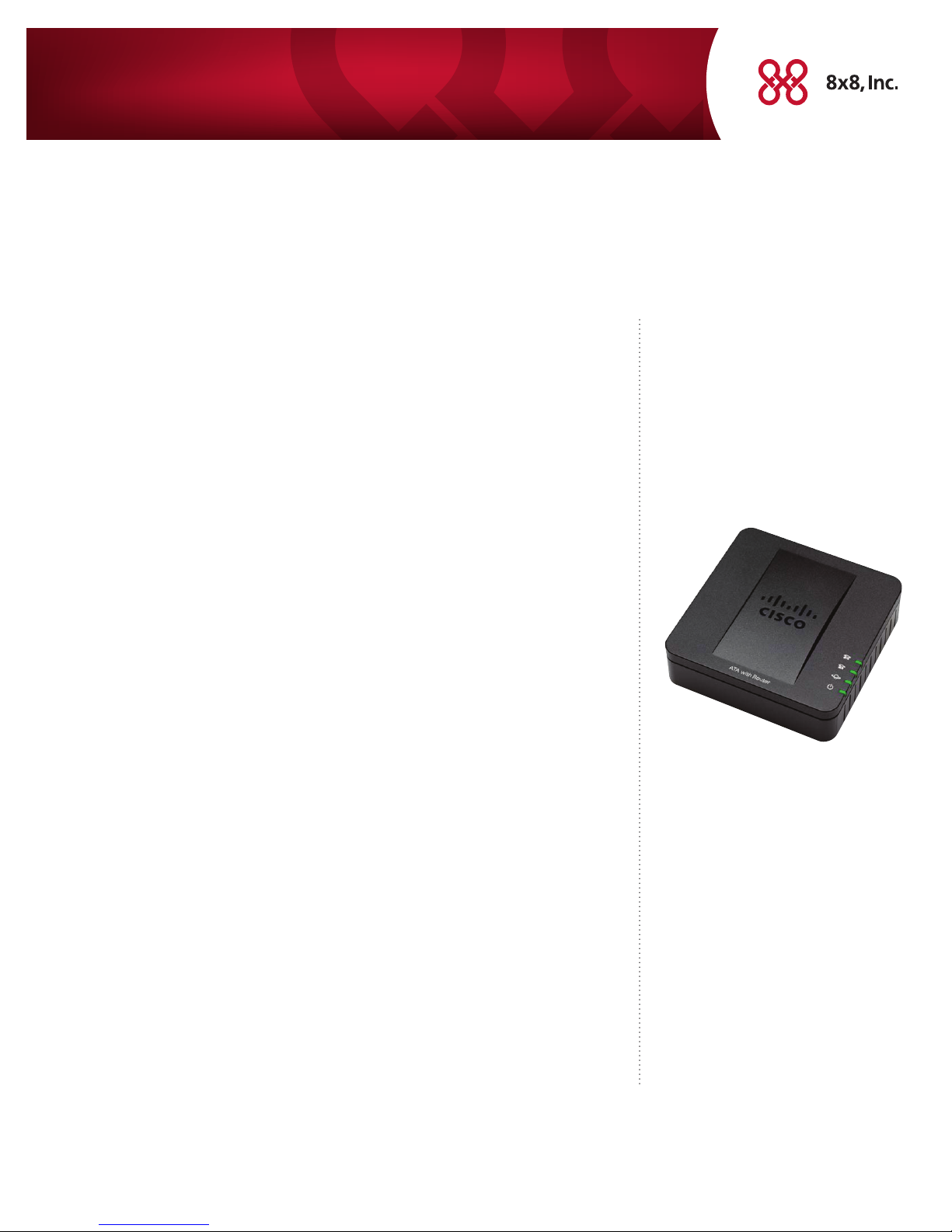
QUICK INSTALL GUIDE
Fax Extension for the Cisco SPA122 ATA
Quick Activation and Installation Guide
Welcome to Fax Extension Service with 8x8 Virtual Oce!
Getting your Fax Extension Service up and running on your Cisco SPA122 Analog Terminal
Adapter takes just a few minutes.
Activating Your Cisco ATA
You will need your activation code to activate your Cisco ATA. The activation code was
sent via email. You can also retrieve it in the 8x8 Account Manager by following these
instructions:
1. Go to www.8x8.com, click Sign In and select Account Manager.
2. Enter your administrator username and password.
3. Click Phone System from the top naviation bar and select View All Extensions.
4. Click Activate Device next to the extension you wish to activate.
5. A pop-up screen displays the activation code for the extension.
6. Connect your ATA to a power source and a router or modem with an Internet connection.
7. Make sure a phone is connected to the Phone 1 plug on the Cisco ATA that you want
to activate.
Assistance
If you would prefer to set
up your service over the
phone at no extra charge:
Call 1.866.208.9369 to
schedule an appointment.
– If your fax machine has a telephone, lift the handset and follow the voice instructions
to enter the activation code and activate your port
– If your fax machine does not have a built-in telephone, temporarily connect any analog
telephone to activate this port, then plug your fax machine back in for fax service.
8. Follow the instructions on page 2 to install your ATA.
Page 2

QUICK INSTALL GUIDE
Fax Extension for the Cisco SPA122 ATA
Installing your Cisco SPA122 ATA
• Connect your fax machine to the PHONE 1 port on the back of your Cisco SPA122 ATA.
– If you purchased a 2nd-Port Fax Plan, connect that fax to the PHONE 2 port.
• Disconnect the power adapter on your Cisco ATA and reconnect it after a few seconds.
• You are now ready to place fax calls.
or Paging System
Fax Machine
(2nd-Port Fax Plan Only)
Computer or
Laptop
Internet Connection
(Router or Broadband Modem)
Power AdapterAnalog Phone, Fax
NOTE: If you do not have a router, you can connect your Cisco SPA122 ATA directly into a broadband modem. Please refer to the
Cisco SPA122 ATA Quick Start Guide at http://www.8x8.com/Support/BusinessSupport/Documentation.aspx on how to congure this.
© 2012. The 8x8, Inc. logo is a registered trademark of 8x8, Inc. 8x8, Inc. is a publicly traded company. PM484/312
NASDAQ: EGHT
www.8x8.com
The Champion
For Business
Communications
