Page 1

CHA PTER
Cisco 831 Router and Cisco SOHO 91 Router
Cabling and Setup Quick Start Guide
Quick Start Guide
• Cisco One-Year Limited Hardware Warranty Terms
• Check Items Shipped with the Router
• Connect the Router
• Try to Connect to a Website
• Configure the Router
• Congratulations! You Have Completed Setup
• Obtaining Documentation and Submitting a Service Request
• Documentation Feedback
1
• Cisco Product Security Overview
• Obtaining Technical Assistance
• Obtaining Additional Publications and Information
78-14783-07
Cisco 831 Router and Cisco SOHO 91 Router Cabling and Setup Quick Start Guide
1-1
Page 2
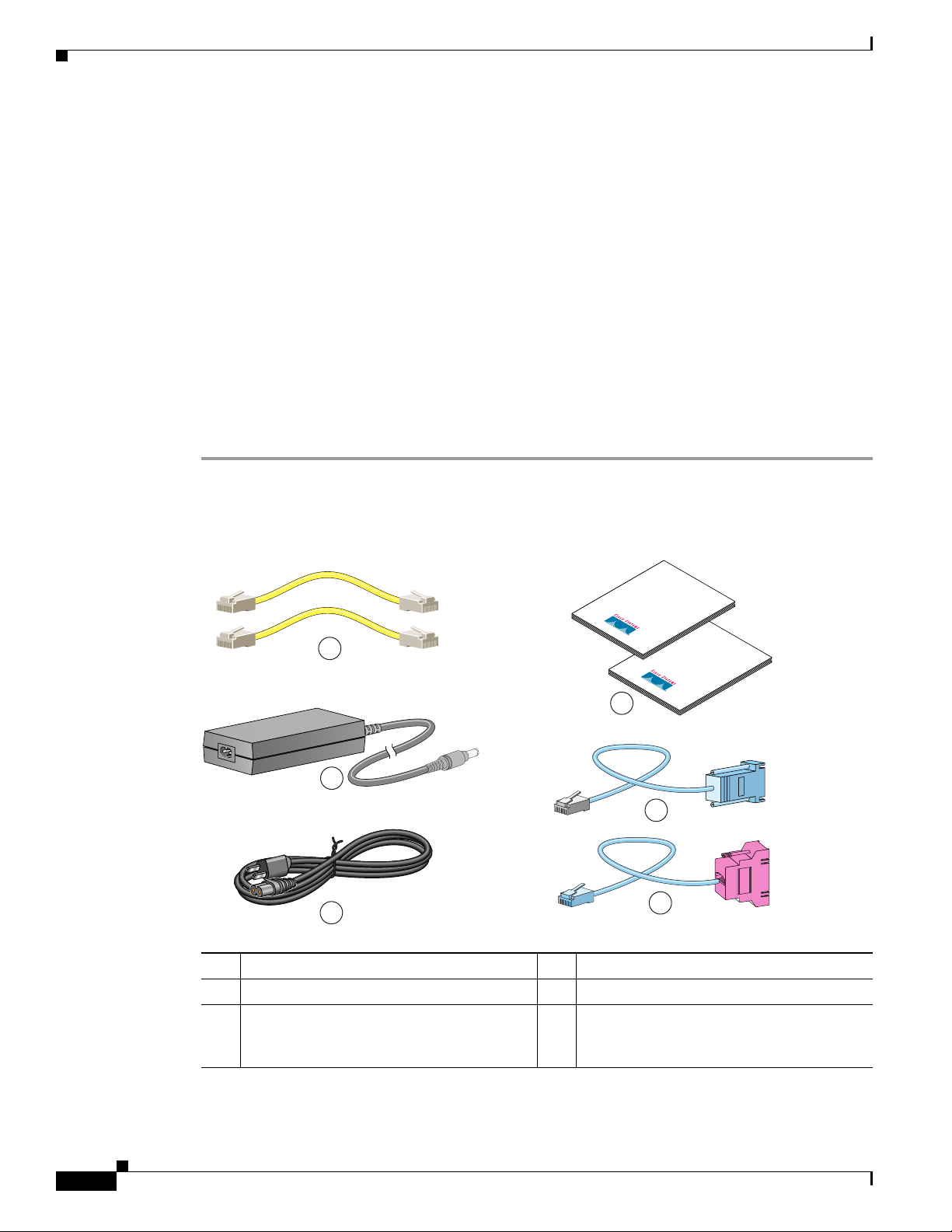
Chapter 1 Cisco 831 Router and Cisco SOHO 91 Router Cabling and Setup Quick Start Guide
Cisco One-Year Limited Hardware Warranty Terms
Cisco One-Year Limited Hardware Warranty Terms
There are special terms applicable to your hardware warranty and various services that you can use
during the warranty period. Your formal Warranty Statement, including the warranties and license
agreements applicable to Cisco software, is available on Cisco.com.
Launch your browser, and go to this URL:
http://www.cisco.com/go/warranty
You can also contact the Cisco service and support website for assistance:
http://www.cisco.com/public/Support_root.shtml.
Check Items Shipped with the Router
Do the following to verify that all required items were shipped with the router.
Step 1 Figure 1-1 shows the items included with the router. If any of the items is missing or damaged, contact
your customer service representative.
Figure 1-1 Items Included with the Router
Documentation
Other
Quick Start
1
Guide
4
2
5
3
6
121151
1 Two yellow Ethernet cables 4 Product documentation
2 Desktop power adapter 5 Light blue console cable (RJ-45-to-DB-9)
3 Black power cord 6 Light blue async modem cable for dial
backup and remote management
(RJ-45-to-DB-25). (ordered separately)
1-2
Step 2
Cisco 831 Router and Cisco SOHO 91 Router Cabling and Setup Quick Start Guide
Locate the product serial number.
78-14783-07
Page 3
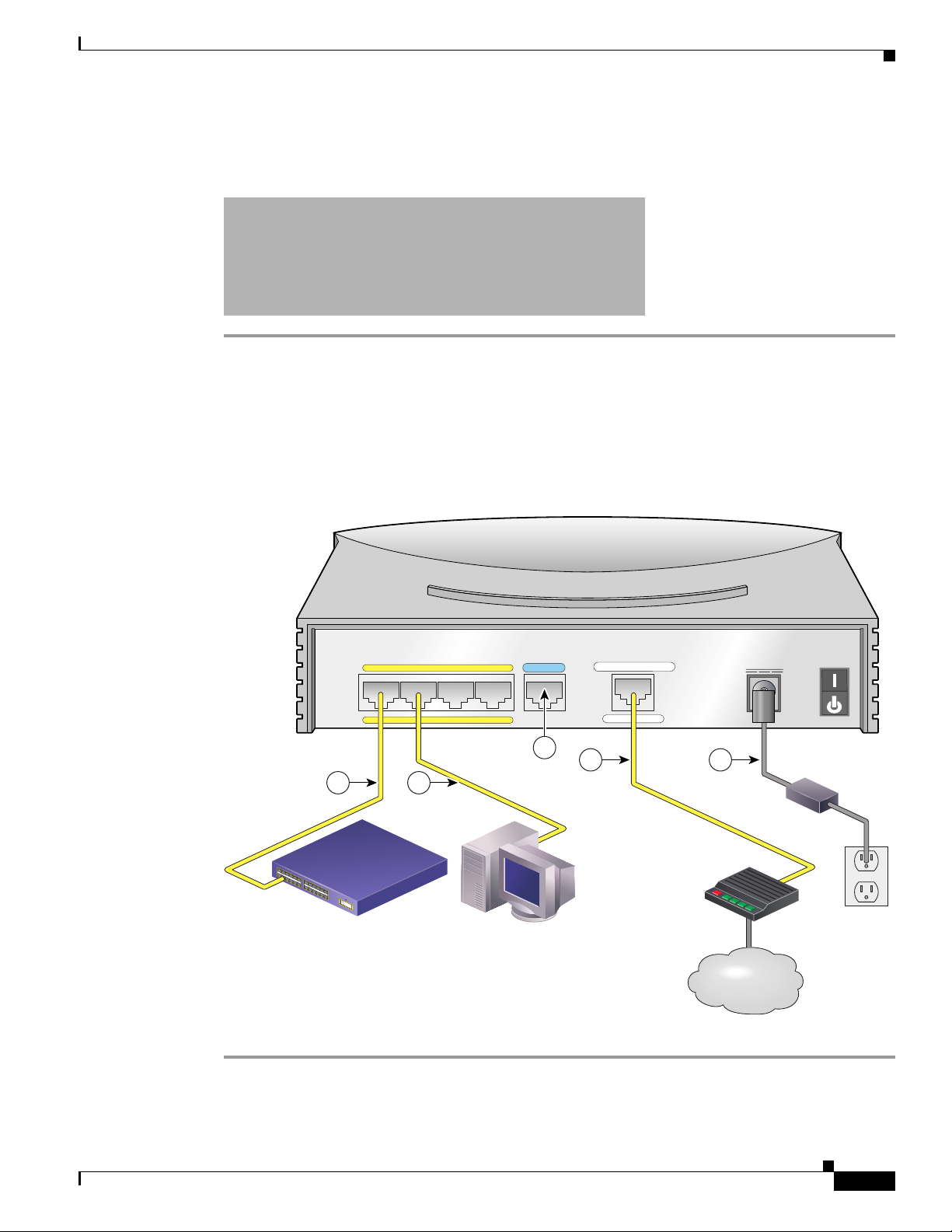
Chapter 1 Cisco 831 Router and Cisco SOHO 91 Router Cabling and Setup Quick Start Guide
The serial number label for Cisco 831 router is located on the rear of the chassis, at the left edge.
Figure 1-2 Product Serial Number Location
Connect the Router
Figure 1-3 shows a typical installation of a Cisco 831 router or SOHO 91 router.
Connect the Router
Figure 1-3 Typical Cisco 831 or SOHO 91 Installation
ETHERNET 10BASET COMPUTERS (E0)a
2
3
4
4
CONSOLE
1
3
1 2
1
X
2
X
1
X
2
X
1
ETHERNET 10BASET
INTERNET (E1)
4 5
+18 VDC
78-14783-07
Internet
Internet
Service
Service
Provider
Provider
Step 1 If you are connecting more than 4 PCs to the router, connect the router to a switch or hub using
a yellow Ethernet cable, as shown in Figure 1-3.
Cisco 831 Router and Cisco SOHO 91 Router Cabling and Setup Quick Start Guide
1-3
117995
Page 4

Try to Connect to a Website
Step 2 To connect a PC directly to your router, do so as shown in Figure 1-3. Turn the PC off so that it will
obtain an IP address from the router when it is turned on. You can connect additional PCs to the
remaining numbered Ethernet ports.
Step 3 The console port is a service port to which you can connect a terminal or PC in order to configure the
software by using the command-line interface (CLI) or to troubleshoot problems with the router. If you
want access to the router console, connect a PC or terminal to the Console port. For more information
refer to the Cisco 831 and SOHO 91 Hardware Installation Guide.
Note By connecting the console port to an asynchronous modem using the optional SOHO/800 series router
modem cable, you can add dial backup and remote management capabilities to the router. Refer to the
Cisco 831 Router and SOHO 91 Router Hardware Installation Guide for more information.
Step 4 Connect the second yellow Ethernet cable between the router’s Ethernet Internet port and an available
port on an installed DSL, cable, or long-reach Ethernet modem as shown in Figure 1-3.
Follow the instructions provided with your broadband modem to determine which port on the modem to
connect to. Turn on the broadband modem if it is not already turned on.
Step 5 Connect power to the router as shown in Figure 1-3 and turn on the router. Be sure to use the power
supply that was shipped with the router.
The green OK LED on the front panel of the router lights when you connect the router to a power source.
The router is now ready to be used.
If the green OK LED does not turn on, refer to the “Troubleshooting the Router” chapter in the Cisco 831
and SOHO 91 Routers Hardware Installation Guide.
Chapter 1 Cisco 831 Router and Cisco SOHO 91 Router Cabling and Setup Quick Start Guide
The Cisco 831 and SOHO 91 Hardware Installation Guide contains more detailed connection
instructions.
Try to Connect to a Website
Log on to a PC that is connected to the router, open a web browser, and connect to a website. If you
successfully access a website, you do not need to change the configuration and you have completed
setup. If you cannot access a website, follow the steps in Configure the Router, page 1-5.
1-4
Cisco 831 Router and Cisco SOHO 91 Router Cabling and Setup Quick Start Guide
78-14783-07
Page 5

Chapter 1 Cisco 831 Router and Cisco SOHO 91 Router Cabling and Setup Quick Start Guide
Configure the Router
Your router was shipped with a web-based configuration tool that you run from a web browser.
SDM Configuration Instructions
If the Cisco Router and Security Device Manager (SDM) Quick Start Guide was included in your
accessory kit, Cisco Router and Security Device Manager (SDM) is loaded on your router. Refer to that
document to configure your Cisco 831 router.
The following link contains more information about SDM, including release notes and other SDM
documentation.
www.cisco.com/go/sdm
Note SDM is not shipped with SOHO 91 Routers.
Configure the Router
CRWS Configuration Instructions
If you did not receive the Cisco Router and Security Device Manager (SDM) Quick Start Guide,
Cisco Router Web Setup (CRWS) is loaded on your router. These instructions show you how to
configure your router using CRWS. The CRWS software runs on Netscape versions 3.0 through 4.7, and
on Internet Explorer version 4.0 or later.
Step 1 Start, or restart, a PC connected to one of the built-in switch ports (1, 2, 3, or 4) on the router.
Step 2 Open a web browser. Make sure that the browser is set to work in online mode.
• In Internet Explorer, click the File menu, and verify that the “work offline” option is unchecked.
• In Netscape, the default selection in the File menu is set to work online.
Step 3 Type in the universal resource locator (URL) shown in Figure 1-4.
Figure 1-4 Type in the URL http://10.10.10.1
The CRWS dashboard page (Figure 1-5) should appear after one or two minutes.
78-14783-07
Cisco 831 Router and Cisco SOHO 91 Router Cabling and Setup Quick Start Guide
1-5
Page 6

Configure the Router
Chapter 1 Cisco 831 Router and Cisco SOHO 91 Router Cabling and Setup Quick Start Guide
Figure 1-5 CRWS Dashboard Page
Tip If the CRWS dashboard page does not appear when you enter the URL http://10.10.10.1, test the
connection between the PC and the router by doing the following:
• Check that the OK LED on the router is on, and check the cable connection between the router and
the PC.
• If the CRWS home page still does not appear, verify that the web browser’s “work offline” option
is disabled.
• If the web page still does not appear, verify that the PC is configured to automatically receive an IP
address. Select Start/Run, type winipcfg in the Run window, and examine the address in the IP
address field. The address should be in the format 10.10.10.X, in which X is a number that is 2 or
greater; for example, 10.10.10.2 or 10.10.10.3. If the IP address is not in this format, Follow the
instructions in the Tip on page 1-7 to configure the PC to obtain an IP address automatically. Then
start CRWS again.
Step 4 If you have no special configuration requirements, click the Router Setup link on the home page, and
then click Quick Setup. Then, enter the username and password provided to you by your Internet service
provider, and follow the instructions that appear in the page that is displayed.
Step 5 If you need to configure special features such as Network Address Translation (NAT), click the
appropriate links on the home page, and complete the configuration screens.
Step 6 Click the Router Password link on the home page, and set a password for the router.
1-6
Cisco 831 Router and Cisco SOHO 91 Router Cabling and Setup Quick Start Guide
78-14783-07
Page 7

Chapter 1 Cisco 831 Router and Cisco SOHO 91 Router Cabling and Setup Quick Start Guide
Step 7 Select Start/Run, and type winipcfg in the Open field of the Run window. When the IP Config window
appears, click Release, and then click Renew to release and renew the PC’s IP address.
Alternatively, open the Run window, and enter ipconfig /release to release the PC’s IP address. Then
enter ipconfig /renew to renew the IP address of the PC.
Step 8 Open a web browser on the PC, and connect to a website. If you can connect to a website, you have
completed setup.
Tip If you could not start CRWS, your PC might not be configured to obtain an IP address automatically.
You can use this information if your PC is running Microsoft Windows NT or Microsoft Windows 95,
98, or 2000. If the PC is running a different version of Microsoft Windows, refer to the documentation
that came with the PC.
1. Start the PC, and open the Control Panel.
2. Click the Network icon to display the Network window.
3. Verify that TCP/IP has been added and associated with the Ethernet adapter. TCP/IP is shown as a
cable icon in the Configuration window on Microsoft Windows 95, 98, 2000, Windows ME, and
Windows XP and as a cable icon in the Protocol window on Microsoft Windows NT. If the icon is
not visible, click Add, and add Microsoft TCP/IP.
4. To verify that the PC is configured to obtain an IP address automatically, click the TCP/IP cable
icon, and select the IP address tab in the TCP/IP Properties window. Check Obtain an IP address
from a DHCP server if it is not checked. The IP address and Subnet mask fields should be grayed
out.
Congratulations! You Have Completed Setup
5. To accept all changes and exit this window, click OK. Then click OK in the Network window.
6. If you are prompted, click Ye s to reboot the PC.
7. Return to Step 3 in the “Configure the Router” section on page 1-5.
For more information on how to configure TCP/IP, refer to the Cisco Router Web Setup Troubleshooting
Guide, which is available on Cisco.com.
Congratulations! You Have Completed Setup
If you were able to connect to a website, you have completed the cabling and setup of your router, and
you can continue to use it to access the Internet. If you need to configure more features, click the CRWS
link for the feature you need to configure, and enter configuration values for the router.
For More Information about your Router
Refer to the following documents for more information:
• Cisco 831 Router and SOHO 91 Router Hardware Installation Guide—Provides detailed cabling
and hardware information for the Cisco 836 and SOHO 96 routers.
• Cisco 800 Series Router Software Configuration Guide—Provides detailed configuration
instructions for the Cisco 800 series routers.
78-14783-07
Cisco 831 Router and Cisco SOHO 91 Router Cabling and Setup Quick Start Guide
1-7
Page 8

Chapter 1 Cisco 831 Router and Cisco SOHO 91 Router Cabling and Setup Quick Start Guide
Obtaining Documentation and Submitting a Service Request
• Regulatory Compliance and Safety Information for Cisco 800 Series and SOHO Series
Routers—Provides international regulatory and safety compliance information for all Cisco 800
series routers and Cisco SOHO series routers.
Obtaining Documentation and Submitting a Service Request
For information on obtaining documentation, submitting a service request, and gathering additional
information, see the monthly What’s New in Cisco Product Documentation, which also lists all new and
revised Cisco technical documentation, at:
http://www.cisco.com/en/US/docs/general/whatsnew/whatsnew.html
Subscribe to the What’s New in Cisco Product Documentation as a Really Simple Syndication (RSS) feed
and set content to be delivered directly to your desktop using a reader application. The RSS feeds are a free
service and Cisco currently supports RSS Version 2.0.
1-8
Cisco 831 Router and Cisco SOHO 91 Router Cabling and Setup Quick Start Guide
78-14783-07
