Page 1

CHA PT ER
6
Viewing Model Information, Status,
Statistics, and Security Information on
the Cisco Unified IP Phone
This chapter describes how to use the following menus and screens on the Cisco
Unified IP Phone to view security information, model information, status
messages, network statistics, firmware information, and call statistics for the
phone:
• Model Information screen—Displays hardware and software information
about the phone.
• Status menu—Provides access to screens that display the status messages,
network statistics, and firmware versions.
• Call Statistics screen—Displays counters, packet statistics, and voice quality
metrics for the current call.
• Security Configuration screen—Displays information about security on the
phone.
You can use the information on these screens to monitor the operation of a phone
and to assist with troubleshooting.
You can also obtain much of this information, and obtain other related
information, remotely through the phone’s web page. For more information, see
Chapter 7, “Monitoring the Cisco Unified IP Phone Remotely.”
For more information about troubleshooting the Cisco Unified IP Phone, see
Chapter 8, “Troubleshooting the Cisco Unified IP Phone.”
Cisco Unified IP Phone Administration Guide for Cisco Unified CallManager 4.2(3), Cisco Unified IP Phones
OL-8555-02
6-1
Page 2
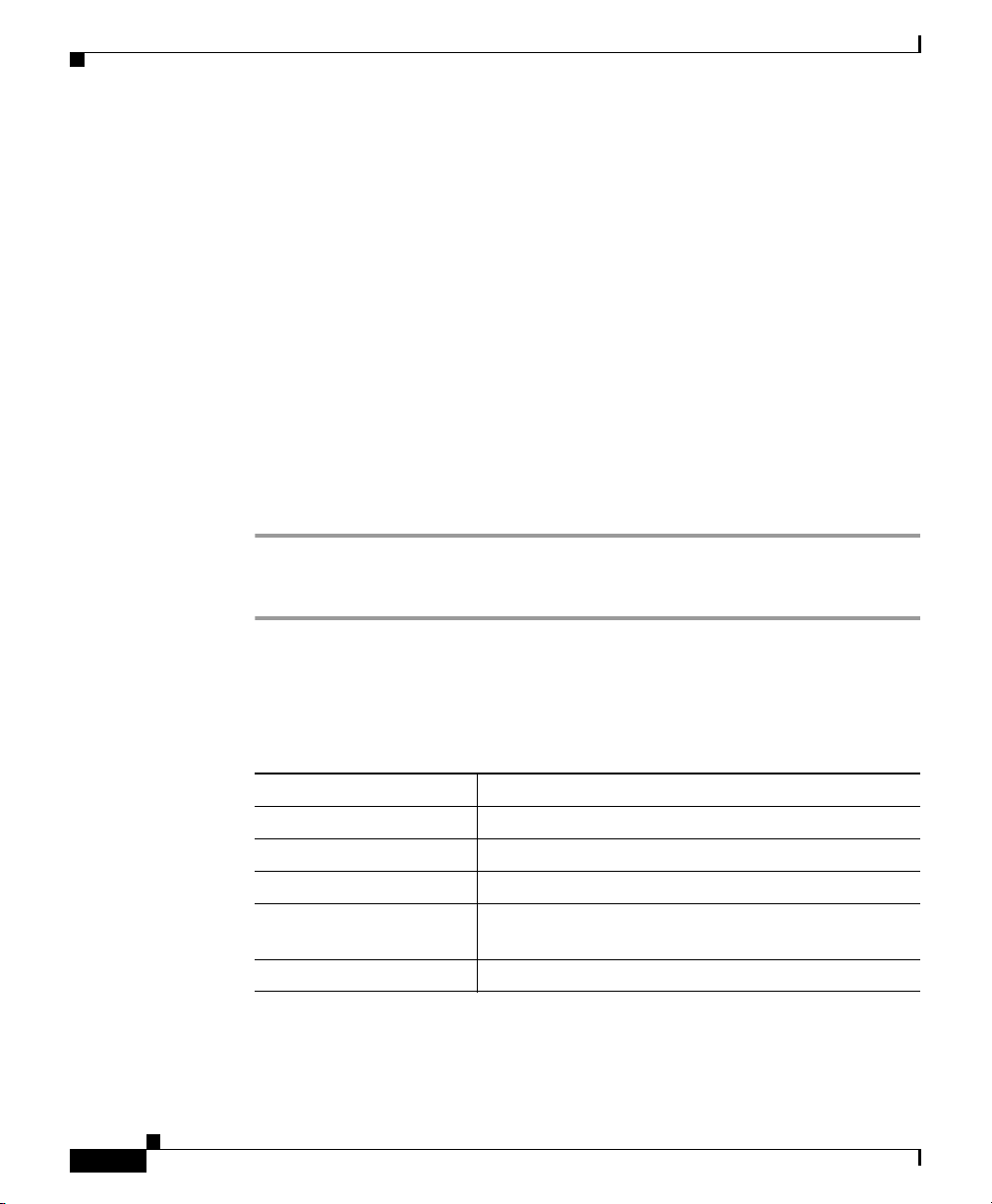
Chapter 6 Viewing Model Information, Status, Statistics, and Security Information on the Cisco Unified IP Phone
Model Information Screen
This chapter includes these topics:
• Model Information Screen, page 6-2
• Status Menu, page 6-3
• Call Statistics Screen, page 6-16
• Security Configuration Menu, page 6-20
Model Information Screen
The Model Information screen displays specific information about the IP phone.
To display the Model Information screen, follow these steps:
Procedure
Step 1 Press the Settings button.
Step 2 Select Model Information.
6-2
Table 6-1 describes the information that displays on the Model Information
screen.
Table 6-1 Model Information
Item Description
Model Number Model number of the phone
MAC Address MAC address of the phone
App Load ID Identifies the JAR file running on the phone
Boot Load ID Identifier of the factory-installed load running on the
phone
Serial Number Serial number of the phone
Cisco Unified IP Phone 7940G/7960G Administration Guide for Cisco Unified CallManager 4.2(3)
OL-8555-02
Page 3
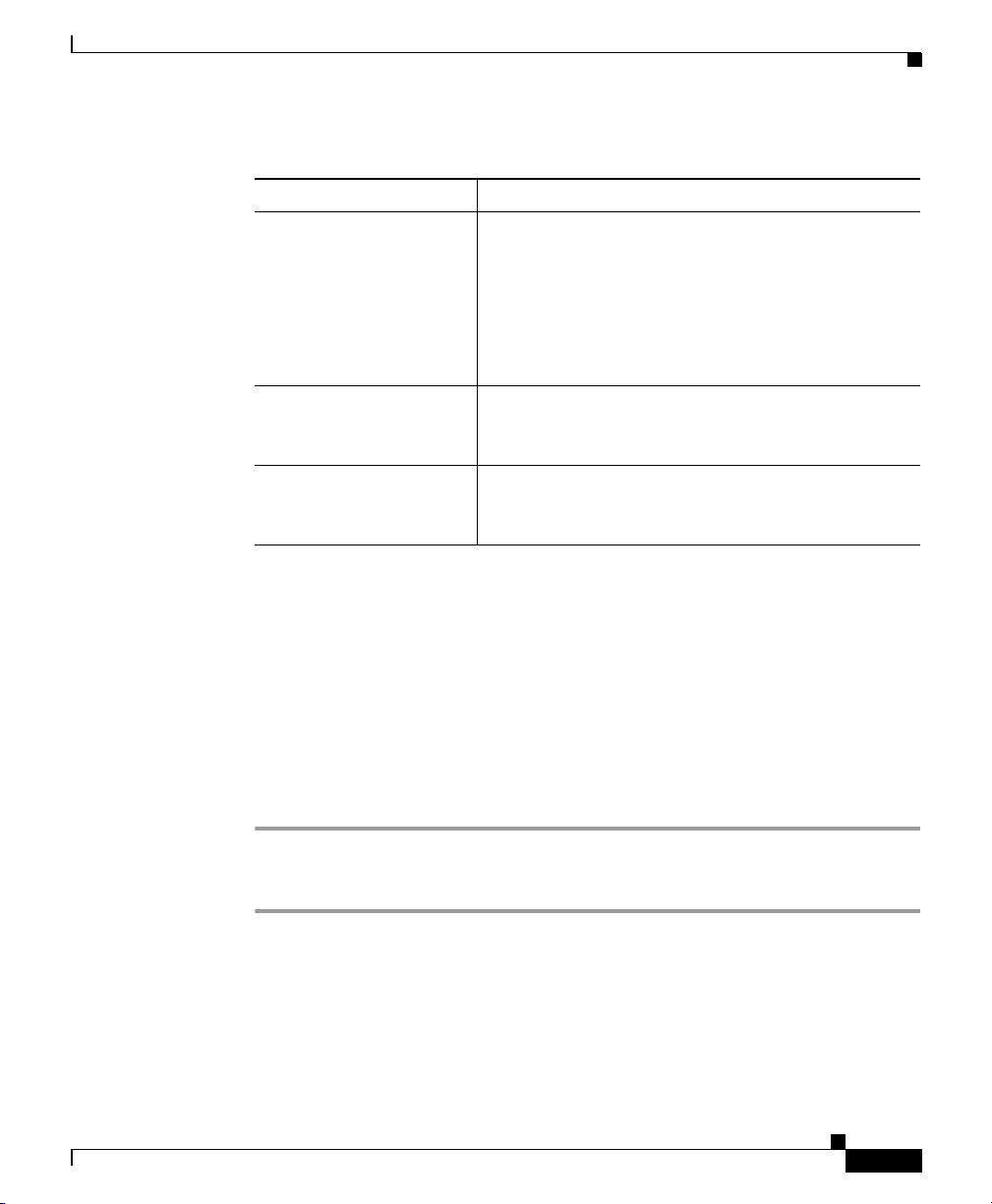
Chapter 6 Viewing Model Information, Status, Statistics, and Security Information on the Cisco Unified IP Phone
Table 6-1 Model Information (continued)
Item Description
CTL Displays the MD5 hash of the certificate trust list
(CTL) file that is installed in the phone. If no CTL
file is installed on the phone, this field displays No.
(If security is configured for the phone, the CTL file
installs automatically when the phone reboots or
resets. For more information about this file, refer to
Cisco Unified CallManager Security Guide.)
MIC Indicates whether a manufacturing installed
certificate (used for the security features) is installed
on the phone or is not installed on the phone.
LSC Indicates whether a locally significant certificate
(used for the security features) is installed on the
phone or is not installed on the phone.
Status Menu
Status Menu
The Status menu provides information about the phone and its operation that
includes messages, statistics, and information about firmware versions on the
phone and any expansion modules.
To access the Status menu, follow these steps:
Procedure
Step 1 Press the Settings button.
Step 2 Select Status Menu.
The Status menu contains these options, which provide information about the
phone and its operation:
Cisco Unified IP Phone 7940G/7960G Administration Guide for Cisco Unified CallManager 4.2(3)
OL-8555-02
• Status Messages—Displays the Status Messages screen, which shows a log
of important system messages. For more information, see the “Status
Messages Screen” section on page 6-4.
6-3
Page 4
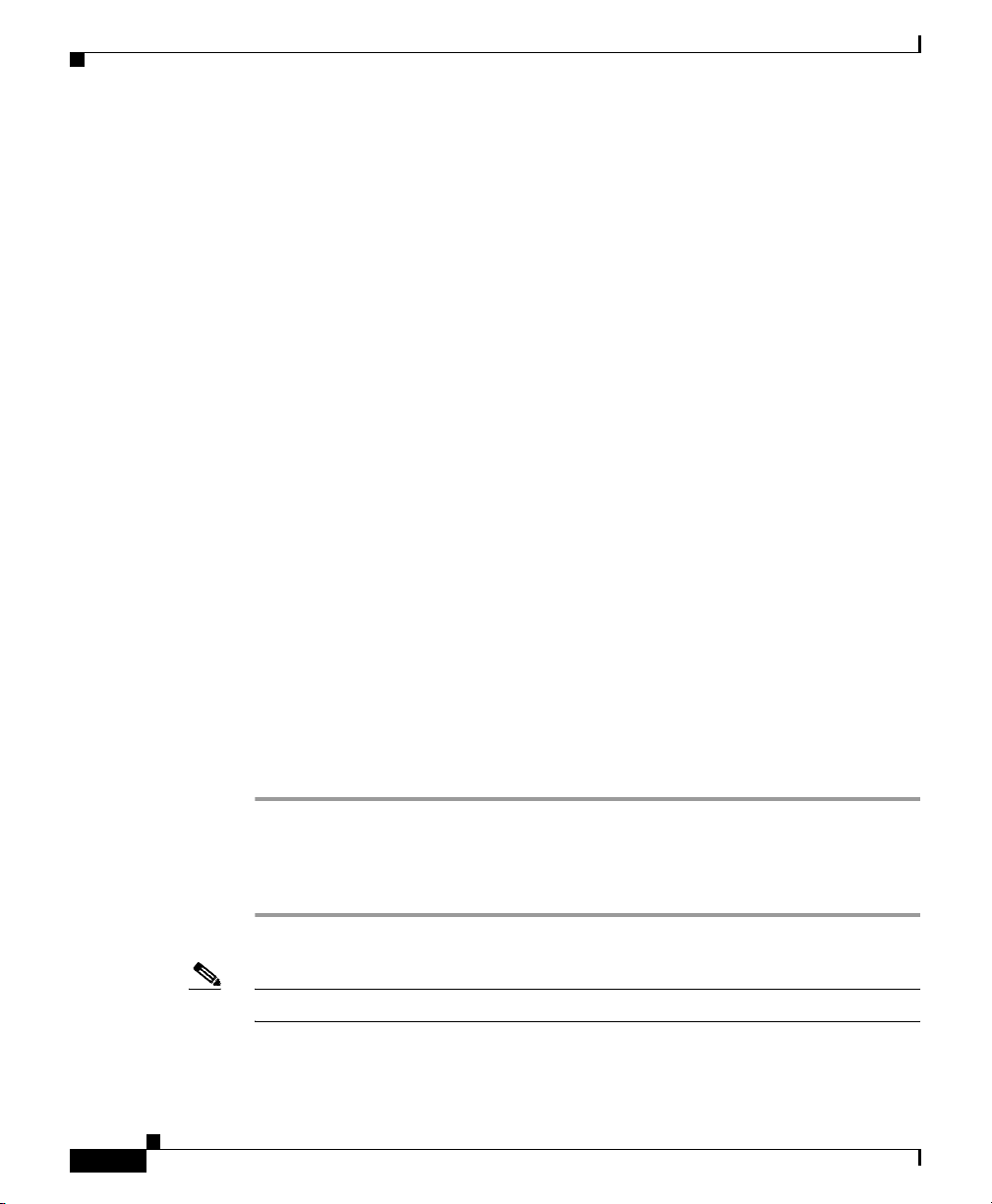
Chapter 6 Viewing Model Information, Status, Statistics, and Security Information on the Cisco Unified IP Phone
Status Menu
• Network Statistics—Displays the Network Statistics screen, which shows
Ethernet traffic statistics. For more information, see the “Network Statistics
Screen” section on page 6-12.
• Firmware Versions—Displays the Firmware Versions screen, which shows
information about the firmware running on the phone. For more information,
see the “Firmware Versions Screen” section on page 6-14.
• Expansion Module Stats—Displays the Expansion Module Stats screen,
which shows information about the Cisco Unified IP Phone 7914 Expansion
Module or modules, if connected to the phone. For more information, see the
“Expansion Module Stats Screen” section on page 6-15.
• Call Statistics—Displays the Call Statistics screen, which shows information
about the phone call on the phone. For more information, see the “Call
Statistics Screen” section on page 6-16.
Status Messages Screen
The Status Messages screen displays up to the 10 most recent status messages that
the phone has generated. You can access this screen at any time, even if the phone
has not finished starting up. Tabl e 6-2 describes the status messages that might
appear. This table also includes actions you can take to address errors that are
indicated.
To display the Status Messages screen, follow these steps:
6-4
Procedure
Step 1 Press the Settings button.
Step 2 Select Status.
Step 3 Select Status Messages.
Note To remove current status messages, press the Clear softkey.
Table 6-2 provides a list of the Status Messages with their description and
explanation.
Cisco Unified IP Phone 7940G/7960G Administration Guide for Cisco Unified CallManager 4.2(3)
OL-8555-02
Page 5
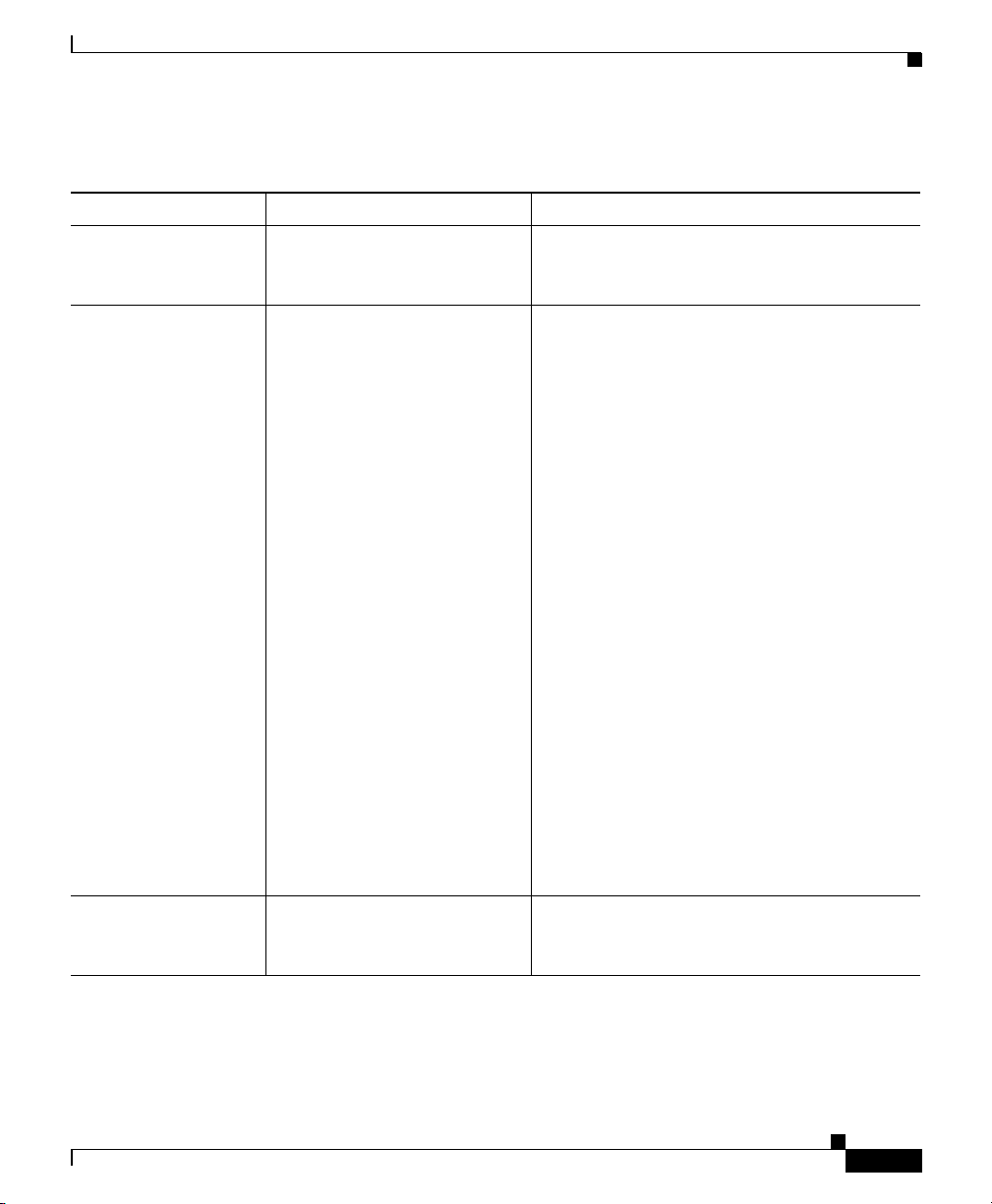
Chapter 6 Viewing Model Information, Status, Statistics, and Security Information on the Cisco Unified IP Phone
Table 6-2 Status Messages on the Cisco Unified IP Phone 7940G/7960G
Message Description Possible Explanation and Action
BootP server used The phone obtained its IP
address from a BootP server
rather than a DHCP server.
CFG file not found The name-based and default
configuration file was not
found on the TFTP Server.
None. This message is informational only.
The configuration file for a phone is created
when the phone is added to the
Cisco Unified CallManager database. If the
phone has not been added to the
Cisco Unified CallManager database, the
TFTP server generates a
CFG File Not Found
response.
• Phone is not registered with
Cisco Unified CallManager.
You must manually add the phone to
Cisco Unified CallManager if you are not
allowing phones to auto-register. See the
“Methods for Adding Phones to the
Cisco Unified CallManager Database”
section on page 2-11 for details.
• If you are using DHCP, verify that the
DHCP server is pointing to the correct
TFTP server.
Status Menu
CFG TFTP Size Error The configuration file is too
large for file system on the
phone.
Cisco Unified IP Phone 7940G/7960G Administration Guide for Cisco Unified CallManager 4.2(3)
OL-8555-02
• If you are using static IP addresses, check
configuration of the TFTP server. See the
“Network Configuration Menu Options”
section on page 4-3 for details on
assigning a TFTP server.
Power cycle the phone.
6-5
Page 6
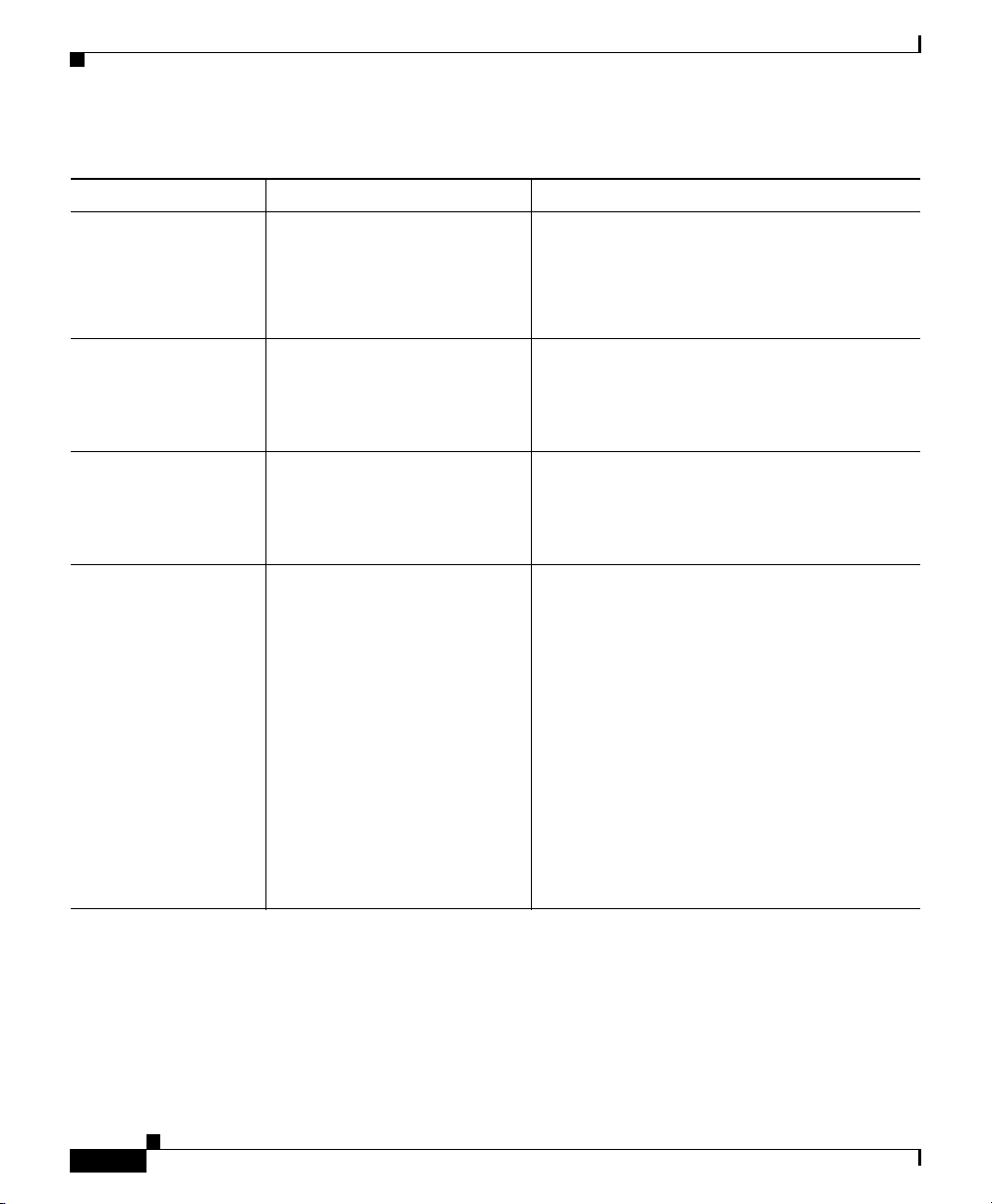
Chapter 6 Viewing Model Information, Status, Statistics, and Security Information on the Cisco Unified IP Phone
Status Menu
Table 6-2 Status Messages on the Cisco Unified IP Phone 7940G/7960G (continued)
Message Description Possible Explanation and Action
Checksum Error Downloaded software file is
corrupted.
CTL Installed A certificate trust list (CTL)
file is installed in the phone.
CTL update failed The phone could not update its
certificate trust list (CTL) file.
DHCP timeout DHCP server did not respond.
Obtain a new copy of the phone firmware and
place it in the TFTPPath directory. You should
only copy files into this directory when the
TFTP server software is shut down, otherwise
the files may be corrupted.
None. This message is informational only.
For more information about the CTL file,
refer to Cisco Unified CallManager Security
Guide.
Problem with the CTL file on the TFTP
server.
For more information, refer to
Cisco Unified CallManager Security Guide.
• Network is busy—The errors should
resolve themselves when the network
load reduces.
• No network connectivity between the
DHCP server and the phone—Verify the
network connections.
6-6
• DHCP server is down—Check
configuration of DHCP server.
• Errors persist—Consider assigning a
static IP address. See the “Network
Configuration Menu Options” section on
page 4-3 for details on assigning a static
IP address.
Cisco Unified IP Phone 7940G/7960G Administration Guide for Cisco Unified CallManager 4.2(3)
OL-8555-02
Page 7
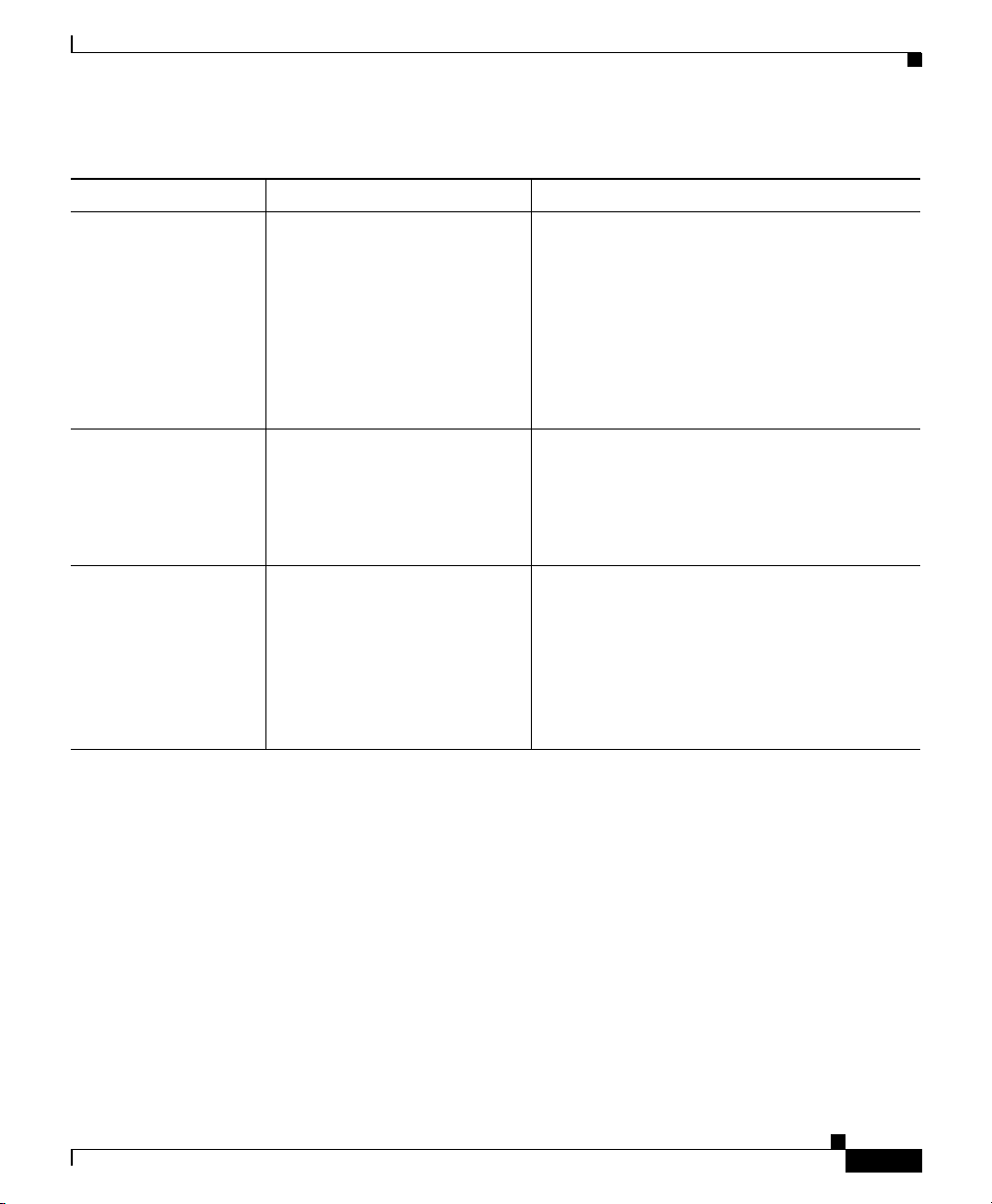
Chapter 6 Viewing Model Information, Status, Statistics, and Security Information on the Cisco Unified IP Phone
Status Menu
Table 6-2 Status Messages on the Cisco Unified IP Phone 7940G/7960G (continued)
Message Description Possible Explanation and Action
DNS timeout DNS server did not respond. • Network is busy—The errors should
resolve themselves when the network
load reduces.
• No network connectivity between the
DNS server and the phone—Verify the
network connections.
• DNS server is down—Check
configuration of DNS server.
DNS unknown host DNS could not resolve the
name of the TFTP server or
Cisco Unified CallManager.
Duplicate IP Another device is using the IP
address assigned to the phone.
• Verify that the host names of the TFTP
server or Cisco Unified CallManager are
configured properly in DNS.
• Consider using IP addresses rather than
host names.
• If the phone has a static IP address, verify
that you have not assigned a duplicate IP
address. See the “Network Configuration
Menu Options” section on page 4-3
section for details.
OL-8555-02
• If you are using DHCP, check the DHCP
server configuration.
Cisco Unified IP Phone 7940G/7960G Administration Guide for Cisco Unified CallManager 4.2(3)
6-7
Page 8
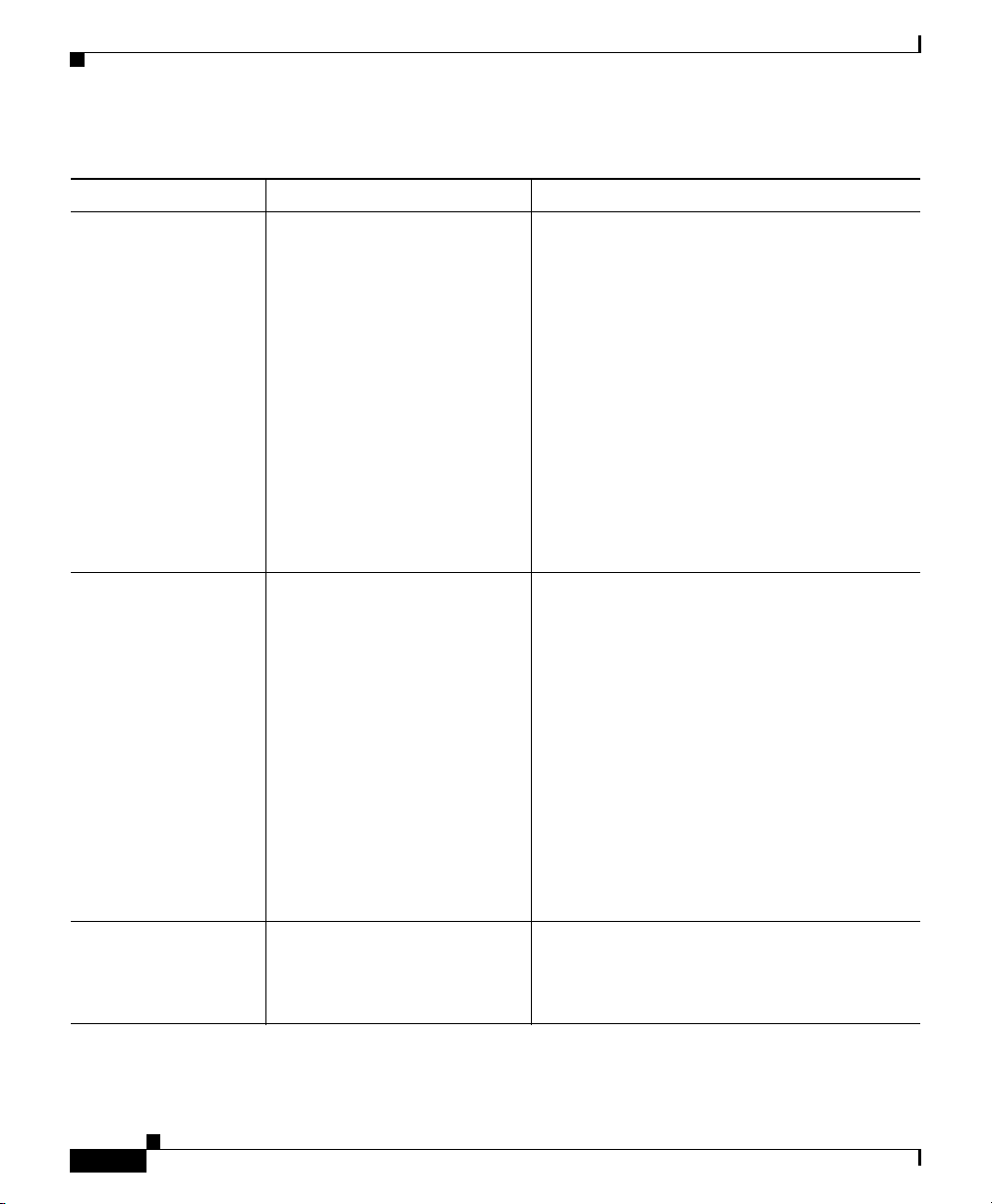
Chapter 6 Viewing Model Information, Status, Statistics, and Security Information on the Cisco Unified IP Phone
Status Menu
Table 6-2 Status Messages on the Cisco Unified IP Phone 7940G/7960G (continued)
Message Description Possible Explanation and Action
Error update locale One or more localization files
could not be found in the
TFTPPath directory or were
not valid. The locale was not
changed.
File auth error An error occurred when the
phone tried to validate the
signature of a signed file. This
message includes the name of
the file that failed.
File not found The phone cannot locate on the
TFTP server the phone load
file that is specified in the
phone configuration file.
Check that the following files are located
within subdirectories in the TFTPPath
directory:
• Located in subdirectory with same name
as network locale:
–
tones.xml
• Located in subdirectory with same name
as user locale:
–
glyphs.xml
–
dictionary.xml
–
kate.xml
–
dictionary.xml
• The file is corrupted. If the file is a phone
configuration file, delete the phone from
the Cisco Unified CallManager database
using Cisco Unified CallManager
Administration. Then add the phone back
to the Cisco Unified CallManager
database using Cisco Unified
CallManager Administration.
• There is a problem with the CTL file and
the key for the server from which files are
obtained is bad. In this case, run the CTL
client and update the CTL file, making
sure that the proper TFTP servers are
included in this file.
Make sure that the phone load file is on the
TFTP server and that the entry in the
configuration file is correct.
6-8
Cisco Unified IP Phone 7940G/7960G Administration Guide for Cisco Unified CallManager 4.2(3)
OL-8555-02
Page 9
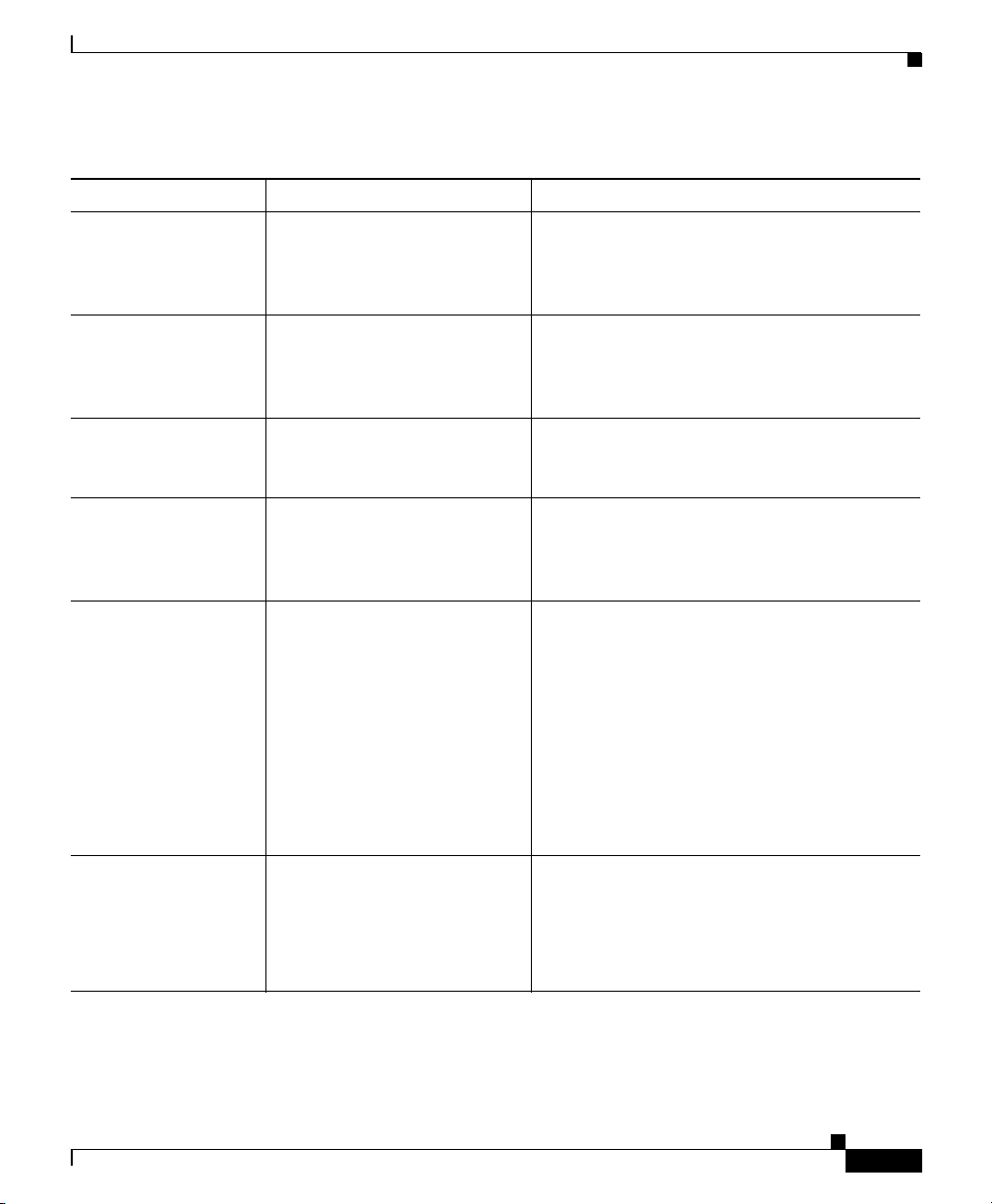
Chapter 6 Viewing Model Information, Status, Statistics, and Security Information on the Cisco Unified IP Phone
Table 6-2 Status Messages on the Cisco Unified IP Phone 7940G/7960G (continued)
Message Description Possible Explanation and Action
IP address released The phone has been
configured to release its IP
address.
Load Auth Failed The phone could not load a
configuration file.
Load Auth Failed A signed phone load file has
been modified or renamed.
Load ID incorrect Load ID of the software file is
of the wrong type.
Load rejected HC The application that was
downloaded is not compatible
with the phone’s hardware.
The phone remains idle until it is power
cycled or you reset the DHCP address. See the
“Network Configuration Menu Options”
section on page 4-3 section for details.
The configuration file that the phone received
from the server identified in this message is
corrupt. Make sure that a good version of the
configuration file exists on that server.
Make sure that the phone load file that the
phone is downloading has not been altered or
renamed.
Check the load ID assigned to the phone (from
Cisco Unified CallManager, choose Device >
Phone). Verify that the load ID is entered
correctly.
Occurs if you were attempting to install a
version of software on this phone that did not
support hardware changes on this newer
phone.
Status Menu
No CTL installed A certificate trust list (CTL)
file is not installed in the
phone.
Cisco Unified IP Phone 7940G/7960G Administration Guide for Cisco Unified CallManager 4.2(3)
OL-8555-02
Check the load ID assigned to the phone (from
Cisco Unified CallManager, choose Device >
Phone). Re-enter the load displayed on the
phone. See the “Firmware Versions Screen”
section on page 6-14 to verify the phone
setting.
Occurs if security is not configured or, if
security is configured, because the CTL file
does not exist on the TFTP server.
For more information, refer to
Cisco Unified CallManager Security Guide.
6-9
Page 10

Chapter 6 Viewing Model Information, Status, Statistics, and Security Information on the Cisco Unified IP Phone
Status Menu
Table 6-2 Status Messages on the Cisco Unified IP Phone 7940G/7960G (continued)
Message Description Possible Explanation and Action
No default router DHCP or static configuration
did not specify a default
router.
No DNS server IP A name was specified but
DHCP or static IP
configuration did not specify a
DNS server address.
Programming Error The phone failed during
programming.
TFTP access error TFTP server is pointing to a
directory that does not exist.
• If the phone has a static IP address, verify
that the default router has been
configured. See the “Network
Configuration Menu Options” section on
page 4-3 section for details.
• If you are using DHCP, the DHCP server
has not provided a default router. Check
the DHCP server configuration.
• If the phone has a static IP address, verify
that the DNS server has been configured.
See the “Network Configuration Menu
Options” section on page 4-3 section for
details.
• If you are using DHCP, the DHCP server
has not provided a DNS server. Check the
DHCP server configuration.
Attempt to resolve this error by power cycling
the phone. If the problem persists, contact
Cisco technical support for additional
assistance.
• If you are using DHCP, verify that the
DHCP server is pointing to the correct
TFTP server.
TFTP Error The phone does not recognize
an error code provided by the
TFTP server.
Cisco Unified IP Phone 7940G/7960G Administration Guide for Cisco Unified CallManager 4.2(3)
6-10
• If you are using static IP addresses, check
configuration of TFTP server. See the
“Network Configuration Menu Options”
section on page 4-3 for details on
assigning a TFTP server.
Contact the Cisco TAC.
OL-8555-02
Page 11
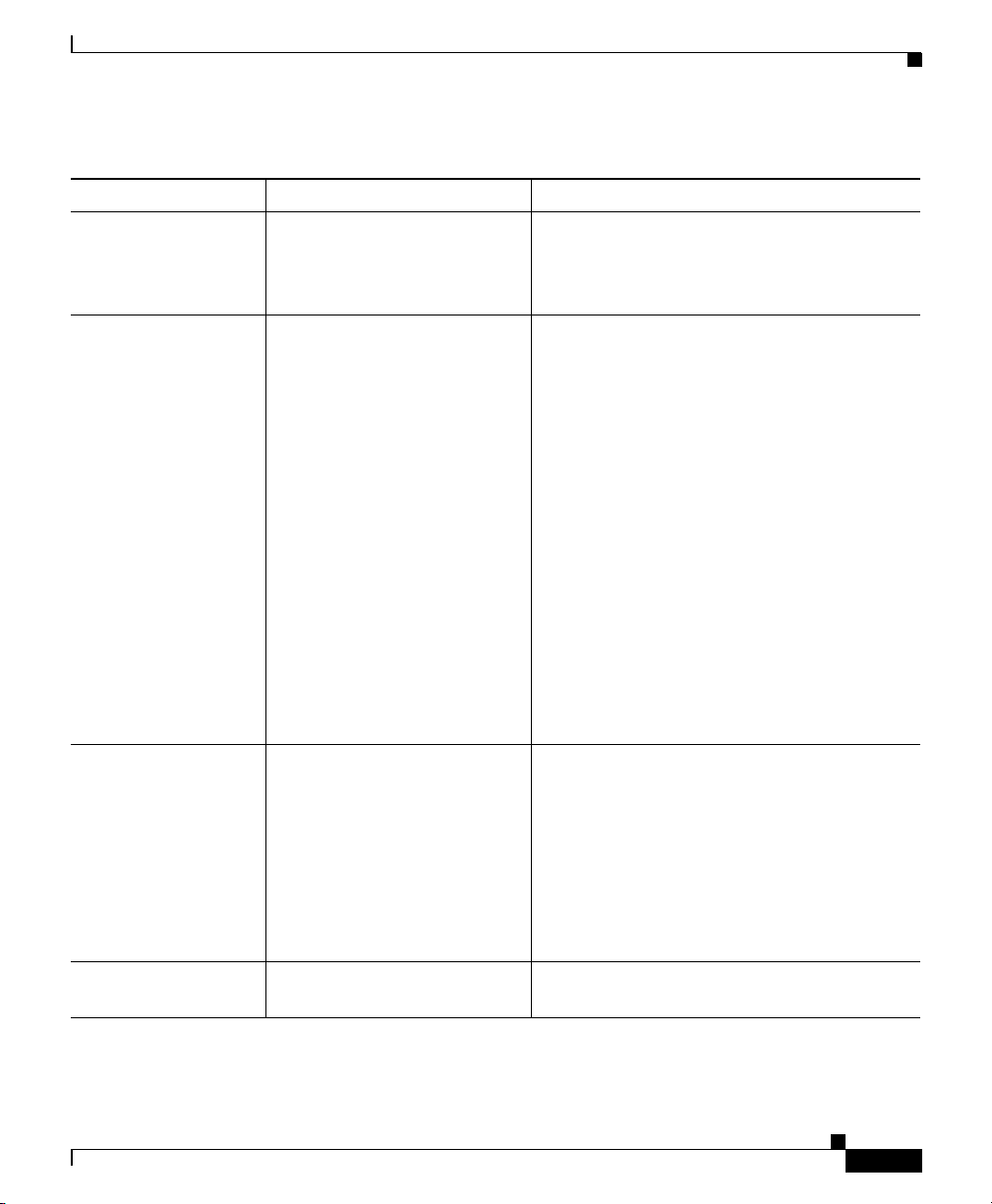
Chapter 6 Viewing Model Information, Status, Statistics, and Security Information on the Cisco Unified IP Phone
Table 6-2 Status Messages on the Cisco Unified IP Phone 7940G/7960G (continued)
Message Description Possible Explanation and Action
TFTP file not found The requested load file (.bin)
was not found in the TFTPPath
directory.
TFTP server not
authorized
The specified TFTP server
could not be found in the
phone’s CTL.
TFTP timeout TFTP server did not respond.
Check the load ID assigned to the phone (from
Cisco Unified CallManager, choose Device >
Phone). Verify that the TFTPPath directory
contains a.bin file with this load ID as the name.
• The DHCP server is not configured
properly and is not server the correct
TFTP server address. In this case, update
the TFTP server configuration to specify
the correct TFTP server.
• If the phone is using a static IP address,
the phone may be configured with the
wrong TFTP server address. In this case,
enter the correct TFTP server address in
the Network Configuration menu on the
phone.
• If the TFTP server address is correct,
there may be a problem with the CTL file.
In this case, run the CTL client and
update the CTL file, making sure that the
proper TFTP servers are included in this
file.
• Network is busy—The errors should
resolve themselves when the network
load reduces.
Status Menu
Version error The name of the phone load
file is incorrect.
Cisco Unified IP Phone 7940G/7960G Administration Guide for Cisco Unified CallManager 4.2(3)
OL-8555-02
• No network connectivity between the
TFTP server and the phone—Verify the
network connections.
• TFTP server is down—Check
configuration of TFTP server.
Make sure that the phone load file has the
correct name.
6-11
Page 12

Chapter 6 Viewing Model Information, Status, Statistics, and Security Information on the Cisco Unified IP Phone
Status Menu
Table 6-2 Status Messages on the Cisco Unified IP Phone 7940G/7960G (continued)
Message Description Possible Explanation and Action
XmlDefault.cnf.xml,
or .cnf.xml
corresponding to the
Name of the configuration file. None. This is an informational message
indicating the name of the configuration file
for the phone.
phone device name
Network Statistics Screen
The Network Statistics screen provides information about the phone and network
performance. Tabl e 6-3 explains components of text messages that might appear
in this screen.
To display the Network Statistics screen, follow these steps:
Procedure
Step 1 Press the Settings button.
6-12
Step 2 Select Status.
Step 3 Select Network Statistics.
To reset the Rx Frames, Tx Frames, and Rx Broadcasts statistics to 0, press the
Clear softkey.
The Network Statistics screen displays these items:
Table 6-3 Network Statistics Message Components
Item Description
Rx Frames Number of packets received by the phone
Tx Frames Number of packets sent by the phone
Rx Broadcasts Number of broadcast packets received by the phone
Cisco Unified IP Phone 7940G/7960G Administration Guide for Cisco Unified CallManager 4.2(3)
OL-8555-02
Page 13

Chapter 6 Viewing Model Information, Status, Statistics, and Security Information on the Cisco Unified IP Phone
Table 6-3 Network Statistics Message Components (continued)
Item Description
One of the following
values:
Initialized
TCP-timeout
CM-closed-TCP
TCP-Bad-ACK
CM-reset-TCP
CM-aborted-TCP
CM-NAKed
KeepaliveTO
Failback
Phone-Keypad
Phone-Re-IP
Reset-Reset
Reset-Restart
Phone-Reg-Rej
Load Rejected HC
CM-ICMP-Unreach
Phone-Abort
Elapsed Time Amount of time that has elapsed since the phone
Port 1 Link state and connection of the PC port (for
Port 2 Link state and connection of the Network port
Cause of the last reset of the phone
connected to Cisco Unified CallManager
example,
Auto 100 Mb Full-Duplex means that the
PC port is in a link up state and has auto-negotiated
a full-duplex, 100-Mbps connection)
Status Menu
OL-8555-02
Cisco Unified IP Phone 7940G/7960G Administration Guide for Cisco Unified CallManager 4.2(3)
6-13
Page 14

Chapter 6 Viewing Model Information, Status, Statistics, and Security Information on the Cisco Unified IP Phone
Status Menu
Firmware Versions Screen
The Firmware Versions screen displays information about the firmware running
on the phone. Tabl e 6- 4 explains the information that appears in this screen.
To display the Firmware Version screen, follow these steps:
Procedure
Step 1 Press the Settings button.
Step 2 Select Status.
Step 3 Select Firmware Versions.
The Firmware Version screen displays these items:
Table 6-4 Firmware Version Information
6-14
Item Description
App Load ID Identifies the JAR file running on the phone
Boot Load ID Identifies the factory-installed load running on the
phone
Version Identifies the firmware version running on the
phone.
DSP Identifies the digital signal processor (DSP) software
version.
Expansion Module 1 Identifies the firmware version running on the
expansion module
Expansion Module 2 Identifies the firmware version running on the
expansion module
Cisco Unified IP Phone 7940G/7960G Administration Guide for Cisco Unified CallManager 4.2(3)
OL-8555-02
Page 15

Chapter 6 Viewing Model Information, Status, Statistics, and Security Information on the Cisco Unified IP Phone
Expansion Module Stats Screen
When the Cisco Unified IP Phone Expansion Module 7914 or modules are
connected to the IP phone, the Expansion Module Stats screen displays
information about the expansions modules.
Table 6-5 explains the information that appears in this screen for each connected
expansion module. You can use this information to troubleshoot the expansion
module, if necessary. In the Expansion Module Stats screen, a statistic preceded
by “A” is for the first expansion module. A statistic preceded by “B” is for the
second expansion module.
To display the Expansion Module Stats screen, follow these steps:
Procedure
Step 1 Press the Settings button.
Step 2 Select Status.
Step 3 Select Expansion Module Stats.
Status Menu
OL-8555-02
Table 6-5 describes the information that displays for each connected expansion
module.
Table 6-5 Expansion Module Statistics
Item Description
Link State Overall expansion module status
RX Discarded Bytes Number of bytes discarded due to errors
RX Length Err Number of packets discarded due to improper length
RX Checksum Err Number of packets discarded due to invalid
checksum information
RX Invalid Message Number of packets that have been discarded because
a message was invalid or unsupported
Cisco Unified IP Phone 7940G/7960G Administration Guide for Cisco Unified CallManager 4.2(3)
6-15
Page 16
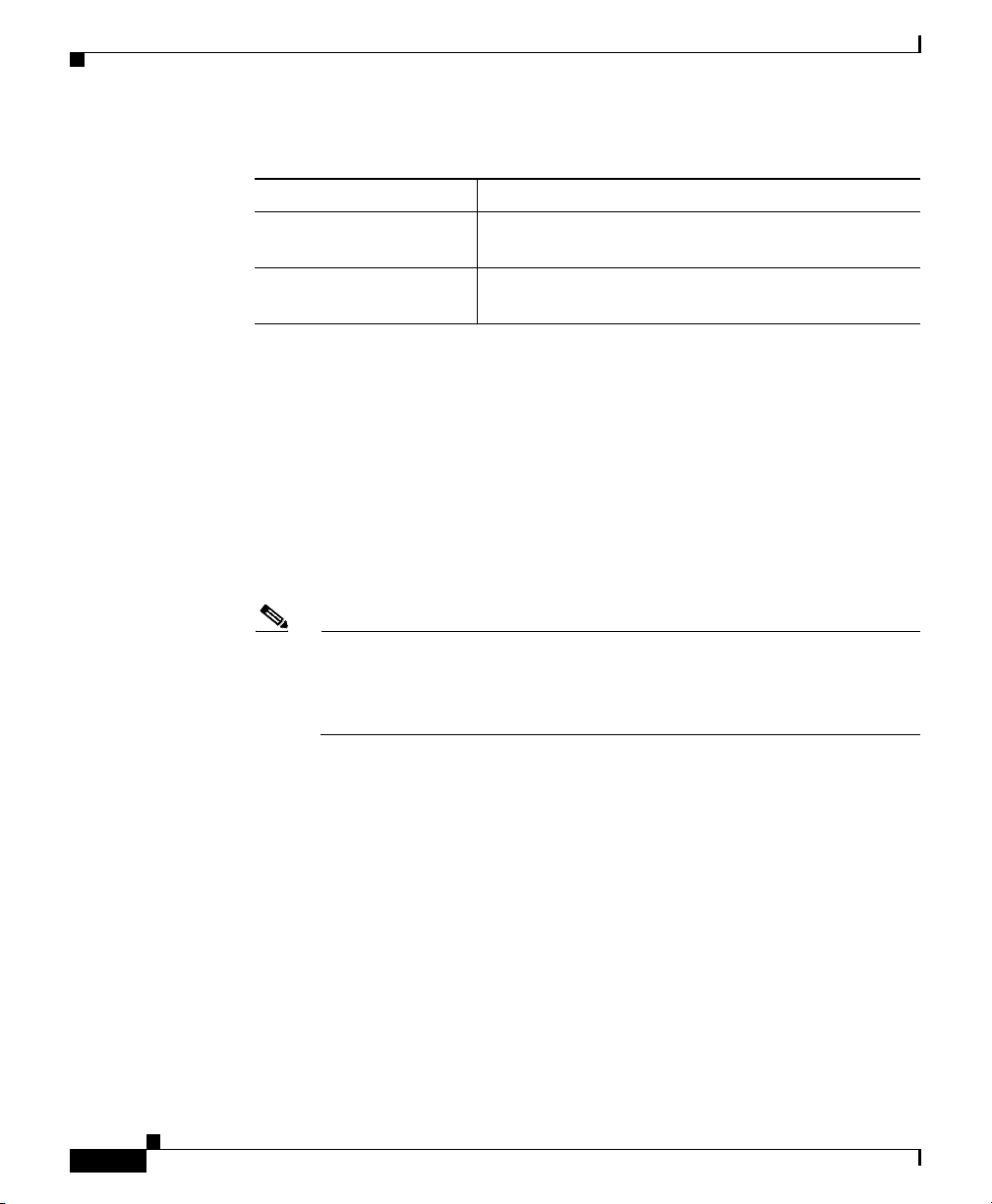
Chapter 6 Viewing Model Information, Status, Statistics, and Security Information on the Cisco Unified IP Phone
Call Statistics Screen
Table 6-5 Expansion Module Statistics (continued)
Item Description
TX Retransmit Number of packets that have been retransmitted to
TX Buffer Full Number of packets discarded because the expansion
Call Statistics Screen
You can access the Call Statistics screen on the phone to display counters,
statistics, and voice quality metrics as shown in Table 6-6 in the following ways:
• During call, you can display the call information on the phone screen by
pressing the i or ? button twice rapidly.
• After the call, you can view the call information captured during the last call
by displaying the Call Statistics screen.
the expansion module
module was not able to accept new messages
6-16
Note You can remotely view the call statistics information by using a web
browser to access the Streaming Statistics web page. For more
information about remote monitoring, see the “Streaming Statistics”
section on page 7-18.
A single call can have multiple voice streams, but data is captured for only the last
voice stream. A voice stream is a packet stream between two endpoints. If one
endpoint is put on hold, the voice stream stops even though the call is still
connected. When the call resumes, a new voice packet stream begins, and the new
call data overwrites the former call data.
For information about using the voice quality metrics, see the “Monitoring the
Voice Quality of Calls” section on page 8-23.
Cisco Unified IP Phone 7940G/7960G Administration Guide for Cisco Unified CallManager 4.2(3)
OL-8555-02
Page 17
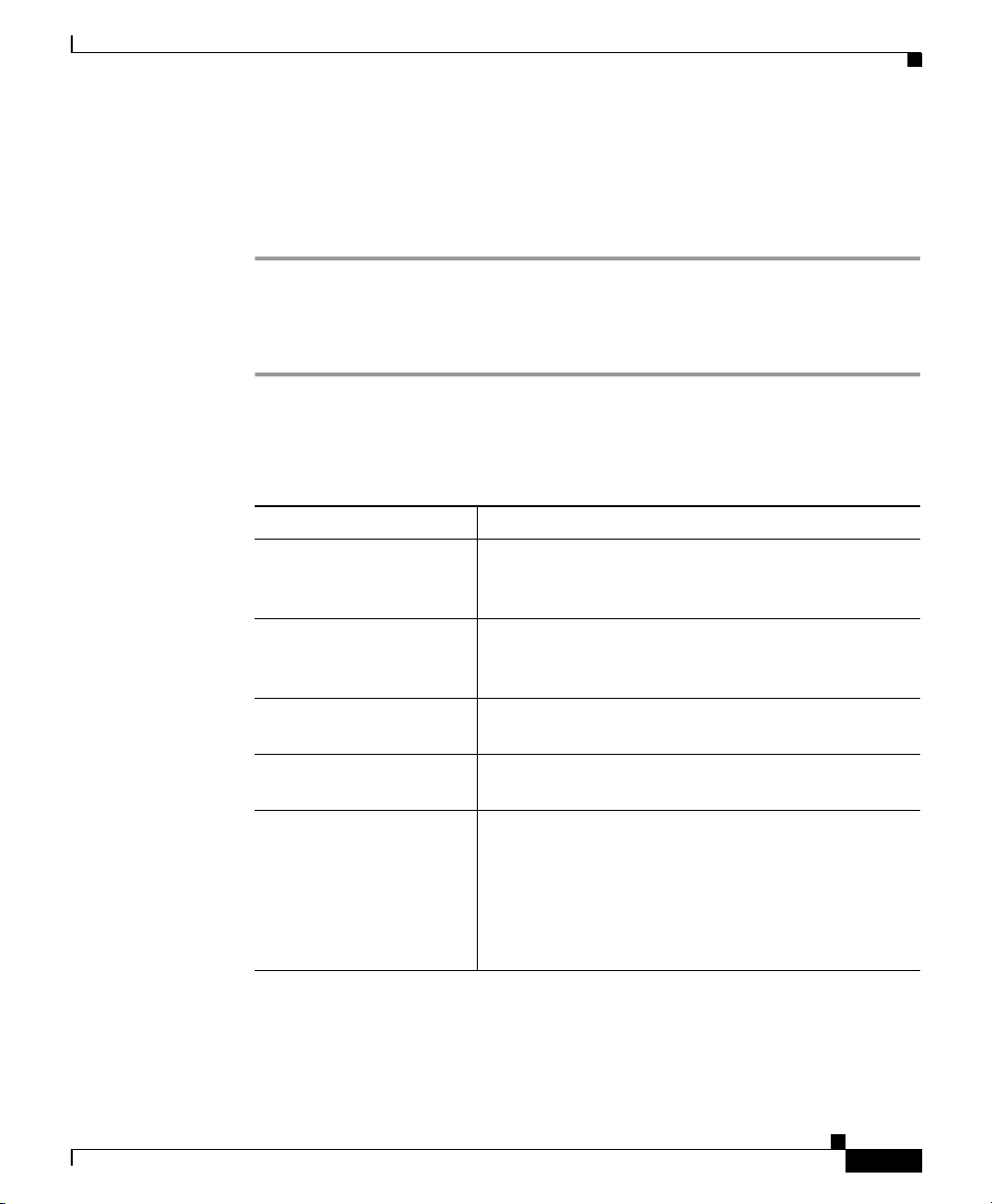
Chapter 6 Viewing Model Information, Status, Statistics, and Security Information on the Cisco Unified IP Phone
Call Statistics Screen
To display the Call Statistics screen for information about the last voice stream,
follow these steps:
Procedure
Step 1 Press the Settings button.
Step 2 Select Status.
Step 3 Select Call Statistics.
Table 6-6 describes the information that displays on the Call Statistics screen:
Table 6-6 Call Statistics
Item Description
RxType Type of voice stream received (RTP streaming
audio): G.729, G.711 u-law, G.711 A-law, or
Lin16k.
TxType Type of voice stream transmitted (RTP streaming
audio): G.729, G.711 u-law, G.711 A-law, or
Lin16k.
RxSize Size of voice packets, in milliseconds, in the
receiving voice stream (RTP streaming audio).
TxSize Size of voice packets, in milliseconds, in the
transmitting voice stream.
RxCnt Number of RTP voice packets received since voice
stream was opened.
Note This number is not necessarily identical to
the number of RTP voice packets received
since the call began because the call might
have been placed on hold.
OL-8555-02
Cisco Unified IP Phone 7940G/7960G Administration Guide for Cisco Unified CallManager 4.2(3)
6-17
Page 18
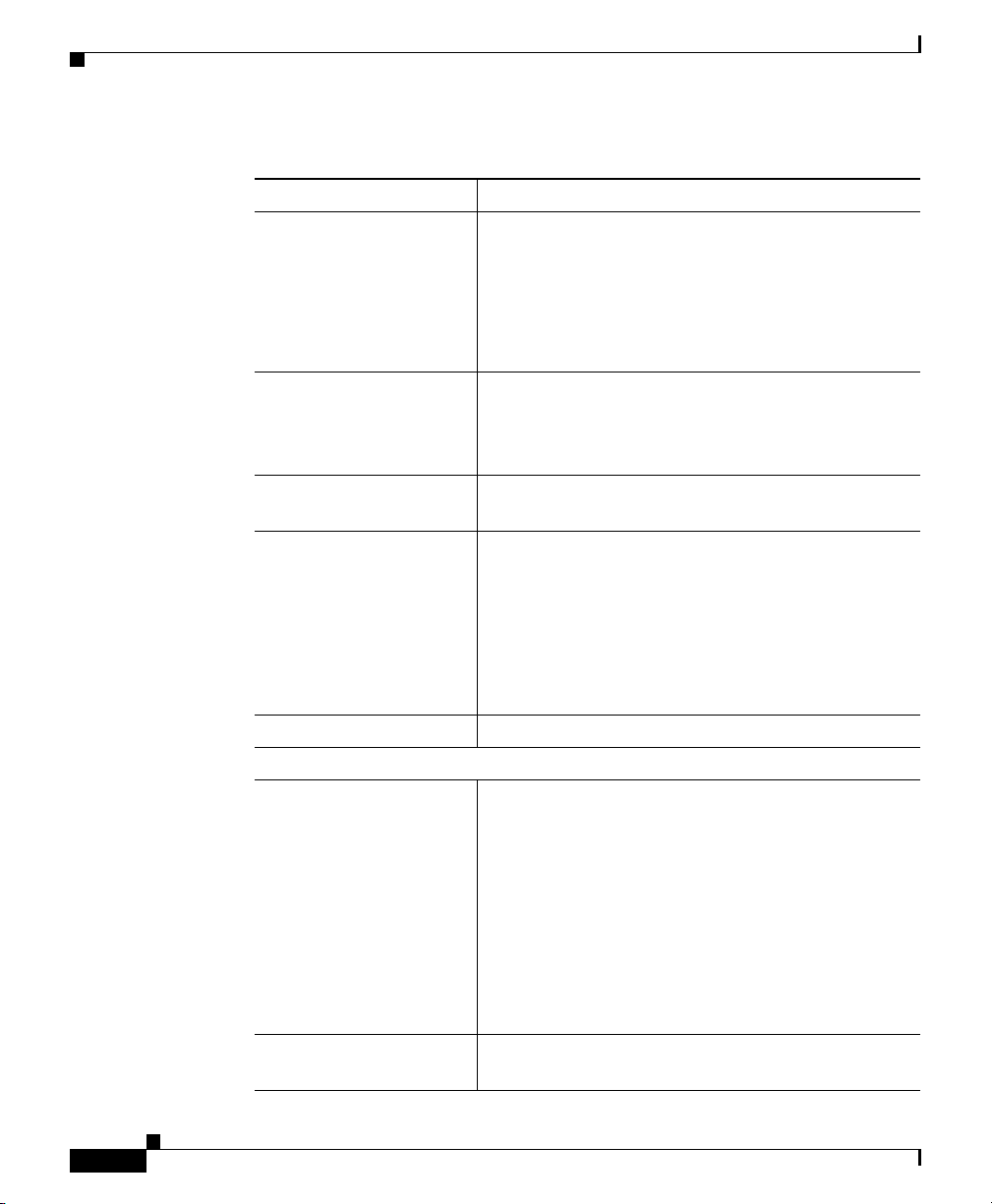
Chapter 6 Viewing Model Information, Status, Statistics, and Security Information on the Cisco Unified IP Phone
Call Statistics Screen
Table 6-6 Call Statistics (continued)
Item Description
TxCnt Number of RTP voice packets transmitted since
voice stream was opened.
Note This number is not necessarily identical to
the number of RTP voice packets transmitted
since the call began because the call might
have been placed on hold.
Avg Jtr Estimated average RTP packet jitter (dynamic delay
that a packet encounters when going through the
network) observed since the receiving voice stream
was opened.
Max Jtr Maximum jitter observed since the receiving voice
stream was opened.
RxDisc Number of RTP packets in the receiving voice stream
that have been discarded (bad packets, too late, and
so on).
Note The phone will discard payload type 19
comfort noise packets that are generated by
Cisco Gateways, which will increment this
counter.
RxLost Missing RTP packets (lost in transit).
Voice Quality Metrics
MOS LQK Score that is an objective estimate of the mean
opinion score (MOS) for listening quality (LQK)
that rates from 5 (excellent) to 1 (bad). This score is
based on audible concealment events due to frame
loss in the preceding 8-second interval of the voice
stream. For more information, see the “Monitoring
the Voice Quality of Calls” section on page 8-23.
6-18
Note The MOS LQK score can vary based on the
type of codec that the Cisco Unified IP
Phone uses.
Avg MOS LQK Average MOS LQK score observed for the entire
voice stream.
Cisco Unified IP Phone 7940G/7960G Administration Guide for Cisco Unified CallManager 4.2(3)
OL-8555-02
Page 19
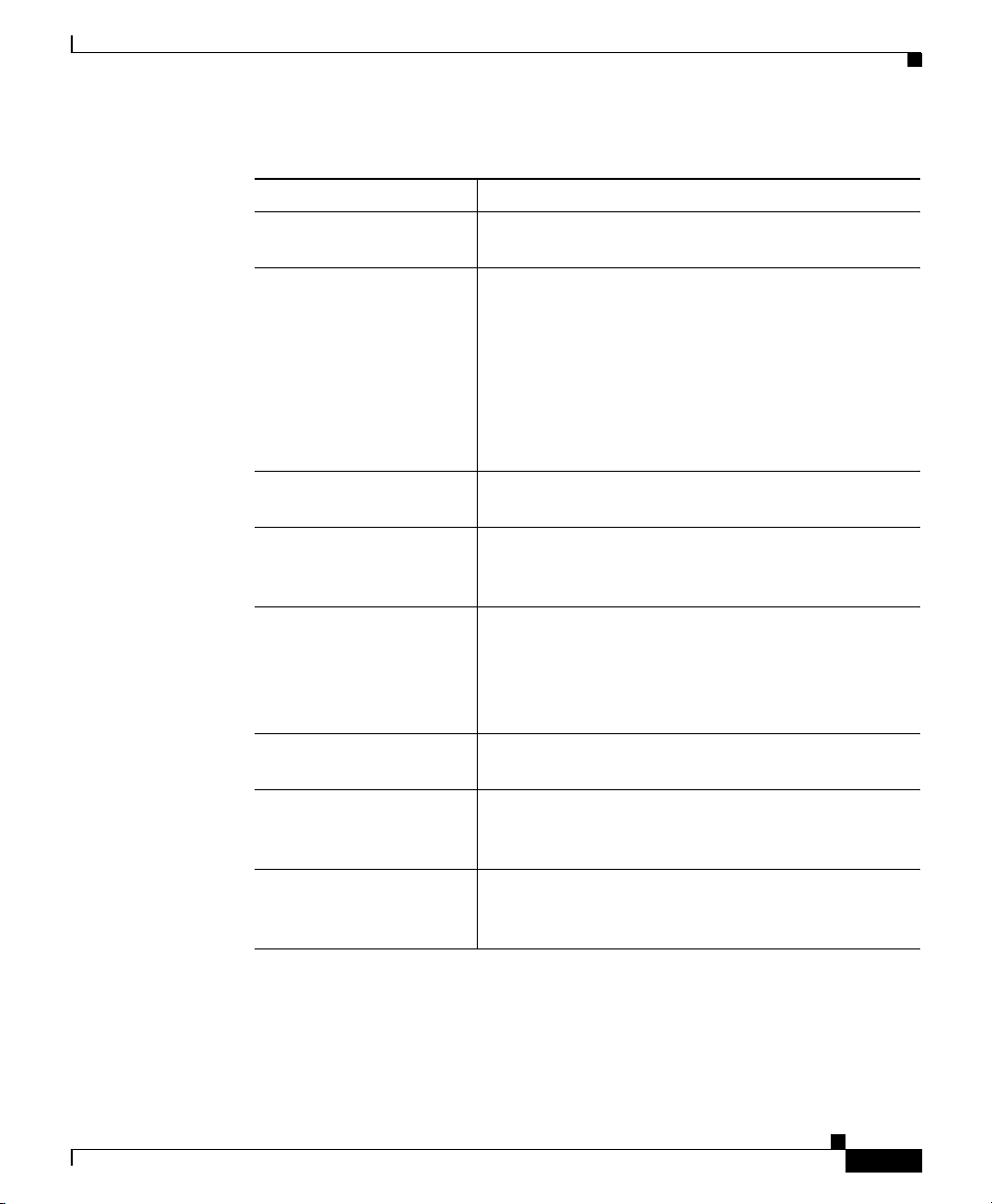
Chapter 6 Viewing Model Information, Status, Statistics, and Security Information on the Cisco Unified IP Phone
Call Statistics Screen
Table 6-6 Call Statistics (continued)
Item Description
Min MOS LQK Lowest MOS LQK score observed from start of the
voice stream.
Max MOS LQK Baseline or highest MOS LQK score observed from
start of the voice stream.
These codecs provide the following maximum MOS
LQK score under normal conditions with no frame
loss:
• G.711 gives 4.5
• G.729 A /AB gives 3.7
MOS LQK Version Version of the Cisco proprietary algorithm used to
calculate MOS LQK scores.
Cmltve Conceal Ratio Total number of concealment frames divided by total
number of speech frames received from start of the
voice stream.
Interval Conceal Ratio Ratio of concealment frames to speech frames in
preceding 3-second interval of active speech. If
using voice activity detection (VAD), a longer
interval might be required to accumulate 3 seconds
of active speech.
Max Conceal Ratio Highest interval concealment ratio from start of the
voice stream.
Conceal Secs Number of seconds that have concealment events
(lost frames) from the start of the voice stream
(includes severely concealed seconds).
Severely Conceal Secs Number of seconds that have more than 5 percent
concealment events (lost frames) from the start of
the voice stream.
OL-8555-02
Cisco Unified IP Phone 7940G/7960G Administration Guide for Cisco Unified CallManager 4.2(3)
6-19
Page 20
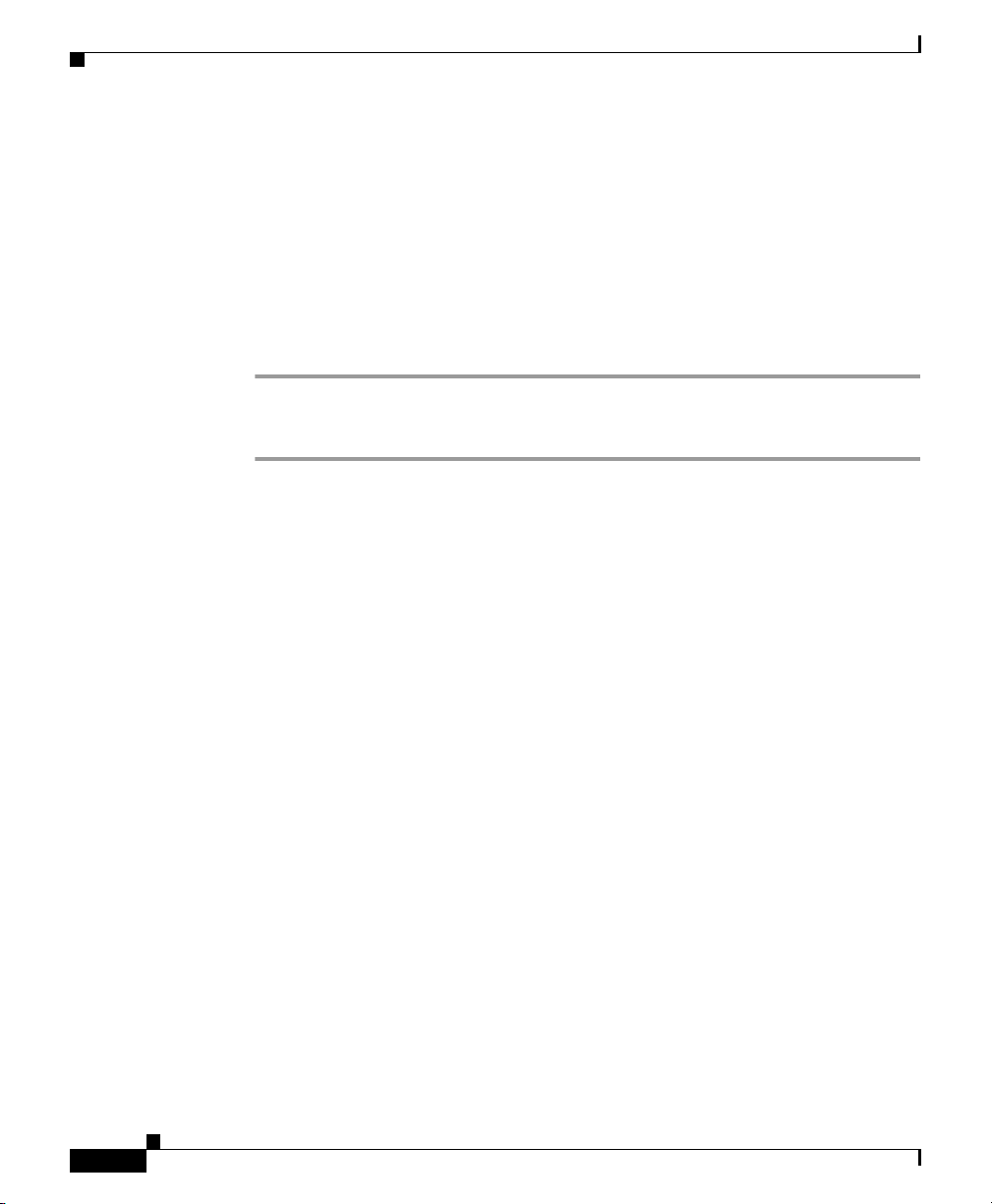
Chapter 6 Viewing Model Information, Status, Statistics, and Security Information on the Cisco Unified IP Phone
Security Configuration Menu
Security Configuration Menu
The Security Configuration menu displays information about security settings on
the phone and provides access to the certificate trust list (CTL) file screen and the
trust list screen.
To display the Security Configuration menu, follow these steps:
Procedure
Step 1 Press the Settings button.
Step 2 Select Security Configuration.
The Security Configuration menu provides these options:
• Web Access Enabled—Displays whether web access is enabled (Yes) or
disabled (No) for the phone. You configure web access in
Cisco Unified CallManager Administration.
• Security Mode—Displays the security mode that is set for the phone. You
configure the security mode in Cisco Unified CallManager Administration.
6-20
• MIC—Displays whether a manufacturing installed certificate (used for the
security features) is installed on the phone (Yes) or is not installed on the
phone (No).
• LSC—Displays whether a locally significant certificate (used for the security
features) is installed on the phone (Yes) or is not installed on the phone (No).
• CTL File—When the certificate trust list (CTL) file is installed, the MD5
hash of the CTL displays. If no CTL file is installed on the phone, this field
displays No. (If security is configured for the phone, the CTL file installs
automatically when the phone reboots or resets. For more information about
this file, refer to Cisco Unified CallManager Security Guide.)
If a CTL file is installed on the phone, provides access to the CTL File screen.
For more information, see the “CTL File Screen” section on page 6-21.
• Trust Lis t—If a CTL file is installed on the phone, provides access to the
Trust List screen. For more information, see the “Trust List Screen” section
on page 6-23.
Cisco Unified IP Phone 7940G/7960G Administration Guide for Cisco Unified CallManager 4.2(3)
OL-8555-02
Page 21
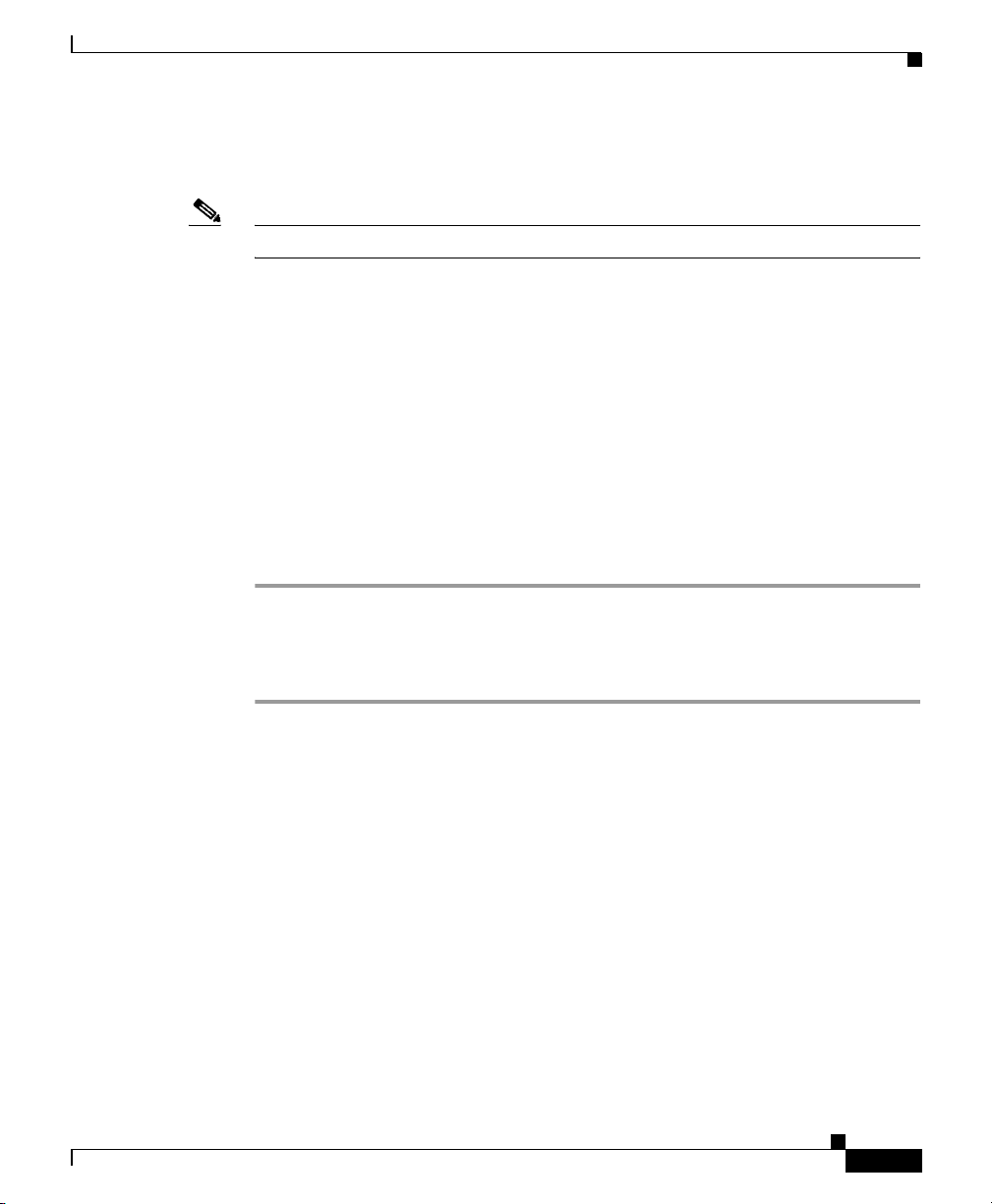
Chapter 6 Viewing Model Information, Status, Statistics, and Security Information on the Cisco Unified IP Phone
Security Configuration Menu
• CAPF—Displays the IP address and the port of the CAPF that the phone
uses.
Note To exit any menu or screen, press the Exit softkey.
CTL File Screen
The CTL File screen displays information as shown in Table 6-7 about the
certificate trust list (CTL) file that is installed in the phone and provides access to
the CTL File screen. If security is configured for the phone, the CTL file installs
automatically when the phone reboots or resets. For more information about this
file, refer to Cisco Unified CallManager Security Guide.
To display the CTL File screen, follow these steps:
Procedure
Step 1 Press the Settings button.
Step 2 Select Security Configuration.
Step 3 Select CTL File.
OL-8555-02
Cisco Unified IP Phone 7940G/7960G Administration Guide for Cisco Unified CallManager 4.2(3)
6-21
Page 22
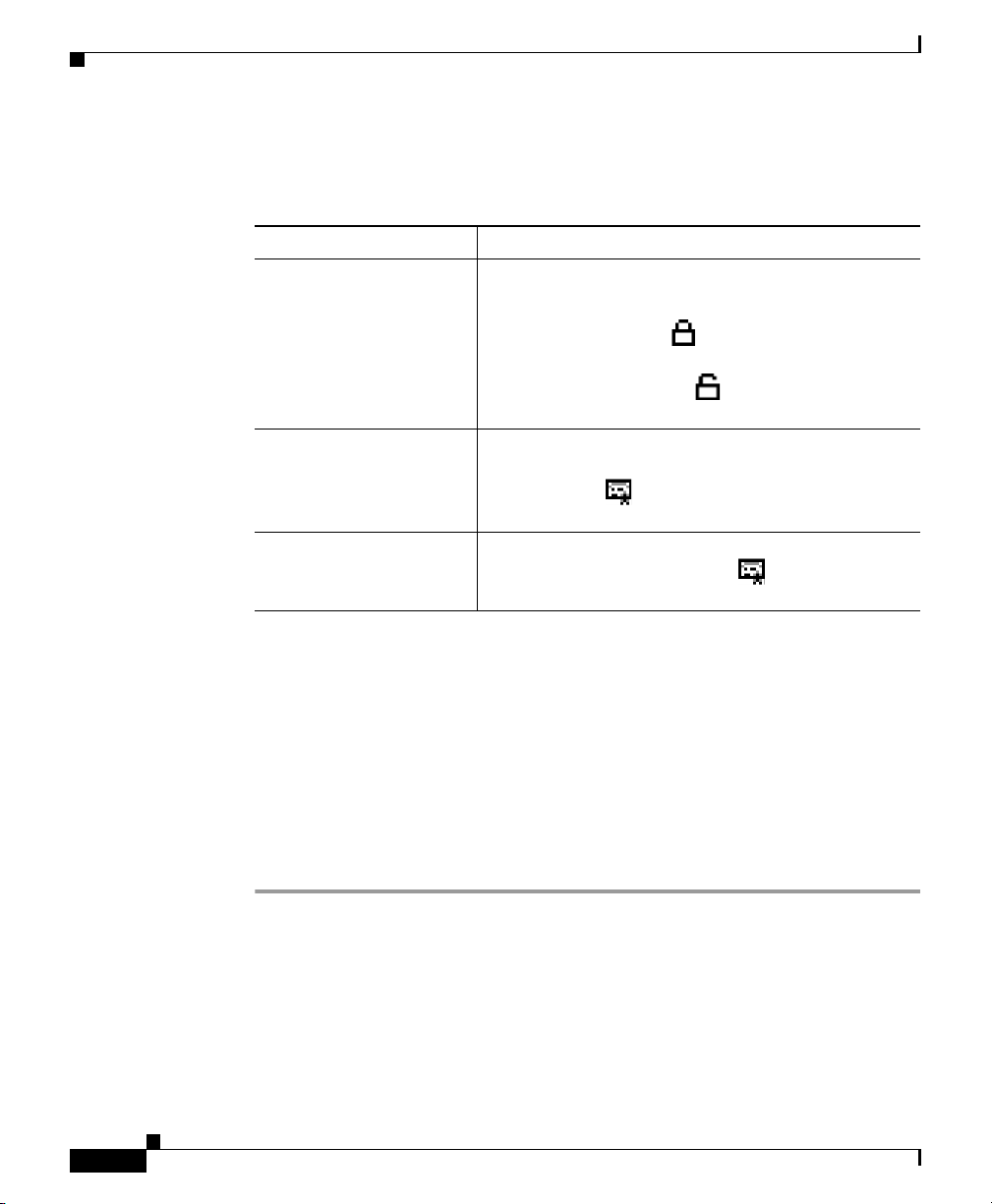
Chapter 6 Viewing Model Information, Status, Statistics, and Security Information on the Cisco Unified IP Phone
Security Configuration Menu
Table 6-7 describes the information that displays in the CTL File screen:
Table 6-7 CTL File Information
Item Description
CTL File Displays the MD5 hash of the certificate trust list
CallManager / TFPT IP address of a Cisco Unified CallManager and
CAPF IP address of the CAPF server used by the phone.
(CTL) file that is installed in the phone.
A locked padlock icon in this option indicates
that the CTL file is locked.
An unlocked padlock icon indicates that the CTL
file is unlocked.
TFTP server used by the phone. Also displays a
certificate icon if a certificate is installed for this
server.
Also displays a certificate icon if a certificate is
installed for this server.
6-22
To add or change the primary CallManager / TFTP server (TFTP Server 1) or
secondary (TFTP Server 2) in the CTL File, you must unlock the CTL file before
you can save changes. You must use the Network Configuration menu to make
changes to the TFTP Server 1 option or to the TFTP Server 2 option. (For
information about changing these options, see the “Network Configuration Menu
Options” section on page 4-3.)
To unlock the CTL file from the Security Configuration screen, follow these steps:
Procedure
Step 1 Press **# to unlock options on the CTL File menu.
If you decide not to continue, press
Step 2 Highlight the CTL option.
Step 3 Press the Unlock softkey to unlock the CTL file.
**# again to lock options on this menu.
After you change and save the TFTP Server 1 or the TFTP Server 2 option, the
CTL file will be locked automatically.
Cisco Unified IP Phone 7940G/7960G Administration Guide for Cisco Unified CallManager 4.2(3)
OL-8555-02
Page 23

Chapter 6 Viewing Model Information, Status, Statistics, and Security Information on the Cisco Unified IP Phone
Security Configuration Menu
Note When you press the Unlock softkey, it changes to Lock. If you decide not
to change the TFTP Server 1 or TFTP Server 2 option, press the Lock
softkey to lock the CTL file.
Trust List Screen
The Trust List screen displays information about all of the servers that the phone
trusts. If a CTL file is installed on the phone, you can view the trust list.
To access the Trust List screen, follow these steps:
Procedure
Step 1 Press the Settings button.
Step 2 Select Security Configuration.
OL-8555-02
Step 3 Select Trust Lis t.
Table 6-8 describes the information that displays in the Trust List screen:
Ta b l e 6 - 8 Tru s t L i s t I n f o rmation
Item Description
CAPF Server IP address of the CAPF used by the phone. Also
displays a certificate icon if a certificate is
installed for this server.
Cisco Unified IP Phone 7940G/7960G Administration Guide for Cisco Unified CallManager 4.2(3)
6-23
Page 24
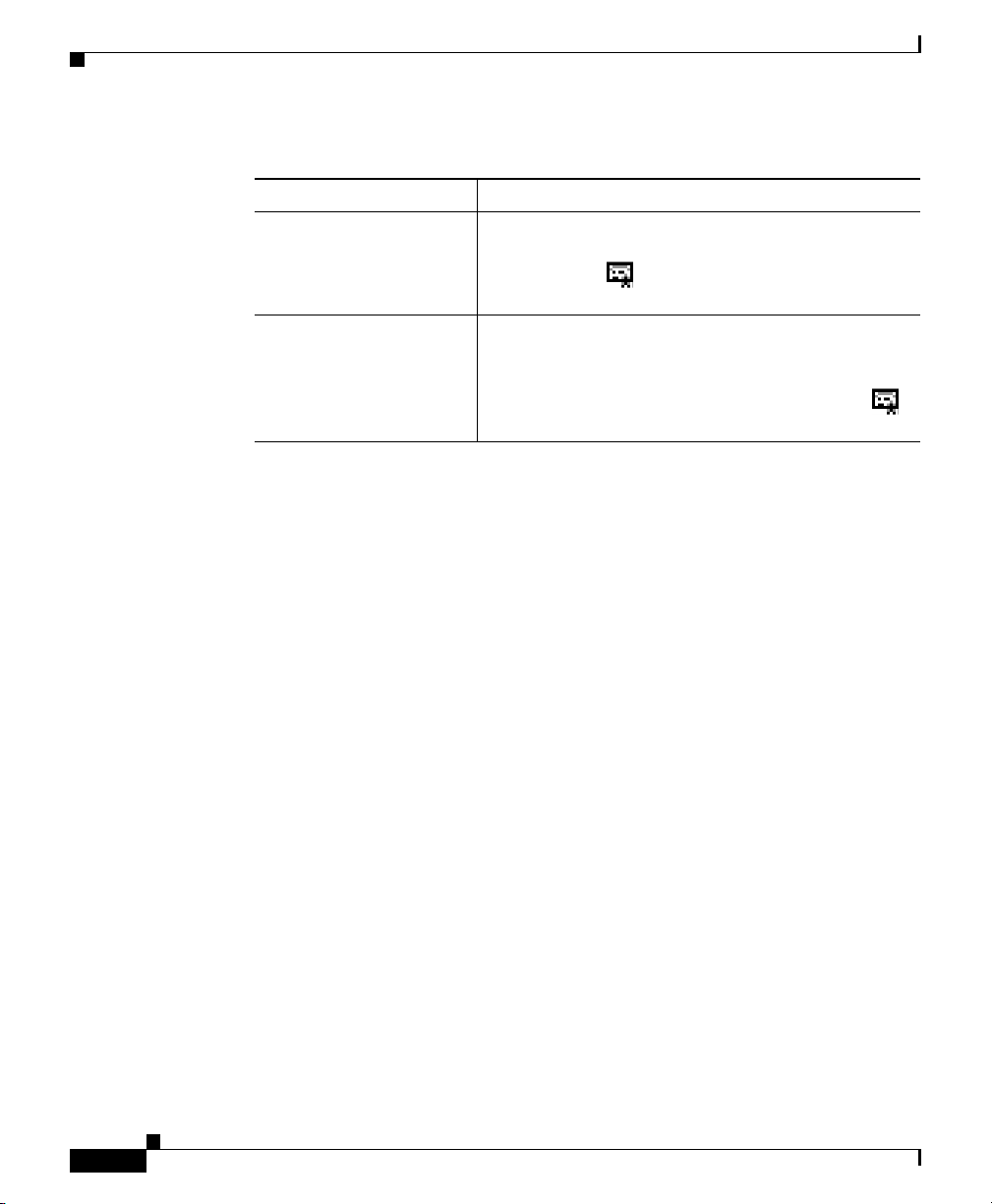
Chapter 6 Viewing Model Information, Status, Statistics, and Security Information on the Cisco Unified IP Phone
Security Configuration Menu
Table 6-8 Trust List Information (continued)
Item Description
CallManager / TFPT
Server
SRST Router IP address of the trusted SRST router that is
IP address of a Cisco Unified CallManager and
TFTP server used by the phone. Also displays a
certificate icon if a certificate is installed for this
server.
available to the phone, if such a device has been
configured in Cisco Unified CallManager
Administration. Also displays a certificate icon
if a certificate is installed for this server.
6-24
Cisco Unified IP Phone 7940G/7960G Administration Guide for Cisco Unified CallManager 4.2(3)
OL-8555-02
