Page 1
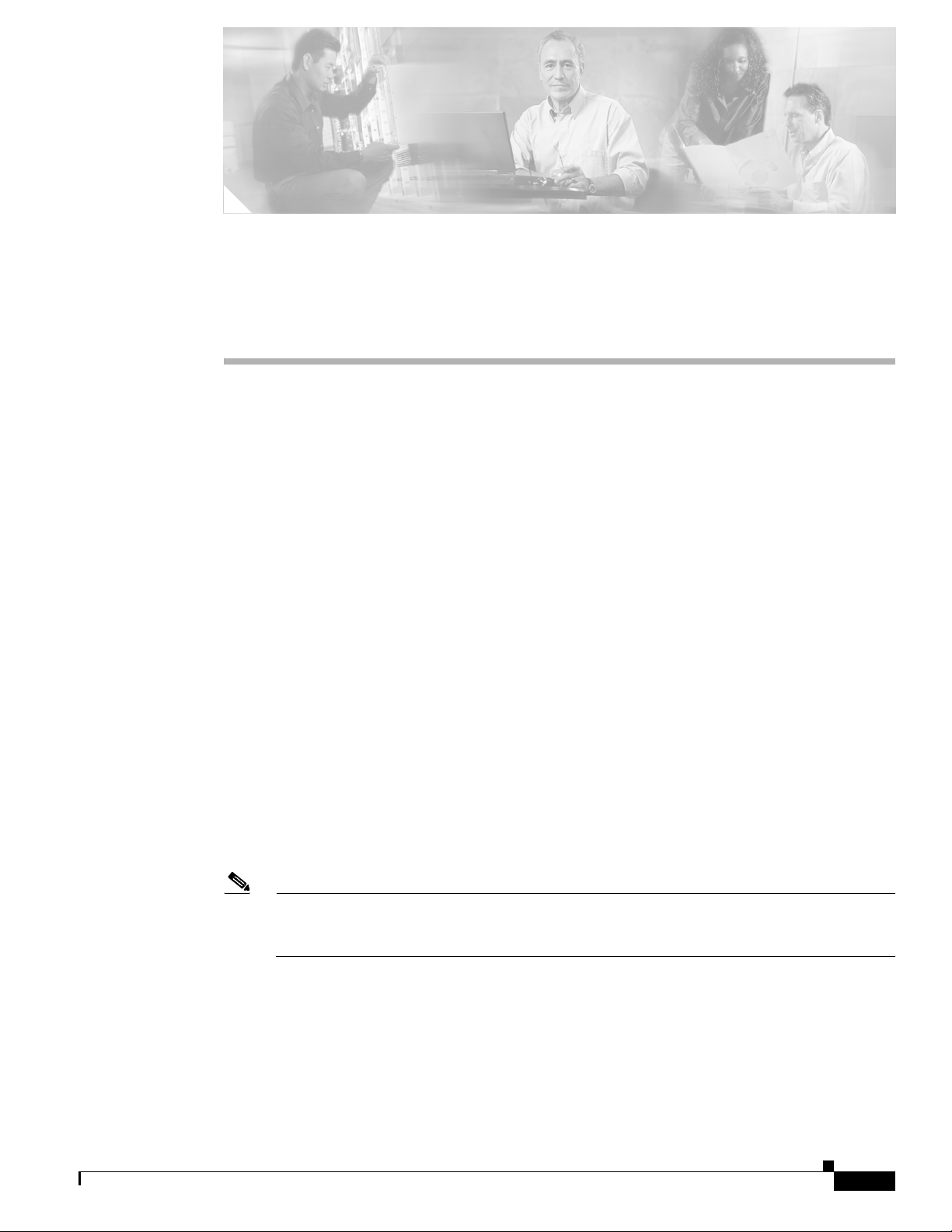
CHA PTER
Installing Cisco MeetingPlace for
Cisco IP Phone Release 4.2.5
This chapter includes the following sections:
• Information About Installing Cisco MeetingPlace for Cisco IP Phone Release 4.2.5, page 2-1
• Prerequisites for Installing Cisco MeetingPlace for Cisco IP Phone Release 4.2.5, page 2-1
• How to Install Cisco MeetingPlace for Cisco IP Phone Release 4.2.5, page 2-2
Information About Installing Cisco MeetingPlace for Cisco IP Phone Release 4.2.5
For information about incorporating Release 4.2.5 into your Cisco MeetingPlace system or for system
requirements, see the Release Notes for Cisco MeetingPlace for IP Phone at the following URL:
http://www.cisco.com/univercd/cc/td/doc/product/conf/mtgplace/ipphone/425/index.htm
2
Prerequisites for Installing Cisco MeetingPlace for Cisco IP Phone Release 4.2.5
• One primary IP address for communication with the Cisco MeetingPlace Audio Server and
Cisco CallManager server.
Note If Cisco MeetingPlace IP Gateway and Cisco MeetingPlace Web Conferencing are installed on
the same server, you must assign an additional IP address to Cisco MeetingPlace
Web Conferencing, resulting in two IP addresses.
• Before you install Release 4.2.5, you must install Cisco MeetingPlace Web Conferencing and
configure Cisco CallManager for your network.
• If you are using Cisco MeetingPlace IP Gateway, see the Cisco MeetingPlace IP Gateway System
Manager’s Guide for additional configuration instructions.
System Manager’s Guide for Cisco MeetingPlace for Cisco IP Phone Release 4.2.5
OL-6030-01
2-1
Page 2
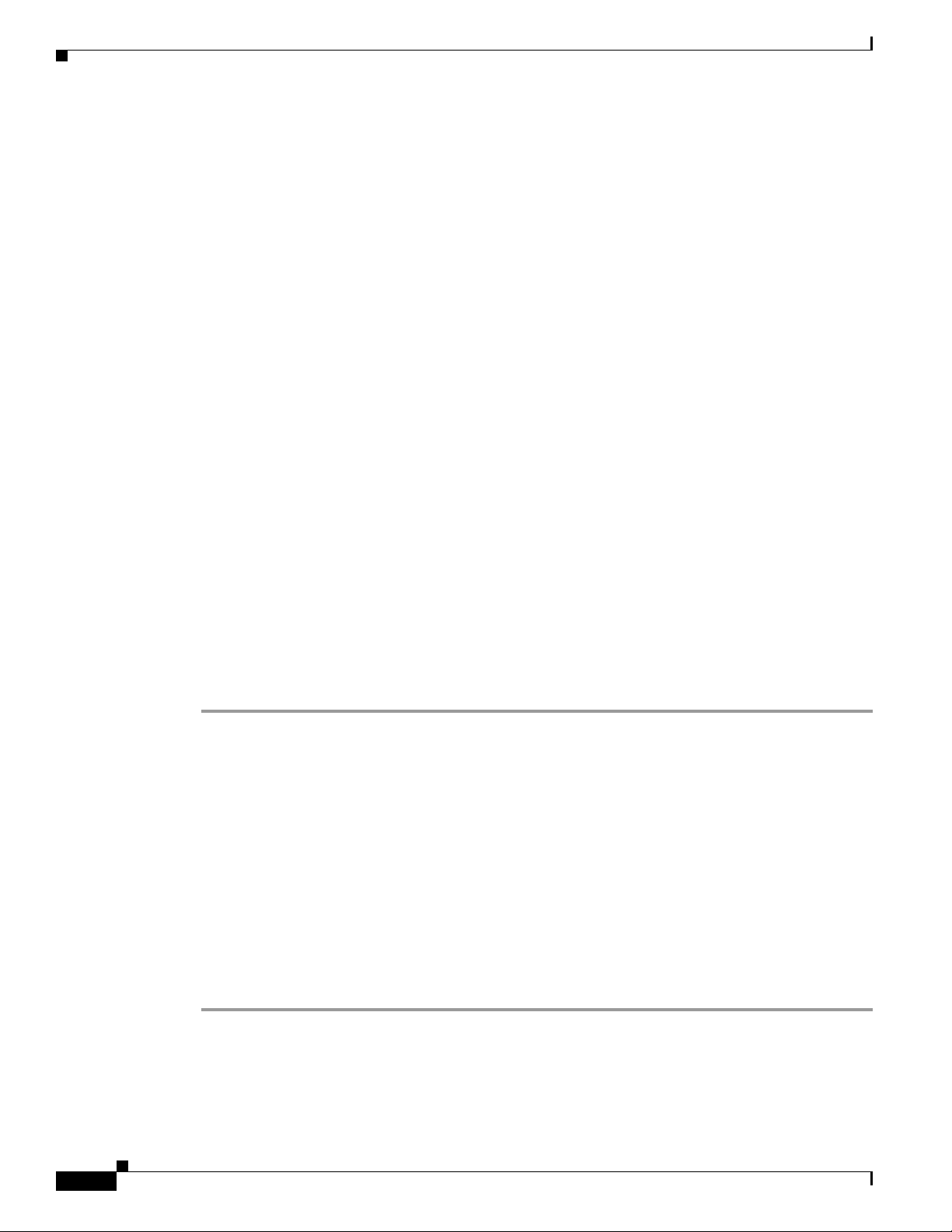
Chapter 2 Installing Cisco MeetingPlace for Cisco IP Phone Release 4.2.5
How to Install Cisco MeetingPlace for Cisco IP Phone Release 4.2.5
• Release 4.2.5 requires anonymous authentication. If Cisco MeetingPlace Web Conferencing is set
up to use web authentication, Release 4.2.5 must be installed on a separate server with a dedicated
Cisco MeetingPlace Web Conferencing server installed.
• If you use a hostname, domain name system (DNS) must be enabled to resolve the hostname to an
IP address.
• Each user must be associated with a Cisco IP phone. For additional information, see the
Cisco CallManager Administration documentation for your release.
• If you are running other Cisco MeetingPlace gateways that use the MeetingPlace Agent Service, we
recommend that you stop this service prior to installing Release 4.2.5.
How to Install Cisco MeetingPlace for Cisco IP Phone
Release 4.2.5
To install Release 4.2.5, perform the following procedures in the order shown:
• Installing Cisco MeetingPlace for Cisco IP Phone Release 4.2.5, page 2-2
• Configuring the Cisco MeetingPlace Service in Cisco CallManager, page 2-3
Prerequisites
Verify the path of your Cisco MeetingPlace Web Conferencing installation.
Installing Cisco MeetingPlace for Cisco IP Phone Release 4.2.5
To install Release 4.2.5, perform the following steps:
Step 1 To obtain Release 4.2.5, go to http://www.cisco.com/kobayashi/sw-center/sw-voice.shtml.
Step 2 Enter your Cisco.com User Name and Password and click OK.
Step 3 Under the Cisco MeetingPlace product heading, click MeetingPlace IP Phone.
Step 4 Download the Cisco MeetingPlace IP Phone Integration Release 4.2.5 zip file.
Step 5 If your Cisco MeetingPlace Web Conferencing release is installed in <drive>:\Program Files\Cisco
Systems\MPWeb, install Release 4.2.5 by unzipping the files from the Cisco MeetingPlace IP Phone
Integration zip file to this directory.
or
If yourCisco MeetingPlace Web Conferencing release is installed in <drive>:\latitude\mpweb directory,
install Release 4.2.5 by unzipping the files from the Cisco MeetingPlace IP Phone Integration zip file to
this directory.
This installation is a full install and contains only scripts and templates.
2-2
System Manager’s Guide for Cisco MeetingPlace for Cisco IP Phone Release 4.2.5
OL-6030-01
Page 3

Chapter 2 Installing Cisco MeetingPlace for Cisco IP Phone Release 4.2.5
How to Install Cisco MeetingPlace for Cisco IP Phone Release 4.2.5
Configuring the Cisco MeetingPlace Service in Cisco CallManager
After you have installed Release 4.2.5, you must add the Cisco MeetingPlace service through the
Cisco CallManager Administration (ccmadmin) web pages. Complete the following procedures in the
order shown:
• Adding Cisco MeetingPlace to the List of IP Phone Services, page 2-3
• Defining Cisco MeetingPlace Service Parameters, page 2-4
Adding Cisco MeetingPlace to the List of IP Phone Services
The Cisco MeetingPlace service enables users to access Cisco MeetingPlace by using Cisco IP phones.
To add the MeetingPlace service in Cisco CallManager Administration, perform the following steps:
Step 1 Go to http://servername/ccmadmin/main.asp, where servername is the fully qualified domain name or
IP address of the Cisco CallManager server.
Step 2 To access the server, enter your username and Cisco CallManager administration password and click
OK.
The Cisco CallManager Administration page appears.
Step 3 From the Feature menu, choose Cisco IP Phone Services.
The Cisco IP Phone Services Configuration window appears.
Step 4 Enter the information in Tab le 2-1 in the Service Information area:
Table 2-1 Fields in the Service Information Area
Field and Description Task
Service Name—The name of the service
that appears on the menu of available
services on user service subscription pages
and on the Cisco IP Phone.
Enter MeetingPlace.
Note If you have more than one Cisco MeetingPlace
Web Conferencing server, name the
Cisco MeetingPlace services appropriately so
users can distinguish among them.
Service Description—A description of the
Enter a brief description.
Cisco MeetingPlace Web Conferencing
server.
Service URL—The URL to the
MeetingPlace Web Conferencing server
where the Release 4.2.5 XML pages are
located—for example, http://MeetingPlace
Web server hostname/mpweb/scripts/
7960mp.asp.
Enter the URL.
Note For the services to be available, the phones in the
Cisco CallManager cluster must have network
connectivity to this server. Make sure this server
is independent of the servers in your
Cisco CallManager cluster. Do not specify a
Cisco CallManager server or any server that is
associated with Cisco CallManager, such as a
TFTP server or directory database publisher
server.
OL-6030-01
System Manager’s Guide for Cisco MeetingPlace for Cisco IP Phone Release 4.2.5
2-3
Page 4

How to Install Cisco MeetingPlace for Cisco IP Phone Release 4.2.5
Note If you change the MeetingPlace service URL, remove a phone service parameter, or change the name of
a phone service parameter for a phone service to which users are subscribed, you must click Update
Subscriptions to update all subscribed users with the changes. If you do not, users will have to subscribe
again to the MeetingPlace service to rebuild the URL correctly.
Step 5 To add the MeetingPlace service, click Insert.
Defining Cisco MeetingPlace Service Parameters
To enable users to be authenticated when they subscribe to the MeetingPlace service on the
Cisco IP Phone User Options (ccmuser) website and to access the MeetingPlace service from their Cisco
IP phones, you must define the following service parameters:
• IP Phone Number
• MeetingPlace User ID
• MeetingPlace User Password
To define the Cisco MeetingPlace service parameter, perform the following steps:
Chapter 2 Installing Cisco MeetingPlace for Cisco IP Phone Release 4.2.5
Step 1 From the Cisco CallManager Administration page, choose Feature > Cisco IP Phone Services.
The Cisco IP Phone Services Configuration window appears.
Step 2 From the Cisco IP Phone Services list, choose the MeetingPlace service that you configured in “Adding
Cisco MeetingPlace to the List of IP Phone Services” section on page 2-3.
Step 3 On the right side of the Parameters list, click New.
The Cisco IP Phone Service Parameter Configuration window appears.
Step 4 For the IP Phone Number parameter, enter the information in Tabl e 2-2.
Table 2-2 IP Phone Number Parameters
Field and Description Task
Parameter Name—The exact query string
Enter ipphone.
parameter that is used when building the
subscription URL.
Parameter Display Name—A descriptive
Enter IP phone number.
parameter name that is displayed to the user on the
Cisco IP Phone User Options (ccmuser) website.
Parameter Description—A description of the
parameter to help users enter the correct value for
Enter Your Cisco IP Phone number for
MeetingPlace to call you.
this parameter.
Parameter is Required Check Parameter is Required.
2-4
Step 5 To add the new IP Phone Number parameter, click Insert.
System Manager’s Guide for Cisco MeetingPlace for Cisco IP Phone Release 4.2.5
OL-6030-01
Page 5

Chapter 2 Installing Cisco MeetingPlace for Cisco IP Phone Release 4.2.5
Step 6 For the MeetingPlace User ID parameter, enter the information in Tab le 2-3.
Table 2-3 MeetingPlace User ID Parameters
Field Task
Parameter Name Enter username.
Parameter Display Name Enter MeetingPlace User ID.
Parameter Description Enter MeetingPlace User ID.
Parameter is Required Check Parameter is Required.
Step 7 To add the new MeetingPlace User ID parameter, click Insert.
Step 8 For the MeetingPlace Password parameter, enter the following in Tab le 2-4 :
Table 2-4 MeetingPlace Password Parameters
Field Task
Parameter Name Enter userpwd.
Parameter Display Name Enter MeetingPlace Password.
Parameter Description Enter MeetingPlace Password.
Parameter is Required Check Parameter is Required.
Parameter is a Password (mask contents) Check Parameter is a Password (mask
How to Install Cisco MeetingPlace for Cisco IP Phone Release 4.2.5
contents).
Step 9 To add the new MeetingPlace Password parameter, click Insert and Close.
Step 10 To update the Cisco IP Phone Services Configuration window, complete one of the following tasks:
• If the service is new and you do not need to rebuild user subscriptions, click Update.
or
• If the service was modified after subscriptions existed, click Update Subscriptions to rebuild all
user subscriptions.
Note You must update subscriptions if you changed the Cisco MeetingPlace service URL, removed a phone
service parameter, or changed the name for a phone service parameter.
OL-6030-01
System Manager’s Guide for Cisco MeetingPlace for Cisco IP Phone Release 4.2.5
2-5
Page 6

How to Install Cisco MeetingPlace for Cisco IP Phone Release 4.2.5
Chapter 2 Installing Cisco MeetingPlace for Cisco IP Phone Release 4.2.5
2-6
System Manager’s Guide for Cisco MeetingPlace for Cisco IP Phone Release 4.2.5
OL-6030-01
