Page 1
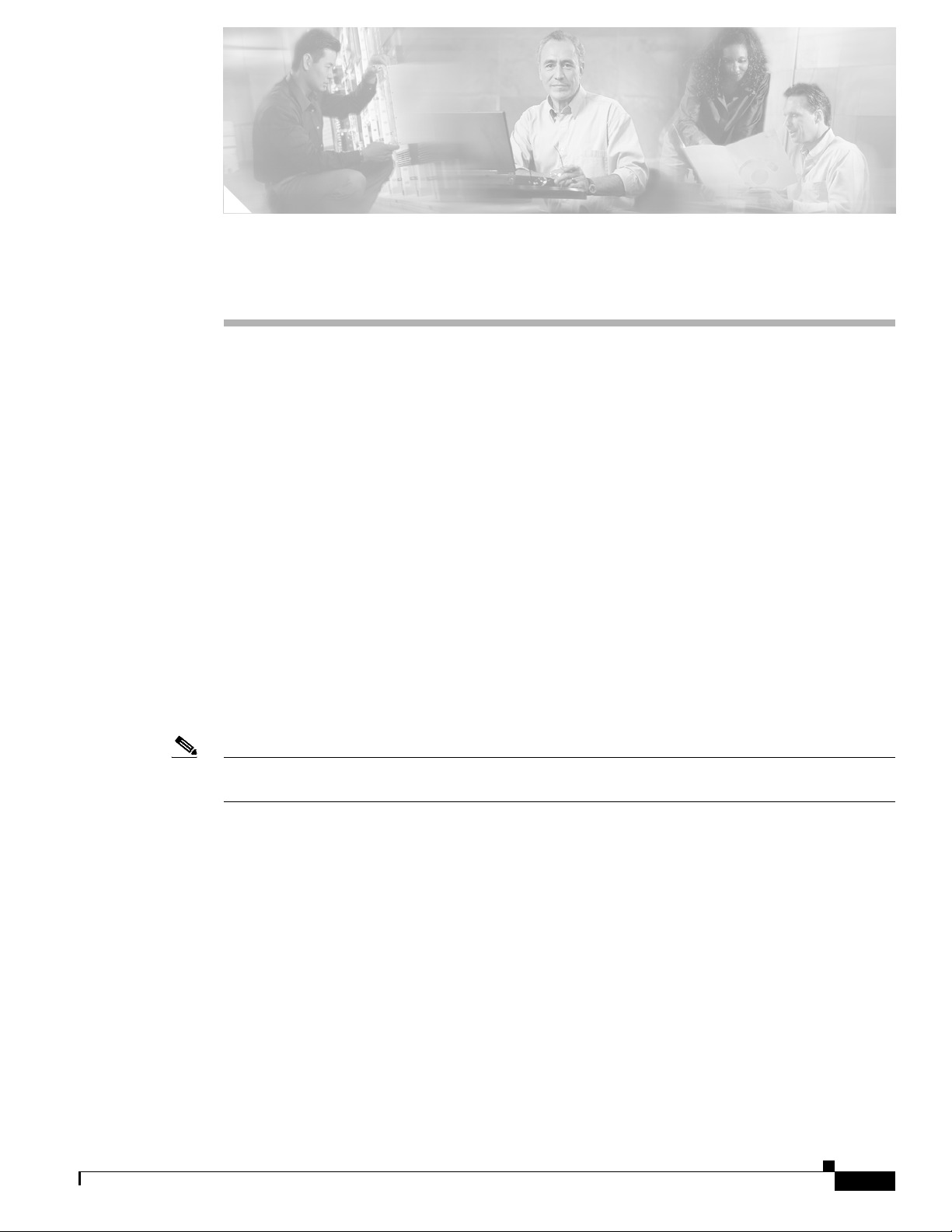
APPENDIX
B
Error Messages
This appendix describes the error messages and recommends solutions. It contains the following
sections:
• B.1 Cisco MGM Client Error and Warning Messages, page B-1
• B.2 Cisco MGM Server Error Messages, page B-61
–
B.2.1 Critical Server Error Messages, page B-61
–
B.2.2 Major Server Error Messages, page B-68
–
B.2.3 Minor Server Error Messages, page B-87
–
B.2.4 Debug Server Error Messages, page B-104
• B.3 Cisco MGM Server Audit Messages, page B-104
B.1 Cisco MGM Client Error and Warning Messages
Error and warning messages are categorized by message type and are listed in ascending numeric order
within each category.
Note Because error and warning messages are grouped in number ranges, they are not listed in exact numeric
order.
Error Message EID-100: Fatal error: Cannot connect to EMS server. Check the
configuration and retry.
Recommended Action
and log in again.
Error Message EID-102: Fatal error: This service is currently disabled. If the
problem persists, contact your service provider.
Recommended Action
Check your configuration in the install_directory/config/ems-client.cfg file
Retry later. If the problem persists, contact your service provider.
OL-5461-02
Cisco Media Gateway Manager 5.0 User Guide
B-1
Page 2

Cisco MGM Client Error and Warning Messages
Error Message EID-103: Fatal error: Connection to the EMS server was lost. The
application will be shut down.
Appendix B Error Messages
Recommended Action
Restart the application after verifying that the Cisco MGM server is operational
and available from the client LAN.
Error Message EID-104: Cisco MGM internal error: Invalid help URL.
Recommended Action
Error Message EID-105: This user is currently logged in. Second connection to the
EMS server is not allowed.
Recommended Action
Contact your service provider or Cisco technical support.
If you know where you are logged in currently, close that session. If you do not
know where you are logged in, ask the administrator to end the session. After the session ends, start
a new session.
Error Message EID-106: Fatal error: Cannot initialize database connection. Verify
that the EMS database is operational.
Recommended Action
Ask the administrator to check the database configuration. Contact Cisco
technical support if the you cannot find problems with the database.
Error Message EID-107: Cannot launch a JVM for help.
Recommended Action
Xterm is missing from the Sun Solaris path. Edit the ems-client.cfg file and
provide the correct xterm path.
Alternately, there might not be enough memory to launch a separate help process. Shut down some
applications to free memory.
Error Message EID-108: The administrator has logged out your session. The MGM client
will be closed.
Recommended Action
Error Message EID-109: Could not log back into MGM server. Cannot start server.
Recommended Action
Try relogging into Cisco MGM client.
Run the showmgm command to see what Cisco MGM server processes are
running. Restart the Cisco MGM server using the mgms-start command.
Error Message EID-110: Could not log back into MGM standby server(s).
Recommended Action
Cisco MGM client cannot connect to the servers listed in Control Panel >
Recovery Properties > Server Lists. Ping the IP address of the server that you are trying to connect
to.
B-2
Cisco Media Gateway Manager 5.0 User Guide
OL-5461-02
Page 3
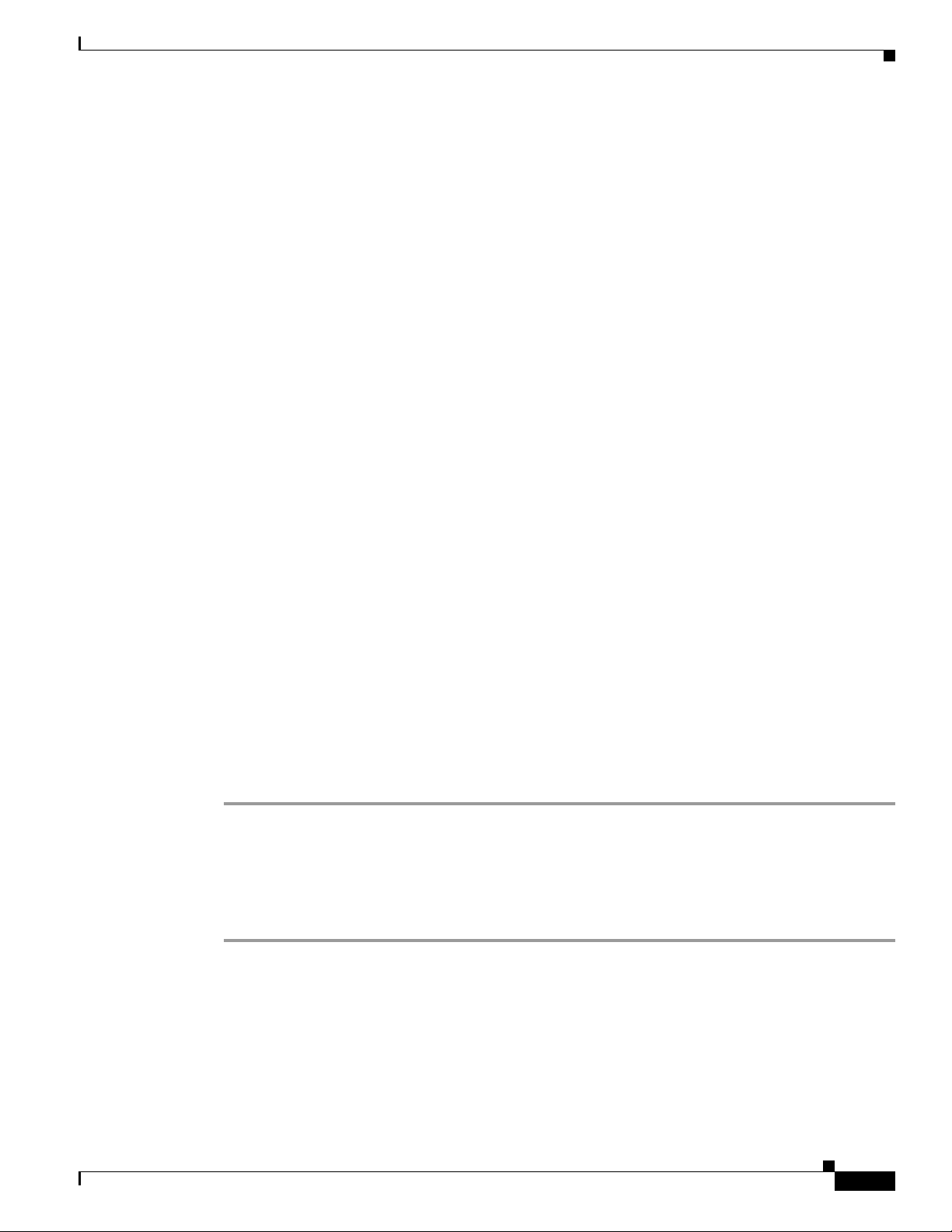
Appendix B Error Messages
Error Message EID-111: Your password has expired. You need to set a new password. Do
you want to continue?
Cisco MGM Client Error and Warning Messages
Recommended Action
Error Message EID-112: You are entering a protected Cisco domain. Do you want to
continue?
Recommended Action
Error Message EID-113: Invalid password: The password cannot contain the same
characters as the user ID, even in a different order.
Recommended Action
Enter a new password.
Click OK to continue.
Choose a different password, one that does not contain the same characters as
your username.
Error Message EID-114: Invalid password: The new password must differ from the old
password by at least three characters.
Recommended Action
Choose a different password, one that differs from your old password by at
least three characters.
Error Message EID-115: Cannot save Auto Refresh state in User Preferences database
table.
Recommended Action
Check your database. Cannot update Auto Refresh Mode in the
USER_PREFERENCES_TABLE.
Error Message EID-116: Cannot launch a browser. Verify that a browser is installed
on your system and that the browser path in ems-client.cfg is set correctly.
Recommended Action
Step 1 Verify that the browser path is correct in the ems-client.cfg file.
Step 2 Check the browser version. Cisco MGM 5.0 supports Internet Explorer 5.5 and later, and Netscape 4.79
Use the following procedure to correct the error:
and later.
Step 3 Ensure that the browser is Javascript-enabled in Windows.
Step 4 If Steps 1 to 3 do not correct the error, install a new browser.
OL-5461-02
Cisco Media Gateway Manager 5.0 User Guide
B-3
Page 4

Cisco MGM Client Error and Warning Messages
Error Message EID-117: Cannot launch a browser. MGM uses the default browser to
display the online help. If you want to use a specific browser to launch MGM online
help, make the default browser for your workstation “javascript:scrollTo(0,3400)
Scroll down to Save Issue.
Appendix B Error Messages
Recommended Action
Check your $PATH variable and make sure that “netscape” is included in the
PATH. A ls o r u n t h e netscape command from your command prompt and make sure that the browser
comes up.
Error Message EID-118: Your password has been set by the administrator. You need to
set a new password. Do you want to continue?
Recommended Action
Error Message EID-120: This session has logged out. MGM client will be closed.
Recommended Action
Continue setting a new password.
The logout timer has logged you out of this session. Log back into Cisco MGM
client and modify client inactivity timer settings in Control Panel > Security Properties.
Error Message EID-121: Client application cannot be restarted because the required
port is not available.
Recommended Action
Error Message EID-126: The table view has changed. You must refresh the table before
performing this operation.
Restart Cisco MGM client.
Recommended Action
Error Message EID-127: An error occurred while scheduling the SNTP configuration.
Recommended Action
Click the Refresh Data tool.
Error occurred while scheduling Simple Network Time Protocol (SNTP). Try
performing the task again.
Error Message EID-130: Cannot authenticate user. Try again.
Recommended Action
Error Message EID-131: Cannot connect to the specified EMS server. Check IP
connectivity and try again.
Recommended Action
Enter your username and password and retry.
Ping the server workstation to see if you have IP connectivity. If there is no
connectivity, contact the administrator to verify that connectivity is established.
B-4
Cisco Media Gateway Manager 5.0 User Guide
OL-5461-02
Page 5

Appendix B Error Messages
Error Message EID-132: User disabled due to a security violation. Contact
administrator to enable user account.
Cisco MGM Client Error and Warning Messages
Recommended Action
Error Message EID-133: Specify a username.
Recommended Action
Error Message EID-134: Enter or select an IP address.
Recommended Action
Error Message EID-136: No Undeleted NEs in the Selection Context.
Recommended Action
Error Message EID-137: No Finish Action defined for the Selected Model.
Recommended Action
Error Message EID-140: Select at least one NE or select Export EMS Alarms.
Contact the administrator to re-enable the user account.
Enter the username.
Enter the IP address.
The NEs are no longer available. Relaunch the window.
No action was defined to complete operation on the NE. Select a different NE.
Recommended Action
Error Message EID-141: Specify the alarm severity.
Recommended Action
Error Message EID-142: Specify the export destination file.
Recommended Action
Error Message EID-143: Cannot write to specified export file.
Recommended Action
Select at least one NE or select Export EMS Alarms.
Select at least one alarm severity from the list provided.
Specify the export destination file.
Verify that the user has the required permission in the directory where the
export file is being created. Verify that there is enough disk space available; then, retry.
Error Message EID-144: Cannot create directory: directory_name.
Recommended Action
Verify that the user has the required permission in the directory where the
export file is being created. Verify that there is enough disk space available; then, retry. Verify that
there is no existing directory with the name directory_name.
OL-5461-02
Cisco Media Gateway Manager 5.0 User Guide
B-5
Page 6

Cisco MGM Client Error and Warning Messages
Error Message EID-145: Illegal record count. Enter a positive integer.
Appendix B Error Messages
Recommended Action
Error Message EID-146: Event Export Manager - Cannot create or append to filename.
Check access rights and disk space.
Recommended Action
Error Message EID-147: Event Export Manager - Cannot write to filename. Check access
rights and disk space.
Recommended Action
Error Message EID-148: Enter the message to be sent.
Recommended Action
Error Message EID-149: Message is too long. Only the first 512 bytes will be sent.
Recommended Action
Enter a positive integer.
Check access rights and disk space.
Check access rights and disk space.
No message is specified. Enter the message you want to send.
The maximum message size allowed is 512 bytes. If you entered more than 512
bytes, only the first 512 bytes will be sent.
Error Message EID-150: Illegal threshold value. Enter a number between 0 and 100.
Recommended Action
Error Message EID-152: No MGM server to NE connection username. Username is a
mandatory field. Specify a username.
Recommended Action
Error Message EID-154: The ML-series card to NE connection username is a mandatory
field. Specify a username.
Recommended Action
Error Message EID-155: The MGM server to NE connection username is a mandatory field.
Specify a username.
Recommended Action
Enter a number between 0 and 100.
Enter a username.
Enter an ML-series card username.
Enter a username.
B-6
Cisco Media Gateway Manager 5.0 User Guide
OL-5461-02
Page 7

Appendix B Error Messages
Error Message EID-159: Selected NEs for software download are of different model
types.
Cisco MGM Client Error and Warning Messages
Recommended Action
Reselect the NEs. All NEs selected for software download must be the same
model type.
Error Message EID-160: Year entered is before the current year. Enter a year greater
than or equal to the current year.
Recommended Action
Error Message EID-161: Month entered is before the current month. Enter a month
greater than or equal to the current month.
Recommended Action
Error Message EID-162: Date entered is before the current date. Enter a date greater
than or equal to the current date.
Recommended Action
Enter a year that is equal to or greater than the current year.
Enter a month that is equal to or greater than the current month.
Enter a day of the month that is equal to or greater than the current day of the
month. The day should be a valid day for the month and year selected.
Error Message EID-163: Hour entered is before the current hour. Enter an hour greater
than or equal to the current hour.
Recommended Action
Error Message EID-164: Minute entered is before the current minute. Enter a minute
greater than or equal to the current minute.
Recommended Action
Error Message EID-165: Source filename is empty. Enter a valid filename.
Recommended Action
Enter an hour that is greater than or equal to the current hour.
Enter a minute that is greater than or equal to the current minute.
Enter a source filename, which is required for the software download or
memory restore operation.
Error Message EID-166: Source filename does not exist. Enter a valid filename.
Recommended Action
The source filename specified for the software download or memory restore
operation does not exist. Specify a valid source filename.
OL-5461-02
Cisco Media Gateway Manager 5.0 User Guide
B-7
Page 8
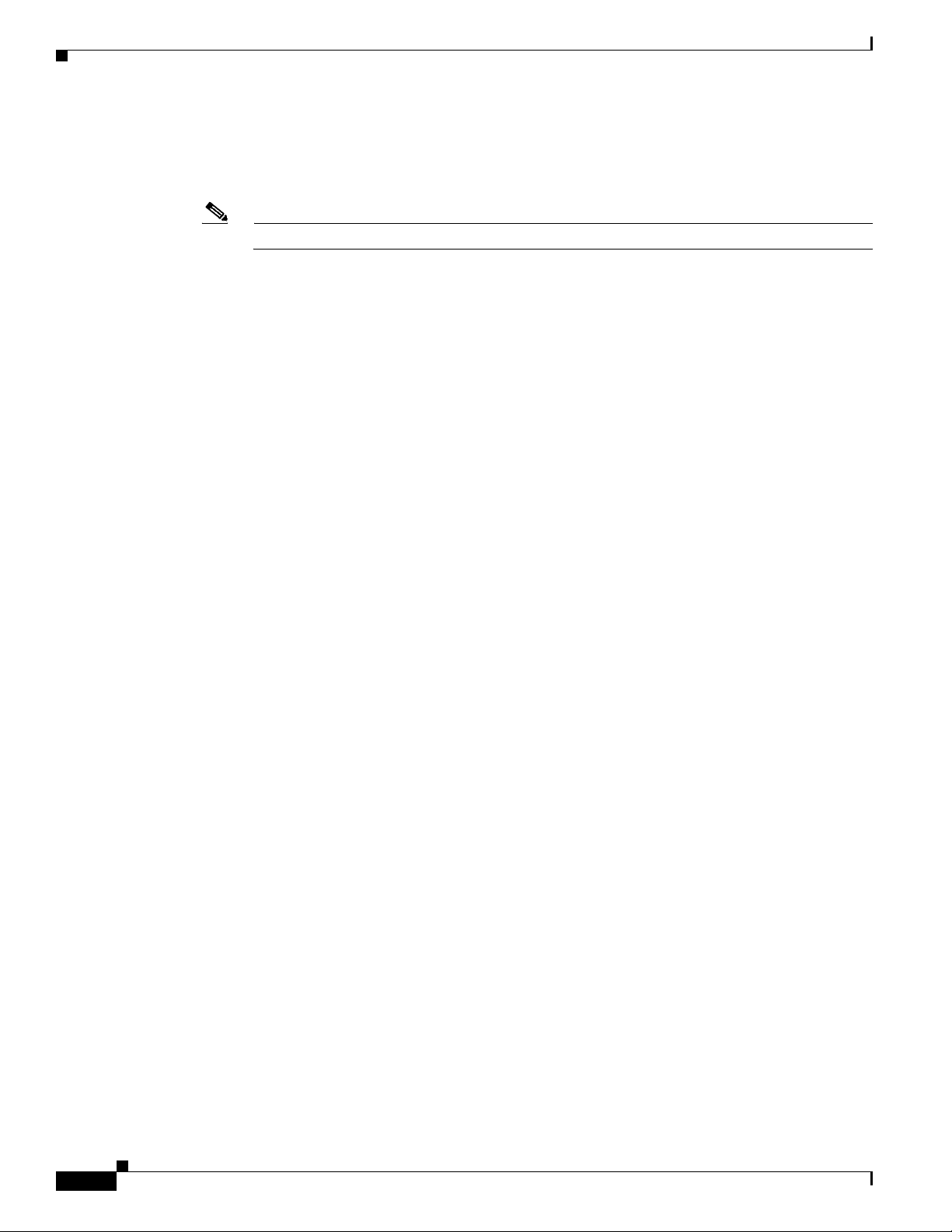
Cisco MGM Client Error and Warning Messages
Error Message EID-167: Selected NE list is empty. Select NEs from the Available NEs
list.
Appendix B Error Messages
Recommended Action
Note You can run the memory restore operation for only one NE at a time.
Error Message EID-168: An error occurred while scheduling the software download
operation.
Recommended Action
Select at least one NE for the memory backup or software download operation.
The software download operation could not be scheduled. Restart the Cisco
MGM client and retry the software download operation.
Error Message EID-169: An error occurred while scheduling the memory restore
operation.
Recommended Action
The memory restore operation could not be scheduled. Restart the Cisco MGM
client and retry the memory restore operation.
Error Message EID-170: An error occurred while scheduling the memory backup
operation.
Recommended Action
The memory backup operation could not be scheduled. Restart the Cisco MGM
client and retry the memory backup operation.
Error Message EID-173: An error occurred while sending the message.
Recommended Action
The message could not be delivered. Restart the Cisco MGM client, retype the
message, and resend.
Error Message EID-174: Cannot retrieve the list of existing configuration files for
the NE.
Recommended Action
Error Message EID-176: An error occurred while reading the global MGM configuration.
Recommended Action
Restart the Cisco MGM client and retry.
A database error occurred during this operation. Verify that the Cisco MGM
database is up and running properly. Restart the Cisco MGM client and retry.
Error Message EID-177: An error occurred while modifying the global MGM
configuration. Changes might not take effect.
Recommended Action
A database error occurred during this operation. Verify that the Cisco MGM
database is up and running properly. Restart the Cisco MGM client and retry.
B-8
Cisco Media Gateway Manager 5.0 User Guide
OL-5461-02
Page 9
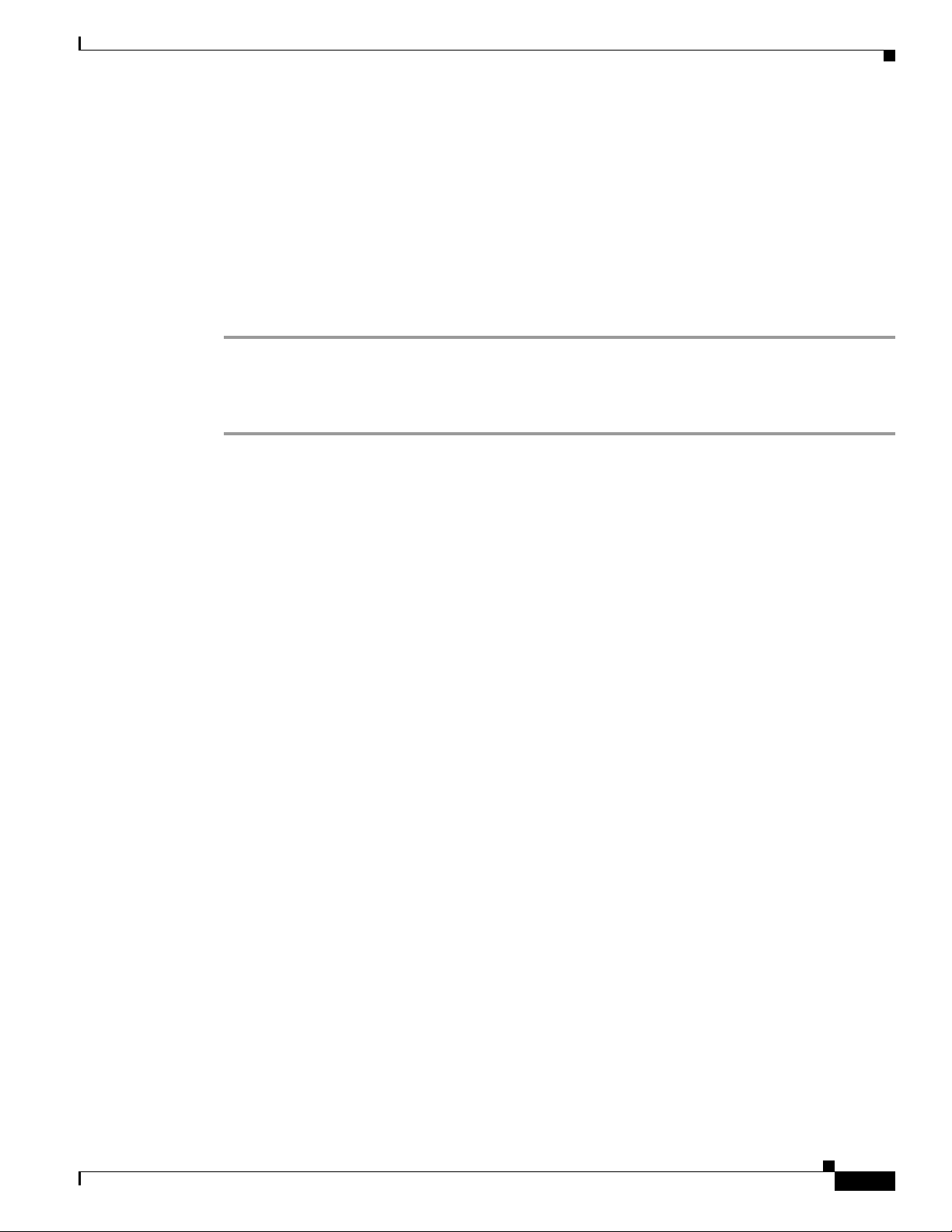
Appendix B Error Messages
Error Message EID-178: An error occurred while modifying the global MGM
configuration. Changes might not be communicated to other MGM clients.
Cisco MGM Client Error and Warning Messages
Recommended Action
Error Message EID-180: An error occurred while starting this service. Verify that
this service is installed on the MGM server and retry.
Recommended Action
Restart the Cisco MGM client and retry.
Use the following procedure to verify that the Cisco MGM processes are
running:
Step 1 Log into the Cisco MGM server as the root user and enter the following command:
showmgm
Step 2 Contact Cisco technical support with the results of the showmgm command.
Error Message EID-181: An internal state error occurred. Do you want to continue
using a default standard configuration?
Recommended Action
Click Ye s or No; then, continue accordingly. Alternately, reopen the Control
Panel window.
Error Message EID-182: An internal state denied the request to read the
configuration. Do you want to continue using a default standard configuration?
Recommended Action
Click Ye s or No; then, continue accordingly. Alternately, reopen the Control
Panel window.
Error Message EID-183: An I/O error occurred. Do you want to continue using a default
standard configuration?
Recommended Action
Click Ye s or No; then, continue accordingly. Alternately, reopen the Control
Panel window.
Error Message EID-184: An internal protocol error occurred. Do you want to continue
using a default standard configuration?
Recommended Action
Click Ye s or No; then, continue accordingly. Alternately, reopen the Control
Panel window.
Error Message EID-185: An internal error prevented the current configuration file
from being opened.
Recommended Action
An incorrect server configuration appears on the Control Panel window.
Reopen it and verify that the server parameters are correct.
OL-5461-02
Cisco Media Gateway Manager 5.0 User Guide
B-9
Page 10

Cisco MGM Client Error and Warning Messages
Error Message EID-186: The request to open the current configuration file was denied.
Appendix B Error Messages
Recommended Action
An incorrect server configuration appears on the Control Panel window.
Reopen it and verify that the server parameters are correct.
Error Message EID-187: There is a problem opening the current configuration file.
Recommended Action
An incorrect server configuration appears on the Control Panel window.
Reopen it and verify that the server parameters are correct.
Error Message EID-188: An exception occurred while opening the current configuration
file.
Recommended Action
An incorrect server configuration appears on the Control Panel window.
Reopen it and verify that the server parameters are correct.
Error Message EID-189: There is an input character problem in the current
configuration file.
Recommended Action
An incorrect server configuration appears on the Control Panel window.
Reopen it and verify that the server parameters are correct.
Error Message EID-190: Error detected in the server configuration file at line
line_number.
Recommended Action
The server configuration file contains an invalid entry (or is missing a
mandatory entry) at the line specified. If the line number specified is one more than the last line in
the file, invalid data exists on the last line, or some mandatory field values are missing after the last
line.
Error Message EID-191: Error occurred while writing the changes to the server
configuration file. The previous changes made to the server configuration have
been lost.
Recommended Action
Error Message EID-192: Server configuration has been modified by another user since
it was last read. You must refresh this view before any changes can be made to the
server configuration file.
Recommended Action
Refresh the Control Panel window. Redo the changes and click Save.
To proceed with the save, click the Refresh Data tool, change the selected
Control Panel property sheet, and click Save.
Error Message EID-193: This IP address was already added as an {0}.
Recommended Action
Enter a different IP address.
B-10
Cisco Media Gateway Manager 5.0 User Guide
OL-5461-02
Page 11

Appendix B Error Messages
Error Message EID-194: A maximum of n can be configured. You must remove an existing
host if you want to add another host.
Cisco MGM Client Error and Warning Messages
Recommended Action
Remove an existing Simple Network Management Protocol (SNMP) host;
then, add a new host.
Error Message EID-196: An error occurred while sending the truncate queue event to
the server.
Recommended Action
Error Message EID-198: An error occurred while scheduling the Alarm Profile
Management operation.
Recommended Action
Error Message EID-199: An error occurred while scheduling the Disclaimer Message
Management operation.
Recommended Action
Error Message EID-200: An error occurred while scheduling the NE Defaults Management
operation.
Recommended Action
Error while sending event to the server. Restart client.
Reschedule the job.
Reschedule the job.
Reschedule the job.
Error Message EID-201: An error has occurred while scheduling the configure node
operation.
Recommended Action
Error Message EID-206: Duplicate server address. Enter a unique address.
Recommended Action
Error Message EID-207: A maximum of n servers can be configured. You must remove an
existing server to add another server.
Recommended Action
Error Message EID-208: Could not cancel selected task(s). Action failed.
Recommended Action
Make sure that the node is reachable and in service. Try again.
Enter a unique server address.
Remove an existing server; then, configure another server.
The selected task or job is already running or has already been cancelled. Click
the Refresh Data tool to see the current status.
OL-5461-02
Cisco Media Gateway Manager 5.0 User Guide
B-11
Page 12
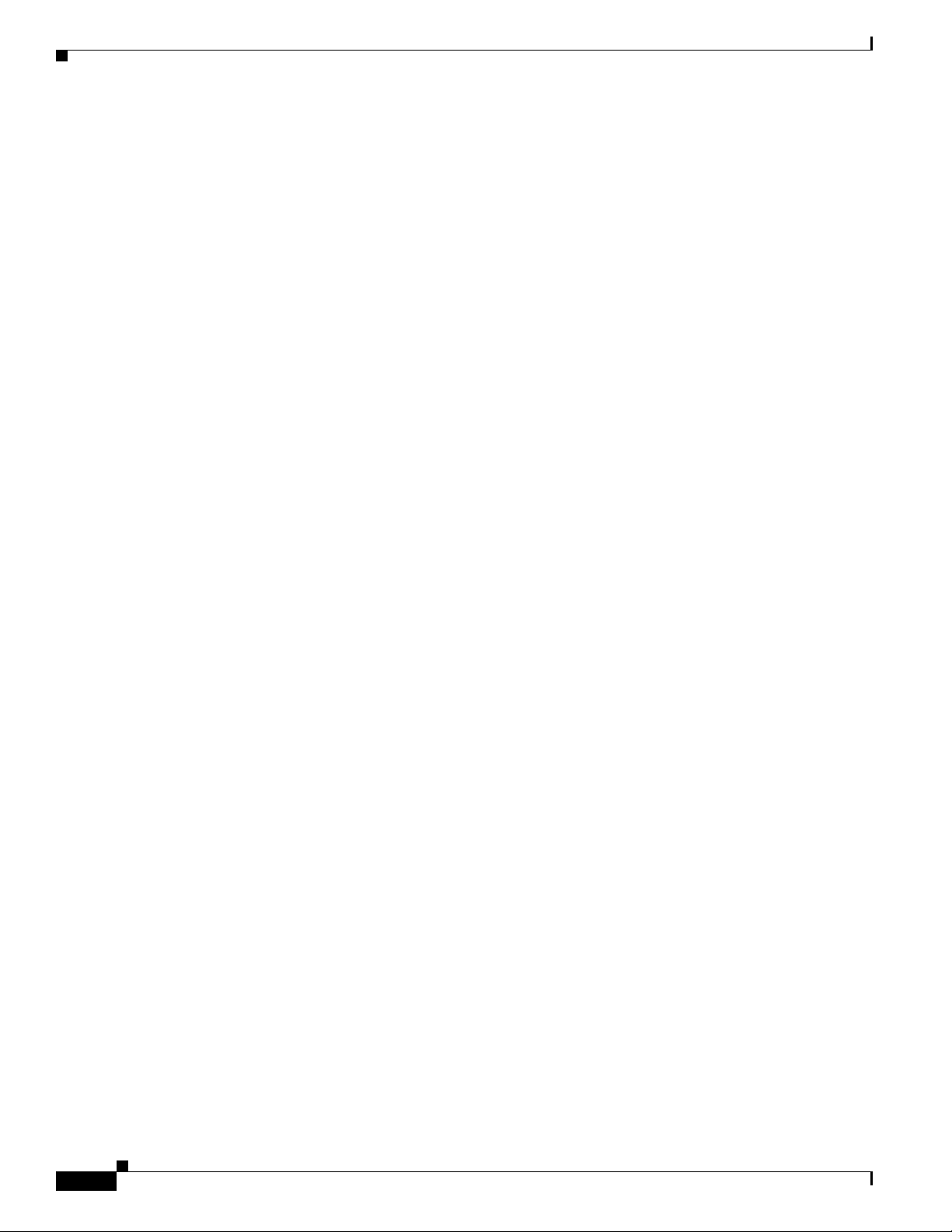
Cisco MGM Client Error and Warning Messages
Error Message EID-209: Could not cancel selected job(s). Action failed.
Appendix B Error Messages
Recommended Action
The selected task or job is already running or has already been cancelled. Click
the Refresh Data tool to see the current status.
Error Message EID-210: Could not activate selected task(s). Action failed.
Recommended Action
Activate (Commit) fails when the active software version is newer than the
standby software version. Only the reactivate (Revert) operation is allowed in this case.
Reactivate (Revert) fails when the active software version is older than the standby software version.
Only the activate (Commit) operation is allowed in this case.
Activate or reactivate might fail because a similar administrative operation (such as backup, restore,
download, or commit/revert) occurs on the NE. Wait several minutes and try again.
Error Message EID-211: Could not reactivate job(s). Action failed.
Recommended Action
Activate (Commit) fails when the active software version is newer than the
standby software version. Only the reactivate (Revert) operation is allowed in this case.
Reactivate (Revert) fails when the active software version is older than the standby software version.
Only the activate (Commit) operation is allowed in this case.
Activate or reactivate might fail because a similar administrative operation (such as backup, restore,
download, or commit/revert) occurs on the NE. Wait several minutes and try again.
Error Message EID-212: Software image download failed for NE_ID.
Recommended Action
The software image file might be empty or corrupt. Or, the problem might be
the communication link between Cisco MGM and the NE; the NE might not perform the correct
handshake response with the Cisco MGM. Retry the software download.
Error Message EID-215: There are no reachable or known model NEs.
Recommended Action
The NE you chose is unreachable or the NE model type does not support the
operation. Choose a different NE.
Error Message EID-216: No partitions for NEs.
Recommended Action
Error Message EID-217: Selected NEs do not have a partition selected to download the
image file.
Recommended Action
Initial discovery might still be in progress. Try again after some time.
The selected NE does not have a partition selected for downloading the image.
Select a partition to which the image will be downloaded.
B-12
Cisco Media Gateway Manager 5.0 User Guide
OL-5461-02
Page 13

Appendix B Error Messages
Error Message EID-218: Some NEs have no associated partitions to download the image
file. Proceed anyway?
Cisco MGM Client Error and Warning Messages
Recommended Action
One or more of the selected NEs have no partition selected for downloading the
image. Select appropriate Flash partitions for all NEs. If you proceed anyway, those NEs will not be
scheduled for image download.
Error Message EID-219: Some selected NE Flash partitions do not have enough space
for the image.
Recommended Action
Clean up the space on the Flash partition before job execution time or the job
will fail.
Error Message EID-220: This operation will only append the new commands to the
already running configuration. It will not replace the existing running
configuration. Proceed anyway?
Recommended Action
Restoring the configuration file as running configuration will only append to
the existing running configuration and will not delete the commands that are now present in the new
configuration file. This is not a replacement of the running configuration.
Error Message EID-221: Add at least one NE and a Flash bank in Selected Downloads to
download the image file.
Recommended Action
Add at least one NE and a Flash bank to the Selected Downloads list.
Error Message EID-225: OSS Client Name is a required field. Specify a unique name
for this OSS client and retry.
Recommended Action
Error Message EID-226: An EFD has not been associated with this OSS client. Choose
an existing EFD or create a new one for this OSS client and retry.
Recommended Action
Error Message EID-227: IP Address is a required field. Specify a unique IP address
for this OSS client and retry.
Recommended Action
Error Message EID-228: An OSS client with the same name already exists. Specify a
unique OSS client name and retry.
Recommended Action
Enter a unique OSS client name and retry.
Choose an EFD or create a new EFD; then, retry.
Enter a unique IP address and retry.
Enter a unique OSS client name and retry.
OL-5461-02
Cisco Media Gateway Manager 5.0 User Guide
B-13
Page 14

Cisco MGM Client Error and Warning Messages
Error Message EID-229: An EFD with the same name already exists. Specify a unique
EFD name and retry.
Appendix B Error Messages
Recommended Action
Error Message EID-230: An OSS IP address with the same name already exists. Specify
a unique IP address and retry.
Recommended Action
Error Message EID-231: An error occurred while reading the database. Restart the MGM
client and retry.
Recommended Action
Error Message EID-232: An error occurred while creating a new EFD. Try to add the
EFD again.
Recommended Action
Error Message EID-233: Unable to delete the user from the database. Check whether
the user is already logged in.
Recommended Action
Enter a unique EFD name and retry.
Enter a unique IP address and retry.
Restart the Cisco MGM client and retry.
A database error occurred during this operation. Add the EFD again.
Check if the user is logged in.
Error Message EID-234: EFD Name is a required field. Specify a unique name for this
EFD and retry.
Recommended Action
Error Message EID-235: The password confirmation does not match the actual password.
Try again.
Recommended Action
Error Message EID-236: An error occurred while saving the OSS client properties to
the database. Make the changes again and retry.
Recommended Action
Error Message EID-237: The Password field is mandatory. Enter the password.
Recommended Action
Enter a unique EFD name and retry.
Reenter the password.
Redo the EFD changes; then, retry.
Enter a password that is at least four characters in length.
B-14
Cisco Media Gateway Manager 5.0 User Guide
OL-5461-02
Page 15
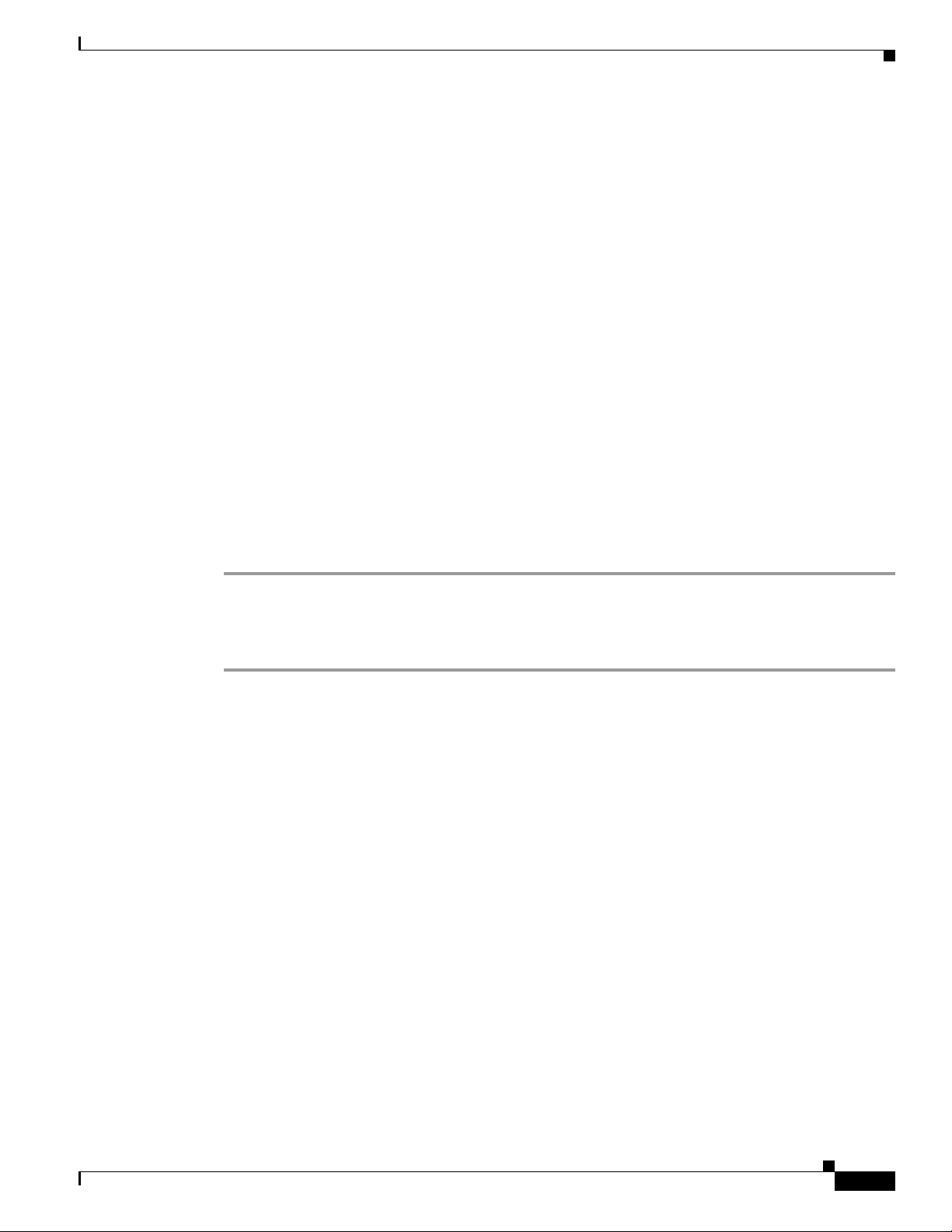
Appendix B Error Messages
Error Message EID-238: At least one network element should be allowed.
Cisco MGM Client Error and Warning Messages
Recommended Action
Error Message EID-239: At least one access element should be allowed.
Recommended Action
Error Message EID-241: An error occurred while logging out a MGM user.
Recommended Action
Error Message EID-242: The OSS client name cannot be <NEW>. Enter another name.
Recommended Action
Error Message EID-243: An error occurred while stopping this service.
Recommended Action
Add at least one NE to the EFD.
Add at least one access element to the EFD.
Retry.
Enter an OSS client profile name other than “<NEW>.”
Use the following procedure to verify that the Cisco MGM processes are
running:
Step 1 Log into the Cisco MGM server as the root user and enter the following command:
showmgm
Step 2 Contact Cisco technical support with the results of the showmgm command.
Error Message EID-244: Unable to retrieve model or service type for this service.
Recommended Action
Error Message EID-245: Modified OSS client was not found in the database.
Recommended Action
Error Message EID-246: An error occurred while sending events to other clients.
Recommended Action
Error Message EID-247: Cannot delete a new client.
Recommended Action
Try again.
Database user data missing. Recreate the OSS user.
JMOCO notification error. Restart the Cisco MGM client.
Error deleting selected OSS client. Select another OSS client with an OSS
name length greater than 0 characters.
OL-5461-02
Cisco Media Gateway Manager 5.0 User Guide
B-15
Page 16

Cisco MGM Client Error and Warning Messages
Error Message EID-248: TID/SID for MGM is mandatory. Enter a value.
Appendix B Error Messages
Recommended Action
Error Message EID-249: Threshold values must follow the order Critical > Major >
Minor. Enter valid values.
Recommended Action
Enter a target identifier (TID) or source identifier (SID) value.
Enter threshold values where the critical value is greater than the major value,
which is greater than the minor value.
Error Message EID-250: In the Time Period selection, the start time is greater than
the end time.
Recommended Action
Error Message EID-253: The selection list contains only the deleted NE.
Recommended Action
Error Message EID-254: The deleted NE was removed from the selection list.
Recommended Action
Enter a start time that is before the end time.
Relaunch the window.
One or more NEs has been deleted. Relaunch the window.
Error Message EID-255: Tag can have only alphanumeric, underscore (_), and period
(.) characters.
Recommended Action
Add a tag that contains only alphanumeric characters, an underscore, or a
period.
Error Message EID-256: This username is being used by another MGM user. Choose a
different username.
Recommended Action
Error Message EID-257: The new password does not match the confirmation password.
Retype the password.
Recommended Action
Error Message EID-258: An error occurred while scheduling the job related to NE user
management.
Recommended Action
Choose a different username.
Reenter the password.
Error occurred while scheduling the job. Try doing the task again.
B-16
Cisco Media Gateway Manager 5.0 User Guide
OL-5461-02
Page 17

Appendix B Error Messages
Error Message EID-259: Select a user to modify.
Cisco MGM Client Error and Warning Messages
Recommended Action
Error Message EID-260: Select an NE for the user.
Recommended Action
Error Message EID-261: This user is already defined on some or all of your selected
NEs.
Recommended Action
Error Message EID-262: Select at least one user.
Recommended Action
Error Message EID-263: Change the user attributes.
Recommended Action
Error Message EID-264: Selected user has been deleted from the NE.
Select a user.
Select an NE.
Select a different user.
Select at least one user.
Change the user attributes.
Recommended Action
Error Message EID-265: Fatal error occurred while notifying the product_name server
of this change. Restart the server and all the clients.
Recommended Action
Error Message EID-266: Old MGM User Password field cannot be empty. Enter the old
password and retry.
Recommended Action
Error Message EID-267: The MGM password you entered does not match the MGM user
password. Try again.
Recommended Action
Error Message EID-268: The new password does not match confirmation password. Try
again.
Recommended Action
Select a different user.
Restart the Cisco MGM server and clients.
Enter the old user password and retry.
Reenter the user password.
Reenter the confirmation password.
OL-5461-02
Cisco Media Gateway Manager 5.0 User Guide
B-17
Page 18

Cisco MGM Client Error and Warning Messages
Error Message EID-269: Database error: Cannot change the user password.
Appendix B Error Messages
Recommended Action
A database error occurred during this operation. Verify that the Cisco MGM
database is up and running properly. Restart the Cisco MGM client and retry.
Error Message EID-273: The change password feature has been disabled by the
administrator for this user.
Recommended Action
Contact the Cisco MGM administrator to enable the change password feature
for this user.
Error Message EID-274: All the fields are blank. Enter valid entries.
Recommended Action
Error Message EID-284: The lockout period must be between 1 and 120.
Recommended Action
Error Message EID-285: The logout period must be between 1 and 1440.
Recommended Action
Enter valid entries.
Enter a lockout period between 1 and 120.
Enter a logout period between 1 and 1440.
Error Message EID-286: Enter a valid profile name. You did not enter a profile name,
or you chose 'Default' or 'Inherited' as the profile name.
Recommended Action
Error Message EID-286: Enter a rate value when IP priority queuing is enabled.
Recommended Action
Error Message EID-288: Accept operation failed or is not allowed.
Recommended Action
Error Message EID-290: The logout period must be greater than the lockout period.
Changes will not take effect.
Recommended Action
Error Message EID-297:EID-300: Cannot open file filename. Privileges to write data
are not available.
Recommended Action
Enter a valid profile name.
Enter a rate value.
Entry does not exist.
Enter a logout period that is greater than the lockout period.
You have read access only; this operation requires read/write access. Log out
and log in again with a username and password that have read/write access.
B-18
Cisco Media Gateway Manager 5.0 User Guide
OL-5461-02
Page 19

Appendix B Error Messages
Error Message EID-301: Export data error: Table not instantiated.
Cisco MGM Client Error and Warning Messages
Recommended Action
You cannot export data before the table is fully open. Wait until the table opens
fully; then, click the Export tool.
Error Message EID-302: Export data: Error in opening file filename to export data.
Recommended Action
The file could not be opened for writing the data. This could be due to
insufficient permission in the selected directory. Choose a directory with write permission or change
the permission to allow writing data in the selected directory.
Error Message EID-303: Resync Time (1530x only): Value should be in the range 30 to
2147483647.
Recommended Action
Error Message EID-304: Enter a filename for export.
Recommended Action
Error Message EID-305: File filename already exists. Do you want to overwrite it?
Recommended Action
Enter a value from 30 to 2147483647.
Enter a filename for the exported file.
The file that you have provided already exists. Verify that you want to
overwrite the file before clicking OK.
Error Message EID-306: Cannot write to filename. Check if you have sufficient disk
space and permissions to write. Check if another application is using the file.
Recommended Action
Change the permission on the specified file or choose a different filename. If
there is insufficient disk space, delete some files to make space on the disk.
Error Message EID-307: Filename: Path does not exist or there is no write permission.
Verify that the path to the file exists and you have write permission.
Recommended Action
A directory that is part of the path that you specified to the file does not exist
or has no permissions to read or write. Create the directory structure to store the file with read/write
permissions; then, specify the path. Or, specify a valid path.
Error Message 308: Directory_name is a directory. Enter a filename.
Recommended Action
Error Message EID-309: Enter a character for separating fields during export.
Recommended Action
Enter a filename instead of a directory name.
You clicked the Other radio button but did not specify a separation character.
Specify the character that you want to use as the separation character.
OL-5461-02
Cisco Media Gateway Manager 5.0 User Guide
B-19
Page 20

Cisco MGM Client Error and Warning Messages
Error Message EID-310: Graph is not available at this time.
Appendix B Error Messages
Recommended Action
The graph could not be started because the NE could not be contacted. Verify
that the NE is available and retry.
Error Message EID-311: BER statistics are not available at this time.
Recommended Action
The bit error rate (BER) window could not be opened because the NE could not
be contacted. Verify that the NE is available and retry.
Error Message EID-312: The table will be sorted on the Time Stamp column to show new
rows. Press OK to sort. You can cancel and sort the table by time stamp later to
see the new rows.
Recommended Action
If you click Cancel, the rows are not sorted in chronological order. If you click
OK, the rows are sorted in chronological order and the latest rows appear on top.
Error Message EID-313: Cannot get system information from the NE. Check IP
connectivity to the NE and restart the Node View.
Recommended Action
The SNMP query for system contact and location is not reaching the NE. After
IP connectivity to the NE is restored, reopen the Node View window. The correct system contact and
location information will appear.
Error Message EID-314: Cannot retrieve NE data from the server.
Recommended Action
Error Message EID-315: Error retrieving data from the database.
Recommended Action
Restart the Cisco MGM client.
Restart the Cisco MGM client and retry. Also, check the available memory on
the server workstation.
Error Message EID-316: Error while setting filter criteria in the database.
Recommended Action
Error Message EID-317: Error while adding filter criteria in the database.
Recommended Action
Error Message EID-318: Error while retrieving the total number of rows from the
database.
Recommended Action
Restart the Cisco MGM client and retry.
Restart the Cisco MGM client and retry.
Restart the Cisco MGM client and retry.
B-20
Cisco Media Gateway Manager 5.0 User Guide
OL-5461-02
Page 21

Appendix B Error Messages
Error Message EID-319: Error while sorting data in the database.
Cisco MGM Client Error and Warning Messages
Recommended Action
Error Message EID-320: Error while attempting read/write to the database.
Recommended Action
Error Message EID-321: Error while sending request for alarm changed.
Recommended Action
Error Message EID-322: Error while initializing table.
Recommended Action
Error Message EID-323: You cannot delete an EFD profile that is used by an OSS client.
Recommended Action
Restart the Cisco MGM client and retry.
Restart the Cisco MGM client and retry.
Restart the Cisco MGM client and retry.
Restart the Cisco MGM client and retry.
Verify that the EFD profile you want to delete is not being used by an OSS
client.
Error Message EID-324: Cannot add an EFD profile.
Recommended Action
A database error occurred during this operation. Verify that the Cisco MGM
database is up and running properly. Restart the Cisco MGM client and retry.
Error Message EID-325: Cannot modify an EFD profile wizard.
Recommended Action
A database error occurred during this operation. Verify that the Cisco MGM
database is up and running properly. Restart the Cisco MGM client and retry.
Error Message EID-326: Error occurred while deleting the selected EFD profile.
Recommended Action
A database error occurred during this operation. Verify that the Cisco MGM
database is up and running properly. Restart the Cisco MGM client and retry.
Error Message EID-327: Error in event notification while deleting the selected EFD
profile.
Recommended Action
Error Message EID-330: Cannot launch table.
Recommended Action
Restart the Cisco MGM client and retry.
Restart the Cisco MGM client and retry.
OL-5461-02
Cisco Media Gateway Manager 5.0 User Guide
B-21
Page 22

Cisco MGM Client Error and Warning Messages
Error Message EID-331: Error occurred. Table will be closed.
Appendix B Error Messages
Recommended Action
Error Message EID-332: Exception while creating metadata for object.
Recommended Action
Error Message EID-333: Database timeout occurred. Reduce the scope of the query or
increase the timeout.
Recommended Action
Restart the Cisco MGM client and retry.
Restart the Cisco MGM client and retry.
Your database query is too broad. Reduce the scope of the query or increase the
timeout by editing the DB_Query_Timeout_Seconds parameter in the config/ems-client.cfg file.
The default timeout is 60 seconds.
Error Message EID-340: The end ID must be greater than the start ID. Enter an end ID
value that is greater than the start ID value.
Recommended Action
Enter an end ID value that is greater than the start ID value; then, click OK to
filter the data.
Error Message EID-341: The start/end IDs must be valid values. Enter valid values.
Recommended Action
Enter valid values for starting and ending IDs.
Error Message EID-343: This network partition is not associated with a network
element.
Recommended Action
Error Message EID-344: Cannot delete the last network partition.
Recommended Action
Restart the Cisco MGM client and retry.
At least one network partition must be present. Do not delete this last network
partition.
Error Message EID-345: The exported data contains the separator character. Select
another separator or check the check box to enclose text in double quotes if it
includes the separator.
Recommended Action
Choose another separator or check the Enclose text in double quotes check
box.
Error Message EID-350: Database error: Cannot unlock the user.
Recommended Action
Retry the unlock operation.
B-22
Cisco Media Gateway Manager 5.0 User Guide
OL-5461-02
Page 23

Appendix B Error Messages
Error Message EID-353: This operation will result in deleting the selected user(s)
from the database. Press 'OK' to continue and 'Cancel' to abort the operation.
Cisco MGM Client Error and Warning Messages
Recommended Action
Error Message EID-354: This operation will result in deleting the selected user
profile(s) from the database. Press ‘OK’ to continue and ‘Cancel’ to abort
operation.
Recommended Action
Error Message EID-400: This number is invalid. Enter a valid number to continue.
Recommended Action
Error Message EID-402: System name for this network element is inconsistent.
Recommended Action
Error Message EID-403: Error occurred while reading the STS-1 configuration from the
database. The data shown may be inconsistent with the network element's actual
configuration.
Recommended Action
Click OK to delete the selected user(s), or click Cancel.
Click OK to delete the selected user profile(s), or click Cancel.
Enter a valid number.
No action is required.
Wait for a few minutes; then, click the Refresh Data tool to refresh the view.
Error Message EID-404: Error occurred while reading the VT configuration from the
database. The data shown may be inconsistent with the network element's actual
configuration.
Recommended Action
Error Message EID-405: Error occurred while reading the serial interface
configuration from the database. The data shown may be inconsistent with the
network element's actual configuration.
Recommended Action
Error Message EID-406: Error occurred while reading the multilink configuration from
the database. The data shown may be inconsistent with the network element's actual
configuration.
Recommended Action
Error Message EID-407: Error occurred while reading the Ethernet port configuration
from the database. The data shown may be inconsistent with the network element's
actual configuration.
Recommended Action
Wait for a few minutes; then, click the Refresh Data tool to refresh the view.
Wait for a few minutes; then, click the Refresh Data tool to refresh the view.
Wait for a few minutes; then, click the Refresh Data tool to refresh the view.
Wait for a few minutes; then, click the Refresh Data tool to refresh the view.
OL-5461-02
Cisco Media Gateway Manager 5.0 User Guide
B-23
Page 24

Cisco MGM Client Error and Warning Messages
Error Message EID-408: Error occurred while reading the DS1 port configuration from
the database. The data shown may be inconsistent with the network element's actual
configuration.
Appendix B Error Messages
Recommended Action
Error Message EID-409: Error occurred while reading the OC-3 configuration from the
database. The data shown may be inconsistent with the network element's actual
configuration.
Recommended Action
Error Message EID-410: Error occurred while reading the cross-connect configuration
from the database. The data shown may be inconsistent with the network element's
actual configuration.
Recommended Action
Error Message EID-411: Error occurred while specifying filter parameters for DS1
ports on the Cross-Connect Table.
Recommended Action
Error Message EID-412: Error occurred while specifying filter parameters for
Ethernet ports on the Cross-Connect Table.
Wait for a few minutes; then, click the Refresh Data tool to refresh the view.
Wait for a few minutes; then, click the Refresh Data tool to refresh the view.
Wait for a few minutes; then, click the Refresh Data tool to refresh the view.
Wait for a few minutes; then, click the Refresh Data tool to refresh the view.
Recommended Action
Error Message EID-414: Error occurred while connecting to the remote console.
Recommended Action
Error Message EID-420: Error occurred while reading the STM-1 configuration from the
database. The data shown may be inconsistent with the network element’s actual
configuration.
Recommended Action
Error Message EID-421: Error occurred while reading the VC4 configuration from the
database. The data shown may be inconsistent with the network element’s actual
configuration.
Recommended Action
Wait for a few minutes; then, click the Refresh Data tool to refresh the view.
The NE is not available. Verify that the client can reach the NE and retry.
Wait for a few minutes; then, click the Refresh Data tool to refresh the view.
Wait for a few minutes; then, click the Refresh Data tool to refresh the view.
B-24
Cisco Media Gateway Manager 5.0 User Guide
OL-5461-02
Page 25

Appendix B Error Messages
Error Message EID-422: Error occurred while reading the VC3 configuration from the
database. The data shown may be inconsistent with the network element’s actual
configuration.
Cisco MGM Client Error and Warning Messages
Recommended Action
Error Message EID-423: Error occurred while reading the VC2 configuration from the
database. The data shown may be inconsistent with the network element’s actual
configuration.
Recommended Action
Error Message EID-424: Error occurred while reading the VC12 configuration from the
database. The data shown may be inconsistent with the network element’s actual
configuration.
Recommended Action
Error Message EID-429: DCC/GCC was created successfully but the set of AdminState
failed.
Recommended Action
Wait for a few minutes; then, click the Refresh Data tool to refresh the view.
Wait for a few minutes; then, click the Refresh Data tool to refresh the view.
Wait for a few minutes; then, click the Refresh Data tool to refresh the view.
The port could not be set. Go to the property sheet of the related card and try
to set the Admin State in the Line Config tab.
Error Message EID-448: Deletion of Default and Inherited Alarm Profile is not
allowed.
Recommended Action
Error Message EID-449: Default and Inherited Alarm Profiles cannot be changed.
Recommended Action
Error Message EID-450: Alarm Profile by this name already exists. Please use another
name.
Recommended Action
Error Message EID-451: Enter a valid SNTP server IP address.
Recommended Action
Error Message EID-452: Enter a valid DHCP server IP address.
Recommended Action
Default and Inherited Alarm Profiles cannot be deleted.
Default and Inherited Alarm Profiles cannot be changed or deleted.
The selected name is already in use. Choose a different name.
Enter a valid SNTP server IP address.
Enter a valid Dynamic Host Configuration Protocol (DHCP) server IP address.
OL-5461-02
Cisco Media Gateway Manager 5.0 User Guide
B-25
Page 26

Cisco MGM Client Error and Warning Messages
Error Message EID-453: Protection group must have working card(s).
Appendix B Error Messages
Recommended Action
Error Message EID-454: Enter valid values for the protection group name, type,
protect module, and working entities.
Recommended Action
Error Message EID-455: Enter a valid value for Protection Group Name.
Recommended Action
Error Message EID-456: Enter a valid value for Protect Module.
Recommended Action
Error Message EID-457: Enter a valid value for Working Entities.
Recommended Action
Error Message EID-458: Enter a valid value for Protection Type.
Select a protection group that contains at least one working card.
Enter valid values.
Enter a valid protection group name.
Enter a valid protect module value.
Enter a valid working entities value.
Recommended Action
Error Message EID-459: Protection group name is too long. Maximum length is
32 characters.
Recommended Action
Error Message EID-460: Enter a valid SNMP trap destination IP address.
Recommended Action
Error Message EID-461: Enter a valid SNMP community name.
Recommended Action
Error Message EID-462: 0.0.0.0 is not a valid DHCP server IP address. Enter a valid
IP address.
Recommended Action
Enter a valid protection type value.
Enter a protection group name that does not exceed 32 characters.
Enter a valid SNMP trap destination IP address.
Enter a valid SNMP community name.
Enter a valid IP address.
B-26
Cisco Media Gateway Manager 5.0 User Guide
OL-5461-02
Page 27

Appendix B Error Messages
Error Message EID-463: 0.0.0.0 is not a valid SNTP server IP address. Enter a valid
IP address.
Cisco MGM Client Error and Warning Messages
Recommended Action
Error Message EID-464: Cannot create Ethernet thresholds on the following ports:
port_number(s).
Recommended Action
Error Message EID-465: The change was not saved successfully. Data will be reset to
the previous value.
Recommended Action
Enter a valid IP address.
Try creating the thresholds again.
Some attributes were not saved successfully. Check documentation to see any
conditions that must be set up before setting the attributes.
Error Message EID-469: Error occurred while creating the service provisioner.
Recommended Action
Error Message EID-500: Searched item not found.
Recommended Action
The server service is not ready. Wait several minutes and try again.
No item in the Domain Explorer Hierarchy pane matches the search criteria
you specified. Redefine the search criteria and run a new search.
Error Message EID-501: Cannot launch a remote console to the selected NE.
Recommended Action
Xterm is missing from the Sun Solaris path. Edit the ems-client.cfg file and
provide the correct xterm path.
Or, there is not enough memory to launch a separate Telnet process. Shut down some applications
to free up memory.
Error Message EID-502: Group Name is a mandatory field. Enter a unique group name
and retry.
Recommended Action
Error Message EID-503: A group with the same name already exists. Specify a unique
group name and retry.
Recommended Action
Error Message EID-504: A group name cannot be the same as a domain name. A domain
with the same name already exists. Specify a unique group name and retry.
Recommended Action
Enter a unique name for the new group.
Enter a unique name for the new group.
Enter a unique name for the new group.
OL-5461-02
Cisco Media Gateway Manager 5.0 User Guide
B-27
Page 28

Cisco MGM Client Error and Warning Messages
Error Message EID-505: Database error: Error occurred while adding the new group to
the database.
Appendix B Error Messages
Recommended Action
A database error occurred while adding the new group. Verify that the Cisco
MGM database is up and running properly. Restart the Cisco MGM client and retry adding a new
group.
Error Message EID-506: Group name is too long. Restrict the name to 32 characters.
Recommended Action
Error Message EID-507: Group description is too long. Restrict the description to
256 characters.
Recommended Action
Error Message EID-511: NE ID is a mandatory field. Enter a unique NE ID and retry.
Recommended Action
Error Message EID-512: An NE or GNE with the same ID already exists in the database.
Enter a unique NE ID and retry.
Recommended Action
Enter a unique group name that does not exceed 32 characters.
Enter a group description that does not exceed 256 characters.
Enter a unique ID for the NE.
Enter a unique ID for the NE.
Error Message EID-513: An NE with the same IP address already exists in the database.
Enter a unique IP address and retry.
Recommended Action
Error Message EID-514: IP Address is a mandatory field. Enter a unique IP address
and retry.
Recommended Action
Error Message EID-515: An NE or GNE with the same IP address already exists. Enter
a unique IP address and retry.
Recommended Action
Error Message EID-516: Invalid IP address. Enter a valid IP address in four decimal
bytes (for example, 196.100.200.300) and retry.
Recommended Action
Enter a unique ID for the NE that does not exceed 128 alphanumeric characters.
Enter a unique IP address for the NE.
Enter a unique IP address and retry.
Enter a unique IP address that uses the specified format.
B-28
Cisco Media Gateway Manager 5.0 User Guide
OL-5461-02
Page 29

Appendix B Error Messages
Error Message EID-520: Database error: Error occurred while adding the new NE to the
database.
Cisco MGM Client Error and Warning Messages
Recommended Action
A database error occurred while adding the new NE. Verify that the Cisco
MGM database is up and running properly. Restart the Cisco MGM client and retry adding a new
NE.
Error Message EID-521: Network element description is too long. Restrict the
description to 256 characters.
Recommended Action
Error Message EID-524: Database error: Cannot set the In-Service time stamp in the
database.
Recommended Action
Enter a description that does not exceed 256 characters.
A database error occurred while storing the NE’s in-service time stamp in the
database. Verify that the Cisco MGM database is up and running properly. Restart the Cisco MGM
client and retry.
Error Message EID-525: Database error: Cannot set the Config Mode in the database.
Recommended Action
A database error occurred while setting the NE type in the database. Verify that
the Cisco MGM database is up and running properly. Restart the Cisco MGM client and retry.
Error Message EID-526: Invalid tree node selected. You cannot perform this operation
with the current selection. Select a group or domain node and retry.
Recommended Action
Error Message EID-527: Error occurred while registering with the Cisco MGM event
notification subsystem. Exit and restart the application.
Recommended Action
Select a group or domain node and retry.
Restart the Cisco MGM server and all of the clients. Contact Cisco technical
support if the problem persists.
Error Message EID-528: Fatal error occurred while notifying the server_name server
of this change. Restart the server and all the clients.
Recommended Action
Restart the Cisco MGM server and all of the clients. Contact Cisco technical
support if the problem persists.
Error Message EID-529: An error occurred while writing data to the database.
Recommended Action
Exit and restart the Cisco MGM client.
OL-5461-02
Cisco Media Gateway Manager 5.0 User Guide
B-29
Page 30

Cisco MGM Client Error and Warning Messages
Error Message EID-530: An error occurred while reading data from the database.
Appendix B Error Messages
Recommended Action
Error Message EID-531: A domain with the same name already exists. Specify a unique
domain name and retry.
Recommended Action
Error Message EID-532: Database error: Cannot modify the domain description.
Recommended Action
Exit and restart the Cisco MGM client.
Specify a unique domain name.
A database error occurred during this operation. Verify that the Cisco MGM
database is up and running properly. Restart the Cisco MGM client and retry.
Error Message EID-533: Database error: Cannot modify the domain name.
Recommended Action
A database error occurred during this operation. Verify that the Cisco MGM
database is up and running properly. Restart the Cisco MGM client and retry.
Error Message EID-534: Domain Name is a mandatory field. Specify the domain name and
retry.
Recommended Action
Enter a name for the domain.
Error Message EID-535: Group Name is a mandatory field. Specify the group name and
retry.
Recommended Action
Error Message EID-536: Database error: Cannot modify the group name.
Recommended Action
Enter a name for the group.
A database error occurred during this operation. Verify that the Cisco MGM
database is up and running properly. Restart the Cisco MGM client and retry.
Error Message EID-537: Database error: Cannot modify the group description.
Recommended Action
A database error occurred during this operation. Verify that the Cisco MGM
database is up and running properly. Restart the Cisco MGM client and retry.
Error Message EID-538: Database error: Cannot modify the group location.
Recommended Action
A database error occurred during this operation. Verify that the Cisco MGM
database is up and running properly. Restart the Cisco MGM client and retry.
B-30
Cisco Media Gateway Manager 5.0 User Guide
OL-5461-02
Page 31

Appendix B Error Messages
Error Message EID-539: Database error: Cannot modify the network element name.
Cisco MGM Client Error and Warning Messages
Recommended Action
A database error occurred during this operation. Verify that the Cisco MGM
database is up and running properly. Restart the Cisco MGM client and retry.
Error Message EID-540: Database error: Cannot modify the network element IP address.
Recommended Action
A database error occurred during this operation. Verify that the Cisco MGM
database is up and running properly. Restart the Cisco MGM client and retry.
Error Message EID-541: Database error: Cannot modify the network element NSAP
address.
Recommended Action
A database error occurred when you tried to modify the NE Network Service
Access Point (NSAP) address. Verify that the Cisco MGM database is up and running properly.
Restart the Cisco MGM client and retry.
Error Message EID-542: Database error: Cannot modify the network element state.
Recommended Action
A database error occurred during this operation. Verify that the Cisco MGM
database is up and running properly. Restart the Cisco MGM client and retry.
Error Message EID-543: Database error: Cannot modify the network element
description.
Recommended Action
A database error occurred during this operation. Verify that the Cisco MGM
database is up and running properly. Restart the Cisco MGM client and retry.
Error Message EID-544: Database error: Cannot modify the network element community
string.
Recommended Action
A database error occurred during this operation. Verify that the Cisco MGM
database is up and running properly. Restart the Cisco MGM client and retry.
Error Message EID-545: Database error: Cannot modify the network element location
name.
Recommended Action
A database error occurred during this operation. Verify that the Cisco MGM
database is up and running properly. Restart the Cisco MGM client and retry.
Error Message EID-546: Database error: Cannot modify the network element GNE ID.
Recommended Action
A database error occurred during this operation. Verify that the Cisco MGM
database is up and running properly. Restart the Cisco MGM client and retry.
OL-5461-02
Cisco Media Gateway Manager 5.0 User Guide
B-31
Page 32

Cisco MGM Client Error and Warning Messages
Error Message EID-549: Database error: Cannot set the NE type in the database.
Appendix B Error Messages
Recommended Action
A database error occurred during this operation. Verify that the Cisco MGM
database is up and running properly. Restart the Cisco MGM client and retry.
Error Message EID-550: Database error: Cannot set the NE PM collection state in the
database.
Recommended Action
A database error occurred during this operation. Verify that the Cisco MGM
database is up and running properly. Restart the Cisco MGM client and retry.
Error Message EID-551: Database error: Cannot set the model type in the database.
Recommended Action
A database error occurred during this operation. Verify that the Cisco MGM
database is up and running properly. Restart the Cisco MGM client and retry.
Error Message EID-552: Database error: Cannot set the NE username in the database.
Recommended Action
This error occurs when there is a database exception while setting the username
for the NE in the NE Authentication tab. Perform the operation again.
Error Message EID-553: Database error: Cannot set the NE user password in the
database.
Recommended Action
This error occurs when there is a database exception while setting the username
for the NE in the NE Authentication tab. Perform the operation again.
Error Message EID-554: Database error: Cannot create the new user.
Recommended Action
Error Message EID-555: Username is a mandatory field. Enter a unique username and
retry.
Recommended Action
Error Message EID-556: Username is a mandatory field. Enter a username and retry.
Recommended Action
Error Message EID-557: A MGM user with the same name already exists. Enter a unique
username and retry.
Recommended Action
Perform the operation again.
Enter a unique username.
Enter a unique username.
Enter a unique username.
B-32
Cisco Media Gateway Manager 5.0 User Guide
OL-5461-02
Page 33

Appendix B Error Messages
Error Message EID-559: User Password is a mandatory field. Enter a unique user
password and retry.
Cisco MGM Client Error and Warning Messages
Recommended Action
Error Message EID-560: Enter a username with at least 6 characters.
Recommended Action
Error Message EID-561: Username must start with an alphabetic character (A - Z,
a - z). Enter a valid username and retry.
Recommended Action
Error Message EID-563: User Password is mandatory to create a MGM user. Enter a
unique user password and retry.
Recommended Action
Error Message EID-564: The Add User wizard has been closed because the user
privileges list has changed. Launch the wizard again.
Recommended Action
Enter a unique user password.
Enter a username that contains at least 6 characters.
Enter a valid username.
Enter a unique user password.
Relaunch the Create User Profile wizard.
Error Message EID-565: User Password is a mandatory field. Enter a unique user
password and retry.
Recommended Action
Enter a unique password for the user. The user password must contain at least
six characters. Of those six characters, at least one must be a nonalphanumeric character (*, -, &, %,
and so on).
Error Message EID-566: Database error: Cannot modify user properties.
Recommended Action
A database error occurred during this operation. Verify that the Cisco MGM
database is up and running properly. Restart the Cisco MGM client and retry.
Error Message EID-567: The password confirmation does not match the actual password.
Try again.
Recommended Action
Error Message EID-568: The domain name cannot be the same as a group name. A group
with the same name already exists. Specify a unique domain name and retry.
Recommended Action
Reenter the password.
Specify a unique domain name.
OL-5461-02
Cisco Media Gateway Manager 5.0 User Guide
B-33
Page 34

Cisco MGM Client Error and Warning Messages
Error Message EID-569: No objects are assigned to the user. Assign at least one
object to the user.
Appendix B Error Messages
Recommended Action
Error Message EID-570: Database error: Cannot create the new user type.
Recommended Action
Assign an object to the user.
This error occurs when a new user profile is being created or if an existing
profile is being modified. If it occurs while creating a user profile, delete the newly created user
profile and try recreating the user profile again. If it occurs while modifying an existing user profile,
perform the operation again.
Error Message EID-571: User Type Name is a mandatory field. Enter a unique name and
retry.
Recommended Action
Error Message EID-572: Database error: Cannot modify user properties.
Recommended Action
Enter a unique user type name.
A database error occurred during this operation. Verify that the Cisco MGM
database is up and running properly. Restart the Cisco MGM client and retry.
Error Message EID-573: The password confirmation does not match the actual password.
Reconfirm the password.
Recommended Action
Error Message EID-574: A MGM user type with the same name already exists. Enter a
unique name and retry.
Recommended Action
Error Message EID-574: One or more selected users are currently logged in. The users
cannot be deleted until they log out.
Recommended Action
Error Message EID-575: No objects are assigned to the user. Assign at least one
object to the user.
Recommended Action
Error Message EID-576: Enter a user type name that contains at least 6 characters.
Recommended Action
Reconfirm the password.
Enter a unique user type name.
Ask the selected users to log out from all of the clients and retry.
Assign at least one object to the user and retry.
Enter a user type name that contains at least 6 characters.
B-34
Cisco Media Gateway Manager 5.0 User Guide
OL-5461-02
Page 35

Appendix B Error Messages
Error Message EID-576: Database error: Cannot assign ports to the user.
Cisco MGM Client Error and Warning Messages
Recommended Action
A database error occurred during this operation. Verify that the Cisco MGM
database is up and running properly. Restart the Cisco MGM client and retry.
Error Message EID-577: Enter a user type name that contains at least 6 characters.
Recommended Action
Error Message EID-577: No ports are assigned to the user. Assign at least one port
to the user.
Recommended Action
Error Message EID-578: Database error: Cannot delete one or more users.
Recommended Action
Error Message EID-579: Fatal error: Restart the server_name server and all the
clients.
Recommended Action
Enter a user type name that contains at least 6 characters.
Assign one or more ports to the user.
Perform the operation again.
Restart the Cisco MGM server and all of the clients.
Error Message EID-580: One or more selected users are currently logged in. The users
cannot be deleted until they log out.
Recommended Action
Error Message EID-581: User(s) with this profile already exist(s). The profile cannot
be deleted until you delete the user(s) from the MGM User Table.
Recommended Action
Error Message EID-582: This is a default user profile. It cannot be deleted.
Recommended Action
Ask the selected users to log out from all of the clients and retry.
Delete the user(s) from the Cisco MGM User Table.
Select a different user profile to delete. You cannot delete the default user
profile.
Error Message EID-583: A GNE or NE with the same name already exists. Specify a unique
GNE name and retry.
Recommended Action
Enter a unique GNE name.
OL-5461-02
Cisco Media Gateway Manager 5.0 User Guide
B-35
Page 36

Cisco MGM Client Error and Warning Messages
Error Message EID-585: The “to” IP Address is lower than the “from” IP Address.
Appendix B Error Messages
Recommended Action
This error occurs during the addition of bulk NEs. Make sure that the To IP
Address is greater than the From IP Address.
Error Message EID-586: The selected GNE ID is no longer present. Select another GNE
ID.
Recommended Action
This error occurs while adding an NE. If a selected GNE has been deleted by
another user, this error message appears. Select a different GNE.
Error Message EID-587: Database error: Cannot delete one or more user profiles.
Recommended Action
Database error occurred while checking for uniqueness of the user type name
or deleting the user from the USER_TYPE_TABLE. It also occurred while writing rows in the
OPERATIONS_PERMISSION_TABLE. Check your database connection.
Error Message EID-587: The selected network partition ID is no longer present. Select
another network partition ID.
Recommended Action
This error occurs while adding an NE. If a selected network partition has been
deleted by another user, this error message appears. Select a different network partition under a
different network partition.
Error Message EID-590: Encountered database error after persisting privilege values.
Recommended Action
This error occurs when the privilege for the operation “Add Delete NE or
Group” in the Add User Profile wizard or Modify User Profile wizard is changed from Read/Write
to No Access or from No Access to Read/Write. Use the following procedure to correct the error:
Step 1 Change the privilege back to either Read/Write or No Access.
Step 2 Click Finish.
Step 3 Relaunch the wizard and set the privilege to the desired privilege.
Step 4 If the error shows again, check the database connectivity.
Error Message EID-597: The last reference of a group can be deleted only after
removing all the network elements it contains. Remove all the network elements
this group contains and retry.
Recommended Action
Copy or move all of the NEs in this group to another group; then, retry.
B-36
Cisco Media Gateway Manager 5.0 User Guide
OL-5461-02
Page 37

Appendix B Error Messages
Error Message EID-598: A database error occurred while deleting the selected group
from all references of its parent. The group might not be deleted completely.
Cisco MGM Client Error and Warning Messages
Recommended Action
Restart the Cisco MGM client. Check if the deleted group still exists under all
references of its parents. If it does, select each reference in the Domain Explorer Hierarchy pane and
choose Edit > Delete.
Error Message EID-600: Internal error: Cannot register with the event notification
subsystem for events. You might not receive updates from other users.
Recommended Action
Error Message EID-601: The Node View cannot be invoked for Out of Service network
elements.
Recommended Action
Restart the Cisco MGM client.
This is an informational message. The Node View can be invoked only for
in-service and under-maintenance NEs. No action is required.
Error Message EID-602: The Alarm Browser cannot be invoked for the selected node.
Recommended Action
This is an informational message. No active alarm information is available for
the selected node. No action is required.
Error Message EID-603: An error occurred while subscribing to EMS events.
Recommended Action
Error Message EID-604: An error occurred while unsubscribing from the
Cisco Media Gateway Manager event notification subsystem.
Recommended Action
Error Message EID-607: A GNE or NE with the same IP address already exists. Enter a
unique IP address and retry.
Recommended Action
Error Message EID-621: Community String is a mandatory field. Enter the community
string and retry.
Recommended Action
Error Message EID-622: A fatal error occurred while requesting the topology change.
Recommended Action
Restart the Cisco MGM client.
Restart the Cisco MGM client.
Enter a unique IP address.
Enter the community string.
Restart the Cisco MGM server and all of the clients.
OL-5461-02
Cisco Media Gateway Manager 5.0 User Guide
B-37
Page 38

Cisco MGM Client Error and Warning Messages
Error Message EID-623: An error occurred in response to a topology change. Refresh
the view.
Appendix B Error Messages
Recommended Action
Error Message EID-628: MGM initialization failed. Cannot connect to the MGM database.
Recommended Action
Close, then reopen the topology window.
The Cisco MGM client cannot read a required table from the database. Restart
the application and start the Debug Log (choose File > Debug Options). If the problem persists,
contact Cisco technical support with the Debug Log trace.
Error Message EID-629: A fatal error occurred while trying to retrieve new
assignments from the server. The application will be shut down. Restart the
application.
Recommended Action
Error Message EID-630: The selected NE is not found in the database; the database
might be corrupted.
Recommended Action
Error Message EID-631: A user with administrator privileges has changed your
password. The application will be closed. Log in again with the new password.
Restart the Cisco MGM server and all of the clients.
Restart the Cisco MGM client.
Recommended Action
Error Message EID-632: A user with administrator privileges has disabled this user.
The application will be closed.
Recommended Action
Log in with the revised user password.
The administrator disabled the selected user’s access. Contact the
administrator to re-enable user access.
Error Message EID-633: The administrator has deleted this user. The application will
be closed.
Recommended Action
The administrator deleted the selected user. Contact the administrator to create
a new user account.
Error Message EID-637: One or more NEs are missing from the domain. Those NEs will
be added to the Lost and Found group in the MGM domain.
Recommended Action
No action is required. The missing NE has been added to the Lost and Found
group in the Cisco MGM domain.
B-38
Cisco Media Gateway Manager 5.0 User Guide
OL-5461-02
Page 39

Appendix B Error Messages
Error Message EID-638: A MGM administrator has modified the MGM domain. As a result,
your request to modify the MGM topology is invalid. Try again.
Cisco MGM Client Error and Warning Messages
Recommended Action
While you were adding an NE or group to an existing group, another
administrator deleted the existing group. Consequently, your request to add an NE or group is now
invalid. Reselect the node and retry.
Error Message EID-639: One or more groups are missing from the domain. Those groups
will be added to the Lost and Found group in the MGM domain.
Recommended Action
No action is required. The missing group has been added to the Lost and Found
group in the Cisco MGM domain.
Error Message EID-640: Searched item not found.
Recommended Action
Error Message EID-642: Database error: Cannot paste the requested node.
Recommended Action
Repeat the search with new search criteria.
Try the paste action again. If the problem persists, contact Cisco technical
support.
Error Message EID-643: Database error: Cannot delete the requested node.
Recommended Action
Error Message EID-644: Database error: Cannot undelete the requested node.
Recommended Action
Delete the node again. If the problem persists, contact Cisco technical support.
Undelete the node again. If the problem persists, contact Cisco technical
support.
Error Message EID-645: Cannot purge the requested NE. Action failed.
Recommended Action
An NE can be purged only if it is out of service. If the operational state of the
NE is not out of service, undelete the NE, mark it out of service, and delete it again. Try to purge
the NE again.
Error Message EID-646: Cannot add the new NE. An NE with the same name or IP address
still exists in the MGM domain. Contact Cisco TAC for support.
Recommended Action
Error Message EID-647: Object cannot be copied because the source and destination
are the same.
Contact Cisco technical support.
OL-5461-02
Recommended Action
Specify a different source and destination.
Cisco Media Gateway Manager 5.0 User Guide
B-39
Page 40

Cisco MGM Client Error and Warning Messages
Error Message EID-649: A duplicate target is not allowed.
Appendix B Error Messages
Recommended Action
Error Message EID-650: Specify a target.
Recommended Action
Error Message EID-651: Target cannot contain string.
Recommended Action
Error Message EID-652: Target must contain 4 dot-separated integers.
Recommended Action
Error Message EID-653: Target is invalid.
Recommended Action
Error Message EID-654: Retry values must be integers between 0 and 5.
Recommended Action
Specify a target that has not been used before.
Specify a target.
Specify a target that does not contain this string.
Specify a target that contains 4 dot-separated integers.
Specify a valid target.
Specify the retry value as an integer between 0 and 5.
Error Message EID-655: Timeout values must be integers between 1 and 60.
Recommended Action
Error Message EID-656: Specify a write string.
Recommended Action
Error Message EID-657: Error retrieving Flash partition files.
Recommended Action
Error Message EID-658: Rediscover request has been accepted.
Recommended Action
Error Message EID-662: Power level refresh failed.
Recommended Action
Specify the timeout as an integer between 1 and 60.
Specify a write string.
Contact the system administrator.
Your rediscover request was accepted; no action is required.
Connection to the device might have timed out. Contact your system
administrator.
B-40
Cisco Media Gateway Manager 5.0 User Guide
OL-5461-02
Page 41

Appendix B Error Messages
Error Message EID-663: Circuit ID length cannot exceed 64 characters.
Cisco MGM Client Error and Warning Messages
Recommended Action
Error Message EID-664: Circuit description cannot exceed 256 characters.
Recommended Action
Error Message EID-665: Config exception: Cannot change EMS identification.
Recommended Action
Enter a circuit ID that does not exceed 64 characters.
Enter a circuit description that does not exceed 256 characters.
Enter an EMS ID that has between 1 and 64 characters and does not contain an
apostrophe (‘), a semicolon (;), a colon (:), or a comma (,).
Error Message EID-667: Network Partition ID is a mandatory field. Enter a unique
network partition ID and retry.
Recommended Action
Error Message EID-668: A network partition with the same ID already exists. Specify
a unique network partition ID and retry.
Recommended Action
Enter a unique network partition ID.
Enter a unique network partition ID.
Error Message EID-671: An error occurred while changing the network partition.
Recommended Action
This error occurs while changing the name of the network partition. Retry
changing the network partition name.
Error Message EID-672: Invalid browser path.
Recommended Action
Verify that a browser is installed on your system and that the browser path in
ems-client.cfg is set correctly.
Error Message EID-673: Network Partition Description is a mandatory field. Enter a
unique network partition description and retry.
Recommended Action
Error Message EID-675: Cannot export data on {0}.
Recommended Action
Enter a unique network partition description.
A critical malfunction occurred on the property sheet; the data cannot be
exported. Contact Cisco technical support.
OL-5461-02
Cisco Media Gateway Manager 5.0 User Guide
B-41
Page 42

Cisco MGM Client Error and Warning Messages
Error Message EID-676: Some of the data was not exported correctly. See the file
filename for details.
Appendix B Error Messages
Recommended Action
A malfunction occurred while displaying data in the property sheet. A
parameter cannot be exported, but the export operation will continue processing other parameters.
Contact Cisco technical support.
Error Message EID-677: Cannot execute the operation. Another NE configuration report
is in progress.
Recommended Action
Error Message EID-678: Error: Cannot export some of the data in the tab_name tab.
Recommended Action
Wait until the report is finished and repeat the operation.
A malfunction occurred while displaying data in the property sheet. A
parameter cannot be exported, but the export operation will continue processing other parameters.
Contact Cisco technical support.
Error Message EID-690: A similar job is currently in progress. Wait for the job to
finish; then, try again.
Recommended Action
Error Message EID-691: Cannot add the new GNE. A GNE with the same name or IP address
still exists in the MGM domain. Contact Cisco TAC for support.
No action is required.
Recommended Action
Error Message EID-692: No circuit sizes are assigned to the user. Assign at least
one circuit size to the user.
Recommended Action
Error Message EID-693: Cannot purge the requested NE because it is connected to
another node with a link.
Recommended Action
Contact Cisco technical support.
Assign at least one circuit size to the user.
This error occurs when you purge an NE that has links to other NEs. Delete all
links associated with this NE and retry the purge operation.
Error Message EID-694: Cannot move the requested NE because it is connected to
another node in the same network partition with a link. Delete all links before
changing the partition.
Recommended Action
Delete all of the links before moving the NE to another partition.
B-42
Cisco Media Gateway Manager 5.0 User Guide
OL-5461-02
Page 43

Appendix B Error Messages
Error Message EID-700: An error occurred while saving node coordinates to the
database. Refresh the view and retry.
Cisco MGM Client Error and Warning Messages
Recommended Action
Click the Refresh Data tool to refresh the view and recustomize the
coordinates.
Error Message EID-701: An error occurred while saving the node icon to the database.
Refresh the view and retry.
Recommended Action
Click the Refresh Data tool to refresh the view and recustomize the node
icons.
Error Message EID-703: An error occurred while creating the new link between the
selected nodes. Recreate the link.
Recommended Action
Error Message EID-704: Links must be created between two distinct nodes of compatible
type on the same network map. Recreate the link.
Recommended Action
Error Message EID-705: An error occurred while deleting selected link(s). Check the
communication status of the source and destination nodes.
Recreate the link.
Recreate the link between two distinct nodes.
Recommended Action
Click the Refresh Data tool to refresh the view and attempt to delete the link
again.
Error Message EID-709: An error occurred while opening the selected image file at
the specified file path.
Recommended Action
The selected image file does not exist in the selected file path. Select an image
file from the file list in the selected subdirectory.
Error Message EID-710: An error occurred while loading the node icon image. Retry.
Recommended Action
The image could not be loaded from the file you selected. Check the size of the
file and reload the icon image. The size of the map file should not exceed 100 KB.
Error Message EID-711: An error occurred while loading the default background map
image.
Recommended Action
Exit the Cisco MGM client and retry. If the error persists, some map images
were deleted. Reinstall the Cisco MGM client.
OL-5461-02
Cisco Media Gateway Manager 5.0 User Guide
B-43
Page 44

Cisco MGM Client Error and Warning Messages
Error Message EID-712: An error occurred while loading the link from the database.
Appendix B Error Messages
Recommended Action
Restart the Network Map. If the error persists, exit the Cisco MGM client and
retry.
Error Message EID-713: An error occurred while opening the node.
Recommended Action
Restart the Network Map. If the error persists, exit the Cisco MGM client and
retry.
Error Message EID-714: An error occurred while opening the parent node.
Recommended Action
Restart the Network Map. If the error persists, exit the Cisco MGM client and
retry.
Error Message EID-715: An error occurred while loading the background map image file.
Retry.
Recommended Action
The image could not be loaded from the file you selected. Check the size of the
file and reload the background image. The size of the map file should not exceed 100 KB.
Error Message EID-716: An error occurred while deleting a node from the map. Refresh
the view and retry.
Recommended Action
Error Message EID-717: An error occurred while saving the map background image file.
Refresh the view and retry.
Recommended Action
Click the Refresh Data tool to refresh the view.
The image could not be saved to the database. Click the Refresh Data tool to
refresh the view and recustomize the background image. If the problem persists on a Solaris
workstation, check the file permissions for the map background and map icon subdirectories under
your installed subdirectory.
Error Message EID-718: You cannot delete the selected link(s) because they are
autodiscovered link(s). Action failed.
Recommended Action
You selected an autodiscovered link that is not in an “Invalid” state, and
therefore cannot be deleted. You can delete only manual or invalid links.
Error Message EID-721: Links must be created between two nodes that are in service
and available. Recreate the link.
Recommended Action
Recreate the link.
B-44
Cisco Media Gateway Manager 5.0 User Guide
OL-5461-02
Page 45

Appendix B Error Messages
Error Message EID-722: Circuits must be created between two nodes that are in service
and available. Recreate the circuit.
Cisco MGM Client Error and Warning Messages
Recommended Action
Error Message EID-723: Links cannot be created between two offview nodes. Recreate
the link.
Recommended Action
Error Message EID-724: Exception occurred while launching the Circuit Table.
Recommended Action
Recreate the circuit.
Recreate the link.
An error occurred while launching the Circuit Table. Try to relaunch the
Circuit Table.
Error Message EID-725: Enter a valid link name with 1 to 256 characters.
Recommended Action
Error Message EID-726: Enter a valid link description with 1 to 256 characters.
Recommended Action
Enter a valid link name that contains 1 to 256 characters.
Enter a valid link description that contains 1 to 256 characters.
Error Message EID-727: Enter a valid link name with 1 to 64 characters and a link
description with 1 to 256 characters.
Recommended Action
Error Message EID-728: There is no support for this model yet.
Recommended Action
Enter a valid link name and link description.
The network element software version is not supported. Contact Cisco’s
Technical Support for more information.
Error Message EID-731: Action was not completed or was partially completed.
Recommended Action
Error Message EID-732: Source and destination nodes cannot be the same. Choose a
different destination node.
Recommended Action
A link already exists with the same name. Create a link with a unique name.
Choose a different destination node.
OL-5461-02
Cisco Media Gateway Manager 5.0 User Guide
B-45
Page 46

Cisco MGM Client Error and Warning Messages
Error Message EID-733: The node is not available or there are no available physical
termination points for the given link size.
Appendix B Error Messages
Recommended Action
All link termination points have links for the specified link size. Delete existing
links and perform the operation again.
Error Message EID-735: Create link action was not completed or was partially
completed for link: link_ID.
Recommended Action
Error Message EID-736: Modify link action was not completed or was partially
completed for link: link_ID.
Recommended Action
Error Message EID-738: Cannot create a link with link name name. Verify that both
source and destination NEs are in the same network partition.
Recommended Action
A link already exists with the same name. Create a link with a unique name.
A link already exists with the same name. Create a link with a unique name.
Verify that both the source and destination NEs belong to the same network
partition.
Error Message EID-739: Cannot retrieve possible link sizes or link protection
information.
Recommended Action
Error Message EID-740: A link is already created with this PTP. Enter a different
PTP value to proceed.
Recommended Action
Error Message EID-741: Error occurred while retrieving PTP information through CORBA
for the unmanaged NE.
Recommended Action
Cannot retrieve possible link sizes on the node. Check if the node is In Service.
Enter a different Physical Termination Point (PTP) value.
CORBA exception occurred. Check if the node is In Service. For more
information, contact Cisco’s Technical Support.
Error Message EID-742: The Link Rate/Protection Type selected is not supported by
UnmanagedNE. Choose ‘Not Applicable’ and recreate the link.
Recommended Action
Select Not Applicable as the link rate or protection type and retry. If the
problem persists, contact Cisco technical support.
B-46
Cisco Media Gateway Manager 5.0 User Guide
OL-5461-02
Page 47

Appendix B Error Messages
Error Message EID-800: Selected NEs are invalid or unreachable.
Cisco MGM Client Error and Warning Messages
Recommended Action
This error occurs because all NEs under a group are in service or under
maintenance but are not reachable, or because the NEs are reachable but in different network
partitions. Make sure that the selected NEs are in the same network partition.
Error Message EID-801: None of the NEs contain ML cards or all ML cards are used for
L2 topology.
Recommended Action
This error occurs if there are no ML cards with both POS ports available for
the NEs selected during Resilient Packet Ring (RPR) circuit creation. Make sure that all ML cards
used for topology creation are available.
Error Message EID-806: A topology with the same name already exists. Enter a unique
topology name.
Recommended Action
Error Message EID-807: A circuit with the same name already exists. Enter a unique
circuit name.
Recommended Action
Enter a unique topology name.
Enter a unique circuit name.
Error Message EID-811: Topology name is empty. Enter a topology name.
Recommended Action
Error Message EID-812: Topology between ports on the same card is not allowed.
Recommended Action
Error Message EID-813: Select at least two NEs.
Recommended Action
Error Message EID-814: Select at least two cards.
Recommended Action
Error Message EID-815: Select at least one card per NE.
Recommended Action
Error Message EID-816: Select a topology to modify.
Enter a topology name.
Create a topology between ports on different cards.
Select at least two NEs.
Select at least two cards.
Select at least one card per NE.
OL-5461-02
Recommended Action
Select a topology to modify.
Cisco Media Gateway Manager 5.0 User Guide
B-47
Page 48

Cisco MGM Client Error and Warning Messages
Error Message EID-817: Select a topology to delete.
Appendix B Error Messages
Recommended Action
Error Message EID-833: Invalid source or destination selected for routing.
Recommended Action
Error Message EID-834: Error retrieving topology segments from server.
Recommended Action
Select a topology to delete.
Select a valid source or destination.
This error occurs because the server is still initializing. Close the wizard and
perform the operation again after some time.
Error Message EID-835: Invalid topology segment.
Recommended Action
Error Message EID-836: Segment is already provisioned.
Recommended Action
Error Message EID-853: For L2 Service Creation on RPR Topology - Please select
minimum two drops on two different M-cards.
Select a valid topology segment.
Select an unprovisioned segment.
Recommended Action
Select at least two drops on two different ML-series cards that are in RPR
topology.
Error Message EID-854: For L2 Service Creation on Point-to-Point Topology - Please
select at least one drop per M-card.
Recommended Action
Error Message EID-855: No front ports exist for the selected topology.
Recommended Action
Select at least one drop per ML-series card that is in a point-to-point topology.
All of the front ports are used up. Delete drops or L2 services that are not used
to free up some front ports.
Error Message EID-856: Error in retrieving front ports for the selected topology.
Recommended Action
All of the front ports are used. Delete drops or L2 services that are not used to
free up some front ports.
B-48
Cisco Media Gateway Manager 5.0 User Guide
OL-5461-02
Page 49

Appendix B Error Messages
Error Message EID-857: Failed to provision L2 service.
Cisco MGM Client Error and Warning Messages
Recommended Action
If the topology is not synchronized, close the L2 service wizard and try again
after the topology synchronization is complete. If there is an invalid username or password, make
sure that the username and password configured in the ML-series card are synchronized with the NE
username and password. Close the L2 service wizard and try again. Check the command-line
interface (CLI) configuration on all ML-series cards in the topology and retry the operation. If the
problem persists, contact Cisco technical support.
Error Message EID-859: Failed to modify L2 service.
Recommended Action
If the topology is not synchronized, close the L2 service wizard and try again
after the topology synchronization is complete. If there is an invalid username or password, make
sure that the username and password configured in the ML-series card are synchronized with the NE
username and password. Close the L2 service wizard and try again. Check the CLI configuration on
all ML-series cards in the topology and retry the operation. If the problem persists, contact Cisco
technical support.
Error Message EID-860: Failed to add drops to L2 service.
Recommended Action
If the topology is not synchronized, close the L2 service wizard and try again
after the topology synchronization is complete. If there is an invalid username or password, make
sure that the username and password configured in the ML-series card are synchronized with the NE
username and password. Close the Add/Delete Drops wizard and try again. Check the CLI
configuration on all ML-series cards in the topology and retry the operation.
Error Message EID-861: Failed to add drops to L2 service.
Recommended Action
If the topology is not synchronized, close the L2 service wizard and try again
after the topology synchronization is complete. If there is an invalid username or password, make
sure that the username and password configured in the ML-series card are synchronized with the NE
username and password. Close the Add/Delete Drops wizard and try again. Check the CLI
configuration on all ML-series cards in the topology and retry the operation.
Error Message EID-862: No L2 service is selected to modify drops. Select an L2
service.
Recommended Action
Error Message EID-863: Select only one L2 service from the table.
Recommended Action
Error Message EID-865: No L2 service is selected to modify. Select an L2 service.
Recommended Action
Select an L2 service.
Select one L2 service.
Select one L2 service.
OL-5461-02
Cisco Media Gateway Manager 5.0 User Guide
B-49
Page 50

Cisco MGM Client Error and Warning Messages
Error Message EID-866: Select only one L2 service from the table.
Appendix B Error Messages
Recommended Action
Error Message EID-868: No L2 service is selected to show drops. Select an L2 service.
Recommended Action
Error Message EID-869: Select only one L2 service from the table.
Recommended Action
Error Message EID-871: PIR should be greater than or equal to CIR.
Recommended Action
Error Message EID-872: Max PIR burst should be greater than or equal to max CIR burst.
Recommended Action
Error Message EID-873: Failed to modify drops on the L2 service.
Recommended Action
Select one L2 service.
Select one L2 service.
Select one L2 service.
Enter a PIR value that is greater than or equal to CIR.
Enter a PIR that is greater than or equal to the maximum CIR burst.
If the topology is not synchronized, close the L2 service wizard and try again
after the topology synchronization is complete. If there is an invalid username or password, make
sure that the username and password configured in the ML-series card are synchronized with the NE
username and password. Close the Add/Delete Drops wizard and try again. Check the CLI
configuration on all ML-series cards in the topology and retry the operation.
B-50
Error Message EID-874: Failed to modify these drops on the L2 service.
Recommended Action
If the topology is not synchronized, close the L2 service wizard and try again
after the topology synchronization is complete. If there is an invalid username or password, make
sure that the username and password configured in the ML-series card are synchronized with the NE
username and password. Close the Add/Delete Drops wizard and try again. Check the CLI
configuration on all ML-series cards in the topology and retry the operation.
Error Message EID-875: Please select at least one drop to delete.
Recommended Action
Select at least one drop to delete to complete the delete drop port operation.
Otherwise, cancel the delete drop port operation.
Error Message EID-876: Please select at least one new drop to add.
Recommended Action
Select at least one drop to add to complete the add drop port operation.
Otherwise cancel the add drop port operation.
Cisco Media Gateway Manager 5.0 User Guide
OL-5461-02
Page 51

Appendix B Error Messages
Error Message EID-878: Failed to Reset General attributes of L2 Service.
Cisco MGM Client Error and Warning Messages
Recommended Action
Error Message EID-879: Failed to Reset QoS values for L2 Service.
Recommended Action
Error Message EID-880: Failed to Reset Enable/Disable value for the drops in the L2
Service.
Recommended Action
Error Message EID-883: L2 Topology is undergoing Resync. Please wait until the L2
Topology Resync is completed.
Recommended Action
Error Message EID-884: L2 Topology is in Incomplete state.
Recommended Action
Close the modify L2 service window and try again.
Close the modify L2 service window and try again.
Close the modify L2 service window and try again.
Wait until the topology resync has completed before starting the operation.
Selected topology is incomplete. Complete the topology by creating missing
circuits. Try the operation again after completing the topology.
Error Message EID-885: There are no Mcards in the topology.
Recommended Action
Add the ML-series cards to the topology and wait until the topology is
completed. Wait until the topology resynchronization status becomes complete. If the problem
persists, contact Cisco technical support.
Error Message EID-902: Failed to set the circuit attributes.
Recommended Action
Cisco MGM enforces the uniqueness of the circuit ID. Change the circuit name
and retry.
Error Message EID-903: Circuit Name is a mandatory field. Enter a valid circuit name
with 1 or more characters and retry.
Recommended Action
Error Message EID-904: Failed to set the circuit end points for circuit creation.
Recommended Action
Error Message EID-905: Source is not fully specified.
Enter a circuit name.
The server service is not ready. Wait several minutes and try again.
OL-5461-02
Recommended Action
Specify the source NE and connection termination points (CTPs).
Cisco Media Gateway Manager 5.0 User Guide
B-51
Page 52

Cisco MGM Client Error and Warning Messages
Error Message EID-906: Destination is not fully specified.
Appendix B Error Messages
Recommended Action
Error Message EID-907: Slot selection is mandatory. Select the slot and retry.
Recommended Action
Error Message EID-908: Port selection is mandatory. Select the port and retry.
Recommended Action
Error Message EID-909: STS/VT selection is mandatory. Select the STS or VT and retry.
Recommended Action
Error Message EID-910: Sec. slot selection is mandatory. Select the slot and retry.
Recommended Action
Error Message EID-911: Sec. port selection is mandatory. Select the port and retry.
Recommended Action
Specify the destination NE and CTPs.
Select a slot and retry.
Select a port and retry.
Select an STS or VT and retry.
Select a secondary slot and retry.
Select a secondary port and retry.
Error Message EID-912: Sec. STS/VT selection is mandatory. Select the STS or VT and
retry.
Recommended Action
Error Message EID-913: Failed to retrieve slots.
Recommended Action
Error Message EID-914: Failed to retrieve ports.
Recommended Action
Error Message EID-915: Failed to retrieve STSs.
Recommended Action
Error Message EID-916: Failed to retrieve VTs.
Recommended Action
Select a secondary STS or VT and retry.
The server service is not ready. Wait several minutes and try again.
Verify that there are available in-service ports on the selected slot.
The server service is not ready. Wait several minutes and try again.
Verify that there are available in-service VTs on the selected STS.
B-52
Cisco Media Gateway Manager 5.0 User Guide
OL-5461-02
Page 53

Appendix B Error Messages
Error Message EID-917: Sources cannot be the same.
Cisco MGM Client Error and Warning Messages
Recommended Action
You cannot select the same CTPs for the source and secondary source. Select
a different source or secondary source and retry.
Error Message EID-918: Destinations cannot be the same.
Recommended Action
You cannot select the same CTPs for the destination and secondary destination.
Select a different destination or secondary destination and retry.
Error Message EID-919: Source and destination CTPs cannot be identical.
Recommended Action
Error Message EID-920: Failed to retrieve adjacent nodes for the current nodes.
Recommended Action
Error Message EID-921: Failed to retrieve links between the current node and the
adjacent node.
Recommended Action
You cannot select the same CTPs for the source and destination.
Verify that there is at least one link between the selected nodes.
Verify that there is at least one link between the selected nodes.
Error Message EID-927: Failed to provision circuit manually.
Recommended Action
The selected link does not exist. The link might have been deleted. Reopen the
Circuit wizard and create the circuit.
Error Message EID-928: Span already added for the selected link.
Recommended Action
A span has been added for the current hop. If you want to add a new span,
remove the existing span and add the new one.
Error Message EID-929: Select a span in the current hop.
Recommended Action
Error Message EID-930: No available object.
Recommended Action
Error Message EID-931: Failed to provision circuit.
Recommended Action
Select a span in the current hop.
All of the objects are in use for the selected link.
The underlying circuit is not in the correct state. The circuit must be in a
Creating or Active state. Reopen the Circuit wizard and try again.
OL-5461-02
Cisco Media Gateway Manager 5.0 User Guide
B-53
Page 54

Cisco MGM Client Error and Warning Messages
Error Message EID-932: Failed to route circuit.
Appendix B Error Messages
Recommended Action
The server is not ready. Wait several minutes; then, reopen the Circuit wizard
and try again.
Error Message EID-934: Failed to add drops.
Recommended Action
The underlying circuit might have been deleted. Reopen the Circuit wizard and
try again.
Error Message EID-935: Failed to set the circuit end points for editing.
Recommended Action
Source or destination end points are already in use. Reopen the Circuit wizard
and try again.
Error Message EID-936: Failed to retrieve the connection information.
Recommended Action
Error Message EID-937: Failed to retrieve the nodes in the working and protect paths.
Recommended Action
Verify that there is at least one link between the selected nodes.
Verify that the nodes are in service in the Domain Explorer.
Error Message EID-938: Failed to retrieve the links in the working path.
Recommended Action
Error Message EID-939: Failed to retrieve the links in the protect path.
Recommended Action
Error Message EID-940: Invalid circuit attributes. Select a circuit with valid
attributes.
Recommended Action
Error Message EID-941: Cannot launch trace report because the source and destination
are the same.
Recommended Action
Verify that there are links in the working path and that the nodes are in service.
Verify that there are links in the protect path and that the nodes are in service.
Select a circuit with a valid source and destination and an active state.
The trace report shows both the primary and the secondary routes that are taken
by the circuit. Because the source and destination are the same, there is no route.
B-54
Cisco Media Gateway Manager 5.0 User Guide
OL-5461-02
Page 55

Appendix B Error Messages
Error Message EID-942: Delete job already in progress on the selected circuit(s).
Wait until the job completes.
Cisco MGM Client Error and Warning Messages
Recommended Action
You cannot delete this circuit because the delete request has been submitted on
this circuit already.
Error Message EID-943: Circuit deletion failure.
Recommended Action
Cisco MGM reports this error message if any associated cross-connections
from the NEs could not be deleted. Cisco MGM places the circuit in an Incomplete state. Try to
delete this circuit again or take the appropriate action described by the failure event.
Error Message EID-943: Circuits involving ML cards cannot be deleted. Delete
associated topologies.
Recommended Action
Error Message EID-944: Delete drop failure.
Recommended Action
Delete the associated topologies.
Click the Refresh Data tool to refresh the list of existing drops. Wait for the
circuit to change to the ACTIVE or DROP_PENDING state and try again. Alternately, the node
might be down or initializing. Wait for the node to come up or finish its initialization and try again.
Error Message EID-945: No adjacent nodes for the selected node.
Recommended Action
Error Message EID-946: No available links between the selected nodes.
Recommended Action
Error Message EID-947: Editing the UPSR attributes failed.
Recommended Action
Error Message EID-947: Editing the SNCP attributes failed.
Recommended Action
Error Message EID-948: Change the circuit name and retry.
Recommended Action
Verify that there is at least one link from the selected node to the other nodes.
Verify that there is at least one link between the selected nodes.
No action is required.
Contact your system administrator.
Enter a unique circuit name.
OL-5461-02
Cisco Media Gateway Manager 5.0 User Guide
B-55
Page 56

Cisco MGM Client Error and Warning Messages
Error Message EID-949: Number of circuits must be greater than or equal to 1. Enter
a valid number and retry.
Appendix B Error Messages
Recommended Action
Error Message EID-950: Failed to upgrade the selected circuit(s).
Recommended Action
Enter a value that is greater than or equal to 1.
Select another circuit. Only circuits that are in an upgradable state can be
upgraded. Wait for the source node to be discovered.
Error Message EID-951: Cannot upgrade the selected circuit because it is not in an
upgradeable state.
Recommended Action
Error Message EID-952: Failed to delete stitched nodes.
Recommended Action
Select another circuit that is in an upgradeable state.
Circuit is not complete or not in an active state. Wait for each node involved in
the circuit to be discovered.
Error Message EID-953: Failed to add nodes.
Recommended Action
Circuit is not complete or not in an active state. Wait for each node involved in
the circuit to be discovered.
Error Message EID-954: Failed to retrieve the circuit provisioner.
Recommended Action
Error Message EID-955: Failed to retrieve the possible Ethernet nodes.
Recommended Action
Error Message EID-958: Failed to change the circuit name.
Recommended Action
The server service is not ready. Wait several minutes and try again.
Wait for each node involved in the circuit to be discovered.
Check if the Cisco MGM server is up and running. The Cisco MGM server
service might not be available for some time. Try again. You should also verify that the circuit name
is unique.
Error Message EID-959: Failed to change the circuit description.
Recommended Action
Check if the Cisco MGM server is up and running. Try again when the server
is available.
B-56
Cisco Media Gateway Manager 5.0 User Guide
OL-5461-02
Page 57

Appendix B Error Messages
Error Message EID-960: Failed to change the circuit state.
Cisco MGM Client Error and Warning Messages
Recommended Action
Check if the Cisco MGM server is up and running. Try again when the server
is available.
Error Message EID-961: The circuit name already exists. Enter a unique circuit name.
Recommended Action
Error Message EID-962: No active NEs are available.
Recommended Action
Error Message EID-963: Circuit is incomplete cannot be traced.
Recommended Action
Error Message EID-964: The requested search criteria did not return any data.
Recommended Action
Error Message EID-967: Failed to change the customer ID.
Enter unique circuit name.
Launch the Circuit Table only on NEs available for circuit creation.
Launch a circuit trace for active circuits only.
Modify the search criteria.
Recommended Action
Error Message EID-968: Failed to change the service ID.
Recommended Action
Error Message EID-969: The source NE of this circuit is not in the user domain.
Recommended Action
Error Message EID-971: Failed to retrieve TUG2s.
Recommended Action
Error Message EID-971: When 'Ignore All Circuit Names' is not selected, at least one
circuit name must be added to the Selected Names list.
Recommended Action
Error Message EID-972: Failed to retrieve VC12s.
Verify that the Cisco MGM server is up and running.
Verify that the Cisco MGM server is up and running.
Verify that the source NE is in the user domain.
Verify that there are available in-service TUG2s on the selected VC3.
Add at least one circuit name to the Selected Names list.
OL-5461-02
Recommended Action
Verify that there are available in-service VC12s on the selected object.
Cisco Media Gateway Manager 5.0 User Guide
B-57
Page 58

Cisco MGM Client Error and Warning Messages
Error Message EID-972: When 'Ignore All Customer IDs' is not selected, at least one
customer ID must be added to the Selected Names list.
Appendix B Error Messages
Recommended Action
Error Message EID-973: When 'Ignore All Service IDs' is not selected, at least one
service ID must be added to the Selected Names list.
Recommended Action
Error Message EID-976: No NEs selected or the selected NEs are not in service.
Recommended Action
Error Message EID-977: Error occurred while retrieving NE data provider.
Recommended Action
Error Message EID-981: Failed to change the circuit parameters.
Recommended Action
Error Message EID-982: Failed to retrieve the monitor source points.
Add at least one customer ID to the Selected Names list.
Add at least one service ID to the Selected Names list.
Select valid NEs.
Contact your system administrator.
Contact your system administrator.
Recommended Action
Error Message EID-983: Cannot create monitor circuits on a port grouping circuit.
Recommended Action
Error Message EID-984: Error occurred while retrieving the circuit drop points.
Recommended Action
Error Message EID-985: Error occurred while retrieving the circuit drop nodes.
Recommended Action
Error Message EID-986: Cannot create drops on the circuit. Additional drops are not
available.
Recommended Action
Contact your system administrator.
No action.
Contact your system administrator.
Contact your system administrator.
No action.
B-58
Cisco Media Gateway Manager 5.0 User Guide
OL-5461-02
Page 59

Appendix B Error Messages
Error Message EID-987: There are no possible Ethernet nodes to add.
Cisco MGM Client Error and Warning Messages
Recommended Action
Error Message EID-988: Cannot create monitor circuits on this termination point.
Recommended Action
Error Message EID-1001: Failed to retrieve circuit service provider object.
Recommended Action
Error Message EID-1002: Failed to retrieve Sys ID for the NE.
Recommended Action
Error Message EID-1003: Both old and new MAC addresses are mandatory.
Recommended Action
Error Message EID-1004: Failed to retrieve circuit manager object.
Recommended Action
No action.
No action.
Verify that the Cisco MGM server and the database is up and running.
The NEs are not present in the system. Make the NE active and try again.
Enter both values.
Verify that the Cisco MGM server is up and running.
Error Message EID-1011: Failed to retrieve network manager object.
Recommended Action
Error Message EID-1012: Failed to retrieve path trace mode.
Recommended Action
Verify that the Cisco MGM server is up and running.
Verify that the Cisco MGM server is up and running. Check the NE
connectivity.
Error Message EID-1013: Failed to retrieve transmit text.
Recommended Action
Verify that the Cisco MGM server is up and running. Check the NE
connectivity.
Error Message EID-1014: Failed to retrieve expected text.
Recommended Action
Verify that the Cisco MGM server is up and running. Check the NE
connectivity.
OL-5461-02
Cisco Media Gateway Manager 5.0 User Guide
B-59
Page 60

Cisco MGM Client Error and Warning Messages
Error Message EID-1015: Failed to retrieve received text.
Appendix B Error Messages
Recommended Action
Verify that the Cisco MGM server is up and running. Check the NE
connectivity. Verify that the provisioned card is present in the slot.
Error Message EID-1016: Failed to set transmit text.
Recommended Action
Verify that the Cisco MGM server is up and running. Check the NE
connectivity.
Error Message EID-1017: Failed to set expected text.
Recommended Action
Verify that the Cisco MGM server is up and running. Check the NE
connectivity.
Error Message EID-1018: Failed to set path trace mode.
Recommended Action
Verify that the Cisco MGM server is up and running. Check the NE
connectivity.
Error Message EID-1019: No circuit selected for J1 path trace. Select a circuit.
Recommended Action
Select an active STS (for SONET) or active LOP/HOP/VCT (for SDH).
Error Message EID-1020: Select only one circuit from the table.
Recommended Action
Error Message EID-1021: Failed to retrieve the record from the database.
Recommended Action
Error Message EID-1022: Circuit is not active.
Recommended Action
Error Message EID-1065: Error creating ring Provisioner: Could get data for the
selected ring.
Recommended Action
Select only one active STS (for SONET) or active LOP/HOP/VCT (for SDH).
Verify that Cisco MGM server and database is up and running.
Select an active STS (for SONET) or active LOP/HOP/VCT (for SDH).
Check the connectivity for all NEs in the BLSR. Mark the NEs in the ring as
Out of Service and In Service.
B-60
Cisco Media Gateway Manager 5.0 User Guide
OL-5461-02
Page 61

Appendix B Error Messages
B.2 Cisco MGM Server Error Messages
Cisco MGM server error messages appear in the Error Log and have the following syntax:
Date time: filename(line number): module-severity-error_ID: error_message
Example:
01/01/03 09:56:01 PM: cliroutines.c(80): CONFIG-DEBUG-1201: Unknown_ETHERNET_PORT 0
The following error messages are categorized by severity (critical, major, minor, and debug) and are
listed in ascending numeric order within each category.
Note Because error messages are grouped in number ranges, they are not listed in exact numeric order.
B.2.1 Critical Server Error Messages
Cisco MGM Server Error Messages
Error Message EID-104: Service service_name failed to initialize.
Recommended Action
Look for previous error messages from the service that failed to determine the
cause and fix for the problem. Verify that the Oracle database is running and that there are enough
free resources (memory, sockets, and so on) on the server workstation.
Error Message EID-316: Error connecting to the database.
Recommended Action
The application failed to log into the Oracle database. Verify that the database
and the listeners are running.
Error Message EID-401: Failed to initialize UDP socket pool.
Recommended Action
There were not enough sockets available for the server to start. Check the
/etc/system file on the server workstation for the following lines:
set rlim_fd_max=XXX
set rlim_fd_cur=YYY
The value of XXX should be greater than or equal to 4096. The value of YYY should be greater than
or equal to 2048. Adjust the value; then, restart the server workstation.
Error Message EID-402: Failed to initialize work queue.
OL-5461-02
Recommended Action
Error Message EID-403: Failed to initialize semaphores.
Recommended Action
Restart the server.
Restart the server.
Cisco Media Gateway Manager 5.0 User Guide
B-61
Page 62

Cisco MGM Server Error Messages
Error Message EID-404: Unable to connect to database.
Appendix B Error Messages
Recommended Action
The application failed to log into the Oracle database. Verify that the database
and the listeners are running. There might be a license problem. Also, verify that the username and
password are correct.
Error Message EID-405: Failed to start main poller thread.
Recommended Action
Error Message EID-601: Failed to open trap listener socket.
Recommended Action
Restart the server.
The UDP socket 162 should not be taken by another program. If another
program is using UDP socket 162, stop that program. Also, verify that the Cisco MGM server is
running as root.
Error Message EID-602: Failed to bind trap listener socket.
Recommended Action
There is a conflict for the UDP socket. Stop the conflicting UNIX process or
reboot the Cisco MGM server.
Error Message EID-701: Failed to get memory for SNMP packet.
Recommended Action
Restart the Cisco MGM server. If the problem persists, add memory to the
workstation.
Error Message EID-702: Failed to open SNMP port.
Recommended Action
There is a conflict for the UDP socket. Stop the conflicting UNIX process or
reboot the Cisco MGM server.
Error Message EID-703: Failed to bind SNMP socket.
Recommended Action
There is a conflict for the UDP socket. Stop the conflicting UNIX process or
reboot the Cisco MGM server.
Error Message EID-805: Failed to open a disk file filename
errno=error_number_from_file /usr/include/sys/errno.h.
Recommended Action
Cisco MGM could not open SpoolFile in the MGMSHOME directory. Check
for file permissions and verify that the Cisco MGM server is running with SuperUser privileges. The
file system containing SpoolFile must be installed on a local file system.
Error Message EID-1024: Failed to retrieve trace data from the server.
B-62
Recommended Action
Try again after some time. If the problem persists, contact your system
administrator.
Cisco Media Gateway Manager 5.0 User Guide
OL-5461-02
Page 63

Appendix B Error Messages
Error Message EID-1025: Could not get access to one of the circuit nodes. Verify that
you have user privileges for all of the nodes in this circuit. Contact the
administrator if the problem persists.
Cisco MGM Server Error Messages
Recommended Action
Verify that you have user privileges for all the nodes in the circuit. If the
problem persists, contact your system administrator.
Error Message EID-1026: This circuit has been deleted from another interface. This
window will close.
Recommended Action
Error Message EID-1026: Roll creation request failed.
Recommended Action
Error Message EID-1027: Error: Cannot proceed with roll creation.
Recommended Action
Error Message EID-1028: Error occurred while setting the roll-to-point. Try again.
Recommended Action
No action.
Try again. Contact system administrator for more information.
Close the wizard and try again.
Perform the operation again.
Error Message EID-1029: Roll-to-point is not fully specified. Choose available
points.
Recommended Action
Error Message EID-1030: Select the circuit termination point.
Recommended Action
Error Message EID-1031: The selected roll path is invalid.
Recommended Action
Error Message EID-1032: Failed to complete the roll.
Recommended Action
Error Message EID-1033: Failed to delete the roll.
Recommended Action
Choose available points.
Select the circuit termination point.
Choose a valid circuit termination point as the roll path.
Contact your system administrator.
Contact your system administrator.
OL-5461-02
Cisco Media Gateway Manager 5.0 User Guide
B-63
Page 64

Cisco MGM Server Error Messages
Error Message EID-1034: Failed to cancel the roll.
Appendix B Error Messages
Recommended Action
Error Message EID-1035: Failed to finish the roll.
Recommended Action
Error Message EID-1036: Failed to retrieve LAP spans.
Recommended Action
Error Message EID-1037: Failed to retrieve LO options.
Recommended Action
Error Message EID-1038: Failed to set LO options.
Recommended Action
Error Message EID-1039: Failed to set the LAP destination.
Recommended Action
Contact your system administrator.
Contact your system administrator.
Contact your system administrator.
Contact your system administrator.
Contact your system administrator.
Contact your system administrator.
Error Message EID-1040: Error occurred while setting the nodes.
Recommended Action
Error Message EID-1050: This port is already assigned. The east and west ports must
be different.
Recommended Action
Error Message EID-1051: You cannot create a BLSR with these attributes. This means
that all nodes and spans in your network have been excluded. Click the “Excluded
nodes” button to see a list of nodes and why they cannot be included in the BLSR
you are creating.
Recommended Action
Step 1 Click Ok in the warning dialog box. The Working Span Selection dialog box appears with an empty map.
Step 2 Click Excluded Nodes. The Excluded Nodes dialog box appears. It lists all the nodes excluded from the
Contact your system administrator.
Choose another port.
To correct this error:
ring creation and the reasons for excluding them.
B-64
Cisco Media Gateway Manager 5.0 User Guide
OL-5461-02
Page 65

Appendix B Error Messages
Step 3 Correct the problem and perform the operation again.
Step 4 If the problem persists, contact the system administrator.
Error Message EID-1052: Error occurred while adding the span.
Cisco MGM Server Error Messages
Recommended Action
Click the Details button to view the reason why the span was not added. If
reason is “not sufficient,” contact your system administrator.
Error Message EID-1053: Error occurred while removing the span.
Recommended Action
The Details button shows the reason for not removing the span. Review the
reasons. If the problem persists, contact Cisco technical support.
Error Message EID-1054: Error occurred while reversing the span.
Recommended Action
The Details button shows the reason for not reversing the span. Review the
reasons. If the problem persists, contact Cisco technical support.
Error Message EID-1055: Error occurred while setting the protect ports.
Recommended Action
Click the Details button to view the reason for the failure. Correct the error and
retry or contact your system administrator.
Error Message EID-1056: Error occurred while retrieving the working spans for the
map update.
OL-5461-02
Recommended Action
The ring model might not exist in the server. Close the table; then, relaunch it
and try to upgrade again.
Error Message EID-1057: Error provisioning.
Recommended Action
Click the Details button to view the reason why provisioning failed. Correct
the problem and retry. If the problem persists, contact your system administrator.
Error Message EID-1058: Error updating.
Recommended Action
Click the Details button to view the reason why the update failed. Correct the
problem and retry. If the problem persists, contact your system administrator.
Error Message EID-1059: Error editing.
Recommended Action
Click the Details button to view the reason why the edit failed. Correct the
problem and retry. If the problem persists, contact your system administrator.
Cisco Media Gateway Manager 5.0 User Guide
B-65
Page 66

Cisco MGM Server Error Messages
Error Message EID-1060: Error deleting.
Appendix B Error Messages
Recommended Action
Click the Details button to view the reason why the deletion failed. For more
information, contact Cisco technical support.
Error Message EID-1061: Error creating ring provisioner: Could get data for the
selected ring.
Recommended Action
Error Message EID-1062: Error occurred while retrieving protect port details.
Recommended Action
Mark the NEs in the ring as out of service (OOS) and in service (IS).
Click the Details button to view the reason for failure. For more information,
contact Cisco technical support.
Error Message EID-1063: Cannot have a four-fiber ring on location.
Recommended Action
The current topology does not support 4-fiber rings. Click Details button to
view reasons why the 4-fiber ring is not supported. Contact your system administrator.
Error Message EID-1701: Cannot allocate memory for: value.
Recommended Action
The MGMServer.cfg file has been corrupted. Reinstall the Cisco MGM server.
Error Message EID-1704: Error connecting to the database.
Recommended Action
Error Message EID-2002: Bad category value in JMOCO event.
Recommended Action
The MGMServer.cfg file has been corrupted. Reinstall the Cisco MGM server.
If you are having operational problems, contact Cisco technical support with
this error message. Otherwise, ignore this error message; no action is required.
Error Message EID-2003: JMOCO event is null.
Recommended Action
If you are having operational problems, contact Cisco technical support with
this error message. Otherwise, ignore this error message; no action is required.
Error Message EID-2025: Cannot initialize the NE Service. Trying to stop the service.
Recommended Action
Restart the Cisco MGM server. If the problem persists, contact Cisco technical
support with the output from the getinfo script.
B-66
Cisco Media Gateway Manager 5.0 User Guide
OL-5461-02
Page 67

Appendix B Error Messages
Error Message EID-2026: Exception string occurred while initializing the NE Service.
Trying to stop the service.
Cisco MGM Server Error Messages
Recommended Action
Restart the Cisco MGM server. If the problem persists, contact Cisco technical
support with the output from the getinfo script.
Error Message EID-3101: init: Exception value occurred while initializing trap
service. The snmpTrapDispatcher or snmpTrapHandler could not be started.
Recommended Action
The SNMP Trap Service could not start worker threads. Restart the
Cisco MGM server.
Error Message EID-3105: createSnmpTrapHandler: Snmp Exception
Recommended Action
This message might indicate a conflict in binding to the trap listener port.
Remove any other UNIX process that is using this port.
Error Message EID-3106: createSnmpTrapHandler: Exception string.
Recommended Action
Error Message EID-3107: createSnmpTrapHandler: run Exception string.
Recommended Action
Report the exception string to Cisco technical support.
Report the exception string to Cisco technical support.
Error Message EID-3110: Exception: string occurred while creating Snmp trap queue.
Recommended Action
This is a fatal error with the Cisco MGM initialization. Restart the Cisco MGM
server.
Error Message EID-3111: Main exception: string occurred while creating Snmp Trap
Service.
Recommended Action
This is a fatal error with the Cisco MGM initialization. Restart the Cisco MGM
server.
Error Message EID-4235: Exception: No node exists with NEDB ID string.
Recommended Action
Error Message EID-4237: Exception: Network Manager creating links from DB rows
generated an exception.
Recommended Action
Contact Cisco technical support.
Contact Cisco technical support.
OL-5461-02
Cisco Media Gateway Manager 5.0 User Guide
B-67
Page 68

Cisco MGM Server Error Messages
Error Message EID-6050: Exception. This method is not implemented for this network
element.
Appendix B Error Messages
Recommended Action
Error Message EID-6051: Exception occurred while retrieving NE information.
Recommended Action
Contact Cisco technical support.
Contact Cisco technical support.
B.2.2 Major Server Error Messages
Error Message EID-202: Error destroying thread.
Recommended Action
Error Message EID-203: Invalid thread ID.
Recommended Action
start, increase the memory or swap space on the server workstation. If the problem persists, contact
Cisco technical support.
Error Message EID-204: Error creating work queue.
The MGMServer.cfg file has been corrupted. Reinstall the Cisco MGM server.
If the Cisco MGM server starts, ignore this internal error. If the server does not
Recommended Action
If the Cisco MGM server starts, ignore this internal error. If the server does not
start, increase the memory or swap space on the server workstation. If the problem persists, contact
Cisco technical support.
Error Message EID-206: Error scheduling work.
Recommended Action
If the Cisco MGM server starts, ignore this internal error. If the server does not
start, increase the memory or swap space on the server workstation. If the problem persists, contact
Cisco technical support.
Error Message EID-208: Work queue/work was destroyed.
Recommended Action
If the Cisco MGM server starts, ignore this internal error. If the server does not
start, increase the memory or swap space on the server workstation. If the problem persists, contact
Cisco technical support.
Error Message EID-209: Worker thread is exiting.
Recommended Action
If you receive this error during normal operation, restart the server. This error
is normal during shutdown.
B-68
Cisco Media Gateway Manager 5.0 User Guide
OL-5461-02
Page 69

Appendix B Error Messages
Error Message EID-212: Error waiting on a semaphore.
Cisco MGM Server Error Messages
Recommended Action
If the Cisco MGM server starts, ignore this internal error. If the server does not
start, increase the memory or swap space on the server workstation.
Error Message EID-218: Memory corruption: bad header.
Recommended Action
Error Message EID-219: Memory corruption: bad footer.
Recommended Action
Error Message EID-226: Error creating socket.
Recommended Action
Restart the Cisco MGM server.
Restart the Cisco MGM server.
If the Cisco MGM server starts, ignore this internal socket-related error. If the
server does not start, check the /etc/system file on the server workstation for the following lines:
set rlim_fd_max=XXX
set rlim_fd_cur=YYY
The value of XXX should be greater than or equal to 4096. The value of YYY should be greater than
or equal to 2048. The value of rlim_fd_max should be greater than the value of rlim_fd_cur. Adjust
the values; then, restart the server workstation.
Error Message EID-227: Error in socket bind.
Recommended Action
If the Cisco MGM server starts, ignore this internal socket-related error. If the
server does not start, check the /etc/system file on the server workstation for the following lines:
set rlim_fd_max=XXX
set rlim_fd_cur=YYY
The value of XXX should be greater than or equal to 4096. The value of YYY should be greater than
or equal to 2048. Adjust the value; then, restart the server workstation.
Error Message EID-228: Error in socket listen.
Recommended Action
This is an internal error. If the Cisco MGM server is not operating normally,
restart the server.
Error Message EID-229: Invalid socket.
Recommended Action
Error Message EID-232: Error establishing connection.
Recommended Action
This is an internal error; no action is required.
The MGMServer.cfg file has been corrupted. Reinstall the Cisco MGM server.
OL-5461-02
Cisco Media Gateway Manager 5.0 User Guide
B-69
Page 70

Cisco MGM Server Error Messages
Error Message EID-237: Timer thread exiting.
Appendix B Error Messages
Recommended Action
If the timer thread exits, the software and configuration upload/download will
not work properly. Restart the server.
Error Message EID-238: Unable to schedule timer work.
Recommended Action
Error Message EID-313: Length of request is more than expected.
Recommended Action
This is an internal error; no action is required.
This is an internal protocol error. The Cisco MGM client will display the
appropriate message.
Error Message EID-314: Cisco MGM server port not specified in configuration file.
Recommended Action
This is an internal protocol error. The Cisco MGM client will display the
appropriate message.
Error Message EID-321: Unable to set up database entry for NE #NE_ID.
Recommended Action
This is an internal protocol error. The Cisco MGM client will display the
appropriate message.
Error Message EID-325: Error encoding arguments.
Recommended Action
This is an internal protocol error. The Cisco MGM client will display the
appropriate message.
Error Message EID-326: Error disabling the user login for username.
Recommended Action
This is an internal protocol error. The Cisco MGM client will display the
appropriate message.
Error Message EID-327: Maximum number of client connections exceeded for
IP_address:socket_number.
Recommended Action
This is an internal protocol error. The Cisco MGM client will display the
appropriate message.
Error Message EID-425: The EMS server may require a restart.
Recommended Action
Restart the Cisco MGM server. If the error persists, capture a LAN trace from
the Cisco MGM server to help debug the problem.
B-70
Cisco Media Gateway Manager 5.0 User Guide
OL-5461-02
Page 71

Appendix B Error Messages
Error Message EID-606: Active alarm recovery looping for NE ID.
Cisco MGM Server Error Messages
Recommended Action
The Cisco MGM server cannot recover the active or standing alarms on the NE
because of a loop in the SNMP agent on the NE. Restart the NE.
Error Message EID-801: Failed to connect to a socket.
Recommended Action
Error Message EID-803: Invalid write errno = error_number_from_file
/usr/include/sys/errno.h, size_to_write = size, wrote number bytes.
Recommended Action
The MGMServer.cfg file has been corrupted. Reinstall the Cisco MGM server.
This is an internal socket error. Data to the OSS overflowed, but the error will
be corrected automatically.
Error Message EID-803: Error while getting card list from server.
Recommended Action
This error is shown because the selected NEs do not have ML-series cards
available for topology creation or because the ML-series cards are out of service. Check whether the
ML-series cards in the selected NEs are active or not.
Error Message EID-804: Invalid read errno = error_number_from_file
/usr/include/sys/errno.h, size_to_read = size.
Recommended Action
Error Message EID-808: Selected NEs/Group NEs are in different network partition.
Recommended Action
This is an internal socket error. Check network connectivity.
You are not allowed to create an L2 topology with NEs in different network
partitions. Move the NEs to the same network partition.
Error Message EID-809: Circuit creation failed between endpoints.
Recommended Action
Error Message EID-810: RPR got created partially because creation of some member
circuit failed.
Recommended Action
Create circuits using Cisco MGM Circuit Creation wizard.
Create the member circuits using the L2 topology point-to-point Circuit
Creation wizard.
Error Message EID-818: Please select a topology to view the circuits in the topology.
Recommended Action
Select a different topology.
OL-5461-02
Cisco Media Gateway Manager 5.0 User Guide
B-71
Page 72

Cisco MGM Server Error Messages
Error Message EID-819: Selected topology is undergoing Resync. Please wait until the
L2 Topology Resync is completed.
Appendix B Error Messages
Recommended Action
Error Message EID-820: Some of the selected L2 topologies is undergoing Resync.
Please wait until the L2 Topology Resync is completed. Please click details to see
the list of L2 topologies undergoing resync.
Recommended Action
Wait until the topology resynchronization is completed.
Wait until all the selected topologies complete the resynchronization or select
the topologies that have completed resynchronization and then perform the operation.
Error Message EID-821: Select a row and then click on Create L2 service button.
Recommended Action
Select a row in the topology table before clicking on the Create L2 Service
button.
Error Message EID-822: Selected topology is undergoing Resync. Please wait until the
L2 Topology Resync is completed.
Recommended Action
Error Message EID-823: Access Violation. Check if you have user privileges to perform
this operation on this L2 topology.
Wait until the topology resynchronization is completed.
Recommended Action
Error Message EID-824: NEs in the topology are not in User domain.
Recommended Action
Error Message EID-825: Failed to update the description of the topology.
Recommended Action
Verify that you have the privileges to perform the operation.
Verify that the source NE is in the user domain.
Close the Modify L2 Topology window and try again. If the problem persists,
contact Cisco technical support.
Error Message EID-826: No ports available for modification.
Recommended Action
Close the Modify Ports window and try again. If the problem persists, contact
Cisco technical support.
Error Message EID-827: Failed to modify ports.
Recommended Action
Close the Modify Ports window and wait until topology resynchronization is
complete before trying again. If the problem persists, contact Cisco technical support.
B-72
Cisco Media Gateway Manager 5.0 User Guide
OL-5461-02
Page 73

Appendix B Error Messages
Error Message EID-828: There are no M-cards in the topology.
Cisco MGM Server Error Messages
Recommended Action
Check whether all the ML-series cards are present and try again. If the problem
persists, contact Cisco technical support.
Error Message EID-902: Cannot allocate memory.
Recommended Action
Increase the available memory or swap space on the server workstation and
restart the application.
Error Message EID-903: Cannot find table element.
Recommended Action
Error Message EID-904: Entry already present in the table.
Recommended Action
Error Message EID-905: Invalid type in cfg_find_or_add.
Recommended Action
This is an internal CLI parser error; no action is required.
This is an internal CLI parser error; no action is required.
This is an internal CLI parser error; no action is required.
Error Message EID-1101: Database_error_string.
Recommended Action
The database error string describes the error in detail. If the Cisco MGM server
fails to come up, check the Oracle username and password. For more information, refer to the
Oracle’s documentation.
Error Message EID-1301: Error_string.
Recommended Action
Error Message EID-1302: System error: error_string.
Recommended Action
Error Message EID-1401: The OSI daemon osiamxd is not present.
Recommended Action
This is a generic internal error used for debugging purposes.
This is a generic internal error used for debugging purposes.
The MGMServer.cfg file has been corrupted. The Open System
Interconnection (OSI) daemon osiamxd is missing. Reinstall the Cisco MGM server.
Error Message EID-2008: Exception string occurred while notifying main.
Recommended Action
The internal TCP/IP communication channel has gone down. The Cisco MGM
server will restart the service automatically.
OL-5461-02
Cisco Media Gateway Manager 5.0 User Guide
B-73
Page 74

Cisco MGM Server Error Messages
Error Message EID-2014: Exception: string.
Appendix B Error Messages
Recommended Action
If you are having operational problems, contact Cisco technical support with
this error message. Otherwise, ignore this error message; no action is required.
Error Message EID-2015: Null NetElement for NE: NE_ID.
Recommended Action
If you are having operational problems, contact Cisco technical support with
this error message. Otherwise, ignore this error message; no action is required.
Error Message EID-2016: Null NodeModel for NE: NE_ID.
Recommended Action
If you are having operational problems, contact Cisco technical support with
this error message. Otherwise, ignore this error message; no action is required.
Error Message EID-2017: Exception: string for NE ID while string.
Recommended Action
If you are having operational problems, contact Cisco technical support with
this error message. Otherwise, ignore this error message; no action is required.
Error Message EID-2018: Null pointer: exception_string for NE: NE_ID.
Recommended Action
If you are having operational problems, contact Cisco technical support with
this error message. Otherwise, ignore this error message; no action is required.
Error Message EID-2019: Operation failed: exception_string for NE: NE_ID.
Recommended Action
If you are having operational problems, contact Cisco technical support with
this error message. Otherwise, ignore this error message; no action is required.
Error Message EID-2021: Inventory collection was not completed for NE: NE_ID.
Recommended Action
If you are having operational problems, contact Cisco technical support with
this error message. Otherwise, ignore this error message; no action is required.
Error Message EID-2028: NetCircuitWatchDog is null.
Recommended Action
If you are having operational problems, contact Cisco technical support with
this error message. Otherwise, ignore this error message; no action is required.
Error Message EID-2029: TopologyClientImpl is null.
Recommended Action
If you are having operational problems, contact Cisco technical support with
this error message. Otherwise, ignore this error message; no action is required.
B-74
Cisco Media Gateway Manager 5.0 User Guide
OL-5461-02
Page 75

Appendix B Error Messages
Error Message EID-2030: EventDispatcher received is null.
Cisco MGM Server Error Messages
Recommended Action
If you are having operational problems, contact Cisco technical support with
this error message. Otherwise, ignore this error message; no action is required.
Error Message EID-2031: CerentCMService is null.
Recommended Action
If you are having operational problems, contact Cisco technical support with
this error message. Otherwise, ignore this error message; no action is required.
Error Message EID-2032: Exception string occurred while reading NE NE_ID from the
NE_Info_Table.
Recommended Action
If you are having operational problems, contact Cisco technical support with
this error message. Otherwise, ignore this error message; no action is required.
Error Message EID-2033: Exception string occurred while reading GNE GNE_ID from the
GNE_Table.
Recommended Action
If you are having operational problems, contact Cisco technical support with
this error message. Otherwise, ignore this error message; no action is required.
Error Message EID-2034: Cannot find matching GNE in the GNE_Table. The database might
be inconsistent.
Recommended Action
Error Message EID-2041: Network is null.
Recommended Action
Check the GNE information; then, restart the Cisco MGM server.
If you are having operational problems, contact Cisco technical support with
this error message. Otherwise, ignore this error message; no action is required.
Error Message EID-2042: Circuit main thread has been interrupted.
Recommended Action
If you are having operational problems, contact Cisco technical support with
this error message. Otherwise, ignore this error message; no action is required.
Error Message EID-2043: Exception_string occurred while initializing the circuit
database tables.
Recommended Action
If you are having operational problems, contact Cisco technical support with
this error message. Otherwise, ignore this error message; no action is required.
Error Message EID-2044: Exception_string occurred while deleting from Circuit Table.
Recommended Action
If you are having operational problems, contact Cisco technical support with
this error message. Otherwise, ignore this error message; no action is required.
OL-5461-02
Cisco Media Gateway Manager 5.0 User Guide
B-75
Page 76

Cisco MGM Server Error Messages
Error Message EID-2045: Exception_string occurred while deleting from Circuit
Destination Table.
Appendix B Error Messages
Recommended Action
If you are having operational problems, contact Cisco technical support with
this error message. Otherwise, ignore this error message; no action is required.
Error Message EID-2046: Exception_string occurred while deleting from Circuit Span
Table.
Recommended Action
If you are having operational problems, contact Cisco technical support with
this error message. Otherwise, ignore this error message; no action is required.
Error Message EID-2048: Exception_string occurred while adding to Circuit Table.
Recommended Action
If you are having operational problems, contact Cisco technical support with
this error message. Otherwise, ignore this error message; no action is required.
Error Message EID-2049: Exception_string occurred while adding to Circuit
Destination Table.
Recommended Action
If you are having operational problems, contact Cisco technical support with
this error message. Otherwise, ignore this error message; no action is required.
Error Message EID-2050: Exception_string occurred while adding to Circuit Span
Table.
Recommended Action
If you are having operational problems, contact Cisco technical support with
this error message. Otherwise, ignore this error message; no action is required.
Error Message EID-2056: Exception_string occurred while sending circuit update
event.
Recommended Action
The internal TCP/IP communication channel has gone down. Restart the Cisco
MGM server.
Error Message EID-2057: Cannot instantiate Circuit Manager. Network instance is
null.
Recommended Action
If you are having operational problems, contact Cisco technical support with
this error message. Otherwise, ignore this error message; no action is required.
Error Message EID-2059: Cannot add discovered NE. Hostelem is null.
Recommended Action
If you are having operational problems, contact Cisco technical support with
this error message. Otherwise, ignore this error message; no action is required.
B-76
Cisco Media Gateway Manager 5.0 User Guide
OL-5461-02
Page 77

Appendix B Error Messages
Error Message EID-2060: Cannot add discovered NE. Error occurred while converting
the IP address to a long value.
Cisco MGM Server Error Messages
Recommended Action
If you are having operational problems, contact Cisco technical support with
this error message. Otherwise, ignore this error message; no action is required.
Error Message EID-2061: Cannot add discovered node. NE information for GNE is null.
Recommended Action
If you are having operational problems, contact Cisco technical support with
this error message. Otherwise, ignore this error message; no action is required.
Error Message EID-2062: Exception_string occurred while adding discovered NE.
Recommended Action
If you are having operational problems, contact Cisco technical support with
this error message. Otherwise, ignore this error message; no action is required.
Error Message EID-2063: Null database row returned while adding a discovered NE.
Recommended Action
If you are having operational problems, contact Cisco technical support with
this error message. Otherwise, ignore this error message; no action is required.
Error Message EID-2064: Null NE ID returned while adding a discovered NE.
Recommended Action
If you are having operational problems, contact Cisco technical support with
this error message. Otherwise, ignore this error message; no action is required.
Error Message EID-2065: Exception_string occurred while getting tree node string for
parent.
Recommended Action
If you are having operational problems, contact Cisco technical support with
this error message. Otherwise, ignore this error message; no action is required.
Error Message EID-2066: Exception string occurred while adding discovered NE to the
area tree table.
Recommended Action
If you are having operational problems, contact Cisco technical support with
this error message. Otherwise, ignore this error message; no action is required.
Error Message EID-2067: Error occurred while adding discovered NE to the database.
Recommended Action
If you are having operational problems, contact Cisco technical support with
this error message. Otherwise, ignore this error message; no action is required.
Error Message EID-2068: Exception string occurred while initializing discovered NE.
Recommended Action
If you are having operational problems, contact Cisco technical support with
this error message. Otherwise, ignore this error message; no action is required.
OL-5461-02
Cisco Media Gateway Manager 5.0 User Guide
B-77
Page 78

Cisco MGM Server Error Messages
Error Message EID-2069: Exception string occurred while updating NE IP address.
Appendix B Error Messages
Recommended Action
If you are having operational problems, contact Cisco technical support with
this error message. Otherwise, ignore this error message; no action is required.
Error Message EID-2070: Exception string occurred while initializing discovered NE
that exists in the database.
Recommended Action
If you are having operational problems, contact Cisco technical support with
this error message. Otherwise, ignore this error message; no action is required.
Error Message EID-2074: Invalid instance in topology update.
Recommended Action
If you are having operational problems, contact Cisco technical support with
this error message. Otherwise, ignore this error message; no action is required.
Error Message EID-2077: Cannot add discovered NE to the database. JMOCO session is
null.
Recommended Action
The internal TCP/IP communication channel has gone down. The Cisco MGM
server will restart the service automatically.
Error Message EID-2081: Exception: string occurred while retrieving network links
from the database.
Recommended Action
If you are having operational problems, contact Cisco technical support with
this error message. Otherwise, ignore this error message; no action is required.
Error Message EID-2082: Exception: string occurred while reading
snmp-trap-queue-size parameter value from the MGMServer.cfg file.
Recommended Action
Check the MGMServer.cfg file for possible corruption. If the problem persists,
contact Cisco technical support with this error message.
Error Message EID-2083: Exception: value occurred while reading snmp-trap-drop-size
parameter value from the MGMServer.cfg file.
Recommended Action
Check the MGMServer.cfg file for possible corruption. If the problem persists,
contact Cisco technical support with this error message.
Error Message EID-2084: Exception: string occurred while reading
snmp-trap-forwarding-port parameter value from the MGMServer.cfg file.
Recommended Action
Check the MGMServer.cfg file for possible corruption. If the problem persists,
contact Cisco technical support with this error message.
B-78
Cisco Media Gateway Manager 5.0 User Guide
OL-5461-02
Page 79

Appendix B Error Messages
Error Message EID-2086: Exception: value occurred while reading the
ons15454-callback-iiop-listen-port parameter value from the MGMServer.cfg file.
Cisco MGM Server Error Messages
Recommended Action
If you are having operational problems, contact Cisco technical support with
this error message. Otherwise, ignore this error message; no action is required.
Error Message EID-2104: Exception string occurred while adding discovered NE with IP
address IP_address.
Recommended Action
Error Message EID-2105: Adding operation for discovered NE with IP address IP_address
not completed.
Recommended Action
Error Message EID-2200: Software download operation failed on NE ID.
Recommended Action
Exception needs to be analyzed. Contact Cisco technical support.
Exception needs to be analyzed. Contact Cisco technical support.
Retry the download operation. The cause of the software download operation
failure is unknown.
Error Message EID-2202: Software download operation failed on NE ID because of a
Flash read/write problem.
Recommended Action
The agent version transfer from the master Control and Monitoring Processor
(CMP) to the slave CMP has failed. Use the following procedure to correct the error:
Step 1 Check the configuration of the master and slave CMPs.
Step 2 Check the status of the network between the master CMP and the slave CMP and verify that the CMP
slaves are reachable.
Error Message EID-2203: Software download operation failed on NE ID because of a
problem during transfer from the TFTP server to the Master CMP.
Recommended Action
Transfer from the TFTP boot server to the master CMP has failed. Use the
following procedure to correct the error:
Step 1 Verify that the TFTP boot server is running.
Step 2 Verify that the TFTP server address is correct.
Step 3 Check the status of the network between the TFTP server and the master CMP.
Step 4 Verify that the path name that lists where the catalog.txt file is located is correct.
Step 5 Verify that all files listed in the catalog.txt file are present in the same directory that contains the
catalog.txt file.
OL-5461-02
Cisco Media Gateway Manager 5.0 User Guide
B-79
Page 80

Cisco MGM Server Error Messages
Error Message EID-2204: Software download operation failed on NE ID because the
standby agent version is running.
Appendix B Error Messages
Recommended Action
The standby agent version is running. A download operation is allowed only
when the active agent version is running. There are two options to correct the error:
–
Reset the NE to run the active agent version; then, overwrite the standby agent version by using
the download operation.
–
Swap the active and standby agent versions through the commit operation; then, overwrite the
new standby agent version by using the download operation.
Error Message EID-2205: Software revert operation failed on NE ID.
Recommended Action
The cause of the software revert operation failure is unknown. Retry the revert
operation.
Error Message EID-2207: Software revert operation failed on NE ID because the standby
agent version is corrupted.
Recommended Action
The standby agent version is corrupted. Use the following procedure to correct
the error:
Step 1 Execute a new download operation to replace the current standby agent version with the valid one.
Step 2 Execute the revert operation again; then, verify that the new downloaded version works correctly.
Error Message EID-2208: Software commit operation failed on NE ID.
Recommended Action
The software commit operation failure cause is unknown. Retry the commit
operation.
Error Message EID-2210: Software commit operation failed on NE ID because the standby
agent version is corrupted.
Recommended Action
The standby agent version is corrupted. Use the following procedure to correct
the error:
Step 1 Execute a new download operation to replace the current standby agent version with the valid one.
Step 2 Execute a revert operation and verify that the new downloaded version works correctly.
Step 3 Execute the commit operation again.
Error Message EID-2211: Exception during NE ID reset.
Recommended Action
Reset the NE again.
B-80
Cisco Media Gateway Manager 5.0 User Guide
OL-5461-02
Page 81

Appendix B Error Messages
Error Message EID-2212: Software download operation failed because of invalid path
parameter.
Cisco MGM Server Error Messages
Recommended Action
Verify that the path name (representing the path on the TFTP server where the
catalog.txt file is located) has the correct format.
Error Message EID-2214: NE User Management failed - Selected user doesn’t exist on
NE ID.
Recommended Action
Error Message EID-2217: NE User Management failed - Duplicated username for NE ID.
Recommended Action
None.
Retry the operation and verify that the username is not already present in the
NE User Access Administration table.
Error Message EID-2218: NE User Management failed - Super user cannot be modified or
deleted on NE ID.
Recommended Action
You tried to delete or modify a SuperUser that had an active connection open.
Use the following procedure to correct the error:
Step 1 Open the NE Active Users Table and disconnect the SuperUser connection.
Step 2 Retry the operation.
Note You cannot delete a SuperUser.
Error Message EID-2219: Performance Monitoring Task (date and time) not completed
because of Agent busy on NE ID.
Recommended Action
This error occurs when the agent on the NE is busy. Make sure that the agent
on the NE is not overloaded.
Error Message EID-2221: Performance Monitoring task failed to connect to NE ID.
Recommended Action
Make sure that the log in information is correct. If the problem persists, contact
Cisco technical support.
Error Message EID-3015: Cannot start collector.
Recommended Action
Open the Control Panel. Expand MGM and PM Service. Stop and restart the
PM service. If the problem persists, contact the Cisco MGM administrator.
OL-5461-02
Cisco Media Gateway Manager 5.0 User Guide
B-81
Page 82

Cisco MGM Server Error Messages
Error Message EID-3016: Cannot register for events.
Appendix B Error Messages
Recommended Action
Open the Control Panel. Expand MGM and PM Service. Stop and restart the
PM service. If the problem persists, contact the Cisco MGM administrator.
Error Message EID-3017: Cannot open tables.
Recommended Action
Open the Control Panel. Expand MGM and PM Service. Stop and restart the
PM service. If the problem persists, contact the Cisco MGM administrator.
Error Message EID-3019: Cannot retrieve information for new NE value.
Recommended Action
Delete the NE from Cisco MGM. Add the NE again; then, enable PM after the
NE is reachable. If the problem persists, contact the Cisco MGM administrator.
Error Message EID-3021: Cannot collect PM information from value. Value Retries
failed (HTTP error: string).
Recommended Action
Wait for the next PM cycle. If the problem persists, open the MGMServer.cfg
file and change the pm-wait-period value from 10000 to 30000. If the problem still persists, contact
the Cisco MGM administrator.
Error Message EID-3022: Cannot collect PM information from string. Data format error.
Received Data= string.
Recommended Action
Error Message EID-3024: Error in parsing ETM XML.
Recommended Action
Contact the Cisco MGM administrator.
If you are having operational problems, contact Cisco technical support with
this error message. Otherwise, ignore this error message; no action is required.
Error Message EID-3025: Error in parsing ETM XML.
Recommended Action
If you are having operational problems, contact Cisco technical support with
this error message. Otherwise, ignore this error message; no action is required.
Error Message EID-3028: Error in parsing time XML.
Recommended Action
If you are having operational problems, contact Cisco technical support with
this error message. Otherwise, ignore this error message; no action is required.
Error Message EID-3030: Error in getting tick rate. XML received is null.
Recommended Action
If you are having operational problems, contact Cisco technical support with
this error message. Otherwise, ignore this error message; no action is required.
B-82
Cisco Media Gateway Manager 5.0 User Guide
OL-5461-02
Page 83

Appendix B Error Messages
Error Message EID-3031: Error in parsing tick rate XML.
Cisco MGM Server Error Messages
Recommended Action
If you are having operational problems, contact Cisco technical support with
this error message. Otherwise, ignore this error message; no action is required.
Error Message EID-3033: Error in getting time zone. XML received is null.
Recommended Action
If you are having operational problems, contact Cisco technical support with
this error message. Otherwise, ignore this error message; no action is required.
Error Message EID-3034: Error in parsing time zone XML.
Recommended Action
If you are having operational problems, contact Cisco technical support with
this error message. Otherwise, ignore this error message; no action is required.
Error Message EID-3036: Error in getting date. XML received is null.
Recommended Action
If you are having operational problems, contact Cisco technical support with
this error message. Otherwise, ignore this error message; no action is required.
Error Message EID-3037: Error in parsing date XML.
Recommended Action
If you are having operational problems, contact Cisco technical support with
this error message. Otherwise, ignore this error message; no action is required.
Error Message EID-3104: Exception: value occurred while reading
ne-service-thread-pool-size parameter value from the MGMServer.cfg file.
Recommended Action
Check the MGMServer.cfg file for possible corruption. If the problem persists,
contact Cisco technical support with this error message.
Error Message EID-3108: Exception: value occurred while reading snmp-trap-port
parameter value from the MGMServer.cfg file.
Recommended Action
Check the MGMServer.cfg file for possible corruption. If the problem persists,
contact Cisco technical support with this error message.
Error Message EID-3109: Exception: value occurred while reading snmp-trap-queue-size
parameter value from the MGMServer.cfg file.
Recommended Action
Check the MGMServer.cfg file for possible corruption. If the problem persists,
contact Cisco technical support with this error message. Or, reinstall the Cisco MGM server.
OL-5461-02
Cisco Media Gateway Manager 5.0 User Guide
B-83
Page 84

Cisco MGM Server Error Messages
Error Message EID-4001: Exception: string occurred while connecting the CORBA object
to the Object Request Broker (ORB).
Appendix B Error Messages
Recommended Action
Restart the Cisco MGM server. If the problem persists, contact Cisco technical
support with this error message.
Error Message EID-4002: Exception: string occurred while creating the ConfigManager
Interoperable Object Reference (IOR).
Recommended Action
Restart the Cisco MGM server. If the problem persists, contact Cisco technical
support with this error message.
Error Message EID-4003: Error in creating the ConfigManager IOR file.
Recommended Action
Restart the Cisco MGM server. If the problem persists, contact Cisco technical
support with this error message.
Error Message EID-4004: Exception: string occurred while writing the IOR to the file.
Recommended Action
Restart the Cisco MGM server. If the problem persists, contact Cisco technical
support with this error message.
Error Message EID-4005: Exception: string occurred while waiting for a CORBA client
connection.
Recommended Action
If you are having operational problems, contact Cisco technical support with
this error message. Otherwise, ignore this error message; no action is required.
Error Message EID-4006: Error in creating the SessionManager.
Recommended Action
Restart the Cisco MGM server. If the problem persists, contact Cisco technical
support with this error message.
Error Message EID-4007: Exception: string occurred while creating the NodeManager
for NE_ID.
Recommended Action
If you are having operational problems, contact Cisco technical support with
this error message. Otherwise, ignore this error message; no action is required.
Error Message EID-4008: Exception: string occurred while connecting the NodeManager
for NE_ID to ORB.
Recommended Action
If you are having operational problems, contact Cisco technical support with
this error message. Otherwise, ignore this error message; no action is required.
B-84
Cisco Media Gateway Manager 5.0 User Guide
OL-5461-02
Page 85

Appendix B Error Messages
Error Message EID-4018: Exception: string while registering for the internal Cisco
MGM events with the main server.
Cisco MGM Server Error Messages
Recommended Action
Restart the Cisco MGM server. If the problem persists, contact Cisco technical
support with this error message.
Error Message EID-4020: Exception: string while configuring the Internet Inter Orb
Protocol (iiop) listen port in CORBA ORB.
Recommended Action
Restart the Cisco MGM server. If the problem persists, contact Cisco technical
support with this error message.
Error Message EID-4023: Exception: string while reading the list of logged users
using JMOCO.
Recommended Action
If you are having operational problems, contact Cisco technical support with
this error message. Otherwise, ignore this error message; no action is required.
Error Message EID-4026: Exception: string while disconnecting the NodeManager for
NE_ID to ORB.
Recommended Action
If you are having operational problems, contact Cisco technical support with
this error message. Otherwise, ignore this error message; no action is required.
Error Message EID-4027: Exception: string ConfigManager Init. Failed.
Recommended Action
If you are having operational problems, contact Cisco technical support with
this error message. Otherwise, ignore this error message; no action is required.
Error Message EID-4233: Failed to get available termination points.
Recommended Action
Error Message EID-4239: Exception: NetworkManager.setPathTrace APIs raised
exception.
Recommended Action
Error Message EID-4241: Exception: NetworkManager.getPathTrace APIs raised
exception.
Recommended Action
Retry after some time. If the problem persists, contact Cisco technical support.
Retry after some time. If the problem persists, contact Cisco technical support.
Retry after some time. If the problem persists, contact Cisco technical support.
OL-5461-02
Cisco Media Gateway Manager 5.0 User Guide
B-85
Page 86

Cisco MGM Server Error Messages
Error Message EID-4242: Exception: deletelink () unable to delete manual link. Link
ID is string.
Appendix B Error Messages
Recommended Action
Review the reason for failure stated in the error message. Retry after some
time. If the problem persists, contact Cisco technical support.
Error Message EID-5000: Exception: string occurred while initializing
ServiceManager.
Recommended Action
If you are having operational problems, contact Cisco technical support with
this error message. Otherwise, ignore this error message; no action is required.
Error Message EID-5001: Exception: string occurred while connecting the CORBA object
to the ORB.
Recommended Action
If you are having operational problems, contact Cisco technical support with
this error message. Otherwise, ignore this error message; no action is required.
Error Message EID-5002: Exception: string occurred while creating the ServiceManager
IOR.
Recommended Action
If you are having operational problems, contact Cisco technical support with
this error message. Otherwise, ignore this error message; no action is required.
Error Message EID-5003: Error in creating the ServiceManager IOR file.
Recommended Action
If you are having operational problems, contact Cisco technical support with
this error message. Otherwise, ignore this error message; no action is required.
Error Message EID-5006: Exception: string occurred while initializing CORBA.
Recommended Action
If you are having operational problems, contact Cisco technical support with
this error message. Otherwise, ignore this error message; no action is required.
Error Message EID-5007: Exception: string occurred while getting POA reference.
Recommended Action
If you are having operational problems, contact Cisco technical support with
this error message. Otherwise, ignore this error message; no action is required.
Error Message EID-5013: Exception: string occurred while notifying main.
Recommended Action
If you are having operational problems, contact Cisco technical support with
this error message. Otherwise, ignore this error message; no action is required.
B-86
Cisco Media Gateway Manager 5.0 User Guide
OL-5461-02
Page 87

Appendix B Error Messages
Error Message EID-5031: Exception: string occurred while launching service process.
Cisco MGM Server Error Messages
Recommended Action
Verify that the server has adequate RAM and swap space as listed in the
Cisco Media Gateway Manager 5.0 Installation Guide. Do not run other unapproved software on
the server.
Error Message EID-5041: Exception: string occurred while trying to connect to Service
Manager.
Recommended Action
Run the showmgm command to see what Cisco MGM server processes are
running. Restart the Cisco MGM server using the mgms-start command.
Error Message EID-5042: Exception: string occurred while trying to disconnect from
Service Manager.
Recommended Action
Run the showmgm command to see what Cisco MGM server processes are
running. Restart the Cisco MGM server using the mgms-start command.
Error Message EID-6055: ML series card provisioning operation failed for NE: string
- slot: NE_ID Reason: string.
Recommended Action
Check the ML card setting (telnet information) and if problem persists, contact
Cisco technical support.
Error Message EID-7002: Cannot retrieve wavelength values.
Recommended Action
Force a “Refresh from NE” operation on both ends of the link.
B.2.3 Minor Server Error Messages
Error Message EID-408: Poller low on worker threads or poll frequency too fast.
Recommended Action
allotted poll-frequency time. Use the following procedure to correct the error:
Step 1 Log into the Cisco MGM client with the appropriate user profile.
Step 2 Choose Administration > Control Panel.
Step 3 Click NE Service. In the NE Poller tab, decrease the poll frequency in the NE Health Poll Frequency
field in 30-second increments.
Step 4 Click Save.
Error Message EID-411: Invalid return of UDP sockets.
The application cannot communicate with all configured NEs during the
OL-5461-02
Recommended Action
This is an internal error; no action is required.
Cisco Media Gateway Manager 5.0 User Guide
B-87
Page 88

Cisco MGM Server Error Messages
Error Message EID-412: No free UDP sockets in pool.
Appendix B Error Messages
Recommended Action
This is an internal error. Restart Cisco MGM if the application is not
communicating with any NEs.
Error Message EID-413: Invalid SNMP type in packet.
Recommended Action
This is an internal error. Restart Cisco MGM if the application is not
communicating with any NEs.
Error Message EID-414: Failed to open SNMP session.
Recommended Action
This is an internal error. Restart Cisco MGM if the application is not
communicating with any NEs.
Error Message EID-416: Error in SNMP packet: error_string.
Recommended Action
Error Message EID-417: Mangled SNMP response packet.
Recommended Action
This is an internal SNMP protocol error; no action is required.
This is an internal SNMP protocol error; no action is required.
Error Message EID-423: The EMS failed to recover missed alarms from NE ID.
Recommended Action
Cisco MGM could not recover all alarms from the NE. Data might be missing
from the Alarm Log due to connectivity problems or mangled packets. In the Domain Explorer
window, choose Fault > Alarm Browser to view the current alarms.
Error Message EID-501: Incorrect parse of PM bulk string header for PM_data_type from
NE ID.
Recommended Action
This is an internal parsing error. If the error persists, capture a LAN trace from
the Cisco MGM server to help debug the problem.
Error Message EID-502: Unknown type number in PM bulk variable for PM_data_type from
NE ID.
Recommended Action
This is an internal parsing error. If the error persists, capture a LAN trace from
the Cisco MGM server to help debug the problem.
Error Message EID-503: Incorrect parse of PM bulk string for PM_data_type from NE ID.
Recommended Action
This is an internal parsing error. If the error persists, capture a LAN trace from
the Cisco MGM server to help debug the problem.
B-88
Cisco Media Gateway Manager 5.0 User Guide
OL-5461-02
Page 89

Appendix B Error Messages
Error Message EID-603: Incorrect trap recvfrom with errno = value.
Cisco MGM Server Error Messages
Recommended Action
This is an internal processing error. If the problem persists, contact Cisco
technical support with this error message.
Error Message EID-604: Failed to parse SNMP trap definition file filename.
Recommended Action
The traps.lst file in the bin directory where the Cisco MGM server was installed
is corrupted. Delete the traps.lst file and restart the application.
Error Message EID-605: Failed to recover alarm sequence #number to #number for NE ID.
Recommended Action
Cisco MGM could not recover all alarms from the NE. There might be events
missing in the Alarm Log due to connectivity problems or mangled packets. However, the Alarm
Browser will reflect the correct alarm information. In the Domain Explorer window, choose
Fault > Alarm Browser to view the current alarms.
Error Message EID-704: Invalid SNMP recvfrom with errno = value.
Recommended Action
This is an internal processing error. If the problem persists, contact Cisco
technical support with this error message.
Error Message EID-705: Invalid SNMP sendto with errno = value.
Recommended Action
This is an internal processing error. If the problem persists, contact Cisco
technical support with this error message.
Error Message EID-706: SNMP trap received from unknown NE ID.
Recommended Action
SNMP traps are being received from an NE that is not configured on the Cisco
MGM server. Check the configured IP addresses for all NEs by viewing the configuration files
(startup-config). The IP addresses should match the IP address of the interface used in the
“snmp-server trap-source IF” CLI in the NE configuration.
Error Message EID-1402: The OSI daemon lockfile value is missing.
Recommended Action
This is an internal processing error. If the problem persists, contact Cisco
technical support with this error message.
Error Message EID-1403: The OSI daemon lockfile does not contain the PID.
Recommended Action
This is an internal processing error. If the problem persists, contact Cisco
technical support with this error message.
OL-5461-02
Cisco Media Gateway Manager 5.0 User Guide
B-89
Page 90

Cisco MGM Server Error Messages
Error Message EID-1404: The ping to the OSI daemon failed.
Appendix B Error Messages
Recommended Action
This is an internal processing error. If the problem persists, contact Cisco
technical support with this error message.
Error Message EID-1405: Failed to start the OPS daemon for logging.
Recommended Action
This is an internal processing error. If the problem persists, contact Cisco
technical support with this error message.
Error Message EID-1501: Maximum number of Telnet sessions has been reached.
Recommended Action
This is an internal processing error. If the problem persists, contact Cisco
technical support with this error message.
Error Message EID-1502: No more threads available for Telnet sessions.
Recommended Action
This is an internal processing error. If the problem persists, contact Cisco
technical support with this error message.
Error Message EID-2001: Bad event JMOCO PDU value.
Recommended Action
If you are having operational problems, contact Cisco technical support with
this error message. Otherwise, ignore this error message; no action is required.
Error Message EID-2004: Exception string occurred while notifying listeners.
Recommended Action
If you are having operational problems, contact Cisco technical support with
this error message. Otherwise, ignore this error message; no action is required.
Error Message EID-2005: Bad severity value in JMOCO event.
Recommended Action
If you are having operational problems, contact Cisco technical support with
this error message. Otherwise, ignore this error message; no action is required.
Error Message EID-2006: Event is not an instance of known VWEvents.
Recommended Action
If you are having operational problems, contact Cisco technical support with
this error message. Otherwise, ignore this error message; no action is required.
Error Message EID-2007: Event is not an instance of EMSEvent.
Recommended Action
If you are having operational problems, contact Cisco technical support with
this error message. Otherwise, ignore this error message; no action is required.
B-90
Cisco Media Gateway Manager 5.0 User Guide
OL-5461-02
Page 91

Appendix B Error Messages
Error Message EID-2009: Null object is passed in.
Cisco MGM Server Error Messages
Recommended Action
If you are having operational problems, contact Cisco technical support with
this error message. Otherwise, ignore this error message; no action is required.
Error Message EID-2010: Invalid object type is passed in.
Recommended Action
If you are having operational problems, contact Cisco technical support with
this error message. Otherwise, ignore this error message; no action is required.
Error Message EID-2011: Null module type for slot number.
Recommended Action
If you are having operational problems, contact Cisco technical support with
this error message. Otherwise, ignore this error message; no action is required.
Error Message EID-2012: JDAQ external exception: string.
Recommended Action
If you are having operational problems, contact Cisco technical support with
this error message. Otherwise, ignore this error message; no action is required.
Error Message EID-2013: JDAQ internal exception: string.
Recommended Action
If you are having operational problems, contact Cisco technical support with
this error message. Otherwise, ignore this error message; no action is required.
Error Message EID-2020: Invalid argument value: string, NE: NE_ID.
Recommended Action
This is an internal processing error. If the problem persists, contact Cisco
technical support with this error message.
Error Message EID-2021: Inventory collection was not completed for NE NE_ID.
Recommended Action
If you are having operational problems, contact Cisco technical support with
this error message. Otherwise, ignore this error message; no action is required.
Error Message EID-2022: Exception string occurred while reading the
corba-request-timeout parameter value from the MGMServer.cfg file.
Recommended Action
If you are having operational problems, contact Cisco technical support with
this error message. Otherwise, ignore this error message; no action is required.
Error Message EID-2023: Exception string occurred while setting the
corba-request-timeout parameter value for the ORB.
Recommended Action
If you are having operational problems, contact Cisco technical support with
this error message. Otherwise, ignore this error message; no action is required.
OL-5461-02
Cisco Media Gateway Manager 5.0 User Guide
B-91
Page 92

Cisco MGM Server Error Messages
Error Message EID-2024: Exception string occurred while reading the
ne-service-thread-pool-size parameter value from the MGMServer.cfg file.
Appendix B Error Messages
Recommended Action
If you are having operational problems, contact Cisco technical support with
this error message. Otherwise, ignore this error message; no action is required.
Error Message EID-2029: Exception: string for NE: exception_string while
exception_string.
Recommended Action
If you are having operational problems, contact Cisco technical support with
this error message. Otherwise, ignore this error message; no action is required.
Error Message EID-2035: GNE next hop IP address value does not match the NE IP address
value for NEDBAccessID value. The GNE_Table or NE_INFO_Table information might be
inconsistent in the database.
Recommended Action
Error Message EID-2036: Exception string for NE ID occurred while polling for the
discovered node.
Recommended Action
Check the GNE next hop IP addresses; then, restart the Cisco MGM server.
If you are having operational problems, contact Cisco technical support with
this error message. Otherwise, ignore this error message; no action is required.
Error Message EID-2037: Unsupported model type or null version string for NE_ID.
Recommended Action
Check the software version of the NE listed in the error message. You might
need to upgrade Cisco MGM.
Error Message EID-2038: No entry found in the version table for NE_ID.
Recommended Action
Check the software version of the NE listed in the error message. You might
need to upgrade Cisco MGM.
Error Message EID-2039: Exception string occurred while finding time offset for
NE_ID.
Recommended Action
Check the software version of the NE listed in the error message. You might
need to upgrade Cisco MGM.
Error Message EID-2040: Cannot find time or time zone information for NE_ID.
Recommended Action
Check the system time and time zone settings. You might have to adjust the
settings.
B-92
Cisco Media Gateway Manager 5.0 User Guide
OL-5461-02
Page 93

Appendix B Error Messages
Error Message EID-2052: Invalid object passed to Circuit Module work.
Cisco MGM Server Error Messages
Recommended Action
If you are having operational problems, contact Cisco technical support with
this error message. Otherwise, ignore this error message; no action is required.
Error Message EID-2053: Exception string occurred while adding circuit.
Recommended Action
If you are having operational problems, contact Cisco technical support with
this error message. Otherwise, ignore this error message; no action is required.
Error Message EID-2054: Exception string occurred while deleting circuit.
Recommended Action
If you are having operational problems, contact Cisco technical support with
this error message. Otherwise, ignore this error message; no action is required.
Error Message EID-2055: Exception string occurred while updating circuit.
Recommended Action
If you are having operational problems, contact Cisco technical support with
this error message. Otherwise, ignore this error message; no action is required.
Error Message EID-2071: Exception string occurred while invoking addNetLink.
Recommended Action
If you are having operational problems, contact Cisco technical support with
this error message. Otherwise, ignore this error message; no action is required.
Error Message EID-2072: CORBA exception string occurred while retrieving topology
information.
Recommended Action
If you are having operational problems, contact Cisco technical support with
this error message. Otherwise, ignore this error message; no action is required.
Error Message EID-2073: Exception string occurred while retrieving topology
information.
Recommended Action
If you are having operational problems, contact Cisco technical support with
this error message. Otherwise, ignore this error message; no action is required.
Error Message EID-2075: Exception string occurred while retrieving NE information.
Recommended Action
If you are having operational problems, contact Cisco technical support with
this error message. Otherwise, ignore this error message; no action is required.
Error Message EID-2076: Null NE information.
Recommended Action
If you are having operational problems, contact Cisco technical support with
this error message. Otherwise, ignore this error message; no action is required.
OL-5461-02
Cisco Media Gateway Manager 5.0 User Guide
B-93
Page 94

Cisco MGM Server Error Messages
Error Message EID-2082: Exception: value occurred while reading snmp-trap-queue-size
parameter value from the MGMServer.cfg file.
Appendix B Error Messages
Recommended Action
Check the MGMServer.cfg file for possible corruption. If the problem persists,
contact Cisco technical support with this error message.
Error Message EID-2084: Exception: value occurred while reading
snmp-trap-forwarding-port parameter value from the MGMServer.cfg file.
Recommended Action
Check the MGMServer.cfg file for possible corruption. If the problem persists,
contact Cisco technical support with this error message.
Error Message EID-2089: InitialPoll to NE: string is failed, maybe username and
password are wrong or string.
Recommended Action
Verify that the NE is up and that the software loaded on the NE is supported.
Wait for two or three polling cycles. If the problem persists, mark the NE as out of service and then
back in service.
Error Message EID-2090: Connection with NE: string is lost because string.
Recommended Action
This problem can occur if the NE is reset or if the NE is not reachable on the
network. Wait for two or three polling cycles. If the problem persists, mark the NE as out of service
and then back in service.
Error Message EID-2091: HTTP request failed to get software version from node string
and reason is string.
Recommended Action
Obtain the NE software version with a web browser using the URL
http://IP_address_of_NE/getSwVersion. If the connection times out, the web server on the NE might
be down. Contact technical support for the NE.
Error Message EID-3001: Cannot start collection for value.
Recommended Action
If you are having operational problems, contact Cisco technical support with
this error message. Otherwise, ignore this error message; no action is required.
Error Message EID-3002: Nothing was found value.
Recommended Action
If you are having operational problems, contact Cisco technical support with
this error message. Otherwise, ignore this error message; no action is required.
Error Message EID-3003: Ignoring TCA.
Recommended Action
A threshold crossing alert (TCA) is being ignored. If you are having
operational problems, contact Cisco technical support with this error message. Otherwise, ignore
this error message; no action is required.
B-94
Cisco Media Gateway Manager 5.0 User Guide
OL-5461-02
Page 95

Appendix B Error Messages
Error Message EID-3004: Incorrect IP address passed in IPADDR_CHANGED Event value.
Cisco MGM Server Error Messages
Recommended Action
Check the newly changed IP address and modify it if you entered the wrong
information.
Error Message EID-3005: Cannot write DS-1 PM for value.
Recommended Action
If you are having operational problems, contact Cisco technical support with
this error message. Otherwise, ignore this error message; no action is required.
Error Message EID-3006: Cannot write DS-3 PM for value.
Recommended Action
If you are having operational problems, contact Cisco technical support with
this error message. Otherwise, ignore this error message; no action is required.
Error Message EID-3007: Cannot write SONET PM for value.
Recommended Action
If you are having operational problems, contact Cisco technical support with
this error message. Otherwise, ignore this error message; no action is required.
Error Message EID-3008: Cannot write STS PM for value.
Recommended Action
If you are having operational problems, contact Cisco technical support with
this error message. Otherwise, ignore this error message; no action is required.
Error Message EID-3009: Cannot write VT PM for value.
Recommended Action
If you are having operational problems, contact Cisco technical support with
this error message. Otherwise, ignore this error message; no action is required.
Error Message EID-3010: Cannot collect PM information from value.
Recommended Action
If you are having operational problems, contact Cisco technical support with
this error message. Otherwise, ignore this error message; no action is required.
Error Message EID-3011: Cannot read PM information from value.
Recommended Action
If you are having operational problems, contact Cisco technical support with
this error message. Otherwise, ignore this error message; no action is required.
Error Message EID-3013: Cannot collect PM information from value. HTTP Error: value.
Recommended Action
If you are having operational problems, contact Cisco technical support with
this error message. Otherwise, ignore this error message; no action is required.
OL-5461-02
Cisco Media Gateway Manager 5.0 User Guide
B-95
Page 96

Cisco MGM Server Error Messages
Error Message EID-3014: Cannot collect PM. Writer creation failed.
Appendix B Error Messages
Recommended Action
If you are having operational problems, contact Cisco technical support with
this error message. Otherwise, ignore this error message; no action is required.
Error Message EID-3047: PM Comm Session is null for NE_name.
Recommended Action
Error Message EID-3049: Exception during PM collection for NE_name:
exception_string.
Recommended Action
Error Message EID-3050: Cannot write PM data for NE_name: exception_string.
Recommended Action
Error Message EID-3100: args == null.
Recommended Action
Verify that the NE has available connections.
Verify that the NE has available connections.
Verify that the database is operating correctly.
This message is used for system logging only; no action is required.
Error Message EID-3102: Initialized service:
Recommended Action
This message is used for system logging only and is normal at initialization; no
action is required.
Error Message EID-3103: Stopped service.
Recommended Action
This message is for system logging only and is normal when the system is
stopped; no action is required.
Error Message EID-4009: NEInfo is null.
Recommended Action
If you are having operational problems, contact Cisco technical support with
this error message. Otherwise, ignore this error message; no action is required.
Error Message EID-4010: Invalid input parameter for the operation.
Recommended Action
If you are having operational problems, contact Cisco technical support with
this error message. Otherwise, ignore this error message; no action is required.
B-96
Cisco Media Gateway Manager 5.0 User Guide
OL-5461-02
Page 97

Appendix B Error Messages
Error Message EID-4011: The Configuration resync operation cannot be completed
because of the non-working operational state of the network element.
Cisco MGM Server Error Messages
Recommended Action
If you are having operational problems, contact Cisco technical support with
this error message. Otherwise, ignore this error message; no action is required.
Error Message EID-4012: The Configuration resync is already in progress for this
network element. Try after some time.
Recommended Action
If you are having operational problems, contact Cisco technical support with
this error message. Otherwise, ignore this error message; no action is required.
Error Message EID-4013: Failed to authenticate the Cisco MGM user for performing this
operation.
Recommended Action
If you are having operational problems, contact Cisco technical support with
this error message. Otherwise, ignore this error message; no action is required.
Error Message EID-4014: This Interface Data Language (IDL) operation is not supported
by the network element.
Recommended Action
Error Message EID-4015: Exception: string while reading configuration resync
frequency from the MGMServer.cfg file. Using the default resync frequency.
Ignore this internal error message.
Recommended Action
Restart the Cisco MGM server. If the problem persists, contact Cisco technical
support with this error message.
Error Message EID-4016: Exception: string while reading configuration poll frequency
from the MGMServer.cfg file. Using the default poll frequency.
Recommended Action
Restart the Cisco MGM server. If the problem persists, contact Cisco technical
support with this error message.
Error Message EID-4017: Exception: string while reading configuration thread pool
size from the MGMServer.cfg file. Using the default poll frequency.
Recommended Action
Restart the Cisco MGM server. If the problem persists, contact Cisco technical
support with this error message.
Error Message EID-4019: Exception: string while reading the iiop-listen-port from
the MGMServer.cfg file. Using the default port.
Recommended Action
Restart the Cisco MGM server. If the problem persists, contact Cisco technical
support with this error message.
OL-5461-02
Cisco Media Gateway Manager 5.0 User Guide
B-97
Page 98

Cisco MGM Server Error Messages
Error Message EID-4021: Exception: string while reading configuration request queue
size from the MGMServer.cfg file. Using the default request queue size.
Appendix B Error Messages
Recommended Action
Restart the Cisco MGM server. If the problem persists, contact Cisco technical
support with this error message.
Error Message EID-4022: Cisco MGM server is busy syncing the configuration
information for this network element. Retry after some time.
Recommended Action
This error message is used for internal protocols between the Cisco MGM
client and server. The client will display the appropriate error message.
Error Message EID-4024: Exception: string received from the model layer.
Recommended Action
This error message is used for internal protocols between the Cisco MGM
client and server. The client will display the appropriate error message.
Error Message EID-4025: Exception: string while sending event about this change to
other clients.
Recommended Action
Restart the Cisco MGM server. If the problem persists, contact Cisco technical
support with this error message.
Error Message EID-4201: Failed to auto back up memory for NE_name: Value.
Recommended Action
Error Message EID-4202: Failed to back up memory for NE_name: Value.
Recommended Action
Error Message EID-4203: Failed to restore memory for NE_name: Value.
Recommended Action
Manually back up the configuration.
Retry this operation later. If the problem persists, reboot the NE and retry.
If you specify a source directory that is the same as the default destination for
memory restore or software download, you will receive EID-4203 because the source file size
becomes zero.
To retrieve the file, navigate to the appropriate path and restore the file x from x.old.
Error Message EID-4204: Failed to download software for NE_name: Value.
Recommended Action
If you specify a source directory that is the same as the default destination for
memory restore or software download, you will receive EID-4204 because the source file size
becomes zero.
To retrieve the file, navigate to the appropriate path and restore the file x from x.old.
B-98
Cisco Media Gateway Manager 5.0 User Guide
OL-5461-02
Page 99

Appendix B Error Messages
Error Message EID-4205: Failed to {activate | revert} for NE_name:
Detailed_error_message.
Cisco MGM Server Error Messages
Recommended Action
Error Message EID-4206: Exception: The node is not managed by the NEService.
Recommended Action
Follow the instructions given in the detailed error message.
If you are having operational problems, contact Cisco technical support with
this error message. Otherwise, ignore this error message; no action is required.
Error Message EID-4207: Exception: The node is not available.
Recommended Action
If you are having operational problems, contact Cisco technical support with
this error message. Otherwise, ignore this error message; no action is required.
Error Message EID-4208: Exception: Chassis is null for the node.
Recommended Action
If you are having operational problems, contact Cisco technical support with
this error message. Otherwise, ignore this error message; no action is required.
Error Message EID-4209: Exception: No terminations available for the given link size.
Recommended Action
If you are having operational problems, contact Cisco technical support with
this error message. Otherwise, ignore this error message; no action is required.
Error Message EID-4210: Exception: NetworkManager raises exception.
Recommended Action
If you are having operational problems, contact Cisco technical support with
this error message. Otherwise, ignore this error message; no action is required.
Error Message EID-4211: Exception: NetworkManager fails to modify Database Link
Table.
Recommended Action
If you are having operational problems, contact Cisco technical support with
this error message. Otherwise, ignore this error message; no action is required.
Error Message EID-4212: Exception: CreateLinkWithName called with null name.
Recommended Action
If you are having operational problems, contact Cisco technical support with
this error message. Otherwise, ignore this error message; no action is required.
Error Message EID-4213: Exception: Failed to add link in database.
Recommended Action
If you are having operational problems, contact Cisco technical support with
this error message. Otherwise, ignore this error message; no action is required.
OL-5461-02
Cisco Media Gateway Manager 5.0 User Guide
B-99
Page 100

Cisco MGM Server Error Messages
Error Message EID-4214: Exception: Failed to get link in database.
Appendix B Error Messages
Recommended Action
If you are having operational problems, contact Cisco technical support with
this error message. Otherwise, ignore this error message; no action is required.
Error Message EID-4215: Exception: Failed to modify link in database.
Recommended Action
If you are having operational problems, contact Cisco technical support with
this error message. Otherwise, ignore this error message; no action is required.
Error Message EID-4216: Exception: No link exists with Link ID string.
Recommended Action
The links have not yet uploaded to the database. Wait several minutes; then, try
again. If the problem persists, check the link connectivity.
Error Message EID-4217: Exception: Failed to get info. for link ID string from NCP.
Recommended Action
The links have not yet uploaded to the network. Wait several minutes; then, try
again. If the problem persists, check the link connectivity.
Error Message EID-4218: Exception: Accessing/Updating Database during processing of
Auto. Discovered links failed.
Recommended Action
If you are having operational problems, contact Cisco technical support with
this error message. Otherwise, ignore this error message; no action is required.
Error Message EID-4219: Exception: NetworkManager.getExpectedPathTrace raised
exception.
Recommended Action
If you are having operational problems, contact Cisco technical support with
this error message. Otherwise, ignore this error message; no action is required.
Error Message EID-4220: Exception: NetworkManager.getPossibleLinkSizes raises
exception.
Recommended Action
If you are having operational problems, contact Cisco technical support with
this error message. Otherwise, ignore this error message; no action is required.
Error Message EID-4223: Exception: Failed to get info. for link ID string from
Database.
Recommended Action
The links have not yet uploaded to the database. Wait several minutes; then, try
again. If the problem persists, check the link connectivity.
B-100
Cisco Media Gateway Manager 5.0 User Guide
OL-5461-02
