Page 1
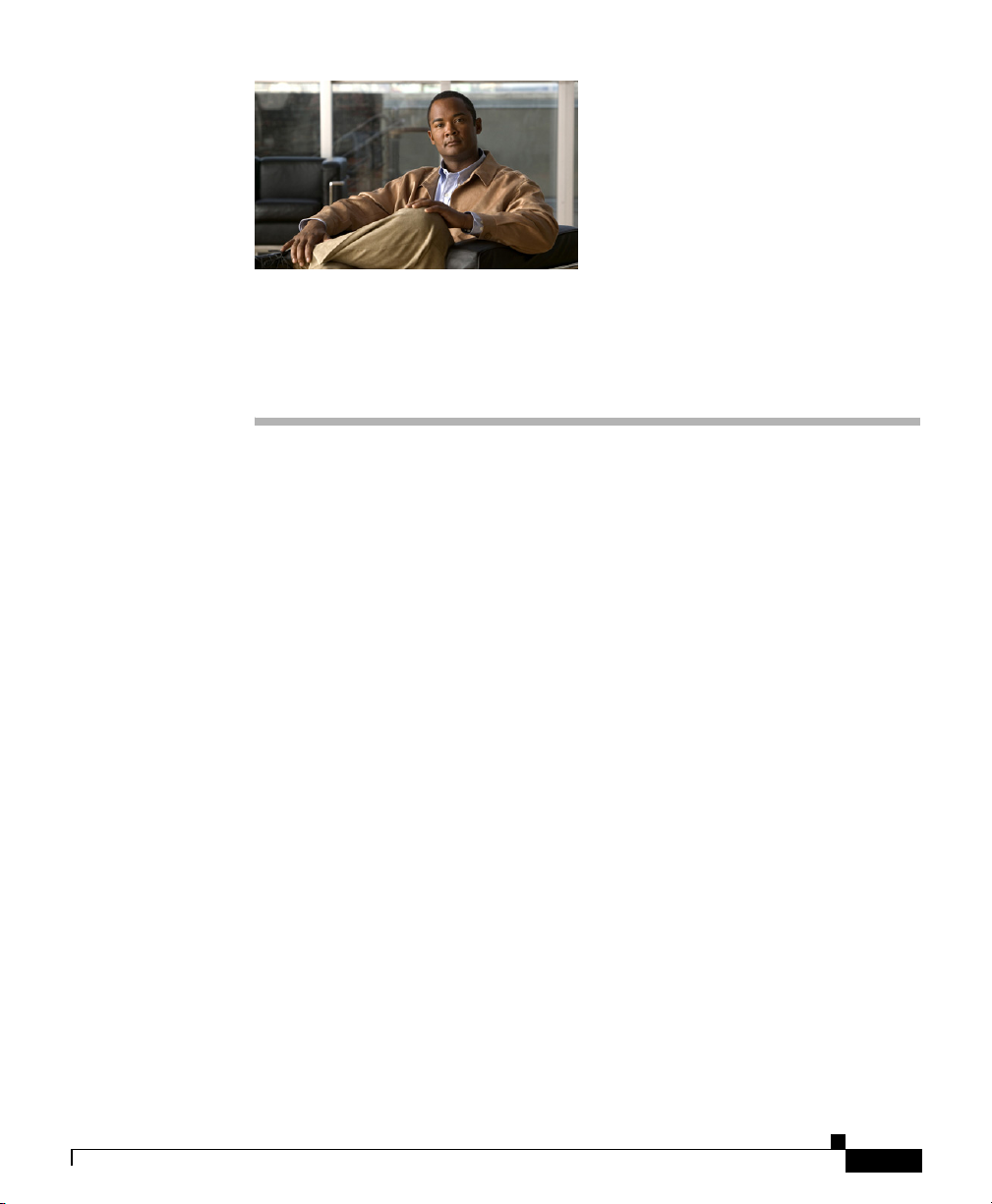
CHA PT ER
8
Monitoring the Cisco Unified Wireless
IP Phone Remotely
Each Cisco Unified IP Phone has a web page from which you can view a variety
of information about the phone, including:
• Home—Summary information about the phone
• Setup—Configurable settings for network profiles, USB port, and trace data
• Information—Network and device static information
• Statistics—Wireless LAN and IP network data
• Stream Statistics—Displays counters and statistics for the current call
• System—Configurable settings for trace logs, backup, phone upgrades, and
web page password
You can use Setup pages and System pages to configure settings for the
Cisco Unified Wireless IP Phone 7921G. For information about using these web
pages, see Chapter 4, “Using the Cisco Unified Wireless IP Phone 7921G Web
Pages.”
This chapter describes the information that you can view from the phone’s web
page. You can use this information to remotely monitor the operation of a phone
and to assist with troubleshooting.
You can also obtain much of this information directly from a phone. For more
information, see Chapter 7, “Viewing Security, Device, Model, and Status
Information on the Phone.”
For more information about troubleshooting the Cisco Unified IP Phone,
Chapter 9, “Troubleshooting the Cisco Unified Wireless IP Phone 7921G.”
Cisco Unified Wireless IP Phone 7921G Administration Guide for Cisco Unified CallManager Release 4.1, 4.2, 5.0
OL-10802-02
8-1
Page 2
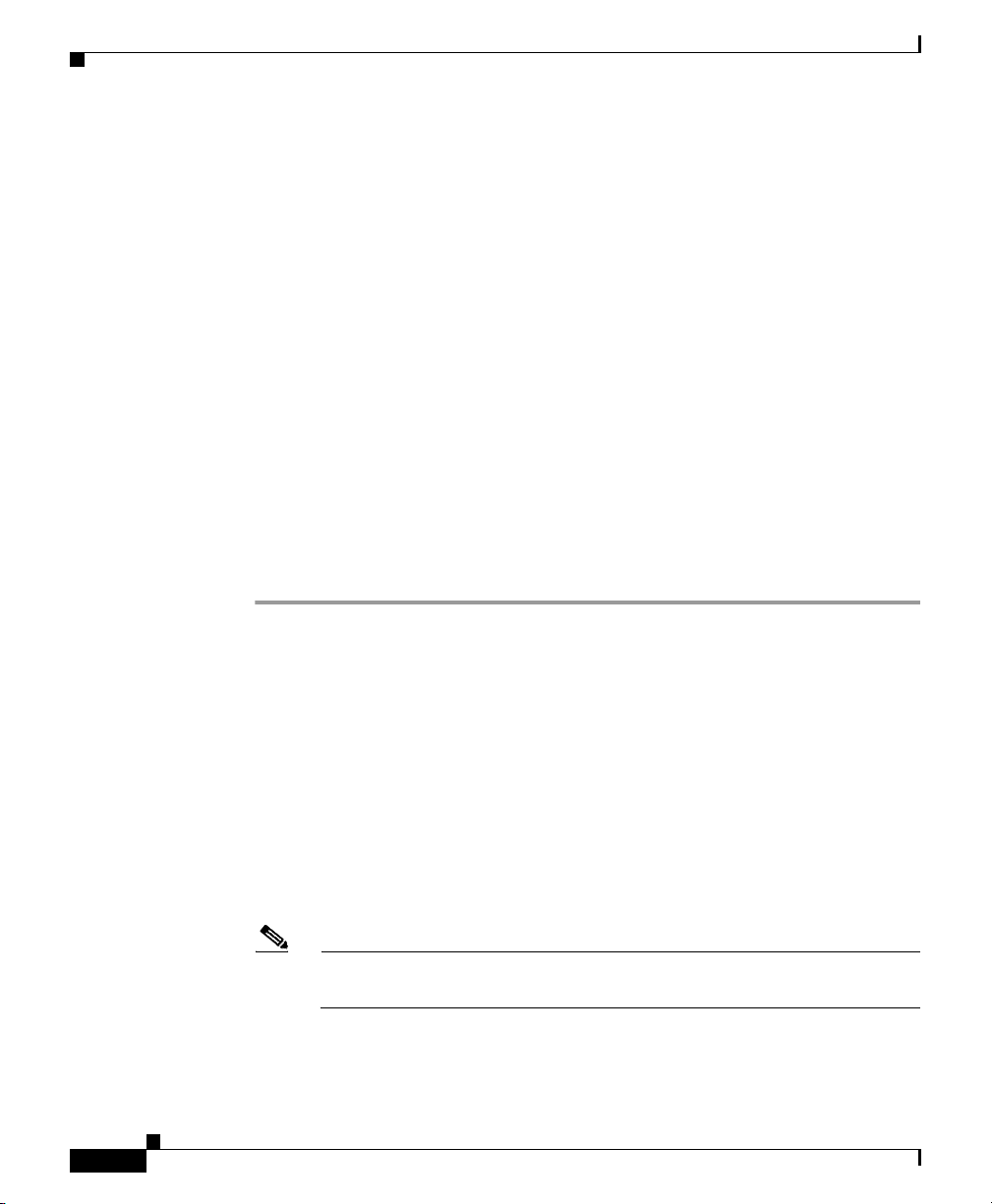
Chapter 8 Monitoring the Cisco Unified Wireless IP Phone Remotely
Accessing the Web Page for a Phone
This chapter includes these topics:
• Accessing the Web Page for a Phone, page 8-2
• Summary Information, page 8-3
• Network Configuration Information, page 8-4
• Device Information, page 8-9
• Wireless LAN Statistics, page 8-11
• Network Statistics, page 8-13
• Stream Statistics, page 8-16
Accessing the Web Page for a Phone
To access the web page for a Cisco Unified IP Phone, follow these steps:
Procedure
8-2
Step 1 Obtain the IP address of the Cisco Unified Wireless IP Phone 7921G using one of
these methods:
• Search for the phone in Cisco Unified CallManager by choosing Devices >
Phones. Phones registered with Cisco Unified CallManager display the IP
address on the Find and List Phones web page and at the top of the Phone
Configuration web page.
• On the Cisco Unified Wireless IP Phone 7921G, press Settings > Device
Information> Network and then scroll to the IP Address option.
Step 2 Open a web browser and enter the following URL, where IP_address is the
IP address of the Cisco Unified IP Phone:
https://<IP_address>
Note When the Security Alert dialog box displays a notice to accept the Trust
Certificate, click Yes or Always to accept the application.
Cisco Unified Wireless IP Phone 7921G Administration Guide for Cisco Unified CallManager Release 4.1, 4.2, 5.0
OL-10802-02
Page 3

Chapter 8 Monitoring the Cisco Unified Wireless IP Phone Remotely
Step 3 Log in to the web pages with username: admin and enter the password: Cisco for
the phone web pages.
The web pages for a Cisco Unified Wireless IP Phone 7921G includes these items
for monitoring the phone:
• Summary Information—Displays general information about the phone.For
more information, see the “Summary Information” section on page 8-3.
• Network Information—Displays network configuration information and
information about other phone settings. For more information, see the
“Network Configuration Information” section on page 8-4.
• Device Information—Displays device settings and related information for
the phone. For more information, see the “Device Information” section on
page 8-9.
• Wireless LAN Statistics—Provides information about the wireless LAN
configuration.For more information, see the “Wireless LAN Statistics”
section on page 8-11.
• Network Statistics—Provides information about network traffic. For more
information, see the “Network Statistics” section on page 8-13.
• Stream Statistics—Provides information about voice quality items. For
more information, see the “Stream Statistics” section on page 8-16.
Summary Information
Summary Information
The Summary Information area on the phone’s web page displays network
configuration information and information about other phone settings. Table 8-1
describes these items.
To display the Summary Information page, access the web page for the phone as
described in the “Accessing the Web Page for a Phone” section on page 8-2, and
the Home: Summary page displays.
Table 8-1 Home: Summary Items
Item Description
Phone DN Directory number assigned to this phone
Cisco Unified Wireless IP Phone 7921G Administration Guide for Cisco Unified CallManager Release 4.1, 4.2, 5.0
OL-10802-02
8-3
Page 4
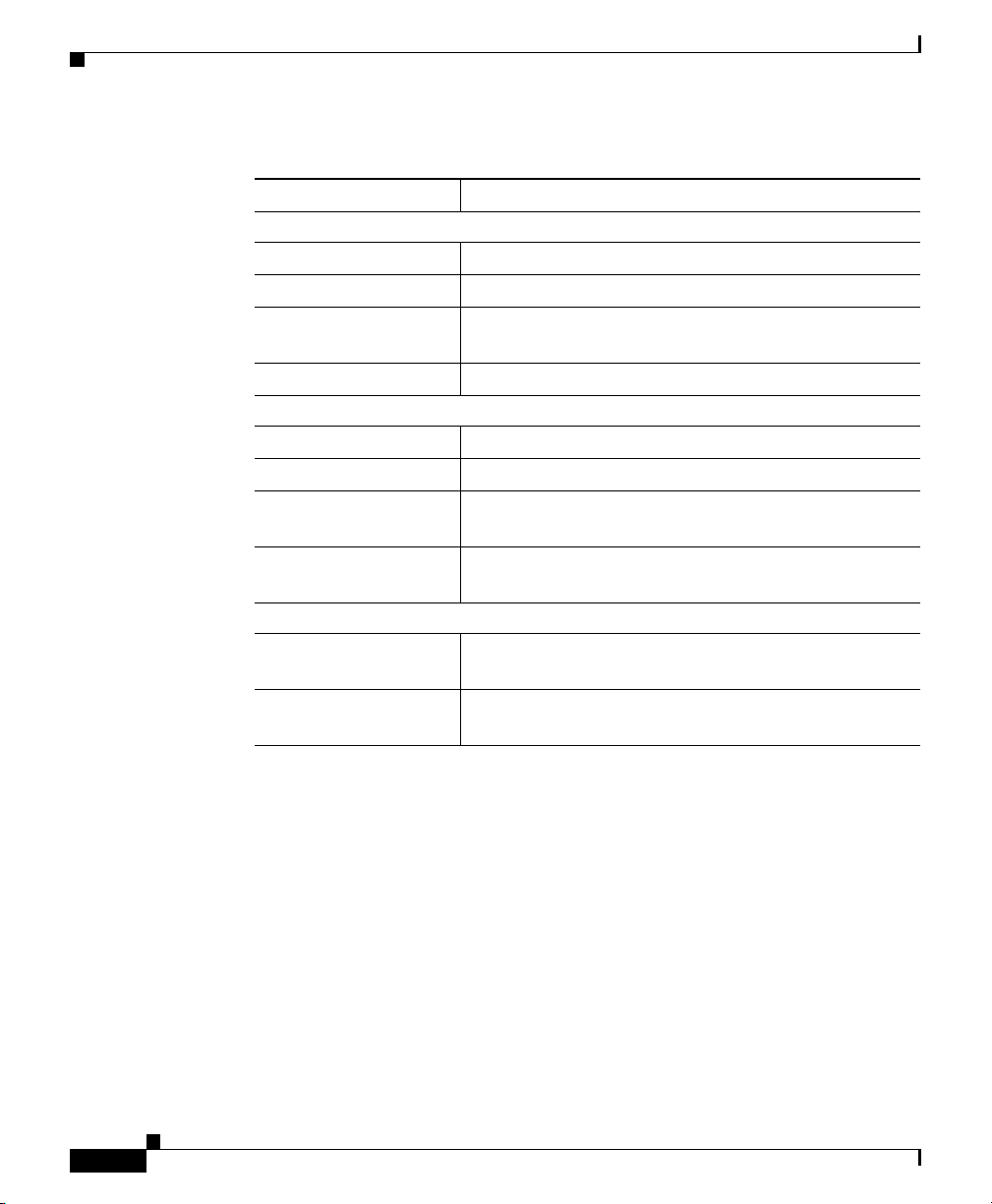
Network Configuration Information
Table 8-1 Home: Summary Items (continued)
Item Description
Wireless Information
Active Network Profile Name of the profile that the phone is currently using
SSID SSID that the phone is currently using
Access Point Name of the access point to which the phone is
MAC Address Media Access Control (MAC) address of the phone
Network Information
IP Address Internet Protocol (IP) address of the phone
Subnet Mask Subnet mask used by the phone
Default Router IP address for the default gateway that the phone is
TFTP Server IP address for the Primary Trivial File Transfer
CallManager Information
Active CallManager IP address for the Cisco Unified CallManager server to
Phone Directory
Number
Chapter 8 Monitoring the Cisco Unified Wireless IP Phone Remotely
associated
using
Protocol (TFTP) server that the phone is using
which the phone is registered
Primary directory number for the phone
Network Configuration Information
The Network Setup area on the phone’s web page displays network configuration
information and information about other phone settings. Tab le 8-2 describes these
items.
To display the Network Information page, access the web page for the phone as
described in the “Accessing the Web Page for a Phone” section on page 8-2, and
then click the Network hyperlink under the Information section.
Cisco Unified Wireless IP Phone 7921G Administration Guide for Cisco Unified CallManager Release 4.1, 4.2, 5.0
8-4
OL-10802-02
Page 5
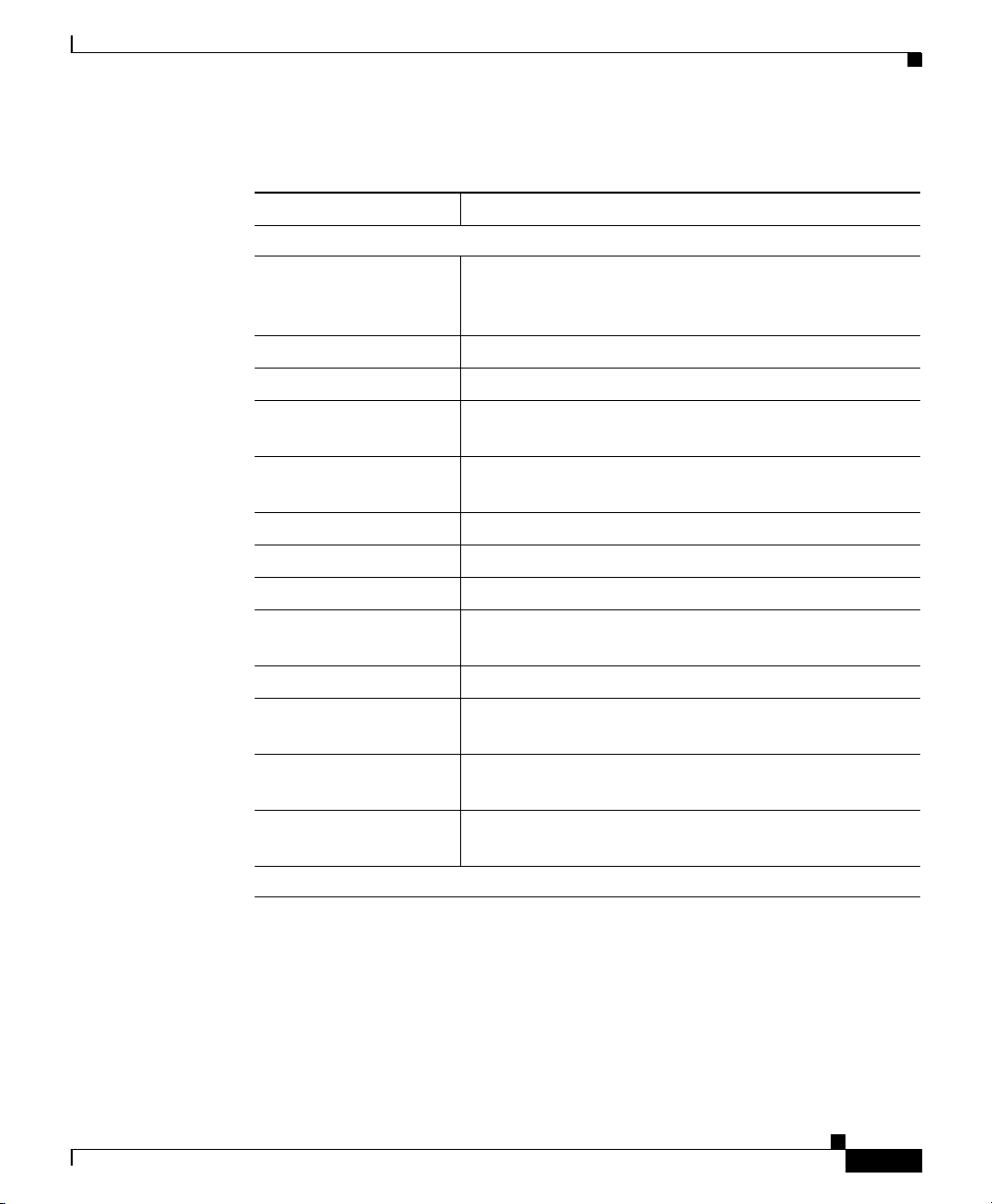
Chapter 8 Monitoring the Cisco Unified Wireless IP Phone Remotely
Table 8-2 Network Information Items
Item Description
IP Information
DHCP Server IP address of the Dynamic Host Configuration
Protocol (DHCP) server from which the phone obtains
its IP address.
BootP Server Not used.
MAC Address Media Access Control (MAC) address of the phone.
Host Name Unique, fixed name that is automatically assigned to
the phone based on the MAC address.
Domain Name Name of the Domain Name System (DNS) domain in
which the phone resides.
IP Address Internet Protocol (IP) address of the phone.
Subnet Mask Subnet mask used by the phone.
Default Router 1 IP address for the default gateway used by the phone.
DNS Server 1 Primary Domain Name System (DNS) server used by
the phone.
DNS Server 2 Backup DNS server used by the phone.
TFTP Server 1 Primary Trivial File Transfer Protocol (TFTP) server
used by the phone.
Alternate TFTP Server
Enabled
TFTP Server 2 Secondary Trivial File Transfer Protocol (TFTP)
CallManager Information
Displays Yes if enabled and No if disabled.
server used by the phone.
Network Configuration Information
Cisco Unified Wireless IP Phone 7921G Administration Guide for Cisco Unified CallManager Release 4.1, 4.2, 5.0
OL-10802-02
8-5
Page 6
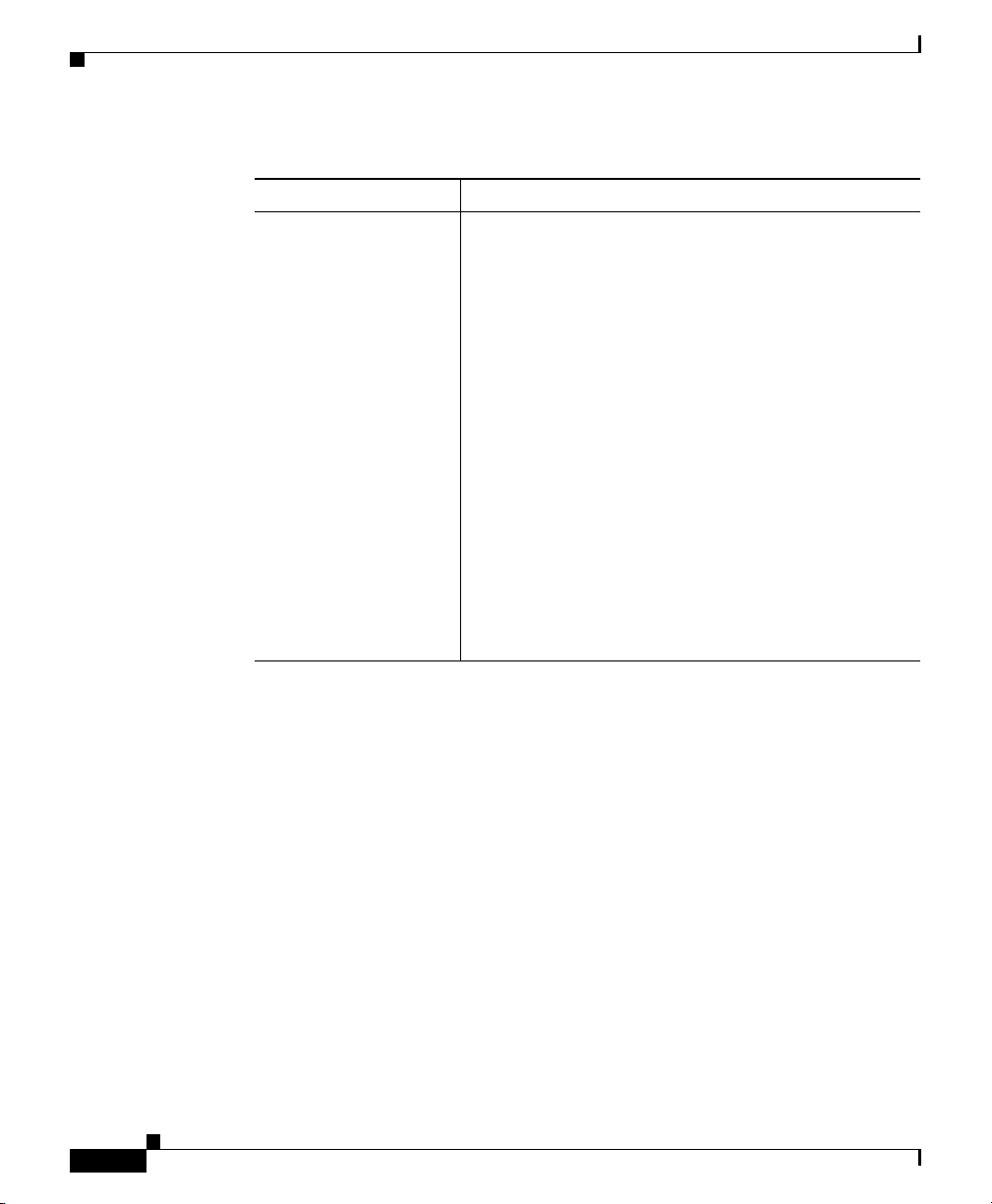
Network Configuration Information
Table 8-2 Network Information Items (continued)
Item Description
Call Manager 1–5 Host names or IP addresses, in prioritized order, of the
Chapter 8 Monitoring the Cisco Unified Wireless IP Phone Remotely
Cisco Unified CallManager servers with which the
phone can register. An item can also show the IP
address of an SRST router that is capable of providing
limited Cisco Unified CallManager functionality, if
such a router is available.
Each available server shows the Cisco Unified
CallManager server IP address and one of the
following states:
• Active—Cisco Unified CallManager server from
which the phone is currently receiving
call-processing services.
• Standby—Cisco Unified CallManager server to
which the phone switches if the current server
becomes unavailable.
8-6
• Blank—No current connection to this
Cisco Unified CallManager server.
Cisco Unified Wireless IP Phone 7921G Administration Guide for Cisco Unified CallManager Release 4.1, 4.2, 5.0
OL-10802-02
Page 7
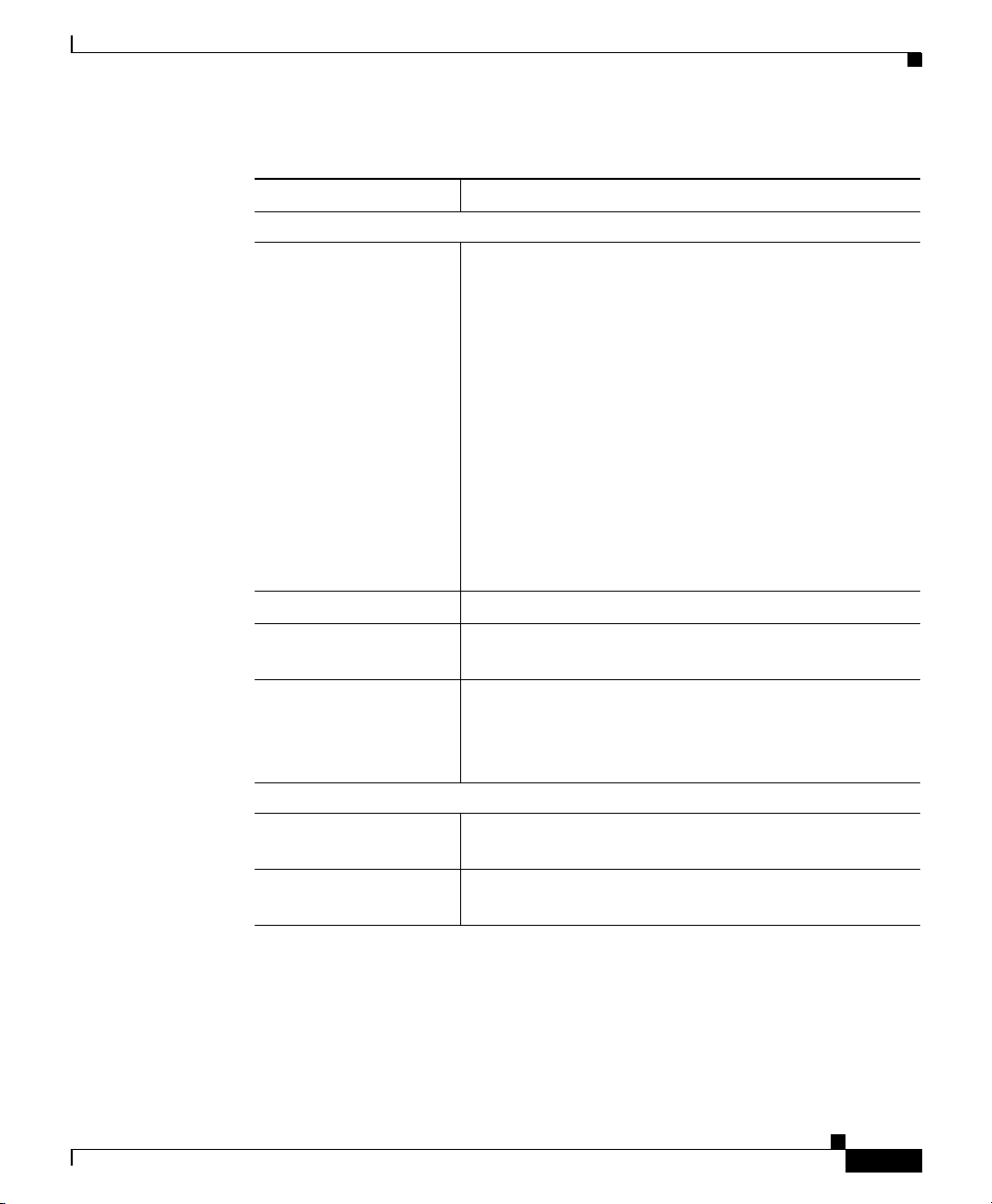
Chapter 8 Monitoring the Cisco Unified Wireless IP Phone Remotely
Table 8-2 Network Information Items (continued)
Item Description
SRST Information
SRST Reference IP The IP Address for the Survivable Remote Site
Telephony (SRST) designation, which identifies an
SRST router capable of providing
Cisco Unified CallManager functionality with a
limited feature set. This router assumes control of call
processing if all other Cisco Unified CallManager
servers become unreachable. The SRST
Cisco Unified CallManager always appears last in the
list of servers, even if it is active.
An item will include a shield icon if the phone has an
authenticated connection to the Cisco Unified
CallManager server. It will display a padlock icon if
the phone has an authenticated connection to the
Cisco Unified CallManager server.
SRST Reference Port Port number for TCP connection.
SRST Reference
Option
Connection Monitor
Duration
MLPP Information
MLPP Domain ID Identifies the MLPP Domain that is assigned to the
MLPP Indication
Status
Identifies the default gateway or disables SRST.
The amount of time that the IP phone monitors its
connection to Cisco Unified CallManager before it
unregisters from SRST and re-registers to Cisco
Unified CallManager.
phone.
Indicates whether the phone uses special precedence
rings and tones.
Network Configuration Information
Cisco Unified Wireless IP Phone 7921G Administration Guide for Cisco Unified CallManager Release 4.1, 4.2, 5.0
OL-10802-02
8-7
Page 8

Network Configuration Information
Table 8-2 Network Information Items (continued)
Item Description
Preemption Identifies call preemption capability set for this phone.
QoS Information
DSCP for Call Control Differentiated Services Code Point (DSCP) IP
DSCP for
Configuration
DSCP for Services DSCP IP classification for phone-based service.
Security Information
GARP Enabled Indicates whether the phone learns MAC addresses
Web Access Enabled Indicates whether access to phone web pages is
Settings Enabled Indicates whether the Settings menu on the phone is
Security Mode Indicates the security mode assigned to the phone
URL Information
Information URL URL of the help text that appears on the phone.
Directories URL URL of the server from which the phone obtains
Messages URL URL of the server from which the phone obtains
Services URL URL of the server from which the phone obtains
Idle URL Not used.
Idle URL Timer Not used.
Chapter 8 Monitoring the Cisco Unified Wireless IP Phone Remotely
Forceful—The phone allows higher priority calls to
preempt lower priority calls.
Disabled—The phone does not preempt lower priority
calls with higher priority calls.
Default—The phone uses the device pool setting.
classification for call control signaling.
DSCP IP classification for any phone configuration
transfer.
from Gratuitous ARP responses.
enabled (Yes) or disabled (No).
accessible.
directory information.
message services.
Cisco Unified IP Phone services.
8-8
Cisco Unified Wireless IP Phone 7921G Administration Guide for Cisco Unified CallManager Release 4.1, 4.2, 5.0
OL-10802-02
Page 9

Chapter 8 Monitoring the Cisco Unified Wireless IP Phone Remotely
Table 8-2 Network Information Items (continued)
Item Description
Proxy Server URL Not used.
Authentication URL URL that the phone uses to validate requests made to
the phone web server.
Locale Information
User Locale User locale associated with the phone user. Identifies a
set of detailed information to support users, including
language, font, date and time formatting, and
alphanumeric keyboard text information.
User Locale Version Version of the user locale loaded on the phone.
User Locale Char Set Character set that the phone uses for the user locale.
Network Locale Network locale associated with the phone user.
Identifies a set of detailed information to support the
phone in a specific location, including definitions of
the tones and cadences used by the phone.
Network Locale
Ve rs i on
Version of the network locale loaded on the phone.
Device Information
Device Information
The Device Information web page displays device settings and related
information for the phone. Table 8-3 describes these items.
To display the Device Information area, access the web page for the phone as
described in the “Accessing the Web Page for a Phone” section on page 8-2, and
then click the Device hyperlink under the information area.
Cisco Unified Wireless IP Phone 7921G Administration Guide for Cisco Unified CallManager Release 4.1, 4.2, 5.0
OL-10802-02
8-9
Page 10

Device Information
Chapter 8 Monitoring the Cisco Unified Wireless IP Phone Remotely
Table 8-3 Device Information Area Items
Item Description
MAC Address Media Access Control (MAC) address of the
phone
Host Name Host name that the DHCP server assigned to the
phone
Directory Number Directory number assigned to the phone
System Load ID Identifier of the firmware running on the phone
Version Version of the phone hardware
Serial Number Serial number of the phone
Model Number Model number of the phone
Message Waiting Indicates if there is a voice message waiting on
any line for this phone
UDI Displays the following Cisco Unique Device
Identifier (UDI) information about the phone:
• Device Type—Indicates hardware type such
as phone
8-10
• Device Description—Displays the name of
the phone associated with the model type.
• Product Identifier—Specifies the phone
model
• Version Identifier—Represents the hardware
version of the phone
• Serial Number—Displays the phone’s unique
serial number
Time Time from the Date/Time Group in Cisco Unified
CallManager
TimeZone Time zone obtained from the Date/Time Group in
Cisco Unified CallManager
Date Date obtained from the Date/Time Group in
Cisco Unified CallManager
Hardware Revision Version of the phone hardware
Cisco Unified Wireless IP Phone 7921G Administration Guide for Cisco Unified CallManager Release 4.1, 4.2, 5.0
OL-10802-02
Page 11
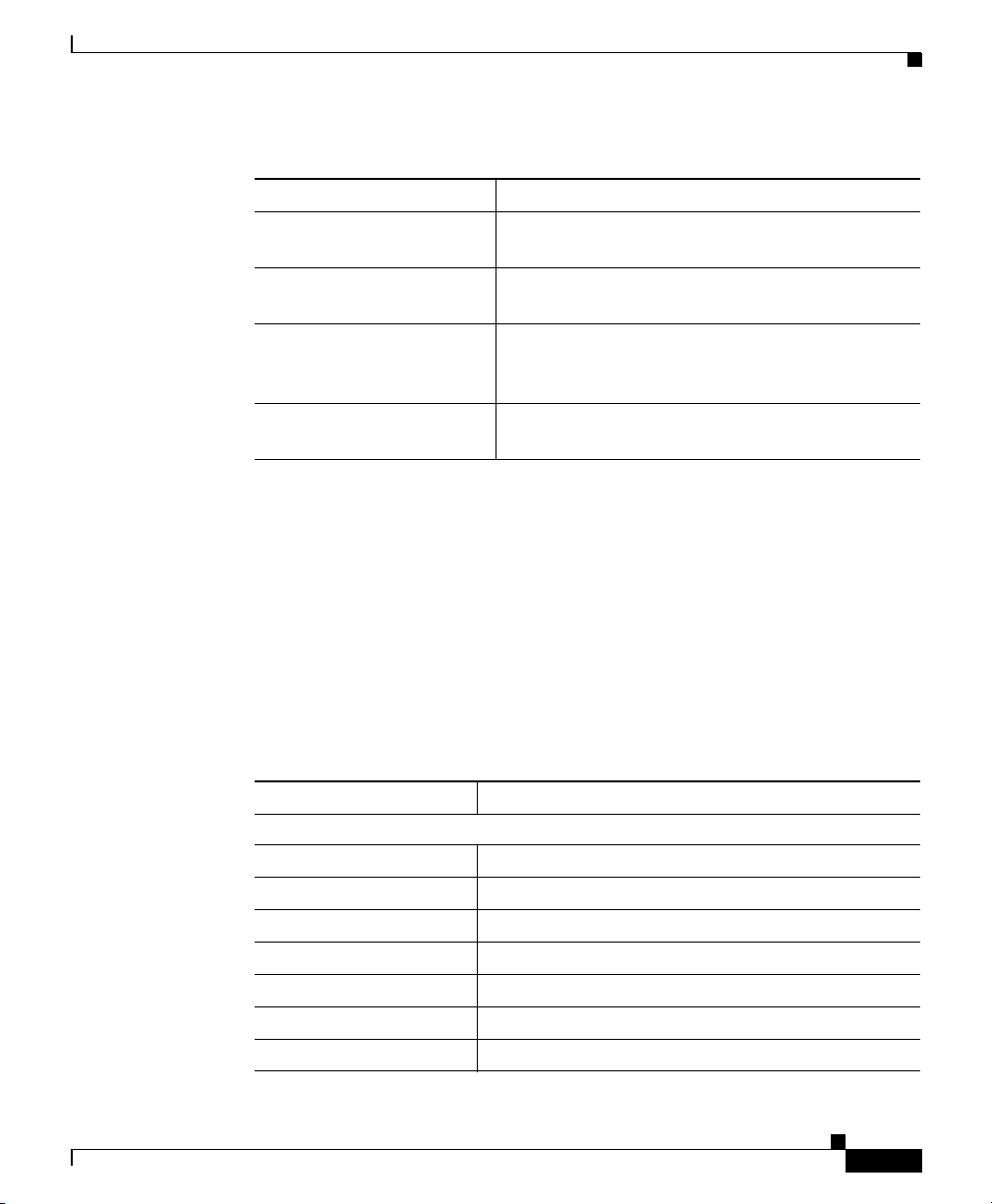
Chapter 8 Monitoring the Cisco Unified Wireless IP Phone Remotely
Table 8-3 Device Information Area Items (continued)
Item Description
WLAN Regulatory Domain Identifier for the wireless regulatory region in
USB Vendor/Product ID Unique code that identifies the phone as a Cisco
USB RNDIS Device
Address
USB RNDIS Host Address Manufacturer-assigned unique MAC address for
Wireless LAN Statistics
The Wireless LAN Statistics area on a phone’s web page provides information
about wireless network traffic on the phone. Ta ble 8-4 describes the items in this
area.
To display a wireless LAN statistics area, access the web page for the phone as
described in the “Accessing the Web Page for a Phone” section on page 8-2, and
then click the Wireless LAN hyperlink under Statistics.
Wireless LAN Statistics
which this phone must operate
Systems product
Manufacturer-assigned unique MAC address for
the USB Remote Network Driver Interface
Specification (RNDIS) for the phone
the USB RNDIS for the host
Table 8-4 Wireless LAN Statistics Items
Item Description
Rx Statistics
Rx OK Frames Number of packets received successfully
Rx Error Frames Number of packets received with errors
Rx Unicast Frames Number of packets received that are unicast traffic
Rx Multicast Frames Number of packets received that are multicast traffic
Rx Broadcast Frames Number of packets received that are broadcast traffic
Rx FCS Frames Number of packets received frames checksum error
Rx Beacons Number of received beacons
Cisco Unified Wireless IP Phone 7921G Administration Guide for Cisco Unified CallManager Release 4.1, 4.2, 5.0
OL-10802-02
8-11
Page 12

Wireless LAN Statistics
Chapter 8 Monitoring the Cisco Unified Wireless IP Phone Remotely
Table 8-4 Wireless LAN Statistics Items (continued)
Item Description
Association Rejects Number of rejected association attempts
Association Timeouts Number of failed association attempts due to timeout
Authentication Rejects Number of authentication attempts that the AP
rejected
Authentication Timeouts Number of failed authentication attempts due to
timeout
Tx Statistics (Best Effort)
Tx OK Frames Number of frames transmitted with successfully
Tx Error Frames Number of frames transmitted with errors
Tx Unicast Frames Number of frames transmitted that are unicast traffic
Tx Multicast Frames Number of frames transmitted that are multicast
traffic
Tx Broadcast Frames Number of frames transmitted that are broadcast
traffic
RTS Fail Counter Number of RTS transmissions that did not result in
transmitted frames
ACK Fail Counter Number of failed acknowledgements by the AP
Retries Counter Number of frames that were retransmitted
Multiple Retries Counter Number of frames for which retransmission was
attempted
Failed Retries Counter Number of frames without acknowledgements
Tx Timeout Counter Number of frames that could not be retransmitted
due to timeout
Other Fail Counter Number of frames with failed transmission due to
other causes
Success Counter Number of frames transmitted successfully
Max Retry Limit Counter Number of times the maximum retry limit was
reached
8-12
Cisco Unified Wireless IP Phone 7921G Administration Guide for Cisco Unified CallManager Release 4.1, 4.2, 5.0
OL-10802-02
Page 13

Chapter 8 Monitoring the Cisco Unified Wireless IP Phone Remotely
Table 8-4 Wireless LAN Statistics Items (continued)
Item Description
Tx Statistics (Voice)
Tx OK Frames Number of frames transmitted with successfully
Tx Error Frames Number of frames transmitted with errors
Tx Unicast Frames Number of frames transmitted that are unicast traffic
Tx Multicast Frames Number of frames transmitted that are multicast
traffic
Tx Broadcast Frames Number of frames transmitted that are broadcast
traffic
RTS Fail Counter Number of RTS transmissions that did not result in
transmitted frames
ACK Fail Counter Number of failed acknowledgements by the AP
Retries Counter Number of frames that were retransmitted
Multiple Retries Counter Number of frames for which retransmission was
attempted
Failed Retries Counter Number of frames without acknowledgements
Tx Timeout Counter Number of frames that could not be retransmitted
due to timeout
Other Fail Counter Number of frames with failed transmission due to
other causes
Success Counter Number of frames transmitted successfully
Max Retry Limit Counter Number of times the maximum retry limit was
reached
Network Statistics
Network Statistics
These Network Statistics area on a phone’s web page provides information about
network traffic on the phone. Tabl e 8-5 describes the items in this area.
To display the Network Statistics area, access the web page for the phone as
described in the “Accessing the Web Page for a Phone” section on page 8-2 and
then click the Network hyperlink under Statistics.
Cisco Unified Wireless IP Phone 7921G Administration Guide for Cisco Unified CallManager Release 4.1, 4.2, 5.0
OL-10802-02
8-13
Page 14
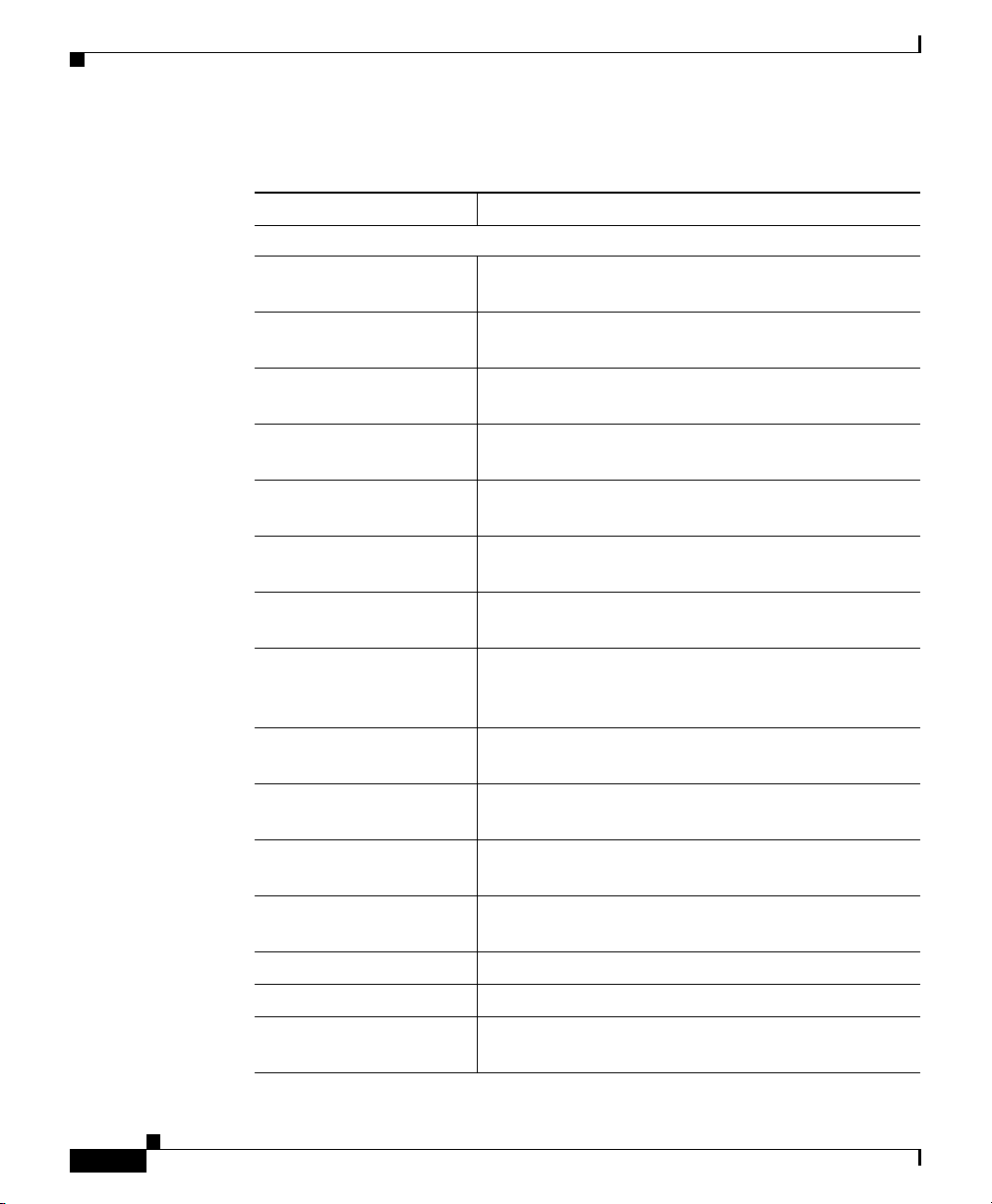
Network Statistics
Chapter 8 Monitoring the Cisco Unified Wireless IP Phone Remotely
Table 8-5 Network Statistics Screen Items
Item Description
IP Statistics
IpInReceives Number of input datagrams received from interfaces
including those received in error
IpInHdrErrors Number of input datagrams discarded due to errors
in IP headers
IpInAddrErrors Number of input datagrams discarded because IP
address in header destination field was not valid
IpInForwDatagrams Number of input datagrams that were forwarded to
another IP destination
IpInUnknownProtos Number of datagrams discarded because of an
unknown or unsupported protocol
IpInDiscards Number of input datagrams discarded for reasons
other than errors, such as lack of buffer space
IpInDelivers Number of input datagrams successfully delivered to
IP user-protocols
IpInOutRequests Number of IP datagrams supplied to IP in request for
transmission; does not include IPForwDatagram
count
IpInOutDiscards Number of output datagrams discarded for reasons
other than errors, such as lack of buffer space
IpInOutNoRoutes Number of output datagrams discarded because no
route found to transmit them to destination
IpInReasmTimeout Maximum number of seconds which received
fragments are held while awaiting reassembly
IpReasmReqds Number of IP fragments received that need to be
reassembled
IpInReasmOKs Number of IP fragments successfully reassembled
IpInReasmFails Number of IP fragment reassembly failures
IpInFragOK Number of IP datagrams that have been successfully
fragmented
8-14
Cisco Unified Wireless IP Phone 7921G Administration Guide for Cisco Unified CallManager Release 4.1, 4.2, 5.0
OL-10802-02
Page 15

Chapter 8 Monitoring the Cisco Unified Wireless IP Phone Remotely
Table 8-5 Network Statistics Screen Items (continued)
Item Description
IpInFragFails Number of IP datagrams that were discarded because
they could not be fragmented
IpInFragCreates Number of IP datagram fragments generated
TCP Statistics
TcpRtoAlgorithm Determines timeout value used for retransmitting
unacknowledged octets
TcpRtoMin Minimum value for retransmission timeout in
milliseconds
TcpRtoMax Maximum value for retransmission timeout in
milliseconds
TcpMaxConn Number limit for total TCP connections that are
supported; if dynamic, displays value of -1
TcpActiveOpens Number of times TCP connections made a transition
to SYN-SENT state from CLOSED state
TcpPassiveOpens Number of times TCP connections made a transition
to SYN-RCVD state from LISTEN state
TcpAttemptFails Number of times TCP connections made a transition
to CLOSED state from SYN-SENT or SYN-RCVD
state, plus number of times transitioned to LISTEN
state from SYN-RCVD state
TcpEstablishResets Number of times TCP connections made a transition
to CLOSED state from either ESTABLISHED or
CLOSE-WAIT state
TcpCurrEstab Number of times TCP connections for which the
current state is either ESTABLISHED or
CLOSE-WAIT state
TcpInSegs Number of segments received including those in
error on current connections
TcpOutSegs Number of segments sent including those on current
connections; excludes segments containing only
retransmit octets
Network Statistics
Cisco Unified Wireless IP Phone 7921G Administration Guide for Cisco Unified CallManager Release 4.1, 4.2, 5.0
OL-10802-02
8-15
Page 16

Stream Statistics
Table 8-5 Network Statistics Screen Items (continued)
Item Description
TcpRetransSegs Number of TCP segments transmitted containing
TcpInErrs Number of segments with bad TCP checksum
TcpOutRsts Number of TCP segments sent containing RST flag
UDP Statistics
UdpinDatagrams Number of UDP datagrams delivered to UDP users
UdpNoPorts Number of received UDP datagrams for which there
UdpInErrors Number of received UDP datagrams not delivered
UdpOutDatagrams Number of datagrams sent
Stream Statistics
Chapter 8 Monitoring the Cisco Unified Wireless IP Phone Remotely
previously transmitted octets
was not application at the destination port
for reasons other than no application at port
8-16
A phone streams information when it is on a a call or running a service that sends
or receives audio or data. The call statistics area on a phone’s web page provides
information about this stream. Tab le 8-6 describes the items in this area.
To display a network statistics area, access the web page for the phone as
described in the “Accessing the Web Page for a Phone” section on page 8-2, and
then click the Stream 1 or Stream 2 hyperlink under Stream Statistics.
Table 8-6 Stream Statistics Items
Item Description
Domain Name Domain of the phone
Remote Address IP address of the destination stream
Remote Port Port number of the destination
Local Address IP address of the phone
Local Port Port number of the phone
Cisco Unified Wireless IP Phone 7921G Administration Guide for Cisco Unified CallManager Release 4.1, 4.2, 5.0
OL-10802-02
Page 17

Chapter 8 Monitoring the Cisco Unified Wireless IP Phone Remotely
Table 8-6 Stream Statistics Items (continued)
Item Description
Sender Joins Number of times the phone has started transmitting
a stream
Receiver Joins Number of times the phone has started receiving a
stream
Byes Number of times the phone has stopped transmitting
a stream
Start Time Internal time stamp indicating when Cisco Unified
CallManager requested that the phone start
transmitting packets
Row Status Indicates whether the phone is streaming
Host Name Host name for the phone
Sender Packets Number of RTP voice packets transmitted since
voice stream was opened
Note This number is not necessarily identical to
Sender Octets Total number of octets sent by the phone
Sender Tool Type of audio encoding used for the stream: G.729,
G.711 u-law, G.711 A-law, or Lin16k
Sender Reports Number of times this streaming statistics report has
been accessed from the web page (resets when the
phone resets)
Sender Report Time Internal time stamp indicating when this streaming
statistics report was generated
Sender Start Time Time that the stream started
Stream Statistics
the number of RTP voice packets transmitted
since the call began because the call might
have been placed on hold.
Cisco Unified Wireless IP Phone 7921G Administration Guide for Cisco Unified CallManager Release 4.1, 4.2, 5.0
OL-10802-02
8-17
Page 18

Stream Statistics
Chapter 8 Monitoring the Cisco Unified Wireless IP Phone Remotely
Table 8-6 Stream Statistics Items (continued)
Item Description
Receiver Packets Number of RTP voice packets received since voice
stream was opened
Note This number is not necessarily identical to
the number of RTP voice packets received
since the call began because the call might
have been placed on hold.
Receiver Octets Total number of octets received by the phone
Receiver Tool Type of audio encoding used for the stream: G.729,
G.711 u-law, G.711 A-law, or Lin16k
Receiver Lost Packets Number of missing RTP packets (lost in transit)
Receiver Jitter Maximum RTP packet jitter (dynamic delay that a
packet encounters when going through the network)
observed since the receiving voice stream was
opened
Receiver Reports Number of times this streaming statistics report has
been accessed from the web page (resets when the
phone resets)
Receiver Start Time Internal time stamp indicating when Cisco Unified
CallManager requested that the phone start receiving
packets
Voice Quality Metrics
MOS LQK Score that is an objective estimate of the mean
opinion score (MOS) for listening quality (LQK)
that rates from 5 (excellent) to 1 (bad). This score is
based on audible concealment events due to frame
loss in the preceding 8-second interval of the voice
stream. For more information, see the “Monitoring
the Voice Quality of Calls” section on page 9-17
8-18
Note The MOS LQK score can vary based on the
type of codec that the
Cisco Unified IP Phone uses.
Avg MOS LQK Average MOS LQK score observed for the entire
voice stream
Cisco Unified Wireless IP Phone 7921G Administration Guide for Cisco Unified CallManager Release 4.1, 4.2, 5.0
OL-10802-02
Page 19

Chapter 8 Monitoring the Cisco Unified Wireless IP Phone Remotely
Table 8-6 Stream Statistics Items (continued)
Item Description
Min MOS LQK Lowest MOS LQK score observed from start of the
voice stream
Max MOS LQK Baseline or highest MOS LQK score observed from
start of the voice stream
These codecs provide the following maximum MOS
LQK score under normal conditions with no frame
loss:
• G.711 gives 4.5
• G.729 A /AB gives 3.7
MOS LQK Version Version of the Cisco proprietary algorithm used to
calculate MOS LQK scores
Cumulative Conceal
Ratio
Interval Conceal Ratio Ratio of concealment frames to speech frames in
Max Conceal Ratio Highest interval concealment ratio from start of the
Conceal Secs Number of seconds that have concealment events
Severely Conceal Secs Number of seconds that have more than 5 percent
Total number of concealment frames divided by total
number of speech frames received from start of the
voice stream
preceding 3-second interval of active speech. If
using voice activity detection (VAD), a longer
interval might be required to accumulate 3 seconds
of active speech
voice stream
(lost frames) from the start of the voice stream
(includes severely concealed seconds)
concealment events (lost frames) from the start of
the voice stream
Stream Statistics
Related Topic
Monitoring the Voice Quality of Calls, page 9-17
Cisco Unified Wireless IP Phone 7921G Administration Guide for Cisco Unified CallManager Release 4.1, 4.2, 5.0
OL-10802-02
8-19
Page 20

Stream Statistics
Chapter 8 Monitoring the Cisco Unified Wireless IP Phone Remotely
8-20
Cisco Unified Wireless IP Phone 7921G Administration Guide for Cisco Unified CallManager Release 4.1, 4.2, 5.0
OL-10802-02
